Page 1

F-27Q Stryker
Instruction Manual • Bedienungsanleitung • Manuel d’utilisation • Manuale di Istruzioni
Page 2
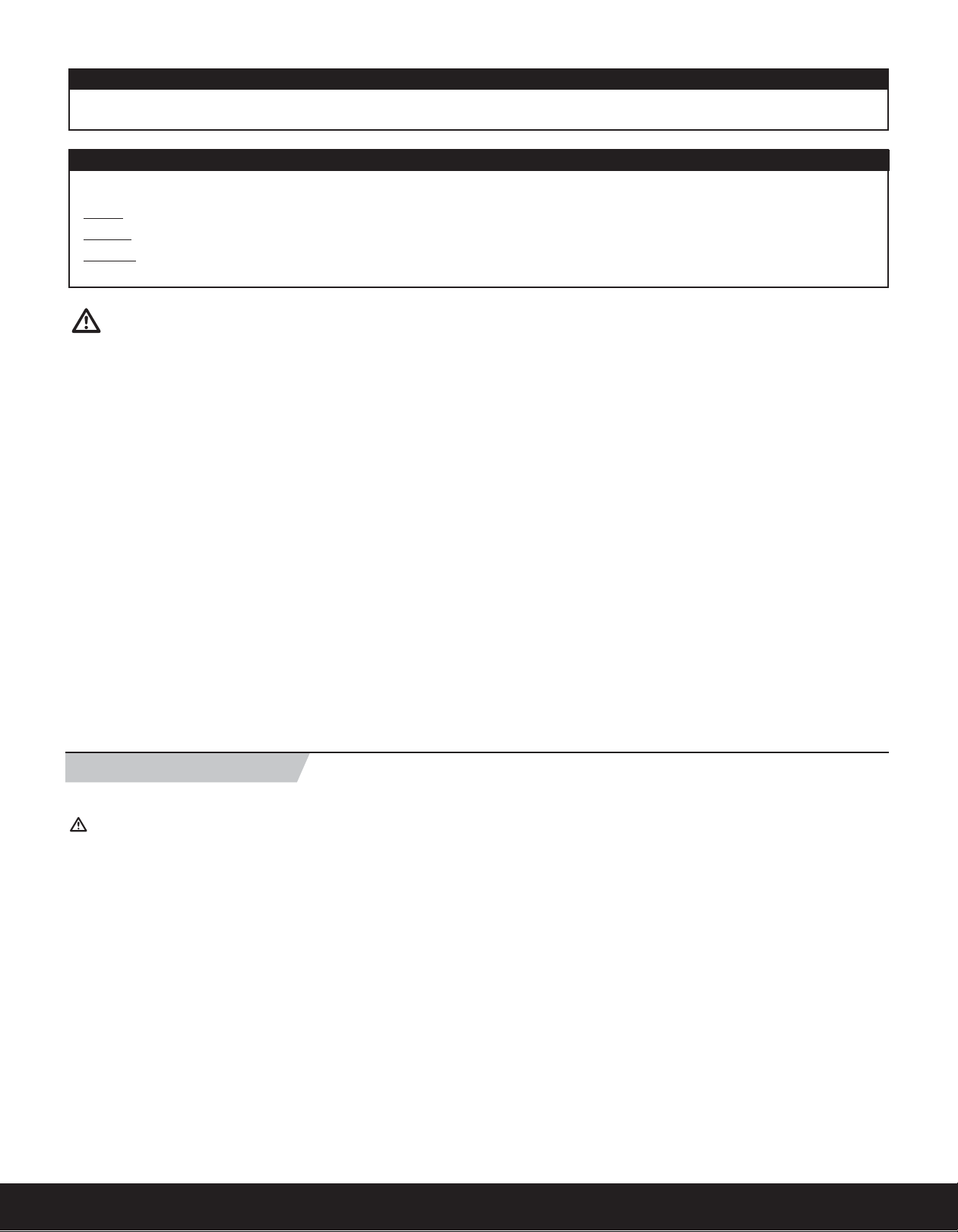
ENEN
NOTICE
All instructions, warranties and other collateral documents are subject to change at the sole discretion of Horizon Hobby, Inc. For up-to-date product
literature, visit www.horizonhobby.com and click on the support tab for this product.
Meaning of Special Language:
The following terms are used throughout the product literature to indicate various levels of potential harm when operating this product:
NOTICE: Procedures, which if not properly followed, create a possibility of physical property damage AND little or no possibility of injury.
CAUTION: Procedures, which if not properly followed, create the probability of physical property damage AND a possibility of serious injury.
WARNING: Procedures, which if not properly followed, create the probability of property damage, collateral damage, and serious injury OR create a high
probability of superfi cial injury.
WARNING: Read the ENTIRE instruction manual to become familiar with the features of the product before operating. Failure to operate the product correctly can result in damage to the product, personal property and cause serious injury.
This is a sophisticated hobby product. It must be operated with caution and common sense and requires some basic mechanical ability. Failure to operate this
Product in a safe and responsible manner could result in injury or damage to the product or other property. This product is not intended for use by children
without direct adult supervision. Do not attempt disassembly, use with incompatible components or augment product in any way without the approval of Horizon
Hobby, Inc. This manual contains instructions for safety, operation and maintenance. It is essential to read and follow all the instructions and warnings in the
manual, prior to assembly, setup or use, in order to operate correctly and avoid damage or serious injury.
Additional Safety Precautions and Warnings
As the user of this product, you are solely responsible for operating in a manner that does not endanger yourself and others or result in damage to the product or
the property of others.
This model is controlled by a radio signal subject to interference from many sources outside your control. This interference can cause momentary loss of control
so it is advisable to always keep a safe distance in all directions around your model, as this margin will help avoid collisions or injury.
Age Recommendation: Not for children under 14 years. This is not a toy.
• Always keep a safe distance in all directions around your model to avoid collisions or injury. This model is controlled by a radio signal subject to interference
from many sources outside your control. Interference can cause momentary loss of control
• Always operate your model in open spaces away from full-size vehicles, traffi c and people.
• Always carefully follow the directions and warnings for this and any optional support equipment (chargers, rechargeable battery packs, etc.).
• Always keep all chemicals, small parts and anything electrical out of the reach of children.
• Always avoid water exposure to all equipment not specifi cally designed and protected for this purpose. Moisture causes damage to electronics.
• Never place any portion of the model in your mouth as it could cause serious injury or even death.
• Never operate your model with low transmitter batteries.
Battery Warnings
The Battery Charger included with your aircraft is designed to safely charge the Li-Po battery.
CAUTION: All instructions and warnings must be followed exactly. Mishandling of Li-Po batteries can result in a fi re, personal injury, and/or property damage.
• By handling, charging or using the included Li-Po battery you assume all
risks associated with lithium batteries.
• If at any time the battery begins to balloon or swell, discontinue use im-
mediately. If charging or discharging, discontinue and disconnect. Continuing
to use, charge or discharge a battery that is ballooning or swelling can result
in fi re.
• Always store the battery at room temperature in a dry area for best results.
• Always transport or temporarily store the battery in a temperature range of
40–120º F. Do not store battery or model in a car or direct sunlight. If stored
in a hot car, the battery can be damaged or even catch fi re.
• NEVER USE A Ni-Cd OR Ni-MH CHARGER. Failure to charge the battery with
a compatible charger may cause fi re resulting in personal injury and/or
property damage.
• Never discharge Li-Po cells to below 3V under load.
• Never cover warning labels with hook and loop strips.
• Never leave charging batteries unattended.
• Never charge batteries outside safe temperature range.
• Never charge damaged batteries.
2
Page 3
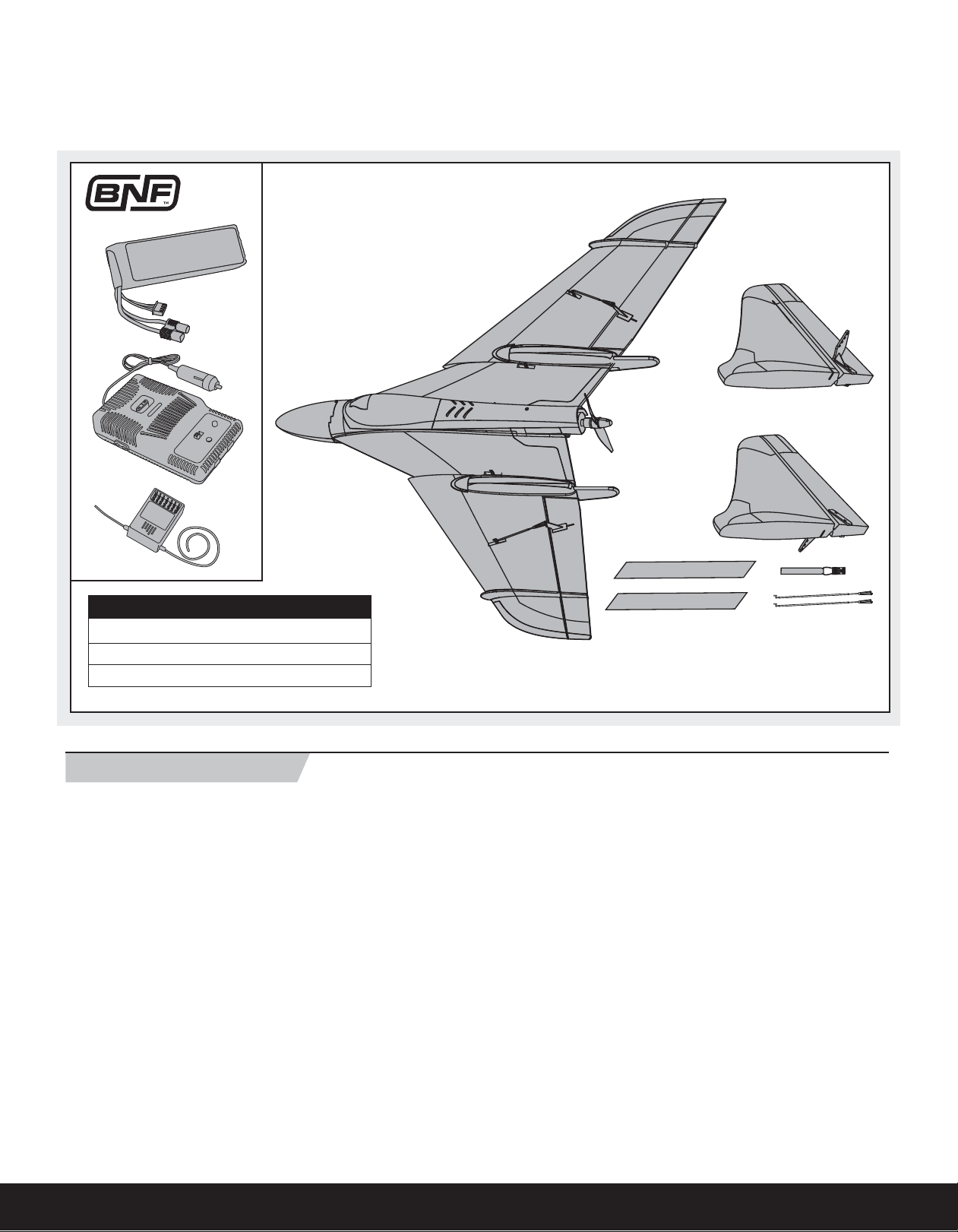
Thank you for purchasing the ParkZone® Stryker F-27Q. You are about to take fl ight with one of the hottest fl ying wings ever built. Its potent one-two punch
of sizzling speed and amazing precision aerobatic ability will make every fl ight one to remember. Before you blast off, though, you must take time to read
through this manual. With the F-27Q Stryker things happen fast and it can cover a lot of ground in a hurry. The better understanding you have of its performance and systems prior to your fi rst fl ight, the better that fl ight will be.
Includes:
ENEN
Stryker Specifi cations
Wingspan 37.1 in (943mm)
Length 24.1 in (612mm)
Weight (RTF) 30 oz (855 g)
Table of Contents
Charging the Flight Battery ............................................................... 4
Low Voltage Cutoff (LVC) ................................................................... 4
Transmitter and Receiver Binding ...................................................... 5
Installing Battery ............................................................................... 5
Before Flight ..................................................................................... 6
Installing a Receiver .......................................................................... 6
Battery Selection and Installation ...................................................... 6
Installing Vertical Fins ....................................................................... 6
Center of Gravity (CG) ....................................................................... 7
Installing Clevises on Control Horns and Control Centering ................ 7
Factory Settings ................................................................................ 7
Installing Nose .................................................................................. 8
Transmitter and Model Setup ............................................................ 8
Control Direction Test ........................................................................ 9
BIND PLUG
Service of Power Components ........................................................ 10
Nose Wheel .................................................................................... 10
Flying Tips and Repairs ................................................................... 11
First Flight Preparation .................................................................... 11
Maintenance After Flying ................................................................ 11
AMA National Model Aircraft Safety Code ........................................ 12
Troubleshooting Guide .................................................................... 13
Warranty and Repair Policy ............................................................. 14
Contact Information ........................................................................ 14
FCC Information .............................................................................. 15
Compliance Information for the European Union .............................. 15
Parts Contact Information ............................................................... 54
Replacement Parts .......................................................................... 55
Optional Parts ................................................................................. 55
To register your product online, visit www.parkzone.com
3
Page 4
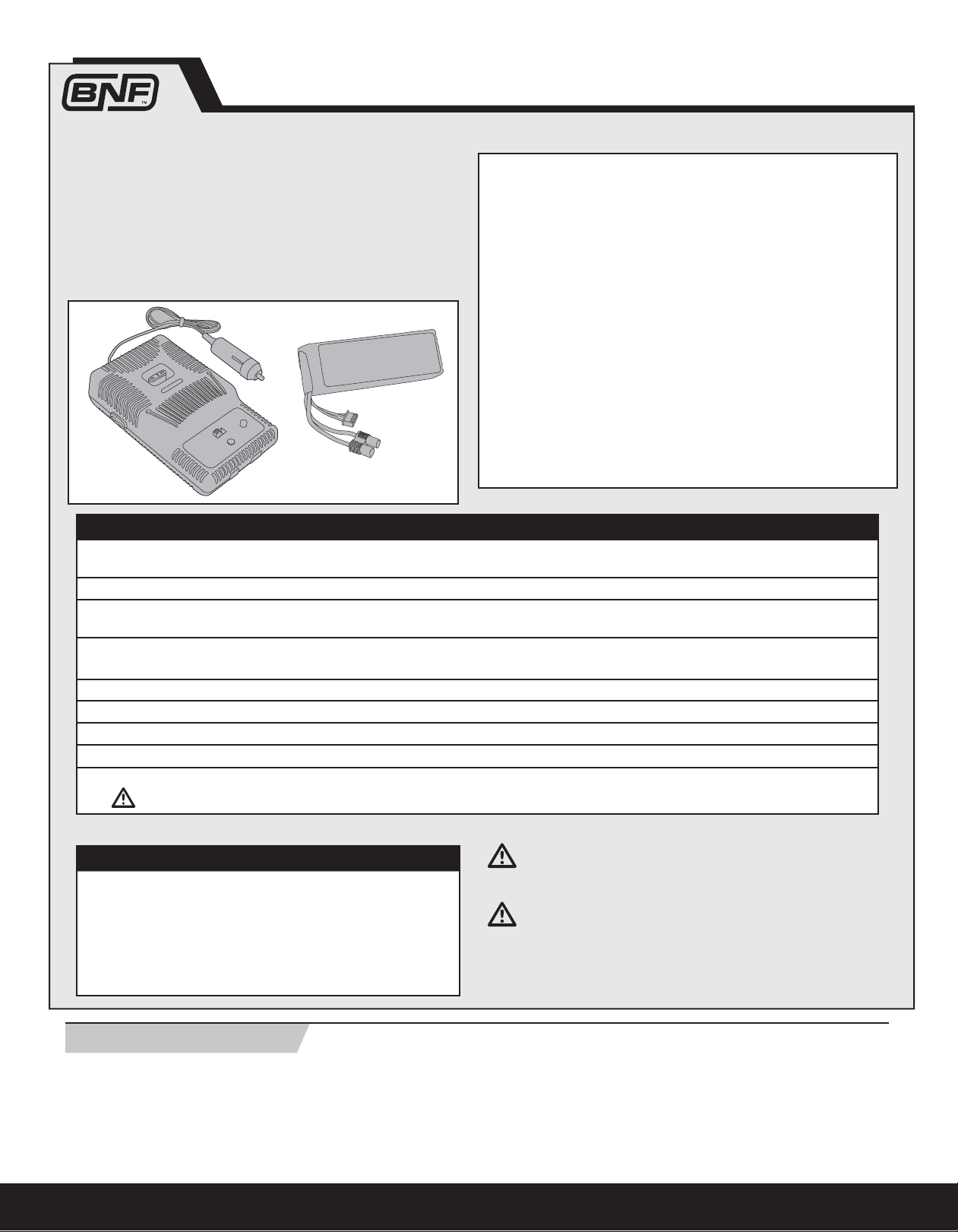
ENEN
Charging the Flight Battery
Your Stryker comes with a DC balancing charger and 3S Li-Po battery. You must
charge the included Li-Po battery pack with a Li-Po specifi c charger only (such
as the included charger). Never leave the battery and charger unattended during the charge process. Failure to follow the instructions properly could result in
a fi re. When charging, make certain the battery is on a heat-resistant surface.
Charge the fl ight battery while assembling the aircraft. Install the fully charged
battery to perform control tests and binding.
DC Li-Po Balancing Charger Features
• Charges 2- to 3-cell lithium polymer battery packs
• Variable charge rates from 300mAh to 2-amp
• Simple single push-button operation
• LED charge status indicator
• LED cell balance indicator
• Audible beeper indicates power and charge status
• 12V accessory outlet input cord
Specifi cations
• Input power: 12V DC, 3-amp
• Charges 2- to 3-cell Li-Po packs with minimum
capacity of 300mAh
3S 11.1V 2200mAh 25C Li-Po Battery Pack (PKZ1029)
The ParkZone® 3S Li-Po battery pack features a balancing lead that allows
you to safely charge your battery pack when used with the included ParkZone
Li-Po balancing charger.
The Battery Charging Process
1. Charge only batteries that are cool to the touch and are not damaged. Look at the battery to make sure it is not damaged e.g., swollen, bent, broken or
punctured.
2. Attach the input cord of the charger to the appropriate power supply (12V accessory outlet).
3. When the Li-Po charger has been correctly powered up, there will be an approximate 3-second delay, then an audible “beep” and the green (ready)
LED will fl ash.
4. Turn the control on the Amps selector so the arrow points to the charging rate required for the Battery (see chart, for example the Stryker’s 2200mAh
Li-Po battery will charge at 2.0 amps). DO NOT change the charge rate once the battery begins charging.
5. Move the cell selector switch to 2-cell or 3-cell for your battery.
6. Connect the Balancing Lead of the Battery to the 2-cell (it has 3 pins) or 3-cell (it has 4 pins) charger port.
7. The green and red LEDs may fl ash during the charging process, when the charger is balancing cells. Balancing prolongs the life of the battery.
8. When the battery is fully charged, there will be an audible beep for about 3 seconds, and the green LED will shine continuously.
9. Always unplug the battery from the charger immediately upon completion of charging.
Note: Attempting to charge an over-discharged battery will cause the charger to repeatedly fl ash and beep, indicating an error has occurred.
CAUTION: Overcharging a battery can cause a fi re.
Battery Capacity Maximum Charge Rate
300-400mAh 300mA
500-1000mAh 500mA
1000-1500mAh 1A
1500-2000mAh 1.5A
2000mAh + 2.0A
Low Voltage Cutoff (LVC)
When a Li-Po battery is discharged below 3V per cell, it will not hold a charge.
The ESC protects the fl ight battery from over-discharge using Low Voltage
Cutoff (LVC). Before the battery charge decreases too much, LVC removes
power supply from the motor. Power to the motor pulses, showing that some
battery power is reserved for fl ight control and safe landing.
4
CAUTION: Only use a charger specifi cally designed to charge a Li-Po
battery. Failure to do so could result in fi re causing injury or property
damage.
CAUTION: Never exceed the recommended charge rate.
When the motor pulses, land the aircraft immediately and recharge the fl ight
battery.
Disconnect and remove the Li-Po battery from the aircraft after use to prevent
trickle discharge. Fully charge your Li-Po battery before storing it. During
storage make sure battery charge does not go below 3V per cell.
Page 5
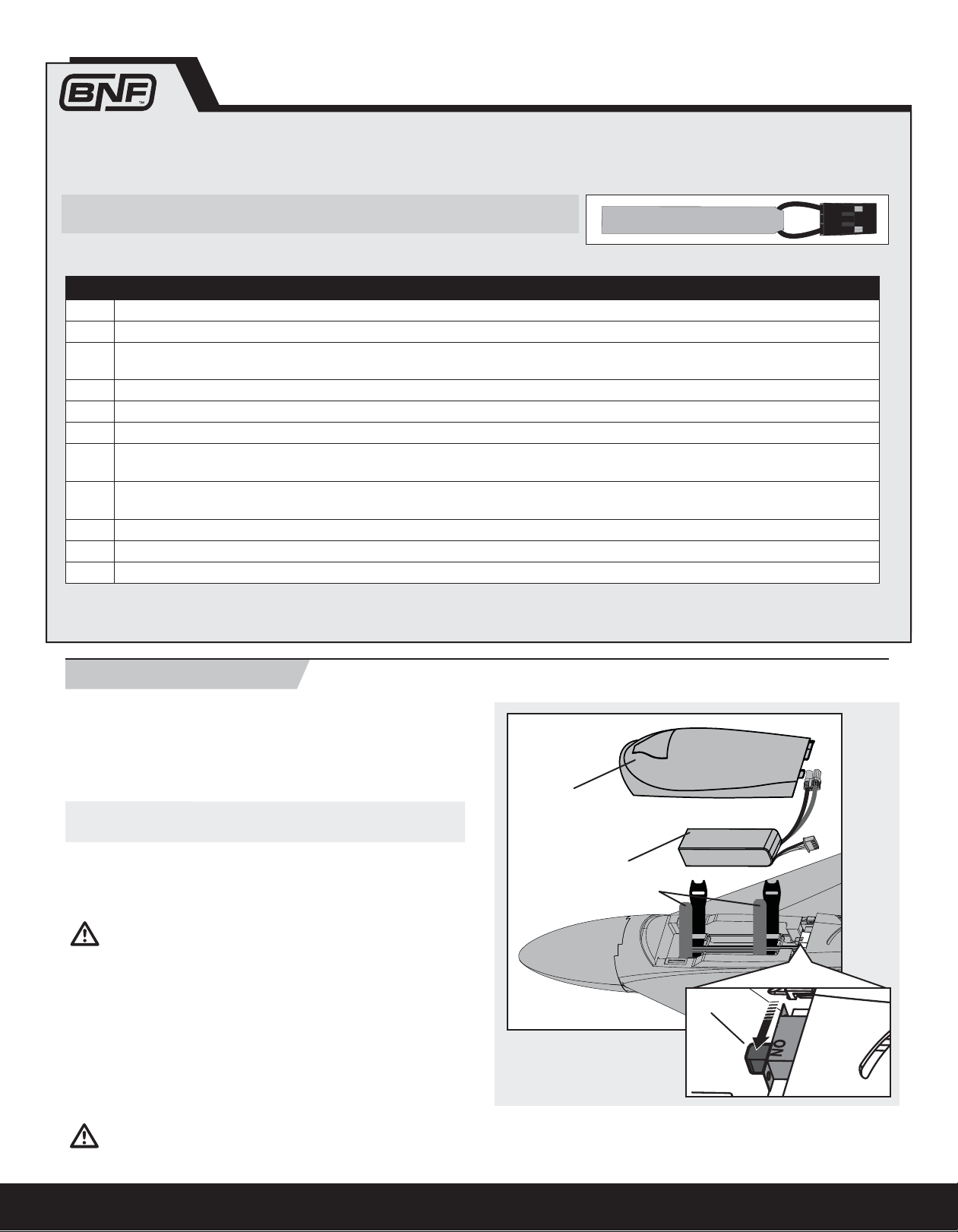
Transmitter and Receiver Binding
Binding is the process of programming the receiver of the control unit to recognize the GUID (Globally Unique Identifi er) code of a single specifi c transmitter. You
need to ‘bind’ your chosen Spektrum™ DSM2™/DSMX™ technology equipped aircraft transmitter to the receiver for proper operation.
Note: Any JR® or Spektrum full range DSM2™/DSMX™ transmitter can bind to the Spektrum AR600
receiver. Please visit www.bindnfl y.com for a complete list of compatible transmitters.
Note: When using a Futaba transmitter with a Spektrum DSM module, you must reverse the throttle channel.
Binding Procedure Reference Table
1. Read transmitter instructions for binding to a receiver (location of transmitter’s Bind control).
2. Make sure transmitter is powered off.
3. Move the transmitter controls to neutral (fl ight controls: rudder, elevators and ailerons) or to low positions (throttle, throttle trim, and fl ight
control trims).*
4. Install a bind plug in the receiver bind port extension.
5. Connect the fl ight battery to the ESC.
6. Power on the ESC switch. The receiver LED will begin to fl ash rapidly under the rear hatch.
7. Power on the transmitter while holding the transmitter bind button or switch. Refer to your transmitter’s manual for binding button or switch
instructions.
8. When the receiver binds to the transmitter, the light on the receiver will be solid and the ESC will produce a series of sounds.
The series of sounds is a long tone, then 3 short tones that confi rm the LVC is set for the ESC.
9. Remove the bind plug from the bind port extension.
10. Safely store the bind plug (some owners attach the bind plug to their transmitter using two-part loops and clips).
11. The receiver should keep the binding to the transmitter until another binding is done.
* The throttle will not arm if the transmitter’s throttle control is not put at the lowest position.
If you encounter problems, obey binding instructions and refer to transmitter troubleshooting guide for other instructions. If needed, contact the appropriate
Horizon Product Support offi ce.
BIND PLUG
ENEN
Installing Battery
1. Remove front canopy (A) from fuselage.
2. Loosen hook and loop straps (B).
3. Put fully charged battery (C) in hook and loop straps in fuselage.
4. Tighten hook and loop straps around battery.
5. Connect battery connector to ESC power connector only when preparing to
fl y the model.
Note: Power on ESC switch (D) only when ready to fl y the model. This
switch powers on the receiver to receive throttle signal for the motor.
6. Put front canopy tabs under rear hatch, align front canopy with fuselage
and close canopy.
Note: Always disconnect the Li-Po from the receiver of the aircraft when not
fl ying. Failure to do so will render the battery unusable.
CAUTION: Always keep hands away from propeller. When armed, the
motor will turn the propeller in response to any throttle movement.
ESC Switch Use
• The ESC switch must be powered on to bind the receiver to a transmitter
and to do a Control Test of the model.
• The ESC switch powers off the model’s receiver/radio system to prevent
accidental powering of the motor.
• Disarm the motor by powering off the ESC switch.
• Arm the motor by moving the bound transmitter’s throttle to idle/off position and powering on the ESC switch.
• The ESC switch does not stop the ESC from consuming battery power.
A
C
B
D
Note: Not to scale.
Not all wiring shown.
CAUTION: Leaving a battery connected to the ESC could cause permanent damage to your battery by overdischarging (especially a Li-Po battery).
Even if the ESC switch is powered off.
5
Page 6
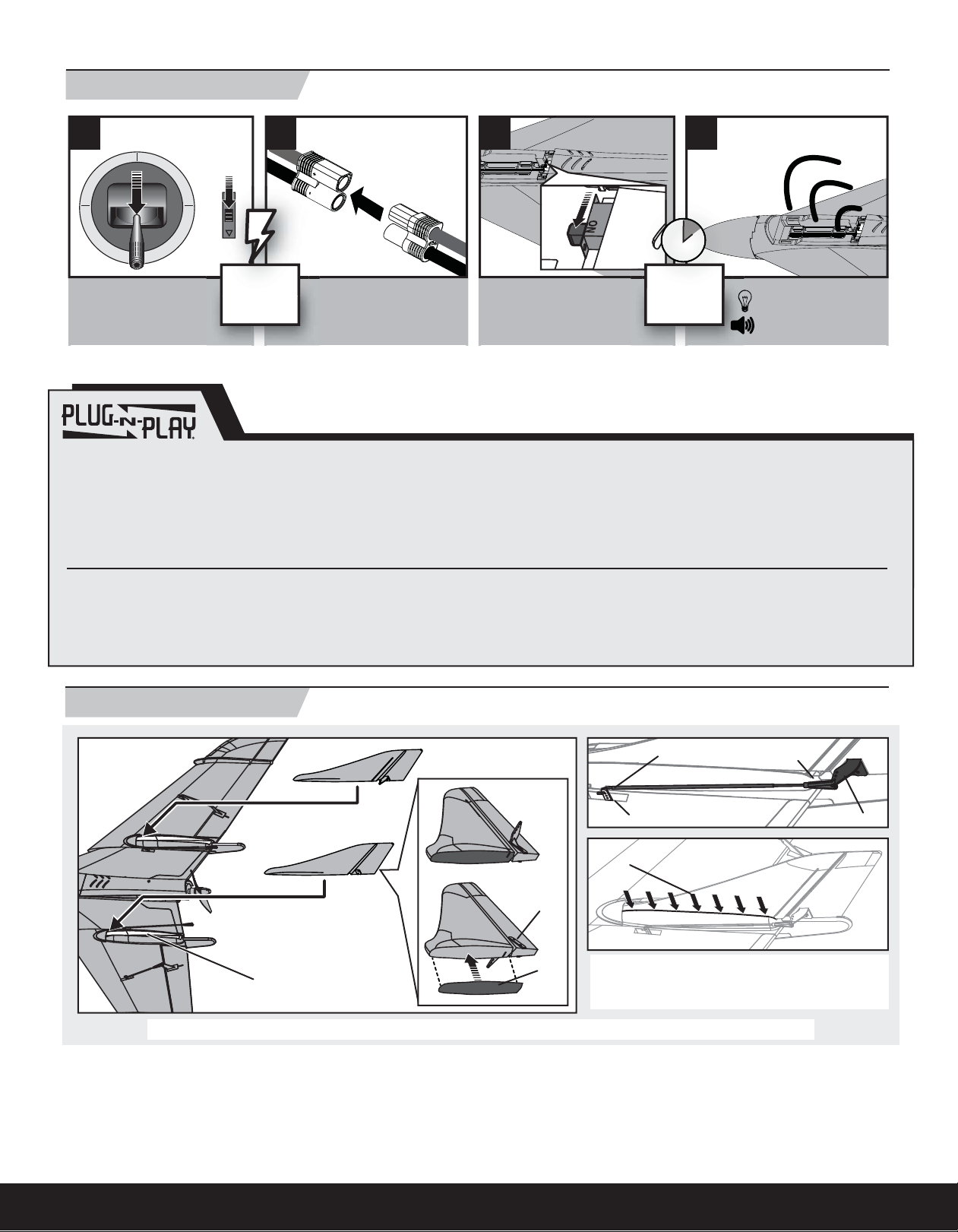
EN
Before Flight
1 3 42
• Lower throttle and
throttle trim to
lowest settings.
Power on
Transmitter
• Connect battery to ESC.
Installing a Receiver
1. Install your park fl yer or full range receiver in the fuselage using hook and
loop tape or double-sided servo tape.
2. Attach right aileron to elevator channel of your receiver. Left aileron goes
to aileron channel of your receiver. You will also need to activate the delta
wing/elevon confi guration of your transmitter.
Battery Selection and Installation
1. We recommend the ParkZone 2200mAh 11.1V 25C Li-Po battery (PKZ1029).
2. If using another battery, the battery must be at least a 25C 2100mAh battery.
Installing Vertical Fins
• Power on ESC switch.
Note: If using a DX5e or DX4e transmitter, this is the ‘mix’ function on the
front of the transmitter. For specifi c set-ups for JR/Spektrum 6+ channel
transmitters, see “Transmitter and Model Set Up” section.
3. Attach the ESC connector to the throttle channel of the receiver.
3. Your battery should be approximately the same capacity, dimensions and
weight as the ParkZone Li-Po battery to fi t in the fuselage without changing
the center of gravity a large amount.
Wait 5
seconds
Continuous LED
Series of tones
C
NOTICE: Use of CA accelerant on your model can damage paint. DO NOT wipe accelerant from model, but let accelerant evaporate.
Assembly
1. Apply double-stick tape (A) to the bottom of each vertical fi n (B), in front of
the rudder hinge.
2. Carefully trim the excess tape (using a sharp hobby knife blade or scissors).
Note: Make sure tape does not go past rudder hinge.
6
D
E
F
G
H
B
A
3. Carefully put left vertical fi n under fairing and in left housing (C) on the
fuselage. Rudder control horn is on inner side and Stryker decal is on outer
side of vertical fi n).
4. Install right vertical fi n using double-stick tape.
5. Install linkages (D) on servos (E) then attach clevises (F) to control horns (G).
Note: Before fl ying the model in extreme high-speed
maneuvers, apply CA (H) where the vertical fi n connects
with the fuselage housing.
Page 7

Center of Gravity (CG)
Install included battery in the fuselage using the hook and loop straps.
EN
140mm
(5.5 inches) forward from
fi rewall on end of fuselage
Installing Clevises on Control Horns and Control Centering
Tip: Turn the clevis clockwise or counterclockwise on the linkage.
• Pull the tube from the clevis to the linkage.
• Carefully spread the clevis and put the clevis pin in a selected hole in the
control horn.
• Move the tube to hold the clevis on the control horn.
After binding a transmitter to model receiver, set trims and sub-trims to 0,
then adjust clevises to center control surfaces.
1.
2.
3.
Factory Settings
4.
5.
6.
Fly the model at factory settings before making changes. For pilots who wish
to fl y model for unlimited aerobatics, adjust position of linkages on servo arms
and control horns for increased travel.
Ailerons
Arms
Rudders
Horns
Ailerons Rudders
7
Page 8

EN
Installing Nose
1. Align magnets and install nose (A) on fuselage (B).
Note: Always repair or replace the nose when it is damaged to keep the
model fl ying correctly.
Transmitter and Model Setup
Transmitter Set up
Flying wings are controlled by elevons (moveable surfaces on the wing).
Elevons take the aileron control (move opposite directions), and elevator
control (move up/down same direction) and mixes them together electronically
through the transmitter.
Make sure both elevons move up and down (travel) the same amount. This
model tracks well when the left and right ailerons travel the same amount in
response to the control stick.
• For the Spektrum DX4e and DX5e transmitter: Set trim to neutral, and make
sure servo arm is fully vertical. If not, adjust servo arm. Then adjust linkage
length so both ailerons travel the same amount.
• For computerized transmitters (such as the Spektrum DX6i, DX7 and DX8):
Set trim and sub-trim to 0. Make sure each servo arm is fully vertical.
Adjust each servo/channel sub-trim as needed to make each servo arm fully
vertical. Then adjust servo travel so both control surfaces travel the
same amount.
• This model does not require use of aileron differential programming in the
transmitter.
A
We recommend this setup for servo channel reversing for DX4e, DX5e,
DX7 and DX8 transmitters ( Same for JR9303/9503, 11X and 12X ):
Throttle: Normal Aileron: Reverse
Elevator: Reverse Rudder: Normal
For the DX6i we recommend this setup for servo channel reversing:
Throttle: Normal Aileron: Reverse
Elevator: Normal Rudder: Normal
Note: When setting up model for control using a spectrum DX6i trans-
mitter, swap servo connections between aileron and elevator ports on
receiver (from factory settings). Do a control test to make sure model
operates correctly.
B
Model Set up
• At fi rst fl ight, fl y the model in low rate. The fi rst time you use high rate, fl y at
low to medium speed.
Note: High rate, as listed, is only for EXTREME maneuvering.
• Use a ruler and measure the surface’s travel at the root of each
control surface.
NOTICE: When using a DSMX non-computer transmitter (DX4e/DX5e) with
multiple aircraft, always re-bind and set a model’s failsafe before each fl ight.
Please refer to your transmitter’s manual for failsafe instructions.
8
Recommended Computerized Transmitter
Dual Rates and Expo
High Rate Low Rate Expo
Elevator **35-40mm up/down 13mm up/down High-50%, Low-5%
Aileron **35-40mm up/down 17mm up/down High-50%, Low-10%
Rudder 35-40mm left/right 5%
**Note: Higher values (listed above) require moving a clevis one hole
closer to the base of the control horn or moving a linkage one hole closer
to the base of a servo arm.
Spektrum DX4e and DX5e Dual Rates
(No Expo)
High Rate Low Rate
Elevator 16mm up/down 12mm up/down
Aileron 12mm up/down 12mm up/down
Rudder 35mm left/right 35mm left/right
Page 9

Control Direction Test
Bind your aircraft and transmitter before doing these tests. Move the controls on the transmitter to make sure aircraft control surfaces move correctly.
EN
Elevator
Aileron
Up
Down
Right
Rudder
Left
Right
Left
9
Page 10

EN
Service of Power Components
Disassembly
1. Remove front canopy (A) from fuselage.
2. Disconnect battery from ESC.
3. Remove battery from hook and loop straps in fuselage.
4. Loosen screw (B) and remove rear hatch (C) from fuselage.
5. Disconnect 3 bullet connectors of motor from ESC connectors (motor wire
colors align with ESC wire colors).
6. Remove spinner nut (D), propeller (E), backplate (F) and collet (G) from
motor shaft.
Note: A tool may be needed to turn spinner nut.
7. Remove 4 screws (H) and 4 silicone spacers (I) from motor mount (J) and
fi rewall of fuselage.
8. Remove 4 screws (K) and 4 lock washers (L) from motor mount (J) and
motor (M).
9. Remove ESC (N) from hook and loop strap and fuselage.
C
B
A
Note: Not all wiring shown.
Assembly
1. Assemble model by obeying instructions above in reverse.
2. Make sure propeller size numbers (6 x 6) face the motor.
3. Use a small amount of clear tape to hold the motor wires on the fuselage.
Make sure no wires are pinched or damaged when the rear hatch is
installed on the fuselage.
Nose Wheel
1. Remove and retain screw (A) from nose wheel pant (B) and nose wheel (C).
2. Remove wheel from nose wheel pant.
3. Install wheel and screw in nose wheel pant.
N
K
I
JH
L
CAUTION: DO NOT handle the motor or ESC while the fl ight battery is
connected to the ESC. Personal injury could result.
M
G
ED
F
10
B
A
C
Page 11

Flying Tips and Repairs
EN
Range Check your Radio System
After fi nal assembly, range check the radio system with the Stryker. Refer to
your specifi c transmitter instruction manual for range test information.
CAUTION: Keep hands away from the propeller. Always assume the
motor is powered on and that propeller blades may turn at any time.
Launching
Always inspect and repair model before fl ying. Any damage or loose linkages
decrease control a large amount in high-speed fl ight.
CAUTION: Always launch the model with the throttle set at 0% to avoid
injury from the pusher propeller. When the model is safely free of your hand,
increase throttle to between 60 and 100%.
Always launch your model at a very small upward angle and directly into
the wind, even in a light breeze.
Hand Launching
To hand launch the Stryker, hold the airplane in the fi nger grips on the underside of the airplane. Give a fi rm throw directly into the wind slightly up (5–10
degrees above the horizon) with the throttle all the way down and the propeller
not spinning. After release, when the propeller is clear of your hands, throttle
up to climb out.
Flying
Always choose a wide-open space for fl ying your ParkZone Stryker. It is ideal
for you to fl y at a sanctioned fl ying fi eld. If you are not fl ying at an approved
site, always avoid fl ying near houses, trees, wires and buildings. You should
also be careful to avoid fl ying in areas where there are many people, such as
busy parks, schoolyards, or soccer fi elds. Consult local laws and ordinances
before choosing a location to fl y your aircraft.
Landing
Land the model when you hear hear the motor pulsing (LVC) or if you notice
a reduction in power. If using a transmitter with a timer, set the timer so you
have enough fl ight time to make several landing approaches.
Recharge the battery and repair the model as needed.
The model’s nose wheel and bottom fi n skids let the
model land on hard surfaces when needed (which
may damage the propeller). Align model directly into
the wind and fl y down to the ground. Fly the airplane
down to the ground using 1/4 - 1/3 throttle to keep
enough energy for a proper fl are. Before the model
touches down, always fully decrease throttle to avoid
damage to propeller, motor, ESC or other components.
Always
decrease throttle at
propeller strike.
Repairs
Thanks to the Z-foam™ construction of the Stryker, repairs to the foam can
be made using virtually any adhesive (hot glue, regular CA, epoxy, etc). When
parts are not repairable, see the Replacement Parts List for ordering by
item number.
NOTICE: Use of CA accelerant on your model can damage paint. DO NOT wipe
accelerant from model, but let accelerant evaporate.
First Flight Preparation
• Remove and inspect contents
• Charge fl ight battery
• Read this instruction manual thoroughly
• Fully assemble model
• Install the fl ight battery in the aircraft (once it has been fully charged)
• Power on ESC switch
• Bind aircraft to your transmitter
Maintenance After Flying
• Power off ESC switch
• Disconnect fl ight battery from ESC (Required for Safety and battery life)
• Power off transmitter
• Remove fl ight battery from aircraft
• Recharge fl ight battery
• Make sure linkages move freely
• Perform the Control Direction Test with the transmitter
• Adjust fl ight controls and transmitter
• Perform a radio system Range Check
• Find a safe and open area
• Plan fl ight for fl ying fi eld conditions
• Repair or replace all damaged parts
• Store fl ight battery apart from aircraft and monitor the battery charge
• Make note of fl ight conditions and fl ight plan results,
planning for future fl ights
11
Page 12

EN
AMA National Model Aircraft Safety Code
Effective January 1, 2011
A. GENERAL
A model aircraft is a non-human-carrying aircraft capable of sustained fl ight
in the atmosphere. It may not exceed limitations of this code and is intended
exclusively for sport, recreation and/or competition. All model fl ights must
be conducted in accordance with this safety code and any additional rules
specifi c to the fl ying site.
1. Model aircraft will not be fl own:
(a) In a careless or reckless manner.
(b) At a location where model aircraft activities are prohibited.
2. Model aircraft pilots will:
(a) Yield the right of way to all man carrying aircraft.
(b) See and avoid all aircraft and a spotter must be used when appropriate.
(AMA Document #540-D-See and Avoid Guidance.)
(c) Not fl y higher than approximately 400 feet above ground level within
three (3) miles of an airport, without notifying the airport operator.
(d) Not interfere with operations and traffi c patterns at any airport, heliport
or seaplane base except where there is a mixed use agreement.
(e) Not exceed a takeoff weight, including fuel, of 55 pounds unless in
compliance with the AMA Large Model Aircraft program. (AMA
Document 520-A)
(f) Ensure the aircraft is identifi ed with the name and address or AMA
number of the owner on the inside or affi xed to the outside of the model
aircraft. (This does not apply to model aircraft fl own indoors).
(g) Not operate aircraft with metal-blade propellers or with gaseous boosts
except for helicopters operated under the provisions of AMA Document
#555.
(h) Not operate model aircraft while under the infl uence of alcohol or while
using any drug which could adversely affect the pilot’s ability to safely
control the model.
(i) Not operate model aircraft carrying pyrotechnic devices which explode
or burn, or any device which propels a projectile or drops any object
that creates a hazard to persons or property.
Exceptions:
• Free Flight fuses or devices that burn producing smoke and are
securely attached to the model aircraft during fl ight.
• Rocket motors (using solid propellant) up to a G-series size may
be used provided they remain attached to the model during fl ight.
Model rockets may be fl own in accordance with the National
Model Rocketry Safety Code but may not be launched from
model aircraft.
• Offi cially designated AMA Air Show Teams (AST) are authorized to
use devices and practices as defi ned within the Team AMA
Program Document (AMA Document #718).
(j) Not operate a turbine-powered aircraft, unless in compliance with the
AMA turbine regulations. (AMA Document #510-A).
3. Model aircraft will not be fl own in AMA sanctioned events, air shows or
model demonstrations unless:
(a) The aircraft, control system and pilot skills have successfully
demonstrated all maneuvers intended or anticipated prior to the
specifi c event.
(b) An inexperienced pilot is assisted by an experienced pilot.
4. When and where required by rule, helmets must be properly worn and
fastened. They must be OSHA, DOT, ANSI, SNELL or NOCSAE approved or
comply with comparable standards.
B. RADIO CONTROL
1. All pilots shall avoid fl ying directly over unprotected people, vessels,
vehicles or structures and shall avoid endangerment of life and property
of others.
2. A successful radio equipment ground-range check in accordance with
manufacturer’s recommendations will be completed before the fi rst fl ight
of a new or repaired model aircraft.
3. At all fl ying sites a safety line(s) must be established in front of which all
fl ying takes place (AMA Document #706-Recommended Field Layout):
(a) Only personnel associated with fl ying the model aircraft are allowed at
or in front of the safety line.
(b) At air shows or demonstrations, a straight safety line must be
established.
(c) An area away from the safety line must be maintained for spectators.
(d) Intentional fl ying behind the safety line is prohibited.
4. RC model aircraft must use the radio-control frequencies currently allowed
by the Federal Communications Commission (FCC). Only individuals
properly licensed by the FCC are authorized to operate equipment on
Amateur Band frequencies.
5. RC model aircraft will not operate within three (3) miles of any pre-existing
fl ying site without a frequency-management agreement (AMA Documents
#922-Testing for RF Interference; #923- Frequency Management
Agreement)
6. With the exception of events fl own under offi cial AMA Competition
Regulations, excluding takeoff and landing, no powered model may be
fl own outdoors closer than 25 feet to any individual, except for the pilot
and the pilot’s helper(s) located at the fl ight line.
7. Under no circumstances may a pilot or other person touch a model aircraft
in fl ight while it is still under power, except to divert it from striking an
individual. This does not apply to model aircraft fl own indoors.
8. RC night fl ying requires a lighting system providing the pilot with a clear
view of the model’s attitude and orientation at all times.
9. The pilot of a RC model aircraft shall:
(a) Maintain control during the entire fl ight, maintaining visual contact
without enhancement other than by corrective lenses prescribed for
the pilot.
(b) Fly using the assistance of a camera or First-Person View (FPV) only
in accordance with the procedures outlined in AMA Document #550.
Please see your local or regional modeling association’s guidelines for proper, safe
operation of your model aircraft.
12
Page 13

Troubleshooting Guide
Problem Possible Cause Solution
Aircraft will not respond
to throttle but responds to
other controls
Extra propeller noise or
extra vibration
Reduced fl ight time or aircraft underpowered
Aircraft will not Bind to
transmitter
Aircraft will not link to
transmitter
Control surface does not
move
Controls reversed Transmitter settings reversed Do the Control Direction Test and adjust controls on
Motor loses power Damage to motor, propeller shaft or power components Do a check of batteries, transmitter, receiver, motor and
Motor power pulses then
motor loses power
Throttle not at idle and/or throttle trim too high Reset controls with throttle stick and throttle trim
at lowest setting
Throttle servo travel is lower than 100% Make sure throttle servo travel is 100% or greater
Throttle channel is reversed Reverse throttle channel on transmitter
Damaged propeller and spinner, collet or motor Replace damaged parts
Propeller is out of balance Balance or replace propeller
Flight battery charge is low Completely recharge fl ight battery
Propeller installed backwards Install propeller with numbers facing forward
Flight battery damaged Replace fl ight battery and follow fl ight battery instructions
Flight conditions may be too cold Make sure battery is warm before use
Battery capacity may be low for fl ight conditions Replace battery or use a larger capacity battery
Transmitter too near aircraft during binding process Move powered transmitter a few feet from aircraft,
disconnect and reconnect fl ight battery to aircraft
Aircraft will not bind to transmitter Aircraft or transmitter is too close to large metal object
Bind plug is not installed correctly in bind port extension Install bind plug in bind port extension and bind
aircraft to transmitter
Flight battery/Transmitter battery charge is too low Replace/recharge batteries
ESC switch is off Power on ESC switch
Transmitter too near aircraft during linking process Move powered transmitter a few feet from aircraft,
disconnect and reconnect fl ight battery to aircraft
Aircraft will not bind to transmitter Aircraft or transmitter is too close to large metal object
Bind plug left installed in bind port extension Remove bind plug before cycling power
Aircraft bound to different model memory (ModelMatch radios only) Select correct model memory on transmitter
Flight battery/Transmitter battery charge is too low Replace/recharge batteries
ESC switch is off Power on ESC switch
Transmitter may have been bound to a different model (using
different DSM Protocol)
Control surface, control horn, linkage or servo damage Replace or repair damaged parts and adjust controls
Wire damaged or connections loose Do a check of wires and connections, connect
Transmitter not bound correctly or incorrect model selected Re-bind or select correct model in transmitter
Control trim out of adjustment Adjust trims to restore full control
ESC switch is off Power on ESC switch
ESC uses default soft Low Voltage Cutoff (LVC) Recharge fl ight battery or replace battery
Weather conditions might be too cold Postpone flight until weather is warmer
Battery C rating might be too small Use recommended 25C battery
Bind aircraft to transmitter
or replace as needed
transmitter appropriately
wiring for damage (replace as needed)
that is no longer performing
EN
13
Page 14

EN
Warranty and Repair Policy
Warranty Period
Exclusive Warranty- Horizon Hobby, Inc., (Horizon) warranties that the Products
purchased (the “Product”) will be free from defects in materials and workmanship at the date of purchase by the Purchaser.
Limited Warranty
Horizon reserves the right to change or modify this warranty without
notice and disclaims all other warranties, express or implied.
(a) This warranty is limited to the original Purchaser (“Purchaser”) and is not
transferable. REPAIR OR REPLACEMENT AS PROVIDED UNDER THIS WARRANTY IS THE EXCLUSIVE REMEDY OF THE PURCHASER. This warranty
covers only those Products purchased from an authorized Horizon dealer.
Third party transactions are not covered by this warranty. Proof of purchase
is required for all warranty claims.
(b) Limitations- HORIZON MAKES NO WARRANTY OR REPRESENTATION,
EXPRESS OR IMPLIED, ABOUT NON-INFRINGEMENT, MERCHANTABILITY
OR FITNESS FOR A PARTICULAR PURPOSE OF THE PRODUCT. THE PURCHASER ACKNOWLEDGES THAT THEY ALONE HAVE DETERMINED THAT THE
PRODUCT WILL SUITABLY MEET THE REQUIREMENTS OF THE PURCHASER’S
INTENDED USE.
(c) Purchaser Remedy- Horizon’s sole obligation hereunder shall be that
Horizon will, at its option, (i) repair or (ii) replace, any Product determined by
Horizon to be defective. In the event of a defect, these are the Purchaser’s
exclusive remedies. Horizon reserves the right to inspect any and all equipment involved in a warranty claim. Repair or replacement decisions are
at the sole discretion of Horizon. This warranty does not cover cosmetic
damage or damage due to acts of God, accident, misuse, abuse, negligence, commercial use, or modifi cation of or to any part of the Product. This
warranty does not cover damage due to improper installation, operation,
maintenance, or attempted repair by anyone other than Horizon. Return of
any Product by Purchaser must be approved in writing by Horizon
before shipment.
Damage Limits
HORIZON SHALL NOT BE LIABLE FOR SPECIAL, INDIRECT OR CONSEQUENTIAL
DAMAGES, LOSS OF PROFITS OR PRODUCTION OR COMMERCIAL LOSS IN
ANY WAY CONNECTED WITH THE PRODUCT, WHETHER SUCH CLAIM IS BASED
IN CONTRACT, WARRANTY, NEGLIGENCE, OR STRICT LIABILITY. Further, in no
event shall the liability of Horizon exceed the individual price of the Product on
which liability is asserted. As Horizon has no control over use, setup, fi nal assembly, modifi cation or misuse, no liability shall be assumed nor accepted for
any resulting damage or injury. By the act of use, setup or assembly, the user
accepts all resulting liability.
If you as the Purchaser or user are not prepared to accept the liability associated with the use of this Product, you are advised to return this Product
immediately in new and unused condition to the place of purchase.
Law: These Terms are governed by Illinois law (without regard to confl ict of
law principals).
Warranty Services
Questions, Assistance, and Repairs
Your local hobby store and/or place of purchase cannot provide warranty support or repair. Once assembly, setup or use of the Product has been started,
you must contact Horizon directly. This will enable Horizon to better answer
your questions and service you in the event that you may need any assistance.
For questions or assistance, please direct your email to productsupport@
horizonhobby.com, or call 877.504.0233 toll free to speak to a Product Support representative. You may also fi nd information on our website at www.
horizonhobby.com.
Inspection or Repairs
If this Product needs to be inspected or repaired, please use the Horizon Online
Repair Request submission process found on our website or call Horizon to
obtain a Return Merchandise Authorization (RMA) number. Pack the Product
securely using a shipping carton. Please Note that original boxes may be
included, but are not designed to withstand the rigors of shipping without additional protection. Ship via a carrier that provides tracking and insurance for
lost or damaged parcels, as Horizon is not responsible for merchandise until
it arrives and is accepted at our facility. An Online Repair Request is available
at www.horizonhobby.com under the Repairs tab. If you do not have internet
access, please contact Horizon Product Support to obtain a RMA number along
with instructions for submitting your product for repair. When calling Horizon,
you will be asked to provide your complete name, street address, email address and phone number where you can be reached during business hours.
When sending product into Horizon, please include your RMA number, a list
of the included items, and a brief summary of the problem. A copy of your
original sales receipt must be included for warranty consideration. Be sure
your name, address, and RMA number are clearly written on the outside of the
shipping carton.
Notice: Do not ship batteries to Horizon. If you have any issue with a battery, please contact the appropriate Horizon Product Support offi ce.
Warranty Inspection and Repairs
To receive warranty service, you must include your original sales receipt
verifying the proof-of-purchase date. Provided warranty conditions have
been met, your Product will be repaired or replaced free of charge. Repair or
replacement decisions are at the sole discretion of Horizon.
Non-Warranty Repairs
Should your repair not be covered by warranty the repair will be completed and payment will be required without notifi cation or estimate of
the expense unless the expense exceeds 50% of the retail purchase cost.
By submitting the item for repair you are agreeing to payment of the repair
without notifi cation. Repair estimates are available upon request. You must include this request with your repair. Non-warranty repair estimates will be billed
a minimum of ½ hour of labor. In addition you will be billed for return freight.
Horizon accepts money orders and cashiers checks, as well as Visa, MasterCard, American Express, and Discover cards. By submitting any item to Horizon
for inspection or repair, you are agreeing to Horizon’s Terms and Conditions
found on our website under the Repairs tab.
Contact Information
Country of Purchase Horizon Hobby Address Phone Number/Email Address
Horizon Service Center
United States of
America
United Kingdom Horizon Hobby Limited
Germany Horizon Technischer Service
France Horizon Hobby SAS
(Electronics and engines)
Horizon Product Support
(All other products)
14
4105 Fieldstone Rd
Champaign, Illinois 61822 USA
4105 Fieldstone Rd
Champaign, Illinois 61822 USA
Units 1-4 Ployters Rd
Staple Tye
Harlow, Essex
CM18 7NS
United Kingdom
Hamburger Str. 10
25335 Elmshorn
Germany
14 Rue Gustave Eiffel
Zone d’Activité du Réveil Matin
91230 Montgeron
877-504-0233
Online Repair Request:
visit www.horizonhobby.com/repairs
877-504-0233
productsupport@horizonhobby.com
+44 (0) 1279 641 097
sales@horizonhobby.co.uk
+49 4121 46199 66
service@horizonhobby.de
+33 (0) 1 60 47 44 70
infofrance@horizonhobby.com
Page 15

FCC Information
This device complies with part 15 of the FCC rules. Operation is subject to the following two conditions: (1)This device may not cause harmful interference, and (2)
this device must accept any interference received, including interference that may cause undesired operation.
CAUTION: Changes or modifi cations not expressly approved by the party responsible for compliance could void the user’s authority to operate
the equipment.
This product contains a radio transmitter with wireless technology which has been tested and found to be compliant with the applicable regulations governing a
radio transmitter in the 2.400GHz to 2.4835GHz frequency range.
Compliance Information for the European Union
EN
Declaration of Conformity
(in accordance with ISO/IEC 17050-1)
No. HH2011042201
Product(s): PKZ F-27Q Stryker BNF
Item Number(s): PKZ5680
Equipment class: 1
The object of declaration described above is in conformity with the requirements of the specifi cations listed below, following the provisions of the European R&TTE directive 1999/5/EC and EMC Directive 2004/108/EC
EN 301 489-1 V1.7.1: 2006
EN 301 489-17 V1.3.2: 2008
EN55022: 2006,
EN55024: 1998+A1: 2001+A2: 2003
Signed for and on behalf of:
Horizon Hobby, Inc.
Champaign, IL USA
April 22, 2011
International Operations and
Steven A. Hall
Vice President
Risk Management
Horizon Hobby, Inc.
Declaration of Conformity
(in accordance with ISO/IEC 17050-1)
No. HH2011042801
Product(s): F-27Q Stryker PNP
Item Number(s): PKZ5675
Equipment class: 1
The object of declaration described above is in conformity with the requirements of the specifi cations listed below, following the provisions of the European R&TTE directive 1999/5/EC:
EN 301 489-1 V1.7.1: 2006
EN 301 489-3 V1.4.1: 2008
Signed for and on behalf of:
Horizon Hobby, Inc.
Champaign, IL USA
April 28, 2011
International Operations and
Steven A. Hall
Vice President
Risk Management
Horizon Hobby, Inc.
Instructions for disposal of WEEE by users in the European Union
This product must not be disposed of with other waste. Instead, it is the user’s responsibility to dispose of their waste equipment by handing it over
to a designated collections point for the recycling of waste electrical and electronic equipment. The separate collection and recycling of your waste
equipment at the time of disposal will help to conserve natural resources and ensure that it is recycled in a manner that protects human health and
the environment. For more information about where you can drop off your waste equipment for recycling, please contact your local city offi ce, your
household waste disposal service or where you purchased the product.
15
Page 16

Replacement Parts • Ersatzteile • Piéces de rechange • Pezzi di ricambio
Part # | Nummer
Numéro | Codice
PKZ4421 Clevis set (4) ParkZone Gabelkopfset (4) Jeu de clavettes (4) Set di maniglie (4)
PKZ5318 Control horn set (5) ParkZone Ruderhorn Set (5) Jeu de guignols (5) Set di antenne di controllo (5)
PKZ5602 Prop Adapter: F-27Q ParkZone Propeller Adapter: F27Q Adaptateur d’hélice Adattatore dell'elica: F-27Q
PKZ5603 Propeller: 6 X 6 ParkZone Propeller 6 x6 Hélice 6x6 Elica: 6 X 6
PKZ5610 Nose Wheel: F-27Q ParkZone Bugrad: F-27Q Roulette de nez Ruota della prua: F-27Q
PKZ5611 Nose Wheel Pant: F-27Q ParkZone Bugrad Halter F-27Q Carénage de roue de nez Copriruota della prua: F-27Q
PKZ5612 Painted Nose: F-27Q ParkZone lackierte Bugnase: F27Q Nez peint Prua verniciata: F-27Q
PKZ5613 Front Canopy: F-27Q ParkZone Kabinenhaube: F27Q Verrière Portello anteriore: F-27Q
PKZ5614 Rear Hatch: F-27Q ParkZone hintere Abdeckung: F27Q Trappe arrière Calotta posteriore: F-27Q
PKZ5616
PKZ5620 Vertical Fin/Rudder Set: F-27Q Leitwerks/ Ruder Set: F-27Q Set de dérives Ala verticale/set timone: F-27Q
PKZ5621
PKZ5622 Pushrod Set: F-27Q Gestänge Set: F27Q Set de tringleries Set asta di spinta: F-27Q
PKZ5623 Hardware Set: F-27Q ParkZone Kleinteile Set F-27Q Set de visserie Set ferramenta: F-27Q
PKZ5628
PKZ5667 Painted Bare Fuselage: F-27Q ParkZone Rumpf lackiert F-27Q Fuselage nu peint Fusoliera semplice verniciata: F-27Q
PKZ1090
PKZ1029 11.1V 2200mAh Li-Po battery 11.1V 3S 25C 2200mAh LiPo Akku Batterie Li-Po 11,1 V 2200 mAh Batteria Li-Po 11,1 V 2200 mAh
PKZ1040
EFLA1040 40-Amp Pro SB Brushless ESC E-fl ite 40-Amp Pro Brushless Regler Contrôleur brushless 40A pro SB ESC senza spazzole 40 amp Pro SB
Description Beschreibung Descrizione Descrizione
480 BL Outrunner: 2200Kv ParkZone 480 BL Außenläufer:
Fin Bottom with Land Skids: F-27Q ParkZone Leitwerksboden mit
Motor Mount with Screws: F-27Q ParkZone Motorhalter mit
DSV130 3-Wire Digital Servo Metal Gear ParkZone DSV130 Digitalservo MG Servo numérique avec pignons en
2-3S Variable Rate Balancing Fast
Charger
2200 KV
Landekufen: F-27Q
Schrauben F27Q
ParkZone 12V 2-3S LiPo Balancer
Lader
Moteur 480 BL à cage tournante
2200Kv
Patins d’atterrissage et dérives
inférieures
Support moteur avec vis Montante del motore con viti: F-27Q
métal DSV130 à 3 cables
Chargeur équilibreur rapide 2-3S à
intensité de charge réglable
Outrunner 480 BL: 2200Kv
Parte inferiore dell’ala con pattini di
atterraggio: F-27Q
Servo metallico digitale a 3 fi li DSV130
Caricabatterie rapido bilanciamento
tensione variabile 2-3S
Optional Parts • Optionale Bauteile • Piéces optionnelles • Pezzi opzionali
Part # | Nummer
Numéro | Codice
EFLAEC302 EC3 Battery Connector, Female (2) EC3 Akkukabel, Buchse (2) Connecteur de batterie EC3, femelle (2) Connettore batteria EC3, femmina (2)
EFLAEC303
EFLC505
SPMAR600
SPMR5510
SPMR55101
SPMR6610
SPMR66101
SPMR6610E
SPMR66101E
*SPMR8800
*SPMR8800EU
*SPMR88001EU
*SPMR88001AU
*Note: All Spektrum DX8 transmitters can be set up for modes 1-4 *Hinweis: Alle Spektrum DX8 Sender können für die Modes 1 - 4 eingestellt werden.
*Remarque : Tous les émetteurs Spektrum DX8 peuvent êtres paramétrés dans les 4 modes *Nota: Tutti i trasmettitori Spektrum DX8 possono essere
confi gurati per i modelli 1 - 4
Description Beschreibung Descrizione Descrizione
EC3 Device/Battery Connector,
Male/Female
1- To 5-cell Li-Po battery charger with
balancer
AR600 6-Channel Sport DSM2/DSMX
Receiver
DX5e DSMX 5-Channel Transmitter Only
Mode 2
DX5e DSMX 5-Channel Transmitter Only
Mode 1
DX6i DSMX Transmitter Only Mode 2
DX6i DSMX Transmitter Only Mode 1 Spektrum DX6i DSM X Sender ohne
DX6i DSMX Transmitter Only Mode 2 Int’l Spektrum DX6i DSM X Sender ohne
DX6i DSMX Transmitter Only Mode 1 Int’l Spektrum DX6i DSM X Sender ohne
DX8 DSMX Transmitter Only Mode 2 DX8 nur Sender MD2 DX8 émetteur seul DSMX mode 2 Solo trasmettitore DX8 DSMX
DX8 DSMX Transmitter Only Mode 2 Int’l Spektrum DX8 nur Sender
DX8 DSMX Transmitter Only Mode 1 Int’l DX8 nur Sender MD1 int. DX8 émetteur seul DSMX mode
DX8 DSMX Transmitter Only Mode 1 AU DX8 DSMX Transmitter Only Mode
EC3 Kabelsatz, Stecker/Buchse Connecteur de batterie EC3, mâle/
E-fl ite 1-5 Zellen Lipo Lader mit
Balancer
Spektrum AR600 DSMX 6 Kanal
Sport Empfänger
Spektrum DX5e DSMX 5 Kanal
Sender ohne Empfänger MD 2
Spektrum DX5e DSMX 5 Kanal
Sender ohne Empfänger MD 1
Spektrum DX6i DSM X Sender ohne
Empfänger MD2
Empfänger MD1
Empfänger MD2
Empfänger MD1
Mode 1-4
1 AU
femelle
Chargeur équilibreur Li-Po 1à5S Caricabatterie Li-Po 1-5 celle con
Récepteur AR600 6 voies DSM2/
DSMX
DX5e émetteur seul DSMX mode 2 Solo trasmettitore DX5e DSMX a 5
DX5e émetteur seul DSMX mode 1 Solo trasmettitore DX5e DSMX a 5
DX6i émetteur seul DSMX mode 2 Solo trasmettitore DX6i DSMX
DX6i émetteur seul DSMX mode 1 Solo trasmettitore DX6i DSMX
DX6i émetteur seul DSMX mode
2 Int’l
DX6i émetteur seul DSMX mode
1 Int’l
DX8 émetteur seul DSMX mode
2 Int’l
1 Int’l
DX8 émetteur seul DSMX mode
1 AU
Connettore dispositivo/batteria
EC3, maschio/femmina
bilanciatore
Ricevitore sportivo a 6 canali
DSM2/DSMX AR600
canali modalità 2
canali modalità 1
modalità 2
modalità 1
Solo trasmettitore DX6i DSMX
modalità 2 internazionale
Solo trasmettitore DX6i DSMX
modalità 1 internazionale
modalità 2
Solo trasmettitore DX8 DSMX
modalità 2 internazionale
Solo trasmettitore DX8 DSMX
modalità 1 internazionale
Solo trasmettitore DX8 DSMX
modalità 1 AU
55
Page 17

© 2011 Horizon Hobby, Inc.
ParkZone, JR, DSM, DSM2, Bind-N-Fly, Z-foam and Plug-N-Play are trademarks or registered trademarks of Horizon Hobby, Inc.
The Spektrum trademark is used with permission of Bachmann Industries, Inc.
Futaba is a registered trademark of Futaba Denshi Kogyo Kabushiki Kaisha Corporation of Japan.
Patents Pending
www.ParkZone.com
PKZ5680, PKZ5675
Created 04/11 30155
