ParkZone PKZ4175 User Manual
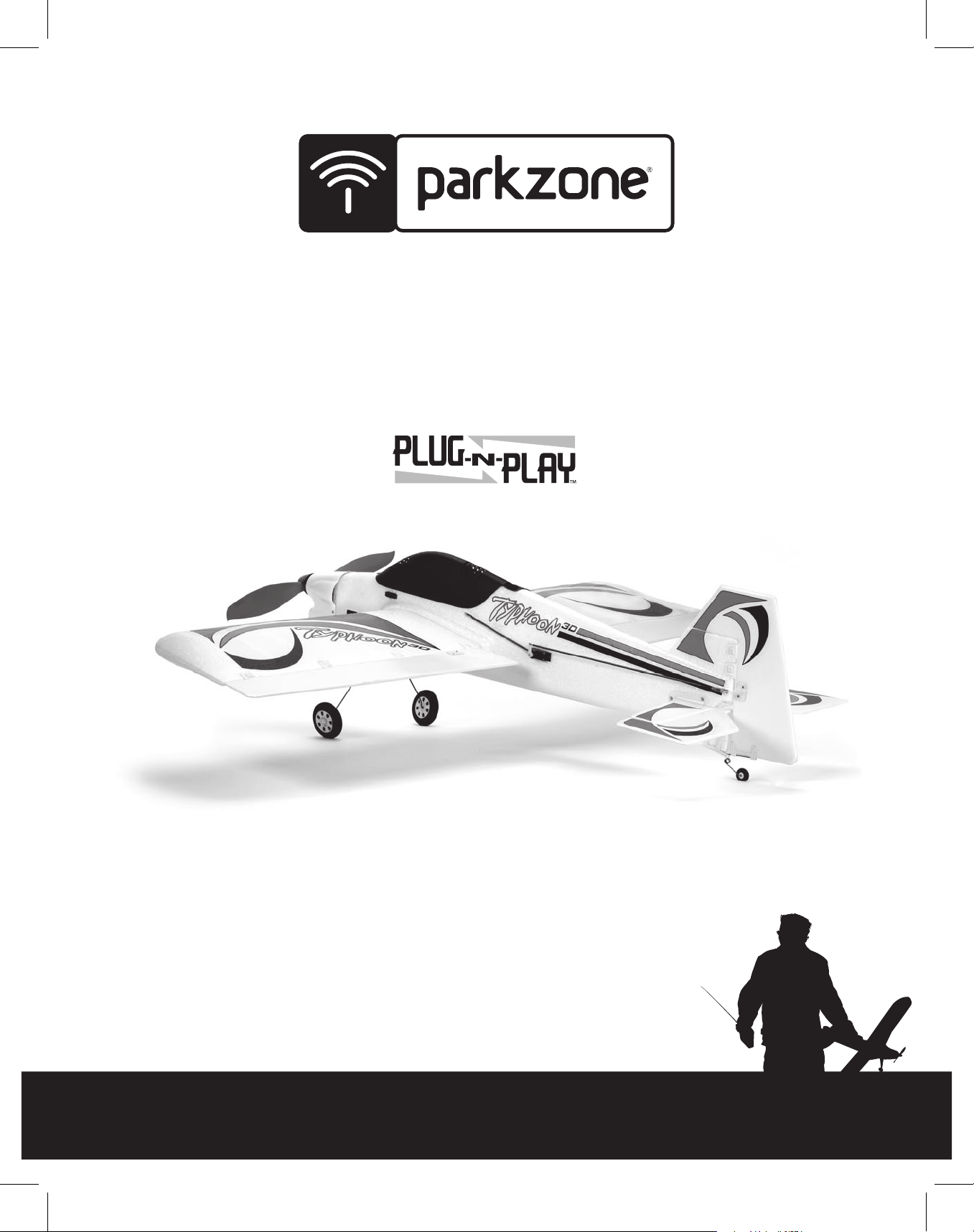
Typhoon 3D
Instruction Manual
Charge-and-Fly™ Park Flyer
Wingspan: 39.5 in (1000mm) Required: 4-channel transmitter (minimum)
Length: 34 in (862mm)
Overall
Flying Weight:
Motor:
26 oz (740 g)
ParkZone BL400-15T
brushless with gearbox
4-channel receiver (minimum)
3S 2100mAh Li-Po battery or
9-cell 1000mAh Ni-MH battery
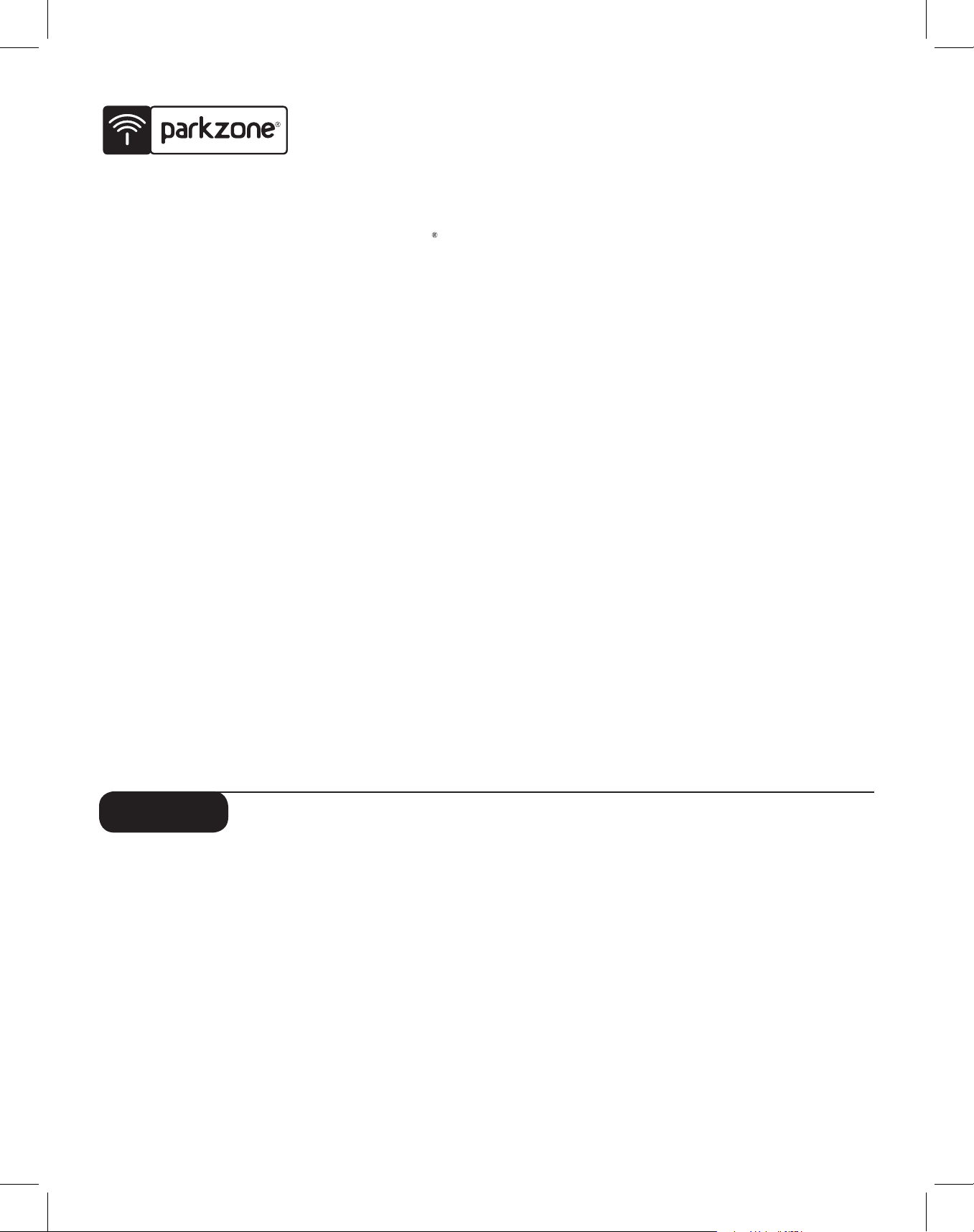
Typhoon 3D Plug-N-Play Instruction Manual
Congratulations on your purchase of the ParkZone
Typhoon™3D Plug-N-Play airplane (PKZ4175). We at
ParkZone are committed to giving you the most enjoy
able flight experience possible. In order to have a safe
and successful flight, we ask that you do not fly until
you have read these instructions thoroughly.
This airplane comes almost fully assembled in order to
allow you to get in the air quickly. Your Typhoon 3D
Plug-N-Play (PNP) already has the 3-wire servos, a
ParkZone (BL400-15T) brushless motor, and a brushless
ESC installed. The decals have already been applied, as
well. You will only need to add your own battery (a 3S
2100mAh Li-Po or 9-cell 1000mAh Ni-MH are recom
mended), as well as a receiver and transmitter.
Note: Although the airplane can function with a 4-channel radio system, we
suggest that you use a computer radio system with at least 6 channels so you
can use dual rates and make end-point adjustments. These features will
greatly add to the flying capabilities of the aircraft.
-
In as little as a few hours, you can be ready for your first
flight with the Typhoon 3D PNP. This means you can
spend your time refining your 3D flying skills, not your
building skills. Your ParkZone Typhoon 3D PNP will allow
you to do such maneuvers as harriers, blenders, hover
ing, knife edges, and more.
Warning
Although your ParkZone Typhoon 3D PNP comes almost
ready to fly, this aircraft is for experienced RC pilots only
and is not a toy! Misuse of the plane can cause serious
bodily harm and damage to property. Therefore, only an
experienced RC pilot should fly it.
-
Advancing your Flying Skills
Once you have begun to fly your Typhoon and are looking for more ideas on maneuvers, visit:
-
http://ww
http://ww
http://ww
w.horizonhobby.com/Explore/Article.aspx?ArticleID=1022
w.horizonhobby.com/Explore/Article.aspx?ArticleID=1033
w.horizonhobby.com/Explore/Article.aspx?ArticleID=1044
Step 1
Charging Your Flight Battery
We recommend that you choose either the 9-cell
10.8V Ni-MH battery pack (PKZ1027), or the Thunder
Power 2100mAh 3S Li-Po (THP21003SPL) to power
your Typhoon 3D PNP. If you choose to use a Li-Po
battery, it must be charged with a charger that is
specifically designed to handle Li-Po batteries, such
™
as the E-flite
(EFLC3005). Regardless of the battery you choose,
always follow the charger and battery instructions in
order to avoid any damage to the battery, charger,
property or yourself.
Celectra™ 1- to 3-Cell Li-Po Charger
Warning
Failure to use the proper charger for a Li-Po battery can
result in serious damage, and if left charging long
enough, will cause a fire. Please use caution when
charging Li-Po batteries.
2
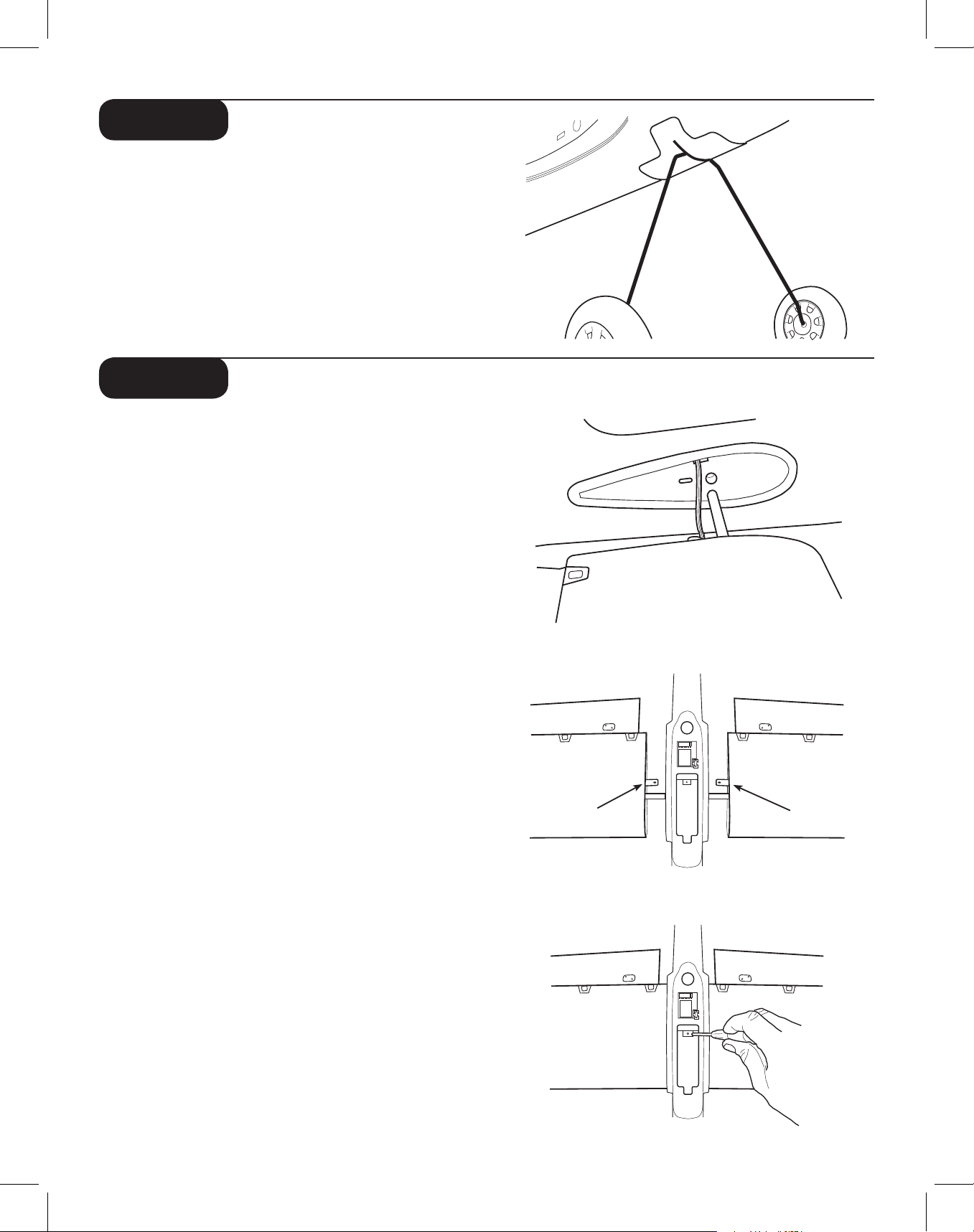
Step 2
Installing Landing Gear
1. Slightly squeeze together the legs of the landing
gear while sliding it into the allotted space on the
fuselage undercarriage.
2. The fit should be snug, so it will not easily pull out.
3. Gently tug on the landing gear to ensure that it is
inserted all the way into the fuselage and will not
come out when the plane is in use.
Step 3
Attaching the Wing
1. Locate the wing set. Note that the servos are
located in the bottom of the wing.
2. Select a wing half and slide in fuse, making sure
that you slide aileron servo lead in first (in allotted
hole in side of fuse). Pull aileron lead carefully through
fuse in order to allow wing tab and spar to go into
their allotted holes. Do the same with the other
wing half.
3. Carefully slide wing halves toward each other until
the wing tabs overlap.
4. Match up the holes on each tab and secure with
included screw.
5. Plug in the aileron connectors into receiver. Left
aileron should plug into allotted space of receiver
(directly below elevator). Right aileron lead should
plug into second space of Rx allotted for aileron.
6. Attach the clevis of the aileron linkage to the
bottom (outermost) hole of the aileron horn.
Once you gain more experience, you can insert the
clevis into holes on the aileron horn that are higher
in order to do more extreme maneuvers with
your Typhoon 3D PNP.
•
R •
AB •
LE
IA •
U
L
T
T
VE
ORHT •
1XUA •
DD
( E
R
)L( ELIA •
)
Wing TabWing Tab
Always check ailerons prior to flight to make sure they
are not reversed! Trim adjustments to the ailerons
may be necessary prior to flight.
•
•
E
L
LIA •
TTAB •
VE
1XUA
ORHT •
DDUR •
E
ELIA •
(
)L
)R(
3
