parker ZETA6xxx Installation Guide
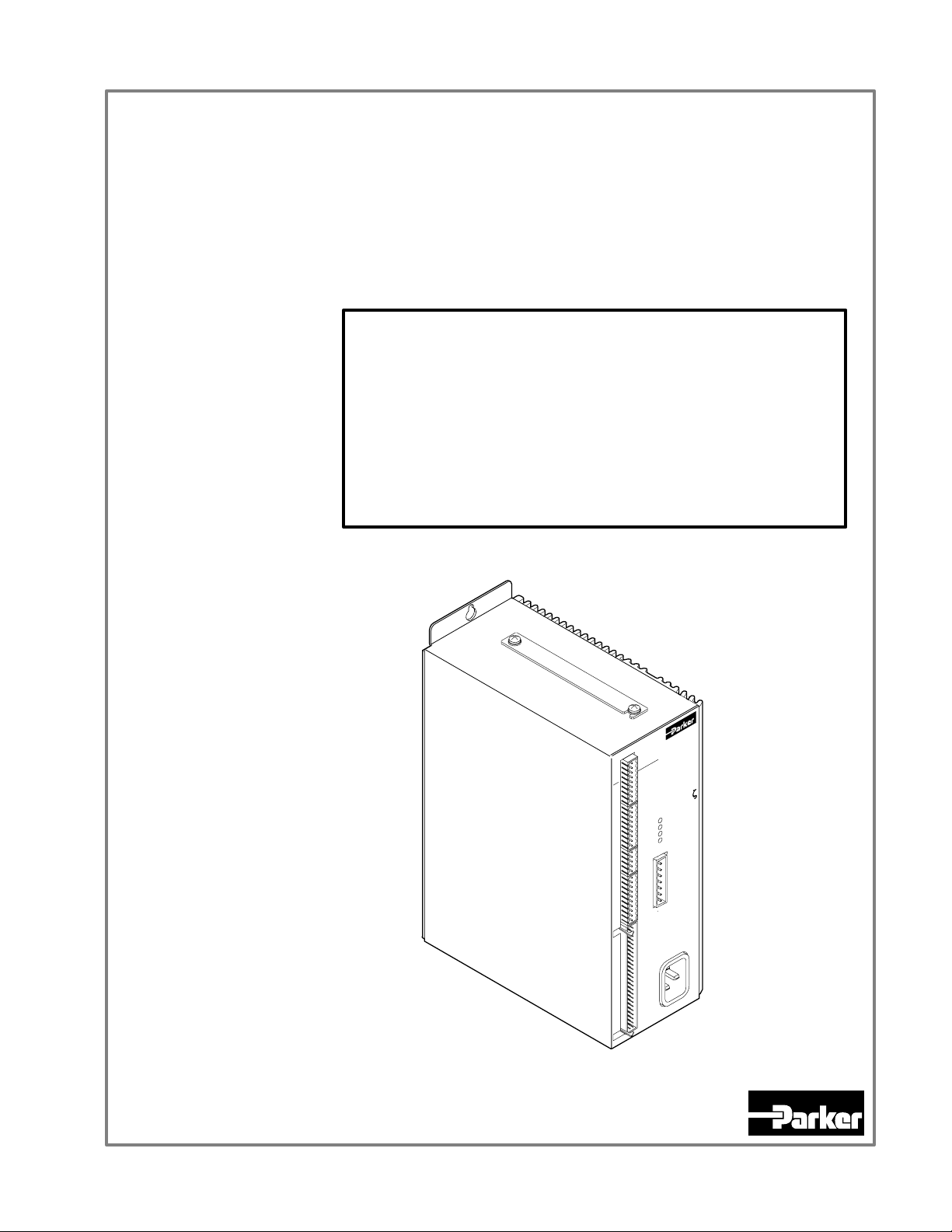
ZETA6xxx Indexer/Drive
MOTOR
INTERLOCK
A+
AEARTH
B+
BINTERLOCK
POWER
STEP
OVER TEMP
MOTOR FAULT
ZETA
Rx
Tx
GND
SHLD
+5V
GND
Rx
Tx
SHLD
Rx+
RxTx+
TxGND
SHLD
GND
ZZ+
BB+
AA+
+5V
GND
HOM
NEG
POS
TRG-A
TRG-B
OUT-A
GND
P-CUT
+5V
OUT-P
IN-P
AUX-P
V_I/O
Installation Guide
x
R
x
T
D
N
COM 1 COM 2 ENCODER LIMITS I/O
+
G
D
x
L
R
H
-
S
x
R
V
5
+
+
x
D
T
N
-
G
x
T
x
D
R
N
A
G
PROGRAMMABLE I/O
x
T
L
H
S
L
H
S
D
N
G
-
Z
+
Z
-
B
+
B
-
A
+
A
V
5
+
D
N
G
M
O
H
G
E
N
S
O
P
G
R
T
G
R
T
T
U
O
D
N
G
U
C
-
P
V
5
+
T
U
O
P
-
IN
X
U
A
I/O
_
V
D
D
A
B
A
T
P
P
-
T
E
Z
R
E
W
O
P
P
P
M
E
T
E
T
L
T
S
U
R
A
E
F
V
R
O
O
T
O
K
M
C
O
L
R
E
T
MOTOR
IN
+
A
-
A
H
T
R
A
E
+
B
K
C
-
O
B
L
R
E
T
IN
Compumotor Division
Compumotor
Parker Hannifin Corporation
p/n 88-017277-01A October 1998
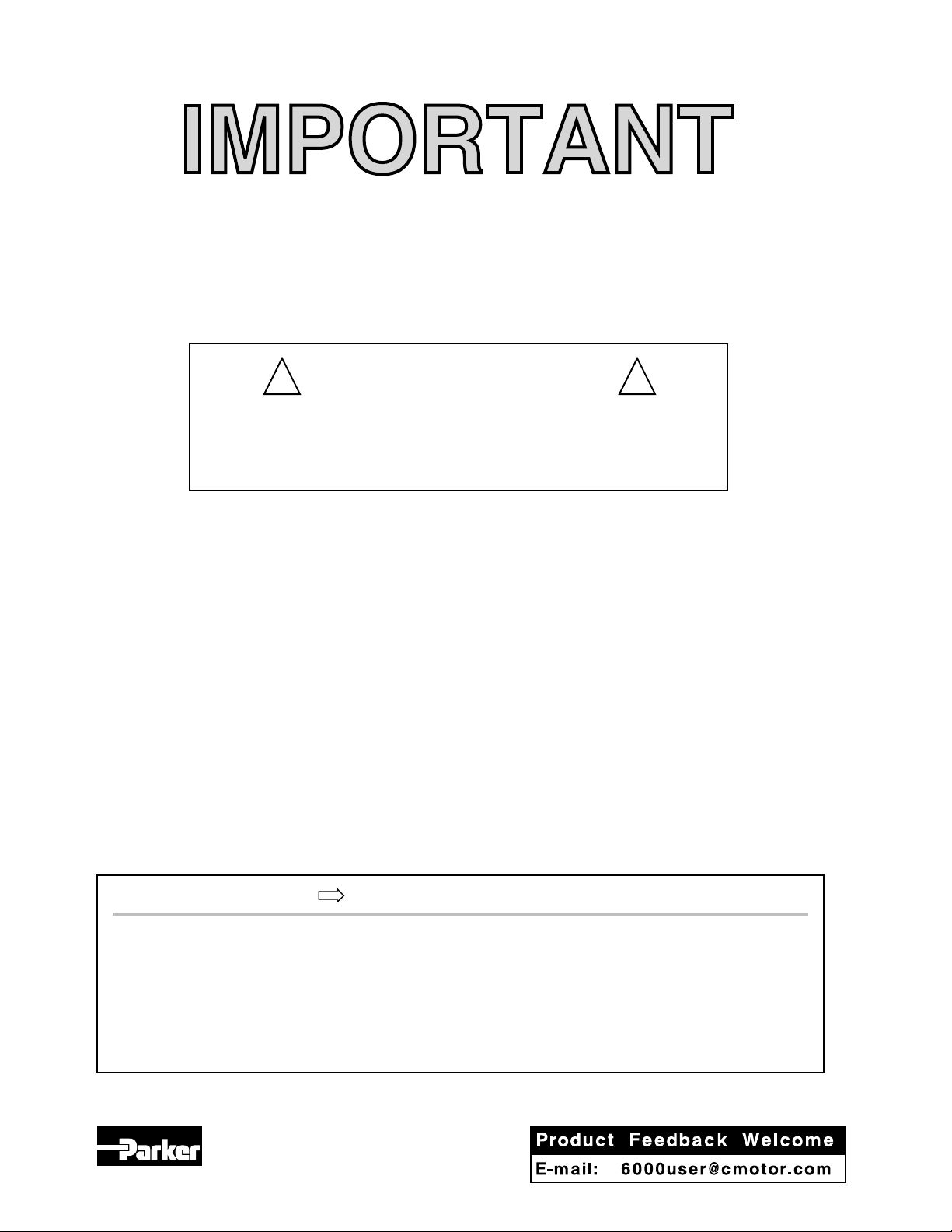
User Information
! !
WARNING
6000 Series products are used to control electrical and mechanical
components of motion control systems. You should test your motion
system for safety under all potential conditions. Failure to do so can result
in damage to equipment and/or serious injury to personnel.
6000 Series products and the information in this user guide are the proprietary property of Parker Hannifin Corporation or its licensers, and
may not be copied, disclosed, or used for any purpose not expressly authorized by the owner thereof.
Since Parker Hannifin constantly strives to improve all of its products, we reserve the right to change this user guide and software and
hardware mentioned therein at any time without notice.
In no event will the provider of the equipment be liable for any incidental, consequential, or special damages of any kind or nature
whatsoever, including but not limited to lost profits arising from or in any way connected with the use of the equipment or this user guide.
© 1998, Parker Hannifin Corporation
All Rights Reserved
Motion Architect is a registered trademark of Parker Hannifin Corporation.
Motion Builder, CompuCAM and DDE6000 are trademarks of Parker Hannifin Corporation.
Microsoft and MS-DOS are registered trademarks, and Windows, DDE and NetDDE are trademarks of Microsoft Corporation.
Motion Toolbox is a trademark of Snider Consultants, Inc.
LabVIEW is a registered trademark of National Instruments Corporation.
Technical Assistance
North America and Asia:
Compumotor Division of Parker Hannifin
5500 Business Park Drive
Rohnert Park, CA 94928
Telephone: (800) 358-9070 or (707) 584-7558
Fax: (707) 584-3793
FaxBack: (800) 936-6939 or (707) 586-8586
BBS: (707) 584-4059
e-mail: tech_help@cmotor.com
Internet: http://www.compumotor.com
Automation
Contact your local automation technology center (ATC) or distributor, or ...
Europe
Parker Digiplan
21 Balena Close
Poole, Dorset
England BH17 7DX
Telephone: +44 (0)1202 69 9000
Fax: +44 (0)1202 69 5750
(non-German speaking)
:
Germany, Austria, Switzerland:
HAUSER Elektronik GmbH
Postfach: 77607-1720
Robert-Bosch-Str. 22
D-77656 Offenburg
Telephone: +49 (0)781 509-0
Fax: +49 (0)781 509-176

ABOUT
THIS
GUIDE
Chapter 1. Installation
What You Should Have (ship kit).................................................2
Before You Begin........................................................................3
Recommended Installation Process ....................................3
Electrical Noise Guidelines..................................................3
General Specifications.................................................................4
Pre-installation Adjustments........................................................7
DIP Switch Settings.............................................................7
Changing the COM 2 Connector from RS-232 to RS-485....8
Mounting the ZETA6xxx...............................................................9
Electrical Connections...............................................................11
Grounding System.............................................................11
Pulse Cut-Off (P-CUT) — Emergency Stop Switch............11
Serial Communication .......................................................12
Motor (OS/RS/TS motors only)..........................................13
End-of-Travel and Home Limit Inputs ................................17
Encoder.............................................................................18
Trigger Inputs....................................................................19
General-Purpose Programmable Inputs & Outputs............20
RP240 Remote Operator Panel.........................................25
Input Power.......................................................................25
Lengthening I/O Cables.....................................................26
Testing the Installation...............................................................27
Matching the Motor to the ZETA6xxx (OPTIONAL)....................30
Mounting & Coupling the Motor .................................................33
Mounting the Motor............................................................33
Coupling the Motor ............................................................35
Optimizing System Performance (OPTIONAL)..........................36
Configuring Active Damping..............................................36
Configuring Electronic Viscosity (EV) ................................38
Record Your System’s Configuration.........................................40
Recommended Set-up Program Elements........................40
What’s Next?.............................................................................42
Program Your Motion Control Functions............................42
Chapter 2. Troubleshooting
Troubleshooting Basics.............................................................46
Reducing Electrical Noise..................................................46
Diagnostic LEDs................................................................46
Test Options......................................................................46
Technical Support .............................................................47
Common Problems & Solutions.................................................48
Troubleshooting Serial Communication Problems.....................50
Product Return Procedure.........................................................52
Appendix A
Appendix B
Appendix C
Appendix D
Appendix E
Index
(Resonance, Ringing & Damping) ......................53
(Using Non-Compumotor Motors).......................57
(LVD Installation Instructions).............................61
(EMC Installation Guidelines).............................63
(R or T Series Motor with C10 Cable Kit) ...........69
.......................................................................................71
Purpose of This Guide
This document is designed to help you install and troubleshoot your ZETA6xxx hardware
system. Programming related issues are covered in the 6000 Series Programmer’s Guide and
the 6000 Series Software Reference.
The nomenclature "ZETA6xxx" is used in this documentation to indicate the higher power
versions of the ZETA6000 Indexer Drive, the ZETA6104-240, the ZETA6108 and the
ZETA6112. Any information that refers to the ZETA6xxx is applicable to all three higher power
versions.
In older versions of the 6000 Software & Programmers Guides as well as the older versions
of the Motion Architect software, references are made to the ZETA6104 or "6104". These
references are equally applicable to the higher power versions of the ZETA6xxx series.
What You Should Know
To install and troubleshoot the ZETA6xxx, you should have a fundamental understanding of:
• Electronics concepts, such as voltage, current, switches.
• Mechanical motion control concepts, such as inertia, torque, velocity, distance, force.
• Serial communication and terminal emulator experience: RS-232C and/or RS-485.
"ZETA6xxx" Nomenclature
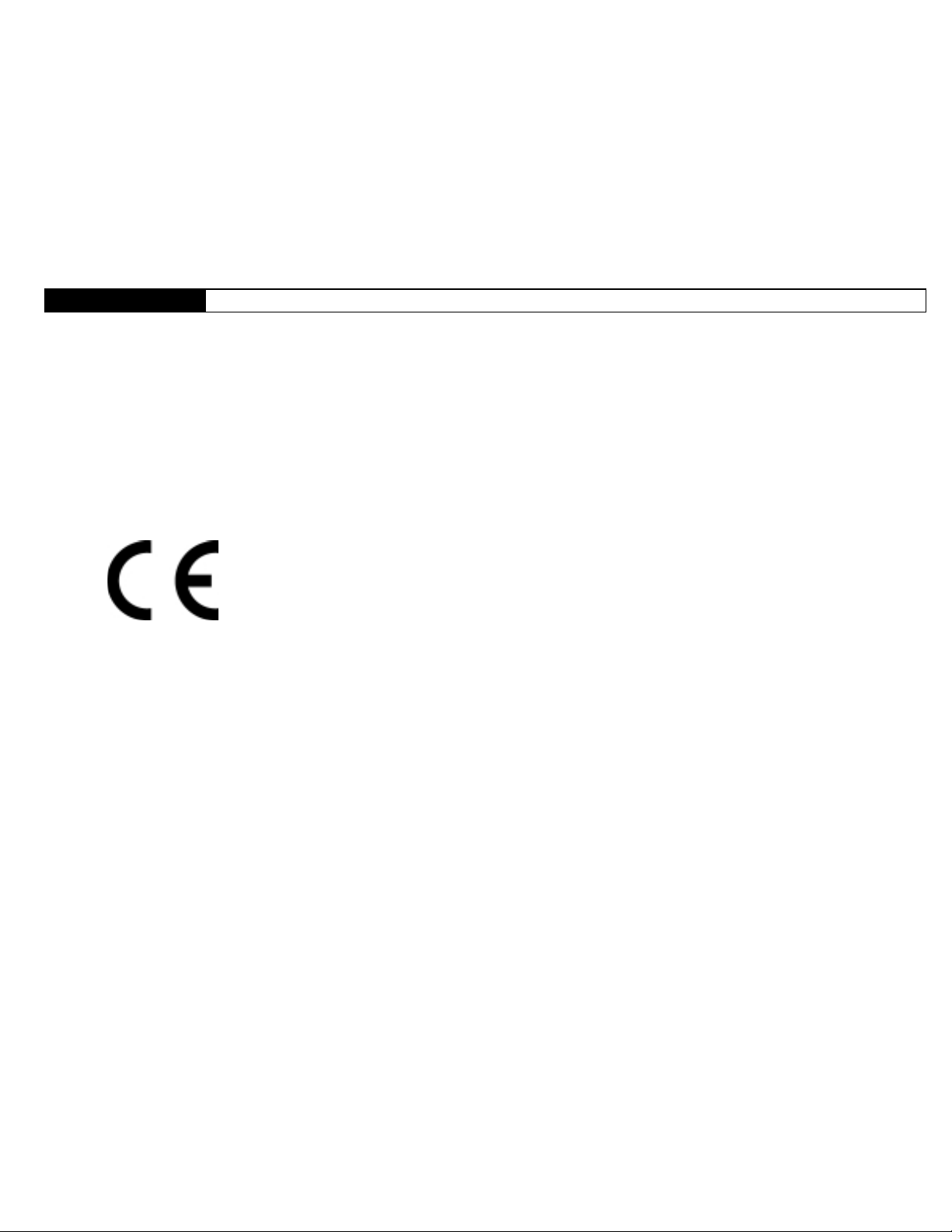
Related Publications
• 6000 Series Software Reference, Parker Hannifin Corporation, Compumotor Division;
part number 88-012966-01
• 6000 Series Programmer’s Guide, Parker Hannifin Corporation, Compumotor Division;
part number 88-014540-01
• Current Parker Compumotor Motion Control Catalog
• Schram, Peter (editor). The National Electric Code Handbook (Third Edition). Quincy,
MA: National Fire Protection Association
Online Manuals
LVD and EMC
Installation
Guidelines
This manual (in Acrobat PDF format) is available from our web site: h
The ZETA6xxx is in compliance with the Low Voltage Directive (72/23/EEC) and the CE
Marking Directive (93/68/EEC) of the European Community.
When installed according to the procedures in the main body of this installation guide, the
ZETA6xxx may not necessarily comply with the Low Voltage Directive (LVD). To install
the ZETA6xxx so that it is LVD compliant, refer to supplemental installation instructions
provided in Appendix C. If you do not follow these instructions, the protection of the
ZETA6xxx may be impaired.
The ZETA6xxx is sold as a complex component to professional assemblers. As a
component, it is not required to be compliant with Electromagnetic Compatibility Directive
89/336/EEC. However, Appendix D provides guidelines on how to install the ZETA6xxx in
a manner most likely to minimize the ZETA6xxx’s emissions and to maximize the
ZETA6xxx’s immunity to externally generated electromagnetic interference.
ttp://www.compumotor.com
ZETA6xxx Installation Guide
ii
ζ
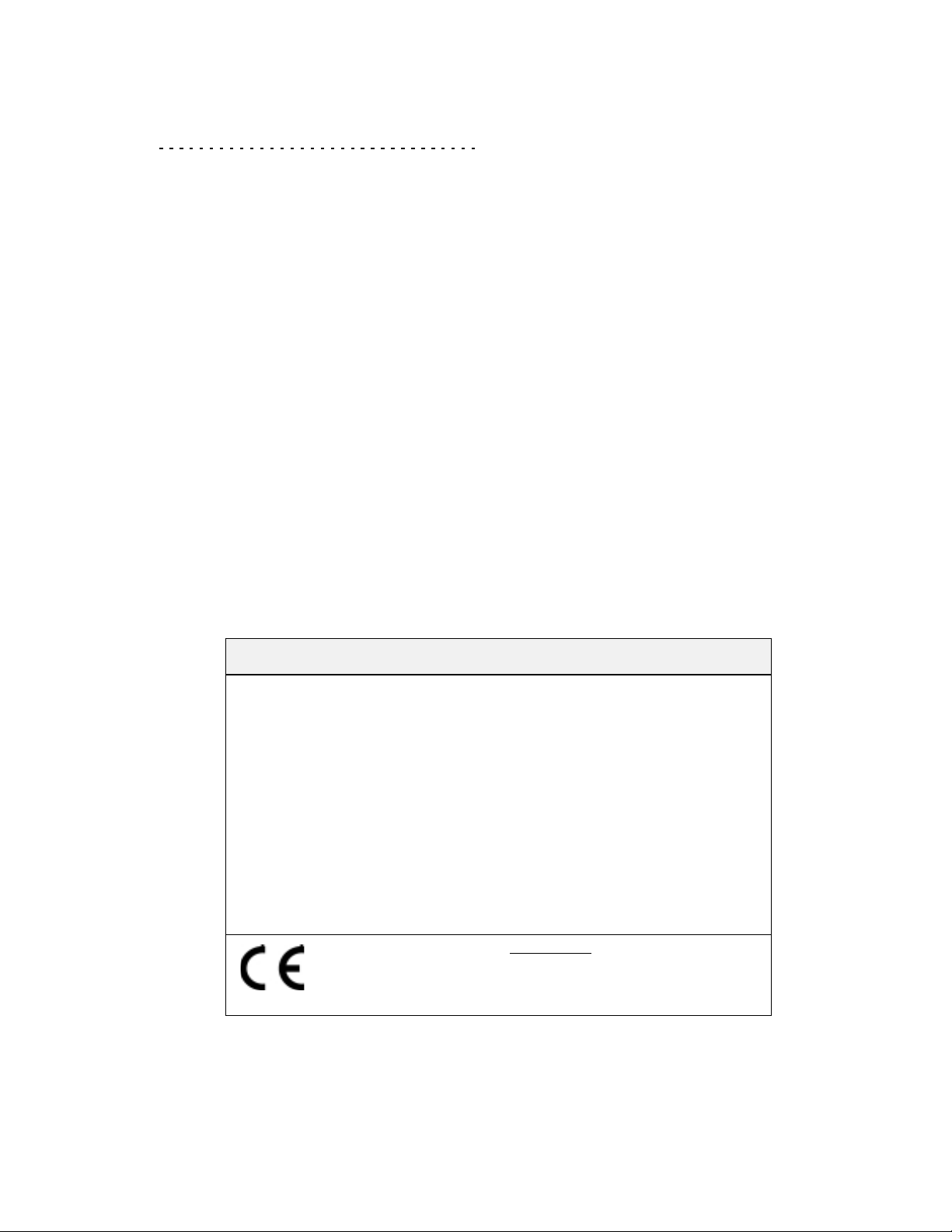
CHAPTER ONE
Installation
IN THIS CHAPTER
• Product ship kit list
• Things to consider before you install the ZETA6xxx
• General specifications table
• Optional pre-installation alterations
- DIP switch settings – motor current, device address, autobaud feature
- Changing the COM 2 port from RS-232C to RS-485
• Mounting the ZETA6xxx
• Connecting all electrical components (includes specifications)
• Testing the installation
• Matching the motor to the ZETA6xxx
• Motor mounting and coupling guidelines
• Using the damping features to optimize performance
• Preparing for what to do next
To install the ZETA6xxx so that it is LVD compliant, refer to the supplemental
instructions in Appendix C. Appendix D provides guidelines on how to install the
ZETA6xxx in a manner most likely to minimize the ZETA6xxx’s emissions and to
maximize the ZETA6xxx’s immunity to externally generated electromagnetic
interference.
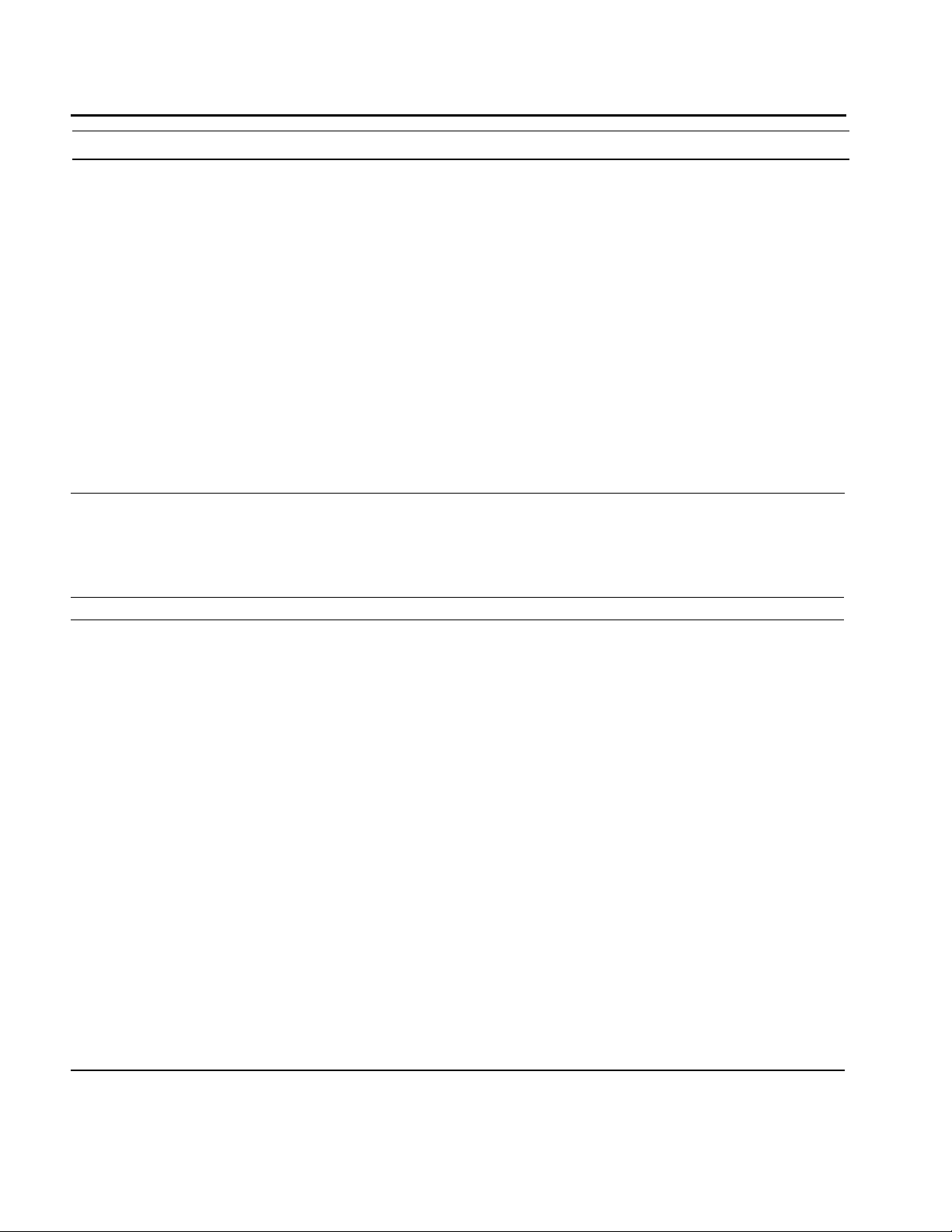
What You Should Have (ship kit)
Part Part Number
ZETA6108 standard product (with ship kit)………………………………………..…………………………………ZETA6108
OR
ZETA6112 standard product (with ship kit)………………………………………………………………………….ZETA6112
OR
ZETA6104-240 standard product (with ship kit)…………………………………………………………………….ZETA6104-240
Ship kit:
This user guide
(ZETA6xxx Indexer/Drive Installation Guide) …….………………………………………………………..88-017277-01
6000 Series Software Reference .…………………………………………………………………………..88-012966-01
6000 Series Programmer's Guide ………………………………………………… ……………………….88-014540-01
Motion Architect disks: Disk 1 …………………………………………………………………………….95-013070-01
Disk 2…………………………………………………………………………….95-013070-02
Driver & Samples……………………………………………………………….95-016324-01
Wire jumpers: Qty 3………………………………………………………………………………………..44-015142-01
Qty 1……………………………………………………………………………………….44-015741-01
Quick-reference magnet
(located on the side of the ZETA6xxx chassis)…………………………………………………………….87-017473-01
Motor connector……………………………………………………………………………………………….43-008755-01
120VAC power cord…………………………………………………………………………………………..44-014768-01
(ZETA6108 and ZETA6112 versions only)
240 VAC power connector……………………………………………………………………………….…..43-011905-01
(ZETA6104-240 version only)
If an item is missing, call the factory (see phone numbers on inside front cover).
You may have also ordered some of the following accessories:
Part Part Number
* O Series Motor (CE/LVD Marked) OS2HB (170 VDC winding) OS21B OS22B* R Series Motor (CE/LVD Marked) RS31B (170 VDC winding) RS32B RS33B RS42B RE42B* T Series Motor (CE/LVD Marked) TS31B (170 VDC winding) TS32B-
TS33B TS41B TS42B-
TS43B** R Series Motor (CE/LVD Marked) RS31C (340 VDC winding) RS32C-
RS33C-
RS42C-
RE42C-
RS43CCable Kit for LVD/EMC Motor Installation (10') (compatible with R & T series motors) C10
C10H***
EMC Kit for LVD/EMC Installation ZETA EMC SHIPKIT
24V input/output module VM24
50-pin header-to-screw terminal breakout board VM50
Operator interface RP240
Operator interface (NEMA 4 rated) RP240-NEMA 4
nnnnn
nnnnn
nnnnn
nnnnn
nnnnn
nnnnn
nnnnn
nnnnn
nnnnn
nnnnn
nnnnn
nnnnn
nnnnn
nnnnn
nnnnn
nnnnn
nnnnn
nnnnn
nnnnn
nnnnn
DDE server for 6000 series DDE 6000
LabVIEW library of VI's for Motion Control Motion Toolbox
Graphical icon-based programming software Motion Builder
* These motors are recommended for use with the ZETA6108, ZETA6112 and the ZETA6104-240 operating at 120 VAC.
** These motors are recommended for use with the ZETA6104-240 operating at 240 VAC.
***The C10H (to be released soon) is recommended for use with applications rated for more than 10 amps of current in the motor.
: See the Compumotor catalog for more information on accessories.
NOTE
ZETA6xxx Installation Guide
2
ζ
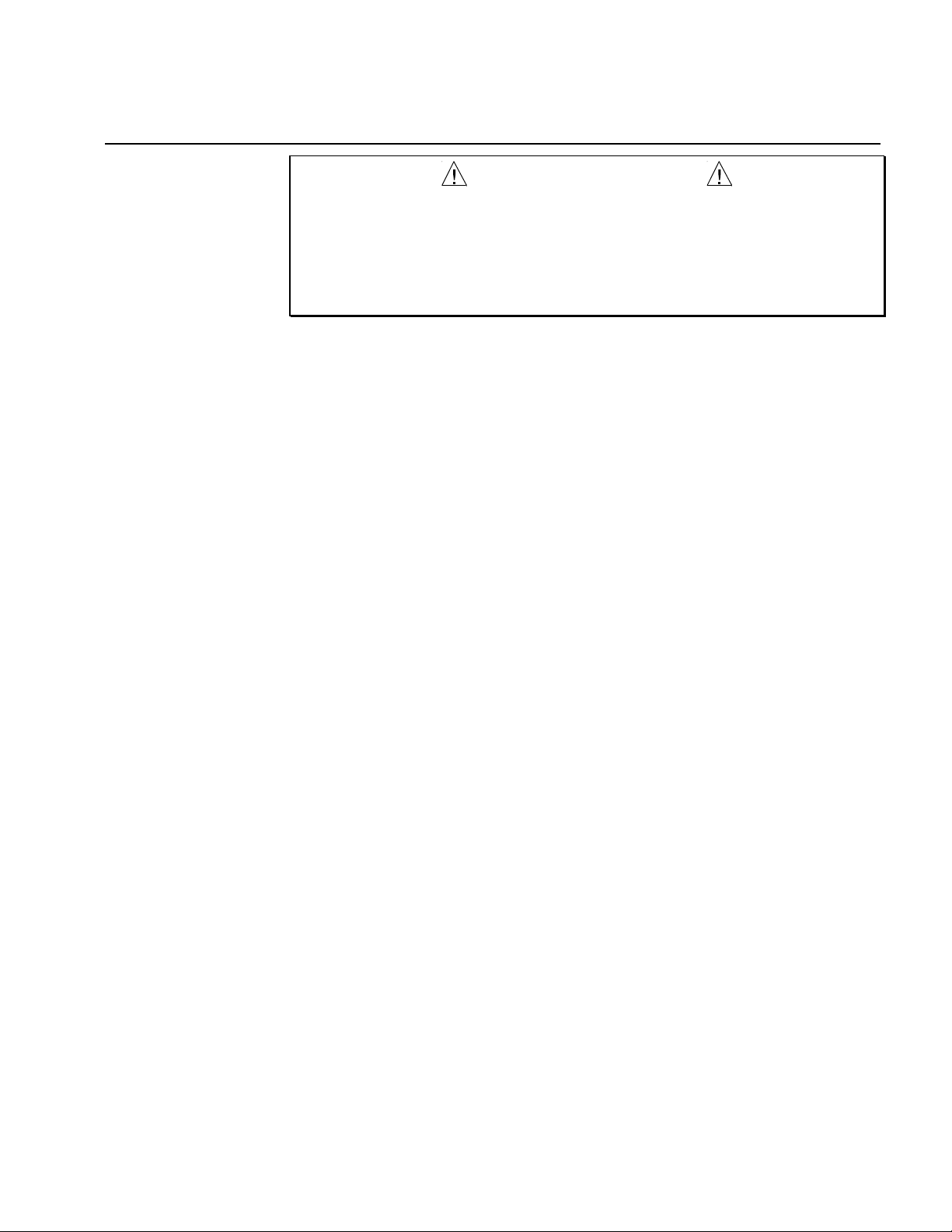
Before You Begin
The ZETA6xxx is used to control your system’s electrical and mechanical components.
Therefore, you should test your system for safety under all potential conditions. Failure to do
so can result in damage to equipment and/or serious injury to personnel.
Always remove power to the ZETA6xxx before:
• Connecting any electrical device (e.g., motor, encoder, inputs, outputs, etc.)
• Adjusting the DIP switches, jumpers, or other internal components
Recommended Installation Process
This chapter is
organized sequentially
to best approximate a
typical installation
process.
1. Review the general specifications
2. Perform configuration/adjustments (if necessary)
3. Mount the ZETA6xxx
4. Connect all electrical system components
5. Test the installation
6. Match the motor to the ZETA6xxx — optional
7. Mount the motor and couple the load
8. Optimize performance (using the ZETA6xxx’s damping features) — optional
9. Record the system configuration (record on the information label and/or in a set-up
program)
10. Program your motion control functions. Programming instructions are provided in the
6000 Series Programmer’s Guide and the 6000 Series Software Reference. We
recommend using the programming tools provided in Motion Architect for Windows
(found in your ship kit). You can also benefit from an optional iconic programming
interface called Motion Builder (sold separately).
WARNINGS
Electrical Noise Guidelines
• Do not route high-voltage wires and low-level signals in the same conduit.
• Ensure that all components are properly grounded.
• Ensure that all wiring is properly shielded.
• Noise suppression guidelines for I/O cables are provided on page 26.
• Appendix D (page 63) provides guidelines on how to install the ZETA6xxx in a manner
most likely to minimize the ZETA6xxx’s emissions and to maximize the ZETA6xxx’s
immunity to externally generated electromagnetic interference.
Chapter 1. Installation
3
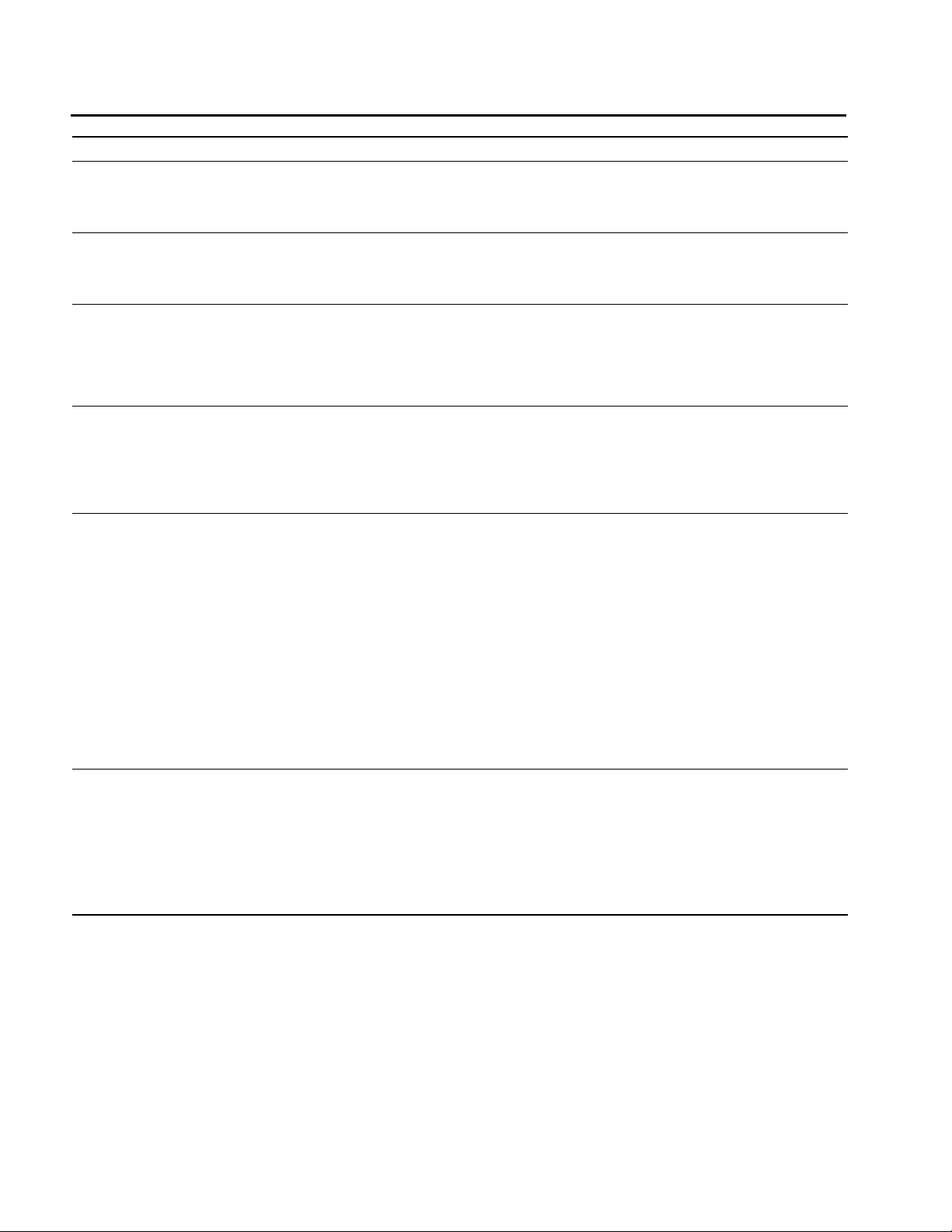
General Specifications
Parameter Specification
Power
AC input...........................................................95-132VAC, 50/60Hz, single-phase (95-264VAC for ZETA6104-240)
Status LEDs/fault detection..............................Refer to
Environmental
Operating Temperature ...................................32 to 113°F (0 to 45°C)
Storage Temperature....................................... -22 to 185°F (-30 to 85°C)
Humidity...........................................................0 to 95% non-condensing
Performance
Position Range & Stepping Accuracy...............Position range: ±2,147,483,648 steps; Stepping accuracy: ±0 steps from preset total
Velocity Range, Accuracy, & Repeatability ...... Range: 1-2,000,000 steps/sec; Accuracy: ±0.02% of maximum rate;
Acceleration Range..........................................1-24,999,975 steps/sec
Motion Algorithm Update Rate.........................2 ms
Serial Communication
Connection Options ......................................... RS-232C, 3-wire; RS-485 (default is 4-wire; for 2-wire move JU7 to position 1);
Maximum units in daisy-chain or multi-drop.....99 (use DIP switch or
Communication Parameters ............................ 9600 baud (range is 19200-1200—see
Inputs
HOM, POS, NEG, TRG-A, TRG-B, P-CUT
.............Powered by voltage applied to
Encoder...........................................................Differential comparator accepts two-phase quadrature incremental encoders with
16 General-Purpose Programmable ...............HCMOS compatible* with internal 6.8 KΩ pull-ups to
Outputs
9 Programmable (includes
) ...................Open collector output with 4.7 KΩ pull-ups. Can be pulled up by connecting
OUT-A
+5V Output ......................................................Internally supplied +5VDC.
*
HCMOS-compatible switching voltage levels
TTL-compatible switching voltage levels
(refer to page 25 for peak power requirements, based on the motor you are using)
Diagnostic LEDs
Repeatability: ±0.02% of set rate
on page 46
2
RS-485 requires internal jumper and DIP switch configuration (see page 8).
Change internal jumpers JU1-JU6 to position 1 to select RS-485 communication
command to set individual addresses for each unit)
ADDR
AutoBaud
, page 7), 8 data bits, 1 stop bit, no
parity; RS-232: Full duplex; RS-485: Half duplex (change jumper JU6 to position 1)
All inputs are optically isolated from the microprocessor (not from the other inputs).
terminal (switching levels: ≤1/3 of
low, ≥2/3 of
voltage = high).
V_I/O
Internal 6.8 KΩ pull-ups to
terminal or an external 5-24V supply) to source current or connect
current;
can handle 0-24V with max. current of 50mA. Voltage range for these
AUX-P
V_I/O
V_I/O
terminal—connect
AUX-P
can handle 5-24V with max. current of 100mA.
to power source (
AUX-P
AUX-P
inputs is 0-24V.
differential (recommended) or single-ended outputs.
Maximum voltage = 5VDC. Switching levels (TTL-compatible): Low ≤ 0.4V,
High ≥2.4V.
Maximum frequency = 1.6 MHz. Minimum time between transitions = 625 ns.
terminal—connect
power source (
to
to sink current;
GND
P
pin #49 or an external 5-24V supply) to source current or connect
+5V
can handle 0-24V with max. current of 100 mA. Voltage
IN-P
IN-P
range = 0-24V.
All outputs are optically isolated from the microprocessor (not from the other outputs).
power source (
terminal or an external 5-24V supply);
+5V
can handle 0-24V with
OUT-P
max. current of 50mA. Outputs will sink up to 300mA or source up to 5mA at 524VDC.
8 general-purpose outputs on the
Programmable I/O
connector,
OUT-A
connector.
terminals are available on the
+5V
COM2, ENCODER
connectors. Load limit (total load for all I/O connections) is 0.5A.
: Low ≤ 1.00V, High ≥ 3.25V.
: Low ≤ 0.4V, High ≥ 2.4V.
V_I/O
on the
voltage =
+5V
to
GND
IN-P
OUT-P
I/O
to sink
to
to
and
IN-
I/O
ZETA6xxx Installation Guide
4
ζ
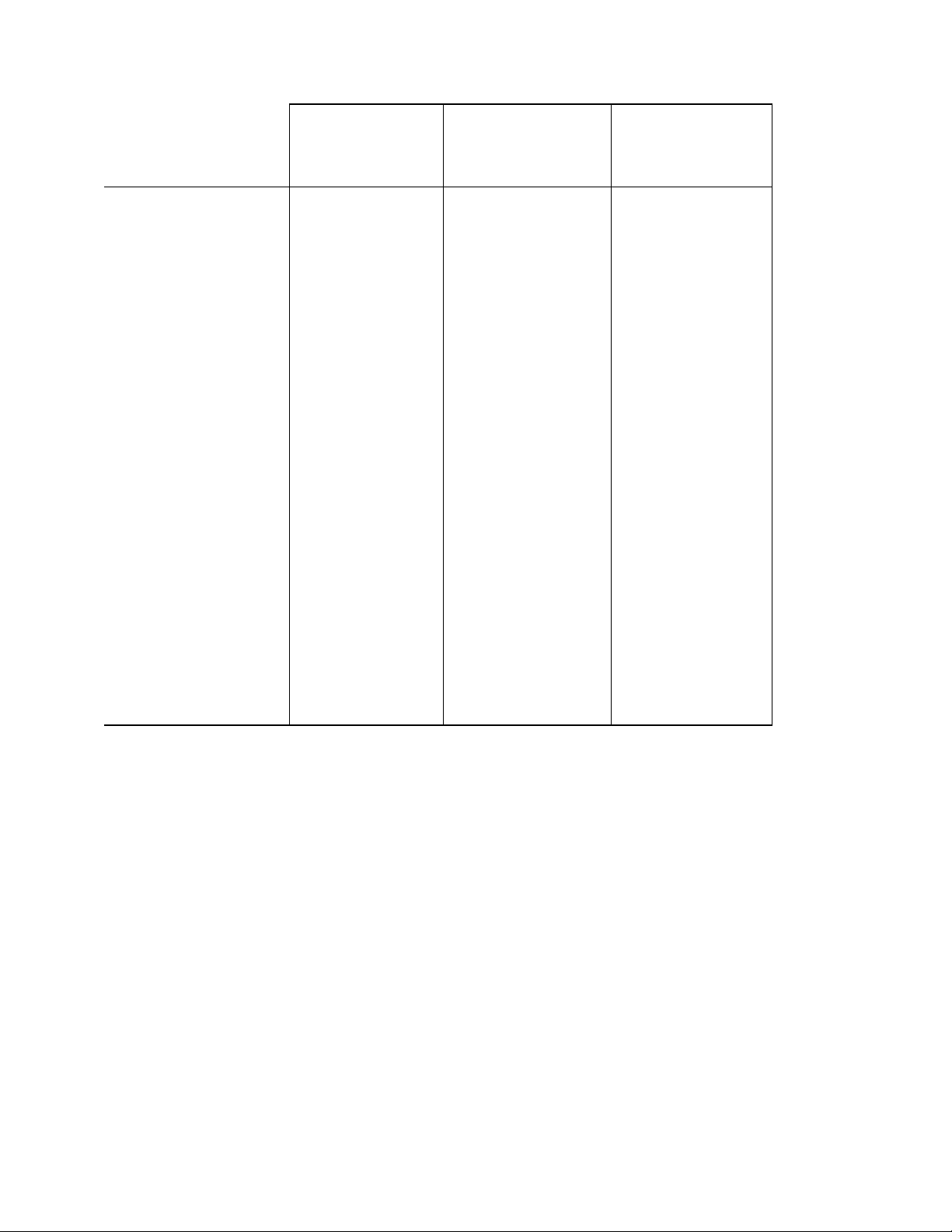
Motor Specifications
Parameters
Size 23 O Motors Size 34 R Motors Size 42 R Motors
(170 VDC winding) (170 VDC winding) (170 VDC winding)
OS2HB OS21B OS22B RS31B RS32B RS33B RS42B RE42B
Static Torque**
Rotor Inertia
oz-in
(N-m)
2
oz-in
(kg-cm2)
Drive Current (Apk)(Arms)**
Series
Parallel
Phase Inductance (mH)***
Series
Parallel
Drive Bus Voltage (VDC)
Detent Torque
oz-in
(Nm)
Bearings Information
&
lb
(kg)
lb
(kg)
in
(mm)
in
(mm)
lb
(kg)
EMC)*
Thrust load
Radial load
End play
equal to 1 lb)
(Reversing load
Radial play
(Per 0.5 lb load)
Motor Weight
(Motor+Cable+Connector)
Certifications
UL Rec.
CE (LVD)
CE (LVD
Speed/Torque Curves
Dimensions
43
(0.30)
0.39
(0.07)
1.5 (1.0)
3.0 (2.1)
8.6
2.2
170 170 170 170 170 170 170 170
2.5
(0.02)
13
(5.9)
20
(9.1)
0.001
(0.025)
0.0008
(0.02)
1
(0.5)
Pending
Yes
No
82
(0.58)
0.66
(0.12)
1.8 (1.3)
4.0 (2.8)
12
3
4.0
(0.03)
13
(5.9)
20
(9.1)
0.001
(0.025)
0.0008
(0.02)
1.5
(0.7)
Pending
Yes
No
------ Refer to page 15 ------ ------ Refer to page 15 ------ -- Refer to page 15 ------
------ Refer to page 33 ------ ------ Refer to page 34 ------ -- Refer to page 34 ------
155
(1.09)
1.39
(0.25)
2.2 (1.5)
4.0 (2.8)
16.6
4.2
7.0
(0.05)
13
(5.9)
20
(9.1)
0.001
(0.025)
0.0008
(0.02)
2.5
(1.1)
Pending
Yes
No
133
(0.93)
3.02
(0.55)
2.3 (1.6)
4.6 (3.3)
9.4
2.4
8.8
(0.06)
180
(81.6)
35
(15.9)
0.001
(0.025)
0.0008
(0.02)
3.2
(1.5)
Yes
Yes
*
267
(1.87)
6.56
(1.20)
2.8 (2.0)
5.6 (4.0)
11.6
2.9
18.0
(0.13)
180
(81.6)
35
(15.9)
0.001
(0.025)
0.0008
(0.02)
5.3
(2.4)
Yes
Yes
*
392
(2.74)
9.65
(1.77)
3.4 (2.4)
6.9 (4.9)
9.6
2.4
27.0
(0.19)
180
(81.6)
35
(15.9)
0.001
(0.025)
0.0008
(0.02)
7.6
(3.5)
Yes
Yes
*
985
(6.90)
61.76
(11.30)
6.1 (4.3)
12.0 (8.5)
8.2
2.1
41.7
(0.35)
400
(182)
140
(63.6)
0.001
(0.025)
0.0008
(0.02)
18.2
(8.3)
Yes
Yes
*
1907
(13.35)
61.76
(11.30)
3.4 (2.4)
7.2 (5.1)
42.6
10.7
81.0
(0.57)
400
(182)
140
(63.6)
0.001
(0.025)
0.0008
(0.02)
18.2
(8.3)
Yes
Yes
*
*EMC is a system compliance. To comply with EMC and low-noise (C15PR22/EN55022 Class B or FCC Class B
emissions) standards, the following items are required:
•
ZETA4-240, ZETA8, or ZETA12 Drive
•
CE(LVD) motor for LVD. Compumotor recommends a terminal board (NPS) motor construction for easier
EMC installation
•
C10 motor accessory (LVD/EMC cable kit)
•
ZETA EMC Kit
**Values shown in speed-torque curves
***Small signal values
Chapter 1. Installation
5
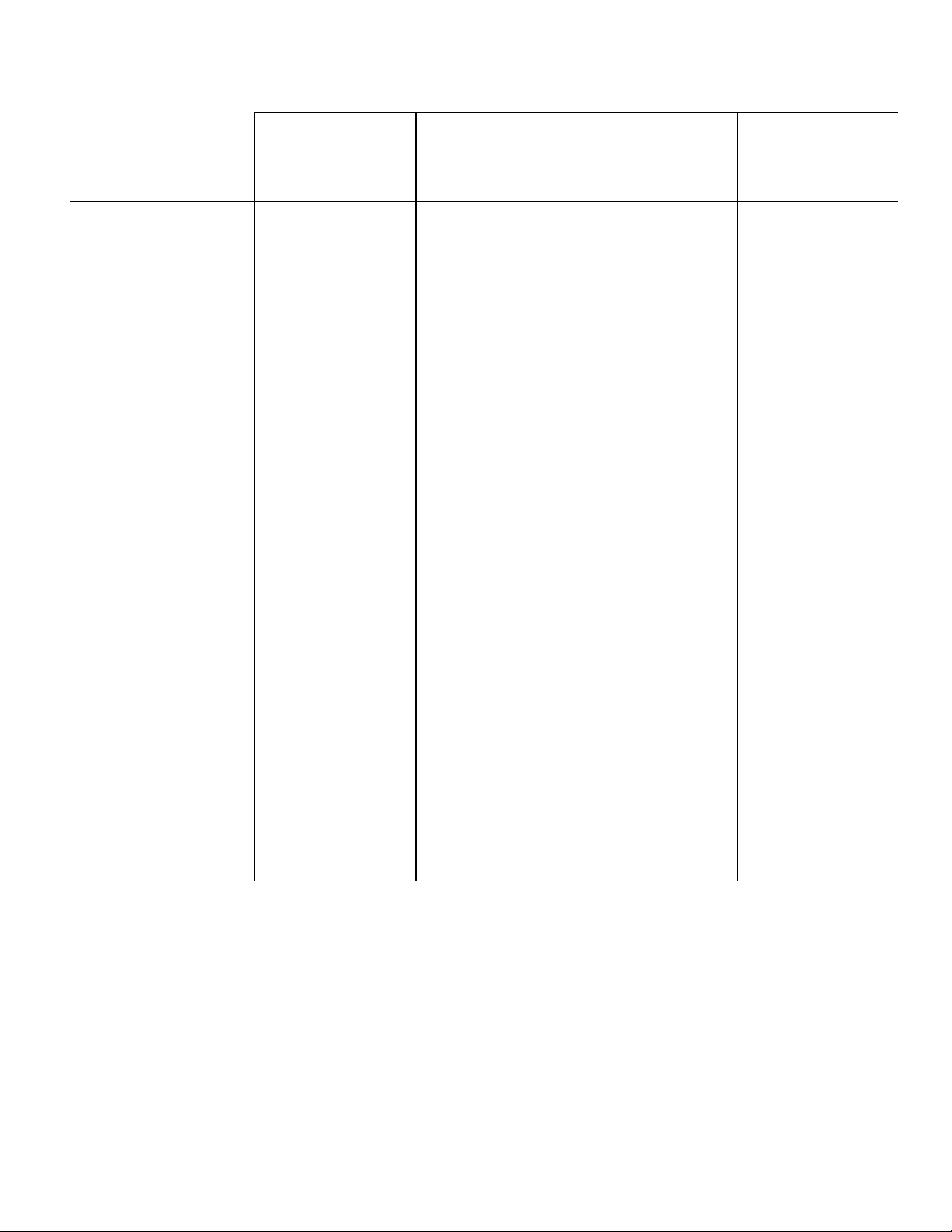
Motor Specifications
Parameters
Size 34 T Series Size 42 T Series Size 34 R Series Size 42 R Series
(170 VDC winding) (170 VDC winding) (340 VDC winding) (340 VDC winding)
TS31B TS32B TS33B TS41B TS42B TS43B RS31C RS32C RS33C RS42C RE42C RS43C
Static Torque**
Rotor Inertia
oz-in
(N-m)
2
oz-in
(kg-cm2)
Drive Current (Apk)(Arms)**
Series
Parallel
Phase Inductance (mH)***
Series
Parallel
Drive Bus Voltage (VDC)
Detent Torque
oz-in
(Nm)
Bearings Information
Thrust load
Radial load
End play
equal to 1 lb)
(Reversing load
Radial play
(Per 0.5 lb load)
Motor Weight
(Motor+Cable+Connector)
Certifications
UL Rec.
CE (LVD)
CE (LVD
lb
(kg)
lb
(kg)
in
(mm)
in
(mm)
lb
(kg)
&
EMC)*
455
(3.19)
7.80
(1.43)
3.3 (2.3)
6.7 (4.7)
10.3
2.6
170 170 170 170 170 170 340 340 340 340 340 340
18
(0.13)
305
(139)
65
(30)
0.001
(0.025)
0.0008
(0.020)
5.0
(2.3)
Yes
Yes
*
647
(4.53)
14.67
(2.68)
3.1 (2.2)
6.2 (4.4)
10.3
2.6
36
(0.25)
305
(139)
65
(30)
0.001
(0.025)
0.0008
(0.020)
8.4
(3.8)
Yes
Yes
*
1525
(10.68)
21.89
(4.01)
5.6 (4.0)
12.0 (8.5)
13.6
3.4
54
(0.38)
305
(139)
110
(50)
0.001
(0.025)
0.0008
(0.020)
11.9
(5.4)
Yes
Yes
*
1332
(9.32)
30.22
(5.53)
6.4 (4.5)
12.0 (8.5)
15.8
3.9
42
(0.30)
404
(184)
125
(57)
0.001
(0.025)
0.0008
(0.020)
11.0
(5.0)
Yes
Yes
*
2515
(17.61)
59.68
(10.92)
6.7 (4.7)
12.0 (8.5)
22.0
5.5
84
(0.59)
404
(184)
110
(50)
0.001
(0.025)
0.0008
(0.020)
18.4
(8.4)
Yes
Yes
*
3479
(24.35)
88.51
(16.20)
6.9 (4.9)
12.0 (8.5)
30.7
7.7
106
(0.75)
404
(184)
110
(50)
0.001
(0.025)
0.0008
(0.020)
25.7
(11.7)
Yes
Yes
*
171
(1.21)
3.20
(0.59)
2.2 (1.6)
4.0 (2.8)
17.4
4.4
8.8
0.062
180
(81.6)
35
(15.9)
0.001
(0.025)
0.0008
(0.02)
3.2
(1.5)
Yes
Yes
*
292
(2.06)
6.56
(1.20)
2.8 (2.0)
4.0 (2.8)
26.2
6.6
18.0
0.130
180
(81.6)
35
(15.9)
0.001
(0.025)
0.0008
(0.02)
5.3
(2.4)
Yes
Yes
*
532
(3.76)
9.65
(1.77)
3.5 (2.5)
4.0 (2.8)
23.3
5.8
27.0
0.190
180
(81.6)
35
(15.9)
0.001
(0.025)
0.0008
(0.02)
7.6
(3.5)
Yes
Yes
*
1,266
(8.94)
61.76
(11.30)
3.2 (2.3)
4.0 (2.8)
65.4
16.4
50.0
(0.350)
400
(182)
140
(63.6)
0.001
(0.025)
0.0008
(0.02)
18.2
(8.3)
Yes
Yes
*
1,959
(13.8)
61.76
(11.30)
3.4 (2.4)
4.0 (2.8)
55.6
13.9
81.0
(0.570)
400
(182)
140
(63.6)
0.001
(0.025)
0.0008
(0.02)
18.2
(8.3)
Yes
Yes
*
1,671
(11.8)
92.64
(16.95)
4.0 (2.8)
4.0 (2.8)
42.9
10.7
71.0
(0.500)
400
(182)
140
(63.6)
0.001
(0.025)
0.0008
(0.02)
25.7
(11.7)
Yes
Yes
*
Speed/Torque Curves
Dimensions
------ Refer to page 15 ------ ------ Refer to page 15 ------ ------ Refer to page 16 ------ ------ Refer to page 16 ------
------ Refer to page 34 ------ ------ Refer to page 35 ------ ------ Refer to page 34 ------ ------ Refer to page 34 ------
*EMC is a system compliance. To comply with EMC and low-noise (C15PR22/EN55022 Class B or FCC Class B
emissions) standards, the following items are required:
•
ZETA4-240, ZETA8, or ZETA12 Drive
•
CE(LVD) motor for LVD. Compumotor recommends a terminal board (NPS) motor construction for easier
EMC installation
•
C10 motor accessory (LVD/EMC cable kit)
•
ZETA EMC Kit
**Values shown in speed-torque curves
***Small signal values
ZETA6xxx Installation Guide
6
ζ
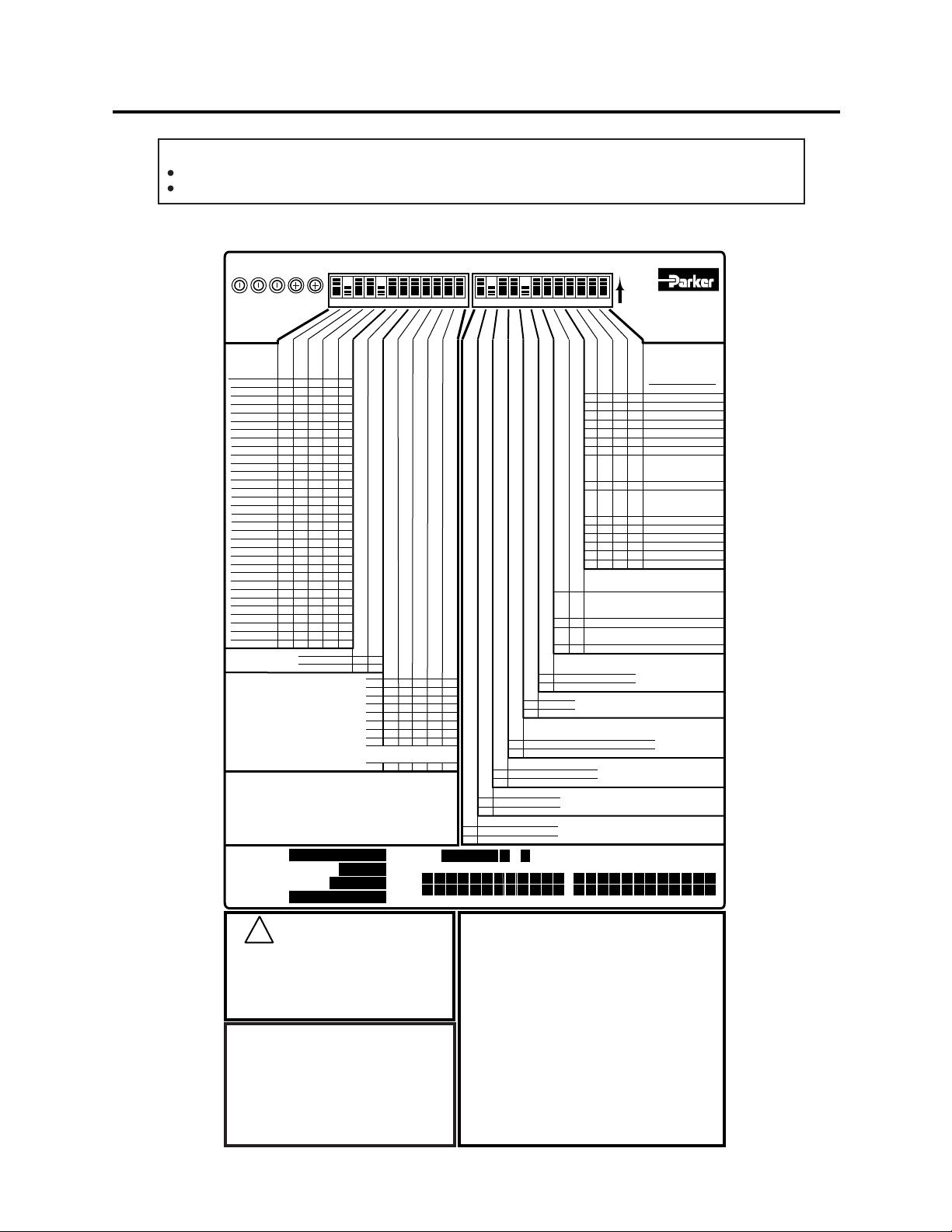
Pre-installation Adjustments
Factory Settings May Be Sufficient (if so, skip this section):
Device address is set to zero (if daisy-chaining you can automatically establish with the ADDR command).
Serial communication method is RS-232C.
DIP Switch Settings
S W1 S W2
1234 567891 01112 12345 6789101 112
A. D.
Vi sc o.
Ph as e B
Ph as e A
Off se t
Off se t
1
Z-1 2
0.1 2
off off off
0.3 9
off off onoff off
0.7 7
off on offoff off
1.1 6
off on onoff off
1.5 5
off off offoff on
1.9 4
off off onoff on
2.3 2
off on offoff on
2.7 1
off on onoff on
3.1 0
off off offon off
3.4 8
off off onon off
3.8 7
off on offon off
4.2 6
off on onon off
4.6 5
off off offon on
5.0 3
off off onon on
5.4 2
off on offon on
5.8 1
off on onon on
6.1 9
on off offoff off
6.5 8
on off onoff off
6.9 7
on on offoff off
7.3 5
on on onoff off
7.7 4
on off offoff on
8.1 3
on off onoff on
8.5 2
on on offoff on
8.9 0
on on onoff on
9.2 9
on off offon off
9.6 8
on off onon off
10. 06
on on offon off
10. 45
on on onon o ff
10. 84
on off offon on
11. 23
on off onon on
11. 61
on on offon on
12. 00
on on onon o n
!
E lec tr.
4 5
2 3
off off
6
enable d
default Ð disa bled
default Ð 0
off
offonoff
31
C AUT ION
7
98 10 11
off off off
off off
1
off off onoff off
2
off on offoff off
3
off on onoff off
4
off off offoff on
5
off off onoff on
6
off on offoff on
7
off on onoff on
(B inary Weighted)
on on onon o n
Motor Size
OFF
Ph as e
B ala nce
C urrent
(amps pk)
Z-2 40
Z-8
0.1 4
0.1 2
0.2 6
0.2 6
0.3 9
0.5 2
0.5 1
0.7 7
0.6 4
1.0 3
0.7 6
1.2 9
0.8 9
1.5 5
1.0 1
1.8 1
1.1 4
2.0 6
1.2 6
2.3 2
1.3 8
2.5 8
1.5 1
2.8 4
1.6 3
3.1 0
1.7 6
3.3 5
1.8 8
3.6 1
2.0 1
3.8 7
2.1 4
4.1 3
2.2 6
4.3 9
2.3 8
4.6 5
2.5 1
4.9 0
2.6 3
5.1 6
2.7 6
5.4 2
2.8 8
5.6 8
3.0 1
5.9 4
3.1 3
6.1 9
3.2 6
6.4 5
3.3 8
6.7 1
3.5 0
6.9 7
3.6 3
7.2 3
3.7 5
7.4 8
3.8 8
7.7 4
4.0 0
8.0 0
AUT OB AUD
ADDR E S S
T IP: The ADDR c ommand
allows you to automatically
es tablish a ddres ses for multiple
units in a c hain or multidrop
(ADDR addres s ove rrides the
DIP s witch s etting)
LE D functions:
P OW E R 120 VAC power is applied.
S T E P F lashe s gre en with e ach s tep puls e.
O VE R T E MP Ma x. drive temp limit ex ceede d.
MO TO R F AUL T S hort circuit in motor or ca ble, or
INT E R LOC K jumper is dis connected or
too long.
Axis Name
WF Setting (DWAVEF)
EV Setting (DELVIS)
AD Setting
Do not s et s witches S W1-6 thru S W 1-11
to ON a t the same time. This invoke s a
factory tes t mode in which the ZE TA6xxx
executes a motion s equence upon power
up.e xecutes
Automatic Ad dres s ing :
If y ou are connecting multiple units, you
ca n use the A DDR command to e stablis h
a unique address for each unit. T he
ADDR comma nd overrides the DIP switch
setting. For details, refer to the 6 000
S eries S oftware Reference or the 6000
S eries P rogrammer's G uide.
off
ZE TA 6000
z
C ompumotor
9 1211
10
off
off
off
off
off
off
off
off
on
off
on
off
on
off
on
off
off
on
off
on
off
on
off
on
on
on
on
on
on
on
on
on
Inductanc e
7 8
R ange (mH)
20. 08 & grea ter
off
off
off
10. 31Ð20 .07
on
on
5 .03Ð 10.3 0
off
on
les s than 5.0 2
on
12
off
on
2
Anti-res . E na bled
off
Anti-res . D isable d
on
1
Full Curre nt
off
50% C urrent S tandby
on
ON
1 2 3 4 5 6 7 8 9 10 11 12 1 2 3 4 5 6 7 8 9 10 11 1 2
T he defa ult ba ud rate os 9 600. As an alternative, you c an use
this proc edure to a utomatically ma tch your termina l's s peed of
120 0, 2 400, 4800 , 9 600 o r 1920 0 baud.
6
les s than 20 k g-cm
off
greater than 20 kg-cm
on
5
off
S tandard
on
R educed
4
S tandard ( sys tem inertia < 20 kg-cm2)
off
R educed (sy stem ine rtia > 20 kg-cm2)
on
3
R eso nant F req. < 80 H z
R eso nant F req. > 80 H z
S P
C urrent-Lo op G ain
Anti-R esona nc e G ai n
Anti-R es. D is able
Autom atic S tan dby
DIP Switch Settings
1. S et switch 6 to on and s witch 7 to off.
2. Co nnect the Z E TA6 xxx to the terminal.
3. Powe r up the termina l.
4. Cy cle powe r to the Z ET A6x xx a nd immediatly pre ss the
spa ceba r se veral times .
5. The ZE T A6xxx should send a me ss age with the baud ra te
on the first line of the res ponse . I f no baud ra te mes sa ge is
displa yed, verify s teps 1-3 a nd repe at step 4.
6. Cha nge s witches 6 & 7 to off.
7. Cy cle powe r to the Z ET A6x xx. This stores the baud rate in
non-vola tile me mory.
NO TE : Autobaud works only on the ZE TA 6xxx's
se rial port.
Torque R ange
N -m
20.26Ð20.72
off
off
20.73Ð21.41
off
on
21.42Ð22.33
on
off
22.34Ð23.47
on
on
21.48Ð22.12
off
off
22.13Ð23.60
off
on
23.61Ð27.06
on
off
27.07Ð14.83
on
on
23.18Ð24.94
off
off
24.95Ð27.77
off
on
on
off
27.78Ð16.24
on
on
16.25Ð35.31
off
off
25.65Ð28.12
off
on
28.13Ð14.12
on
off
14.13Ð28.95
on
on
28.96Ð60.02
Induc tanc e
S ys tem Inertia
2
2
Anti-R es. P ha s e
AutoB aud
S tatic
Torq ue
o z-in
236Ð100
2101Ð200
2201Ð330
2331Ð492
2210Ð300
2301Ð510
2511Ð1000
1001Ð2100
2450Ð700
2700Ð1100
1101Ð2300
2301Ð5000
2800Ð1150
1151Ð2000
2001Ð4100
4101Ð8500
C OM 1
Chapter 1. Installation 7
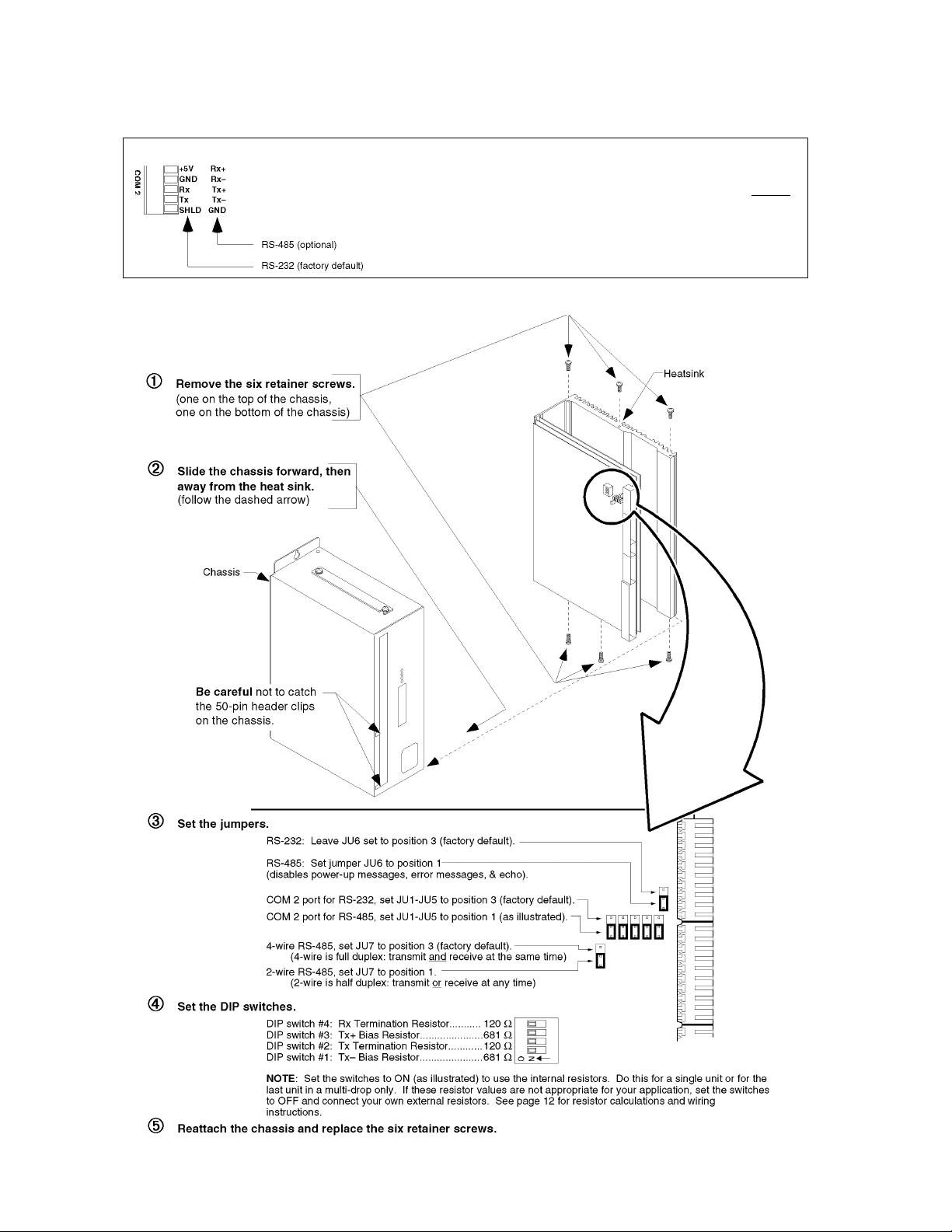
Changing the COM 2 Connector from RS-232 to RS-485
RS-232C Users
The ZETA6xxx’s
communication (use the left-hand pin descriptions). If you do not
need to use RS-485 communication, you may ignore this section
and proceed to the Mounting instructions.
port is factory configured for RS-232C
COM 2
ZETA6xxx Installation Guide
8
ζ
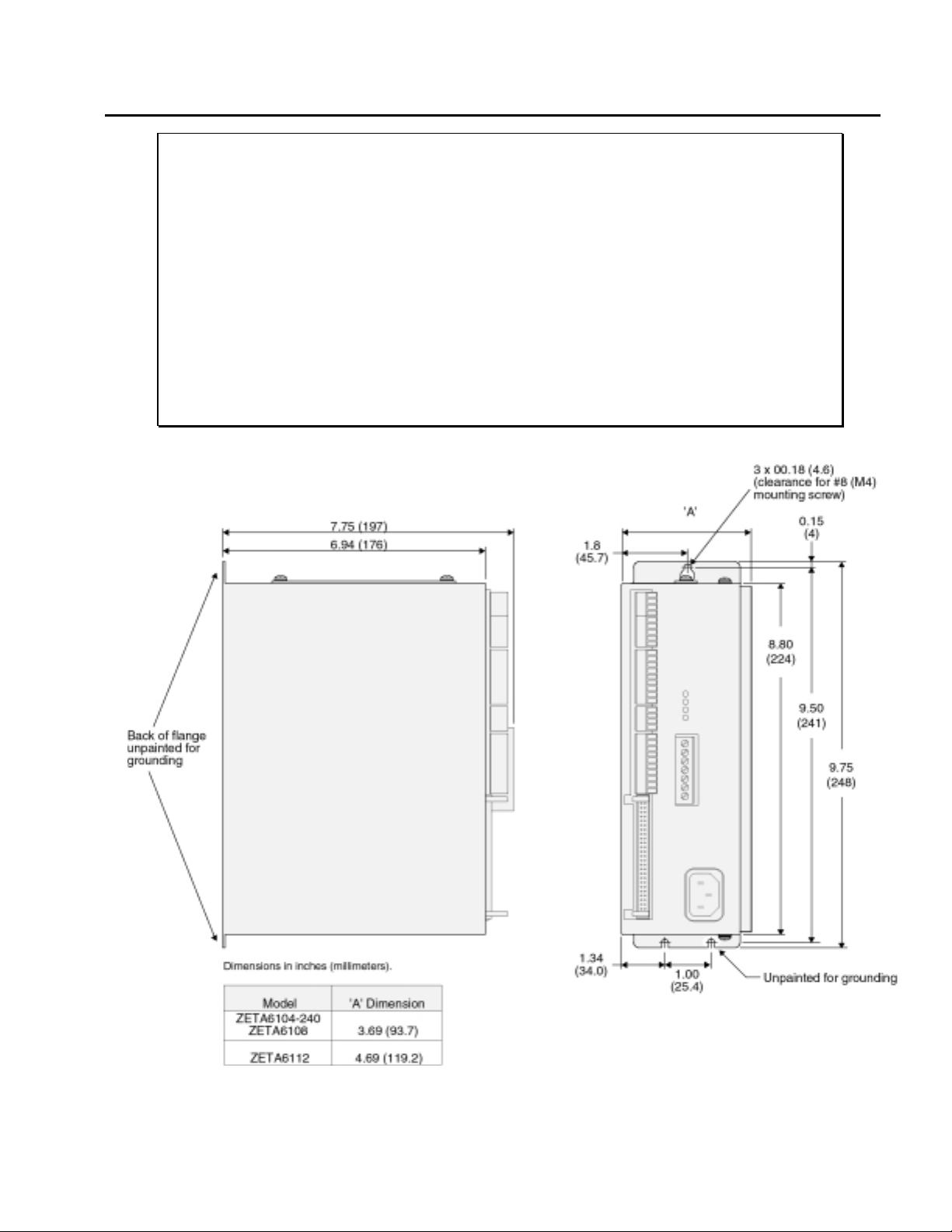
Mounting the ZETA6xxx
Check the list below to make sure you have performed all the necessary configuration tasks that require
accessing internal components (DIP switches, potentiometers, and jumpers). You may, however, be able to
adjust DIP switches and pots after mounting, if you allow access to the top of the ZETA6xxx chassis.
•
Select motor current (DIP switches)
settings. If you ordered an O, R or T series motor, see pages 5 and 6 for the correct drive current rating for your
particular motor.
•
Select device address (DIP switches)
or an RS-485 multi-drop, use the factory setting. If you need to change this setting, refer to page 7 for instructions.
•
Select serial communication method (jumpers & DIP switches)
the ZETA6xxx, use the factory settings. If you need to change these settings (i.e., for RS-485), refer to page 8 for
instructions.
• Be aware that if you exercise the motor matching procedures on page 30, you will need to access the potentiometers
at the top of the ZETA6xxx chassis. (The motor matching procedures are placed after the Electrical Connections
section of this manual because the process requires that you first understand how to connect the motor, serial
communication, and AC power.)
Before you mount the ZETA6xxx
. Set your motor current appropriately. See page 7 for current level DIP switch
. If you are not connecting multiple ZETA6xxx units in an RS-232C daisy chain
. If you are using RS-232C to communicate with
Chapter 1. Installation
9
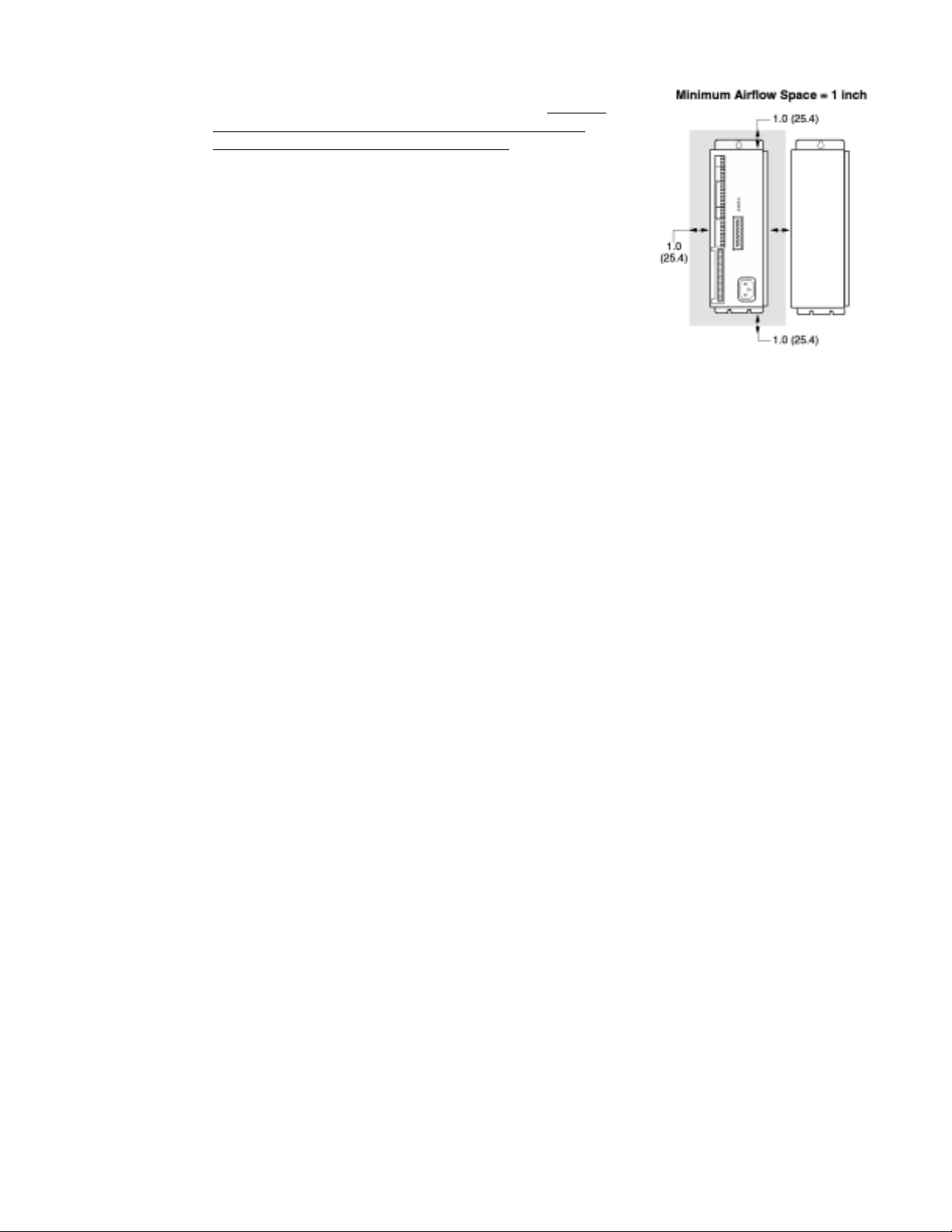
Environmental
Considerations
Temperature. Operate the ZETA6xxx in ambient
temperatures between 32°F (0°C) and 113°F (45°C). Provide a
minimum of 1 inch (25.4 mm) of unrestricted air-flow space
around the ZETA6xxx chassis (see illustration). The
ZETA6xxx will shut itself down if its internal sensor reaches
122°F (50°C).
Humidity. Keep below 95%, non-condensing.
Airborne Contaminants, Liquids. Particulate contaminants,
especially electrically conductive material, such as metal
shavings and grinding dust, can damage the ZETA6xxx and the
Zeta motor. Do not allow liquids or fluids to come in contact
with the ZETA6xxx or its cables.
ZETA6xxx Installation Guide
10
ζ
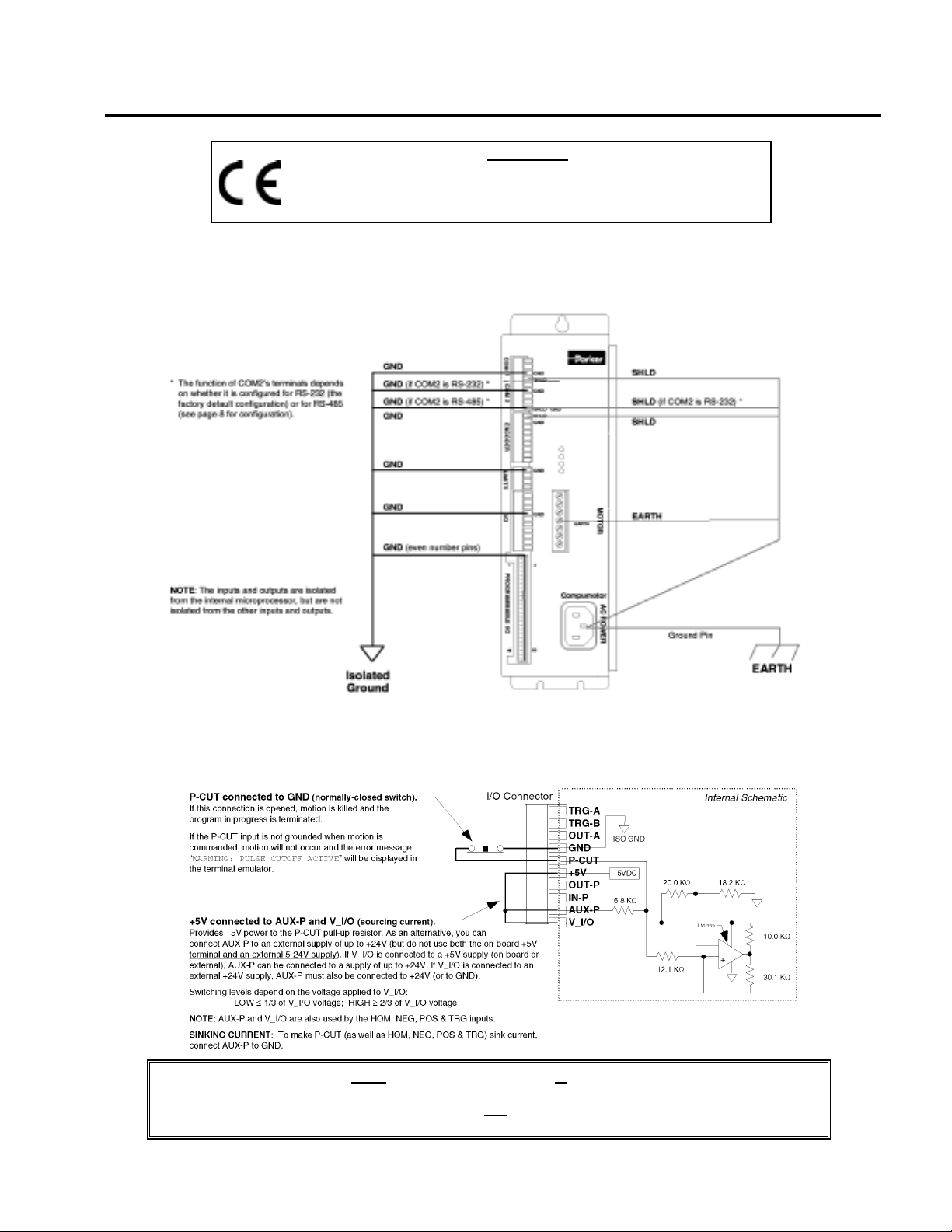
Electrical Connections
To install the ZETA6xxx so that it is LVD compliant, refer also to the supplemental
instructions in Appendix C. Appendix D provides guidelines on how to install the
ZETA6xxx in a manner most likely to minimize the ZETA6xxx’s emissions and to
maxim ize the ZETA6xxx’s immunity to externally generated electromagnetic
interference.
Grounding System
Pulse Cut-Off (P-CUT) Emergency Stop Switch
:
CAUTION
You must select either the on-board
pull-up resistor (for the
AUX-P
Connecting
(The same rule applies to the
AUX-P
to the
P-CUT, HOM, NEG, POS, TRG-A
terminal and an external supply will
+5V
IN-P
terminal or an external power supply to power the
+5V
and
terminals, see page 20.)
OUT-P
, and
damage the ZETA6xxx
inputs).
TRG-B
Chapter 1. Installation
.
11
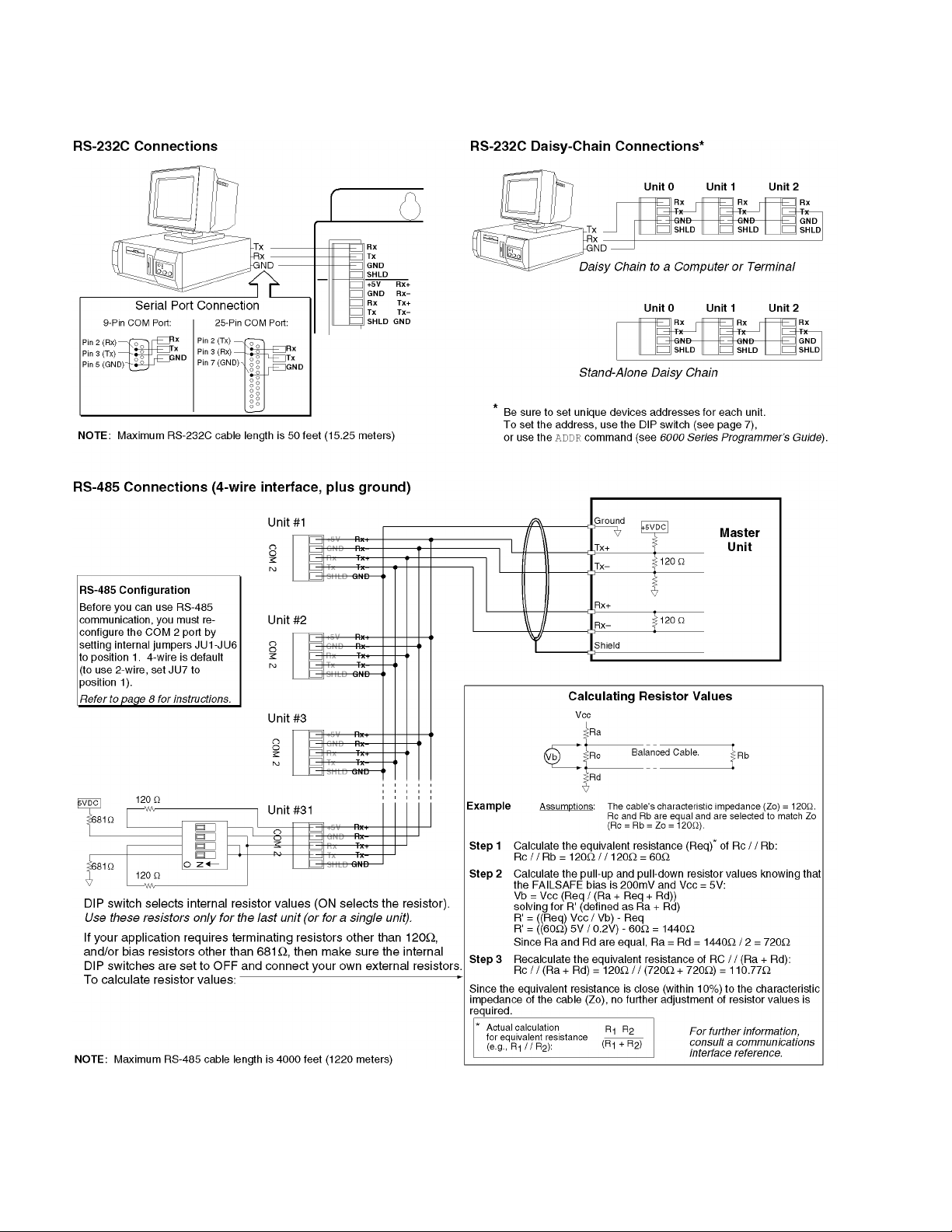
Serial Communications
ZETA6xxx Installation Guide
12
ζ
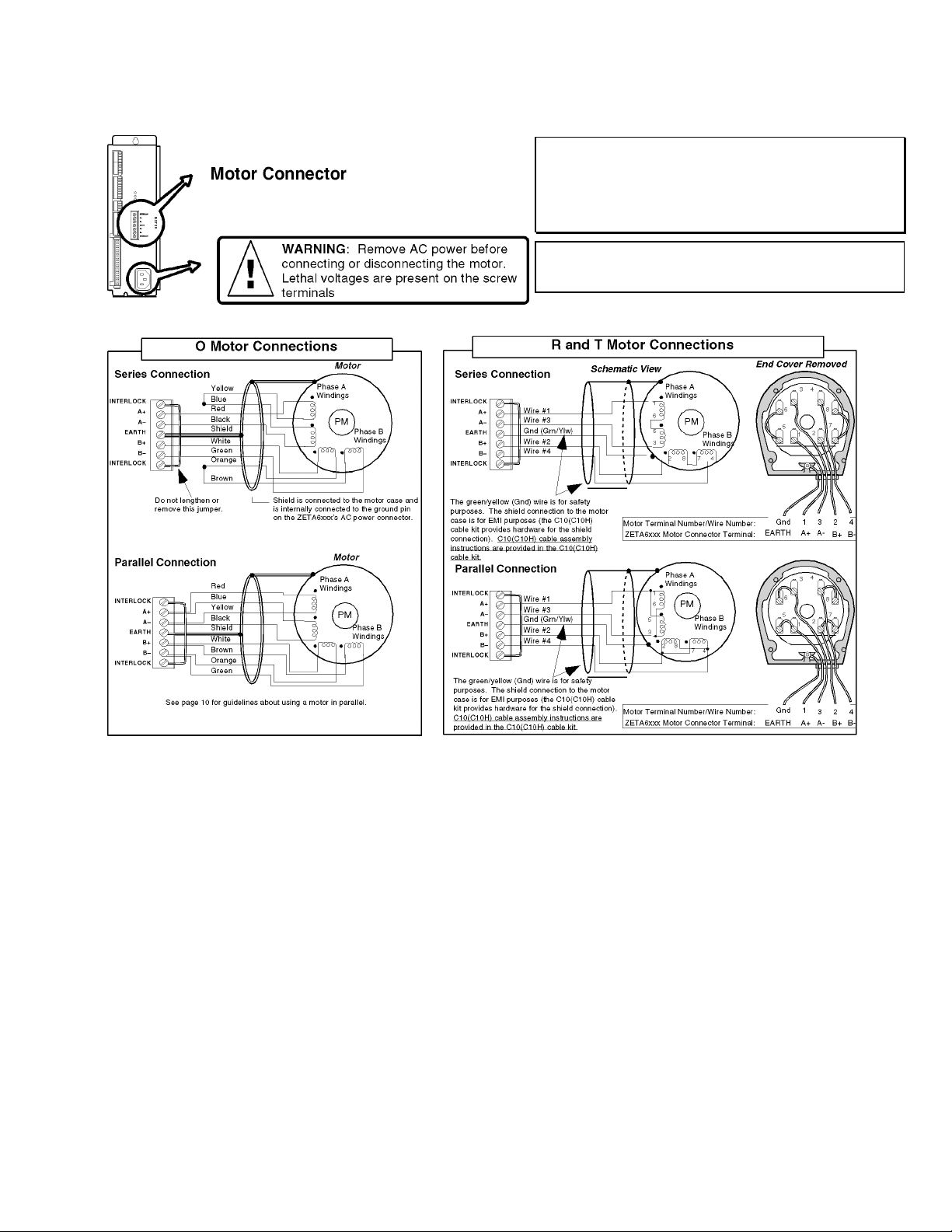
Motor (O, R and T motors only)
Specifications – see page 5.
Speed/Torque curves – see pages 15-16.
Considerations for series & parallel wiring − see pages 15-16.
Current settings – see page 7. Dimensions – see pages 33-35.
Cable extension – see table on following page.
If you intend to use a non-Compumotor motor, refer to Appendix
B for connection instructions and current selection.
OS, RS and TS Motors
Non-Compumotor Motors
Auto Current Standy Mode
: Reduces motor current by 50% when step pulses from the ZETA6xxx have stopped for one
second (
See page 11 for details.
CAUTION
: torque is also reduced). Full current is restored upon the first step pulse.
Chapter 1. Installation
13
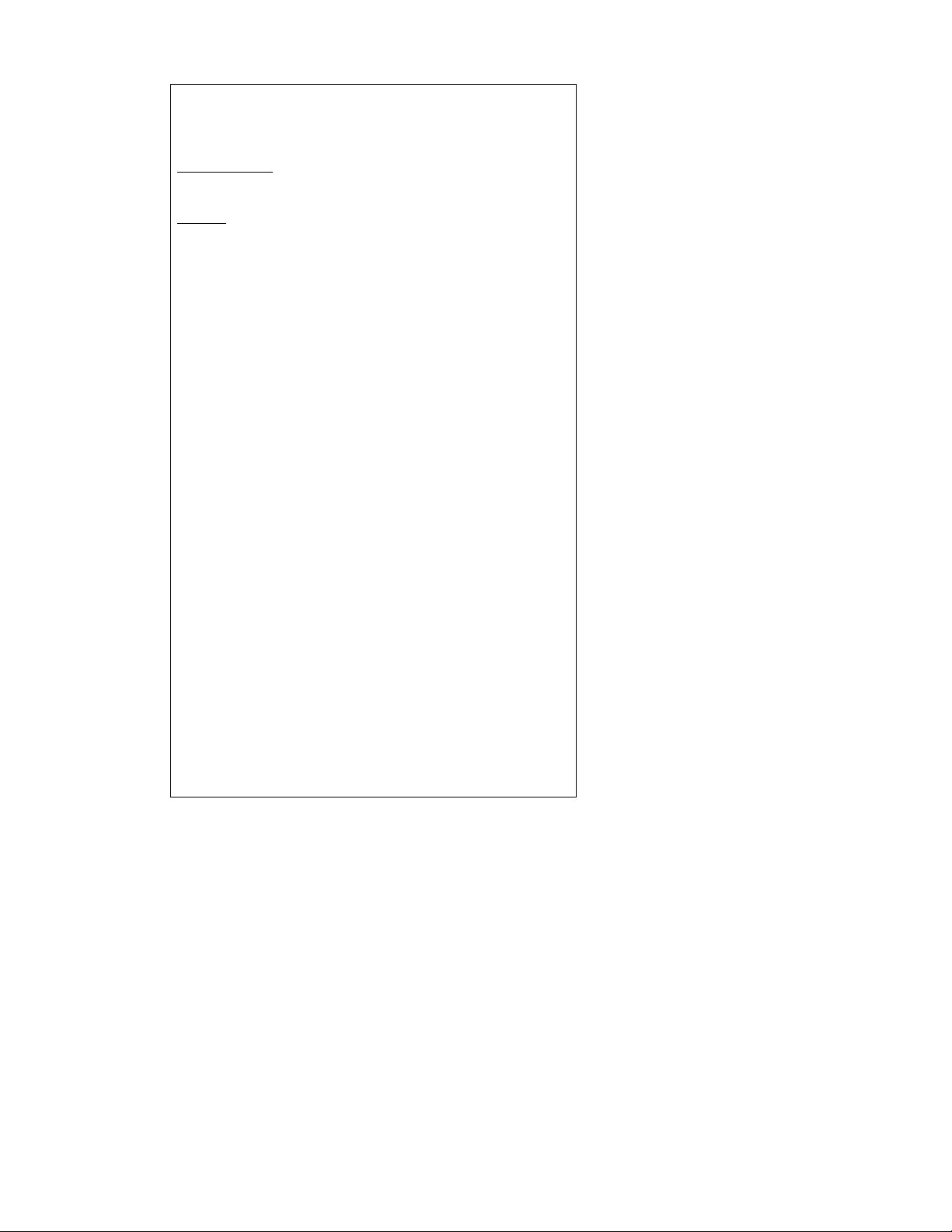
Extending OS and RS Motor Cables
-L10, -S10 & -P10 motors are shipped with 10 ft (3 m) cables;
-FLY motor is shipped with 1 ft (0.3 m) flying leads.
-NPS motor does not include cable/leads; 10-foot: use 18 AW G (0.75 mm
current levels below 10 amps and 16 AWG (1.5 mm
LVD COMPLIANCE: Maximum DC resistance between the ZETA6xxx’s “EARTH”
terminal (“protective conductor terminal”) and motor body must not exceed 0.1Ω.
(This criteria must be taken into consideration when sizing cross-section (gage)
for extended cable lengths.) See Appendix C for more LVD information.
NON-LVD: Maximum extended length is 200 ft (61 m), but cables longer than 50
feet (15 m) may degrade performance. See table below for guidelines:
Max. Current < 100 ft (30 m) 100-200 ft (30-60 m)
Motor Type (amps) AWG mm
OS2HB(S) 1.51 22 0.34 20 0.50
OS2HB(P) 3.01 22 0.34 20 0.50
OS21B(S) 1.88 22 0.34 20 0.50
OS21B(P) 3.75 20 0.50 18 0.75
OS22B(S) 2.14 22 0.34 20 0.50
OS22B(P) 4.00 20 0.50 18 0.75
RS31B(S) 2.32 20 0.50 18 0.75
RS31B(P) 4.65 18 0.75 16 1.50
RS32B(S) 3.10 20 0.50 18 0.75
RS32B(P) 5.81 18 0.75 14 2.50
RS33B(S) 3.48 18 0.75 16 1.50
RS33B(P) 6.97 16 1.50 14 2.50
RS42B(S) 6.19 16 1.50 14 2.50
RS42B(P) 12.00 14 2.50 12 4.00
RE42B(S) 3.48 18 0.75 16 1.50
RE42B(P) 7.35 16 1.50 14 2.50
TS31B(S) 3.48 18 0.75 16 1.50
TS31B(P) 6.97 16 1.50 14 2.50
TS32B(S) 3.10 20 0.50 18 0.75
TS32B(P) 6.19 16 1.50 14 2.50
TS33B(S) 5.81 18 0.75 14 2.50
TS33B(P) 12.00 14 2.50 12 4.00
TS41B(S) 6.58 16 1.50 14 2.50
TS41B(P) 12.00 14 2.50 12 4.00
TS42B(S) 6.97 16 1.50 14 2.50
TS42B(P) 12.00 14 2.50 12 4.00
TS43B(S) 6.97 16 1.50 14 2.50
TS43B(P) 12.00 14 2.50 12 4.00
RS31C(S) 2.26 20 0.50 18 0.75
RS31C(P) 4.00 18 0.75 16 1.50
RS32C(S) 2.88 20 0.50 18 0.75
RS32C(P) 4.00 18 0.75 16 1.50
RS33C(S) 3.50 18 0.75 16 1.50
RS33C(P) 4.00 18 0.75 16 1.50
RS42C(S) 3.26 20 0.50 18 0.75
RS42C(P) 4.00 18 0.75 16 1.50
RE42C(S) 3.38 20 0.50 18 0.75
RE42C(P) 4.00 18 0.75 16 1.50
RS43C(S) 4.00 18 0.75 16 1.50
RS43C(P) 4.00 18 0.75 16 1.50
2)
for up to 12 amps..
2
AWG mm
2
2
) wire for
(S) = Series Configuration (P) = Parallel Configuration
: Rated current in wire sizes shown may result in a maximum temperature rise of 18°F (10°C) above ambient.
NOTE
CAUTION: Cables longer than 50 feet (15m) may degrade performance.
ZETA6xxx Installation Guide
14
ζ
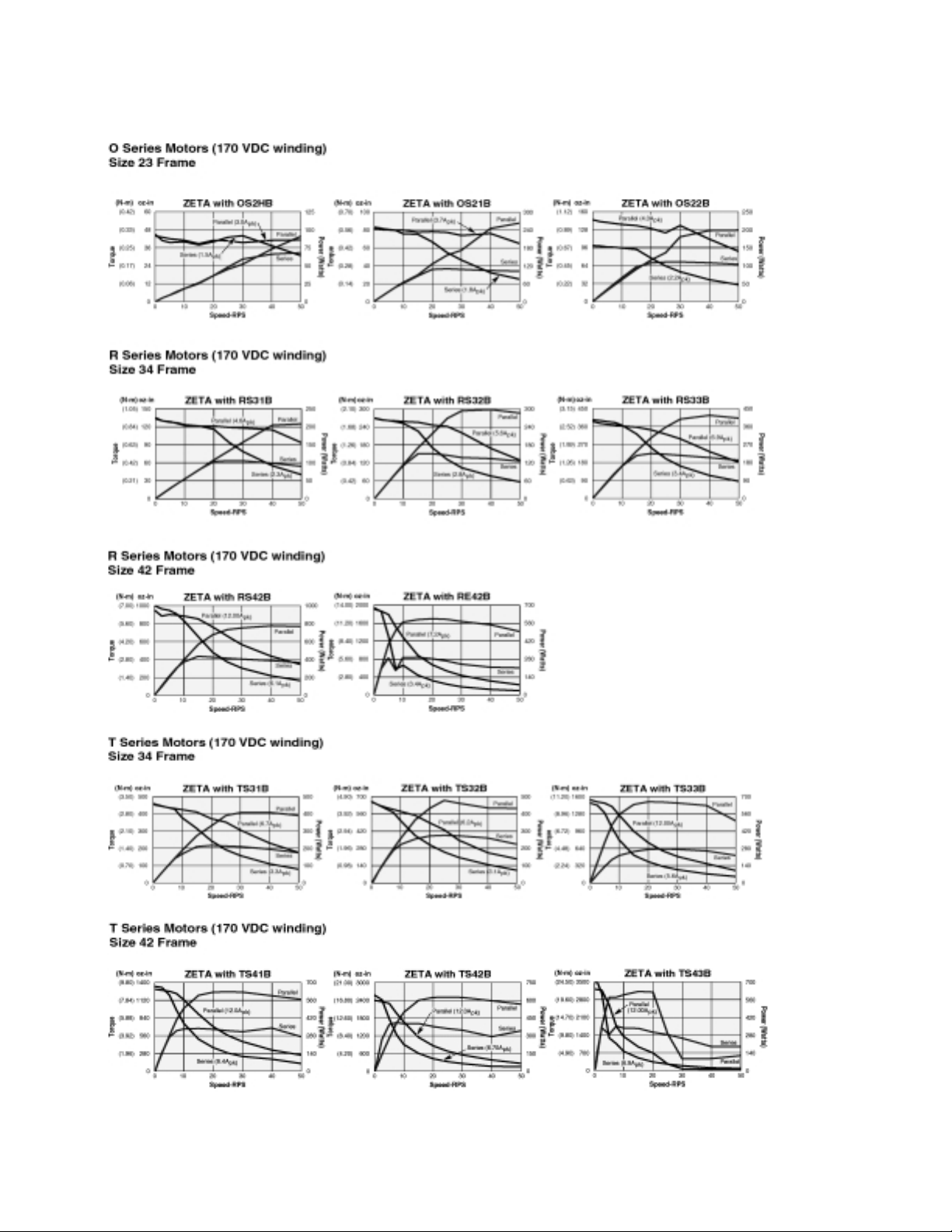
Selecting Series or Parallel Motor Wiring
Chapter 1. Installation
15
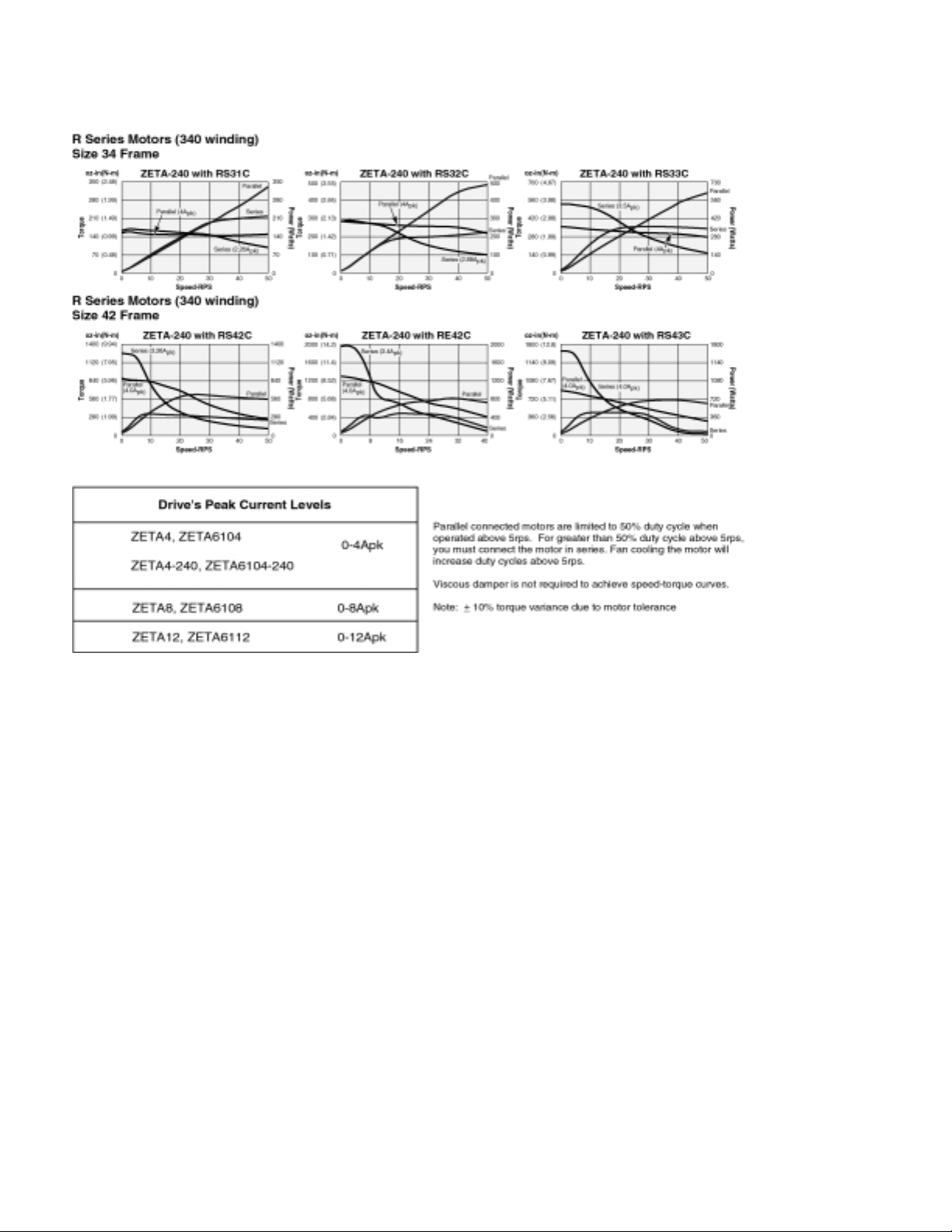
ZETA6xxx Installation Guide
ζ
16
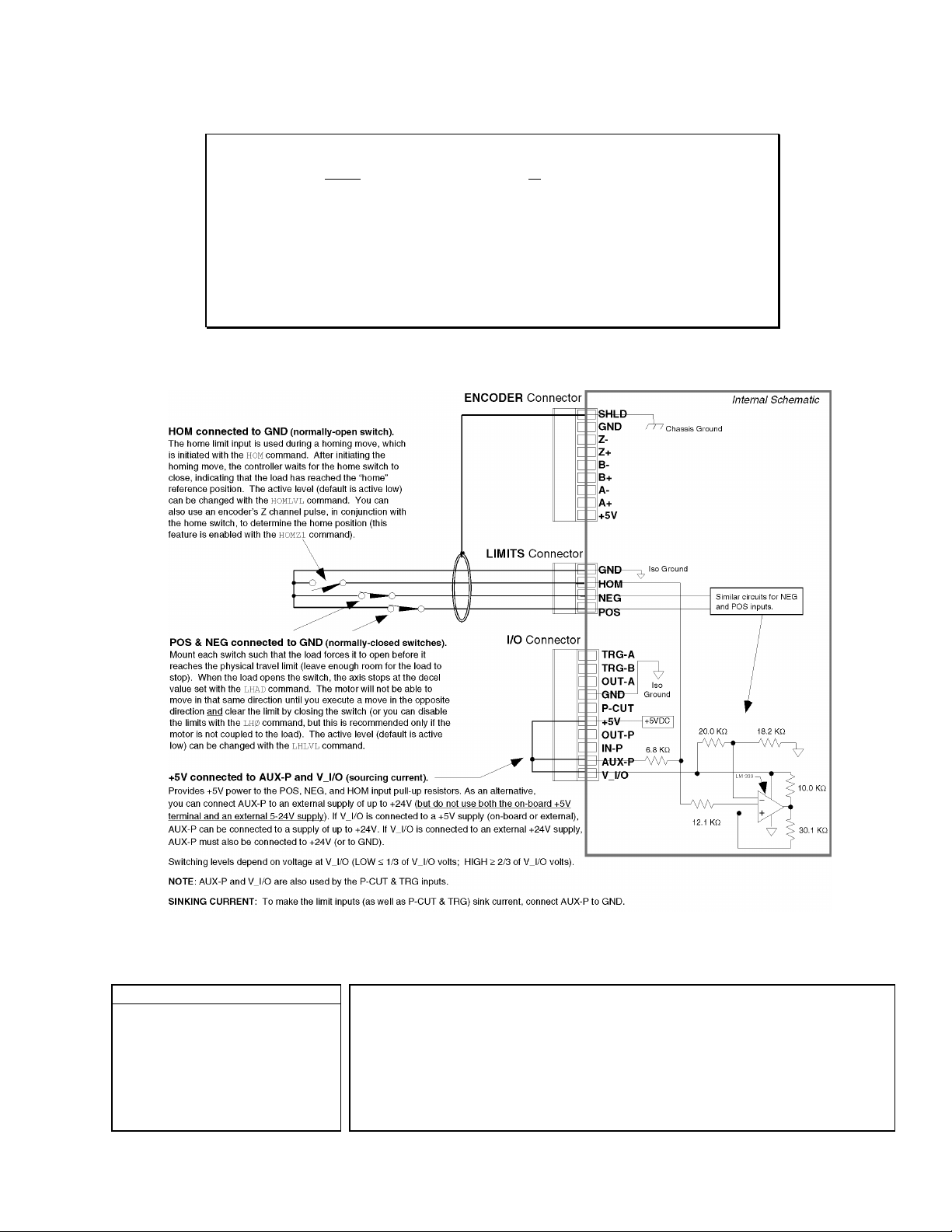
End-of-Travel and Home Limit Inputs
NOTES
• CAUTION: Use either the on-board
the
pull-up resistor (using both will damage the ZETA6xxx).
AUX-P
• Motion will not occur until you do one of the following:
- Install end-of-travel (
POS
&
- Disable the limits with the
coupled).
- Change the active level of the limits with the
• Refer to the Basic Operation Setup chapter in the 6000 Series Programmer’s Guide for
in-depth discussions about using end-of-travel limits and homing.
CONNECTIONS & INTERNAL SCHEMATICS
LHØ
terminal or an external power supply to power
+5V
) limit switches.
NEG
command (recommended only if load is not
LHLVL
command.
PIN OUTS & SPECIFICATIONS
Name In/Out Description Specification for all limit inputs
GND
HOM
NEG
POS
—
IN
IN
IN
Isolated ground.
Home limit input.
Negative-direction
end-of-travel limit
input.
Positive-direction endof-travel limit input.
(4-pin LIMITS Connector)
• Powered by voltage applied to V_I/O terminal (switching levels: Low ≤1/3 of V_I/O voltage,
High ≥2/3 of V_I/O voltage). V_I/O can handle 5-24V with max. current of 100mA. Internal
6.8 KΩ pull-ups to AUX-P terminal—connect AUX-P to power source (+5V terminal or an
external 5-24V supply) to source current, or connect AUX-P to GND to sink current; AUX-P
can handle 0-24V with max. current of 50mA. Voltage range for these inputs is 0-24V.
• Active level for HOM is set with
• Active level for POS & NEG is set with
(default is active low, requires n.o. switch).
HOMLVL
(default is active low, requires n.c. switch).
LHLVL
Chapter 1. Installation
17
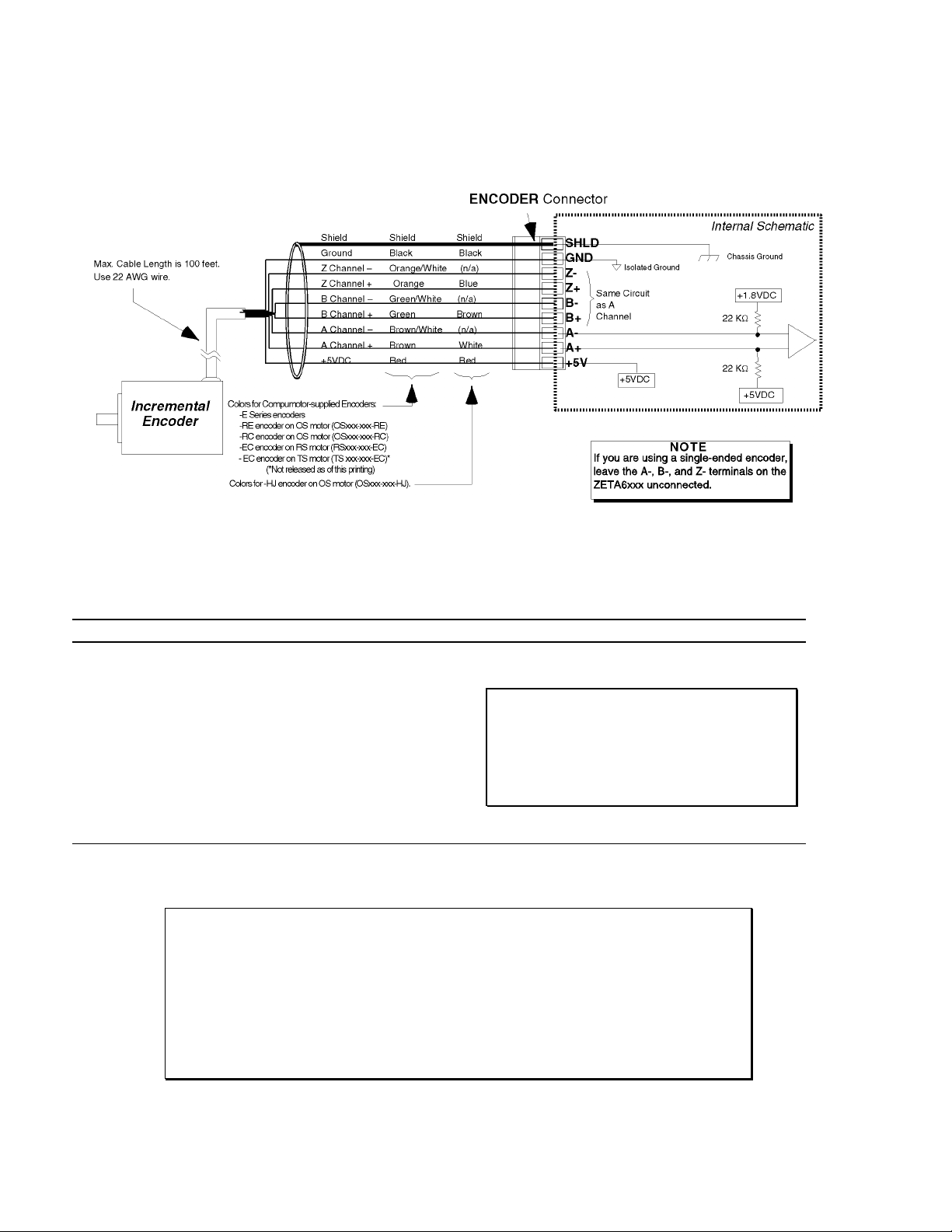
Encoder
CONNECTIONS & INTERNAL SCHEMATICS
PIN OUTS & SPECIFICATIONS
Pin Name In/Out Description
SHLD
GND
Z–
Z+
B–
B+
A–
A+
+5V
-----
----IN
IN
IN
IN
IN
IN
OUT
Shield—Internally connected to chassis ground
(earth).
Isolated logic ground.
Z– Channel signal input.
Z+ Channel signal input.
B– Channel quadrature signal input.
B+ Channel quadrature signal input.
A– Channel quadrature signal input.
A+ Channel quadrature signal input.
+5VDC output to power the encoder.
• Use incremental encoders with two-phase quadrature output. An index or
is optional.
output
• It must be a 5V (< 200mA) encoder to use the ZETA6xxx’s
be separately powered with TTL-compatible (low ≤ 0.4V, high ≥ 2.4V) or open-collector
outputs.
• The decoded quadrature resolution should be less than the motor resolution by a factor of
four to take advantage of the ZETA6xxx’s position maintenance capability.
(9-pin ENCODER Connector)
Specification for all encoder inputs
Differential comparator accepts two-phase quadrature
incremental encoders with differential (recommended)
or single-ended outputs. Max. frequency is 1.6 MHz.
Minimum time between transitions is 625 ns.
TTL-compatible voltage levels: Low ≤ 0.4V,
High
2.4V. Maximum input voltage is 5VDC.
≥
Requirements for Non-Compumotor Encoders
Differential outputs are recommended.
output. Otherwise, it must
+5V
Z channel
ZETA6xxx Installation Guide
ζ
18
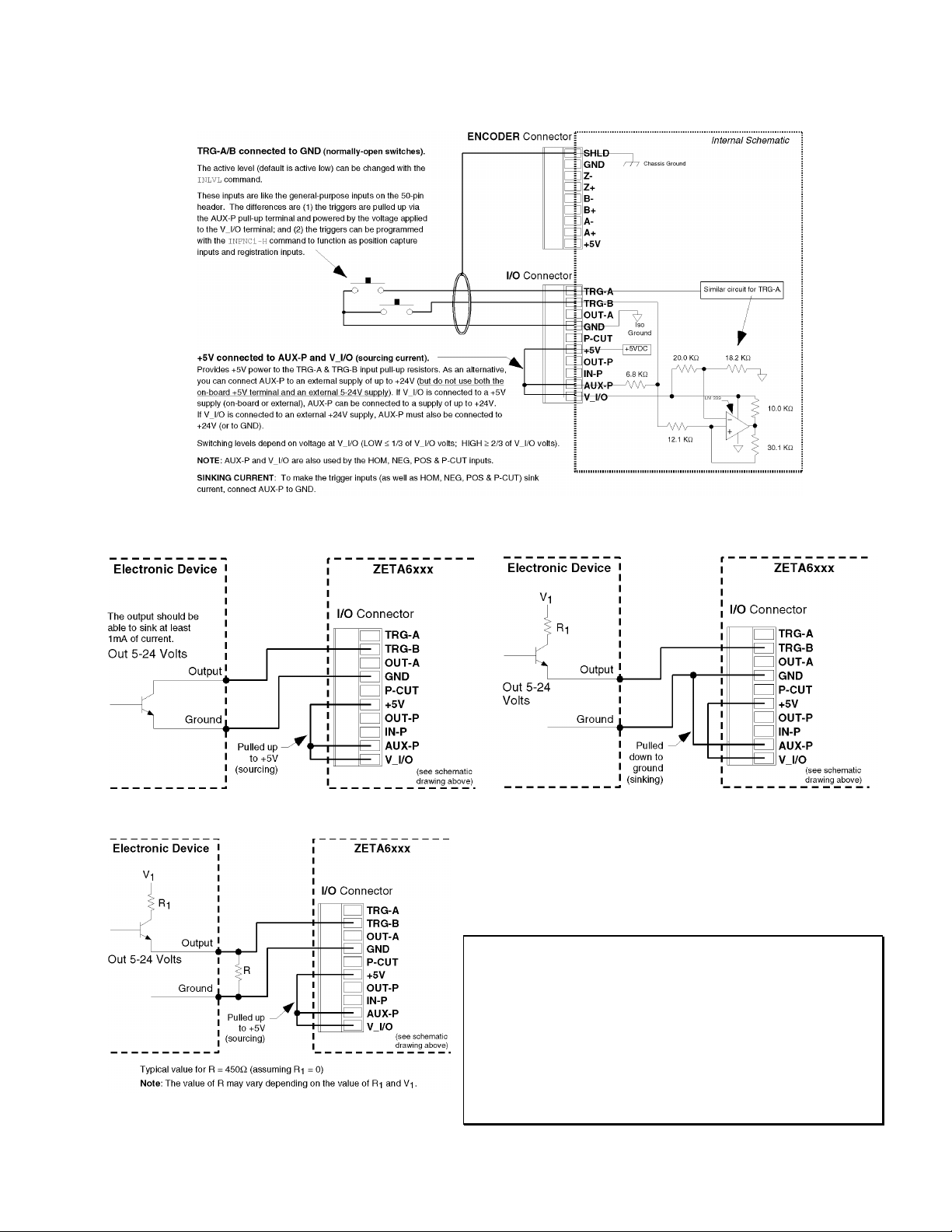
Trigger Inputs
Connection to a Sinking Output Device Connection to a Sourcing Output Device
Connection to a Combination of Sinking & Sourcing Outputs
If you will be connecting to a combination of sourcing and sinking outputs,
connect
each individual input connected to a sourcing output, wire an external
resistor between the ZETA6xxx’s trigger input terminal and ground (see
illustration). The resistor provides a path for current to flow from the device
when the output is active.
Connecting to a sinking output?
low with the
Connecting to a sourcing output?
high with the
Thus, when the output is active, the
(indicates that the input is active), regardless of the type of output that is
connected.
For details on setting the active level and checking the input status refer
to the
Software Reference
AUX-P
INLVL
to
INLVL
INLVL
and
to accommodate sinking output devices. Then for
+5-24V
PROGRAMMING TIP
command (Ø = active low,
command (1 = active high).
command descriptions in the
TIN
.
Set the trigger input’s active level to
Set the trigger input’s active level to
TIN
default setting
status command will report a “1”
).
6000 Series
Chapter 1. Installation
19
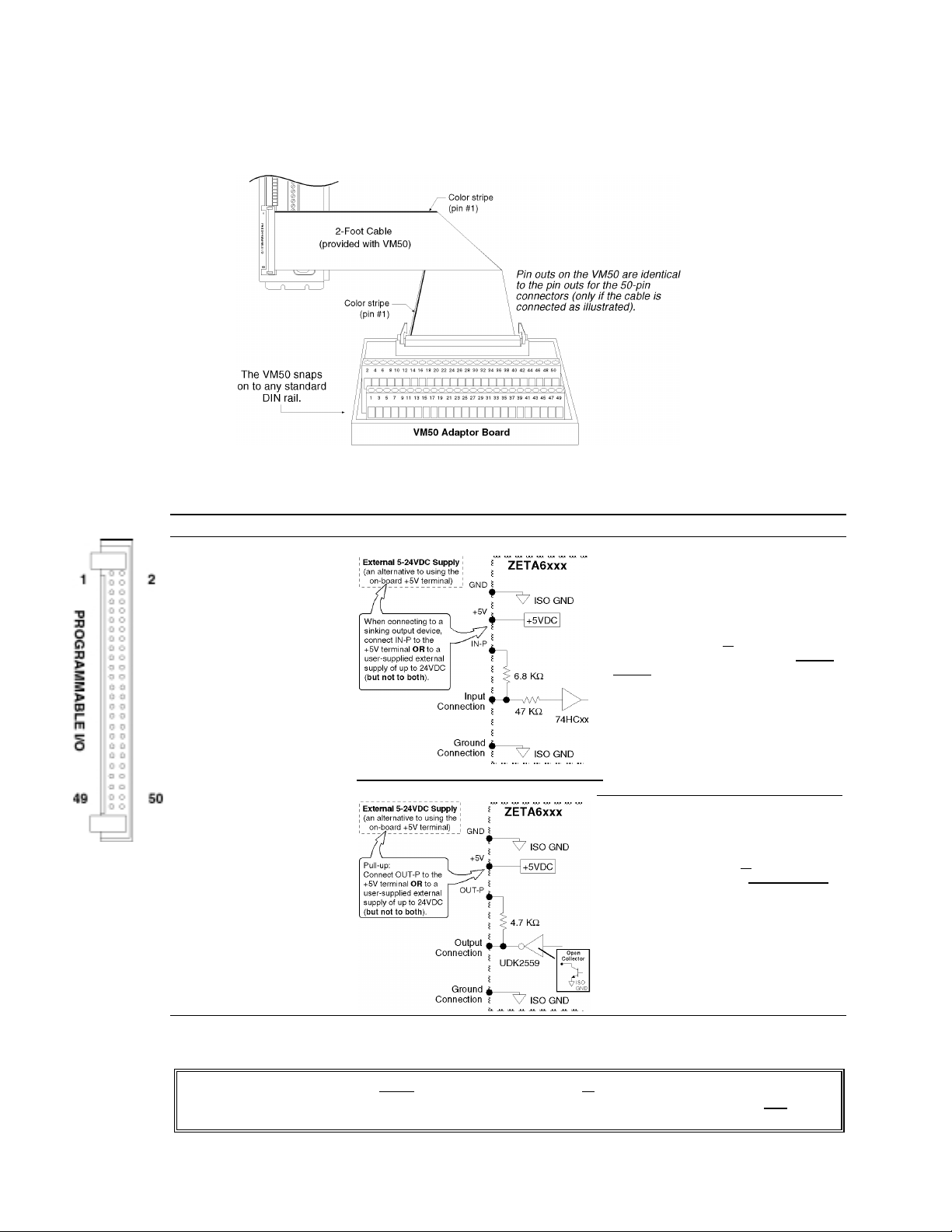
General-Purpose Programmable Inputs & Outputs
VM50 ADAPTOR
— for screw-terminal connections
PIN OUTS & SPECIFICATIONS
Pin Function Internal Schematics Specifications
(MSB of inputs)
(MSB of outputs)
(LSB of outputs)
(LSB of inputs)
50-pin plug is
compatible with
OPTO-22™
signal
conditioning
equipment.
1 Input #16
3 Input #15
5 Input #14
7 Input #13
9 Input #12
11 Input #11
13 Input #10
15 Input #9
17 Output #8
19 Output #7
21 Output #6
23 Output #5
25 Input #8
27 Input #7
29 Input #6
31 Input #5
33 Output #4
35 Output #3
37 Output #2
39 Output #1
41 Input #4
43 Input #3
45 Input #2
47 Input #1
49 +5VDC
Inputs
Outputs (including OUT-A)
Inputs
HCMOS-compatible voltage levels
(low ≤ 1.00V, high ≥ 3.25V).
Voltage range = 0-24V.
Sourcing Current: On the
connect
external 5-24VDC power supply (but not
to both).
Sinking Current: On the
connect
STATUS: Check with
Active level: Default is active low, but
can be changed to active high with the
INLVL
Outputs (including OUT-A)
Open collector output.
Pull-up connection on
Connect
5-24VDC power supply (but not to both).
Outputs will sink up to 300mA or source
up to 5mA at 5-24VDC.
STATUS: Check with
Active level: Default is active low, but
can be changed to active high with the
OUTLVL
to
IN-P
to
IN-P
command.
to
OUT-P
command.
or connect
+5V
.
GND
+5V
connector,
I/O
IN-P
connector,
I/O
or
TIN
INFNC
connector:
I/O
, or to an external
or
TOUT
OUTFNC
to an
.
.
NOTE:
All even-numbered pins are connected to a common logic ground (DC ground) — see drawing on page 11.
LSB = least significant bit; MSB = most significant bit
CAUTION
ZETA6xxx Installation Guide
ζ
20
:
You must select either the on-board
and
IN-P
external supply will
pull-up resistors. Connecting
OUT-P
damage the ZETA6xxx
terminal or an external power supply to power the
+5V
or
IN-P
(The same rule applies to the AUX-P terminal.)
.
OUT-P
to the
terminal and an
+5V
