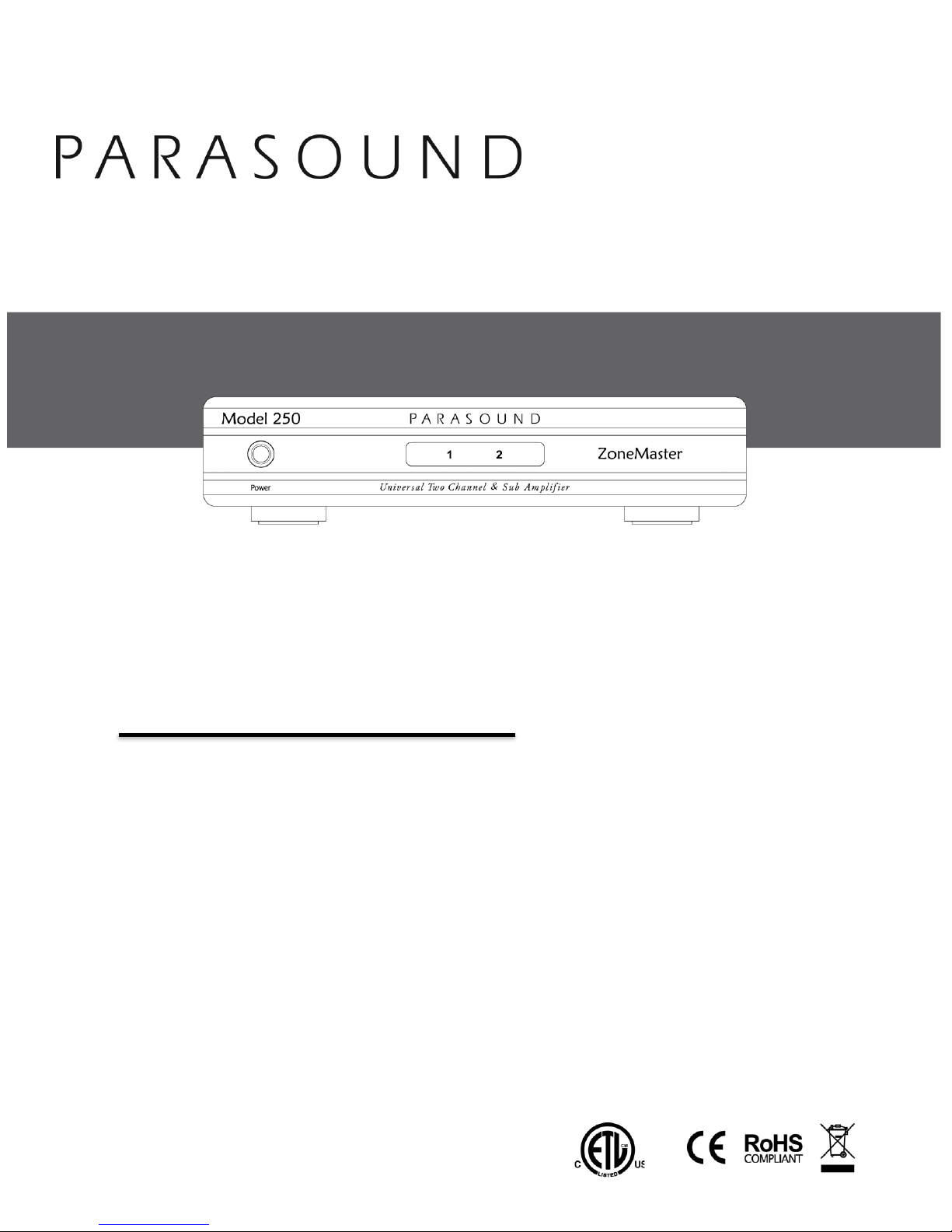
TM
®
ZoneMaster
Model 250
Universal Two Channel & Sub Amplifier
Owner’s Manual

Important Safety Instructions
The lightning flash with the arrowhead symbol w ithin an equilateral triangle is intended to alert the user to the
presence of ‘‘ dangerous voltage’’ inside the product that may constitute a risk of electric shock.
The exclamation point within an equilateral triangle is intended to alert the user to the presence of important operating
and maintenance instructions in the literature accompanying the product.
TO REDUCE THE RISK OF ELECTRIC SHOCK, DO NOT REMOVE COVER. NO USER-SERVICEABLE PARTS INSIDE.
REFER SERVICING TO QUALIFIED SERVICE PERSONNEL
1. Read Instructions ------ Read all the safety and operating instructions before operating this product.
2. Retain Instructions ------ Retain safety and operating instructions for future reference.
3. Heed Warnings ------ Adhere to all warnings on the product and in the operating instructions.
4. Follow Instructions ------ Follow all operating and use instructions.
5. Cleaning ------ Unplug this product from the wall outlet before cleaning. Use a damp cloth for cleaning. Clean the
outside of the product only.
6. Attachments ------ Do not use attachments that are not recommended by the product manufacturer; they may be
hazardous.
7. Water and Moisture ------ Do not use this product near water.
8. Accessories ------ Do not place this product on an unstable cart or stand. The product may fall, causing bodily injury
and damage to the product. A product and cart combination should be moved with care. Quick stops, excessive
force, and uneven surfaces may cause the product and cart to overturn.
9. Ventilation ------ Slots and openings in the cabinet are provided for ventilation to ensure reliable operation of the
product and to protect it from overheating. These openings must not be blocked or covered. This product should not
be placed in a built-in installation such as a bookcase or rack unless proper ventilation is provided.
10. Power Sources ------ Operate this product only from the type of pow er source indicated on the label. If you are not
sure of the type of power supply to your home, consult your dealer or local power company. This product is
equipped with a three-prong grounding plug. This plug will only fit into a grounding power outlet. If you are unable to
insert the plug into the outlet, contact your electrician to replace your obsolete outlet. Do not defeat the safety
purpose of the grounding plug.
11. Power Cord Protection ------ Power supply cords should be routed so that they are not likely to be walked on or
pinched by items placed upon or against them.
12. Lightning ------ Unplug the unit from the wall outlet for added protection during a lightning storm and when it is left
unattended and unused for long periods of time. This will prevent damage to the product due to lightning and power
line surges.
13. Overloading ------ Do not overload wall outlets or extension cords. This can result in a fire or electric shock.
14. Inserting Objects into Unit ------ Never push objects of any kind into this product through any openings; they may touch
dangerous voltage points or short out parts that could result in fire or electric shock.
15. Servicing ------ Do not attempt to repair or service this product yourself. Opening or removing covers may expose you to
dangerous voltage and other hazards. Refer all servicing to qualified service personnel.
16. Damage Requiring Service ------ Unplug this product from the w all outlet and refer servicing to qualified
service personnel under the following conditions: a) If the power-supply cord or plug is damaged.
b) If liquid has been spilled into the product. c) If the product has been exposed to rain or water. d) If the product
does not operate normally by following the operating instructions. e) If the product has been dropped or damaged in
any way. f) If the product exhibits a distinct change in performance.
17. Replacement Parts ------ When replacement parts are required, be sure the service technician has used replacement
parts specified by the manufacturer. Unauthorized substitutions may result in fire, electric shock, and other hazards.
18. Safety Check ------ Upon completion of any service or repairs to this product, ask the service technician to perform
safety checks to determine that the product is in proper operating condition.
19. Wall or Ceiling Mounting ------ Mount the product to a wall or ceiling only as recommended.
20. Heat ------ The product should be situated away from heat sources such as radiators, heat registers, stoves, and other
products (including amplifiers) that produce heat.
Parasound® ZoneMaster
™
250 Owner’s Manual Page 2
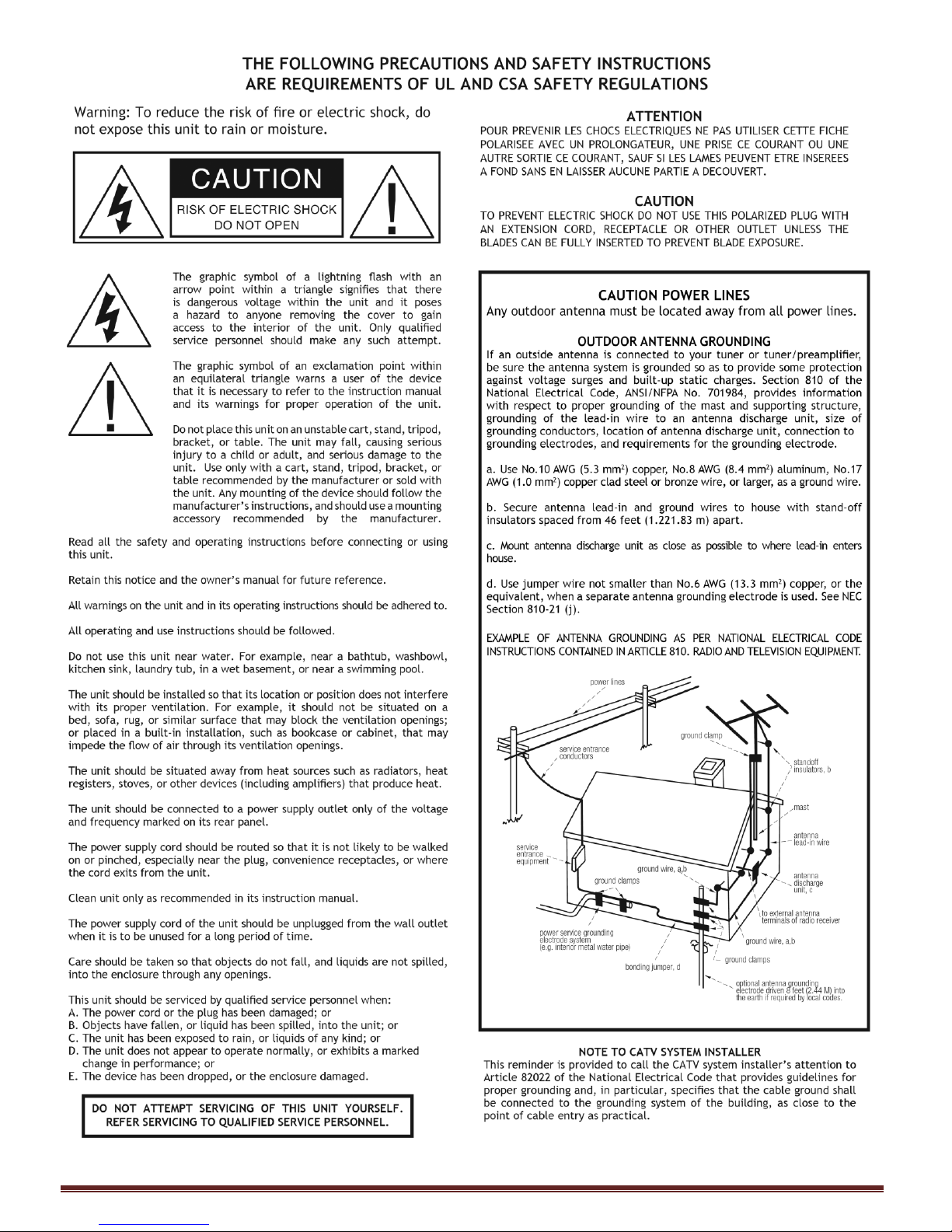
Parasound® ZoneMaster
™
250 Owner’s Manual Page 3

INTRODUCTION
Congratulations on your purchase of this precision audio product and thank you for selecting
Parasound. We are proud to offer you this versatile amplifier, knowing that it will bring you many years
of enjoyment and dependable operation. Please take a few moments to read the following instructions
so you can enjoy all the benefits of your new ZoneMaster 250’s advanced performance capabilities.
You can find details of the ZoneMaster 250’ s specif icat ions and advanced technology at
www.parasound.com.
Enjoy.
The Parasound Staff
www.parasound.com
Keep your Purchase Receipt/Dealer Invoice for future reference
Keep the carton in the event it is needed in the future
Record the 5 digit serial number located on the bottom side of your ZoneMaster 250 in the space below.
Also note your Parasound dealer’s name and telephone number. Your purchase receipt-dealer invoice is
required to determine if your ZoneMaster 250 is eligible for Parasound warranty service. We recommend that
you make an extra copy of your original purchase receipt-dealer invoice and store it inside the ZoneMaster
250’s carton. If the ZoneMaster 250 should require warranty repair you will need its original carton and foam
packing inserts to ship it.
Please do not throw away the carton or foam packing inserts.
Parasound ZoneMaster 250 Serial # ____________________
Parasound Dealer: ___________________________________
Parasound Dealer Phone Number: _______________________
Date of Purchase: ____________________________________
Important Warranty information
There is no Parasound warranty for this unit if it was not purchased from an Authorized
Parasound Dealer. Investigate warranty coverage statements made by unauthorized dealers very carefully,
as Parasound will not provide service under our warranty and you will need to depend entirely upon the
unauthorized dealer for warranty service. A list of Authorized Parasound Dealers and detailed warranty
information is available at www.parasound.com or you can call Parasound at (415) 397-7100 between 8:30
am and 4 pm Pacific time.
A missing or altered serial number could indicate that this unit was re-sold by an unauthorized
dealer or is stolen merchandise. If this unit is missing its serial number or the serial number has
been altered, you should return it to your dealer immediately for a full refund.
Parasound® ZoneMaster
™
250 Owner’s Manual Page 4

Table of Contents
Introduction .................................................. 4
Placement and Ventilation Guidelines .............................. 6
115V / 230V AC Mains Voltage ................................... 7
Audio Input Connections ........................................ 8
Speaker Level Input Connector ................................... 8
Audio Output Connections ...................................... 9
Mono and Sub RCA Output Jacks ................................. 9
A and B Speaker Connections and Impedance ....................... 9
Bridged Output Switch ........................................ 10
Mode Switch ................................................ 10
Speaker Connections in Bridged Mode ............................ 11
Channel Level Controls and Uses ................................ 12
Turn On Options (Audio Trigger or 12V Trigger) ..................... 13
Front Panel Power Buttons and Display ........................... 14
Frequently Asked Questions and Troubleshooting ................... 15
If You Require Assistance or Warranty Repair ...................... 16
Specifications and Details ...................................... 17
Parasound® ZoneMaster
™
250 Owner’s Manual Page 5
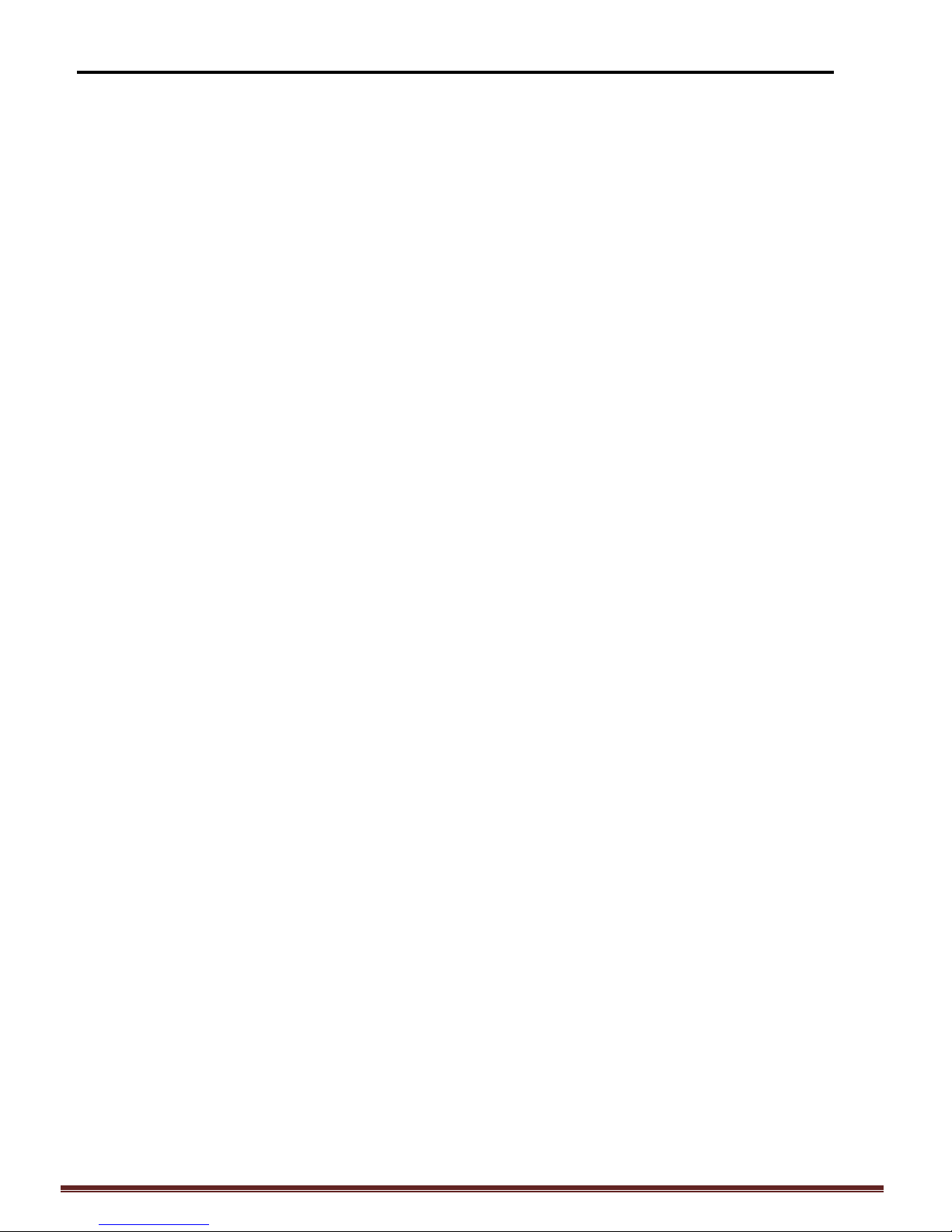
Unpacking your ZoneMaster 250 & Placement Guidelines
Unpacking Your ZoneMaster 250
Carefully remove your ZoneMaster 250 from its shipping carton and locate its AC power cord and these
included accessories:
One 12V trigger wire with mono 3.5mm to 3.5mm mini plugs at both ends.
Two different size screwdrivers, the larger one is for the speaker output connectors
and the smaller one is for the speaker level input connector.
While you are unpacking your ZoneMaster 250, inspect it thoroughly for evidence of possible shipping
damage and tell your Parasound dealer immediately if you find any. If possible, save and store both the
inner and outer cartons and–most especially–the foam packing inserts, to protect the ZoneMaster 250 if you
have to move it or ship it. This would be a good time to make a copy of your sales receipt for storage with
the ZoneMaster 250’s original packing. Again: Do not throw away the carton or foam packing inserts.
Placement Guidelines
Install your ZoneMaster 250 away from heat sources such as heating ducts, radiators, or other
heat-producing components. Always position the ZoneMaster 250 horizontally. Observe the following
ventilation guidelines when installing the ZoneMaster 250 in an equipment rack or any other enclosed space:
You should never install the ZoneMaster 250 in an unventilated equipment cabinet or compartment because
hot air will not exhaust adequately to prevent overheating. Even a cabinet or enclosure whose front and back
sides are open doesn’t guarantee that air will circulate adequately pockets of intense heat can still develop
around any heat-producing equipment. Allow a few inches of empty space on each side and above the unit
and try to avoid crowding or stacking the ZoneMaster 250 tightly between other components. A ventilation fan
is also recommended where other heat-producing equipment must be mounted close to the ZoneMaster 250.
! Safety Caution ! The ZoneMaster 250, as with any other high powered amplifier, could overheat
if it is installed in a confined space without adequate ventilation. Continuous overheating can damage an
amplifier and could ultimately pose a risk of fire.
If you are installing the ZoneMaster 250 yourself, use input and output cables that are long enough to leave
at least two feet of slack; that will enable you to pull the ZoneMaster 250 out of a cabinet to check or to
change connections without inadvertently disconnecting cables.
Rack Mounting Your Parasound ZoneMaster 250
A rack mount adapter is available for purchase separately. This kit allows two half sized ZoneMaster units or Z
Custom units to be installed in a rack side by side. Included in the kit is also a panel extender to rack mount a
single 250.
Parasound® ZoneMaster
™
250 Owner’s Manual Page 6

AC Mains Voltage
BEFORE plugging in the ZoneMaster 250’s AC power cord: Check if the rear panel is
marked for 115V or 230V. These markings are located below the AC line (mains) inlet.
The ZoneMaster 250 has been set by the factory to either 115V or 230V AC mains operation. The
unit can be seriously damaged if it is plugged into the incorrect AC mains voltage. The operating
voltage for this model can be changed only by a qualified electronics technician.
In the 115V position the ZoneMaster 250 can safely operate with AC line voltages between 110V-120V
which is correct for North America, including Mexico, as well as in Taiwan. In some countries, such as
Brazil, AC voltage varies by region. Most other countries require setting this switch to 230V. With the
230V setting the ZoneMaster 250 can operate safely with AC line voltages between 220V-240V.
Note: A ZoneMaster 250 that has been damaged by connection to the
incorrect AC voltage is not covered by the Parasound warranty.
AC Voltage Marking:
AC Line Power Cord
Connect your sources and preamplifier before you plug in the AC cord. The power cord supplied with your
ZoneMaster 250 is an IEC type 18AWG AC cord. The AC ground potential can vary between your AC outlets
and the result can be an audible 60Hz (or 50Hz) hum heard in your speakers. To help avoid this problem
plug your ZoneMaster 250 into the same AC wall outlet, power strip or line conditioner as all your other audio
equipment.
Parasound® ZoneMaster
™
250 Owner’s Manual Page 7

Rear Panel Audio Connections
Always disconnect the AC cord to your ZoneMaster 250 before plugging in or unplugging any
connections. Inserting or removing an interconnect cable’s plug while this power amp is turned on can
result in a burst of sound that can damage your loudspeakers. Make sure there is no strain or tension on
any input cables, speaker wires, DC trigger wires or the AC cord that could cause them to pull loose.
Audio Input Connections
The Speaker Level Input Connector
The speaker level input enables the ZoneMaster 250 to connect to any audio receiver or stereo system even
if it lacks preamp output jacks. This is a high impedance input and the ZoneMaster 250’s Speaker Level
input can connect to the speaker terminals on any receiver or amplifier. This will not reduce the output
power or degrade the sound quality of the speakers that are already connected directly to the “host” receiver
or amplifier. Speaker level audio is converted to line level and routed to the Loop Out jacks which provide a
line level output to drive additional amplifiers.
Polarity Is Important!
You must be careful to maintain polarity between the “host” receiver (or amplifier) and the Model 250.
Connect the + terminals of the receiver to the + terminals of the Model 250’s Speaker Level Input. Connect
the – terminals of the receiver to the – terminals of the Model 250’s Speaker Level Input. If you do not
maintain polarity then the Speaker Level Input will not function correctly and there could be no sound.
Note: You should connect only the RCA connections or the Speaker Level inputs, but not both
Note: You can detach the speaker input connector block from the 250 to make it easier to
Line Input Jacks for Left and Right (channels 1 and 2)
These are standard line level audio Inputs for each channel. Connect these jacks to the Left and Right
output jacks on your preamp, whole-house audio controller or the zone outputs of your AV receiver.
Parasound® ZoneMaster
or you could hear both sources at the same time.
attach and secure the 4 speaker wires. It accepts bare wires up to AWG 16. Each
wire should be twisted tightly and/or tinned with solder to prevent stray strands that
could short circuit the amplifier. Since the Speaker Level input consumes a small
fraction of a watt of your receiver's power output using large gauge speaker wire
provides absolutely no performance advantage.
™
250 Owner’s Manual Page 8

Audio Output Connections
Loop Out Jacks
These jacks enable the audio source to pass along or “daisy chain” to additional amplifier. Audio from the
Speaker Level Input connector is also converted to line level and routed to the Loop Out jacks.
Mono Out Jack (Full range)
This is a full range output that combines the Left and Right channel inputs into a summed L + R mono
signal. This could be useful for connecting a powered subwoofer that has its own built in crossover. It
could also be used for connecting an additional amplifier in mono applications.
Sub Out Jack (80 Hz Low Pass)
This is a low pass output that combines the left and right inputs into a summed L + R mono signal. This
could be useful for connecting a passive in-wall subwoofer. The crossover is 80 Hz with an 18 dB per
octave slope. This jack is always active regardless of the setting of the Bridged Output switch. If you are
using this output with a powered sub then you must turn off the crossover built into the sub.
Connecting Speaker Wires
Detach the green speaker output connecting blocks by pulling them away from the ZoneMaster 250 rear
panel. This makes attaching speaker wires far more convenient. Connect the connecting block’s + and –
terminals to the corresponding + and – speaker wires. Never combine the – of two channels together. The
ends of the wires should be twisted tightly and/or lightly tinned with solder to prevent stray wire strands from
short circuiting the amplifier.
The minimum speaker load impedance is 2 ohms in Stereo Mode or 4 ohms when Bridged Mode is
selected. When driving low impedance loads ensure that the ZoneMaster 250 has adequate
ventilation and is not installed in a cabinet that is totally enclosed.
Speaker A and B Outputs
The ZoneMaster 250 is equipped with connections for two speakers on each channel (labeled A and B).
This unique feature gives system designers greater flexibility and can usually avoid the added expense,
complexity, heat and power consumption of additional amplifiers. The ability of the ZoneMaster 250 to drive
two pair of speakers is credited to Parasound’s 2 ohm stable high current design.
Typical applications for using both Speaker A and B outputs might include a large living room with four
ceiling speakers. Another use for the B speakers could be in a subzone like a bathroom or hallway adjacent
to the room where the A speakers are installed. This adjacent subzone might also use a passive in-wall
volume control to adjust its listening level separately.
Total Speaker Impedance (A + B): When you select the Stereo Mode the R and L channels are each
capable of driving speaker loads as low as 2 ohms. An example of a 2 ohm load is one 4 ohm speaker
connected to a channel’s speaker output A while another 4 ohm speaker is connected to the same
channel’s speaker output B. When driving 2 ohm loads ensure the amplifier has adequate ventilation.
When you select the Bridged Mode the L and R channels are used together as one channel with higher
power output. A channel pair in bridged mode is capable of driving a 4 ohm minimum load. An example of
a 4 ohm load is a single 8 ohm speaker connected to speaker output A and another 8 ohm speaker is
connected to the speaker output B. See page 10 for more information on Bridged Mode.
Bridged Mode Connections: When you select the Bridged Mode the L and R channels are used
together as one channel with higher power output. A channel pair, or zone, in Bridged Mode is capable of
driving a 4 ohm load. When you have selected Bridged Mode only use the L+ and R – terminals. Only the
R channel Input jack and Level control are used. See page 10 and 11 for more details.
CONNECTION WARNING:
Never combine the Speaker L & R channel negative (−) outputs together.
Some speaker selectors combine the negative connections and are not compatible with the ZoneMaster
250. Combining the negatives of any two channels would cause the amplifier to engage its protection circuit
and could seriously damage the amplifier. L and R channel speakers cannot be wired where they share a
single negative (−) wire.
Parasound® ZoneMaster
™
250 Owner’s Manual Page 9

Bridged Output and Mode Switch
Bridged Output Switch
The Bridged Output switch engages an 80 Hz low pass filter (crossover)
when the amp is used in Bridged Mode. This allows a passive in-wall
sub to be powered by the Model 250 without the need for an additional
external crossover. This switch does nothing if the Mode switch is set
to Stereo on Mono.
Full Range: The Bridged output will be full range without any
filter. Select this if you are using the amp in Bridged Mode and you
will be powering a full range speaker.
80 Hz Low Pass: This setting will apply an 80 Hz low pass filter (18 dB/oct.)
to the Bridged speaker output. Select this option if you are using the amp in
Bridged Mode and you will be powering a passive subwoofer.
Mode Switch
The Mode switch determines how the amplifier is utilized. There are three options:
Stereo: The Stereo setting routes the Left channel input to the Left channel speaker outputs and the
Right channel input to the Right channel speaker outputs.
Mono: The Mono setting combines the Left and Right channel inputs into a summed L + R mono signal
and routes it to both the Left and Right channel speaker outputs. In the Mono mode you can connect two
mono speakers to the A output (one speaker connects to the L+ and L- and the other speaker connects to
the R+ and R- terminals). An additional two mono speakers can be connected to the B output terminals.
All speakers will play the same Mono signal.
The Mono Mode is particularly useful for applications such as bathrooms and hallways where mono
speakers and a single speaker wire are more practical than separate L and R wires and a single one-
point stereo speaker.
Bridged: The Bridged Mode setting internally reconfigures the left and right amplifier channels into a
single channel amplifier with more than the twice as much power to drive a single speaker. The
ZoneMaster Model 250 has an onboard low pass filter making it perfect for driving a passive in-wall
subwoofer.
Parasound® ZoneMaster
™
250 Owner’s Manual Page 10

Speaker Connections in Bridged Mode
When you have selected the Bridged Mode only the L+ and R – terminals are used. Only the Right channel
Input jack and Level control are used. The following diagrams show you how to wire one or two speakers
when Bridged Mode is selected.
One Speaker (or Subwoofer): Connect the speaker’s positive (+) terminal to the L+ on the A
output. Connect the speaker’s negative (–) terminal to the R – on the A output. The speaker can be 4 or
8 ohms. Use only the Right RCA input jack.
Two Speakers: Connect the speaker’s positive (+) terminal to the L+ on the A output. Connect the
speaker’s negative (–) terminal to the R – on the A output. Do the same for the second speaker on the B
output. Use only the Right input jack. Each speaker must be 8 ohms. Both speaker will play the same
mono signal. Both speaker output A and speaker output B use the same connection method even though
the rear panel only shows the bridged polarity under the B output.
You can connect two mono 8 ohm speakers (one to the A and one to the B bridged output terminals) but
be aware that the power will be split between the two speakers. Two 8 ohm speakers is a 4 ohm load
with a maximum power of 200 Watts. Each speaker will be getting 100 watts. Both speakers will play the
same mono signal. It is not recommended to run 2 subwoofers in this configuration as subwoofers
typically require more power than a full range speaker. Sustained high power operation in Bridged Mode
driving two speakers could overheat the ZoneMaster 250 if it is installed in a confined space without
adequate ventilation.
Parasound® ZoneMaster
™
250 Owner’s Manual Page 11

Channel Level Controls
Each channel has its own Level control. Fully counter-clockwise is full attenuation and no sound will be
heard from that channel. Fully clockwise is maximum volume. We made the Level control shafts very short
so they are less likely to be turned unintentionally. When installed in a rack you may find it easier to use a
Phillips head screwdriver to adjust the Level controls.
Additional Uses for the Level Controls:
Passive In-Wall Volume Controls
The Level controls are particularly useful when an in-wall passive volume control is used to adjust
the listening level in a room or zone. By reducing the ZoneMaster 250’s maximum output level you
reduce the amount of power that is absorbed by the in-wall volume control. This prevents the
volume control from overheating or even vibrating from the stress of absorbing extra amplifier
power. It avoids wasting amplifier power and reduces distortion. For a room or zone with an in-wall
volume control the correct way to optimize the settings for the Level controls and the in-wall volume
control is this:
1. Music should be playing.
2. Turn the ZoneMaster 250’s Level knobs for that room or zone fully counterclockwise to their
minimum settings.
3. Turn the passive in-wall volume control knob fully clockwise to its maximum setting.
4. Slowly turn up the ZoneMaster 250’s Level controls until the volume level in the room or zone is
as high as you or the home owner might ever want it to be. This is the most appropriate setting
for the Level controls because it will improve sound quality and prevent the home owner from
over-driving the speakers.
Improving the Audio Trigger Turn On for Listening at Very Low Volume
You might prefer to listen to music in some zones at an extremely low volume level. The audio
signal voltage at very low volume levels could fall below the ZoneMaster 250’s threshold for the
Audio trigger On-Off circuit to function and the zone will not remain on or it might continue to turn on
and off every few minutes because the amp “thinks” there is no source playing. To overcome this,
simply turn down both the L and R Level controls for that zone by the same amount. Setting the
level controls to 12 o’clock is a good place to start. This way the Audio On-Off function will keep
that zone powered on even for very low listening levels.
Limit Maximum Volume for a Room
By adjusting the channel level controls you can limit the maximum volume in a zone regardless of
how high someone turns up the volume on the preamp or whole-house controller.
(See Passive In-Wall Volume Controls above)
Reducing Background Hiss
If you hear hiss or other background noise you can reduce its audibility by turning down the Level
controls until you no longer hear the noise.
Balance Left and Right to Compensate for Room Placement
Adjust only the left or right channel Level knob until you hear your music equally from your
preferred listening location.
Parasound® ZoneMaster
™
250 Owner’s Manual Page 12

Turn On Options
The setting of the rear panel Turn On Options switch determines how the
amplifier turns on and off. There are three positions for this switch:
Manual
When the Turn On Options switch is in its Manual position the Model 250
must be turned on and off manually by pressing the Power button on its
front panel every time you wish to use your audio system.
Audio
When the Turn On Options switch is set to the Audio position, the Model
250 will be turned on automatically when an audio signal is present at the L or R Input jacks.
After the audio signal cease the amplifier will remain on for about 6 minutes before shutting
off. This prevents unintended turn-off during pauses in your music or movies. The audio
sensing circuit functions the same way whether you are using the Line Input jacks or the
Speaker Level Input.
Audio Trigger Sensitivity: The audio trigger in the ZoneMaster 250 is calibrated for turn
on at a very low volume leveI (an audio signal as low as 2mV) and is not adjustable. If
you need a zone to turn on at an extremely low volume level, simply turn down both
Level control knobs. Start with the level controls at 12 o’clock and see if the volume level
is low enough when the amp turns on.
12V Trigger In
When the Turn On Options switch is set to its 12V position, the Model 250 is turned on and off
only with an external +9 V to +12 V voltage from your preamp, AV Receiver or whole house
controller. When the external voltage ceases the amp will turn off within a few seconds.
Note: Whenever the Turn On Options switch is set to 12V or Audio the ZoneMaster
250’s front panel Power button will be disabled to prevent the amplifier from
being turned on or off manually or by mistake.
Note: The 12V turn on trigger circuit in the ZoneMaster 250 requires a mere 5mA
from the 12V trigger source.
12V Out Jack
The Trigger Out jack lets you loop or daisy chain the incoming trigger voltage to additional
amplifiers or other components. This is an active output so even if you use the Audio or
Manual turn on mode the 12V Out jack will supply 12 volts.
Whenever either the 12V or the Audio Turn On option is selected the front
panel Power button will be disabled so that turn on and off is determined
solely by the 12V trigger voltage from the preamp, receiver or by an active
audio signal.
™
Parasound® ZoneMaster
250 Owner’s Manual Page 13

Front Panel Power Button and Display
Power Button
If the Turn On Options switch is set to the Manual position, pushing the Power button turns the Model 250
on. When turned on the ring around the Power button and the 2 channel status indicators will illuminate
green. Pushing the Power button again turns the unit off. If the rear panel Turn On Options switch is
not set to “Manual” the front panel power button will not operate.
Channel Indicators (1 and 2)
The channel numbers on the front panel illuminate according to each channel’s operational status. Both
channel indicators will always illuminate together. When the unit is turned on, both of the channel indicators
will illuminate green.
Ch 1 = Left Ch 2 = Right
Green: Indicates normal operation.
Red: Indicates the protection circuit has suspended operation of both the Left (channel 1) and Right
(channel 2) to protect the unit from an overload or because one or both of their speaker wires are shortcircuited. The indicators might also alternate flashing green and red, depending on the musical content and
volume levels. This also indicates a problem. Both channel number indicators will always illuminate the
same color. Causes for the front panel indicators to illuminate red are:
The speaker outputs for one or both channels are short-circuited (negative to positive)
either at the amplifier, at the speaker or somewhere along the speaker wire.
The negative speaker terminals have been combined (L- to R-).
Too many speakers are connected and the combined impedance is below 2 ohms. Or
below 4 ohms when that zone is set to Bridged Mode.
The unit has overheated. Provide more ventilation or use a fan.
The AC line voltage has exceeded the maximum allowed (132V when set for 115V or
264V when set for 230v, depending on your region’s mains voltage).
The amplifier has been damaged.
Checking for Short Circuits on the Speaker Outputs
If your ZoneMaster 250’s front panel indicators are illuminated red or alternate illumination between green
and red this indicates a problem. Your first step is to immediately turn off the amp. The most likely cause
will be a short circuited speaker connection. To check for this type of fault temporarily unplug both of the
green speaker output connecting blocks. Now turn the amp back on and play music. If the front panel
lights now illuminate green then you’ve eliminated the amp as the source of the problem. Please check
your speaker wires and attached speakers for short circuits or impedance below 2 ohms in Stereo Mode or
4 ohms in Bridged Mode.
Parasound® ZoneMaster
™
250 Owner’s Manual Page 14

Frequently Asked Questions
The unit will not turn on
- Check the setting of the Turn On Options switch (The front panel Power button will be disabled if the
switch is set to Audio or 12V).
- Check that the AC power is live. When the AC power is live and the unit is turned off, the Power button
will illuminate red.
When using the audio trigger the amp is turning off during quiet listening
- Turn down both Level controls (12 O’clock is a good place to start).
- See page 11 for more details.
When using the audio trigger the amp never turns off
- The audio trigger circuit waits for up to 10 minutes before shutting the amp off. Try waiting at least 10
minutes after stopping the audio source.
- Ensure that the Turn On Option switch is set to the “Audio” position.
- If the amp still will not turn off then you may have too much noise (hiss or hum) in the audio signal path.
You must eliminate the source or cause of this noise. If you are unable to do this you will have to resort
to using the 12V triggers.
Front panel channel indicators are red or flashing green and red
- Check speakers and speaker wires for short circuits.
- Ensure that you have not combined the negative (-) terminals of any of the speaker outputs.
- You may have attached a total speaker load that is below the 2 ohm minimum in Stereo Mode or the 4
ohm minimum in Bridged Mode. The total speaker load for that channel is the combined parallel
impedance of one channel. If two 8 ohm speakers are attached the channel “sees” only 4 ohms. If two
4 ohm speakers are attached the channel “sees” only 2 ohms.
- The amp may have overheated and will not resume operation until it cools down. Ensure that you have
provided adequate ventilation especially when driving low impedance loads.
- See page 13 for more details.
Why is there no sound when using the Speaker Level Input?
- Ensure that you have connected the correct polarity at both ends of the speaker wire.
- Try reversing the polarity at one end of the speaker wire.
Why is there little sound or only very low frequencies heard from the sub?
- If you are using the Sub RCA output to a powered sub, make sure the crossover built into your powered
sub is turned off (or use the Mono full range RCA output).
I can hear a hum or buzzing noise from my speakers
- Cable TV is the most common source of hum or buzzing noise in a system. If you have a cable TV box
connected to your audio system temporarily remove the incoming cable signal from the Cable TV box. If
the hum goes away the problem is with the cable TV ground. You will need a cable TV ground Loop
Isolator which is an inexpensive device that attaches between your incoming cable and the Cable TV box.
- Light dimmers can cause noise in your audio. Try turning lights that are controlled by dimmers all the way
off. If the hum goes away the problem is electrical noise the dimmers introduce into your home’s AC
power.
- Ground loops are also a common cause of hum and buzzing noise. Finding a ground loop is a process of
elimination. Unplug your source components one at a time. When the hum goes away you’ve identified
the source of the ground loop. You might be able to stop the hum by attaching a wire from the chassis of
the offending component to the chassis or ground screw of your preamplifier.
Parasound® ZoneMaster
™
250 Owner’s Manual Page 15

Maintaining Your ZoneMaster 250
Your ZoneMaster 250 requires no periodic maintenance and has no user serviceable parts inside.
To avoid risk of electric shock do not remove the top cover. To keep it clean use only a soft
cloth moistened with a few drops of clear water or window cleaner. Never use any solvents or abrasives.
Are You Having Difficulty?
Warranty Repair
Call your Parasound dealer first. If the dealer can’t help you with your problem we encourage
you to call Parasound’s Technical Service Department at 415-397-7100, Monday - Friday, 8am
- 4pm Pacific time. We can suggest other diagnostic tests you can easily perform.
If we determine that your ZoneMaster 250 should be returned to Parasound or an Authorized
Parasound Warranty Center for inspection and possible servicing, we will provide the location of
a warranty center near you or shipping instructions for the unit’s return to Parasound.
Read your accompanying Parasound Limited Warranty carefully to understand the applicable
rights and limitations. This section provides instructions for obtaining repairs, both for units covered
under the Parasound Limited Warranty and for units or situations which are outside the Warranty.
Unit is not eligible for repair under the terms of the Parasound warranty if:
1. Unit was not purchased from a Parasound Authorized Dealer.
2. You do not have the original bill of sale or sales receipt from a Parasound Authorized Dealer.
3. You are not the original owner. The Parasound warranty is not transferable.
4. Unit’s serial number was removed, modified, or defaced.
5. Unit shows evidence of abuse and/or misuse.
6. Unit was modified in any way.
7. A prior repair was attempted by an unauthorized repair station.
Before You Return Any Unit to Parasound for Service
Before you send your unit to Parasound, you will need to obtain a specific Return Authorization
(RA) number and shipping instructions from Parasound’s Technical Department. The RA
number must be clearly marked on the outer carton. Use the original factory packing materials
and arrange adequate insurance to cover its replacement value. You must include a copy of your purchase
receipt, since this document establishes the validity of this unit’s warranty. Warranty repairs are only
performed by Parasound or Parasound Authorized warranty centers when your purchase
receipt is from a Parasound Authorized Dealer or Parasound Authorized Reseller.
Do not ship to Parasound by the USPS (US Postal Service) - we will not accept delivery.
We will also refuse delivery of units whose cartons show evidence of damage caused by
inadequate packing.
Parasound® ZoneMaster
™
250 Owner’s Manual Page 16

Specifications and Details
Power Output – RMS, All Channels Driven (20 Hz - 20 kHz)
50 watts x 2 @ 8 Ω
90 watts x 2 @ 4 Ω or 2 Ω
160 watts x 1 @ 8 Ω (Bridged Mode)
200 watts x 1 @ 4 Ω (Bridged Mode)
Low Pass Crossover
80 Hz, 18 dB per octave
Minimum Speaker Impedance
Stereo Mode: 2 Ω
Bridge Mode: 4 Ω
Note: Operation at these minimum impedances might require additional ventilation.
Frequency Response
10 Hz - 60 kHz, +0/-3 dB
Total Harmonic Distortion
< 0.05 % at typical listening levels
< 0.9 % at full power
Interchannel Crosstalk
70 dB at 20 kHz
Input Sensitivity:
700mv = Full output (50 Watts @ 8 Ω)
Total gain = 29 dB (Level controls set to Maximum)
S/N Ratio
> 112 dB, input shorted, IHF A-weighted
DC Trigger Requirements
+9 Vdc to +12 Vdc, 5 mA
Audio Trigger Requirements
2 mV audio signal (5-8 minutes turn off delay)
AC Power Requirement:
250 Watts maximum
15 Watts typical (music playing)
7.5 Watts idle (no music playing)
0.5 Watts in standby
110-130 VAC 60 Hz or 220-255 VAC 50 Hz
Note: AC mains voltage must be set only by a qualified electronics technician.
Dimensions:
Width: 8.5” (220 mm)
Depth: 10” (254 mm)
Depth: 12” (305 mm) with AC cord and cables connected
Height, with feet: 2” (51 mm)
Height, without feet: 1.75” (45 mm), 1U
Weight:
Net: 4.0 lbs. (1.8kg)
Shipping: 7.0 lbs. (3.1 kg)
Specifications and features subject to change or improvement without notice. Rev 1.0, Copyright 2015
Parasound® ZoneMaster
™
250 Owner’s Manual Page 17

Installation Notes
_________________________________________________________________________
____________________________________________
____________________________________________
____________________________________________
____________________________________________
____________________________________________
____________________________________________
____________________________________________
____________________________________________
____________________________________________
____________________________________________
____________________________________________
____________________________________________
____________________________________________
____________________________________________
____________________________________________
____________________________________________
____________________________________________
____________________________________________
____________________________________________
____________________________________________
____________________________________________
Parasound® ZoneMaster
™
250 Owner’s Manual Page 18

Parasound® ZoneMaster
™
250 Owner’s Manual Page 19

Parasound Products, Inc. 2250 McKinnon Ave, San Francisco, CA 94124
Parasound® ZoneMaster
™
250 Owner’s Manual Page 20
Customer Service: 415-397-7100
www.parasound.com
