Parasound PLD-2000 Owners manual
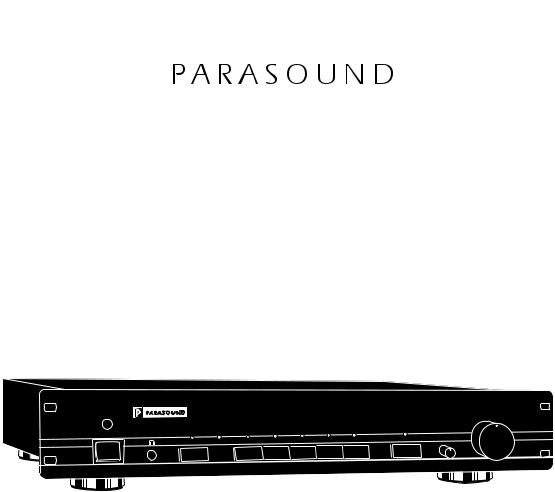
O W N E R ' S |
|
M A N U A L |
|
|
|
|
|
|
P/LD -2000 Balanced Line Drive Preamplifier
Congratulations on your purchase of this precision audio component and thank you for your selection of Parasound. Your P/LD-2000 Balanced Line Drive Preamplifier has been designed with the latest technology to become the heart of the finest music systems. Premium parts and advanced design by renowned circuit designer John Curl combined with full remote control make the P/LD-2000 one of the finest preamplifier values ever offered. You have made an excellent choice.
Please take a few moments to read these instructions thoroughly so you may fully understand the sophisticated capabilities of your new preamplifier.
|
P / L D - 2 0 0 0 |
L i n e D r i v e |
P r e a m p l i f i e r |
|
|
|
|
||
P o w e r |
M u te |
P ola rity |
T ape |
A ux |
V ideo |
T uner |
C D |
Di re ct |
B a l ance |
|
|
|
|
||||||
|
|
|
|
|
|
|
|
||
V o l um e
Unpacking
Remove the remote control handset and the AC cord which are packed separately inside the carton. We recommend using only this specially selected cord for the best musical reproduction.
Save your carton and inserts for future safe transport in case you move or the unit requires shipping for repair. The printed carton itself is not strong enough for safe shipping, so you must place this carton into an additional outer “overcarton” before shipment.
Before you proceed, find the serial number which is located on the rear panel of the unit and note it here for future reference or in case the unit is ever stolen ____________________
Placement
Keep your Parasound P/LD-2000 shaded from direct sunlight which can interfere with its remote control sensor. It should be placed away from moisture or heat sources such as hot air registers or radiators. If you stack your components, we suggest you place your P/LD-2000 below or alongside other components which may generate heat. Proximity to some power amplifiers may contaminate low level signals with radiated hum from their transformers.
-1-
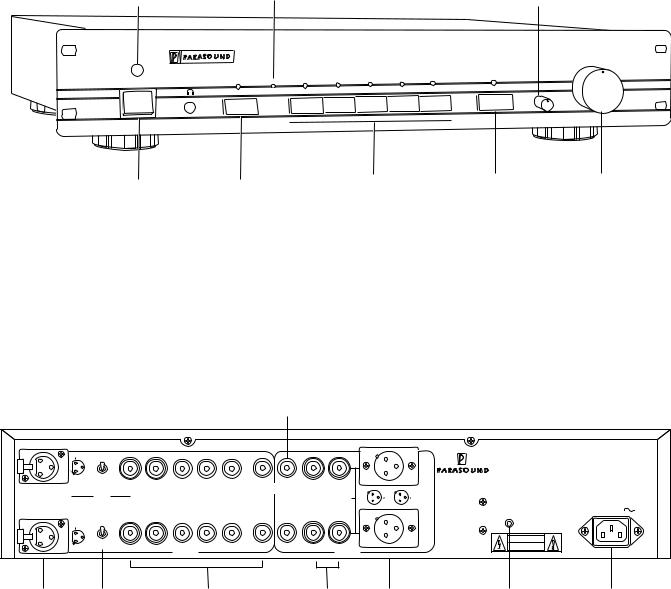
P/LD-2000 Front and Rear Panel Controls and Connections
Infrared Receiving Eye |
Polarity Invert Indicator |
Balance Control |
|
P / L D - 2 0 0 0 |
L i n e D r i v e |
P r e a m p l i f i e r |
|
|
|
|
||
P o w e r |
M u t e |
P o l a r i t y |
T a p e |
A u x |
V i d e o |
T u n e r |
C D |
D i r e c t |
B a l a n c e |
|
|
|
|||||||
|
|
|
|
|
|
|
|
||
|
|
I n v e r t |
|
|
|
|
|
|
|
V o l u m e
Power Switch |
Mute Button |
Input Selector |
Direct Input |
Volume |
|
Buttons and LEDs |
Selector Button |
Control |
|||
|
and Indicator |
||||
|
|
|
|
Figure #1 P/LD-2000 Front Panel Controls and Connections
Bal
H |
1 |
|
U S |
3 |
G |
P |
2 |
|
|
+ |
|
|
|
Unbal |
|
|
Direct |
|
|
Bal |
H |
1 |
|
U S |
3 |
G |
P |
+ 2 |
Unbal |
Record
Output Jacks
|
|
|
|
|
|
|
|
|
|
|
L CH |
|
|
|
|
|
Tape |
Direct |
Normal |
|
+ |
|
+ |
CD |
Tuner |
Video |
Aux |
Play |
Rec |
2 |
|
2 |
|
||
Polarity |
Polarity |
3 |
3 |
||||||||
|
|
|
|
|
|
1 |
|
1 |
|
||
|
|
|
|
|
|
Fixed |
Switchable |
G |
G |
||
|
|
|
|
|
|
|
|
|
|
|
R CH |
|
Input |
|
|
|
|
|
Output |
|
|
|
|
Balanced |
Balanced/ |
Unbalanced |
Unbalanced |
Balanced |
Input Jacks |
Unbalanced |
Input Jacks |
Output Jacks |
Output Jacks |
|
For Direct Input |
|
|
|
CAUTION: |
PARASOUND P/LD-2000 |
|
TO PREVENT ELECTRIC |
Line Drive Preamplifier |
|
SHOCK, DO NOT REMOVE |
Parasound Products, Inc. |
|
COVER. NO USER |
||
SERVICEABLE PARTS |
San Francisco, CA. U.S.A |
|
INSIDE. REFER SERVICING |
Made in U.S.A. |
|
TO QUALIFIED |
||
|
||
SERVICE PERSONNEL. |
|
|
External Remote Input |
AC 120V 60 Hz |
|
|
||
CAUTION |
|
|
RISK OF ELECTRIC SHOCK |
|
|
DO NOT OPEN |
|
|
|
Power Consumption: 20W |
External Remote |
AC Cord |
Input Jack |
Connector |
Figure #2 P/LD-2000 Rear Panel Controls and Connections
Making Connections to Your P/LD-2000
Before making any signal connections, make sure your P/LD-2000’s volume control is turned fully counterclockwise or its power is turned off. Also make sure that your power amplifier is shut off. When making connections, make sure there is no strain or tension on any wires that could cause them to pull loose later on.
Input Connections
Unbalanced Direct Input RCA Connections
This is the preferred input to connect any unbalanced source component for your most serious listening. The direct jacks feed a separately switched line level input with the most direct signal path to your power amplifier. Switch the input selection switches to the UNBAL position when using these input connections.
Balanced XLR Input Connections
Use this input to connect any source component with balanced outputs. In a balanced line both
the + and - input signal float separate from the input ground. A balanced line provides superior hum and noise cancellation, especially in long wire runs. Many serious listeners prefer the sonic characteristics of balanced interconnects because the lower inherent noise floor contributes to a more defined and spacious soundstage. When using the balanced XLR input connections, be sure the input selection switches are in the BAL position.
Normal Input Connections
The CD, TUNER, VIDEO, AUX and TAPE inputs all have the same input sensitivity and impedance. These inputs are compatible with any typical analog line level source such as a tape deck, phono pre-preamplifier, D-A converter, DAT, MD, DCC, DSS decoder, or the audio output of a Laserdisc player or VCR.
Tape Record/Playback Conncetions
Connect the PLAY jacks of your P/LD-2000 to the LINE OUTPUT jacks of the analog deck and connect the REC jacks of your P/LD-2000 to the LINE INPUT jacks at the deck.
Make sure you connect inputs and outputs of the right and left channels consistently, otherwise channels will be exchanged when you replay a tape you had recorded through this system. The tape jacks of the P/LD-2000 are not switched as a monitor for simultaneous comparisons of recording to source.
Output Connections
Unbalanced Output Connections
There are two pairs of unbalanced output jacks on the rear panel of your P/LD-2000. One pair is direct with fixed polarity output and the other is normal with polarity switchable by a precision relay.
Balanced Output Connections
Use the balanced output to connect your P/LD-2000 to a power amplifier with balanced inputs such as the Parasound HCA-2200II.
Connecting a Signal Processor to Your P/LD-2000
You can patch a signal processor between the output of the P/LD-2000 and your power amplifier. Make sure that the signal processor can accept the full level of the P/LD-2000 without overloading. You should also adjust the gain controls of your amplifier, processor, and the P/LD-2000 for the lowest noise level.
-3-
