Page 1
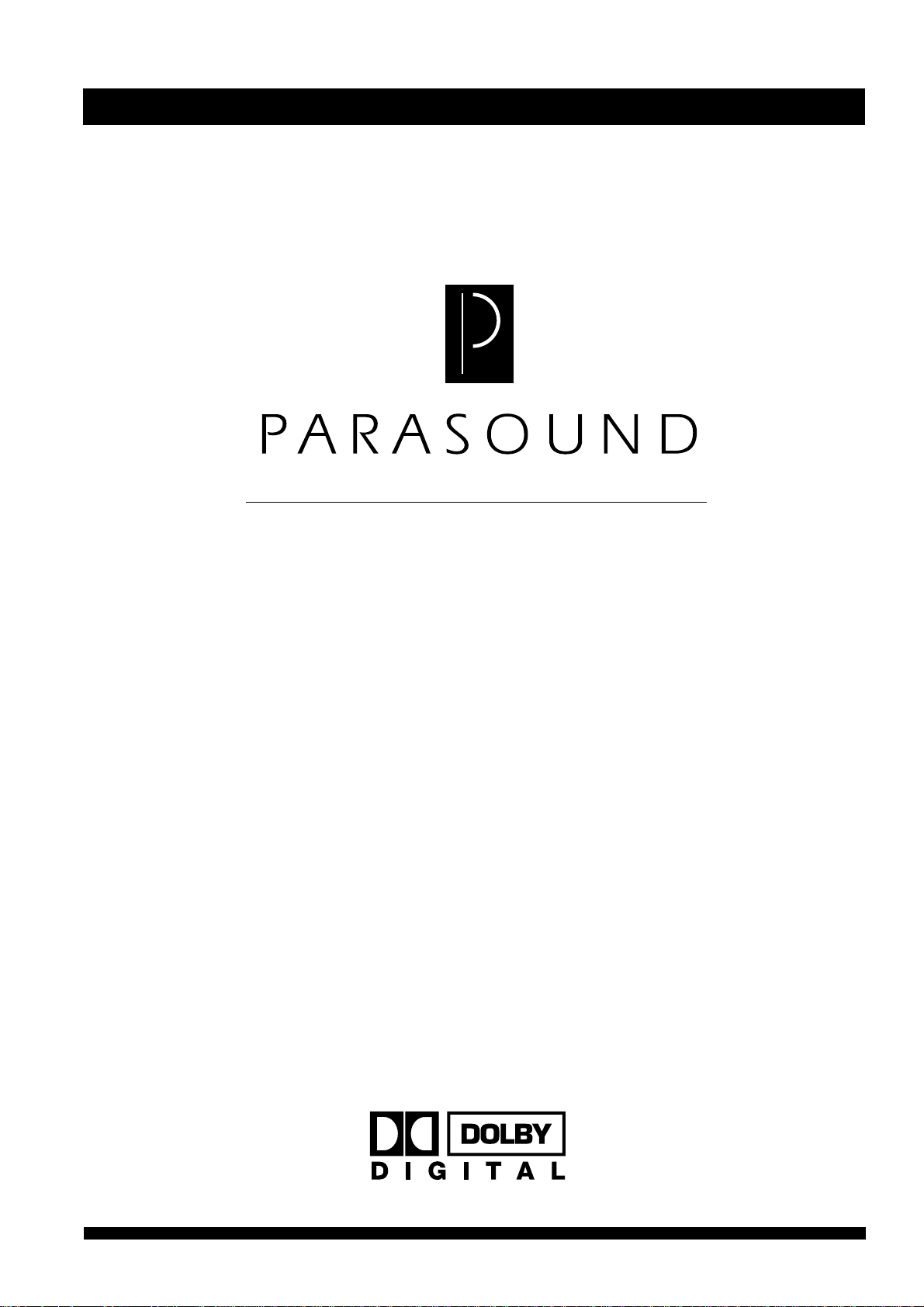
O W N E R ' S M A N U A L
P/DD-1500 Digital Surround Pr ocessor
Page 2
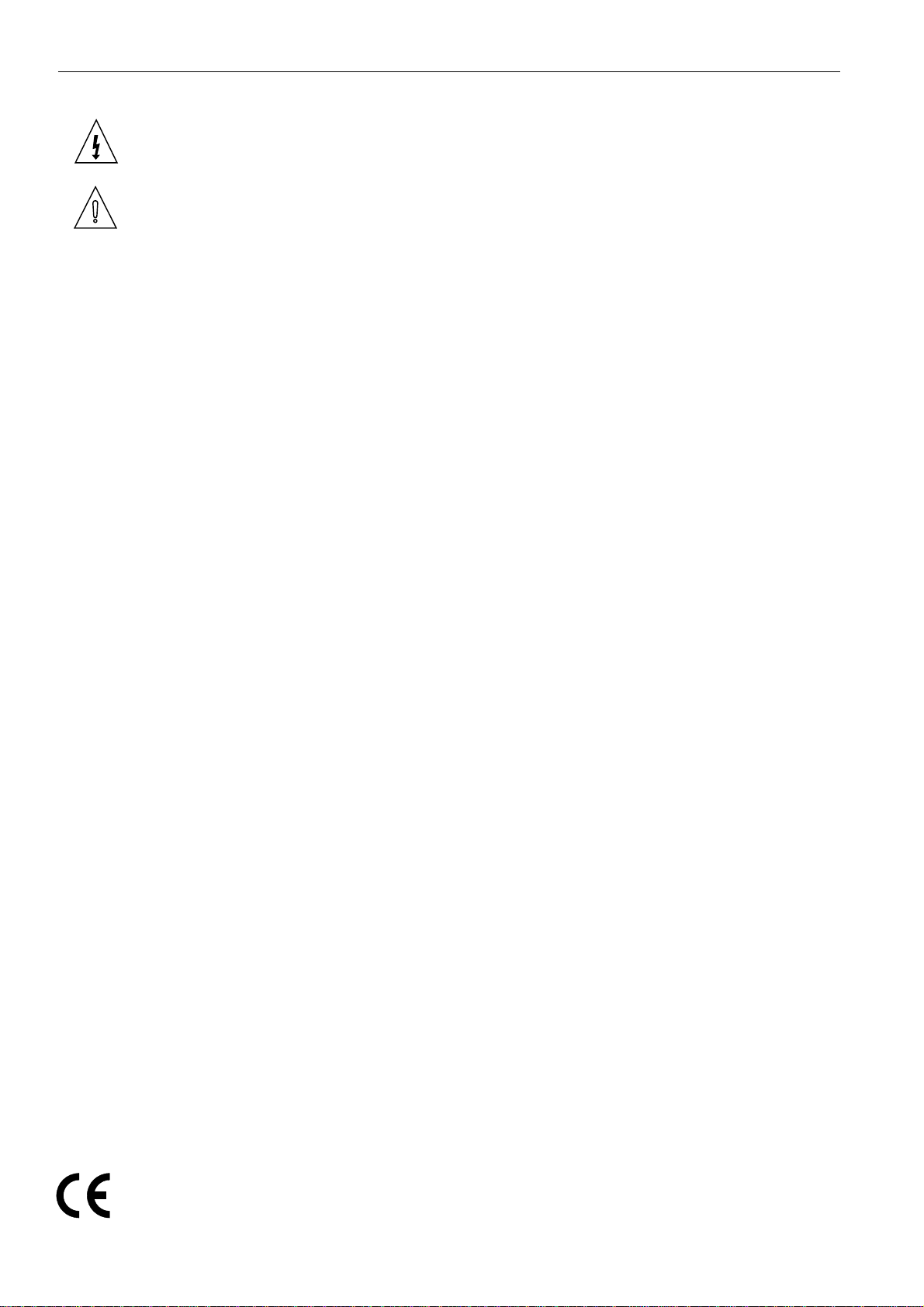
2 P/DD-1500 Owner's Manual
IMPORTANT SAFETY INSTRUCTIONS
The lightning flash with the arrowhead symbol within an equilateral triangle is intended to alert the user to the
presence of “dangerous voltage” within the product’s enclosure that may constitute a risk of electric shock.
The exclamation point within an equilateral triangle is intended to alert the user to the presence of important
operating and maintenance instructions in the literature accompanying the product.
TO REDUCE THE RISK OF ELECTRIC SHOCK, DO NOT REMOVE COVER. NO USER-SERVICEABLE
PARTS INSIDE. REFER SERVICING TO QUALIFIED SERVICE PERSONNEL
1. Read Instructions — Read all the safety and operating instructions before operating this product.
2. Retain Instructions — Retain safety and operating instructions for future reference.
3. Heed Warnings — Adhere to all warnings on the product and in the operating instructions.
4. Follow Instructions — Follow all operating and use instructions.
5. Cleaning — Unplug this product from the wall outlet before cleaning. Use a damp cloth for cleaning.
6. Attachments — Do not use attachments not recommended by the product manufacturer; they may cause hazards.
7. Water and Moisture — Do not use this product near water.
8. Accessories — Do not place this product on an unstable cart or stand. The product may fall causing bodily injury and
damage to the product.
9. A product and cart combination should be moved with care. Quick stops, excessive force, and uneven surfaces may
cause the product and cart combination to overturn.
10. Ventilation — Slots and openings in the cabinet are provided for ventilation and to ensure reliable operation of the
product and to protect it from overheating. These openings must not be blocked or covered. This product should not
be placed in a built-in installation such as a bookcase or rack unless proper ventilation is provided.
11. Power Sources — Operate this product only from the type of power source indicated on the marking label. If you are
not sure of the type of power supply to your home, consult your dealer or local power company. This product is
equipped with a three-wire grounding type plug. This plug will only fit into a grounding type power outlet. If you are
unable to insert the plug into the outlet, contact your electrician to replace your obsolete outlet. Do not defeat the safety
purpose of the grounding type plug.
12. Power Cord Protection — Power supply cords should be routed so that they are not likely to be walked on or pinched
by items placed upon or against them.
13. Lightning— For added protection for this product during a lightning storm, or when it is left unattended and unused for
long periods of time, unplug it from the wall outlet. This will prevent damage to the product due to lightning and power
line surges.
14. Overloading — Do not overload wall outlets or extension cords. This can result in a risk of fire or electric shock.
15. Object and Liquid Entry - Never push objects of any kind into this product through openings; they may touch
dangerous voltage points or short out parts that could result in a fire or electric shock.
16. Servicing — Do not attempt to service this product yourself. Opening or removing covers may expose you to
dangerous voltage or other hazards. Refer all servicing to qualified service personnel.
17. Damage Requiring Service — Unplug this product from the wall outlet and refer servicing to qualified service
personnel under the following conditions: a) When the power-supply cord or plug is damaged. b) If liquid has been
spilled, or objects have fallen into the product. c) If the product has been exposed to rain or water. d) If the product does
not operate normally by following the operating instructions. e) If the product has been dropped or damaged in any way.
f) When the product exhibits a distinct change in performance.
18. Replacement Parts — When replacement parts are required, be sure the service technician has used replacement parts
specified by the manufacturer or have the same characteristics as the original part. Unauthorized substitutions may result
in fire, electric shock, or other hazards.
19. Safety Check — Upon completion of any service or repairs to this product, ask the service technician to perform safety
checks to determine that the product is in proper operating condition.
20. Heat — The product should be situated away from heat sources such as radiators, heat registers, stoves, or other
products (including amplifiers) that produce heat
Page 3

P/DD-1500 Owner's Manual 3
Table of Contents
Safety Instructions.....................................................................................................................................................2
Introduction ...............................................................................................................................................................3
Unpacking and Placement of Your P/DD-1500 .........................................................................................................3
Making Connections to Your P/DD-1500...................................................................................................................6
Input Connections .....................................................................................................................................................6
Output Connections...................................................................................................................................................6
Setting Up Your P/DD-1500 ......................................................................................................................................7
Bass Management ....................................................................................................................................................7
Operating your P/DD-1500......................................................................................................................................10
P/DD-1500 Processing Modes ................................................................................................................................10
Additional Signal Processing Features....................................................................................................................11
Using Your P/DD-1500 with Other Processors........................................................................................................11
Maintaining Your P/DD-1500...................................................................................................................................14
Troubleshooting.......................................................................................................................................................14
Specifications ..........................................................................................................................................................15
Special Features .....................................................................................................................................................15
Limited Warranty .....................................................................................................................................................16
Introduction
Congratulations on your purchase of this precision audio component and thank you for your selection of
Parasound. Your P/DD-1500 incorporates high-quality full 20 bit decoders, filters, and D to A
converters to process Dolby Digital encoded material to provide you with an unbelievable home theater
experience. Although we designed the P/DD-1500 for control by the companion P/SP-1500 A/V
Processor/Preamplifier, it can also be used with many other processors that have six discrete inputs.
Please take the time now to read these instructions thoroughly to fully appreciate the advanced
capabilities of your P/DD-1500 Digital Decoder. Be sure to refer to the P/SP-1500 Owner's Manual. It
contains much of the information regarding connecting, setup and operation of both units.
Unpacking and Placement of Your P/DD-1500
Carefully unpack your P/DD-1500 and remove all the enclosed accessories including the remote control,
DB-25 interconnect cable, and detachable AC cord. Be sure to inspect the unit for any possible shipping
damage. If you see any, contact your Parasound Dealer immediately. Save all of the packing material
including the outer carton in case you ever need to ship the unit.
Locate the P/DD-1500 near your P/SP-1500 to allow for easy connection with the provided DB-25
interconnect. Keep your P/DD-1500 out of direct sunlight because it could interfere with its remote
control sensor. You should also keep the unit away from heat sources such as hot air ducts or radiators.
Before you proceed, find the serial number located on the rear panel of your unit and record it for
reference:
SERIAL NUMBER: ____________________ DATE OF PURCHASE: ____________________
Page 4
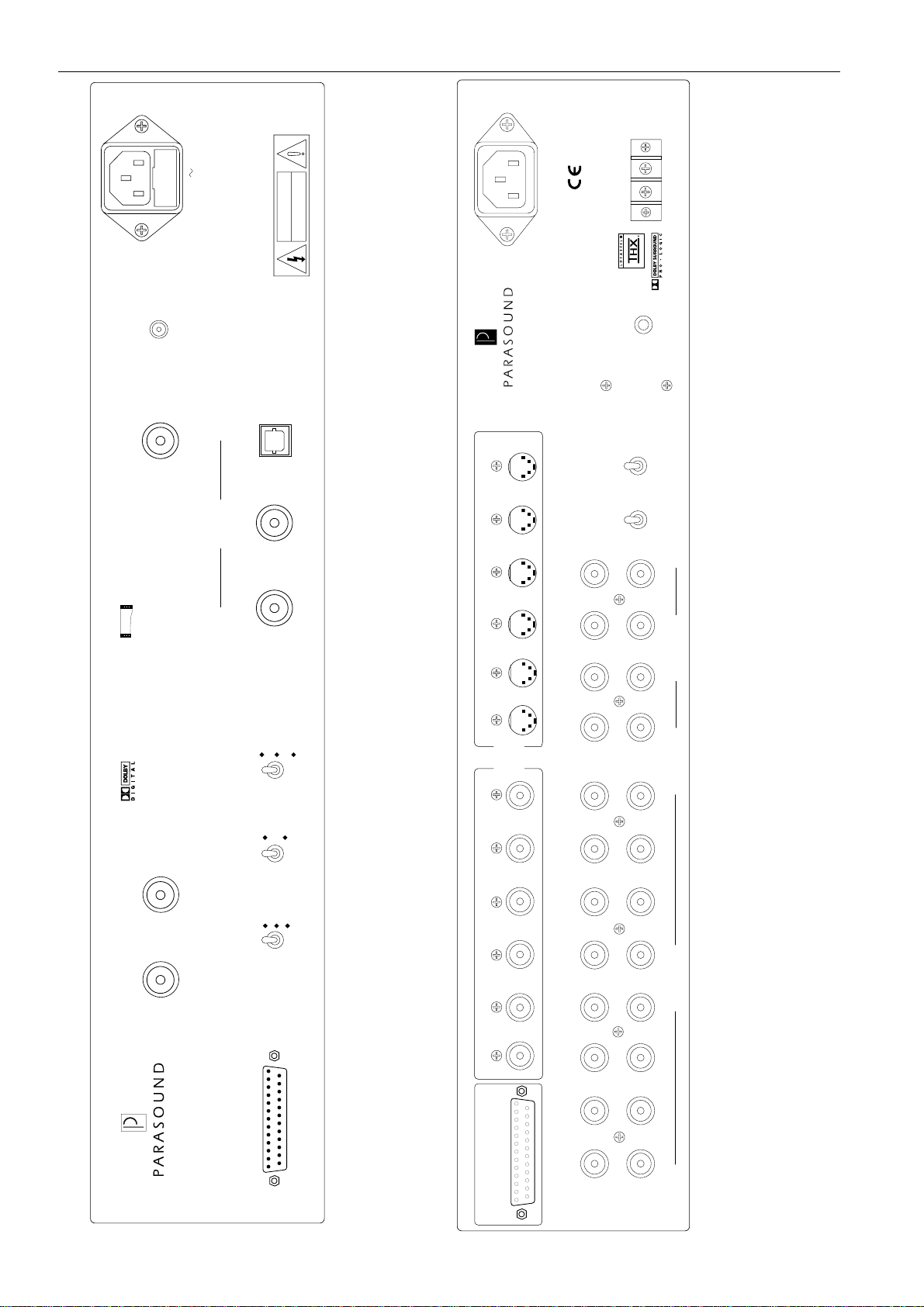
4 P/DD-1500 Owner's Manual
P/DD-1500
Digital Surround Decoder
Parasound Products, Inc.
San Francisco, CA USA
Power Consumption: 70 W
AC 120 V 60 Hz
2 Channel Audio Output
LR
CAUTION:
TO PREVENT ELECTRIC SHOCK,
DO NOT REMOVE COVER. NO USER
SERVICEABLE PARTS INSIDE. REFER
SERVICING TO QUALIFIED SERVICE
PERSONNEL.
CAUTION
RISK OF ELECTRIC SHOCK
DO NOT OPEN
5.1 Audio Output & Control Input
LFE/ Bass ManagementLS / RS Channels
Small Speakers
Bass Filter On
Large Speakers
Bass Filter Off
Coaxial
Toslink
RF Input
External
Remote
Digital Inputs
12
Manufactured under license from Dolby Laboratories
Licensing Corporation. "Dolby", "AC-3", "Pro Logic",
and the double-D symbol are trademarks of Dolby
Laboratories Licensing Corporation. Copyright 1992
Dolby Laboratories, Inc. All Rights Reserved
Manufactured under license from LucasFilm Ltd.
U.S. Patent Numbers 5,043,970; 5,189,703; and
5,222,059. Foreign patents pending.
Re -EQ
Center Channel Speaker
Subwoofer On, No Filter
Subwoofer Output = LFE Only
Subwoofer Output On, No Filter
Sub Out = LFE + 5 Channels Mixed
Subwoofer Output Off
LFE & C, LS, RS, Bass Frequencies
Mixed with L, R Channels
No Speaker
Phantom Mode
Large Speaker
Bass Filter Off
Small Speaker
Bass Filter On
Audio 3
R
L
R
L
Video 2 Play Video 1 Play
Rec Output Rear
Audio Outputs
External
Remote
Input
PARASOUND P/SP-1500
AV Processor / Preamplifier
Parasound Products, Inc
San Francisco, CA U.S.A.
L C R full range
Sub off
Center
Speaker
None
Small
Large
or THX
Center
AC 120V 60Hz
Subwoofer
Video 4 Play Video 3 Play
Video 2 Play Video 1 Play
DC Trigger
Comp
Video
S
Video
Monitor Video 4 Rec
Audio 2 Audio 1 Video 4 Play Video 3 Play
Video 4 Rec
Sub Control
all Modes
L C R high pass
THX Filter
+12V
GND
Front/Direct
Audio Inputs
Power Consumption 20 W
L C R full range
Sub Full Range
Video 4 Play Video 3 Play
Video 2 Play Video 1 Play
Monitor Video 4 Rec
Discrete 5.1 Adapter
Figure 1: P/SP-1500 and P/DD-1500 Rear Panels
Page 5
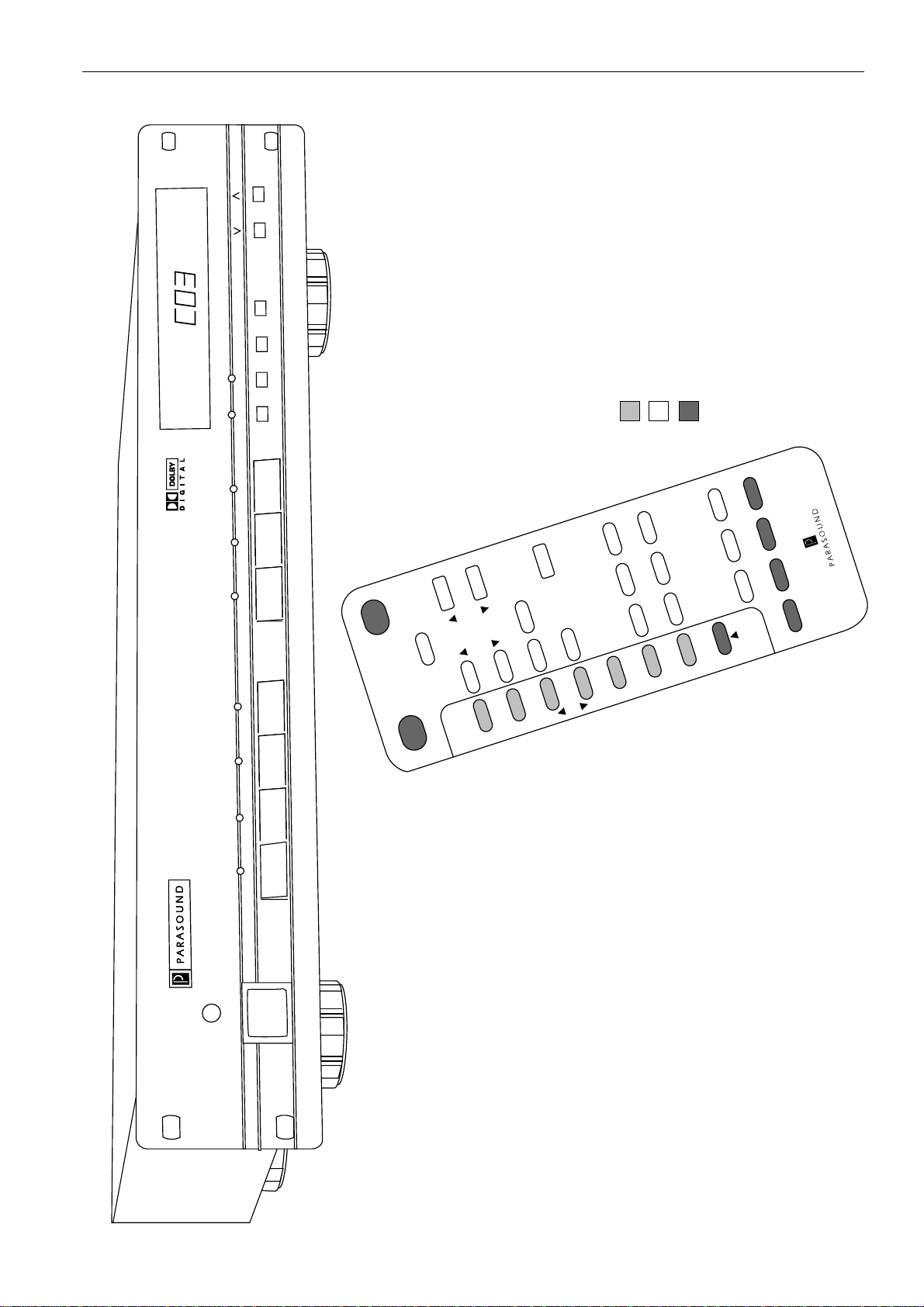
P/DD-1500 Digital Surround Decoder
O
n-O
ff
RF
Toslink
C
o
axial
LFE
C
LS
RS
m
S
%
L
R
Lock
Re-EQ
2 C
hannel
Dolby D
igital
Pro Logic
2
1
Dialog
Dynam
ic
Norm
Range
Re-EQ
Delay
Delay Tim
e
C
inem
a
Select
Off
Volume
On
Input
Dynamic
Range
Cal Trim
Mono
2 Ch
Hall
Ambiance
5.1
Select
Re - EQ
Stereo
Direct
Pro LogicTHX
Audio 1
Video 1
Audio 2 Audio 3
Video 2 Video 3 Video 4
Dialog
Delay
Display
Mute
Surround
Delay
Pro Logic
Dolby
Digital
Decoder
RF
Toslink
Coax 1
Coax 2
R-1500
P/DD-1500 Owner's Manual 5
Keys Control P/SP-1500 Only
Keys Control P/DD-1500 Only
Keys Control Both Models
Figure 2: P/DD-1500 Front Panel and Remote Control
Page 6

6 P/DD-1500 Owner's Manual
Making Connections to Your P/DD-1500
Refer to Figure #1
Precautions
Before making any connections, be sure to turn off the power to your P/DD-1500, P/SP-1500 and
especially your power amplifiers. Also, make sure there is no strain or tension on any connections that
could cause them to pull loose.
AC Line Cord Receptacle
The AC receptacle accepts the AC cord supplied with your P/DD-1500. Plug the female end of the AC
cord firmly into the AC receptacle and make sure that it is properly seated.
Input Connections
Your P/DD-1500 comes equipped with four inputs: one RF, two 75 Ω digital coaxial inputs and a digital
fiber-optic Toslink.
RF Input
Connect the RF output of your Dolby Digital equipped laser disc player to this input. The P/DD-1500
has a built-in RF demodulator that processes the audio signal stored on Dolby Digital encoded laser
discs. The demodulated RF signal is then decoded by the P/DD-1500. If the laser disc was encoded with
two channel information, you will only be able to select the Dolby Pro Logic or Two Channel stereo
modes for playback. If it was recorded with 5.1 channels of information, the P/DD-1500 will
automatically select the Dolby Digital mode and play back all 5.1 channels of audio.
75 Ω Coaxial Inputs
The two coaxial inputs on the P/DD-1500 receive the digital signal from CD, DVD players and other
digital components with 75 Ω coaxial outputs. If the source material has been encoded with Dolby
Digital, the digital signal bypasses the RF demodulator and is sent directly to the digital processing
circuitry for Dolby Digital decoding. Connect the coaxial output of your DVD player, DSS receiver, or
other digital source to either of the coaxial inputs. If the digital source was encoded only with two
channel information, you will be able to select only the Dolby Pro Logic or Two Channel stereo modes
for playback. If it was recorded with 5.1 channels of information, the P/DD-1500 will automatically
select the Dolby Digital mode and play back all 5.1 channels of audio.
Fiber-Optic Toslink Input
The fiber-optic input on the P/DD-1500 receives digital signals from many DVD players and other
digital components with Toslink output connectors. If the source material has been Dolby Digital
encoded, the digital signal bypasses the RF demodulator and is sent directly to the digital processing
circuitry for Dolby Digital decoding. Connect the Toslink output of your DVD player, DSS receiver, or
other digital source to the Toslink input. If the digital source was encoded with two channel information,
you will only be able to select the Dolby Pro Logic or two channel stereo modes for playback. If it was
recorded with 5.1 channels of information, the P/DD-1500 will automatically select 5.1 channels of
Dolby Digital sound.
Audio Output Connections
5.1 Audio Output/Control Connection
The DB-25 connector on the rear panel of your P/DD-1500 sends the processed 5.1 channel analog
audio output to the matching DB-25 input connector of the P/SP-1500 AV Processor/Preamplifier. The
P/SP-1500 is then used for calibration, bass management, and level adjustment. Use the provided DB-25
interconnect cable to connect the two units together. Once you have made this connection, secure the
connectors to the P/SP-1500 and P/DD-1500 with the connector screws.
Page 7

P/DD-1500 Owner's Manual 7
Two Channel Audio Output
The P/DD-1500 has two RCA output connectors much like a standard two channel digital to analog
converter. Connect these front left and right audio outputs to any input of the P/SP-1500 so you can use
its analog processing circuitry for analog Dolby Pro Logic, THX, and music Ambiance. When you press
the Two Channel button, you can "downmix" the 5.1 channels of your digital sources so you can record
them on your VCR or tape deck.
This unique feature allows you to make listening comparisons between the digital Pro Logic processing
circuitry of the P/DD-1500 to the analog Pro Logic processing of the P/SP-1500. With the input you
designated for the P/DD-1500's two channel input selected, simply switch between the 5.1 and any other
processing mode on the P/SP-1500. Note that when you switch from the 5.1 mode on the P/SP-1500, the
analog signal from the P/DD-1500 becomes interrupted.
Setting up Your P/DD-1500
Bass Management Configurations with the P/DD-1500 and P/SP-1500
The three bass management switches on the P/DD-1500 and the sub control switch on the P/SP-1500
allow you to set your system to accommodate numerous home theater speaker configurations. Following
are descriptions of each of the bass management switches and drawings of recommended switch settings
for various speaker system configurations.
Low Frequency Effects (LFE)/Bass Management Selector
The three position LFE/Bass Management switch allows you to manage where the low frequencies are
routed depending on the requirements of your system:
Subwoofer Output Off LFE & C, LS, RS Bass Frequencies Mixed with L, R Channels
In this upper position, low frequencies below 100 Hz from the center and surround speakers are routed
to the front left and right speakers and the subwoofer output at the DB-25 connector is muted.
Subwoofer Output On No Filter, Subwoofer Output = LFE and Five Channels Mixed
In this mid position, low frequencies below 100 Hz from all 5.1 channels are routed to the subwoofer
output at the DB-25 connector.
Subwoofer Output On No Filter, Subwoofer Output = LFE Only
In this lower position, only the low frequency effects channel is routed to the subwoofer output at the
DB-25 connector.
Left Surrouind and Right Surround Channel Selector
Set this rear panel switch to accommodate the bass capabilities of your surround channel speakers.
Following are descriptions of the recommended center channel switch settings based upon the surround
speakers you will be using:
Small Surround Speakers
Select the lower Small Speakers Bass Filter On position if your surround speakers are not designed to
reproduce low bass frequencies above 100 Hz.
Large Surround Speakers
Select the upper Large Speakers Bass Filter Off position if your surround speakers are designed to
reproduce low bass frequencies below 100 Hz.
Page 8

8 P/DD-1500 Owner's Manual
g
Center Channel Speaker Selector
Set this rear panel switch to accommodate the bass capabilities of your center channel speaker.
Following are descriptions of the recommended center channel switch settings based upon the center
speaker you will be using:
No Speaker, Phantom Mode
Select the No Speaker position if you do not have a center channel speaker. In this position, the front
right and left speakers share reproduction of the mono center channel signal to create a “phantom” image
in the center. In some systems a phantom center channel may provide a wider listening "sweet spot".
Small Speaker, Bass Filter On
Select the Small Speaker position for typical sized center channel speakers. In this position, the P/DD1500 protects your center channel speaker from bass overload and distortion by diverting bass
frequencies below 100 Hz to the left and right channels. In this position, front channel imaging remains
tonally balanced even with the limited bass capability of typical smaller center channel loudspeakers.
Large Speaker, Bass Filter Off
Select the Large Speaker position for center channel speakers that have extended low bass capability and
can play as loud as your front left and right speakers without bass distortion. Use this setting for THX
Home Cinema center speakers. In this position, the P/DD-1500 routes the entire audio bandwidth
(20 Hz - 20 kHz) to the center channel output.
Center Channel Speaker
No Speaker
Phantom Mode
Small Speaker
Bass Filter On
Large Speaker
Bass Filter Off
LS / RS Channels
LFE/ Bass Management
Small Speakers
Bass Filter On
Large Speakers
Bass Filter Off
Subwoofer Output Off
LFE & C, LS, RS, Bass Frequencies
Mixed with L, R Channels
Subwoofer Output On, No Filter
Sub Out = LFE + 5 Channels Mixed
Subwoofer On, No Filter
Subwoofer Output = LFE Only
Sub Control
all Modes
L C R full range
Sub off
L C R full range
Sub Full Range
L C R Sub
THX Filter
P/DD-1500 P/SP-1500
P/DD-1500 and P/SP-1500 Bass Management Switches
Internal LFE Level Switch
There is an internal two position DIP switch to select the output level of the LFE channel to
accommodate the host processor used with your P/DD-1500. You can select between the factory setting
of 3 V or 5.4 V. During setup, if you are not getting enough output level from the subwoofer channel, set
this position to the 5.4 V position. Conversely, if you discover that the LFE channel is easily overloaded,
set this switch to the 3 V position. To access this switch, you will need to remove the cover panel. Be
sure the power is removed from the wall outlet before you reset this switch.
C305
C304
C303
SW4
1 2
1 OFF 5.2V
1 ON 3V
RY7
DB-25 Connector
Rear
of
U78
U74
U71
RY6RY5
U77
P/DD-1500
Ri
ht Side of P/DD-1500
Page 9

P/DD-1500 Owner's Manual 9
SUB
P/DD-1500
Center Channel
L
LS RS
P/DD-1500
LS/RS Channels
C
P/DD-1500
LFE/Bass Management
R
P/SP-1500
Sub Control
DOWNMIDDLEUPMIDDLE
Setting # 1: Small L, C, R, LS, RS speakers.
Crossover in subwoofer bypassed. Typical THX Setup
L
C
R
SUB
P/DD-1500
Center Channel
L
LS RS
P/DD-1500
LS/RS Channels
C
P/DD-1500
LFE/Bass Management
R
P/SP-1500
Sub Control
MIDDLEMIDDLEUPMIDDLE
Setting # 2: Small L, C, R, LS, RS speakers.
Crossover in subwoofer engaged. Typical THX Setup
SUB
L
C
R
LS RS
P/DD-1500
Center Channel
P/DD-1500
LS/RS Channels
P/DD-1500
LFE/Bass Management
P/SP-1500
Sub Control
Setting # 3: Large L, R, speakers, small C, LS, RS
speakers. No subwoofer.
P/DD-1500
Center Channel
L
LS RS
P/DD-1500
LS/RS Channels
C
P/DD-1500
LFE/Bass Management
R
P/SP-1500
Sub Control
LS RS
P/DD-1500
Center Channel
UPUPUPMIDDLE
P/DD-1500
LS/RS Channels
P/DD-1500
LFE/Bass Management
P/SP-1500
Sub Control
MIDDLEDOWNDOWNDOWN
Setting # 4: Large L, C, R, LS, RS speakers.
Subwoofer for LFE only.
L
LS RS
P/DD-1500
Center Channel
UPUPUPDOWN
P/DD-1500
LS/RS Channels
C
P/DD-1500
LFE/Bass Management
R
P/SP-1500
Sub Control
UPUPDOWNDOWN
Setting # 5: Large L, C, R speakers, small LS, RS
speakers. No Subwoofer.
Setting # 6: Large L, C, R, LS, RS speakers.
No subwoofer.
Page 10

10 P/DD-1500 Owner's Manual
Operating Your P/DD-1500 Digital Surround Decoder
Refer to Figure #2
Front Panel and Remote and Controls
You can control all of the operations of the P/DD-1500 with either its front panel controls or hand held
remote. The remote control gives you complete access to the functions of both your P/SP-1500 and
P/DD-1500. These same keys include On, Off, and input selection. Refer to the P/SP-1500 owner's
manual for more details about using the remote control to operate your P/SP-1500. Other keys on the
remote dedicated to the P/SP-1500 will not affect the P/DD-1500 and pressing any mode other than 5.1
will always disengage the P/DD-1500. Also note that the only on-screen display that applies to the
P/DD-1500 is 5.1 mode indicator. Therefore, you will need to refer to the front panel of the P/DD-1500
for its control status.
Input Selectors
You can select the RF and three digital inputs from the remote control or on the front panel. When you
choose an input, a corresponding green LED on the front panel will illuminate to indicate which input
you selected. Note that the four AV Inputs on the P/SP-1500 correspond automatically to the inputs on
the P/DD-1500: (RF = Video 1, Toslink = Video 2, Coax 1 = Video 3, Coax 2 = Video 4). If you want to
select different "non corresponding" inputs for the P/DD-1500 and P/SP-1500, use the input selector
buttons on the front panels instead of the remote control.
P/DD-1500 Processing Modes
You can select three different processing modes from the remote control or on the front panel. When you
first turn the unit on and before your digital source is playing, the green LED above the Dolby Digital
button and all the
you that all six channels are ready to receive a signal. Once the P/DD-1500 receives a signal, the
L, C, R, LS, RS, LFE
channel indicators in the front panel display will light to show
L
OCK
indicator in the display will illuminate. The P/DD-1500 detects whether the material was recorded in 5.1
or 2 channel and select it automatically:
Dolby Digital
If the source you are playing was encoded in 5.1 channel Dolby Digital, the internal decoder
automatically selects Dolby Digital processing. The green LED above the Dolby Digital button and all
of the amber
L, C, R, LS, RS, LFE
channel indicators will illuminate to indicate 5.1 channel Dolby
Digital processing.
Pro Logic Surround
If the source material you want to listen to was encoded in Dolby Surround (LT, RT matrix) you can
decode the signal into Dolby Pro Logic by selecting this mode. You can also use this mode to listen to
standard two channel material to obtain surround effects that, while not Dolby Pro Logic, may still be
quite enjoyable. When you select this mode, the
indicators will light red to indicate standard Pro Logic mono surround channels, and the
L, C, R
indicators will light amber, the
LS
and
LFE
RS
indicator
will stay off. If the program material has been encoded in 5.1 channel Dolby Digital, the Pro Logic mode
will not operate because the P/DD-1500 will automatically select the Dolby Digital mode.
Two Channel
This mode instructs the decoding circuitry to automatically route or "downmix" the center, left and right
surround channels to the front left and right channels for two channel stereo playback. In this mode, the
P/DD-1500 operates much like a two channel D to A converter such as the Parasound D/AC-1100 HD.
Even if the source material has been encoded in Dolby Surround or 2 channel Dolby Digital, the
P/DD-1500 will playback the material in stereo. As a result, only the front left, right and subwoofer
channels are active in this mode and only the amber
L
and R indicators will light. You can select the two
channel stereo mode from the remote control or on the front panel.
Page 11

P/DD-1500 Owner's Manual 11
Notes on Automatic and Manual Operation of the P/DD-1500's Processing Modes:
• The Dolby Digital mode is automatically engaged when the P/DD-1500 is first turned on or
whenever a 5.1 Dolby Digital encoded source is playing.
• You can only change processing modes when a source connected to your P/DD-1500 is playing.
• You can only select the Pro Logic mode with a 2 channel PCM or Dolby Surround encoded source.
• The 2 Channel mode is automatically selected whenever a non-5.1 encoded source is playing.
• You can select the 2 Channel mode to downmix a 5.1 encoded source to stereo operation.
Additional Signal Processing Features
Your P/DD-1500 also includes additional features that allow you to tailor your home theater system to
your specific needs. These additional features include Dialog Normalization, Dynamic Range
Compression, and Lucasfilm Cinema Re-Equalization.
Dialog Normalization
During the recording and mastering process of music and films, sound engineers make different
recordings at reference levels that may differ by as much as 12 dB. As a result, when you switch from
one source to another, you will probably notice a substantial change in loudness. Dialog Normalization
is automatically engaged and allows you to switch between sources with different recorded levels and
still perceive the same apparent loudness. This feature makes it possible to accommodate a wide variety
of production styles without having to constantly readjust the overall system level. You can disengage
Dialog Normalization with either the remote control or on the front panel. However, this automatic
function will work only if Dialog Normalization was already programmed into the source material.
L
LS
C
LFE
R
RS
75 % Dynamic Range Indication
%
Dynamic Range Control
Dynamic range is defined as the difference between the quietest sounds to the loudest peaks of program
material. If you want to listen to your system at low levels, simply reducing volume would cause the
quietest passages to become inaudible. The Dynamic Range control allows you to hear everything at low
volume including the quietest passages. This feature is especially useful for late night listening or when
you want to play material at moderate levels without missing any of the program's content. Three
Dynamic Range control settings are displayed on the front panel when you press the dynamic range
button with either the remote control or on the front panel. When the Dynamic Range LED is off, there
is no numerical value in the display and there is no compression. When the display indicates
of the dynamic range is restricted. When the display indicates
will be engaged. When the display indicates
75%
, 12 dB of the available compression will be engaged.
50%
, 6 dB of the available compression
25%
, 3 dB
We did not provide 100% compression. When you first press the Dynamic Range button, The first
indication is the level at which it is currently set. Subsequent presses of the control button implement the
next settings.
Lucasfilm Cinema Re-Equalization
The proprietary Lucasfilm Re-Equalization circuitry corrects for the high frequency boost in most film
soundtracks for playback in theaters via loudspeakers located behind a screen. As a result, when this
material is played back on home speakers located much closer to the listening position, most
soundtracks tends to sound unnaturally bright. The Lucasfilm Re-EQ circuit compensates for this boost
by precisely attenuating, or "re-equalizing" high frequencies above 15 kHz. You can engage the Re-EQ
circuitry with the remote control on the front panel. When engaged,
RE-EQ
appears in the front panel
display.
Page 12

12 P/DD-1500 Owner's Manual
Center Channel Delay
In a properly configured home theater system, signals from the front left, center, and right speakers
should arrive at your listening position at the same time, either by placing your front speakers at the
same distance from your listening position, or with electronic delay circuitry. The center channel delay
feature provides adjustment for arrival times from the center channel speaker. Use a tape measure or a
string to determine the distance from each speaker to your favorite listening position. If the distance
from the center speaker to your listening position is the same as the distance from the front left and right
speakers, set the center delay time to
0 MS
. If you need to move the center speaker forward to line up on
the same plane as the front left and right speakers, add time delay to the center channel to "move" it back
electronically and align its arrival time with your front left and right speakers.
You should add 1 millisecond of time delay for every foot the center channel speaker is closer to you
than the front left and right speakers. For example, if the center speaker is two feet closer to you than the
front left and right speaker, apply a 2 millisecond delay to the center channel to compensate for the
shorter distance. This adjustment only needs to be made during initial setup unless you reposition any of
your front speakers which is why there is no center delay control on the remote.
To adjust the center delay time, first press the Delay Select button on the front panel until
C
appears in
the front panel display. Next, press the delay time up or down to select the desired center delay time.
The amount of delay can be adjusted from
after adjusting the center delay time, the front panel display reverts to
L
LS
C
LFE
3 Millisecond Center Channel Delay Indication
0
to 5 milliseconds in 1 millisecond increments. Note that
S
for surround delay.
R
RS
mS
Surround Channel Delay
Since Dolby Digital processing delivers a discrete signal for each channel, there is no need to delay the
surround channels to create a precedence effect to keep the soundstage focus in front of you. Sounds
from the surround and front channels should arrive at exactly the same time. As a result, Dolby Digital
material only requires a 0 to 15 millisecond surround delay range compared to 15 to 30 milliseconds
recommended for Dolby Pro Logic.
To adjust the delay time for the surround channels, press the delay time buttons up or down on the front
panel or remote control to select the desired surround delay time. The amount of delay can be adjusted
from
0
to
15
milliseconds in 5 millisecond increments. However, the delay time for Dolby Pro Logic
material is automatically set by the P/DD-1500 at 15 mS. Note that setting surround delay time on the
P/DD-1500 does not effect the delay time set on the P/SP-1500. Refer to the chart on the following page
for optimum surround delay times.
L
LS
C
LFE
10 Millisecond Surround Channel Delay Indication
R
RS
mS
Page 13

P/DD-1500 Owner's Manual 13
10 ms 5 ms
40
0 ms
35
30
25
20
15
10
5
Distance from listening area to rear speakers (feet)
0
0 5 10 15 20 25 30 35 40
Distance from listening area to front speakers (feet)
Useable speaker placement range with delay time
0 m
s
s
0 m
s
0 m
s
5 m
s
10 m
s
15 m
15 m
s
s
15 m
XX ms
0 ms
0 ms
0 ms
- 5 ms
-10 ms
Chart to Set Optimum Surround Delay Time on the P/DD-1500
Differential
Arrival Time
Preferred
Acceptable
Not Recommended
Using the P/DD-1500 with Other Processors
Although you will obtain the best results using your P/DD-1500 Digital Surround Decoder with the
Parasound P/SP-1500, you also can use the P/DD-1500 with processors made by other manufacturers.
The P/DD-1500 can work properly with a different processor it must have a DB-25 input connector or
six discrete RCA inputs. Also, since the P/DD-1500's bass management circuitry works in conjunction
with the P/SP-1500, the resulting bass management selections will probably be different.
If the host processor you are using has a DB-25 input connector, make sure that the pin configuration is
the same as the P/DD-1500. Most manufacturers have followed the protocol established by Dolby Labs
and Lucasfilm, the included DB-25 interconnect cable should work properly.
If the host processor is using RCA input jacks, you will have to use a special interconnect cable with a
DB-25 connector on one end and 6 RCA plugs on the other. Many cable manufacturers have developed
an interconnect to accomplish this task. Contact your Parasound Dealer for more information about
using the P/DD-1500 with a different host processor.
Pin Assingment Pin Assignment
1 Left Positive 14 Left Ground
2 Center Positive 15 Center Ground
13
25
1
14
3 Right Positive 16 Right Ground
4 Subwoofer Positive 17 Subwoofer Ground
5 Left Surround Positive 18 Left Surround Ground
6 Right Surround Positive 19 Right Surround Ground
7,8,20 Unused 21 Re-EQ
9, 10 Shield Drains 22 Shield Drains
11 Remote Trigger C 23 Remote Trigger Ground
12 Decoder Configuration 24 Logic Ground
13 Remote trigger A 25 Remote Trigger Ground
DB-25 Connector and Pin Assignment Chart
Page 14

14 P/DD-1500 Owner's Manual
Maintaining Your P/DD-1500
Your P/DD-1500 requires no periodic maintenance and has no user serviceable parts inside. To avoid the
risk of electric shock, do not remove the top cover. Clean the chassis with a soft cloth moistened only
with glass cleaner or water; never use solvents or abrasives. Inspect the batteries in the remote control
annually and remove them if you do not plan on using the unit for extended periods of time.
P/DD-1500 Troubleshooting Guide
No Power
Make sure the AC cord is properly seated in the IEC AC receptacle on rear panel.
No Output to One or All Channels
Make sure that P/DD-1500 indicators are on.
Check power amplifier(s).
Check source material encoding
If the
Lock
LED is on:
Check DB-25 connection between the P/SP-1500 and P/DD-1500
Check connections between P/SP-1500 and amplifiers
If the
Lock
LED is not on:
Insure that a digital source is connected and playing
Problems Selecting Desired Processing Mode
Check source material encoding to make sure it can be player in the selected mode
If the material was encoded in 5.1 channel Dolby Digital, you can only select Dolby Digital or stereo
If the material was not recorded in two channel or Dolby Surround, you can only select Dolby
Digital
Hum in Speakers
Check for a grounding problem with the cable TV system; call your cable operator or installer.
Consider installing a cable isolation device such as the Video Link #634 or the Mondial Magic
Lights on Front Panel are Working, but No Control Via Remote Control or Front Panel.
The microprocessor within either or both the P/DD-1500 or P/SP-1500 may have “locked up” due to
an AC voltage spike. Remove power cord from outlet for 30 seconds and plug it back in.
Check to make sure that AC outlet is always live and not switched off
Remote Control Won't Work
Check for front panel operation to verify problem is not with P/DD-1500 unit itself
Check remote batteries
Check for interference from sunlight or neon, halogen, or fluorescent room lighting
If All Else Fails
If you cannot get your P/DD-1500 to operate properly after referring to the troubleshooting guide, call
your Parasound dealer or Parasound Technical Service. We may be able to suggest other diagnostic tests
you can easily perform. If we determine that your P/DD-1500 should be returned to Parasound or an
Authorized Parasound Warranty Center for inspection and possible servicing, call us for the phone
number and location of a warranty center near you. If you choose to send it to Parasound, contact us to
obtain a Return Authorization (RA) number. You will be asked to repack the unit in its original
packaging plus the additional outer box for protection during transit. The Return Authorization number
must be clearly marked on the outer carton only. You should ship the unit by UPS with adequate
insurance. You must also include a copy of your purchase receipt to verify your ownership and purchase
date.
Units that arrive without your specific Return Authorization number, without a suitable shipping carton
or evidence of improper internal packing must be refused. We do not accept collect shipments. After
repair under warranty, the unit will be returned to you via prepaid UPS. In the case of an out of warranty
repair, contact us and we will advise you of the repair and shipping charges before you ship the unit to
us. The same packaging and RA number requirements apply.
Page 15

P/DD-1500 Specifications
Frequency Response
Front 5 Hz-20 kHz
Surrounds 5 Hz-20 kHz (without filter)
Surrounds 100 Hz-20 kHz (with filter)
Center (Small) 100 Hz-20 kHz
Center (Large) 5 Hz-20 kHz
Low Frequency Effects 5 Hz-20 kHz (without filter)
5 Hz-120 Hz (with filter)
Harmonic Distortion
Front < 0.002 %
Center < 0.002 %
Surrounds < 0.002%
Low Frequency Effects < 0.002 %
IM Distortion
(1 kHz 1V Output)
All Channels < 0.03 %
P/DD-1500 Owner's Manual 15
Signal to Noise Ratio
(A-Weighted)
Front 92 dB
Center 92 dB
Rear 92 dB
Low Frequency Effects 92 dB
Dimensions
19" wide x 3 1/2" high x 13" deep 4 1/8" high with feet
Weight
17 lb
Power Requirements
110 V - 120 V 60 Hz AC, 19 W
Special Features
〈 RF and Three Digital Inputs 〈 Zoran 38500 AC-3 Decoder Chipset
〈 Unified Remote Control 〈 Low Jitter Crystal CS8412 Digital Receiver
〈 Built-In RF Demodulator 〈 20 Bit Burr-Brown PCM-63-J DACs for L,C,R
〈 Dolby Digital Decoding 〈 20 Bit Burr-Brown PCM-1702 DACs for LS,RS, LFE
〈 20 Bit Digital Filtering 〈 Digital Pro Logic Processing
〈 20 Bit D to A Converters 〈 Separate Left and Right Outputs
〈 Dialog Normalization 〈 Precision Resistors and Capacitors
〈 Lucasfilm Re-Equalization 〈 External IR Remote Control Jack
〈 Bass Management Circuitry 〈 Silver Plated Internal Wiring
〈 Independent Regulated Power Supplies 〈 Precision Double Shielded DB-25 Interconnect Cable
〈 Adjustable Surround Delay Times 〈 Heavy Duty Two Rack Space Chassis
〈 Adjustable Center Channel Delay 〈 32,000 µF Main Power Supply
〈 Independent LS, RS Bass Filter 〈 Audiophile IEC AC Cord
Specifications and features subject to change without notice
Page 16

16 P/DD-1500 Owner's Manual
Parasound Limited Warranty (USA only)
Your Parasound P/DD-1500 is covered by a limited warranty against defects in materials and
workmanship for a period of two years from date of purchase. This warranty is provided by the
Parasound dealer where the unit was purchased. Warranty repair will be performed only when a copy of
your purchase receipt is presented to validate your ownership, date of purchase and authorized status of
the selling dealer. Defective parts will be repaired or replaced without charge by your authorized
dealer’s store or the location designated by your dealer that is authorized to service Parasound
equipment. Additional information is available by calling or writing to the Service Manager, Parasound
Products, Inc. at the address below. Charges for unauthorized service and transportation costs are not
reimbursable under this warranty.
This warranty becomes void if the product has been damaged by alteration, misuse, accident or neglect.
Alteration includes any removal or defacement of its serial number. This warranty becomes void if unit
has been connected or operated contrary to printed instructions. The warrantor assumes no liability for
property damage or any other incidental or consequential damage whatsoever which may result from the
failure of this product. Any and all warranties of merchantability and fitness implied by law are limited
to the duration of this expressed warranty.
Some states do not allow limitations on how long an implied warranty lasts, so the above limitations
may not apply to you. Some states do not allow the exclusion or limitation of incidental or consequential
damages, so the above limitation or exclusion may not apply to you.
This warranty gives you specific legal rights; you may also have other rights which vary state by state.
Manufactured under license from Dolby Laboratories. "Dolby", "Pro Logic", and the double-D symbol
are trademarks of Dolby Laboratories Confidential Unpublished Works. © 1992-1997 Dolby
Laboratories, Inc. All Rights Reserved.
Re-EQ
Manufactured Under License from Lucasfilm Limited. U.S. Patent numbers 5,043; 5,189; and
5,222,059. Foreign patents pending.
affordable audio for the critical listener
Parasound Products, Inc. 950 Battery Street, San Francisco, CA 94111
415-397-7100 / FAX 415-397-0144
© 1997 Parasound Products, Inc.
