Parasound HCA-1000, HCA-750 Owners manual

O W N E R ' S M A N U A L
HCA-1000A High Current Power Amplifier
HCA-750A High Current Power Amplifier
HCA-1000A High Current Power AmplifierHCA-1000A High Current Power Amplifier
HCA-750A High Current Power AmplifierHCA-750A High Current Power Amplifier
AC Line
AC Line
L
L
Current OverloadCurrent Overload
Standby
Current Overload
Standby
Normal
Normal
R
R
-1-
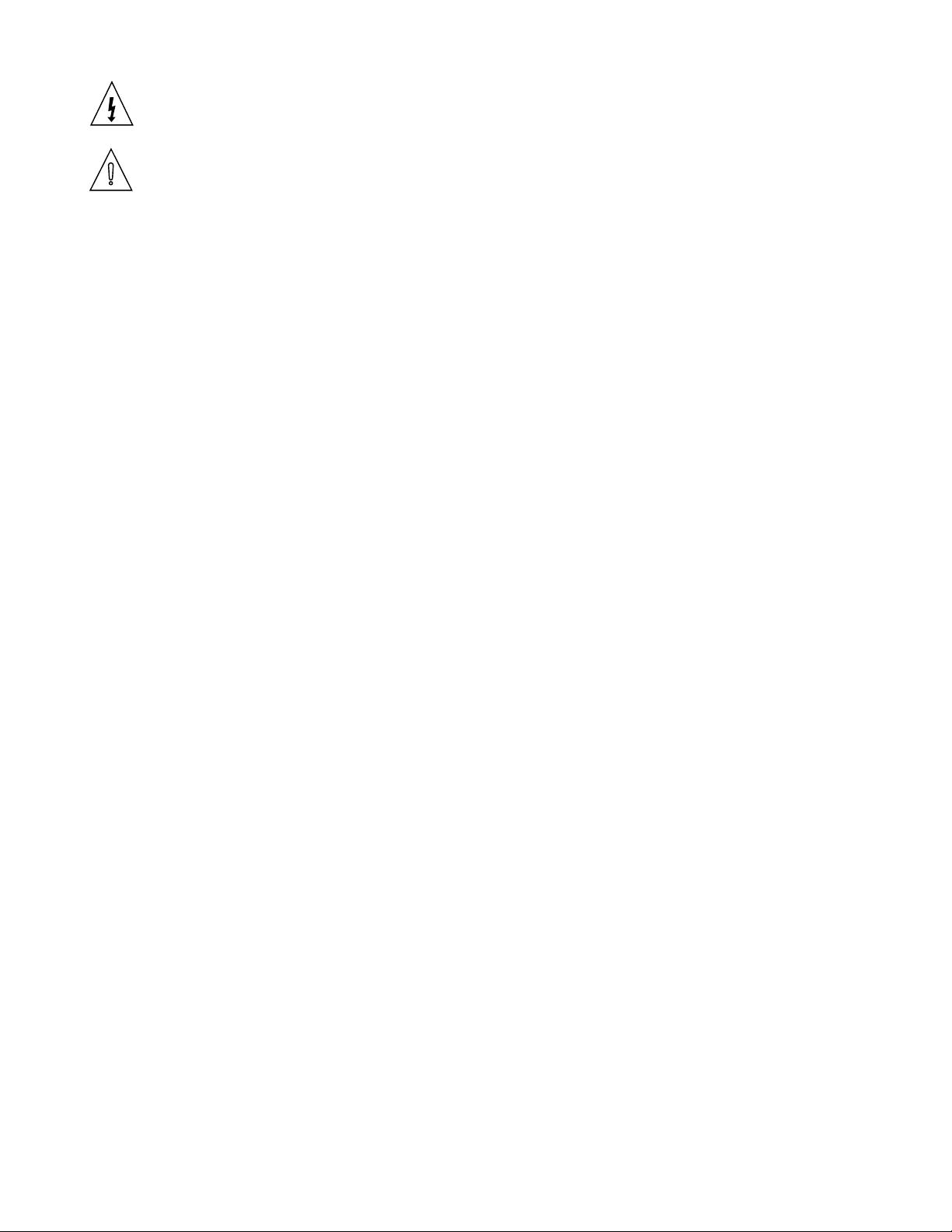
IMPORTANT SAFETY INSTRUCTIONS
The lightning flash with the arrowhead symbol within an equilateral triangle is intended to alert the user to the
presence of “dangerous voltage” inside the product that may constitute a risk of electric shock.
The exclamation point within an equilateral triangle is intended to alert the user to the presence of important
operating and maintenance instructions in the literature accompanying the product.
TO REDUCE THE RISK OF ELECTRIC SHOCK, DO NOT REMOVE COVER. NO USER-SERVICEABLE
PARTS INSIDE. REFER SERVICING TO QUALIFIED SERVICE PERSONNEL
1. Read Instructions — Read all the safety and operating instructions before operating this product.
2. Retain Instructions — Retain safety and operating instructions for future reference.
3. Heed Warnings — Adhere to all warnings on the product and in the operating instructions.
4. Follow Instructions — Follow all operating and use instructions.
5. Cleaning — Unplug this product from the wall outlet before cleaning. Use a damp cloth for cleaning. Clean the
outside of the product only.
6. Attachments — Do not use attachments that are not recommended by the product manufacturer; they may be
hazardous.
7. Water and Moisture — Do not use this product near water.
8. Accessories — Do not place this product on an unstable cart or stand. The product may fall causing bodily injury
and damage to the product. A product and cart combination should be moved with care. Quick stops, excessive
force, and uneven surfaces may cause the product and cart to overturn.
9. Ventilation — Slots and openings in the cabinet are provided for ventilation to ensure reliable operation of the
product and to protect it from overheating. These openings must not be blocked or covered. This product should not
be placed in a built-in installation such as a bookcase or rack unless proper ventilation is provided.
10. Power Sources — Operate this product only from the type of power source indicated on the label. If you
are not sure of the type of power supply to your home, consult your dealer or local power company. This product is
equipped with a three-prong grounding plug. This plug will only fit into a grounding power outlet. If you
are unable to insert the plug into the outlet, contact your electrician to replace your obsolete outlet. Do not defeat the
safety purpose of the grounding plug.
11. Power Cord Protection — Power supply cords should be routed so that they are not likely to be walked on or
pinched by items placed upon or against them.
12. Lightning— Unplug the unit from the wall outlet for added protection during a lightning storm and when it is left
unattended and unused for long periods of time. This will prevent damage to the product due to lightning and power
line surges.
13. Overloading — Do not overload wall outlets or extension cords. This can result in a fire or electric shock.
14. Inserting Objects into Unit - Never push objects of any kind into this product through any openings; they may
touch dangerous voltage points or short out parts that could result in fire or electric shock.
15. Servicing — Do not attempt to repair or service this product yourself. Opening or removing covers may expose you
to dangerous voltage and other hazards. Refer all servicing to qualified service personnel.
16. Damage Requiring Service — Unplug this product from the wall outlet and refer servicing to qualified service
personnel under the following conditions: a) If the power-supply cord or plug is damaged. b) If liquid has been
spilled into the product. c) If the product has been exposed to rain or water. d) If the product does not operate
normally by following the operating instructions. e) If the product has been dropped or damaged in
any way. f) If the product exhibits a distinct change in performance.
17. Replacement Parts — When replacement parts are required, be sure the service technician has used replacement
parts specified by the manufacturer. Unauthorized substitutions may result in fire, electric shock, and other hazards.
19. Safety Check — Upon completion of any service or repairs to this product, ask the service technician to perform
safety checks to determine that the product is in proper operating condition.
20. Wall or Ceiling Mounting — Mount the product to a wall or ceiling only as recommended.
21. Heat — The product should be situated away from heat sources such as radiators, heat registers, stoves, and other
products (including amplifiers) that produce heat.
-2-
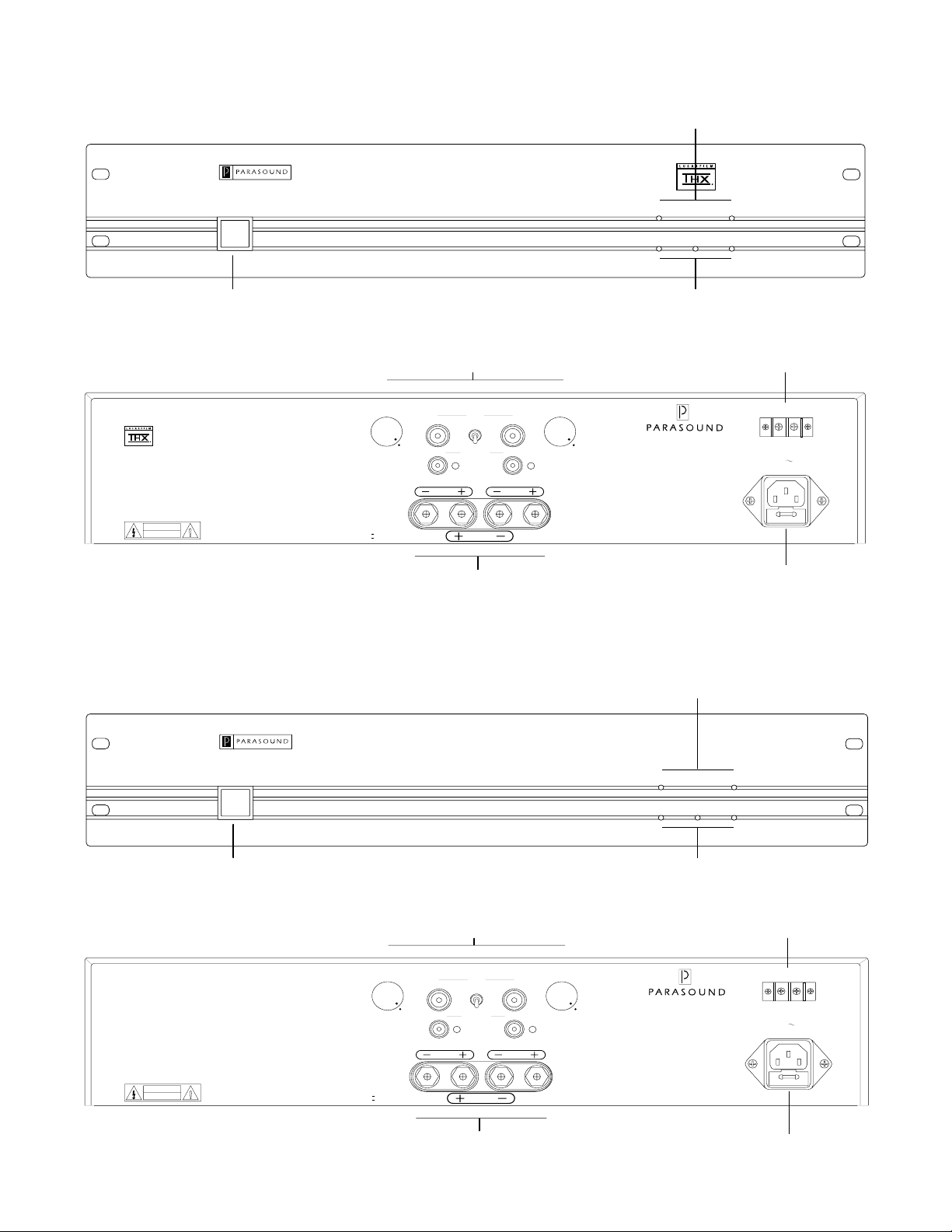
Figure #1
HCA-1000A High Current Power Amplifier
HCA-1000A Front and Rear Panel Drawings
Current Overload Indicators
Manufactured under license from LucasArts Entertainment
Company. U.S. and Foreign Patents pending. Lucasfilm THX Audio
and Home THX Symbols are Trademarks of LucasArts Entertainment
Company Lucasfilm is a Trademark of Lucasfilm Ltd.
WARNING:
TO PREVENT FIRE OR SHOCK
HAZARD. DO NOT EXPOSE THIS
UNIT TO RAIN OR MOISTURE.
CAUTION:
TO PREVENT ELECTRIC SHOCK,
DO NOT REMOVE COVER. NO USER
SERVICEABLE PARTS INSIDE. REFER
SERVICING TO QUALIFIED SERVICE
PERSONNEL.
CAUTION
RISK OF ELECTRIC SHOCK
DO NOT OPEN
Power
Power Switch
Figure #1
Current Overload
LR
StandbyAC Line Normal
Power Status Indicators
Input Connectors,
Looping Output Connectors,
and Level Controls
Inputs
CAUTION:
Speaker Impedance
4 Ω Minimum Stereo
8 Ω Minimum Bridged
Mono Bridge
StereoTHX
Level
Loop Outputs
LR
Speakers
THX
Level
HCA - 1000A
High Current Power Amplifier
Parasound Products, Inc
San Francisco, CA U.S.A.
Speaker Connectors
HCA-750A Front and Rear Panel Drawings
+ 12 Vdc
Trigger Connector
DC Trigger
GND+12 V
AC 120 V 60 Hz
Power
6.3 A Fuse
Power Consumption: 700 W
AC Receptacle
WARNING:
TO PREVENT FIRE OR SHOCK
HAZARD. DO NOT EXPOSE THIS
UNIT TO RAIN OR MOISTURE.
CAUTION:
TO PREVENT ELECTRIC SHOCK,
DO NOT REMOVE COVER. NO USER
SERVICEABLE PARTS INSIDE. REFER
SERVICING TO QUALIFIED SERVICE
PERSONNEL.
CAUTION
RISK OF ELECTRIC SHOCK
DO NOT OPEN
Power
Power Switch
HCA-750A High Current Power Amplifier
Input Connectors,
Looping Output Connectors,
and Level Controls
Inputs
Mono Bridge
Stereo
Loop Outputs
Speakers
CAUTION:
Speaker Impedance
4 Ω Minimum Stereo
8 Ω Minimum Bridged
Current Overload Indicators
Current Overload
LR
StandbyAC Line Normal
Power Status Indicators
+ 12 Vdc
Trigger Connector
DC Trigger
GND+12 V
HCA - 750A
High Current Power Amplifier
LR
Parasound Products, Inc
San Francisco, CA U.S.A.
AC 120 V 60 Hz
Power
4 A Fuse
Power Consumption: 400 W
Speaker Connectors
-3-
AC Receptacle

Introduction
Congratulations on your purchase of this precision audio component and thank you for your selection of
Parasound. Each part within your new Parasound power amplifier has been painstakingly selected for
optimum sound quality on even the most challenging music and film soundtracks. Parasound amplifiers
have greater operational flexibility and power than most other amplifiers you may have used, so please
take a few moments now to read these instructions thoroughly so you may fully understand the various
capabilities of your new Parasound power amplifier.
The Parasound HCA-1000A and HCA-750A are virtually identical in operation and very similar in sonic
performance. The main difference between these amplifiers is that the HCA-1000A has been certified
by Lucasfilm for use in THX Home Cinemas, while the HCA-750A has somewhat less power than
required to meet THX standards.
Unpacking Your Amplifier
Carefully unpack your amplifier and remove all the enclosed accessories including the remote control
and detachable AC cord. Be sure to inspect the unit for any possible shipping damage. If you see any,
contact your Parasound Dealer immediately. Be sure to save both cartons and the packing inserts for
future transport and always pack the inner carton into a protective outer carton before shipment.
Before you proceed, find the serial number located on the rear panel of your unit. Record it here for
future reference. ____________________
Installing and Rack Mounting Your Amplifier
Place your amplifier away from heat sources such as air ducts or radiators. Always mount the amplifier
horizontally and make sure that your cabinet or shelf can support its weight. It is best to provide a
separate shelf for your amplifier rather that stacking it directly above or below your other components.
Both the HCA-1000A and HCA-750A occupy two rack spaces (3 1/2") into a standard 19 inch
equipment rack. Be sure to use heavy duty mounting bolts to and nylon shoulder washers on both sides
of the faceplate to avoid scratching the amplifier’s front panel and prevent ground loops. A wide variety
of rack mounting hardware is available from Middle Atlantic Products whom you can call at
(201) 839-1011. When rack mounting equipment, it is always a good idea to have someone help support
the unit while you bolt it to the rack rails.
Ventilation Requirements for Your Amplifier
To insure safe and reliable operation, it is very important that the amplifier has plenty of ventilation to
prevent overheating and automatic shut down from its thermal protection circuitry. Please observe the
following ventilation guidelines when installing your Parasound amplifier in a cabinet or other enclosed
area: 1) If you are not using a fan, allow at least six inches on each side and above the amplifier, and do
not close off the front with a cabinet door or panel. 2) If you are enclosing the amplifier within an
equipment cabinet, use a fan to draw in cool air and exhaust warm air. In either case, two vent holes are
required: one for intake and one for exhaust. 3) Do not place the amplifier on carpeting that will
obstruct the air flow into the bottom of the amplifier chassis and heatsinks. 4) Avoid stacking
components. If you do, you must use a fan to circulate the warm air that quickly becomes trapped
between them.
-4-
