Page 1
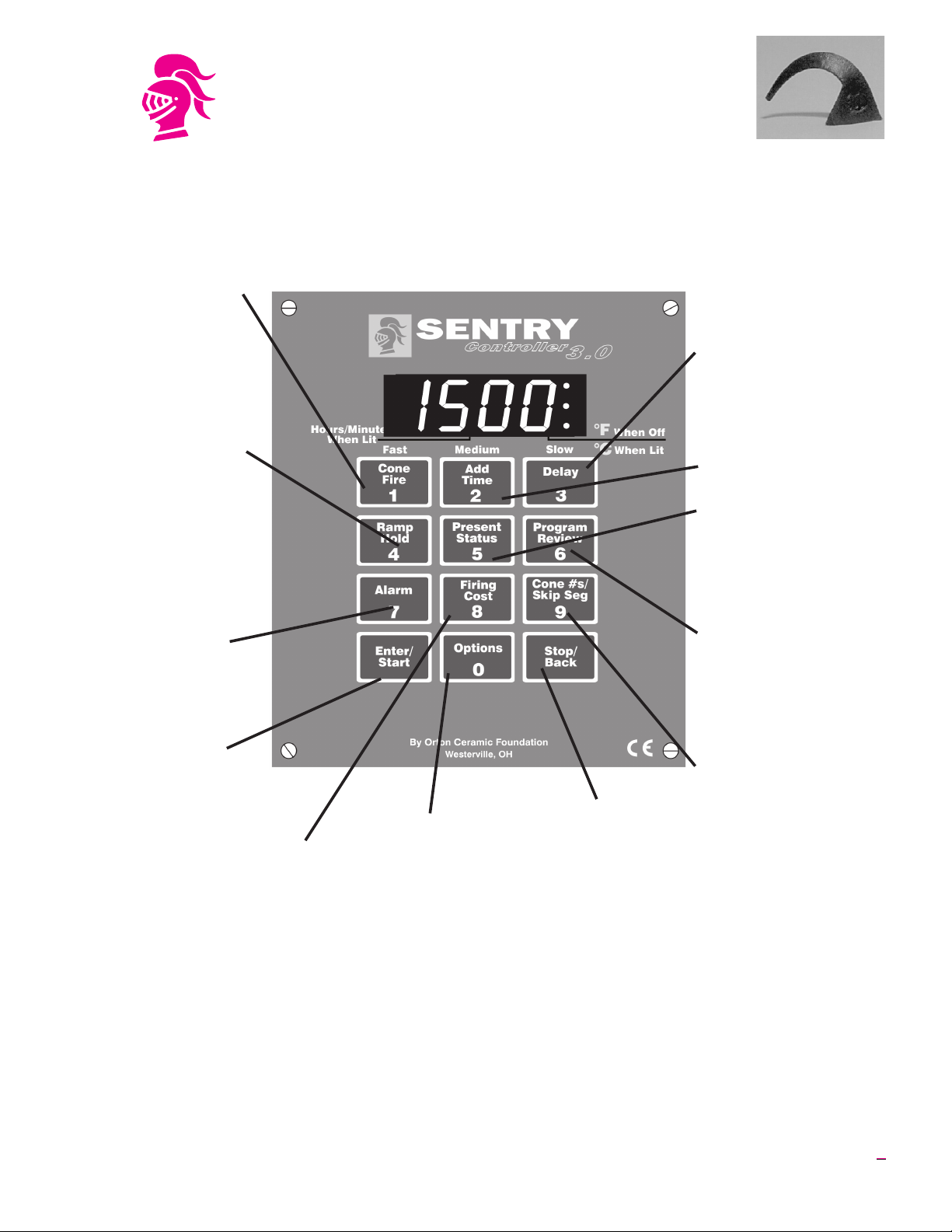
Sentry 3.0
Digital Temperature Controller
Cone-Fire and Ramp-Hold Instructions
Cone-Fire (pg 10-13)
From IDLE, press 1.
Basic firing to a cone num
ber. Enter cone number,
speed, pre-heat, hold, and
slow cool.
Ramp-Hold (pg 14-18)
From IDLE, press 4.
Select stored program (1 - 4).
Enter rate, temperature, and
hold for each segment.
Edit Ramp-Hold (pg 7)
During firing, press 4.
Change the current segment
rate. Press ENTER. Change
temperature. Press ENTER.
Change the hold. Press ENTER.
The kiln will continue firing.
Alarm (pg 8-9)
From IDLE or during
firing, press 7.
Enter a temperature. When
alarm sounds during firing,
press 7. To silence, press 0,
then Enter.
Enter/Start
1) Press ENTER/Start after
each step in programming a
firing.
2) Press ENTER/Start once
from
[IDLE] to begin firing.
Firing Cost (pg 9)
Press 8 after the kiln
fires to completion.
The cost of the last firing
will appear. (First enter
electrical cost in the
[CENT] option and kiln
wattage in the
tion, pg 23.)
-
[KW] op
Options (Next
Page)
From IDLE, press 0.
Press ENTER for the
option displayed.
Turnthepagetoexplore
the ways you can custom
ize your controller.
-
Stop/Back (pg 10)
Press during firing
or programming.
1) Stops a firing.
2) In Options, takes you
back to
3) During programming,
takes you back one step
each time key is
pressed.
[IDLE].
Delay (pg 7)
From IDLE, press 3.
Enter time in hours:minutes.
Delays the start of firing.
Add Time (pg 7)
During firing, press 2.
Each additional key press
adds five minutes to a hold.
It works in both Ramp-Hold
and Cone-Fire.
Present Status (pg 8)
During firing, press 5.
Shows the rate of heating or
cooling and the segment
that is currently firing. Works
in both Ramp-Hold and
Cone-Fire.
Program Review (pg 8)
From IDLE or during
firing, press 6.
Shows the program that is
loaded in memory and ready to
fire, or the one that is firing.
Cone Table & Skip
Segment (pg 9)
From IDLE or during fir
ing, press 9.
1) From IDLE, shows tempera
ture for the cone # you enter.
2) While firing in Ramp-Hold,
skips to any ramp you select.
3) While firing In Cone-Fire,
skips out of Pre-Heat or Hold.
-
-
IM-204/12-18
QuickCone-Fireprogramming...page11
Ramp-Holdprogrammingforthepoweruser...page15
Errormessages...pages27-29
Confused about display messages? . . . pages 30 - 31
Page 2

The Options
Before You Begin
CustomizeyourSentrywiththeOptions
key. From IDLE, press Options (the 0
key) repeatedly until you see the desired
option listed below. Then press ENTER.
See pages 19 - 26 for details.
[SPD] Speed Alter the Fast, Medium, or Slow speeds of a
Cone-Fire program. (Pg 19)
[OFST] Cone Offset AdjustCone-Firetomatchthebend
ing of the witness cone. (Pg 20)
[COOL] Slow Cooling Turn on controlled cooling in
Cone-Fire. This can dramatically affect glazes. (Pg 21)
[FAN] Vent Fan Select when the vent fan will operate in
Cone-Fire. (This is an optional kiln upgrade.) (Page 21)
[DIAG] Amperage Test Find out why your kiln is slowing
down. Kiln must be equipped with an amp sensor. (Pg 21)
[TC] Thermocouple Type Select Type K, N, S or R thermo
couple. Use caution! Selecting the wrong type can over or
underfire your kiln. (Pg 21)
[F/C] Select °F or °C temperature display. (Pg 22)
[TCOS] Thermocouple Offset If your controller is firing too
hot or cold, adjust the thermocouple setting. (Pg 22)
[AOP1] [AOP2] AOP Outlet Select vent fan or alarm if
your kiln has an auxiliary output. This is a special-order kiln
feature. (Pg 22)
[RATE] Rate Calculation Type Your controller is set for
degrees-per-hour rate by default. You can change the rate
to temperature-reached-in-elapsed-time. (Pg 23)
[CENT] Electric Rate Enter rate shown on electric bill so
your controller can estimate the firing cost. (Pg 23)
[KW] TheCosttoFireKilnEnter your kiln’s wattage. (Pg
23)
[TEDE] Temperature Deviation Set temperature sensitivity
for FTH, FTC & LTdE errors. (Pg 24)
[HTDE] High Temperature Error Code Change the high
temperature shutoff setting. (Pg. 24)
[SFTY] Maximum temperature rating of your kiln. (P 25)
[LIM] Set Max. Temp. Set your own maximum tempera
ture.(Pg.25)
[ELEC] Electronics Temp. Check the circuit board tem
perature for overheating. Useful in the summer. (Pg 25)
[LOCK] Program Lock Make a program tamper-proof.
Lock individual Ramp-Hold programs. (Pg 25)
[CFG] Configuration Code For technicians. (Pg 26)
[SOFT] Software # (Pg 26)
[TEST] Element Test (Pg 26)
[RST] Reset Removes the thermocouple offset and returns
the board to factory defaults. (Pg 26)
[DIFF] Difference Multi-zone kilns: Shows the difference in
temperature between top and bottom zones. (Pg 26)
[T123] Zone Temperatures Multi-zone kilns: Shows the
temperature of each zone. (Pg 26)
-
-
-
Thank you for purchasing
the Sentry 3.0 temperature
controller. As you read the
manual, pull up a chair and
sit in front of your kiln so
you can try out the keys.
The controller display
messages are limited to
four characters. If at any time you are con
fused by thesemessages, turn toAppendix
A: Display Messages on pages 30 - 31.
The back cover is a shorthand guide to
programming, to be used after you have
-
read the programming instructions on
pages 10 and 14.
Do not worry if you hear a clicking noise
during operation. Mechanical relays click
as they turn the heating elements on and
off. This is normal.
The warranty on your Sentry controller
does not coverdamage from overfiring,regardless of the circumstances. It is the operator’s responsibility to make sure the
kiln turns off at the end of the firing.
Instructions for multiple-zone kilns are
included in this manual. If you are not sure
whether your kiln is multiple-zone, look
into the firing chamber. If you see two or
three thermocouple tips, your kiln is mul
tiple-zone. If you see only one thermocou
-
ple, skip multiple-zone instructions.
New Features With the Sentry 3.0, we
are introducing the amperage test (DIAG
option, page 21). The controller now has
35 programs in Ramp-Hold, with 20 seg
ments each. Lock individual programs
with Program Lock (page 25). Adjust the
maximum temperature of your kiln (page
25), and use a rate of tempera
ture-reached-in-elapsed time if you pre
-
fer (page 23).
©2018, by Paragon Industries, L.P. IM-204/12-18
2 Cone-Fire / Ramp-Hold Do not leave your kiln unattended during operation.
Page 3

Contents
Safety .................4
Quick habits for trouble-free firing.
1 Basic Pointers .........5
A quick read of this chapter will save
you time later when you fire your kiln.
Two Ways to Fire Your Controller . . . 5
Hot and Cold Weather............5
Thunder Storms and Power Surges . 5
How to Read the Display..........5
Repeat Firings ..................6
Thermocouple Inspection .........6
Preventing an Overfire............6
2 The Keys .............7
Learn your way around the keypad.
The 1 Key / Cone-Fire ............7
The 2 Key / Add Time ............7
The 3 Key / Delay Fire............7
The 4 Key / Ramp-Hold / Edit ......7
The 5 Key / Present Status ........8
The 6 Key / Program Review ......8
The 7 Key / Temperature Alarm ....8
The 8 Key / The Firing Cost .......9
The 9 Key / Cone #s, Skip Segment 9
The ENTER/Start Key...........10
The Options Key...............10
The Stop/Back Key.............10
3 Cone-Fire ............10
Learn basic ceramic firing quickly
and easily.
Cone-Fire Programming .........11
Speed SPD ...................12
Pre-Heat PRHT ................12
Hold HOLD ...................13
Slow Cooling COOL ............13
For Kilns with AOP Outlet ........13
4 Ramp-Hold...........14
Read this section for non-ceramic fir
ingsandcustomizedprograms.
Theory of Ramp-Hold Operation. . . 14
Storing Programs ..............14
Ramp-Hold Programming ........15
Types of Rates.................16
Hold (HD #)...................16
AOPFan .....................16
Programming a Cooling Segment . 16
Temperature Overshoot .........17
Sample Firing Schedules ........17
Starting a Firing in a Hot Kiln .....18
When the Kiln Shuts Off Too Soon . 18
5 Multiple-Zone ........18
Only for kilns that have more than
one thermocouple.
An Overview of Multiple-Zone Firing
.............................18
Thermocouple Failure
In a Multiple-Zone Kiln ..........18
Power Output Lights ............18
Testing Multiple-Zone Elements . . . 19
6 The Options ..........19
Become a power user with this chap
ter. The information is here if you
ever need it.
SPD / Cone-Fire Speed .........19
OFST / Cone Offset ............20
COOL / Slow Cooling ...........21
FAN / Controlling a Kiln Vent .....21
DIAG / Amperage Test ..........21
TC / Thermocouple Type ........21
F/C / Selecting °F or °C Display . . . 22
TCOS / Thermocouple Offset .....22
AOP1, AOP2 / Auxiliary Outlets . . . 22
RATE / Select Preferred
Type of Rate ..................23
CENT / Electric Cost ............23
KW / Kilowatts Used to
Calculate Firing Cost ............23
TEDE / Temperature Deviation ....24
HTDE / Adjust High
Temperature Deviation ..........24
SFTY / Maximum Temperature ....25
LIM / Set Maximum Temperature . . 25
ELEC / Electronics Temperature . . 25
LOCK / Program Lock...........25
CFG / Configuration Code .......26
SOFT / Software Version.........26
TEST / Element Test ............26
RST / Reset ...................26
DIFF / Zone Temperature
Difference ...................26
-
T123 / Zone Temperature Display . 26
7 Error Messages.......27
Error messages are like the heart
rate monitor on a digital watch . . .
They let you know when something is
wrong.
FTC / Failed to Cool ............27
FTH / Failed to Heat ............27
LTDE / Low Temperature Deviation 27
PF / Power Failure ..............27
TC and 1, 2, or 3 / Multiple-Zone Kiln
Thermocouple Failure ...........27
----/ No Thermocouple.........27
BADP / Bad Programming .......27
ETH / Electronics Too Hot........28
FAIL / Thermocouple Failure .....28
FE 1 / Failed to Read/Write
To Memory ...................28
FE 4 / Unstable Analog-to-Digital Con
version; Errors Detecting Thermocouple
Signal........................28
FTL / Firing Too Long ...........28
HTDE / High Temperature
Deviation .....................28
-
LAG / Thermocouple Lag ........28
LID / Missing Connector Pin ......28
OTL / Over Temperature Limit ....29
PF1 / Power Failure .............29
PF 2 / Power Failure ............29
PF 3 / Power Failure ............29
TC 2 / Thermocouple Failure .....29
TCDE / Uneven Multiple-Zone
Temperatures .................29
TCR / Thermocouple Leads
Reversed .....................29
Power Failures .................29
Appendix A: Display
Messages .............30
Come to this section often to master
your controller.
Appendix B: Cone-Fire
Schedules.............32
Appendix C: Upgrading In
structions .............34
How to replace earlier Paragon con
trollers (DTC 100, 600, 800 & 1000 Se
ries) with the Sentry 3.0.
Appendix D: Orton Cone
Temperature Chart......36
Appendix E: Blank Records
for your Kiln Log Book. . . 37
Make copies. Keep a log book of your
firings. Build a knowledge base.
Appendix F: Ramp-Hold
Shorthand Instructions. . 39
Appendix G: Cone-Fire Short
hand Instructions.......40
-
-
-
-
-
Keep the kiln lid or door closed when the kiln is not in use. 3
Page 4

Safety Rules
The warranty on your Sentry controller does not cover
damage from overfiring, regardless of the circumstances.It
is the operator’s responsibility to make sure the kiln turns
off at the end of the firing.
Follow these safety rules in addition to the ones in your
kiln manual:
G
When the kiln is not in use, disconnect the
power and keep the lid or door closed. (For
larger kilns with heavy cordsets, we recommend
a power disconnect box near the kiln.)
Large studio kilns should have a power disconnect box for the
kiln. Place the box in the kiln room.
G
Do not leave the kiln unattended, especially
near the expected shut-off time. Do not leave a
kiln turned on at your studio while you are at
home sleeping.
G
Wear green #3 firing safety glasses when look
ing into the peephole of a hot kiln.
G
Do not touch hot sides of kiln. Keep unsuper
vised children away.
G
Install your kiln at least 12 - 18 inches from any
wall or combustible surface. (See manufac
turer’s recommendation for your model.)
G
Do not open lid or door until kiln has cooled and
all switches are off.
G
Fire only in a well-ventilated, covered and pro
tected area away from flammable materials.
Keep cordset away from hot sides of kiln.
G
DANGEROUS VOLTAGE! Do not touch
heating elements with anything. Disconnect
kiln before servicing.
G
Do not operate if the controller itself is hotter
than 158°F / 70°C. (See instructions on page 25
for checking circuit board temperature.) Never
allow the firing room temperature to exceed
110°F / 43°C. (Measure room temperature
three feet from the kiln.)
G
Stop a firing by pressing the STOP button, not
by disconnecting the power. In certain condi
tions, the controller will interpreta power inter
-
ruption as a power failure and turn the kiln back
on when you reconnect the power.
G
Place the kiln on the stand recommended by the
manufacturer. When a kiln is safety tested, the
lab fires the kiln on the stand designed for the
kiln. Cinder blocksor brickscan inhibit the flow
of air under the kiln. They can also change the
kiln’s heating characteristics.
G
Place the kiln on a non-combustible surface.
G
Keep the kiln lid or door closed when the kiln is
not in use. This keeps dust out of the kiln. Also,
should someone turn on the kiln while you are
away, the closed lid will keep the heat safely inside the firing chamber.
G
Never place anything on the kiln lid, even when
the kiln is idle. If people become accustomed to
placing papers and other objects on the kiln,
they may forget and do that while the kiln is firing.
G
Remove all tripping hazards from around the
kiln. Keep the kiln’s supplycord out of traffic areas.
G
Avoid extension cords.
G
Never fire tempered glass inside a kiln. It could
-
-
explode.
G
Greenware, which is unfired clay, must be bone
dry before firing. Moist greenware can explode
inside the kiln, damaging the ware and the kiln.
Place a piece of greenware against the inside of
your wrist. If it feels cool, it is too wet to fire.
-
G
Store kiln shelves in a dry area. Moist shelves
can explode inside a kiln.
G
If you smell burning plastic, turn the kiln off.
Examine the wall outlet and supply cord for
-
signs of burning.
G
Never place extra insulation around the kiln in
an attempt to conserve energy. The extra insu
lation can cause the wiring and the steel case to
over-heat.
Cone-Fire / Ramp-Hold Do not leave your kiln unattended during operation.
4
Page 5
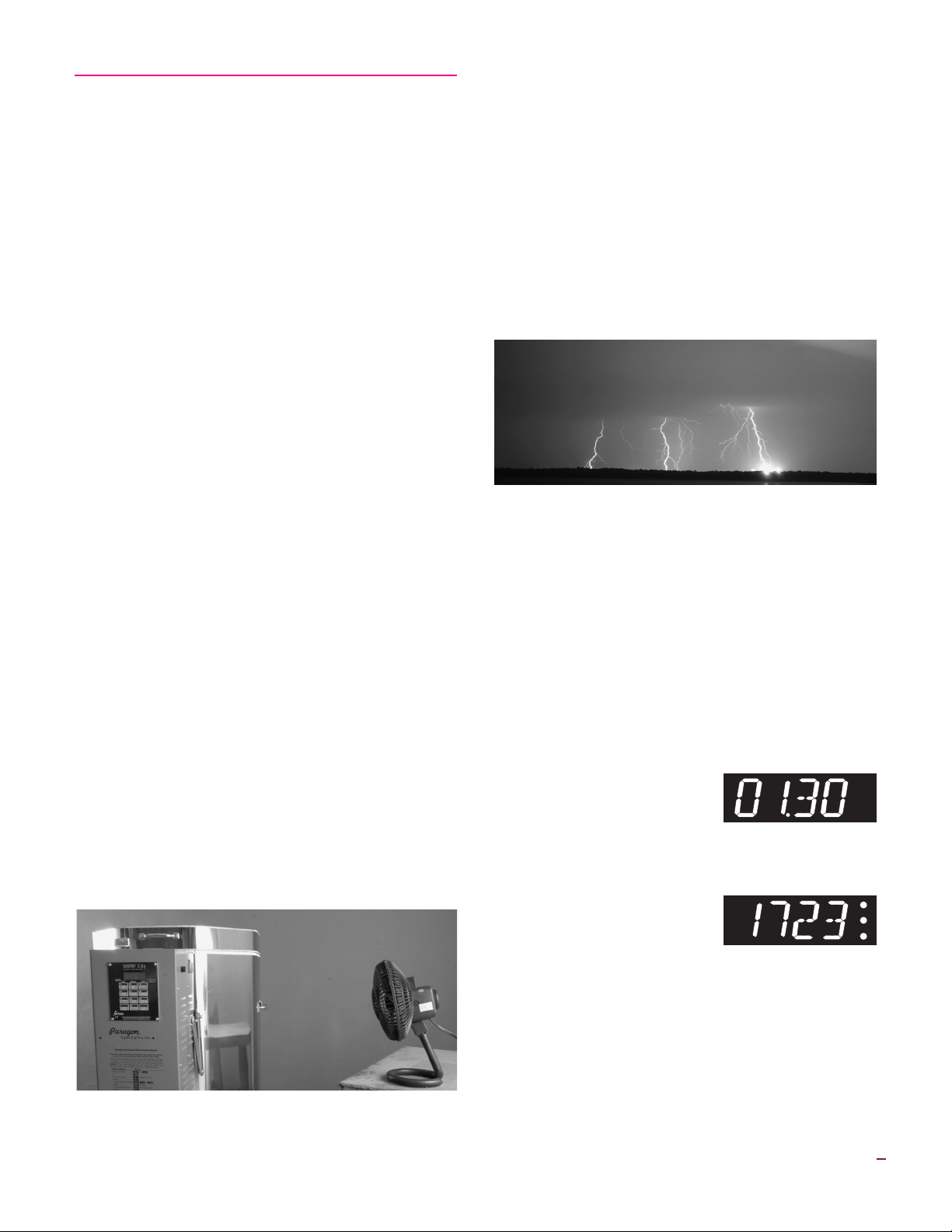
Chapter 1
Basic Pointers
In This Chapter you will learn to . . .
G
Choose between Cone-Fire and Ramp-Hold
G
Use the controller in freezing or hot weather
G
Understand the display window layout
G
Easily repeat the last firing
G
Make a quick visual check of your thermocouple
G
Avoid overfiring your kiln
Two Ways to Fire Your Controller
The Sentry fires in two modes:
I
Cone-Fire, based on pyrometric cones (page 10).
Quickly program a ceramic firing by selecting a cone
number and firing speed.
I
Ramp-Hold is for those who want to design their own
firing schedules. Program custom firing rates and target
temperatures (page 14).
Ceramic kilns come with both Cone-Fire and
Ramp-Hold. Heat treating, glass fusing, and enameling
kilns come with Ramp-Hold only.
1 From [IDLE] display, press 1. If [CONE] appears,
you have Cone-Fire mode. If the 1 key does not respond, you have Ramp-Hold mode only.
2 Press STOP to bring thecontroller back to [IDLE] .
If you have Ramp-Hold only, skip pages 10 - 13.
Hot and Cold Weather; Storage Sheds
It is okay to store the Sentry at sub-zero temperatures.
But before operating, raise the room temperature to at
least 32°F / 0°C.
The Sentry will register sub-zero °F / °C temperatures.
However, 32°F / 0°C is the lowest recommended operating
temperature.
Pointer: Raise the room temperature with a space
heater before firingthe kiln.Place thespace heater
within a couple of feetof thecontrol panel and let it
run for an hour or so. Or even hang a shop light
Hot weather pointer: Blow a gentle stream of air through the control
panel of thekiln to reducethe temperature of thecontroller circuit board.
near the kiln to raise the temperature above
freezing.
The circuit board is rated for 176°F / 80°C maximum op
erating temperature. However, the maximum recom
mended temperature is 158°F / 70°C, measured at the con
troller inside thekiln switchbox. Tolower the temperature,
open windows and blow air across the kiln’s switch box with
a fan. Place several fans in the room during hot weather.
(See page 25 to check circuit board temperature.)
High humidity will not adversely affect the Sentry unless
water condenses on the circuit board. In this case, do not
fire the kiln until the moisture has evaporated from the
board.
Try to avoid firing your kiln during thunderstorms. Keep the kiln discon
nected from the power when not in use.(Lake Grapevine, Texas. Photo by
Jared Davidson.)
Thunder Storms and Power Surges
Unplug the kiln when not in use, especially during thunder storms and in areas that have frequent power surges. If
the kiln is part way through a firing when a storm begins, it
may be okay to continue the firing. When the kiln shuts off,
disconnect the power.
CAUTION: When firing the kiln during a storm,
do not leave the kiln unattended.
How to Read the Display
Center Dot: Time
A center dot appears when
time is displayed. The dot sepa
rates hours from minutes (i.e. 1
hour, 30 minutes = 01.30). Dur
ing temperature display, the dot
disappears.
Three-Light Display
The Sentry turns on the heat
ing elements through relays.
Power outputlights appear in the
right side of the display when the
Sentry sends a signal to turn on the relays. This lets you
know when the elements turn on.
I
Single-Zone Kiln When theSentry turns onthe relays,
the lights will appear. The number of lights that appear
depend on the number of relays in your kiln.
I
Multiple-Zone Kiln The top light indicates power to
the top section of the kiln, the middle light power to the
middle section, and the bottom light power to the bot
-
-
-
-
-
-
-
-
Keep the kiln lid or door closed when the kiln is not in use. 5
Page 6
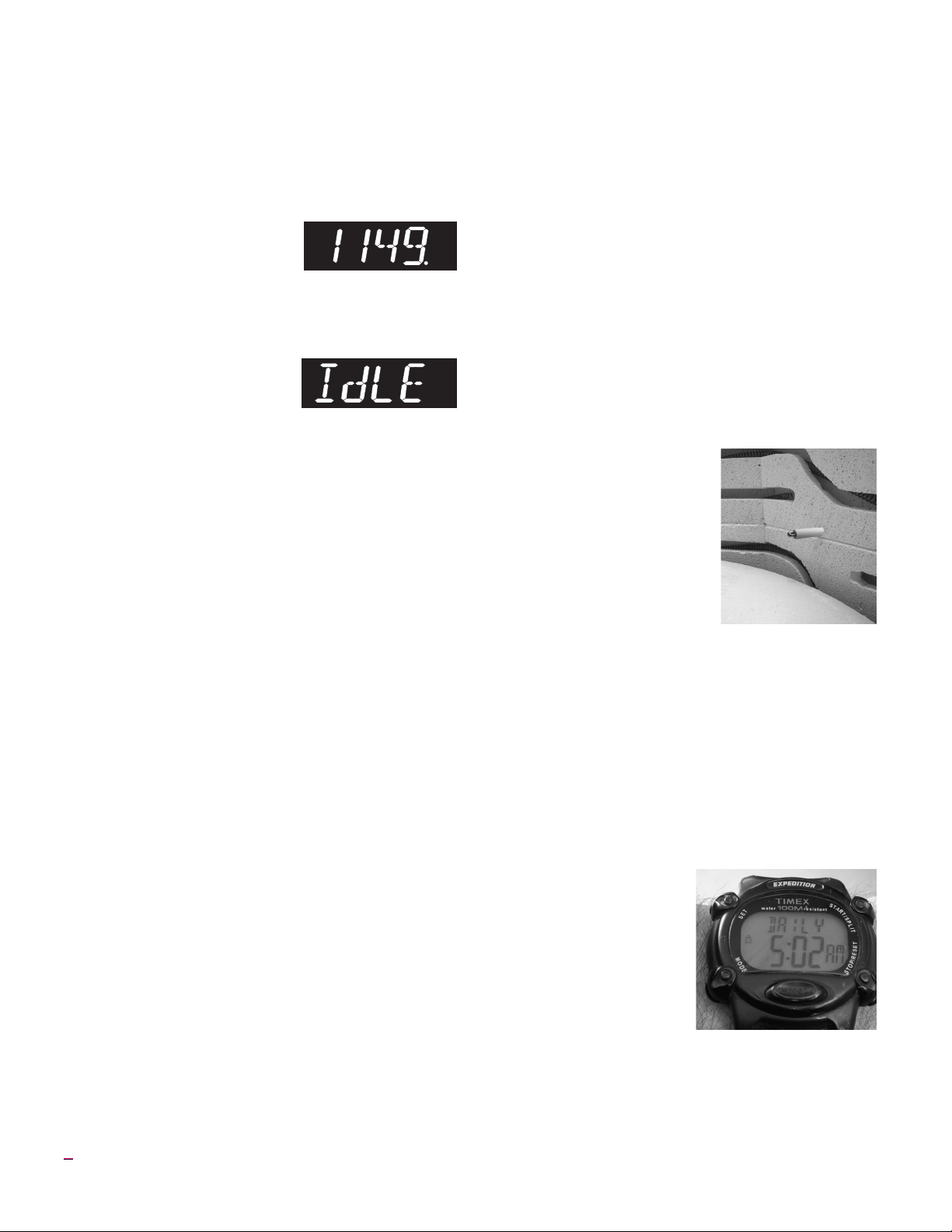
tom section. (Two-zone kilns: The middle light does not
turn on.)
Note: Though poweroutput lightsare on,mechan
ical problems canprevent the elements themselves
from turning on.
Single Right-Hand Dot: °C
When temperature is dis
played in °C, a dot appears in the
lower right. In°F display,it disap
pears. You can choose between
Fahrenheit and Celsius display.
SeetheF/Coption, page 22.
-
-
-
IDLE Display: Kiln is Ready to Begin
The controller displays [IDLE]
when you first apply power to the
kiln. Operation begins from
[IDLE]. You can’t fire the kiln
[IDLE] appears. It means the kiln is ready to be pro
until
grammed or to begin firing.
I
If you press STOP during a firing, [ABRT] will appear.
To get back to
I
If the display shows an error message such as [FAIL] in
stead of
(See pages 27 - 29 for error messages.)
I
[CPLT] (firing completed) appears at theend of a firing.
To make
[IDLE], press any key.
[IDLE], Press any key to make [IDLE] appear.
[IDLE] appear, press any key.
CPLT Message: Firing Completed
When the firing has successfully completed, the Sentry
will beep for 60 seconds and shut off the elements. Then
four messages will cycle one after the other:
1 [CPLT] (complete)
2 Firing time in hours and minutes
3 The temperature reached during the last segment
that you programmed
4 The current kiln temperature
Note: After the kiln fires to completion, discon
nect the power. It is okay to turn off the power to
the controller while the kiln cools to room
temperature.
Note: If the temperature alarm sounded (see page
9) before the kiln fired to completion, you will see
[ALAR] instead of [CPLT].PressENTER.
[CPLT] will appear.
-
LID Display
This indicates that your kiln is equipped with a lid or
door safety switch,and thelid or door is open. Thiswill turn
off the elements.
If your kiln does not have a safety switch, or the kiln is
closed, please see page 28.
Repeat Firings
To repeat the last firing, pressENTER from [IDLE].The
kiln will begin firing. This works in both Cone-Fire and
Ramp-Hold. But first,make sure you arerepeating the cor
rect firing by using Program Review (see page 8). For re
peat firings thatyou don’twant toinadvertently change,see
Program Lock, page 25. Program Lock is especially useful
in classroom settings.
Thermocouple Inspection
The small rod protruding into the firing chamber is the
temperature sensor, or thermocouple.
CAUTION: Bumping the thermocouple canpush
it out of the firing chamber. This could cause an
overfire! The controller does not contain an alarm
to detect this type of failure. Bumping the thermo
couple could also cause inaccurate readings.
-
-
Thermocouples come in different widths. The wider the
thermocouple, the farther it should extend into the firing
chamber. A ¼” - ½” diameter
thermocouple should extend
into the kiln about ¾” - 1”. (Do
not be concernedif yourthermo
couple extends into the firing
chamber even farther.)
Note: Keep shelves, posts
and ware 1” - 1 ½” away
from the thermocouple.
Keep an extra thermocouple on hand, especially if
you fire hotter than 2000°F /
1093°C.
If you are using a separate portable controller, you will
need to install the thermocouple on the kiln. See the sepa
rate TnF 2 installation instructions.
-
Pointer: Keep shelves,
posts and ware 1” -1 ½”away
from the thermocouple.
Preventing an Overfire
Even though a digital controller turns off the kiln auto
matically, you should monitor the kiln during firing. This is
to prevent a possible overfire.
1 Remain nearby while the kiln is firing. Check the
kiln occasionally.
2 Set the temperature
alarm (page 8) to re
mind yourself to check
the kiln. If you are too
farawaytohearthe
alarm, you mighttry us
ing a baby monitor.
3 After the kiln fires to
completion, disconnect
the power. It is okay to
turn off the power to
the controller while the kilncools to room temper
ature.
-
-
Pointer: Set a wristwatch alarm,
cell phone, or even an alarm clock
to remind you to check on your
-
-
-
-
-
-
6 Cone-Fire / Ramp-Hold Do not leave your kiln unattended during operation.
Page 7
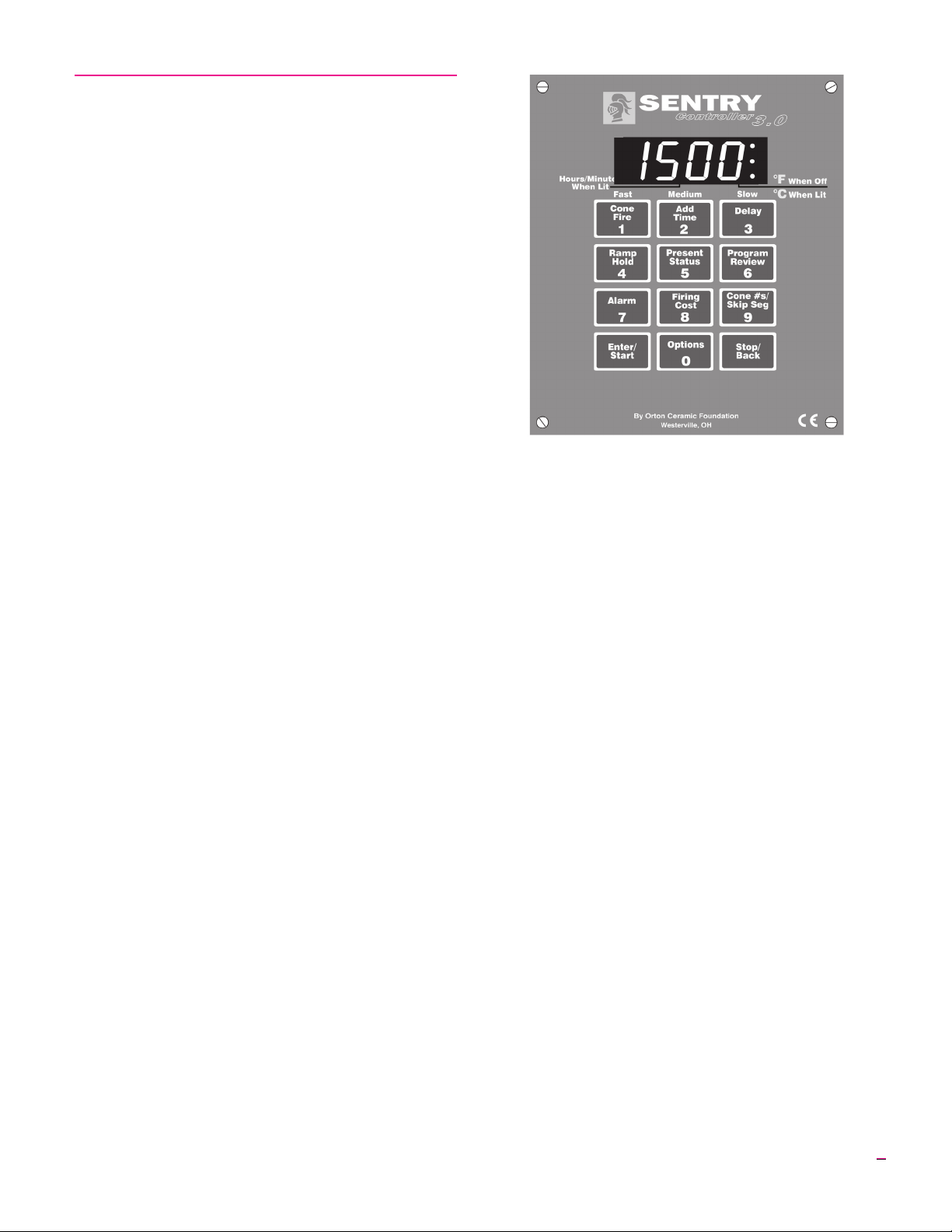
Chapter 2
The 12 Keys
In This Chapter you will learn to . . .
G
Check for mistakes before firing a program
G
Edit a program during a firing
G
Delay a firing to suit your schedule
G
Know which segment is firing at any time
G
Set an audible temperature alarm
G
Find out the electrical cost of a firing
Correcting Entries
If you enter the wrong temperature, cone, time, etc.,
while programming, enter 0000. Then enter the correct
numbers before pressing ENTER. See also the Stop/Back
Key, page 10.
Note: During programming mode on the previous
Sentry 2.0 controllers, the display went back to
[IDLE] if you paused for one minute. On your new
Sentry 3.0, the display will no longer time out dur
ing programming. You must advance or go back to
exit programming.
-
The 1 Key / Cone-Fire
Cone-Fire mode fires yourkiln to a pyrometriccone. See
Chapter 3, page10, for details. To find out if your Sentryincludes Cone-Fire:
1 From [IDLE] display, press 1. If [CONE] appears,
you have Cone-Fire mode. If the 1 key does not respond, you have Ramp-Hold mode only.
2 Press STOP to bring thecontroller back to [IDLE] .
The 2 Key / Add Time
This key adds five minutes to a Hold. It is designed for
ceramists who watch witness cones and for glass artists who
watch the glass near the fusing temperature.
1 During a firing, press 2. [HD ] plus the segment
number, and hold time, will appear. If that segment
has no hold time,
2 Press 2 again.The time shownwill increase by5 min
utes.
3 To return to the temperature display, press any key
(except 2) or wait 10 seconds.
Note: Add Time willadd 5 minutes toa hold evenif
no hold had been programmed before. After hold
time appears in thedisplay, 5 minuteswill be added
with each press of the key.
[00.00] will appear.
-
after each firing. Therefore, it must be programmed again
for eachfiring. The maximum delay is 99 hoursand 59 min
utes.
1 First, enter the Cone-Fire or Ramp-Hold program
you are going to fire.
2 From [IDLE] press 3. Enter delay time (i.e., 5 ½
hours = 05.30). Press ENTER.
3 To begin Delay, press ENTER once from [IDLE].A
Delay count-down timer will appear.
Note: Press START during delay to end the delay
and begin the firing. (You could also press STOP
to end the delay and then START to begin the
firing.)
CAUTION: For safety, do notleave the kiln alone
during a delay or a firing. We cannot guarantee
your kiln against overfiring even though the con
troller is automatic. The operator assumes full re
sponsibility for shutting the kiln off at the proper
time.
-
-
The 4 Key / Ramp-Hold / Edit
Ramp-Hold fires the kiln to the temperature you spec
ify, whereas Cone-Fire fires to a pyrometric cone. Press 4
[IDLE] to program a Ramp-Hold firing or to select a
from
stored Ramp-Hold program. See “Ramp-Hold,” page 14.
Editing the Current Segment
During Ramp-Hold Firing
Note: This feature works only in Ramp-Hold, not
in Cone-Fire.
-
-
The 3 Key / Delay Fire
This delays the start of the firing by the amount of time
entered. Use it to fit a firing into your schedule or to take
advantage of lower electric rates at night. Delay zeroes out
Keep the kiln lid or door closed when the kiln is not in use. 7
While the kiln is firing in Ramp-Hold, you can change
the target temperature, ramprate, andhold timeof thecur
rent segment. (You can edit only the segment that is firing.
-
Page 8
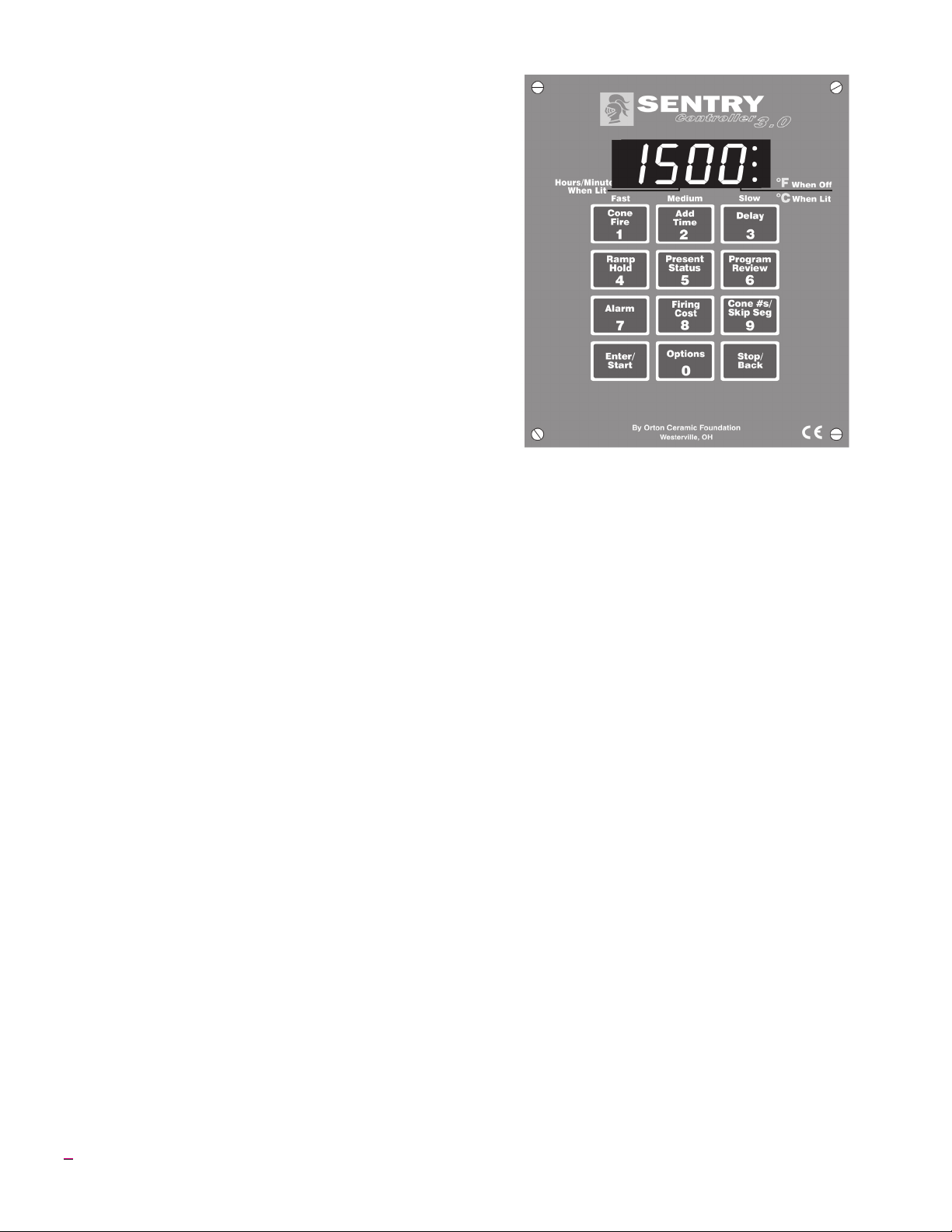
To edit other segments, wait until the firing has progressed
to those segments.)
If the current segment has already started its hold time,
you can edit only the hold time.
1 During firing, press 4.
2 The display will show the rate of the current seg
-
ment. Use the number keys to change the rate.
Then press ENTER.
3 The display willshow the targettemperature ofthe
current segment. Use the number keys to change
the temperature. Then press ENTER.
4 The displaywill thenshow thehold timeof the cur
rent segment (or
[00.00] if there is no hold time).
-
Change the time, if needed, and press ENTER.
The kiln will resume firing.
The 5 Key / Present Status
Press 5 during a firing to display the current segment
that is firing. (See page 14 for the definition of segments,
rate, and hold.) The messages that can appear in Present
Status:
I
[RA ] , the segment number, and the actual rate: The
Sentry is in the ramp part of a segment.
I
[HD ] and segment number: The Sentry is in the hold
part of a segment.
I
[PRHT] Cone-Fire Pre-Heat (see page 12).
I
[COOL] Cone-Fire Slow Cooling (see page 13).
Uses for Present Status:
I
You are firing a program that contains several heating
and cooling segments. Without Present Status, it would
be easy to lose track of which segment is firing.
I
In Cone-Fire, you may think the kiln has fired too long
when it is actually only in a slow cooling.
Note: Present Status shows the actual firing rate of
the current segment instead of only the rate you
programmed. This is very useful in knowing how
fast your kiln can actually fire.
The 6 Key / Program Review
Pointer: Use Program Review before every firing!
It takes only seconds.
When you press ENTER to begin firing, the controller
will fire the program that is in active memory. Program Re
view shows the values for that program. The program in ac
tive memory is—
I
The program that you fired last, or
I
The program that you entered or selected since the last
firing.
Start Program Review from
pressing 6.
[IDLE], or while firing, by
Note: In Program Review, Cone-Fire speed is dis
played as the RA part of each segment. Cone-Fire
Review shows the segments and ramp rates listed
in the charts on pages 32 - 33.
The 7 Key / Temperature Alarm
If you need to know when your kiln reaches a particular
temperature, set the alarm. The controller will beep and
[ALAR] will flashwhen thekiln reachesthe alarmtempera-
ture that you enter. Use the alarm to alert you to—
I
Lower the lid from the venting position and insert the
peephole plugs.
I
Check the witness cone near shut-off time.
I
Check the glass before the expected fusing or slumping
temperature. You can see the glass through a kiln win
dow.
You can enter only one alarm temperature at a time.
However, after the alarm beeps, you can set the alarm for
another temperature, as many times asyou want, duringthe
firing. Enteringan alarm temperature automatically erases
the previous alarm temperature.
Note: The alarm temperature that you set during a
firing must be higher than the current display tem
perature. The alarm is designed only for higher
-
-
temperatures and not for cooling temperatures.
After the alarmbeeps, thealarm temperaturewill stayin
memory for future firings until you replace it with a new
temperature.
Monitoring the Alarm from a Distance
Place an inexpensive baby monitor near the kiln. From
another location in your building, you will be able to hear
the temperature alarm beeping and even the relaysclicking
if your kiln has mechanical relays.
-
-
-
8 Cone-Fire / Ramp-Hold Do not leave your kiln unattended during operation.
Page 9

Setting the Alarm From IDLE
1 From [IDLE], press 7. [ALAR] will appear alternat
ing with the last alarm temperature entered.
2 Enter new alarm temperature. Press ENTER.
[IDLE] will appear. (To disable the alarm, set the
alarm temperature to 0.)
Setting the Alarm During Firing
1 The alarm beeps while thekiln is firing. [ALAR]will
appear, alternating with the temperture. Press 7.
Note: By pressing the 8 key duringa firing, you can
-
seehowmuchthecostincreasesasthefiring
progresses.
Pointer: If you wonder how much Slow Cooling
adds to the cost of a firing, press the 8 key before
Slow Cooling begins, and press it again after the
kiln has fired to completion.
The 9 Key / Look Up Cone Numbers &
Skip a Segment
2 Enter the new temperature. (To disable the alarm,
set the alarm temperature to 0.)
3 Press ENTER. [ALAR] will disappear, and the kiln
will continue firing.
If you touch 7, enter a new temperature, and forget to
press ENTER, the controller will continue firing without
resetting the alarm.
the kiln temperature.
Question The alarm on my Sentry sounds a min
ute into each firing. Why is the alarm going off?
Answer The alarm was set to a temperature below
the current temperature. To deactivate the alarm
for your next firing, set it to 0.
[ALAR] will continue alternating with
-
The 8 Key / Estimating the Firing Cost
Cone Table
Look up a cone temperature with the 9 key. (See the
next page for information on cones.)
1 From [IDLE] , press 9. [CONE] will appear, then
the cone, if any, currently programmed in
Cone-Fire.
2 Enter a pyrometric cone number. Press ENTER.
The display will show the temperature forthat cone.
If you enter a non-existentcone number, the display
will repeat the last cone number thatyou looked up.
Note: Do not be concerned if the actual cone
shut-off temperature does not match the Cone Table. The temperature of a cone varies with firing
speed. The cone temperatures in Cone Table are
for self-supporting cones fired at a rate of 108°F /
60°C per hour during the last hour of firing.
Skip a Segment
Skip Segment works only during a firing. It jumps from
the current segment to the next one.
To skip a segment, press 9.
ing with the number of the next segment. Press ENTER.
If you change your mind and don’t want to skip that seg
ment, wait 10 seconds without pressing any key. You will
exit the Skip option, and the firingwill continue in the same
segment as before.
[SKIP] will appear alternat-
-
Your Sentry can give you the electrical cost of a firing.
Photo by Nick Casberg.
The Sentry controller can figure the electrical cost of a
firing. Set up the controller as follows:
[CENT] option, enter the cost of a kilowatt-hour
In the
of electricity. See page 23.
[KW] option, enter the wattage for your kiln. See
In the
page 23.
After the kiln fires to completion,
Press the 8 key;
of electricity to fire the last load will appear. To return to
temperature display, press ENTER.
Note: If you enter the kiln wattage in the
tion but you do not enter cost per kilowatt-hour in
the
[CENT] option, the controller will display kilo
watt-hours instead of firing cost.
[IDLE] will appear. Press again; the cost
Keep the kiln lid or door closed when the kiln is not in use. 9
[CPLT] will flash.
[KW] op
-
-
Skip More Than One Segment
1 Press 9. [SKIP] will appear alternating with the
number of the next segment.
2 Press the 1(or 3)key. Keeppressing the1 (or 3)key
to scroll through the available segments. When you
see the segment you want to skip to, press ENTER.
The temperature display will return, and the kiln
will fire in your chosen segment.
Note: As you scroll through the available seg
ments, one of the options is
you don’t want to skip to a different segment after
all, press ENTER when
Skip Segment in Cone-Fire
See the segments in the Cone-Fire firing schedules on
pages 32 - 33. Reasons to skip a segment in Cone-Fire:
I
To skip out of Pre-Heat and begin the cone firing. You
might do this if the ware is dry and ready to fire before
[CANC] (Cancel). If
[CANC] appears.
-
Page 10
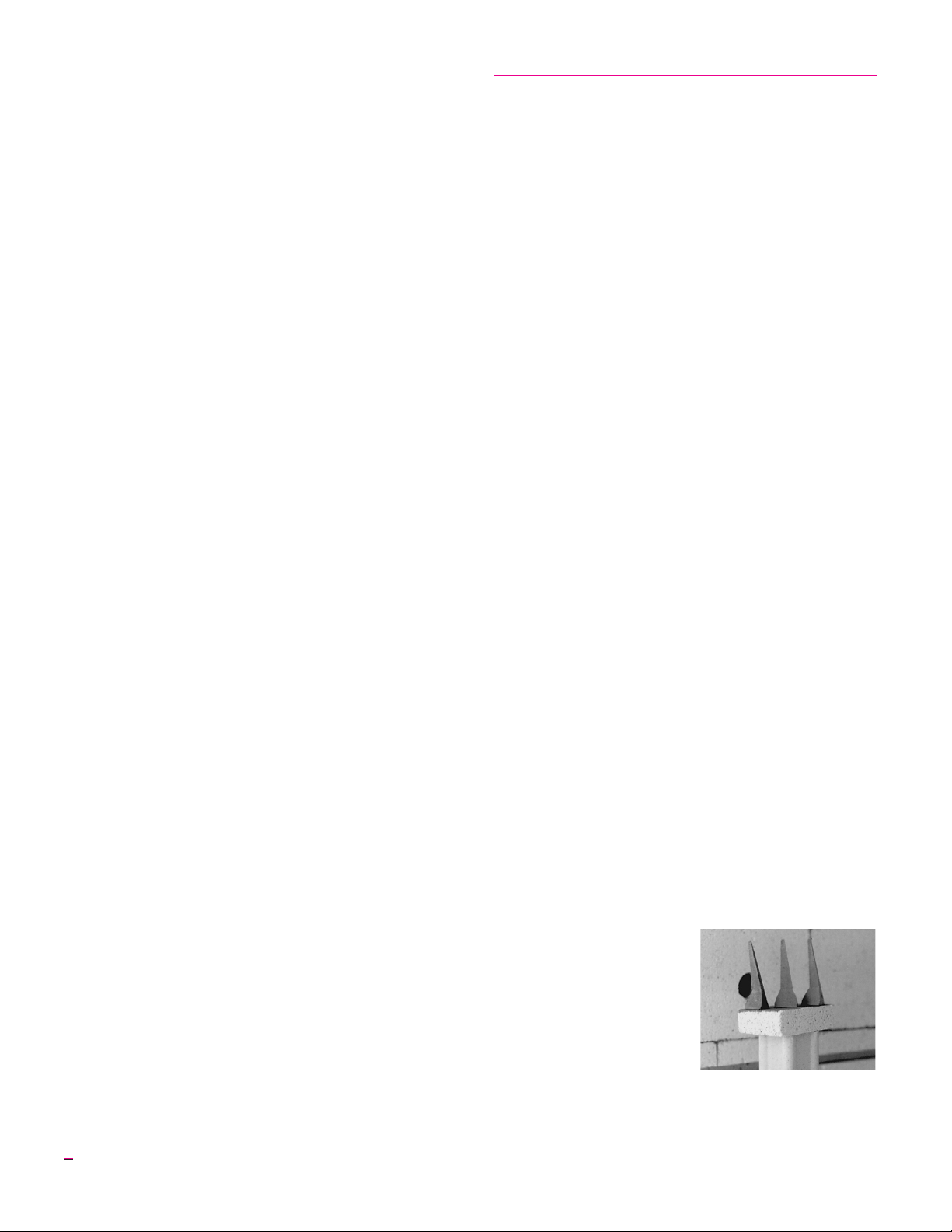
Pre-Heat has ended. (You can tell by placing a small
mirror near an open peephole.)
I
To skip out of Cone-Fire Hold. Slow Cooling will begin.
(If the firing does not include Slow Cooling, Skip Seg
ment will not end a Hold. PressSTOP to endthe firing.)
Skip Segment in Ramp-Hold
In Ramp-Hold, the firing will skip to the next segment
from either a ramp or hold of the current segment. (See
pages 14 - 18 for details on ramps, holds, and segments.)
Note: Skip Segment does not skip from a ramp to a
hold. It skips to the new ramp.
Skip Segment Examples
For additional examples, see pages 17 - 18.
Cone-Fire
I
In Cone-Fire you are firing to an 05 witness cone for the
first time. You select cone 04 with a 40 minute hold and
a slow cooling. You can see the witness cone through a
peephole. After 20 minutes in hold, the 05 witness cone
bends to maturity. Use Skip Segment to end the hold
and begin Slow Cooling.
Pointer: Once you know how much hold time will
bend the witness cone, program that much hold for
the next firing.
Ramp-Hold
I
Skipping to a Cooling Segment: You have programmed 2167°F for a cone 5 glaze firing, followed by a
segment for slow cooling. Watching the witness cone
through the peephole, you notice that cone 5 is bending
at 2150°F. Use Skip Segment to end the firing segment
and begin the one for slow cooling.
Chapter 3
-
Cone-Fire
In this chapter you will learn to . . .
G
See witness cones at high temperatures
G
Program a Cone-Fire program in minutes
G
Pre-heat the ware so it doesn’t explode
G
Bend a cone by adding extra hold time
G
Cool slowly (called down fire) to alter glazes
Cone-Fire mode is based on pyrometric
cones. It is not designed for heat treating,
glass fusing and enameling. For these
firings, see “Ramp-Hold,” pages 14 - 18.
Use Ramp-Hold to fire ceramic pieces
that require a custom firing schedule,
such as some types of stoneware sculp
ture or crystalline glaze.
Before using Cone-Fire mode, read all of
this chapter. Have your controller in
front of you so you can try out the keys as
youread.Formoredetailsonpyrometric
cones, please see your kiln manual.
Pyrometric Witness Cones
-
Pointer: Make a note of the temperature at which
the cone bent. Program that temperature for the
next firing. Adds comments like thisto a firing log.
The ENTER/Start Key
I
Press ENTER after each step in programming a firing.
I
From [IDLE] press ENTER once to begin firing.
I
Press ENTER to access an Option. See pages 19 - 26.
0 / The Options Key
See Chapter 6, page 19.
The Stop/Back Key
You can stop a firing at any time by pressing STOP.If
you inadvertently enter Ramp-Hold or Options, you do not
have to go through all the prompts to get back out. Press
STOP to go to
The STOP/BACK key works in Cone-Fire and
Ramp-Hold. It will take you back one step with each key
press.
[IDLE].
Question A cone 5 firing was 7°F below the target
listed in your manual, and a cone 6 firing was 22°F
below the target. Is thistypical and okay? Is thedig
ital controller on my kiln operating normally even
though it did not achieve the controller tempera
tures that were programmed at cone 5 and 6?
Answer This is normalfor Cone-Fire operation. If
the kiln fires slower than the normal rate, it will
shut off at a lower temperature. If the kiln fires
faster than a normal rate, it will shut off at a higher
temperature, sometimes by only a few degrees.
The Sentry controller
shuts off automatically with
out cones. Nevertheless, ev
ery ceramic firing should in
cludeatleastonewitness
cone (also called the shelf
cone). The witness cone is
placed inside the kiln. The
witness coneis the most accu
rate measurement of heat
work in a ceramic firing.
-
-
-
-
Use self-supporting witness
cones on the shelf. They stand
upright without cone holders.
-
-
10 Cone-Fire / Ramp-Hold Do not leave your kiln unattended during operation.
Page 11
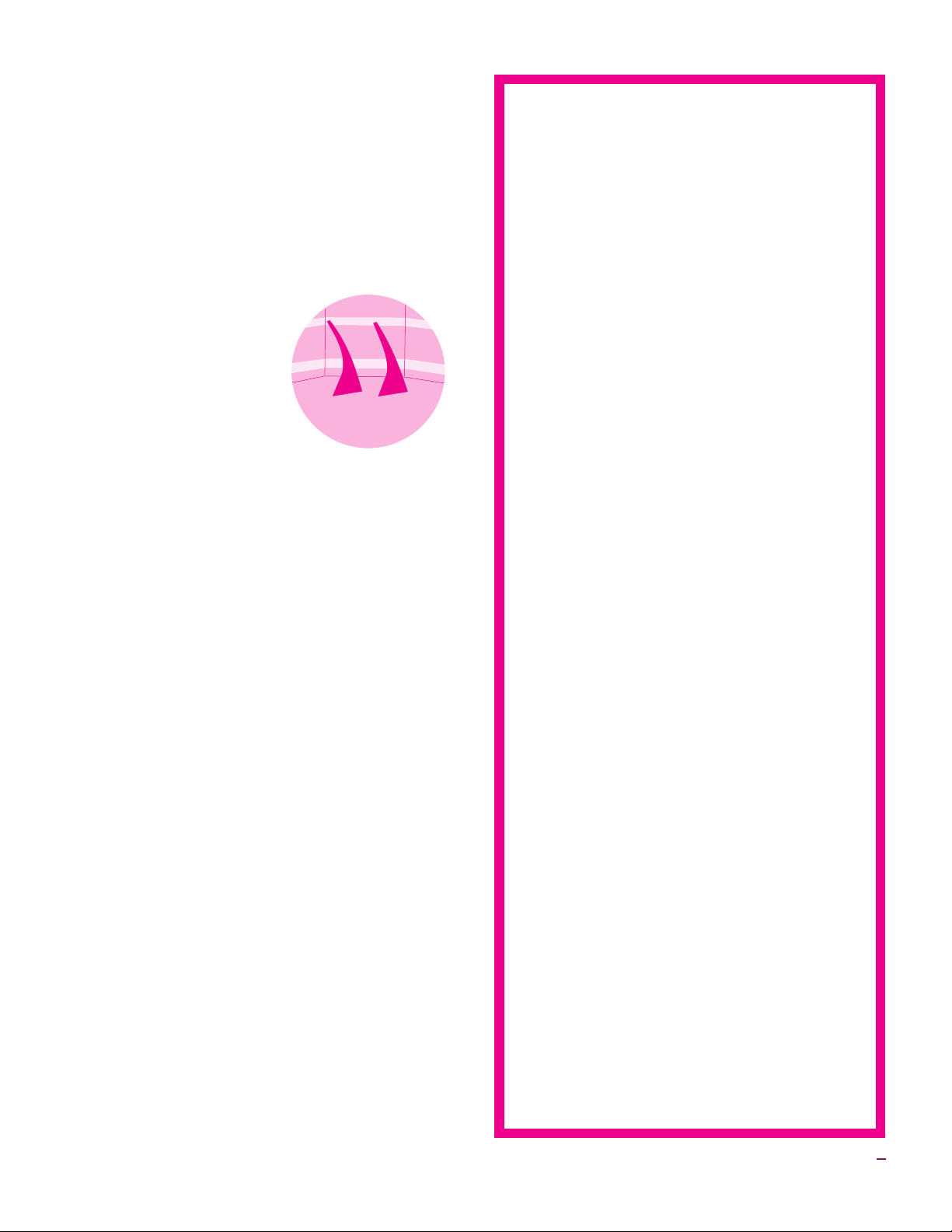
If you fire the same size load and type of ware regularly,
the witness cones let you compare one firing to the next and
alert you when something is wrong. For example, if the wit
ness cone bends farther and farther with each consecutive
firing, this may indicate thermocouple temperature drift.
Note: If the bending of the witness cone does not
match the Cone-Fire shut-off, you may want to ad
just Cone Offset or Thermocouple Offset. See
pages 20 - 21. If the witness cones bend inconsis
tently from one firing toanother, see “SentryTrou
bleshooter,” a separate publication.
How to Position Cones on
the Shelf
Position the witness cones
so that you can see them
through a peephole during
firing. If the kiln takes longer
than usual to fire, you may
wonder if something hasgone
wrong and the kiln is over-fir
ing. But by seeing the cones,
you will know howthe firing is
actually progressing.
If you follow these guidelines, you should be ableto see the coneseven at cone 10:
-
Silhouette the lower part of the
cone against an element. Keep
the cone 8” - 12” away from the
peephole.
-
-
-
1 Place thecones 8” - 12”away from a peephole. Posi-
tioning them closer makes them difficult to see.
2 Have enough space around the cones to keep them
from touching a piece of ware when they bend.
3 Position cones so that when viewed from the peep-
hole, they are silhouetted by a glowing heating element on the opposite kiln wall. (Keep cones at least
2” from an element.)
4 The element that silhouettes the cones should be
level with the lower part of the cone. If the element
is in line with the upper part of the cone, you won’t
be able to see the cone when it bends.
5 If you use the three cone system, always have the
higher temperature cone on the same side in every
firing. Otherwise you can lose track of which cone is
which.
6 Wear green #3 kiln firing safety glasses when view
ing the cones through the peephole.
See your dealer if in doubt about which cone number to
use with each clay and glaze.
-
Firing Schedules
Cone-Fire uses three firing schedules:
I
Low fire cones 022 - 011
I
Medium fire cones 010 - 01
I
High fire cones1-10
-
Cone-Fire Programming
Use these instructions for your first firings. Later
you mayprefer “Cone-Fire ShorthandProgramming,”
page 40.
As the Sentry prompts for cone, speed, pre-heat,
hold, and slow cooling,values enteredfor thelast firing
will appear. To use these values again, press ENTER.
To fire without Delay or Alarm: Follow steps 1
through 7 below. Then from
use Delay or Alarm, see also pages8-9.
[IDLE] press START.To
1 Apply power to the kiln. [8888] then [IDLE]
will appear. (Press ENTER if [IDLE] does not
appear.)
2 Press 1. [CONE] will appear. Enter cone num
ber. (If the 1 key does not respond, your con
troller has Ramp-Hold only.)
-
-
3 Press ENTER. [SPD] will appear. Enter speed:
FAST (1), MEDIUM (2), SLOW (3). (Me
dium speed will display as
[STD].)
-
4 Press ENTER. [PRHT] will appear. To use
Pre-Heat (p. 12), entertime. Otherwise enter 0.
5 Press ENTER. [HOLD] will appear (pg 13). To
soak the ware at the end of firing, enter a hold
time. Otherwise enter 0.
6 Press ENTER. [COOL] will appear (after you
have turned it on in Options, pg 13). To use
Slow Cooling, enter cooling rate as degrees per
hour. (180°F/82°C is the maximum coolingrate.
Set 0 to turn Slow Cooling off.)
7 Press ENTER. [IDLE] will appear.
8 To set Alarm: Press 7. [ALAR] will appear.
Enter alarm temperature. (Press 0 to turn
alarm off.) Then press ENTER.
9 To set Delay: Press 3. [DELA] will appear.
Enter delay time. Press ENTER. (Delay zeroes
out after each firing.)
10 To start the firing, press ENTER once.
[STRT] will appear, then temperature. If Delay
was programmed,
time remaining until start. To stop the program
during firing, press STOP.
When program fires to completion,
pear and the controller will beep. Press ENTER.
[IDLE] will appear. To shut off the alarm when it
sounds during a firing, press ENTER.
[DELA] will appear, then
[CPLT] will ap
-
Keep the kiln lid or door closed when the kiln is not in use. 11
Page 12
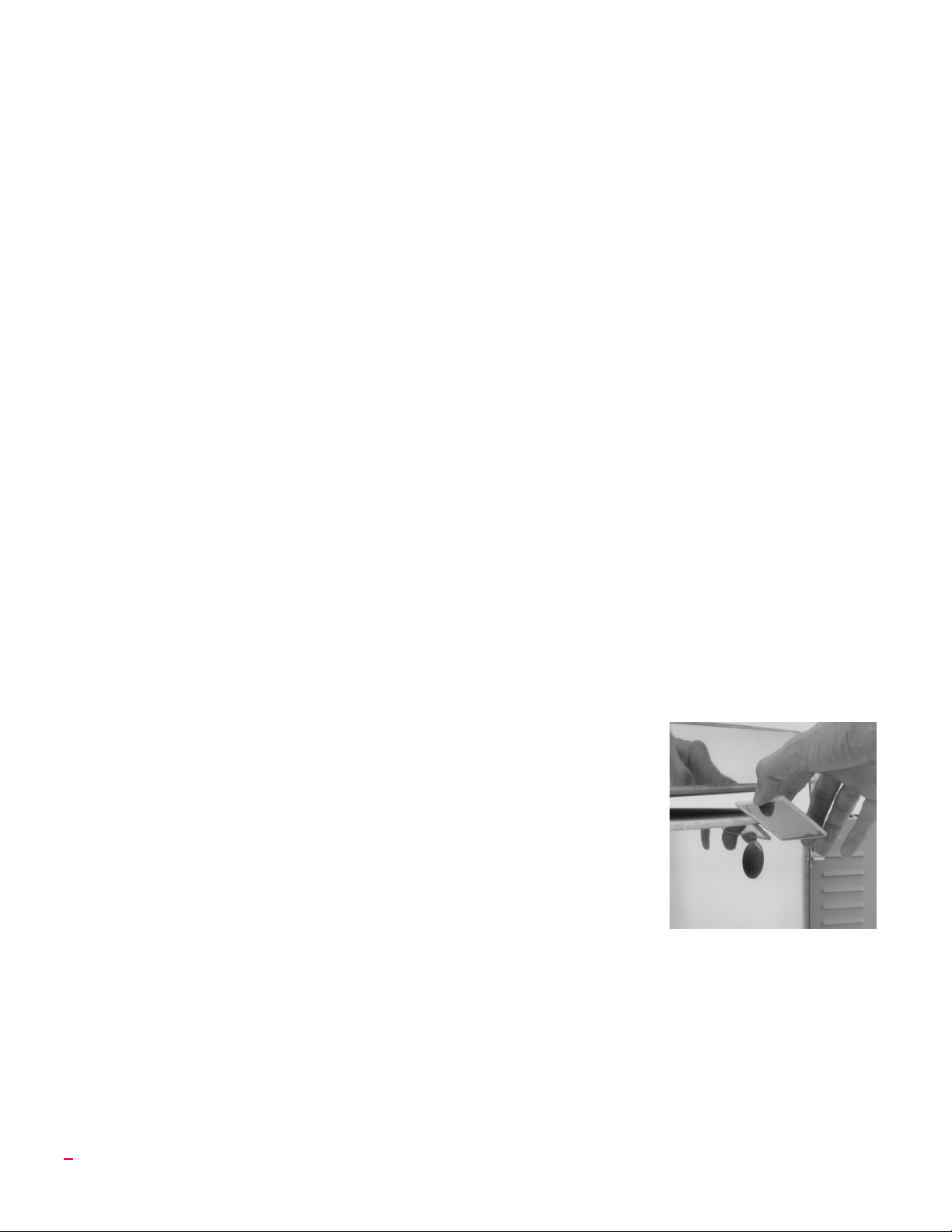
The firing schedules programmed into Cone-Fire mode
are listed in Appendix B, pages 32 - 33. Should you ever
want to customize a Cone-Fire program, make the desired
changes to a firing schedule and program it in Ramp-Hold
(page 14).
During a cone firing, press 5 (Present Status) to see
which stage, or segment, of the firing the kiln has reached.
The number displayed will be a segment number from the
schedule listed in Appendix B that you are firing.
Note: Pre-Heat shows in Present Status as
[PRHT]. It is not given a separate segment
number.
CAUTION: Cone numbers beginning with 0 are
lower in temperature than those without the 0.
When programing a Cone-Fire, be sure you know
the difference between an05 and 5. See“Tempera
ture Equivalents Chart for Orton Self-Supporting
Pyrometric Cones,” Appendix D, page 36.
-
Low Fire Cones 022 - 011
This range includes decals, over-decorations, lusters,
and golds. You can usually fire fast. Good venting is impor
tant because ofthe oils and other organics. Do notclose the
lid from the vented position untilall odor has disappeared.
Middle Fire Cones 010 - 01
Glazes fired on bisque ware (ware that has already been
fired) can be fired faster than greenware.
Pre-Heat [PRHT]
Moist greenware can explode during firing. This hap
pens when the moisture in the clay rapidly turns to steam
and cannot escape from the clay fast enough. The Sentry
Pre-Heat feature dries the ware at low temperature before
the moisture can turn to steam.
Pre-Heat is sometimes necessary when firing thick
greenware. It may also be necessary in humid weather,
which inhibits drying. If possible, however, avoid using
Pre-Heat to dry greenware. If the greenware feels damp or
cool when you touch it to your cheek, dry it longer outside
the kiln before firing. Use a dehumidifier in humid
weather. Drying greenware in the kilntends to rust the kiln.
Note: During Pre-Heat, vent the lid or use the op
tional Orton Vent Master. Otherwise the fire
bricks will absorb moisture, leading to rust behind
the steel case. Moisture in the firebricks can also
slow down the firing.
CAUTION: Venting the lid during Pre-Heat is so
important that some ceramists use the extended
-
vent position. If you do this, you must be near your
kiln at the end of Pre-Heat to lower the lid.
Pre-Heat raises the temperature 60°F/33°C per hour to
200°F/93°C. Then it holds at 200°F/93°C for the period of
time that you specify. Pre-Heat works in Cone-Fire only.
After Pre-Heat is finished, the kiln will automatically begin
firing to the cone you have selected.
-
-
-
High Fire Cones 1 -10
This is the firing range for porcelain and stoneware.
These bodies firenearly tovitrification andcan shrinkup to
16%. Water, carbon and sulfur burn out during the early
stages and must be vented. The amount of oxygen in the
kiln affects the color of the fired clay. The high fire sched
ules programmedinto Cone-Fire slow down during the last
216°F/120°C (two hours) to produce better density in the
ware.
Cone-Fire Features
Speed [SPD]
When you select Medium speed in a Cone-Fire pro
gram, the kiln uses the standard firing schedules listed on
pages 32 - 33. Whenyou select Fast (1), the standardsched
ules fire 20% faster. On Slow (3), they fire 20% slower.
You can alter the firing speed even more under Speed
(SPD) in Options. You can increase or decrease the firing
time of a standard schedule by up to 40%. For instance, if
you are on a tight deadline, you can reduce a 7 hour fast
cone firing to 5 ½ hours.
Note: The final segment heating rate will not
change. It will always be 108°F/60°C per hour. SPD
option affects only the earlier ramp segments.
Note: Above an altitude of 6,000 feet / 9,656
kilometers, water boils at a lower temperature.
This may cause moisture in the ware to turn to
steam even during Pre-Heat.
Mirror Test
-
-
-
This test will help you
determine how much
Pre-Heat to use.
Occasionally during
Pre-Heat, hold a mirror
near the top peephole.
(Be careful to avoid
burns.) The mirror must
be at room temperature,
so hold it near the peep
hole for only several sec
onds at a time.
If the mirror fogs,
moisture is still escaping
from the ware.When the
mirror no longer fogs, you can exit Pre-Heat and begin the
firing.
To interrupt Pre-Heat and begin firing to the cone in
Cone-Fire, press 9 (Skip Segment).
[RA 2], will appear. Press ENTER. Segment 1 of the
with
main firing will now begin.
-
-
Vent the kiln until moisture no longer
fogs a mirror.
[SKIP], alternating
12 Cone-Fire / Ramp-Hold Do not leave your kiln unattended during operation.
Page 13

Note: If you are using a ventfan, such as the Orton
Vent Master, leave the fan on during Pre-Heat.
The fan will help to remove moisture. (Kilns
equipped with the AOP Fan: see the Fan option,
page 21.)
How to Use Pre-Heat When Kiln is Already Above
200°F/93°C at Beginning of Firing
If you begin firing with Pre-Heat in a kiln that is already
hotter than the Pre-Heat temperature, the kiln will skip
Pre-Heat and begin firing to the cone. There are two ways
to use Pre-Heat in this situation:
I
Wait until thekiln cools below 200°F / 93°C before start
ing the firing. This is the preferred method.
I
Load the kiln and start the firing, but include enough
time in Delay for the kiln to cool below 200°F / 93°C be
fore Pre-Heat begins.
Temperature Hold [HOLD]
Cone-Fire Hold heat-soaksthe wareat thecone temper
ature. Without Hold, the kiln shuts off after it reaches the
cone temperature. Hold maintains the cone temperature
for the period you specify. Hold helps even out the temper
ature throughout the kiln. It also helpsthe heat to penetrate
completely into the clay. (Rapid firing is like cooking: the
turkey will be done on the outside but not always on the inside.) Hold helps glaze absorb china paint for saturated
colors. It may heal glaze defects such as bubbles. A little
hold time can yield dramatic results.
Pointer: Too much hold time can overfire your
ware and burn out colors. Be sure to experiment
with hold before firing a fullload of ware withhold.
One way to addHold timewithout over-firing isto fireto
one cone cooler than needed. Then add enough hold time
to bend the next hotter cone. As a rule of thumb, roughly20
minutes of hold = one cone of heat work.
Example: to fireto cone 05, programCone-Fire for06
and add about 20 minutes of hold time.
Watch the pyrometricwitness conesthrough a peephole.
Press STOP when the correct witness cone bends, noting
how much Holdtime was needed. Program that much Hold
time the next time you fire the same type of ware. (During
Hold, the temperature will alternate with time left in Hold.
Subtract that amount from the total Hold time entered.)
When Hold is setto 99.59hours orhigher, theSentry will
remain at that temperature indefinitely, until you press
STOP.
Slow Cooling [COOL]
Slow cooling, also called downfiring, enhances the qual
ity of some ceramicglazes andmay healglaze bubbles.Slow
cooling encourages crystal develoment, deeper gloss, and
sometimes startling color shifts. Iron red glazes seem to re
spond well to slow cooling.
I
The COOL prompt does not appear in the display dur
ing programming until you activate Slow Cooling with
the Options key. See page 21.
I
The Sentry’s Slow Cooling begins after the cone firing
and ends at 1500°F / 815°C.
I
When [COOL ] appears inCone-Fire programming,en
ter a cooling rate between 1°F - 180°F / 1°C - 82°C per
hour. A good starting point is a rate of 90°F / 50°C.
I
Enter a rate of 0 to turn Slow Cooling off.
Pointer: If the kiln seems to take forever to shut
-
off, press 5 for Present Status. Check the Slow
Cooling rate. The firing time can extend for many
hours if the cooling rate is too slow.
-
When the Kiln Shuts Off Too Soon
If the kiln shuts off before the pyrometric witness cone
bends, you canturn the kiln back on and keep firing. Simply
program the next hotter cone in Cone-Fire. Then from
-
[IDLE] , press START. The kiln will begin firing, taking up
where it left off.
-
Note: Look at the witness cones through a peep
hole to know if the kiln shuts off too soon.
If the kiln shuts off within 100°F/55°C of maturity, and
the temperature drops 50°F/28°C or more after the kiln
shuts off, do not depend on the witness cones. Once they
cool 50°F/28°C after they have been heated to within
100°F/55°C of maturity, they will not bend properly. This is
because they form a hard shell.
Wrong Thermocouple Type
If a Type-K thermocouple is installed on your kiln, but
your controller is set for Type-S, the kiln will underfire. See
the TC option, page 21, to check the thermocouple type.
For Kilns with the AOP Outlet
The AOP(auxiliary output) is an optional receptacle, or
socket, mounted on the kiln. Plug a kiln vent into the recep
tacle, and use your controller to turn on the vent automati
cally. That is done through the Fan option.
But before
must enter a Cone-Fire program in active memory and (2)
you must select
(See page 22 for instructions on selecting
1 From [IDLE], press OPTIONS repeatedly until
[FAN] appears.
2 Press ENTER. Use the 1 and 2 keys to select one of
these settings:
I
-
-
[ON] The vent is on during Pre-Heat, the cone firing,
and Slow Cooling. It turns off at 212°F/100°C.
I
[OPT] The vent is on during Pre-Heat and the cone fir
ing. It is off during Slow Cooling.
I
[OFF] The vent is off all the time.
3 After selecting one of the above, press ENTER.
Press STOP to return to
[FAN] will appear in the Options list, (1) you
[VFAN] in the [AOP1] or [AOP2] option.
[VFAN].)
[IDLE] .
-
-
-
-
-
-
Keep the kiln lid or door closed when the kiln is not in use. 13
Page 14

Chapter 4
Ramp-Hold
In this chapter you will learn to . . .
G
Program a Ramp-Hold firing
G
Store programs in memory
G
Turn a vent fan on or off throughout the firing
G
Control the cooling rates for down firing
Before using Ramp-Hold, read all of this
chapter with your controller in front of
yousoyoucanpressthekeysasyouread.
Theory of Ramp-Hold Operation
The temperature you are firing to in Ramp-Hold is
called the target temperature. After the Sentry reaches the
target temperature, it canhold, or soak,the kilnat that tem
perature for the length of time that you program.
The Sentry fires at a controlled heating rate. The rate is
figured in degrees per hour. If you selected a rate of 100°
per hour, it would take 10 hours for the kiln to reach 1000°.
Rate is similar to miles per hour.
In summary, Ramp-Hold mode does three basic tasks:
1) It fires at a controlled heating rate, or speed, mea-
sured in degrees of temperature change per hour.
2) It fires to a target temperature.
3) It can hold, or soak, the target temperature for a pe-
riod of time.
The Sentry fires in segments, or stages. A segment is a
controlled heating rate to a target temperature. A segment
can also have a hold. Shown in the chart below is a segment
with a target temperature of1250°, arate of625°, anda hold
of one hour.
A segment has two parts:
I
Ramp: The temperature changes.
I
Hold: The temperature remains the same.
The heating rate is figured in degrees per hour. The rec
ommended heating rate for the material you are firing is
usually available from your supplier. The heating rate also
varies depending on the thickness of the material.
Note: Some brands of controllers fire to a temper
ature in a given length of time. If you would prefer
to program that way instead of at a rate per hour,
see the Rate option, page 23.
A segment can have only one ramp and only one hold.
Therefore, if you need more than one hold, add more seg
ments to the firing. Firing to a temperature at a single rate
would need only one segment. Reasons to add more seg
ments:
I
To change the heating rate
I
To add a hold somewhere below the shut-off tempera
ture
I
To control the cooling rate.
The diagram below showsa 3segment firing.Segments 1
and 2 were used on the way up in temperature. Segment 3
was added to control the cooling rate.
To figure how many hours a segment will take to fire,
subtract the current temperature from the target temperature and divide the result bythe heating rate. Inthe diagram
in the left column, the firing time is 1250° - 80° (room temperature) = 1170 ÷ 625 = 1.87 hours.
After the Sentry has finished firing the last segment, it
will turn off the heating elements.
Here is asimple 3-segment program. Segments 1and 2 each havea hold.
Segment 3 is a controlled cooling segment.
-
-
-
-
-
Storing “USER” Programs
To program the controller in Ramp-Hold, [IDLE] must
appear. From
controller is ready for you to choose a stored program or to
enter a new one. (See next page for programming instruc
tions.)
The controller can hold 35 programs in memory. They
stay in memory even when the power is turned off. Stored
programs are numbered 1 - 35. Each program can have up
to 20 segments. You don’t have to use all the segments
This segment will reach the target temperature of 1250° in 2 hours, then
hold that temperature for 1 hour.
available—use only the number needed. Sometimes one
segment is all you will need.
14 Cone-Fire / Ramp-Hold Do not leave your kiln unattended during operation.
[IDLE] press 4. [USER] will appear. The
-
Page 15

Step 7 of Ramp-Hold Programming in the red box at
right shows you how to zero out the segments you don’t
need. (Entering a rate of 0 for the first segment you
don’t need zeroes out the rest of the segments.)
When entering a Ramp-Hold program for the first
time, press 1 after
will be stored as Program 1. (See Step 2 at right.)
Each time you storeanother program,select thenext
available number, such as 2, at the
lecting a number for a new program over-writes
(erases) any program stored there. Write down your
user programs for quick reference. (Copy the blank
forms on page 37 and keep them in a 3-ring binder.)
Pointer: For repeat firings that you don’t want to
inadvertently change, see Program Lock, page 25.
[USER] appears. Your first firing
[USER] prompt. Se
Firing a Stored User Program
After you entera newprogram andthe displayshows
[IDLE], the new program is inmemory and ready to fire.
Selecting a different stored program takes only sec
onds:
1 From [IDLE] press 4.
2 [USER] will appear. Enter the program number (1
- 35).
3 If there are no changes to the program, press
STOP.
to fire your selected program. To begin firing, press
ENTER once.
Pointer: Use Program Review to be sure you are
firing the correct program! From
after the firing has started, press 6. The values for
the program will appear.
[IDLE] will appear. The controller is ready
[IDLE] or even
Rate as Degrees Per Hour
Ramp-Hold Programming
Use these instructions for your first firings. Later you
may prefer “Ramp-Hold Shorthand Instructions,” inside
back cover.
As you follow these steps, you will see values (tempera
tures, rates, etc.) from the last firing. To use these again,
press ENTER. To program a controlled cooling, set the
-
segment to a lowertarget temperaturethan thatof thepre
vious segment.
To fire without Alarm or Delay: Follow steps 1
through 7. Then press START once.
1 Apply power to the kiln. [8888] then [IDLE] will
appear. (Press ENTER if
[IDLE] does not appear.)
2 Press 4. [USER]will appear. Entera program num
ber from 1 to 35.
3 Press ENTER. [RA 1]will appear. Enter firing rate
for segment 1 (temperature change per hour: from
-
1° to 9999°).
Note: If you have selected Time in the Rate op
tion, enter the time needed to reach the target
temperature for that segment. (See next page.)
4 Press ENTER. [°F 1] (or [°C 1]) will appear. Enter
the target temperature of segment 1.
5 Press ENTER. [HD 1]will appear. Enter segment 1
hold time in hours / minutes (e.g. 12 hours, 30 minutes = 12.30). No hold = 00.00.
6 Press ENTER.If[FN 1] appears, and you have an
AOP receptacle on your kiln, use the 1 or 2 key to
select ON or OFF. Press ENTER. (For more details on AOP, see next page.)
7 Continue entering values for the segments needed.
When
[RA _] appears for the first segment you
don’t need, press 0 then ENTER.
pear. The kiln is ready to fire.
[IDLE] will ap
-
-
-
-
-
Each segmentmust include a rate, which is the firing
speed of that segment. We measure rate as degrees per
hour. This issimilar tomiles perhour; just replace miles
with degrees. During programming,enter the rate when
[RA] appears. ([RA]will alsoinclude thesegment num
[RA 1] [RA 2] etc.)
ber:
Keep the kiln lid or door closed when the kiln is not in use. 15
8 To setAlarm: press 7. [ALAR] willappear. Enter
alarm temperature. (Enter 0 to turn alarm off.)
Then press ENTER.
[IDLE] will appear.
9 To set Delay: press 3. [DELA] will appear. Enter
delay time (i.e. 12hours, 30 minutes =12.30). Then
press ENTER.
out after each completed firing.)
[IDLE] will appear. (Delay zeroes
10 To start program: From [IDLE] press ENTER
once.
[-ON-] will appear, then kiln temperature. If
a delay was programmed,
time remaining until start. To stop the firing at any
time, press STOP.
We recommend using Program Review (page 8) before
firing. When the program fires to completion,
-
appear and the controller will beep. PressENTER.
will appear.
[DELA] will appear, then
[CPLT] will
[IDLE]
Page 16

The diagram at the bottom of the previous page shows
three rates. A rate of 1000° per hour will reach 1000° in 1
hour. A rate of 500° will reach 1000° in 2 hours. A rate of
333° will reach 1000° in 3 hours.
If you want the kiln to fire at full speed, enter a rate of
9999. See step 3, inside the red box on the previous page.
Note: In Program Review, a heating rate of 9999 is
displayed as
power, it may overshoot the target temperature,
especially in the lower range. To avoid this, add an
extra segment with a slower rate for the last 50 de
grees of temperature rise.
CAUTION: The Sentry includes error messages
to warn you when the kiln is at the wrong tempera
ture. Firing the kiln at full rate turns off some of
these warnings. See TEDE, Temperature Devia
tion, and HTDE, High Temperature Deviation,
page 24.
If you are not sure how fast to fire, remember an old fir
ing adage: When in doubt, slow it down.
Note: In the Rate option, page 23, you can set up
your controller to calculate rate in one of three
ways: 1) degrees of temperature change per hour
2) degrees of temperaturechange per minute,or 3)
elapsed time needed to reach a temperature. The
normal setting is degrees per hour. If you are having problems entering rate, check the RATE option to be sure your controller isset for degrees per
hour.
[FULL]. When a kiln is heated at full
-
-
-
Rate as Time Needed to Reach the
Target Temperature
After selecting [TIME] in the RATE option, program
the amount of time that each segment should take to reach
its targettemperature. For example, 1 hour and 30 minutes
is programmed in Rate as 01.30.
The Time mode in some ways is different and opposite
the standard degrees-per-hour rate explained above:
I
For aFull rate, or the fastest thatthe kiln will fire, select
a time rate of 00.00.
I
After you have entered all of the segments for your pro
gram, you will need to zero out the remaining available
segments. To do this, select a rate of 99.00 hours.
Hold (HD #)
Hold is the length of time that you want the kiln to re
main at the target temperature. Hold is also called soak or
dwell time. Hold helps even out the temperature through
out the kiln. Hold can be used in either heating or cooling
segments.
In programming step 5, previous page, enter the hold
time. When hold is setto 99.99 hours,the Sentrywill remain
at that temperature indefinitely until you press STOP.
Ceramics: Watch the pyrometric witness cones
through a peephole. Press STOP when the correct witness
cone bends, noting how much Hold time was needed. Pro
gram that much Hold time the next time you fire the same
type of ware. (During Hold, the temperature will alternate
with time left in Hold. Subtract that amount from the total
Hold time entered.)
AOP: Turn on a Fan, Light, or Alarm
The AOP (auxiliary output) is an optional receptacle, or
socket, mounted on the kiln. Plug a kiln vent, light, or bell
into the receptacle, and use your controller to turn the re
ceptacle on or off for each segment.
If your kiln has the AOP receptacle and you want to use
it, see the AOP1, AOP2 option on page 22. Follow the in
structions to activate the AOP.
During programming,
[FN 1] [FN 2][FN 3] etc.). Use the 1 and2 keys tose
ment (
lect On orOff foreach segment.
AOP has been activated in the AOP1 or AOP2 Option.
[FN] will appear for each seg
[FN] will appearonly ifthe
Programming a Cooling Segment
-
-
-
-
For controlled cooling, program a segment to a lower
target temperature than that of the previous segment.
Example: You fire at a rate of 500°F per hour to 1450°F
with your first segment. Then you want the kiln to cool at a
rate of 100°F per hour down to 700°F. Here is how you
would program the two segments:
Rate Temp.
Segment °F/°C °F/°C Hold
1 500 / 277 1450 / 788 00.00
2 100 / 55 700 / 371 00.00
The first segment is the heating segment. The second
one is the cooling segment. The controller does not use minus numbers for cooling. Just enter a lowertarget temperature than that of the previous segment.
Pointer: If you prop the lid or door of the kiln for a
fast cooling, program a fast cooling rate for that
segment. If you lower the temperature quickly by
propping the lid but program a slow cooling rate,
the controller will just raise thetemperature again.
Example: Some glass artistsflash-cool theglass just after
it fuses. They open the door a few inches to remove heat,
then close it again. This takes the glass down rapidly
through the devitrification range. To program a flash-cool,
use a rate of 9999. This shuts off the heating elements dur
ing that segment, allowing the kiln to cool rapidly.
Note: During fast cooling, do not open the door all
the way. Do not force-cool the kiln with a fan.
Note: See Temperature Deviation (TEDE), page
24, forinformation on error codes that may appear
during crash cooling. To turn these codes off, pro
gram a crash cooling rate of 9999. This turns off
TEDE error codes only for that particular seg
ment. The TEDE codes still work on the hold and
the other segments.
-
-
-
-
-
-
-
-
16 Cone-Fire / Ramp-Hold Do not leave your kiln unattended during operation.
Page 17

Suppose you enter a cooling rate that is faster than the
kiln can cool? Depending on therate you enter,you may get
an alarm message. (Press ENTER to turn off the alarm.)
The controller, of course, cannot speed cooling
beyond the kiln’s natural cooling rate.
Temperature Overshoot
When a kiln is heated too fast, it may overshoot the tar
get temperature, especially in small kilns at lower tempera
tures. Toavoid this, add an extra segment to slow the firing.
The segment with the slower rate should begin about 40° 60° below the target temperatureof the following segment.
A Practice Program
To practiceusing the controller, we will enter a program
that includes three segments. The last segment is a cooling
segment.
Using the instructions in the red box on page 15, enter
this firingschedule. Then use Program Review to check for
accuracy.
USER = 1
RA1 = 250
°F1=750
HD 1 = 00.00
RA2 = 900
°F 2 = 1425
HD 2 = 00.30
RA3 = 150
°F3=750
HD 3 = 00.00
RA4 = 0
Note: Enter 0for therate insegment 4.This zeroes
out all the segments past segment 3.
Sample Firing Schedules
These sample firing schedules illustratedifferent ways to
program the Sentry. When designing a firing schedule for
materials you are unfamiliar with, or when using one of
these schedules, always test-fire samples first. This is be
cause these generalized schedules may not suit the clay or
glass that you use.
For practice, you might want to enter these programs
even though you may never actually use them.
Cone-Fire Program Customized
in Ramp-Hold
This is the cone 04 Cone-Fire schedule at standard
(Medium) speed with an added slow-cooling segment. (See
Cone-Fire schedules on pages 32 - 33.)
Rate Temp.
-
-
Segment °F/°C °F/°C Hold
1 324/180 1022/550 00.00
2 153/85 1112/600 00.00
3 180/100 1837/1003 00.00
4 108/60 1945/1063 00.00
5 150/83 1000/537 00.00
In this schedule,the kilnwill coolat 150°F/83°C per hour
to 1000°F/537°C. Some ceramists use slow cooling to
enhance certain glazes.
Sculptured Stoneware Bisque Firing
Schedule, Cone 04
Rate Temp.
Segment °F/°C °F/°C Hold
1 60/33 200/93 03.00
2 80/44 700/371 02.00
3 80/44 1100/593 00.00
4 108/60 1945/1062 00.00
5 150/83 1400/760 00.00
This slow firing is forthick stoneware. Change the target
temperature in segment 4 when firing to a different pyrometric cone. The wareshould be bonedry. Test samplesuntil you are sure the schedule works for your ware.
If you are not using a kiln vent, leave peephole plugs out
and prop the lid in the vented position. Set the alarm to
1000°F/537°C. When the alarm sounds, close the lid from
the venting position.
Set the alarm again, thistime to 1850°F/1010°C. When it
sounds, check the witness cone through a peephole. When
the cone bends to six o’clock, write down the temperature.
(Use that temperature in segment 4 on your next firing of
the same type of ware.) Then press 9, ENTER (Skip Seg
ment).
This will advance you to segment 5, a slow cooling seg
ment. Do not open the lid until the kiln has cooled to room
temperature.
Glass Fusing Firing Schedule
-
Segment °F / °C °F / °C Hold
1 250 / 138 750 / 398 00.00
2 900 / 500 1425 / 773 00.30
3 9999 / 9999 1050 / 565 00.00
4 150 / 83 750 / 398 00.00
Stained glass,
ture will vary depending on the brand of glass, the batch,
Rate Temp.
1
", 2 layers, full fuse. The fusing tempera
8
-
-
-
Keep the kiln lid or door closed when the kiln is not in use. 17
Page 18

and even the color. Vent the lid. Set the alarm to
500°F/260°C. When thealarm sounds, closethe lidfrom the
venting position and insert the peephole plugs.
Set the alarm again, this time to 1350°F/732°C. When it
sounds, check the glass through the peephole or kiln
window. When the glass fuses to your satisfaction, write
down the temperature and hold time for future firings, and
press 9, then ENTER (Skip Segment).
This will advance the kiln to segment 3, a flash cooling
segment. Lift the kiln lid slightly or open the door ajar until
the temperature drops to 1050°F/565°C. Then close the
door / lid. The kiln will cool slowly through the annealing
range, then turn off.
Note: A cooling rate of 9999 (FULL) shuts off the
warning alarm (error message) that sometimes
sounds during rapid cooling. This turns off the
alarm only for that particular ramp. The alarm
codes still work on the hold and the other pro
grammed segments. For details about error mes
sages, see pages 27 - 29.
-
-
Starting a Firing in a Hot Kiln
Sometimes afiring begins in a hot kiln after a power fail
ure or other interruption. In this case, the Sentry will begin
firing from the first segment that matches the current temperature. See Power Failures, page 29.
When the Kiln Shuts Off Too Soon
Ceramic Firings
If the kiln fires to completion before the pyrometric witness conebends, you can turnthe kiln back on and keep firing. First, program a hotter temperature. Then from
[IDLE], press START. The kiln will begin firing, taking up
where it left off.
Note: By looking at the witness cones through a
peephole, you will know if the kiln shuts off too
soon.
If the kiln shuts off within 100°F/55°C of maturity, and
the temperature drops 50°F/28°C or more after the kiln
shuts off, do not depend on the witness cones. Once they
cool 50°F/28°C after they have been heated to within
100°F/55°C of maturity, they will not bend properly. This is
because they form a hard shell.
Wrong Thermocouple Type
If a Type-K thermocouple is installed on your kiln, but
Type-S is selected in Options, the kiln will continually
underfire by a wide margin. (The kiln willoverfire if Type-S
is installed and Type-K is selected.) See page 21 to check
the thermocouple type selected in Options.
Chapter 5
Multiple Zone Kilns
In this chapter you will learn to . . .
G
Understand multi-zone kilns
G
Know when one of the thermocouples fails
G
Understand which zone is turning on
G
Test the elements
Note: See also Multiple Zone Options, page 26.
An Overview of Multiple-Zone Firing
If you are not sure how many zones your kiln has, look
into the firing chamber. The number of thermocouple tips
indicates the number of zones.
In single-zone kilns, the Sentry measures the tempera
ture from one location. In the standard single-zone design,
when the controller turns on the heat, all the elements turn
on at the same time.
-
With two- and three-zone kilns, the Sentrymeasures the
temperature from each individual zone. It then adjusts the
heat separately for each zone to improve temperature uniformity.
To maintain eventemperature, the Sentry calculates not
only the temperature difference between zones, but also
the length of time needed to adjust the temperature of the
zones. By carefully timing heat output, it maintains even
temperature with a minimal loss in firing speed.
Note: Multiple-zone kilns use the same Cone-Fire
and Ramp- Hold programming instructions as single-zone kilns.
Note: Firing a Ramp-Hold program at FULL rate
(9999) shuts off multiple-zone control for that fir
ing. The kiln then fires as a single-zone kiln.
Thermocouple Failure
In a Multiple-Zone Kiln
In a multiple-zonekiln, ifa thermocouplefails, thefiring
will continue as a single-zone kiln so long as one thermo
couple still operates.
indicating which thermocouple(s) failed. (See page 27 for
multiple-zone thermocouple error messages.)
[TC 1] [TC 2] or [TC 3] will appear,
Power Output Lights
The three lights on the right of the temperature display
turn on when the controller sends a signal to the relays.
I
Single-Zone Kiln When the Sentry sends a signal to
the relays, these lights appear:
Kilns with 1 relay: middle light only
Kilns with 2 relays: top and bottom lights
Kilns with 3 relays: all 3 lights
-
-
-
18 Cone-Fire / Ramp-Hold Do not leave your kiln unattended during operation.
Page 19

I
Two-Zone Kiln The top light indicates power to the
top section of the kiln. The bottom light indicates power
to the bottom section. Ignore the center light.
I
Three-Zone Kiln The top light indicates power to the
top section, the middle light is power to the middle sec
tion, and the bottom light is power to the bottom sec
tion.
When a zone temperature is too low, its indicator light
will flash rapidly. The heating elementsin that zone willstay
on continuously, and the controller will attempt to balance
the heat in the other two zones.
Checking Multiple-Zone Elements and
RelaysforProperWiring
When relays or thermocouples are connected to the
wrong controller terminals, the zones will show a wide tem
perature difference. To make sure the thermocouples are
wired to the correctrelays, trace theswitch box wires,one at
a time, and compare them with the kiln’s wiring diagram.
Also, see “Element Test,” page 26.
Chapter 6
The Options Key
-
-
In this chapter you will learn to . . .
G
Activate slow cooling in Cone-Fire
G
Check the amperage that your kiln pulls
G
Display temperature inFahrenheit orCentigrade
G
Choose from three types of rates used in
programming
G
Set up yourcontroller togive thecost of electricity
G
Activate Program Lock so you can protect stored
-
Ramp-Hold programs
G
Check the circuit board temperature, adjust error
messages, check the software version, and more
The Options key gives you access to a list of special fea
tures and adjustments in your Sentry. With each press of
the Options key, the controller will displaythe next option.
1 When you find the option you want to use, press
ENTER.
-
If you are not surehow many zones your kilnhas, look insideand countthe
thermocouples. The kiln has a zone for each thermocouple. In this photo,
the kiln is single-zone because it has only one thermocouple.
2 Use the 1 and 3 keys to select changes for that op-
tion.
3 After making a selection for an option, press
ENTER. The display code for the option you just
changed will appear.You are then ready to go tothe
next option.
I
In Cone-Fire mode, you will see more options than in
Ramp-Hold mode.
I
If you select a change for an option but don’t press
ENTER, the change will not go into effect.
There are two ways to get out of Options and back to
[IDLE]:
1 Press STOP.
2 Do nothing for 90 seconds in Options. You will au
tomatically be taken out of the Options display and
back to
Note: If you are firing the kiln while in Options,
pressing STOP takes you out of Options and back
to the firing display. But it doesnot stop the firing.
[IDLE].
Cone-Fire Options
-
These options appear only if a Cone-Fire program has
been selected. If your controller has Ramp-Hold mode
only, skip to General Options, page 21.
SPD / Cone-Fire Speed
Adjust Cone-Fire Speed
Beyond Slow, Medium & Fast
There are two ways to adjust the speed of a cone fire:
Keep the kiln lid or door closed when the kiln is not in use. 19
Page 20

1 Select Fast (1), Medium (2),or Slow (3) when pro
-
gramming a firing.
2 Alter a speed in the Speed [SPD] option.
Every cone has a standard firing schedule, shown on
pages 32 - 33. Select Medium speed (the 2 key) during
Cone-Fire programming, and the cone will fire to the stan
dard schedule. Select Fast (1), and the standard schedule
will speed up by 20%. Select Slow (3), and the standard
schedule will slow down by 20%.
In the Speed option, you canfurther adjust the speed ofa
standard schedule 10 - 40% slower or faster:
1 First, program a Cone-Fire.
2 After programming a Cone-Fire, [IDLE]] will ap
pear. From
appears.
[ IDLE] , press OPTIONS until[SPD]
-
3 Press ENTER. Use the 1 or 3 key to scroll through
this selection:
[STD] Same as Medium in cone programming
[F10] 10% faster than standard
[F20] Same as Fast in cone programming
[F30] 30% faster than standard
[F40] 40% faster than standard
[S40] 40% slower than standard
[S30] 30% slower than standard
[S20] Same as Slow in cone programming
[S10] 10% slower than standard
When the speed of choice appears, press ENTER.
4 To go back to [IDLE] , press STOP.
The kiln is now ready to fire with the new speed.
Note: SPD settings do not affect the final ramp
segment of the cone program.
Pointer: If youare notsure whetherthe Cone-Fire
speeds have been altered, check by going to the
SPD option and pressing Enter.
OFST / Cone Offset
Calibrate Cone-Fire to a Witness Cone
Sometimes the pyrometric cones programmed in
Cone-Fire do not match the bending of the witness cones.
Cone Offset will adjust Cone-Fire to bend the cones.
Note: Thermocouple Offset (see page 22) adjusts
all temperature readings. Cone Offset changes
only the last heating segment of the cone firings. In
the earlier Sentry 2.0 controller, Cone Offset ad
justed one particular temperature range of cones.
Cone Offset in the Sentry 3.0 adjusts all the cones
instead of only a range of cones.
Follow these guidelinesbefore decidingthat youneed to
use Cone Offset:
-
I
The thermocouple must protrude into the firing cham
ber the correct distance: about ¾” for ¼” wide
thermocouples, ½” - 5/8” for 1/8”wide thermocouples.
I
Keep shelves 1”-1½”away from the thermocouple.
I
Keep witness cones at least 2” away from heating ele
-
ments.
I
Place witness cones in several locations in the kiln.
How to Use Cone Offset
Cone Offset changes the shut-off pointof the cone by the
degrees of temperature shown in the chart below.
1 First, program a Cone-Fire.
2 From [IDLE] , press OPTIONS until [OFST] ap
pears.
3 Press ENTER. The current Cone Offset adjust
ment number will appear.
4 Using the 1 and 3 keys, select a new adjustment
number (see chart below). Then press ENTER.
[OFST] will appear. To return to [IDLE], press
STOP.
Cone Offset Settings
Note: select a cone in Cone-Fire before changing Cone Offset.
°F Setting °C Setting Result
0 0 No adjustment
5 3 Kiln will fire hotter
10 6 Kiln will fire hotter
15 8 Kiln will fire hotter
20 11 Kiln will fire hotter
-5 -3 Kiln will fire cooler
-10 -6 Kiln will fire cooler
-15 -8 Kiln will fire cooler
-20 -11 Kiln will fire cooler
A cone offset remains in memory unless you use the Re
set option (page 26).
Interpreting Cone Bending
Position the witness cones in the kiln accordingto the in
structions on page 11.
The cone bent to 6 o’clock: No
calibration in Cone Offsetneeded.
The self-supporting cone has fired
to maturity when the tip is close to
even with the cone base asshown.
Theconedidnotbendfar
enough: Use a positive Cone Off
set number fora hotterfiring, such
as 10 (°F).
-
-
-
-
-
-
-
20 Cone-Fire / Ramp-Hold Do not leave your kiln unattended during operation.
Page 21

The cone bent too far: Use a
negative Cone Offset for a cooler
firing, such as -10 (°F).
Note: Do not be overly con
cerned with achieving an ex
act 6 o’clock bend. The differ
ence between a 3 o’clock and a 6 o’clock bend is
only a few degrees of temperature.
-
-
-
When Cone Temperature
Is Off More Than 20°F/11°C
The maximum amount that Cone Offset can change the
temperature is 20°F/11°C. When the temperature is off
more than that amount, correct with Thermocouple Offset.
COOL / Slow Cooling for Glazes
Add Slow Cooling to Cone-Fire Programming
Slowing down the cooling rate in Cone-Fire mode can
totally change the appearance of many glazes. Copper red
glaze, for instance, is enhanced by cooling slowly at around
1750°F / 954°C.
For the full benefit of slow cooling, you can bring the
temperature back up several times as the glaze cools using
Ramp-Hold mode.
You can also slow the cooling in Cone-Fire mode by
turning on the Slow Cooling feature. It will appear as the
[COOL] prompt during Cone-Fire programming.
1 From [IDLE], press OPTIONS until [COOL] ap-
pears.
2 Press ENTER. Using the 1 key, select [YES] or
[NO]]. Then press ENTER. [COOL] will appear.
3 To return to [IDLE], press STOP.
FAN / Kiln Vent Control
Control the Optional AOP Receptacle in Cone-Fire
The AOP (auxiliaryoutput) is aspecial-order kilnswitch
box receptacle. The Sentry controls the power to the AOP
receptacle. The AOPis usually used to power akiln vent. In
the Fan option, select when an AOP-powered kiln vent will
turn on during Cone-Fire.
Before the Fan optionwill appear onthe Options list, (1)
you must enter a Cone-Fire program in active memory and
(2) you must select
(See next page for instructions on selecting
1 From [IDLE], press OPTIONS repeatedly until
[FAN] appears.
2 Press ENTER. Use the 1 and 2keys to selectone of
these settings:
I
[ON] The vent is on during Pre-Heat, the cone firing,
and Slow Cooling. It turns off at 212°F/100°C.
I
[OPT] The vent is on during Pre-Heat and the cone fir
ing. Then it shuts off. (It is off during Slow Cooling.)
I
[OFF] The vent is off all the time.
[VFAN] in the AOP1 or AOP2 option.
[VFAN].)
3 After selecting one of the three settings, press
ENTER. Press STOP to return to
[IDLE].
General Options
General options are available on all Sentry controllers.
DIAG / Amperage Test
Check Your Kiln’s Amperage
If you are wondering why your kiln is taking so long to
reach temperature, you can check the amperage that the
kiln is pulling. The DIAG option turns the kiln on for 10
seconds.
Compare the amperage reading with the amps listed on
the kiln’s electrical data plate. (For most models, the data
plate, or label, is on the side of the kiln’s switch box.)
Note: Low voltage can cause a low amperageread
ing. Before deciding that the elements are worn
out, also check the voltage.
Note: To use the Diagnostics option, your kiln
must be equipped with an amperage sensor.
Check the Amperage During IDLE or While Firing
During the amperage test, the three display dots on the
right side of the display window will light up. When the test
is finished, the dots will turnoff and the reading willappear.
1 From [IDLE], press OPTIONS until [DIAG] ap-
pears.
2 Press ENTER. [AMPS] will appear, alternating
with the amperage that the kiln is pulling.
If your kiln has morethan one relay,the display will show
the amperage for the elements connected to each relay,
with these codes:
TC / Choose Thermocouple Type
Select Type-K, -N, -S or -R Thermocouple
The Sentry can use Type-K, -N, -S or -R thermocouples.
If you specializein firings above 2200°F / 1204°C, you might
consider obtaining the Type-S or -R. Type-K is best suited
for temperatures below 2200°F / 1204°C.
The controller cannot detect the type of thermocouple
installed in your kiln. So if you change the thermocouple to
a different type, be sure to select the new thermocouple
type in the TC option.
Note: Ask your kiln supplier if you are not sure
about the type of thermocouple in your kiln.
CAUTION: Be careful about changing the ther
mocouple type! If youselect Type-Sor -R,but your
-
kiln is wired witha Type-K, your kilnwill underfire.
If you select Type-K and your kiln is wired with a
Type-S or -R, your kilnwill OVERFIRE. After us
ing the Reset (RST) option (page 26), use the TC
option to select the correct thermocouple. Reset
[AMP1] [AMP2] [AMP3].
-
-
-
-
Keep the kiln lid or door closed when the kiln is not in use. 21
Page 22

ting the controller changes the thermocouple se
lection to Type-S.
-
1 From [IDLE], press OPTIONS repeatedly until
[TCOS] appears.
1 From [IDLE], press OPTIONS repeatedly until
[TC] appears.
2 Press ENTER. Use the 1 or 3 key to select [K],
[N], [R]or [S].
3 After selecting one of the above, press ENTER. Press
STOP to return to
[IDLE].
F/C / Selecting Between °F and °C
Temperature Display
The controller operates in your choice of Fahrenheit or
Celsius temperature. In °C display, a lighted dot appears in
the lower right. In °F, it disappears. To switch from °F to °C
or vice versa:
1 From [IDLE], press OPTIONS repeatedly until
[F/C] appears.
2 Press ENTER. Use the1 or 3key to select [F]or
[C.].
2 Press ENTER. [O], or a Thermocouple Offset,
will appear.
3 Using the 1and 3 keys, enter the new offset. Press
ENTER.
press STOP.
[TCOS] will appear. To returnto [IDLE],
Thermocouple Offset Settings
°F Setting °C Setting Result
0 0 No adjustment
H 1-45 H 1-25 Kiln will fire hotter
C 1-45 C 1-25 Kiln will fire cooler
Thermocouple Offset Examples
Setting Result
H 1 Kiln will fire 1° hotter
H 17 Kiln will fire 17° hotter
C 12 Kiln will fire 12° cooler
Multiple-Zone Thermocouple Offset
1 From [IDLE], press OPTIONS repeatedly until
3 After selecting one of the above, press ENTER.
Press STOP to return to
[IDLE].
[TCOS] appears.
2 Press ENTER. [TC1] (top thermocouple) will ap-
°F/°C Temperature Conversion Formulas
Below are formulas for converting temperture between
°F and °C. Converting a firing rate requires a different formula than converting a firing temperature:
Firing to a Temperature
(i.e. “Fire to 1600°F.” 1600°F = 871°C)
(°C x 1.8) +32 = °F
(°F - 32) ÷ 1.8 = °C
Firing Rate or Temperature Change
(i.e. “Fire at 200°F per hour” or “Fire 200°F hotter.” 200°F =
111°C)
°Cx1.8=°F
°F÷1.8=°C
pear.
3 While [TC1]displays, press OPTIONS. The other
thermocouple(s), then
each press of the OPTIONS key.
3 zone kilns:
2 zone kilns: [TC 1] [TC3] [TCOS]
[TC1] [TC2] [TC3] [TCOS]
4 When the correct thermocouple appears, press
ENTER.
5 Using the 1 and 2 keys, enter the new offset. (See
charts above.) Press ENTER. The thermocouple
you adjusted (i.e.
other thermocouple, if necessary, or return to
[IDLE] by pressing STOP.
AOP1, AOP2 / Auxiliary Outputs
TCOS / Thermocouple Offset
Calibrate the Thermocouple(s)
The thermocouple is the rod protruding into the firing
chamber. It measures temperature.K-Type thermocouples
can “drift” as they age, causing a gradual shift in tempera
ture readings. Thermocouple Offset calibrates the control
ler to compensate for drift.
Note: The thermocouple must protrude into the
firing chamber the correct distance: about ¾” for
¼” wide thermocouples, ½” - 5/8” for 1/8” wide
thermocouples.
Setting Thermocouple Offset
You can enter a temperature change up to 45°F/25°C
higher or lower than the zero factory setting.
22 Cone-Fire / Ramp-Hold Do not leave your kiln unattended during operation.
Select Vent Fan or Alarm for the Auxiliary Outputs
[AOP1] and [AOP2] (Auxiliary Outputs)are forre
The
ceptacles (called sockets in England) mounted on the kiln
switch box. The outlets can power a kiln vent or an external
alarm, such as a bell. (An AOP outlet is optional and might
-
not be included on your kiln.)
The choices in the
I
[VFAN] Kiln Vent or Gas Outlet: This option adds a
display prompt for fan (
Ramp-Hold programming (page 15).
I
[CPT] When the kiln fires to completion, and [CPTL]
appears in the display, the controller will turn on power
to the AOP outlet. Plug a bell or other alarm into the
AOP outlet to notify you that the firing is done.
I
[ALRM] Alarm: This choice sends power to the AOP
receptacle whenever the alarm sounds. (See Tempera
[TCOS], will appear with
[TC1]) will appear. Select an
[AOP1] and [AOP2] options:
[FN]) to each segment during
-
-
-
Page 23

ture Alarm, page 8.) Plug in a loud bell to alert you that
the kiln has reached the alarm temperature.
I
[NONE] None: Use this setting if your kiln does not
have the AOP outlet.
I
[SAFE] This is for an optional safety relay and is used
with the
temperature that you want for your kiln. If the kiln is 1
degree hotter than that temperature, the kiln will shut
off. See page 25.
[LIM] option. In [LIM], program the maximum
1 From [IDLE], press OPTIONS repeatedly until
[AOP1] or [AOP2] appears.
2 Press ENTER. Usethe 1or 3key toselect oneof the
above options.
3 Press ENTER. Press STOP to return to [IDLE].
RATE / Select Preferred Type of Rate
Choose 1) Rate Per Hour, 2) Rate Per Minute, or 3)
Elapsed Time to Temperature
Rate is how fast the kiln heats or cools. Rate as degrees
of temperature change per hour is the most widely used
rate system in America.
Some brands of controllers, though, measure the rate as
an amount of time needed to reach a temperature. If you
are accustomed to that type of programming, you can continue toprogram with that method.Change the type of rate
in the
[TIME]setting. You then won’t have to change your firing
schedules to degrees per hour rate.
most common rate method in use)
How to Program in Ramp-Hold with TIME
Selected in Rate
the amount of time that each segment should take to reach
its target temperature. Hours and minutes areseparated by
the center display dot. For example, 1 hour and 30 minutes
is programmed in rate as 01.30.
the standard degrees of temperature per hour rate:
I
I
[RATE] option of your Sentry controller to the
1 From [IDLE], press OPTIONS repeatedly until
[RATE] appears.
2 Press ENTER. Use the 1 or 3 key to select the type
of rate that you prefer:
[HOUR] (Degrees of temperature change per hour; the
[MIN ] (Degrees of temperature change per minute)
[TIME] (Elapsed time needed to reach a temperature)
3 Press ENTER. Press STOP to return to [IDLE].
After selecting [TIME] in the RATE option, program
The Time mode in some ways is different and opposite
For aFull rate, or the fastest thatthe kiln will fire, select
a time rate of 00.00.
After you have entered all of the segments for your pro
gram, you will need to zero out the remaining available
segments. To do this, select a rate of 99.00 hours.
CENT / Cost Per Kilowatt-Hour from
Your Electric Bill (for Firing Cost)
The controller can figure the electrical cost of a firing if
you enter 1) thecost ofelectricity fromyour electricbill and
2) thewattage of your kiln. The cost of electricity is entered
in the CENT option. The wattage of your kiln is entered in
the KW option. (See next option below.)
Pointer: The cost of electricity is figured in kilo
watt-hours (KWh). A kilowatt-hour is 1,000 watts
of electricity running for 1 hour. (10 – 100-watt
light bulbs glowing for one hour consume 1 KWh
of electricity.)
To find what the power company charges you for a kilo
watt-hour, look at your electric bill, call your power com
pany, or visit their website. The electric rate may vary de
pending on the time of year and amount of electricity you
use. In the summer, the electric rate may go up.
On your electric bill, you will find the cost per kilo
watt-hour along with other charges such as a delivery
charge and taxes. Divide the total amount of yourbill bythe
number of kilowatt-hours on your bill.
Electric bills can get complicated. The rates can vary by
time ofday or the day of the week. On an electricbill, this is
called peak andoff-peak rates.You maybe payingless than
the above calculation if you fire your kiln during off-peak
periods.
1 From [IDLE], press OPTIONS repeatedly until
[CENT] appears. Press ENTER.
2 From an electric bill, enter the cost of a kilo-
watt-hour. Place cents to the right of the decimal.
Round off fractions. (Example: Enter 9.25 cents per
kilowatt-hour as 00.09.) Then press ENTER.
3 Press STOP to return to [IDLE].
Pointer: You canenter the costin U.S., Canadian,
or Euro cents, British pence, Indian paisas, or any
other money system that is based upon 100 units
(i.e. 100 cents = 1 dollar.) If your system is based
upon 1000 units, such as the Libyan dirham, the
Oman baiza, or theKuwait fil, dividethe costby 10.
Example: Enter 140 as 00.14. Then multiply by 10
the cost of a firing shownin the controller display.
KW / Kilowatts of Your Kiln (Needed
to Calculate Firing Cost)
To figure the cost to fire your kiln, the controller needs
to know how many kilowatts your kiln uses. Look at your
kiln’s electrical data plate. It is usually on the side of the
switch box. The data plate lists the watts, amps, and volts. If
watts are not listed, multiply amps x volts. (Example: 15
amps x 240 volts = 3,600 watts.)
-
Divide the wattage of your kiln by 1000, which gives the
kilowatts.
3 examples:
-
-
-
-
-
Keep the kiln lid or door closed when the kiln is not in use. 23
Page 24

To figure the cost to fire your kiln, the controller needs to know how many
kilowatts your kiln uses. Look at your kiln’s electrical data plate for the
watts and divide by 1,000. (Carry the decimal 3 places to the left. In the
above photo, the wattage is 1680. Enter 1.68 in the KW option.
10,800 watts ÷ 1000 = 010.8
4,800 watts ÷ 1000 = 004.8
800 watts ÷ 1000 = 000.8
Enter that amount in the KW option:
1 From [IDLE], press OPTIONS repeatedly until
[KW] appears. Press ENTER.
2 The controller shows 4 digits for entering kilo-
watts:
[000.0]. Enter kilowatts for your kiln.
3 Press ENTER.
4 Press STOP to return to [IDLE].
Note: Please do not confuse kilowatts with kilowatt-hours. A kilowatt is 1,000 watts. A kilowatt-hour is 1,000 watts powered for one hour.
To view the cost of a firing, press the 8 key after the kiln
has fired to completion and
[CPLT] flashes.
TEDE / Temperature Deviation
Adjust Temperature Sensitivity of Error Codes
The temperature that the controlleris trying to reach, at
any given time, is called the set point. During heating or
cooling, the set point changes at the rate you programmed.
During a hold, the set point remains steady.
The Sentry shows error messages when it can’t maintain
the set point temperature. The cushion, or leeway, allowed
before an error message flashes is called Temperature De
viation. When the temperature in the kiln is off target by
more than the Temperature Deviation setting, the alarm
sounds. Temperature Deviation affects these error mes
sages (see page 27):
[FTH] Fail to Heat
[FTC] Fail to Cool
[LTDE] Low Temperature Deviation
Some people worry when
pears. They wonder if something is wrong with the kiln
[FTH], [FTC] or [LTDE] ap
when in many cases there isn’t. Here are four ways to stop
the alarm messages from appearing during routinefirings:
Method 1: Test your kiln to find its fastest firing rate
and its slowest cooling rate. Then program the controller
using rates within the range of the kiln’s heating/cooling ca
pacity. Example: If your fastest heating rate is 600° per
hour, enter a rate no faster than 600°.
Method 2: Set the deviation temperature to a higher
number in the
less likely that an alarm message will appear.
Method 3: Set the deviation temperature to 0 in the
[TEDE] option. This turns off the [FTH], [FTC] and
[LTDE] alarms (page 27). We do not recommend a 0 set
ting.
Method 4: Program a segment at FULL rate (9999°).
This will shut off the deviation alarms for that segment.
(However, deviation alarms will continue to work during
the hold and all other segments with slower rates.)
CAUTION: The High Temperature Deviation
(HTDE) alarm shuts off the kiln to prevent an
overfire. On controllers with pre-18D software,en
tering a temperature deviation of 0 turns off this
important alarm! On all controllers, entering a
FULL rate also turnsoff thisalarm for thesegment
with the FULL rate.
Changing the Deviation Temperature
If you flash cool the kiln by venting the lid, or if a bead
door triggers an alarm, raise the [TEDE] temperature.
[TEDE] option. The higher the number, the
1 From [IDLE], press OPTIONS repeatedly until
[TEDE] appears.
2 Press ENTER. Change the deviation temperature.
The higher the number, the less likelyyou will acti
vate the alarms.
3 Press ENTER. Press STOP to return to [IDLE].
Note: The factory default
56°C.
Example: The Fail to Heat code
a firing when the kiln cannot heat as fast as programmed.
The Temperature Deviation
The Fail to Heat code will appear if the temperature is
100°F / 56°C or more below the set point.
-
HTDE / Adjust High Temperature
[TEDE] setting is 100°F /
[FTH] appears during
[TEDE] is set to 100°F / 56°C.
Deviation
Change The High Temperature Shutoff Setting
-
can exceed the programmed temperature before the kiln
shuts off. The factory
adjustment range is 18°F - 200°F / 10°C - 111°C.
-
[HTDE] setting is the amount that the temperature
The
[HTDE] setting is 100°F / 65°C. The
1 From [IDLE], press OPTIONS repeatedly until
[HTDE] appears.
-
-
-
-
24 Cone-Fire / Ramp-Hold Do not leave your kiln unattended during operation.
Page 25

2 Press ENTER. Change the deviation temperature.
The higher the number, the less likely you will acti
vate the alarms.
-
3 Press ENTER. Press STOP to return to [IDLE].
Note: The adjustment range is 18°F - 200°F / 10°C 111°C. The most sensitive setting is 18°F / 10°C.
The higher the number, the looser the setting. Use
a lower number when you want the kiln to shut off
if it can’t keep up with your program. Use a high
number if the kiln shuts off when you don’t want it
to, such as when the lid is vented or a bead door is
open when you load a bead rod.
SFTY / Maximum Temperature
View the Kiln’s Maximum Operating Temperature
[IDLE], press OPTIONS repeatedly until [SFTY]
From
appears. Press ENTER. The temperature displayed is the
maximum operating temperature programmed in the Sen
try for your kiln. (This temperature is also shown on the
kiln’s electrical data plate.) It can be altered only atthe fac
tory. The controller will not fire hotter than that tempera
ture. Press ENTER. Press STOP to return to
[IDLE].
LIM / Set Maximum Temperature
Set a Maximum Temperture for Your Kiln
You can set a maximumtemperature for yourkiln if your
AOP1 or AOP2 option has a safety relay. When the kiln
goes 1 degree over the temperature that you set in
the kiln will shut off.
The adjustment range is from 32°F / to the temperature
rating listed on the safety data plate of your kiln.
[LIM],
1 From [IDLE], press OPTIONS repeatedly until
[LIM] appears.
2 Press ENTER. Change the maximumtemperature.
3 Press ENTER. Press STOP to return to [IDLE].
ELEC / Electronics Temperature
Check the Circuit Board Temperature
High temperatures in the switch box can damage the
controller circuit board, which is rated for 176°F / 80°C
maximum operating temperature. To lower board temper
ature, use a fan toblow air across thekiln switch box into the
louvers. (But do not blow air into the kiln’s peepholes.)
When firing several kilns, position them at least three feet
apart to allow adequate air circulation.
[IDLE] or while firing, press OPTIONS repeat
From
edly until
ture of the circuit board will appear. Press ENTER. Press
STOP to return to
[ELEC] appears. Press ENTER. The tempera
[IDLE].
CAUTION: Do not operate the kiln if the ELEC
display is above 158°F / 70°C.
LOCK / Program Lock
Tamper-Proof Individual Programs
By default, Program Lock is inactive. When it has been
activated, a stored Cone-Fire or Ramp-Hold program can
not be altered or removed from memory unless you enter a
passcode. Use Program Lock for repeat firings that you
don’t want to inadvertently change.
The pre-installed passcode is the number 3. You can
change the passcode to any number combination of one to
four digits.
If you forget your passcode, you can reset the controller
back to the factory settings using the
page. The passcode will then go back to the number 3.
Note: Program Lock does not save a Delaysetting.
While a program is locked, you can enter a new
Delay.
-
How to Activate the Lock Option
1 From [IDLE], press OPTIONS repeatedly until
-
-
[LOCK] appears.
2 Press ENTER. [PASS] will appear.
3 Press 3. Then press ENTER. (If you use the wrong
passcode, the display will return to
4 Use the 1 or 3 button to select [SET]. Then press
ENTER.
5 Enter anew passcode of oneto four numbers. Ifyou
want to use the number 3, then enter 3. Press ENTER. Press STOP to return to
How to Lock Individual Programs
After you haveactivated the
[SET], you will be ableto lockthe Cone-Fire programin ac-
tive memory, or any Ramp-Hold program. Each
Ramp-Hold program can be individually locked or left un
locked.
[LOCK] option byselecting
1 [LOCK] will appear at the end of Cone-Fire and
Ramp-Hold programming.
2 To lock a program, enter the passcode using the 1
and 3 keys. Then press ENTER. (To leave the pro
gram unlocked, do not enter your passcode. Just
-
-
-
press ENTER when
How to Unlock and Edit a Program
You have locked a program and would like to edit it. Go
into programming (see pages 11 and 15). The first prompt
you will see is
3 keys. Then press ENTER and edit the program. (If you
don’t enter the passcode, you will not be able to edit the
program, but you can still fire the kiln with it.)
Note: If your kiln is used in a classroom, you may
want to lock only the programs that you don’t want
students to change.
Note: Even though you cannot edit a locked pro
gram, you can still see the settings in Program
Review.
[UNLO]. Enter your passcode with the 1 and
[LOCK] appears.)
[RST] option, next
[IDLE].)
[IDLE].
-
-
-
-
Keep the kiln lid or door closed when the kiln is not in use. 25
Page 26

CFG / Configuration Code
From [IDLE], press OPTIONS repeatedly until [CFG]
appears. Press ENTER.The factoryconfiguration codewill
appear. Press ENTER. Press STOP to return to
The configuration code can be changedonly at the factory.
[IDLE].
SOFT / Software Version
From [IDLE], press OPTIONS repeatedly until [SOFT]
appears. Press ENTER. The software version will appear.
Press ENTER. Press STOP to return to
ware version can be changed only at the factory.
[IDLE]. The soft
TEST / Element Test
Test the Heating Elements and Relays
This test is useful when measuring the wall receptacle
voltage under load, and amperage with an ammeter. On a
multiple-zone kiln, the test helps determine if the relays
and thermocouples are wired to the correct zones. If you
test thermocouples with a cigarette lighter or other heat
source, use this option.
Pointer: Raising the thermocouple temperature
fast with a lighter or propane torch may cause an
[FE4] error. This will not harm the controller,
though. See page 28.
Single-Zone Kiln
1 From [IDLE], press OPTIONS repeatedly until
[TEST] appears.
2 Press ENTER. [POWR] will appear, alternating
with kiln temperature. The elements will turn on
for two minutes. Press any key to abort the test.
Multiple-Zone Kiln
1 From [IDLE] press OPTIONS repeatedly until
[TEST] appears.
2 Press ENTER. [TOP]will appear, alternating with
the temperature of the top zone. The elements will
turn on for two minutes. Then
with temperature for the middle zone, and
with temperature for the bottom zone. (A
two-zone kiln shows only
temperatures.)
[MID] will appear,
[BOT]
[TOP] and [BOT]
3 During the two-minute test, press any key to end a
zone test. The controller will then begin to test the
next zone.
AOP Outlet
After the above test, kilns equipped withthe AOP outlet
will display
outlet. If your kiln has 2 AOP outlets, the second AOP will
turn on after the first.
[J3-3] for two minutesto test powerto the AOP
RST / Reset
Reset the Controller to Most Factory Defaults
Reset the controller to a known state in case the control
ler locks up, the memory is corrupted, or you have made
many changes and would like to clear your settings.
Reset does the following:
I
Resets the LOCK passcode to 3.
I
Selects Type-S thermocouple.
I
Selects °F.
I
Erases a cone offset.
I
Erases a thermocouple offset.
I
Erases Ramp-Hold User programs stored in memory.
-
I
Changes Temperature Deviation [TEDE]] back to the
factory setting of 100°F / 56°C.
CAUTION: If your kiln uses a Type-K thermo
couple, the Sentry will underfire after a reset! Use
the Thermocouple Option (page 21) to select
Type-K again.
1 From [IDLE], press OPTIONS repeatedly until
[RST] appears.
2 Press ENTER. Use the 1or 2 key to select [NO] or
[YES].
3 After selecting [YES]],press ENTER. [WAIT] will
appear, then
[IDLE].
4 After doing a reset, check the [TC] and [F / C] op-
tions to be sureyour controlleris setfor thecorrect
thermocouple type and fahrenheit or celcius.
Multiple-Zone Options
These options appear only on multiple-zone kilns.
DIFF / Zone Temperature Difference
View Maximum Temperature Spread
For a 2-zone or 3-zone kiln, this option shows tempera
ture difference between the top and bottom zones. If the
temperature shown is larger than expected, go to option
T123 to view the temperature of each zone.
1 Press OPTIONS repeatedly until [DIFF] appears.
Press ENTER.
2 The maximum difference in temperature between
the top and bottom zones will display. (Example:
[-003] = 3°)
T123 / Zone Temperature Display
View Temperature of Each Zone
1 Press OPTIONS repeatedly until [T123] appears.
Press ENTER.
2 The temperature for each zone will display one af
ter the other, cycling for one minute. Then normal
temperature display will return. For example:
I
-
Top zone: [TC 1] [1250]
I
Middle zone: [TC 2] [1251]
I
Bottom zone: [TC 3] [1249]
-
-
-
26 Cone-Fire / Ramp-Hold Do not leave your kiln unattended during operation.
Page 27

Chapter 7
Error Messages
I
Error messages are accompanied by an alarm.
I
Non-interrupting messages do not stop the firing. Ter
minating error messages do.
I
[FTH], [FTC], and [LTDE] error messages are based
upon the adjustable setting in the Temperature Devia
[TEDE] option (page 24).
tion
Non-Interrupting
Error Messages
Press ENTERto silence the alarm. (Do not press STOP
to silence thealarm.) Theerror messagewill remainbut the
kiln will continue firing. Even though the following error
messages appear, the kiln will continue its normal opera
tion. The messages are only to alert you that the kiln could
not cool or heat as fast as you had programmed. But they
will not shut off the kiln or affect the firing in any way.
Definition of “Set Point”
The temperature that the controller is tryingto reach, at
any given time, is called the set point. During heating or
cooling, the set point changes at the rate you programmed.
During a hold, the set point remains steady.
FTC / Failed to Cool
I
During a cooling-down ramp, the programmed rate is
faster than the kiln can cool. The temperature is above
the set point temperature by more than the deviation
setting. (See Temperature Deviation, page 24.) Pro
gram a slower cooling rate.
Note: Use Present Status to compare the actual
rate of the current Ramp-Hold segment with the
rate you programmed. (See page 8.)
Note: In Ramp-Hold, use a FULL rate to turn off
the FTC alarm for that particular segment.
FTH / Failed to Heat
I
During a heating-up ramp, the programmed rate is
faster than the kiln can heat. The temperature is below
the set point temperature by more than the deviation
setting. (See Temperature Deviation, page 24.)
Program a slower rate. Or check for a bad relay, worn or
burned out elements, low voltage, or a defective thermo
couple.
Note: Use Present Status to compare the actual
rate of the current Ramp-Hold segment with the
rate you programmed. (See page 8.)
Note: In Ramp-Hold, use a FULL rate to turn off
the FTH alarm for that particular segment.
LTDE / Low Temperature Deviation
I
During a cooling-down ramp or a hold, the temperature
is below the set point temperature by more than the de
viation setting. (See Temperature Deviation, page 24.)
Check for a bad relay, worn or burned out elements, low
voltage or a defective thermocouple.
-
-
Pointer: During a firing, Present Status shows the
actual firing rate of the current Ramp-Hold seg
ment instead of the rate you programmed. If you
think your kiln is heating or cooling too slowly,
compare the rate shown in Present Status with the
rate you programmed for that segment. This is an
other reason you should always keep a written re
cord of your firing programs.
Note: Using a FULL rate will turn off the LTDE
alarm for that particular segment.
PF/PowerFailure
[PF] alternating with normal display means the power
failed duringfiring. After power was restored, the firing re
sumed.
TC and 1, 2, or 3 / Multiple-Zone Kiln
Thermocouple Failure
If a thermocouple fails in a multi-zone kiln, the kiln will
continue to fire as long as at least one thermocouple is
working. The thermocouple(s) that failed will alternate
with the kiln temperature as follows:
[TC1] Top thermocouple failed
[TC2] Middle thermocouple failed
[TC3] Bottom thermocouple failed
[TC1] / [TC2] Top and middle thermocouples failed
-
[TC2] / [TC3] Middle and bottomthermocouples failed
[TC1] / [TC3] Top and bottom thermocouples failed
Terminating Error
Messages
[HTDE] [ETH] [FAIL] [FTL] and [TCDE] error mes
sages turn off the kiln and flash the following:
I
Total firing time in hours and minutes
I
The kiln shutoff temperature
I
The current kiln temperature
----/NoThermocouple
After the controller was plugged in, it could not detect a
thermocouple.
BADP / Bad Programming
Causes:
I
When you press START, allprogrammed temperatures
are below the current kiln temperature of aRamp-Hold
firing.
-
-
-
-
-
-
Keep the kiln lid or door closed when the kiln is not in use. 27
Page 28

ETH / Electronics Too Hot
I
The circuit board temperature is above 176°F / 80°C.
To lower board temperature, use a fan to blow air across
the kiln switch box into the louvers. (But do not blow air
into the kiln’s peepholes.) If you have more than one kilnin
the room, place them farther apart. Never allow the firing
room temperature to exceed 110°F / 43°C. (Measure room
temperature 3 feet away from the kiln.)
FAIL / Thermocouple Failure
The controller is no longer receiving voltage from the
thermocouple. Causes:
I
Defective thermocouple
I
Disconnected thermocouple lead wires
I
Defective circuit board
FE 1 / Failed to Read/Write To Memory
1 Press any key to clear the [FE 1] message.
2 Turn off the powerto the controller for10 seconds.
Then restart.
If the
[FE 1] error persists, return the controller to the
factory for evaluation.
FE 4 / Unstable Analog-to-Digital
Conversion; Errors Detecting
Thermocouple Signal
The Sentry controller checks the temperature every second. If the temperature changes by more than 80°F / 26°C
during a 10-second period,
Reasons:
I
A failed component on the circuit board
I
You have checked the thermocouple with a propane
torch or match, raising the temperature very fast.
[FE 4] will appearin thedisplay.
1 Press any key to clear the [FE 4] message.
2 Turn off the powerto the controller for10 seconds.
Then restart.
If the
[FE 4] error persists, return the controller to the
factory for evaluation.
FTL / Firing Too Long
I
The temperature change is less than 27°F / 15°C per
hour and the firingtime is twohours longerthan the cur
rent segment wasprogrammed to fire. This message can
appear during heating-up segments.
I
[FTL] has been disabled for cooling segments.
I
A FULL rate doesn’t shut off the [FTL] code.
Check for worn or burnedout elements, defectiverelays,
low voltage and defective thermocouple. Reprogram a
slower rate in heating-up and cooling-down segments.
Note: To avoid
slower rate.
[FTL] messages, fire the kiln at a
Pointer: During a Ramp-Hold firing, Present Sta
tus shows the actual firing rate of the current seg
ment instead of the rate you programmed. If you
think your kiln is heating or cooling too slowly,
compare the rate shown in Present Status with the
rate you programmed for that segment. This is an
other reason you should always keep a written re
cord of your firing programs.
HTDE / High Temperature Deviation
[HTDE] appears alongwith acontinuous beepingalarm.
Causes:
I
During a heating-up ramp or a hold, the temperature is
100°F / 56°C above the programmed temperature.
I
During a cooling-down segment, the temperature is
100°F / 56°C abovethe segment’s starting temperature.
I
A fast rate caused the controller to overshoot the target
temperature.
I
A relay is stuck in the closed position, sending power to
the elements.
See “Power Failures,” next page.
Note: You can disable the HTdE alarm for a seg
ment by programminga FULL rate(9999°). HTdE
will continue to operate during the hold and in all
other segments that have slower rates.
LAG / Thermocouple Lag
The heating rate is slowerthan 9°F /5°C per hourand the
kiln temperature is more than 100°F / 56°C away from the
programmed temperature. The LAG error is inactive
above 500°F/260°C.
Causes:
I
On kilns that use a portable controller, the thermocouple fell out of the firing chamber.
I
A bare spoton the thermocouplelead wireshas touched
a grounded object inside the kiln switch box causing the
thermocouple to short out.
Note: Check for worn or burned out elements, de
fective relays, low voltage and defective
thermocouple.
LID / Safety Switch
-
Reasons [LID] appears in the display:
I
The kiln is equipped with a safety switch, which turns off
power to the elements when the lid or door is open.
[LID] appears while the lid is open during firing.
I
The safety lid switch is out of adjustment and has shut
off the elements even though the lid is closed.
I
On the back of the Sentry circuit board, at the top right
side, is a small two-pinterminal. If the connectorplug on
that terminal is missing,
during firing. The elements will not turn on. (If the
two-pin connector plug is missing, you can buy another
from a computer supply store. See photo, next page.)
[LID] will appear in the display
-
-
-
-
-
-
28 Cone-Fire / Ramp-Hold Do not leave your kiln unattended during operation.
Page 29

I
The safety lid switch is
broken, or a wire con
nected to the safety switch
has come loose.
-
OTL / Over
Temperature Limit
The kiln has shut off be
cause the temperature is hot
ter than the one that was setin
[LIM] option. See page 25.
the
PF1 / Power Failure
The power failed during a
controlled cooling segment.
The kiln temperature was be
low the last active cooling segment temperature when the
power came back on. The kiln will not resume firing. See
“Power Failures,” next column.
-
-
The lid switch two-pin terminal is
on the back of the circuit board in
the upper right corner.
-
PF 2 / Power Failure
The power failed, and the kiln temperature was below
212°F / 100°C when the power came back on. The kiln will
not resume firing. See “Power Failures,” next column.
PF 3 / Power Failure
The power failed, and the temperature dropped 72°F /
40°C while the power was off. The kiln will not resume firing. See “Power Failures,” next column.
Check for a loose wire between the transformer and the
controller.
TC 2 / Thermocouple Failure
The thermocouple of a single-zone kiln or the middle
thermocouple for a multi-zonekiln failedwhile thecontroller was at
[IDLE].
TCDE / Uneven Multiple-Zone
Temperatures
The zones of a multiple-zone kiln are firing unevenly.
Causes:
I
A burned out relay or element.
I
The thermocouples and elements are improperly wired.
A thermocouple is turning on the elementsto the wrong
zone. For instance, if the top thermocouple turns on the
bottom elements, the kiln will fire way out of balance.
When zones are out of balance by 180°F / 100°C,
[TCDE] will appear in the display.
Visually compare the wiring of the thermocouples, re
lays and elements in your kiln to the kiln’s wiring diagram.
Also, use the Element Test option shown on page 26.
1 After a brief power failure, the controller continues
firing as before. It shows a normal temperature dis
play alternating with
[PF].
2 After an extended power failure, [PF 1] [PF 2] ]or
[PF3] will appear. The kiln willNOT resume firing.
The kiln will remain turned off after a power failure if
the temperatureis below 212°F / 100°C when the power co
mes back on or if the temperature drops 72°F / 40°C or
more while the power is off.
When the Sentryaborts afiring after a power failure, the
display will show the following:
I
[PF 1] [PF 2] or [PF 3]
I
Total firing time before power failed
I
Temperature at the time of power failure
I
Current kiln temperature
To resume firing, select the program again and press
ENTER. The kiln will begin firing again from its present
temperature. For example, the kiln reached 1000°F / 538°C
when the power failed. The temperature is 800°F / 426°C
when you turn the kiln back on. Firing will resume from
800°F /426°C. You need not cool the kilnto room tempera
ture before starting a ceramic firing over unless you decide
to use new witness cones.
When you resume firing by pressing ENTER, the controller will begin firing in the firstsegment that has a higher
target temperature than the current kiln temperature.
However, if the power failed during a ramping down (cooling) segment, the controller will resume firing from the
same cooling segment.
Using Ceramic Witness (Shelf) Cones
After an Extended Power Failure
I
The firing was interrupted more than 100°F/56°C
from the cone temperature: Fire the ware again. It
is okay to use the same partially fired witness cones,
even if they cooled back down to room temperature. So
long as the cones did not heat to within 100°F/56°C of
maturity, they can be used again.
I
The firing was interrupted less than 100°F/56°C
from the cone temperature: Fire the ware again. If
the kiln shuts offwithin 100°F/ 55°Cof maturity,and the
temperature drops 50°F / 28°C or more after the kiln
shuts off, donot depend onthe witness cones.Once they
cool 50°F / 28°C after they have been heated to within
-
100°F / 55°C of maturity, they will not bend properly.
This is because they form a hard shell.
-
-
-
TCR / Thermocouple Leads Reversed
Check that the thermocouple lead wires are connected
to the correct terminals.
Power Failures
The Sentry handles a power failure in two ways:
Keep the kiln lid or door closed when the kiln is not in use. 29
Page 30

Appendix A: Display Messages
Message Definition Page Reference
[ABRT] Abort 6
The firing was stopped.
[ALAR] Alarm 6,8,9,11,15
ALAR appears either when you are entering an alarm temperature
or when the alarm is sounding during a firing. To stop an alarm,
press anykey except STOP. If the alarm goes off when you first be
gin firing, it is because it was set for a lower temperature than the
present temperature.
[AOP1] [AOP2] Auxiliary Output 2, 13, 16, 21- 23, 25
The AOP option is for kilns equipped with a special-order kiln
switch box receptacle called the Auxiliary Output.
[BADP] Bad Programming 27
This message appears when a Ramp-Hold firing has been pro
grammed with 0 rate in the first segment or when all target temper
atures are lower than the current kiln temperature.
[CENT] Electrical Rate 8, 23
Enter the electric rate shown on your electric bill. Example: 9.25
cents per KWh is entered as 00.09.
[CFG] Configuration Code 2, 26
This isan option that shows the factory configuration code for your
Sentry.Thisisfortechnicianswhocallthefactoryforsupport.
[CONE] Cone-Fire 11
The Sentry is ready for you to enter a cone number.
[COOL] Slow Cooling 11, 13, 21
In Cone-Fire programming, Slow Cooling is shown as COOL. To
program a slow cooling,enter thecooling ratein degreesper hour.
Leave the setting at 0 if you do not want a slow cooling.
[CPLT] Completed Firing 6, 9, 11, 15, 24
This means the firing completed normally as programmed. These
three messages will also cycle one after the other: firing time in
hours and minutes, the temperature of the last segment, and the
current kiln temperature.
[DIAG] Amperage Check 21
Check the amperage that your kiln is drawing.
[DELA] Delay 7, 11, 15
DELA is a timer thatstarts the kiln later. Delaytime appears in hours
and minutes.
[DIFF] Temperature Difference 26
This option shows the maximum temperature spread between
zones in a multiple zone kiln.
[ELEC] Electronics Temperature 25
The Sentry circuit board is ratedfor operation at temperatures upto
176°F/80°C. When the circuit board gets hotter, the Sentry shuts
off. The ELEC option shows you the temperature of the circuit
board.
[ETH] Electronics Too Hot 27, 28
The Sentry circuit board is too hot, so the kiln shut off.
[F / C] Change °F / °C 22
Choose between operation in degrees F or degrees C.
Message Definition Page Reference
[°F 1] or [°C 1] Target Temperature 15
This prompt, whichappears in Ramp-Hold programming,is asking
for a target temperature. The number is the segment of the pro
gram.
[F 20] Fast Speed 20
-
Cone-Fire fast speed shows in Program Review as F 20. This is
also how Fast Speed is listed in the SPD Speed option.
[FAIL] Thermocouple Failed 28
The thermocouple failed. This can be due to a broken thermocou
ple, loose thermocoupleconnectiononthebackoftheSentry,dis
connected thermocouple wire, or a defective controller.
[FAN] Vent Fan 13, 16, 21
-
-
The Fan option, accessed through the OPTIONS key, is for kilns
equipped with aspecial-order kiln switch box receptacle called the
Auxiliary Output.
[FAST] Fast Speed 11
In Cone-Fire programming, if you press ENTER when FAST ap
pears, the kiln will program to fire at fast speed.
[FE 1] & [FE 4] Failed Component 28
These codes may mean a circuit board component has failed. But
sometimes the problem can be cleared by turning the power off
and restarting the controller.
[FN 1] Fan 15, 16, 22
If your kiln has the optional AOP outlet (for a kiln vent), the FN
prompt will appear for each segment during Ramp-Hold
programming.Itisaskingifyouwanttheventonoroffforthatsegment.
[FTC] Failed to Cool 24, 27
This error message means the kiln cannot cool as fast as the cool
ing that you programmed.
[FTH] Failed to Heat 24, 27
Thekilncannotheatasfastasyouprogrammed.
[FTL] Firing Too Long 27, 28
The temperature rise is less than 27° /15°C per hour and the firing
time is two hours longer than the current segment was pro
grammed.
[FULL] Full Speed 16, 18, 24, 27, 28
The rate, or temperature change per hour, is maximum.
[HD 1] Temperature Hold 15, 16
When this message appears duringRamp-Hold programming, it is
asking you if you want to hold, or maintain, the target temperature
of that segment. If so, enter the length of hold time in hours and
minutes (i.e. 1 hour 20 minutes = 01.20). The number after HD is
the segment number.
[HOLD] Temperature Hold 11, 13
When this message appears during Cone-Fire programming, it is
asking you if you want to hold,or maintain, the cone temperature at
theendofthefiring.Ifso,enterthelengthofholdtimeinhoursand
minutes (i.e. 1 hour 20 minutes = 01.20).
[HTDE] High Temperature Deviation 16, 24, 27, 28
During a heating-up ramp or a hold, the temperature is 100°F /
56°C above the programmed temperature.
-
-
-
-
-
-
30 Cone-Fire / Ramp-Hold Do not leave your kiln unattended during operation.
Page 31

Message Definition Page Reference
[IDLE] Ready to Begin 11, 15
The Sentry must display the IDLE message before you can begin
firing or programming.
[KW] Kilowatts 9, 23
The controller can figure the cost to fire your kiln if you supply your
kiln’s wattage. (See the data plate on the switch box.) Divide watt
age by 1000 to get kilowatts. Enter that amount: 10,800 watts ÷
1000 = 10.8.
[LAG] Temperature Lag 28
The heating rate is slower than 9°F / 5°C per hour and the kiln tem
perature is more than 100°F / 56°C away from the programmed
temperature.
[LID] Lid/Door is Open 6, 28
When LID appears,either a lid or door switchis out ofadjustment or
a two-pin connector on the back of the board is missing.
[LOCK] Program Lock 25
With this option activated, a stored program cannot be altered or
removed from memory.
[LTDE] Low Temperature Deviation 24, 27
This message appearswhen thekiln is below the Temperature De
viation setting in the TEdE option.
[OFST] Cone Offset 20
Adjust a Cone-Fire program to bend the matching witness cone on
the kiln shelf.
[-ON-] Firing Started 11, 15
This appears when firing begins. Do not be concerned if it takes a
moment for the relays to turn on. The Sentry is processing data.
[PF 1] Power Failure 29
The power failed during a controlled cooling segment. The kiln
temperature was below the last active cooling segment temperature when the power came back on.
[PF 2] Power Failure 29
The power failed. When power came backon, the temperature was
below 212°F / 100°C.
[PF 3] Power Failure 29
The power failed and the temperature dropped 72°F/ 40°C.
[PF] Power Failure 27
There was a power failure during firing. The kiln continued firing af
ter the power came back on.
[PRHT] Pre-Heat 8, 11, 12
In a Cone-Fire program, Pre-Heat heats the ware slowly to 200°F /
93°C for the length of time you specify. Pre-Heat is designed to re
move moisture safely from greenware.
[RA 1] Rate 15
RA 1, RA 2, RA 3, etc., appear in Ramp-Hold programming, Pro
gram Review, and Present Status. When RA 1, 2, 3, etc. appear
during programming, the controller is asking you for firing rate for
each segment. Rate means how fast the firing progresses, in de
grees of temperature per hour. Every segment must have a firing
rate. The number after RA is the segment number.
[RST] Reset 26
The RST option erases cone and thermocouple offsets, selects °F
operation, erases stored programs in Ramp-Hold, and selects
Type-S thermocouple. Note that if you use Reset, and your kiln is
equipped with a Type-K thermocouple,you must use the TCoption
to select Type-K. (Reset selects Type-S as a safety precaution. If
you had a Type-S thermocouple and Reset selected Type-K, your
kiln would overfire. On the other hand, if you had a Type-K thermo
Keep the kiln lid or door closed when the kiln is not in use. 31
Message Definition Page Reference
couple, Type-S selected would underfire your kiln, which is better
than overfiring it. The K-Type thermocouple is standard on most
kilns.)
[S 20] Slow Speed 20
Cone-Fire slow speed shows in Program Review as S 20. This is
-
also how slow speed is listed in the SPD Speed option.
[SFTY] Safety 25
This is the maximum temperature the Sentry is programmed for
your kiln. It can be altered only at the factory.
-
[SKIP] Skip Segment 9, 10, 12
If you press the Skip Segment key during a firing, SKIP will appear.
If you pressthe key again, the firing will skip to the next segment. In
Cone-Fire, Skip Segment takes you only out of Pre-Heat or Hold.
[SLOW] Slow Speed 11
In Cone-Fire programming, if you press ENTER when SLOW ap
pears, the kiln will program to fire at slow speed.
[SOFT] Software Version 26
This option gives the version of software loaded into your Sentry.
[SPD] Speed 11, 19
The SPD message appears during Cone-Fire programming and in
Options. 1) In the SPD option, accessed through the option key,
change the speed of a Cone-Fire program beyond the standard
fast, medium or slow. 2) While programming a firing for Cone-Fire,
choose slow, medium or fast speed at the SPD prompt.
[STD] Standard Speed 11, 20
Cone-Fire medium speed appears in the Sentry as STD, or Standard. This is because medium speed is the standard firing program used in Cone-Fire. Fast and Slow speeds alter the standard
firing program.
[T123] Zone Temperatures 26
This option shows temperatures in each zone.
[TC] Thermocouple Type 21, 26
Choose between types K, S, or R thermocouple. It is important to
select the correct type, or the controller will not read temperature
accurately.
[TCDE] Uneven Temperature 27, 29
This is an error message for multiple-zone kilns. It means the tem
peratures of the zones are out of balance by 180°F / 100°C. This is
-
usually caused by a miswired kiln or by a defective relay.
[TCOS] Thermocouple Offset 22
Adjust the controller’s temperature to compensate for temperature
drift, or aging, of a thermocouple.
-
[TCR] Thermocouple Reversed 29
Thethermocouplewiresarereversed.
[TEDE] Temperature Deviation 24
-
-
The Sentry includes error messages to warn you that the kiln is not
maintaining the programmed temperature. The sensitivityof the er
ror messages is based on a temperature entered in the TEDE op
tion.
[TEST] Element Test 26
This option is for testing the elements and thermocouples. If you
test a thermocouple with a lighter, the temperature display re
sponds faster during Test than during IDLE display.
[USER] User Program 15
In Ramp-Hold programming, the USER prompt is asking you
where you want to place the program in memory. The Sentry has 9
-
spaces in memory. Keep a written record of the programs 1 - 9 in
memory.
-
-
-
-
-
Page 32

Appendix B: Preset Cone-Fire Programs - °F
These are the firing schedules programmed in Cone-Fire mode. Tocustomize a schedule, write down your
changes. Then load your new schedule into Ramp-Hold.
Low Fire Cones °F
Segment 1 Segment 2
Cone Rate 1 Temp. 1 Rate 2 Temp. 2
022 396 979 108 1087
021 396 1004 108 1112
020 396 1051 108 1159
019 396 1144 108 1252
018 396 1211 108 1319
017 396 1252 108 1360
016 396 1314 108 1422
015 396 1348 108 1456
014 396 1377 108 1485
013 396 1431 108 1539
012 396 1474 108 1582
011 396 1499 108 1607
Medium Fire Cones °F
Segment 1 Segment 2 Segment 3 Segment 4
Cone Rate 1 Temp. 1 Rate 2 Temp. 2 Rate 3 Temp. 3 Rate 4 Temp. 4
010 324 1022 153 1112 180 1549 108 1657
09 324 1022 153 1112 180 1580 108 1688
08 324 1022 153 1112 180 1620 108 1728
07 324 1022 153 1112 180 1681 108 1789
06 324 1022 153 1112 180 1720 108 1828
05 324 1022 153 1112 180 1780 108 1888
04 324 1022 153 1112 180 1837 108 1945
03 324 1022 153 1112 180 1879 108 1987
02 324 1022 153 1112 180 1908 108 2016
01 324 1022 153 1112 180 1938 108 2046
High Fire Cones °F
Segment 1 Segment 2 Segment 3 Segment 4
Cone Rate 1 Temp. 1 Rate 2 Temp. 2 Rate 3 Temp. 3 Rate 4 Temp. 4
1 324 1022 153 1112 162 1863 108 2079
2 324 1022 153 1112 162 1872 108 2088
3 324 1022 153 1112 162 1890 108 2106
4 324 1022 153 1112 162 1908 108 2124
5 324 1022 153 1112 162 1951 108 2167
6 324 1022 153 1112 162 2016 108 2232
7 324 1022 153 1112 162 2046 108 2262
8 324 1022 153 1112 162 2064 108 2280
9 324 1022 153 1112 162 2084 108 2300
10 324 1022 153 1112 162 2129 108 2345
32 Cone-Fire / Ramp-Hold Do not leave your kiln unattended during operation.
Page 33

Appendix B: Preset Cone-Fire Programs - °C
These are the firing schedules programmed in Cone-Fire mode. To customize a schedule, write down your
changes. Then load your new schedule into Ramp-Hold.
Low Fire Cones °C
Segment 1 Segment 2
Cone Rate 1 Temp. 1 Rate 2 Temp. 2
022 220 526 60 586
021 220 540 60 600
020 220 566 60 626
019 220 618 60 678
018 220 655 60 715
017 220 678 60 738
016 220 712 60 772
015 220 731 60 791
014 220 747 60 807
013 220 777 60 837
012 220 801 60 861
011 220 815 60 875
Medium Fire Cones °C
Segment 1 Segment 2 Segment 3 Segment 4
Cone Rate 1 Temp. 1 Rate 2 Temp. 2 Rate 3 Temp. 3 Rate 4 Temp. 4
010 180 550 85 600 100 843 60 903
09 180 550 85 600 100 860 60 920
08 180 550 85 600 100 882 60 942
07 180 550 85 600 100 916 60 976
06 180 550 85 600 100 938 60 998
05 180 550 85 600 100 971 60 1031
04 180 550 85 600 100 1003 60 1063
03 180 550 85 600 100 1026 60 1086
02 180 550 85 600 100 1042 60 1102
01 180 550 85 600 100 1059 60 1119
High Fire Cones °C
Segment 1 Segment 2 Segment 3 Segment 4
Cone Rate 1 Temp. 1 Rate 2 Temp. 2 Rate 3 Temp. 3 Rate 4 Temp. 4
1 180 550 100 600 90 1017 60 1137
2 180 550 100 600 90 1022 60 1142
3 180 550 100 600 90 1032 60 1152
4 180 550 100 600 90 1042 60 1162
5 180 550 100 600 90 1066 60 1186
6 180 550 100 600 90 1102 60 1222
7 180 550 100 600 90 1119 60 1239
8 180 550 100 600 90 1129 60 1249
9 180 550 100 600 90 1140 60 1260
10 180 550 100 600 90 1165 60 1285
Keep the kiln lid or door closed when the kiln is not in use. 33
Page 34

Appendix C: Upgrading Instructions
Upgrading the DTC 100, 600, 800 & 1000 Series to the Sentry
1 Unplug the kiln or disconnect the power. Remove
the 4 screws holding the controller faceplate to the
switch box. Gently remove the old controller.
2 Disconnect the wires from the old controller.
3 If your kiln is
top-loading and origi
nally came with a
DTC 100 or 600, the
heat shield inside the
switch box may need
to be moved to give
more clearance for
the new Sentry con
troller. Measure the
space between the
heat shield and the
front of thebox. If the
spaceislessthan1
¾”, remove the
screws that hold the
bottom of the heat shield. These screws are on the
sides near thelouvers. Drill new holes in the switch
box next to the bottom 2 holes used for the heat
shield. Move the bottom of the heat shield back
and fasten screws in
the new holes.
-
-
4 Thread the Sentry
wiring harness into
the switch box by in
serting it in the open
ing where thecontrol
ler goes. Let the end
with the plugs hang
out of the box.
-
-
-
5 Remove the switch
box from the kiln by
removing the screws
holding the box to the
kiln.
6 The red wire from the
old controller con
nects to the relay(s).
The red wire in the Sentry wiring harness goes to
the same relay terminal. (See diagram, facing
page.) You will notice that the red Sentry wire has
3 push-on connectors with jumper wires. If your
kiln has 3 relays, you will use all 3 push-on connec
tors, 1 for each relay. If you have 2 relays, cut off
the last terminaland jumper wire. If your kiln has 1
relay, cutoff two push-on connectors. Cut the wire
close to the terminal that remains (seenext photo).
The extra wires tied to the harness
are for multiple zone kilns and the
optional AOP electrical outlet. The
-
green grounding wire is connected
only if youuse a computer interface.
-
CAUTION: Cut off the
extra terminal(s) and
jumper wire(s) unless they
attach to relays. Uncon
nected wires that touch a
grounded object can dam
age your controller!
7 Attach the red wire ter
minal(s) to the relay(s). Follow steps 6 and 7 for
the black wire, which also goes to the relays.
8 Note how the white, orange, and blue wires of the
old controller are connected to the transformer.
Removing and replacing one wire at a time, con
nect the Sentry white,orange, and bluewires tothe
transformer the same way. (See Transformers,
next page. Cut off the extra blue wire terminal if
your transformer doesn’t need it.)
9 Remove the old wiring harness from the switch
box. With the thermocouple wires and the Sentry
connection plugs hanging out of the front of the
switch box, movethe boxinto placeon the kiln. Arrange the wires so that when the switch box is fastened to the kiln, the wires and wire nuts will not
touch an element connector or thekiln case. Install
the screws that hold the switch box to the kiln.
10 Straighten the
ends of the thermocouple wires.
Attach them to
the thermocouple
terminals on the
bottom of the Sen
try. (Use the cen
ter connectors if
your kiln has only
one thermocou
ple.) Make sure
the thermocouple
wires are tight.
11 Attach the two
plugs to the back
of the Sentry con
troller. Carefully
insert the Sentry
into the controller
opening on the
switch box. Install
4 corner screws.
34 Cone-Fire / Ramp-Hold Do not leave your kiln unattended during operation.
-
-
-
-
-
-
Tighten the thermocouple wires with a
small slotted screwdriver. Toavoid dam
aging the connection block, do not
over-tighten the screws.
-
Inserting the plugs on the back of the
Sentry.
-
-
Page 35

12
5
6
7
8
11
12
Transformer
Relay
Thermocouple
Fuse
A digital kiln or furnace uses only six basic parts to control heat.
Understanding how they work simplifies trouble-shooting.
Helps protect the controller from power surges.1. Fuse:
Reduces the power to 24 volts AC, which2. Transformer:
operates the controller.
Controls temperature and rate.3. Digital controller:
Senses temperature. The tip protrudes4. Thermocouple:
into the firing chamber.
Turns the heating elements on and off.5. Relay:
Receives a signal from the controller.
6. Heating elements
Located in the switch
box. AGC ½ amp,
250 v. AC.
Two wires of dissimilar metal join together in the
thermocouple tip. When heated, the wires produce
a small voltage, which the controller interprets
as a temperature.
Power flows to the elements
when the relay turns on.
Reduces power to 24
volts AC, which operates
the controller.
Orange
Blue
White
Heating
Element
The relay is a switch,
which is triggered by
the controller. A 12 volt
signal from the controller
energizes an electromagnet inside the relay. This
closes the switch, sending
power to the elements.
Black
Red
1
2
5
6
7
8
11
12
Orange
Blue
White
From power supply
Fused
leg
120 Volt
1
2
5
6
7
8
11
12
Orange
Blue
White
From power supply
Fused
leg
208 &
240 Volt
Orange
Blue
White
From power supply
Fused
leg
120 Volt
1
2
5
6
7
8
11
12
Orange
Blue
White
From power supply
Fused
leg
120 Volt
Orange
Blue
White
From power supply
Fused
leg
208 &
240 Volt
New
Style
Old
Style
Using a transformer of the wrong voltage or connecting the
wrong wires to the transformer terminals can damage the
controller and cause the relays to chatter. Always make sure
your new transformer is the correct voltage before installing.
You can tell by looking at the jumper wires attached to the
terminals.
Red
Black
The red wire and black wire
contain extra push-on terminals for kilns with three relays.
If your kiln has one or two
relays, cut off the extra
terminal(s) and wire(s). Spare
terminals or wires that touch
a grounded object could
damage your controller!
Wiring Single & Multiple Relays
Transformers
How to Wire the Sentry
Kilns with one thermocouple: use center terminals.
Observe color coding.
Kiln with 1 relay:
cut here
Kiln with 2 relays:
cut here
Sentry
Controller
Green (grounding wire)
RED
YEL
Top of Board
YEL
VIO
RED
BRN
BLK
GRN
BLU
WHT
ORG
USB
relays
power
thermocouples
P1
P7
P14
P13
P17
P9
P6
P11
P10
Factory ISP
Factory UART
Amp
Sensor
Lid
Switch
Keep the kiln lid or door closed when the kiln is not in use. 35
Page 36

Appendix D: Temperature Equivalents
For Orton Self-Supporting Pyrometric Cones
°F
Cone Self-Supporting Cones Pre-Fire
Number Color
Heated at: 27° F 108° F 270° F
Per Hour* Per Hour* Per Hour*
022 — 1087 1094 Green
021 — 1112 1143 Fuschia
020 — 1159 1180 Orange
019 1213 1252 1283 Yellow
018 1267 1319 1353 White
017 1301 1360 1405 Pink
016 1368 1422 1465 Light Blue
015 1382 1456 1504 Violet
014 1395 1485 1540 Gray
013 1485 1539 1582 Green
012 1549 1582 1620 Fuschia
011 1575 1607 1641 Orange
010 1636 1657 1679 Dark Red
09 1665 1688 1706 Dark Red
08 1692 1728 1753 Dark Red
07 1764 1789 1809 Dark Red
06 1798 1828 1855 Dark Red
05 1/2 1839 1859 1877 Dark Red
05 1870 1888 1911 Dark Red
04 1915 1945 1971 Dark Red
03 1960 1987 2019 Dark Red
02 1972 2016 2052 Dark Red
01 1999 2046 2080 Dark Red
1 2028 2079 2109 Dark Red
2 2034 2088 2127 Dark Red
3 2039 2106 2138 Dark Red
4 2086 2124 2161 Gray
5 2118 2167 2205 Green
5 1/2 2133 2197 2237 White
6 2165 2232 2269 Fuchsia
7 2194 2262 2295 Orange
8 2212 2280 2320 Yellow
9 2235 2300 2336 White
10 2284 2345 2381 Pink
*Rate of temperature increase during last 90 - 120
minutes of firing. Tables by courtesy of the Edward
Orton, Jr. Ceramic Foundation.
°C
Cone Self-Supporting Cones Pre-Fire
Number Color
Heated at: 15° C 60° C 150° C
Per Hour* Per Hour* Per Hour*
022 — 586 590 Green
021 — 600 617 Fuschia
020 — 626 638 Orange
019 656 678 695 Yellow
018 686 715 734 White
017 705 738 763 Pink
016 742 772 796 Light Blue
015 750 791 818 Violet
014 757 807 838 Gray
013 807 837 861 Green
012 843 861 882 Fuschia
011 857 875 894 Orange
010 891 903 915 Dark Red
09 907 920 930 Dark Red
08 922 942 956 Dark Red
07 962 976 987 Dark Red
06 981 998 1013 Dark Red
05 1/2 1004 1015 1025 Dark Red
05 1021 1031 1044 Dark Red
04 1046 1063 1077 Dark Red
03 1071 1086 1104 Dark Red
02 1078 1102 1122 Dark Red
01 1093 1119 1138 Dark Red
1 1109 1137 1154 Dark Red
2 1112 1142 1164 Dark Red
3 1115 1152 1170 Dark Red
4 1141 1162 1183 Gray
5 1159 1186 1207 Green
5 1/2 1167 1203 1225 White
6 1185 1222 1243 Fuchsia
7 1201 1239 1257 Orange
8 1211 1249 1271 Yellow
9 1224 1260 1280 White
10 1251 1285 1305 Pink
*Rate of temperature increase during last 90 - 120
minutes of firing. Tables by courtesy of the Edward
Orton, Jr. Ceramic Foundation.
36 Cone-Fire / Ramp-Hold Do not leave your kiln unattended during operation.
Page 37

Appendix E: Ramp-Hold Firing Records
Date_______________________________
User Program ______
Rate
°/Hour
RA1 1 Hd1 .
RA2 2 Hd2 .
RA3 3 Hd3 .
RA4 4 Hd4 .
RA5 5 Hd5 .
RA6 6 Hd6 .
RA7 7 Hd7 .
RA8 8 Hd8 .
RA9 9 Hd9 .
RA10 10 Hd10 .
RA11 11 Hd11 .
RA12 12 Hd12 .
RA13 13 Hd13 .
RA14 14 Hd14 .
RA15 15 Hd15 .
RA16 16 Hd16 .
RA17 17 Hd17 .
RA18 18 Hd18 .
RA19 19 Hd19 .
RA20 20 Hd20 .
Target
Temperature
Hold Time
Hours.Mins
Optional
FanOn/
Off
Date_______________________________
User Program ______
Rate
°/Hour
RA1 1 Hd1 .
RA2 2 Hd2 .
RA3 3 Hd3 .
RA4 4 Hd4 .
RA5 5 Hd5 .
RA6 6 Hd6 .
RA7 7 Hd7 .
RA8 8 Hd8 .
RA9 9 Hd9 .
RA10 10 Hd10 .
RA11 11 Hd11 .
RA12 12 Hd12 .
RA13 13 Hd13 .
RA14 14 Hd14 .
RA15 15 Hd15 .
RA16 16 Hd16 .
RA17 17 Hd17 .
RA18 18 Hd18 .
RA19 19 Hd19 .
RA20 20 Hd20 .
Target
Temperature
Hold Time
Hours.Mins
Optional
FanOn/
Off
Type of firing:
Firing results:
Recommendations for the next firing of this type:
Keep the kiln lid or door closed when the kiln is not in use. 37
Type of firing:
Firing results:
Recommendations for the next firing of this type:
Page 38

Index
A
ABRT, 6
Add Time, 7
ALAR, 8, 11, 15
Alarm, 6, 8, 10, 15, 17, 22, 24, 28
AOP, 13, 15 - 16, 22, 25
Auxiliary Output, 22
B
baby monitor, 6, 8
BADP, 27
C
Celsius, 5, 22
CFG, 1, 25
CHG-,1,22
clicking,2,8
Cone Offset, 20
Cone Table, 8
Cone-Fire, 6, 10 - 11
controlled cooling, 15 - 16
COOL, 7, 11, 13
COST, 1, 8, 23
CPLT,5,23
D
DELA, 11, 15
Delay, 7
DIFF, 25
E
ELEC, 1, 24
electricalcost,2,8,23
Element Test, 1, 25
Enter/Start, 9
ETH, 27
F
Fahrenheit,5,22
FAIL, 5, 18, 27
FAN, 21
firing schedule, 17
FN, 16
FTC, 24, 26
FTH, 24, 26
FTL, 27
FULL, 16, 18, 24
G
glass, 8, 16 - 17
H
hold, 7, 11, 13, 14, 16
HTDE, 27
humidity, 5
I
ID,1,24
IDLE, 5
K
kilowatt-hour, 23
KW,1,8,23
L
LID, 27
LOCK,1,24
LTDE, 24, 26
M
memory, 14
multiple-zone, 18, 25
O
OFST, 20
Options Key, 9
overfire, 2, 4, 6, 18
overshoot, 16
P
peephole, 17
PF, 26 - 27
powerfailure,4,27-28
power output light, 5,18
Present Status, 7, 10, 26 - 27
PRHT,7,11-12
Program Lock, 15, 24
Program Review, 7,17
pyrometric cone, 10, 20, 29
R
RA 1, RA 2, 15
Ramp-Hold, 7, 15
rate, 1,15 - 16, 23 - 24, 26 - 27, 29
Reset, 1
RST, 1, 25
S
safety, 4
segment, 1, 14, 16 - 17
set point, 24, 26
SFTY,1,24
SKIP, 9
Skip Segment, 8
SOFT,1-2,25
software version, 2
SPD, 12, 19
STOP,4,8,9,16,19
T
T123, 25
target temperature, 7, 14, 16
TC,1,22
TCDE, 27 - 28
TCL, 27
TCOS, 21
TCR, 28
TEDE, 24
Temperature Deviation, 1, 16, 24
TEST,1,25
thermocouple, 1, 6, 13, 22, 25 - 27
Thermocouple Offset, 1
U
USER, 14 - 15
V
venting, 12
VFAN, 13, 21 - 23
38 Cone-Fire / Ramp-Hold Do not leave your kiln unattended during operation.
Page 39

Appendix F:
Sentry Ramp-Hold Shorthand Instructions
After you press the keys in the left column, the message to the right will appear. (See also page 15.)
KEYS TO PRESS DISPLAY COMMENTS
PROGRAM AND FIRE THE KILN.
Apply power to kiln IDLE Press Enter if IDLE does not appear.
4 USER Enter program number.
A number from 1 to 35 1 Program number appears.35
ENTER RA 1 Enter rate of segment 1.
Rate 0200 Rate appears.
ENTER °F 1 Enter temperature of segment 1.
Temperature 2000 Temperature appears.
ENTER HD 1 Next, enter hold time.
Hold time (0 if none) 00.00 Hold time appears.
Repeat for other segments. Enter rate of 0 for 1st segment not needed.
ENTER IDLE The kiln is ready to fire.
ENTER -ON- Kiln is now firing.
SELECT AND FIRE A STORED USER PROGRAM.
Apply power to kiln IDLE Press Enter if IDLE does not appear.
4 USER Select a program number.
A number from 1 to 35 1 Displays the number you selected.
ENTER RA1
STOP, STOP IDLE Selected program is ready to fire.
ENTER -ON-
Kiln is now firing. (Use Program Review by pressing 6.)
Keep the kiln lid or door closed when the kiln is not in use. 39
Page 40

Appendix G:
Sentry Cone-Fire Shorthand Programming
After you press the key(s)in the left column,the message to theright will appear. Press 1from [IDLE]. Ifthe 1 key doesnot
respond, your controller does not have Cone-Fire. (See also page 11.)
KEYS TO PRESS DISPLAY COMMENTS
Apply power to kiln IDLE Press Enter if IDLE doesn’t appear.
1 CONE Enter the cone number.
Cone # (i.e. 05) 05
ENTER SPD Enter the firing speed.
1(Fast), 2 (Med.), or 3 (Slow) FAST The firing speed appears.
ENTER PRHT Enter Pre-heat time.
Pre-Heat time (0 if none) 00.00 Pre-heat time appears.
ENTER HOLD Enter hold time.
Hold time (0 if none) 00.00 Hold time appears.
ENTER COOL Enter slow cooling rate.*
Slow cooling rate (0 if none) 0000 Shows degrees per hour.
ENTER IDLE Kiln is ready to fire.
ENTER -ON- Kiln is now firing. Press 6 for
Program Review.
The kiln is now firing to the cone you selected.
*The COOL prompt appears only after you have turned on the Slow Cooling option. See page 21.
40 Cone-Fire / Ramp-Hold Do not leave your kiln unattended during operation.
