Page 1
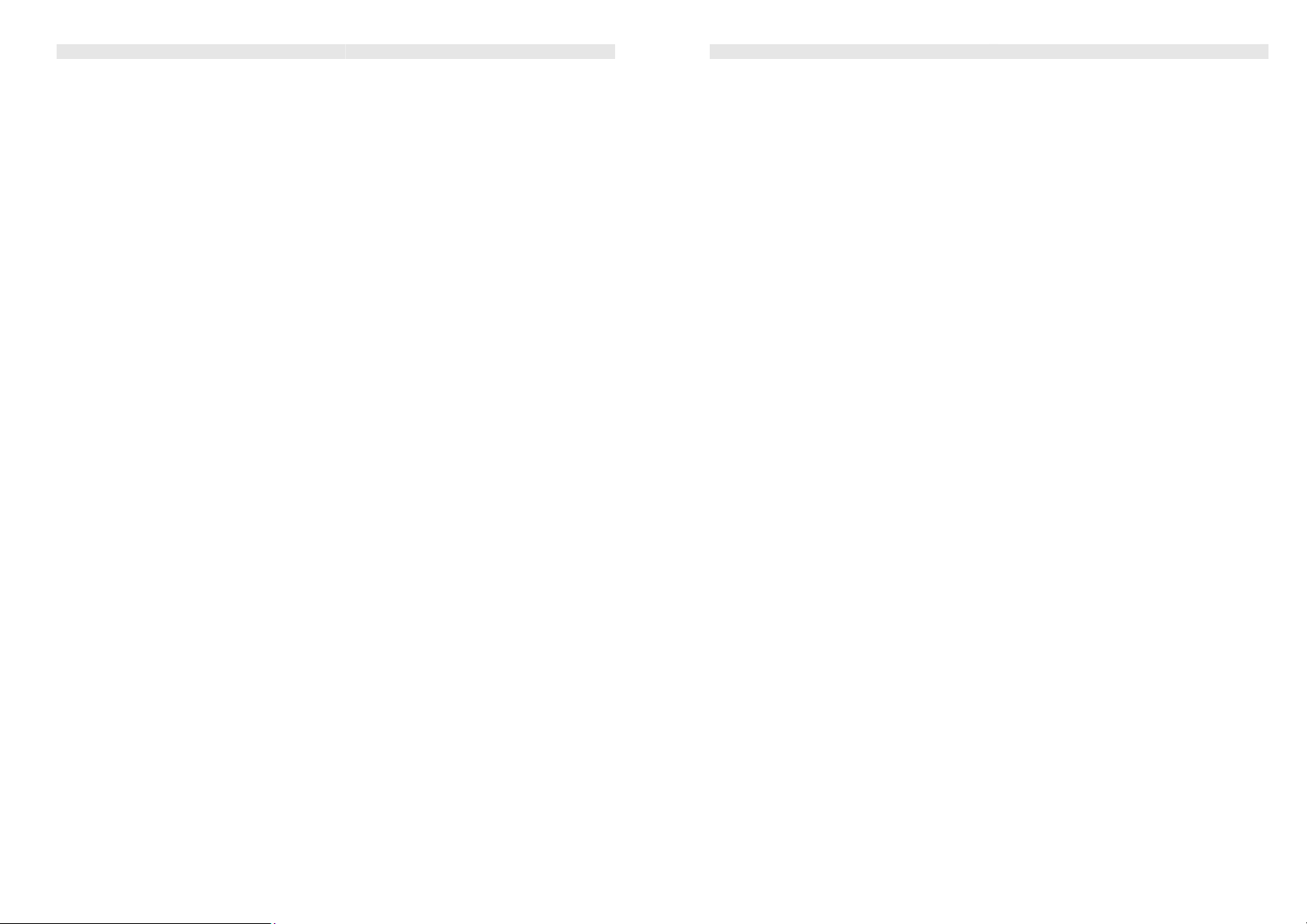
Paragon Rescue Kit Quick User's Manual
Paragon Rescue Kit 4.0
Quick User’s Manual
Paragon Rescue Kit Quick User's Manual
Table of Contents:
1 ABOUT PARAGON RESCUE KIT 4.0 ....................................................5
1.1 FEATURES OVERVIEW............................................................................ 5
1.1.1 Multiplatform Bootable Recovery CD............................................ 5
1.1.2 File Systems and Platforms Overview........................................... 6
1.1.2.1 Ext3FS / Ext3FS Support for DOS and Windows ..................... 7
1.1.2.2 Advanced NTFS Support for Linux /DOS /Windows................. 7
1.1.2.3 Linux Swap and ReiserFS..................................................... 7
1.1.2.4 SCO EAFS and HTFS Support for DOS and Windows............... 7
1.1.3 Windows 2000/XP Dynamic Disks Support ................................... 7
1.1.4 Network Support under Linux ..................................................... 7
1.1.5 Back up/ Restore Operations for Linux and DOS........................... 7
1.1.6 Professional and Personal Editions Compared............................... 8
1.2 WINDOWS COMPONENTS ....................................................................... 8
1.2.1 Partition Manager Lite ................................................................ 8
1.2.2 Volume Explorer ........................................................................ 9
1.2.3 Image Explorer.......................................................................... 9
1.2.4 Ext2FS Anywhere....................................................................... 9
1.2.5 NTFS for Windows 98 ................................................................ 9
1.2.6 Easy CD/DVD Recorder .............................................................. 9
- 1 -
1.3 LINUX COMPONENTS............................................................................10
1.3.1 NTFS for Linux .........................................................................10
1.3.2 Easy CD/DVD Recorder .............................................................10
1.3.3 GNU Midnight Commander ........................................................10
1.3.4 Drive Backup............................................................................10
1.4 DOS COMPONENTS .............................................................................11
1.4.1 NTFS/Ext2FS for DOS................................................................11
- 2 -
Page 2

Paragon Rescue Kit Quick User's Manual
1.4.2 Drive Backup............................................................................11
Paragon Rescue Kit Quick User's Manual
4.1.4 How to Copy Files to USB Drive .................................................23
1.4.3 OSP DOS Navigator...................................................................12
2 GETTING STARTED...........................................................................12
2.1 SYSTEM REQUIREMENTS .......................................................................12
2.2 DISTRIBUTION ...................................................................................12
2.2.1 Distributive CD .........................................................................13
2.2.2 ESD Online Distribution .............................................................13
2.2.3 Registration..............................................................................13
2.2.4 How to Download Updates /Upgrades ........................................15
2.3 HOW TO INSTALL THE RESCUE KIT...........................................................15
2.3.1 How to Install Windows components..........................................15
2.4 CONTACTING PARAGON TECHNOLOGY GMBH .............................................16
3 BOOTABLE RECOVERY CD................................................................16
3.1 HOW TO BURN A RECOVERY CD..............................................................16
3.1.1 Download the ISO Image of Recovery CD...................................16
3.1.2 Download Paragon ISO Burner...................................................16
3.1.3 Burn Recovery CD.....................................................................17
3.2 HOW TO BOOT FROM THE RECOVERY CD...................................................17
4.2 HOW TO BACK UP PARTITIONS AND EXTRACT FILES FROM THE BACKUPS ............23
4.2.1 Where to Save Backups.............................................................23
4.2.2 How to Back up a Partition ........................................................24
4.2.3 How to Export Files from Backups Using Image Explorer..............24
4.3 WHAT CAN BE DONE IN CASE OF INVALID ORDER OF PARTITIONS. ...................25
4.3.1 How to Solve Problem by Editing BOOT.ini File Manually ..............26
4.3.2 How to Solve Problem by Using Change Primary Slot Function......26
3.2.1 Boot Menu ...............................................................................18
3.2.2 Boot into Linux .........................................................................18
3.2.3 Boot into Linux Safe-Mode.........................................................19
3.2.4 Boot into PTS DOS....................................................................19
4 TYPICAL RECOVERY TASKS .............................................................20
4.1 HOW TO RESCUE INDIVIDUAL FILES .........................................................20
4.1.1 How to Copy Files to a Local Drive or a Diskette..........................20
4.1.2 How to Copy Files to a Network Drive.........................................21
4.1.3 How to Burn Files to CD/DVD.....................................................22
- 3 -
- 4 -
Page 3
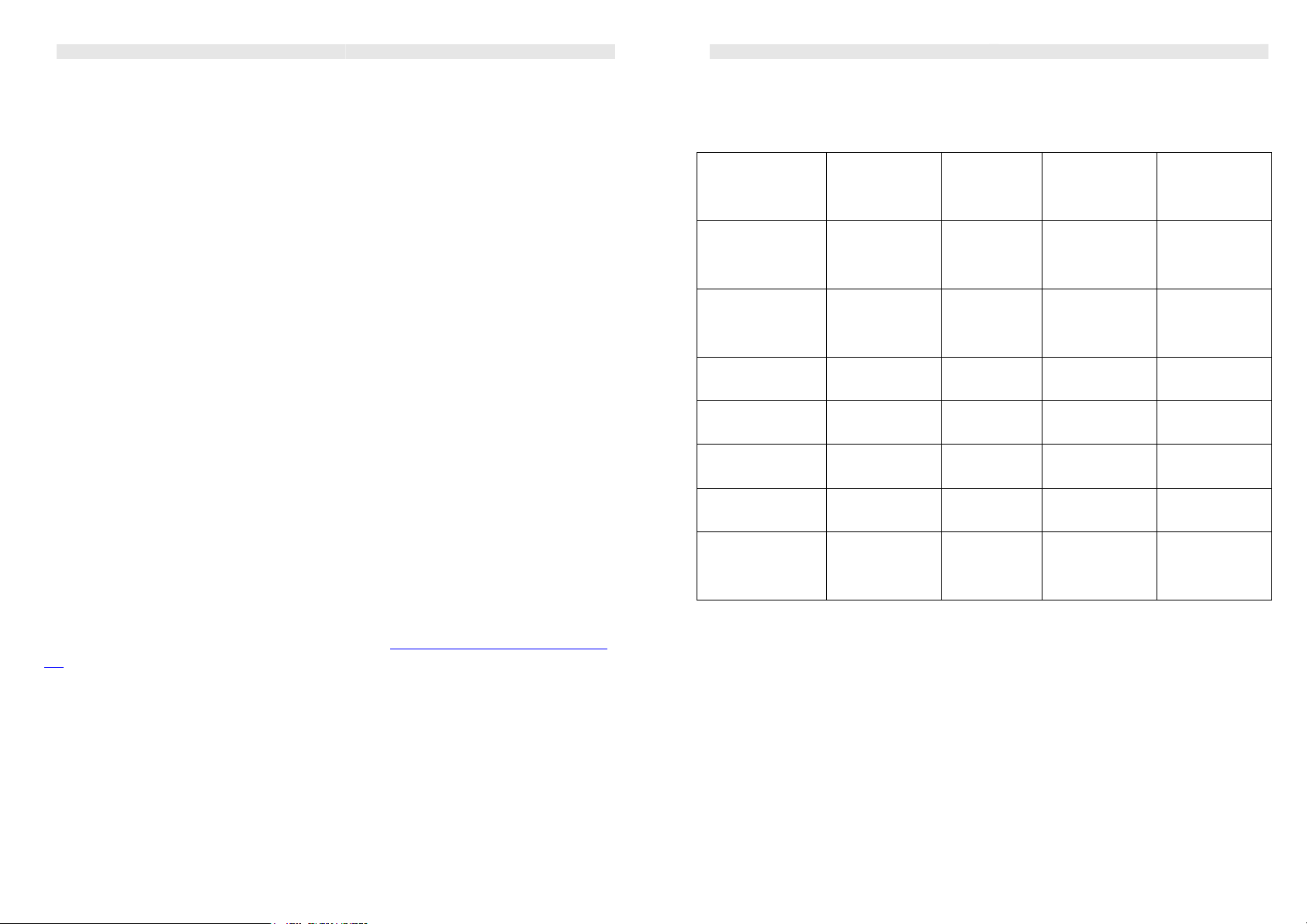
Paragon Rescue Kit Quick User's Manual
Paragon Rescue Kit Quick User's Manual
1.1.2 File Systems and Platforms Overview
1 About Paragon Rescue Kit 4.0
1.1 Features Overview
Paragon Rescue Kit 4.0 is an integrated set of powerful tools to rescue the
data in case of system failure or crash.
The main part of the Rescue Kit is the multiplatform bootable Recovery CD, which
gives you the choice of running the Utilities under Linux or PTS DOS, thus
providing an access to the hard disk when the system fails.
After booting into Linux or PTS DOS, you can explore practically any file system,
find and extract necessary files and copy them to a safer location on the hard
disk or network computer or burn them directly to CD/DVD. You also will be able
to back up system and data partitions and selectively restore the necessary data
later.
With user-friendly interface and a unique set of features, the Paragon Rescue Kit
4.0 can become a useful tool for home computer users and computer
professionals.
There are two editions of Paragon Rescue Kit: Personal and Professional. The
Personal edition provides basic functionality for the majority of recovery
scenarios. In addition to this, Professional edition includes several advanced
features.
1.1.1 Multiplatform Bootable Recovery CD
Multiplatform bootable Recovery CD contains the components installed and
configured for Linux and DOS platforms. The Recovery CD gives you the choice of
running the Utilities under Linux or PTS DOS (see How to boot from the Recovery
CD).
Table I. Cross-platform File System Access Supported by Rescue Kit 4.0.
Platform \
File System
1
NTFS Basic
Disks
2
NTFS Dynamic
Disks
FAT16 / FAT32
Ext2 / Ext3FS
Linux Swap2/3
ReiserFS
SCO EAFS /
HTFS
1
NTFS Basic - version of the NTFS with Basic Disks;
2
NTFS Dynamic - version of the NTFS with Dynamic Disks (simple, spanned, striped);
RW - full (read and write) access to file system;
RO – read-only access;
NO – access not supported;
NM – native file system supported by this operating system; however, may be used for not mounted
partitions.
BP – Basic Partitioning Operations.
RW(RO), RW(NO), RO(NO) – if types of access for Professional and Personal editions are different;
the value in brackets refers to Personal edition.
PTS DOS Linux Windows 95,
98, ME
Windows NT,
2000, XP
RW(RO) RW RW NM
RO(NO) RW(NO) NO NM
RW RO NM RW
RW(RO) NM RW RW
BP BP BP BP
BP BP BP BP
NO NO RO(NO) RO(NO)
- 5 -
- 6 -
Page 4
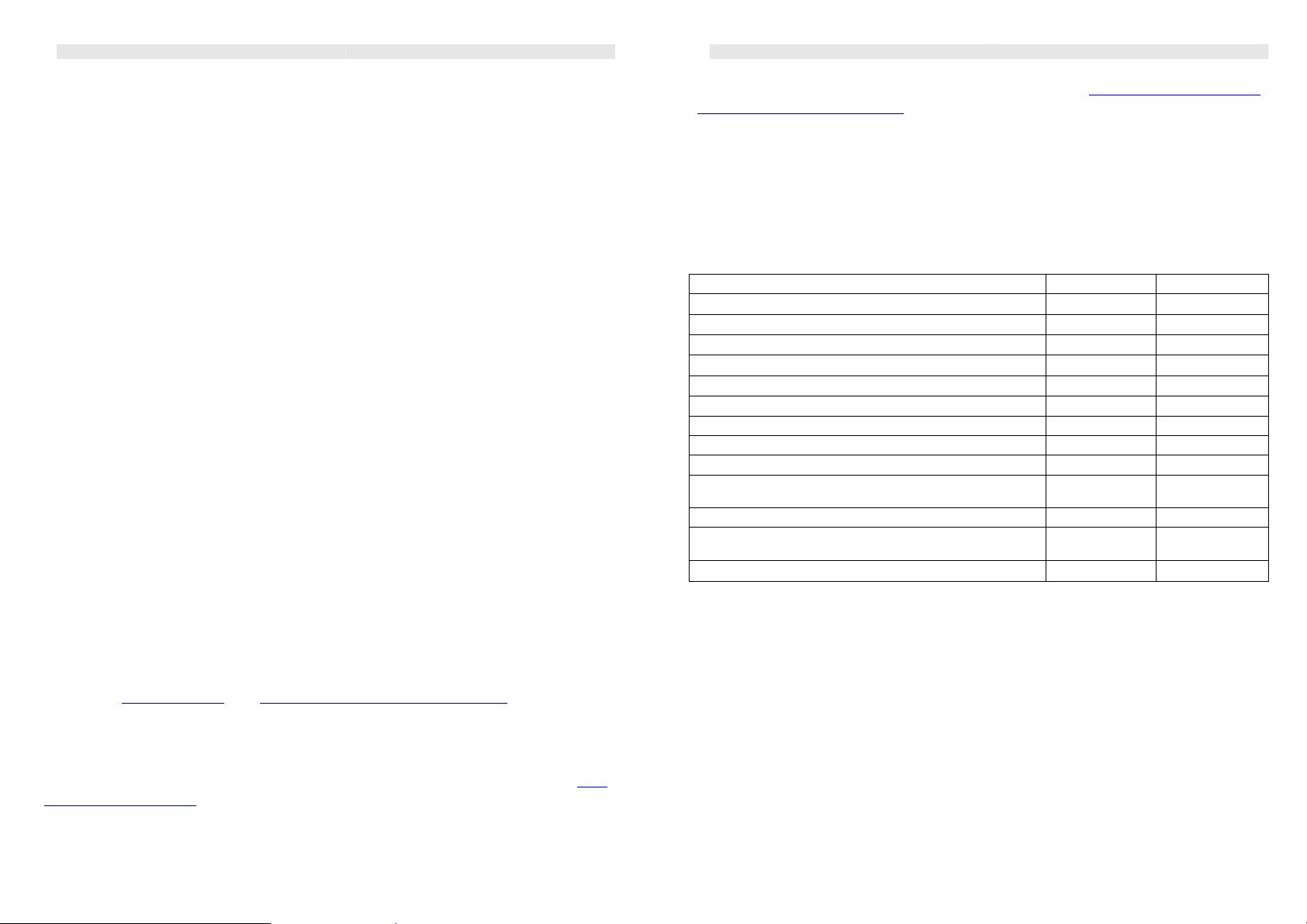
Paragon Rescue Kit Quick User's Manual
1.1.2.1 Ext3FS / Ext3FS Support for DOS and Windows
The Professional edition supports read/write operations for Ext3FS / Ext3FS
partitions under all versions of Windows, DOS 5.0 and later, while the Personal
edition supports read-only access under DOS.
1.1.2.2 Advanced NTFS Support for Linux /DOS /Windows
The Personal edition provides full read/write access to NTFS (Basic Disks) under
Linux and Windows 95/98/ME and read-only access under DOS. As for
Professional edition, it supports full read/write access for NTFS (Basic Disks)
under Linux and PTS DOS. Compressed NTFS files are supported too.
1.1.2.3 Linux Swap and ReiserFS
For these file systems both editions of the Rescue Kit support only basic
partitioning operations such as: create, format, delete partition.
1.1.2.4 SCO EAFS and HTFS Support for DOS and Windows
Read-only access for these file systems under Windows is supported only in
Professional edition.
1.1.3 Windows 2000/XP Dynamic Disks Support
The Professional edition of Rescue Kit 4.0 supports Windows 2000 / XP dynamic
disks (simple, spanned, striped) under Linux. However, under DOS the read-only
access is provided by reverting of a simple Dynamic disk into a Basic one. All
other operations are not supported under DOS. The Personal edition doesn’t
support Dynamic Disks at other platforms.
1.1.4 Network Support under Linux
The Professional edition supports network access for the Recovery CD under
Linux, so that you can save a backup of a partition or disk or just several files on
a network computer. You can also retrieve a backup from a network computer for
restoration purposes. The Network Configuration Wizard is at the Linux Launch
menu (see Boot into Linux
and How to copy files to a network drive).
1.1.5 Back up/ Restore Operations for Linux and DOS
After booting from the Recovery CD into Linux or DOS you can use Drive Backup
to back up a partition or the entire disk to use the backup image later (see How
to back up a partition). After that, with the help of the Image Explorer, you will
be able to restore the whole partition or just particular files from the partition
Paragon Rescue Kit Quick User's Manual
backup or separate partitions from the disk image (see How to export files from
backups using Image Explorer).
1.1.6 Professional and Personal Editions Compared
Paragon Rescue Kit 4.0 is available in Personal and Professional editions. They
have the same set of basic features, but the Professional edition provides
extended support for different file systems. The differences are presented in the
Table below.
Table II. Comparing the Personal and Professional Editions
Paragon Rescue Kit 4.0
Paragon Drive Backup (for Linux, DOS)
Paragon Image Explorer (for Windows)
Paragon Partition Manager Lite (for Windows)
Paragon Volume Explorer (for Windows)
Paragon Easy CD/DVD Recorder (for Windows, Linux)
File Managers (for Linux, DOS)
NTFS under DOS (Basic disks)
NTFS under Windows 95/98/Me (Basic disks)
NTFS under Linux (Basic disks)
NTFS under Linux (Dynamic disks: simple, spanned,
striped)
Ext2/3FS under DOS
SCO EAFS/HTFS under Windows
95/98/Me/NT/2000/XP
Network Support on Recovery CD (SMB-client)
Personal Professional
√ √
√ √
√ √
√ √
√ √
√ √
RO RW
RO RW
RW RW
- RW
RO RW
-
-
RO
√
1.2 Windows Components
1.2.1 Partition Manager Lite
Windows version of Paragon Partition Manager Lite can be used to access
a partition of any type and mount it to the system. It also provides a set of basic
functions for hard disk partitioning, such as:
• Create
• Format
• Delete
• Hide/Unhide
• Modify
- 7 -
- 8 -
Page 5
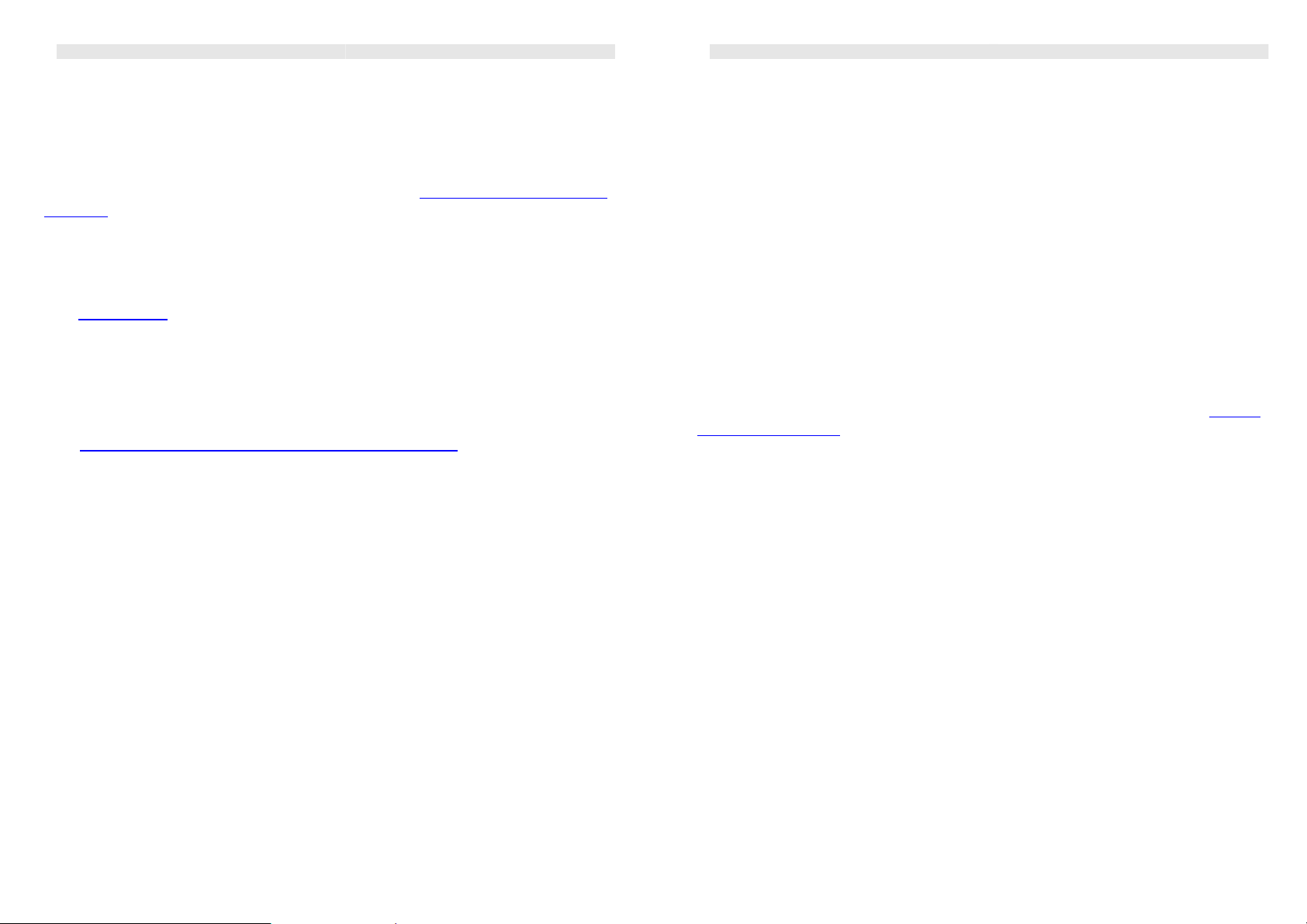
Paragon Rescue Kit Quick User's Manual
1.2.2 Volume Explorer
Paragon Volume Explorer is a handy tool when you have different file systems
on the disk, whether they contain an operating system or just data. This Utility
uses several Paragon file system drivers. Volume Explorer will let you explore a
file system of any type and will provide an access to the necessary files and
directories regardless of their security attributes. See File Systems and Platforms
Overview for details of cross-platform access to file systems.
1.2.3 Image Explorer
Image Explorer can be used to explore the contents of backup archives of
FAT16, FAT32, NTFS, and Ext2/Ext3 partitions made by Paragon Drive Backup
(see Drive Backup
and Paragon Image Explorer User’s Manual).
Under Windows, the Image Explorer supports:
• Browsing through the contents of images of a single partition or entire
hard disks
• Export of single or multiple files and folders from any image
• Opening and viewing of documents from browsed image
(See How to export files from backups using Image Explorer
).
1.2.4 Ext2FS Anywhere
Paragon Ext2FS Anywhere utility is able to mount Linux partitions under
Windows operating systems as normal logical drives with appropriate drive
letters. In the Professional edition it mounts partitions for read/write operations,
while in the Personal edition it supports read-only operations on mounted Linux
partitions. For details see the Ext2FS Anywhere User’s Manual.
1.2.5 NTFS for Windows 98
NTFS for Windows 98 utility will let you mount NTFS partitions under Windows
95/98/ME as logical drives with properly assigned drive letters. Both the
Professional and Personal editions provide full read/write access to NTFS
partitions (Basic Disks), including compressed files and system files.
1.2.6 Easy CD/DVD Recorder
Paragon Easy CD/DVD Recorder is a utility that gives you an opportunity to
save data from different partitions on your hard disk directly to compact discs.
This recorder supports various formats of laser disks: CD-R/RW, DVD-R/RW,
Paragon Rescue Kit Quick User's Manual
DVD+R/RW and can handle multi-session burning. Can be installed as utility
under Windows (for details see the Easy CD/DVD Recorder User’s Manual)
1.3 Linux Components
1.3.1 NTFS for Linux
Paragon NTFS for Linux utility is a component of Recovery CD for Linux
environment. Unlike some free Linux drivers, Paragon NTFS for Linux provides
the whole range of
read/write
Windows Dynamic Disks (simple, spanned, striped).
1.3.2 Easy CD/DVD Recorder
Paragon Easy CD/DVD Recorder gives you an opportunity to save rescued
data from your failed hard disk directly to a compact disc in case you have a
CD/DVD burner installed on your computer or available over the local network.
CD-R, CD-RW, DVD-R, DVD+R, DVD-RW and DVD+RW discs and multi-session
recording are supported. Utility is available at Linux Launch menu (see How to
burn files to CD/DVD and see the Easy CD/DVD Recorder User’s Manual).
1.3.3 GNU Midnight Commander
GNU Midnight Commander is a powerful file manager with traditional user-
friendly interface, which provides all necessary file operations: creating, copying,
editing, deleting, renaming of files and folders and so on.
1.3.4 Drive Backup
Paragon Drive Backup as the Recovery CD Utility gives you a wide range of
opportunities to copy / back up / restore a separate partition or entire hard disk.
Under Linux, it provides such functions as:
• Copy partition & Copy disk
• Back up partition & Back up disk
• Restore partition & Restore disk
Using Drive Backup you can save a backup image on:
• local drive,
• USB Drive,
• network drive
• CD/DVDs, using the function
operations for NTFS, including the full support of
Burn image to CD
of Drive Backup
- 9 -
- 10 -
Page 6

Paragon Rescue Kit Quick User's Manual
A backup image of partition can be used to restore the whole partition or to
export files selectively (see How to back up a partition
from backups using Image Explorer).
and How to export files
Paragon Rescue Kit Quick User's Manual
• Hide/unhide
• Set active
(For more details, see the Paragon Drive Backup User’s Manual).
In addition to the Back up / Restore features, Paragon Drive Backup allows you to
mount partitions of different file system types and perform basic partitioning
operations, such as:
• Create
• Format
• Delete
• Move and resize
• Modify partition
(For more details, see the Paragon Drive Backup User’s Manual).
1.4 DOS Components
1.4.1 NTFS/Ext2FS for DOS
Access to NTFS, Ext2FS and Ext3FS files systems is supported in DOS
environment. The driver supports mounting of these partitions, exploring of their
contents and browsing through their folders and directories.
1.4.2 Drive Backup
Paragon Drive Backup as the Recovery CD Utility gives you a wide range of
opportunities to copy / back up / restore partitions or entire hard disk. Under
DOS, it provides such functions as:
• Copy partition & Copy disk
• Back up partition & Back up disk
• Restore partition & Restore disk
1.4.3 OSP DOS Navigator
OSP DOS Navigator is a traditional text-mode file manager with user-friendly
interface, which provides fast browsing through the files and folders and supports
creating, copying, editing, deleting, renaming of files and folders.
2 Getting Started
2.1 System Requirements
To use the Paragon Recovery CD on your computer (it doesn’t matter what
operating system is installed), make sure that your computer meets the following
minimum system requirements:
• IBM AT compatible computer with i486 or higher CPU
• 64 MB of RAM
• 12 MB of free disk space
• SVGA-compatible monitor
• Mouse (recommended)
• ATAPI compatible CD-ROM drive.
• On-board BIOS supports
There may be additional requirements if you want to use advanced features:
• Network card is required to send the disk/partition backup to a network
computer or to retrieve from it
• Recordable CD/DVD drive is needed to burn backups to compact disks
booting from CD first
Using Drive Backup in DOS environment, you can save backup images only on
local drives (see Where to save backups
In addition to the Back up/Restore features, Paragon Drive Backup allows you to
mount partitions of different file systems and perform basic partitioning
operations, such as:
• Create
• Format
• Delete
• Move and resize
).
- 11 -
To save copy or backup of a hard disk or partition, removable USB disks can be
used. Rescue Kit supports USB Drives 1.0, 2.0.
To Use Paragon Utilities Under Windows
The components of the Rescue Kit 4.0 may be installed for Windows 95, 98, ME,
NT, 2000 or XP. There are no additional requirements for the installation.
2.2 Distribution
Paragon Rescue Kit 4.0 can be purchased as:
- 12 -
Page 7

Paragon Rescue Kit Quick User's Manual
• a boxed package from Paragon Technology GMBH and resellers
Paragon Rescue Kit Quick User's Manual
• Registration of new users
• a downloadable package over the Internet at company’s web-site (see
Contacting Paragon Technology GmbH
).
2.2.1 Distributive CD
Boxed package includes the distributive CD, which is a bootable Recovery CD and
auto-run for Windows components installation on the same disc. The Recovery
CD can be used as it is: it doesn’t require installation (see How to boot from the
Recovery CD).
Several Paragon utilities can be installed separately for use under Windows (see
How to install the Rescue Kit
).
If you want to download the update or upgrade for the Rescue Kit, it will be in
the form of the downloadable installation package as described in ESD Online
Distribution).
2.2.2 ESD Online Distribution
Rescue Kit purchased over the Internet contains three downloadable files:
• self-extracting file for Windows components installation
• Recovery CD ISO image-file
• ISO Burner installation file.
You can download them all or only files you need.
An ISO image of the Recovery CD should be used to burn it to a recordable
CD/DVD (see How to Burn the Recovery CD
).
The self-extracting file contains several Paragon Utilities which can be installed
under Windows.
The ISO Burner installation file can be useful in case you don’t have any program
for burning CD/DVDs (see How to Burn the Recovery CD
).
The downloadable installation package can also be obtained as an update /
upgrade of Paragon Rescue Kit from the E-Service System (see How to Download
Updates /Upgrades).
2.2.3 Registration
Paragon Technology GmbH provides a wide range of online services through the
Paragon Electronic Service System (hereafter ESS):
• Registration of purchased products for registered users
• Available around-the-clock Downloading center, where registered users
can download free updates and upgrades of purchased products, the
documentation and language versions being available too
• Downloadable free demo versions and open documentation for all users
• The Knowledge Base of the Technical Support Team in question–answer
form
To enter the ESS, visit the web site:
ess.paragon.ag
It is recommended to use Internet Explorer 5+ or any compatible browser.
To Register as a New User
To register at ESS, please, follow these steps:
1. Run the Internet browser and visit the page:
ess.paragon.ag
2. Select Registration on the Menu.
3. On the renewed page select the country and the language. Then fill out the
registration form. The most important field on the form is E-mail address.
First, a password will be sent for you to this address; second, this E-mail
should serve as a login to enter E-Service System.
To Register the Rescue Kit as Your New Product
If you are a registered user, then to register Rescue Kit at ESS, just follow the
steps:
1. Click Login on the menu.
2. On the Login page, in the User Name field, type Email, which you have used
for registration. In the Password field enter the password which you received
with registration confirmation. Click Submit.
3. If User name and Password are valid, you’ll enter the E-Service System. On
the Menu click the Product Registration item. The list of the registered
products will appear with the new product registration form.
4. Select the Paragon Rescue Kit in the list of Produc
ts. Type the serial
number of your product in the Serial Number field. Click the Submit button.
- 13 -
- 14 -
Page 8

Paragon Rescue Kit Quick User's Manual
You’ll receive a confirmation by E-mail.
Paragon Rescue Kit Quick User's Manual
2.4 Contacting Paragon Technology GMBH
2.2.4 How to Download Updates /Upgrades
Downloading of updates/upgrades can be fulfilled in the following way:
1. Enter E-Service System page. On the Menu click the Download Update to
see what updates are available for you.
2. Select the desired update and click the Download button.
3. On the Download page, you can see the list of your registered products on
the top of the page. Below the list of products, you can see the list of
available commercial updates (for products you have registered). These
updates are free of charge for the registered users. Each item is accompanied
by the following information: new features, size of the downloadable file and
the date.
2.3 How to Install the Rescue Kit
The Rescue Kit 4.0 contains the bootable Recovery CD and several Utilities which
can be installed under Windows (see Distribution
The Recovery CD itself, whether it is the distribution CD from the boxed package
or the Recovery CD, downloaded as an ISO image and burned to CD/DVD, doesn’t need installation to be used under DOS or Linux (see How to Boot From
the Recovery CD).
2.3.1 How to Install Windows Components
In addition to the Recovery CD, Paragon Rescue Kit 4.0 contains several
Windows-based utilities which can be installed separately under the Windows on
your computer.
).
If you have questions about Paragon Rescue Kit, please contact Paragon
Technology GMBH.
Service Contact
Visit Paragon GMBH web site
E-Service
registration & updates
Knowledge Base & Technical
Support
Pre-sale information
http://www.paragon.ag
http://ess.paragon.ag
http://kb.paragon.ag
eshop@paragon.ag
3 Bootable Recovery CD
3.1 How to Burn a Recovery CD
3.1.1 Download the ISO Image of Recovery CD
The downloadable package of the Rescue Kit contains the ISO image of the
Recovery CD. You can download it, following the steps:
1. Visit the company Web-page.
2. Choose the product.
3. Enter the registration information or fill out the form.
4. Follow the on-screen instructions.
If you have the distributive CD, it is the auto-run of installation for Windows
components (see Distributive CD
If you have downloaded the installation package (see ESD Online Distribution
you’ve got a self-extracting file, which contains the installation of Windows
components.
In both cases, the Install Shield Wizard will guide you through the installation
process.
).
),
- 15 -
3.1.2 Download Paragon ISO Burner
If you don’t have any program for burning to CD/DVD, you can download the
Paragon ISO Burner - one of the most convenient tools for burning ISO images.
Paragon ISO Burner utility is free for our registered customers. The downloadable
ISO image of Paragon ISO Burner is available at the Paragon Company web-site:
http://www.paragon.ag.
To download it, follow the next steps:
1. Choose the
end-user
option from the Product support box.
- 16 -
Page 9

Paragon Rescue Kit Quick User's Manual
2. Choose
3. Choose
Paragon ISO Burner
Update
option from the Problems Description page.
from the drop-down list of Paragon products.
4. Type in your registration information.
5. Get the latest version of the ISO Burner.
3.1.3 Burn Recovery CD
Paragon Rescue Kit Quick User's Manual
3.2.1 Boot Menu
After you have inserted the Recovery CD into CD/DVD drive and restarted the
computer, Localization menu appears:
• English
• Deutch
The ISO image of the Recovery CD should be burned to a recordable CD/DVD.
This task can be completed by the Paragon ISO Burner utility or by any other
CD/DVD burning software.
Here is how to use ISO Burner to burn the Recovery CD:
1. Run the ISO Burner.
2. Insert a blank disc into writable CD/DVD drive.
3. Click the Burn Wizard icon on the Wizards pane (on the left side of ISO
Burner window)
4. On the first wizard's page, choose the CD/DVD device to be used to burn the
CD.
5. On the second wizard's page, choose the ISO file to be burned to CD.
6. Click Next to complete the process. Remove the CD.
Now you have a bootable Recovery CD which with the downloaded file,
containing Windows installation for several other utilities, forms a complete
Rescue Kit 4.0. It will serve you as reliable emergency recovery tool.
3.2 How to Boot from the Recovery CD
The Recovery CD can be used to boot your computer into PTS DOS or Linux and
to get an access to the hard disk without use of the failed operating system. The
Rescue Kit utilities have almost the same functionality under PTS DOS and Linux.
In addition to Paragon utilities, traditional easy-to-use file managers are available
in both cases.
You also have an option to boot in Linux or PTS DOS safe mode. The reboot of
the computer from the Recovery CD in safe mode is helpful in a number of nonstandard situations such as interfering hardware settings or serious problems on
hardware level. In this case only basic files and drivers (such as hard disk drivers,
a monitor driver, and a keyboard driver) will be loaded.
To move within the menu use the arrow keys on the computer keyboard. When
the language has been selected, the Boot menu appears.
The Boot menu contains commands:
• Back to select Language.
• Paragon Linux.
• Paragon Linux (Safe mode). Boot into Linux safe mode, then only the
minimal set of drivers will be included, like hard disk, monitor, and
keyboard drivers.
• PTS DOS.
• PTS DOS (safe mode). Boot into PTS DOS safe mode.
• Floppy disk. Reboot the computer from floppy disk.
• Windows XP. Automatically detected information about the operating
system installed on your computer, includes the Details below.
• “Details:”
Hard disk: #
Partition: #
(Primary/Extended/Logical)
File System:
To move within menu, use arrow keys of computer keyboard.
3.2.2 Boot into Linux
After Paragon Linux was selected, the Linux Launch menu appears:
• Mount / Unmount a partition
• View the list of mounted partitions
• Backup / Restore partitions (see Drive Back up version for Linux
• Start the file manager (see GNU Midnight Commander
)
)
- 17 -
- 18 -
Page 10

Paragon Rescue Kit Quick User's Manual
• Record necessary files to CD/DVDs (see Easy CD/DVD Recorder
)
Paragon Rescue Kit Quick User's Manual
3.2.5 Boot into PTS DOS (safe mode)
• Partitioning operations (see Drive Backup version for Linux
• Network configuration (starts the Network configuration Wizard.)
• Start the command line
• Reboot the computer
• Power off the computer
3.2.3 Boot into Linux (safe mode)
The Launch menu for Paragon Linux safe mode contains the same commands as
for Paragon Linux.
3.2.4 Boot into PTS DOS
After PTS DOS was selected on the Boot menu, PTS DOS Launch menu appears.
It looks similar to the Linux Launch menu, but has slightly different functionality:
• Mount / Unmount a partition
• View the mounted partitions
• Backup/ Restore partitions (see Drive Backup version for DOS
• Partitioning operations (see Drive Backup version for DOS
• Start the file manager (see OSP DOS Navigator
• Record files to CD/DVDs (not available in PTS DOS)
• Network configuration (not available in PTS DOS)
• Start the command line
)
)
)
)
The Launch menu for PTS DOS safe mode contains the same commands as for
PTS DOS.
4 Typical Recovery Tasks
In case your operating system failed, you don’t have access to the disk: can’t
retrieve data and can’t find the problem and fix it by means of the operating
system installed on you hard disk. You can only reinstall the system, and that
means you’ll lose all the data on the disk or on system partition. It could be
different if you have the Rescue Kit 4.0.
The Recovery CD gives you an opportunity to boot into Linux or PTS DOS, and
that way you’ll get an access to your hard disk and be able to run the Rescue Kit
utilities.
With the Rescue Kit you can save your data, which otherwise will be destroyed
during the operating system re-installation process. With cross-platform support
of file systems provided by the Rescue Kit 4.0, you can copy your data as
separate files to diskettes, to local drives, to USB drives, to compact discs, and to
network drives. You also can make a backup of partition or an entire disk and use
it later to export the necessary files and folders.
You can also fix one of the most common boot problems caused by invalid
partitions numeration, which, in turn, resulted from recent restoring or copying of
partitions on the disk. The problem can be solved by editing the BOOT.INI file or
by changing the entry in the Partition Table using the
function.
4.1 How to Rescue Individual Files
Change Primary Slot
• Reboot the computer
• Power off the computer
Menu commands marked by red stop signs are not available in PTS
L
DOS.
- 19 -
4.1.1 How to Copy Files to a Local Drive or a Diskette
To copy files to a diskette you can use both PTS DOS and Linux.
To copy files to other partition, check the Table I (see File Systems and Platforms
Overview) for types of access supported by different editions of Rescue Kit 4.0.
For example, having the Personal edition, you can’t copy files from Linux system
partition to NTFS partition under PTS DOS. Under Linux, all partitions are
accessible.
To copy files to a local drive or to a diskette the following steps are
recommended:
- 20 -
Page 11

Paragon Rescue Kit Quick User's Manual
1. Insert the Paragon Recovery CD into your CD/DVD drive.
Paragon Rescue Kit Quick User's Manual
4.1.3 How to Burn Files to CD/DVD
2. Reboot the computer.
3. Select Paragon Linux or PTS DOS on the Boot menu
.
4. Choose the Start the file manager command on the Launch menu (the
GNU Midnight Commander
will be available under Linux or OSP DOS
Navigator – under PTS DOS).
5. On one panel of File Manager set up the source drive, on the other – the
destination drive. Find the required folder. To mark or highlight the folders or
files you want to copy, use INS key (to unmark files use again INS). Use F5
key to copy.
6. Eject the Paragon Recovery CD from your CD/DVD drive.
Now you are ready to start the re-installation process.
4.1.2 How to Copy Files to a Network Drive
To copy files to other local network computer, the following steps are
recommended:
1. Insert the Paragon Recovery CD into your CD/DVD drive.
2. Reboot the computer.
3. Select the language, after that select Paragon Linux on the Boot menu
.
4. Choose the Network Configuration item on the Linux Launch menu.
Network Configuration Wizard starts. It will help you to configure
network to get access to a particular network computer. You have to know
network card information, computers IP addresses and so on (see Network
Support under Linux).
5. Return to the Linux Launch menu. Select the Start the file manager
command.
6. On one panel of the File Manager set up the source partition’s folder and use
INS key to mark or highlight files you want to copy (to unmark files use again
INS). On the second panel of File Manager set the network drive and copy
files.
7. Eject the Paragon Recovery CD from your CD/DVD drive.
To burn files directly to CD/DVD you can use only Linux. The following steps are
recommended:
1. Insert the Paragon Recovery CD into your CD/DVD drive.
2. Reboot the computer.
3. Select the language on the Localization menu and, after that, select Paragon
Linux on the Boot menu
.
4. Eject the Recovery CD.
5. Insert a blank recordable CD into Recordable CD/DVD drive.
6. Select the Record files to CD/DVDs command on the Linux Launch menu
(see Easy CD/DVD Recorder
).
7. Easy CD Recorder’s Welcome page appears, and you are offered to select the
operation to perform.
Choose the Create data disk operation
The operation has two modes:
there is a checkbox for
expert
plain
and
mode. In
expert
. At the bottom of the page,
plain
mode, the Easy CD recorder
.
uses the default values for parameters that are optimal in most cases. In
expert mode you are required to choose the values for operation parameters.
Plain
mode is recommended.
Click Next.
8. On the page Add files and catalogs to ISO, you can form the project: the
content of compact disc to be recorded. By clicking the Add files button, you
start a file browser window, which will help you to find and select files and
folders.
Added files and folders are displayed as a tree-like list in the project window
in the center of the page. The bar, lower the project window, indicates the
total size of added files. If the project size exceeds the disc capacity, the part
of the bar over the required capacity will be red-colored. You can remove files
or folders using buttons Remove, Remove all.
When your project is formed, click the Next button.
9. On the Select the device page you’ll see the list of devices available for
burning. Select one and click Next.
- 21 -
- 22 -
Page 12

Paragon Rescue Kit Quick User's Manual
10. The burning starts. Upon the end of the process, the program informs you
about successful completing of the burning operation.
4.1.4 How to Copy Files to USB Drive
To copy files to USB drive you can use only Linux.
The following steps are recommended:
1. Connect the device to available USB port.
2. Insert the Paragon Recovery CD into your CD/DVD drive.
3. Reboot the computer.
4. Select Paragon Linux on the Boot menu
5. Choose the Start the file manager (see GNU Midnight Commander
Linux Launch menu.
6. On one panel of file manager set up the source drive, on the other – the
destination USB drive. To mark or highlight the folders or files you want to
copy, use INS key (to unmark files use again INS). Start copying by pressing
the F5 key. Repeat until all required files will be copied to the destination
drive.
7. Eject the Paragon Recovery CD from your CD/DVD drive.
8. Turn off the computer.
9. Disconnect the USB drive.
.
) on the
Paragon Rescue Kit Quick User's Manual
The instructions, how to back up a partition, may vary, depending on the
supposed backup location. You can use PTS DOS only for backing up to a local
drive. In all other cases you should use Linux. To save to a network drive, you
need to configure the network environment first, by calling the Network
Configuration command from the Linux Launch menu (see Network Support
under Linux).
4.2.2 How to Back up a Partition
To backup a partition, follow the steps below:
1. Insert the Paragon Recovery CD into your CD/DVD drive and reboot the
computer.
2. On the Boot menu
3. On the Launch menu select Backup / Restore partitions command (see
Drive Backup version for Linux
on your choice of operating system).
4. Select the partition to back it up.
5. On Drive Backup menu select the Partition submenu and Backup operation.
6. On Backup operation dialog page choose the destination folder, or drive, or
network drive. Select other options (don’t forget a descriptive labeling text for
a backup; it will help you to find it later).
7. Apply operation.
select Linux or PTS DOS.
or Drive Backup version for DOS depending
4.2 How to Back up Partitions and Extract Files from the
Backups
4.2.1 Where to Save Backups
If you don’t have time right now to copy important data file-by-file, you can make
a backup image of the whole partition, and extract files you need, later.
Backups can be saved on:
• Local Drive
• Network drive (under Linux, Professional edition)
• CD/DVD (under Linux, both Professional and Personal editions)
• USB Drive (under Linux, the Professional edition).
- 23 -
4.2.3 How to Export Files from Backups Using Image Explorer
After you reinstalled the system or restored the system partition, you can restore
the data you need from the backup image-file. You can do it using the Image
Explorer:
• Under your regular operating system (all version of Windows, if Image
Explorer was installed as a separate Utility under Windows).
• Using the Recovery CD. The Linux and PTS DOS-based versions of Drive
Backup include the Paragon Image Explorer utility.
How to Export Files from a Backup Using the Recovery CD
1. Insert the Paragon Recovery CD into your CD/DVD drive and reboot the
computer.
- 24 -
Page 13

Paragon Rescue Kit Quick User's Manual
2. On the Boot menu
select Linux or PTS DOS.
Paragon Rescue Kit Quick User's Manual
4.3.1 How to Solve Problem by Editing BOOT.ini File Manually
3. On the Launch menu select Backup / Restore operations (see Drive
Backup version for Linux or Drive Backup version for DOS depending on your
choice of operating system).
4. On the Partition menu choose the Selective Partition Restore command.
5. On the list of partitions in the center of Selective Partition Restore page
find the backup which contains files you want to extract or export. Click the
Browse Archive button. The Paragon Image Explorer window opens (see
Image Explorer
the list of archives, on the right pane – the contents of currently selected
archive.
Select the file, on the File menu choose Save As command and select the
new location for the file. Repeat for all files you need to extract.
7. Exit the Image Explorer.
8. Eject the Recovery CD.
). On the left pane of the Image Explorer window you can see
4.3 What Can be Done in Case of Invalid Order of
Partitions.
Sometimes, the restoring of the primary bootable system partition may result in a
mismatch between the number of the system partition registered in the system
file BOOT.INI and the actual number of the restored partition on the disk. This
can cause software conflicts during Windows startup. The same problem can
arise if you use other disk managing tools as FDISK or Windows Disk
Administrator.
If the number of the Windows system partition is invalid, the following error
message will appear after Windows starts loading:
1. Insert the Paragon Recovery CD into your CD/DVD drive.
2. Reboot the computer. Select the language, then select Paragon Linux on
the Boot menu
3. Choose the Start the File Manager (see GNU Midnight Commander
the Launch menu. In the Midnight Commander select BOOT.INI file and press
the F4 key to call the Editor and edit the BOOT.INI file.
4. BOOT.INI FILE has two sections:
.
) from
operating systems]
boot loader
In the
fragment
[operating systems] section of BOOT.INI find the string
:
]
multi(0)disk(0)rdisk(0)partition(1)\WINDOWS…
Change the number of the Windows system partition (in a string fragment:
partition(x)) to match it to the system partition number in [boot loader]
section of the file.
Partitions are numbered starting from 1, while disks are numbered
L
5. Eject the Recovery CD.
6. Reboot the computer.
4.3.2 How to Solve Problem by Using
starting from 0.
Change Primary Slot
Function
Windows could not start because the following file is
missing or corrupt:
<Windows root>\system32\hal.dll.
Please re-install a copy of the above file.
The problem may be fixed by one of the following methods:
• editing the BOOT.INI
• using Change Primary Slot function of the Drive Backup (see Drive
Backup version for Linux and Drive Backup version for PTS DOS).
- 25 -
To correct the invalid numbering of partitions in the Partition Table, the following
steps are recommended:
1. Insert the Paragon Recovery CD into your CD/DVD drive and reboot the
computer.
2. On the Boot menu
3. On the Linux Launch menu select Backup / Restore operations (see Drive
Backup version for Linux).
select the Paragon Linux.
- 26 -
Page 14

Paragon Rescue Kit Quick User's Manual
4. Select the disk on the list of partitions, after that select the Change Primary
Slot command on the Hard Disk menu.
5. On the Change Primary Slot page the program displays the actual state of
the Partition Table. Find and select the partition which has an invalid number
in the Table. You can find it out by comparing the order of partitions slot
numbers and their start sectors, which reflect the actual positions of
partitions on the disk.
6. Select the required partition and move it UP or DOWN the list of partitions by
using the UP and DOWN arrow buttons on the right side of the Partition
Table’s window. Click OK.
The entry, which corresponds to this partition in the Partition Table, will be
changed.
- 27 -
