Page 1
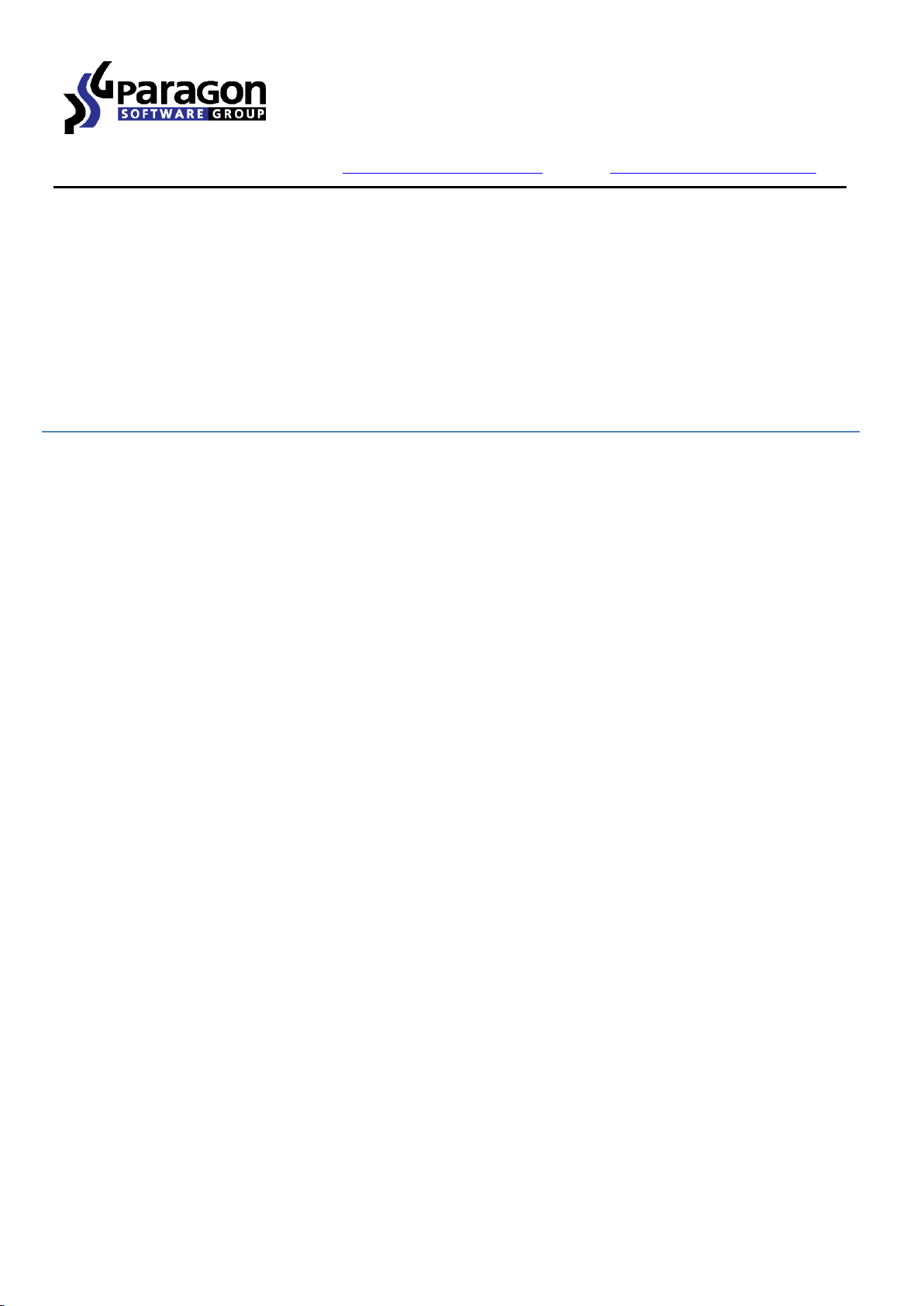
PARAGON Software GmbH
Heinrich-von-Stephan-Str. 5c 79100 Freiburg, Germany
Tel. +49 (0) 761 59018201 Fax +49 (0) 761 59018130
Internet www.paragon-software.com E-mail sales@paragon-software.com
Copyright© 1994-2017 Paragon Software GmbH. All rights reserved
Paragon CampTune
Quick User Guide
Page 2

2
Copyright© 1994-2017 Paragon Software GmbH. All rights reserved
Contents
Introduction .......................................................................................................................... 3
Features Overview ................................................................................................................ 3
Key Features .............................................................................................................................................................. 3
Supported Media ....................................................................................................................................................... 3
Getting Started ...................................................................................................................... 4
System Requirements ................................................................................................................................................ 4
Installation ................................................................................................................................................................. 4
First Start ................................................................................................................................................................... 4
Activating the Product ............................................................................................................................................... 5
Configuring the Product ........................................................................................................................................... 10
Redistributing Free Space in Boot Camp ............................................................................. 11
Creating Bootable Media .................................................................................................... 12
Disabling SIP ........................................................................................................................ 14
Submitting a Support Request ............................................................................................ 15
Page 3

3
Copyright© 1994-2017 Paragon Software GmbH. All rights reserved
Introduction
Paragon CampTune will help you redistribute free space between Mac and Windows volumes in Boot Camp with
minimal effort. Until now redistribution of free space between partitions of a Boot Camp configuration has been a
long, time-consuming and tedious procedure. It meant spending hours waiting for backup operations to finish,
watching for volumes to move their borders and images to be written back. With our application this operation can
be done in minutes without restarting your Mac.
This guide will help you use the product at full and tackle many of the technical issues that might arise in the process.
Note: Our company is constantly releasing new versions and updates to its software, that's why images
shown in this manual may be different from what you see on your screen.
Features Overview
This chapter dwells upon key benefits and technical highlights of the product.
Key Features
Redistribution of free space in a Boot Camp configuration directly from live macOS
Extremely easy to use as it requires no additional configuration after installation
Complete support of 10.11 El Capitan, 10.12 Sierra, 10.13 High Sierra
Complete support of Windows XP/Vista/7/8/10
Embedded SIP management utility
Advanced support system to help you submit correct support requests with operation logs and all necessary
information with minimal time and effort
Improved product activation that includes online and offline options
Supported Media
Ultra high capacity disks (up to 10 TB tested)
IDE, SCSI and SATA/eSATA disks
SSD (Solid State Drive)
Thunderbolt, FireWire (i.e. IEEE1394), USB 1.0, USB 2.0 , USB 3.0, ZIP® and Jazz® disks
PC card storage devices (all types of flash memory, etc.)
Page 4

4
Copyright© 1994-2017 Paragon Software GmbH. All rights reserved
Getting Started
In this chapter you will find all the information necessary to get the product ready to use.
System Requirements
An Intel-based Mac computer accommodating a Boot Camp configuration
10.11 El Capitan, 10.12 Sierra, 10.13 High Sierra
512 MB of RAM
Installation
1. Double click the supplied .dmg image.
2. Drag the program’s icon to the Applications folder.
3. After the installation you can see an icon of Paragon CampTune in the Applications folder. Double click the icon
to launch the utility.
First Start
Once started, you will see Paragon’s license agreement. You should accept its terms and conditions in order to
proceed. Thus please read the agreement thoroughly.
By default our application is configured to share operation statistics with Paragon in order to improve it more
effectively and accelerate the development of future releases. Please note that collected statistics doesn’t contain
Page 5
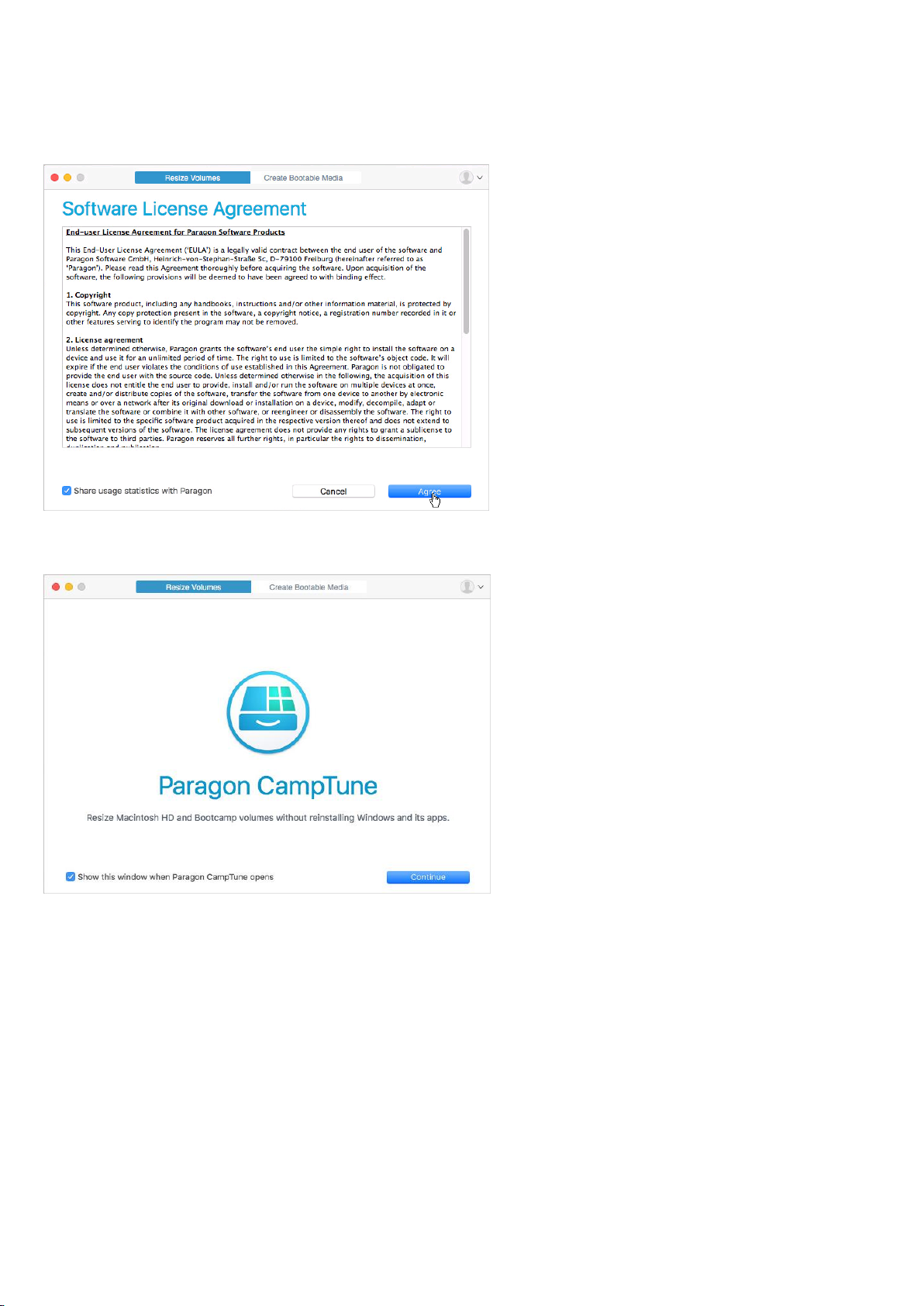
5
Copyright© 1994-2017 Paragon Software GmbH. All rights reserved
any personal information. Anyway, if you don’t want to share the statistics, please unmark the corresponding
checkbox in the bottom left corner of the window.
If you have agreed to the license’s terms and conditions, the welcome page will appear. If you don’t want to see it
anymore, just unmark the corresponding checkbox. Click Continue to get to the main view.
Activating the Product
Paragon CampTune is a commercially distributed product, which is however can be tried for free with one limitation
– you’re allowed to redistribute only 2GBs between Mac and Windows volumes. If you need more, please buy and
activate the utility.
Page 6

6
Copyright© 1994-2017 Paragon Software GmbH. All rights reserved
You can remove the trial limitation at any moment. The recommended procedure requires an active Internet
connection. However, if you don’t have the Internet on the target computer, you can try an offline option.
1. First you should purchase the product. The easiest way is to use a direct link to Paragon’s e-shop:
Launch the management interface of Paragon CampTune: Applications > Paragon CampTune;
Click on Buy…
2. As a result you should obtain a serial number. Click on Activate….
Online Activation
There are two ways of activating the product over the Internet: with login to MyParagon Customer Portal or
Facebook and without it. We highly recommend you to use the first option to let us offer you personal discounts in
the future. Besides, you will be able to issue support tickets directly from the product.
Activating with login
3. In the opened dialog enter an email and password of your Paragon’s account, then click Sign in. If you don’t
have an account yet, please create it by clicking the corresponding option. Alternatively, you can sign in with
your Facebook account.
If the provided credentials are invalid, you will be prompted to reset your password.
Page 7

7
Copyright© 1994-2017 Paragon Software GmbH. All rights reserved
4. If you have purchased the product online as described in the first step, then the product activation will be
completed automatically after signing in to your account. If having to do with a box version, you will need to
enter your serial number. This info will be sent to our activation server to complete the procedure.
Activating without login
3. In the opened dialog click Activate Using Serial Number...
4. Enter your serial number, then click Activate. This info will be sent to our activation server to complete the
procedure.
Page 8

8
Copyright© 1994-2017 Paragon Software GmbH. All rights reserved
5. If a success, the trial limitation will be removed.
Offline Activation
1. If having problems with the Internet or specifically configured Firewall at login to your Paragon’s (Facebook)
account on the target computer, the wizard will offer you to try an offline option. Before you proceed, write
down your GUID and the provided link somewhere.
2. Use the saved link on any computer with the Internet to visit the company’s website to sign in to your
Paragon’s (Facebook) account.
Page 9

9
Copyright© 1994-2017 Paragon Software GmbH. All rights reserved
3. Enter your serial number and GUID in the corresponding fields, then click Export license file.
4. If the provided data is valid, you should get the “LicenseSet.xml” file. Copy it to the target computer, then
use the Import License File… option for the import.
Page 10

10
Copyright© 1994-2017 Paragon Software GmbH. All rights reserved
5. If a success, the trial limitation will be removed.
Configuring the Product
To configure our application, click Paragon CampTune in the Menu Bar, then Preferences…
The application environment can be changed by choosing one of the two preset themes or the currently used macOS
theme.
By default our application is configured to share operation statistics with Paragon in order to improve it more
effectively and accelerate the development of future releases. Please note that collected statistics doesn’t contain
any personal information. Anyway, if you don’t want to share the statistics, please unmark the corresponding
checkbox.
Page 11

11
Copyright© 1994-2017 Paragon Software GmbH. All rights reserved
Redistributing Free Space in Boot Camp
1. Launch Paragon CampTune. If you’re running the product on El Capitan or later macOS where the System
Integrity Protection (SIP) is enabled, which is on by default, you’ll be prompted to create a special recovery
disk to do redistribution of free space from it (see the Creating Bootable Media section). Alternatively, you
can switch off SIP and do redistribution directly in macOS (see the Disabling SIP section).
2. First your system will be scanned for a Boot Camp configuration. You will be informed if no Boot Camp has
been found or your configuration is not supported.
Note: Paragon CampTune only supports configurations where Mac and Windows volumes are adjacent
(doesn’t concern service partitions in between like Recovery HD and MSR). If you have a user volume
between your Boot Camp volumes, please use Hard Disk Manager for Mac for redistributing free space.
If your Boot Camp configuration should be supported, but it’s not, please contact our Support Team.
3. If your configuration is supported, move the slider to resize volumes. Please note, when you change size of
one volume the size of the other will be changed as well, thus redistributing the unused space between the
volumes. When ready, click Resize.
Page 12

12
Copyright© 1994-2017 Paragon Software GmbH. All rights reserved
4. Your system will be frozen from a couple of seconds up to several minutes during the upcoming operation,
which depends on the amount of processed data. This is done to safely resize a volume that hosts a running
macOS and applications. Confirm the operation to proceed.
5. Modification of the disk layout according to your changes requires some time, please be patient.
6. You will be notified when done. That’s it.
Creating Bootable Media
Paragon CampTune includes a user-friendly wizard that will guide you through the process of creating our recovery
environment on a flash stick or external disk. The only prerequisite is to have the native OS X Recovery HD partition
in the system, which is used as the basis.
1. Click on the Create Bootable Media tab. Choose a flash stick or external disk from the list of available storage
devices, then click Continue.
Page 13

13
Copyright© 1994-2017 Paragon Software GmbH. All rights reserved
2. All data on the selected disk will be lost during the upcoming operation. Since the selected partition may
contain important data, please copy it to another location and only then confirm the operation.
3. The entire process takes a couple of minutes. Once completed, you will be prompted to restart your Mac
from the created recovery disk. Click Cancel if you decide not to do it right now.
To start up the computer from the recovery disk later you will need to press and hold the Option (alt) key
during the system restart until the Startup Manager appears, then select CampTune Recovery macOS… as
boot source. Alternatively, you can use the Startup Disk System Preferences.
4. Select Paragon CampTune in the opened menu to redistribute free space between Mac and Windows
volumes or System Integrity Protection Management to disable/enable all or certain SIP features, then click
Continue.
Page 14

14
Copyright© 1994-2017 Paragon Software GmbH. All rights reserved
Disabling SIP
Since El Capitan 10.11 macOS includes a security feature called System Integrity Protection (also known as SIP or
“rootless”). It is enabled by default, preventing 3rd party processes from modifying of certain system processes, files
and folders regardless if they are launched by the root user or not. Layout of the system disk is not allowed to modify
either, that’s why Paragon CampTune is not able to do its job directly in El Capitan until SIP is deactivated.
If you’d like to redistribute free space directly in macOS, please do the following:
1. Create the recovery disk.
2. Hold the Option (alt) key during the system restart until the Startup Manager appears, then select Paragon
CampTune macOS… as boot source.
3. Select System Integrity Protection Management in the opened menu, then click Continue.
Page 15

15
Copyright© 1994-2017 Paragon Software GmbH. All rights reserved
4. Only one SIP feature called “Filesystem Protections” should be disabled to allow modification of the disk
layout with Paragon CampTune. However, in our SIP manager you can disable or enable them all or only
those you need. When ready click Apply changes, then Reboot to macOS.
Submitting a Support Request
In case of having difficulties with handling the product you can address our support engineers for assistance. To help
you solve your problem with minimal time, our engineers need operation logs and your brief description. All that can
be prepared with a handy dialog.
1. Select Applications > Paragon CampTune.
2. Click on the user icon in the top right corner of the window. In the opened dialog enter an email and
password of your Paragon’s account, then click Sign in. Alternatively, you can sign in with your Facebook
account.
Page 16

16
Copyright© 1994-2017 Paragon Software GmbH. All rights reserved
3. Click again on the user icon, then select Contact Support. Fill out the ticket request form, then click Send
Feedback. That’s all. Our support engineers will get in touch with you in a little while.
Note: We respect your privacy, so none of your confidential data will be exposed. The collected
operation logs will help our Support Team find and tackle your problem.
