Page 1
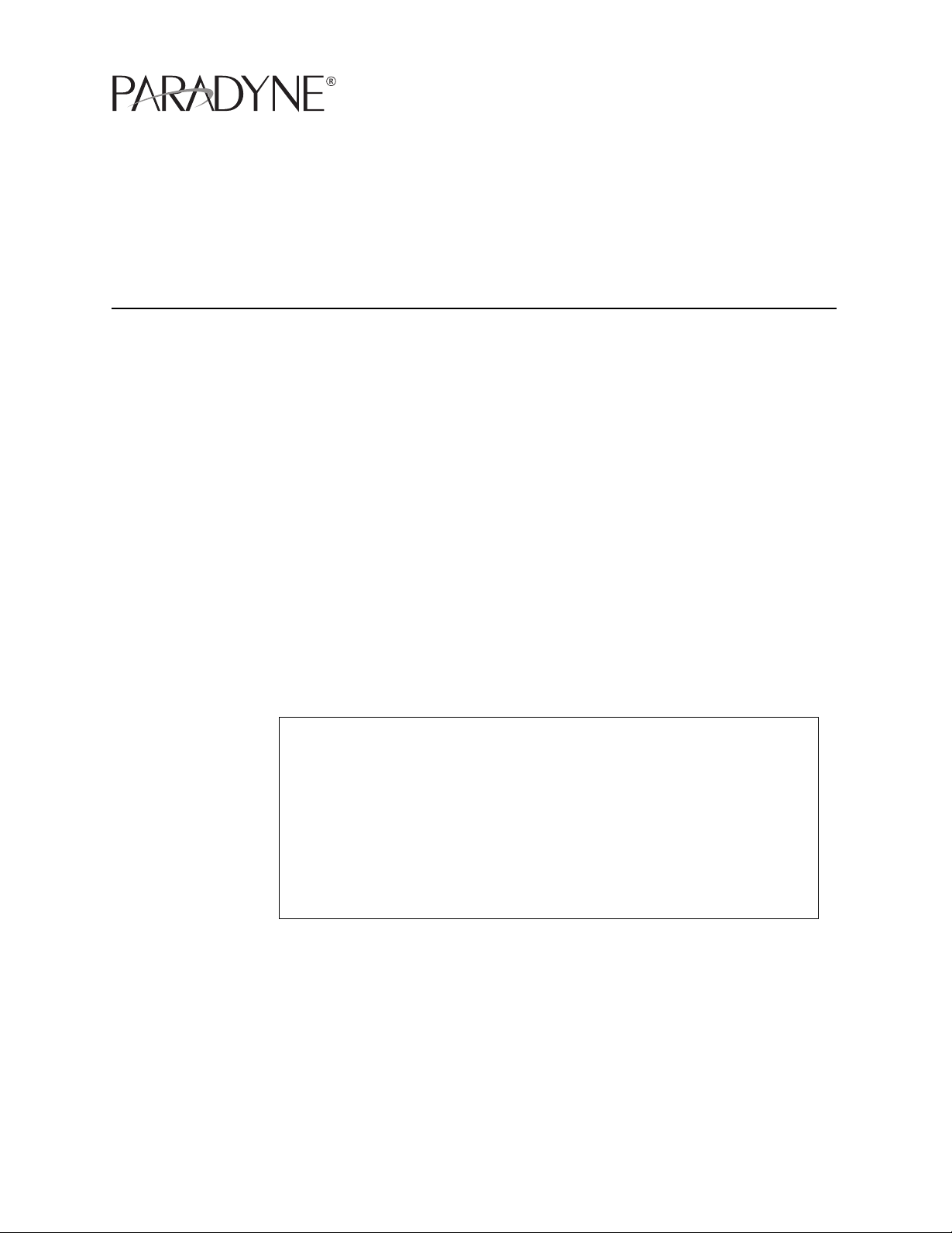
MIM-2000F
Installation Instructions
Document Number MIM2-A2-GZ42-00
June 2005
Contents
Software and Firmware License Agreement ...................................................... 1
Product Documentation Online .......................................................................... 3
Unpacking and Inspecting the Equipment ......................................................... 3
Installing the MIM-2000F ................................................................................... 3
Installing and Cabling SFP Transceivers ........................................................... 4
Managing the MIM-2000F .................................................................................. 4
LED Indicators ................................................................................................... 5
Regulatory Notices ............................................................................................ 5
Warranty, Sales, Service, and Training Information ........................................... 6
Software and Firmware License Agreement
ONCE YOU HAVE READ THIS LICENSE AGREEMENT AND AGREE TO ITS
TERMS, YOU MAY USE THE SOFTWARE AND/OR FIRMWARE INCORPORATED
INTO THE PARADYNE PRODUCT. BY USING THE PARADYNE PRODUCT YOU
SHOW YOUR ACCEPTANCE OF THE TERMS OF THIS LICENSE AGREEMENT.
IN THE EVENT THAT YOU DO NOT AGREE WITH ANY OF THE TERMS OF THIS
LICENSE AGREEMENT, PROMPTLY RETURN THE UNUSED PRODUCT IN ITS
ORIGINAL PACKAGING AND YOUR SALES RECEIPT OR INVOICE TO THE
LOCATION WHERE YOU OBTAINED THE PARADYNE PRODUCT OR THE
LOCATION FROM WHICH IT WAS SHIPPED TO YOU, AS APPLICABLE, AND YOU
WILL RECEIVE A REFUND OR CREDIT FOR THE PARADYNE PRODUCT
PURCHASED BY YOU.
The terms and conditions of this License Agreement (the “Agreement”) will apply
to the software and/or firmware (individually or collectively the “Software”)
incorporated into the Paradyne product (the “Product”) purchased by you and any
derivatives obtained from the Software, including any copy of either. If you have
executed a separate written agreement covering the Software supplied to you
under this purchase, such separate written agreement shall govern.
Paradyne Corporation (“Paradyne”) grants to you, and you (“Licensee”) agree to
accept a personal, non-transferable, non-exclusive, right (without the right to
sublicense) to use the Software, solely as it is intended and solely as incorporated
MIM2-A2-GZ42-00 June 2005 1
Page 2

in the Product purchased from Paradyne or its authorized distributor or reseller
under the following terms and conditions:
1. Ownership: The Software is the sole property of Paradyne and/or its licensors.
The Licensee acquires no title, right or interest in the Software other than the
license granted under this Agreement.
2. Licensee shall not use the Software in any country other than the country in
which the Product was rightfully purchased except upon prior written notice to
Paradyne and an agreement in writing to additional terms.
3. The Licensee shall not reverse engineer, decompile or disassemble the
Software in whole or in part.
4. The Licensee shall not copy the Software except for a single archival copy.
5. Except for the Product warranty contained in the manual, the Software is
provided “AS IS” and in its present state and condition and Paradyne makes
no other warranty whatsoever with respect to the Product purchased by you.
THIS AGREEMENT EXPRESSLY EXCLUDES ALL OTHER WARRANTIES,
WHETHER EXPRESS OR IMPLIED, OR ORAL OR WRITTEN, INCLUDING
WITHOUT LIMITATION:
a. Any warranty that the Software is error-free, will operate uninterrupted in
your operating environment, or is compatible with any equipment or
software configurations; and
b. ANY AND ALL IMPLIED WARRANTIES, INCLUDING WITHOUT
LIMITATION IMPLIED WARRANTIES OF MERCHANTABILITY, FITNESS
FOR A PARTICULAR PURPOSE AND NON-INFRINGEMENT.
Some states or other jurisdictions do not allow the exclusion of implied
warranties on limitations on how long an implied warranty lasts, so the above
limitations may not apply to you. This warranty gives you specific legal rights,
and you may also have other rights which vary from one state or jurisdiction to
another.
6. In no event will Paradyne be liable to Licensee for any consequential,
incidental, punitive or special damages, including any lost profits or lost
savings, loss of business information or business interruption or other
pecuniary loss arising out of the use or inability to use the Software, whether
based on contract, tort, warranty or other legal or equitable grounds, even if
Paradyne has been advised of the possibility of such damages, or for any
claim by any third party.
7. The rights granted under this Agreement may not be assigned, sublicensed or
otherwise transferred by the Licensee to any third party without the prior
written consent of Paradyne.
8. This Agreement and the license granted under this Agreement shall be
terminated in the event of breach by the Licensee of any provisions of this
Agreement.
9. Upon such termination, the Licensee shall refrain from any further use of the
Software and destroy the original and all copies of the Software in the
possession of Licensee together with all documentation and related materials.
10. This Agreement shall be governed by the laws of the State of Florida, without
regard to its provisions concerning conflicts of laws.
2 June 2005 MIM2-A2-GZ42-00
Page 3

Product Documentation Online
Complete documentation for Paradyne products is available at
www.paradyne.com. Select Support → Technical Manuals.
To order a paper copy of a Paradyne document, or to speak with a sales representative,
please call 1-727-530-2000.
Unpacking and Inspecting the Equipment
HANDLING PRECAUTIONS FOR
!
STATIC-SENSITIVE DEVICES
This product is designed to protect sensitive components from damage
due to electrostatic discharge (ESD) during normal operation. When
performing installation procedures, however, take proper static control
precautions to prevent damage to equipment. If you are not sure of the
proper static control precautions, contact your nearest sales or service
representative.
If there is any visible damage, do not attempt to install the MIM-2000F; contact
your sales representative.
Installing the MIM-2000F
The MIM-2000F Micro Interface Module provides additional uplink ports for the
BSX8000-5 Broadband Services Switch or 4929 DSLAM.
Lnk 1 Act Lnk 2 Act
All MIMs are hot-swappable, although removal of a MIM disengages the upstream
network connection for the DSLAM.
To install the MIM-2000F:
Procedure
1. Using a flat-blade screwdriver to loosen the fastening screws, remove the
cover plate from the MIM port on the front of your BSX8000 or 4929 DSLAM.
CAUTION: The cover plate should be stored for possible future use. If the MIM
is removed from your BSX8000 or DSLAM, it must be replaced with either
another MIM or a cover plate. Do not operate a BSX8000 or DSLAM with an
open MIM port.
MIM-2000F
05-17669
2. Align the MIM-2000F with the module guides inside the MIM port.
MIM2-A2-GZ42-00 June 2005 3
Page 4

3. Slide the MIM-2000F firmly into place. Do not use excessive force.
4. Secure the MIM-2000F by tightening the fastening screws on the MIM
faceplate with a flat-blade screwdriver.
Installing and Cabling SFP Transceivers
Both SFP copper and fiber optic transceivers may be installed in the MIM-2000F.
The following SFP fiber optic transceivers are available:
SFP-MMF – GigE SFP Multimode Fiber Optic Transceiver, Short Reach
SFP-SMF10 – GigE SFP Single Mode Fiber Optic Transceiver, 10Km Reach
SFP-SMF40 – GigE SFP Single Mode Fiber Optic Transceiver, 40Km Reach
SFP-SMF80 – GigE SFP Single Mode Fiber Optic Transceiver, 80Km Reach
1
Lnk 1 Act
MIM-2000F
Lnk 2Act
05-17670
To install SFP transceivers in the MIM-2000F:
Procedure
1. Insert an SFP transceiver into an SFP socket on the MIM-2000F.
2. Insert the LC connector of your fiber optic cable into the SFP transceiver.
3. Observing the minimum bend radius for your cable, fasten it in such a way that
it will not be kinked or snagged in the course of other cabling. If you do not
know the specifications for your cable, maintain a radius of at least ten times
the cable diameter.
4. Repeat for all the sockets you intend to use.
Managing the MIM-2000F
The configuration and monitoring of the integrated switch on the MIM-2000F is
performed through the management screens of the BSX8000 or 4929 DSLAM that
hosts this module. See the BSX8000-5 Installation Instructions or 4929 DSLAM
Installation Guide and the NMS User’s Guide.
4 June 2005 MIM2-A2-GZ42-00
Page 5

LED Indicators
Regulatory Notices
!
Each port is associated with two LEDs: Lnk (Link) and Act (Active):
Table 1. Front Panel LEDs
LED State Indication
Lnk (Link) Solid green Connection is established
No illumination Connection is not established
Act (Active) No illumination No data activity on the circuit
Flashing amber Data is flowing through the circuit
!
UNITED STATES – EMI NOTICE:
This equipment has been tested and found to comply with the limits for a
Class A digital device, pursuant to Part 15 of the FCC rules. These limits
are designed to provide reasonable protection against harmful
interference when the equipment is operated in a commercial
environment. This equipment generates, uses, and can radiate radio
frequency energy and, if not installed and used in accordance with the
instruction manual, may cause harmful interference to radio
communications. Operation of this equipment in a residential area is
likely to cause harmful interference in which case the user will be
required to correct the interference at his own expense.
The authority to operate this equipment is conditioned by the
requirements that no modifications will be made to the equipment
unless the changes or modifications are expressly approved by
Paradyne Corporation.
!
CANADA – EMI NOTICE:
This Class A digital apparatus complies with Canadian ICES-003.
Cet appareil numérique de la classe A est conforme à la norme NMB-003
du Canada.
MIM2-A2-GZ42-00 June 2005 5
Page 6

!
EUROPEAN REGULATORY COMPLIANCE
The following regulatory compliance information applies to the
MIM-2000F as installed in the 4929 DSLAM or BSX8000-5 Broadband
Services Switch:
This Class A product complies with European Norm EN55022.
Warning: In a domestic environment this product may cause radio
interference in which case the user may be required to take adequate
measures to correct the situation.
Warranty, Sales, Service, and Training Information
Contact your local sales representative, service representative, or distributor
directly for any help needed. For additional information concerning warranty, sales,
service, repair, installation, documentation, training, distributor locations, or
Paradyne worldwide office locations, use one of the following methods:
Internet: Visit the Paradyne World Wide Web site at www.paradyne.com.
(Be sure to register your warranty at www.paradyne.com/warranty.)
Telephone: Call our automated system to receive current information by fax or
to speak with a company representative.
— Within the U.S.A., call 1-800-870-2221
— Outside the U.S.A., call 1-727-530-2340
*MIM2-A2-GZ42-00*
*MIM2-A2-GZ42-00*
Copyright 2005 Paradyne Corporation. Printed in U.S.A.
6 June 2005 MIM2-A2-GZ42-00
