Page 1
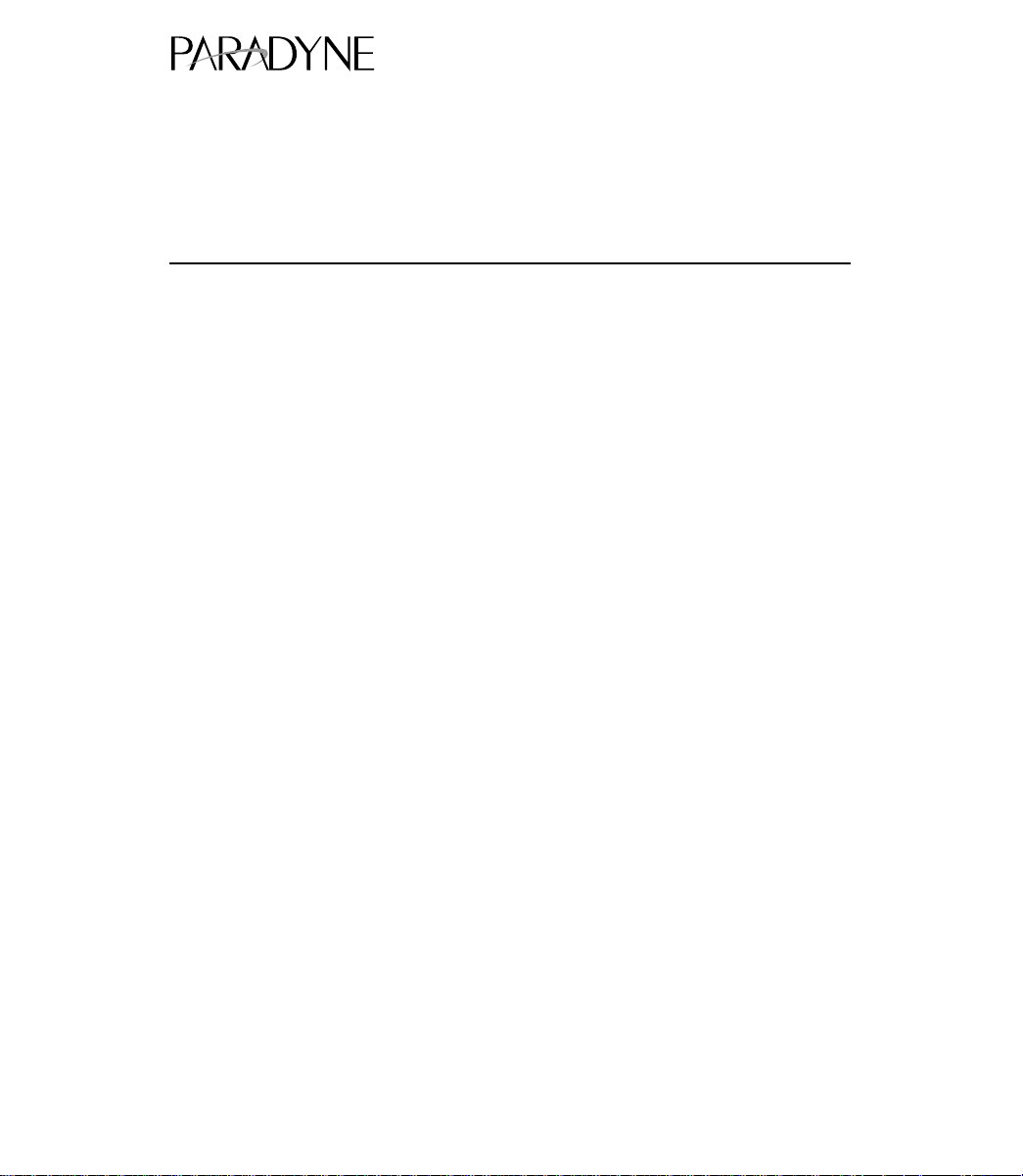
TM
916x/926x T1 Access Mux
Quick Reference
Document Number 9161-A2-GL10-00
April 1998
This quick reference summarizes the configuration options accessed when you select
Configuration from the Main Menu. Not all options are available, but are filtered
depending on what other options have been selected. Refer to Chapter 5,
in the
Model 916x/926x T1 Access Mux Technical Reference
9161-A3-GH30) for more information.
(Document No.
Setting Up
,
1
Page 2

Network
Configuration Option Settings
Default in [Bold]
Network 1, 2
Interface Status
1
Enable, [Disable]
Line Framing Format D4, [ESF]
Line Coding Format AMI, [B8ZS]
Line Build Out (LBO) [0.0], –7.5, –15, –22.5
Bit Stuffing [62411], Part68, Disable
Network Initiated LLB [Enable], Disable
Network Initiated PLB [Enable], Disable
Transmit T iming
ANSI Performance Report
3
[System], Network
Enable, [Disable]
Messages
Management Link [Disable], FDL, DDL
IP Address
2
[000.000.000.000] – 223.255.255.255, Clear
Subnet Mask [000.000.000.000] – 255.255.255.255, Clear
Routing Information Protocol None, [Proprietary]
Network Time Slot 01–24 [lowest available time slot]
Circuit Identifier Text field
Loss of Signal (LOS) Alarm [Enable], Disable
Out of Frame (OOF) Alarm [Enable], Disable
Alarm Indication Signal (AIS) [Enable], Disable
Yellow Alarm [Enable], Disable
Excessive Error Rate (EER)
[Enable], Disable
Alarm
Excessive Error Rate Threshold [10E-4], 10E-5, 10E-6, 10E-7, 10E-8, 10E-9
1
Read-only when Network is set to 1.
2
This first byte cannot be set to 0 nor 127. However, the null address of 0.0.0.0 is
valid after performing a Clear.
3
Only shown when 9261 T1 NAM is being used.
2
Page 3
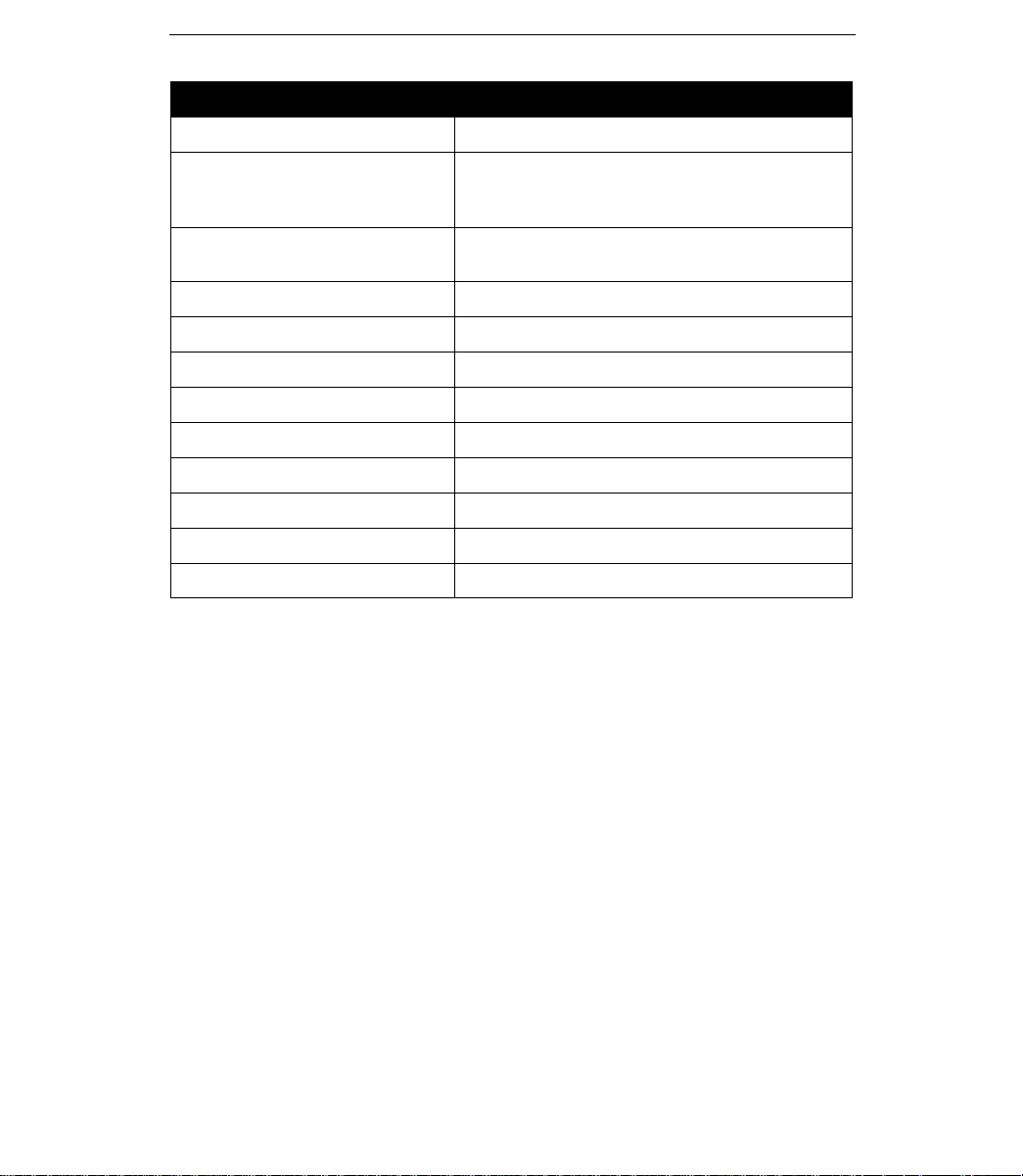
DSX-1
Configuration Option Settings
Slot
ss
Port
p
Interface Status Enable, [Disable]
Line Framing Format D4, [ESF]
Line Coding Format AMI, [B8ZS]
Line Equalization [0–133], 133–266, 266–399, 399–533, 533–655
Send All Ones on DSX-1 Failure [Enable], Disable
Loss of Signal (LOS) Alarm [Enable], Disable
Out of Frame (OOF) Alarm [Enable], Disable
Alarm Indication Signal (AIS) [Enable], Disable
Yellow Alarm [Enable], Disable
916x: 01
9261 NAM in : 02
9265: 02, 03, 04, 05
916x: 1
926x: 1, 2
Default in [Bold]
3
Page 4

Sync Data Ports
Configuration Option Settings
Slot
ss
9x62: 01, 02
9x65: 01, 02, 03, 04, 05
Port
p
T1 NAM:1, 2
Sync Data APM: 1, 2, 3, 4
Port Status Enable, [Disable]
Port Type [E530], V.35, RS449, X.21
Port Base Rate [Nx64], Nx56
Transmit Clock Source [Internal], External
Invert Transmit Clock Enable, [Disable]
Invert Transmit and Received
Enable, [Disable]
Data
Send All Ones on Data Port Not
Disable, DTR, RTS, [Both]
Ready
Action on Network Yellow Alarm None, [Halt]
Network Initiated Data Channel
[Disable], V.54, FT1, Both
Loopback (DCLB)
Port (DTE) Initiated Loopbacks [Disable], DTPLB, DCLB, Both
Embedded Data Link Enable, [Disable]
Default in [Bold]
EDL Management Link Enable, [Disable]
IP Address
1
[000.000.000.000] – 223.255.255.255, Clear
Subnet Mask [000.000.000.000] – 255.255.255.255, Clear
Routing Information Protocol None, [Proprietary]
Near-End Performance Statistics [Disable], Maintain, Send, Both
Far-End Performance Statistics [Disable], Maintain
Out of Frame (OOF) Alarm [Enable], Disable
Excessive Error Rate (EER)
[Enable], Disable
Alarm
Excessive Error Rate Threshold [10E-4], 10E-5, 10E-6, 10E-7, 10E-8, 10E-9
1
This first byte cannot be set to 0 nor 127. However, the null address of 0.0.0.0 is
valid after performing a Clear.
4
Page 5
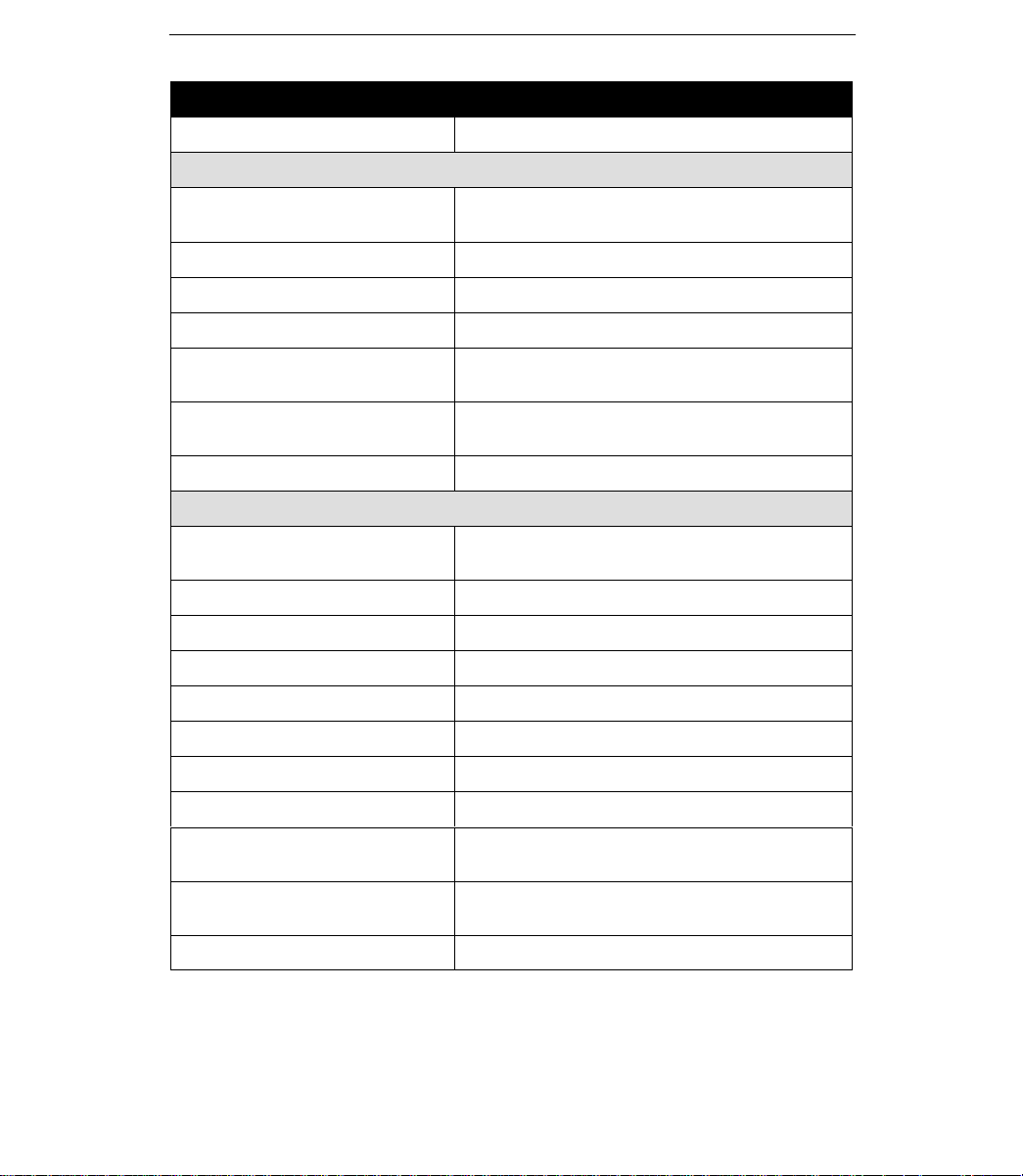
V oice Ports
Configuration Option Settings
E&M Voice
Slot
ss
Port
p
Port Status Enable, [Disable]
Operating Mode [E&M], Transmit Only
Rx Gain (dB) –17.0, –16.5, –16.0, –15.5, –15.0, ..., [0.0],
Tx Attenuation (dB) –17.0, –16.5, –16.0, –15.5, –15.0, ..., [0.0],
Trunk Cond in CGA [Busy], Idle
FXO Voice
Slot
ss
Port
p
Port Status Enable, [Disable]
Operating Mode [FXO], FXODN, FXODN/WINK, DPT
9x62: 02
9x65: 02, 03, 04, 05
1, 2, 3, 4, 5, 6, 7, 8
..., +6.5, +7.0, +7.5
..., +6.5, +7.0, +7.5
9x62: 02
9x65: 02, 03, 04, 05
1, 2, 3, 4, 5, 6, 7, 8
Default in [Bold]
Signaling Type [Loop-Start], Loop-Start/Fwd-Disc, Ground-Start
Terminating Impedance (ohms) [600], 900
Wink Delay (10 ms) 1 – 99 [15]
Wink Duration (10 ms) 1 – 99 [20]
Rx Gain (dB) –10.00, –9.5, –9.0, –8.5, ..., [0.0], +0.5,
+1.0, +1.5, +2.0
Tx Attenuation (dB) –10.00, –9.5, –9.0, –8.5, ..., [0.0], ..., +4.0,
+4.5, +5.0
Trunk Cond in CGA [Busy], Idle
5
Page 6

V oice Ports (continued)
FXS Voice
Slot
ss
Port
p
Port Status Enable, [Disable]
Operating Mode [FXS], FXSDN, FXSDN/WINK, PLAR, DPO
Signaling Type [Loop-Start], Loop-Start/Fwd-Disc,
Terminating Impedance (ohms) [600], 900
Wink Delay (10 ms) 1 – 99 [15]
Wink Duration (10 ms) 1 – 99 [20]
Rx Gain (dB) –10.00, –9.5, –9.0, –8.5, ..., [0.0], +0.5,
Tx Attenuation (dB) –10.00, –9.5, –9.0, –8.5, ..., [0.0], ..., +4.0,
Ring-Back Tone Enable, [Disable]
Trunk Cond in CGA [Busy], Idle
9x62: 02
9x65: 02, 03, 04, 05
1, 2, 3, 4, 5, 6, 7, 8
Ground-Start, Ground-Start-Immediate,
Ground-Start-Automatic, d3, d4
+1.0, +1.5, +2.0
+4.5, +5.0
6
Page 7

OCU-DP Ports
Configuration Option Settings
Slot
ss
Port
p
Port Status Enable, [Disable]
Port Rate [56K], 64KCC, Switched_56
Loopback Detection [Enable], Disable
Loss of Signal Alarm [Enable], Disable
Abnormal Station Code Alarm [Enable], Disable
64KCC Loop OOF Alarm [Enable], Disable
DDS Network Failure Alarm [Enable], Disable
Loss of Loop Timing Alarm [Enable], Disable
9x62: 02
9x65: 02, 03, 04, 05
2-port: 1, 2
6-port: 1, 2, 3, 4, 5, 6
Default in [Bold]
7
Page 8

Cross Connect
See the
Technical Reference
Copy Ports
Configuration Option Settings
From: Slot
From: Port
Type T1 NAM, Sync Data, FXS Voice, FXO Voice,
To: Slot
To: Port
Perform Copy n/a
Perform Copy Then Increment n/a
ss
p
ss
p
for information on cross connections.
Default in [Bold]
9x62: 01, 02
9x65: 01, 02, 03, 04, 05
T1 NAM: 1, 2
Sync Data APM: 1, 2, 3, 4
Voice APM: 1, 2, 3, 4, 5, 6, 7, 8
OCU-DP (2-port): 1, 2
OCU-DP (6-port): 1, 2, 3, 4, 5, 6
E&M Voice, OCU-DP
9x62: All, 01, 02
9x65: All, 01, 02, 03, 04, 05 [lowest numbered
slot containing the same port type]
T1 NAM: 1, 2
Sync Data APM: 1, 2, 3, 4
Voice APM: 1, 2, 3, 4, 5, 6, 7, 8
OCU-DP (2-port): 1, 2
OCU-DP (6-port): 1, 2, 3, 4, 5, 6
8
Page 9

System Options
Configuration Option Settings
Generate Yellow Alarm Signals [Enable], Disable
Test Timeout [Enable], Disable
Test Duration (min) 1 – 120 [10]
Primary Clock Source [Net1], Net2, DSXss-p, Internal, External, Sync
Data
Port (for Primary Clock Source) SssPp [the first available port]
Secondary Clock Source Net1, Net2, DSXss-p, [Internal], External, Sync
Data
Port (for Secondary Clock Source) SssPp [the first available port]
External Clock Rate (KHz) 8, [1544], 2048
Primary Clock Failure Alarm [Enable], Disable
Secondary Clock Failure Alarm [Enable], Disable
Default in [Bold]
9
Page 10

User Interface
Configuration Option Settings
Default in [Bold]
Communication Port
Physical characteristics of the Port (Port 1 or 2)
Port Use [Terminal], Net Link, Alarm
Port Type [Asynchronous], Synchronous
1
RIP
[None], Proprietary
Port T ype – Synchronous
Clock Source [Internal], External
Data Rate (Kbps)
2
9.6, 14.4, [19.2], 28.8, 38.4, 57.6, 115.2
Port Type – Asynchronous
Data Rate (Kbps) 9.6, 14.4, [19.2], 28.8, 38.4, 57.6, 115.2
Character Length
3
Parity
Stop Bits
3
3
7, [8]
[None], Even, Odd
[1], 1.5, 2
Ignore Control Leads [Disable], DTR
Login Required
Port Access Level
Inactivity Timeout
Disconnect Time (Minutes)
1
Only shown when Port Use is set to Net Link.
2
Only shown when Clock Source is set to Internal.
3
Only shown when Port Type is set to Asynchronous.
4
Only shown when Port Use is set to Terminal.
5
Only shown when Inactivity Timeout is set to Enable.
4
4
4
4,5
Enable, [Disable]
[Level-1], Level-2, Level-3
Enable, [Disable]
1 – 60 [5]
10
Page 11

User Interface (continued)
Configuration Option Settings
Default in [Bold]
External Device (COM Port)
External Device Commands [Disable], AT, Other
Dial-In Access
Connect Prefix
Connect Indication String
Escape Sequence
Escape Sequence Delay (Sec)
Disconnect String
6
7
7
7
7
Enable, [Disable]
ASCII text entry, Clear
ASCII text entry, Clear
ASCII text entry, Clear
7
[None], 0.2, 0.4, 0.6, 0.8, 1.0
ASCII text entry, Clear
T elnet/FTP Sessions
Telnet Session Enable, [Disable]
Telnet Login Required Enable, [Disable]
Session Access Level [Level-1], Level-2, Level-3
Inactivity Timeout Enable, [Disable]
Disconnect Time (Minutes) 1 – 60 [5]
FTP Session Enable, [Disable]
FTP Login Required Enable, [Disable]
6
Only shown when External Device Commands is set to Other or AT.
7
Only shown when External Device Commands is set to Other.
Alarm
Configuration Option Settings
Default in [Bold]
ASCII Alarm Messages Com Port, [Disable]
Alarm & Trap Dial Out Enable, [Disable]
Trap Disconnect [Enable], Disable
Call Retry Enable, [Disable]
Dial-Out Delay Time (Min) 1 – 10 [5]
Alternate Dial-Out Directory [None], 1 – 5
System Alarm Relay Enable, [Disable]
11
Page 12

Management and Communications
Configuration Option Settings
Default in [Bold]
Communication Protocol
Node IP Address
1
[000.000.000.000] – 223.255.255.255, Clear
Node Subnet Mask [000.000.000.000] – 255.255.255.255, Clear
Default Network Destination [None], COM, FDL1, FDL2, DDL, EDL
ss-p
Communication Port IP Address 1[000.000.000.000] – 223.255.255.255, Clear
Communication Port Subnet Mask [000.000.000.000] – 255.255.255.255, Clear
Communication Port Link Protocol [PPP], SLIP
Alternate Communication Port IP
Address
1
Alternate Communication Port
[000.000.000.000] – 223.255.255.255, Clear
[000.000.000.000] – 255.255.255.255, Clear
Subnet Mask
General SNMP Management
SNMP Management Enable, [Disable]
Community Name 1 ASCII text entry [Public], Clear
Name 1 Access [Read], Read/Write
Community Name 2 ASCII text entry, [Clear]
Name 2 Access [Read], Read/Write
SNMP NMS Security
NMS IP Validation Enable, [Disable]
Number of Managers 1 – 10 [1]
NMS n IP Address [000.000.000.000] – 223.255.255.255, Clear
Access Level [Read], Read/Write
1
The first byte cannot be set to 0 nor 127. However, the null address of
0.0.0.0 is valid after performing a Clear.
12
Page 13

Management and Communications (continued)
SNMP Traps
SNMP Traps Enable, [Disable]
Number of Trap Managers 1 – 6 [1]
NMS n IP Address
1
[000.000.000.000] – 223.255.255.255, Clear
Destination [Default], COM, FDL1, FDL2, DDL, EDL
General Traps Disable, Warm, AuthFail, [Both]
Enterprise Specific Traps Enable, [Disable]
Link Traps Disable, Up, Down, [Both]
Link Traps Interfaces
1
The first byte cannot be set to 0 nor 127. However, the null address of
2
Network, DSX-1, T1s, Ports, [All]
0.0.0.0 is valid after performing a Clear.
2
DSX-1 and T1s only shown when DSX-1 interface is enabled.
ss-p
13
Page 14

Menu
Hierarchy
MAIN MENU
Status
Test
Configuration
Control
MAIN MENU
Status
T est
Configuration
Control
Network Channel Display
DSX-1 Channel Display
Port Assignment Display
MAIN MENU
Status
Test
Configuration
Control
Status
System and Test Status
Voice Status
Cross Connect Status
Performance Statistics
Identity
Network
Sync Data Ports
Clear Statistics
Load
Configuration
from:
Configuration Edit/Display
Network
DSX-1
Sync Data Ports
Voice Ports
OCU-DP
Copy Ports
Cross Connect
System Options
User Interface
Alarm
Management and Communication
System & NAM
APM
Test
Network T ests
DSX-1 T ests
Sync Data Port Tests
Voice Port Tests
OCU-DP T ests
Device Tests
Abort Tests
MAIN MENU
Status
Test
Configuration
Control
Control
COM Port Call Setup
COM Port Call Directories
Device Name
Date & Time
Administer Logins
System Alarm Relay Cut-Off
Clear Device Fail
Reset Device
DSX-1 to Network
Assignments
Network to Network
Assignments
Voice Port
Assignments
Sync Data Port
Assignments
OCU-DP Port
Assignments
Clear Assignments
Communication Port
External Device
(Com Port)
Telnet/FTP Sessions
Communication
Protocol
General SNMP
Management
SNMP NMS Security
SNMP T raps
98-15081-03
14
