Paradyne 3100, 3150, 3160, 3164, 3151 Quick Installation
...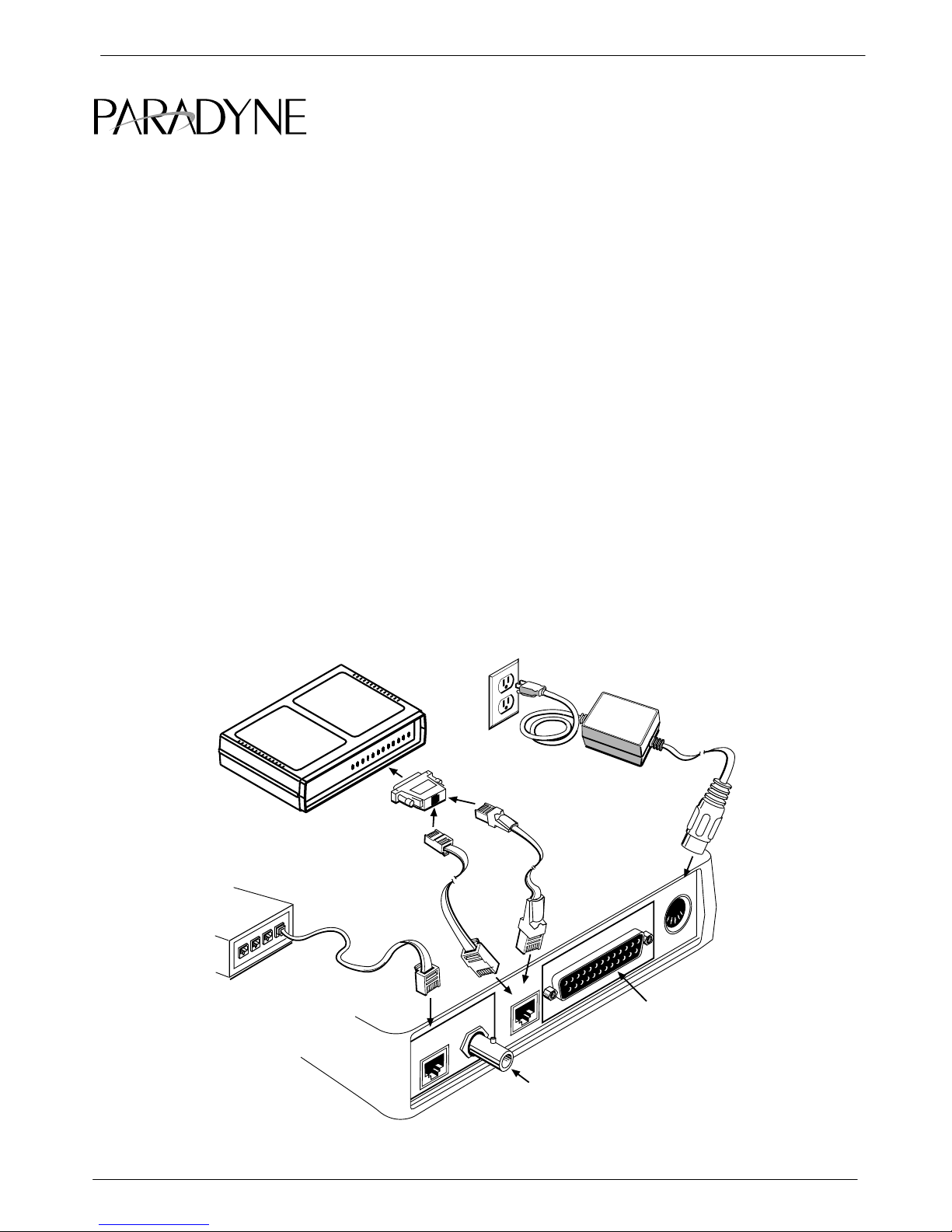
TM
SNMP LAN Adapter for Ethernet Quick Installation
Document Number 3100-A2-GK42-10
October 1997
Installation Steps
Follow these steps to install the SNMP LAN Adapter. See the SNMP LAN Adapter Owner’ s Manual if you
require more information.
1. Connect the LAN Adapter to your network. You require a 10BaseT or Thinnet cable. This cable is not
included. If you use a Thinnet cable, you must change jumpers inside the LAN Adapter. See the Owner’ s
Manual.
2. Select one of the two cables provided with the SNMP LAN adapter using T able 1. One end of each cable
is marked LANA. The other end of the cable is marked COM or AUX.
3. Insert the end of the cable marked LANA into the UNIPORT socket of the LAN Adapter. Connect the
other end of the cable into the appropriate port of an SNMP-managed device, using the included DB25
adapter if necessary.
4. Configure the IP address of the managed device. The address must be on the same subnet as the LAN
Adapter.
Managed
Device
Ethernet
Hub
(not included)
8-Wire
Twisted Pair
DB25 Adapter
AUX
AUX
Cable
ETHERNET NETWORK
10BaseT
(if required)
LANA
Thinnet
AC Outlet
COM
or
UNIPORT
LAN only – see
Owner’s Manual
Power Cord
(connect last)
COM
Cable
POWER
LANA
PARALLEL PRINTER
Port 1
Unused
For Thinnet
97-15592
13100-A2-GK42-10 October 1997
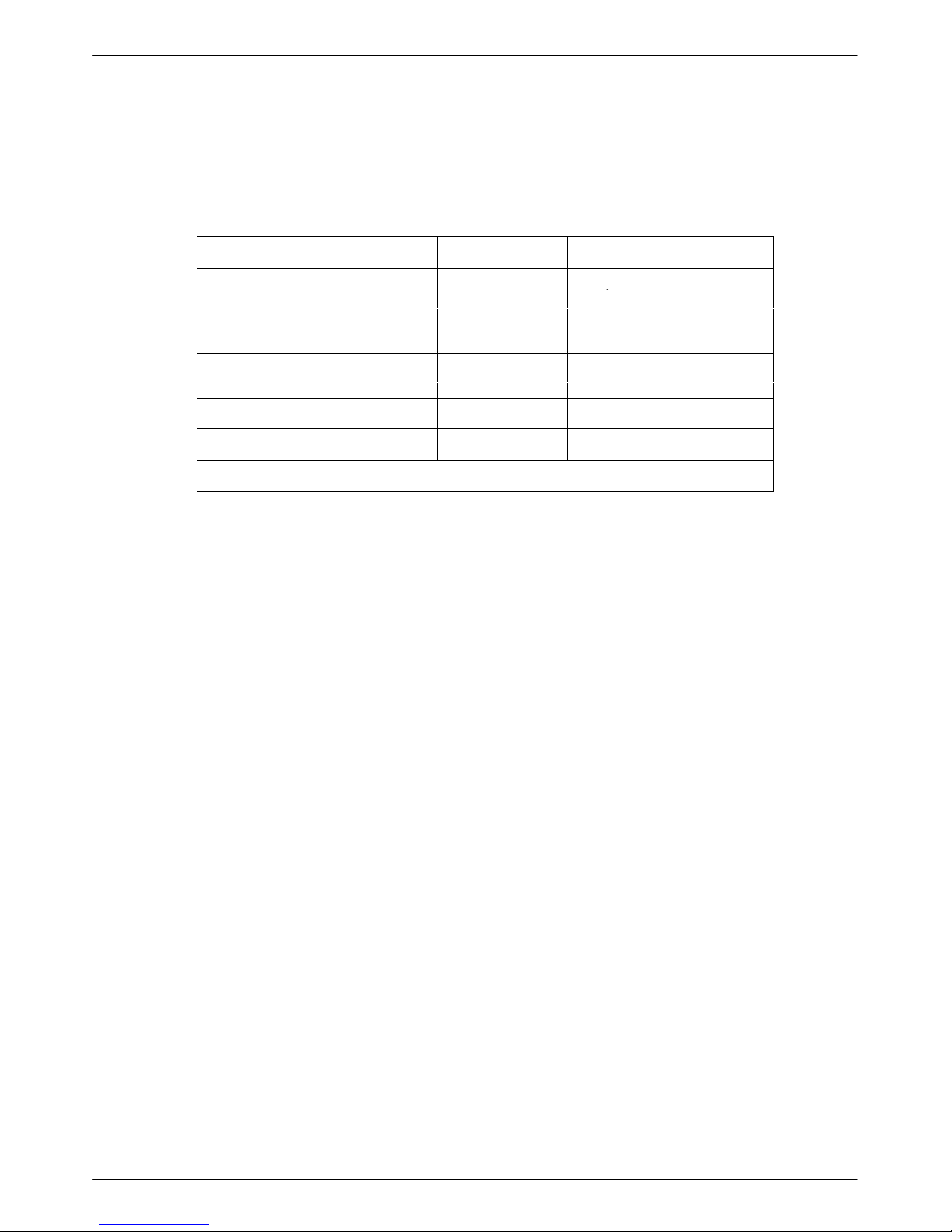
5. Insert the power transformer into an ac outlet. Insert the small end of the power cord into the POWER
,,
p
3151, 3161
COM cable
Port 2
socket of the LAN Adapter.
Table 1
Uniport Connections for Paradyne Devices
Model You Are Connecting To
3150, 3160, 3164 AUX cable AUX port
3151, 3161 COM cable Port 2
3162, 3172, 3174, 3350, 3360,
3364, 3365
71 10, 7610 COM cable Management port
3165, 9121, 9162, 9165, 9621 COM cable COM port
*DB25 adapter may be required
Cable to Use* Device Port to Use
AUX cable AUX port
Configuring the SNMP LAN Adapter
There are two general configuration strategies for supporting multiple SNMP-managed devices:
• Put all managed devices on the same subnet, and include all of them in the LAN Adapter’s proxy table.
This is recommended.
• Configure the SNMP Manager and intervening routers to route all packets for managed devices to the
IP address of the device directly attached to the LAN Adapter.
(defined as COM Port)
If your NMS is on a different subnet than the LAN Adapter, you must configure the LAN Adapter with a default
gateway address and a subnet mask. There are three different ways to configure the LAN Adapter:
• BOOTP. The LAN Adapter automatically issues BOOTP requests. If there is a BOOTP server on the same
LAN segment as the LAN Adapter, the LAN Adapter acquires configuration values from the BOOTP
response.
• MIB Access. The LAN Adapter supports an enterprise MIB that can be configured using an SNMP
manager. See Appendix B of the Owner’s Manual.
• Configurator Program. Paradyne provides a Microsoft Windows 95-based program that simplifies the
configuration process. The LAN Adapter Configurator program, with instructions for its use, can be
downloaded from the Paradyne World Wide Web site at http://www.paradyne.com. Go to Service and
Support, then to the download area, then to the LAN Adapter Library.
*3100–A2–GK42–10*
2
October 1997 3100-A2-GK42-10
