Page 1

Quick User Guide for Paradox
Spectra SP Series
SYSTEM MASTER CODE 1234
1) How to ARM the alarm system
a) How to do (REGULAR ARMING) the alarm system
Hold [ARM] 3 seconds or [ARM] + [Access code]
b) How to do (STAY ARMING) the alarm system
Hold [STAY] 3 seconds or [STAY] + [Access code]
c) How to do (SLEEP ARMING) the alarm system
Hold [SLEEP] 3 seconds or [SLEEP] + [Access code]
2) How to DISARM the alarm system
[OFF] + [Access Code]
3) How to BYPASS a zone
SP Series panel does not allow the system to be armed when
there is a defective sensor. User will need to manually
BYPASS the zones where the defective sensor is installed.
4) How to view most recent alarm trigerred zone
After the alarm triggered, all triggered zone will be stored in
Press [MEM] Key
memory. The [MEM] key will light on.
Press [CLEAR] to Exit
5) How to change System Master code?
System Master code belongs to the owner. Master code can
add/edit/delete Access codes.
6) How to create Access Code?
Access code is assigned to the tenant that is renting the room.
After tenant stops renting, owner can use the Master code
to delete the old Access code and assign a new Access Code
to new tenant.
7) How to check Panel problem?
Press [TBL] and the keypad numbers will light up corresponding
When there is technical problem arise, the [TBL] light on
to the problem detected.
keypad will turn on.
[2] Power trouble
[3] Bell (Siren) trouble
[4] Communication trouble
[8] Timer loss
[0] Module Supervision Loss
Press the number to see more details on the problems detected.
[2] Power trouble
[1] Panel low battery
[2] AC power loss
[3] Aux. overload on panel
[3] Bell (Siren) trouble
[1] Bell disconnected
[2] Bell overload
[4] Communication trouble
[1] Telephone line monitoring on control panel
[2] Fail to communicate on CMS telephone 1
[3] Fail to communicate on CMS telephone 2
[4] Fail to communicate on pager
[5] Fail to communicate on voice telephone
[6] Fail to communicate with PC
[8] Timer Loss
Set current date & time:
[TBL] + [8] + [HH:MM] (key in 12 hours format) + [2=am, 3=pm]
+ (YYYY) + (MM) + (DD) + [CLEAR]
[0] Module Supervision Loss
To clear bus module trouble:
Enter Programming Section 955 > Wait few seconds to refresh
v1.1 (Aug'13)
Prepared by:
Belco Security Sdn Bhd
14, Jalan Intan 1, Taman Puchong Intan, 47150
Puchong, Selangor. Tel: 03-8062 3100 Fax: 03-9235 1118
[BYP] + [Access Code] + (2-digit Zone Numbers) + [ENTER]
[ ] + [System Master Code] + [01] + [New System Master Code] +
[Repeat New System Master Code] + [ENTER, CLEAR]
[ ] + [System Master Code] + [04] + [New Access Code] + [Repeat
New Access Code] + [ENTER, CLEAR]
Page 2
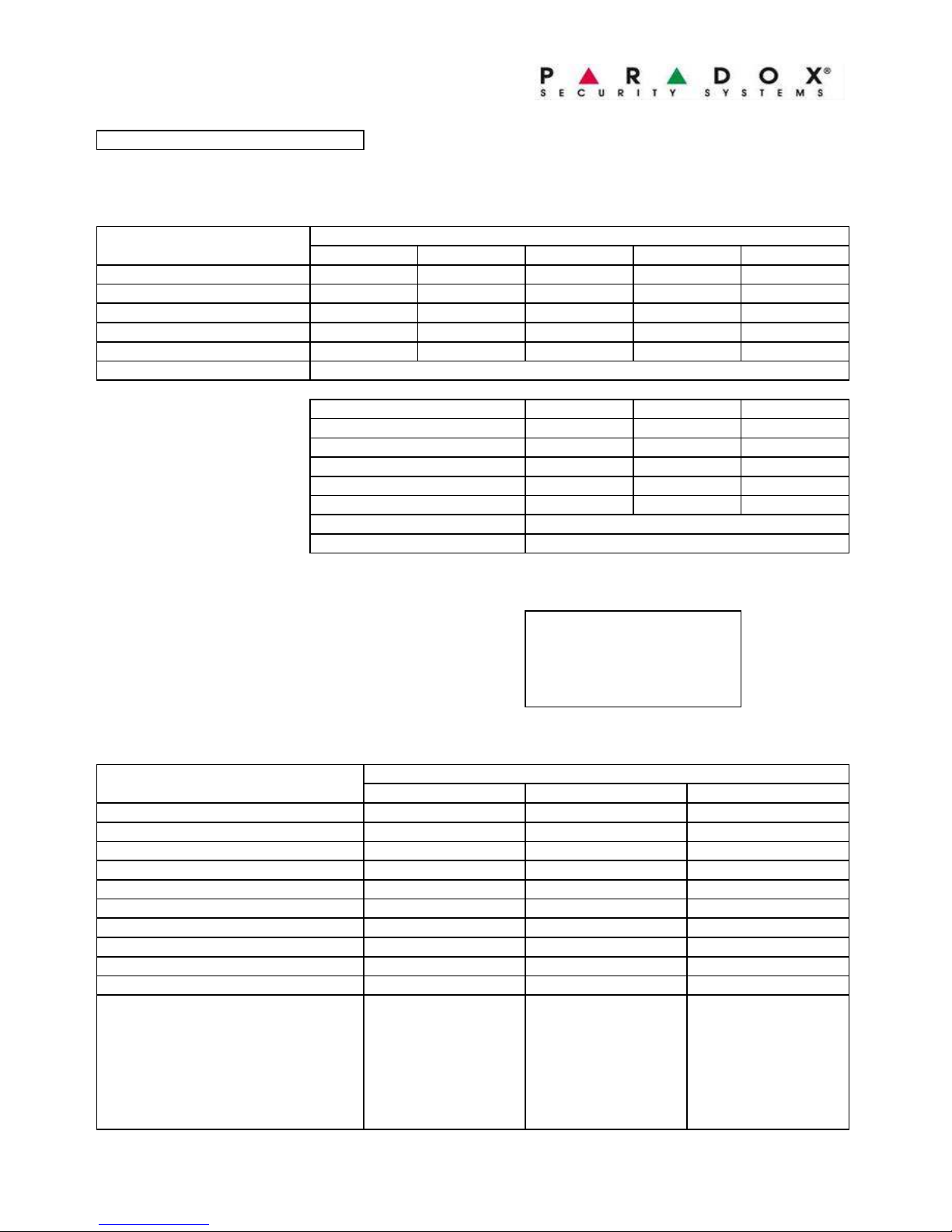
Quick Programming Guide for Paradox
Spectra SP Series
DEFAULT INSTALLER CODE: 0000
v1.1 (Aug'13)
To enter Programming mode, press (ENTER) + (INSTALLER CODE)
Programming mode status: ARM + STAY indicators blinking
Step 1: Define Zones
[2] Bypassable Zone
Step 2: Set System Options and Timer
Description
Set Zone 1 as entry delay
Set Zone 2 as Instant
Set Zone 3 as Instant
Set Zone 4 as Instant
Set Zone 5 as Instant
Set Zone 6, Zone 7 and so on…
Command
08003
08004
006, 007 and so on…
01 = Entry Delay 1
05 = Follow
08 = Instant
09 = Instant (Sleep/Full Arm)
10 = Instant (Full Arm)
16 = 24Hr. Burglary
26 = Keyswitch Momentary
*Refer Paradox Programming Guide Manual for more Zone Types
Zone Options
[1] Auto-zone Shutdown [4] [5]
[3] RF Zone Supervision OFF ON Pulsed Alarm
[6] Intellizone ON OFF Silent Alarm
[7] Delay Alarm Transmission ON ON Report Only
[8] Force Zone
Entry Delay 1
Follow
Instant
Not Armed
Zone can trigger alarm even in DISARM mode
Arm/Disarm when receive signal
OFF OFF Audible Alarm
Follow
Instant
Instant
Not ArmedNot Armed
ConfirmZone OptionsPartitionZone TypeSection
ENTER, CLEAROn key [1, 2, 8]101001
ENTER, CLEAROn key [1, 2]108002
ENTER, CLEAROn key [1, 2]1
ENTER, CLEAROn key [1, 2]1
ENTER, CLEAROn key [1, 2]108005
Full ArmSleep ArmStay ArmZone Type
Entry Delay 1Entry Delay 1
Follow
Instant
Instant
Instant
Description
Enable EOL resistor (if resistor being used)
Set Entry Delay 1 timer [000] to [255] seconds
Set Exit Delay 1 timer [000] to [255] seconds
Set Bell cut timer = 5 minutes
Set Zone 1 sensitivity = 10 ms
Set Zone 2 sensitivity = 10 ms
Set Zone 3 sensitivity = 10 ms
Set Zone 4 sensitivity = 10 ms
Set Zone 5 sensitivity = 10 ms
Set Zone 6, Zone 7 sensitivity and so on…
Enable for Audible Panic:
(1: Panic 1) - Hold key [1]+[3] together
(2: Panic 2) - Hold key [4]+[6] together
(3: Panic 3) - Hold key [7]+[9] together
(4: Audible alarm for Panic 1 button)
(5: Audible alarm for Panic 2 button)
(6: Audible alarm for Panic 3 button)
046, 047 and so on…
710
745
747
041
042
043
044
045
Command
030
060
005
010
010
010
010
010
010
ConfirmTimer & OptionSection
ENTEROn key [2]706
CLEAR
CLEAR
CLEAR
CLEAR
CLEAR
CLEAR
CLEAR
CLEAR
CLEAR
ENTER, CLEAROn key [1, 2, 3, 4, 5,6]702
Page 3

Step 3: Optional Settings
Step 4: Set Telephone Programming (Dial Out when alarm triggers)
Step 5: Set Central Monitoring Station (CMS) Function
(only required if connected to ADT, CHUBB, PROTECS etc)
Step 6: Perform Walk Test
Step 7: Hard Reset Panel
Description
Press and Hold any button for
Partitioning
(to enable 2 partitions)
Enable Bell Squawk when arm/disarm
with Keypad / Generic Remote Control
Change Installer Code (Default: 0000)
Change Master Code (Default: 1234)
Reset All Programming to Default
Remote Control Assignment
611 for Rem#1, 612 for Rem#2,… up to 642 for Rem#32
Enroll Remote Control (REM15)
651 for Rem#1, 652 for Rem#2,.. Up to 682 for Rem#32
Command
Section Timer & Option Confirm
700
397
399
950
611
651
ON key [1]
(Default is OFF)
ON key [5]
(Default is OFF)
New Code: XXXX
New Code: XXXX
2 times
ENTER, CLEAR
ENTER, CLEAR704
ENTER
ENTER, CLEAR[1888] [8888]
Description
Set Dialing attempts
Activate VDMP3 function*
Rings to pickup by panel*
*Only required if VDMP3 Voice Module installed
To be done in Standby Mode (Exit Programming Mode first):
Set to dial telephone #1
Set to dial telephone #2
Set to dial telephone #3
Set to dial telephone #4
Set to dial telephone #5
Description
Set Contact ID Format
Set Account number Partition 1
Set Account number Partition 2
Set Telephone 1 (primary)
Set Telephone 2 (secondary)
Set Alternate Dial:
(Auto call the secondary number if primary
number is busy)
Set always report disarm
Set send daily test report
Set time for test signal
Command
Section
841
703
901
[ ] + [Master code] + [MEM] + [3] + [1st phone number] + ENTER, CLEAR
[ ] + [Master code] + [MEM] + [4] + [2nd phone number] + ENTER, CLEAR
[ ] + [Master code] + [MEM] + [5] + [3rd phone number] + ENTER, CLEAR
[ ] + [Master code] + [MEM] + [6] + [4th phone number] + ENTER, CLEAR
[ ] + [Master code] + [MEM] + [7] + [5th phone number] + ENTER, CLEAR
4 digit Account number812
850 [ HH:MM ]
005
On key [8]
010
Command
4, 4810
ConfirmTimer & Option
ENTER, CLEAR
ENTER, CLEAR
ConfirmTimer & OptionSection
ENTER, CLEAR4 digit Account number811
ENTERTelephone number 1815
ENTERTelephone number 2817
ENTER, CLEAROn key [4]800
ENTER, CLEAROff key [1]801
ENTER, CLEAR001840
The Installer Test mode will allow you to perform walk tests where the siren will squawk to indicate opened zones.
To Activate: [ENTER] [INSTALLER CODE] [TBL] [CLEAR] To DeActivate: [ENTER] [INSTALLER CODE] [TBL] [CLEAR]
If settings have been entered wrongly and the panel does not work as desired, panel can be reset by doing the following:
i) Press & Hold Reset button on Main Panel for 5 seconds, then notice the Status LED blinking.
ii) Once blinking, quickly release the button and press again one time to reset to factory defaults.
Prepared by: Belco Security Sdn Bhd
14, Jalan Intan 1, Taman Puchong Intan, 47150
Puchong, Selangor. Tel: 03-8062 3100 Fax: 03-9235 1118
