Page 1

RTX3
Wireless Expansion
Module
V5.3
Reference and Installation Manual
Page 2

Table of Contents
Specifications..........................................................................3
Hardware Compatibility...................................................... 3
Overview .................................................................................. 4
Description ..............................................................................4
Features ................................................................................... 4
Installation .............................................................................. 6
Antenna Installation ............................................................ 7
System Reset ........................................................................... 7
LED Feedback ........................................................................8
Programming ......................................................................... 9
Programming RTX3 for Spectra SP Series Panels....... 9
Programming for EVO Series Panels............................... 9
Programming Stand-Alone RTX3 Modules.................. 17
Firmware Upgrade................................................................ 20
Index ..........................................................................................21
Page 3

Specifications
Hardware Compatibility
Power input voltage: 12Vdc
Frequency: 433MHz or 868MHz
Sensitivity: -120 dBm
Current consumption: 50 mA
Dimensions and
Weight:
15cm x 16cm x 3cm (6in x 6.5in x 1.1in) / 24g
Operating
temperature:
0°C to 49°C (32°F to 120°F)
Humidity: 5 - 90%
PGM outputs: PGM1 and PGM2 - 150mA PGM transistor
outputs
PGM3 - form C relay output rated at 5A/28Vdc,
N.O./N.C. (PGM4 optional)
Range: Refer to the appropriate transmitter Instructions
Other: Di-pole antenna; Error Correction Algorithm
Approvals: EN50131-3: Security Grade 2, Environmental
Class II, Certification Body Intertek
For the latest information on product approvals,
visit our website at www.paradox.com
EVO Spectra SP Stand Alone
Zones 32 32 32
Remotes 32/96/999 32 32
Remote Control
Type
REM1
RAC1
REM2
RAC2
REM3
REM15
REM1
RAC1
REM2
RAC2
REM3
REM15
REM1
REM15
Wireless PGMs 8 16 Wireless Keypads - 8 Wireless Siren 8 4 Wireless Repeater - 2 PX8 Output Module - - 4
Page 4
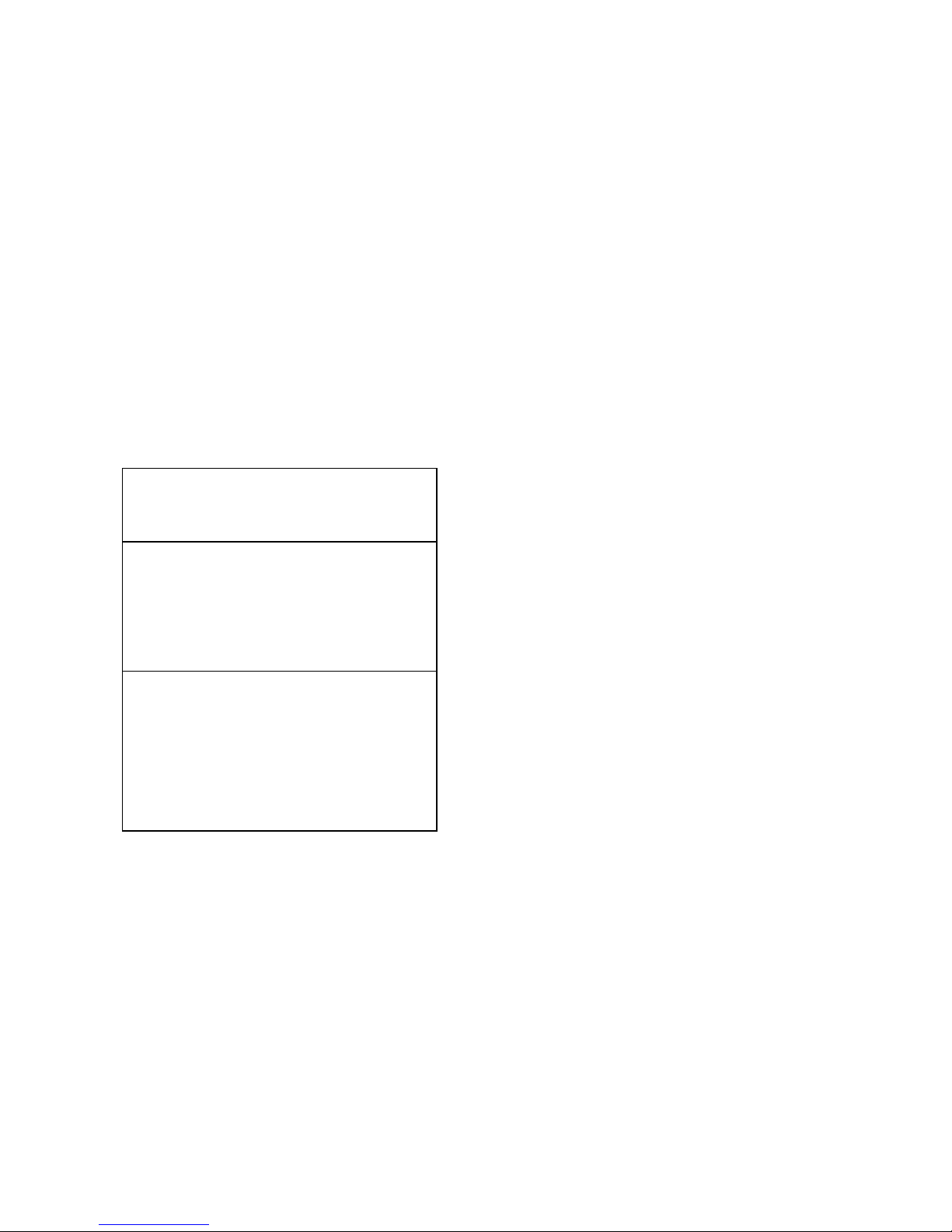
Page 4
Overview
This chapter provides an overview of the RTX3 Wireless Expansion Module
(“RTX3”), including the package contents provided with the RTX3, the
system features and an overview of the RTX3 components.
Description
The RTX3 is a 2-way, 32 zone
wireless expansion module which
enables EVO and Spectra SP Series
control panels to support wireless
hardware such as sirens, motion
detectors and remote controls.
Features
• Up to 32 wireless zones
• Support for REM1 / REM2 /
REM3/ REM15 / RAC1 / RAC2
remote controls
• Support for wireless PGMs
• Support for all Magellan
transmitters including 2WPGM
• Support for two RPT1 and eight
K32RF / K37 (SP Series only)
• Support for SR130 / SR150
Wireless Sirens and RPT1
Wireless Repeater (EVO and
SP Series)
• Support for PX8 Output Module
• In-field firmware upgrade
through BabyWare software via
serial or 4-wire connection
• RF jamming supervision
• Low battery, tamper and checkin supervision
• Transmitter signal strength
display
• 3 PGM outputs and 1 optional
output
• Noise level test and indicator
Included Items
Antenna
Required/Optional Items
• Mounting hardware
• Optional 12Vdc external
power supply (PS17)
Compatibility
• EVO 192 / EVOHD control
panels
• Spectra SP series control
panels
Page 5
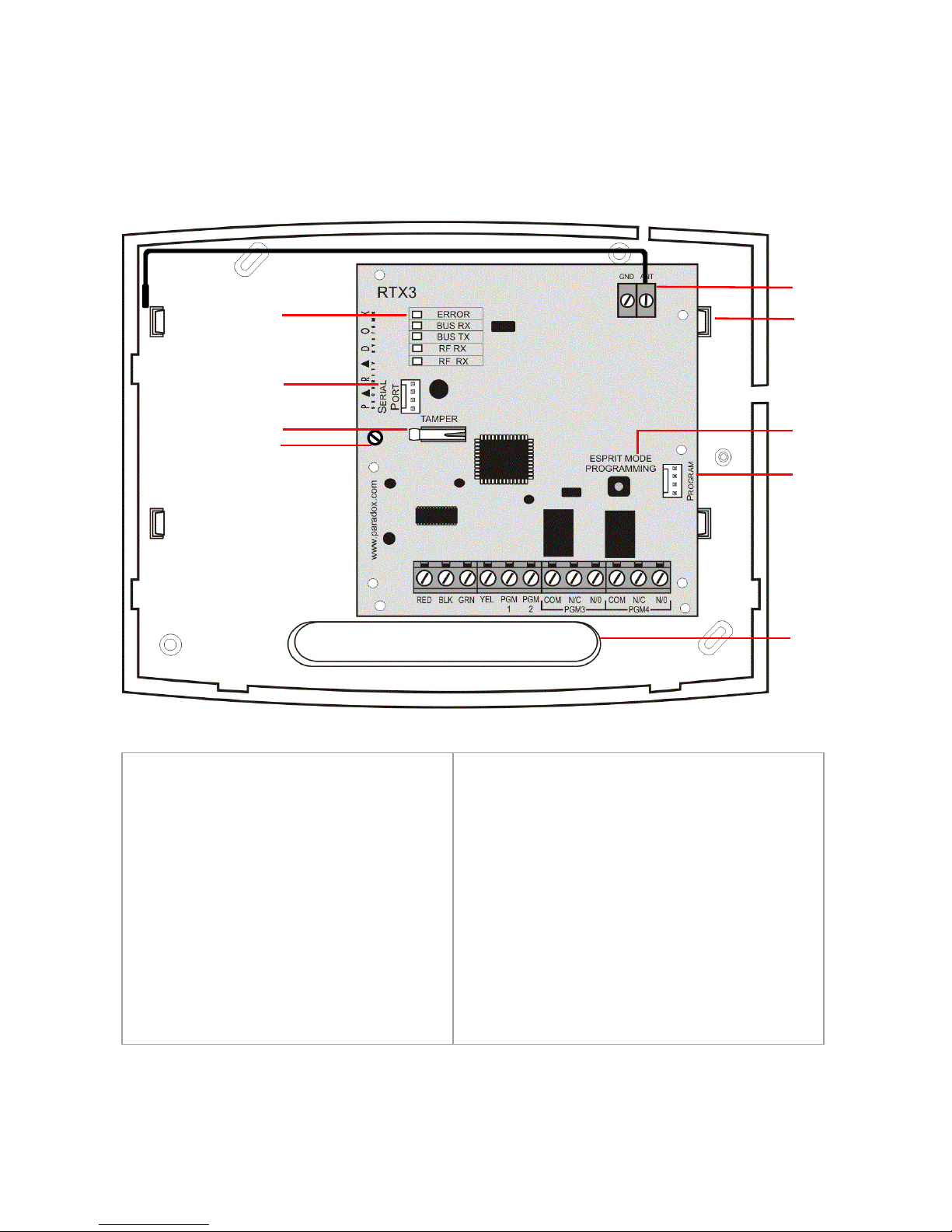
Page 5
RTX3 Board and Connectors
The following graphic displays the RTX3 board and connectors.
Figure 1: RTX3 Board and Connectors
1. LED display (see LED
Feedback
on page 8)
2. Firmware upgrade serial
connector (see
Firmware
Upgrade
on page 20)
3. Anti-tamper switch
4. PCB screw
5. Antenna
6. Mounting clips
7. Mode Programming button: Used
for programming Stand Alone
RTX3 modules (see
Stand Alone
Programming
on page 17 and
System Reset (see System Reset on
page 7)
8. Program connector: Connect the
keypad to the Program connector
to program in Stand Alone mode
9. Wiring slot
2
8
7
1
5
4
3
9
6
Page 6
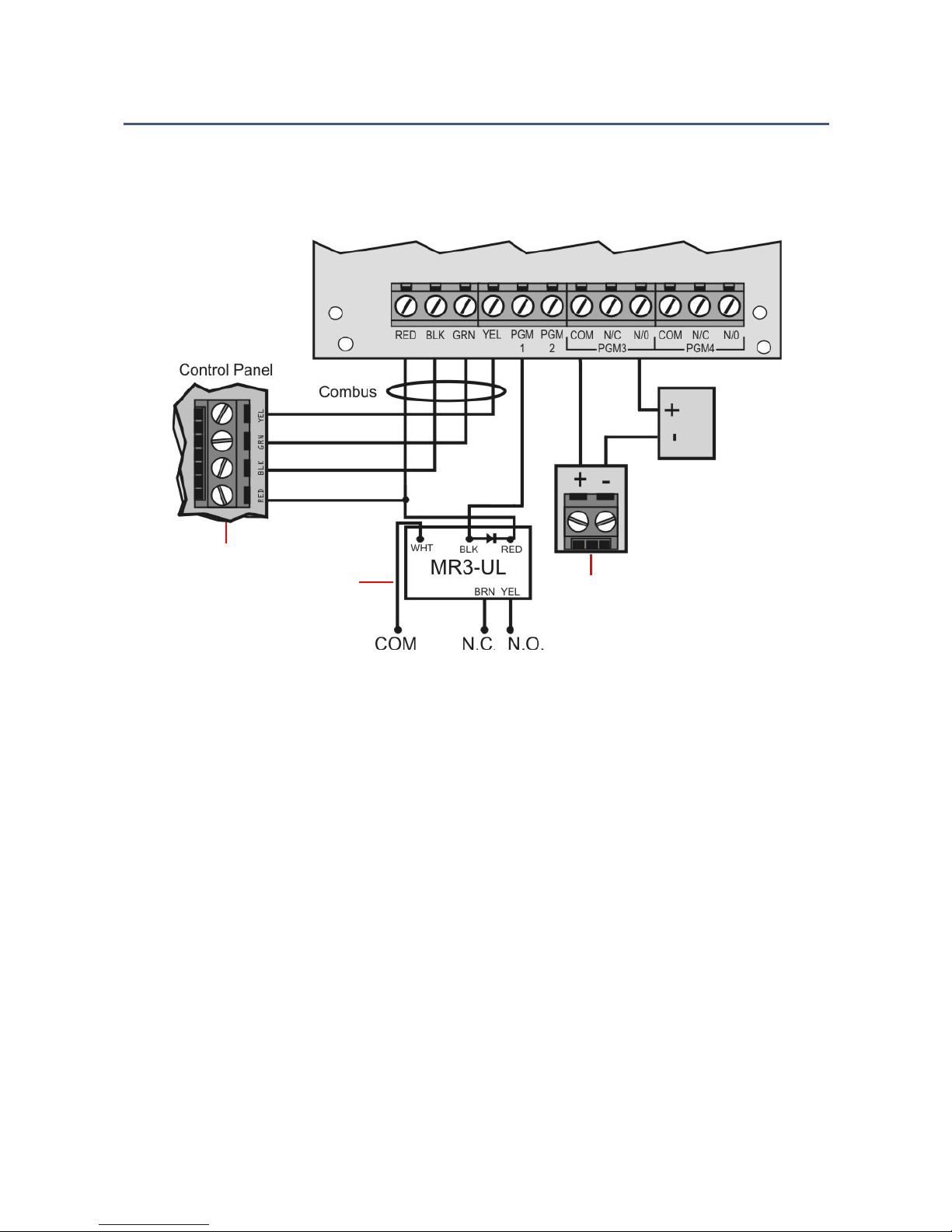
Page 6 Installation
Chapter 1: Installation
This section describes how to connect the RTX3.
The following diagram displays RTX3 installation.
Figure 2: RTX3 Installation
1. Control panel Digiplex connection.
Notes:
• When using the RTX3 as a stand-alone device: connect an external
12Vdc power supply to the RED and BLK terminals
• Battery backup is recommended
2. Use a relay if the current draw exceeds 150mA on PGM1 or PGM2.
Connect the RTX3’s RED connector to the relay’s RED connector, and the
RTX3’s PGM connector (PGM1 or PGM2) to the relay’s BLK connector.
3. Connect PGM3 and PGM4 to external power supplies if additional
power is required. A PS-817 is recommended. Connect the PGM’s N/O
connector to the external power supply’s “+” connection. Connect the
power supply’s “-” connector to the device’s “-” connector. Connect the
PGM’s COM connector to the device’s “+” connector.
Note: Write down the serial number of all wireless modules used with
the RTX3.
1
2
3
Page 7
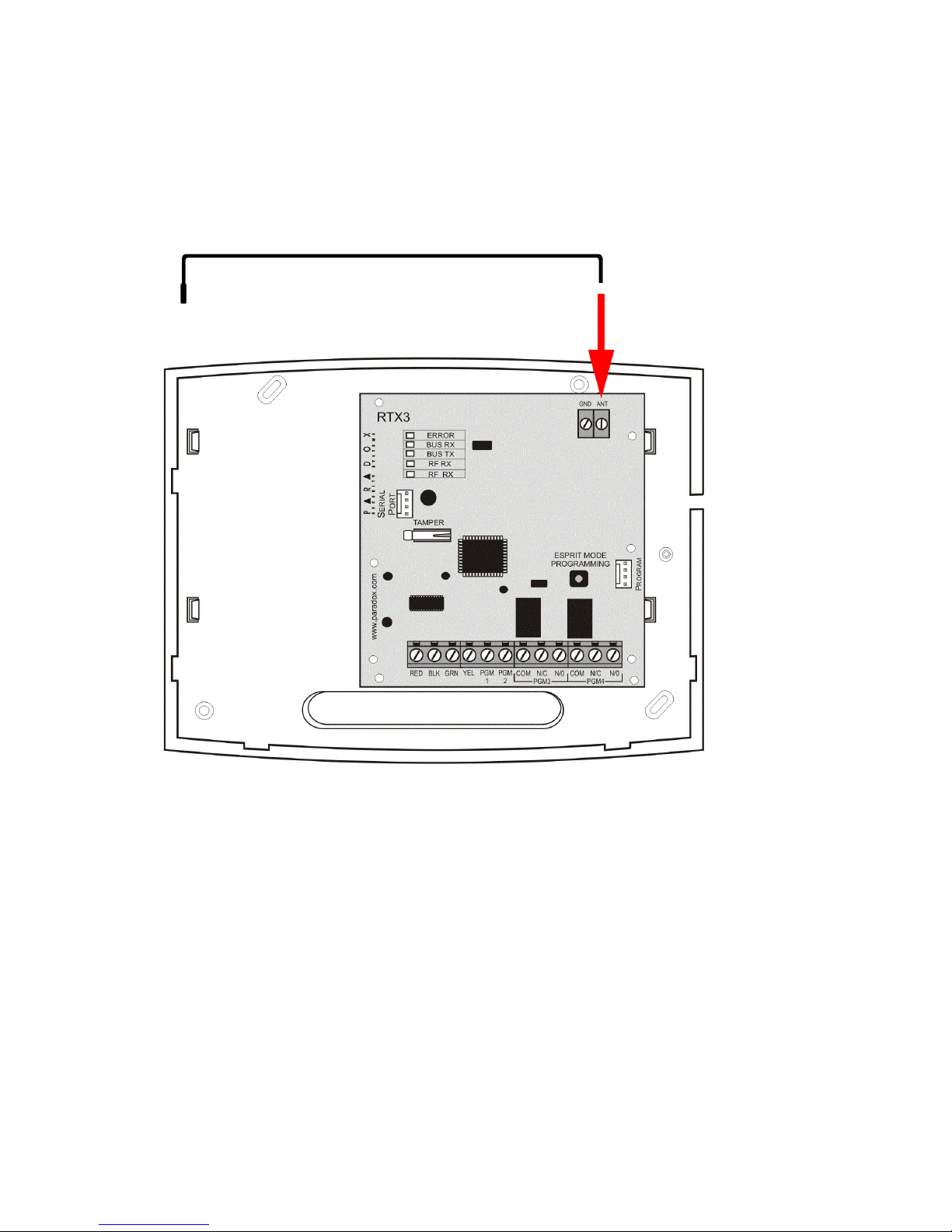
Installation Page 7
Antenna Installation
Secure the antenna to the ANT terminal connector as displayed below.
Note: A 433 MHz antenna is displayed.
Figure 3:Antenna Connection
System Reset
System Reset restores the RTX3 factory settings.
IMPORTANT: System Reset only functions during the first 30 seconds after
RTX3 power up.
To reset the system:
1. Press and hold the Programming button for 5 seconds.
The
BUS RX LED flashes (see LED Feedback on page 8).
2. Release the button and press it again while the LED flashes to reset the
RTX3 default settings.
Page 8
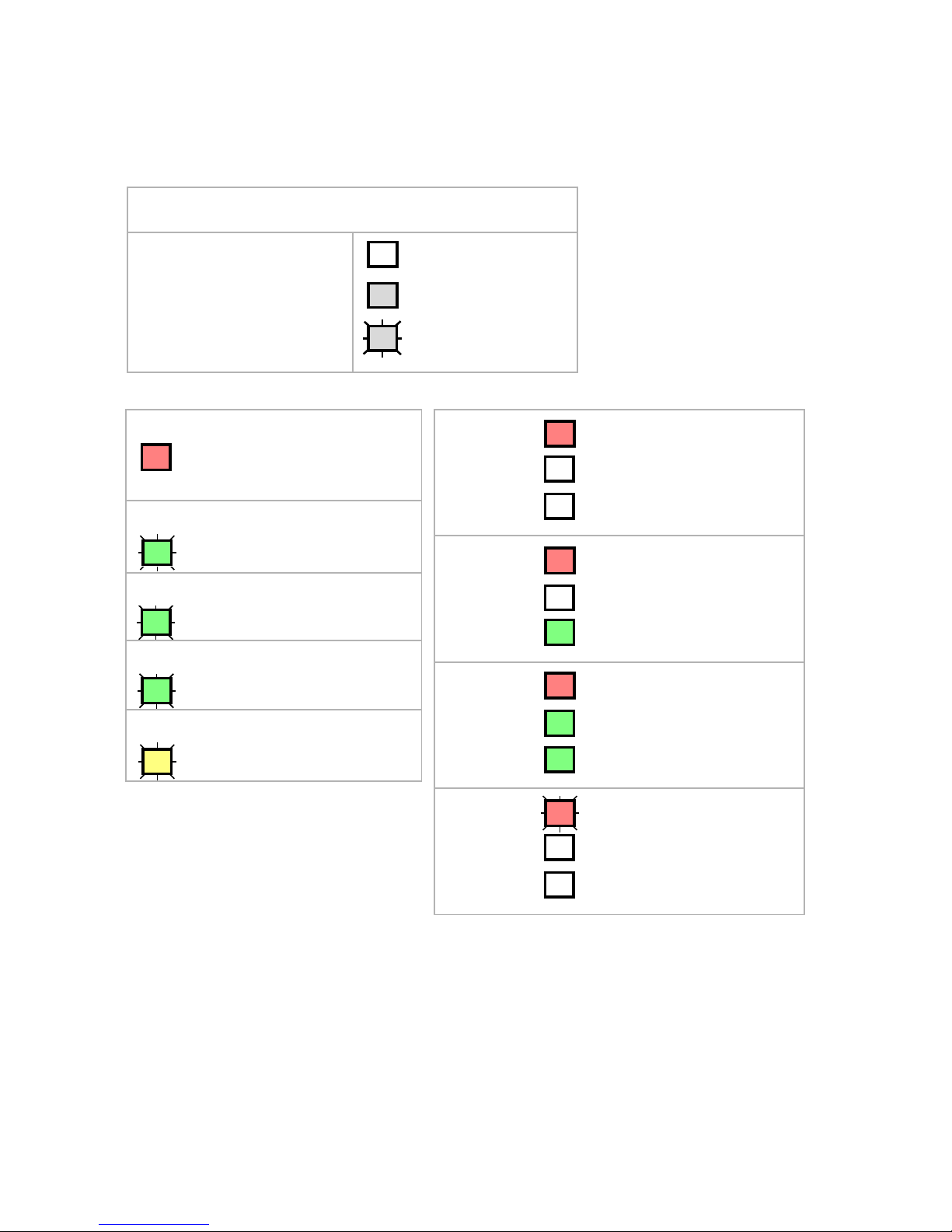
Page 8 Installation
LED Feedback
The following tables display LED feedback.
ERROR
Problem with the
module
BUS RX
Receiving from panel
BUS TX
Transmitting to panel
RF RX
Receiving wireless
RF TX
Transmitting wireless
R
G
G
G
Y
ERROR
BUS RX
BUS TX
Com fail: GRN/YEL
short / no data
R
ERROR
BUS RX
BUS TX
Com fail: too many
modules / wrong data
R
G
ERROR
BUS RX
BUS TX
Com fail: GRN/
YEL reversed
G
R
G
ERROR
BUS RX
BUS TX
Combus power
too low
R
Legend
R = Red
G = Green
Y = Yellow
= Off
= On
= Flashing
Page 9

Programming Page 9
Chapter 2: Programming
This section describes how to program the RTX3 for Spectra SP series
control panels, EVO series control panels and for stand-alone installations.
Programming RTX3 for Spectra SP Series Panels
When connected to a Spectra SP Series control panel, RTX3 settings are
programmed through control panel programming sections. For detailed
instructions refer to the Spectra SP Series Programming Guide.
Notes:
• Programming for a Spectra SP series system requires K32 or K10V/H
keypads v2.0 or higher
• Only one RTX3 module can be connected to a Spectra SP Series panel
Programming for EVO Series Panels
Program RTX3 settings for EVO panels with either a keypad or BabyWare PC
software.
Programming RTX3 with a Keypad
When connected to an EVO panel, program RTX3 settings through the
keypad by entering Module Programming Mode.
To enter Module Programming mode:
1. Press and hold the
[0] key.
2. Enter the
[INSTALLER CODE].
3. Enter section
[4003].
4. Enter the module
[SERIAL NUMBER].
5. Enter the required
[DATA].
Note: When used without a K641 or K641R keypad, enable EVO option [1]
in section
[3029].
After Programming RTX3 for EVO Control Panels
Program the zones, PGMs, sirens and remote controls into the EVO panel.
Refer to EVO section [3034] and RTX3 section [001]* options [2] and [3] for
wireless transmitter supervision options. Requirement: Configure all
wireless sirens in an EVO system to a single RTX3.
Page 10

Page 10 Programming
* For instructions on entering 3-digit RTX3 section numbers see RTX3
Programming Sections for EVO Panels
on page 10.
RTX3 Programming Sections for EVO Panels
Section Feature Details
[001] Option
[1]
Low battery
supervision
For RTX3 version 1.5 and higher, this
option is always on
ON: default
[2]
Check-in
supervision
OFF: default
[3]
Check-in
supervision time
interval
OFF: 24 hours (default)
ON: 80 minutes
[4]
RF Jamming
supervision
OFF: default
[5]
On-board
module tamper
supervision
OFF: default
[6]
PGM1 initial
state
OFF: Normally Open (default)
ON: Normally Closed
[7]
PGM2 initial
state
OFF: Normally Open (default)
ON: Normally Closed
[8]
Transmit tamper
signal
OFF: RTX3 ignores tamper signal
(default)
ON: RTX3 reports tamper signal
[002]
Remote Control Options
[1]
REM2 visual and
auditory
feedback
compatibility
options*
OFF: Old visual and auditory feedback
(Supported by REM2 v2.00 or
lower)
ON: New visual and auditory feedback
(default)
Note: Requires REM2 v2.01 and higher
Page 11

Programming Page 11
* The new visual and auditory feedback includes the following
system status: stay armed, instant armed and exit delay. Other
status feedback has not changed. For REM2 v1.04 or older, stay
arm, instant arm and exit delay status are not supported, and a
rejection beep will be heard when the system is in these status.
[030]
View Transmitter,
Remote Control and
PGM Serial Numbers
To view a transmitter’s 6-digit serial
number:
Press and hold the transmitter’s antitamper switch
See
Details
Remote Controls To program remotes controls:
• Refer to User Code and Remote
Control Programming sections in the
EVO Programming Guide OR:
• Program through BabyWare
Note: When programming remote
controls (excepting a DSP series
keypad) for a system, enable EVO
option [1] in section [3029] and
refer to
RTX3 Remote Control
Programming for EVO
on page 15
[601] to
[632]
Transmitter signal
strength
[601] = Zone input 1
[632] = Zone input 32
3 or less = weak (move transmitter)
4 to 10 = OK
[701] to
[732]
Current battery life [701] = Zone input 1
[732] = Zone input 32
View number of weeks the batteries
have been in the transmitter.
[801] to
[832]
Previous battery life [801] = Zone input 1
[832] = Zone input 32
View number of weeks the previous
batteries were in the transmitter
Section Feature Details
Page 12

Page 12 Programming
[671] to
[678]
2WPGM Signal
Strength
Sections [671]-[678] correspond to
Zone inputs 1 - 8
Signal Strength:
• 3 or less: weak - move transmitter
• 4 to 10: OK
[901] to
[908]
Assign 2WPGMs Sections [901]-[908] correspond to
Zone inputs 1 - 8
To assign 2WPGMs:
Enter a 6-digit serial number or press
and release the transmitter’s tamper
switch
To delete an assigned 2WPGM:
Enter 000000 as a serial number
Note: If a section between [901] to [904]
is empty, the RTX3 uses the on
board PGM
[910] to
[989]
PGM Programming
To program Two-Way PGM activation
event, deactivation event and PGM
Delay options, see
RTX3 PGM Options for
EVO
on page 14
[991]
View two-way PGM
Tamper Trouble
PGM # in tamper trouble is displayed
[992]
View two-way PGM
Supervision Trouble
PGM # in supervision trouble is
displayed
[2850] Assign RTX3
Assign the RTX3 that the sirens will be
configured to
Note: The following programming sections correspond to sirens 1-8
EXAMPLE: [2852]: Learn Siren 2
Section Feature Details
Page 13

Programming Page 13
[2851]
to
[2858]
Learn Siren Press and hold the Reset/Training
switch for 3 seconds after entering the
section to learn the siren
WARNING: When pressing the Reset/
Training switch, the SR130/SR150
squawks and the strobe light flashes
five times to confirm siren registration
to the panel
[2861]
to
[2868]
Assign Partition to
Siren
Assign sirens to either one partition or
to all eight partitions.
00: Assigned to ALL 8 partitions
01-08: Assign to selected partition
[2871]
to
[2878]
Display Siren Signal
Strength
Press and hold the Reset/Training
switch for 3 seconds after entering the
section to display the siren signal
strength that the panel receives.
Requires keypad K32LCD V1.3 and
higher
[2870]
Temporary Siren
Tamper Switch
Deactivation for
Maintenance
Press
[ENTER] after entering the section
to deactivate tamper alarm until the
cover is reinstalled or after 30 minutes
Section Feature Details
Page 14

Page 14 Programming
[1] [8]
OFF OFF Deactivation Event
OFF ON Deactivation Event
ON OFF PGM Timer
ON ON PGM Timer or
Deactivation Event
RTX3 PGM Options for EVO
PGM Activation
PGM Number
Event
Group
Feature
Group
Start # End #
PGM1 [910] [911] [912] [913]
PGM2 [920] [921] [922] [923]
PGM3 [930] [931] [932] [933]
PGM4 [940] [941] [942] [943]
PGM5 [950] [951] [952] [953]
PGM6 [960] [961] [962] [963]
PGM7 [970] [971] [972] [973]
PGM8 [980] [981] [982] [983]
Default Data 000 000 000 000
PGM Deactivation
PGM Number
Event
Group
Feature
Group
Start # End #
PGM1 [914] [915] [916] [917]
PGM2 [924] [925] [926] [927]
PGM3 [934] [935] [936] [937]
PGM4 [944] [945] [946] [947]
PGM5 [954] [955] [956] [957]
PGM6 [964] [965] [966] [967]
PGM7 [974] [975] [976] [977]
PGM8 [984] [985] [986] [987]
Note For all events see PGM programming section in EVO Programming
Guide (default data is set to 000).
PGM Delay
PGM Number Delay (000-255) Options
PGM1 [918] [919]
PGM2 [928] [929]
PGM3 [938] [939]
PGM4 [948] [949]
Page 15

Programming Page 15
* Requirement: To program “Flexible PGM deactivation” (option [8]) the
“PGM deactivation after option” (option [1]) must be ON.
RTX3 Remote Control Programming for EVO
IMPORTANT: The following section does not apply to DGP series keypads.
PGM5 [958] [959]
PGM6 [968] [969]
PGM7 [978] [979]
PGM8 [988] [989]
Default Data 005
OFF
The following options apply to sections [919], [929]... [989]:
Option
[1]: PGM deactivation after:
See table on right
Option [2]: PGM base time:
ON: Minutes
OFF: Seconds (default)
Option [8]: Flexible PGM deactivation*:
See table on right
Section Feature Details
[040] to
[043]
View or
Delete used
Remote
Controls
Each section includes 8 positions corresponding
to 8 remote controls programmed in the system
(the system enables up to 32 remote controls).
EXAMPLES: [040]: remote controls 1 to 8.
[043]: remote controls 25 to 32
To view/delete remote controls:
1. Enter a section
2. Select the remote control position
corresponding to the remote control to be
deleted
3. Press
[ENTER]. Any remote control position
displaying will be deleted
Page 16

Page 16 Programming
[201] to
[232]
Assign
Remote
Controls to
the System
Sections [201]-[232] correspond to remote
controls 1-32
To assign remote controls to the system:
1. Enter a section
2. Press and hold a button on the remote control
until you hear a confirmation beep. The remote
control is assigned
[301] to
[332]
Assign
Remote
Controls to
Users
Sections [301]-[332] correspond to remote
controls 1-32
To assign remote controls to Users:
1. Select a remote control: Enter a section.
2. Enter a User number (001 to 255) in the
appropriate section (corresponding to Users
001 to 255)
[401] to
[432]
Program / Modify Remote Control Settings
Sections [401]-[432] correspond to remote controls 1-32.
_____ / _____ / _____ / _____ / _____ / _____ / _____ / _____
(Default:15000000 - regular arm + disarm, see below)
[0]: Button disabled [8]: Panic 2 (non-medical)
[1]: Regular arm [9]: Panic 3 (fire)
[2]: Stay arm
[STAY]: Smoke reset
[3]: Instant arm [FORCE]: Utility key 1
[4]: Force arm
[ARM]: Utility key 2
[5]: Disarm
[DISARM]: Utility key 3
[6]: Stay/instant disarm
[BYP]: Utility key 4
[7]: Panic 1 (Police)
[MEM]: Utility key 5
[CLEAR]: Exit without saving [ENTER]: Save data
Section Feature Details
N/A+N/A
N/A
N/A+N/A
N/A
Page 17

Programming Page 17
Programming Stand-Alone RTX3 Modules
The RTX3 can be used as a Stand-Alone module. This section describes how
to program the RTX3 in Stand-Alone mode.
Requirement
Use a PX8 in conjunction with the RTX3 to program wireless transmitters in
Stand-Alone mode (see the PX8 Instructions for more information).
To enter Programming mode:
1. Connect a 636 or 646 keypad to the Program connector (see #8 in
Figure
1on page5
).
2. Press the Mode Programming button (see #7 in
Figure 1 on page 5).
3. Press [ENTER] on the Esprit keypad.
4. Enter the installer code (default: 757575).
5. Enter the required section number.
Stand Alone Programming
Section Feature Details
[000] Installer Code Set installer code (4 or 6 digits. Default:
757575)
[004]
PGM Initial State
Option
[6]
PGM1 initial
state
OFF: Normally open (default)
ON: Normally closed
[7]
PGM2 initial
state
OFF: Normally open (default)
ON: Normally closed
[201] to
[232]
Remote Control
Assignment
Sections [201]-[232] correspond to
remote Controls 1- 32
To assign a remote control:
1. Press [ENTER].
2. After the confirmation beep, press
and hold any button on the remote
until you hear two beeps.
To delete a remote control:
Press [2ND] followed by [ENTER].
Page 18

Page 18 Programming
Section Feature Details
[401] to
[432]
Remote Control Button Options
Sections [401-[432] correspond to remote controls 1-32.
Option
[1] [2] [3]
Definition*
OFF OFF OFF
No Arm or Disarm
ON OFF OFF
Regular Arm (default)
OFF ON OFF
Regular Arm
ON ON OFF
Regular Arm
Regular Arm
OFF OFF ON
Force Arm
ON OFF ON
Force Arm
Stay Arm
OFF ON ON
Regular Arm
Stay Arm
ON ON ON
Stay Arm
* Buttons used to arm the system are also used to disarm the
system
Option
[4]
To select
PGM see
section
[011]
Enable button for PGM
activation Default:
ON
[5]
To select
PGM see
section
[012]
Enable button for PGM
activation Default:
ON
[6]
To select
PGM see
section
[013]
Enable button for PGM
activation Default:
ON
[7]
To select
PGM see
section
[014]
Enable button for PGM
activation Default:
ON
[8]
Enable button + for
Panic Alarm (default:
ON)
Page 19

Page 19
Section Feature Details
[011] to
[014]
PGM Output Activation
[011]: Remote Button
[012]: Remote Button
[013]: Remote Button
[014]: Remote Button
See sections [401] to [432]
Option
[1]
Activate
PGM 1 output
Default
ON in section [011]
[2]
Activate
PGM 2 output
Default
ON in section [012]
[3]
Activate
PGM 3 output
Default
ON in section [013]
[4]
Activate
PGM 4 output
Default
ON in section [014]
[021] to
[024]
PGM Latch / Delay
Sections [021]-[024] correspond to PGMs 1-4
Option
[0] Latched
[1] 1 second
[2] 5 seconds (default)
[3]
10 seconds
[4]
20 seconds
[5] 40 seconds
[6] 60 seconds
[7] 2 minutes
[8] 4 minutes
Page 20

Page 20
Firmware Upgrade
Upgrade RTX3 firmware using either a serial connection or a four-wire
connection.
For firmware upgrade instructions see the Firmware Upgrade Instructions
document at: Paradox.com > Software > BabyWare.
Section Feature Details
[002] PGM Output on Panic
Option
[0]
No PGM output on panic alarm
[1]
Toggle PGM 1 on panic alarm
[2]
Toggle PGM 2 on panic alarm
[3]
Toggle PGM 3 on panic alarm (default)
[4]
Toggle PGM 4 on panic alarm
Page 21

Page 21
Index
Sections
2WPGM
Assigning
...................................................................................... 14
Signal strength ..............................................................................13
A
Antenna installation ...............................................................................8
Antennas .............................................................................................6
Anti-tamper switch ................................................................................6
Approvals ............................................................................................4
Assign partition to siren...................................................................... ..............14
Assign RTX3.....................................................................................................14
Assign wireless transmitters
.................................................................13
B
Battery life ......................................................................................... 13
C
Check-in supervision ...........................................................................12
Check-in supervision time interval .........................................................12
Code length .......................................................................................19
Compatibility ........................................................................................4
Consumption ........................................................................................4
Current battery life .............................................................................. 13
Current consumption .............................................................................4
D
Dimensions ..........................................................................................4
Display Siren Signal Strength...........................................................................14
E
EN50131 .............................................................................................4
Esprit ................................................................................................17
Esprit mode ..........................................................................................6
EVO ..................................................................................................11
F
Firmware upgrade ...............................................................................20
Frequency ........................................................................................... 4
Page 22

Page 22
I
Imperial .............................................................................................10
Input voltage ........................................................................................4
Installation ...........................................................................................7
Installer code ......................................................................................17
K
K641 .................................................................................................11
L
Learn Siren.......................................................................................................14
LED display
.......................................................................................... 6
LED feedback ...................................................................................6, 9
Low battery supervision .......................................................................12
M
Module programming mode (EVO) ........................................................11
Mounting clips ......................................................................................6
O
On-board module tamper supervision ....................................................12
Operating temperature ...........................................................................4
P
Panic alarm ........................................................................................ 19
PGM
Activation
...................................................................................... 14
Deactivation ..................................................................................15
Delay ........................................................................................... 15
initial state ............................................................................... 12, 17
Latch / delay ..................................................................................19
Options for EVO .............................................................................14
Output activation ............................................................................19
output on panic ..............................................................................20
outputs ...........................................................................................4
Programming .................................................................................14
Supervision trouble .........................................................................14
Tamper trouble ..............................................................................14
Power input voltage ...............................................................................4
Previous battery life .............................................................................13
Programming .....................................................................................10
Programming button ..............................................................................6
R
REM2 visual and auditory feedback .......................................................12
Page 23

Page 23
Remote control assignment ..................................................................17
Remote control button options ..............................................................18
Remote controls .................................................................................13
Reset .................................................................................................. 8
RF Jamming supervision ......................................................................12
RF lockout on panic .............................................................................20
S
Sensitivity ............................................................................................ 4
Signal strength ...................................................................................13
Specifications ....................................................................................... 4
Spectra SP series ...............................................................................10
Stand alone ..................................................................................17, 20
System reset ........................................................................................8
T
Temperature ........................................................................................4
Temporary Siren Tamper Switch Deactivation.................................................14
Transmitter signal strength
...................................................................13
Transmitter tamper signal .....................................................................12
U
User code assignment .........................................................................17
V
View serial numbers ............................................................................12
Voltage ................................................................................................4
W
Warranty ............................................................................................24
Wireless transmitter supervision options .................................................11
Wiring slot ............................................................................................6
Page 24

Page 24
Notes
______________________________________________________________
______________________________________________________________
______________________________________________________________
______________________________________________________________
______________________________________________________________
______________________________________________________________
______________________________________________________________
______________________________________________________________
______________________________________________________________
______________________________________________________________
______________________________________________________________
______________________________________________________________
______________________________________________________________
______________________________________________________________
______________________________________________________________
______________________________________________________________
______________________________________________________________
______________________________________________________________
______________________________________________________________
______________________________________________________________
______________________________________________________________
______________________________________________________________
______________________________________________________________
______________________________________________________________
______________________________________________________________
______________________________________________________________
______________________________________________________________
______________________________________________________________
______________________________________________________________
______________________________________________________________
______________________________________________________________
______________________________________________________________
______________________________________________________________
______________________________________________________________
______________________________________________________________
______________________________________________________________
Page 25

Programming Page 25
______________________________________________________________
______________________________________________________________
______________________________________________________________
______________________________________________________________
______________________________________________________________
______________________________________________________________
______________________________________________________________
______________________________________________________________
______________________________________________________________
______________________________________________________________
______________________________________________________________
______________________________________________________________
______________________________________________________________
______________________________________________________________
______________________________________________________________
______________________________________________________________
______________________________________________________________
______________________________________________________________
______________________________________________________________
______________________________________________________________
______________________________________________________________
______________________________________________________________
______________________________________________________________
______________________________________________________________
______________________________________________________________
______________________________________________________________
______________________________________________________________
______________________________________________________________
______________________________________________________________
______________________________________________________________
______________________________________________________________
______________________________________________________________
______________________________________________________________
______________________________________________________________
______________________________________________________________
______________________________________________________________
______________________________________________________________
Page 26

Patents
One or more of the following US patents may apply: 7046142, 6215399,
6111256, 6104319, 5920259, 5886632, 5721542, 5287111, 5119069,
5077549 and RE39406 and other pending patents may apply. Canadian
and international patents may also apply.
Trademarks
EVO and Spectra SP Series are trademarks of Paradox Ltd. or its affiliates in
Canada, the United States and/or other countries.
Certification
For the latest information on products approvals, such as UL and CE, please
visit www.paradox.com.
Warranty
For complete warranty information on this product please refer to the
Limited Warranty Statement found on the website www.paradox.com/
terms. Your use of the Paradox product signifies your acceptance of all
warranty terms and conditions.
© 2013 Paradox Ltd. All rights reserved. Specifications may change without
prior notice.
Technical Support
For technical support in Canada or the U.S., call 1-800-791-1919, Monday to
Friday from 8:00 a.m. to 8:00 p.m. EST. For technical support outside Canada
and the U.S., call 00-1-450-491-7444, Monday to Friday from 8:00 a.m. to
8:00 p.m. EST.
For additional information please visit our website at
www.paradox.com.
Page 27

Page 28

RTX3-EI12 05/2015 PARADOX.COM Printed in Canada
For technical support in Canada or the U.S., call 1-800-791-1919,
Monday to Friday from 8:00 a.m. to 8:00 p.m. EST.
For technical support outside Canada and the U.S.,
call 00-1-450-491-7444, Monday to Friday
from 8:00 a.m. to 8:00 p.m. EST.
Please feel free to visit our website at www.paradox.com
