Page 1
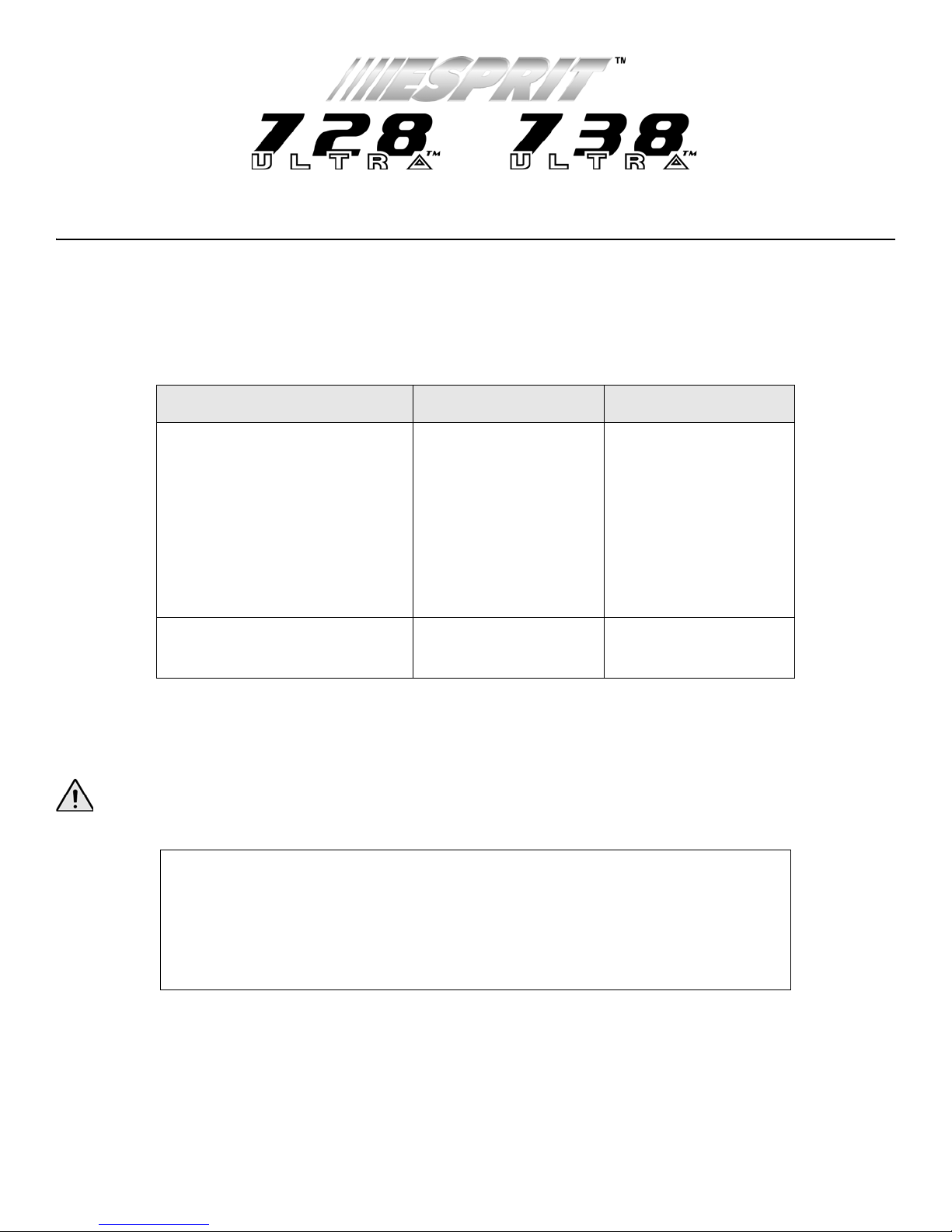
System Programming Guide
&
Software Versions 5.0 (728ULT) and 5.0 (738ULT)
Installer Code (default - 728 Ultra: 282828; 738 Ultra: 383838)
Full access to programming, except user access codes (PINs). No access to arming/disarming. Use only numeric keys from [0] to [9].
Zone Recognition
Table 1: Zone Recognition
Device connected to which input? 728 Ultra
No A TZ
Control Panel
Input 1 = Zone 1 Zones 1 & 2 Zone 1 Zones 1 & 9
Input 2 = Zone 2 Zones 3 & 4 Zone 2 Zones 2 & 10
Input 3 = Zone 3 Zones 5 & 6 Zone 3 Zones 3 & 11
Input 4 = Zone 4 Zones 7 & 8 Zone 4 Zones 4 & 12
Input 5 = N/A N/A Zone 5 Zones 5 & 13
Input 6 = N/A N/A Zone 6 Zones 6 & 14
Input 7 = N/A N/A Zone 7 Zones 7 & 15
Input 8 = N/A N/A Zone 8 Zones 8 & 16
Keypad
Zone 1 = Zone 5 Zone 9 Zone 9 Zone 17
Zone 2 = Zone 6 Zone 10 Zone 10 Zone 18
728 Ultra
With ATZ
738 Ultra
No ATZ
738 Ultra
With ATZ
Streamlined Section Programming
This is an alternate method to Hex Programming (see page 2). Addresses 000 to 043 and 300 to 527 are grouped into 68 sections where
each section contains four addresses (i.e. section 00 = addresses 000 to 003). Using this method allows you to program 8 digits
(4 addresses) without having to exit and re-enter addresses.
The keypad will not display the current data in the Streamlined Section Programming method.
Table 2: Streamlined Section Programming Method
1. Press [
2. The [
3. Enter 2-digit [
4. The [ENTER] key will remain on while the [2ND] key will be off (LED keypad only).
5. Enter 8-digit [
6. The keypad will beep to indicate that the section has been programmed, data is saved and the
7. Return to step 4 or press [
ENTER] + [INSTALLER CODE] (default - 728 Ultra: 282828; 738 Ultra : 383838) + [7].
ENTER] and [2ND] keys will flash to indicate you are in programming mode (LED keyp ad only).
SECTION] (00 to 67).
DATA] to program the section.
software has advanced to the next section.
CLEAR] to exit programming mode.
Esprit 728 Ultra & 738 Ultra - 1 - Programming Guide
Page 2
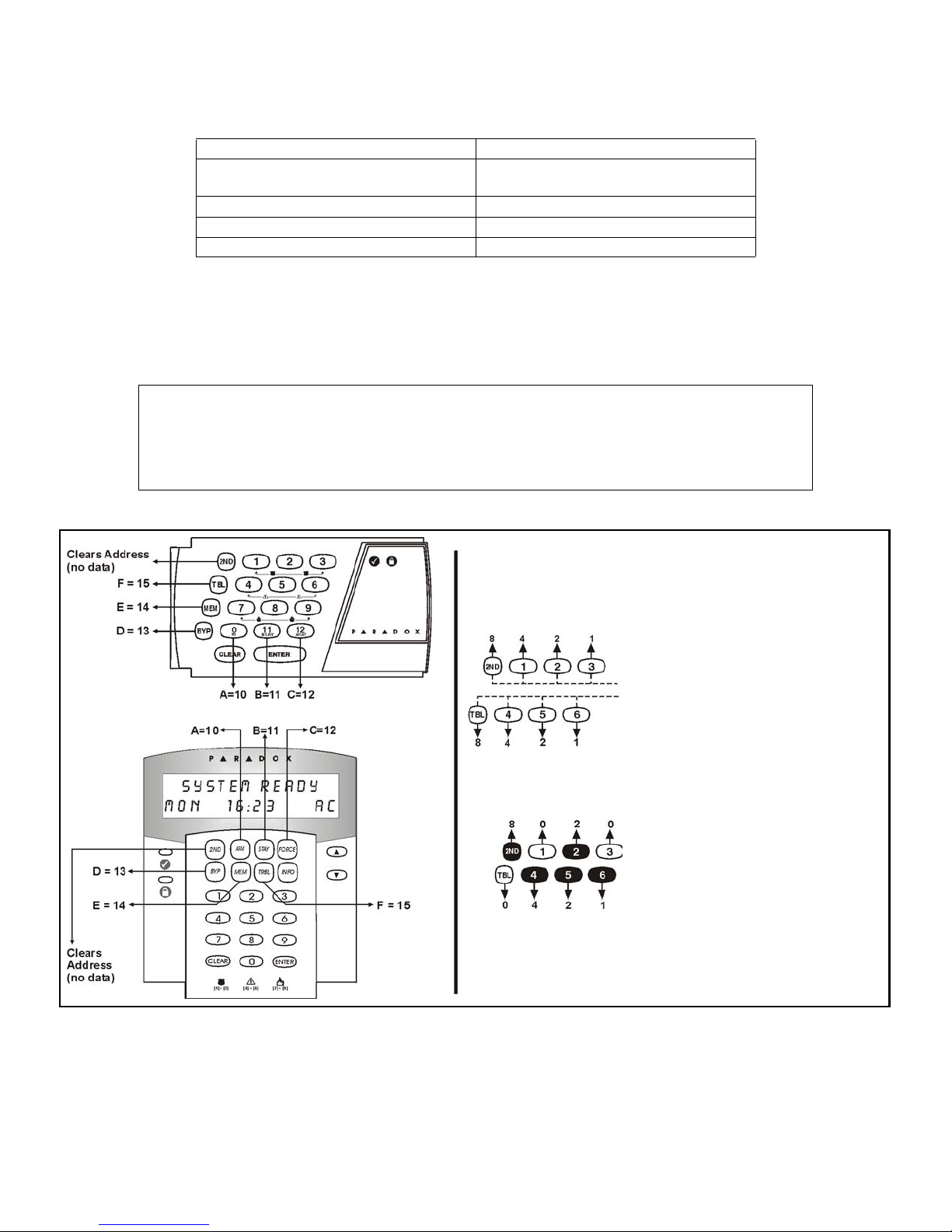
Keypad Trouble Display
Therefore 2-digit data = 7A
= First digit = 4 + 2 + 1 = 7
= Second digit = 8 + 2 = 10
Note: Values 10 to 15 represent hex digits A to F respectively. See keypad to the left.
Each key in the first 2 rows of the keypad represents a specific value when the key is lit, as
shown above. If the key isn’t lit, the key represents 0. The sum of the values of the lit keys in
the first row correspond to the second hex digit. The sum of the values of the lit keys in the
second row correspond to the first hex digit as shown in the example below.
Sum of the second row = first hex digit
Sum of the first row = second hex digit
If the key is not lit, value = 0
Note: LCD keypads will display current data on the screen.
Press the [TBL]/[TRBL] key to view the trouble. Any illuminated keys represent a specific trouble as indicated in Table 3 below. Press the
[CLEAR] button to exit the trouble display.
Table 3: Trouble Display
[1]
- No Battery or Low Voltage
[2]
- Power Failure
[7]
- Communicator Report Failure
[8]
- Timer Loss* (to clear , see [MEM] key in
Table 11 on page 11)
[4]
- Bell Output Disconnected
[5]
- Exceeded Maximum Bell Current
[6]
- Exceeded Maximum Auxiliary Current
[9]
- Tamper or Zone Wiring Failure
[10]
- Telephone Line Monitoring Failure
[11]
- Fire Loop Trouble
Hex Programming
This is an alternate method to the Streamlined Section Programming (see page 1). Addresses 000 to 043 and 300 to 527 can be
programmed using the Hex Programming method. In this mode, you can enter any hexadecimal digit from 0 to F where keys [1] to [9]
represent digits 1 to 9 respectively; the other keys represent hexadecimal digits A to F as shown in Figure 1 below.
Table 4: Hex Programming Method
1. Press [
2. The [
3. Enter the desired 3-digit [ADDRESS].
4. The keypad will display the 2-digit data currently saved at this address as described in Figure 1 below.
5. Enter 2-digit [
6. Return to step 2 or press [CLEAR] to exit programming mode.
ENTER] + [INSTALLER CODE] (default - 728 Ultra: 282828; 738 Ultra: 383838).
ENTER] key will flash indicating you are in programming mode (LED keypad only).
DATA] and do not press [ENTER], the software automatically saves the data.
Figure 1: Hex Digit Data Entry and Data Display for LED Keypads
Esprit 728 Ultra & 738 Ultra - 2 - Programming Guide
Page 3
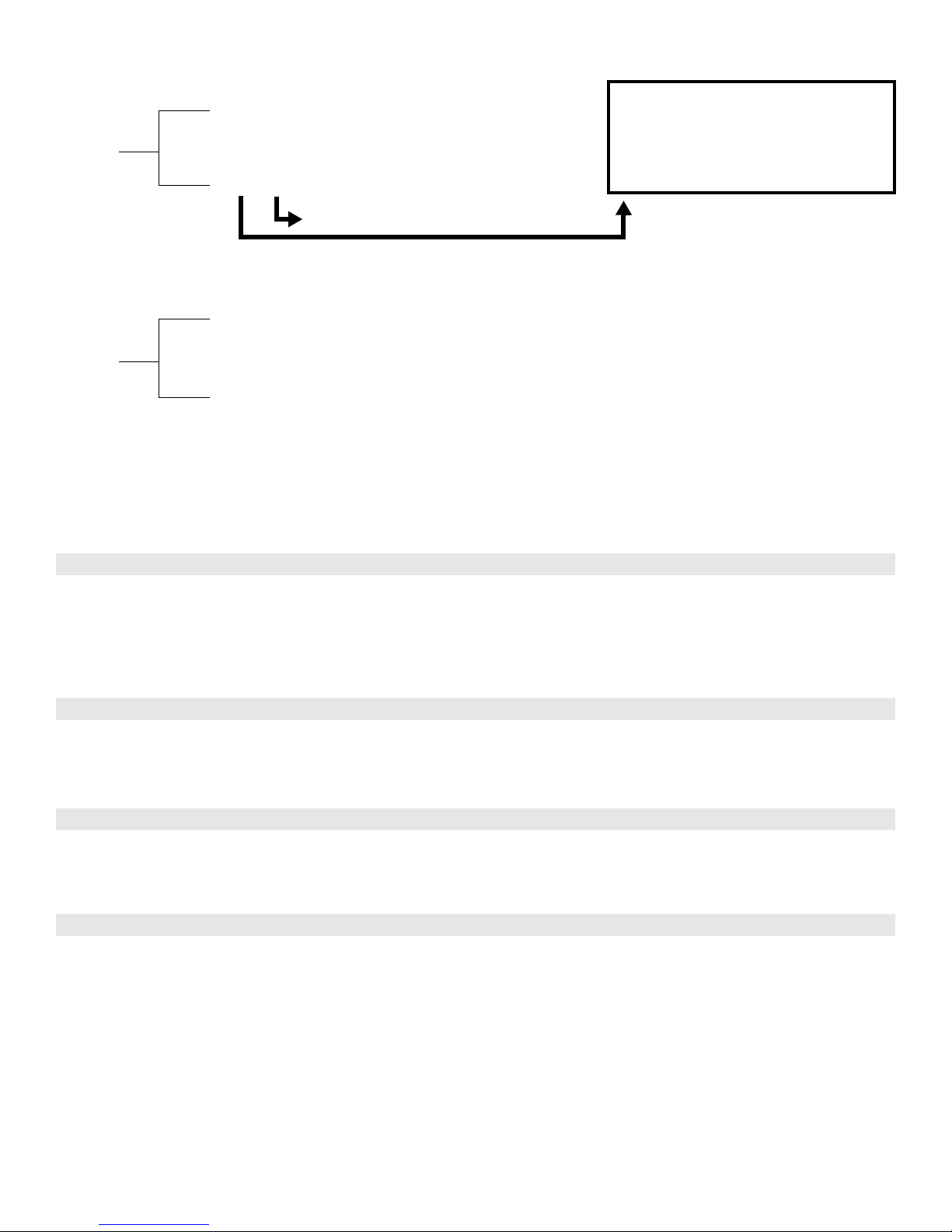
Installer / Panel Answer Options
00
01
{
Identifies the control panel to the PC.
{
Identifies the PC to the control panel.
Streamline Section Data
___ / ___ Installer code (1st, 2nd digit) 000
___ / ___ Installer code (3rd, 4th digit) 001
___ / ___ Installer code (5th, 6th digit) 002
___ / ___ Panel answer options
Streamline Section Data
___ / ___ Panel Identifier (1st, 2nd digit) 004
___ / ___ Panel Identifier (3rd, 4th digit)
___ / ___ PC Password (1st, 2nd digit) 006
___ / ___ PC Password (3rd, 4th digit)
Description
Number of rings (Max. 15)
Description
Address Answering Machine Override
[2ND] or [1] = disabled [5] = 40 seconds
[2] = 16 seconds [6] = 48 seconds
[3] = 24 seconds [7] = 56 seconds
003
Address
005
007
[4] = 32 seconds [8] to [F] = 60 seconds
First digit disables Answering Machine Override (key
ND] or key [1]), or determines period of time
[2
between first and second call. Second digit
determines number of rings required before panel
will answer. If [2
answer (default value is [2
ND][2ND] is entered, panel will not
ND] [8]).
Telephone and Account Numbers
If only one monitoring station telephone number is used, program the same number for telephone numbers 1 and 2. If only one account
number is required, the same number must be entered for both accounts "A" and "B".
[0] to [9] = numeric value [
STAY] = * [MEM] = pause 4 seconds
[
[AWAY]/[FORCE] = # [TBL]/[TRBL] = end of number
Computer Telephone Number
Streamline Section Streamline Section
02
BYP] = switch from pulse to tone while dialing
(View at addresses
__/__/__/__/__/__/__/__
1 2 3 4 5 6 7 8 9 10 11 12 13 14 15 16
008
to
015
)
__/__/__/__/__/__/__/__
03
Press the [TBL]/[TRBL]
key to end phone
number if less than 16
digits are programmed.
Monitoring Station Telephone Number 1
Streamline Section Streamline Section
04
Monitoring Station Telephone Number 2
Streamline Section Streamline Section
06
Accounts “A” and “B” (View at addresses 032 to 035)
Streamline Section
08
__/__/__/__/__/__/__/__
1 2 3 4 5 6 7 8 9 10 11 12 13 14 15 16
__/__/__/__/__/__/__/__
1 2 3 4 5 6 7 8 9 10 11 12 13 14 15 16
__/__/__/__ __/__/__/__
1234 5678
AB
(View at addresses
(View at addresses
016
05
024
07
to
to
023
031
)
__/__/__/__/__/__/__/__
)
__/__/__/__/__/__/__/__
Press the [TBL]/[TRBL]
key to end phone
number if less than 16
digits are programmed.
Press the [TBL]/[TRBL]
key to end phone
number if less than 16
digits are programmed.
For 3-digit account
numbers, enter “skip”
([2
ND]) as first digit.
The Standard Pulse
report format can
support 3- or 4-digit
account numbers.
The Ademco Express,
Ademco Contact ID
and the Pager report
formats only support 4digit account numbers.
Esprit 728 Ultra & 738 Ultra - 3 - Programming Guide
Page 4
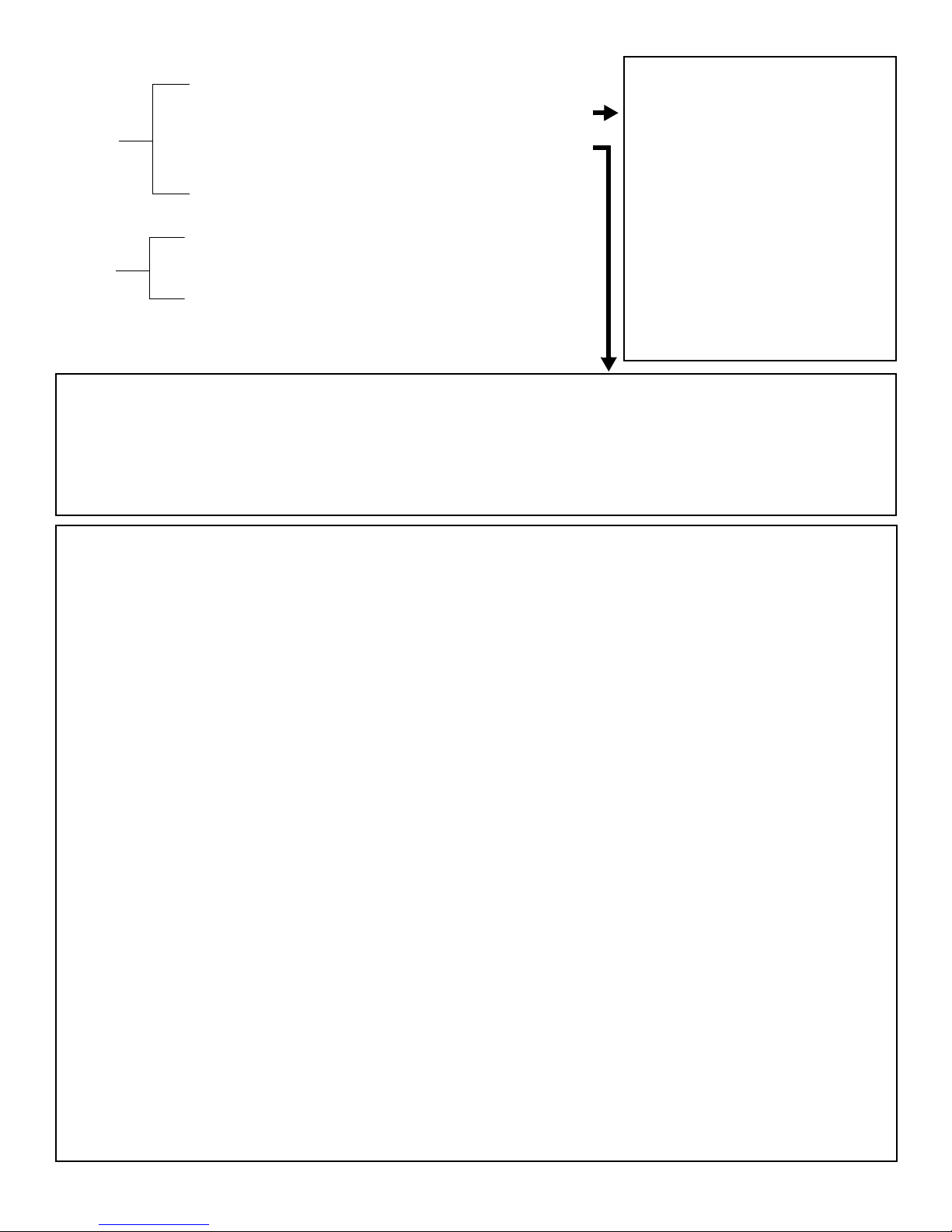
Streamline Section Data
09
10
[2
ND] / [2ND] Future Use 036
___ / ___ 1st digit: Pager Delay (see table at right)
___ / ___ 1st digit: Communicator Format 1
___ / ___ 1st digit: PGM1 type
Streamline Section Data
___ / ___ PGM1 040
___ / ___ PGM2 (738 Ultra only) 041
___ / ___ PGM Mask 1 042
___ / ___ PGM Mask 2 (738 Ultra only) 043
Description
2nd digit: Time correction (see table at right)
2nd digit: Communicator Format 2
2nd digit: PGM2 type (738 Ultra only)
Description
Address
Address
037
038
039
Pager Delay Table (1st digit)
[2ND] or [1] = 8s
[2] = 16s
[3] = 24s
[4] = 32s
[5] = 40s
[6] = 48s
[7] = 56s
[8] = 64s
[9] = 72s
[0] = 80s
[
STAY] = 88s
[
FORCE]/[AWAY] = 96s
[
BYP] = 104s
[
MEM] = 112 s
[
TBL]/[TRBL] = 120s
Time Correction Table (2nd digit)
[2
ND] = No adjustment
[1] = Plus 4s
[2] = Plus 8s
[3] = Plus 12s
[4] = Plus 16s
[5] = Plus 20s
[6] = Plus 24s
[7] = Plus 28s
[8] = Minus 4s
[9] = Minus 8s
[0] = Minus 12s
[
STAY] = Minus 16s
[
FORCE] = Minus 20s
[
BYP
]
= Minus 24s
[
MEM
]
= Minus 28s
[
TRBL
]
= Minus 32s
Communicator Formats
(* = supports 4-digit account codes only)
Key Key
ND] = ADEMCO slow (1400Hz, 1900Hz, 10bps) [6] = RADIONICS with PARITY (1400Hz, 40bps)
[2
[1] = (1400Hz, 1800Hz, 10bps) [7] = RADIONICS with PARITY (2300Hz, 40bps)
[2] = SILENT KNIGHT fast (1400Hz, 1900Hz, 20bps) [8] = * ADEMCO express
[3] = SESCOA (2300Hz, 1800Hz, 20bps) [9] = * ADEMCO contact ID (programmable codes)
[4] = RADIONICS (40bps with 1400Hz handshake) [0] = * ADEMCO contact ID (all codes)
[5] = RADIONICS (40bps with 2300Hz handshake) [
TBL] / [TRBL] = * PAGER FORMAT (personal dialing)
Programmable Contact ID Event Codes
All addresses from 300 to 527 (sections 11 to 67) programmed with values other than [2ND] [2ND] will report the contact ID codes corresponding to the
values programmed. Values to be programmed should be selected from this table.
CID Reporting Code Prog. Value CID Reporting Code Prog. Value
100: A
110: F
111: F
112: C
113: W
114: H
115: P
116: D
117: F
118: N
120: P
121: D
122: S
123: A
130: B
131: P
132: I
133: 24H
136: B
137: B
138: B
140: G
150: 24 H
151: G
152: R
153: L
154: W
155: F
156: D
157: L
158: H
159: L
161: L
UXILIARY ALARM [2ND] / [1] 300: SYSTEM TROUBLE [2] / [2]
IRE ALARM [2ND] / [2] 301: AC LOSS [2] / [3]
IRE SMOKE [2ND] / [3] 302: LOW SYSTEM BATTERY [2] / [4]
OMBUSTION [2ND] / [4] 305: SYSTEM RESET [2] / [5]
ATER FLOW [2ND] / [5] 306: PROGRAM CHANGED [2] / [6]
EAT [2ND] / [6] 309: BATTERY TEST FAIL [2] / [7]
ULLSTATION [2ND] / [7] 320: SOUNDER/REL AY TROUBLE [2] / [8]
UCT [2ND] / [8] 321: BELL 1 TROUBLE [2] / [9]
LAME [2ND] / [9] 323: ALARM RELAY TROUBLE [2] / [0]
EAR ALARM [2ND] / [0] 350: COMMUNICATION TROUBLE [2] / [STAY]
ANIC ALARM [2ND] / [STAY] 351: TELCO 1 FAULT [2ND] / [AWAY] OR [FORCE]
URESS [2ND] / [AWAY] OR [FORCE] 354: FAIL TO COMMUNICATE [2] / [BYP]
ILENT PANIC [2ND] / [BYP] 370: PROTECTION LOOP TROUBLE [2] / [MEM]
UDIBLE PANIC [2ND] / [MEM] 371:
URGLARY [2ND] / [TRBL] 372: PROTECTION LOOP SHORT [3] / [2ND]
ERIMETER BURGLARY [1] / [2ND] 373: FIRE LOOP TROUBLE [3] / [1]
NTERIOR BURGLARY [1] / [1] 382: SENSOR TROUBLE [3] / [2]
R BURGLARY [1] / [2] 383: SENSOR TAMPER [3] / [3]
URGLARY OUTDOOR [1] / [3] 400: OPEN / CLOSE [3] / [4]
URGLARY TAMPER [1] / [4] 401: OPEN / CLOSE BY USER # [3] / [5]
URGLARY NEAR ALARM [1] / [5] 402: GROUP OPEN / CLOSE [3] / [6]
ENERAL ALARM [1] / [6] 403: AUTOMATIC OPENING / CLOSING [3] / [7]
OUR AUXILIARY [1] / [7] 404: LATE TO OPEN / CLOSE [3] / [8]
AS DETECTED [1] / [8] 407: REMOTE ARM DOWNLOAD [3] / [9]
EFRIGERATION [1] / [9] 410: REMOTE ACCESS [3] / [0]
OSS OF HEAT [1] / [0] 441: OPEN / CLOSE - STAY MODE [3] / [STAY]
ATER LEAKAGE [1] / [STAY] 570: BYPASS [3] / [AWAY] OR [FORCE]
OIL BREAK ALARM [1] / [AWAY] OR [FORCE] 572: 24 HOUR ZONE BYPASS [3] / [BYP]
AY TROUBLE ALARM [1] / [BYP] 573: BURGLARY BYPASS # [3] / [MEM]
OW GAS LEVEL [1] / [MEM] 574: GROUP BYPASS [3] / [TRBL]
IGH TEMPERATURE [1] / [TRBL] 601: MANUAL TEST [4] / [2ND]
OW TEMPERATURE [2] / [2ND] 602: PERIODIC TEST [4] / [1]
OSS AIR FLOW [2] / [1] 625: TIME / DATE RESET [4] / [2]
654: S
P
ROTECTION LOOP OPEN
YSTEM INACTIVITY [4] / [3]
[2] / [TRBL]
Esprit 728 Ultra & 738 Ultra - 4 - Programming Guide
Page 5
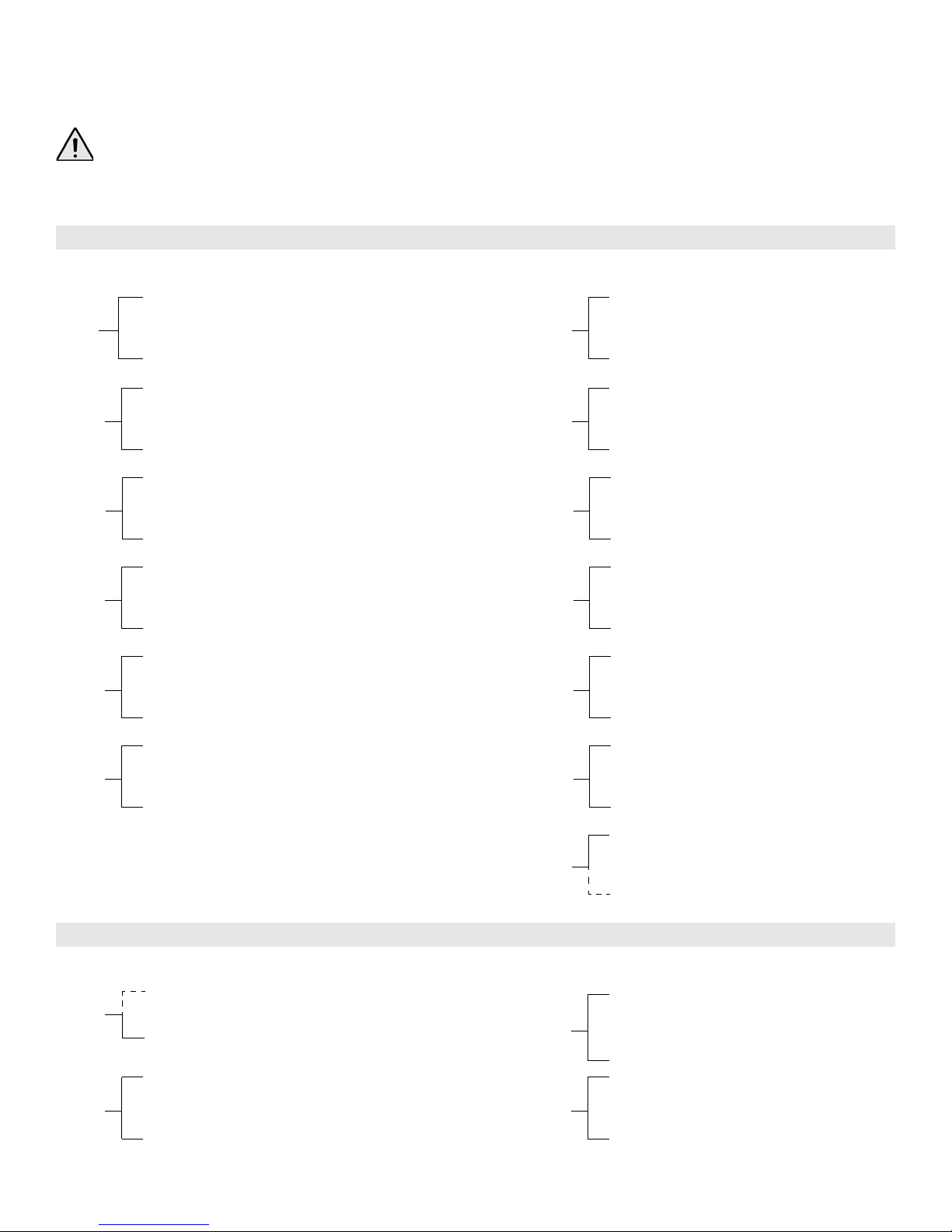
Reporting Codes
11
17
12
18
13
19
14
20
15
21
16
22
23
23
25
24
26
All digits from [1] to [F] are valid. [2ND] = digit will not be reported except for Contact ID programmable codes. For single digit reporting,
enter “skip” ([2ND]) as the first digit (default = [2ND] / [2ND]).
Enter FF to program the default Ademco Contact ID report code when using the Ademco Contact ID (programmable
codes) or Pager report formats.
If the Contact ID Format (all codes) is selected, addresses 300 to 527 (sections 11 to 67) do not have to be programmed.
To select Contact ID (all codes) you must set key [0] at section 09/address 038 for both monitoring station numbers (see
page 4).
Arming (Closing) Report Codes:
Streamline
Section
Data Description Address
___ / ___ Auto / Espload 300 ___ / ___ User Code 23 324
___ / ___ Master 301 ___ / ___ User Code 24 325
___ / ___ User Code 1 302 ___ / ___ User Code 25 326
___ / ___ User Code 2 303 ___ / ___ User Code 26 327
___ / ___ User Code 3 304 ___ / ___ User Code 27 328
___ / ___ User Code 4 305 ___ / ___ User Code 28 329
___ / ___ User Code 5 306 ___ / ___ User Code 29 330
___ / ___ User Code 6 307 ___ / ___ User Code 30 331
___ / ___ User Code 7 308 ___ / ___ User Code 31 332
___ / ___ User Code 8 309 ___ / ___ User Code 32 333
___ / ___ User Code 9 310 ___ / ___ User Code 33 334
___ / ___ User Code 10 311 ___ / ___ User Code 34 335
Streamline
Section
Data Description Address
___ / ___ User Code 11 312 ___ / ___ User Code 35 336
___ / ___ User Code 12 313 ___ / ___ User Code 36 337
___ / ___ User Code 13 314 ___ / ___ User Code 37 338
___ / ___ User Code 14 315 ___ / ___ User Code 38 339
___ / ___ User Code 15 316 ___ / ___ User Code 39 340
___ / ___ User Code 16 317 ___ / ___ User Code 40 341
___ / ___ User Code 17 318 ___ / ___ User Code 41 342
___ / ___ User Code 18 319 ___ / ___ User Code 42 343
___ / ___ User Code 19 320 ___ / ___ User Code 43 344
___ / ___ User Code 20 321 ___ / ___ User Code 44 345
___ / ___ User Code 21 322 ___ / ___ User Code 45 346
___ / ___ User Code 22 323
Disarming (Opening) Report Codes (reset code “empty”):
Streamline
Section
Data Description Address
See previous section ___ / ___ User Code 5 356
___ / ___ Auto / Espload 350 ___ / ___ User Code 6 357
___ / ___ Master
___ / ___ User Code 1 352 ___ / ___ User Code 9 360
___ / ___ User Code 2 353 ___ / ___ User Code 10 361
___ / ___ User Code 3 354 ___ / ___ User Code 11 362
___ / ___ User Code 4 355 ___ / ___ User Code 12 363
351
Streamline
Section
___ / ___ User Code 46 347
___ / ___ User Code 47 348
___ / ___ User Code 48 / 349
(Duress)
Continues in next section.
Data Description Address
___ / ___ User Code 7
___ / ___ User Code 8
358
359
Esprit 728 Ultra & 738 Ultra - 5 - Programming Guide
Page 6
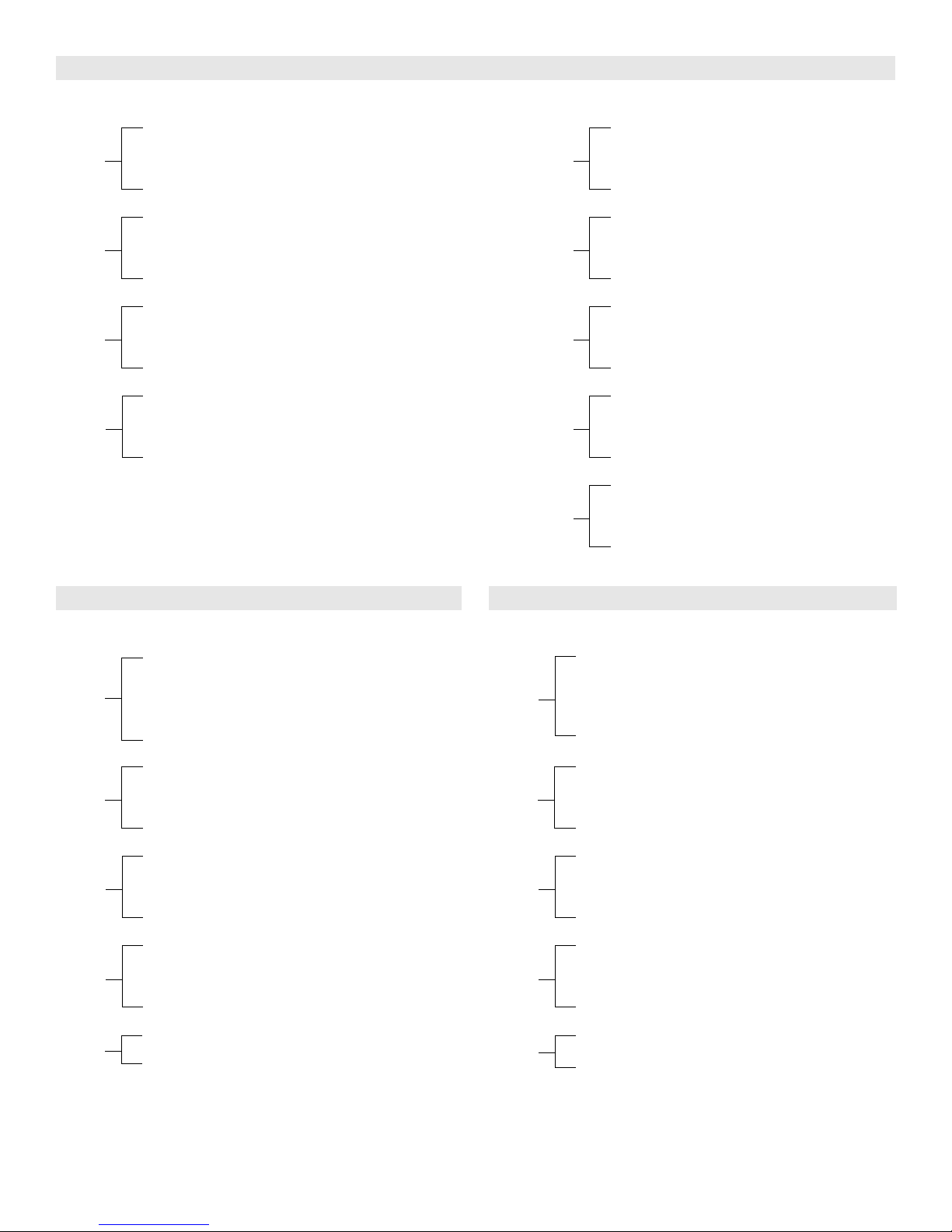
Disarming (Opening) Report Codes (reset code “empty”): (continued)
27
31
28
32
29
33
30
34
35
36
42
37
43
38
44
39
738 Ultra
only
45
738 Ultra
only
40
738 Ultra only
46
738 Ultra only
Streamline
Section
Data Description Address
___ / ___ User Code 13 364 ___ / ___ User Code 29 380
___ / ___ User Code 14 365 ___ / ___ User Code 30 381
___ / ___ User Code 15 366 ___ / ___ User Code 31 382
___ / ___ User Code 16 367 ___ / ___ User Code 32
___ / ___ User Code 17 368 ___ / ___ User Code 33 384
___ / ___ User Code 18 369 ___ / ___ User Code 34 385
___ / ___ User Code 19 370 ___ / ___ User Code 35 386
___ / ___ User Code 20 371 ___ / ___ User Code 36 387
___ / ___ User Code 21 372 ___ / ___ User Code 37 388
___ / ___ User Code 22 373 ___ / ___ User Code 38 389
___ / ___ User Code 23 374 ___ / ___ User Code 39 390
___ / ___ User Code 24 375 ___ / ___ User Code 40 391
___ / ___ User Code 25 376 ___ / ___ User Code 41 392
___ / ___ User Code 26 377 ___ / ___ User Code 42 393
___ / ___ User Code 27 378 ___ / ___ User Code 43 394
___ / ___ User Code 28 379 ___ / ___ User Code 44 395
Streamline
Section
Data Description Address
383
___ / ___ User Code 45 396
___ / ___ User Code 46 397
___ / ___ User Code 47 398
___ / ___ User Code 48 /
(Duress)
399
Alarm Report Codes For Zones 1 to 10 (18) †: Alarm Restore Repo rt Codes For Zones 1 to 10 (18) †:
Streamline
Section
Data Description Address
___ / ___ Zone 1 400 ___ / ___ Zone 1 424
___ / ___ Zone 2 401 ___ / ___ Zone 2 425
___ / ___ Zone 3/Fire zone*
___ / ___ Zone 4 403 ___ / ___ Zone 4 427
___ / ___ Zone 5/Fire zone** 404 ___ / ___ Zone 5/Fire zone** 428
___ / ___ Zone 6 405 ___ / ___ Zone 6 429
___ / ___ Zone 7 406 ___ / ___ Zone 7 430
___ / ___ Zone 8 407 ___ / ___ Zone 8 431
___ / ___ Zone 9 408 ___ / ___ Zone 9 432
___ / ___ Zone 10 409 ___ / ___ Zone 10 433
___ / ___ Zone 11
___ / ___ Zone 12
___ / ___ Zone 13 412 ___ / ___ Zone 13 436
___ / ___ Zone 14 413 ___ / ___ Zone 14 437
___ / ___ Zone 15 414 ___ / ___ Zone 15 438
___ / ___ Zone 16 415 ___ / ___ Zone 16 439
___ / ___ Zone 17 416 ___ / ___ Zone 17 440
___ / ___ Zone 18
(fire address 100)
(738 Ultra only) 410 ___ / ___ Zone 11 (738 Ultra only) 434
(738 Ultra only) 411 ___ / ___ Zone 12 (738 Ultra only) 435
402 ___ / ___ Zone 3/Fire zone*
417
Streamline
Section
Data Description Address
(fire address 100)
___ / ___ Zone 18 441
426
41 Future Use 418 - 423 47 Future Use 44 2 - 447
* = Fire zone for 4-wire smoke detectors or 2-wire smoke detectors (with no ATZ enabled—728 Ultra only).
** = Fire zone for 2-wire smoke detectors (address 086, key [BYP]) only when A TZ is enabled (address 090, key [8]). Applies only to 728 Ultra.
† = Zones 1 to 10 for the 728 Ultra and Zones 1 to 18 for the 738 Ultra
Esprit 728 Ultra & 738 Ultra - 6 - Programming Guide
Page 7

Zones 1 to 10 (18)† Shutdown Report Codes: Tampers 1 to 4, 5 and 7 (8)‡ Report Codes:
48
54
49
55
50
51
738 Ultra
only
52
738 Ultra only
60
61
62
63
64
66
65
67
Streamline
Section
Data Description Address
___ / ___ Zone 1 448 ___ / ___ Tamper 1 472
___ / ___ Zone 2 449 ___ / ___ Tamper 2 473
___ / ___ Zone 3 450 ___ / ___ Tamper 3 474
___ / ___ Zone 4 451 ___ / ___ Tamper 4 475
___ / ___ Zone 5 452 ___ / ___ Tamper 5 476
___ / ___ Zone 6 453 ___ / ___ Tamper 6
___ / ___ Zone 7 454 ___ / ___ Tamper 7 478
___ / ___ Zone 8 455 ___ / ___ Tamper 8
___ / ___ Zone 9 456 56 to 59 Future Use 4 80 - 495
___ / ___ Zone 10 457
___ / ___ Zone 11
___ / ___ Zone 12
(738 Ultra only) 458
(738 Ultra only) 459
Streamline
Section
Data Description Address
(738 Ultra only) 477
(738 Ultra only) 479
___ / ___ Zone13 460
___ / ___ Zone 14 461
___ / ___ Zone 15 462
___ / ___ Zone 16 463
___ / ___ Zone17 464
___ / ___ Zone 18 465
53 Future Use 466 - 471
Trouble Rep ort Codes:
Streamline
Section
Trouble Res to re Re p ort Code s:
Streamline
Section
Data Description Address
___ / ___ Max. aux. current 496 ___ / ___ Fire loop trouble 500
___ / ___ Bell disconnect /
max. bell current
___ / ___ Battery disconnect /
low voltage
___ / ___ Power failure 499
Data Description Address
___ / ___ Max. aux. current 504 ___ / ___ Fire loop trouble 508
___ / ___ Bell disconnect /
max. bell current
___ / ___ Battery disconnect /
low voltage
___ / ___ Power failure 507 ___ / ___ TLM resto re 511
† = Zones 1 to 10 for the 728 Ultra and
Zones 1 to 18 for the 738 Ultra
‡ = Zones 1 to 4, 5 and 7 for 728 Ultra and
Zones 1 to 8 for 738 Ultra
Streamline
Section
497 ___ / ___ Timer loss 501
498 [2ND]/[2ND] Future Use 502
Streamline
Section
505 ___ / ___ Timer
506 ___ / ___ Tamper / wiring fault 510
Data Description Address
[2ND]/[2ND] Future Use 503
Data Description Address
509
programmed
Special Report Codes:
Streamline
Section
Data Description Address
___ / ___ Test report 512 ___ / ___ Duress 520
___ / ___ Panic 1 513 ___ / ___
___ / ___ Panic 2 514
___ / ___ Panic 3
___ / ___ Late to close 516 ___ / ___ Login (Espload) 524
___ / ___ No movement 517 ___ / ___ Program Change 525
___ / ___ Partial Arming 518
___ / ___ Recent Close 519
Esprit 728 Ultra & 738 Ultra - 7 - Programming Guide
515
Streamline
Section
Data Description Address
Closing Delinquency
[2ND]/[2ND] Future Use 522
[2ND]/[2ND] Future Use
[2ND]/[2ND] Future Use 526
[2ND]/[2ND] Future Use 527
521
523
Page 8

Decimal Programming
Each key in the first 2 rows of the keypad represents a specific value when the key is lit, as shown below left. When the key isn’t lit, the
key represents 0. Add the values of the lit keys to obtain the entered data value as shown in the example below right.
Note: LCD keypads will display current data on the screen.
Example:
Therefore
8 + 1 + 32 + 16 = 057
The decimal programming method is used to program all of the system’s timers. This method uses a 3-digit address from 044 to 061 and
each address is programmed with a value from 000 to 255.
Table 5: Decimal Programming Method
1. Press [
ENTER] + [INSTALLER CODE] (default - 728 Ultra: 282828; 738 Ultra: 383838)
2. The [ENTER] key will flash to indicate that you are in programming mode (LED keypad only).
3. Enter 3-digit [ADDRESS] (044 to 061).
4. The keypad displays the current 3-digit data saved at this address as described in Figure 2 below.
5. Enter 3-digit [
6. Return to step 2 or press [
Address Data
DATA] (000 to 255) and do not press [ENTER]. The software will automatically save the data.
CLEAR] to exit programming mode.
Description Default
044 ___ / ___ / ___ (hours) Auto arm time (between "000" and "023") 000
045 ___ / ___ / ___ (minutes) Auto arm time (between "000" and "059") 000
046 ___ / ___ / ___ (days or hours) Auto test report every ? (between "001" and "254") (000 = disabled)
000
If address 090 key [3] OFF = address 046 in days (see page 10)
If address 090 key [3] ON = address 046 in hours (see page 10)
738 Ultra only: Enter “255” to enable a Timed T est T ransmission when the system is armed or
disarmed (see the “728 Ultra/738 Ultra Reference & Installation Manual” for more informatio n)
047 ___ / ___ / ___ (hours) Auto test report (between "000" and "023")
738 Ultra only: (minutes) If address 046 = 255 and the system is armed, Armed Test Report
000
(between “001” and “255”)
048 ___ / ___ / ___ (minutes) Auto test report (between "000" and "059")
738 Ultra only: (minutes) If address 046 = 255 and the system is disarmed, Disarmed Test
000
Report (between “001” and “255”)
049 ___ / ___ / ___ (seconds) Exit delay 60 seconds
050 ___ / ___ / ___ (seconds) Entry delay 1 45 seconds
051 ___ / ___ / ___ (seconds) Entry delay 2 45 seconds
052 ___ / ___ / ___ (minutes) Bell cut-off time 5 minutes
053 ___ / ___ / ___ (x 15 ms) Zone speed 600 ms
054 ___ / ___ / ___ (minutes) Power failure report delay (000 = disabled) 30 minutes
055 ___ / ___ / ___ (x 15 minutes) No movement Auto-Arm time (000 = disabled) Disabled
056 ___ / ___ / ___ PGM timer setting (001 to 127 for seconds and 129 to 255 for minutes)
5 seconds
Add 128 to desired value in minutes (i.e. for 5 minutes: enter 5 + 128 = 133)
057 ___ / ___ / ___ Intellizone delay (in seconds, minimum = 10 seconds) 48 seconds
058 ___ / ___ / ___ Installer code lock (147 = locked, 000 = unlocked). When Installer Lock is enabled on a control
Unlocked
panel: For 4 seconds during power up, the STATUS LED flashes while the dialer relay opens
and closes making a clicking noise.
059 ___ / ___ / ___ (seconds) Programmable delay before alarm transmission (005 to 063 seconds)
Disabled
(000 = disabled)
060 ___ / ___ / ___ (seconds) Recent closing delay (000 = disabled) Disabled
061 ___ / ___ / ___ (days or hours) Closing delinquency timer (System A)
Disabled
If address 090 key [3] OFF = address 061 in days (see page 10)
If address 090 key [3] ON = address 061 in hours (see page 10)
Figure 2: Decimal Display For LED Keypads
Esprit 728 Ultra & 738 Ultra - 8 - Programming Guide
Page 9

Feature Select Programming
Addresses 062 to 126 are programmed using the Feature Select Programming method. In this method, every key on the keypad in each
address represents an option or feature. Pressing a key will display it on the keypad and pressing it again will extinguish the key. The ON
or OFF status of each key determines the selected feature. Addresses 080 to 085 are reserved for future use. To program using the
Feature Select Programming method:
Table 6: Feature Select Programming Method
1. Press [
2. The [
3. Enter 3-digit [ADDRESS] (062 to 126).
4. After entering the address, the keypad will display the feature selection status. Turn the keys ON or
5. Return to step 3 to continue programming or press [
KEY SELECT:
062
064
066:
ENTER] + [INSTALLER CODE] (default - 728 Ultra: 282828; 738 Ultra: 383838)
ENTER] key will flash to indicate you are in programming mode (LED keypad only).
OFF by pressing the appropriate key until the desired options are set. Press the [
ENTER] key to accept,
there will be a confirmation beep indicating the options have been accepted. The [ENTER] key will flash
to indicate that the software is awaiting the next address entry.
CLEAR] to exit programming mode.
Table 7: Code Priority For System “A” / STAY
[1][2][3][4][5][6][7][8][9][0][STAY]
AWAY]/
[
FORCE]
[
[
BYP][MEM][TRBL
User #: 1 2 3 4 5 6 7 8 9 10 11 12 13 14 15 16
NNNNNNNNNN N N N N N N
User #: 17 18 19 20 21 22 23 24 25 26 27 28 29 30 31 32
NNNNNNNNNN N N N N N N
User #: 33 34 35 36 37 38 39 40 41 42 43 44 45 46 47 48
NNNNNNNNNN N N N N N N
]
[2ND]
068:
070:
072:
074:
076:
078:
Table 8: Code Priority For System “B” / AWAY / FORCE
KEY SELECT:
[1][2][3][4][5][6][7][8][9][0][STAY]
[
AWAY]/
[FORCE]
[BYP][MEM]
User #: 1 2 3 4 5 6 7 8 9 10 11 12 13 14 15 16
NNNNNNNNNN N N N N N N
User #: 17 18 19 20 21 22 23 24 25 26 27 28 29 30 31 32
NNNNNNNNNN N N N N N N
User #: 33 34 35 36 37 38 39 40 41 42 43 44 45 46 47 48
NNNNNNNNNN N N N N N N
Table 9: Code Priority for Codes with Bypass Access
KEY SELECT:
[1][2][3][4][5][6][7][8][9][0][STAY]
AWAY]/
[
[FORCE]
[BYP][MEM]
User #: 1 2 3 4 5 6 7 8 9 10 11 1 2 13 14 15 16
NNNNNNNNNN N N N N N N
User #: 17 18 19 20 21 22 23 24 25 26 27 28 29 30 31 32
NNNNNNNNNN N N N N N N
User #: 33 34 35 36 37 38 39 40 41 42 43 44 45 46 47 48
NNNNNNNNNN N N N N N N
[
TRBL
[
TRBL
]
]
[2ND]
[2ND]
Esprit 728 Ultra & 738 Ultra - 9 - Programming Guide
Page 10

U
Telephone Line Monitoring (TLM)
(address 086, key [9] has to be OFF)
KEY
[2
ND][1]
OFF OFF - TLM disabled
OFF ON - TLM generates trouble only
ON OFF - Generates an alarm if armed
ON ON - Silent alarm becomes audible
Reporting Options
* On alarm, all reports are made to Tel. #1 until system is
disarmed. Once disarmed, system reports are made to Tel. #2.
KEY
[
STAY][AWAY]/[FORCE]
OFF OFF - Reporting disabled
OFF ON - Regular reporting
ON OFF - Split* reporting (Alarms & System)
ON ON - Double reporting
Report Dialing Sequence (tel. no.)
Regular: 1,2,1,2,1,2,1,2, fail to comm.
Split*: Alarms - 1,1,1,1,1,1,1,1, fail to comm
System - 2,2,2,2,2,2,2,2, fail to comm
Double: 1,1,1,1,1,1,1,1, fail to comm
2,2,2,2,2,2,2,2, fail to comm
Tamper / Wire Fault Definitions
KEY
System Armed [0] [
STAY] System Disarmed*
Alarm as per
individual zone
definitions
OFF OFF - Tamper supervision
disabled
Always generate
trouble and
alarm, audible or
silent as per
individual zone
definitions
OFF ON - No alarm. Trouble
code reported
ON OFF - Silent alarm.
Trouble & alarm
codes reported
ON ON - Audible alarm.
Trouble & alarm
codes reported**
* Exception: for 24 Hr zones, the tamper definition will
follow the audible/silent alarm definition of the 24 Hr
zone.
** Silent zones will generate a silent alarm.
= default
086:
See “TLM” table at right
Keyswitch = Regular arm
Keyswitch arming
Call back
Auto arm on time
Auto arm on no movement
Pulse dialing
Partitioning
Silent zone/panic generates a silent alarm
(1:2) Pulse Europe
See “Reporting Options” table at right
2-wire smoke detector (input 3)
Bell squawk on arm/disarm
Auto zone shutdown
KEY
OFF / ON
[2ND]
U
U
U
U
U
U
U
U
U
U
U
U
U
U
U
U
[1]
[2]
[3]
[4]
[5]
[6]
[7]
[8]
[9]
[0]
[STAY]
[AWAY]/
FORCE]
[
[BYP]
[MEM]
[TRBL]
N
N
N
N
N
N
N
N
N
N
N
N
N
N
N
N
Stay arm / System A
Enabled
Enabled
Enabled
Enabled
Tone dialing (DTMF)
Enabled
Generates only a report
(1:1.5) Pulse USA
Enabled
Enabled
Enabled
088:
Automatic event buffer transmission
Panic 1 (keys [1] and [3])
Panic 2 (keys [4] and [6])
Panic 3 (keys [7] and [9])
Panic 1 silent
Panic 2 silent
Panic 3 silent
Key [0]/[
Key [
6-digit access codes
Tamper Recognition
Beep on exit delay
Report zone restore on bell cut-off
Zones with EOL (1k9)
Always report disarm
ARM] - Regular arming
STAY] - Stay or system A arm
090:
Exclude power failure from trouble display
Zone 4
(728 Ultra)/Zone 11 (738 Ultra)* enabled
Auto arm = Regular arm
Auto test report / Closing delinquency timer in
days
Restrict arming on battery failure
Restrict arming on tamper trouble**
No tamper bypass
Zone doubling (ATZ) wiring in series
Zone doubling (ATZ)
Audible trouble warning
Duress
Keypad zone 1 supervision
Keypad zone 2 supervision
Master code lock
Pager format (wait delay)
Pager report alarms only
Esprit 728 Ultra & 738 Ultra - 10 - Programming Guide
OFF / ON
[2ND]
U
U
U
U
U
U
U
U
U
U
U
U
U
U
N
U
[1]
[2]
[3]
[4]
[5]
[6]
[7]
[8]
[9]
[0]
[STAY]
[AWAY]/
[
FORCE]
[BYP]
[MEM]
[TRBL]
N
N
N
N
N
N
N
N
N
N
N
N
N
N
U
N
OFF / ON
[2ND]
U
U
U
U
U
U
U
U
U
U
U
U
U
U
U
U
[1]
[2]
[3]
[4]
[5]
[6]
[7]
[8]
[9]
[0]
[STAY]
[AWAY]/
[
FORCE]
[BYP]
[MEM]
[TRBL]
N
N
N
N
N
N
N
N
N
N
N
N
N
N
N
N
Enabled
Enabled
Enabled
Enabled
Audible
Audible
Fire
Enabled
Enabled
4-digit access codes
Enabled
On zone closure
No EOL
Only after alarm
Enabled
Disabled*
Stay / System A
In hours
Enabled
Enabled**
Tamper follows zone bypass definition
Parallel
Enabled
Enabled
Enabled
Enabled
Enabled
Enabled
Personal dialing (during delay)
All events
* NOTE 1: When ATZ is enabled (address 090 key [8] ON)
and zone 3 is defined as a 4-wire fire zone, if you are not
using zone 4 (728 Ultra) or 11 (738 Ultra), it must be
disabled.
** NOTE 2: Only the installer can clear a tamper trouble
Page 11

Address
092:
096:
100:
Keypad zones
cannot be set as
24Hr zones.
104:
108:
112:
116:
120:
124:
Table 10: Zone Definition
KEY SELECT:
Zone: 1234567891011 12 13 14 15 16 1718
Intellizone =
24Hr./Fire = ON 100: NNNNNNNNNN N N 102: NN N NNN
Instant = ON 104: NNNNNNNNNN N N 106: NN NNNN
Delay 2 = ON 112: NNNNNNNNNN N N 114: NN N NNN
Bypass = ON 124: NNNNNNNNNN N N 126: NN NNNN
ON
Zone: 1234567891011 12 13 14 15 16 17 18
Silent = ON 096: NNNNNNNNNN N N 098: NN N NNN
Zone: 1 2 3* 4567891011 12 13 14 15 16 17 18
Zone: 1234567891011 12 13 14 15 16 17 18
Zone: 1234567891011 12 13 14 15 16 17 18
Follow = ON 108: NNNNNNNNNN N N 110: NN NNNN
Zone: 1234567891011 12 13 14 15 16 17 18
Zone: 1234567891011 12 13 14 15 16 17 18
Zone: 1234567891011 12 13 14 15 16 17 18
Zone: 1234567891011 12 13 14 15 16 17 18
[1] [2] [3] [4] [5] [6] [7] [8] [9] [0] [STAY][FORCE]
/[
AWAY]
092: NNNNNNNNNN N N 094: NN NNNN
* When zone 3 is defined as 24Hr, it becomes a 4-wire smoke detect or fire zone (2-wire smoke detector support must be
disabled, address 086 key [
If using 2-wire smoke detectors and ATZ is enabled, zone 3 can be defined as 24Hr (728 Ultra only).
116: NNNNNNNNNN N N 118: NN NNNN
120: NNNNNNNNNN N N 122: NN NNNN
BYP] = OFF).
SYSTEM A / STAY
SYSTEM B
(if ON, zone is armed on Stay or “System A” arming)
(if ON, zone is armed in “System B” arming)
[1] [2] [3] [4] [5] [6]
Fire zones cannot be bypassed.
Do not use the Intellizone feature and an entry delay for the same zone, otherwise an alarm may occur as a user tries to
disarm the system. Zones that are not selected at addresses 100 to 112 (728 Ultra) or 114 (738 Ultra) become “Delay 1” zones.
Key Access Programming
Programs features quickly, without entering addresses or sections numbers. To activate Key Access Programming, press [ENTER]
followed by the Installer code, Master code or User code 1 (code required depends on the desired feature; see below). Press the key
corresponding to the desired feature. Press [
programming mode.
Key Feature
[8]
[9]
[MEM]
[BYP]
[TRBL]
[AWAY]
[STAY]
Installer Test Mode
In Installer Test mode, a confirmation beep (intermittent) indicates that the test
mode is enabled. A rejection beep indicates that the test mode is disabled. The
bell will squawk during walk testing to indicate opened, functional zones.
“Auto Arming” Time Program
Key [9] flashes. Enter 2-digit hour (00 to 23) and 2-digit minutes (00 to 59).
Panel Time Programming
[MEM] key flashes. Enter 2-digit hour (00 to 23) and 2-digit minutes (00 to 59).
Test Report
Reporting is enabled at address 086, keys [STAY] and [AWAY]/[FORCE] (see
page 10). A value must be entered at address 512 (page 7) and both telephone
and account numbers must be programmed.
Call Espload Via Telephone
Panel identifier and PC password (addresses 004 to 007 on page 3) and
computer telephone number (addresses 008 to 015 on page 3) must be
programmed.
Answer Espload
This feature is available when using the ADP-1 ad apter. In Espload, “blind dial” must
be activated in the “modem setup” section and panel phone number programmed.
Cancel Communication Attempts
Until next reportable event.
ENTER] or [CLEAR] to exit. When communicating with Espload, it is impossible to enter
Ta ble 11: Key Access Programming
Codes that can access feature
Installer Code Only
Installer Code, Master Code or User Code 1
Installer Code, Master Code or User Code 1
Installer Code, Master Code or User Code 1
Installer Code, Master Code or User Code 1
Installer Code, Master Code or User Code 1
Master Code/User Code 1 only cancel calls to Espload
The Installer Code can cancel all communications
Esprit 728 Ultra & 738 Ultra - 11 - Programming Guide
Page 12

Connection Diagrams
Address 088,[MEM] = “ON” (EOL resistor disabled)
[0] = “OFF”
[
STAY] = “OFF”
Address 090,[8] = “OFF” (ATZ disabled)
Tamper/Wire Fault disabled.
Address 088,[MEM] = “OFF” (EOL resistor enabled)
[0] = “OFF”
[
STAY] = “OFF”
Address 090,[8] = “OFF” (ATZ disabled)
Tamper/Wire Fault disabled.
Address 088,[MEM] = “OFF” (EOL resistor enabled)
[0] = “OFF”
[
STAY] = “OFF”
Address 090,[8] = “OFF” (ATZ disabled)
Tamper/Wire Fault disabled.
Address 088,[MEM] = “ON” (EOL resistor disabled)
[0] = (See Tamper/Wire Fault definitions on
[
STAY] = page 10.)
Address 090,[8] = “OFF” (ATZ disabled)
Address 088,[MEM] = “OFF” (EOL resistor enabled)
[0] = (See Tamper/Wire Fault definitions on
[
STAY] = page 10.)
Address 090,[8] = “OFF” (ATZ disabled)
The system hardware will recognize the following zone conditions:
Single Zone Connections
Figure 3: N.C. Contacts, without EOL Resistor Figure 4: N.C. Contacts, with EOL Resistor (UL/cUL)
Figure 5: N.O. Contacts, with EOL Resistor (UL/cUL) Figure 6: N.C. Contacts, without EOL Resistor, with Tamper
Recognition
Figure 7: N.C. Contacts, with EOL resistor, with Tamper and Wire
Fault Recognition (UL/cUL)
Esprit 728 Ultra & 738 Ultra - 12 - Programming Guide
Page 13
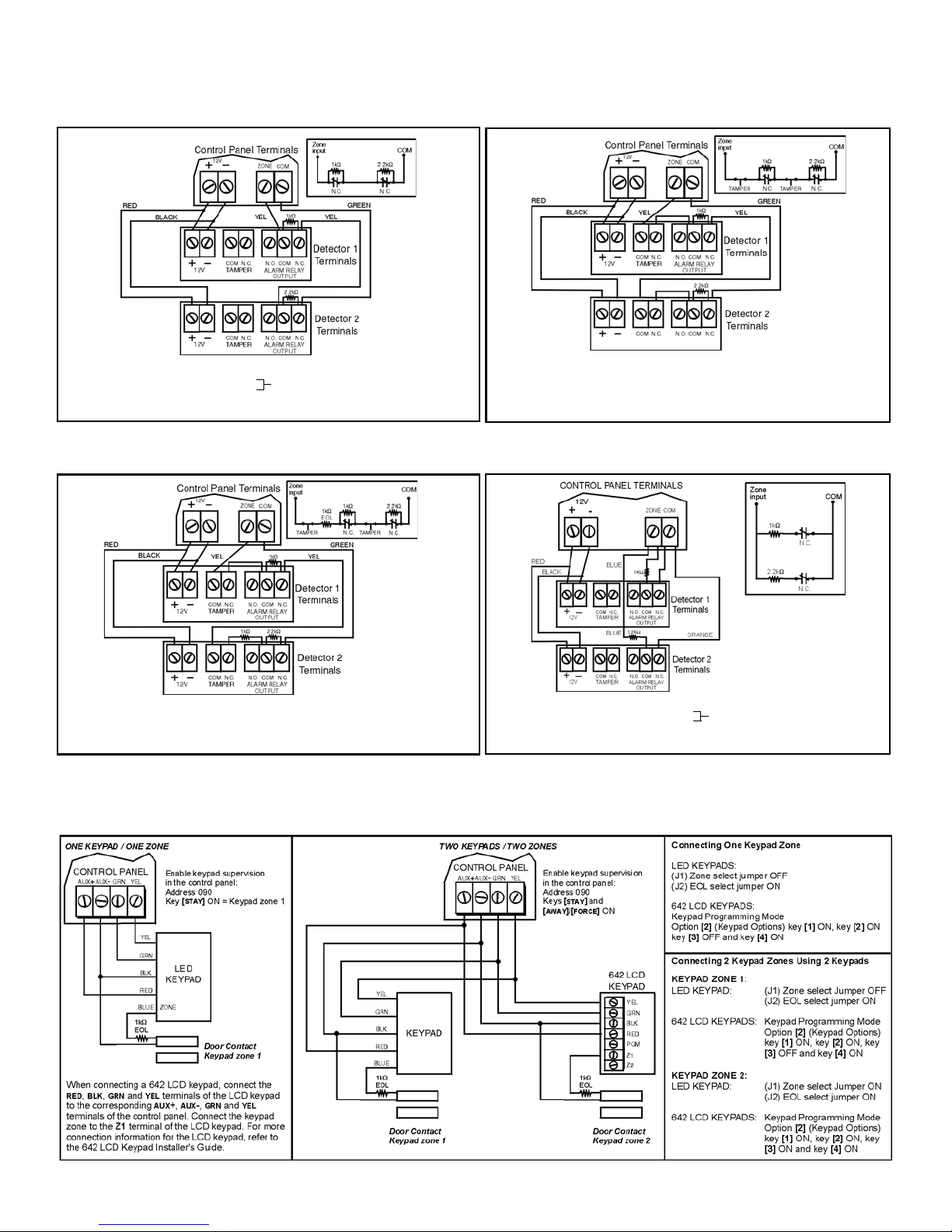
Advanced Technology Zone (ATZ) Connections
Address 088,[MEM] = “ON” (EOL resistor disabled)
[0] = “OFF”
[
STAY] = “OFF”
Address 090,[8] = “ON” (ATZ enabled)
[7] = “OFF” (ATZ wiring in serial)
Tamper/Wire Fault disabled.
Address 088,[MEM] = “ON” (EOL resistor disabled)
[0] = (See Tamper/Wire Fault definitions on
[
STAY] = page 10.)
Address 090,[8] = “ON” (ATZ enabled)
[7] = “OFF” (ATZ wiring in serial)
Address 088,[MEM] = “OFF” (EOL resistor enabled)
[0] = (See Tamper/Wire Fault definitions on
[
STAY] = page 10.)
Address 090,[8] = “ON” (ATZ enabled)
[7] = “OFF” (ATZ wiring in serial)
Address 088,[MEM] = “OFF” (EOL resistor enabled)
[0] = “OFF”
[
STAY] = “OFF”
Address 090,[8] = “ON” (ATZ enabled)
[7] = “ON” (ATZ wiring in parallel)
Tamper/Wire Fault disabled.
Figure 8: N.C. Contacts, without EOL Resistor Figure 9: N.C. Contacts, without EOL Resistor, with Tamper
Recognition
Figure 10: N.C. Contacts, with EOL Resistor, with Tamper and Wire
Fault Recognition (UL/cUL)
Other Connection Diagrams
Figure 12: Connecting Keypad Zone(s)
Figure 11: Parallel Wiring
Esprit 728 Ultra & 738 Ultra - 13 - Programming Guide
Page 14
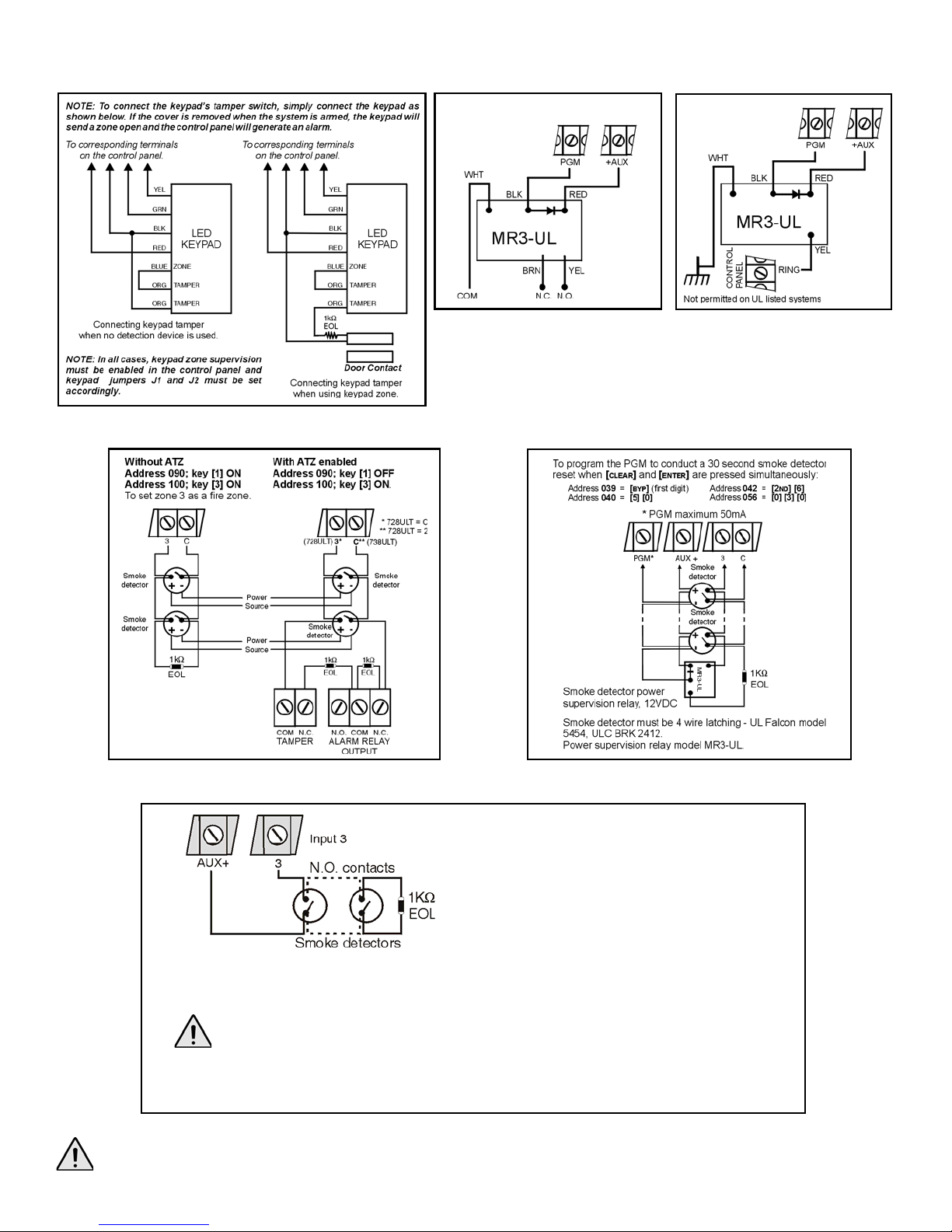
Figure 13: LED Keypad Anti-tamper Switch Connection Figure 14: PGM Output Relay Figure 15: Ground Start Circuit
Address 086; key [BYP] ON (728 Ultra)
Connect the two-wire smoke detector to input 3. Without
ATZ, zone 3 is used by the two-wire smoke det ector. With
ATZ enabled, zo ne 5 is used by the 2-wire smoke detect or
and zone 6 will be disabled automatically.
2-Wire Smoke Detector Fire Reset:
Simultaneously press and hold for 3 seconds the [
ENTER] and
[
CLEAR] keys on any keypad to conduct a 30 second reset.
Address 086; key [BYP] ON (738 Ultra)
Connect the two-wire smoke detector to input 3. Zone 3 is
used by the two-wire smoke detector. With ATZ enabled,
zone 11 will be disabled automatically.
UL Warnings. For UL/cUL installations:
- The operating voltage of the fire circuit must be between 11 to 12Vdc.
- Use only the Hochicki model SLR 835BH-2 2-wire smoke detector.
- 2-wire smoke detectors of different models other than the Hochicki model are not to be used.
- Both the 728 Ultra and the 738 Ultra control panels support a maximum of five 2-wire smoke
detectors per control panel.
Figure 16: 4-Wire Smoke Detector Connections (Fire Zone) Figure 17: 4-Wire Smoke Detector Fire Reset
Figure 18: 2-Wire Smoke Detector Connections (Fire Zone)
It is recommended that the smoke detectors be connected using a daisy chain configuration.
Esprit 728 Ultra & 738 Ultra - 14 - Programming Guide
Page 15

728 Ultra Wiring Diagram
Keypads
- LED Keypads 636 and 646
- LCD Keypad 642
The maximum number of keypads per installation is
dependent on the auxiliary output, which is not to exceed
450mA. Refer to the “728 Ultra & 738 Ultra Reference &
Installation Manual” for the current consumption table.
Refer to Figure 12 on page 13 for information on keypad
zone connections.
Please refer to Inset 1 for the
input terminals. For the hardwired
connections, refer to Single Zone
Connections on page 12 and
Advanced Technology Zone
(ATZ) Connections on page 13.
Note: To use you must disable the PGM. To do so,
program [2
ND] [2ND] in sections 039, 040 and 042.
For use with the 708, Esprint and SRI-18 PGM expander
Disconnect the
battery before
replacing the fuse
Rechargeable Acid/
Lead or Gel Cell
Backup Battery
Improper connection may
result in damage to the system.
AUX POWER:
450mA maximum. UL/cUL: 250mA maximum for 24Hr
Stand-by. To connect additional wiring to the auxiliary
power, use the red (+) and the black (-) keyp ad connectors.
AUX power will shut down if current exceeds 650mA.
For UL and cUL warnings, refer to the Warnings section in the Esprit “728
Ultra & 738 Ultra Reference and Installation Manual”.
Bell/Siren
The
BELL output
will shut down if
the current
exceeds 3A.
To provide maximum lightning
protection we strongly recommend
having separate earth connections
for the dialer and zone ground
terminals.
To metallic
enclosure
Cold water
pipe or
grounding rod
Ground
clamp
Disconnect the
telephone line
before servicing.
AWG# 14 single conductor
solid copper wire
STATUS LED:
Flash once every second = normal
Toggle ON 1s / OFF 1s = trouble
Always ON = panel is using phone line
Fast flash 4s after power up = installer lock enabled
Note: For UL installations, the metallic
enclosure must be grounded to the cold
water pipe or to the grounding rod.
**
** UL Note:
Do not connect this ground with
UL installations.
16.5Vac (50-60Hz) 20VA/40VA
transformer
Esprit 728 Ultra & 738 Ultra - 15 - Programming Guide
Page 16
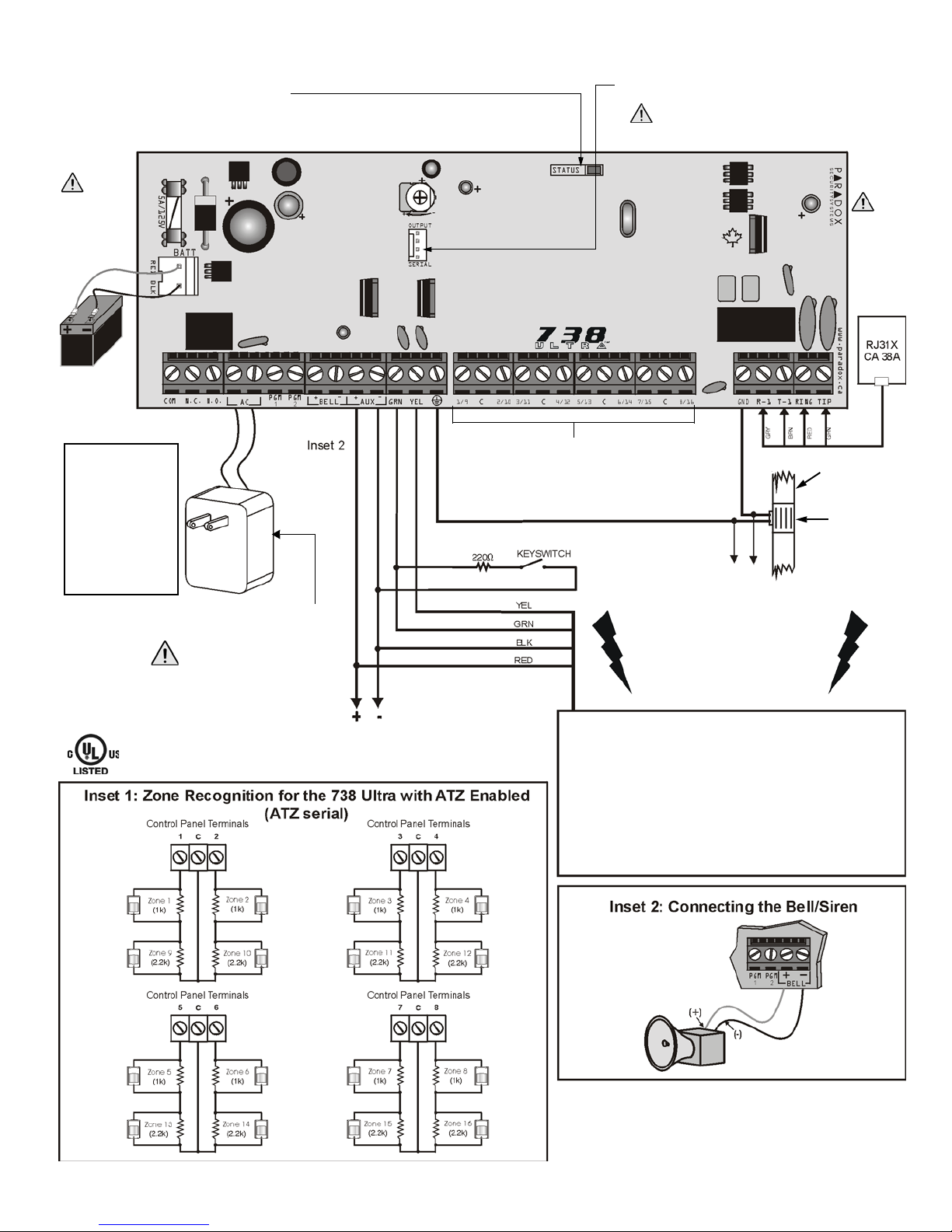
738 Ultra Wiring Diagram
Keypads
- LED Keypads 636 and 646
- LCD Keypad 642
The maximum number of keypads per installation is
dependent on the auxiliary output, which is not to exceed
500mA. Refer to the “728 Ultra & 738 Ultra Reference &
Installation Manual” for the current consumption table. Refer
to Figure 12 on page 13 for information on keypad zone
connections.
Please refer to Inset 1 for the input terminals. For
the hardwired connections, refer to Single Zone
Connections on page12 and Advanced Technology
Zone (ATZ) Connections on page 13.
Note: To use you must disable the PGM. To do
so, program [2
ND] [2ND] in sections 040 and 042.
For use with the 708, Esprint and SRI-18 PGM expander
Caution:
Disconnect the
battery before
replacing the
fuse
Rechargeable
Acid/Lead or
Gel Cell
Backup
Battery
Improper connection may
result in damage to the system.
AUX POWER:
500mA maximum. 250mA maximum for 24Hr Stand-by.
To connect additional wiring to the auxiliary power, use
the red (+) and the black (-) keypad connectors. AUX
power will shut down if current exceeds 700mA.
For UL and cUL
warnings, refer to
the Warnings
section in the
Esprit “728 Ultra
& 738 Ultra
Reference and
Installation
Manual”.
Bell/Siren
The
BELL output
will shut down if
the current
exceeds 3A.
To provide maximum lightning
protection we strongly recommend
having separate earth connections
for the dialer and zone ground
terminals.
To metallic
enclosure
Cold water
pipe or
grounding rod
Ground
clamp
WARNING:
Disconnect
the
telephone
line before
servicing.
AWG# 14 single conductor
solid copper wire
STAT US LED:
Flash once every second = normal
Toggle ON 1s / OFF 1s = trouble
Always ON = panel is using phone line
Fast flash 4s after power up = installer lock enabled
16.5Vac (50-60Hz) 20VA/40VA
transformer
Esprit 728 Ultra & 738 Ultra - 16 - Programming Guide
Page 17

Power Down Reset
1. Remove power.
2. Remove all connected wires and devices from the
PGM (PGM1 for 738 Ultra) and zone 1 terminals.
3. Short the PGM (PGM1 for 738 Ultra) and zone 1
terminals.
4. Reconnect power.
5. Wait 10 seconds and remove wire.
Performing a power down reset will set the Installer and Master codes to factory default. Values entered at addresses 008 to 043, 062 to
124, 300 to 527 and all user codes will be set to factory defaults. Programmed values at addresses 003 to 007 do not change. T o perform
a reset, the installer lock must be disabled. To perform a power down reset perform the following:
1. Verify installer lock is disabled.
2. Remove the battery and AC power from the control panel.
3. Remove all connected wires and devices from the PGM (PGM1 for 738 Ultra) and zone 1 terminals.
4. Short the PGM (PGM1 for 738 Ultra) and zone 1 terminals with a wire.
5. Reconnect the AC and battery power to the control panel.
6. Wait for 10 seconds and remove the wire.
Figure 19: Power Down Reset for 728 Ultra or 738 Ultra
Warranty
Paradox Security Systems Ltd. (“Seller”) warrants its products to be free from defects in materials and workmanship under normal use for a period of one year. Except as
specifically stated herein, all express or implied warranties whatsoever, statutory or otherwise , including without limitat ion, any implied wa rranty of merchant ability a nd fitness for
a particular purpose, are expressly excluded. Because Seller does not install or connect the products and because the products may be used in conjunction with pr oducts not
manufactured by Seller, Seller cannot guarantee the performance of the security system and shall not be responsible for circumstances resulting from the product’s inability to
operate. Seller obligation and liability under this warranty is expressly limited to repairing or replacing, at Seller's option, any product not meeting th e specifications. Returns
must include proof of purchase and be within the warranty period. In no event shall the Seller be liable to the buyer or any other person for any loss or damages whether direct
or indirect or consequential or incidental, including without limitation, any damages for lost profits stolen goods, or claims by any other party, caused by defective goods or
otherwise arising from the improper, incorrect or otherwise faulty installation or use of the merchandise sold.
Notwithstanding the preceding paragraph, the Seller’s maximum liability will be strictly limit ed to the purchase price of the defective product. Your use of this product signifies
your acceptance of this warranty.
BEWARE: Dealers, installers and/or others sellin g the product are not authorized to modify this warranty or make additional warranties that are binding on the Seller.
© 2003-2006 Paradox Security Systems Ltd. All rights reserved. Specifications may change without prior notice. One or more of the following US patents may apply: 6215399,
6111256, 5751803, 5721542, 5287111, 5119069, 5077549, 5920259 and 5886632. Canadian and international patents may also apply. Esprit is a trademark or registered
trademark of Paradox Security Systems Ltd. or its affiliates in Canada, the United States and/or other countries.
Esprit 728 Ultra & 738 Ultra - 17 - Programming Guide
Page 18

Notes
Page 19

Page 20

paradox.com
PRINTED IN CANADA - 07/2007 7X8ULT-EP04
