Page 1
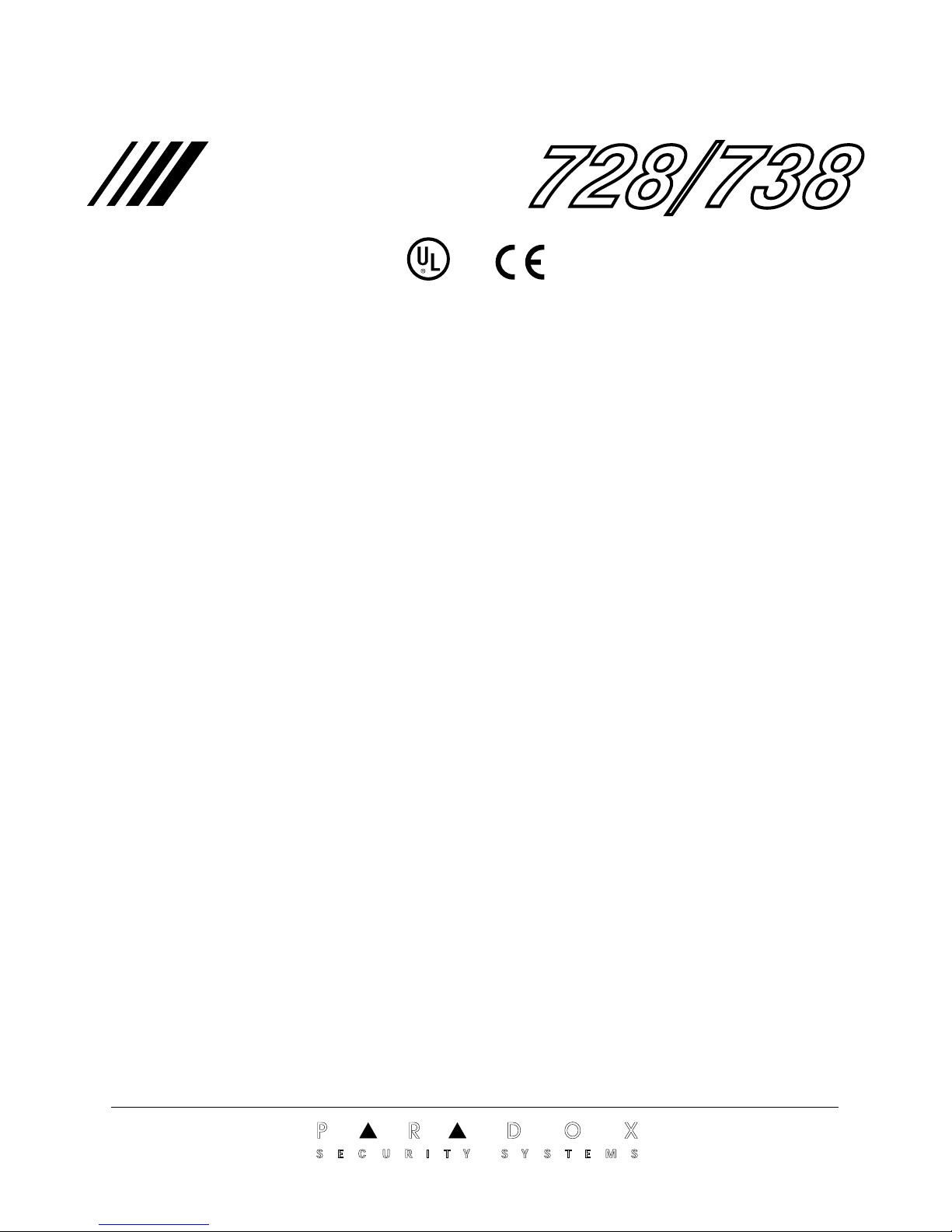
ESPRIT
LISTED
728/738
Installation Manual
P R DOX
SECURITY SYSTEMS
IM728-738 960716-0000
VERSION 2.20
Page 2

Requirements and guidelines for U.L. INSTALLATIONS
I
UL listed in accordance with standard UL1023 (Household Burglar - Alarm System
Units), standard UL985 (Household Fire Warning Units) and UL1635 (Digital Alarm
Communicator System Units).
UL has only evaluated the 718, 728L, 728, 728 EXPRESS, 738, 738 EXPRESS and
748 for compatibility with the Ademco model 685, FBI model CP220FB, SUR-GUARD
SG-MLR2-D6 and Silent Knight model 9000.
Some operational features are not permitted in UL installations. To respect the standards for household applications, the installer should follow these guidelines when configuring the system.
1. ALL components of the system should be UL listed for the intended application.
2. If the installation is a FIRE ALARM application, refer to NFPA Standard 74 for details
on locating smoke detectors. There must be at least one UL-Listed Indoor Fire Alarm
Warning Signaling Appliance.
IM728-738
3. For U.L. Burglar Applications:
Maximum entry time = 45 seconds
Maximum exit time = 60 seconds
Minimum bell cutoff time = 4 minutes
4. Models 629, 633, 639, are not UL listed.
5. The upload/download software should not be used on UL listed systems.
Requirements and Guidelines for AUSTEL INSTALLATIONS
Austel-approved installations: use a transformer approved by the State Electricity
mission, such as "Dyen" PA series 15VAC 22VA. With this transformer, do not exceed
com-
the
following maximum currents: - maximum Auxiliary current (including keypads): 300mA
- maximum Bell current :600mA
Requirements and Guidelines for ULC INSTALLATIONS
When the system controls a fire alarm system, wiring method must correspond to
section 32 of the Canadian Electrical Code.
Page 3

TABLE OF CONTENTS
REQUIREMENTS/GUIDELINES FOR UL, ULC AND AUSTELINSTALLATIONS . I
INTRODUCTION. . . . . . . . . . . . . . . . . . . . . . . . . . . . . . . . . . . . . . . . . . . . . . . 4-6
ABOUT THIS MANUAL. . . . . . . . . . . . . . . . . . . . . . . . . . . . . . . . . . . . . . . . . . . . . . 4
ABOUT PARADOX. . . . . . . . . . . . . . . . . . . . . . . . . . . . . . . . . . . . . . . . . . . . . . . . . . 4
FEATURES. . . . . . . . . . . . . . . . . . . . . . . . . . . . . . . . . . . . . . . . . . . . . . . . . . . 4
Reliability. . . . . . . . . . . . . . . . . . . . . . . . . . . . . . . . . . . . . . . . . . . . . . . . . 4
Total compatibility. . . . . . . . . . . . . . . . . . . . . . . . . . . . . . . . . . . . . . . . . . 4
User-Friendly Operation. . . . . . . . . . . . . . . . . . . . . . . . . . . . . . . . . . . . . 4
False Alarm Prevention . . . . . . . . . . . . . . . . . . . . . . . . . . . . . . . . . . . . . 4
Flexible System Partitioning. . . . . . . . . . . . . . . . . . . . . . . . . . . . . . . . . 4
High-Speed Preprogrammed Communication. . . . . . . . . . . . . . . . . . . 4
Event Buffer and “Real Time Clock”. . . . . . . . . . . . . . . . . . . . . . . . . . . 4
Programmable Outputs. . . . . . . . . . . . . . . . . . . . . . . . . . . . . . . . . . . . . 5
Espload Upload/Download Software. . . . . . . . . . . . . . . . . . . . . . . . . . . 5
Advanced Technology Zoning . . . . . . . . . . . . . . . . . . . . . . . . . . . . . . . . 5
Alarm Relay . . . . . . . . . . . . . . . . . . . . . . . . . . . . . . . . . . . . . . . . . . . . . . . 5
SPECIFICATIONS . . . . . . . . . . . . . . . . . . . . . . . . . . . . . . . . . . . . . . . . . . . . 5-6
Inputs and Outputs. . . . . . . . . . . . . . . . . . . . . . . . . . . . . . . . . . . . . . . . . 5
Event Buffer. . . . . . . . . . . . . . . . . . . . . . . . . . . . . . . . . . . . . . . . . . . . . . . 5
Operating Modes. . . . . . . . . . . . . . . . . . . . . . . . . . . . . . . . . . . . . . . . . . . 5
Digital Communicator. . . . . . . . . . . . . . . . . . . . . . . . . . . . . . . . . . . . . . . 6
Espload . . . . . . . . . . . . . . . . . . . . . . . . . . . . . . . . . . . . . . . . . . . . . . . . . . 6
Accessory Modules. . . . . . . . . . . . . . . . . . . . . . . . . . . . . . . . . . . . . . . . . 6
Keypads. . . . . . . . . . . . . . . . . . . . . . . . . . . . . . . . . . . . . . . . . . . . . . . . . . 6
Current Consumption. . . . . . . . . . . . . . . . . . . . . . . . . . . . . . . . . . . . . . . 6
BASIC INSTALLATION. . . . . . . . . . . . . . . . . . . . . . . . . . . . . . . . . . . . . . . 6-11
LOCATION AND MOUNTING . . . . . . . . . . . . . . . . . . . . . . . . . . . . . . . . . . . . . 6
EARTH GROUND. . . . . . . . . . . . . . . . . . . . . . . . . . . . . . . . . . . . . . . . . . . . . . . 7
AC. . . . . . . . . . . . . . . . . . . . . . . . . . . . . . . . . . . . . . . . . . . . . . . . . . . . . . . . . . . 7
PROGRAMMABLE OUTPUTS. . . . . . . . . . . . . . . . . . . . . . . . . . . . . . . . . . . . . 7
BELL/SIREN OUTPUT. . . . . . . . . . . . . . . . . . . . . . . . . . . . . . . . . . . . . . . . . . . 7
AUXILIARY POWER TERMINALS. . . . . . . . . . . . . . . . . . . . . . . . . . . . . . . . . 7
KEYPAD CONNECTIONS . . . . . . . . . . . . . . . . . . . . . . . . . . . . . . . . . . . . . . . . 8
ZONE INPUT TERMINALS. . . . . . . . . . . . . . . . . . . . . . . . . . . . . . . . . . . . . . . . 8
Loop configurations and zone connections . . . . . . . . . . . . . . . . . . . . . 8-9
TAMPER/WIRE FAULT DEFINITIONS AND OPTIONS . . . . . . . . . . . . . . . . . 9-10
FIRE CIRCUIT . . . . . . . . . . . . . . . . . . . . . . . . . . . . . . . . . . . . . . . . . . . . . . . . . . 10
TELEPHONE LINE CONNECTION. . . . . . . . . . . . . . . . . . . . . . . . . . . . . . . . . 10
POWERING-UP THE UNIT. . . . . . . . . . . . . . . . . . . . . . . . . . . . . . . . . . . . . . . . 10
Panel Programming Methods. . . . . . . . . . . . . . . . . . . . . . . . . . . . . . . . 11
Battery Hook-Up. . . . . . . . . . . . . . . . . . . . . . . . . . . . . . . . . . . . . . . . . . . 11
Battery Test. . . . . . . . . . . . . . . . . . . . . . . . . . . . . . . . . . . . . . . . . . . . . . . 11
INSTALLER PROGRAMMING. . . . . . . . . . . . . . . . . . . . . . . . . . . . . . . . 11-23
ESPLOAD. . . . . . . . . . . . . . . . . . . . . . . . . . . . . . . . . . . . . . . . . . . . . . . . . . . . . 11
KEYPAD. . . . . . . . . . . . . . . . . . . . . . . . . . . . . . . . . . . . . . . . . . . . . . . . . . . . . . 11
PROGRAMMABLE FEATURES. . . . . . . . . . . . . . . . . . . . . . . . . . . . . . . . . . . 11
Hexa programming. . . . . . . . . . . . . . . . . . . . . . . . . . . . . . . . . . . . . . . . . 11-12
Panel answer options. . . . . . . . . . . . . . . . . . . . . . . . . . . . . . . . . . . . . . . 12
Panel Identifier. . . . . . . . . . . . . . . . . . . . . . . . . . . . . . . . . . . . . . . . . . . . . 12
PC Password. . . . . . . . . . . . . . . . . . . . . . . . . . . . . . . . . . . . . . . . . . . . . . 12
Installer Code . . . . . . . . . . . . . . . . . . . . . . . . . . . . . . . . . . . . . . . . . . . . . 12
Intellizone Delay . . . . . . . . . . . . . . . . . . . . . . . . . . . . . . . . . . . . . . . . . . . 12
Streamlined section programming . . . . . . . . . . . . . . . . . . . . . . . . . . . . 12
IM728 -738
1
Page 4

TABLE OF CONTENTS (continued)
Telephone and Account Numbers . . . . . . . . . . . . . . . . . . . . . . . . . . . . 13
Computer telephone number. . . . . . . . . . . . . . . . . . . . . . . . . . . . . 13
Central station telephone numbers . . . . . . . . . . . . . . . . . . . . . . . 13
System account codes. . . . . . . . . . . . . . . . . . . . . . . . . . . . . . . . . . 13
Reporting Codes. . . . . . . . . . . . . . . . . . . . . . . . . . . . . . . . . . . . . . . . . . . 13-14
Arming codes/disarming codes. . . . . . . . . . . . . . . . . . . . . . . . . . 13
Zone alarm codes. . . . . . . . . . . . . . . . . . . . . . . . . . . . . . . . . . . . . . . 14
Zone restore codes . . . . . . . . . . . . . . . . . . . . . . . . . . . . . . . . . . . . 14
Trouble codes . . . . . . . . . . . . . . . . . . . . . . . . . . . . . . . . . . . . . . . . . 14
Trouble restore codes. . . . . . . . . . . . . . . . . . . . . . . . . . . . . . . . . . 14
Special codes. . . . . . . . . . . . . . . . . . . . . . . . . . . . . . . . . . . . . . . . . . 14
Communicator Formats . . . . . . . . . . . . . . . . . . . . . . . . . . . . . . . . . . . . . 14-15
Programmable Output (PGM) Types. . . . . . . . . . . . . . . . . . . . . . . . . . . 15
Typical PGM Programming . . . . . . . . . . . . . . . . . . . . . . . . . . . . . . . . . . 16
System Options . . . . . . . . . . . . . . . . . . . . . . . . . . . . . . . . . . . . . . . . . . . 16-20
Feature select programming . . . . . . . . . . . . . . . . . . . . . . . . . . . . . 16
Code priority. . . . . . . . . . . . . . . . . . . . . . . . . . . . . . . . . . . . . . . . . . 16
TLM options. . . . . . . . . . . . . . . . . . . . . . . . . . . . . . . . . . . . . . . . . . . 16-17
Arming using PS1 keyswitch. . . . . . . . . . . . . . . . . . . . . . . . . . . . . 17
Call back. . . . . . . . . . . . . . . . . . . . . . . . . . . . . . . . . . . . . . . . . . . . . 17
Auto arm . . . . . . . . . . . . . . . . . . . . . . . . . . . . . . . . . . . . . . . . . . . . . 17
Touch tone options. . . . . . . . . . . . . . . . . . . . . . . . . . . . . . . . . . . . 17
Partitioning . . . . . . . . . . . . . . . . . . . . . . . . . . . . . . . . . . . . . . . . . . . 17
Silent alarm. . . . . . . . . . . . . . . . . . . . . . . . . . . . . . . . . . . . . . . . . . . 17-18
Dialing pulse rates. . . . . . . . . . . . . . . . . . . . . . . . . . . . . . . . . . . . . 18
Reporting options . . . . . . . . . . . . . . . . . . . . . . . . . . . . . . . . . . . . . 18
Bell squawk. . . . . . . . . . . . . . . . . . . . . . . . . . . . . . . . . . . . . . . . . . . 18
Auto zone shutdown. . . . . . . . . . . . . . . . . . . . . . . . . . . . . . . . . . . . 19
Automatic event buffer transmission. . . . . . . . . . . . . . . . . . . . . . 19
Enable keypad panic signals. . . . . . . . . . . . . . . . . . . . . . . . . . . . . 19
Keypad panic options. . . . . . . . . . . . . . . . . . . . . . . . . . . . . . . . . . . 19
"One key" arming enable. . . . . . . . . . . . . . . . . . . . . . . . . . . . . . . . 19
User/access code length. . . . . . . . . . . . . . . . . . . . . . . . . . . . . . . . 19
Tamper/wire fault definitions . . . . . . . . . . . . . . . . . . . . . . . . . . . . 19
Beep on exit delay. . . . . . . . . . . . . . . . . . . . . . . . . . . . . . . . . . . . . 19
Zone restore transmission. . . . . . . . . . . . . . . . . . . . . . . . . . . . . . . 19
Zones with EOL resistors. . . . . . . . . . . . . . . . . . . . . . . . . . . . . . . . 20
Always report disarm . . . . . . . . . . . . . . . . . . . . . . . . . . . . . . . . . . . 20
Exclude power failure from trouble display . . . . . . . . . . . . . . . . . 20
“Associated zone” deactivation . . . . . . . . . . . . . . . . . . . . . . . . . . 20
Arming Options. . . . . . . . . . . . . . . . . . . . . . . . . . . . . . . . . . . . . . . . . . . . 20-21
Auto arm. . . . . . . . . . . . . . . . . . . . . . . . . . . . . . . . . . . . . . . . . . . . . . 20
No tamper bypass . . . . . . . . . . . . . . . . . . . . . . . . . . . . . . . . . . . . . 20
Advanced Technology Zoning (ATZ) . . . . . . . . . . . . . . . . . . . . . . 20
Audible trouble warning. . . . . . . . . . . . . . . . . . . . . . . . . . . . . . . . . 20
20 sec. delay before alarm transmission. . . . . . . . . . . . . . . . . . . 20
Keypad zone supervision. . . . . . . . . . . . . . . . . . . . . . . . . . . . . . . . 21
Zone Definition. . . . . . . . . . . . . . . . . . . . . . . . . . . . . . . . . . . . . . . . . . . . 21
Intellizone definition. . . . . . . . . . . . . . . . . . . . . . . . . . . . . . . . . . . . 21
Silent/audible. . . . . . . . . . . . . . . . . . . . . . . . . . . . . . . . . . . . . . . . . . 21
24 hour - fire/regular. . . . . . . . . . . . . . . . . . . . . . . . . . . . . . . . . . . . 21
Instant. . . . . . . . . . . . . . . . . . . . . . . . . . . . . . . . . . . . . . . . . . . . . . . 21
Follow. . . . . . . . . . . . . . . . . . . . . . . . . . . . . . . . . . . . . . . . . . . . . . . . 21
IM728 -738
2
Page 5

TABLE OF CONTENTS (continued)
Delay 2. . . . . . . . . . . . . . . . . . . . . . . . . . . . . . . . . . . . . . . . . . . . . . . 22
Bypass-enabled. . . . . . . . . . . . . . . . . . . . . . . . . . . . . . . . . . . . . . . . 22
System assignment .. . . . . . . . . . . . . . . . . . . . . . . . . . . . . . . . . . . . 22
Special Timing Functions . . . . . . . . . . . . . . . . . . . . . . . . . . . . . . . . . . . . 22-23
3 digit decimal value programming. . . . . . . . . . . . . . . . . . . . . . . . 22
"No movement" . . . . . . . . . . . . . . . . . . . . . . . . . . . . . . . . . . . . . . . 22
"Late to close". . . . . . . . . . . . . . . . . . . . . . . . . . . . . . . . . . . . . . . . . 22
Auto arming. . . . . . . . . . . . . . . . . . . . . . . . . . . . . . . . . . . . . . . . . . . 22
Operational note regarding special timing functions. . . . . . . . . 22-23
Auto arm/report options. . . . . . . . . . . . . . . . . . . . . . . . . . . . . . . . . 23
Installer Lock . . . . . . . . . . . . . . . . . . . . . . . . . . . . . . . . . . . . . . . . . . . . . . 23
Power down reset. . . . . . . . . . . . . . . . . . . . . . . . . . . . . . . . . . . . . . 23
USER/KEYPAD FUNCTIONS. . . . . . . . . . . . . . . . . . . . . . . . . . . . . . . . . 24-29
SYSTEM ARMING/DISARMING OPTIONS. . . . . . . . . . . . . . . . . . . . . . . . . . . 24-25
Regular System Arming. . . . . . . . . . . . . . . . . . . . . . . . . . . . . . . . . . . . . 24
Force (Away) Arming . . . . . . . . . . . . . . . . . . . . . . . . . . . . . . . . . . . . . . . 24
Stay Arming . . . . . . . . . . . . . . . . . . . . . . . . . . . . . . . . . . . . . . . . . . . . . . 24
Fast “Regular” Arming . . . . . . . . . . . . . . . . . . . . . . . . . . . . . . . . . . . . . . 24
Fast "Stay" Arming. . . . . . . . . . . . . . . . . . . . . . . . . . . . . . . . . . . . . . . . . 24
Double "Stay" Arming. . . . . . . . . . . . . . . . . . . . . . . . . . . . . . . . . . . . . . . 25
Fast Exit . . . . . . . . . . . . . . . . . . . . . . . . . . . . . . . . . . . . . . . . . . . . . . . . . . 25
System Disarming . . . . . . . . . . . . . . . . . . . . . . . . . . . . . . . . . . . . . . . . . . 25
Alarm Memory . . . . . . . . . . . . . . . . . . . . . . . . . . . . . . . . . . . . . . . . . . . . . 25
SYSTEM PARTITIONING. . . . . . . . . . . . . . . . . . . . . . . . . . . . . . . . . . . . . . . . . 25-26
Partitioning . . . . . . . . . . . . . . . . . . . . . . . . . . . . . . . . . . . . . . . . . . . . . . . 25
Arming/Disarming. . . . . . . . . . . . . . . . . . . . . . . . . . . . . . . . . . . . . . . . . . 26
Keyswitch/push button arming/disarming (PS1) . . . . . . . . . . . . . 26
ZONE BYPASSING. . . . . . . . . . . . . . . . . . . . . . . . . . . . . . . . . . . . . . . . . . . . . 27
Bypass Recall . . . . . . . . . . . . . . . . . . . . . . . . . . . . . . . . . . . . . . . . . . . . . 27
CHIME ZONES. . . . . . . . . . . . . . . . . . . . . . . . . . . . . . . . . . . . . . . . . . . . . . . . . 27
KEYPAD (PANIC) ALARMS. . . . . . . . . . . . . . . . . . . . . . . . . . . . . . . . . . . . . . . 27
TROUBLE DISPLAY/MONITORING . . . . . . . . . . . . . . . . . . . . . . . . . . . . . . . . 27-28
No battery/low battery. . . . . . . . . . . . . . . . . . . . . . . . . . . . . . . . . . . . . . 27
Power failure. . . . . . . . . . . . . . . . . . . . . . . . . . . . . . . . . . . . . . . . . . . . . . 28
Bell disconnect. . . . . . . . . . . . . . . . . . . . . . . . . . . . . . . . . . . . . . . . . . . . 28
Maximum bell current. . . . . . . . . . . . . . . . . . . . . . . . . . . . . . . . . . . . . . . 28
Maximum auxiliary current. . . . . . . . . . . . . . . . . . . . . . . . . . . . . . . . . . . 28
Communicator report failure. . . . . . . . . . . . . . . . . . . . . . . . . . . . . . . . . 28
Timer loss. . . . . . . . . . . . . . . . . . . . . . . . . . . . . . . . . . . . . . . . . . . . . . . . 28
Tamper/zone wiring failure. . . . . . . . . . . . . . . . . . . . . . . . . . . . . . . . . . . 28
Telephone line monitor. . . . . . . . . . . . . . . . . . . . . . . . . . . . . . . . . . . . . . 28
Fire trouble . . . . . . . . . . . . . . . . . . . . . . . . . . . . . . . . . . . . . . . . . . . . . . . 28
PROGRAMMING MASTER AND USER CODES . . . . . . . . . . . . . . . . . . . . . . 28
KEY ACCESS PROGRAMMING . . . . . . . . . . . . . . . . . . . . . . . . . . . . . . . . . . . 29
IM728 -738
WARRANTY STATEMENT . . . . . . . . . . . . . . . . . . . . . . . . . . . . . . . . . . . . . . . . . 29
PROGRAMMING INFO . . . . . . . . . . . . . . . . . . . . . . . . . . . . . . . . . . . . . . . 30-31
FCC COMPLIANCE. . . . . . . . . . . . . . . . . . . . . . . . . . . . . . . . . . . . . . . . . . . . . . . 32
INDUSTRY CANADA ATTACHMENT LIMITATION NOTICE. . . . . . . . . . . 33
INDEX. . . . . . . . . . . . . . . . . . . . . . . . . . . . . . . . . . . . . . . . . . . . . . . . . . . . . . . . . . . 34
3
Page 6
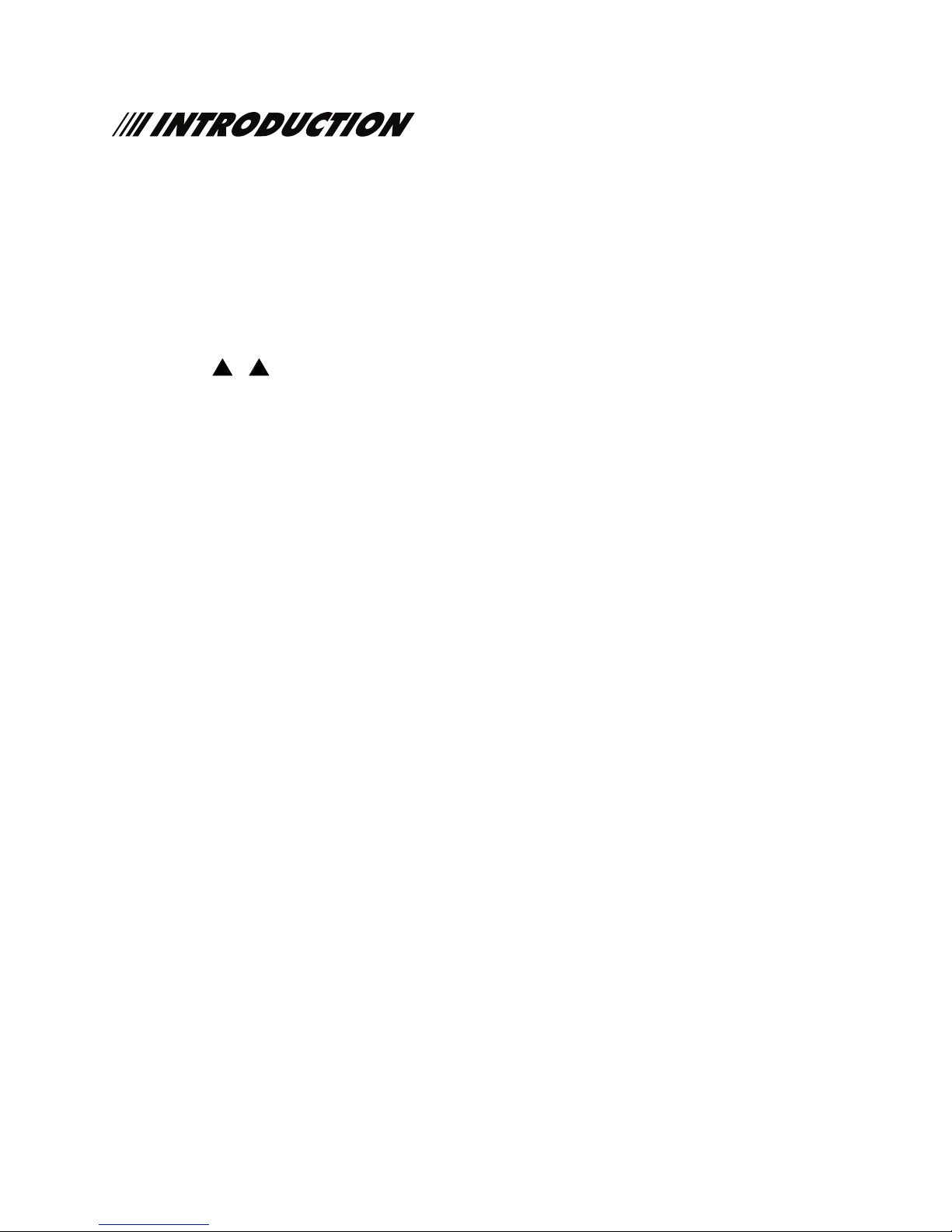
IM728-738
Thank you for placing your trust in the
user-friendly control panels designed to meet all of your technological, performance and security requirements.
We hope that the important features of the
uploadable event buffer and high-speed pre-programmed communicator formats, will simplify your task of
supplying quality security service to your customers.
Esprit 728
Esprit 728
and
Esprit 738
control panels. You've chosen sophisticated,
and
Esprit 738
, which include a 120-event, PC-
ABOUT THIS MANUAL
This installation manual has been created to provide you with the information you will need to understand
panel operation, features and functions. It expands on the directions found in the
Even if you are familiar with other security control panels, we recommend that you read this manual at least
once to familiarize yourself with panel features. Please refer to the index for a complete list of manual contents.
"Programming Guide”
.
ABOUT PsRsDOX
We do our best to develop technologically-advanced products. If you have any comments or suggestions, or if you require additional technical assistance, please contact your local distributor. Every effort
has been made to ensure that your distributor's staff has received complete training from Paradox
Security Systems so that you receive prompt and effective service.
FEATURES
Reliability
The superior capabilities of the 728 and 738 are driven by cutting edge hardware. Use of the most powerful RISC processors on the market, with built-in “Analog to Digital” converters and SMD Technology,
means these control panels require 30-40% less components than any previous generations.
Total Compatibility
All programming, comprehensive system features, and upload/download software of Esprit panels are
identical. This total compatibility significantly reduces the time required to conduct training, programming
and system upgrades. There’s just one set of procedures for all Esprit panels.
User-friendly Operation
The reduced number of steps required to program Esprit panels via a keypad speeds up installation. Enduser access to most system functions calls for just one touch of the keypad. A “streamlined programming”
feature further simplifies the programming process, by saving data automatically and leading the installer
through the programming addresses without the need to enter them manually.
False Alarm Prevention
Important advances have been made in Esprit control panel technology which guarantee exceptional levels of
false alarm protection. A full range of high tech features dramatically reduce the frequency of false alarms.
These easy to use tools include “Intellizone” definition, “Auto Zone Shutdown”, “Beep On Exit Delay” and “20
Second Delay before Alarm Transmission”.
Flexible System Partitioning
Each control panel can be used to monitor two distinct security systems. Partitioning provides a practical
and flexible solution to situations where combined systems are a necessity. User-friendly Esprit partitioning does it all with just one access code. Protected area zones can be defined as belonging to System
“A”, System “B”, both systems (dual area), or given no system assignment (common area).
High-Speed Preprogrammed Communication
Esprit panels can slash set-up and reporting time by transmitting preprogrammed and high-speed communicator formats.
Event Buffer and “Real Time Clock”
Incorporation of a real time clock permits the creation of a 120 event, PC uploadable buffer with time and
date. Two automatic arming options are made possible by the inclusion of the "real time" clock. Auto
arming can be programmed to take place at a specific time, or following a set time period without any
zone activity (auto arm and/or report only).
4
Page 7
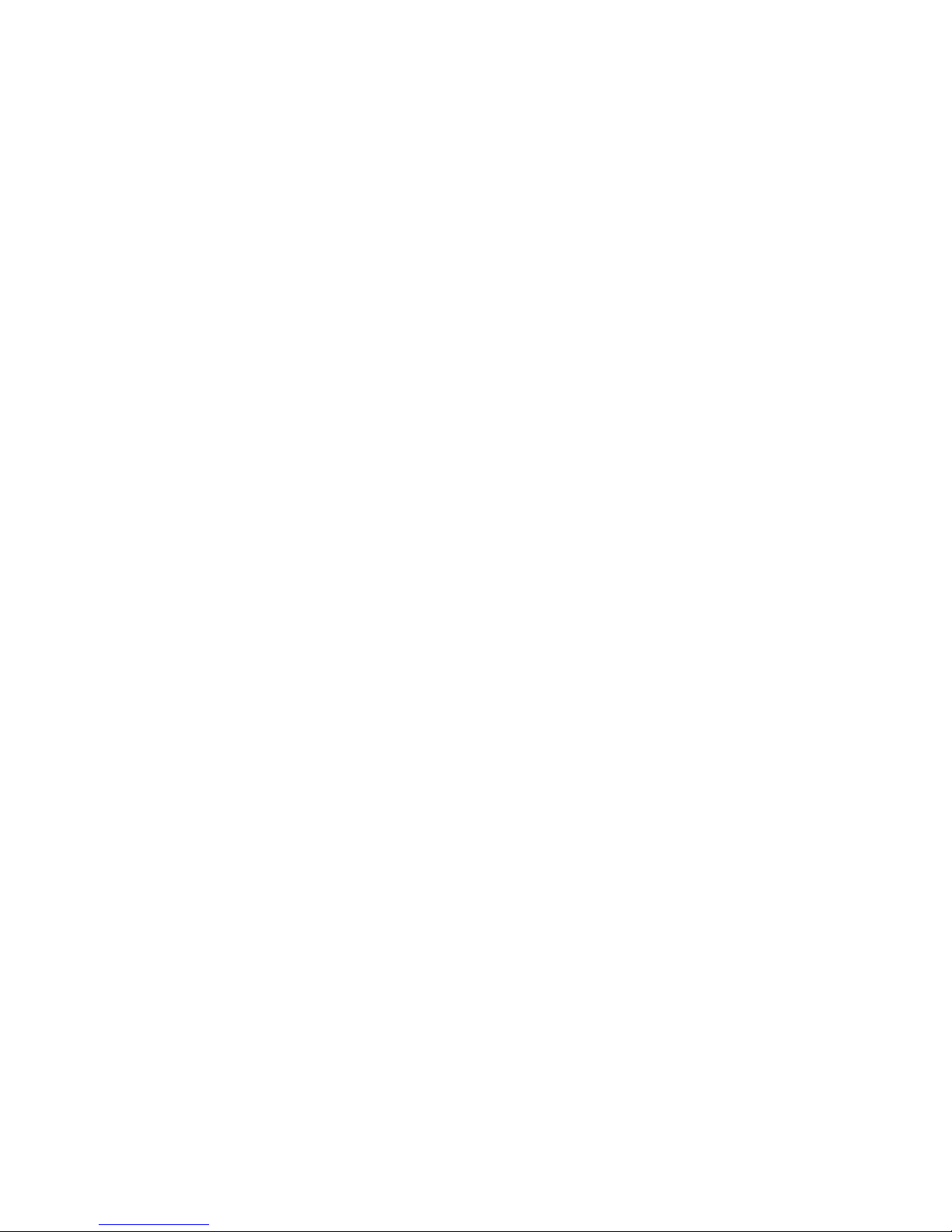
Programmable Outputs
Almost any control panel status situation may be used to activate the Esprit’s programmable outputs.
Once a panel status mode is selected for a PGM to follow, the polarity and duration of the output may
also be programmed. 18 supplementary programmable outputs are available with the SRI18 module,
which connects to the panel’s serial output.
Espload Upload/Download Software
Espload upload/download software revolutionizes control panel supervision by offering powerful panel
programming, modification, real-time monitoring and data management tools. It functions with most
Hayes-compatible modems, requires only 45 seconds to transmit a full upload or download, and is
extremely simple to learn and operate. The upload/download software is not permitted on UL installations.
Advanced Technology Zoning
Advanced Technology Zoning was developed to permit connection of 2 zones and a tamper on a single
pair of wires, as well as providing wire fault recognition. ATZ simplifies the task of meeting the zone
reguirements of any installation and, at the same time, reduces installation costs.
Alarm Relay (optional-738)
Single pole, double throw dry contacts rated at 5 amps that follow the local alarm (bell/siren) output.
IM728-738
SPECIFICATIONS
Inputs and Outputs:
Maximum Zones: Varies according to control panel/keypad combination.
639/640 LCD keypads: (See "Keypad Connections", page 8.)
728: 10 zones (4 onboard zones + 4 ATZ zones + 2 keypad zones)
738: 14 zones (6 onboard zones + 6 ATZ zones + 2 keypad zones)
616/626/633 LED keypads: (See "Keypad Connections", page 8.)
728: 9 zones(4 onboard zones+ 4 ATZzones + 1 keypad zone) - using 1 keypad.
728: 10 zones (4 onboard zones + 4 ATZ zones + 2 keypad zones) - using 2 keypads.
738: 13 zones(6 onboard zones+ 6 ATZ zones+ 1 keypad zone) - using 1 keypad.
738: 14 zones (6 onboard zones + 6 ATZ zones + 2 keypad zones) - using 2 keypads.
Zone Configuration: N.C. (no resistors), EOL (1 resistor), “Advanced Technology Zoning” and
wire/tamper recognition using.
2 resistors per zone. (Zone configuration programmed at address 208)
Battery Charger: 360mA with active Battery test.
Aux power: 400 mA, Fuseless electronic shutdown at 1A, Automatic restore
Bell Out: 1A, Fuseless electronic shutdown at 3A, Automatic restore
AC input: 16.5 Vac, 40VA, 50 - 60Hz
PGM outputs: More than 1000 options to follow
2 operation modes: Timed (1 sec.-2 hrs.) or following predetermined condition.
N.C. or N.O to ground, 50 mA Max.
Can also be remote-controlled by PC using Espload.
Event Buffer:
120 event buffer with time and date.
Operating Modes:
17 User codes (2 Master codes) 4 or 6 digit codes.
Partitioning to System “A”, System “B”, both systems (dual area), or no system assignment (common area).
Regular, “Stay” (at Home) arming, Force “Away” arming
Fast “One key Full Arm”, “One key Stay Arm” and “One key Exit”.
Key Switch Arm/Disarm ("stay" or "regular" mode).
PS1 bedside remote.
3 keypad-activated panic alarms.
Real Time Clock for "list of events", auto arming and test reports.
Auto arm on “time” or “no zone activity delay time”.
5
Page 8
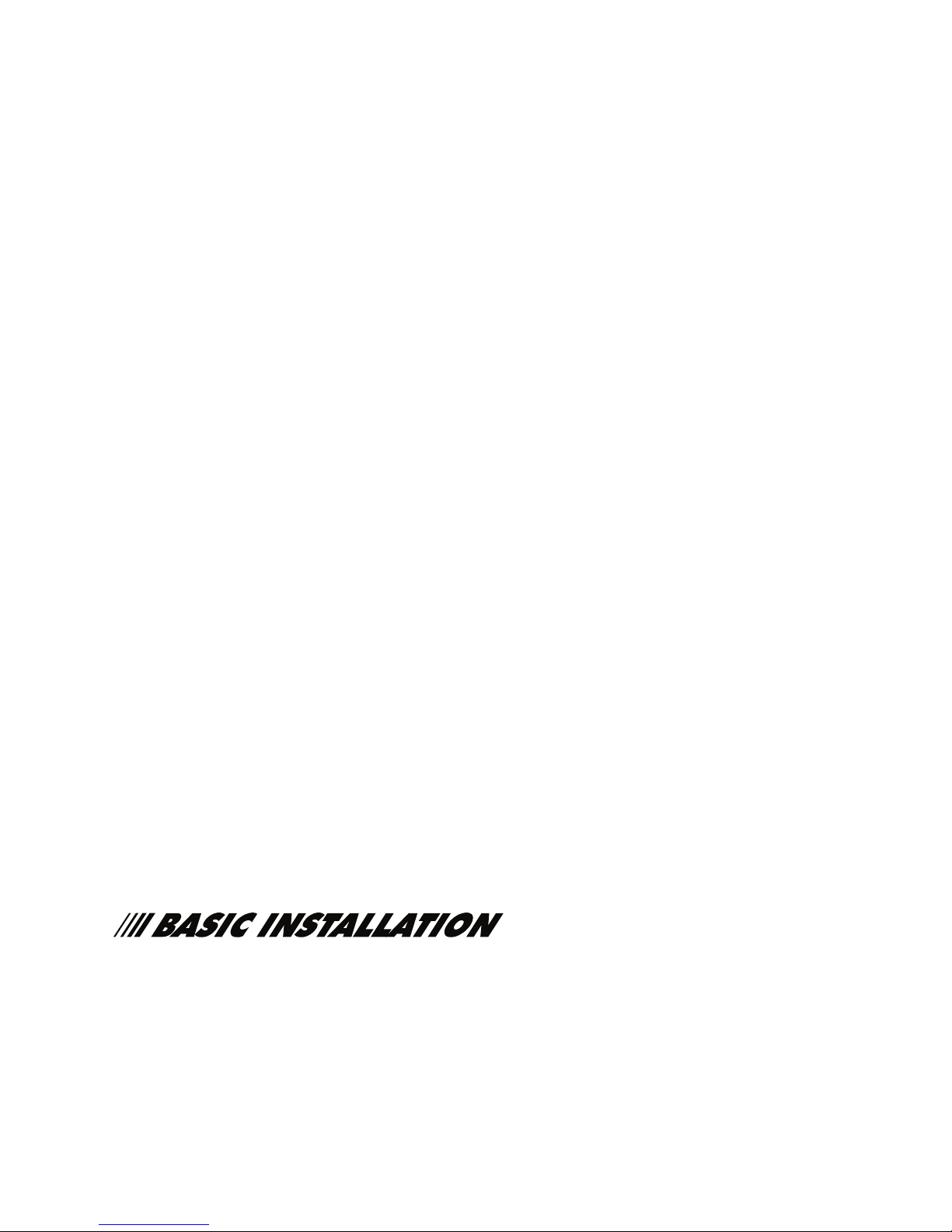
Digital Communicator:
Compatible with most worldwide telecommunication standards.
Reporting formats:
Pulse: Ademco slow (10BPS), Silent Knight fast, Sescoa (20 BPS) Radionics,
Radionics with parity (40 BPS), 1400Hz - 1800Hz (10 BPS)
DTMF: Contact ID, Ademco Express, “No handshake” DTMF format.(Pager)
True Dial tone detection and telephone line monitoring.
Fully up/downloadable with PC.
Regular, Split and Double reporting modes.
“Delay before alarm transmission” option.
Espload
Upload/download PC software.
Provides full up/download within 45 seconds.
Permits creation of unlimited number of account and panel default files.
Powerful "monitoring" mode supervises all panel activity.
"Scheduler" activates panel features at preprogrammed intervals.
"Batch" mode carries out tasks following panel call.
Accessory Modules:
SRI 18:
708DV:
18 PGM outputs,
DVACS communicator (Canada only),
708:
Secondary Digital Dialer (UL listed)
Esprint:
Parallel printer interface (not UL listed).
IM728-738
Keypads:
616, 626, 629 and 633 (LED) keypads. 639 and 640 (LCD) keypads, PS1 bedside remote. (For UL systems use only 616, 626, 640 or PS1.)
Current Consumption:
(measured with battery connected, without AC and with 1KW resistor on bell and 1KW resistor on zones.)
738
control panel
728
control panel
616/626 LED keypads: 15mA DCTypical PS1 bedside remote: 15mA DCTypical
629 access control keypad: 30mA DCTypical SRI-18: 50mA
639/640 LCD keypads: 20mA DCTypical
:
:
25mA
45mA DCMaximum
DC
25mA
DC
30mA DCMaximum 20mA DCMaximum
DC
55mA
Maximum
633 LED keypad: 15mA DCTypical
35mA DCMaximum
DC
Typical
LOCATION AND MOUNTING
Remove the printed circuit board, mounting hardware and keypad from the packaging inside the panel
box. Press the four white nylon mounting studs into cabinet from the back before mounting the
cabinet. Before mounting circuit board on the back of the cabinet, pull all cables into cabinet and prepare
them for connection.
Select a control panel installation site that is not easily accessible to intruders. Leave at least 2” around
the panel box to permit adequate ventilation/heat dissipation. Installation location should be dry, close to
an AC source, ground connection and a telephone line connection.
6
Page 9
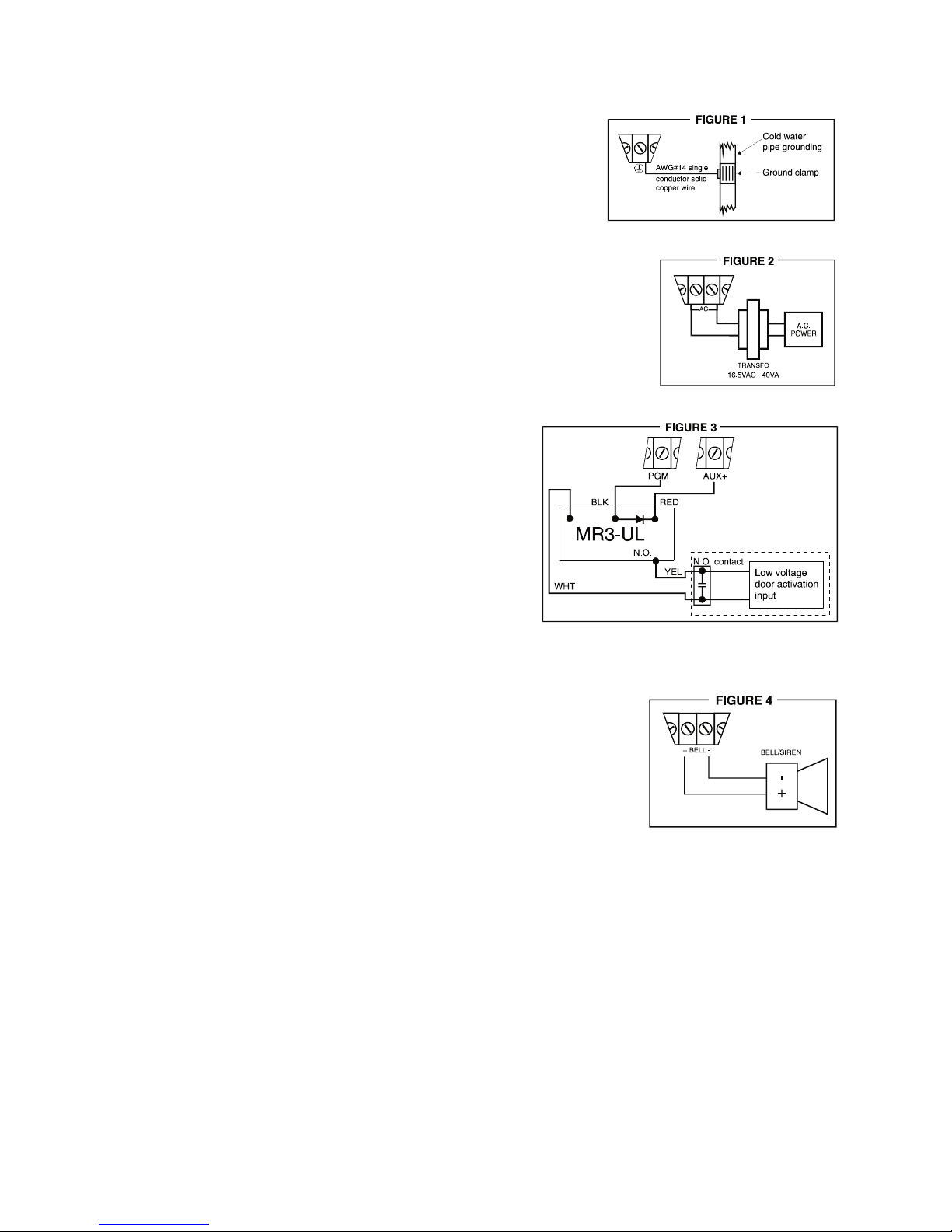
EARTH GROUND
The earth terminal should be connected to the cabinet and
ground
ing rod as per local electrical codes.
AC
Use a 16.5VAC (50-60 Hz) transformer with a minimum 40VA rating to pro
trolled outlets to power the transformer. UL listed systems require
K12 model T16V40 transformer, ULC listed systems require Frost
model FTC 1637 transformer. Warning: Do not con
former until all wiring is completed.
vide sufficient AC power. Do
not utilize any switch-con-
nect trans-
PROGRAMMABLE OUTPUTS
If programmable outputs are to be used, they should ideally
be connected through external relays, as these outputs
should not drive more than 50mA. A relay should be used in
cases where more than 50mA is required. (UL tested for
30mA only.)
IM728-738
Example: To program PGM1 to open/close an automat
garage door when keys [3] and [6] are pressed at the same
time:
Address 195: [6] (1st digit)
Address 196: [5] [8]
Address 198: [1] [1]
Address 254: [10] [10] [1]
ic
BELL/SIREN OUTPUT
Bells or other warning devices requiring a steady voltage output during
alarms, are powered by the Bell+/ Bell- terminals. The bell output is microprocessor-controlled and will automatically shut down if current exceeds 3
amps. The processor will allow current to resume as soon as another
alarm is triggered. The correct polarity connections should be made when
hooking up sirens (speakers with built-in siren drivers). “Bell+” terminal is
the connection for the positive lead. “Bell-” terminal is the connection for
the negative lead. The bell output supplies 12V upon alarm. It can support
two 20-watt or two 30-watt sirens. (Above 1A, battery supplies current.)
AUXILIARY POWER TERMINALS
Motion detectors and any security devices requiring 12VDC voltage can be powered by the auxiliary
power supply. A maximum of 400mA 12VDC is available 250mA 12VDC for 24hrs standby for UL/ULC
installations is available from the AUX+ and AUX- terminals. For each additional keypad or PS1 module,
the auxiliary supply must be reduced by the corresponding keypad current consumption value. (See
"Current Consumption”, page 6). The auxiliary supply is microprocessor-protected against current overload and automatically shuts down if current exceeds 1 amp. Auxiliary power will resume after battery test
takes place (within 1 - 60 seconds).
7
Page 10
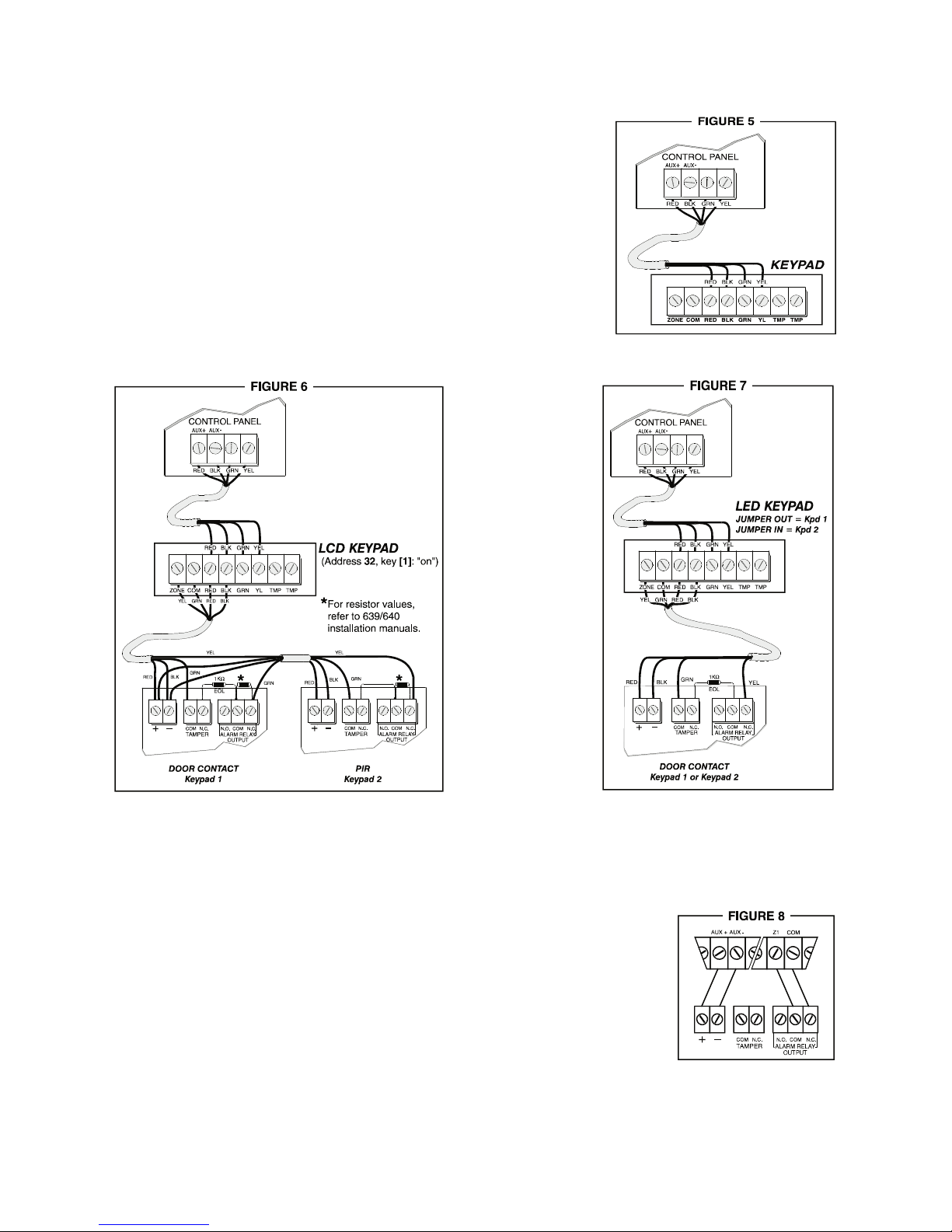
KEYPAD CONNECTIONS
Panel/keypad connection:
The four keypad connections labeled "red", "black", "green" and
"yellow" should be connected to the cor
on the control panel PC board.
Keypad zone connection:
The two connections labeled "zone" and "com" are used to connect a
zone to the keypad. Up to 5 keypads may be connected to the control
panel but only two (2) keypad zones (Keypad 1 and Keypad 2) can
be active at any one time. Examples of keypad zone connection
pos
sibilities (depending on type of keypad used) are shown below:
639/640 LCD keypads 616/626/633 LED keypads
responding colour terminals
728 (no ATZ):
Kpd 1 = Zone 5
Kpd 2 = Zone 6
IM728-738
728 (with ATZ):
Kpd 1 = Zone 9
Kpd 2 = Zone 10
738 (no ATZ):
Kpd 1 = Zone 7
Kpd 2 = Zone 8
738 (with ATZ):
Kpd 1 = Zone 13
Kpd 2 = Zone 14
To disable the keypad zone (when keypad zone supervision is deactivated), you must connect a 1KW
resistor across the two connections labeled “zone” and “com” on the keypad. (On the 616 keypad, connect the blue wire “zone” to the black wire “com” and remove the EOL jumper 2.)
ZONE INPUT TERMINALS
Loop Configurations and Zone Connections
The system hardware will recognize the following conditions for each zone:
SINGLE ZONE connection without EOL resistor (N.C. contacts)
address 208, key [MEM] = "on"
key [10] = "off" (default)
key [11] = "off" (default)
Note: Keypad zones always use a 1KW EOL resistor.
8
Page 11
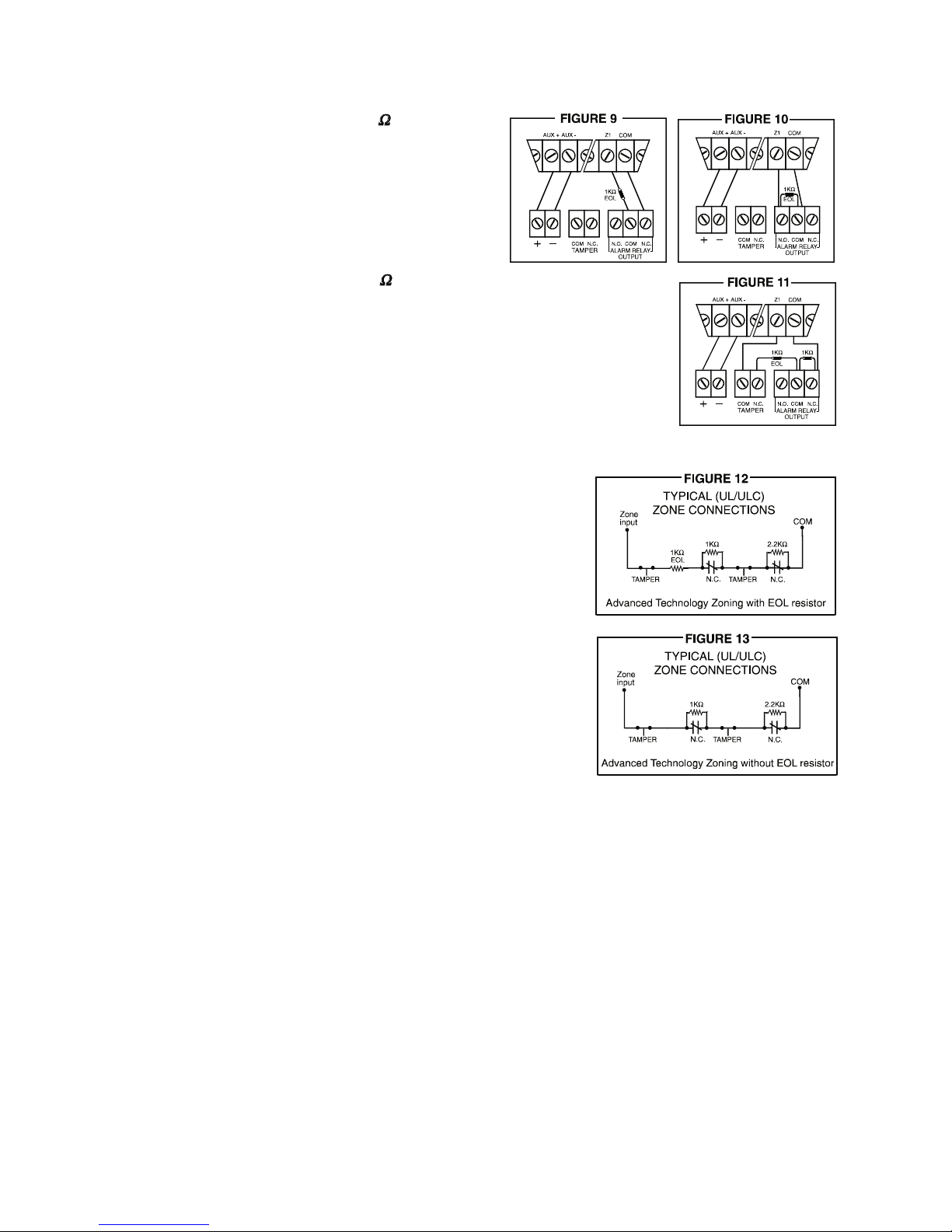
SINGLE ZONE connection with a 1KWEOL resistor
(N.C. and N.O. contacts)
address 208, key [MEM] = "off" (default)
key [10] = "off" (default)
key [11] = "off" (default)
SINGLE ZONE connection with a 1KWEOL resistor, tamper recognition
(N.C. contacts)
address 208, key [MEM] = "off"
key [10] =
key [11] =
Tamper fault transmits separate code.
See "Tamper/wire Fault Definitions
and Options"
IM728-738
ADVANCED TECHNOLOGY ZONE connection, 2 zones with zone resistors, 1 EOL resistor (
1KOHM)
tamper (open) recognition, wire fault (short circuit) recognition (N.C. contacts)
address 208, key [MEM] = "off"
key [10] =
key [11] =
address 210, key [8] = "on"
Each zone transmits a separate alarm code.
Tamper/wire fault transmits a separate alarm code, indicated by fast
flashing zone light on keypad, and displayed in
See "Tamper/wire Fault Definitions
and Options"
Espload.
ADVANCED TECHNOLOGY ZONE connection, 1 zone resistor
(without EOL), tamper recognition (N.C. contacts)
address 208, key [MEM] = "on"
key [10] =
key [11] =
address 210, key [8] = "on"
Tamper fault transmits separate code.
See "Tamper/wire Fault Definitions
and Options"
TAMPER/WIRE FAULT DEFINITIONS AND OPTIONS
When using 2 zone resistors, the panel offers four possible definitions for tamper/wiring recognition,
independent of zone definition.
"Tamper/wire” disabled (Address 208, Key [10] "off", Key [11] "off")
Tamper/wiring failure recognition is disabled.
"Trouble" enabled (Address 208, Key [10] "off", Key [11] "on")
Tamper/wiring failure will generate an alarm, when armed. A trouble report code will be sent to the central
when disarmed.
"Silent alarm" enabled (Address 208, Key [10] "on", Key [11] "off")
Tamper/wiring failure will generate a silent alarm (no siren) when the system is disarmed. Alarm and
trouble report codes will be sent to the central.
"Audible alarm" enabled (Address 208, Key [10] "on", Key [11] "on")
Tamper/wiring failure will generate an audible alarm (siren). Alarm and trouble report codes will be sent
to the central.
9
Page 12
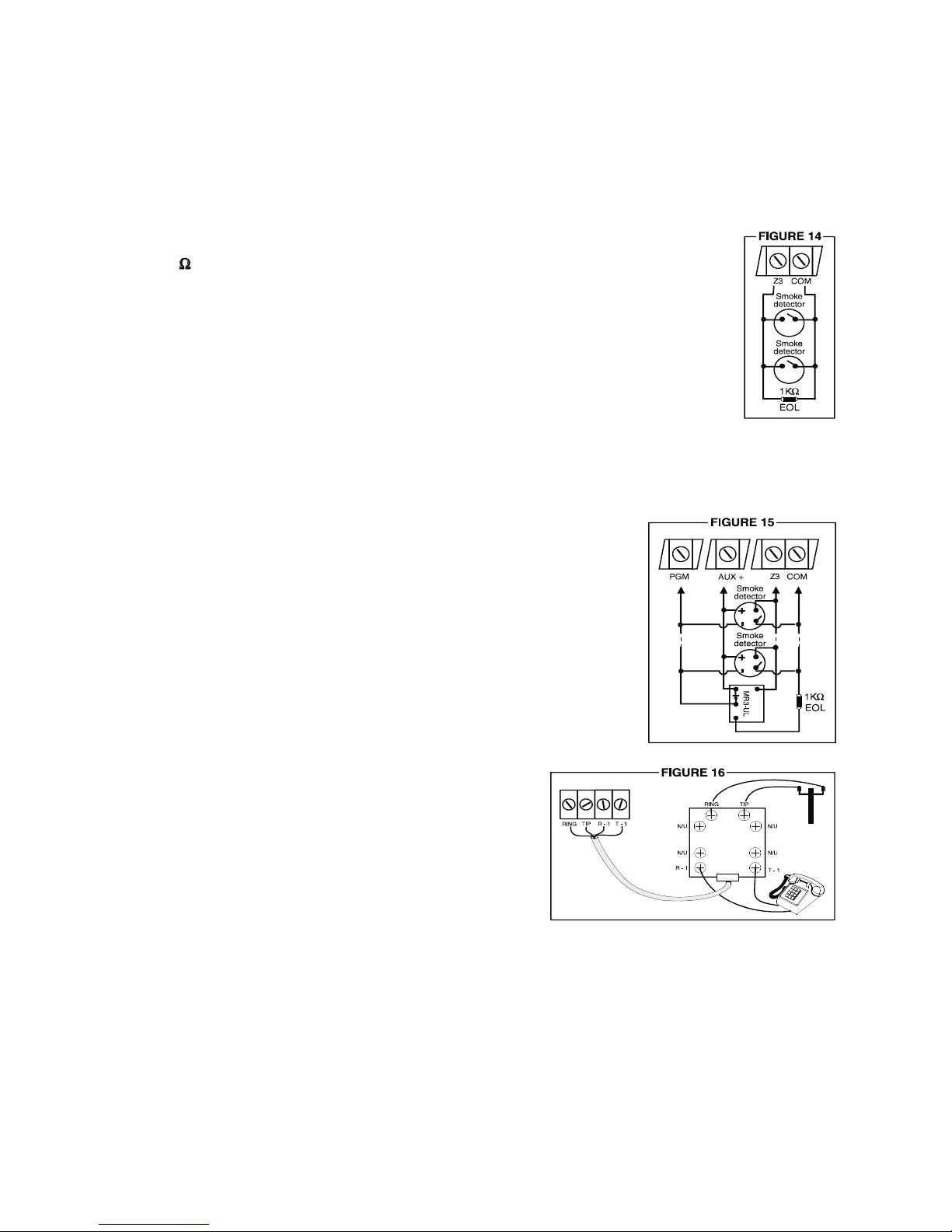
Exception: When the zone definition is "24 hour", the tamper definition follows the audible/silent
alarm arm definition of the "24 hour" zone.
Tamper recognition addresses:
Tamper report and restoration codes should be programmed at addresses 191 and 180.
FIRE CIRCUIT
The fire zone (enabled by defining zone 3 as "24 hour') should always be connected
with a 1KWEOL resistor (PN201100200-PRT on UL systems). If there is a line short
in the fire zone, a fire alarm will be generated. If the line is "open", a "fire loop" trouble
report will be sent to the central and trouble indicator [11] will illuminate on the keypad.
For UL/ULC installations, a 4 wire, latching, smoke detector (UL - Falcon Model 5454,
ULC - BRK Model 2412) must be used. To supervise power supply, an “end of line”
relay (Model MR3) is installed. This relay’s contacts will cause a FIRE TROUBLE in
the event the power is interrupted.
To reset (unlatch) smoke detectors after an alarm, power to detectors must momentarily be interrupted. To do so, connect the negative (-) side of smoke detector power
to PGM1. PGM1 should then be programmed “Timed N.C.” (normally closed), programmed to “open” when any two keys on the keypad are pressed simultaneously.
IM728-738
Example:
To program PGM1 to conduct smoke detector reset when
[CLEAR] and [ENTER] are pressed at the same time.
Address 195 = [BYP] (in the first digit)
Address 196 = [5] [10]
Address 198 = [2ND] [6]
Address 254 = [10] [10] [4]
TELEPHONE LINE CONNECTION
Connect the incoming telephone company wires into
"TIP" and "RING". Wires should then be run from "T1" and
"R1" to the installation's phone system.
POWERING UP THE UNIT
When keypads are installed far from the control panel, a keypad should be temporarily connected close
to the panel to conduct "power-up" testing. Connect the transformer. After 5 seconds, begin testing the
unit. Enter random commands on the keypad. It should "beep" in response to these commands. Open a
zone to ensure that keypad and panel are responding to signals. If the keypad does not respond and
indicator lights do not illuminate, check for AC voltage at the “AC” terminals. If 16VAC is flowing, then
keypad wiring should be verified. Also check for a short between "black" and "red” keypad wires.
10
Page 13

Panel Programming Methods
To conduct panel programming, use the keypad or initiate communication with Espload (see page 11).
Use of
programming. For Keypad Programming instruction, refer to "Programming Guide".
Espload
is highly recommended, as it greatly reduces the potential for data entry errors during
Battery Hook-Up (required on UL/ULC installations)
Use a 12VDC 7AH rechargeable acid/lead or gel cell battery. Connect
"red" battery lead to positive battery terminal, and "black" battery lead to
negative battery terminal. Reversed connections will blow the battery
fuse. Battery should not be connected until AC panel connections have
been made. After connecting battery [TRBL] key should illuminate.
Pressing [TRBL] causes key [8] to illuminate (trouble indicator for "timer
loss"). (See "Trouble Display Monitoring" section, page 27-28.)
Warning: Do not connect battery until all wiring is completed.
Battery Test
The panel verifies battery connection every 60 seconds. If the battery is not connected, trouble indicator
key [1] illuminates. If battery is connected, a 4 second test of battery under load is conducted. Test failure causes trouble indicator key [1] to illuminate, indicating that battery capacity is insufficient. When the
panel runs on battery power, with or without AC, if battery voltage drops to 10.5 volts, trouble indicator
key [1] will illuminate. (If programmed, a trouble report code will also be sent to the central station.) At 8.5
volts all outputs are closed.
IM728-738
ESPLOAD
Esprit control panels can be remotely programmed with Espload upload/download software, or on site
using Espload and a ADP-1 adapter. Advanced Espload software can carry out a full upload or download
in just 45 seconds, and provides many powerful features, including a comprehensive "monitoring" mode
to oversee all panel activity, a "scheduler" to initiate preprogrammed tasks at set intervals, and a "batch"
mode to carry out preprogrammed tasks following a call from the panel. There is no limit to the number of
account files or panel defaults that can be created, and thousands of programming combinations can be
assigned to PGM outputs using Espload. Espload can be converted to the language of your choice, and
individualized help menus can also be generated. Contact your local Paradox Distributor for your free
copy of Espload software.
KEYPAD
To program Esprit panels via the keypad, first complete the programming work sheets and follow the programming procedures outlined in the "Programming Guide".
PROGRAMMABLE FEATURES
Hexa Programming:
All digits from 0 to F are valid. Programming values are programmed into memory locations from address
000 to 007.
1) Press [ENTER] + installer code 4) Enter 2 digit data.
2) [ENTER] will flash (programming mode) 5) To erase, press [CLEAR]. To save press
3) Enter 3 digit memory address (000-007) 6) Go to step 3 for next address.
To exit programming mode, press [CLEAR].
[ENTER].
11
Page 14

Panel Answer Options: (Address 000) DIRECT ADDRESS
Intelli
zone
The first digit entered disables the “Answering Machine Override” (key [2ND] or key [1]), or determines
the period of time between first and second call.
The second digit entered determines the number of rings required before the panel will answer. If
[2ND][2ND] is entered, the panel will not answer. (Default value is [2ND] [8].)
Panel Identifier: (Addresses 001, 002) DIRECT ADDRESS
This four digit code identifies the control panel to the PC before uploading can be initiated. Each pair of
code digits has its own memory address. There is no default code. Any hexa digits from 00 - FF can be
entered. Program first 2 digits in address 001 and second 2 digits in 002.
Related features: "Panel Answer Options"
000
"Call back"
206, [4]
IM728-738
PC Password: (Addresses 003, 004) DIRECT ADDRESS
This four digit download password identifies the PC to the panel, prior to beginning the programming
download process. Program the first 2 digits in address 003 and the second 2 digits in 004.
Installer Code: (Addresses 005, 006, 007) DIRECT ADDRESS
(Use only numeric keys from [1] to [10] to enter installer code. Key [10] = 0.)
The default installer code contains 6 digits. Default code for the 728 is 282828, and for the 738 is
383838. (Codes can also be programmed to contain 4 digits, address 208, [9] "on".) Create a new
installer code by entering the values of 1st and 2nd digit at address 005, 3rd and 4th digit at address 006,
and 5th and 6th digit at address 007.
The installer code has access to all programming addresses, except 008-058. It does not provide access
to arming/disarming or user code programming. It can be used to modify itself.
Related features: "Installer lock"
The first digit determines the period of time in which two intellizone detections must take place, or in
which an intellizone must remain open, in order for an alarm to be communicated.
First digit: (factory default [3])
[1] = 16 sec. [5] = 80 sec. [9] = 144 sec. [BYP] = 208 sec.
[2] = 32 sec. [6] = 96 sec. [10] = 160 sec. [MEM] = 224 sec.
[3] = 48 sec. [7] = 112 sec. [11] = 176 sec. [TRBL] = 240 sec.
[4] = 64 sec. [8] = 128 sec. [12] = 192 sec. [2ND] = 256 sec.
Delay: (Address 059) DIRECT ADDRESS
255
"User/access code length"
208, [9]
Streamlined Section Programming:
To begin programming:
Press [ENTER] + installer code + [2] [7]. ([ENTER] and [2ND] keys will flash.)
Enter 2 digit section for programming (00 - 34). ([ENTER] key is "steady" and [2ND] key is "off".)
Enter 8 digits to program the section. Keypad will beep, to show section has been programmed.
Data is saved and the next section is advanced to automatically for programming.
To select a specific section, press [CLEAR] or [ENTER]. ([ENTER] and [2ND] keys will flash.)
Enter 2 digit section (00-34). ([ENTER] key is "steady" and [2ND] key is "off".)
To exit programming mode, press [CLEAR].
12
Page 15

IM728-738
Telephone and Account Numbers
Three telephone numbers can be programmed: a PC telephone number and two central station numbers.
Each number can contain a maximum of 16 digits. Special instructions can be entered in the telephone
numbers using the following keys:
[10] = the number "0" [BYP] = switch from pulse to tone while dialing
[11] =
[12] = # [TRBL] = end of number
If only one central station telephone number is available, the same telephone number must be programmed for telephone number 1 and 2. A separate "communicator reporting" format can be selected for
each central station telephone number at address 194.
*
Computer telephone number: (Addresses 060-067) SECTION 00 - 01
The PC download telephone number is dialed in three situations. It is dialed when communication with
PC is initiated from the keypad. It is the automatic "call back" number, when the "call back" feature is
enabled (206, [4] "on"). If the event buffer is ready to report, and "automatic event buffer transmission"
feature is enabled (208, [2ND] "on"), this number will be dialed in order to download the event list.
Related features: "Panel Identifier"
Central station telephone number 1 (Addresses 068-075) SECTION 02 - 03
Central station telephone number 2 (Addresses 076-083) SECTION 04 - 05
The panel can communicate with two central station numbers. Each of the numbers can be assigned a
separate reporting format.
Related features: "Communicator Formats"
Espload note: Upon alarm, upload/download in progress will be interrupted and the panel will dial the central.
[MEM] = pause 4 seconds
001 - 002 "
PC password"
194
"Reporting options"
003 - 004
206, [11] and [12]
"Call back"
206, [4]
System account codes (system "A"/"B") (Addresses 084-087) SECTION 06
All report codes are
zone(s) in a partitioned system. If partitioning is deactivated, the same value should be pro-
grammed for both account numbers. To program account codes for System "A" and "B", press
[
ENTER
] + installer code + [2] [7] + [10] [6]. The first four digits entered after this sequence correspond
to the System "A" account code, and the last four
preceded by a system account code to ensure correct identification of active
digits to the System "B" account code.
Reporting Codes: (Addresses 088-193) SECTION 07- 33
The panel can report information regarding system and "protected area" status to the central monitoring
station, when reporting is activated at address 206. All data to be communicated should be assigned a 2digit hexa reporting code, consisting of numbers from 0-15. Examples of two digit hexa code combinations are [6] [BYP] and [9] [TRBL]. Written in hexa notation, these codes are [6] [D] and [9] [F].
Using the keypad for hexa digit entry, keys [10], [11], [12], [BYP], [MEM] and [TRBL] correspond to hexa
digits A, B, C, D, E and F, respectively.
The [2ND] key's value is "skip" (empty). It is ignored by the panel, so to avoid reporting a specific condition
to the central, enter [2ND][2ND] after the report address for that condition. Also, when programming 3 digit
account codes and 1 digit alarm codes (3-1 reporting), use [2ND] in lieu of the first digit.
All report codes are assigned to a system account, whether or not partitioning is activated. Arm/disarm
reports are assigned to System "A" when partitioning is "off", or to the system account to which they
belong, based on code priority assignment, when partitioning is activated.
Trouble and special report codes are always assigned to System "A".
Arming codes/disarming codes: (Addresses 088-119) SECTION 07- 14
System access codes can be programmed to generate hexa report codes that communicate the identity
of the user arming/disarming the control panel to the central monitoring station. Each user code can be
assigned an arm/disarm report code. (
at addresses 188/189 - see “Special codes”, page 14.)
Espload
and the master code can be assigned a report code
13
Page 16

Zone alarm codes: (Addresses 120-143) SECTION 15- 20
Alarm report codes programmed will be sent to the monitoring station, identifying the zones that are generating alarms.
Zone restore codes: (Addresses 144-167) SECTION 21- 26
Zone restoration codes programmed will be sent to the monitoring station, identifying zones returning to
normal status after alarms.
Trouble codes: (Addresses 168-175) SECTION 27- 28
8 trouble status codes can be reported to the central, if programmed: max. auxiliary current, bell
disconnect/max. bell current, battery disconnected/low voltage, power failure, program change (indicates that
someone has initiated "installer" or Espload programming), timer loss, fire loop trouble, and test report.
(See "Trouble Display/Monitoring", page 27-28, for a list of trouble conditions displayed on the keypad.)
Trouble restore codes: (Addresses 176-183) SECTION 29-30
If trouble conditions occur and are reported, once normal status is re-established, a "restoration" code
can be transmitted to the central to indicate that the "trouble" situation has been rectified. Note: All
Tamper/Wire Faults must be restored before a restoration code is transmitted.
Special codes: (Addresses 184-193) SECTION 31- 33
These codes are assigned to report 10 special status conditions.
IM728-738
Panic 1
Panic 2
Panic 3
Partial arming
Auto/Espload Arm
Arm with master code
No movement/
late to close
Tamper report
Disarm with Espload
Disarm with
master code
Panic alarm will be reported to the central if keys [1] and [3] are pressed for 2 seconds.
Panic alarm will be reported to the central if keys [4] and [6] are pressed for 2 seconds.
Panic alarm will be reported to the central if keys [7] and [9] are pressed for 2 seconds.
Will be reported to the central if the control panel is armed while any zones are
bypassed or when the system is force armed.
Will be reported to the central when Espload is used to arm the control panel or
when the system arms itself automatically (on “no movement” or at a specified time.)
Will be reported to the central when the master code is used to arm control panel.
Will be reported to the central when there is no movement in the protected area for
a designated time period, or if the system has not been armed by the required time.
The hexa digit entered for this report code will replace the first digit of all zone alarm
report codes when tamper "trouble" occurs. This identifies zone location of the tamper "trouble" to the central (auto-generated codes).
Will be reported to the central when Espload is used to disarm the control panel.
Will be reported to the central when master code is used to disarm control panel.
Communicator Formats (Address 194)
Ademco contact ID (all codes reported) (key [10])
All report codes are preprogrammed in this DTMF reporting format. There is no need to program values for
addresses 088-193 if both central station numbers use this format. Contact ID event codes are listed below:
14
Page 17

IM728-738
Ademco contact ID
Select certain report codes to be reported by entering any value other than [2ND][2ND] at the required
addresses. The preprogrammed Contact ID report code for that event will then be reported. Default value
of all addresses is [2ND][2ND].
(selected codes reported)
(key [9])
Ademco express (key [8])
This high speed reporting format communicates events in 2 seconds.
DTMF - no handshake ([TRBL] key)
This format can be utilized in reporting situations where a central station receiver is not connected to the
telephone number. It's useful for personal reporting where a "handshake" is not required. (In "double
reporting" mode, first central station number can be connected to a receiver, while second can be used
for personal reporting using "no handshake" format. The panel will make two attempts to call the "no
handshake" number.)
Standard pulse formats
Ademco slow, Silent Knight, Sescoa, and Radionics are programmable with keys [2ND] to [7].
Programmable Output (
Regular N.O. Solid state switch conducts to negative (*50mA) upon an event or events, and returns to its
original state (N.O) once the conditions that triggered it have terminated.
Regular N.C. Solid state switch opens circuits from ground upon an event or events and returns to its
original state (N.C.) once the conditions that triggered it have terminated.
PGM
) Types (Address 195) SECTION 33
Timed N.O. Solid state switch conducts to negative (*50mA) upon an event or events and remains acti-
vated for the amount of time programmed at address 254.
Timed N.C. Solid state switch opens circuits from ground upon an event(s) and remains activated for
the amount of time programmed at address 254.
"OR" logic
"AND" logic Causes the programmable output command to occur when all selected events from a spec-
"EQUAL" logic Causes the programmable output command to occur when all events from a specified
Causes the programmable output command to occur when one or more selected events
from a specified group of events takes place (example: key [1]OR[2] is pressed on keypad.)
ified group of events take place (example: key [1] AND key [2] are pressed.)
group of events take place (example: key [1] and [2] are pressed but [3], [4], [5], [6], [2ND]
and [TRBL] are not pressed.)
*UL tested for 30mA only.
15
Page 18

Typical PGM (Programmable Output) Programming
IM728-738
FUNCTION DESCRIPTION TYPE HEXA PROG.
Ground start Pulse Provides 3 sec. pulse before 5 5/2 [2ND]/8
**
(Timed N.O.) communication attempt.
Push key [1] and [2] Provides output when keys [1] 1 5/8 [2
(Regular N.O.) and [2] are pressed simultaneously.
System armed Output removed when system 9 2/B [2
(Regular N.C.) armed.
Strobe output Provides latching output on 1 2/C [2
(Regular N.O.) alarm, until disarmed.
Fail to communicate Provides output upon fail to 5 2/6 [2
(Timed N.O.) communicate for
2nd telephone line relay Provides output after one failed [2
(Regular N.O.) communication attempt.
Kiss off Provides
(Timed N.O.) received at monitoring station.
Time output Provides
(Timed N.O.) at 8PM.
*
*
2 minutes.
*
*
3 sec. output after signal 5 7/D [2ND]/8
3 sec. output every day 6 2/3 1/4
Address Address
196/197 198/199
ND]/6
ND]/8
ND]/2
ND]/4
ND] 7/A [2ND]/E
*Times must be programmed at address 254.
**Not permitted on UL listed systems
Note:
For other PGM operations, i.e. home automation, programmable controller, false alarm reduction,
etc., use
programming options are needed, fax your requests to Paradox Technical Support at 514-491-2313.)
Espload
software to provide programming codes (over 1000 options available). (If other
System Options (Default = "off" for addresses 200-242)
Feature select programming
"ON”/"OFF" status of the key lights determines feature selection.
In programming mode, enter 3 digit memory address (200 to 242).
To save entries, press [ENTER]. To exit programming mode press [CLEAR].
Code priority (Addresses 200 to 204)
Keys [1] to [12] represent the corresponding code number. Key [1] represents user code 1, [2] = 2, [3] =
3, etc. [
If partitioning is disabled (Address 206, key [8] "off")
If partitioning is enabled (Address 206, key [8] "on")
(See also page 26.)
TLM options (Address 206, key [2ND] and key [1])
The system verifies the existence of a telephone line every 4 seconds. After successful tests, the dialer
LED (green light) flashes briefly on control panel. If the test fails, LED illuminates 4 seconds "on", then 4 seconds "off". TLM trouble will be activated when less than 3 volts are detected in 4 consecutive
Note:
BYP
] = user code 13, [
MEM
] = user code 14, [
TRBL
] = user code 15, and key [2ND] = user code 16.
Address 200: Lighted keys indicate which user codes can activate "stay" arming.
Address 202: Lighted keys indicate which user codes can activate force "away” arming.
Address 204: Lighted keys indicate which user codes can "bypass" zones.
Address 200: Lighted keys indicate which user codes are assigned to System "A".
Address 202: Lighted keys indicate which user codes are assigned to System "B".
Address 204: Lighted keys indicate which user codes can "bypass" zones.
When the dialer detects a telephone ring, the TLM flashing stops for 1 minute.
tests.
16
Page 19

There are three options for TLM use.
(1) Line test failure can generate a trouble indication.
(2) Line test failure can generate a trouble indication and an
alarm if the system is armed.
(3) Line test failure will cause silent or panic zones to switch
to audible mode.
(default)
Arming using PS1 or keyswitch (Address 206, key [2] and key [3])
The PS1 bedside remote arming module or keyswitch can be used to stay arm, full arm, or disarm the
system. The PS1 keyswitch is enabled at address 206, key [3].
Key [2] "off": PS1 or keyswitch "regular" arms system.
Key [2] "on": PS1 or keyswitch "stay" arms system.*
*Note: If partitioning is enabled (address 206, key [8] "on"), PS1 arms system "A" only. Use of PS1 is not
recommended for partitioned systems.
Call back (Address 206, key [4])
For extra security, the panel can be programmed to call the PC back when communication is attempted
by the PC. The panel will first answer the call, then Espload and the panel will verify identification codes.
The panel will then hang up and call the PC back and establish communication. Espload automatically
goes into the “wait for call mode” ready to answer when the panel calls back. The identification codes are
verified again before allowing access to the panel.
Related features: “Computer telephone number” 060-067.
IM728-738
Auto arm
On Time: (Address 206, key [5])
The panel may be programmed to arm at the same time every day. Program both the hour and minute
(addresses 245, 246) for arming. (This will also be the "auto test report" time, if enabled.) A late closing
code may be programmed (address 190).
Related features:“Auto arm”
No Movement: (Address 206, key [6])
If zone activity is not detected for a programmed period (address 253) while disarmed, the panel can auto
arm and/or send a "no movement" report (address 190).
210, [2]
“Auto/Espload Arm”
Refer also to "No movement" p. 22
188
"Auto arming"
p.22
.
.
Touch tone options (Address 206, key [7])
Tone (key [7] = "on") or pulse dialing can be programmed. If "pulse" is chosen for a central station phone
number, "tone" dialing can be programmed for the other number. [BYP] ("switch from pulse to tone")
should be entered in the second phone number during programming.
Partitioning (Address 206, key [8])
Partitioning is activated, (key [8] "on"). The panel's
zones)
can be divided into two systems. (See “System Partitioning”, page 25.)
fully programmable zones (plus 2 remote keypad
Silent alarm (Address 206, key [9])
Key [9] "off":
Silent zones/panics generate only a silent alarm.
panic zones will not cause an audible alarm, however, the keypad "armed" light will flash and the alarm
condition will remain until a valid user code is entered.
Zones defined as "silent" at address 216 and keypad
Key [9] "on":
Silent zones/panics generate only a report (The red keypad LED does not flash, and there is no need
to "reset" the silent alarm.)
Silent delay zones generate an entry delay beep, and a report at the end of the entry delay.
Zone restore is always reported upon zone closure.
17
Page 20

Memory display and auto zone shutdown are always active for silent zones (when enabled at
address 206, key [TRBL].)
Silent alarms can be monitored by a PGM output. (Silent flag is cleared on report or disarm.)
On split reporting, silent zones/panic are reported to Telephone #1.
The Contact ID report for all zones is "burglary".
Dialing pulse rates (Address 206, key [10])
This selection reflects the ratio between pulse time and "quiet" time. Select Pulse Europe for a 1:2 ratio
(Key [10] = "off"), Pulse USA for 1:1.5. (Key [10] = "on")
Reporting options
Regular reporting
To activate central station reporting, the feature must be enabled and all required reporting codes, except
when using “Ademco contact ID (all codes reported)”, must be assigned a value other than [2ND][2ND].
To establish communication, the communicator takes the telephone line and waits for a dial tone. If a dial
tone is identified, the communicator will dial the first central station telephone number. If a connection is
made, system report will take place and the communicator will hang up upon completion. If for any reason, communication is interrupted, the communicator will dial the 2nd central telephone line and report
only the events that were not reported during the interrupted attempt.
During a communication attempt, the communicator waits for a dial tone for up to 8 seconds. Even if a
dial tone is not found, the communicator will dial the central station.*** After 60 seconds, if communication has not been established, the dialer will hang up, wait 5 seconds and try the second number. This
sequence will be repeated 8 times, switching back and forth between the 1stand 2ndnumber. (Regular
reporting dialing procedure: 1,2,1,2,1,2,1,2, "communicator report failure".)
***This feature is useful for PBX systems, which do not provide a dial tone. You can program the dialing
sequence required to get a line on a PBX system, and this sequence will be added before the central
station number. If there is a time delay between dialing and getting a line, this can be programmed
into the dialing sequence using the [MEM] ("pause") key.
(Address 206, key [11] and key [12])
IM728-738
After 8 unsuccessful attempts, the redial sequence ends and "communicator report failure" will appear in the
keypad’s trouble display (key [7] "on"). When the next reportable event occurs, (even if it is not programmed
to report to the central), the communicator will again try to establish communication. If successful, all events
stored in the event buffer that have not yet been reported will be communicated to the central.
Split reporting
All "system" reports (i.e. trouble reports, arm/disarm reports, etc.) are sent to Telephone #2, until an alarm is
generated. Following alarm generation, all activity, including alarm and restoration reports, is sent to Telephone
#1 until the system is disarmed. When there is an alarm, any ongoing communication (upload/download or
reporting to Telephone #2) will immediately be stopped and the panel will dial Telephone #1.
"System" reports dialing procedure: (2,2,2,2,2,2,2,2, "communicator report failure")
Alarm reports dialing procedure: (1,1,1,1,1,1,1,1, "communicator report failure")
Double reporting
The panel will transmit all reports to both programmed telephone numbers. If, after 8 attempts using either
number, communication is not established, "communicator report failure" will be displayed by key [7].
Double reporting dialing procedure: (1,1,1,1,1,1,1,1, "communicator report failure")
(2,2,2,2,2,2,2,2, "communicator report failure")
Note:
To stop communication attempts until the next reportable event, press [ENTER] + installer code + [STAY].
(Address 206, key [11] "on", key [12] "off")
(Address 206, key [11] "on", key [12] "on")
Bell squawk (Address 206, key [MEM])
Bell/siren will emit a 0.5 second “squawk” once upon arming, and twice upon disarming.
(Key [MEM] "on" = enabled)
18
Page 21

IM728-738
Auto zone shutdown
Key [TRBL] "on" = zones that initiate 4 consecutive alarms during the same armed period will be auto-
matically bypassed. (Zones must be bypass-enabled at address 236.) After a zone
has been bypassed, the panel can send a "partial arming" report to the central (if
programmed to do so at address 187).
Note: Once auto zone shutdown has been enabled, it will either be activated after 4 "zone closure"
restoration reports or 4 "bell cut-off" restoration reports, depending on which type of alarm restoration code has been activated at address 208, key [BYP].
(Address 206, key [TRBL] "on")
Automatic event buffer transmission (Address 208, key [2ND])
Key [2ND] "on" = system will dial the computer telephone number programmed in Section 00 and 01
(addresses 060-067) to upload the contents of the event buffer to the PC. (Espload must be in "wait for
call" mode.) The system will make two attempts to call the PC when the event buffer reaches 50%
capacity. If communication is established, the system will then proceed to report the contents of the event
buffer to the PC. Should transmission be interrupted before the complete contents of the buffer can be
transmitted, or if after two attempts, communication is not established, the system will wait until the event
buffer is full, before attempt to communicate with the central again.
If communication is established, the system will then proceed to report the contents of the event buffer to
the PC. If after two attempts, communication is not established, each subsequent new event will erase
the oldest event in the buffer, until the event buffer once again reaches 50% capacity.
Enable keypad panic signals (Address 208)
Key [1] "on" = Panic 1 (keys [1] and [3]) enabled
Key [2] "on" = Panic 2 (keys [4] and [6]) enabled
Key [3] "on" = Panic 3 (keys [7] and [9]) enabled
Keypad panic options (Address 208)
Key [4] "off" = Panic 1 silent Key [5] "off" = Panic 2 silent Key [6] "off" = Panic 3 silent
Key [4] "on" = Panic 1 audible Key [5] "on" = Panic 2 audible Key [6] "on" = Panic 3 fire
Silent operation
When panic keys [1] and [3], OR [4] and [6], OR [7] and [9] are pushed simultaneously for 2 seconds, a
single confirmation beep is sounded, codes programmed at addresses 184, 185, and 186 are transmitted
and the alarm latches, flashing the keypad "armed" light until reset by a user code.
Audible operation
When panic keys are pushed in addition to alarm codes being transmitted, the alarm output (bell/siren)
will activate until reset by a user code or until the bell cut-off time (address 250) expires.
Fire operation
Same as audible operation except that bell/siren output will be pulsed (intermittent "on"/"off").
"One key" arming enable (Address 208)
Key [7] "on" = Pushing key [10] for 2 seconds "full" arms system.
Key [8] "on" = Pushing key [11] for 2 seconds "stay" arms system.
User/access code length (Address 208)
Key [9] "off" = 6 digit user/access codes and installer code.
Key [9] "on" = 4 digit user/access codes and installer code.
Tamper/wire fault definitions (Address 208)
Note: If key [10] and key [11] are both "off", this means that tamper and wire faults will not be recog-
nized. See "Loop configuration and zone connections" page 8-9, "Tamper/Wire Fault Definition
and Options", page 9, and "Tamper/wire Fault Definition table" in the "Programming Guide".
19
Page 22

Beep on exit delay (Address 208)
Key [12] "on" = the keypad will sound on exit delay (except when in “stay” arming). Frequency of inter-
mittent beeps increases during the last 10 seconds of the exit delay period.
Zone restore transmission (Address 208)
Key [
BYP
] "off" = If zone is closed, restoration code will be transmitted after "bell cut-off".
Key [BYP] "on" = Restoration code transmitted as soon as zone is closed.
Silent zones are always restored as soon as they are closed.
Zones with EOL resistors (Address 208, key [MEM])
See "Loop configuration and zone connections" pages 8-9.
Always report disarm (Address 208)
Key [TRBL] "off" = always reports disarm codes.
Key [TRBL] "on" = reports disarm code only after alarm.
Exclude power failure from trouble display (Address 210, key [2ND])
Key ="on": Power failure will not make the [TRBL] key flash.
This trouble condition may still be viewed after pressing [TRBL].
IM728-738
“Associated zone” deactivation: (Address 210, key [1])
Key = “on”: Disables burglar alarm zone associated with fire zone. Wire fault on the fire zone (fire trou-
ble) will not cause an alarm on the associated burglar zone.
Panel Fire Zone Associated zone
728 3 4 (ATZ)
738 3 9 (ATZ)
Arming Options
Auto arm (Address 210, Key [2])
Key ="off ": When system auto arms (on time or "no movement"), "regular" arming will take place (if all
zones are closed).
Key ="on": When system auto arms (on time or “no movement”), "STAY" arming will take place (if all
zones are closed). If zone partitioning is programmed (address 206, key [8]), System “A” will
arm. (See also "Auto arming" p 22.)
No tamper bypass (Address 210, key [6])
Key ="off": Device tamper will not follow zone bypass.
Key ="on": Device tamper will follow zone bypass.
Advanced Technology Zoning (ATZ) (Address 210, key [8])
Key = “on” Permits the use of two zone resistors per zone input. Each zone can transmit a separate
alarm that can each transmit its own alarm.
Key = “off” Single zone per zone input.
Audible trouble warning (Address 210, Key [9])
Key ="on":
Trouble conditions cause intermittent audible trouble warning on keypad. To silence, push [
20 sec. delay before alarm transmission
Key ="on": The first time an alarm is generated, there will be a twenty (20) second delay before reporting
begins. During the waiting period, system disarm will cancel all pending reports.
(Address 210, Key [10])
20
TRBL
].
Page 23

Keypad zone supervision
Intelli
zone
Keypad 1 zone supervision (Kpd 1) Keypad 2 zone supervision (Kpd 2)
(Address 210, key [11]) (Address 210,
“ON” = enabled “OFF” = disabled “ON” = enabled “OFF” = disabled
Keypad zone supervision allows the system to verify the presence of a keypad and its keypad zone(s).
When enabled, only two keypad zones (one configured as keypad 1, and one configured as keypad 2)
can be used at one time. Any other keypad zone terminals must be shorted.
If using a 616, 626, or 633 LED keypad with software version 3.9 or earlier, OR a PS1 version 1.1, OR a
639/640 keypad with its keypad zone supervision feature disabled (address 32, key [3] “off”), or if the keypad zone is not used:
• KEYPAD ZONE SUPERVISION FEATURE MUST BE “OFF”.
If using a 616, 626, or 633 LED keypad with software version 4.0 onward, OR a PS1 version 2.0 onward,
OR a 639/640 LCD keypad with its keypad zone supervision enabled (address 32, key [3] “on”):
• KEYPAD ZONE SUPERVISION FEATURE MUST BE “ON”.
key [12])
IM728-738
Related features: Keypad connections.
728 (no ATZ): Kpd 1 = Zone 5 Kpd 2 = Zone 6 738 (no ATZ): Kpd 1 = Zone 7 Kpd 2 = Zone 8
728 (with ATZ): Kpd 1 = Zone 9 Kpd 2 = Zone 10 738 (with ATZ): Kpd 1 = Zone 13 Kpd 2 = Zone 14
p.8
Zone Definition (Addresses 212-242)
Zone definition is assigned during "feature selection" programming. Turning zone key "on" or "off" at
addresses 212-242 assigns a particular definition to the zone. (See Programming Work Sheets.)
Key “ON”: An alarm will be generated and communicated following any two detections in zones
assigned this definition, whether the two detections stem from a single intellizone or any two separate
intellizones - as long as the two detections take place within a designated time frame. An alarm will also
be generated and communicated if an intellizone stays “open” for the total length of the designated “intellizone” delay. The "intellizone" delay, which determines the period of time (between 16-256 seconds) in
which two detections must take place or an intellizone must remain open, is programmed at address 059.
"Intellizone" definition is disregarded while the panel is in audible alarm.
Key "OFF": An alarm is generated as soon as the zone is opened. This feature should be disabled on UL
listed systems.
Silent/audible (Addresses 216, 218)
Silent zones (keys "on") report alarms without triggering bells/sirens. (Reminder: fire zone is never silent.)
Audible zones (keys "off") will trigger a bell or siren upon alarm generation.
definition (Addresses 212, 214)
24 hour - fire/regular (Addresses 220, 222)
"24 hour" zones (keys "on") generate alarms whenever the zone is detected, even if the system is not
armed. Zone 3 becomes a fire zone when defined "24 hour". The fire zone should always be connected
with a 1KWEOL resistor. If there is a line short in the fire zone, a fire alarm will be generated. If the line is
"open", a fire trouble report (if assigned at address 182) will be sent to the central, and trouble indicator
[11] and fire zone key [3] will flash on the keypad. Alarms in a fire zone generate an intermittent output
signal, regardless of system arming status.
Instant (Addresses 224, 226)
"Instant" zones (key "on") will immediately generate an alarm when detected while the system is armed.
There is no entry delay.
Follow (Addresses 228, 230)
"Follow" zones (key "on") are "instant" zones that switch to "delay" definition during entry delay.
21
Page 24

Delay 2 (Addresses 232, 234)
One of two different zone delays (delay 1 & delay 2) can be assigned to each zone. Zones activated at this
address are assigned "Delay 2" definition. The length of zone entry delays is programmed at addresses
249. Any zones that are not activated at addresses 220-232 are assigned "Delay 1" zone definition.
Note: When more than one zone definition is selected, zone definition priority is assigned in this
order: (1) 24 hr., (2) instant, (3) follow, (4) delay 2 and (5) delay 1.
248-
Bypass-enabled (Addresses 236, 238)
"Bypass-enabled" zones (keys "on") are zones that can be bypassed during "manual bypass" arming and
auto zone shutdown. The fire zone cannot be bypassed.
Note: If a zone should not be bypassed, turn "off" its corresponding zone key.
System assignment (Addresses 240, 242)
Refer to "System Partitioning", page 25)
Related programming: "Partitioning
206, [8]
."
Special Timing Functions
3 Digit Decimal Value Programming
Decimal programming is used to program addresses 244 to 255. Values entered must contain 3 digits.
Decimal value programming:
1) Press [ENTER] + installer code. ([ENTER] key will flash.)
2) Enter 3 digit address (244 to 255).
3) Enter 3 digit DECIMAL value.
4) To erase, press [CLEAR]. To save, press [ENTER].
5) Repeat from step 2 onward for next address. To exit programming mode press [CLEAR].
IM728-738
“No movement”
If a time is programmed at address 253, and a report code is entered at address 190 (SECTION 32), the panel
will send a report to the central, when there is no movement in the protected area for a designated time period.
"Late to close"
If the system is not armed by a specified time (addresses 245, 246) the code programmed at address
190 (SECTION 32) will be transmitted.
Auto arming
The panel can be programmed to automatically arm itself every day in two ways: at the same time programmed for the auto test report (addresses 245, 246) and/or once the "no movement" delay has
elapsed (address 253). To program "auto arming", go to address 206 and enable key [5] (auto arm on
time), and/or key [6] (auto arm on "no movement"). All zones must be closed in order for the system to
auto arm. If panel fails to auto arm, only the "no movement/late to close" report will be transmitted. The
"auto arm" report is programmed at address 188 (SECTION 32).
Operational note regarding special timing functions
The time programmed at addresses 245, 246 can be used to:
• Specify the time of day for the Test Report (code programmed at address 175 (SECTION 28).
• Transmit the Late to Close/No Movement code (address 190 (SECTION 32) if the system is not armed
by a specified time.
•
Auto-arm the system and if programmed, transmit the arming code at address 188 (SECTION 32)
after transmitting the Late to Close/No Movement code (as above).
The amount of time programmed at address 253 (Max = 63.75 hours) can be used to;
• Transmit the Late to Close/No Movement code, address 190 (SECTION 32), if there is no move
the protected area while the system is disarmed.
•
Auto-arm the system and if programmed, transmit the arming code at address 188 (SECTION 32)
after transmitting the Late to Close/No Movement code (as above).
ment in
22
Page 25

The "late to close/no movement" code programmed at address 190 (SECTION 32) will be transmitted;
•
at the time programmed at addresses 245 and 246 if the system is not armed (Late to Close).
•
after the time programmed at address 253 expires (No Movement).
The amount of time programmed at address 254 (Max = 127 minutes) can be used to:
•
designate the length of time a programmable output (PGM) will remain active following a specified
event.
Auto arm/report options
1) Report the code programmed at address 175 after the number of days programmed at address 244.
(To disable, program 000 at address 244.)
2) Send a "late to close" code programmed at address 190.
3) Auto arm the system (on time) if enabled at address 206, key [5].
IM728-738
Exit delay
Range 001 to 255 seconds (
factory default 060 seconds)
Entry delay 1
Range 001 to 255 seconds (
addresses 220 to 232.
factory default 045 seconds)
Entry delay 2
Range 001 to 255 seconds (
upon entry.
factory default 045 seconds)
Bell cut-off time
Range 001 to 255 minutes (
factory default 005 minutes)
Zone speed
Range 001 to 255 X 15mSec., (
factory default 600 mSec)
Power failure report delay
Range 001 to 255 minutes, (
address 171.
factory default 030 minutes),
Time for "no movement" report
Range 001 to 255 X 15 minutes, (
arm after programmed number of minutes of inactivity if enabled at address 206, key [6], or will transmit
code programmed at address 190. (Maximum time 63.75 hours)
factory default 8 hours),
PGM timer setting
Range 001 to 127 seconds or 128 (1 minute) to 255 (127 minutes) (add number of minutes to 128;
i.e. For 5 minutes = 128 + 5 = 133
For 127 minutes = 128 + 127 = 255
Applies to PGM 1 and 2 if selected at address 195. (Maximum time, 127 minutes)
(Address 247)
. Applies to all zones upon arming.
(Address 248)
. Applies upon entry to all zones not selected at
(Address 249)
. Applies to all zones selected at address 232,
(Address 250)
.
(Address 251)
. Maximum time 3.8 seconds.
(Address 252)
(000 = disabled). Delay code reported at
(Address 253)
(000 = disabled). System will automatically
(Address 254)
Installer Lock (Address 255)
If 147 is programmed at address 255, all programming will be locked and will not be affected when the
system is reset.
“Power-down” reset
(1) Remove battery and AC to power down the unit. (4) Wait 3 seconds.
(2) Connect a jumper between "reset jumper" pins. (5) Remove jumper.
(3) Connect AC and/or battery.
Factory default installer and master codes will be reinstated. Values entered at addresses 059 - 243, as well
as all user codes, will be erased ([2ND][2ND]). Programmed values of all other addresses do not change.
23
Page 26

The
Esprit
's innovative keypads take a new approach to security features and functions. Each numeral
from 1 to 12 on the keypad represents an actual zone. When the [2ND] key flashes, the same numerals
represent a second set of 12 zones, zones 13 to 24. When the zone light is "off", the status in the protected zone is normal. If the zone light is "on", this means the zone is open.
"CONF" confirmation beep: an intermittent series of beeps indicating a successful keypad entry.
"END/REJ" end/rejection beep: 1 long tone indicates that the operation was incorrectly entered on the keypad.
SYSTEM ARMING/DISARMING OPTIONS
Regular System Arming (default code 474747)
(Without partitioning - for information on partitioned system arming, see page 25-26)
The green "ready" light must be illuminated. This "ready" indicator will only illuminate if all zones are
closed. All door/window contacts must be closed, and any movement in motion detector-protected areas
must be halted. When the "ready" light illuminates, a valid access code should be entered.
Upon entry of this code, the red "armed" light will illuminate, followed by the keypad "CONF" beep. (If the
access code is entered incorrectly, the "END/REJ" beep will sound. If an incorrect entry is made at any time,
press [CLEAR] and re-enter the data.) The green "ready" light will flash for the period of the exit delay, and
on the 738, the [STAY] and [AWAY] keys will flash.
Note: Keypad will beep on exit if programmed at address 208, key [12].
IM728-738
Force (Away) Arming [AWAY] + access code
To arm the system rapidly without waiting for the "ready" light, use the "away" force arming feature. The
[AWAY] key should be pressed, followed by a valid access code (address 202). Once the exit delay
expires, any open zones will not be considered “activated” by the panel. Open zones will not be protected,
and will not generate an alarm or prevent arming. These “away” zones will become active (and therefore,
protected) as soon as they are closed. Armed status on the 738 is indicated by illumination of the [AWAY]
key. A "partial arm" code will be sent if programmed.
Please note: This feature is not recommended for regular use because force arming with open zones can
reduce the efficiency of system protection.
Stay Arming [STAY] + access code
When "stay arming" is activated, the security installation is "partially" armed. This means that only selected
STAY
zones are armed (address 240), so that users can remain in the protected area. This convenient
feature (programmed at address 200) offers individuals arming the system the choice to leave the premises
during an exit delay (without altering the "stay arm" status), or remain on the premises. A system user
returning to a protected area that is "stay" armed can re-enter and disarm, as long as a valid access code is
keyed in during the entry delay. (During “Stay” arming, the 728’s [STAY] key is "on" constantly. The 738
[STAY] key flashes during “stay” arming.)
Fast "Regular" Arming Key [10]
Fast arming is enabled at address 208 (key [7] "on"). If activated, when the ready light is on, pressing key
[10] for 2 seconds automatically arms the system. There's no need to enter an access code. This feature
can be used to permit selected individuals (i.e. maintenance workers, repair personnel) to full arm the system when leaving the protected area. (When partitioning is enabled, key [10] arms system "A" and "B".)
Fast "Stay" Arming key [11]
Fast "stay" arming is enabled at address 208 (
however "stay" zones must be closed to arm the system. Pressing [STAY] (key [11]) for 2 seconds automatically "stay" arms the system. (See "stay" arming features.)
key [8]
24
"on"). When activated, no "ready" light is required,
Page 27

Double "Stay" Arming
During the “stay” arming exit delay, pressing [STAY] (key [11]) again will switch any delay 1 or delay 2
zones to instant zones. (24 hour "stay" zones, follow "stay" zones, and instant "stay" zones are not
affected.) Full system arming cancels "double stay" arming.
Fast Exit
Exit while the system is armed in "stay" mode (key [11/STAY] flashes - 738 only, “ready” light flashes on
both the 728 and 738):
A: Fast exit and Stay key [11]
To exit the premises and remain "stay armed": press key [11/STAY] for two seconds. The system switches
to "exit delay" mode ("ready" LED flashes). At the end of the "exit delay" period, the system will return to
"stay" arming mode.
B: Fast exit and Regular Arm key [10]
To exit the premises and "regular" arm: press key [10] for two seconds. The system switches to "regular"
arming (key [11] and [12] flash - 738 only) with "exit delay" ("ready" LED flashes). At the end of the "exit
delay" period, the system is "regular" armed.
System Disarming
The protected area should be entered through a designated entry/exit door. The keypad sounder will
beep to remind user to disarm the system. A valid access code should be entered on the keypad, before
the allotted entry time expires. If the access code is entered incorrectly, press [CLEAR] and re-enter it. The
"armed" light will extinguish and the sounder will change to the "CONF" beep (series of short beeps)
before silencing.
IM728-738
Alarm Memory
The memory light [
was armed. A record of all alarm situations that occurred is stored in memory. After disarming the system,
pressing once on the [
that occurred during the last alarm period. (Alarm events consist of all zones that generated
MEM
] on your keypad will illuminate if any alarm situations took place while your sys
MEM
] key causes it to flash and brings up, in the keypad display, the alarm events
alarms.)
tem
SYSTEM PARTITIONING
By activating the panel's "partitioning" feature, zones can be divided into two distinct systems, with a
shared fire zone (zone #3). Both systems are controlled by one panel, making partitioning a particularly
useful feature in installations where shared security systems are more practical (i.e. office/warehouse,
apartment/condo complexes).
Partitioning
Partition "on" (Address 206, key [8] "on")
Addresses 240 and 242:
Zones can be assigned to system “A” (address 240, zone key “ON”) and/or to system “B” (address 242, zone
key “ON”). A “common zone” is a zone that is not assigned to any system (it will be reported as a “System A”
zone). It is armed only when both systems are armed, and disarmed if system “A” or system “B” is disarmed.
A “dual zone” is a zone that is assigned to both systems (it will be reported as a “System B” zone). It is
armed if either system “A” or system “B” is armed, and disarmed only when both systems are disarmed.
Note: When partitioning is not activated (address 206, key [8] "off") any zones selected at address
240 will be armed upon "stay" arming.
Keypad display:
Both systems are displayed on the keypad at the same time. In partitioning mode, when System "A" is
armed, the [STAY] key flashes on the 738, and is constantly illuminated in the 728. If System "B" is armed,
the [AWAY] key flashes on the 738, and is constantly illuminated in the 728. If both systems are armed,
both of these keys will flash on the 738, and are constantly illuminated in the 728.
25
Page 28

Arming/Disarming
Code definition:
Address 200: Designates access codes that arm System "A" zones.
Address 202: Designates access codes that arm System "B" zones.
Address 204: Designates access codes that can "bypass" zones
When a code is activated at both addresses (200 and 202), it can do the following:
•The code can fully arm the system. If the code is entered when systems "A" and "B" are disarmed, it
will completely arm the system.
Partition "on" (Address 206, key [8] "on")
IM728-738
•The code can fully disarm the system. If the code is entered when system "A" and "B" zones are
armed, it will completely disarm the system.
•When the system is partially armed (i.e. only System "A" or "B" is armed) entering this code will arm
the other system.
•The code can be used to selectively arm/disarm System "A" or System "B" zones.
Enter [11] + code to arm/disarm System "A" zones.
Enter [12] + code to arm/disarm System "B" zones.
Note: Codes that are not selected at either address are disabled.
The master code can always access both systems and bypass zones.
•System "A" codes can stop sirens coming from System "B" zones (and vice versa), but will not
disarm the other system.
•It is not possible to arm one system during the other system's exit delay.
Note: When partitioning is not activated, (address 206, key [8] "off"):
Address 200 determines which access codes can activate "stay" arming.
Address 202 determines which access codes can activate "away" arming.
Address 204 determines which access codes can "bypass" zones.
Keyswitch/push-button arming/disarming (PS1)
In parallel to keypads, a keyswitch or push button can be used to arm/disarm the system. (The
PS1 can be installed in bedrooms or any other desired location.) Keyswitch/push button operation is
enabled/disabled at address 206, key [3]. Keyswitch can activate "regular" or "stay" arming, based on the
definition assigned at address 206, key [2]. (key [2] "off" = "regular" arming, key [2] "on" = "stay" arming)
If "stay" arming is activated, the keyswitch/push button (PS1) cannot be used to disarm the system if it is
in entry delay or if an alarm has been generated. In this case, the system can only be disarmed from a
keypad. (When partitioning is activated, the keyswitch can be used to arm/disarm System "A" regardless
of System "B" status. Pressing key [11] will arm System "A".) Pressing two keys on the PS1 simultaneously for 2 seconds will generate a "panic 1" alarm. (See "Keypad (Panic) Alarms”, pg. 27).
Esprit
26
Page 29

ZONE BYPASSING
Bypassed zones will not generate an alarm. Manual bypass arming is employed when a system user
chooses not to arm the entire protected area. Only zones that have been defined as "bypass enabled"
(address 236) can be selected by the user (address 204) during manual bypass arming. To bypass
zones, enter [BYP] + a valid access code. [BYP] key will illuminate. When a zone light is on, it indicates
that the zone has been bypassed. Pressing [CLEAR] erases all bypass entries and currently bypassed
zones and exits the bypass mode. Zones to be bypassed should then be re-entered. If bypass information is correct, press [ENTER] to end and save bypass functions being programmed. [BYP] key will remain
illuminated, indicating that some zones have been bypassed. To cancel the zone bypass "status" just
entered, press [BYP] + a valid access code + [CLEAR]. Zone bypasses are automatically cancelled every
time the system is disarmed, except in "24 hour" zones. If a "24 hour" zone is bypassed and the system
is subsequently disarmed, the "24 hour" zone will remain bypassed.
Note: When partitioning is used, zones assigned to the other system cannot be bypassed if that system
is armed.
Bypass Recall
This feature permits system users to reinstate the latest zone bypass instructions saved in memory. By
pressing [
in the process of entering new bypass information on keypad, one touch of the [
mation and reinstates the preceding zone bypass instructions saved. (The fire zone cannot be bypassed.)
BYP
] while in bypass programming mode, previous bypass status is re-established. Even if a user is
BYP
] key overrides new infor-
IM728-738
CHIME ZONES
Chime zones report a presence (movement or door opening) in selected zones by emitting a distinctive,
rapid intermittent beep. Each keypad is independently "chime" programmed and must be reprogrammed
in the event of total power loss. To enable a zone's chime feature, press the desired zone key from [1] to
[6] until a rapid intermittent beep is heard. To enable the chime feature of the keypad zone connected to
the particular keypad, use key [8]. To disable a zone's chime feature, press on the appropriate key until a
steady beep is heard. To disable keypad sounder (mute), press key [9].
KEYPAD (PANIC) ALARMS
The 728 and 738 provide three keypad “panic” zones. Keys must be pressed simultaneously for 2 seconds in order to activate. (Pressing 2 keys on the PS1 for 2 seconds generates a "panic 1" alarm.)
Alarm Press Alarm Code Silent/Audible Silent/Fire
keys Address Address Address
Panic 1 [1] & [3] 184 (SECTION 31) 208, Key [4]
Panic 2 [4] & [6] 185 (SECTION 31) 208, Key [5]
Panic 3 [7] & [9] 186 (SECTION 31) 208, Key [6]
TROUBLE DISPLAY/MONITORING
Trouble status is continuously monitored by the panel. It can recognize and display 10 different trouble
conditions on the keypad or in
reports" to the central, 2-digit trouble report codes should be programmed.)
When trouble conditions occur, the [TRBL] key illuminates and if "trouble warning" is enabled (address
210, key [9] “on”) the keypad will beep intermittently. Press [TRBL] to switch keypad to "trouble display"
mode. [TRBL] key flashes. Keys that are "on" indicate current trouble conditions. Press any key to return
keypad to normal display.
Espload
, and report 8 to the central station. (To send "trouble status
Key [1]
Panel battery is disconnected, or capacity is low. Panel conducts dynamic battery test under load every
minute for a 4 sec. period. Key [1] "on" indicates battery is disconnected, or battery should be replaced
because it won't provide adequate back-up current in event of AC loss. Trouble indicator [1] also comes
"on" if battery voltage drops to 10.5 volts while panel is running on battery power (with no AC).
No battery/low battery
27
Page 30

IM728-738
Key [2]
Activates when inadequate AC power goes to panel OR the power supply is unable to charge battery OR
the power supply voltage exceeds 14.9V. Report can also be sent to central, and “power failure” report
delay time is programmable at address 252. Delay duration can be from 001 - 255 minutes (factory
default = 30 min). To remove “power failure” from trouble display, key [2ND] should be “on” at address
210. When a “power supply failure” trouble occurs, the [TRBL] key flashes rapidly.
Key [4]
Bell is not connected to bell output. Note: When connecting bell to optional relay output, trouble indicator [4]
is "on" constantly. To avoid this, connect a 1KW EOL resistor on bell output. If an internal siren is connected
to bell output, and an external siren to relay, the panel will only recognize the existence of the internal siren.
Key [5]
The bell output is microprocessor-controlled and will automatically shut down if current exceeds 3 amps
upon an alarm. After opening the short or reducing the load, bell shutdown will end as soon as another
alarm is triggered.
Key [6]
Processor has recognized that auxiliary output current exceeds 1A. This causes automatic shutdown of
auxiliary output. After opening the short or reducing the load, power will be automatically restored to the
auxiliary output after battery test has been conducted (within 60 seconds).
Key [7]
The control panel has unsuccessfully attempted to initiate communication with the central. Report failure
is stored in "event list" memory.
Power failure
Bell disconnect
Maximum bell current
Maximum auxiliary current
Communicator report failure
Key [8]
After total battery/AC power failure, the timer must be reprogrammed.
Press [ENTER] + installer/master/user 1 code + [MEM]. Key [MEM] flashes. Enter two digits (00 to 23) for
hours + 2 digits (00 to 59) for minutes. Press [ENTER] or [CLEAR] to exit.
Key [9]
A zone line cut/line short has occurred. Tamper/wiring recognition must be activated at address 208 if
this feature is required. EOL resistors must also be used for zone connection.
Key [10]
Telephone line cannot be found for 30 seconds. "Telephone line monitor" is enabled at address 206. This
trouble condition can also trigger an alarm if the system is armed. It will also be stored in "event list".
Restoration of telephone line can be reported by programming address 183.
Key [11]
The zone wire has been cut on zone 3 (when its zone definition is "24 hour fire"). Fire zone key [3] also
flashes. If programmed at address 174, it will be reported to the central.
PROGRAMMING MASTER AND USER CODES
[ENTER] + Master/user 1 code.
Enter 2 digit code number + new code (4 or 6 digits from 0 to 9) + [ENTER].
Press [2ND] to erase a code.
Master code = 00 ([10][10]) Full access to all system functions.
User codes = 01-16
(01 - can modify access codes. All user code priorities can be programmed at addresses 200,
202, 204, using the installer code.)
Note: [2ND] key flashes if location is empty (no code programmed).
Timer loss
Tamper/zone wiring failure
Telephone line monitor
Fire trouble
(factory default master 474747)
28
Page 31

KEY ACCESS PROGRAMMING
Programs features quickly, without entering addresses or section numbers.
To activate “key access programming”, press [ENTER], followed by installer, master or user code 1. (Code
required depends on the feature you wish to access - see below.) Then press the key corresponding to
the desired feature. Press [ENTER] or [CLEAR] to exit.
key
[9] "Auto arming" time program
Key [9] flashes. Enter two digits (00 to 23) for hours + 2 digits (00 to 59) for minutes.
(accessible to master and user 1 only)
IM728-738
[MEM] "Panel time" and clear "trouble 8"
Key [MEM] flashes. Enter two digits (00 to 23) for hours + 2 digits (00 to 59) for minutes.
[BYP] Test report
Reporting is enabled at address 206 keys [11], [12]. A value must be entered at address 175,
and both telephone and account numbers must be programmed.
[TRBL] Call Espload via telephone
Panel identifier, PC password (addresses 001-004) and computer telephone number
(addresses 060-067) must be programmed.
[AWAY] Answer Espload
This feature is available when using the ADP-1 adapter. In Espload, "blind dial" must be
activated in "modem setup" section, and panel phone number must be programmed (works also
without ADP-1).
[STAY] Cancel communication attempts
Until next reportable event
[2],[6] Installer test mode
In installer test mode, a confirmation beep (intermittent) indicates test is "on", a "rejection" beep (long)
indicates test is "off". The bell will squawk during walk testing to indicate opened, functional zones.
[2],[9] “Auto arming” time program
(Same as key [9] above)
(all 3 codes)
(all 3 codes)
(all 3 codes)
(all 3 codes)
(master code and user 1 can only stop calls from/to Espload)
(installer code - all communications)
(installer code only)
(installer code only)
When communicating with Espload, it is impossible to enter programming mode.
WARRANTY
Warranty conditions for the
dealer for complete warranty information. In all cases, the warranty does not cover malfunctions
arising from installer error or failure to follow installation/operation instructions, nor does it apply to
damages due to causes beyond the control of Paradox Security Systems, such as lightning, excessive voltage, mechanical shock or water damage.
ESPRIT
may vary from country to country. Please consult your local
LIABILITY
Under no circumstances shall Paradox Security Systems be held liable for any direct or indirect
damages, loss of anticipated profits, loss of time, or any other losses incurred by the buyer in connection with the purchase, installation, operation or failure of this product.
WARNING
This security system should undergo frequent testing. However, despite regular testing, and due to,
but not limited to, criminal tampering or electrical disruption, it is possible for this product to fail to
perform as expected.
Paradox Security Systems - Graphic Dept. - PRINTED IN CANADA
29
Page 32

PROGRAMMING INFO
IM728-738
BENCH TEST
(Refer to Connection (Wiring) Diagram.)
1. To set zones in non-alarm state (keypad zone lights 5. [TRBL] key illuminates, due to timer loss.
off), install 1K OHM resistors across zone terminals. Push [TRBL] to view trouble conditions.
2. Connect keypad. Install 1K
OHM resistor across 6. All keypad lights except [TRBL] should be off and keypad
keypad zone. should respond to Master code arming and disarming.
3. Connect sounder or install 1K
OHM resistor across 7. Master Code:
default 474747.
"BELL" terminal.
4. Connect AC. Connect battery. 8. Keypad Programming
HEXA PROGRAMMING
(Used to program "Access to Upload/Download" and
"Installer Code")
All digits from 0 to F are valid. (See Interpreting Hexa Values)
Programming values are programmed into memory locations from address 000 to 007.
1) Press [
2) Key [
3) Enter 3 digit memory address.
4) Enter 2 digit data (See Hexa Display
5) To erase, press [
6) Go to step 3 for next address.
To exit programming mode press [
ENTER
] + installer code.
ENTER
] will flash (programming mode).
CLEAR
]. To save press [
CLEAR
to read value
ENTER
].
).
].
STREAMLINED PROGRAMMING
(Used to program sections 00 to 34)
1) Press [
2) Key [
3) Enter 2 digit section number (00-34).
4) Enter 8 digit to program the section.
5)
6) Go to step 4 for next address.
7) To select a specific section, press [
To exit programming mode press [
ENTER
ENTER
Keypad will beep verifying the completion. Data is
saved and the next section is advanced to automatically.
and go to step 3.
.
] + installer code.
] and [2ND] will flash.
CLEAR
CLEAR
].
] or [
ENTER
]
FEATURE SELECT PROGRAMMING
Feature selection programming addresses 200 to 242. The
"ON"/"OFF" status of the lights (keys) determines features
selected.
1) Press [
2) Key [
3) Enter 3 digit memory address (200 to 242).
4) Press corresponding key to select option.
5) To change selection press key again.
6) To save press [
7) Repeat steps 3 to 5 for addresses 200 to 242.
To exit programming mode press [
ENTER
ENTER
] + installer code.
] will flash.
ENTER
].
CLEAR
DECIMAL PROGRAMMING
Decimal value programming addresses 244 to 255. Values
entered must contain 3 digits.
1) Press [
2) Key [
ENTER
ENTER
] + installer code.
] will flash.
3) Enter 3 digit address (244 to 255).
4) Enter 3 digit DECIMAL value (See Decimal Display
to read value
5) To erase, press [
).
CLEAR
]. To save press [
ENTER
].
6) Go to step 3 for next address.
To exit programming mode press [
CLEAR
].
].
30
Page 33

IM728-738
INTERPRETING HEXA VALUES
KEY
[1] - [9]
[10]
[11]
[12]
[BYP]
[MEM]
[TRBL]
[2ND]
HEXA VALUE
1 - 9
A
B
C
D
E
F
skip, null, not programmed
DECIMAL VALUE
HEXA DISPLAY
Value of
If key is lit = 8 = 4 = 2 = 1
If key is lit = 8 = 4 = 2 = 1
No light = 0 = SKIP (empty)
ND
2
(8 + 2 = A)
Value of
ST
1
(2 + 1 = 3)
VALUE = "3A"
1 - 9
0
11
12
13
14
15
digit = A
digit = 3
MASTER AND USER CODES
(default master 474747)
[
ENTER
] + master code + code number (2 digits, 00 to 16) +
new code (4 or 6 digits, 0 to 9) +[
a code.
Master code = 00 ([10][10]) Full access to all system
functions.
User codes = 01-16 (01-can modify access codes. All user
code priorities can be programmed at addresses 200, 202,
204 with the installer code.)
Note: [2ND] key flashes if location is empty.
To erase a code: [
[2ND] + [
ENTER
ENTER
]
ENTER
]. Use [2ND] to erase
] + Master + Code Number +
DECIMAL DISPLAY
If key is lit = 8 = 4 = 2 = 1
If key is lit =128 = 64 = 32 = 16
Total value (57)
(8 + 1 + 32 + 16 = 57 )
No light = 0
31
TROUBLE DISPLAY
Key "ON" =
[1] No battery/low voltage [7] Communicator report failure
[2] Power failure* [8] Timer loss**
[4] Bell disconnect [9] Tamper or zone wiring failure
[5] Maximum bell current [10] Telephone line failure
[6] Max auxiliary current [11] Fire loop trouble
*When a “power supply failure” trouble occurs, the [TRBL] key
flashes rapidly.
**To clear timer loss trouble, see
[MEM] in Programming Guide. Press [CLEAR] to clear troubles.
Key Access Programming
Page 34

ESPRIT
ESPRIT
IM728-738
FCC WARNINGS
IMPORTANT INFORMATION
728 /
738
This equipment complies with Part 68 of the FCC rules. Inside the cover of this equipment is a label that contains, among other
information, the FCC registration number of this equipment.
NOTIFICATION TO TELEPHONE COMPANY
Upon request, customer shall notify telephone company of particular line to which the connection will be made, and provide the
FCC registration number and the ringer equivalence of the protective circuit.
FCC REGISTRATION NUMBER: 5A7CAN-22633 - AL - E
RINGER EQUIVALENCE NUMBER: 0.0B
USOC JACK: RJ31X (USA), CA31A (CANADA)
TELEPHONE CONNECTION REQUIREMENTS
Except for telephone company-provided ringers, all connections to the telephone network shall be made through standard plugs and telephone
company-provided jacks, or equivalent, in such a manner as to allow for easy, immediate disconnection of terminal equipment. Standard jacks
shall be so arranged that, if plug connected thereto is withdrawn, no interference to operation of equip
ment at customer's premises which
remains connected to telephone network shall occur by reason of such withdrawal.
INCIDENCE OF HARM
Should terminal equipment/protective circuitry cause harm to telephone network, telephone company shall, where practicable, notify customer that temporary disconnection of service may be required; however, where prior notice is not practicable, the telephone
company may temporarily discontinue service if action is deemed reasonable in circumstances. In case of temporary discontinuance, telephone company shall promptly notify customer and will be given opportunity to correct the situation.
CHANGES IN TELEPHONE COMPANY EQUIPMENT OR FACILITIES
The telephone company may make changes in its communication facilities, equipment operations or procedures, where such
actions are reasonably required and proper in its business. Should any such changes render customer's terminal equipment incompatible with the telephone company facilities, the customer shall be given adequate notice to effect the modifications to maintain
uninterrupted service.
GENERAL
This equipment shall not be used on coin telephone lines. Connection to party line service is subject to state tariffs.
RINGER EQUIVALENCE NUMBER (REN)
The REN is useful to determine the quantity of devices that you may connect to your telephone line and still have all of those devices
ring when your telephone number is called. In most, but not all areas, sum of the REN's of all devices connected to one line should
not exceed five (5.0). To be certain of the number of devices that you may connect to your line, you may want to contact your local
telephone company.
EQUIPMENT MAINTENANCE FACILITY
If you experience trouble with this telephone equipment, please contact facility indicated below for information on obtaining service
or repairs. The telephone company may ask that you disconnect this equipment from network until problem is corrected or until you
are sure that the equipment is not malfunctioning.
U.S. POINT OF CONTACT:
Paradox U.S.
1717 Minnesota Avenue
Winter Park, Florida
32789 USA 1-800-786-9321
FCC PART 15, WARNINGS INFORMATION TO USER
This equipment has been tested and found to comply with the limits for Class B digital devices, pursuant to Part 15 of FCC rules.
These limits are designed to provide reasonable protection against harmful interference in a residential installation. This equipment
generates, uses and can radiate radio frequency energy, and, if not installed and used in accordance with the instructions, may
cause harmful interference to radio communications.
However, there is no guarantee that interference will not occur in a particular installation. If this equipment does cause harmful
interference to equipment intermittently, the user is encouraged to try to correct the interference by one or more of the following
measures: (1) reorient or relocate the receiving antenna; (2) increase the separation between the equipment and receiver; (3) connect the equipment to an outlet on a circuit other than the one to which the receiver is connected, or (4) consult the dealer or an
experienced radio/tv technician for assistance.
CAUTION:
Changes or modifications not expressly approved by PARADOX SECURITY SYSTEMS could void the user's authority to
operate the equipment.
32
Page 35

ESPRIT
ESPRIT
IM728-738
ATTACHMENT LIMITATION NOTICE
728 /
738
The Industry Canada label identifies certified equipment. This certification means that the equipment meets certain
telecommunications network protective, operational and safety requirements. The Department does not guarantee
the equipment will operate to the user's satisfaction.
Before installing this equipment, users should ensure that it is permissible to be connected to the facilities of the local
telecommunications company. The equipment must also be installed using an acceptable method of connection. The
customer should be aware that compliance with the above conditions may not prevent degradation of service in
some situations.
Repairs to certified equipment should be made by an authorized Canadian maintenance facility designated by the
supplier. Any repairs or alterations made by the user to this equipment, or equipment malfunctions, may give the
telecommunications company cause to request the user to disconnect the equipment.
Users should ensure for their own protection that the electrical ground connections of the power utility, telephone
lines and internal metallic water pipe system, if present, are connected together. This precaution may be particularly
important in rural areas.
CAUTION: Users should not attempt to make such connections themselves, but should contact the appropriate electri-
cal inspection authority, or electrician, as appropriate.
The Load Number (LN) assigned to each terminal device denotes the percentage of the total load to be connected to
a telephone loop which is used by the device, to prevent overloading. The termination on a loop may consist of any
combination of devices subject only to the requirement that the total of the Load Numbers of all of the devices does
not exceed 100. The Load Number of this unit is 7.
Industry Canada certification is only applicable to installation of devices which include transformers approved by the
Canadian Standards Association (CSA).
RESTRICTIONS CONCERNANT LE RACCORDEMENT DE MATÉRIEL
L'étiquette d’Industrie Canada identifie le matériel homologué. Cette étiquette certifie que le matériel est conforme à
certaines normes de protection, d'exploitation et de sécurité des réseaux de télécommunications. Le Ministère n'assure toutefois pas que le matériel fonctionnera à la satisfaction de l'utilisateur.
Avant d'installer ce matériel, l'utilisateur doit s'assuré qu'il est permis de le raccorder aux installations de l'entreprise
locale de télécommunication. Le matériel doit également être installé en suivant une méthode acceptée de raccordement. L'abonné ne doit pas oublier qu'il est possible que la conformité aux conditions énoncées ci-dessus n'empêchent pas la dégradation du service dans certaines situations.
Les réparations de matériel homologué doivent être effectuées par un centre d'entretien canadien autorisé désigné
par le fournisseur. La compagnie de télécommunications peut demander à l'utilisateur de débrancher un appareil à la
suite de réparations ou de modifications effectués par l'utilisateur ou à cause d’un mauvais fonctionnement.
Pour sa propre protection, l'utilisateur doit s'assurer que tous les fils de mise à la terre de la source d'energie électrique, des lignes téléphoniques et des canalisations d'eau métalliques, s'il y en a, sont raccordés ensemble. Cette
précaution est particulièrement importante dans les régions rurales.
AVERTISSEMENT: L'utilisateur ne doit pas tenter de faire ces raccordements lui-même; il doit avoit recours à une ser-
vice d'inspection des installations électriques, ou à un électricien, selon le cas.
"L'indice de charge (IC) assigné à chaque dispositif indique, pour éviter toute surcharge, le pourcentage de la charge
totale qui peut être raccordée à un circuit téléphonique bouclé utilisé par ce dispositif. La terminaison du circuit
bouclé peut être constituée de n'importe quelle combinaison de dispositifs, pourvu que la somme des indices de
charge de l'ensemble des dispositifs ne dépasse pas 100." L'indice de charge de ce produit est 7.
La certification d'Industrie Canada s'applique seulement aux installations d'appareils utilisant un transformateur
approuvé par l'Association Canadienne de Normalisation (CSA).
33
Page 36

INDEX
20 Sec. Delay Before Transmission
24 Hour - Fire/Regular
3 Digit Decimal Value Programming
About Paradox
About This Manual
AC
Accessory Modules
Advanced Technology Zoning
Alarm Memory
Alarm Relay
Always Report Disarm
Arming Disarming
Arming Enable
Arming/Disarming
Associated zone deactivation
Audible Trouble Warning
Auto Arm
Auto Zone Shutdown
Automatic Event Buffer transmission
Auxiliary
Basic Installation
Battery
Beep On Exit Delay
Bell/Siren
Bypass
Call Back
Chime Zones
Code Priority
Communicator Formats
Communicator Report Failure
Connections
Current Consumption
Delay 2
Dialing Pulse Rates
Digital Communicator
Double "Stay" Arming
Earth Ground
Espload
Event Buffer
False Alarm Prevention
Fast “Regular” Arming
Fast "Stay" Arming
Fast Exit
FCC Compliance
Feature Select Programming
Features
Fire
Follow
Force (Away) Arming
Hexa Programming
High-Speed Preprog. Communication
Industry Canada
Inputs And Outputs
Installer Code
Installer Lock
Installer Programming
Instant
Intellizone Definition
20
21
22
4
4
7
6
5, 20
25
5
20
25
19
13, 17, 20, 24-26
20
20
17, 20, 22
19
19
7, 28
6-11
11, 27
20
7, 18, 28
22, 27
17
27
16
14-15
28
8-9
6
22
18
6
25
7
5, 6, 11
4
4
24
24
25
32
16
4
10, 28
21
24
12
4
33
5
12
23
11, 23
21
21
Intellizone Delay
Key Access Programming
Keypads
Keypad (panic) alarm
Keypad Zone Supervision
Late to Close
Location and Mounting
Mute
Operating Modes
Panel Answer Options
Panel Identifier
Panel Programming Methods
Panic
Partitioning
PC Password
Power Down Reset
Power Failure
Powering-Up The Unit
Programmable Features
Programmable Output (PGM)
Programming Info
Programming Master and User Codes
PS1
Real Time Clock
Regular System Arming
Reliability
Reporting Codes
Reporting Options
Requirements UL, ULC
Restore Codes
Silent Alarm
Silent/Audible
Special Codes
Special Timing Functions
Specifications
Stay Arming
Streamlined Section Programming
System Account Codes
System Assignment
System Options
Tamper Bypass
Tamper/Wire Fault
Telephone Line
Telephone Numbers
Timer Loss
Total Compatibility
Touch Tone Options
Trouble
User-Friendly Operation
User/Access Code Length
User/Keypad Functions
Warranty Statement
Zone alarm codes
Zone Definition
Zone Input Terminals
Zone restore codes
12
29
6, 11
27
21
22
6
27
5
12
12
11
19, 27
4, 17, 25-26
12
23
20, 28
10
11
5, 7, 15, 16
30-31
28
26
5
24
4
13-14
18
I
13
17-18
21
14
22-23
5-6
24
12
13
22
16-20
20
9-10, 19, 28
10, 16-17, 28
13
28
4
17
14, 27-28
4
19
24-29
29
14
21
8
14
20
34
Page 37

Zone Restore Transmission
Zones With EOL Resistors
INDEX
20
34
