Page 1

20-Zone & 48-Zone LED Keypads V1.3
Installer’s Guide
Page 2

Page 3

TABLE OF CONTENTS
INTRODUCTION ................................................3
Specifications ..............................................................3
INSTALLATION .................................................4
Connecting the Keypad ..............................................4
Connecting Keypad Zones .........................................4
Programmable Output (PGM) .....................................6
Finding an Unlabeled Keypad’s Serial Number ..........6
PROGRAMMING ...............................................7
Enter Module Programming Mode ..............................7
Programming Methods ...............................................8
Feature Select Programming .........................................8
Decimal Programming ...................................................9
Level Programming .......................................................9
WinLoad Programming ..................................................9
Module Broadcast .......................................................9
SYSTEM OPTIONS ..........................................11
Basic Overview .........................................................11
Partition Assignment .................................................12
Zone Display .............................................................12
Confidential Mode .....................................................13
Muting .......................................................................14
Page 4

Beep on Exit Delay ...................................................14
Chime on Zone Closure ............................................14
Beep on Trouble .......................................................15
Keypad Tamper Enable ............................................16
Access Control .........................................................16
PGM PROGRAMMING ....................................17
PGM State ................................................................17
PGM Activation Event ...............................................17
PGM Deactivation Event ..........................................18
PGM Timed Mode ....................................................19
PGM Timer ...............................................................19
PGM Base Time .......................................................20
PGM Override ...........................................................20
Page 5
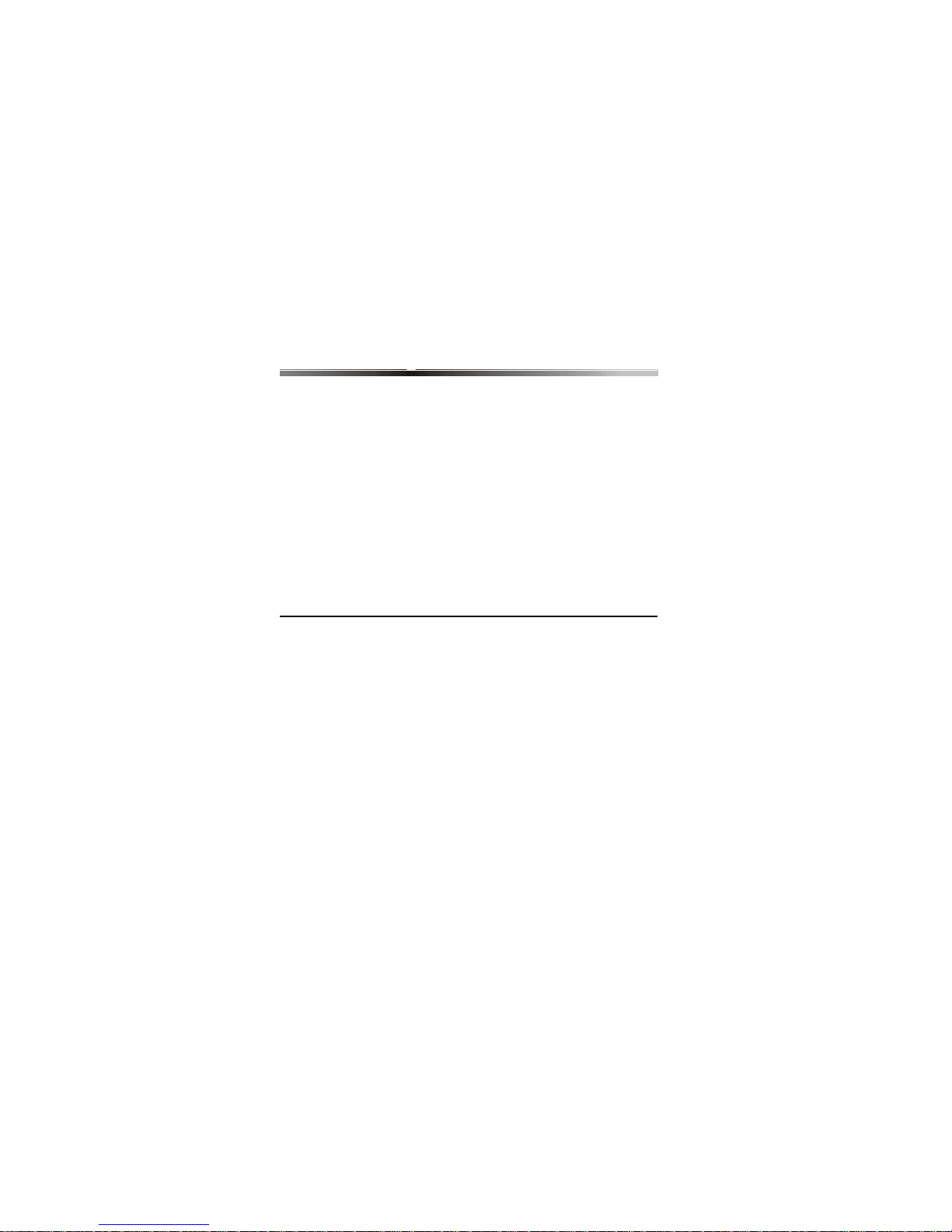
1.0 INTRODUCTION
Thank you for choosing Paradox® Security Systems. The
Digiplex™ Security System is an advanced technology security
system that will provide reliable security protection and powerful
features that are easy to use.
The elegant Digiplex™ LED Keypads will allow easy access to
the security system’s functions. The illuminating LEDs provide
the system’s status at a glance.
Since all programming is accomplished through the keypad,
please read this manual carefully.
1.1 SPECIFICATIONS
Power input: 9-16 Vdc, 45mA typical
Operation Speed: 16 MHz
PGM current limit: 50 mA
Number of inputs: 1
Number of zones: 1 standard zone, no tamper recognition
Power indication: Yellow LED on
Locate indication: Green and yellow LEDs flash simultaneously
Network fault indication:Red and yellow LEDs flash alternately
Locate deactivation: Tamper switch
Weight: 200 g
Compatibility: Digiplex DGP-48 Control Panels
Digiplex LED Keypads 3
Page 6

2.0 INSTALLATION
2.1 CONNECTING THE KEYPAD
The Digiplex™ LED Keypads are connected to the control
panel's communication network in a star and/or daisy chain
configuration. The 4-wire communication network provides
power and two-way communication between the control panel
and all modules connected to it. Connect the four terminals
labeled red, black, green and yellow of each keypad to the
corresponding terminals on the control panel as shown in Figure
2.1. Refer to the Digiplex Control Panel's Reference &
Installation Manual for the maximum allowable installation
distance from the control panel.
2.2 CONNECTING KEYPAD ZONES
Each keypad has one traditional hardwired input terminal,
allowing you to connect one detector or door contact directly to
the keypad. For example, a door contact located at the entry
point of an establishment can be wired directly to the input
terminal of the entry point keypad instead of wiring the door
contact all the way to the control panel.
Connect the device to the keypad's input terminal as shown in
Figure 2.1.
4 Installer’s Manual
The keypad zone follows the control panel’s EOL
definition.
Page 7

In order to communicate its status to the control panel, devices
connected to the keypad's input terminal must be assigned to a
zone in the control panel and the zone's parameters must be
defined.
The control panel does not recognize tampers
originating from the keypad zone.
For more information on zone assignment, please refer to the
Digiplex Control Panel's Reference & Installation Manual. Please
note that even with the ATZ (zone doubling) feature enabled, the
keypad supports only one detection device.
Digiplex LED Keypads 5
Page 8
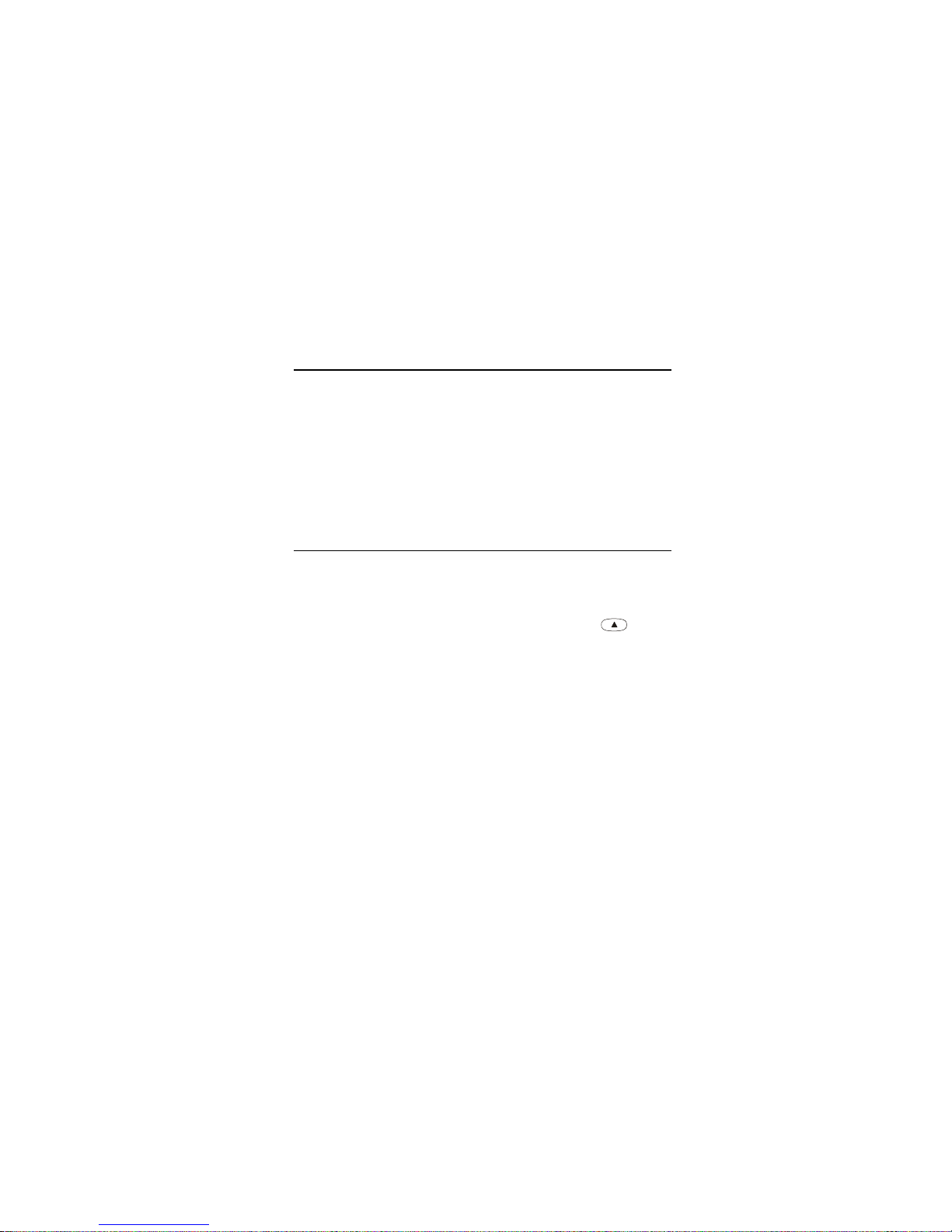
2.3 PROGRAMMABLE OUTPUT (PGM)
Each keypad has one on-board PGM. A PGM is a programmable
output that toggles to its opposite state (i.e. a normally open PGM
will close) when a specific event has occurred in the system (see
section 5.2 of this manual). Upon activation, the PGM can provide
50mA to any device connected to it. If the current drawn is to
exceed the current limit, a relay should be connected to the PGM
as shown in Figure 2.1.
2.4 FINDING AN UNLABELED KEYPAD’S SERIAL NUMBER
If the keypad’s serial number is missing, you can view the serial
number by entering 000 in Step 3 of Module Programming Mode
(see section 3.1 of this manual, page 7). The serial number will
illuminate one number at a time as you press the button
([10] LED represents zero).
6 Installer’s Manual
Page 9

3.0 PROGRAMMING
To program the Digiplex LED keypad you must enter “Module
Programming Mode”. Use the Digiplex LED Keypads Programming
Guide to keep track of which sections were programmed and how.
We strongly recommend you read this entire manual before you
begin programming.
3.1 ENTER MODULE PROGRAMMING MODE
The keypad, like all other modules in the Digiplex system, is
programmed through the control panel. To do so, enter the
“Module Programming Mode”:
Step 1:
From Normal Mode press and hold the [0] key.
The keypad will emit a Confirmation Beep.
Step 2:
Enter the [INSTALLER CODE] (by default 000000).
The [PRG] LED will flash.
Step 3:
Enter section [953].
The [PRG] LED and the [10] LED will illuminate ([10] represents
zero).
(To view an unlabeled keypad’s serial number, enter section [000]
instead of [953] and use the button to view the numbers one at
a time.)
Digiplex LED Keypads 7
Page 10

Step 4:Now in “Module Programming Mode”.
Enter the keypad’s 8-digit [SERIAL NUMBER].
The keypad will emit a Confirmation Beep and the [PRG] LED will flash.
Step 5:
Enter the 3-digit [SECTION] you want to program.
The keypad will emit a Confirmation Beep. The [PRG] LED and
the numerical LEDs for any lt or previously programmed data will
illuminate.
Step 5:
Enter the required [DATA].
Depending on the section entered, the data required may differ.
The control panel will now redirect all programming to the
selected keypad. Every time the [CLEAR] button is pressed it will
revert to the preceding step, unless entering data, in which case
it will erase the current data entry. Please note that the serial
number is located on the keypad's PC board.
3.2 PROGRAMMING METHODS
3.2.1 Feature Select Programming
Program sections [001] to [005] by enabling or disabling options.
Within the sections, numbers from [1] to [8] represent a specific
keypad option (refer to the Digiplex LED Keypads Programming
Guide). Press the button corresponding to the desired option and the
digit’s LED will illuminate. This means the option is enabled. Press
the button again to extinguish the digit’s LED, thereby disabling the
option. Press the [ENTER] button when the options are set.
8 Installer’s Manual
Page 11

3.2.2 Decimal Programming
Section [006] is programmed using “Decimal Programming”. In this
method, any digit from 000 to 255 can be entered.
3.2.3 Level Programming
Section [009] is programmed using “Level Programming”. In this
section only one option can be enabled. To enable the option use
the and buttons until the option you want is illuminated
then press the [ENTER] button to set the option.
3.2.4 WinLoad Programming
With the WinLoad Security System Management Software, the
Digiplex control panels and keypads can be programmed
remotely through a modem at 300 baud or on-site at 19,200
baud with a 306 Adapter. For more information refer to the
WinLoad On-Line Help.
3.3 MODULE BROADCAST
The Digiplex Control Panel’s Module Broadcast feature can be
used to copy the contents of one LED Keypad model to one or
many other LED Keypads of the same model. For example, the
programming of a 20-zone LED Keypad can be copied to many
other 20-Zone LED Keypads.
Step 1: From Normal Mode press and hold the [0] button.
Step 2: Enter [INSTALLER CODE].
Step 3: Enter section [954].
Digiplex LED Keypads 9
Page 12

Step 4: Enter the [SERIAL #] of the source keypad.
The source is the programmed keypad whose data you want to
copy to other keypads.
Step 5: Enter the [SERIAL #] of the destination keypads.
The destination is the keypad(s) you want to program with the
source’s data. If you want to program more than one keypad with
the source’s data, enter the serial numbers of the keypads one at
a time.
Step 6: Once you have entered the serial numbers of the
keypads you want to program, press the [ACC] button.
10 Installer’s Manual
Page 13

4.0 SYSTEM OPTIONS
4.1 BASIC OVERVIEW
Digiplex LED Keypads 11
Page 14

4.2 PARTITION ASSIGNMENT
SECTION 001: OPTIONS [1] TO [4]
Each keypad in the Digiplex system can be assigned to one or more
partitions. In section [001], options [1] to [4] represent partitions 1
through 4 respectively. To assign the keypad to a partition, enable the
option that corresponds to the desired partition. For example, to assign
the keypad to partitions 1 and 3, press the buttons 1 then 3 in section
[001] (Step 5, Module Programming Mode, page 8). The numerical
LEDs 1 and 3 will illuminate. (default: partitions 1 - 4 are enabled)
4.3 ZONE DISPLAY
SECTION 009 (F(FOORR 20-Z 20-ZOONNEE K KEEYYPPAADDSS O ONNLLYY))
The 20-Zone Keypad can be programmed to only display a
certain sequence of zones in a Partitioned System. Use Level
Programming (see section 3.2.3) to enable only one option per
keypad. The 48-Zone Keypads cannot be programmed to display
certain zone sequences, but will display the state of all the zones
in all the keypad’s assigned partitions.
For 20-zone keypads:
Option [0]: LEDs 1 to 20 correspond to zones 01 through 20 (default)
Option [1]: LEDs 1 to 20 correspond to zones 21 through 40
For example: Partition 1 = zones 01 to 20. Partition 2 = zones 21 to
40. A 20-Zone Keypad was installed in each partition. By enabling
option [1] on the keypad in Partition 2, LEDs 1 to 20 on that keypad
will represent zones 21 to 40.
12 Installer’s Manual
Page 15

4.4 CONFIDENTIAL MODE
Section 002: Option [4] and [5]
In Confidential Mode all LEDs will extinguish until either a button
is pressed or an access code is entered. Confidential Mode is
activated by enabling option [4]. Option [5] regulates whether the
keypad will be activated at the touch of a button or only when an
access code is entered.
Once the keypad is activated, Normal Mode will appear and all
applicable LEDs will illuminate:
• The “AC” Light if power is present
• The Numerical Symbols representing any open zones
• The Area Symbols if any areas are armed
• The [MEM] Symbol if any alarms have occurred
• The [TRBL] Symbol if any troubles are occurring
• The [BYP] Symbol if zones are bypassed
and show the status of the “Status” Light
Option [4] OFF= Normal Mode (default)
Option [4] ON = Confidential Mode
Option [5] OFF
= LEDs activated by entering an access code (default).
Option [5] ON = LEDs activated by pressing a button.
Note: Option [4] must be set to OFF on UL Listed Systems.
Digiplex LED Keypads 13
Page 16

4.5 MUTING
Section 003: Option [1]
The keypad can be programmed not to emit audible sounds,
including Chimed zones. During Muting, the keypad will only
emit the Confirmation Beep, Rejection Beep, and beep when
users press a button.
Option [1] OFF = Audible sounds (default)
Option [1] ON = Mute
4.6 BEEP ON EXIT DELAY
Section 003: Option [2]
The keypad can beep once every second during the Exit Delay
Timer. During the final 10 seconds, it will beep more rapidly to
provide a final warning before the partition is armed.
Option [2] OFF = Exit Delay beep disabled
Option [2] ON = Exit Delay beep enabled (default)
4.7 CHIME ON ZONE CLOSURE
Section 003: Option [4]
During the Chime Zone Time Period that the user sets, the
keypad can emit an intermittent beep whenever a zone with the
Chime feature enabled closes (see Digiplex User Manual for
details on Chime Zones). If the user does not set the Chime
Zone Time Period and this option is enabled, the Chime Zones
14 Installer’s Manual
Page 17

will always beep upon closure.
Option [4] OFF = Chime on Zone Closure disabled (default)
Option [4] ON = Chime on Zone Closure enabled
4.8 BEEP ON TROUBLE
Section 004: Options [1] to [4]
Potential troubles are sorted into groups. With these options
enabled, the keypad will emit an intermittent beep whenever a
trouble condition from the Trouble Groups occurs in the system.
The intermittent beep will remain activated until the user enters
the Trouble Display or if the trouble is resolved (see Digiplex
Control Panel’s Reference & Installation Manual for details
concerning Trouble Display). The intermittent beep will reinitialize whenever the trouble re-occurs.
Option [1] OFF
Option [1] ON = Enabled: System Troubles [1] & Clock Loss [8]
Option [2] OFF= Disabled: Communicator Troubles [2] (default)
Option [2] ON = Enabled: Communicator Troubles [2]
Option [3] OFF
Option [3] ON = Enabled: Module Troubles [3] & Network Troubles [4]
Option [4] OFF= Disabled: Zone Troubles [5], [6], and [7] (default)
Option [4] ON = Enabled: Zone Troubles [5], [6], and [7]
= Disabled: System Troubles [1] & Clock Loss [8] (default)
= Disabled: Module Troubles [3] & Network Troubles [4]
(default)
Digiplex LED Keypads 15
Page 18

4.9 KEYPAD TAMPER ENABLE
Section 005: Option [5]
When Tamper is enabled and the keypad's on-board tamper
switch is triggered, the keypad will send a Tamper report to the
control panel via the communication network. For information on
how the control panel (version 2.13 or higher) will process the
tamper, refer to the Tamper Recognition options in the Digiplex
Control Panel Reference and Installation manual.
Option [5] OFF = Keypad's Tamper is disabled (default)
Option [5] ON = Keypad's Tamper is enabled
4.10 ACCESS CONTROL
The Access Control feature will allow you to monitor and control
the access to designated doors. This feature can be used with
the Digiplex Alarm system. If the Access Control is enabled in
your system, refer to the Digiplex Control Panel Reference and
Installation manual for more details.
Note: The LED keypads cannot be used to program Access
Control features.
16 Installer’s Manual
Page 19

5.0 PGM PROGRAMMING
5.1 PGM STATE
Section 005: Option [1]
The keypad's on-board PGM can be set as normally open or
normally closed. When an open PGM is activated, it will close the
circuit from ground and enable any devices connected to it. When
a closed PGM is activated, it will open the circuit and disable any
devices connected to it. When the PGM Activation Event occurs
(see section 5.2 of this manual), the PGM will switch to its
opposite state (i.e. open to closed or closed to open). The PGM
can provide 50mA to any device connected to it.
Option [5] OFF = PGM is Normally Open (default)
Option [5] ON = PGM is Normally Closed
5.2 PGM ACTIVATION EVENT
Section 007
The PGM Activation Event determines which event(s)
will activate the keypad's on-board PGM. (For details
on the available activation events, refer to the PGM
Programming Table in the Digiplex Programming
Guide)
Use the PGM Table to program a PGM Activation Event by
following these steps:
Digiplex LED Keypads 17
Page 20

1) In section [007], enter the first digit where each digit from 8 to
F represents an event group (0 = PGM Disabled).
2) Then enter the second digit, which can be any digit from 0 to F
depending on the first digit chosen.
3) After entering the second digit, use Feature Select Programming
to enable/disable options [1] to [8]. Select up to eight specific
events as detailed in the PGM Programming Table.
These buttons represent the hexadecimal values from A to F:
[STAY] = A ([STAY] will illuminate)
[DISARM] = D ([A4] will illuminate)
[FORCE] = B ([FORCE] will illuminate)
[BYP] = E ([BYP] will illuminate)
[ARM] = C ([A1] will illuminate)
[MEM] = F ([MEM] will illuminate)
5.3 PGM DEACTIVATION EVENT
Section 008
Once the PGM Activation Event (see section 5.2 of this manual)
has occurred, the keypad's on-board PGM will return to its
18 Installer’s Manual
Page 21

normal state (deactivate) when the event programmed in section
[008] occurs unless the keypad is in PGM Timed Mode (see
section 5.4 of this manual). The PGM Deactivation Event is
programmed in the same manner as the PGM Activation Event.
5.4 PGM TIMED MODE
Section 005: Option [2]
If the keypad is in PGM Timed Mode, the keypad's on-board
PGM will be deactivated according to the PGM Timer (see
section 5.5 of this manual) instead of the PGM Deactivation
Event.
Option [2] OFF
Option [2] ON = PGM will deactivate according to the PGM Timer
= Deactivation as per PGM Deactivation Event (default)
5.5 PGM TIMER
Section 006
If the keypad's on-board PGM is in PGM Timed Mode, the value
programmed in section [006] represents how long the PGM will
remain in its opposite state (see section 5.1 of this manual) after
being activated. To program the timer, enter a 3-digit decimal
value (000 to 255) in section [006]. The 3-digit value will be
multiplied by the PGM Base Time of 1 second or 1 minute (see
section 5.6 of this manual).
Digiplex LED Keypads 19
Page 22

5.6 PGM BASE TIME
Section 005: Option [3]
If the keypad's on-board PGM is set in PGM Timed Mode (see
section 5.4 of this manual) you must define whether the value
programmed in section [006] is in minutes or seconds.
Option [3] OFF= PGM Base Time is 1 second (default)
Option [3] ON = PGM Base Time is 1 minute
5.7 PGM OVERRIDE
Section 005: Option [4]
When PGM Override is enabled, the keypad's on-board PGM will
ignore PGM Activation Events, PGM Deactivation Events, and
PGM Timers. It will remain in its normal state (see section 5.1 of
this manual) until the PGM Override is disabled. This option may
be used to test the PGM connections.
Option [4] OFF= PGM Override disabled (default)
Option [4] ON = PGM Override enabled
20 Installer’s Manual
Page 23

Warranty
The Seller warrants its products to be free from defects in
materials and workmanship under normal use for a period of
one year (unless otherwise indicated). Except as specifically
stated herein, all express or implied warranties whatsoever,
statutory or otherwise, including without limitation, any implied
warranty of merchantability and fitness for a particular purpose,
are expressly excluded. Because Seller does not install or
connect the products and because the products may be used
in conjunction with products not manufactured by Seller, Seller
cannot guarantee the performance of the security system.
Seller obligation and liability under this warranty is expressly
limited to repairing or replacing, at Seller's option, any product
not meeting the specifications. In no event shall the Seller be
liable to the buyer or any other person for any loss or damages
whether direct or indirect or consequential or incidental,
including without limitation, any damages for lost profits, stolen
goods, or claims by any other party caused by defective goods
or otherwise arising from the improper, incorrect or otherwise
faulty installation or use of the merchandise sold.
Digiplex LED Keypads 21
Page 24

Page 25

Page 26

