Page 1
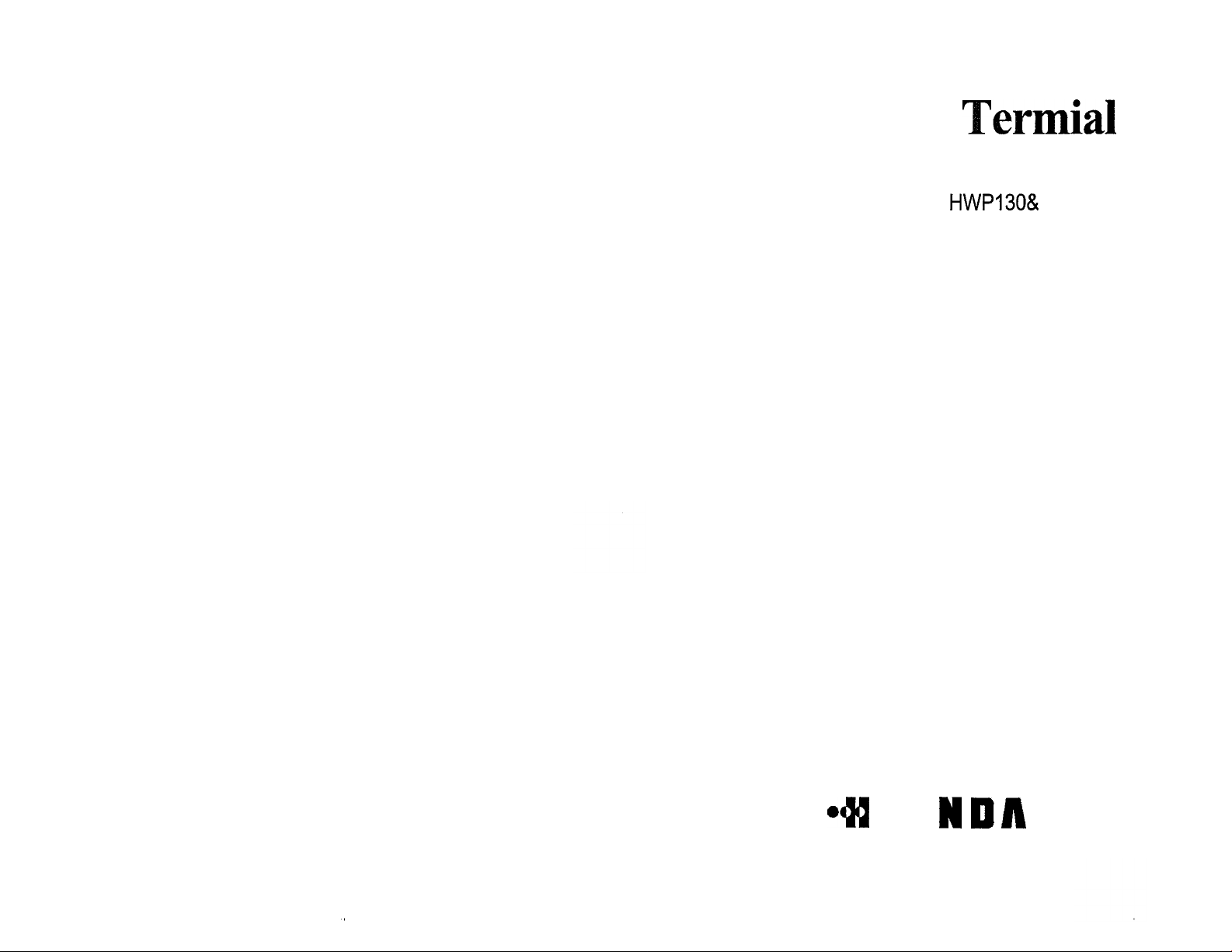
Wireless Local
Loop
Fixed
Wireless
HWPl30&
230
User’s
Guide
4
Y
U
W
D
A
I
Page 2
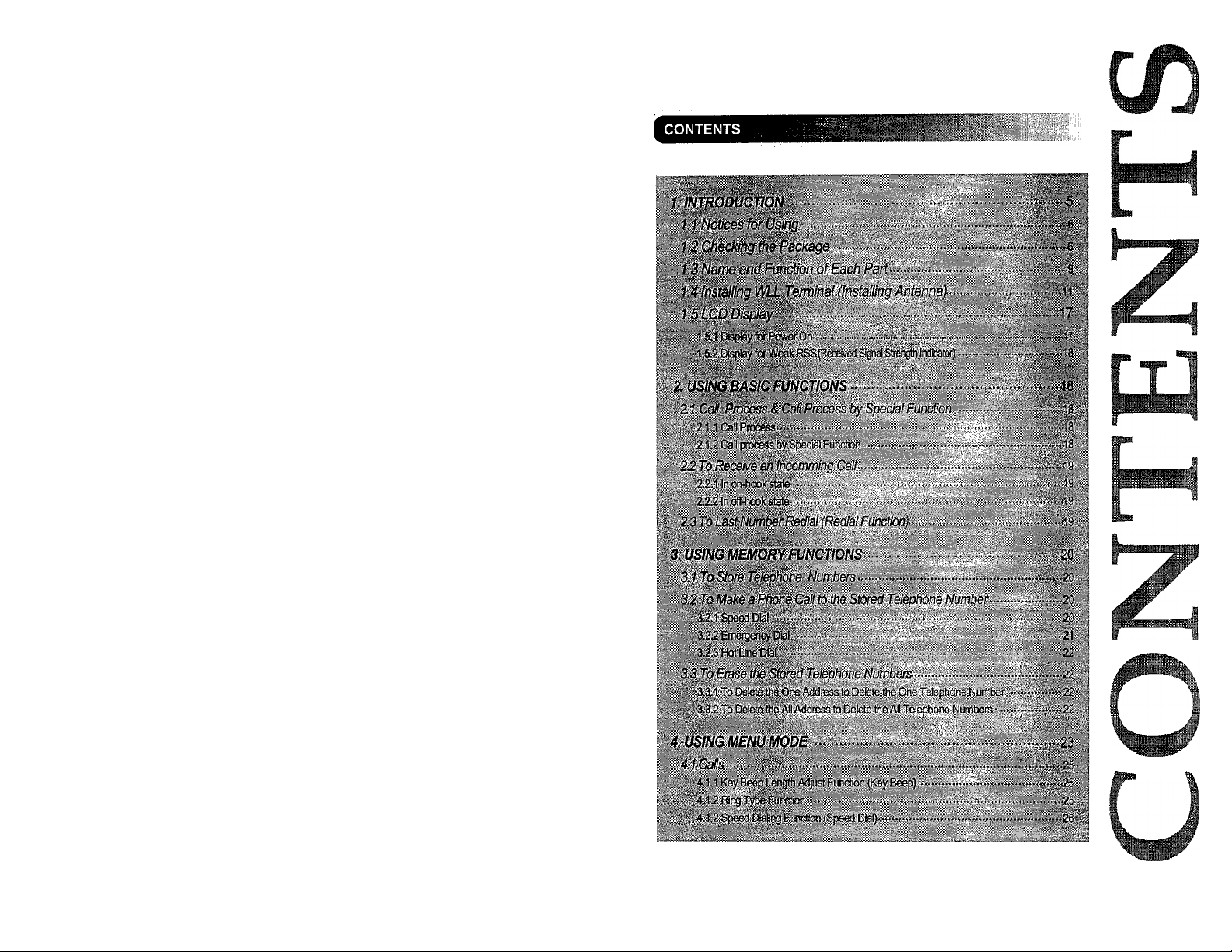
Page 3
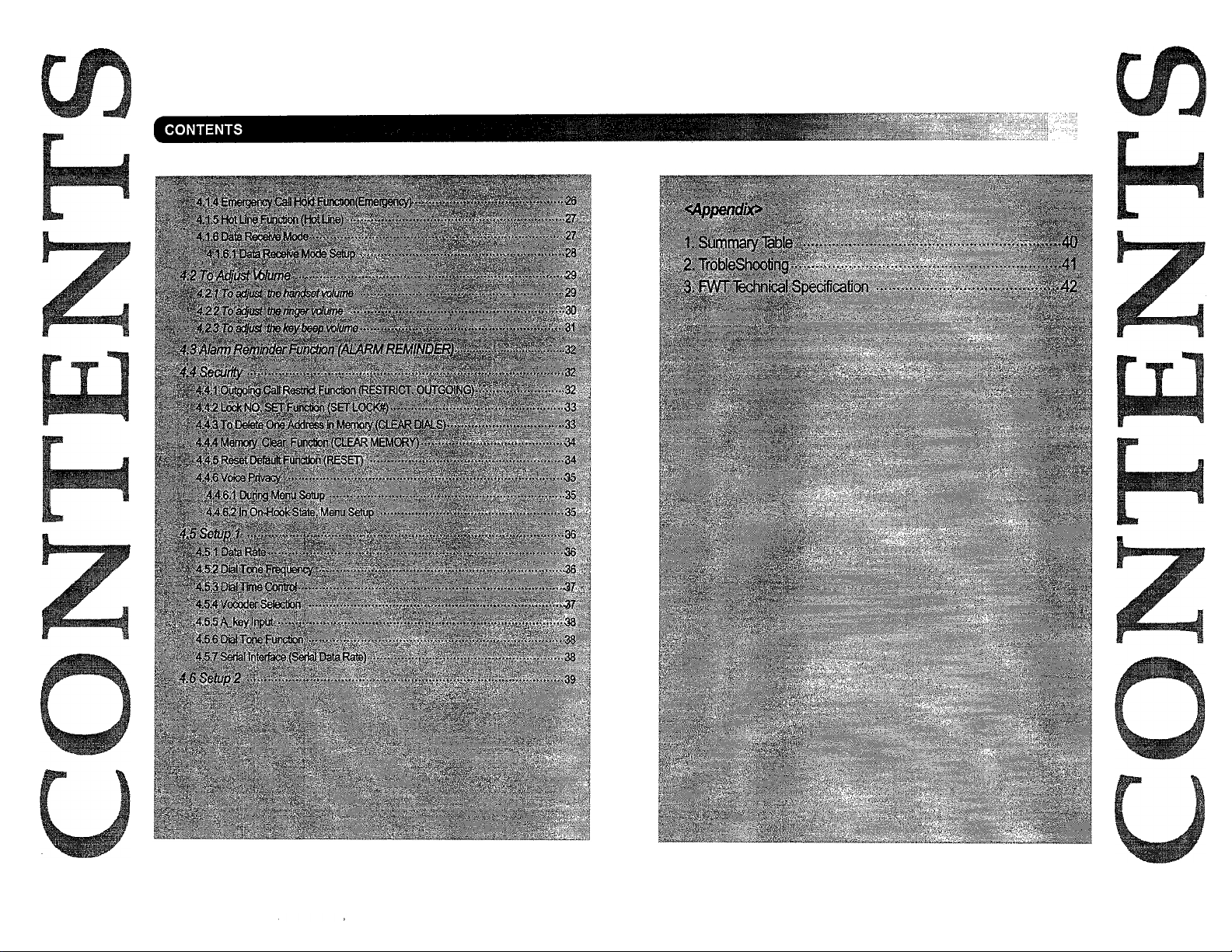
Page 4
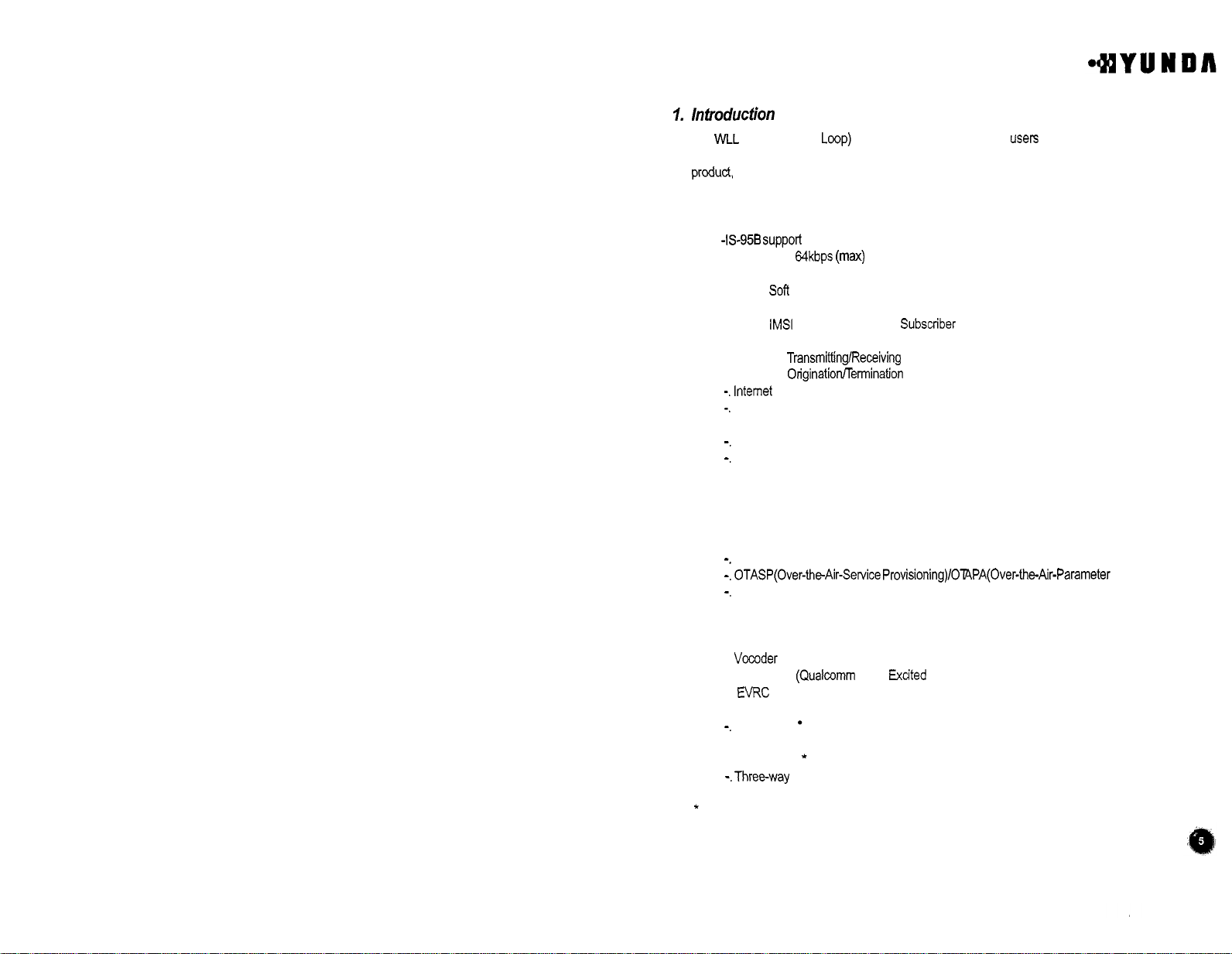
7.
lnfroducfion
The WLL (Wireless Local Loop) terminal is designed
communication services in CDMA (Code Division Multiple Access) networks. Before using the
produd, please read carefully this chapter.
HWP
-
1
301230
Main Features
-1S-95B
support
Data rate: 64kbps
Backward compatibility
Sofl
New
Enhanced Hard Handoff
True
IMSl
-
.
IS-707
Data Capability
TransmittinglReceiving
PC Fax
Modem Originatiorfrermination
-.
Internet Access
-.
Speed Dial
-
.
Emergency Call Hold
-.
Hot Line
-.
Alarm Reminder
-
.
Line Signal Tone
Dial Tone
Warning Tone
Howler Tone
-.
Security
-.
OTASP(0ver-the-Air-Service
-.
SMS
(Short
VMS (Voice Message Service)
Page Service
Message Service
-
.
Vocoder Select
8K
QCELP (Qualcomm Code Excited Linear Prediction)
EVRC
13K
QCELP
-.
Call Waiting
-
.
Call Forwarding'
-
.
Call Transfer
-.
Threeway Calling*
(ma)
Handoff Algorithm
(International Mobile Subscriber Identification)
Provisioning)/OlRPA(Over-the-Air-Parameter
Message Service)
*
to
provide userS with
full
range
of
Administration)
*
:
System dependant
Page 5
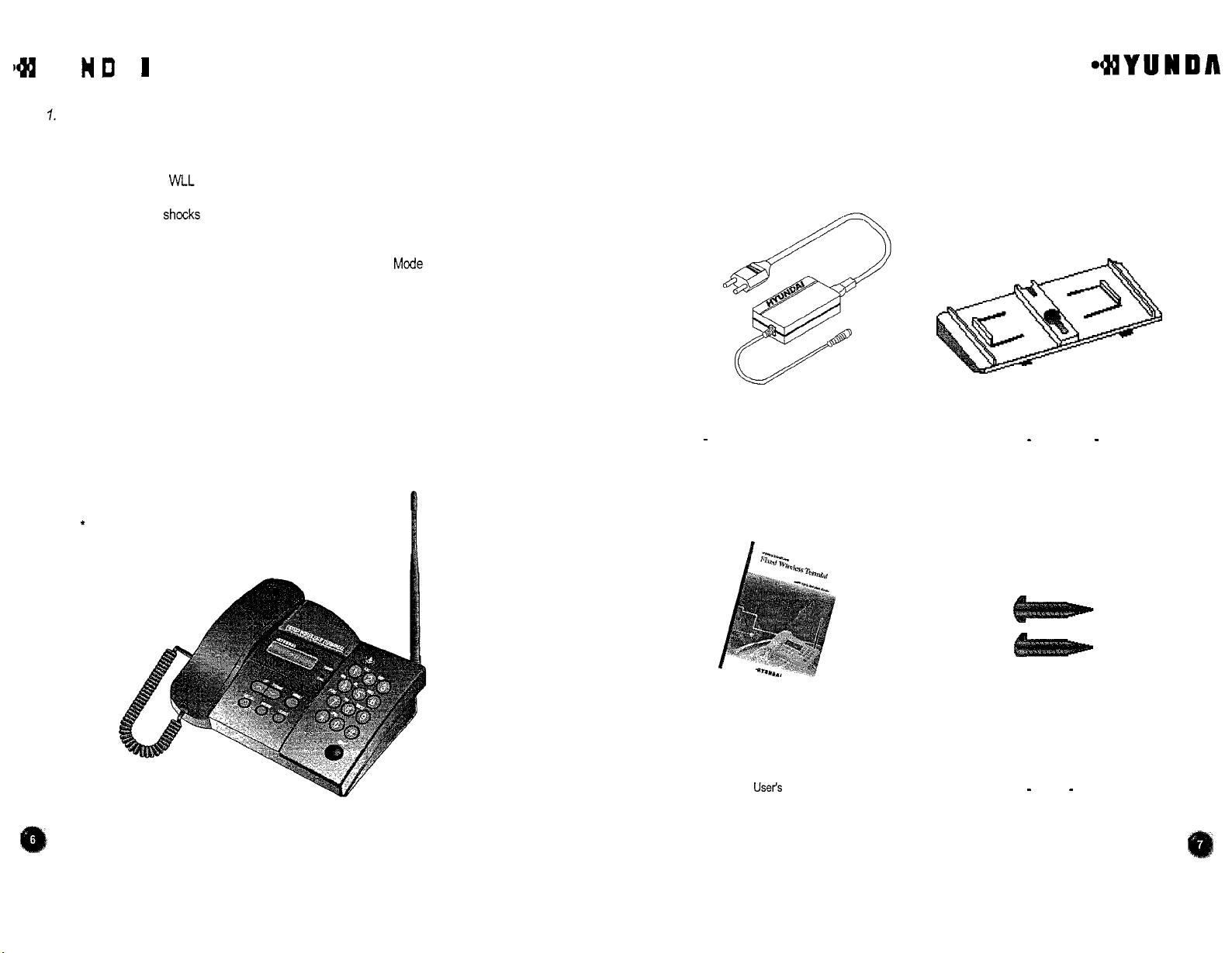
)QQ
Y
U
W
D
A
I
I.
1
Notices
.
.
.
.
.
.
.
for
Using
Do
not disassemble or alter the
Do
not touch antenna during the
Do
not hold the
spill any liquid on it. This may cause irrevocable damage.
Avoid terminal
Do
not use the terminal near to explosives or in places where combustible liquids are used.
Do
not wipe the
Switch
not use the terminal for long.
WLL
terminal
shocks and vibrations. Store the terminal
WLL
terminal
off
the
WLL
terminal and remove the SMPS (Switch Mode Power Supply) when you do
WLL
terminal on your
call.
in
hot or moist places. Be careful not to moisten the terminal
with
a chemical solution like solvent or thinner.
own.
in
a safe place.
1.2
Checking fhe Package
Thank you for buying our product. Please check whether the product package contains the
following accessories:
or
to
*
Accessories
-
Switch
Mode
Power
Supply
(SMPS)
Unit
4iYUWDA
-
-
Wall
Bracket
-
*
WLL
Phone
Usets Manual
-
s
-
-
screws
-
Page 6
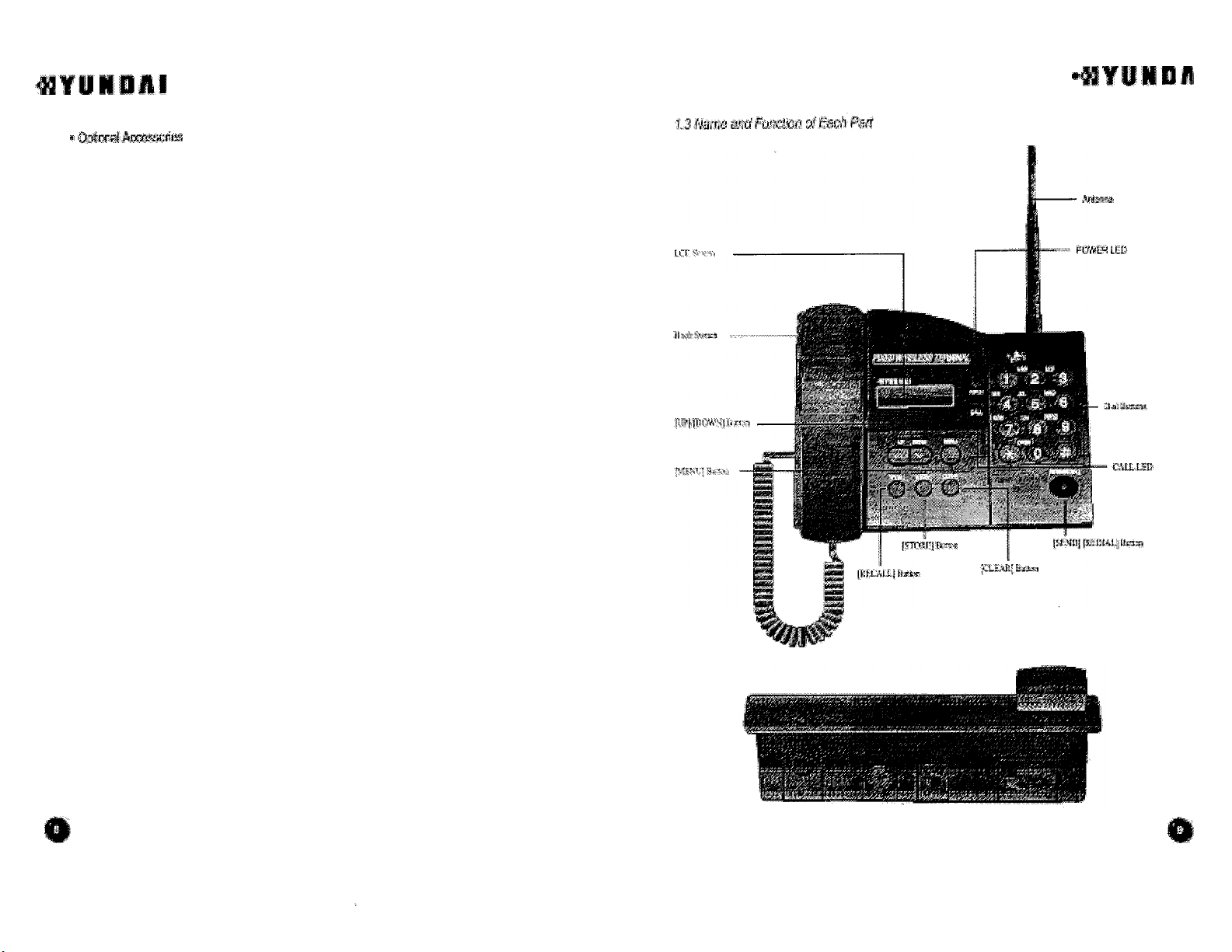
Page 7
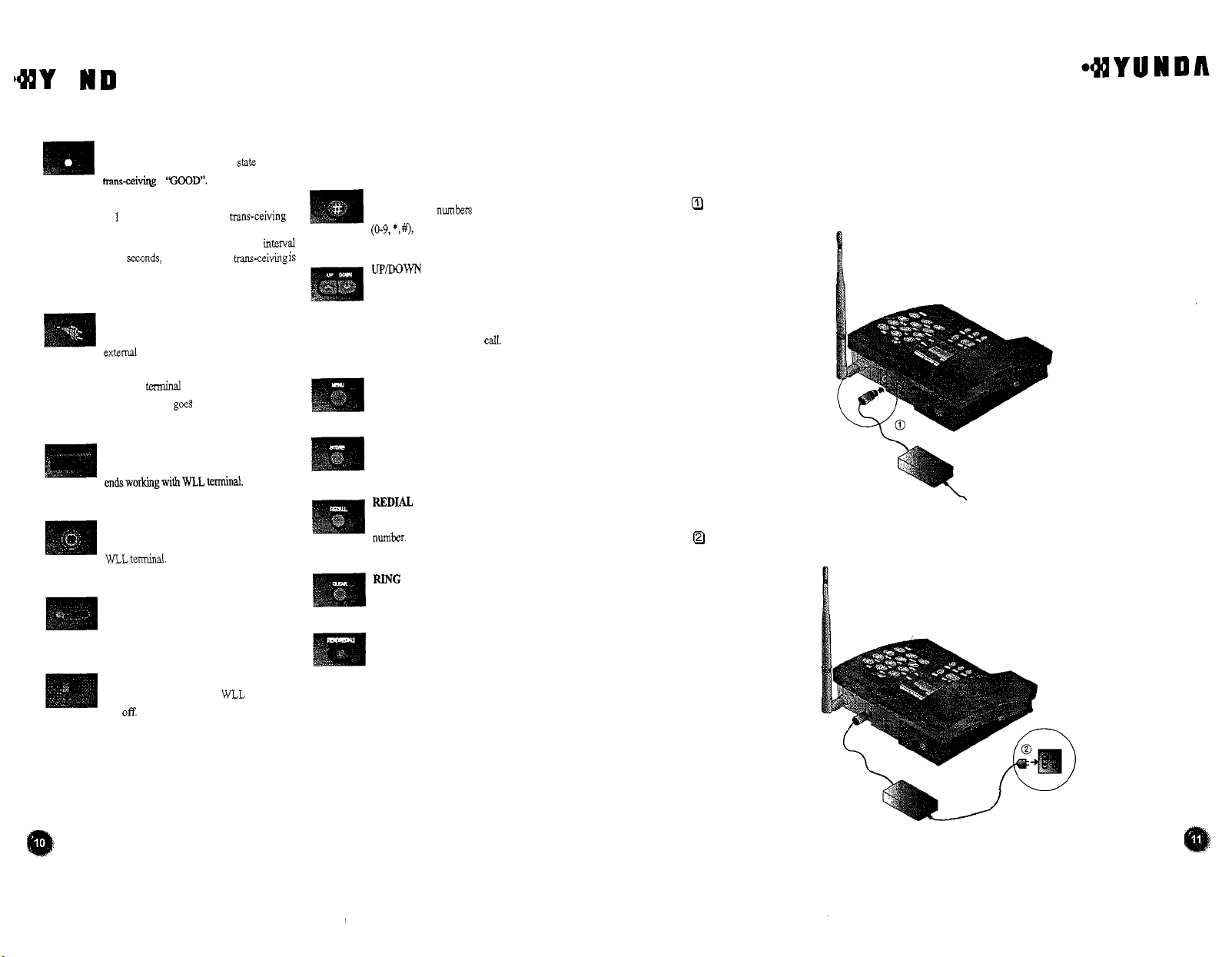
1QQ
Y
U
W D A
I
RSSI
LED
RSSI
LED goes
“ON”,
when the
ma-ceivine
___
RSSI
of
‘NOT
RSSI
of
“NO SERVICE.
POWER
Indicates whether the power is supplied by
external
goes“ ON” when external power is supplied.
When the
battery, the LED
is
“GOOD”.
Y
LED goes
“ON
1
second, when the state
GOOD”.
LED goes
15
“ON
seconds, when the state
LED
SMPS
or
by
internal
terminal
operates
gd
and
and OFF” at the
state
OFF”
at the interval
of
trans-ceiving is
of
trans-ceiving is
battery. The LED
on
internal
OFF“.
of
interval
backup
Buttons
DIAL
Input telephone numbers
(0-9,
*,
#),
and choose menu items.
UPmWN
Retrieve
stored
volume and ringer loudness when the phone is
ringing, move across menu items, and adjust
handset
loudness during the call.
FUNCTION
Input menu
or
numeric characters
telephone numbers, adjust beep
1.4
lnsfalling
WLL
Terminal (INSTALLING ANTENNA)
General Observations
Connect
DC
jack
as
shown
below.
Hook
Switch
Turns
call on and
endsworldngwithwLLtellninal.
DC
Jack
Connects power supply from the
WLLtermina.
serial
Port
A
port through which data services (Modem,
PC
Fax,
Power
Switch
Turns the power supply to WLL terminal on
off
and
off,
Internet access)
This switch starts and
SMPS
to
are
available.
the
STORE
Store
the settings and menu
REDL4L
Make a call
numb.
RING
Select ring sound from
to
the last dialed telephone
SEND
Make
call
attempt in the off-hook
10
types
of
ring.
state.
Q
Connect the
SMPS
plug
to
the
outlet.
Page 8

4iYUWDAI
Turn on the power switch as shown on the picture. The
sound is heard
@I
After initialization,
the
WLL
terminal goes
W
-
to
the waiting mode.
WLL
terminal turns on and a beep
Wall
Bracket
Q
For
drill
Q
Screw up as shown in the figure below.
Mounting
the concrete wall, place the mounting plate where the
two
according
t6
Mounting
+'
Plate
marks.
'
J
WLL
terminal should
1
25.Omm
4
be
Wall
Y U
W
installed, and
D
A
screw
/
For the wooden wall, screw
:
m
9
A
up
the plate directly to the wall.
2.b
Wall
/
----
Page 9

QQYUWDAl
The distance between the screw head and the wall
Insert the parts
BI, 82.
parts
@
Insert screws into the
sure about the distance between the
Al,
A2
of
the wall bracket into the
A1
BI B2
C1,
C2 notches, and pull the body downward.
screw head and the wall, lest the
Wallmounting
Telephone
type
\
-rr
is
to
be
2.0mm as
WLL
-A2
terminal
Wall
shown
body,
on
the
fisure
above.
and gently push in the
As
this takes place, make
body
hangs askew.
External Antenna
Q
Disconnect antenna
from
the phone
Screws
bracket
Wall
Bracket
to
to
tix
wall
the
Page 10

4iYUWDAl
1.5
LCD
Display
The LCD display shows the terminal operating mode,
of
the state
1.5.1
1.5.2
power.
Display for Power On
Indicate power LED
(Indicate power LED
battely is low (below
ON,
when the power is supplied by extemel SMPS.
OFF,
when the power is supplied by internel battery.
4.75V),
the warning tone
Display for Weak RSSl (Received Signal Strength Indicator)
RSSl
LED goes “ON”, when the state
RSSl
LED goes
is “NOT
RSSl
LED goes
trans-ceiving is “NO SEFMCE:
GOOD.
“ON
“ON
and
and
OFF
at the interval
OFF
at the interval
RSSl
will
of
transceiving is
of
1
of
15
(Received Signal Strength Indicator),
If
the voltage of
be heard at the interval
‘GOOD”.
second, when the state
seconds, when the state
of
15
semnds).
of
trans-ceiving
of
Page 11

4iYUWDAI
2.
Using
Basic Functions
2.
I
Call
Process
2.1
.I
.
.
.
.
.
.
.
2.1.2
.
8
Call
Call press
Pick up the handset.
warning tone is heard
In the No Service” state, you cannot make calls.
Pick up the handset and press [REDIAL] button. The call will be made to the last dialed
number.
Dial the telephone number and press [SEND] button
If
you do
not
6
seconds later.
Speak on the telephone.
Place the handset on-hook
Call
process
You
can make a phone call by special fundion.(Special Dial, Emergency Dial,
Process
[SEND] button after dialing the number, the call will be made automatically
by
by
Special Funcfion
You
will hear the dial tone. (In the“ No Service” state however, the
at
the interval
special
of
0.5
to
terminate the call.
function
second.)
to
make a call.
Hot
Line Dial)
2.2
To
Receiving an Incoming Call
2.2.1
In on-hook state
.
If
the telephone
.
Speak on the telephone.
.
Place the handset on-hook
2.2.2 In off
-
hook state
.
If
a call comes when you dial the number, the telephone
.
Press [SEND] button
.
Speak on the telephone.
.
Place the handset on-hook
%
ww*-
ringing
2)
ff
the
the
tekphone.
3)
During
singal
nnger
a
cal1,you
starts
ringing, Pick up
to
comes
canadju
to
terminate the call.
accept the call.
to
terminate the
into
actio
the
handset.
call.
starts
ringing.
2.3
To
Lasf Number Redial (Redial Function)
.
You
can easily make a call
Q
Pick up the handset and press [REDIAL] button.
Q
When the call is connected, you can speak on the telephone.
Q
Place the handset on-hook
to
the last dialed telephone number.
to
terminate the call.
Page 12

QQYUWDAI
3.
Using
Memory
3.1
To
Sore
.
You
can store up
To make a call
3.2
To
Make a Phone Call fo fhe
3.2.1
Speed
(Before you can use Speed Dialing, you must enable this option.
enabled, refer
Functions
Telephone Numbers
to
99 telephone numbers using 2digit addresses
to
the stored telephone number, you have simply dial
Dial
to
4.1.3.)
Stored
Telephone Number.
from
01
to
99.
its
address.
To
learn how this option is
4YUWDA
Q
2-Digit
Address
You
can to easily make a call
10
to
99:
.
Pick
up
the handset, press 2 digits of the stored address (10-99), and then press
[SEND].
or
.
Pick up the handset, press the first digit of the stored address, and then press and hold
the second digit
-
For example, if you want
press
The telephone number will be dialed automatically.
3.2.2
Emergency
.
You can quickly make a one-touch
011
02/
kept connected until the called party goes off
details.
.
To
make an emergency call in the off-hook state, you can press and hold the last digit of
the address, or press
.
[I]
and then press and hold
Dialing
03
(you have also
to
the telephone numbers stored under addresses from
to
dial
to
the number stored under the address"
161.
call
to
emergency numbers stored under addresses
to
enable emergency dialing). Once the call is originated, it is
-
hook. Refer
two
address digits one after other, and press [SEND].
to
the Chapter
4.1.4
16",
for more
0
l-Digit
Address
Using Speed Dialing you can quickly make a call
addresses
.
Pick up the handset, press a digit from
or
.
Pick up the handset, press and hold a digit from
.
The telephone number
01
through 09:
1
to
will
be dialed automatically.
to 9 telephone numbers stored under
9,
and then press [SEND].
1
to
9.
Page 13

IQQ
Y U N D
3.3
A
I
3.2.3
Hot-Line Dial
Hot-line dialing lets you make a automatic calls to the phone number under the address
by simply picking up your handset.
(Address
Two hot
is
connected after a specified timeout
The default hot-line state is’ Off, and the default timeout is preset
Refer
To Erase the Sfored Telephone Number
3.3.1
To
3.3.2
To
99
is supposed
-
line wait modes are available. If you set the hot-line mode
dialed
as
soon as you
to
the chapter
delete the one address
delete the all address
to
be used for most frequently called number)
go
off
hook.
If
the hot-line mode is set
(hrn
04
to
08
sec).
4.1.5
for how to set up hot-line.
to
delete the one telephone number
to
delete the
all
telephone numbers
tU
Immediate”, the call
to“
Timed”, the call is
to
6
sec.
99
4.
Using Menu Mode
.
Flow-Chart
FUNCTION
of
)
-
Menu Operation
-
:.CALLS
-
2.~01urne
)
)
I)
*
3.Number
Page 14

QQYUWDAl
4.
Using
Menu
Mode
.
Flow-Chart
of
Menu Operation
-
5.seculity
4.1
Calls
4.1.1
Key Beep Length Adjust Function
This function is allows you
(Key
Beep)
to
change the duration
of
WLL
terminal beep tone.
*QQ
Y U
W
0
A
FUNCTION
)
-
6.Setup
7.Setup
(Password
-1
required)
2
I
)
Press [FUNCTION] to return to the Waiting Mode without making changes.
1)
SHORT
:
KEY
TOW,‘
REY
TOW
--
10
ring types to inform about incoming call:
you
10).
TYPE.
can choose
for
2
seconds and this sample
4.1.2
Ring Type Function
You can select between
Q
When you press [RING] in the waiting mode,
(Ring Type
Q
If
you press [RING], you can hear sample melody
melody will be selected as “RING
2)
LONG.
1 - Ring type
10
ring types
Page 15

,QQ
Y U W
D A I
4.1.3
Speed Dialing Function (Speed Dial)
4.1.5
Hot
Line Function
(Hot
Line)
This menu is used to
Press [FUNCTION]
4.1.4
Emergency
You can store up
of
emergency. The main feature of emergency calling
until the called party picks up the handset. In other words, until the call is answered. By
default, Emergency Call Hold is disabled. To enable this function:
Press [FUNCTION] to
turn the speed dialing on and
to
return to the Waiting Mode without making changes.
Call
Hold
Function (Emergency)
to
three numbers (addresses
return
to
the Waiting Mode without making changes.
01
off.
to
03)
to quickly make a call in case
is
that the call is kept connected
You can make a call automatically without entering the phone number. In other words,
99
and the
hot
if you store a frequently used number at the address
enabled (timed or immediate), you can automatically make a
For immediate
timed call, you pick up the handset and wait for a few seconds until the call is
connected.
Press [FUNCTION] to
4.1.6
Data
Receive Mode
.
This service enables you
receivelsend fax messages by connecting your PC to the
The wireless data communication service may not be available from your service
provider. Please check whether or not the service provider supports data communication
services.
You
will
also need
call,
you simply pick up the handset and the call will be connected. For
retum to the Waiting Mode without making changes.
to
access the Internet and PC communication and
RS-232
cable.
call
line function is
to
that number
led
WLL
:
to
terminal.
.
For more details about settings up the computer environment and other related issues,
refer to the correspondent technical documentation.
Page 16

44
Y U
W
D A I
4.1.6.1
Data
Methcd
4.2
To
Ac@f
Receiving Mode Setup
4.2.1
I~J~~~~
Wume
To
adjust the handset volume
Mahod
Q
4iYUWDh
Press [FUNCTION]
Method
You can setup receiving mode you want using AT commands from your computer
connected
.
p~
Enter [AT+HDVAD=O] and press Enter.
This command disables data receiving mode.
Enter [AT+HDVAD=l] and then press Enter.
This command enables PC fax receiving mode for one time.
Enter [AT+HDVAD=2] and then press Enter.
This command enables PC fax receiving mode for always.
Enter [AT+HDVAD=3] and press Enter key.
This command enables modem mode for one time.
to
return
to
the Waiting Mode without making changes.
~usingATc~mmand
to
the WLL terminal.
Method
.
Use [UP]I[DOWN] buttons
the changes you have made.
.
Press [FUNCTION]
I~J
-
Use [UPl/[DOWN] button
to
adjust the volume, and press [STORE] to save
to
return
to
the Waiting Mode without making changes.
to
adjust the volume during the
call.
.
Enter [AT+HDVAD=4] and press Enter.
This command enables modem mode for always.
.
Default is [AT+HDVAD=O].
Page 17

Page 18

4lYUWDAI
4.3
Alarm Reminder Function (ALARM REMINDER)
Alarm reminder enables the alarm ring when the specified time
discontinues when you
,
pick
up
the handset. The default is disabled.
-
.
...
is
reached. The ring
4.4.2
Lock
NO.
SET
Function
(SET
4YUWDA
LOCK#)
4.4
Securify
4.4.1
Press [FUNCTION]
&@q&
1)ALAM
2)
ALARMMODF
3)
ALARM
4)
ALARM
Outgoing
(FUNCTION]
Press [FUNCTION]
Call
Restrict Function
Button
.
1)LotkOff
2~Loi:kOn
The
default
to
return
MODE
MODE
MODF
-+
to
return
..
it
to
the Waiting Mode without making changes.
-_
'IIME
INPUT"
;
Afkren
ONE
ALM'
OFF'
.
(RESTRICT.
to
the Waiting Mode without making changes.
Allow".
OUTGOING)
Press [FUNCTION]
4.4.3
To
Delete
Press [FUNCTION]
One
to
return
Address
to
return
to
the Waiting Mode without making changes.
in
Memory
to
the Waiting Mode without making changes.
Page 19

49YUWDAI
4.4.4 Memory Clear Function (CLEAR MEMOW)
4.4.6
Voice
Privacy
4.4.6.1 During Menu Setup
4YUWPA
Press [FUNCTION]
[STOW
to
Clears
return
4.4.5 Reset Default Function
You can easily restore all options
not recommended however,
I
1-
1
______~
Sveed
Emergencv
Hot
line
Alarm
Rest. Outgoing
Earpiece
dial
call
volume
to
the Waiting Mode without making changes.
rhe
list
ot
dials
of
your WLL terminal
to
use this command
hold
I
I
I
to
their default values. You are
too
often.
Enable
Disable
Allow
Level
Off
Off
Press [FUNCTION]
to
return
to
the Waiting Mode without making changes.
4.4.6.2 In on-hook state, menu set up
I
I
3
I
Press [FUNCTION] to return
to
the Waiting Mode without making changes.
Press [FUNCTION]
to
return
to
the Waiting Mode without making changes.
Page 20

)QQYUWDAl
4.5
Sefup
I
4.5.1 Data Rate
You can change the default data transmission speed. Available data speed options
are: Rate set 1 based on
IS-707.4,
Press [FUNCTION] to return
and Rate set 2 based on
--
:
[I]
:
p]
:
[3]
:
141
:
Y
v
r---
RS
1
(lS-9Y).
RS 2 (IS-%).
Rs
1
(IS-707.4).
RS
2
(IS-'707.4).
IS-99,
Rate set 2 based on
IS-707.4.
to
the Waiting Mode without making changes.
""
-
r
-_
T
,
IS-99,
Rate set 1 based in
4.5.3
Dial
Time
Control
If
You can adjust the automatic calling time.
4
will make a call
dial time from
sec after you press the last digit
4
to 8
sec.
The default
you set up dial time to 4 sec, the terminal
of
called number. (You can set up
is
6
sec.)
Press [FUNCTION] to return to the Waiting Mode without making changes.
4.5.4
Vocoder
Selection
4YUWDA
4.5.2
Dial
Tone
Frequency
You can change the dial tone frequency. Four types are available:
300+400Hz
dual,
400 Hz
single,
425 Hz
single and
450
Hz
single.
Press [FUNCTION] to return to the Waiting Mode without making changes.
350+440
Hz
dual,
You can use 8 types
QCELP, 8K EVRC (8K Loop Back,
Markov
13k).
of
Vocoder when speaking on the phone: 8K
13K
Loop Back, Markov
QCELP,
old
8k, Markov 8k,
Press [FUNCTION] to return to the Waiting Mode without making changes.
13K
Page 21

44YUWDAI
4.5.5 A-
4.5.6 Dial Tone Function
key
Input
Enables you to input authentication key.
Dial Tone feature is available in HWP
For
the Network Dial Tone support, HWP-1301230 must provide "LE-Generated
dial
tone".
Othelwise, HWP-I301230 supports "NIU-Generated dial tone".
-
1301230 depending upon system configuration.
4.6
Sefup
2
4.6.1
CDMA
Chanel
Press
[FUNCTION]
4.6.2
Input telephone number
Input telephone number.
4YUWDA
Setting
to retum to the Waiting Mode without making changes.
Press [FUNCTION]
4.5.7
Serial Interface (Serial Data Rate)
Your WLL terminal supports RS
Two baud rates are available:
and
115200bps for High-speed Packet service.
Press [FUNCTION]
A#%&
to
retum to the Waiting Mode without making changes.
to
retum
-
232 serial interface
19200bps for modem, PC
to
the Waiting Mode without making changes.
for
data communication.
Fax
and
QNC
services;
Page 22

<Appendix>
I.
Summary
Alarm Reminder
Table
Save
/Delete
- - . - , -
phone
Number
Speed Dial
Emergency Call
Hold
Hot Line
2.
Troubleshooting
FNC-K
+ 3 +
-.
- _-
Delete
Delete
On
Off
On
Off
Time Hot Line On
Immediate Hot Line
I
Off
Time Input (One Time)
One Time mode
Always Mode
Alarm
I
On
SAVE
One Address
All
Address
Off
+Address + STO-K
FNC-K+ 5 + Password + 3 +Address+ STO-K
FNC-K+
5
+
FNC-K+l+2+1+STO-K
FNC-K+
1
+
FNC-K-t
1 + 3 + 1 + STO-K
FNC-K+1+3+2+STO-K
FNC-K+ 1 +4+ 1
FNC-K+1+4+2+STO-K
I
FNC-K+ 1 + 4- 34STO-K
FNC-K+4+1+ TIME+STO-K
FNC-K+4+2+STO-K
FNC-K-.4+3+STO-K
FNC-K+4-.4+STO-K
I
FNC-K+
5
+
Number + STO-K
Password
-B
2
+2
--t
STO-K
+
STO-K
Password
-B
4
-
STO-K
1 + 1 + STO-K
There is no indication on the POWER LED.
RSSl
LED
15
seconds.
Your terminal beeps or you can hear nothing in the
handset.
There is no ring when a call
I
In
case that simple remedy steps does not help, contact the
have purchased the product, a service center
I
goes
Problem
on and
off
at the interval
comes.
of
or
a qualified technician
What
To
Do
Make sure the terminal is turned on.
If
the switch is on, turn
where service coverage is available.
move the terminal
Your handset is not
several times
local
off
the terminal and then turn
to
the serviced location.
properly
placed. Place
to
adjust the ringer volume
agency from where you
to
solve the trouble.
If
necessary,
the
I
Lock
Ear-Piece Volume
Adjusting
I
Reset
Data
Receive
Fax Receive Mode
Modem Receive
Mode (One Time)
Modem
(Until
Service
Mode
Receive
Power
(5steps)
OM
r------
Change Password
FNC-K
-+
2
+ 1 +
1/2/3/4/5
Press Up or Down Key
I
FNC-K
+ 5 +
Password
Using The Normal Phone
Release
Using The Emulator
Using The Normal Phone
1
Using The Normal Phone
I
Using The Emulator
Mode
I
Using The Emulator
FNC-K-, 5 + Password -2 +New Password
STO-K
+
STO-K
(Off
Hook)
-+ 5 -+
FNC-K+ 1 + 5 + 1 + STO-K
[ATtHDVAD-O]
FNC-K+1+5+2+STO-K
I
FNC-K+1+5+4+STO-K
[AT+HDVAD=3]
I
[AT+HDVAD=4]
+
STO-K
Re
New Password+ STO-K
(1:Very
Low
...
5Very
+
Enter
+
Enter
+Enter
+
High)
I
I
I
I
Page 23

4YUWDAI
3.
FWT
Technical Specifications
Air interface
Battery backup
Physical
Environmental
Power supply
3c
Classification
Common air interface standard
Frequency
Freauencv
Tx
RX
Vocoder
Channel bandwidth
MODIDEMOD
Capacity
Conversation time
Standbv time
Serial port
Dimension (Dx Wx
Weight (including backup battery)
Operating temwrature
Input power
Output power
Accessories
accuracy
output power
sensitivitv
H)
HWP-130
IS-95B(IS-95A, TSB-74) IS-95B(IS954
TX:
824 - 849MHz
RX:
869 - 894MM
Fok 30Hz
200mW
-
104dBm
8W13K QCELP
8K EVRC
CDMA
I
I
I
I
Data service purpose (Internet, Modem, PC
I’
I
I
I
.
Power supply (SMPS)
.
Antenna
0
QPSWQPSK
4.8V @ 1.7A
2 - 3
50
hours
181 x 232x
9864
-1oc
-
1 10 - 240V(k 20V),
DC12V@1.3A
HWP-230
J-STW)
TX:
1850- 191OMHz
FX:
1930
-
19WMk
Fok
15OHz
1.25Mhz
hours
~ ~~~~ ~~~ ~
Wmm)
+50c
50160k
fax)
