Panasonic of North America 9TAWX CH455 User Manual
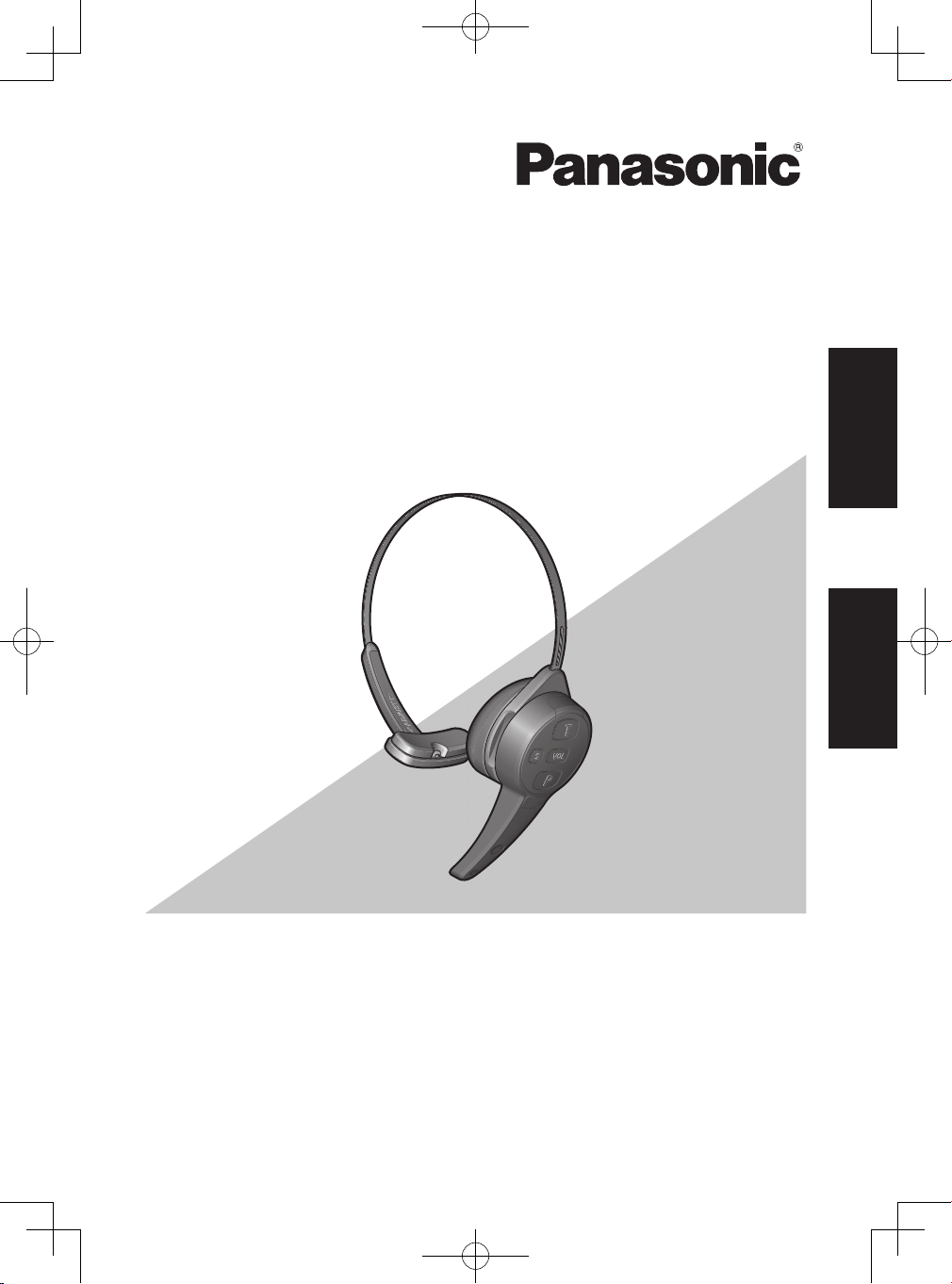
Operating Instructions
All-in-One Headset
Model No.WX-CH455
FrançaisEnglish
Before attempting to connect or operate this product,
please read these instructions carefully and save this manual for future use.
No model number suffix is shown in this Operating Instructions.
WX-CH455_PGQX2221ZAC1.indb 1 2017/08/21 16:11:06
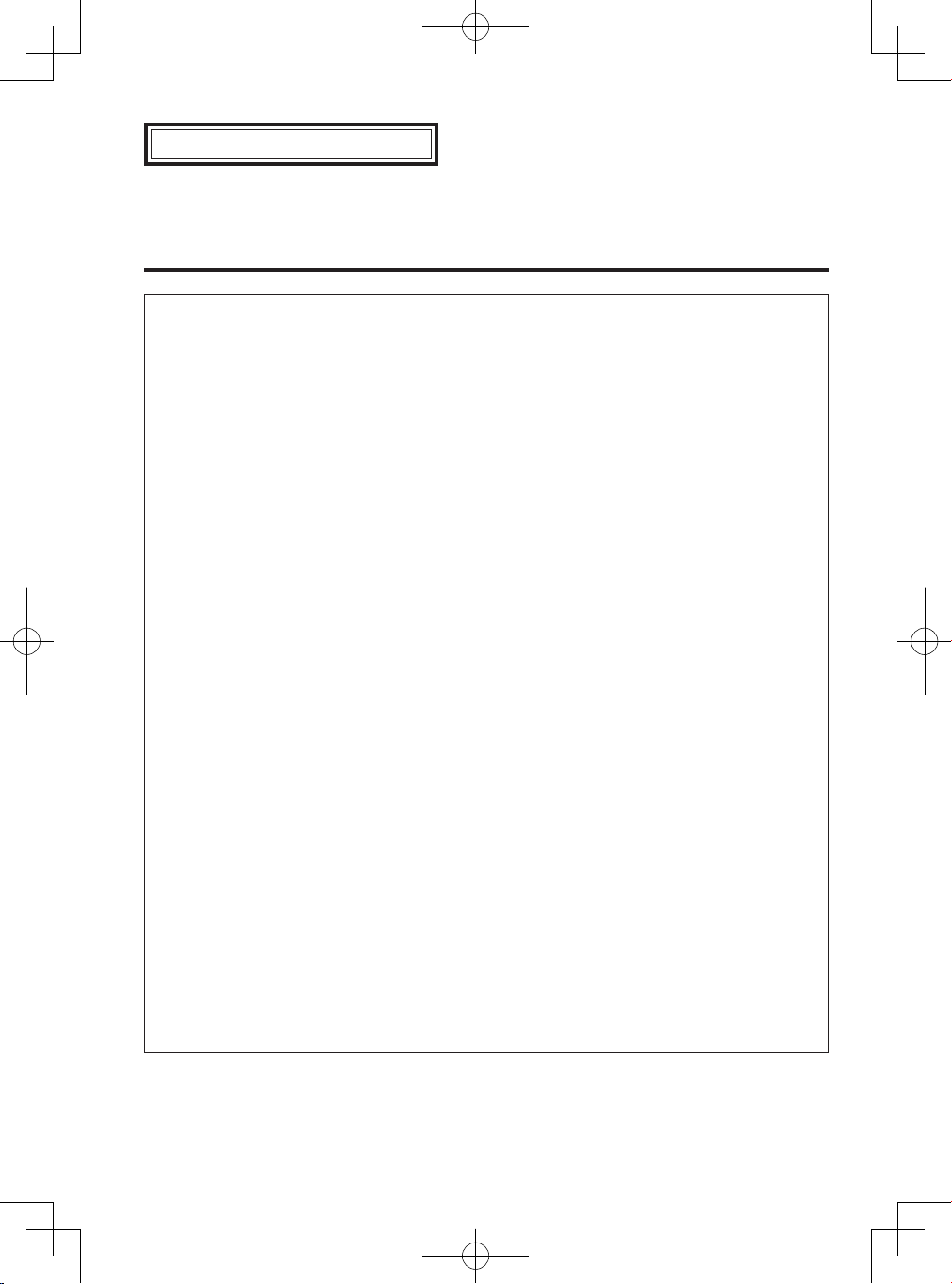
ENGLISH VERSION
Safety precautions
FEDERAL COMMUNICATIONS COMMISSION
INTERFERENCE STATEMENT
This equipment has been tested and found to comply with the limits for a Class A digital
device, pursuant to part 15 of the FCC Rules. These limits are designed to provide
reasonable protection against harmful interference when the equipment is operated
in a commercial environment. This equipment generates, uses, and can radiate radio
frequency energy and, if not installed and used in accordance with the instruction
manual, may cause harmful interference to radio communications. Operation of this
equipment in a residential area is likely to cause harmful interference in which case the
user will be required to correct the interference at his own expense.
This transmitter must not be co-located or operated in conjunction with any other
antenna or transmitter.
The available scientific evidence does not show that any health problems are associated
with using low power wireless devices. There is no proof, however, that these low power
wireless devices are absolutely safe. Low power Wireless devices emit low levels of
radio frequency energy (RF) in the microwave range while being used. Whereas high
levels of RF can produce health effects (by heating tissue), exposure of low-level RF
that does not produce heating effects causes no known adverse health effects. Many
studies of low-level RF exposures have not found any biological effects. Some studies
have suggested that some biological effects might occur, but such findings have not
been confirmed by additional research. WX-CH455 has been tested and found to
comply with FCC/IC radiation exposure limits set forth for an uncontrolled environment
and meets the FCC radio frequency (RF) Exposure Guidelines in Supplement C to
OET65 and RSS-102 of the IC radio frequency (RF) Exposure rules.
Changes or modifications not expressly approved by the party responsible for
compliance could void the user’s authority to operate the equipment.
This device complies with Part 15 of FCC Rules and Industry Canada licence-exempt
RSS standard(s). Operation is subject to the following two conditions: (1) this device
may not cause interference, and (2) this device must accept any interference, including
interference that may cause undesired operation of this device.
2
WX-CH455_PGQX2221ZAC1.indb 2 2017/08/21 16:11:06
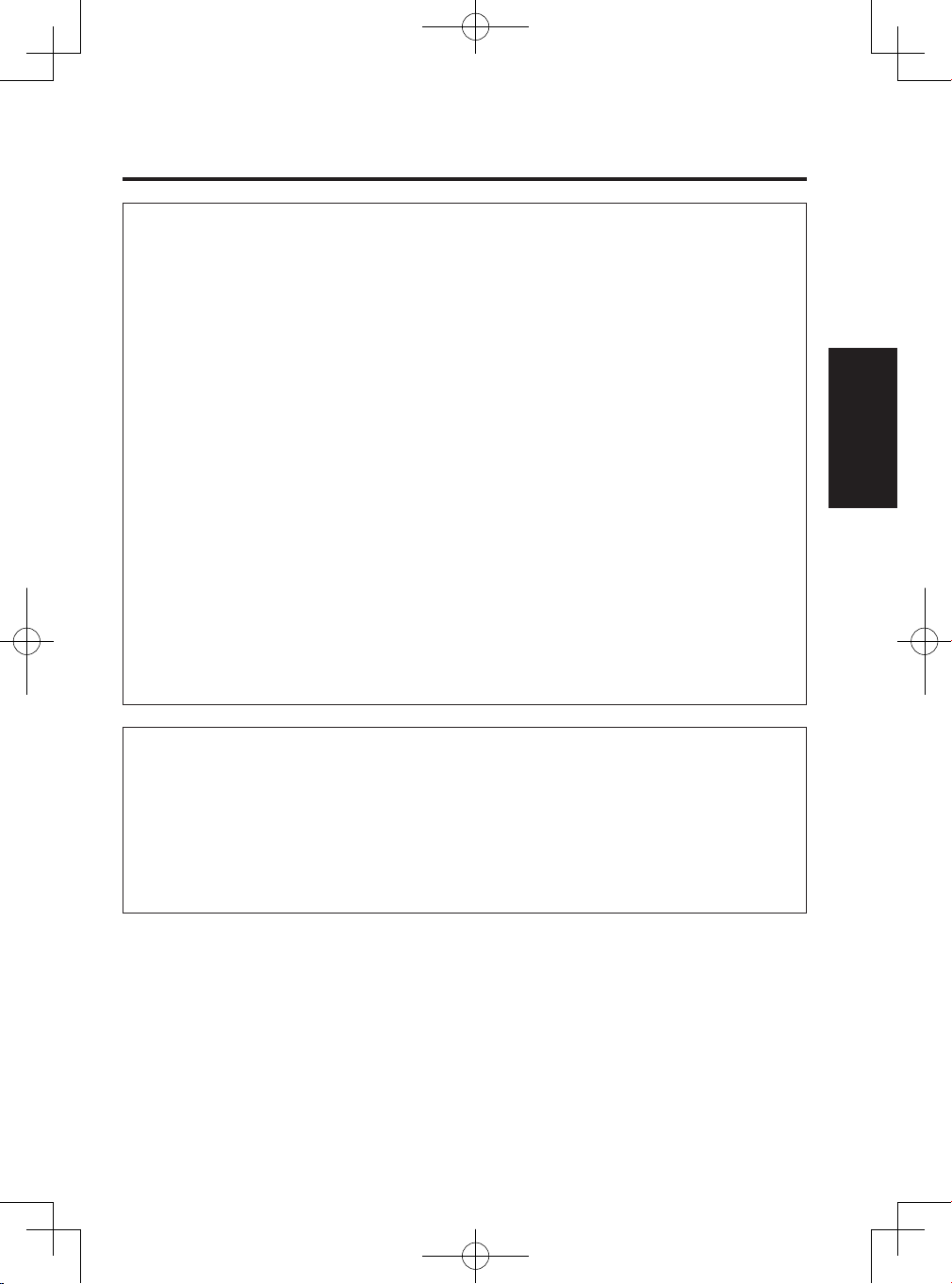
WARNING:
To reduce the risk of fire or electric shock, do not expose this apparatus to rain or
moisture.
The apparatus should not be exposed to dripping or splashing and that no objects
filled with liquids, such as vases, should be placed on the apparatus.
All work related to the installation of this product should be made by qualified service
personnel or system installers.
The risk of hearing impairment due to exposure to excessive sound levels may be
reduced by listening at lower volumes and for shorter durations.
Operating near 1.9 GHz electrical appliances may cause interference. Move away
from the electrical appliances.
This transmitter must not be co-located or operated in conjunction with any other
antenna or transmitter.
MEDICAL:
Consult the manufacturer of any personal medical devices, such as pacemakers, to
determine if they are adequately shielded from external RF (radio frequency) energy.
(The unit operates in the frequency range of 1.92 GHz to 1.93 GHz, and the power
output level is 115 mW (max.).)
Do not use the unit in health care facilities if any regulations posted in the area
instruct you not to do so. Hospitals or health care facilities may be using equipment
that could be sensitive to external RF (radio frequency) energy.
Batteries (battery pack or batteries installed) shall not be exposed to excessive heat
such as sunshine, fire or the like.
CAUTION:
Danger of explosion if battery is incorrectly replaced. Replace only with the same or
equivalent type.
These servicing instructions are for use by qualified service personnel only. To reduce
the risk of electric shock do not perform any servicing other than that contained in the
operating instructions unless you are qualified to do so.
Any changes or modifications not expressly approved by the party responsible for
compliance could void the user’s authority to operate the equipment.
English
3
WX-CH455_PGQX2221ZAC1.indb 3 2017/08/21 16:11:06
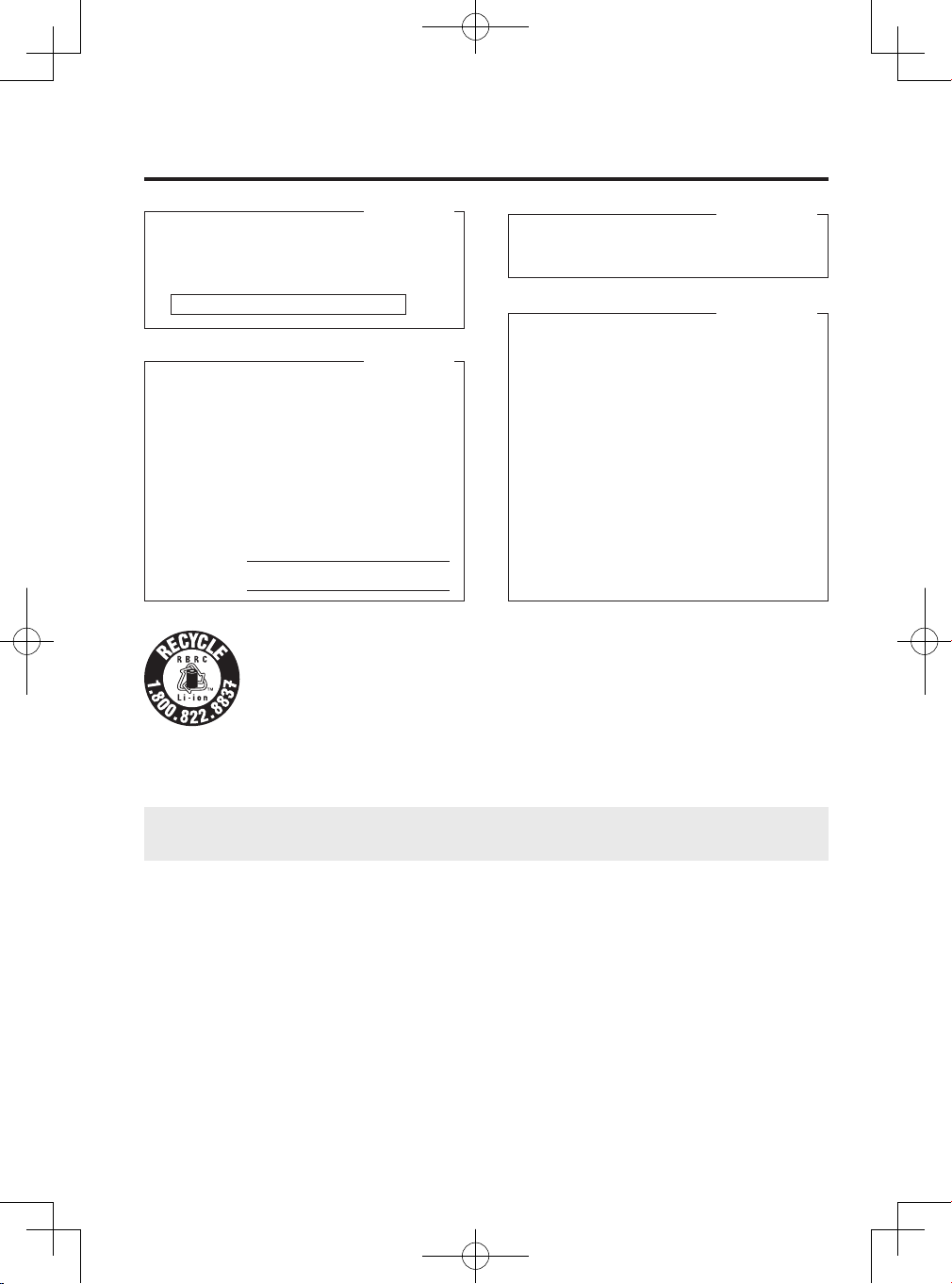
Safety precautions
For U.S.A.
CAUTION:
The FCC ID number for this radio
equipment is listed below.
FCC ID: ACJ9TAWX-CH455
For U.S.A.
The model number and serial number
of this product may be found on the
surface of the unit.
You should note the model number and
serial number of this unit in the space
provided and retain this book as a
permanent record of your purchase to
aid identification in the event of theft.
Model No.
Serial No.
A lithium-ion battery that is recyclable
powers the product you have purchased.
Please call 1-800-8-BATTERY for information
on how to recycle this battery.
For Canada
ICES-003
CAN ICES-3(A)/NMB-3(A)
For Canada
RSS-Gen
Under Industry Canada regulations,
this radio transmitter may only
operate using an antenna of a
type and maximum (or lesser) gain
approved for the transmitter by
Industry Canada. To reduce potential
radio interference to other users, the
antenna type and its gain should
be so chosen that the equivalent
isotropically radiated power (e.i.r.p.)
is not more than that necessary for
successful communication.
IMPORTANT SAFETY INSTRUCTIONS
1) Read these instructions.
2) Keep these instructions.
3) Heed all warnings.
4) Follow all instructions.
5) Do not use this apparatus near water.
6) Clean only with dry cloth.
7) Do not install near any heat sources such as radiators, heat registers, stoves, or other
apparatus (including amplifiers) that produce heat.
8) Only use attachments/accessories specified by the manufacturer.
4
WX-CH455_PGQX2221ZAC1.indb 4 2017/08/21 16:11:06
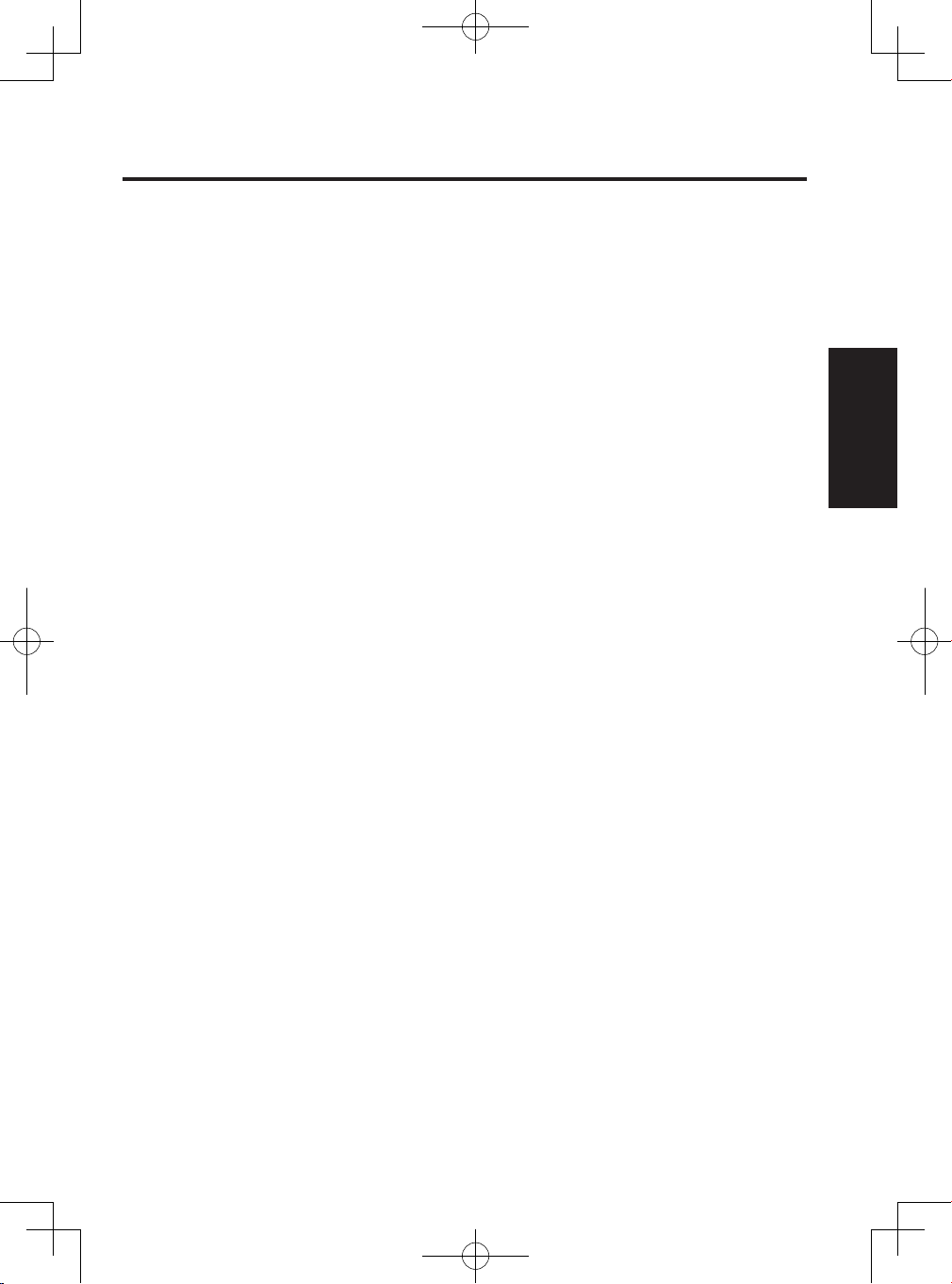
Contents
Safety precautions ……………………… 2
Before use ……………………………… 6
Preface …………………………………… 6
Features …………………………………… 6
System diagram ………………………… 7
Limitation of liability ……………………… 8
Disclaimer of warranty …………………… 8
Abbreviations …………………………… 8
Copyright ………………………………… 8
Precautions ……………………………… 9
Major operating controls and their
functions ……………………………… 10
Battery loading & replacement ……… 13
Loading …………………………………… 13
Replacement ……………………………… 13
Color tip replacement procedure …… 14
Operating procedures ………………… 15
Preparations ……………………………… 15
Volume adjustment ……………………… 17
Communications with customers (TALK)
Communications with other store
personnel (PAGE) ……………………… 19
Alert notification ………………………… 20
Dual lane operation ……………………… 21
Communication limitations ……………… 22
Out of communication range …………… 22
Battery …………………………………… 22
Turning off the power …………………… 22
Charging ………………………………… 23
… 18
Setting the unit ………………………… 24
ID registration …………………………… 24
Manager mode …………………………… 26
Canceling the manager mode ………… 28
Auto-Talk-Lock setup …………………… 29
Center Module search …………………… 31
Deletion of ID …………………………… 32
Setting mode ……………………………… 33
Starting in setting mode ………………… 34
Talk button setting ……………………… 35
Page button setting ……………………… 35
Voice prompt setting …………………… 35
AIO Digital Noise Reduction …………… 36
Talk/Page Auto Off setting ……………… 36
Initialization ……………………………… 36
Center Module model selection ………… 37
Maintenance …………………………… 38
Troubleshooting ………………………… 39
Specifications …………………………… 40
Accessories ……………………………… 40
Standard accessories …………………… 40
Optional accessories …………………… 40
Table of beep tones …………………… 41
English
5
WX-CH455_PGQX2221ZAC1.indb 5 2017/08/21 16:11:06
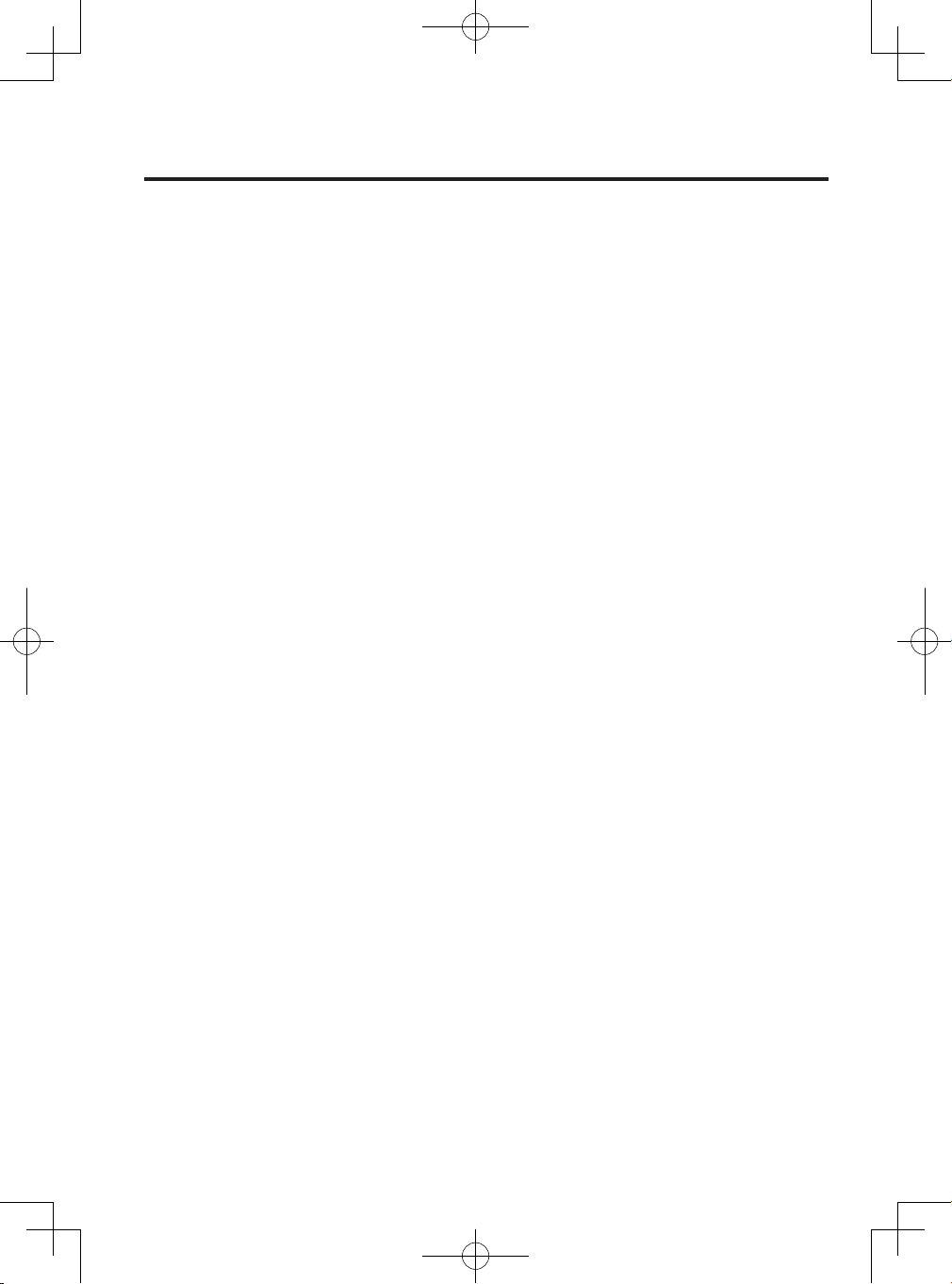
Before use
Preface
All-in-One Headset WX-CH455 is exclusively designed for Panasonic Wireless
Communication System, which is used with drive-thru order posts, etc. This product is
equipped with the microphone, earphone as well as battery compartment and control
buttons. With the built-in antennas, transmitter, and receiver, users can communicate with
other store personnel and customers.
Features
This product can be used with Center Module WX-C3010, WX-CC411, WX-CC411A,
WX-CC412, WX-CC412A.
This product uses a system compliant with the 1.9 GHz band DECT* standard so it will
not suffer any interference from microwave ovens or wireless LANs which operate in the
2.4 GHz and higher frequency bands.
* Digital Enhanced Cordless Telecommunications
Manager mode
Only one All-in-One Headset and (or) Belt Pack can be set to manager mode for each
lane of the center module. A person using this headset and (or) Belt Pack has the priority
of communication.
When the Auto-Talk-Lock function is activated, with the Auto-Talk-Lock function, users
can communicate with customers without holding down the button.
It is possible to use voice prompt to check the settings of this product.
When using this product in the dual lane system, it is possible to communicate without
changing the lane setting.
It is possible to select the Talk-Lock or Press-To-Talk mode.
It is possible to select the Page-Lock or Press-To-Page mode.
Email notifications and other alerts can be sent to external parties through the Center
Module by operations from this product.
6
WX-CH455_PGQX2221ZAC1.indb 6 2017/08/21 16:11:06

System diagram
Product users and (or) Belt Pack can communicate with each other and with customers at
the order post by connecting wirelessly to the Center Module.
All-in-One Headset
WX-CH455
PAGE
(Communications with
other store personnel)
Belt Pack
WX-CT420
Center Module
WX-CC411/WX-CC411A/
WX-CC412/WX-CC412A/
WX-C3010
Belt Pack
WX-CT420
Order Post
Microphone
Speaker
TALK
(Communications with
customers)
English
Vehicle
Detector
All-in-One Headset
WX-CH450
7
WX-CH455_PGQX2221ZAC1.indb 7 2017/08/21 16:11:06
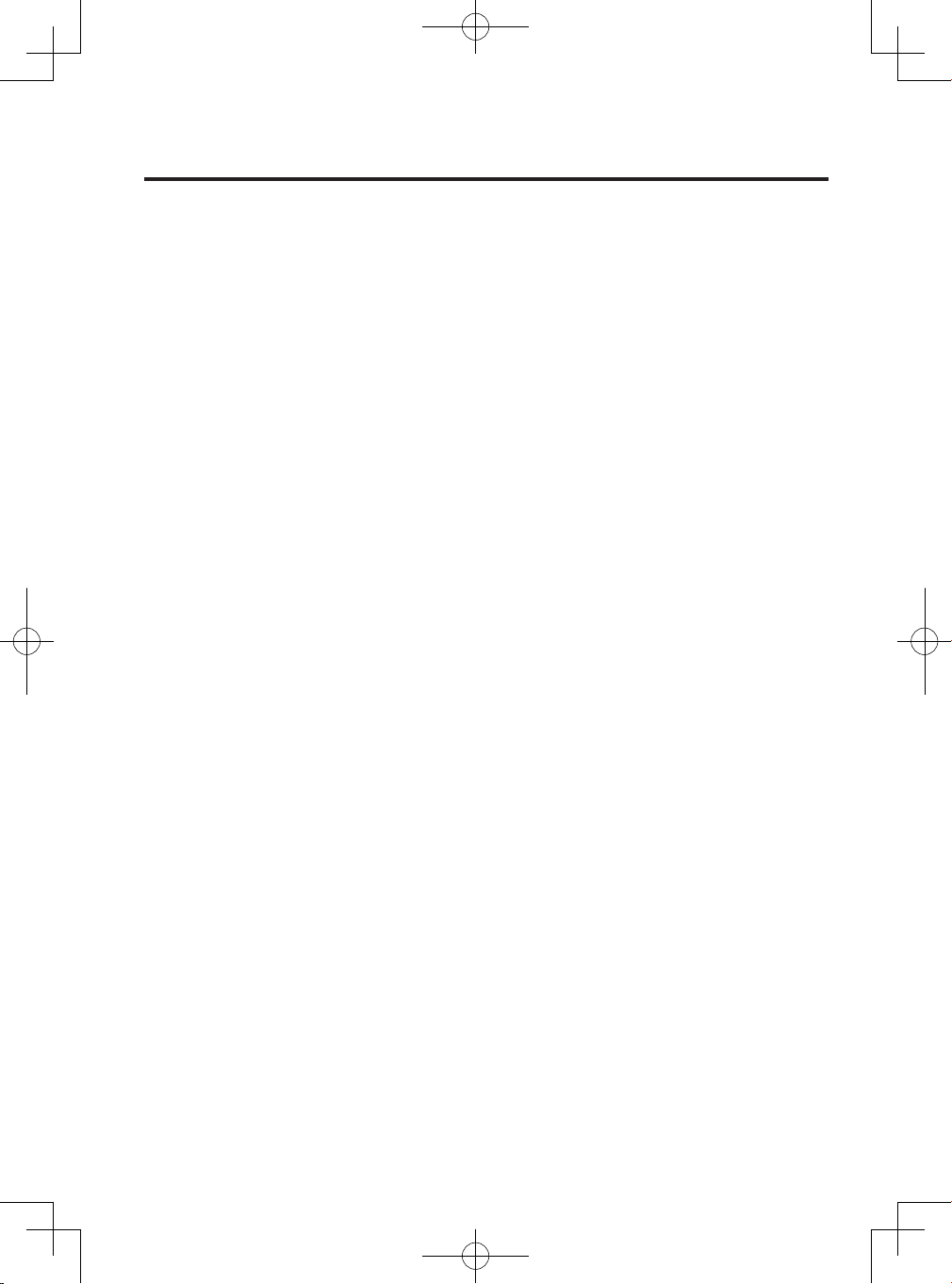
Before use
Limitation of liability
THIS PUBLICATION IS PROVIDED “AS IS” WITHOUT WARRANTY OF ANY KIND,
EITHER EXPRESS OR IMPLIED, INCLUDING BUT NOT LIMITED TO, THE IMPLIED
WARRANTIES OF MERCHANTABILITY, FITNESS FOR ANY PARTICULAR PURPOSE,
OR NON-INFRINGEMENT OF THE THIRD PARTY’S RIGHT.
Disclaimer of warranty
IN NO EVENT SHALL Panasonic Corporation BE LIABLE TO ANY PARTY OR ANY
PERSON, EXCEPT FOR REPLACEMENT OR REASONABLE MAINTENANCE OF THE
PRODUCT, FOR THE CASES, INCLUDING BUT NOT LIMITED TO BELOW:
(1) ANY DAMAGE AND LOSS, INCLUDING WITHOUT LIMITATION, DIRECT OR
INDIRECT, SPECIAL, CONSEQUENTIAL OR EXEMPLARY, ARISING OUT OF OR
RELATING TO THE PRODUCT;
(2) ANY INCONVENIENCE, LOSS, OR DAMAGE CAUSED BY INAPPROPRIATE USE
OR NEGLIGENT OPERATION OF THE USER;
(3) UNAUTHORIZED DISASSEMBLE, REPAIR OR MODIFICATION OF THE PRODUCT
BY THE USER;
(4) ANY PROBLEM CAUSING FAILED SIGNAL TRANSMISSION RESULTING IN
CONSEQUENTIAL INCONVENIENCE, LOSS OR DAMAGE, ARISING OUT OF
CAUSES SUCH AS SYSTEM MALFUNCTION, FAULT, SET UP OR INSTALLATION;
(5) ANY PROBLEM, CONSEQUENTIAL INCONVENIENCE, OR LOSS OR DAMAGE,
ARISING OUT OF THE SYSTEM COMBINED BY THE DEVICES OF THIRD PARTY.
Abbreviations
The following abbreviations are used in this manual.
All-in-One Headset (WX-CH455) is referred to as this product.
All-in-One Headset (WX-CH450: sold separately, WX-CH455) is referred to as headset.
Center Module (WX-CC411/WX-CC411A/WX-CC412/WX-CC412A/WX-C3010: sold
separately) is referred to as Center Module.
Battery (WX-SB100: optional accessory) is referred to as battery.
Battery Charger (WX-Z3040A: optional accessory) is referred to as battery charger.
Information on optional accessories and other items included in this manual is as of
October 2017. For the latest information, inquire at the shop where you purchased this
product.
Copyright
Distributing, copying, disassembling, reverse compiling and reverse engineering of the
software provided with this product are all expressly prohibited. In addition, exporting any
software provided with this product violating export laws is prohibited.
8
WX-CH455_PGQX2221ZAC1.indb 8 2017/08/21 16:11:06
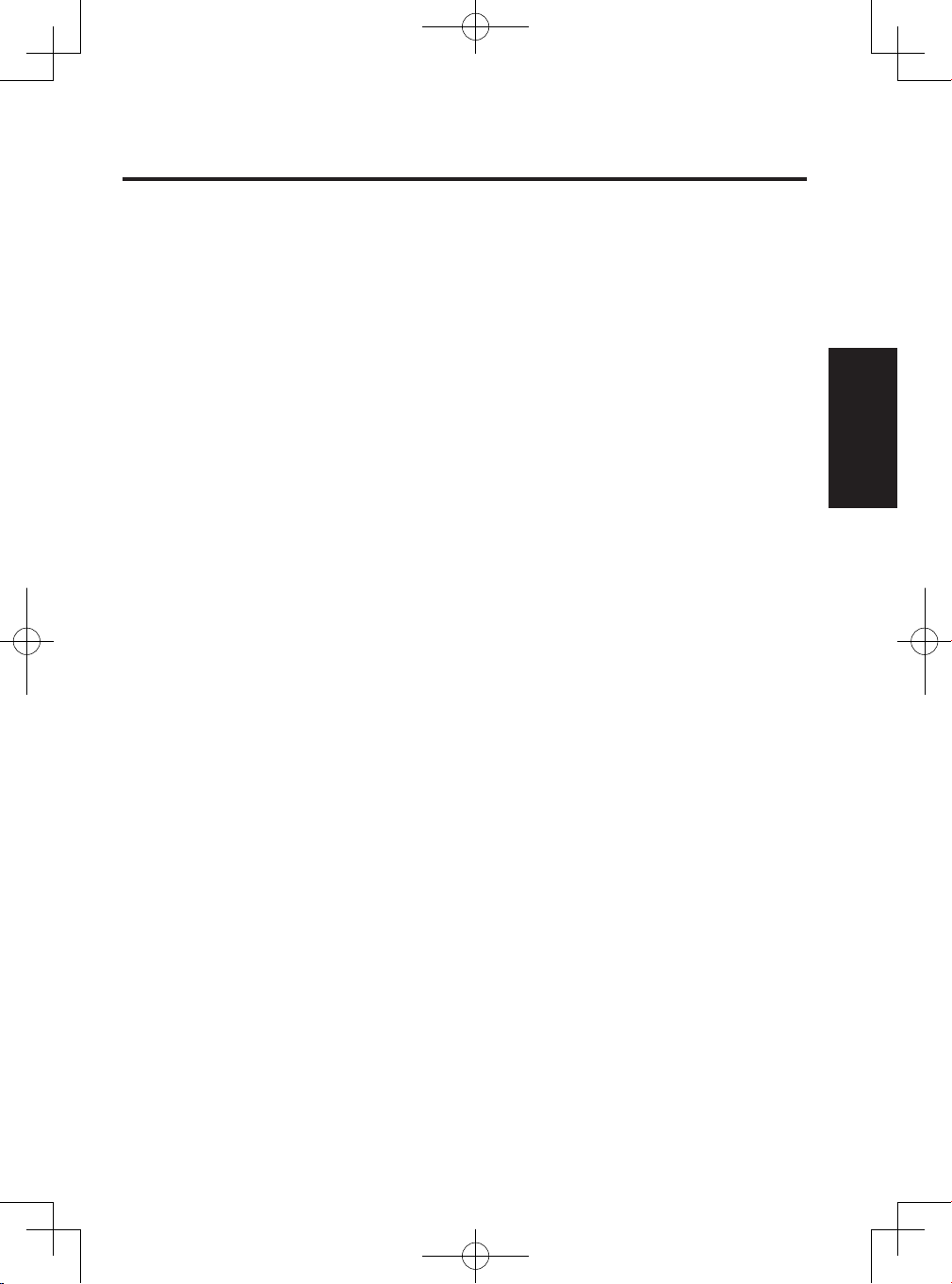
Precautions
This product is for indoor use only.
It cannot be used outdoors.
Avoid installation in a location where the unit will be exposed to direct sunlight for
extended periods or near a cooling or heating appliance.
Otherwise, deformation, discoloration, malfunctioning and/or problems in operation may
result. Operate the unit where it will not be splashed or sprayed by water.
Handle this product carefully. This product uses parts that may be damaged by improper
handling or storage.
Use the dedicated Battery WX-SB100 (optional accessory). Also check the operating
instructions for the Battery Charger WX-Z3040A (optional accessory).
The supplied charging attachment is required when recharging the battery with the
battery charger. For further details, refer to page 23.
Do not expose the battery to excessive heat, such as direct sunlight or fire.
Follow the instructions of battery for care and handling.
When using an implanted medical device, do not use this product. The medical device
may malfunction.
Turn off this product when not in use, in order to save the battery life.
When not using for long periods of time, do not leave the battery in this product. Be sure
to remove it.
Do not throw the battery into a fire or expose it to excessive heat. Generation of heat,
ignition or rupture of the battery may result.
Do not insert sharp objects into the battery, apply impact on the battery, or disassemble/
modify the battery. Generation of heat, ignition or rupture of the battery may result.
Do not short positive (+) and negative (–) contact. Do not carry it around or store it
together with necklaces, hairpins, etc. Generation of heat, ignition or rupture of the
battery may result.
Do not charge, use, or leave the battery where temperatures are high such as a place
close to fire or a place under the hot sun. Generation of heat, ignition or rupture of the
battery may result.
Do not use this product close to an automatic control equipment like an automatic
door, fire alarm and so on. Radio waves from this product may cause the trouble by a
malfunction for automatic equipment.
Do not disassemble this product. Otherwise, it may cause fire or electric shock.
Before proceeding to maintain this product, remove the battery. Otherwise you may
receive an electric shock.
When it is time to dispose of this product, ask a specialist contractor to do this for you.
Burning it gives off chemicals, possibly damaging your eyes, causing a fire and/or
burning yourself.
Do not put this product on a place with moisture or dirt. There is the risk of injury.
English
9
WX-CH455_PGQX2221ZAC1.indb 9 2017/08/21 16:11:06
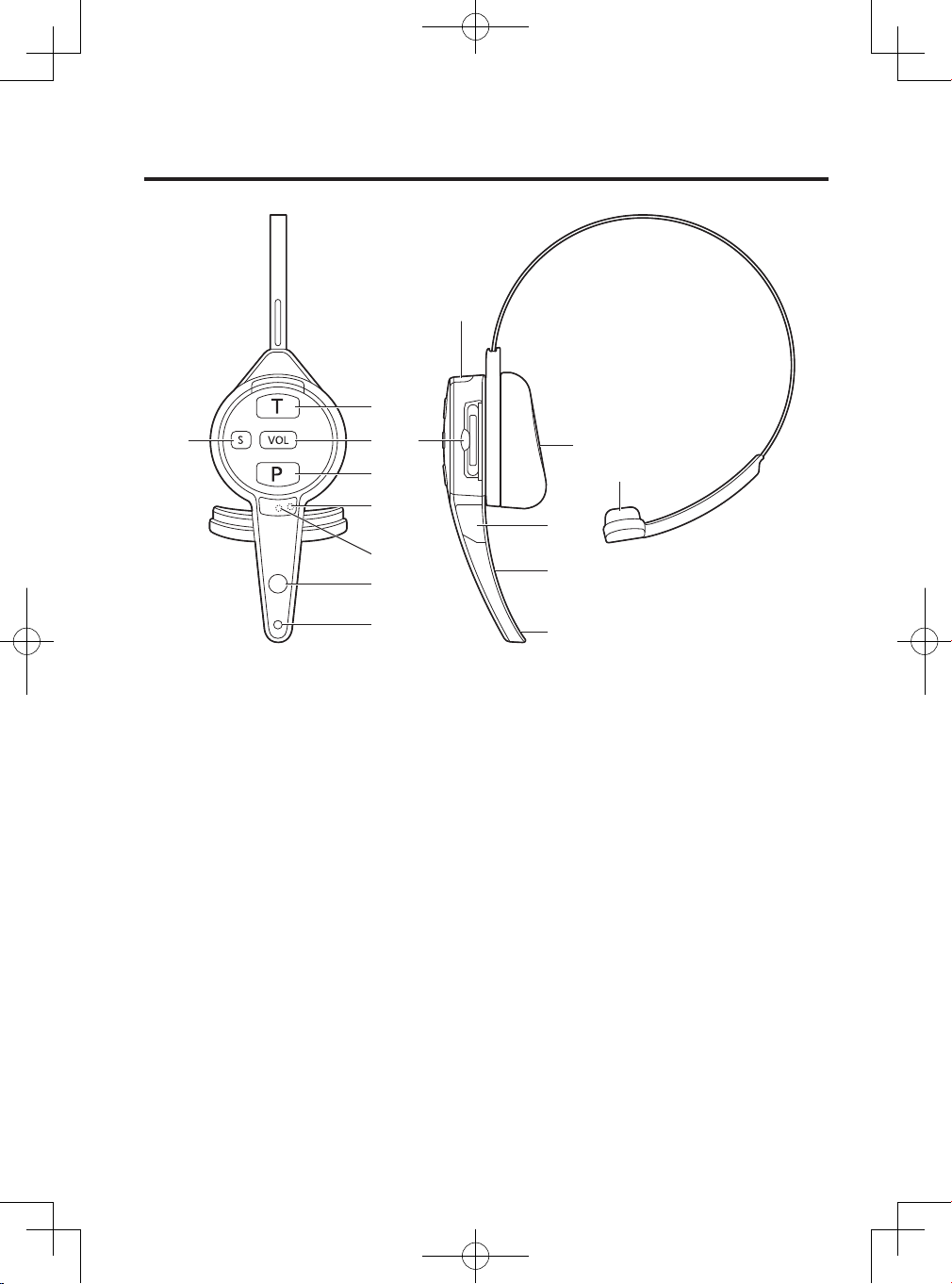
Major operating controls and their functions
3
<
;> 2
:
9
7
8
1
Head pad
The size is adjustable by sliding the head pad side.
2
Battery lock
When removing the battery, slide out the lock.
When loading a battery, insert the battery until the lock clicks.
3
Color tip
Replacing the tip with a supplied color tip enables this product to be differentiated by
color.
4
Ear pad
The angle of the microphone boom and the fit feeling on ear are adjustable by rotating
this ear pad.
5
USB cover
Covers the maintenance dedicated connector.
is used for maintenance only and can not
6
Microphone boom
Change the position of the microphone boom, and adjust it so that the microphone is
brought to a position near your mouth.
The USB connector inside the USB cover
be used for charging the battery.
4
1
5
6
7
10
WX-CH455_PGQX2221ZAC1.indb 10 2017/08/21 16:11:07
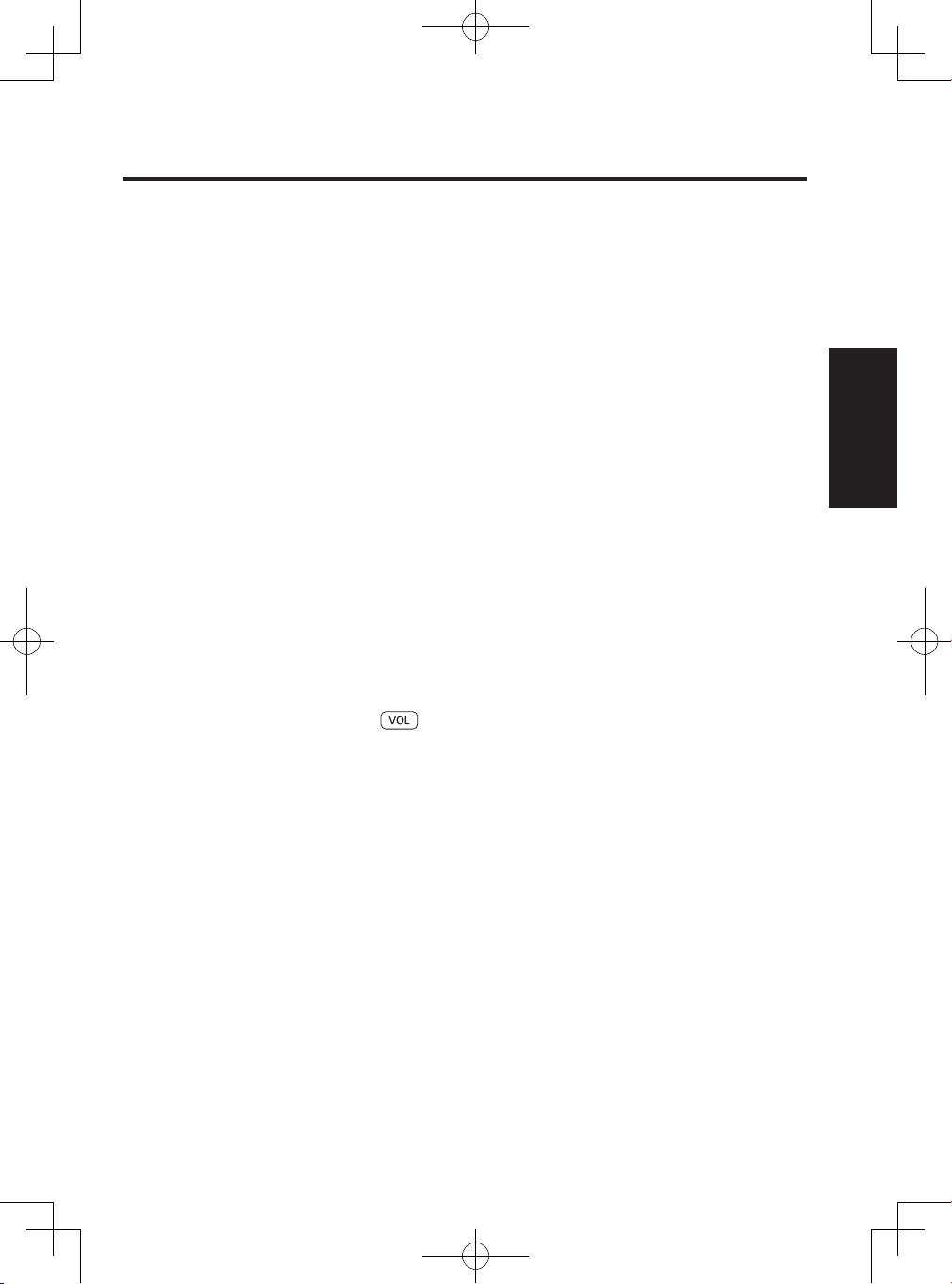
7
Microphone
Captures sound.
8
Lane indicator
Lights orange or green to indicate which lane is in operation.
Orange : Lane A is selected.
Green : Lane B is selected.
Orange blinking : Lane A is being selected, and either the TALK or PAGE mode is
activated.
Green blinking : Lane B is being selected, and either the TALK or PAGE mode is
activated.
9
Power indicator
The indicator shows the status as follows.
Green : Power is supplied and the unit is operating.
This product does not have a power switch. Turn on/off the power by
rotating the microphone boom.
Green blinking : Power is supplied and manager mode is activated.
Red : The battery is almost exhausted. Replace the battery with a charged
one.
Red blinking : An error has occurred.
Orange blinking : Power is supplied and ID registration is in progress.
:
Setting indicator
Lights only during setting to indicate the setting state.
;
Volume control button [VOL]
Pressing the button will increase or decrease the sound level.
Press the button to increase the sound level. Each time the button is pressed, a beep
notifies the user that the volume is being increased. When the volume reaches the upper
limit, two beeps can be heard, and if you press the button again, the volume returns to
the lower limit.
When this product’s power is turned off and then turned back on, the volume will return
to the default setting.
English
11
WX-CH455_PGQX2221ZAC1.indb 11 2017/08/21 16:11:07
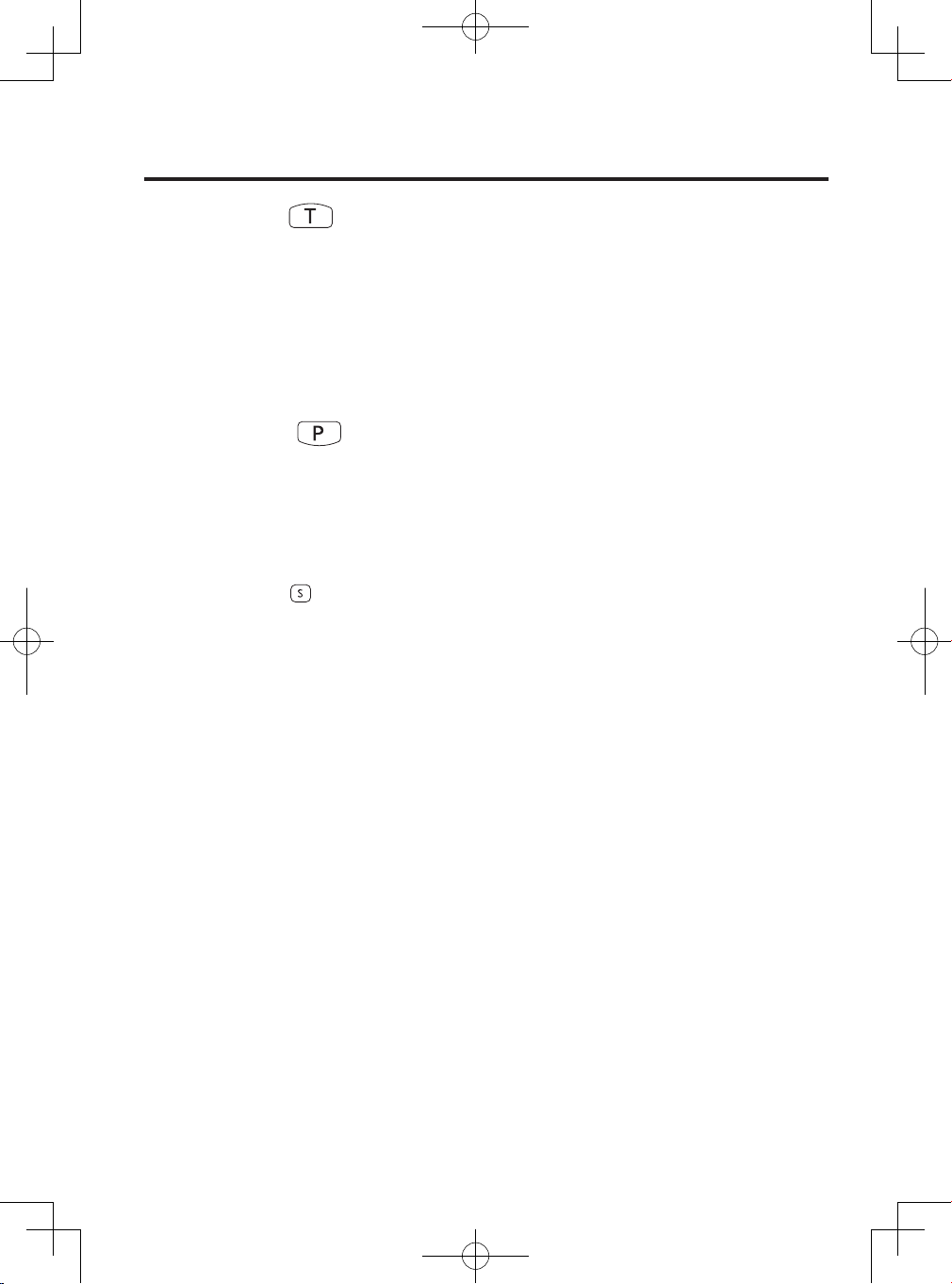
Major operating controls and their functions
<
Talk button [T]
This button controls communications with the customer.
This button’s operation differs depending on the settings of this product. For further
details, refer to “Setting mode” (page 33).
<When the Talk -Lock mode is preset>
When you press the [T] button once, you can talk with a customer at the Lane A order
post. Press the button again to end the call.
<When the Press-To-Talk (PTT) mode is preset>
While the [T] button is being pressed, you can talk with a customer at the Lane A order
post.
Page button [P]
This button controls communications with store personnel.
<When the Page-Lock mode is preset>
When you press the [P] button once, you can speak to the store personnel until you
press the button a second time.
<When the Press-To-Page (PTP) mode is preset>
While the [P] button is held down, you can speak to store personnel.
>
Shift button [S]
Various functions can be operated by pressing this button or by pressing this button and
another button at the same time.
12
WX-CH455_PGQX2221ZAC1.indb 12 2017/08/21 16:11:07
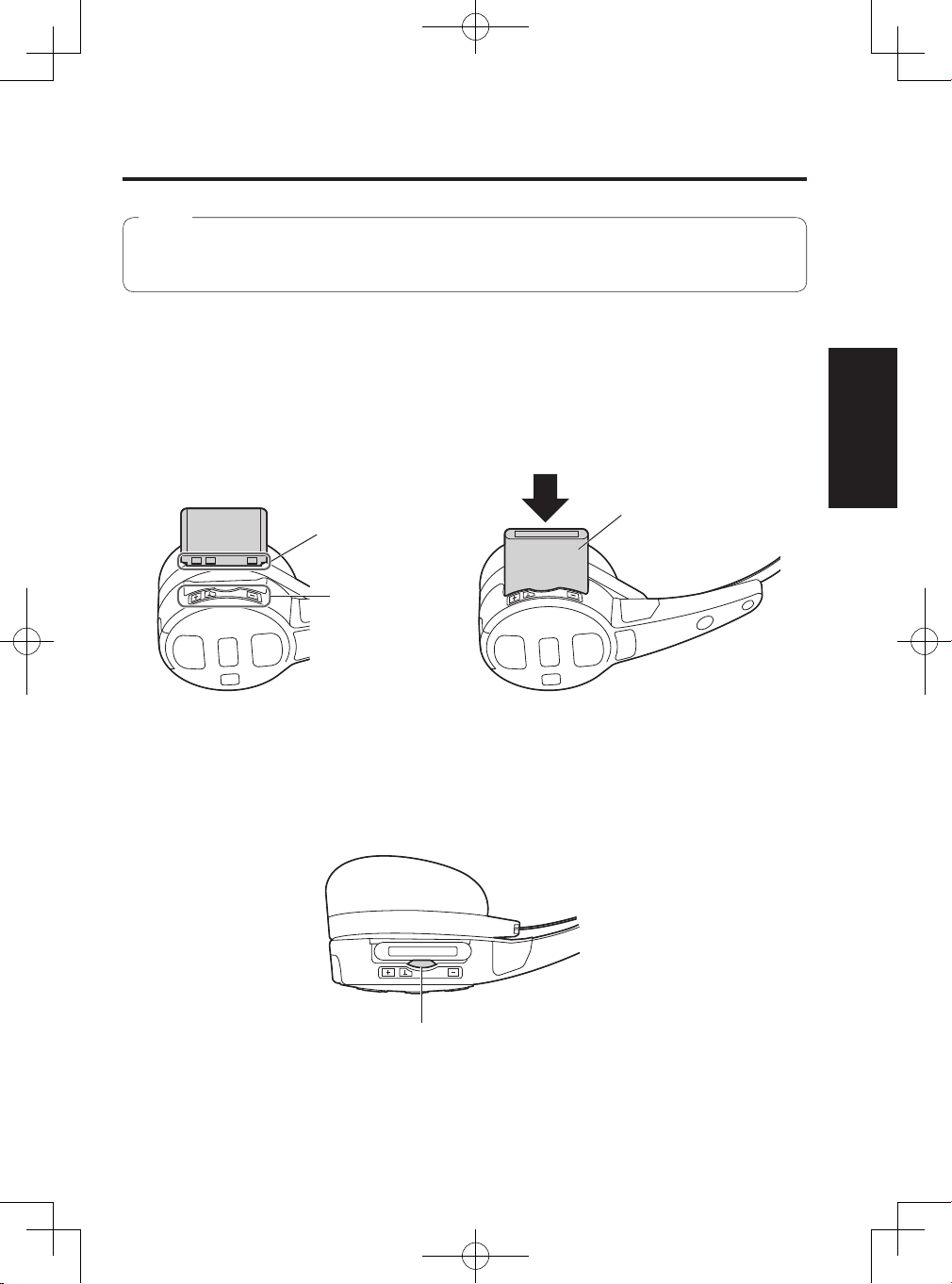
Battery loading & replacement
Note
Refer to operating instructions included with the battery and battery charger.
Charge the battery in advance.
Loading
1 Insert the battery in this product as shown in the figure below.
● Insert the battery while matching the labels on this product and the terminals of the
battery.
● Insert the battery until the lock clicks.
Battery
Terminals of the
battery
Labels
Replacement
1 Release the battery lock shown in the figure below and then remove the battery.
English
Battery Lock
13
WX-CH455_PGQX2221ZAC1.indb 13 2017/08/21 16:11:08

Color tip replacement procedure
Replacing the color tip enables this product to be differentiated by color.
Replace the color tip (accessory) as shown in the figure below.
Color tip
(black, red, blue, yellow, green)
14
WX-CH455_PGQX2221ZAC1.indb 14 2017/08/21 16:11:08
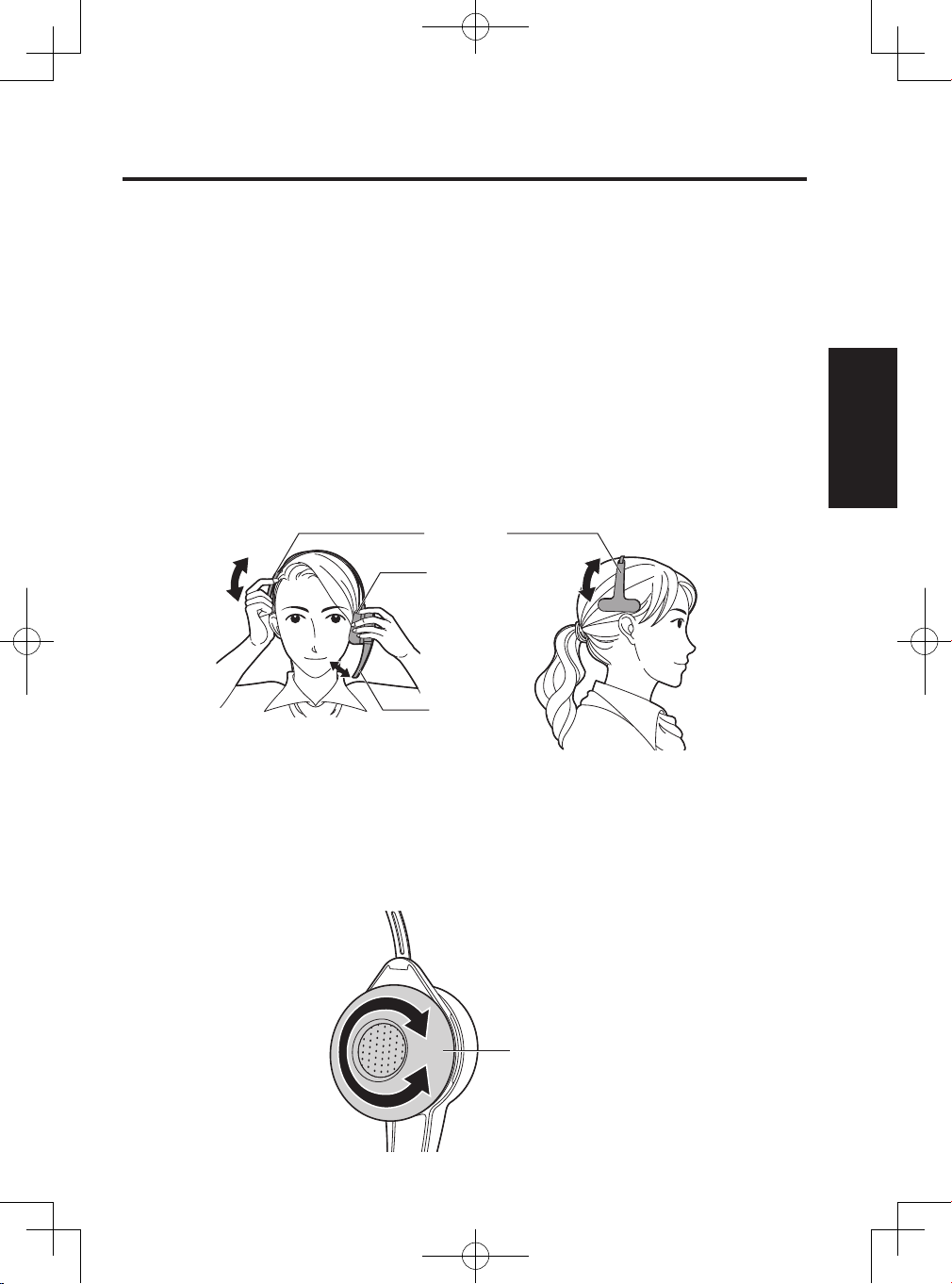
Operating procedures
Preparations
Prior to operating this product, confirm that the system setup for this product, Center
Module, order post, and other devices has been completed.
1 Insert the battery in this product and then rotate the microphone boom to turn
on the power.
● When the power is turned on, the voice messages “Hello”, “Headset xx” (xx: ID
number registered in the Center Module) and “Lane x” (x: Connected Lane number)
are heard from the earphone.
2 Wear this product.
Place this product on your head with the ear pad side up against your ear.
The length can be adjusted on the head pad side.
Head pad
Earphone
English
Microphone
boom
Rotate the microphone boom to adjust it so that the microphone boom tip is positioned
near your mouth. If the microphone boom tip is touching your face or far away from
your mouth, set the microphone boom to the optimum position by adjusting the head
pad position forward/backward or rotating the ear pad to adjust the angle in relation to
the ear.
Ear pad
15
WX-CH455_PGQX2221ZAC1.indb 15 2017/08/21 16:11:08
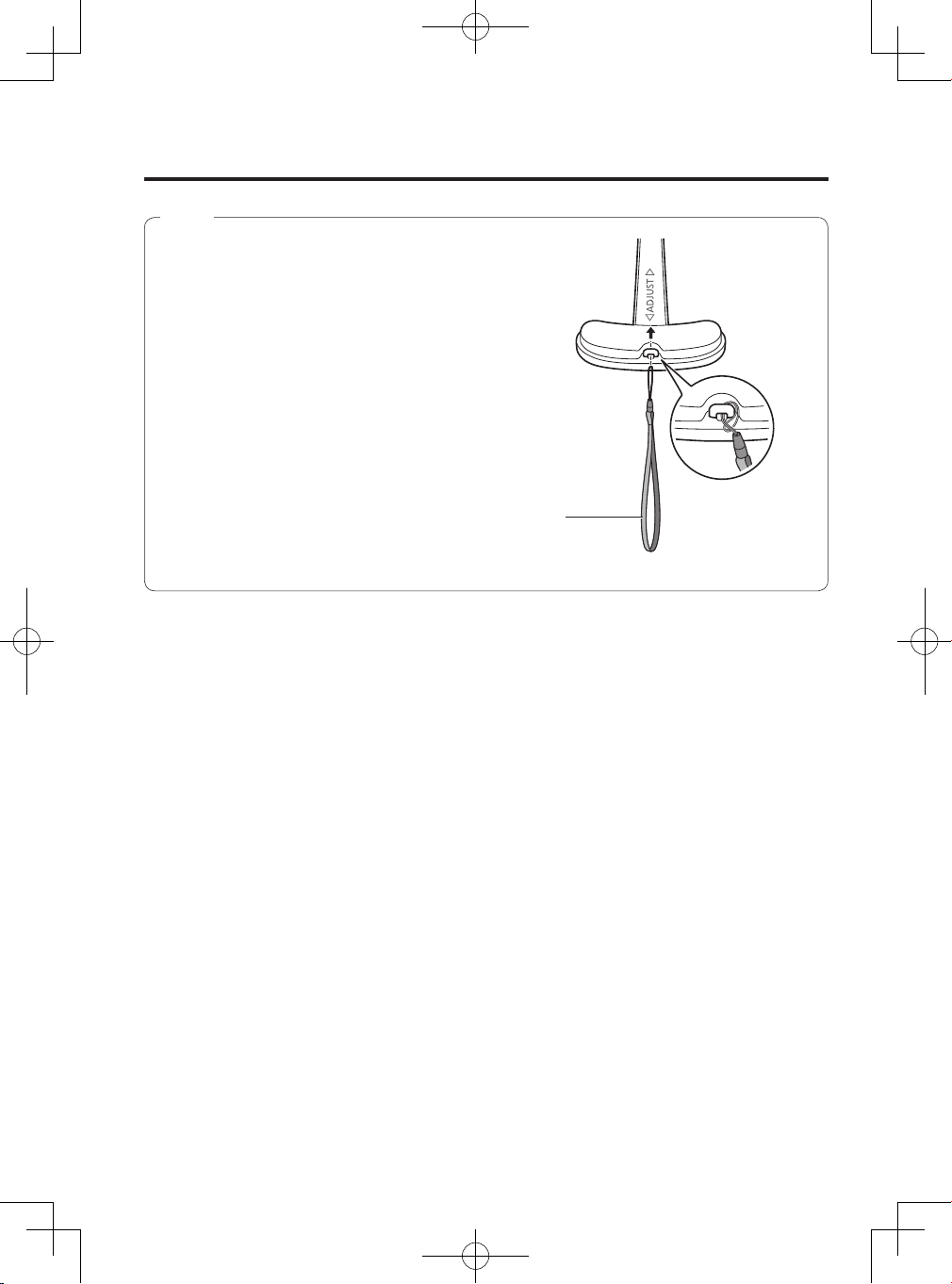
Operating procedures
Note
You can also attach a strap (commercially
available) to this product.
Strap
(commercially
available)
16
WX-CH455_PGQX2221ZAC1.indb 16 2017/08/21 16:11:08
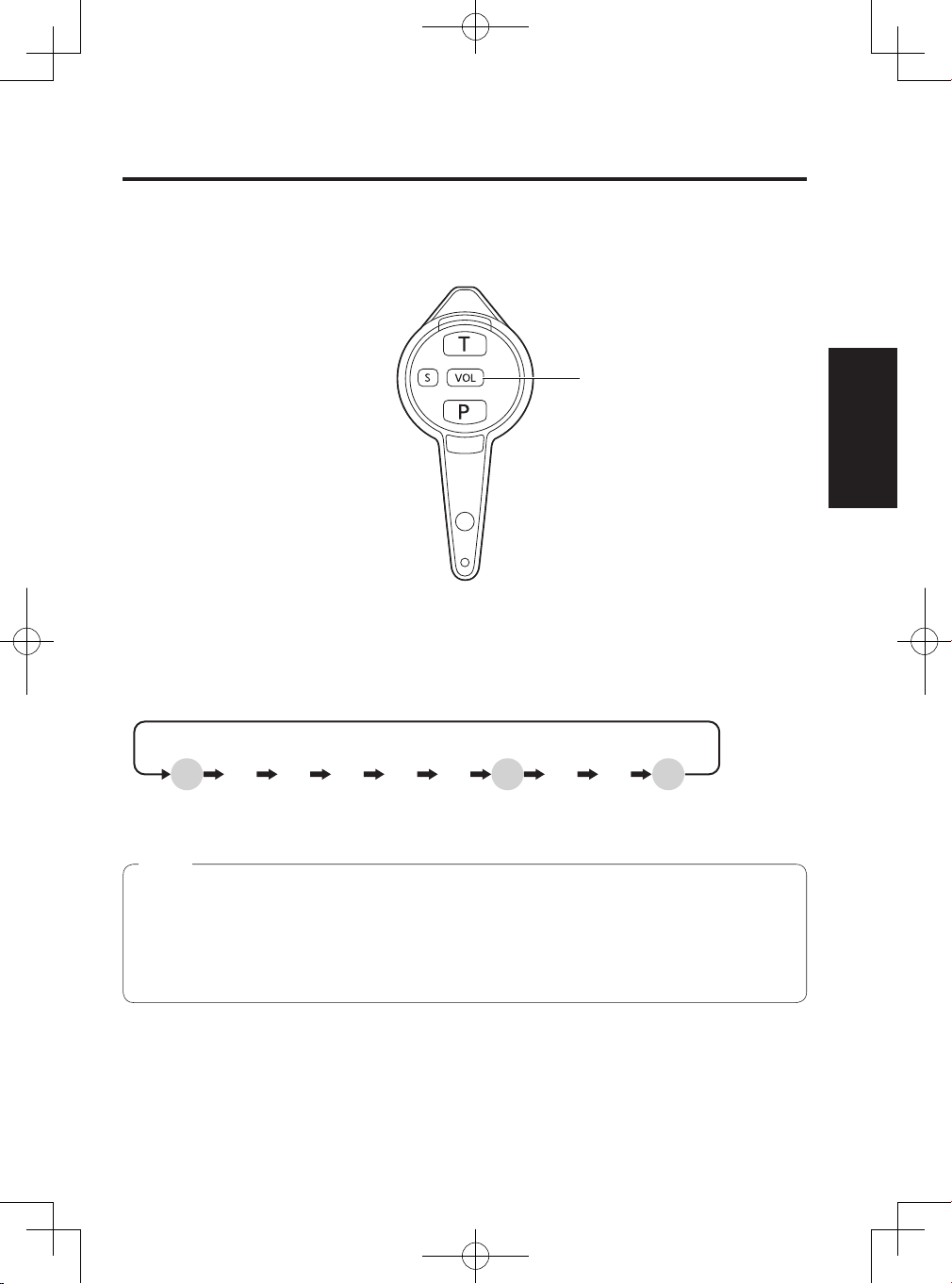
Volume adjustment
Select a proper sound level by pressing the [VOL] button.
[VOL] button
The volume level is adjustable to any of 10 levels. Each press of the [VOL] button increases
the volume level, and the volume level becomes the minimum when the maximum volume
level is exceeded.
1 2 3 4 5 6 7 8 9 10
Minimum Initial state Maximum
Note
When the [VOL] button is pressed, a confirmation tone can be heard from the
earphone. One beep can be heard when the volume level changes, and two beeps
can be heard when the volume level becomes the maximum.
When you hold down the [VOL] button, the volume level changes every 0.7 second.
When this product’s power is turned off, the volume setting returns to the initial state.
English
17
WX-CH455_PGQX2221ZAC1.indb 17 2017/08/21 16:11:09
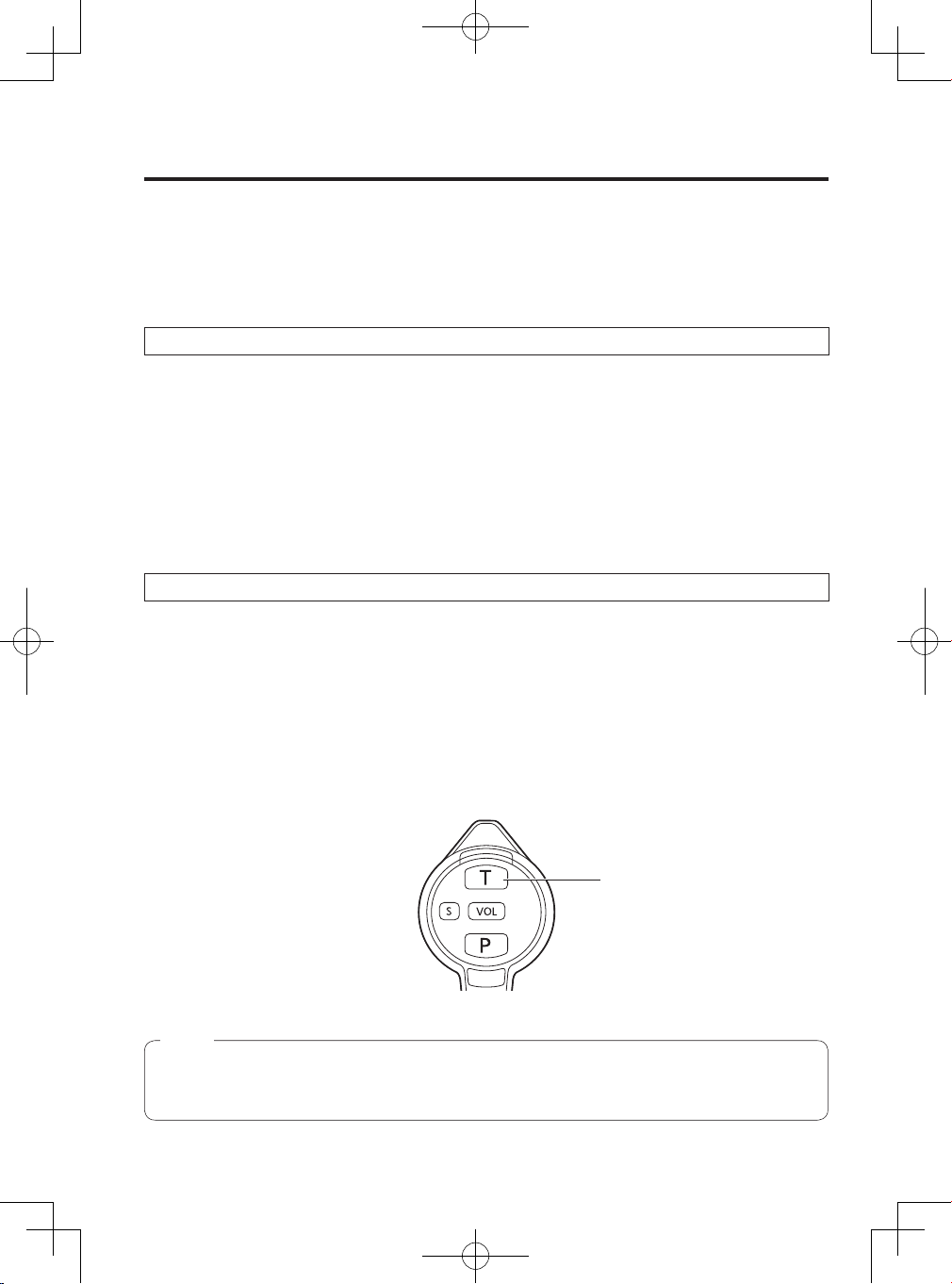
Operating procedures
Communications with customers (TALK)
Any store personnel wearing the headset and (or) the Belt Pack can communicate
bidirectionally with any customer who is at the order post.
You will hear a beep in this product when a vehicle arrives at the order post.
When the Talk-Lock mode is preset
1 Press the [T] button.
● A beep is heard from the earphone to confirm that communication has been
established. In this state, you can talk with a customer at the order post by speaking
into the microphone of this product.
2 Press the [T] button again.
● Communication is interrupted and the conversation is ended.
When the Press-To-Talk (PTT) mode is preset
1 Hold down the [T] button.
● A beep is heard from the earphone to confirm that communication has been
established. In this state, you can talk with a customer at the order post by speaking
into the microphone of this product.
2 Release the [T] button.
● Communication is interrupted and the conversation is ended.
[T] button
Note
The Talk-Lock mode and the Press-To-Talk (PTT) mode can be configured in the
setting mode. For further details, refer to pages 34 and 35.
18
WX-CH455_PGQX2221ZAC1.indb 18 2017/08/21 16:11:09
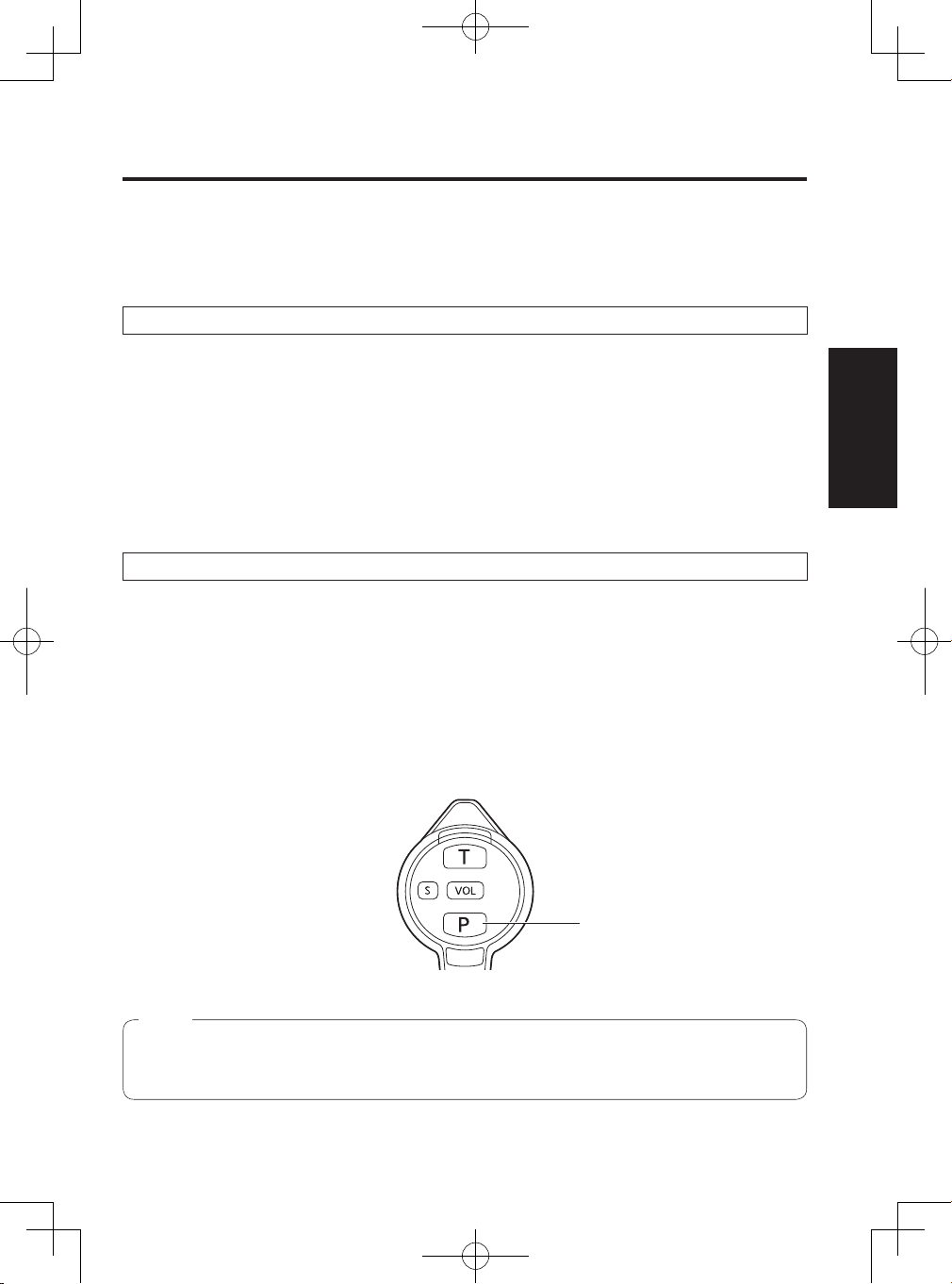
Communications with other store personnel (PAGE)
Store personnel wearing headsets and (or) the Belt Packs can communicate with each
other. The sound cannot be heard at the order post.
When the Page-Lock mode is preset
1 Press the [P] button.
● A beep is heard from the earphone to confirm that communication has been
established. In this state, you can talk with a store personnel by speaking into the
microphone of this product.
2 Press the [P] button again.
● Communication is interrupted and the conversation is ended.
When the Press-To-Page (PTP) mode is preset
1 Hold down the [P] button.
● A beep is heard from the earphone to confirm that communication has been
established. In this state, you can talk with a store personnel by speaking into the
microphone of this product.
2 Release the [P] button.
● Communication is interrupted and the conversation is ended.
[P] button
English
Note
The Page-Lock mode and the Press-To-Page (PTP) mode can be configured in the
setting mode. For further details, refer to pages 34 and 35.
19
WX-CH455_PGQX2221ZAC1.indb 19 2017/08/21 16:11:09
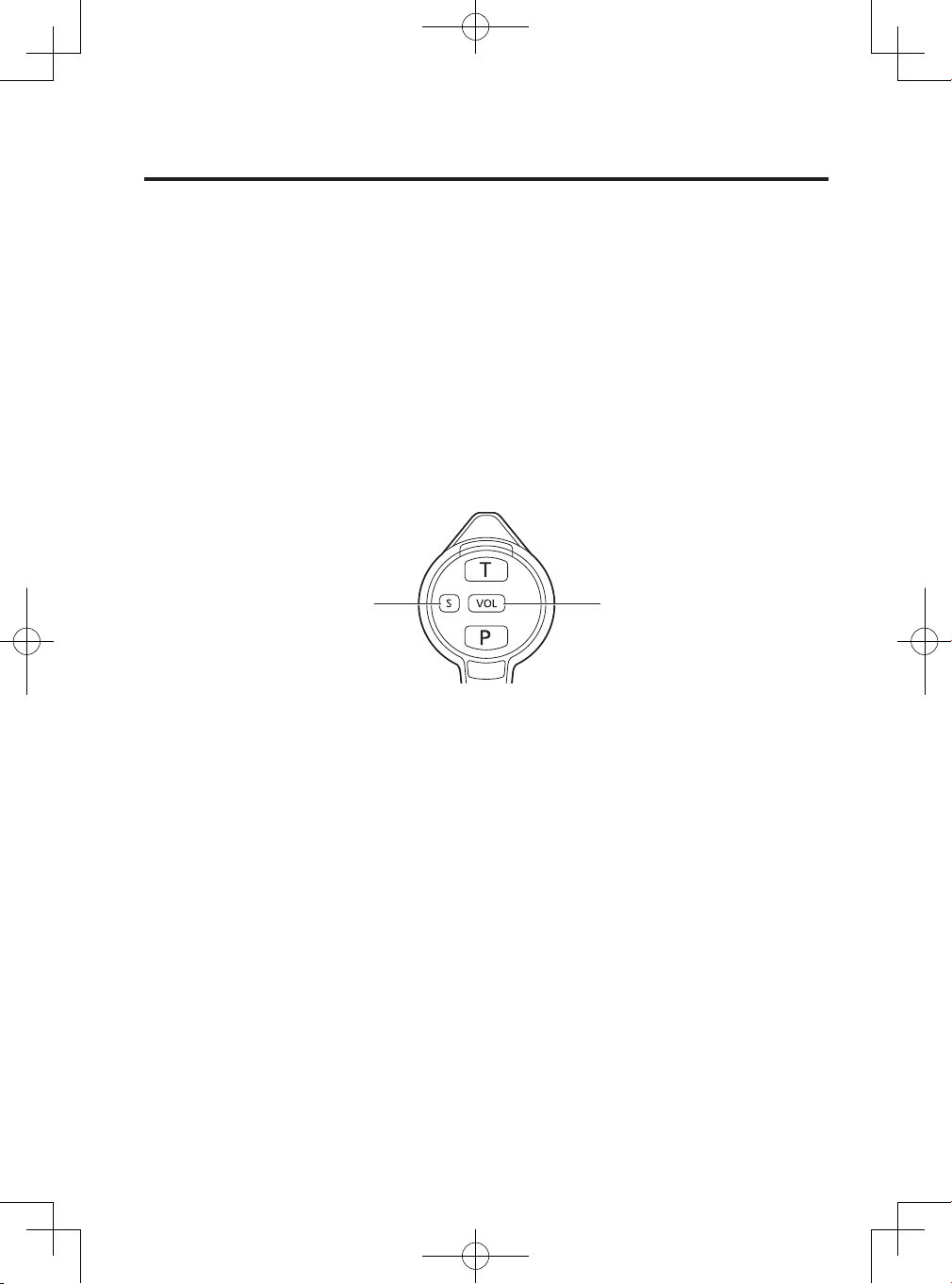
Operating procedures
Alert notification
When the Center Module is WX-CC411, WX-CC411A, WX-CC412 or WX-CC412A, store
personnel wearing the headset and (or) the Belt Pack can send a security alert to the
Center Module.
1 Press the [VOL] button while holding down the [S] button.
● A beep is heard from the earphone, indicating that the transmission is complete, and
a security alert is sent to the Center Module.
2 When the Center Module receives a security alert, it is possible to perform a
preset operation (TALK & PAGE Recording, Send E-Mail, alert message playback,
Camera Monitoring, etc.).
[VOL] button[S] button
20
WX-CH455_PGQX2221ZAC1.indb 20 2017/08/21 16:11:09
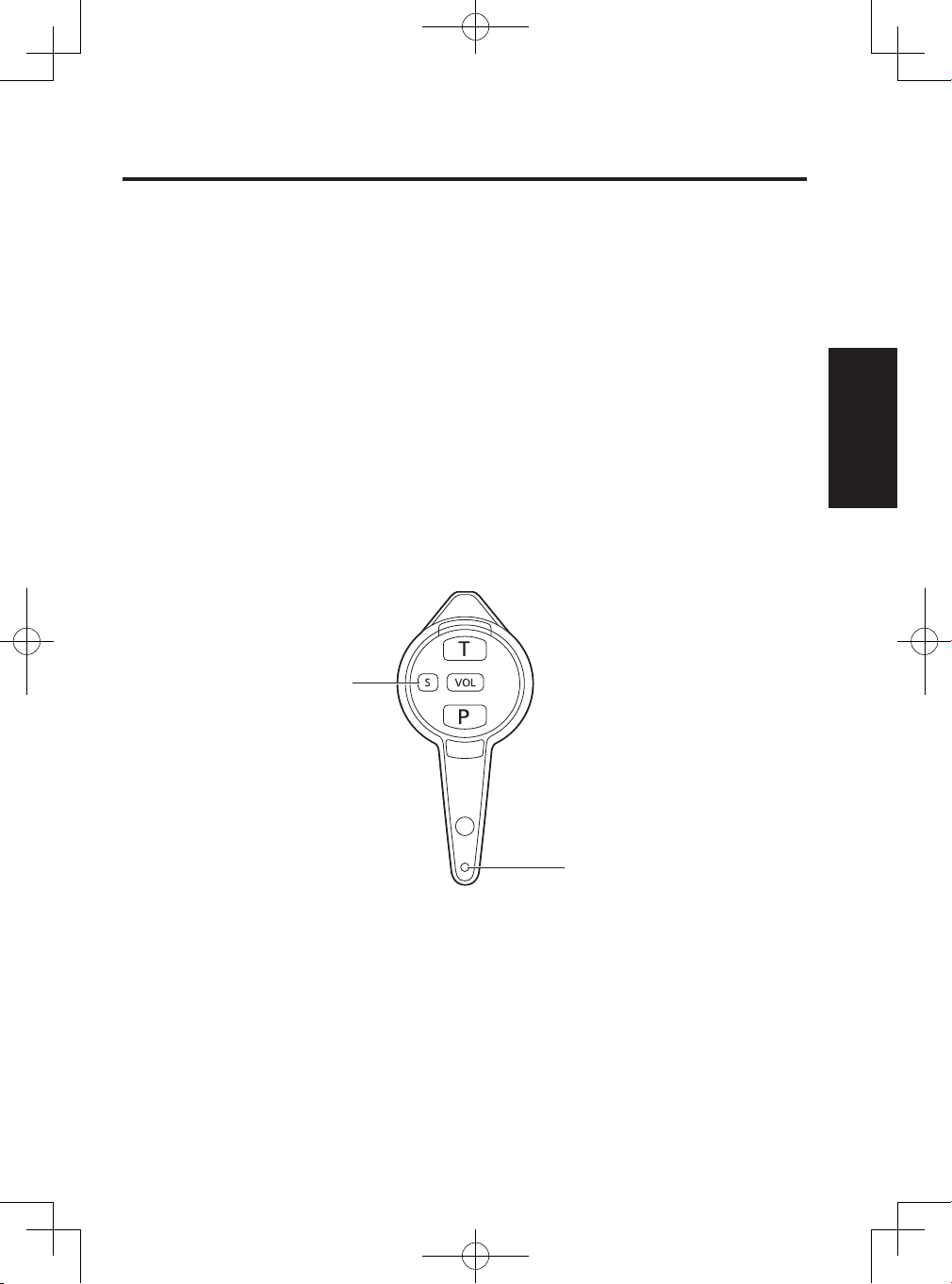
Dual lane operation
In dual lane operation, this product must select a lane for communication.
Switching to Lane B
When a connection is made to Lane A, the lane indicator is lit in orange.
1 Double-click the [S] button.
● A voice of “Lane B” is heard from the earphone and the lane indicator is lit in green.
The connection is changed to Lane B.
Switching to Lane A
When a connection is made to Lane B, the lane indicator is lit in green.
1 Double-click the [S] button.
● A voice of “Lane A” is heard from the earphone and the lane indicator is lit in orange.
The connection is changed to Lane A.
[S] button
English
Lane indicator
21
WX-CH455_PGQX2221ZAC1.indb 21 2017/08/21 16:11:09
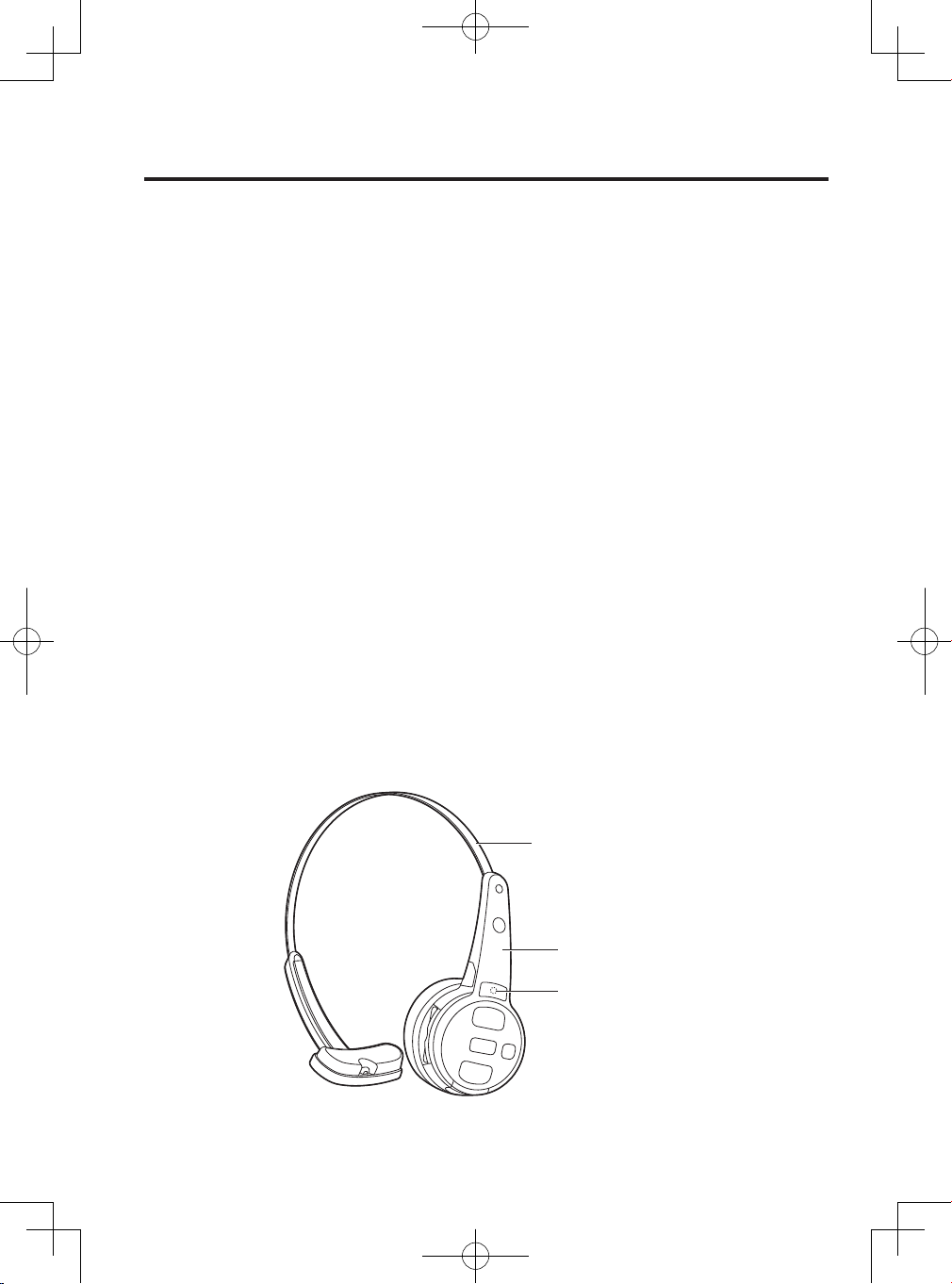
Operating procedures
Communication limitations
Up to 4 units of the headset and (or) the Belt Pack can be used per lane.
If a 5th or subsequent unit tries to talk or page, an error beep and the voice message
“Cannot Connect” are heard from the earphone, and the communication is rejected.
However, talk or page communication can also be heard by units for which communication
is rejected.
Out of communication range
When a store personnel wearing this product moves out of communication range, an
error beep and the voice message “Out of Range” are heard from the earphone and
communication is disconnected.
When returning to communication range, a beep is heard and communication becomes
possible.
Battery
When the battery charge becomes low, a beep and the voice message “Battery Low” are
heard from the earphone, and then a beep is heard at 5 seconds intervals.
The power indicator is lit in red at the same time. When this occurs, immediately replace
the battery with a fully charged one.
Turning off the power
Align the microphone boom with the position of the head band to turn off the power as
shown in the figure below.
The voice message “Goodbye” is heard from the earphone and the power indicator goes
off.
Head band
Microphone boom
Power indicator
22
WX-CH455_PGQX2221ZAC1.indb 22 2017/08/21 16:11:09
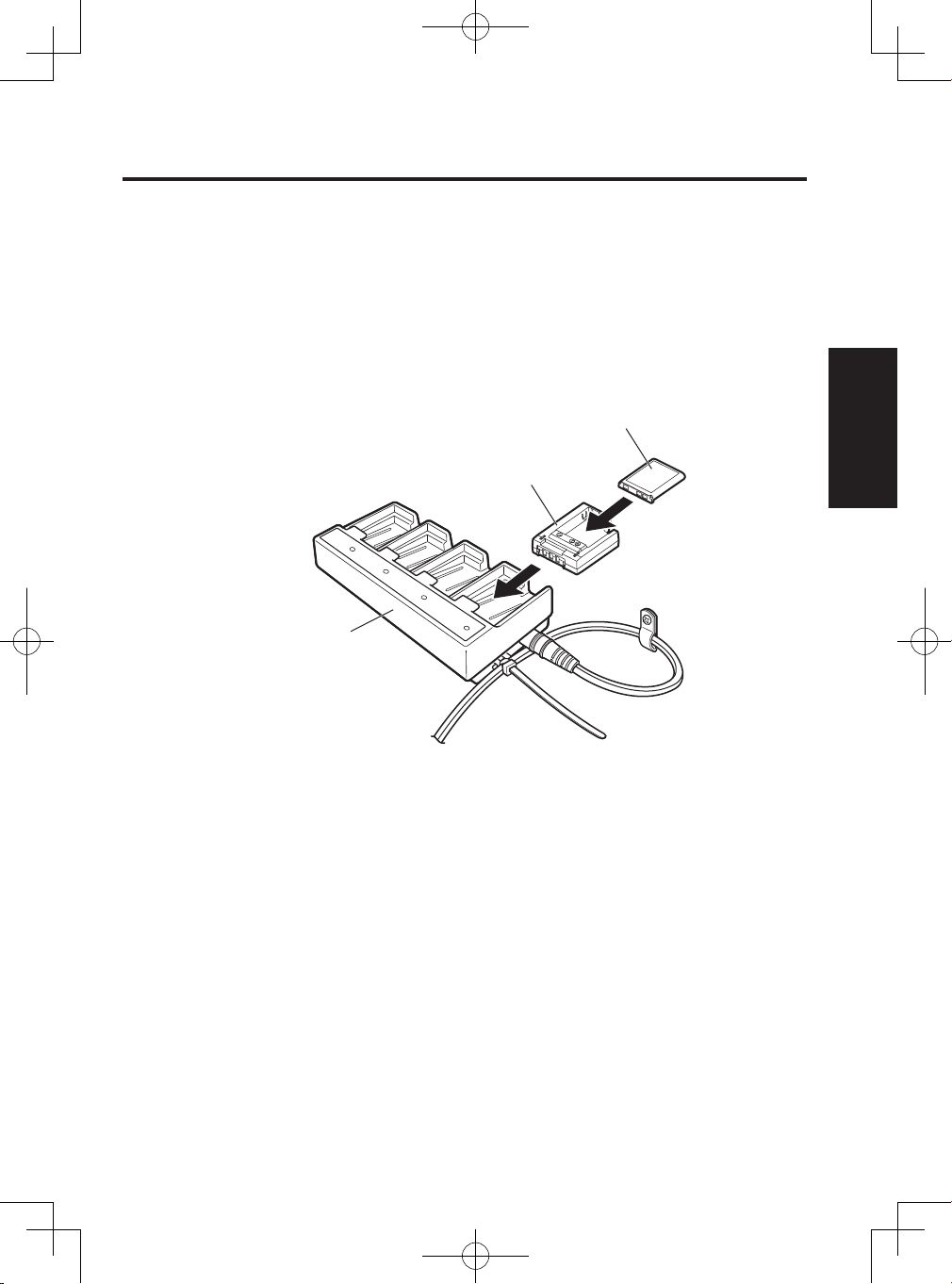
Charging
Use the supplied charging attachment to charge the battery with the battery charger.
The charging time is approximately 3 hours (when charged from empty to full). For details
on the indicator during charging, refer to the operating instructions for the battery charger.
When the charging attachment (accessory) is attached to the battery charger as shown in
the figure below, insert the battery while matching the terminals.
Battery
Charging attachment
Battery Charger
English
23
WX-CH455_PGQX2221ZAC1.indb 23 2017/08/21 16:11:10
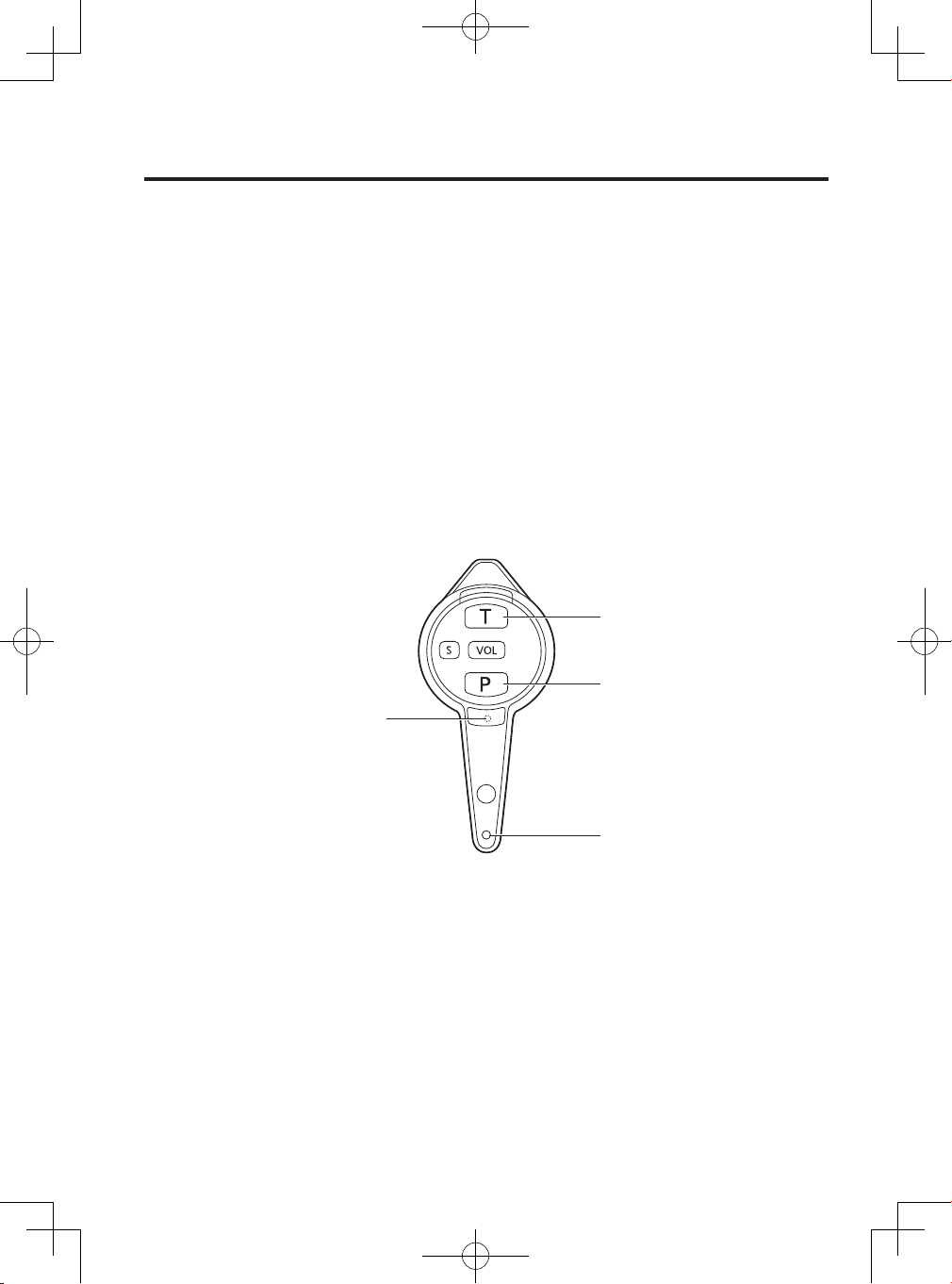
Setting the unit
ID registration
Before using this product, the unit ID must be registered in the Center Module. After the ID
is registered in the Center Module, wireless communication between this product and the
Center Module is enabled.
1 Set the Center Module to “ID Registration” mode.
Refer to the operating instructions of the Center Module.
2 Rotate the microphone boom to turn off the power of this product.
3 Rotate the microphone boom while holding down the [T] and [P] buttons to turn
on the power of this product.
● This product enters the ID Registration setting mode. You will hear “Registration
Mode” and the power indicator will blink orange.
[T] button
[P] button
Power indicator
Lane indicator
4 Press the [T] button.
● You can hear “Connecting Center Module A” and the lane Indicator will blink orange.
● When the Center Module is WX-CC412/WX-CC412A, ID registration for Lane B is
automatically started, the voice message “Connecting Center Module B” is heard
from the earphone, and the lane indicator blinks green.
● When the ID Registration succeeds, you will hear “Registration complete”, “Headset
xx” (xx: ID number registered in the Center Module), and the power indicator stops
blinking and stays on.
24
WX-CH455_PGQX2221ZAC1.indb 24 2017/08/21 16:11:10
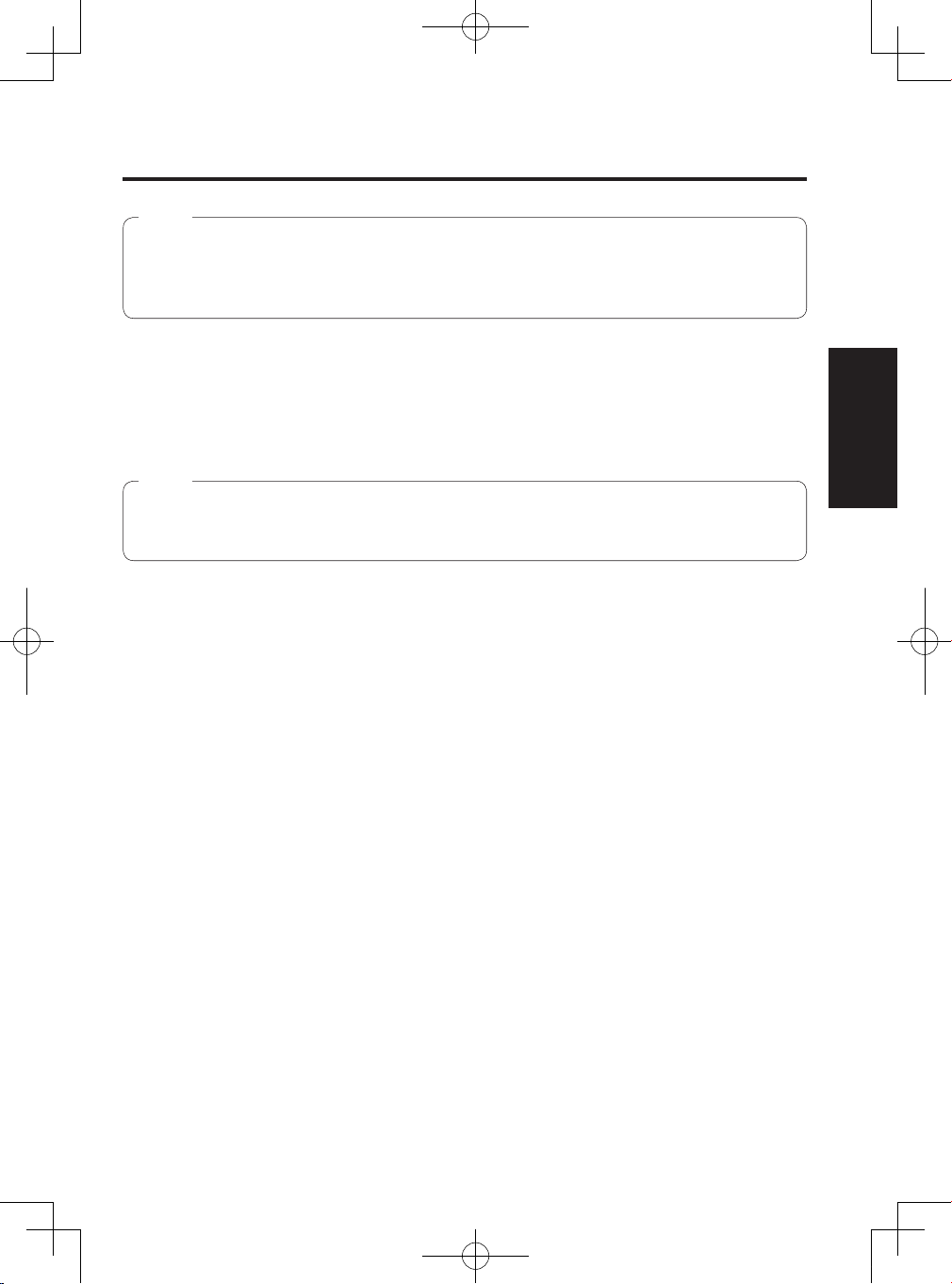
Note
If ID registration fails, an error beep and the voice message “Failed” are heard from
the earphone, and the power indicator blinks red to indicate an abnormal state. If that
happens, retry from step 2.
5 When the ID registration is complete, cancel “ID Registration” mode of the
Center Module.
● When this is done, “ID Registration” of this product is cancelled and the power
indicator turns green.
Note
Communication between headsets and (or) the Belt Packs is not possible while the
Center Module is in “ID registration” mode.
English
25
WX-CH455_PGQX2221ZAC1.indb 25 2017/08/21 16:11:10
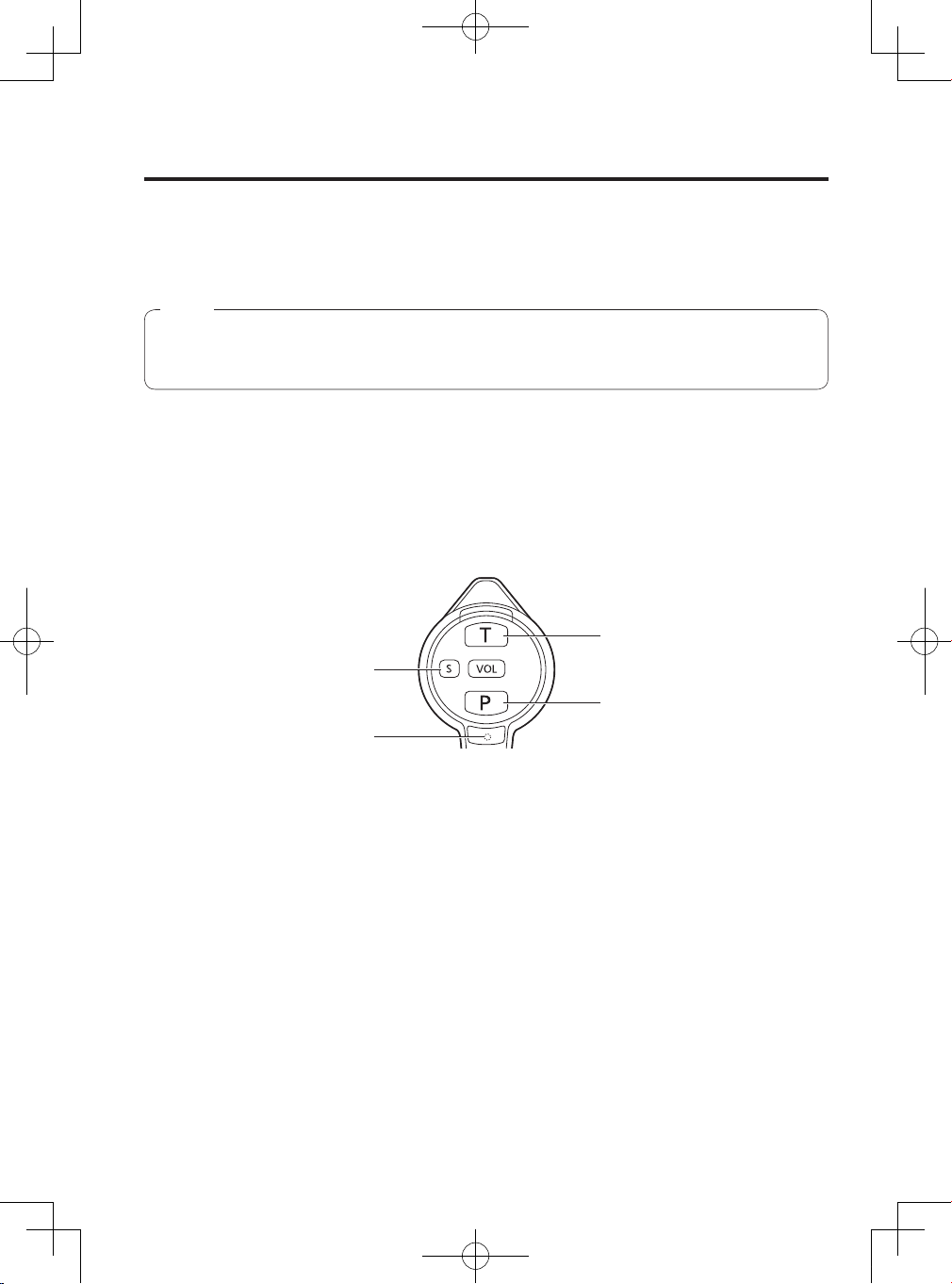
Setting the unit
Manager mode
The manager can interrupt store personnel’s TALK or PAGE at any time by monopolizing
one channel by priority.
Note
Only 1 unit of the headset and (or) the Belt Pack can be set to manager mode.
Complete ID Registration, to do this setting.
1 Rotate the microphone boom to turn off the power of this product.
2 Rotate the microphone boom while holding down the [S] and [T] buttons to turn
on the power of this product.
● The power indicator turns red and green alternately.
[T] button
[S] button
[P] button
Power indicator
3 Press a communication button ([T] or [P] button) while the power indicator turns
red and green alternately.
Setting manager mode for Lane A
● When the [T] button is pressed, the manager mode is set for Lane A. The lane
indicator blinks orange and “Connecting Center Module A” can be heard from the
earphone.
Setting manager mode for Lane B
● When the [P] button is pressed, the manager mode is set for Lane B. The lane
indicator blinks green and “Connecting Center Module B” can be heard from the
earphone.
26
WX-CH455_PGQX2221ZAC1.indb 26 2017/08/21 16:11:10
