Panasonic of North America 96NKX TR325 User Manual
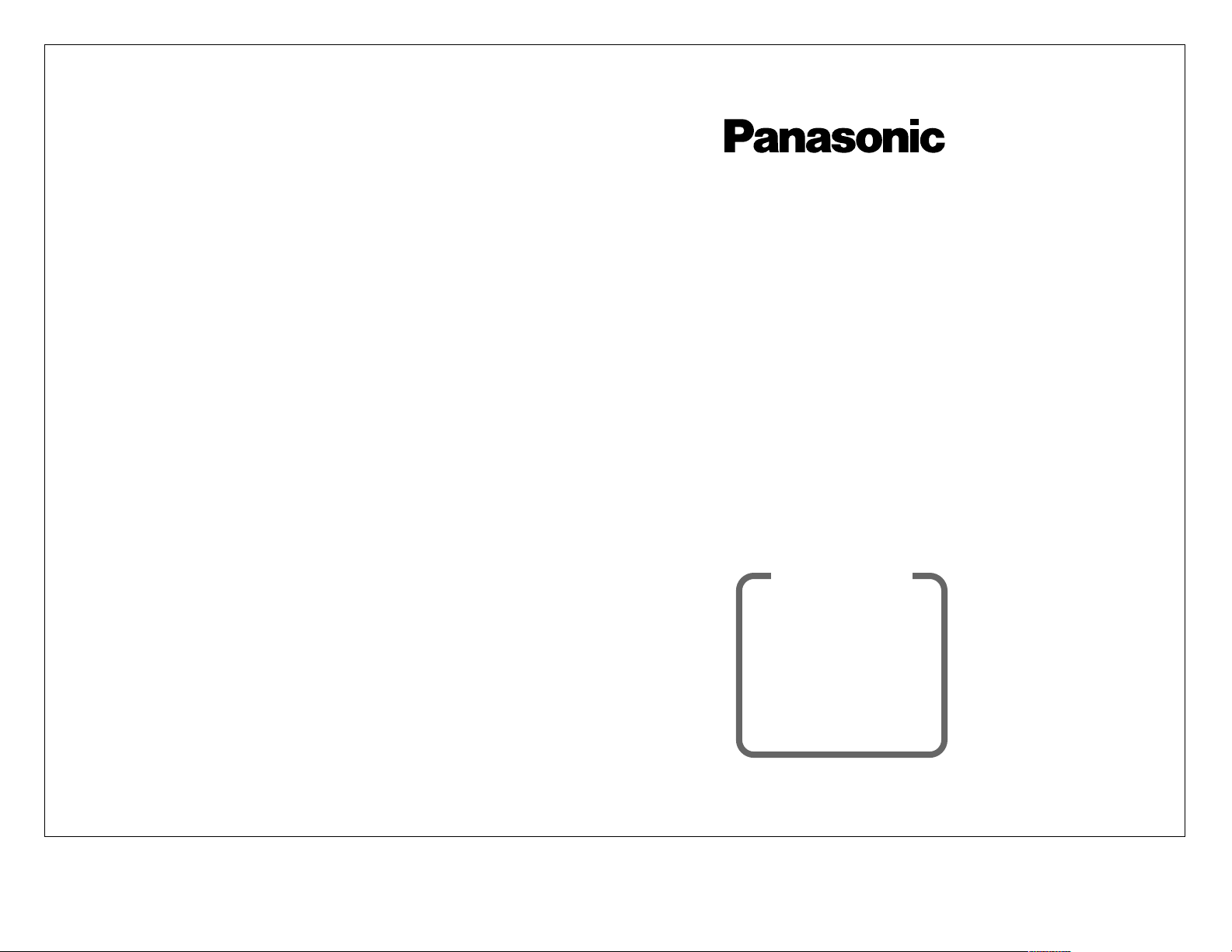
–1–
Transceiver
Model No. KX-TR320B/320F/320S
KX-TR325B/325S
Operating Instructions
PLEASE READ BEFORE USE
AND SAVE.
1 Getting Started
2 Before You Talk
3 To Communicate
4 Call Tones
5 Channel Scan
6 Special Features
7 Using the Options
8 Things You Should Know
Contents by Section
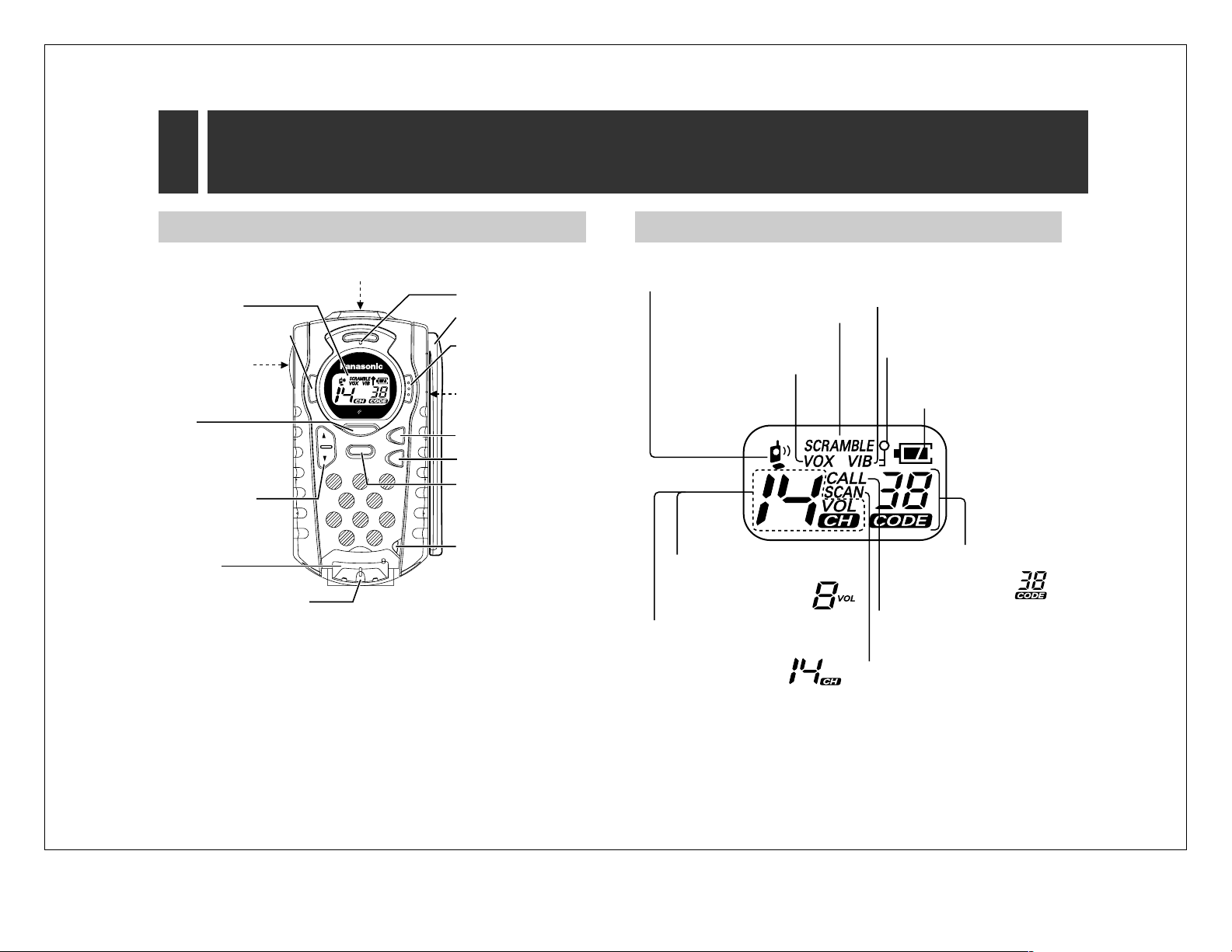
–2–
Getting Started
¤
1
1-A Location of Controls
Accessories (
For extra orders, call 1-800-332-5368.)
∑ Belt Clip . . . . . . . . . . . . . one
P
R
I
V
A
T
E
T
A
L
K
SCAN
CALL
MENU
L
O
C
K
P
O
W
E
R
MONITOR
SCRAMBLE
VIBRINGER
(LOCK) Button (6-B)
(MENU) Button
(1-G)
(‹), (›) Buttons
(1-G, 2-A, 3-B)
Flip (3-C)
MIC (Microphone) (3-B)
(TALK) Button
(1-G, 3-B)
MIC (Microphone)/SP (Speaker) Jack (7-A, 7-C)
Display (1-B)
(MONITOR) Button
(3-A)
(CALL) Button (4-A)
(SCAN) Button (5-A)
TALK/BUSY
Indicator (3-A, 3-B)
Antenna (1-E)
DC IN 4.5 V Jack
(7-D)
(POWER) Button
(1-F)
Sub Speaker (3-C)
1-B Display
The flip is open (3-C).
The scrambling function is ON
(KX-TR325 only) (6-A).
The unit is in the VOX
mode (7-A).
The key lock function is ON
(6-B).
The unit is in the vibratory call
mode (KX-TR325 only) (4-B).
The display shows the
battery strength (1-C).
The volume level is set to 8
(3-B).
The unit is using the group
code number 38
(2-B).
The unit is using the operating
channel number 14 (2-A).
The unit is sending call tones
(4-A).
The unit is using the channel
scan function (5-A).
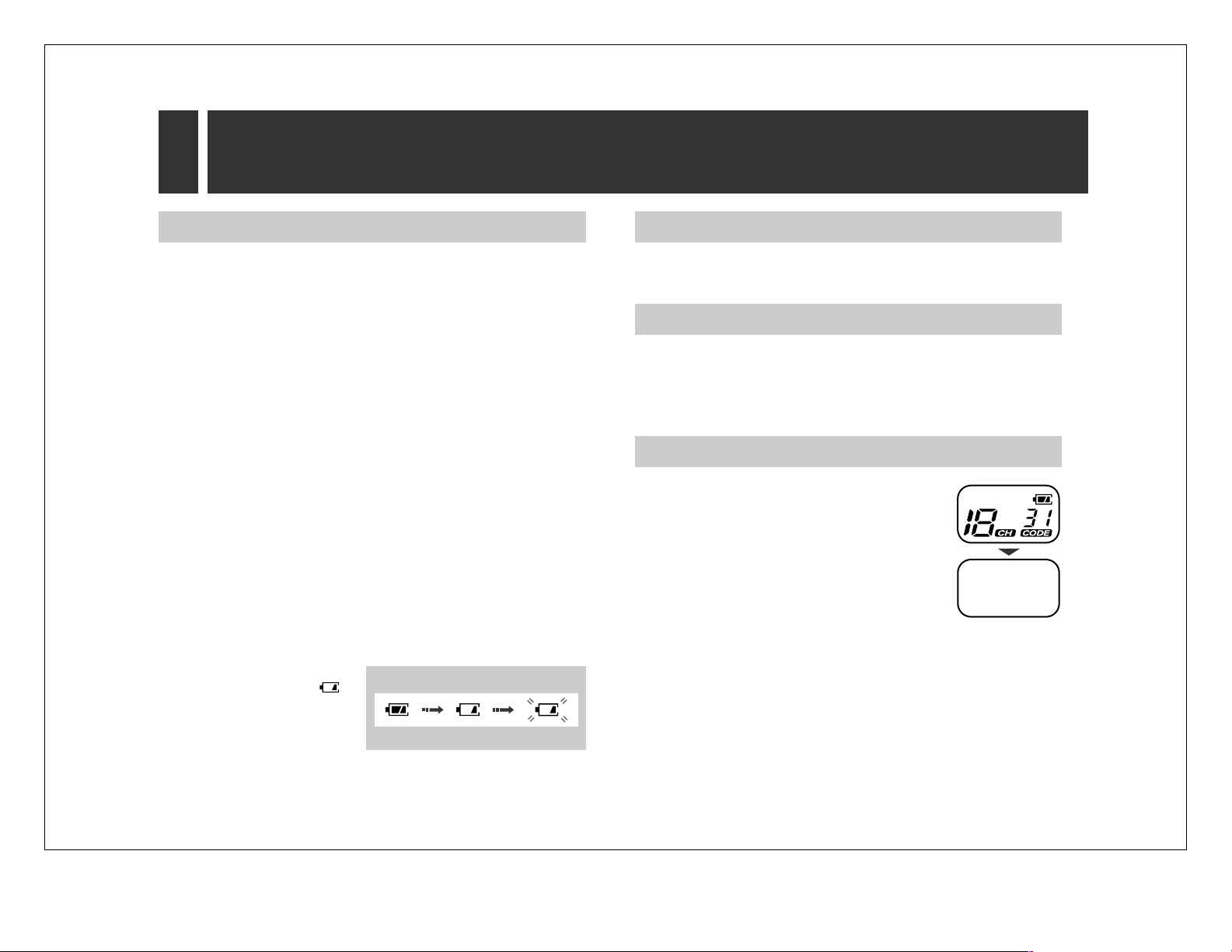
Getting Started
¤
1
–3–
1-C Battery Installation
The unit requires 3 AA (R6, UM-3) size alkaline batteries (not
supplied). The batteries will last about 30 hours with normal use.
1 Remove the cover.
2 Install (or replace) the batteries using the correct polarity
(r, s) and close the cover.
≥
Make sure that the unit is powered OFF before replacing the
batteries.
≥
When the batteries have been replaced, your channel and group
code settings will be erased. Reprogram if necessary.
Battery precautions:
The batteries should be used correctly, otherwise the unit may be
damaged by battery leakage.
≥Do not mix different types of batteries.
≥Do not charge, short-circuit, disassemble or heat batteries, and do
not dispose of batteries in fire.
≥Remove all the batteries when replacing.
Battery strength:
You can check the battery strength on the display (see below) while
the unit is in use. If the unit
beeps intermittently and “ ”
flashes on the display, replace
all the batteries with new ones.
1-F Turning the Power ON/OFF
1 Press and hold (POWER).
≥The display will appear.
2 To turn the power off, press and hold
(POWER) until the display disappears.
1-E Adjusting the Antenna
The antenna rotates 360 degrees. You can adjust the antenna to
three different click positions. For best performance, the antenna
should be used in the vertical position.
You can hang the unit on your belt or pocket using the belt clip.
1-D Belt Clip
Full
Medium
Low
(flashing)

–4–
1-G Programming Summary
You can program the following functions. See the section number
below for details.
Each time you press (MENU), the display changes as follows.
The display shows the current channel and
group code.
To select the operating channel, see 2-A.
To select the group code, see 2-B.
To select the VOX sensitivity, see 7-B.
To change the call tones, see 4-A.
To turn on/off the vibratory call, see 4-B.
(KX-TR325 only)
To turn on/off the scrambling function,
see 6-A. (KX-TR325 only)
To set the auto power off mode, see 6-C.
Press (›) or (‹) for the desired settings.
Press (TALK) or wait for 10 seconds.
≥
You can exit the programming mode any time by pressing
(TALK)
or wait for 10 seconds.
Getting Started
Section 1
1
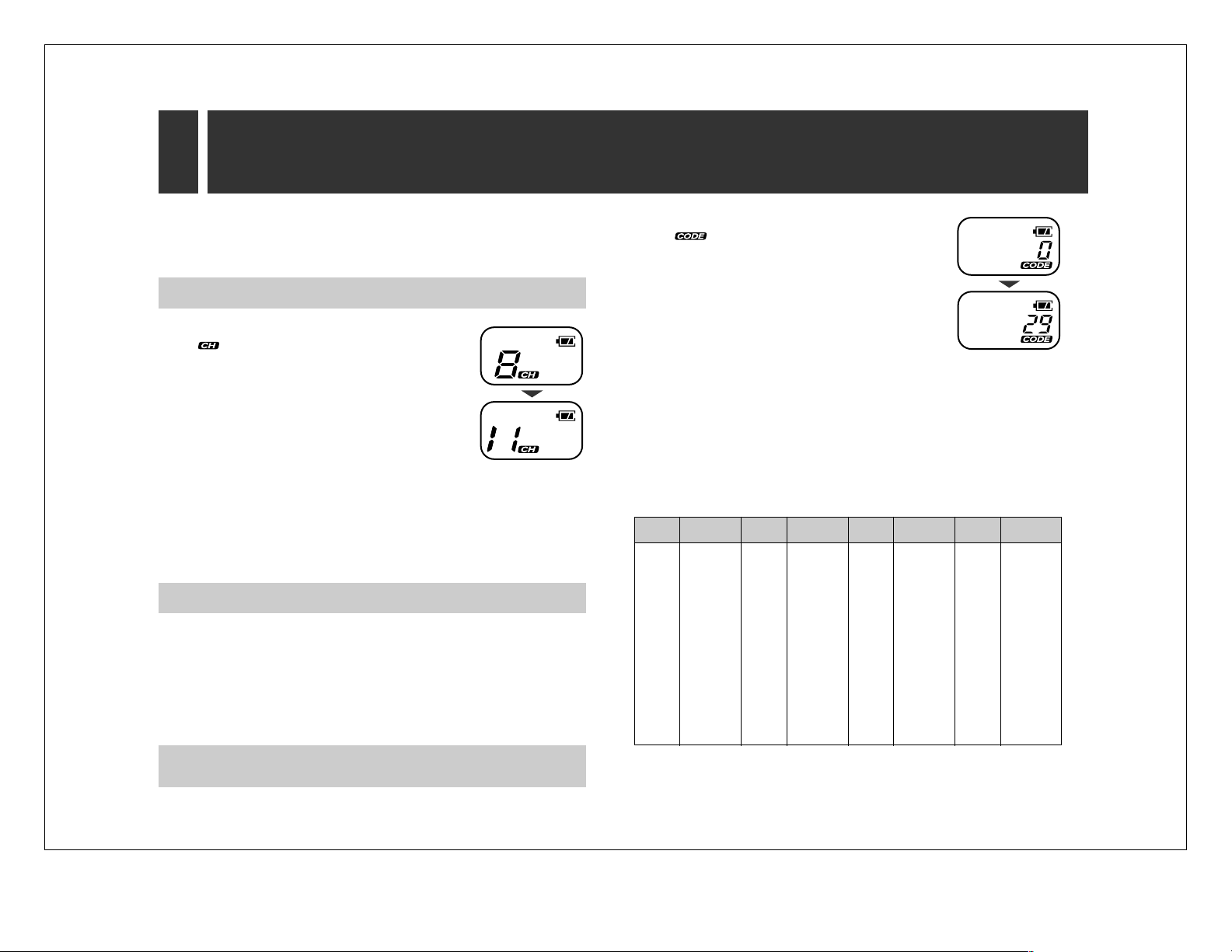
–5–
2-A Selecting the Operating Channel
1 Press (MENU).
≥“ ” and the current channel will flash
on the display.
2 Press (›) or (‹) repeatedly until the
desired operating channel (1–14) is
displayed.
3 Press (TALK) or wait for 10 seconds.
≥The unit will return to the standby mode.
≥
The selected channel will not be cleared even when you turn off
the unit.
2
Before You Talk
Section 2
The unit has 14 operating frequency channels and 38 group codes.
To talk to others, all users in your group must be using the same
channel and group code.
2-B Selecting the Group Code (CTCSS)
The Continuous Tone Coded Squelch System (CTCSS) allows you
to ignore (not hear) unwanted calls from other persons who are
using the same channel. It provides communication with silent
standby since you will only receive calls from group members using
the same group code. The unit is equipped with 38 group codes. The
factory preset is “1”.
67.0
71.9
74.4
77.0
79.7
82.5
85.4
88.5
91.5
94.8
No. Freq. No. Freq. No. Freq. No. Freq.
1
2
3
4
5
6
7
8
9
10
97.4
100.0
103.5
107.2
110.9
114.8
118.8
123.0
127.3
131.8
11
12
13
14
15
16
17
18
19
20
136.5
141.3
146.2
151.4
156.7
162.2
167.9
173.8
179.9
186.2
21
22
23
24
25
26
27
28
29
30
192.8
203.5
210.7
218.1
225.7
233.6
241.8
250.3
OFF
31
32
33
34
35
36
37
38
0
(unit: Hz)
CTCSS code
The CTCSS does not make your conversation private. It only
allows you to not to listen to unwanted conversations.
1 Press (MENU) twice.
≥“ ” and the current group code will
flash on the display.
2 Press (›) or (‹) repeatedly until the
desired group code (0–38) is displayed
(see below).
3 Press (TALK) or wait for 10 seconds.
≥The unit will return to the standby mode.
≥
The selected code will not be cleared even when you turn off the
unit.
≥
To communicate with others without a group code, select “0” (OFF)
in step 2.
