Page 1
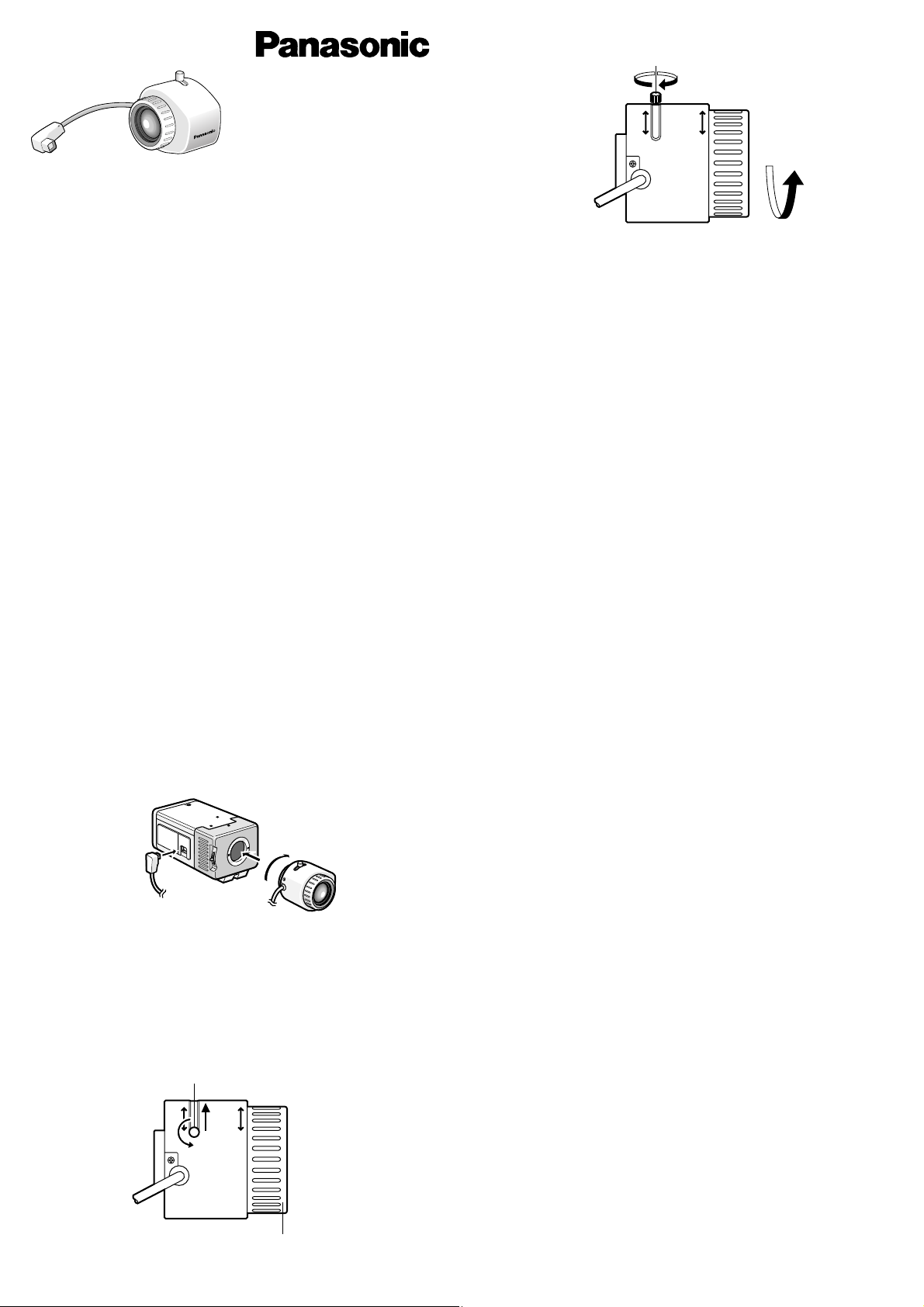
Cautions:
• Clean the lens face with care.
Do not clean the lens with strong or abrasive detergents. Use lens
tissue or a cotton tipped applicator and ethanol.
Wipe carefully not to scratch the lens surface.
• Do not use strong or abrasive detergents when cleaning the
lens body.
Use a dry cloth to clean the lens body when dirty.
In case the dirt is hard to remove, use a mild detergent and wipe
gently.
Mounting the Lens
Note: Also refer to the operating instructions for the camera together.
1. Set the lens type selector on the camera as follows.
ALC/ELC \ ALC
DC/VIDEO \ DC
2. Mount the lens by turning it clockwise on the lens mount of the
camera.
Adjustment
1. Loosen the zoom lock screw by turning it counterclockwise, and
then set this screw to the “T” position.
Before attempting to connect or operate this product,
please read these instructions carefully and save this manual for future use.
Model No.
WV-LZA61/2
V ari-focal Lens
Instructions
3. Connect the lens cable to the auto iris lens connector on the side
of the camera.
2. Turn the focus ring toward the “F” and set it to short of stopped
position (over infinity).
3. Shoot an object more than 10 m (30 feet) away. Adjust the flangeback of the camera.
Verify that an object located 1.2 m (4 feet) away can be brought
into focus by turning the focus ring after moving the zoom lock
screw all the way to the “W”.
4. Set the zoom lock screw to a point between “T” and “W” to choose
the desired angular field of view.
5. Tighten the zoom lock screw by turning it clockwise.
6. Bring the desired object into focus by turning the focus ring.
Specifications
Image size: ø6 mm [4.8 mm (H) x 3.6 mm (V)]
Focal length: 3.8 mm – 8 mm
Maximum aperture ratio: 1:1.4 (Wide), 1:1.8 (Tele)
Angular field of view
Horizontal: 35.6˚ – 73.6˚
Vertical: 26.6˚ – 53.4˚
Focusing range: 1.2 m – ∞ (3.9 ft – ∞)
Iris: Auto iris (DC type)
Mount: CS-mount, 1”-32UN
Ambient operating temperature: –10˚C – +50˚C (14˚F – 122˚F)
Dimensions: 61 mm (W) x 53 mm (H) x 46 mm (D)
2-3/8” (W) x 2-1/16” (H) x1-13/16” (D)
Weight: 75 g (0.165 lbs.)
Weight and dimensions indicated are approximate.
Specifications are subject to change without notice.
Panasonic Security and Digital Imaging Company
A Division of Matsushita Electric Corporation of America
Executive Office: One Panasonic Way 3E-7, Secaucus, New Jersey 07094
Regional Offices:
Northeast: One Panasonic Way, Secaucus, NJ 07094 (201) 348-7303
Southern: 1225 Northbrook Parkway, Suite 1-160, Suwanee, GA 30024 (770) 338-6838
Midwest: 1707 North Randall Road, Elgin, IL 60123 (847) 468-5211
Western: 6550 Katella Ave., Cypress, CA 90630 (714) 373-7840
Panasonic Canada Inc.
5770 Ambler Drive, Mississauga,Ontario, L4W 2T3 Canada (905)624-5010
Panasonic Sales Company
Division of Matsushita Electric of Puerto Rico Inc.
Ave. 65 de Infanteria. Km. 9.5 San Gabriel Industrial Park, Carolina,
Puerto Rico 00985 (809)750-4300
2001 © Matsushita Communication Industrial Co., Ltd.
N1101-0 V8QA5887AN Printed in Japan
N 19
FT
NW
TV LENS
2X
Turn
zoom lock screw
FT
NW
TV LENS
2X
focus ring
