Panasonic WV-BM1400 User Manual
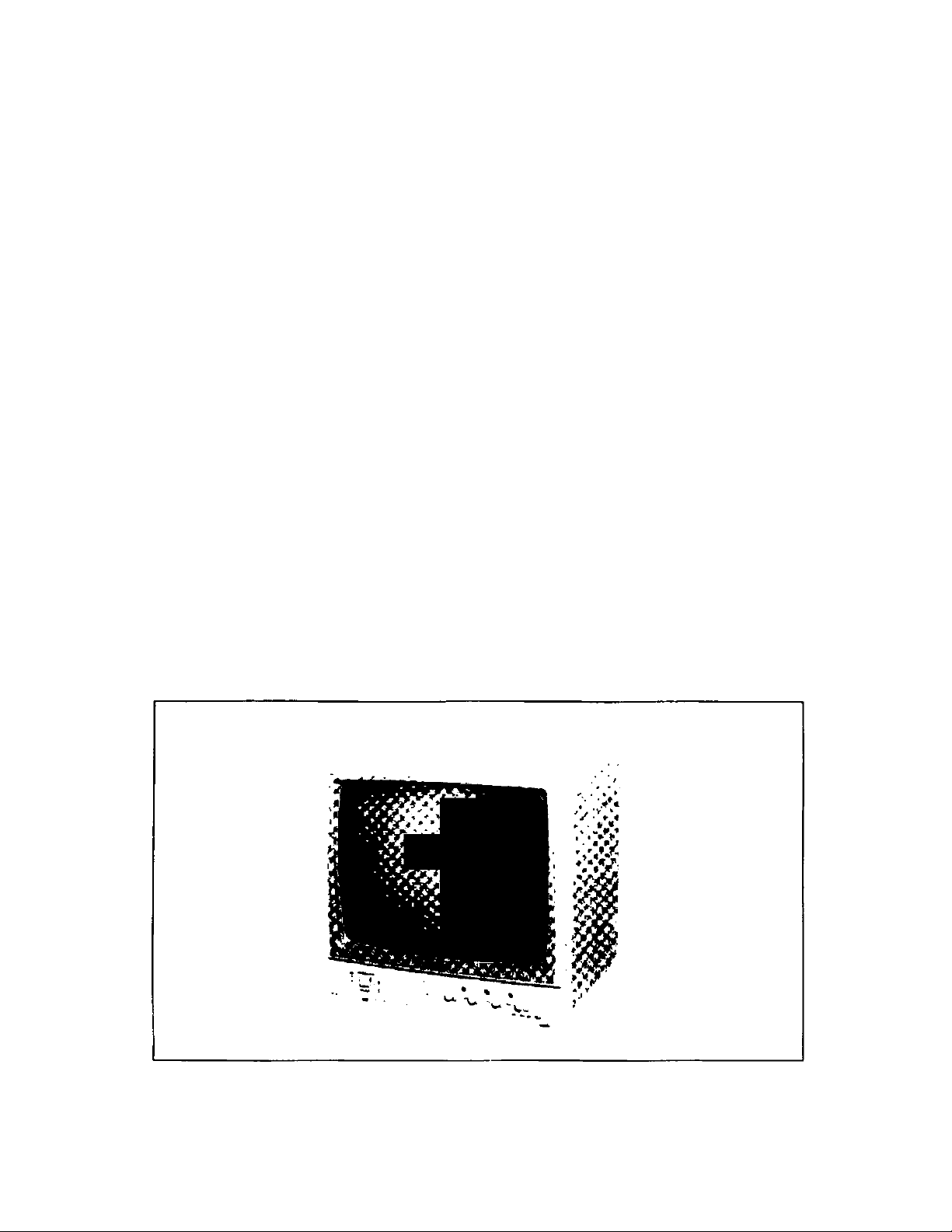
Operating
Instructions
Video Monitor
WV-BM1400
Panasonic
la con'Kict ct :•>» pfooo«. pcafto '<»<1 rsirjcton# comcteteiy

CONTENTS
PREFACE..................................................................................................................................................................................1
FEATURES...............................................................................................................................................................................1
PRECAUTIONS.........................................................................................................................................................................1
MAJOR OPERATING CONTROLS AND THEIR FUNCTIONS ................................................................................................2
CONNECTIONS........................................................................................................................................................................ 3
SYSTEM CONNECTIONS.........................................................................................................................................................4
ADJUSTMENT ..........................................................................................................................................................................5
OPERATION .............................................................................................................................................................................5
INSTALU\TION..........................................................................................................................................................................6
SPECIFICATIONS.....................................................................................................................................................................7
STANDARD ACCESSORY........................................................................................................................................................7
OPTIONAL ACCESSORY ........................................................................................................................................................7
CAUTION;
Before attempting to connect or operate this product,
please read the label on the bottom.
CAUTION
RISK OF ELECTRIC SHOCK
A
CAUTION:
TO REDUCE THE RISK OF ELECTRIC SHOCK, DO
NOT REMOVE COVER (OR BACK). NO USER SER
VICEABLE PARTS INSIDE.
REFER SERVICING TO QUALIFIED SERVICE PER
SONNEL.
A
SA 1965
00 NOT OPEN
The lightning flash with arrowhead sym
bol, within an equilateral triangle, is
intended to alert the user to the pres
ence of uninsulated "dangerous voltage"
within the product's enclosure that may
be of sufficient magnitude to constitute a
risk of electric shock to persons.
The exclamation point within an equilat
eral triangle is intended to alert the user
to the presence of important operating
and maintenance (servicing) instructions
in the literature accompa-nying the appli
ance.
---------------------------------------------------------------------------------------------------- ForU.S.A-
Warning:
This equipment generates and uses radio frequency ener
gy and if not installed and used property, i.e., in strict
accordance with the instruction manual, may cause harmful
interference to radio communications. It has been tested
and found to comply with the limits for a Class A computing
device pursuant to Subpart J of Part 15 of FCC Rules,
which are designed to provide reasonable protection
against such interference when operated in a commercial
environment.
-----------------------------------------------------------------------------------------------For CANADA -
This digital apparatus does not exceed the Class A limits for
radio noise emissions from digital apparatus set out in the
Radio Interference Regulations of the Canadian Department
of Communications.
The serial number of this product may be found on the bot
tom of the unit.
You should note the serial number of this unit in the space
provided and retain this book as a permanent record of your
purchase to aid identification in the event of theft.
Model No.
Serial No.
WV-BM1400
WARNING:
TO PREVENT FIRE OR SHOCK HAZARD, DO NOT EXPOSE THIS APPLIANCE TO RAIN OR MOISTURE.

PREFACE
PRECAUTIONS
The Panasonic WV-BM1400 Video Monitor is a desk-top
closed circuit Video Monitor especially designed for sur
veillance and studio applications. It can also rack mounted
with optional rack angle brackets.
This monitor features a 12-11/16" actual diagonal viewing
size screen and produces sharp, black-and-white pictures
with horizontal resolution of 1000 lines at center. The pic
ture tube has rimband implosion protection.
Front-mounted controls permits fast picture adjustment.
Standard BNC-type input and output connectors are pro
vided. The WV-BM1400 can be used with other CCTV
monitors or Panasonic Video Tape Recorders.
FEATURES
• 12-11/16" actual diagonal viewing size
• Horizontal resolution is 1000 lines at center of screen
• DC restoration ON/OFF (switchable)
• Under or normal scan size (switchable)
• Short H. AFC time constant for VTR playback
• Loop-through BNC Connectors for video and sync
input and output
• Internal or external sync (switchable)
• Rackmountable with optional rack angle bracket
Do not block the ventilation slots.
Do place the video monitor at least 2 inches(5cm)
away from the wall.
Do not expose the monitor to water or moisture.
Do not operate the monitor if it becomes wet.
Do take immediate action if the monitor becomes wet.
Turn the power off and refer servicing to qualified ser
vice personnel. Moisture can damage the monitor
and can also create the danger of electric shock.
Do not drop metallic parts through the ventilation
slots. This action could permanently damage the
monitor. If metallic parts should fall through the venti
lation slots, immediately turn the power off and refer
servicing to qualified service personnel.
Do not attempt to disassemble this monitor. To pre
vent electric shock, do not remove screws or cover.
There are no user serviceable parts inside. Refer ser
vicing to qualified service personnel.
Do not use the monitor beyond its temperature,
humidity or power source ratings.
Ambient temperature must not range beyond 14°F-
(a)
122°F(-10°C--h50°C).
Avoid using the monitor when the humidity is above
(b)
90%
The input power-must be 100.- 240V AC 50/60Hz.
(c)
When mounting this unit in an EIA standard 19" rack,
be careful to insure that the interior temperature of the
rack does not exceed 122°F (-h50°C)
CAUTION :
The supplied power cord is designed for use in 100
- 120V AC.
When operating this unit with other than 120V AC,
replace this power cord with one approved by local
safety regulations.
-1-
