Panasonic WV-BM140 User Manual
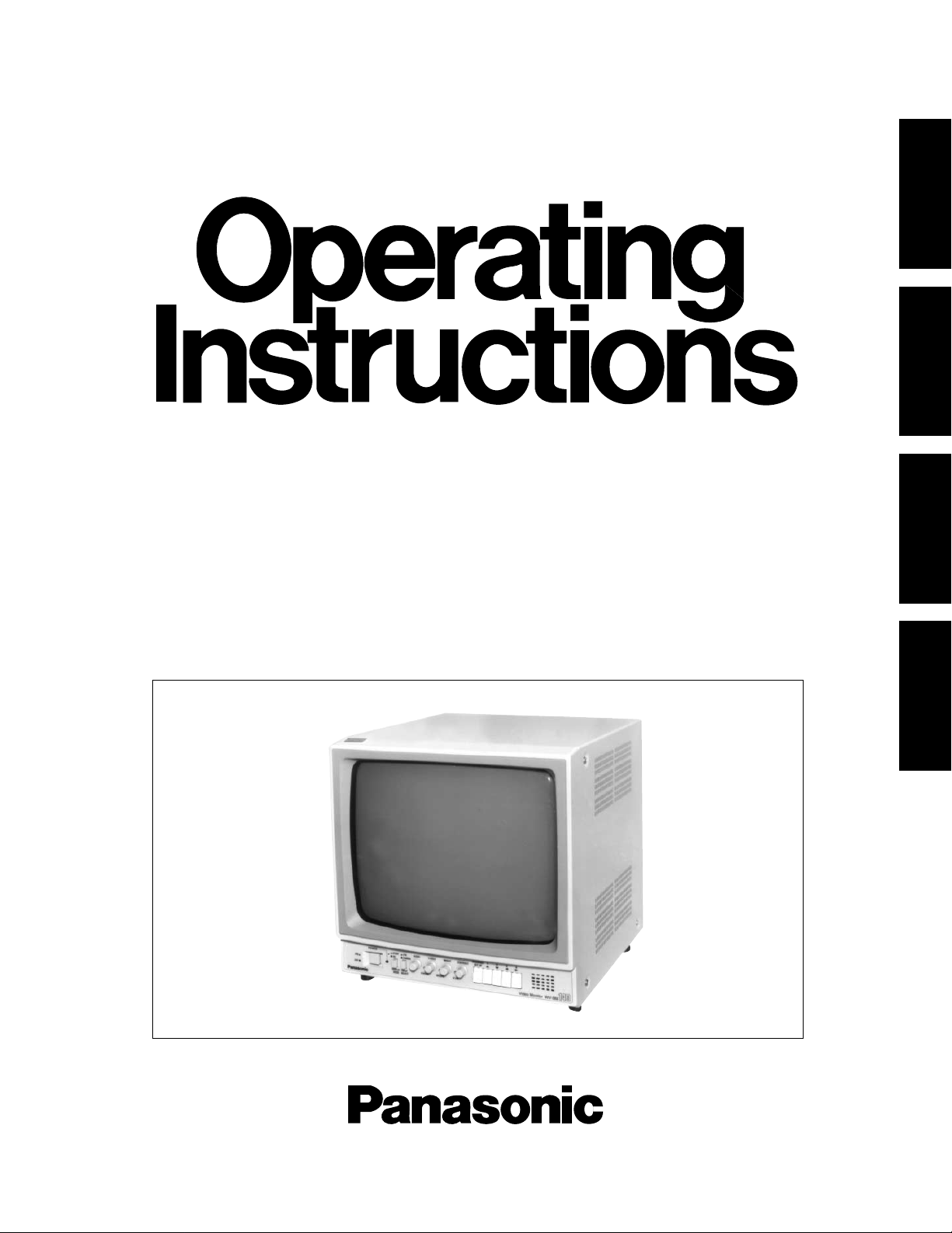
Video Monitor
WV-BM140
Before attempting to connect or operate this product, please read these instructions completely
FRANÇAIS
DEUTSCH
ENGLISH
ESPAÑOL
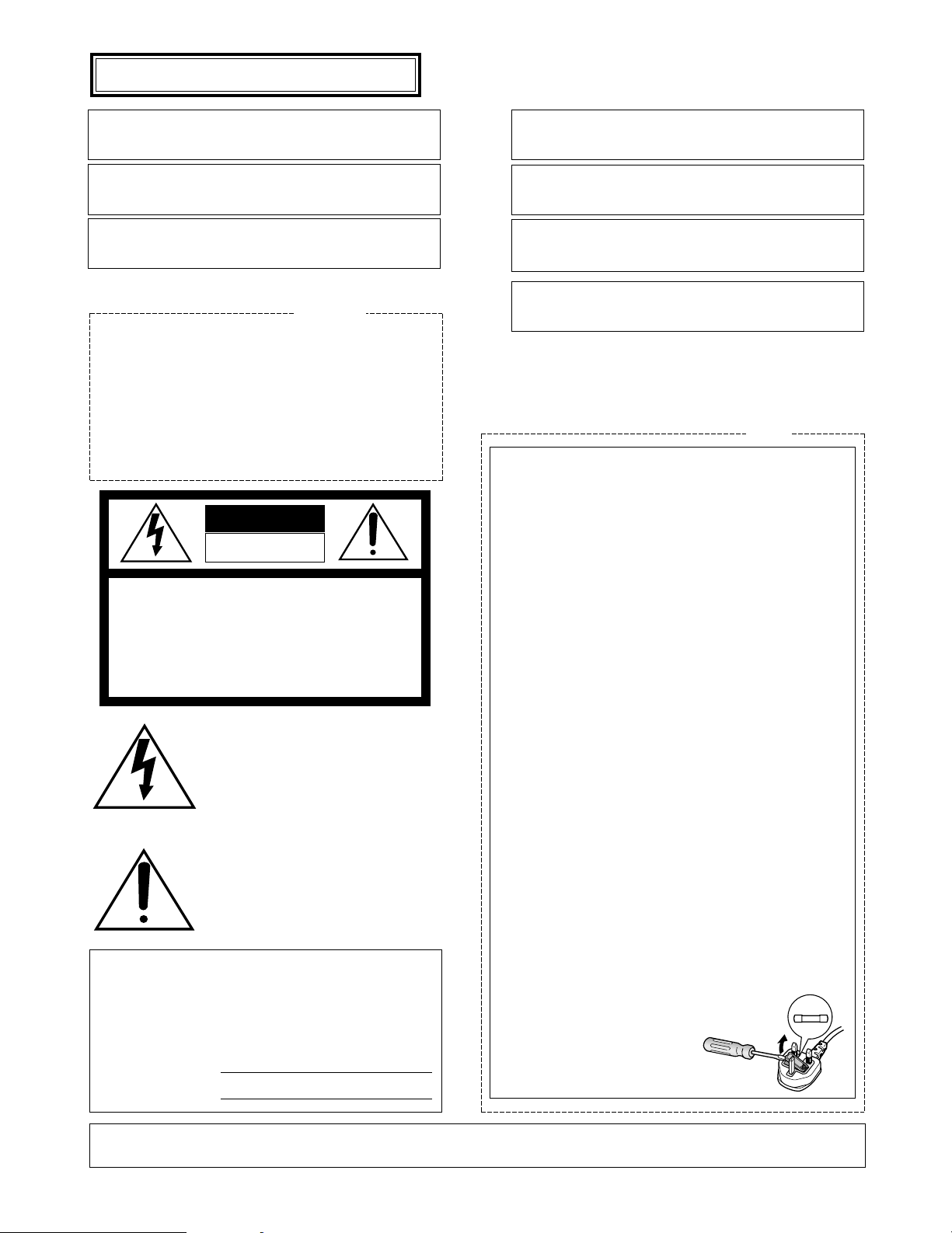
The serial number of this product may be found on the
rear of the unit.
You should note the serial number of this unit in the
space provided and retain this book as a permanent
record of your purchase to aid identification in the event
of theft.
Model No.
Serial No.
THIS APPARATUS MUST BE EARTHED.
To ensure safe operation the three-pin plug supplied must be inserted only into a standard three-pin power point which is effectively
earthed through the normal household wiring. Extension cords used
with the equipment must be three-core and be correctly wired to provide connection to earth. Wrongly wired extension cords are a major
cause of fatalities.
The fact that the equipment operates satisfactorily does not imply
that the power point is earthed and that the installation is completely
safe. For your safety, if in any doubt about the effective earthing of
the power point, consult a qualified electrician.
The lightning flash with arrowhead symbol, within an equilateral triangle, is
interned to alert the user to the presence
of uninsulated "dangerous voltage" within
the product's enclosure that may be of
sufficient magnitude to constitute a risk of
electric shock to persons.
The exclamation point within an equilateral triangle is intended to alert the user
to the presence of important operating
and maintenance (servicing) instructions
in the literature accompanying the appliance.
WARNING:
TO PREVENT FIRE OR ELECTRIC SHOCK HAZARD, DO NOT EXPOSE THIS APPLIANCE TO RAIN OR MOIS
TURE.
CAUTION:
TO REDUCE THE RISK OF ELECTRIC SHOCK,
DO NOT REMOVE COVER (OR BACK), NO USER
SERVICEABLE PARTS INSIDE.
REFER SERVICING TO QUALIFIED SERVICE
PERSONNEL.
CAUTION
RISK OF ELECTRIC SHOCK
DO NOT OPEN
For Australia
FOR YOUR SAFETY PLEASE READ THE FOLLOWING TEXT CAREFULLY.
This appliance is supplied with a moulded three pin mains plug for your
safety and convenience.
A 13 amp fuse is fitted in this plug.
Should the fuse need to be replaced please ensure that the replacement
fuse has a rating of 13 amp and that it is approved by ASTA or BSI to
BS1362.
Check for the ASTA mark
H or the BSI mark G on the body of the
fuse.
If the plug contains a removable fuse cover you must ensure that it is
refitted when the fuse is replaced.
If you lose the fuse cover the plug must not be used until a replacement
cover is obtained.
A replacement fuse cover can be purchased from your local Panasonic
Dealer.
IF THE FITTED MOULDED PLUG IS UNSUITABLE FOR THE SOCKET OUTLET IN YOUR HOME THEN THE FUSE SHOULD BE
REMOVED AND THE PLUG CUT OFF AND DISPOSED OF SAFELY.
THERE IS A DANGER OF SEVERE ELECTRICAL SHOCK IF THE
CUT OFF PLUG IS INSERTED INTO ANY 13 AMP SOCKET.
If a new plug is to be fitted please observe the wiring code as shown
below.
If in any doubt please consult a qualified electrician.
WARNING: This apparatus must be earthed.
IMPORTANT
The wires in this mains lead are coloured in accordance with the following code.
Green-and-yellow: Earth
Blue: Neutral
Brown: Live
As the colours of the wire in the mains lead of this appliance may not
correspond with the coloured markings identifying the terminals in your
plug, proceed as follows.
The wire which is coloured green-and-yellow must be connected to
the terminal in the plug which is marked with the letter E or by the earth
symbol
I or coloured green or green-and-yellow.
The wire which is coloured blue must be connected to the terminal in
the plug which is marked with the letter N or coloured black.
The wire which is coloured brown must be connected to the terminal
in the plug which is marked with the letter L or coloured red.
How to replace the fuse
Open the fuse compartment with
a screwdriver and replace the fuse
and fuse cover.
For U.K.
ENGLISH VERSION
Wij verklaren als enige aansprakelijke, dat het product waarop deze
verklaring betrekking heeft, voldoet aan de volgende normen of
andere normatiefve dokumenten, overeenkomstig de bepalingen
van Richtlijnen 73/23/EEC en 89/336/EEC.
Vi erklærer os eneansvarlige for, at dette produkt, som denne
deklaration omhandler, er i overensstemmelse med den følgende
standarder eller andre normative dokumenter i følge bestemmelserne i direktivene 73/23/EEC og 89/336/EEC.
Vi deklarerar härmed värt fulla ansvar för att den produkt till vilken
denna deklaration hänvisar är i överensstämmelse med standarddokument, eller andra normativa dokument som framstölls i Direktiv
73/23/EEC och 89/336/EEC.
Ilmoitamme yksinomaisella vastuullamme, että tuote, jota tämä
ilmoitus koskee, noudattaa seuraavia standardeja tai muita ohjeellisia asiakirjoja, jotka noudattavat direktiivien 73/23/EEC ia
89/336/EEC. säädöksiä.
Vi erklærer oss alene ansvarlige for at produktet som denne
erklæringen gjelder for, er i overensstemmelse med følgende
normer eller andre normgivende dokumenter som fælger bestemmelsene i direktiven 73/23/EEC og 89/336/EEC.
We declare under our sole responsibility that the product to which
this declaration relates is in conformity with the standards or other
normative documents following the provisions of Directives
EEC/73/23 and EEC/89/336.
Nosotros declaramos bajo nuestra ùnica responsabilidad que el
producto a que hace referencia esta declaraciòn està conforme con
las normas u otros documentos normativos siguiendo las estipulaciones de la directivas CEE/73/23 y CEE/89/336.
FUSE

CONTENTS
PREFACE ............................................................................................................................................................................................ 2
FEATURES .......................................................................................................................................................................................... 2
PRECAUTIONS ................................................................................................................................................................................... 2
MAJOR OPERATING CONTROLS AND THEIR FUNCTIONS ............................................................................................................ 3
SETUP OPERATION ........................................................................................................................................................................... 6
OPERATING PROCEDURES .............................................................................................................................................................. 9
CONNECTIONS .................................................................................................................................................................................. 11
SYSTEM CONNECTION ..................................................................................................................................................................... 15
SPECIFICATIONS ............................................................................................................................................................................... 16
OPTIONAL ACCESSORIES ................................................................................................................................................................ 16
-1-
ENGLISH

-2-
FEATURES
• Up to four specified cameras can be connected to this
monitor with an alarm feature. This number can be
increased to 7 specified cameras by using the camera
extension unit WV-AD110A.
• The monitor has a 14” diagonal screen (13” diagonal
actual visual size).
• The sequential switching interval is selectable between
1, 2, 3, 4, 5, 6, 7, 8, 9, 10, 15, 20, 25, or 30 seconds.
• Stand-by (STD BY) mode is available for sequential
switching without a picture on the monitor.
• Alarm period is selectable between 1, 5, 10, 20, 30, 40,
50, or 60 seconds.
• Alarm control output is supplied for a buzzer or chime.
• Automatic Reset Function is linked to spot monitor control input. An automatic reset time can be set to 1-60
seconds.
• A CCVE camera with microphone can be connected to
this monitor.
PRECAUTIONS
• Do not block the ventilation slots. Place the monitor at
least 5 cm (2 inches) apart from the wall.
• Do not expose the monitor to water or moisture.
Do not operate the monitor if it becomes wet. Turn the
power off immediately and ask a qualified service person for servicing. Moisture can damage the monitor
and also create the danger of electric shock.
• Do not attempt to disassemble the monitor. To prevent
electric shock, do not remove screws or covers. There
are no user-serviceable parts inside. Ask a qualified
service person for serving.
• Use the monitor under conditions where temperature is
from −10°C - + 50°C (14°F - 122°F), and humidity is
below 90%.
The input power resource is 220 - 240V AC, 50 Hz.
Do not operate the monitor under extreme ambient
conditions beyond the specified temperature, humidity,
or power resource ratings.
PREFACE
The Panasonic's WV-BM140 is a desk-top closed circuit
Video Monitor especially designed for surveillance.
Up to four specified cameras can be connected to this
monitor for surveillance by sequential or manual switching
between cameras. Monitor and cameras form a simple sys-
tem, interconnected by coaxial cables that carry DC power
and vertical drive pulse to the cameras. The system can be
expanded to a CCVE system by adding an intercom and
sensors.
• Automatic bypass circuit works to skip channels to
which no camera is connected.
• The following functions are available from the setup
menu:
• Camera Identification Display (CAMERA ID)
• Audio Selection (AUDIO SELECT)
• Timing Selection (TIMING SELECT)
• Sequential Time Adjustment (SEQ TIME ADJ)
• Alarm Buzzer Setting (ALARM BUZZER)
• Alarm Time Adjustment (ALARM TIME ADJ)
• Automatic Resetting (AUTO RESET)
• Manual Skipping (MANUAL SKIP)
• This model is not designed for rack mounting.
• Do not stack two or more sets. If more than two monitors are used, place them at least 15 cm (6 inches)
apart. Otherwise the monitor may produce noise in the
display.
• Do not use the monitor in a car or other places where it
may be exposed to severe vibration.
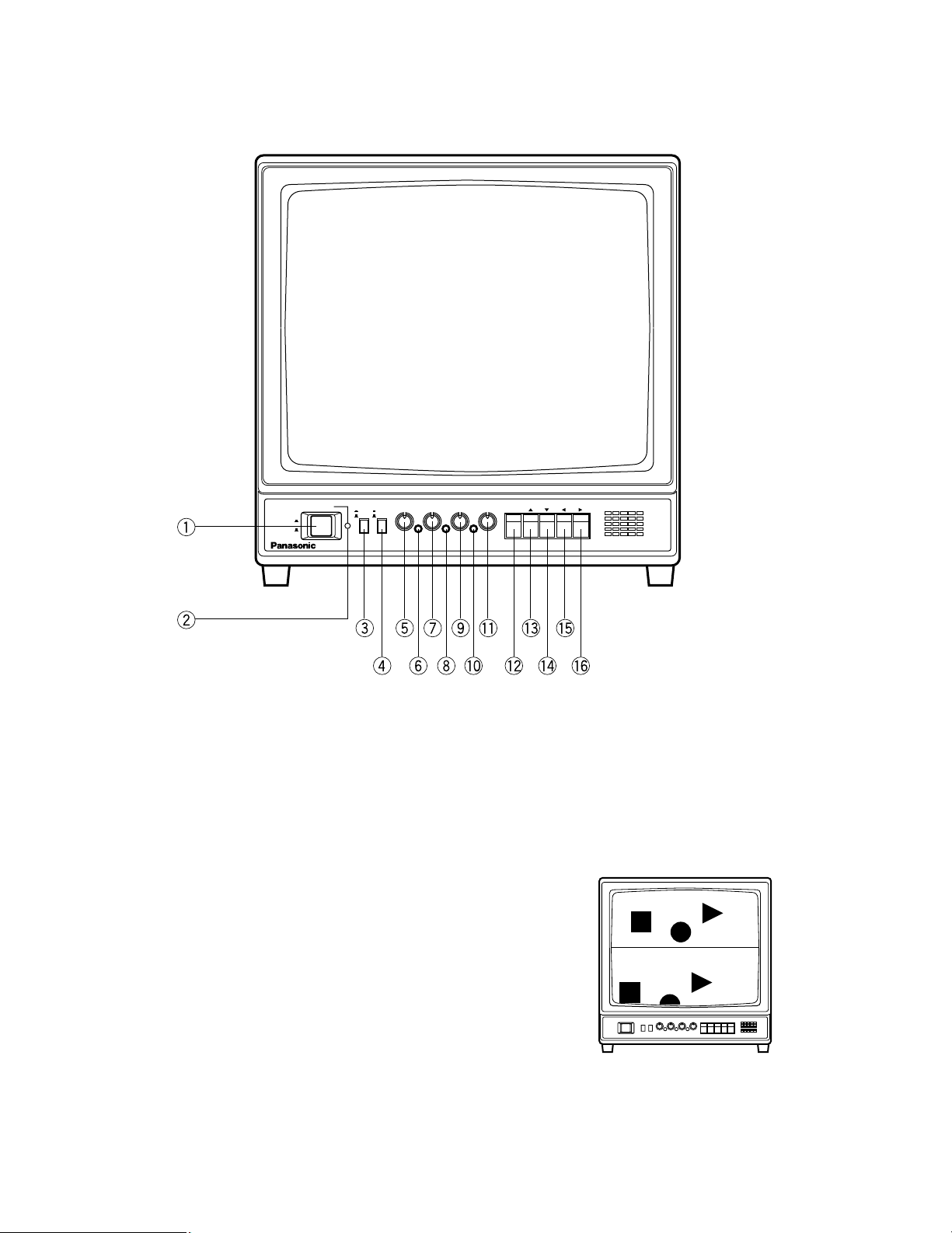
ON
ON
OFF
STD BY
POWER
DISPLAY
MODE
INPUT
SELECT
CAMERA
VTR
AUDIO
H.HOLD
V.HOLD
HEIGHT
BRIGHT
V.LIN
CONTRAST
SEQUENCE
SET UP
1
Video Monitor WV-BM
140
2 3 4
-3-
MAJOR OPERATING CONTROLS AND THEIR FUNCTIONS
■ FRONT VIEW
8. Height Control (HEIGHT)
Turn this control clockwise to extend the picture vertically. Turn it counterclockwise to shrink the picture vertically.
1. Power Switch (POWER)
This switch turns the power of the monitor on or off.
Press this switch once (;) to turn the monitor on.
Press it again (l) to turn the monitor off.
2. Power Indicator
This indicator lights up to indicate that the power is on.
3. DISPLAY MODE Switch (STD BY ;/ON l)
ON: The camera picture will appear on the monitor.
STD BY: The camera picture will not appear on the
monitor in the sequence mode, but is supplied to
the REC OUT connector.
4. INPUT SELECT Switch (VTR ;/CAMERA l)
VTR: The VTR playback picture or video that is con-
nected to the PLAY IN connector can be
observed.
CAMERA: The picture of the camera that is connected
to the CAMERA INPUT connector can be
observed.
5. Audio Control (AUDIO)
Turn this control clockwise to increase the audio level.
Turn it counterclockwise to decrease the audio level.
6. Horizontal Hold Control (H. HOLD)
This control is used to adjust the horizontal position of
the picture.
7. Vertical Hold Control (V. HOLD)
This control is used to adjust the vertical position of the
picture.
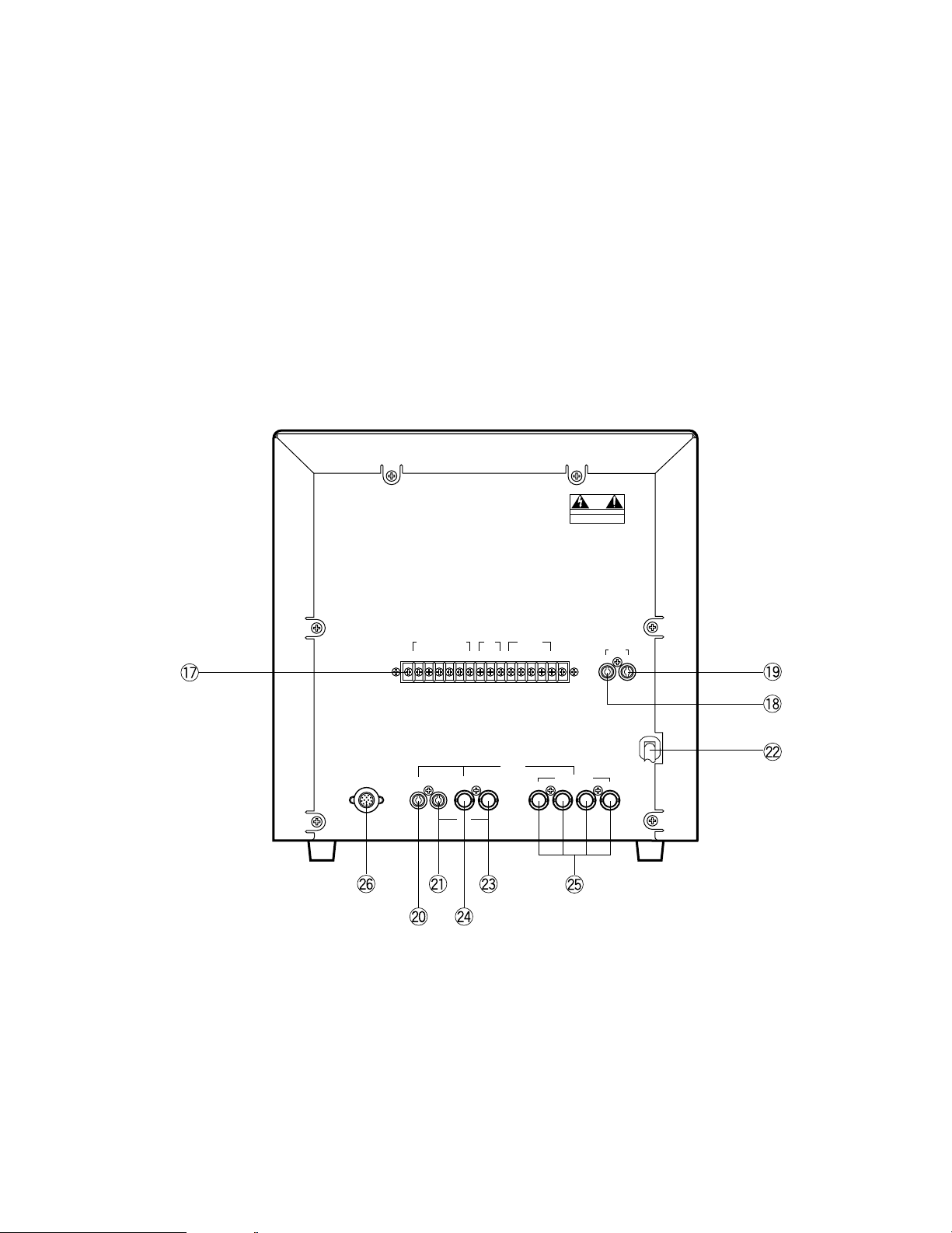
-4-
2
12341234
GND GNDSTDBY
ALARM CONTROL
OUT
ALL
MODE
RESETRECOVER
SPOT MONITOR CONTROL IN REMOTE OUT
1
CAMERA INPUT
CAMERA
VTR
43
REC
OUT
AUDIO
IN
AUDIO
OUT
CAMERA
EXTENSION IN
PLAY
IN
OUT IN
TIMING
SELECT
CAUTION
RISK OF ELECTRIC SHOCK, DO NOT OPEN
ATTENTION
RISQUE DE CHOCS ELECTRIQUES
NE PAS OUVRIR
■ REAR VIEW
9. Bright Control (BRIGHT)
Turn this control clockwise to increase the picture
brightness. Turn it counterclockwise to decrease the
picture brightness.
10. Vertical Linearity Control (V.LIN)
This control is used to correct vertical nonlinearities in
the picture.
11. Contrast Control (CONTRAST)
Turn this control clockwise to increase the contrast of
the picture.
Turn it counterclockwise to decrease the contrast of
the picture.
12. Sequence / Setup Switch
(SEQUENCE / SET UP)
This switch is used to display a series of camera pictures on the monitor. Each time this switch is pressed
switches to the next camera picture.
If you press and hold down this switch for 2 seconds or
longer with the INPUT SELECT switch in CAMERA
position, the SET UP MENU appears on the monitor.
13. Camera Selection Switch (1)/ Up Switch (
D)
14. Camera Selection Switch (2) / Down Switch (C)
15. Camera Selection Switch (3) / Left Switch (A)
16. Camera Selection Switch (4) / Right Switch (B)
17. External Control Connection Terminals
RECOVER
This terminal is used to reset the spot camera picture and return to the sequential operation by
receiving the recover signal from the time lapse
VTR.
SPOT MONITOR CONTROL IN (1-4)
These terminals are used to receive the alarm control signal from the intercom or alarm sensor.
Note: The short-circuit voltage across these terminals
should be 0 - 0.2 volt when the intercom or alarm
sensor is activated.
ALARM CONTROL OUT
These terminals are used to supply the alarm control signal to external equipment such as the Time
Lapse VTR or buzzer. When an intercom or alarm
sensor is connected to the spot monitor control
terminal, the alarm output signal is supplied from
the STD BY or ALL MODE terminal to the time
lapse VTR or buzzer.
