Panasonic WLAN DONGLE User Manual

购买年月日
型号
DV0PM20105
销售商店名
电 话( ) -
English
■登记卡(为了今后咨询、修理时的需要, 请填写登记卡)
- C28 -
IME98
Z1016-0
Operation Manual
Wireless LAN Dongle
Part
No.
DV0PM20105
●
Thank you very much for purchasing the Panasonic product.
●
Carefully read this operation manual prior to use the product
correctly.
●
Always read “Cautions for Safety” prior to use.
●
Store this operation manual carefully.
●
This equipment is used only for the industrial purpose.
You cannot use in ordinary homes.
Read operation manual for setup support software downloaded from our website prior to use.
【Panasonic Corporation Motor Business Unit Website】
https://industrial.panasonic.com/ww/products/motorscompressors/fa-motors
Hand over this operation manual to the end-user
Caution
(1) Republication of any part or all of this document
without permission is prohibited.
(2) Contents of this document are subject to change
without notice.
.

- E2
-
- E3
-
English
■ Contents
Cautions for safety
Requests to use Wireless LAN Dongle .................... E7
Application
Listed contents on the
1. Introduction............................................................E11
When you unpacked
Name of parts
Outline...............................................................................
2. Connection
3.
Connection............................................................
4. Setting
5. General
6. When you are in
Guarantee..................................................................
Precautions for use
Federal Communication Commission Interference
Statement
After-sales
........................................................................
...................................................................
Specifications
...................................................................
service....................................................
.....................................................
website..........................................
.........................................................
...................................................................
mode .................................................
.........................................
trouble.......................................
..................................................
E10
E10
E13
E15
E17
E18
E23
E25
E27
E28
E30
E32
page
E3
E11
E12
Cautions for
The
following
shall comply with to
damage
■ This
to
properties.
section ex plains
damages
when the wrong
safety
section explains
prevent dangers
by the
classification,
usage
DANGER
WARNING
■ Following
that you shall comply with.
pictographic
The content that you shall not
perform.
The
Be sure to comply with.
the items that y
the level of
which may
is carried
out.
The content that
“it
may result in
or
serious
The content that
“it
may lead to
or
serious
symbol
explains
content
that you must
to
humans and
dangers and
occur
death
injury.”
death
injury.”
the
content
execute.
ou
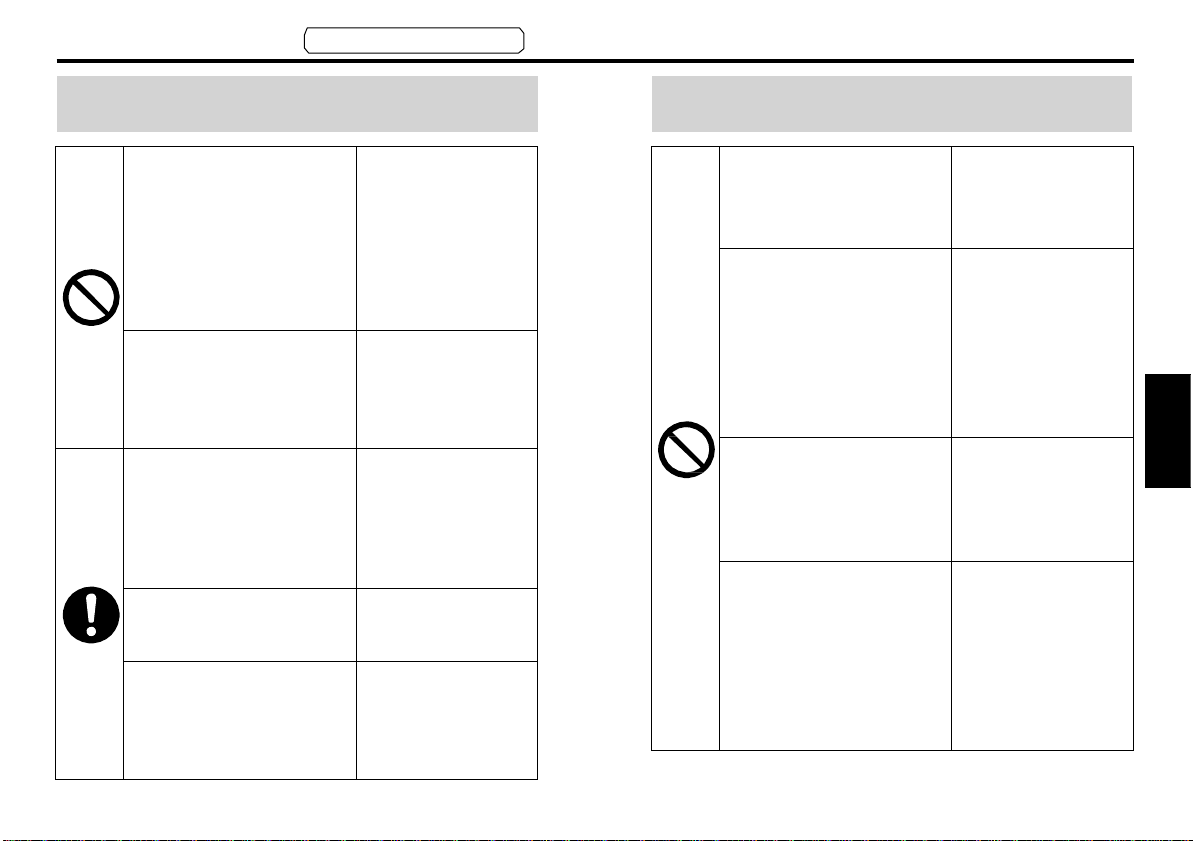
- E4
-
- E5
-
Do not use the product
in an airplane.
Otherwise,
it
may
cause problems to
the
safety
of
aircraf
t
operation.
Do not use the product
in a hospital or a place
where an electro-medical apparatus is placed.
The electric
wave
from the
product
may
have
an
effect
on the
electro-med
-
ical
apparatus and
cause accident due
to the
abnormal
operation.
Do not use the product
when there is a person
nearby who has a cardiac pacemaker.
Otherwise,
the
electric wave
may
adversely
affect
the
operation
of
pace
-
maker.
Do not use near the
automatic control
equipment such as an
automatic
door or a
fire
alarm
box.
The electric
wave
from the
product
may
have
an
effect
on the
automatic
control
equipment
and cause accident
due to the
abnor
-
mal
operation.
English
Do not use the product in the place where
water may splash over,
in the corrosive atmo-
sphere
or
flammable
gas atmosphere or near
the combustible objects.
Otherwise,
it
may
cause
fire,
electric
shock, malfunction
or
breakage.
Do not install the product near the heating element such as a heater
or a large fixed
wire-
wound resistor.
Otherwise,
it
may
cause
fire or
mal
-
function.
Install the product in
the place with few dust
and water or oil is not
splashed over.
If the
installation
place
is not
cor
-
rect, it may
cause
electric
shock,
fire,
malfunction or
breakage.
Always check the safety
after the occurrence of
earthquakes.
Otherwise,
it
may
cause electric
shock,
injury or
fire.
Ensure to install and set
the equipment so that
fire,
accident causing
injury or death does not
occur in earthquakes.
Otherwise,
it
may
cause electric
shock,
injury or
fire.
Cautions for
DANGER
safety
Be sure to comply with.
W
ARNING

- E6
-
- E7
-
Do not approach the
equipment because the
equipment may operate suddenly or the
movement may change
rapidly by changing the
setting.
Otherwise,
it
may
cause injuries.
The person who has a
cardiac pacemaker
shall keep the distance
22 cm or more off the
product.
Otherwise,
the
electric wave
may
adversely
affect
the
operation
of
pace
-
maker.
To
discard
this
product, process as
the
industrial
waste.
English
Cautions for
safety
Be sure to comply with.
Requests
to use
Wireless
◇ Frequency band for use
The product
also other
To
prevent
equipment, please
uses
the
frequency
wireless equipment
the radio wave interf
use paying
attention
band of 2.4 GHz
may use the
erence with other
Cautions to use Wireless LAN
In the
frequency
radio
stations
the
manufacturing
the
license), specified
that
needs
station that
industrial/scientific/medical equipment
1.
Check
identifi
amateur
prior to use this
2. If the
3. If you
case
from this
mobile
or stop the use of electric wave and then
company (Page
to the
partitions).
of harmful radio wave
equipment
identification or the
to our
company (Page E30).
band for use of this
for the mobile identification which is
lines in
factories
low power radio
no
license)
needs
that the in-pl ant radio
cati
on, specified lo
radio
of harmful radio wave
equipment
identification, immediately change
interferen ce avoidance
have
any
to the in-plant radio
and
the
license)
stations
equipment.
are not
to the in-plant radio
E30) to
problem,
interf erenc e occurred
amateur
(Radio station that
amateur
are
operated
statio ns
w power radio
have a
(e.g. the
for
example;
radio
LAN
Dongle
band, and
same
frequency
wir
eles
to the
following t
equipment
equipment,
stations
radio
like
operated
interference
talk about the
stations
stations, please contact
(Radio
stations
in addition to
microwave
for the
in the vicinity
stations
contact
installation
when the
for the
erms.
the
in-plant
used
needs
station
(Radio
the
ovens.
mobi le
stations and
occurred
for
the
the
location
to
our
action
case
from
this
mobile
.
s
on
of

- E8
-
- E9
-
English
Requests
◇
Equipment qualification
The product
has
been approved
technical standards
ever, it is prohibited to implement the following acts to
product by the Radio Act.
・To
disassemble
To
erase
・
◇ Usage restrictions
Please
product.
When
ability for the incidental loss and
of the product or the
・Use the product
The product can be
・
listed on our
The product is
・
try where the legal
the country code
produ ct
set at
because
country
・Do not connect to the wireless network which you
have no authority of utilization.
During
stances, a wireless
authority of utilization may be
as an illegal access.
to use
the
Wireless
needs
no
license
for the certification of
in
accordance
or
remodel,
nameplate attached
note that there are
those restrictions
as
website.
designed
corresponding
because
manufacturing. Please
it will be the violation of law
code.
automatic search
following
are not complied, we deny any li-
unusable product.
the
wireless
used
only in the
to be able to
regulation standard
the
specified
in the
network (SSID*) which you have
LAN
Dongle (continued)
of radio
set the code with great
indicated.
stations because
conformance to
with the Radio Act. How-
to the side of
restrictions
damage raised
LAN
equipment.
operational countries
operate
is different.
to the country to use
country code has
if
you set the
wireless
network
It may be
product.
to use the
by the
in the
coun
been
wrong
circum
deemed
the
use
Set
the
care
no
it
-
・Do not use th e product where magnetic field/static
electrical charge/radio disturbance occurs.
When you use the product near the following
the
communication
slow.
Microwave
・
・Digital
・Near the
Select
802.11
Transmitting and receiving data by electric wave may
・
be intercepted.
To reduce the security risk of the interception of com-
・
munications or illegal access, set the password for the
access point and PIN code to set for the driver so as
to be complicated containing the alphanumeric characters.
・You are required to set the country code.
Please
of law
cordless telephone
equipment
2.4 GHz
Example; Equipment supporting
band.
the
wireless
n (2.4 GHz). Use the encryption
set with great care
if
you set the wrong country
may break up or the
oven
that
audio
apparatus
broad band router
because
set
uses
the electric wave of
Bluetooth ,
or
game machine.
(Access
scheme
it will be the violation
code.
speed
of “AES.”
equipment,
may
be
wireless
point) of
-
*
It
means
LAN.
When
communication
the
name
this SSID is
is
enabled.
to identify the
matched
specified network
by
mutual equipment, the
by
wireless
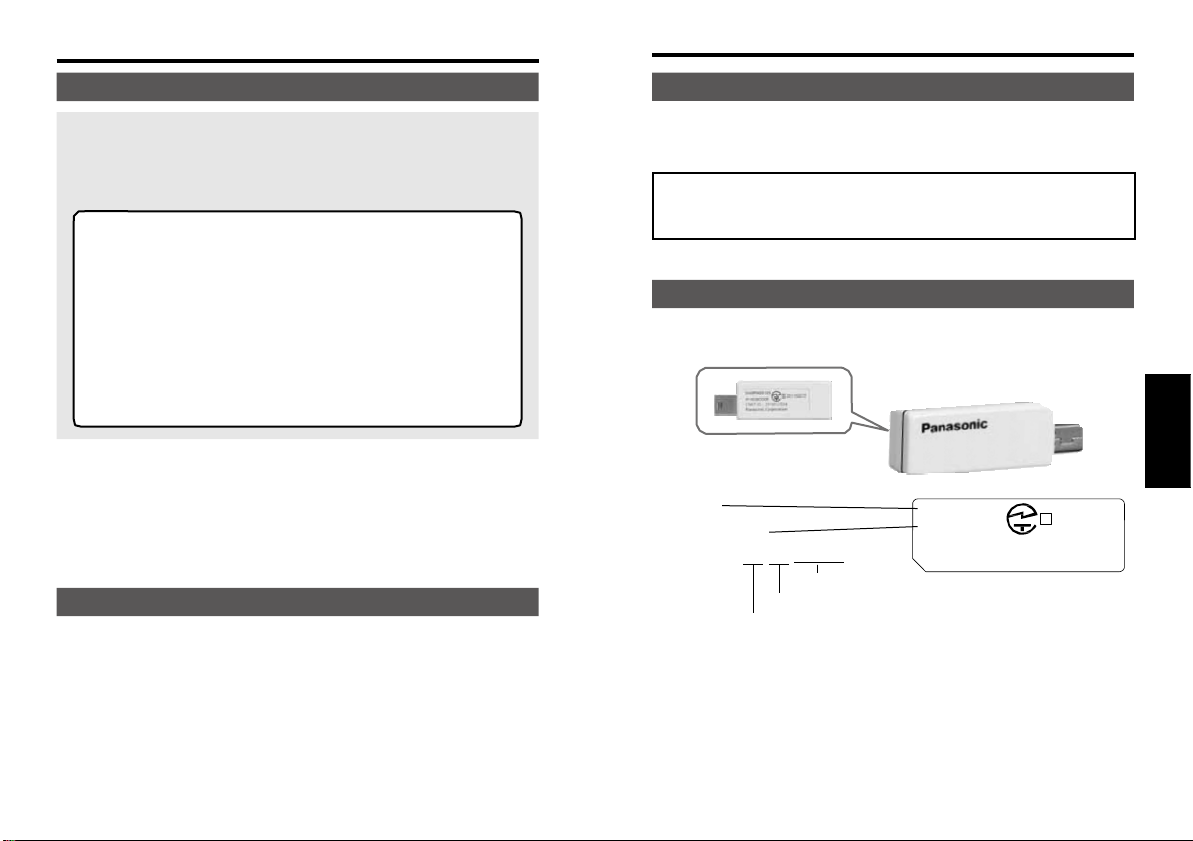
- E10
-
- E11
-
English
Requests
to use
Application
The product is the dedicated device to our
servo driver.
(You cannot use it by connecting to PC.)
●
For the servo driver you can connect
with the product, terminals that can be
connected by wireless, setup of the
product and using method, check on
our website;
https://industrial.panasonic.com/ww/products/
motors-compressors/fa-motors
When there is a
you
cannot
use the
cation cable (Use USB mini-B
select
a proper
terminal.).
connector according
Listed contents on the
・List of servo drivers
・List of functions
・
Operating procedure manual
・
Countries
・
Supported wireless authentication
・
Specifications
・
Specifications
where you can use the
of the
of the
Wireless
person nearby
wireless
LAN
who
LAN,
connector
Dongle (continued)
uses
please
to
website
possible
available
recommended terminals
recommended access points
to
connect
in the
wireless communications
of
the
setup support software
product.
standards
a
pacemaker or
use the
for the driver,
specification
communi
1. Introduction
When you unpacked
・Is the product type correct by your
・Is there any broken part during
order?
transportation?
If you found any defective portion, please contact the
retailer that you purchased the product.
Type
Nameplate
confirmation
is
attached
of
and
the
-
Part No.
Serial Number
Example: P 1 60 4 0 0 0 1
Manufacturing month
Manufacturing year (Last two digits of the Christian year)
to the side of
DV0PM20105
P16040001
CMIIT ID :
Panasonic Corporation
Sequential number
product.
2016DJ280 4
R
201-160210
