Page 1
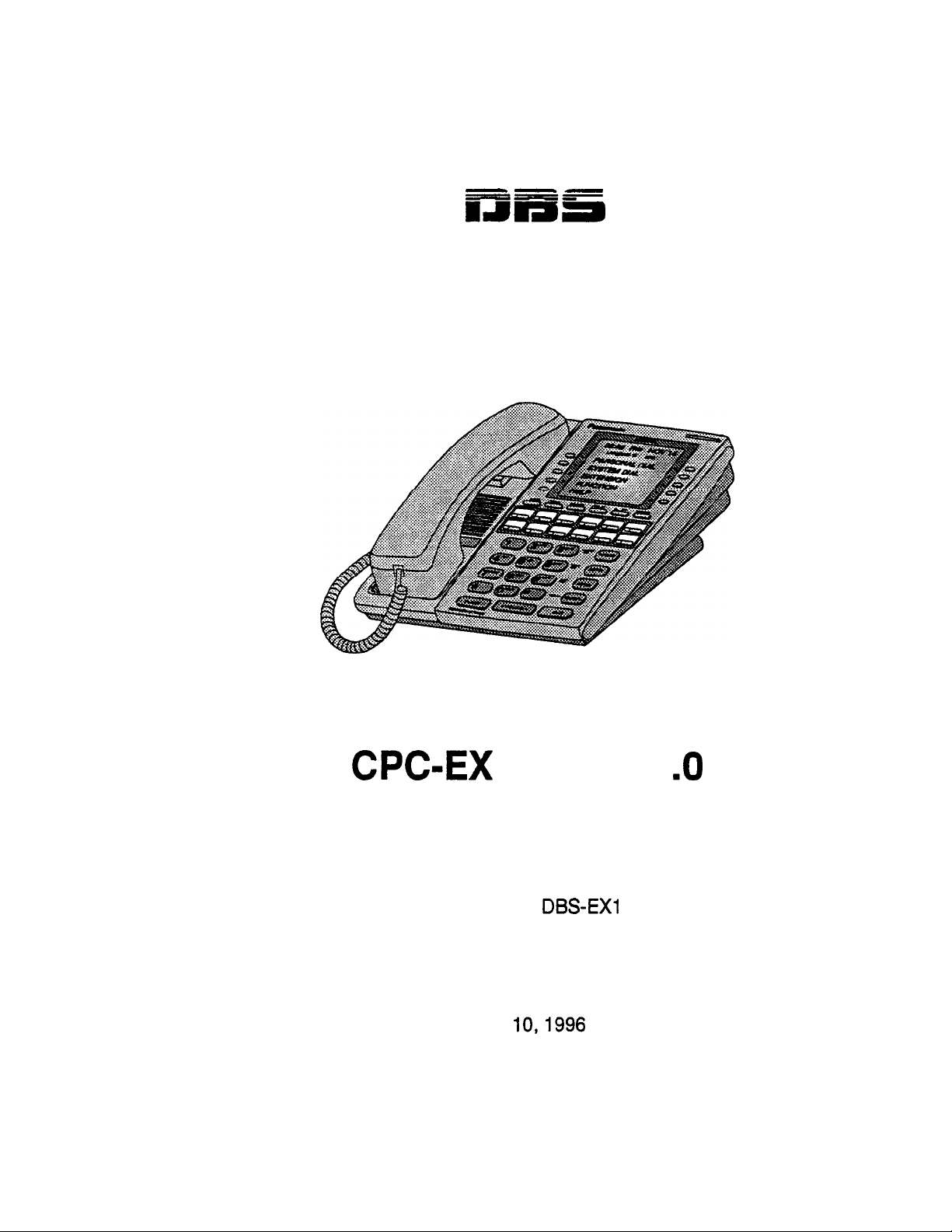
Panasonic
---
--1aIaa
Digital Business System
DBS Release Notes
CPGEX
Version 1
(Preliminary)
Document Number: DBS-EXI O-705
Part Number: 550X07901
June
Technical Manuals Online! - http://www.tech-man.com
.O
lo,1996
Page 2
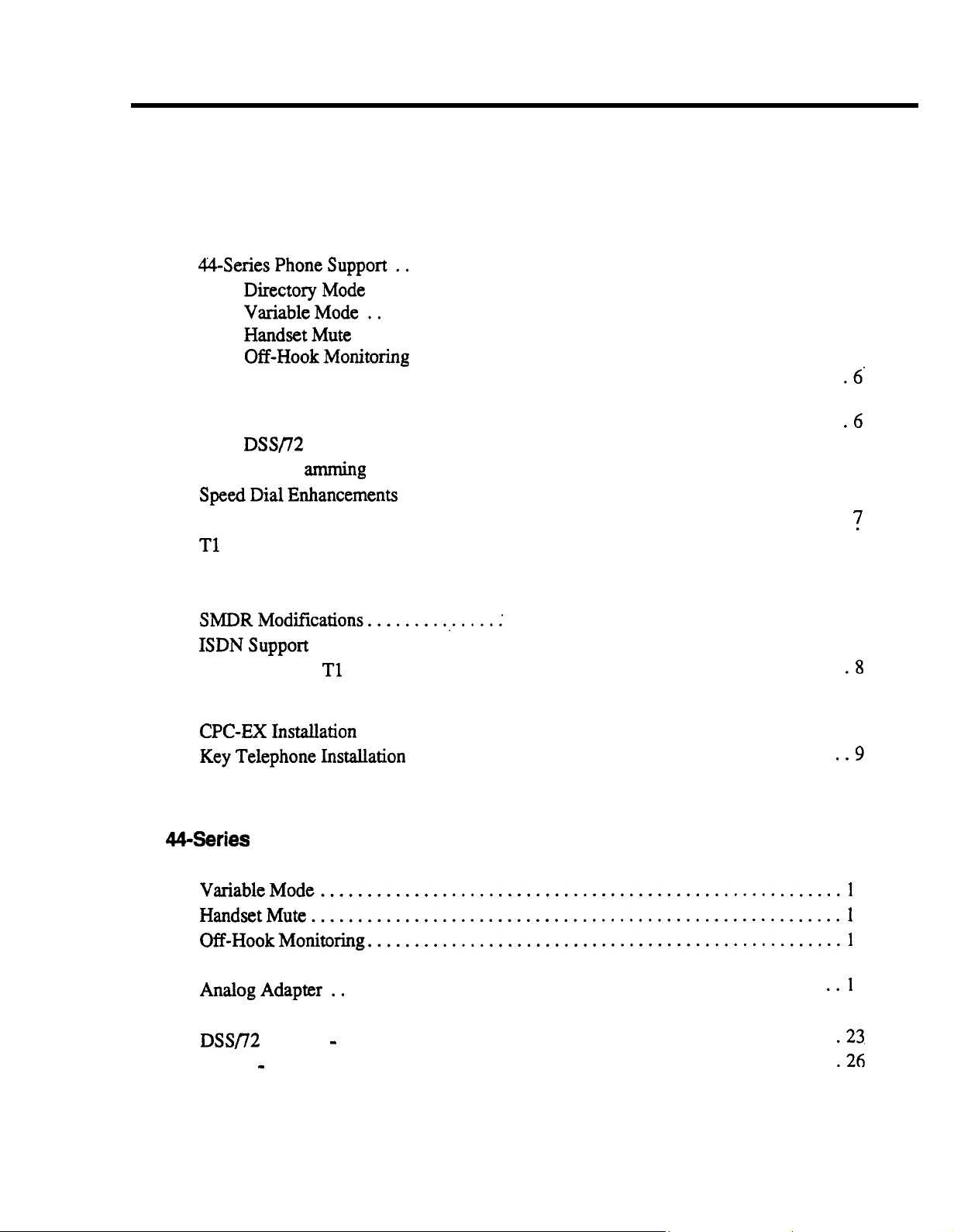
Contents
Introduction
Compatibility.. ........................................................
44SeriesPhoneSupport..
FF-Key Progr
SpeedDialEnhancements
Additional Serial Port
Tl
Networking Capability
Modification to Toll Restriction Service
Maximum Time Priority Route Tables.
SMDRModifications...............:
ISDNSupport
Modification to Tl Signaling Types.
.......................................................
...............................................
DirectoryMode
VariableMode..
HandsetMute
Off-HookMonitoring
Separate Volume Control for Internal vs. CO calls
Analog Adapter
MSG (Message) Key
DSS/72
and EM/24
amming
.......................................................
.................................................
..................................................
..................................................
............................................
.......................
....................................................
..............................................
.
Key Arrangement
.................................................
.............................................
........................................
................................................
.......................................
.................................
............
.....................................
......................................
..................................
5
.
.
...6
.
...6
...6
.6‘
6
.6
6
...7
...7
I
7
7
7
...7
...8
.8
Installation Notes
CPC-EXInstallation
KeyTelephoneInstallation
Desi Strip Cover
Key Telephone Wall Mounting Instructions.
444eries
Directory Mode
VariableMode........................................................l
HandsetMute.........................................................l
Off-HookMonitoring...................................................l
Separate Speaker Volume for Internal vs. CO calls.
AnalogAdapter..
MSG (Message) Key
DSS/72
EM/24 - Key Arrangement
New Phone Features
Console - Key Arrangement.
..................................................
..................................................
..............................................
....................................................
......................................
.......................................................
...................................................
...................................................
.....................................
..............................................
...8
..............................
...........................
..I
Contents
8
..g
9
9
11
15
6
8
9
19
9
22
.23.
.26
l
Page 3
Technical Manuals Online! - http://www.tech-man.com
Page 3
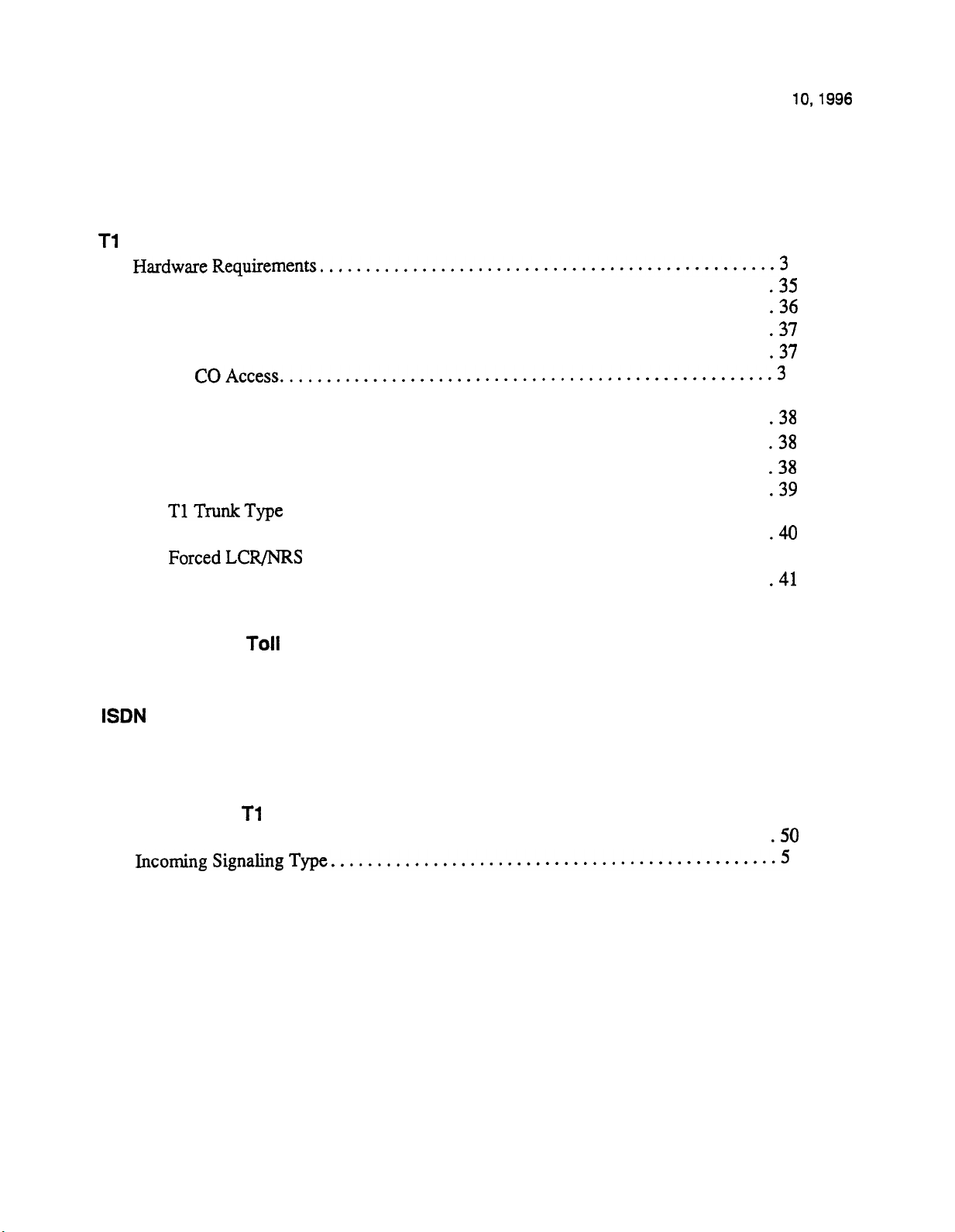
DBS Release Notes
CPC-EX, Version 1 .O (Preliminary)
Panasonic@
June
lo,1996
Speed-Dial Enhancements.
Additional Serial Port on CPC Card
Tl
Networking
....................................................
.........................................
..................................
HardwareRequirements.................................................3
Network Extension to Extension Calling.
Call Forwarding to Network Extensions
Paging Across Network Nodes.
Network Route Selection
Remote
COAccess.....................................................3
SMDR Network Support
..........................................
...............................................
................................................
Independent Node Attendant Assignment
Settings Modified for Networking
Extension Number Digits
........................................
...........................................
..................................
...................................
..................................
SMDR Printing Mode 1: Outbound and Inbound.
TlTrunkType
Extension Numbers.
ForcedLCR/NRS
Other Changes to Programming Addresses
New Programming Addresses
..................................................
...............................................
................................................
.................................
............................................
........................
28
32
35
5
.35
.36
.37
.37
7
37
.38
.38
.38
.39
..3 9
.40
..4 0
.41
41
..............................
Modification to
Toli
Restriction Service
Maximum Time Priority Route Tables
ISDN
Support
Hardware Requirements
Modifications to SMDR
....................................................
.................................................
.............................................
Modification to Tl Signaling Types
Outgoing Signaling Type.
...............................................
.
.................................
..................................
IncomingSignalingType................................................5
42
45
46
46
47
50
.50
0
Page 4 l Contents
Technical Manuals Online! - http://www.tech-man.com
Page 4
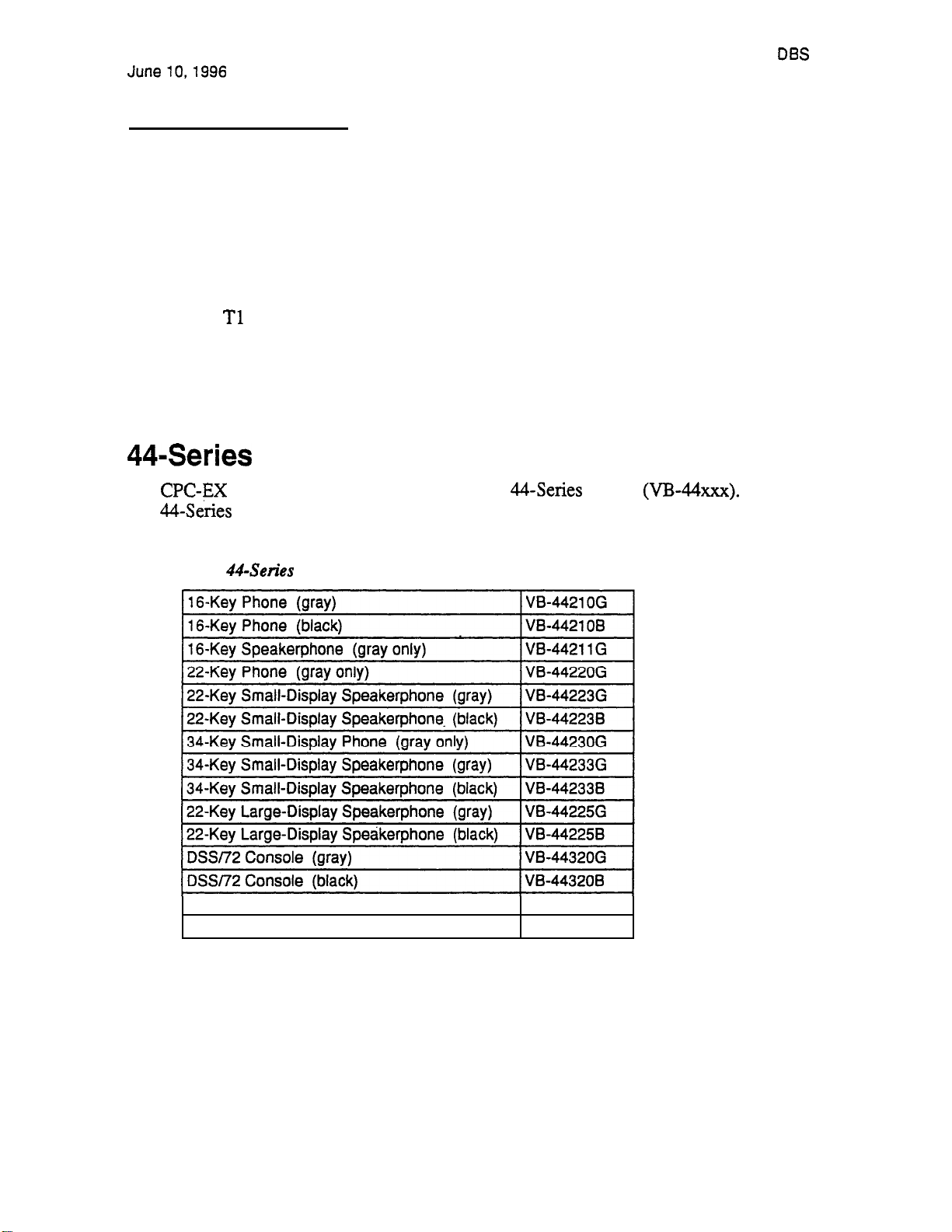
Panasonic@
JunelO,
CPC-EX, Version
DBS
Release
1 .O
Notes
(Preliminary)
Introduction
CPC-EX Version 1.0 offers the following new enhancements to the DBS phone system:
Compatibility
CPC-EX Version 1.0 supports all features of CPC-B Version 7.1 (with the exception of TSAPI
support). In addition, CPC-EX Version 1.0 adds support for new features, including the 44-Series
phones, Tl Networking, and ISDN.
The CPC-EX card can be installed into an existing DBS cabinet, with no hardware modifications.
CPC-EX software uses existing CPC-B programming addresses, with the same numbering.
Additional addresses have been added for new CPC-EX features.
44-Series
CPC-BX
Phone Support
provides full support for Panasonic’s
44Series
phones
(VB4xxx).
Table 1 below lists all
44-Series phone models and their part numbers. Most models are available in two colors: gray and
black.
Table 1.
44-Series
EM/24 Unit (gray)
EM/24 Unit (black)
Phones
W-4431 OG
VB-4431 OB
Technical Manuals Online! - http://www.tech-man.com
Introduction l
Page 5
Page 5
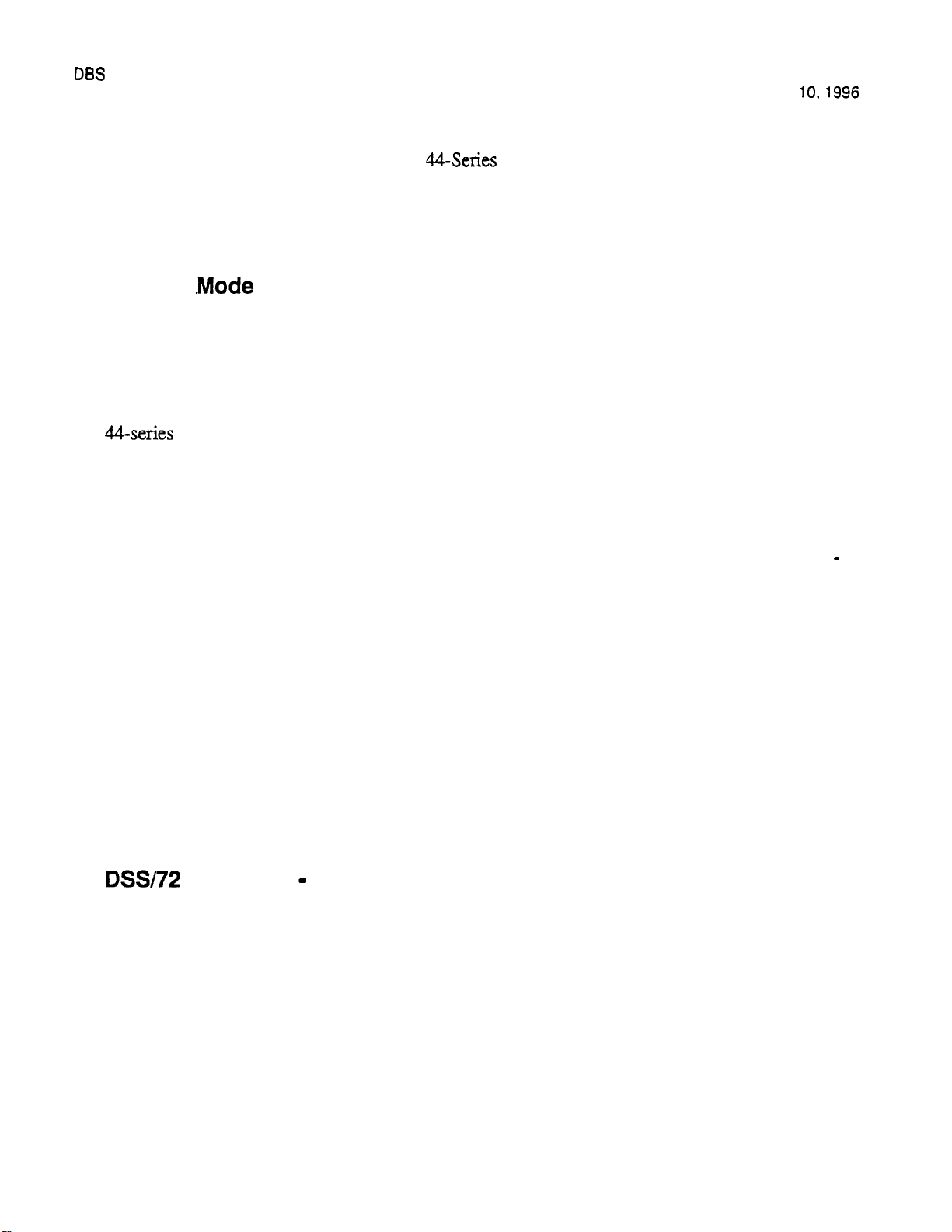
DES
Release Notes
CPC-EX, Version 1 .O (Preliminary)
Panasonic@
June
lo,1996
New DBS features that can be executed on the
44Series
phones are described below.
Directory Mode
On the new small-display phones, you can scroll through SSD names, PSD names, or extension
names and select a displayed name for dialing.
Variable
.Mode
The new small-display phones provide one-touch access to various features displayed during each of
the following call states: 1) during an intercom call; 2) during CO dial tone; 3) during a trunk call;
and 4) after dialing a busy extension.
Handset Mute
The new large-display phone now contains a MUTE key, and a new mute feature is available on all
&series
transmitter to the outside party. You can still hear them, but they
phones. Pressing the MUTE key during an off-hook call will block audio from the handset
can’t
hear you.
Off-Hook Monitoring
If you press the ON/OFF key during an off-hook call on any 44-series speakerphone, the other
party’s voice will be heard through both the handset and the speaker. This allows a third party to
hear both sides of a conversation. Note: This feature does not activate your phone’s microphone
audio will be transmitted only through, your handset.
-
Separate Volume Control for Internal vs. CO calls
CPC-EX allows you to establish separate speaker volumes for internal and external calls.
Analog Adapter
The new large-display phone can be enhanced with an analog port adapter which allows you to
connect to an analog device such as a FAX or modem to the phone. This allows the same phone to
be alternately used for analog or digital communications.
MSG (Message) Key
A new MSG key on the large-display phone will perform Auto-Callback (automatically dialing the
extension that sent a “Message Waiting” to your phone), or Auto-Answer Message (automatically
dialing your voice mailbox).
DSS/72 and EM/24 - Key Arrangement
The keys on the new consoles are arranged differently, affecting the text layout and default extension
numbers assigned to these keys.
Page 6 l Introduction
Technical Manuals Online! - http://www.tech-man.com
Page 6
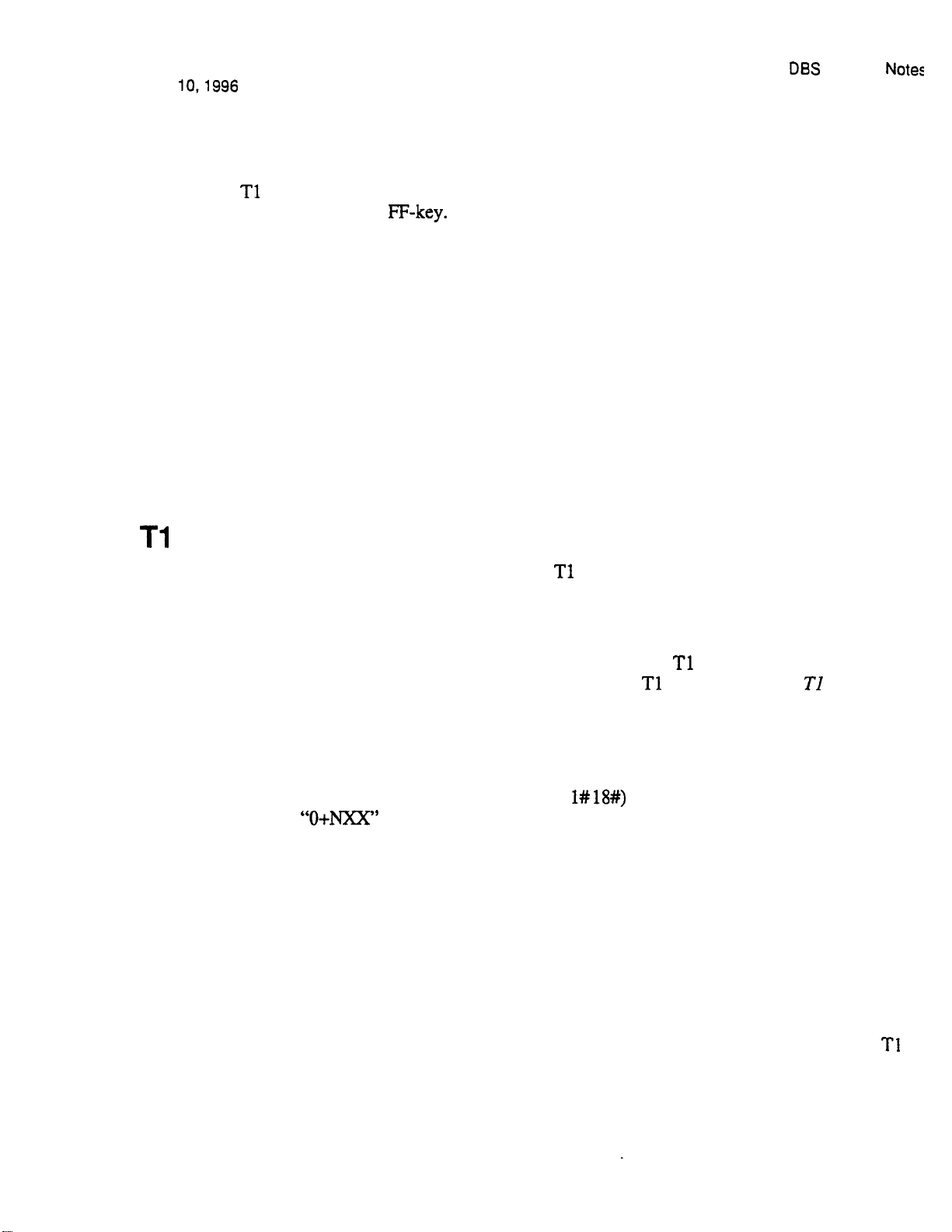
Panasonic@
June
10,1996
CPC-EX, Version 1 .O (Preliminary;
DEB
Release
Note:
FF-Key Programming
Because Tl Networking adds the capability of 4-digit extension numbering, you can now program
up to 8 digits (not 6) into an
IF-key.
Speed Dial Enhancements
CPC-EX supports up to 500 System Speed Dial (SSD) numbers. CPC-EX also allows SSD codes to
be chained, or “linked”, to another SSD number, and either PSD or SSD codes to be chained to a
PSD number.
Additional Serial Port
The CPC-EX card contains an on-board serial port (Serial Port 2) which can be used for Bus
Monitor/Maintenance. This allows remote maintenance to be accomplished without disconnecting
SMDR cabling.
Tl
Networking Capability
Up to 4 DBS’s can now be connected together via Tl interface to form a DBS phone network. The
DBS’s can be located in the same building, in separate buildings in a campus-type environment, or at
remote locations in separate states. Networked DBS’s use 4-digit extensions, with the first digit of
the extension number identifying the DBS site.
Each site requires its own DBS cabinet with a CPC-EX card and a Tl card. ‘New programming
addresses are included in CPC-EX software for setting up the Tl Network. (see the
Reference Manual for complete instructions)
TI
Networking
Modification to Toll Restriction Service
The program address for TRS Operator Access (FF7 l#
extension to dial
“O+NXX”
phone numbers, even if “O-only” dialing is denied.
18#)
has been modified to allow an
Maximum Time Priority Route Tables
CPC-EX allows a maximum of 8 Time Priority Route Tables (not 15) to be used during LCR
programming. Since few systems use more than 3 Time Priority Route Tables, this change will
allow the saved memory space to be used for future enhancements.
SMDR Modifications
SMDR reports contain several new call types and other parameters due to CPC-EX support of
Networking and ISDN calls.
Technical Manuals Online! - http://www.tech-man.com
Introduction l
Tl
Page 5
Page 7
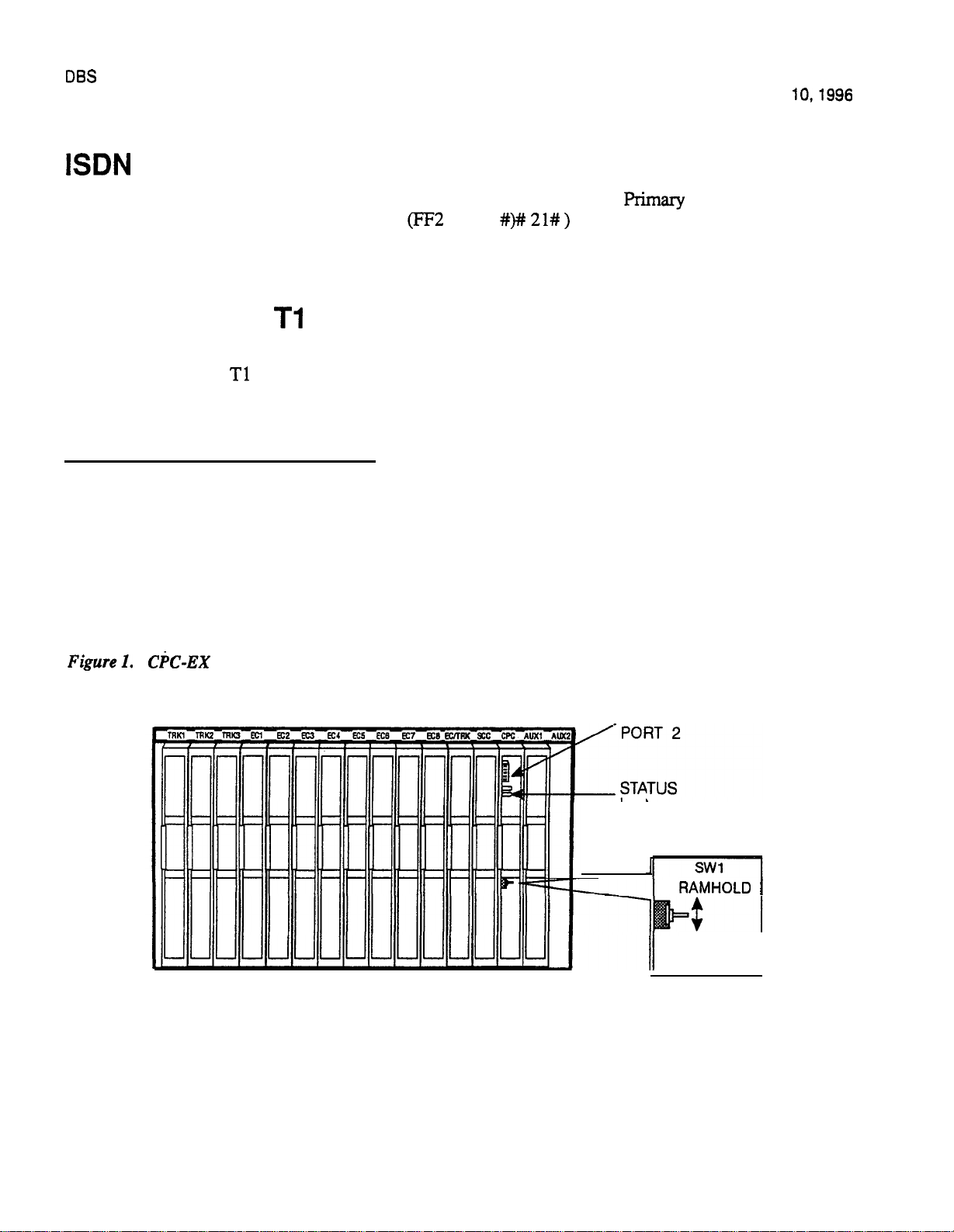
DES
Release Notes
CPC-EX, Version 1 .O (Preliminary)
Panasonic@
June
lo,1996
ISDN
Support
CPC-EX
program address for Trunk Circuit Type
ISDN. New programming addresses have also been added in CPC-EX to support ISDN. (See
ISDN Reference Manual for complete instructions.)
supports
ISDN-PRI (Integrated Services Digital Network --
(J32
(trunk #)# 21# ) has been modified to allow for
Primaq
Rate Interface).
the
The
Modification to Tl Signaling Types
To allow easier programming of E&M trunks, CPC-EX uses “Wink Start” (not “Trnmediate Start”)
as the default for Tl Incoming and Outgoing Signal Types.
Installation Notes
CPC-EX Installation
Use normal installation procedures to install the CPC-EX. The following illustration shows an
installed CPC-EX.
Figurel.
CPC-EX
SERIAL
LED
RAMHOLD 1
RAMCLR
I
Page 8 l Installation Notes
Technical Manuals Online! - http://www.tech-man.com
Page 8
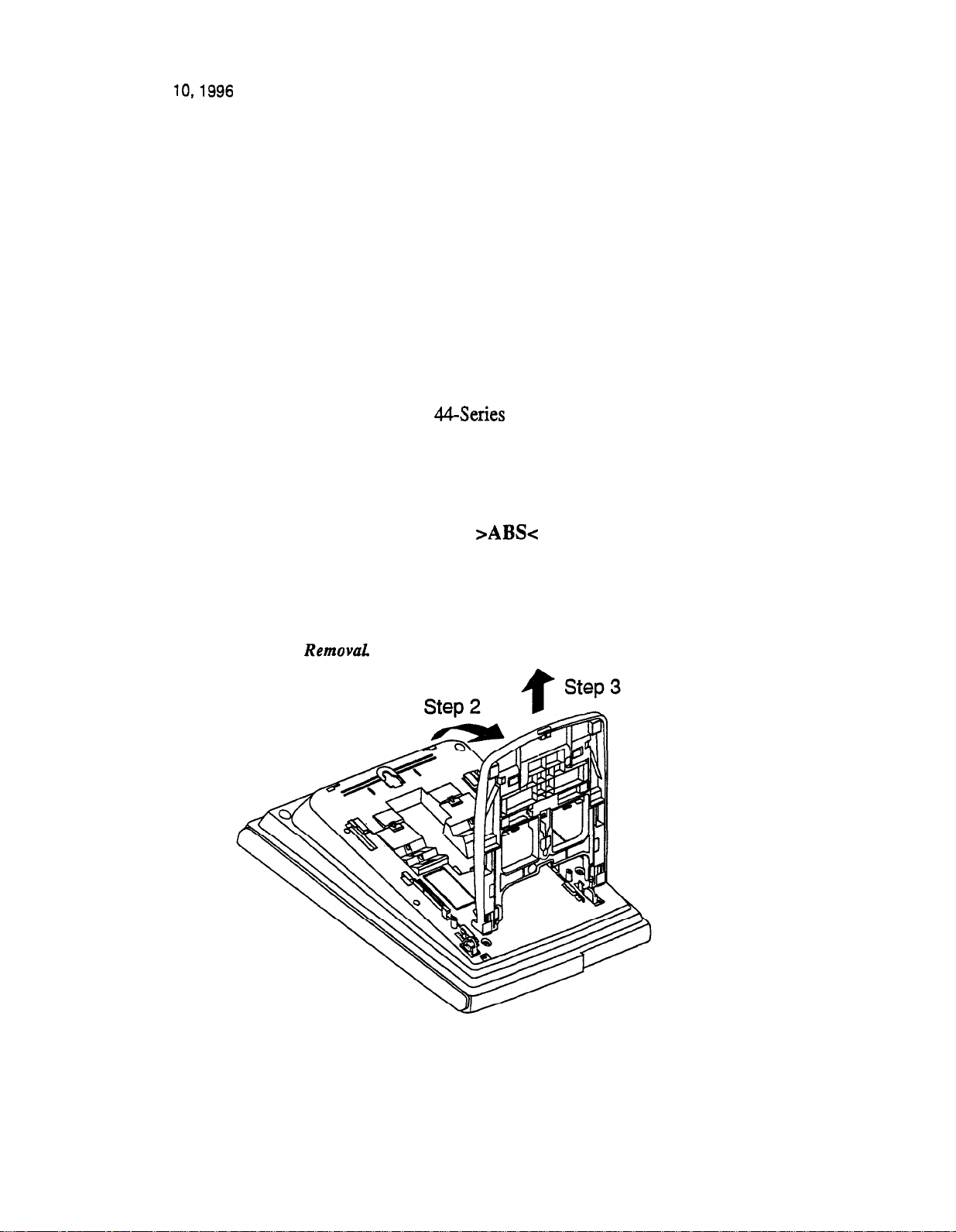
Panasonic@
June
lo,1996
CPC-EX, Version 1 .O (Preliminary)
DBS Release Notes
Key Telephone Installation
Desi Strip Cover
Tine 44-Series Key Telephones are shipped with a thin green protective film over the Desi strip
cover. Be sure to remove this film from both sides of the Desi cover before placing the phone in
service.
Key Telephone Wall Mounting Instructions
The following procedures apply to
444eries
Key Telephones only. Please be sure
to
follow these
procedures exactly. Removing the desk stand incorrectly can result in damage to the telephone
and/or desk stand.
1. Place the telephone face down on a flat surface.
2. Grasp the top of the desk stand (at the
>ABSc
label) and pull up the end to 90” vertical (refer
Step 2 in Figure 2j. The stand will click as it releases from the plastic securing latches.
3. Lift the desk stand as shown in Step 3 of Figure 2.
Figure 2.
Desk Stand
RemovaL
to
Technical Manuals Online! - http://www.tech-man.com
Installation Notes l
Page 9
Page 9
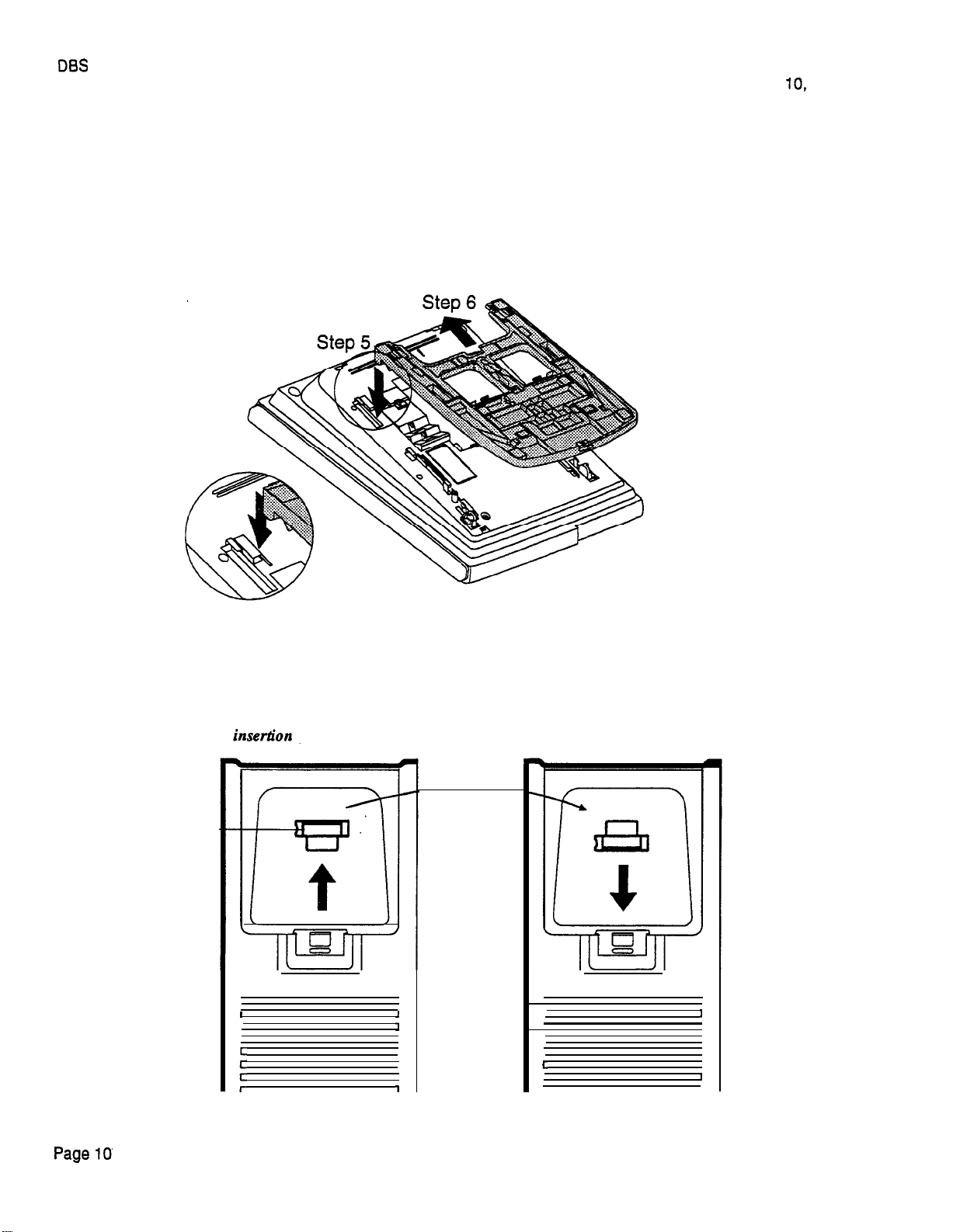
DBS
Release Notes
CPC-EX, Version 1 .O (Preliminary)
4. Rotate the desk stand 180”. In this position it doubles as a wall mount bracket.
5. Insert the wall mount bracket into the mounting guides as shown in Figure 3.
6. Slide the wall mount bracket onto the telephone.
Panasonic@
June
IO,
1996
Figure 3.
.
7. While viewing the front of the telephone, find the handset guide located just below the
Inserting the wail mount bracket (rotated desk stand)
hookswitch (see Figure 8).
8. Slide the handset guide out, rotate 180” so that the holding clip is exposed, and reinsert.
Figure 4.
PagelO’
Handset guide
Handset
Guide
l
Installation Notes
inseti*on
,
r
for wall mounting, key telephone
1
I
3
1
r
t
c
I
1
I
I
I
Technical Manuals Online! - http://www.tech-man.com
Page 10
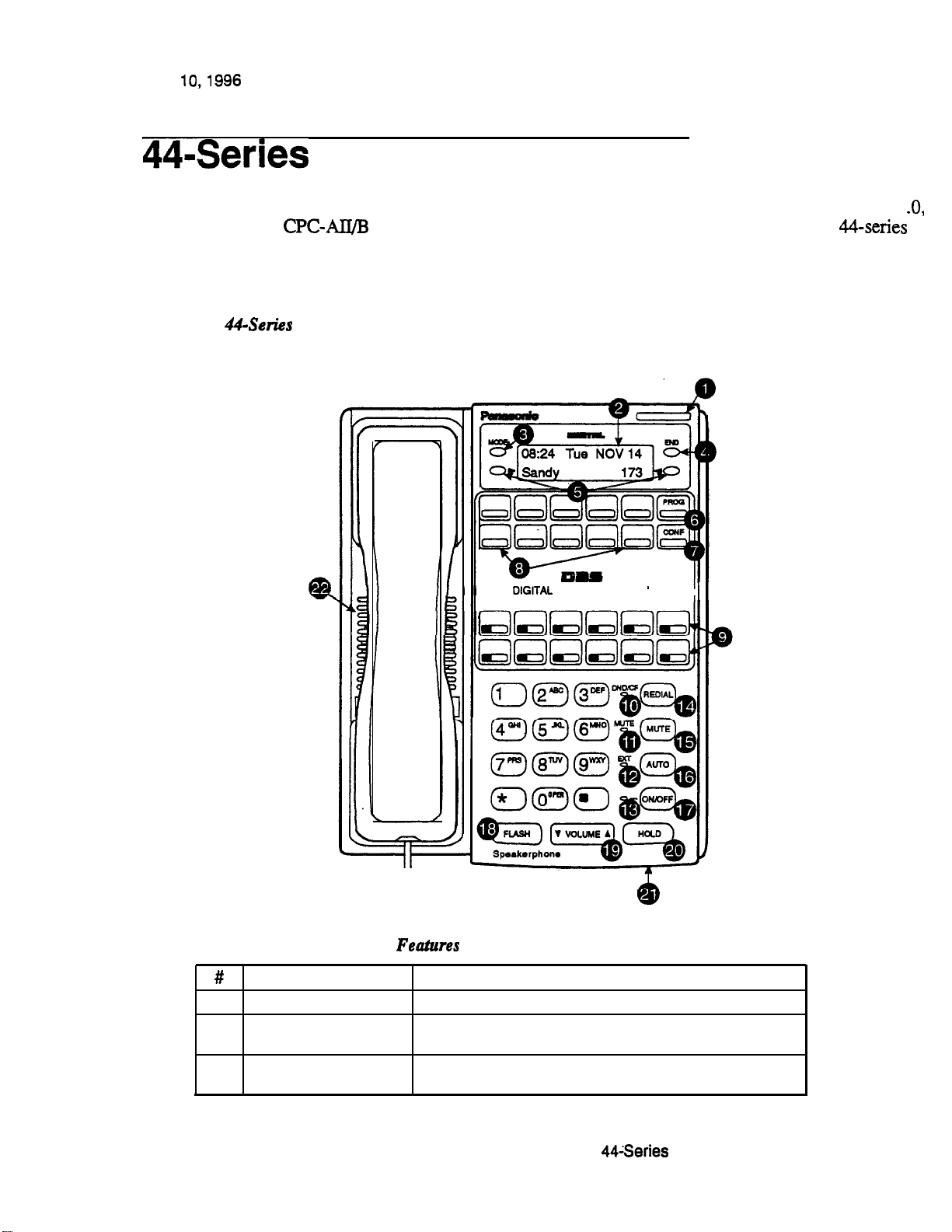
Panasonic@
June
lo,1996
DBS Release Note!
CPC-EX, Version 1 .O (Preliminary
44-Series
Note: The new features introduced with these phones are supported by CPC-EX Version 1
CPC-AlI/B Version 8.0, and CPC-S/M Version 2.0. You can also use the 44-series
phones with previous DBS versions, but the new features won’t be supported.
Figure 5.
44-Series Small-Display Phone
New Phone Features
OIGITAL
BUSINESS SYSTEM
.O,
II
Table 2. Small-Display Phone
#
1
Message
2
3
Display Displays information about phone’s status, menus,
Mode Key
Feature
Indicator
Fealures
I
Description
Indicates that you have a message.
dialing directories, and text message information.
Used to change display modes from default to direc-
tory mode.
Technical Manuals Online! - http://www.tech-man.com
44Series
New Phone Features
l
Page 11
Page 11
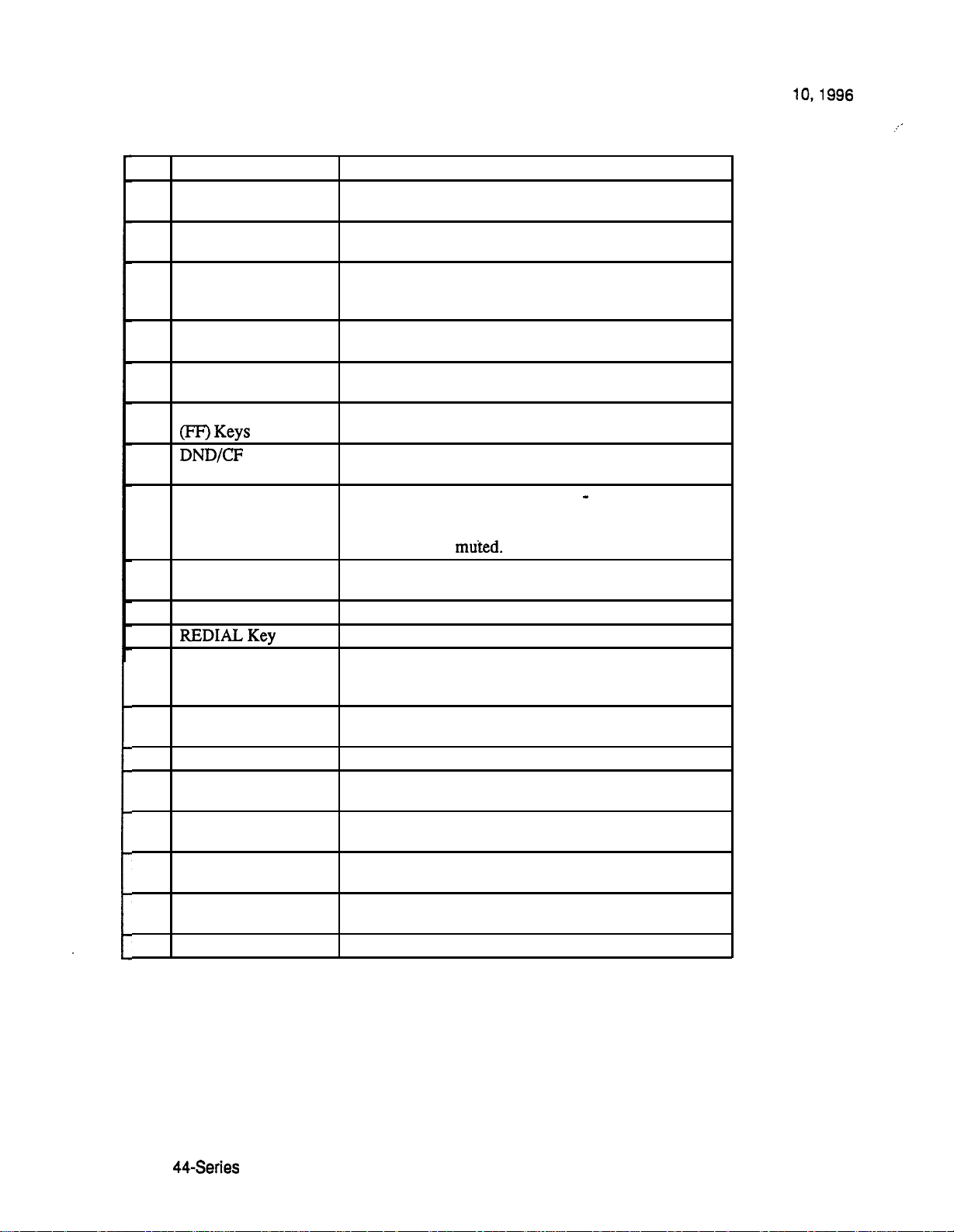
DBS Release Notes
CPC-EX, Version 1 .O (Preliminary)
Panasonic@
June
lo,1996
;.’
#
4
5
6
7
8
9
End Key
Select Keys
PROG Key
CONF Key
One-Touch Keys
Flexible Function
0 Keys
10
DND/CF
11
MUTE Indicator
12
EXT Indicator
13
ON/OFF Indicator
14
REDIALKey
15
MUTE Key
AUTO Key
16
17
ON/OFF Key
FLASH Key
18
19
VOLUME Key
20
HOLD Key
21
Microphone
22
Speaker
Feature
Indicator
.
Description
Used to exit directory
mode
and return display to
default mode.
Used to select and dial System Speed Dial, Personal
Speed Dial, and Extension numbers from a directory.
Used to program FF and one-touch keys and to adjust
ringer volume. Depending on the setup of your sys-
tem, may also
be used to transfer calls.
Used to establish conference calls, check FF key and
one-touch features, and scroll through messages.
Used to make outside calls or to access call-handling
features.
Used to access outside lines or to access call-handling
features.
Indicates that Do-Not-Disturb, Call Forwarding, or
Absence Message is set.
Indicates that your voice is muted - i.e., party on the
other end cannot hear you. Lights solid when your
hands-free microphone is muted and flashes when
your handset is
mtited.
Lights when you are on a call; flashes when you hold a
Cdl.
Lights when ON/OFF key has been pressed.
Used to redial last outside number dialed.
Used to activate/deactivate MUTE function. When
activated, the party on the other end cannot hear you.
(See item 11, MUTE Indicator.)
Used to access speed dialing, enter account codes, or
for message waiting answer/cancel.
Used to make a call without lifting handset.
Used to end an outside call and to restore dial tone
without hanging up receiver.
Used to adjust level of tones, background music, ring-
ing, receiver volume, and display contrast.
Used to hold calls, to retrieve held calls, and to com-
plete FF key programming.
Used to talk with other party without using the hand-
set.
Outputs tones and voice at your extension.
Page 12
4CSeries
New Phone Features
.
Technical Manuals Online! - http://www.tech-man.com
Page 12
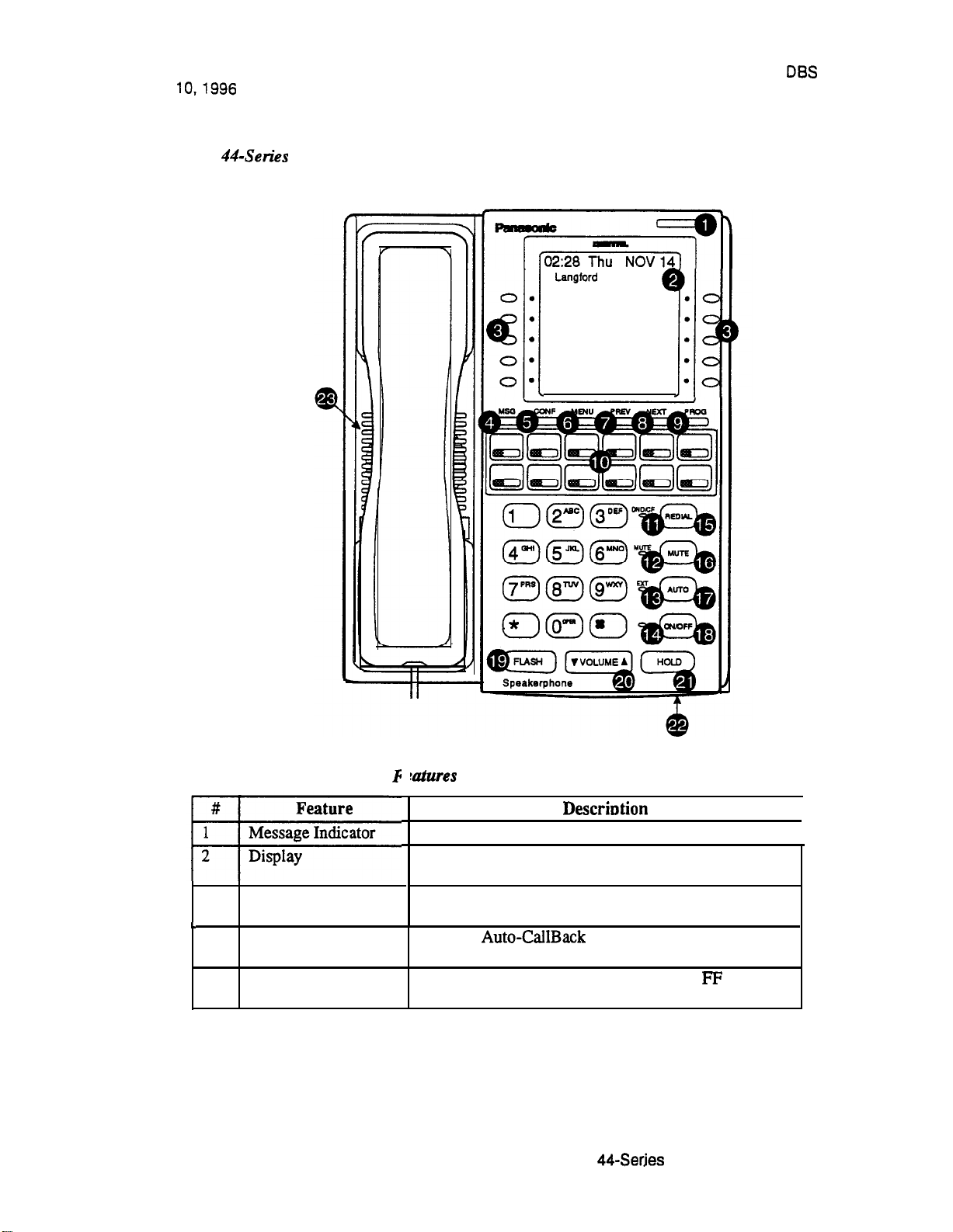
Panasonic@
June
lo,1996
DE3S
Release Notes
CPC-EX, Version 1 .O (Preliminary)
Figure 6.
44-Series Large-Display Phone
Langford
S 173
PERSONAL DIAL
SYSTEM DIAL
EXTENSION
FUNCTION
HELP
.
Q
Table 3. Large-Display Phone
8
dures
Indicates that
Displays information about phone’s status, menus,
dialing directories, and text message information.
3
Soft Keys
\
4
MSG Key
Used to make outside calls or to access call-handling
features.
Used for
Auto-CallBack
a text message or to access voice messages.
5
CONF Key
Used to establish conference calls, check
one-touch key settings, and scroll through messages.
Technical Manuals Online! - http://www.tech-man.com
Descriotion
YOU
have a message.
to a telephone which has left
44-Serjes
I
I
F’F
and
New Phone Features
l Page 13
Page 13
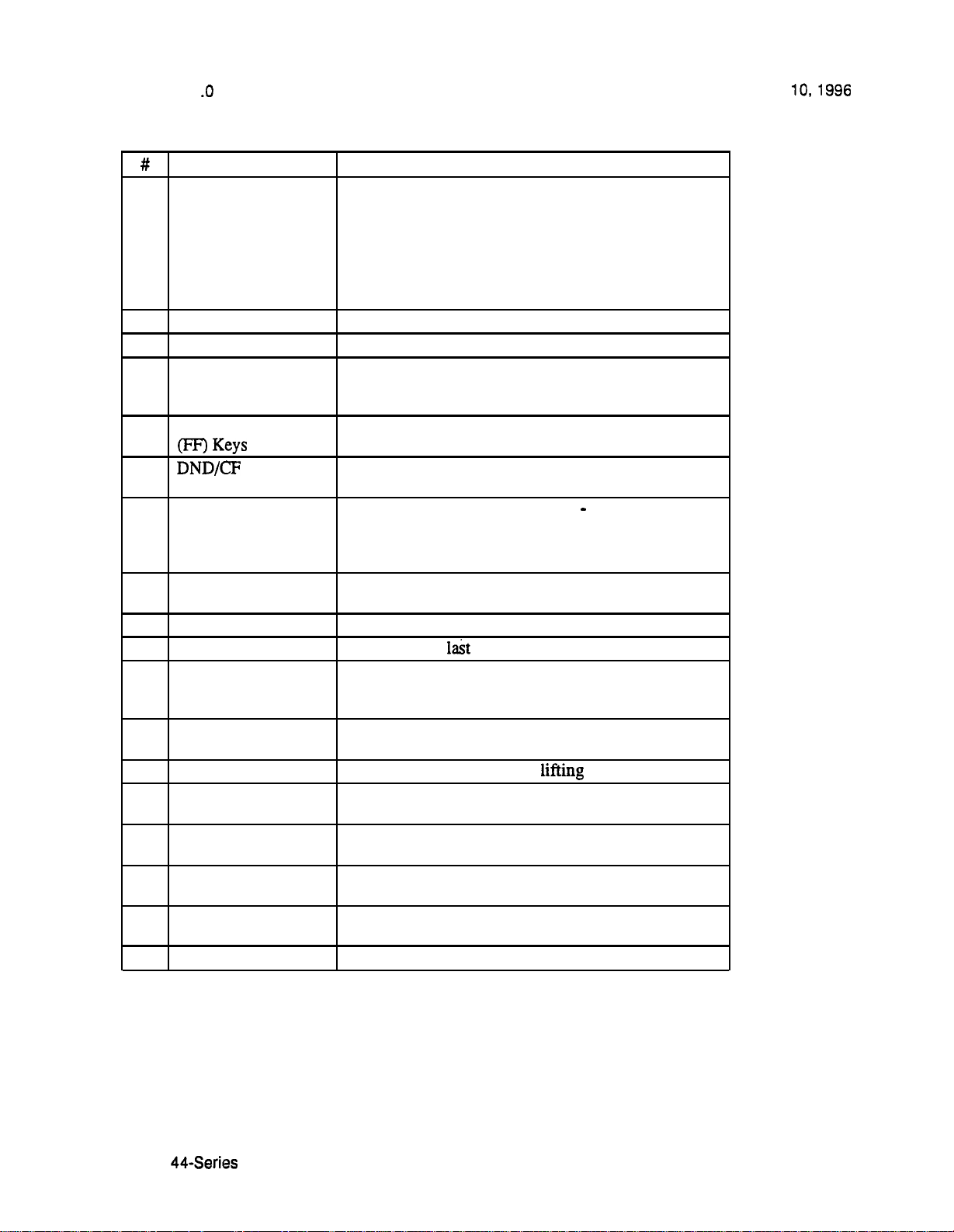
DBS Release Notes
CPC-EX, Version 1 .O (Preliminary)
Panasonic@
June
lo,1996
#
6
MENU Key
7
PREV Key
8
NEXT Key
9
PROG Key
10
Flexible Function
0 Keys
11
DND/CF
12
MUTE Indicator
EXT Indicator
13
14
ON/OFF Indicator
15
REDIAL Key
16
MUTE Key
17
AUTO Key
18
ON/OFF Key
19
FLASH Key
20
VOLUME Key
21
HOLD Key
22
Microphone
23
Speaker
Feature Description
Used to return to the Main Menu screen. The default
Main Menu screen contains the following items:
l
PERSONAL DIAL
l SYSTEMDIAL
l
EXTENSION
l FUNCTION
l HELP
Used to return to the previous menu.
Used to advance to the next menu.
Used to program FF and one-touch keys and to adjust
ringer volume. Depending on the setup of your system, may also be used to transfer calls.
Used to access outside lines or to access call-handling
features.
Indicator
Indicates that Do-Not-Disturb, Call Forwarding, or
Absence Message is set.
Indicates that your voice is muted - i.e., party on the
other end cannot hear you. Lights solid when your
hands-free microphone is muted and flashes when
your handset is muted.
Lights when you are on a call; flashes when you hold a
call.
Lights when ON/OFF key has been pressed.
Used to redial
la&
outside number dialed.
Used to activate/deactivate MUTE function. When
activated, the party on the other end cannot hear you.
(See item 12, MUTE Indicator.)
Used to access speed dialing, enter account codes, or
for message waiting answer/cancel.
Used to make a call without lifting handset.
Used to end an outside call and to restore dial tone
without hanging up receiver.
Used to adjust level of tones, background music, ring-
ing, receiver volume, and display contrast.
Used to hold calls, to retrieve held calls, and to com-
plete FF key programming.
Used to talk with other party without using the hand-
set.
Outputs tones and voice at your extension.
Page 14
l
44-Series New Phone Features
Technical Manuals Online! - http://www.tech-man.com
Page 14
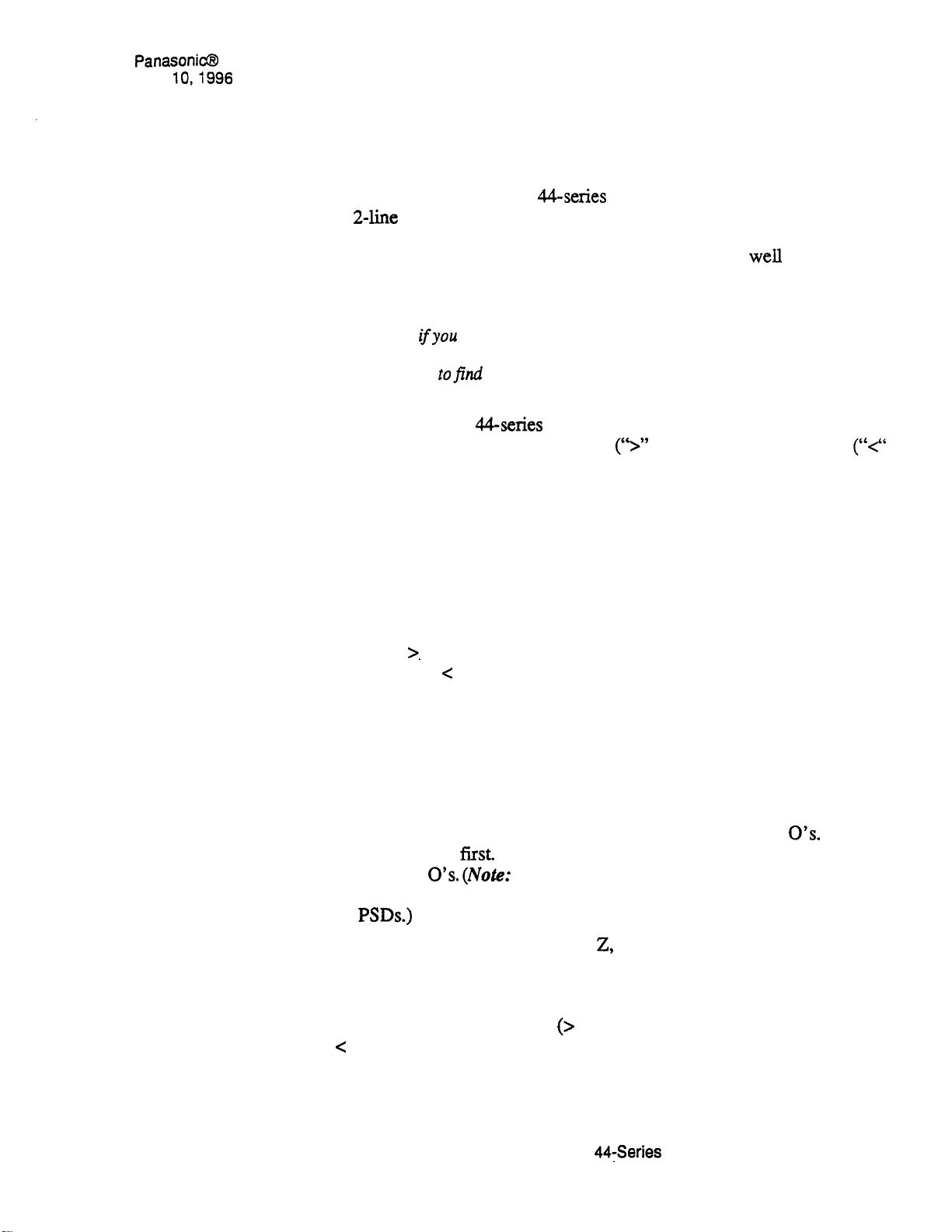
PanasonicQ
June
lo,1996
Directory Mode
DBS Release Notes
CPC-EX, Version 1 .O (Preliminary)
Description
Operation
This new feature applies to the
44series
small-display phone only (i.e., phones
with a 2-line LCD display).
In Directory Mode, you can use the phone’s select keys (as well as other keys) to
scroll through a directory of existing System Speed Dial (SSD) names, Personal
Speed Dial (PSD) names, or extension names -- and select one to dial.
l
For example, ifyou can’t remember the party’s extension number or
speed-dial number to which you want to transfer a call on hold, you can use
Directory Mode
tofind
the number and execute the transfer.
The select keys on the 44-series smaildisplay phone are located next to the
display’s 2nd line. Pressing select key 1
(5”
on the left) or select key 2
(“4‘
on
the right) will access the displayed-directory.
To use Directory Mode:
1.
Press the MODE key to turn Directory Mode on. The 2nd line of the
LCD will display “SSD” on the left and “PSD”on the right.
l
Press the MODE key again to access the directory for extension
names. The 2nd line of the LCD will display “EXT” on the left.
2.
Press the >. select key to access the directory of existing SSD or EXT
names; or the < select key to access the PSD directory. The 2nd line will
show two speed-dial or extension names at a time (the first 7 characters of
each name), beginning with the A’s.
3.
To scroll through the names (two at a time), press the #key. To
back-scroll, press the * key.
4.
To jump to another letter in the directory, press the numeric key for it.
For example, press the “6” key to jump to the M’s, N’s, and
M’s will appear
jump to the
fist.
Press “6” again to jump to the N’s, and again to
0’s. (Note:
This doesn’t work for PSD names unless the
0’s.
The
system is a DBS 824 CPC-M Version 2.0 or higher, which allows up to
40
PSDs.)
l
For names beginning with Q or 2, use the 1 key.
5.
When the correct speed-dial or extension name is displayed, you can
execute the dialing of its speed-dial or extension number by pressing
the select key that points to it (> if the name is displayed on the left; or
<
if the name is on the right).
Technical Manuals Online! - http://www.tech-man.com
44;Series New Phone Features
l
Page 15
Page 15
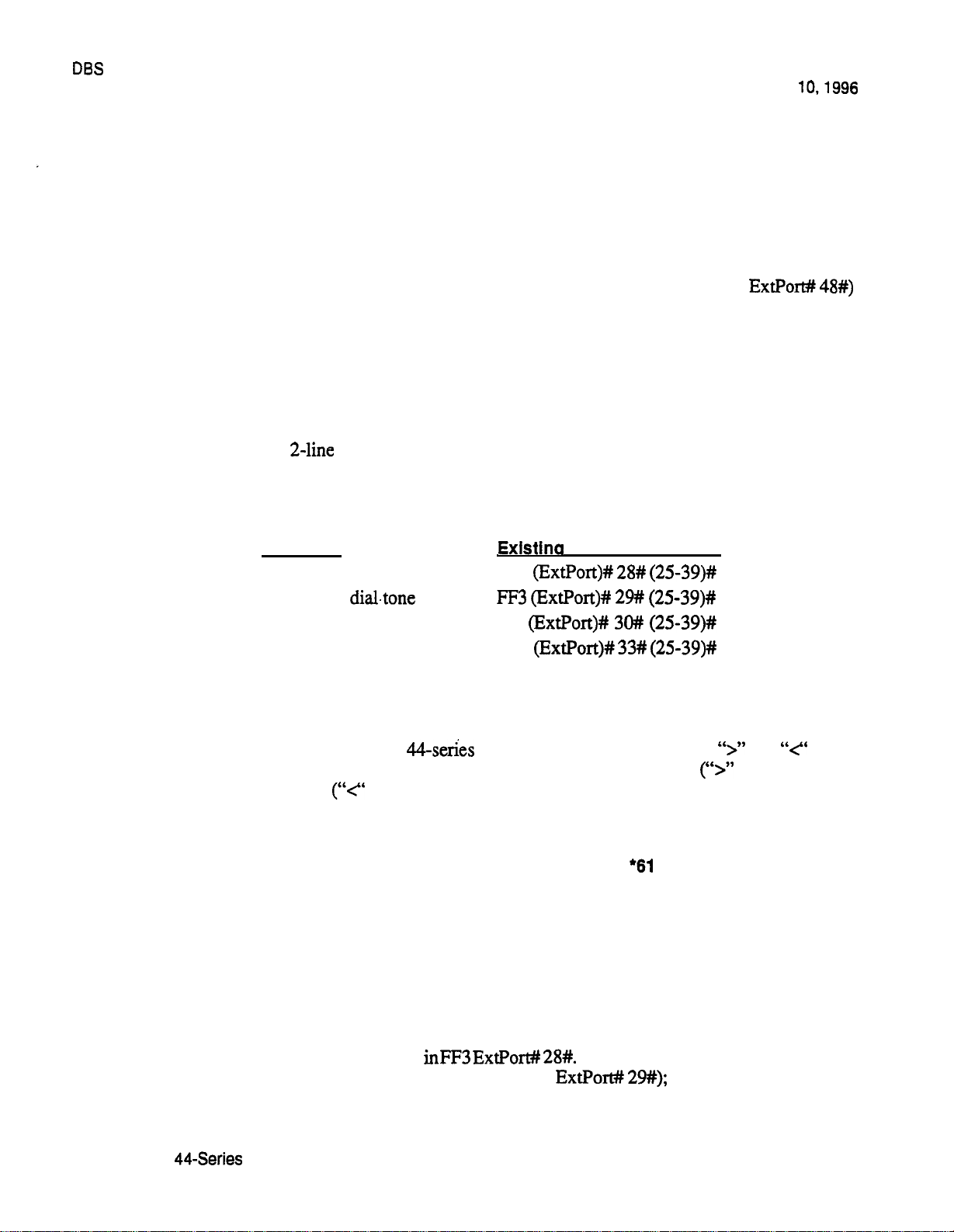
DES
Release Notes
CPC-EX, Version 1 .O (Preliminary)
l
Or,
the END key or go on-hook.
to exit
the directory without selecting a number to dial, press
Panasonic@
June
lo,1996
Notes
Incompatibility with older phone versions.
new 44-Series phones only.
Hot Dial Pad and Directory Mode. The
will not work on an extension in Directory Mode.
Variable Mode
Description
This new feature
with a a-line LCD display).
When the phone is in Variable Mode, the features for Flexible Function Screen
select keys 1 and 2 will display during each of the following call states:
Call State
l
During an intercom call
l During CO
l
During a trunk call
l
After dialing a busy extension FF3
applies
dialtone
Directory Mode is available on the
Hot Dial Pad feature (FF3 ExtPort#
48#)
to the 44-series small-display phone only (i.e., phones
Existina
FF3
FF3 (ExtPort)## 29# (2539)#
FF3
Proaram Address*
(ExtPort)# 2% (2%39)#
(ExtPolt)# 30# (25-39)#
(ExtPort)# 33# (2539)#
Operation
l
In these addresses, you assign a Flexible Function Screen (2539) to appear on
the extension while it is in the call state.
The select keys on the
left and right of the display’s 2nd line.
select key 2
(“4‘
44series
small-display phone are labeled 5” and
Pressing select key 1
(‘5”
on the left) or
on the right) will perform the displayed feature.
“4‘
to the
To use Variable Mode:
1.
Activate Variable Mode by pressing
l
When you dial ‘61 in the above sequence, the 1st line of the LCD
ON/OFF
‘61
ON/OFF.
will display “Variable md ON”. The display will return to normal
when you press the second
l
The
l
61 code toggles Variable Mode on and off. Press
ON/OFF
2.
While the extension is engaged in an intercom call, the 2nd line will
again to turn Variable Mode off.
ON/OFF.
ON/OFF
l
61
display select key 1 and 2 features from the Flexible Function Screen
assigned to display
in FF3
ExtPort#
28#.
extension receives CO dial tone (FF3 ExtPort#
The same applies when the
29#);
during a trunk
Page 16
44-Series
New Phone Features
.
Technical Manuals Online! - http://www.tech-man.com
Page 16

Panasonic@
June
lo,1996
DBS
Release Notes
CPC-EX, Version 1 .O (Preliminary)
Notes
call (FF3
ExtPort## 30#);
and after dialing a busy extension (FF3
ExtPort# 33#).
l
Use existing addresses
FFl
2# 7# l# thru 4# to assign select key
features to Flexible Function Screens.
l
Use existing addresses
l
Select key features for
FFl
2# 7# 2# to assign screen text.
Fixed
Function Screens will not appear on
small-display phones.
While the select key feature is displayed, you can execute the feature
3.
by pressing the > or < select key.
ToggLing
into an FF-key: In progr
Variable Mode
amming
On/O@
with an FF-Key.
mode, press FF5
You can program the
(ExtPort)# (KeyNo.)## (“6 I)#.
l
6 1 code
The FF-key will toggle Variable Mode on/off while the extension is idle or in an
off-hook/dial-tone state. The FF-key LED will remain lit (red) while Variable
Mode is “On”. (You can also use a one-touch key to toggle Variable Mode on and
off,
however, one-touch keys do not contain an LED to indicate when Variable
Mode is on.)
Variable Mode After Power-Cycling.
If Variable Mode is “On”, the extension
will stay in Variable Mode even after power-cycling (system is powered down,
then powered back up).
Incompatibility with olderphone versions.
Variable Mode is available on the new
44-Series phones only.
Conditions under which Variable Mode does not work.
Variable Mode will be
temporarily overridden under the following conditions: during an incoming
message state, hold state, message-waiting state, or call-waiting state. Incoming
messages include:
CO Queuing
Incoming [trunk no.]
REV.[extension
TRF.[trunk
no.]
no.]
H-Recall
Call wait
REC.[trunk
no.]
Recall Hnt [Hunt Group no.]
DISA Incoming
Call [extension no.]
Transf [extension no.]
Recall [trunk no.]
HOLD Recall
Technical Manuals Online! - http://www.tech-man.com
4GSeries
New Phone Features
l
Page 17
Page 17

DBS Release Notes
CPC-EX, Version 1 .O (Preliminary)
Handset Mute
Panasonic@
June
lo,1996
Description
Operation
Notes
While using the handset (not on speaker) during a phone conversation, you can
press the MUTE key to block audio path to the other
party -- you
can still hear
them, but they can’t hear you. This feature is called “Handset Mute.”
1.
To turn on Handset Mute while using the handset, press the MUTE key.
l
The MUTE indicator lamp (LED next to MUTE key) will flash.
l
The handset transmitter will be muted. You will still be able to hear
the other party, but they can’t hear you.
2.
To turn off Handset Mute, do one of the following:
-- press the MUTE key again,
-I
press HOLD to place the
--
replace the handset on-hook; or
calI
on hold;
-- press the flashing FF-key to answer another call.
l
Note: This will drop the first call unless Key Bank Hold is enabled
(FF12# l# 9#).
l
The MUTE indicator lamp will stop flashing.
Headset
the phone to handle calls
Use. The Handset Mute feature also works if you are using a headset on
(#51
activates Headset mode).
Speakerphone
Use. The MUTE key works the same as before (mutes the
microphone) when you are on speaker. The MUTE lamp lights steadily when the
microphone is muted, and flashes when the handset is muted.
Handsfiee Answerback.
The
MUTE key enables or disables
Handsfree
Answerback the same as before. (Handsfree Answerback allows you to answer
intercom calls on speaker, without picking
up the
handset. While the phone is idle,
press the MUTE key to toggle between Handsfree Answerback On and Off. When
the MUTE indicator lamp is unlit, Handsfree Answerback is ON. When the lamp
is lit, Handsfree Answerback is OFF.)
Offook
Monitoring. This new feature and Handset Mute can both be ON
simultaneously, so that both the speaker and handset transmitters are muted (but
the speaker and handset receivers still operate). For more information about
Offhook Monitoring, see page 19 of these Release Notes.
Barge-Ins During Handset Mute.
If another phone barges in on your call while
Handset Mute is ON, and you change to conference talk (but not by pressing
HOLD), Handset Mute will remain ON.
FF-Key/One-Touch Key Restriction.
Handset Mute cannot be assigned to an
FF-key or a one-touch (soft) key.
Page18 l
Technical Manuals Online! - http://www.tech-man.com
44-Series New Phone Features
Page 18

PanasoniaB
June
lo,1996
Off-Hook Monitoring
DBS
Release Notes
CPC-EX, Version 1 .O (Preliminary)
Description
Off-Hook Monitoring lets you put a call on speaker while the handset is off-hook.
You can still communicate with the outside
party
via the handset, but you will also
be able to hear the other party on the phone’s speaker. He/she will only be able to
hear what is spoken through your handset, however - audio will not be transmitted
through your microphone.
Operation
1.
During a call, press the ON/OFF key.
l
Another receiver
path
is established on the phone’s speaker -- you
can now hear the outside party on the speaker as well as in the
handset.
l
Your phone’s microphone is muted so that the outside
party
hears
only what is spoken through your handset. (To mute handset
transmission, press MUTE.)
2.
To turn off Off-Hook Monitor (“kill” the speaker but stay on the line
with the outside party through the handset), press ON/OFF again.
Separate Speaker Volume for Internal vs. CO calls
Description
You can now establish separate volumes for internal (intercom) and external (CO)
calls.
To adjust volume levels, press the
call state.
Notes
Adjusting speaker volume will affect only the speaker (i.e., not the handset), and
vice-versa.
Analog Adapter
Description
The Analog Adapter (VB-44100) consists of a base adapter and PC board which is
installed on the underside of the phone. It is used to connect the 44-series
largedisplay phone to an analog device such as an SLT telephone, cordless phone,
FAX machine, or modem. This
between normal phone calls and analog communications.
instructions supplied with VB-44100).
VOLUME
a.llows
the same phone line to be used to alternate
key (A or V) during the appropriate
(To install, see the
Technical Manuals Online! - http://www.tech-man.com
44-Series New Phone Features
l
Page 19
Page 19

DBS Release Notes
CPC-EX, Version 1 .O (Preliminary)
Programming
to register the installation of the Analog Adapter on an extension...
FF3
(ExtPort)# 51#
(0
or
l)#
Panasonic@
June
lo,1996
f
Extension Port where
VB-44225 Lar
Phone is ins
to
implement data security measures (intermpt tones, overrides)
For the Analog Port...
e-Display
taf
ed
FF3
(ExtPort)# 52#
O=Analog Adapter is not
installed on this extension.
l=Analog Adapter is
installed on this extension.
f
Extension Port where
VB-44225 Large-Display
Phone is installed
NOTE: This address will affect only the Analog Adapter, not the
Large-Display phone itself.
O=Disable
Analog Adapter.
l=Enable data security on the
Analog Adapter.
f
(0 or
I)#
t
data security on the
Operation
l
Page 20
Technical Manuals Online! - http://www.tech-man.com
44-Series
The first device to go off-hook will seize the line (off-hook is either lifting the
handset or
large-display phone will be unable to dial or go off-hook.
You can choose which device will ring by going off-hook at either the digital key
telephone or the analog device and dialing
will reflect “Analog port RING” or “Key Tel RING”, depending on which device
is selected - the default is “Key Tel RING”.
You can still
device is ringing. For example, if the analog device is ringing, you can pick up the
call on the digital key telephone by going off-hook before the analog device does.
Similarly, if the digital key telephone is ringing or has not answered a voice call,
the analog device can pick up the call by going off-hook first.
New Phone Features
presstig
aruwer
the ON/OFF key). If the analog device goes off-hook first, the
an incoming call from either device, regardless of which
*71.
The digital key telephone display
Page 20

Panasonic@
June
lo,1996
DBS
CPC-EX, Version 1 .O (Preliminary)
Release Notes
Notes
You can program the
*71
ring select comand into an FF key. Pressing the key
toggles between “Analog Port RING” and “Key Tel RING”. When the analog port
is set to ring, the FF key LED lights red. When the key telephone is set to ring, the
LED is off.
Phone Restrictions
l
The Analog Adapter will work on the large-display phone only (VB-44225).
l
A dial-pulse SLT will not function on the analog port.
l
Stutter Dial Tone (indicating Call-Forwarding mode, Do-Not-Disturb mode,
etc.) will not function on an SLT connected to the Analog Adapter.
l
An analog phone connected to the Analog Adapter cannot program or access
speed dials.
Incoming Calls
l
You cannot program both devices to ring simultaneously.
l
The “*71” code will not work if the other device is in use.
l
The “*71” code will not work if
l
If set to “Analog port RING”, the large-display phone will work like an
FF3
(ExtPort)# 51# is set to “0”.
SLT/OPX (no page announcements, no voice calls from other extensions, etc.).
l
If the phone is in CF/DND (Call-Forward or Do Not Disturb), the phone will
remain in CF/DND even if the ringing device is changed via the *7 1 code.
l
The incoming ring pattern for the analog device is the same as for the digital
key telephone (determined by the Extension Ring Pattern in FF3 (ExtPort)#
(0-9)#).
If this address is set to “0” (determined by CO), the analog device will
39#
automatically default to “1 second ON, 3 seconds OFF.”
Ring Patterns Not Applicable to Analog Device.
addresses
Analog Transfer Ring Pattern
SLT DISA Ring Pattern
Inbound Ring Pattern
Flash Interaction.
will
not
affect the analog device:
FFl 2# l# 31# (0-6)#
FFl 2# l# 34#
FF2
(Trunk)# 17#
Any disconnect signal sent to the analog port must be greater
The following ring pattern
(0 or
l)#
(0-9)#
than the SLT Flash Control; otherwise the disconnect signal will be interpreted as
a flash and the call will be placed on hold.
Programming Addresses That Affect the Analog Device.
The following
addresses will control the analog device, but will not affect the digital key
telephone:
AEC Disconnect Duration
SLT Flash Control
FFl 2# l# 35# (O-15)#
FFl 2# l# ll#
(0 or
l)#
Technical Manuals Online! - http://www.tech-man.com
44-Series New Phone Features
l
Page 21
Page 21

DES
Release Notes
CPC-EX, Version 1 .O (Preliminary)
Panasonic@
June 10, 1996
SLT Onhook Flash Timer
AEC Disconnect
Analog Port on Large-Display Phone (new)
Data Security on Analog Port (new)
MSG (Message) Key
Description
P!‘Ograt?lfJling
The new MSG key on the VB-44225 Large-Display Phone adds the following
functionality to the phone:
l
Auto-Callback.
can press the MSG key to place an automatic callback to the extension that sent
the message. If more than one callback message has been received, pressing the
MSG key will perform auto-callback in the order received.
l
Auto-Answer Voice Message.
access your voice mailbox. The phone will dial your voice mailbox and send
access codes (if programmed) for retrieving new messages.
Auto-Callback is always enabled for large display phones. Use the following to
enable the MSG key for Auto-Answer Voice Message.
FFl 3# 14# (O-6)#
FF3
(ExtPort)# 46#
FF3
(ExtPort)# 51#
FF3
(ExtPort)# 52#
(0 or 1)#
(0 or
(0 or
l)#
l)#
If a callback message has been left by another extension, you
You can press the MSG key to automatically
Operation
~
to enable the MSG key for Auto-Answer Voice Message...
FF3
(ExtPort)# 53#
f
Extension Port where
VB-44225 Large-Display
Phone is installed
O=Disable
l=Enable
(0 or
t
MSG key from returning
a “Message
MSG key for returning
I)#
Waitmg”.
a “Message Waiting”.
To Program Voice Mailbox Access Codes into the MSG Key:
Press PROG MSG
[16-digit
number] HOLD
The display will reflect “Regist Data”.
Page 22
Technical Manuals Online! - http://www.tech-man.com
l
44-Series
New Phone Features
Page 22

Panasonic@
June
lo,1996
DES
CPC-EX, Version 1 .O (Preliminary)
Release Notes
To Confirm a Voice Mailbox Access Code Programmed into the
Message Key..
Press
COW
MSG.
The programmed access code will be displayed.
Notes
Operation With Message Waiting Indicator.
The Message Waiting Indicator on
the phone’s upper right comer will flash whenever a callback message or voice
message has been received.
Operation During Call States. The
MSG key will work only when the phone is
idle, receiving dial tone, or in Directory Mode (via select key).
Operation If Phone Has Both a Callback Message from another Extension and
a Voice Message.
Messages are accessed in a First In, First Out order. If the
callback message was received before the voice message, then pressing the MSG
key
wilI
activate Auto-Callback first. Likewise, if the voice message was received
before the callback message, pressing the MSG key will access your Voice
Mailbox.
Interaction with Tone-Calling Mode.
If an Auto-Callback is placed to a phone
.
that is in tone-calling mode (i.e., not voice-calling), that phone must answer or the
message canceled before another message can be accessed.
FF-Key Restriction.
Reprogramming the MSG key if Extension Number Digits is changed.
These new MSG features cannot be assigned to an FF-key.
If
the
DBS is reprogrammed to use a different extension numbering plan (i.e., changed
from 2-digit to 3-digit extensions, 3-digit to 4-digit extensions, etc.), the Voice
Mailbox Access Code must be reprogrammed into the MSG key.
DSS/72
Description
Console - Key Arrangement
The keys on the new DSS/72 Console (VB-44320) are arranged differently from
the VB-43320 model. The new DSS console has 6 columns x 12 rows of keys (not
8 columns x 9 rows as in the previous version). This affects the following:
l
Name and Message Assignments (FF6 addresses).
arrangement of the keys is different.
l
FF-Keys.
The FF-keys on the DSS/72 console are numbered left-to-right,
bottom row first.
l
DSS #I Defaults.
The default extension number assignments on DSS #l are
different.
Technical Manuals Online! - http://www.tech-man.com
44iSecies
The alphabetical
New Phone Features
l
Page 23
Page 23
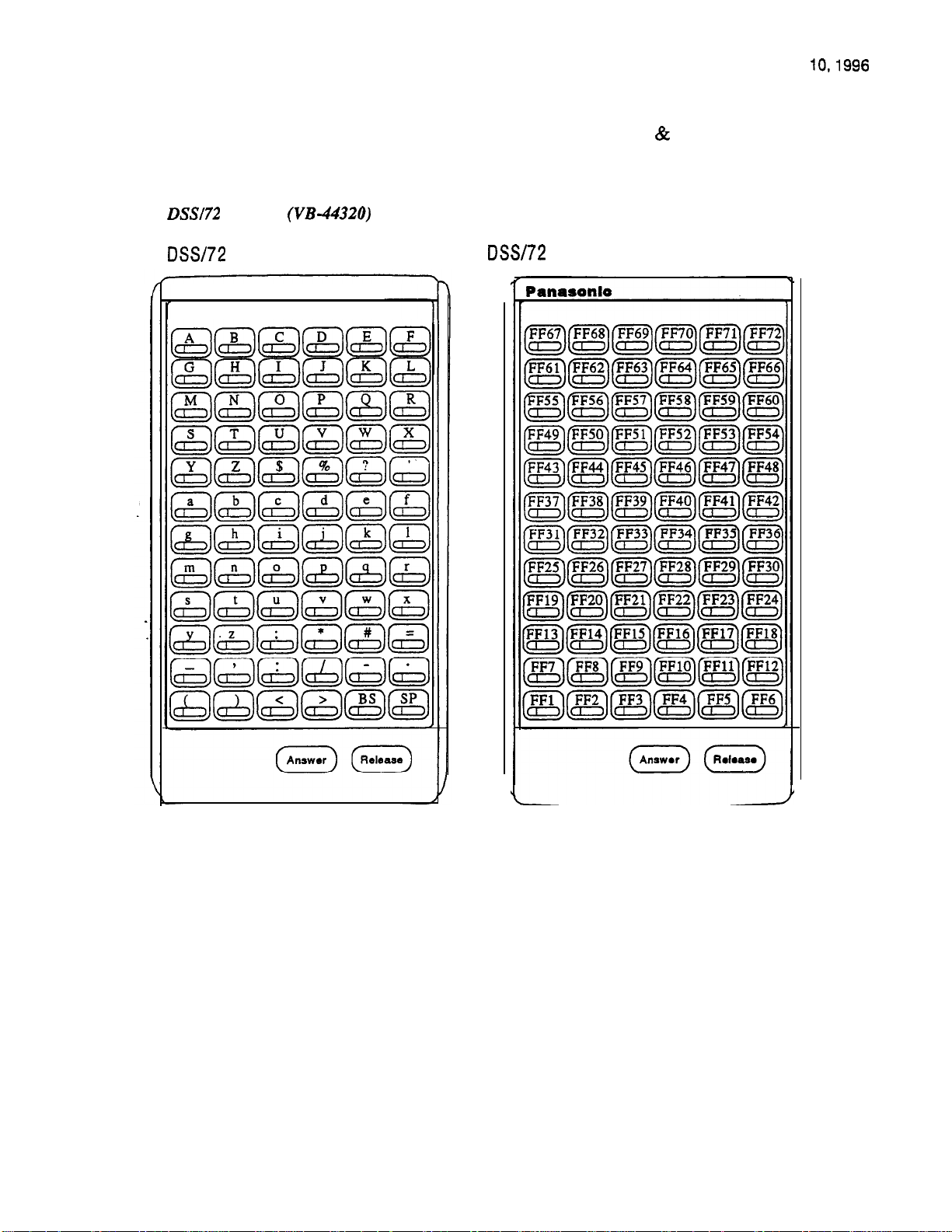
DBS Release Notes
CPC-EX, Version
1 .O
(Preliminary)
The new DSS key arrangement is shown in Figures 7 & 8.
Panasonic@
June
lo,1996
Figure 7.
DSS/72
DW72
Console
Key Layout (alphabetical)
Panasonlo
(VB-44320)
key layout
DSS/72
Key Layout (FF-key numbering)
Page 24 l
44-Series New Phone Features
Technical Manuals Online! - http://www.tech-man.com
Page 24

Panasonic@
June
lo,1996
DES
Release Notes
CPC-EX, Version 1 .O (Preliminary)
Figure 8.
DSSi72 #I Default Extension Numbers
DSS #I Default Extension Numbers
Panasonio
Programming
The DSS/72 console (DSS #l . . . DSS #4) is assigned to its extension number in the
same manner as before:
Terminal Type:
where...
l
11 is the first DSS console for the first attendant
l
12 is the second DSS console for the first attendant
l
13 is the first DSS console for the second attendant
l
14 is the second DSS console for the second attendant
Technical Manuals Online! - http://www.tech-man.com
FF3 (ExtPort)# 2#
44-Series
(11114)#
New Phone Features
l
Page 25
Page 25

DBS Release Notes
CPC-EX, Version 1 .O (Preliminary)
Panasonic@
June
lo,1996
The DSS/72 console’s FF-keys are assigned feature codes in the same manner
as
before (the only difference is the numbering arrangement of FF-keys l-72):
FF Key Assignments:
FF5 (DSSPort)# CONF (I-72)# (Code)#
The Name and Message Assignment addresses work the same way as before on
the DSS/72 console (the only difference is the placement of the keys when
entering the characters of the text):
Extension Name: FF6 I# (ExtPort)# CONF (10 char.)#
SSD Name:
PSD Name:
Absence
Message:FFG 4## (59)#
Trunk Name:
FF6 2# (SSD)# CONF (16 char.)#
FF6 3#
(ExtPort)#
(PSD)# CONF (16 char.)#
CONF (15 char.)#
FF6 5# (Trunk)# CONF (6
char.)##
Hunt Group Name: FF6 6# (HuntGrp)# CONF (10 char.)#
CW/OHVA
DID Name:
DNIS
Reply: FF6 7#
Name:
FF6 8#
FF6 9#
(I-5)##
CONF (15 char.)#
(I-200)# (1/2)# (OOOO-9999)#
(I-200)# (1/2)# (000019999)#
(6 char.)#
(6 char.)#
Note: If you use the 44-Series, DSS/72 for Name and Message assignment, you should use
the 44-Series phone for the attendant.
Operation
The
44Series
DSS/72 operates the same as previous models.
EM/24 - Key Arrangement
Description
The keys on the new EM/24 unit (VB-44310) are arranged differently from the
VB-43310 model., The new EM/24 unit has 2 columns x 12 rows of keys (not 3
columns x 8 rows as in the previous version). This affects the following:
l
FF-Keys. The FF-keys on the EM/24 are numbered bottom-to-top, left column
first.
The new EM/24 key arrangement is shown in Figure 9.
l
Page 26
Technical Manuals Online! - http://www.tech-man.com
44-Series
New Phone Features
Page 26

Panasonic@
June
lo,1996
DBS Release Notes
CPC-EX, Version 1 .O (Preliminary)
Figure 9.
EM124 Unit (VB-44310) keys
Programming
The terminal type for the EM/24 is specified in the same manner
Terminal Type: FF3 (EM/24 ExtPort)# 2#
The EM/24 unit is linked to its extension phone in the same manner as before:
EM/24 Port Assignment:
The EM/24’s FF-keys are assigned feature codes in the same manner as before (the
only difference is the numbering arrangement of FF-keys l-24):
FF Key Assignments:
Operation
Technical Manuals Online! - http://www.tech-man.com
The 44-Series EM/24 operates the same as previous models.
as
before:
(1148)#
FF3 (EM/24 ExtPort)# 3# (phone ExtPort)#
FF5 (ExtPort)#
443eries
(I-24)#
New Phone Features
CONF
(Code)#
.
Page 27
Page 27

DBS Release Notes
CPC-EX, Version 1 .O (Preliminary)
Speed-Dial Enhancements
Panasonic@
June 10.1996
Description
Programming
The CPC-EX supports up to 500 SSD numbers (code range 000-499) for each
system, and up to 10 PSD numbers (code range 900-909) for each extension.
With CPC-EX, you can chain up to 4 SSD codes together within a fifth SSD
number. You can also chain up to 4 SSD or PSD codes together within a fifth PSD
number. You can include both speed-dial codes and regular dialed numbers into
the same speed-dial number.
The maximum length of any speed-dial number is still 16 digits.
Assigning
to assign a System Speed Dial number from programming mode...
000 thru 499 = range for CPC-EX
SSDs
from programming mode
FFI
0 I#
(OOO-499)#
f
3-Digit SSD Code
Version 1 .O
(up to 16 digits)#
+
Valid Entries (using a DSS console):
o-9 (digits O-9)
CONF
c
or
:
C
AUTO
(to clear data)
BS
(to backspace)
(to forward-space)
(to insert a pause)
(to access trunk group)
(to insert an SSD code)
EXAMPLE: To chain together SSD code 000 (C9-Pause), SSD code 001
(10288-Pause), and SSD code 002 (555-1212) within SSD code 003...
FFlO l# OOO## C9 P
FFlO.l# OOl#
FFlO l# 002#/
FFlO l#
EXAMPLE: To program SSD code 350 to access trunk group 81, then
pause, then dial
10288
5551212 #
OOM AUTO 000
M-1212...
FFlO1#35O#tC1P5551212#
Page 26
Technical Manuals Online! - http://www.tech-man.com
l Speed-Dial Enhancements
#
P.#
AUTO001AUTOOO2 #
Page 28

Panasonic3
June
10.1996
DBS Release Notes
11.
Assianina
SSDs from the
atjtendant
CPC-EX, Version
phone
1 .O
(Preliminary)
to assign a System Speed Dial number from the attendant phone...
1. Press ON/OFF.
2. Press PROG.
3. Press AUTO.
4.
Enter the SSD code (000-499).
5.
Enter the number to be dialed.
6. Press HOLD.
7. Press ON/OFF.
EXAMPLE: To chain together SSD code 000 (CPPause), SSD
(10288-Pause), and SSD code 002 (555-12 12) within SSD code 003...
1.
Program SSD code 000 to dial “C9-Pause”:
a.
Press ON/OFF, then PROG, then AUTO.
code
b. Enter 000.
c.
Press CONF (to access a trunk group), then 9.
d.
Press REDIAL (to specify a “pause”).
e. Press HOLD.
2.
Program SSD code 001 to dial “10288-Pause”.
a.
Press ON/OFF, then PROG, then AUTO.
b. Enter 001.
c. Enter 10288.
d.
Press REDIAL (to specify a “pause”).
e. Press HOLD.
3.
Program SSD code 002 to dial
a.
Press ON/OFF, then PROG, then AUTO.
“555
12 12”.
b. Enter 002.
c. Enter 5551212.
d. Press HOLD.
4.
Program SSD code 003 to chain dial all digits in SSD 000,
SSD 001, and SSD 002.
a.
Press ON/OFF, then PROG, then AUTO.
b. Enter 003.
c.
Press AUTO, 000, then AUTO, 001, then AUTO, 002.
d. Press HOLD.
001
Technical Manuals Online! - http://www.tech-man.com
Speed-Dial Enhancements l Page 29
Page 29

DBS
Release Notes
CPC-EX, Version 1 .O (Preliminary)
Panasonic@
June
lo,1996
Figure 12.
to assign a Personal Speed Dial number from programming mode...
EXAMPLE: To chain-dial SSD code
PSD code 909 on extension port 033...
EXAMPLE: To program PSD code 906 on extension port 033 to access pooled
trunk group 81, then pause, then dial 555-l 212...
Assigning PSDs from programming mode
FFlO 2# (ExtPort)#
3-Digit PSD Code
FFlO 2# 033# 909#
FFlO 2# 033# 906#
AUTO 001 AUTO 901 AUTO
C 1 P
(900-909)#
Valid Entries (using a DSS console):
001
and PSD codes 901-902 together into
5551212#
o-9
CONF
c
or
BS
c
C
AUTO
(up to 16 digits)#
(digits O-9)
(to clear data)
(to backspace)
(to forward-space)
(to insert a pause)
(to access trunk group)
(to insert an SSD or
PSD code)
902#
Figure 13. Assigning
to assign a Personal Speed Dial number from a key telephone...
1. Press
2. Press PROG.
3. Press AUTO.
4.
Enter the PSD code (90-99 or 900-909).
5.
Enter the number to be dialed.
6. Press HOLD.
7. Press
EXAMPLE: To chain together SSD code 000 (C9-Pause) and SSD code
002 (555-1212) within PSD
1.
Press ON/OFF, PROG, AUTO.
2. Enter 900.
3. Press AUTO, 000,
4. Press HOLD.
PSDsfrom
ON/OFF.
ON/OFF.
a key telephone
code
900...
then
AUTO,
002.
l
Page 30
Technical Manuals Online! - http://www.tech-man.com
Speed-Dial Enhancements
Page 30

Panasonic@
June
lo,1996
DBS Release Notes
CPC-EX, Version 1 .O (Preliminary)
Notes
1) Chain-Dialing Limitations and Restrictions:
l
You cannot chain-dial any PSD.codes within an SSD number, because the
system would not be able to choose which extension to take the PSD code
from (the same PSD code might exist on multiple extensions).
l
You cannot “chain-within-a-chain”. For example:
-- SSD Code 001 = AUTO 002(will not dial
outq
returns busy tone instead)
-- SSD Code 002 = AUTO 003(will dial out)
-- SSD Code 003 = 5551212(will dial out)
(the above restriction applies to PSD codes as well)
l
You cannot chain-dial PSD or SSD codes if they are both included in each
other’s speed-dial number. For example:
-- SSD Code 000 = AUTO
-- SSD Code 001 = AUTO
2) The progr
l]#)
l
If disabled (i.e., set to “O”), the numbers assigned to SSD codes 400-499 will
amming
affects SSD codes 400-499.
address for SSD Display Restriction (FFl 2# l# 5# [0 or
display during dialing. The default is
l
If enabled (set to “l”), the numbers assigned to SSD codes 400-499 will not
OOl(will
OOO(will
not dial out; returns busy tone instead)
not dial out; returns busy tone instead)
“0”.
display during dialing.
. .
Numbers associated with SSD codes 000-399 will always display during
dialing.
Technical Manuals Online! - http://www.tech-man.com
Speed-Dial Enhancements l
Page 31
Page 31

DBS
Release Notes
CPC-EX, Version 1 .O (Preliminary)
Additional Serial Port on CPC Card
Panasonic@
June
lo,1996
Description
The CPC-EX card contains an on-board serial
used for Bus Monitor/ Remote Maintenance. This serial port (labeled CN5) is
located just above the
This additional serial
maintenance, without having to disconnect the SMDR cabling from the backplane
serial port (Serial Port 1).
l
Serial Port 1 (the backplane port) and Serial Port 2 have separate controls for
baud rate, stop bit, parity, and data length
Installation
Serial Port 2 requires the CPC-EX Serial Port Adapter Cable (VB-43890). This
cable connects to Serial Port 2 via a
terminal via a DB25 connector.
Figure 14. CPC-EX Serial Port 2
port
(Serial Port 2) which can be
LEDs
on the front of the card (see the illustration on
port
allows you to dial directly into the system for remote
lo-pin
connector, and to a programming
page
8).
Master Cabinet
Serial Port Adaoter Cable End
(Requires
I
-
I
NIC
CT!:
DIR
I
l
The standard DBS
connectsd
I
SMDRlMaintenance
to the programming terminal.
/
LIB-25
Male)
Pin No. and Connection
.3
1
1
linal
I
Proarimmina
(Requires
DE-9 IX-25
In
lSl6l
cable (normally connected to CN6) may be
De-9
”
1
8
I I
I
I
5
0
141
7
Terminal End
or
De-25
Male)
Sianal
Name
7D
CD
I
CTS
RTS
DSR
I
I
Page 32
l
Additional Serial Port on CPC Card
Technical Manuals Online! - http://www.tech-man.com
Page 32

Panasonic@
June
lo,1996
DBS
Release Notes
CPC-EX, Version 1 .O (Preliminary)
Programming
The following new addresses apply to CPC-EX Serial Port 2. (The addresses that
control the SMDR port remain at FW 2# 2# l# thru
to
program the DBS to perform
FFl 2# 2# 11# (Oorl)#
Parity Check
9#.)
on Serial Port
O=Parity check OFF
l=Parity
check ON
2...
1
J
to specify
above address)...
Parity Count
FFI 2# 2# 12#
for Serial Port 2 (if Parity Check is ON in the
(0 or
O=Odd
l=Even parity count
t
I)#
paritjl
count,
to specify
I
to
specify
r--
Baud Rate
Stop Bit Length
for Serial Port
FFI 2# 2# 13# (I-4)#
FFI 2# 2# 14# (103)#
2...
1=300
2=1200
3=4800
4=9500 bps
for Serial Port
l=l
2=2
t
bits per second (bps)
bps
bps
2...
t
bit
bits
’
Technical Manuals Online! - http://www.tech-man.com
Additional Serial Port on CPC Card
l
Page 33
Page 33

DBS Release Notes
CPC-EX, Version 1 .O (Preliminary)
Panasonic@
June 10, 1996
Notes
to specify
Data Length
FFI 2# 2# 15#
for Serial Port
2...
(3 or
4)#
-f
3=7
bits
4=8 bits
l
Serial Port 2 requires a special interface cable.
l
Serial Port 2 can be used for Bus Monitor/Maintenance only. You must
continue to use the backplane port (Serial Port 1) for SMDR.
l
Port selections are made from the Attendant phone as follows:
dial
dial
dial
to set Serial Port I for...
##90
Bus Monitor/Maintenance
#92
SMDR
#93 SMDR/Maintenance
and Serial Port 2 for...
no output
Bus Monitor/Maintenance
no output
l
When Serial Port 2 is used(i.e.,
cannot be accessed.
#92
has been entered), the internal RAI modem
Page 34
Technical Manuals Online! - http://www.tech-man.com
. Additional Serial Port on CPC Card
Page 34

Panasonic@
June
lo,1996
Tl
Networking
DBS Release Notes
CPC-EX, Version 1 .O (Preliminary)
NOTE:
The following inform&on covers Tl Networking features that directly affect CPC-EX
operation. For detailed information regarding TI Networking, see
Reference Guide”, Part
No.550XlOO01,
Section 540.
“Tl
Networking
CPC-EX allows up to 4 DBS’s to be connected together via Tl interface to form a DBS phone
network. Such a network provides the following new features:
Network Extension to Extension Calling
l
Call Forwarding to Network Extensions
.
Paging across Network nodes
l
Network Route selection
l
Remote DBS CO Access
l
SMDR Network Support
l
Independent Node Attendant Assignment
l
These feature are described in greater detail in the following sections.
Hardware Requirements
Each site (node) must contain the following hardware:
l CPC-EX
l SCC-B
l
Tl TrunkCard
l
TlMDF
l
Tl
Synch Unit
External CSU (not provided by Panasonic)
l
The maximum number of nodes which can be connected together is 4. Each node can be either a
single or double DBS cabinet configuration. The connection between these systems is accomplished
via Tl talk paths, with the quantity determined during installation.
Network Extension to Extension Calling
Networked DBS’s use a 4-digit extension numbering plan. The first digit determines the node being
called. For example:
Node 1 - leading digit 1
Node 2 - leading digit 2
Technical Manuals Online! - http://www.tech-man.com
Tl
Networking l
Page
36
Page 35

Dl3S
Release
CPC-EX, Version 1 .O (Preliminary)
Notes Panasonic@
June
lo,1996
Node 3 - leading digit 3
Node 4 - leading digit 4
Figure 15. Tl Network Extension Numbering.
Tl
Node 1
Extension
Node Network Trunks
XXX
Node 2
Extension 2XXX
When an extension in one node is called via the intercom from an extension in a different node, the
called extension rings - Intercom Voice Calling and OHVA do not work when calling from one node
to another.
The DBS determines how to route the calls based on the network trunk group priorities established
during programming. To allow optimum flexibility in a 4-node network, up to 3 different trunk
group priorities can be established.
Figure 16. Tl Network Call Priority Routing
Node
1
Extension
1XXX
Leading Digit
Priority 1.
2
Node 3
Extension 3XXX
Call Forwarding to Network Extensions
Node 2
.
Extension 2XXX
Node 4
Extension 4XXX
Any call can forward to an extension on any node by assigning the targeted extension number in a
Personal Speed Dial bin. To establish the call forward setting, the user follows normal call
forwarding settings and uses the (AUTO)XXX personal speed dial number entry.
l
Tl
Page 36
Technical Manuals Online! - http://www.tech-man.com
Networking
.
Page 36

Panasonic@
June
lo,1996
CPC-EX, Version 1 .O (Preliminary)
DBS Release Notes
Paging Across Nefwork Nodes
Every node can allow or deny network paging for each class of service.
Network Route Selection
A’new option is available for Forced Least Cost Routing to include network route selection. This
option provides 50 6-digit entries which determine how dialed numbers are routed through the
network for optimal cost performance.
For example, if Node 1 of a networked system is in the 20 1 area code and Node 2 is in the 2 12 area
code, all calls from Node 1 to the 212 area code or surrounding area codes can be routed through the
second node to the public network.
Remote CO Access
End users in one node can also place calls manually through a distant node by dialing the node
number followed by a trunk group (9).
SMDR
New options are available in CPC-EX to support call accounting in networked systems.These
Network Support
options are:
Specifying the call record to be printed. A new field has been added:
FF12# 2#/
In the actual SMDR record output, network traffic will be indicated by the following new record
types:
W = CO Outgoing to Network
w = CO Incoming from Network
= Network Transfer
t
The following new data output is found in the extension number field:
#Ol-#64
6#
(3) -
Incoming, Outgoing, Network
-
Network trunk number
Technical Manuals Online! - http://www.tech-man.com
Tl
Networking l
Page 37
Page 37

DBS
Release Notes
CPC-EX, Version 1 .O (Preliminary)
June
Independent Node Attendant Assignment
A central network operator can be assigned for Dial 0 access from any node. Each node can
independantly designate a network attendant. For example, Nodes
1,2 &
3 can send Dial 0 calls to
the attendant on Node 1, while Node 4 sends Dial 0 calls to its local attendant.
Settings Modified for Networking
Panasonic@
lo,1996
_. .
The following programming addresses have been modified to add parameters necessary for
networking. (See
the TI Networking Reference Manual
for
complete instructions)
Extension Number Digits
Description
Programming
The CPC-EX card allows a 4-digit extension numbering plan to be used on
networked DBS systems. The first digit of the extension determines on which
DBS the extension is located - for example, extension 1321 will be on DBS 1,
while extension 2547 will be on DBS 2. Each DBS routes calls based on the
leading digit of the dialed extension.
A DBS operating in a network environment must use the 4-digit extension
numbering plan. Stand-alone (non-networked) DBS systems, however, must
continue to use 2 or 3 digit extensions.
to specify the length of extension numbers...
FFI 2# I## 12# (O-2)#
Tl
0=2-digit
1=3-digit
new-W 2=4-digit numbering
l
Tl
Technical Manuals Online! - http://www.tech-man.com
Page 38
Networking
+f
numbering
numbering
Note: An extra
“#”
must be entered to
confii the selection.
9”
(or press
to cancel)
Page 38

Panasonic@
June
lo,1996
CPC-EX, Version 1 .O (Preliminary)
SMDR Printing Mode I: Outbound and Inbound
DES
Release Notes
Description
Programming
TI
Trunk Type
Description
Programming
SMDR data sent to Serial Port 1 can now include Network Calls also.
to specify the call type to be included in SMDR...
FFl 2# 2# 6#
O=Include outbound calls only
(0 r
2)#
l=Include both inbound and outbound calls
new-W
The setting for Tl Trunk Type now includes a parameter for E&M Network.
2=Include inbound, outbound, and network calls
to determine the type of trunk signaling for each Tl channel...
FFl 8# 4# 6#
Trunk Number (l-64)
O=Loop
l=Ground start 1 (used for all ground start
2=Ground start 2 (not currently used)
(I-54) I#
f
start
/
(0;4)#
f
3=E&M
new-W
4=E&M
Network
trunks)
Technical Manuals Online! - http://www.tech-man.com
Tl
Networking l
Page 39
Page 39

DBS Release Notes
CPC-EX, Version 1 .O (Preliminary)
Extension Numbers
PanasoniaB
June 10.1996
Description
Programming
Forced
LCR/NRS
The address for extension number assignments has been modified to allow for
4-digit extensions.
to assign extension numbers to ports...
I
FF3 (l-l
44)# I#
(1
+
Extension Port Extension Number
Defaults: Port l=lO, 100, or 1000
Port
2=11,101,
Port
3=12,102,
etc.
Note:
N=DBS network node number l-4
OO-N699)#
or 1001
or 1002
Description
Programming
The address for Forced Least Cost Routing has been modified to include Network
Node Route Selection
to set individual extensions for forced
(NRS).
FF3 (1-I
44)# 4# (O/l)#
+
Extension Port
Note: If not in a network
then only forced LCR is enabled.
LWNRS...
f
O=Disabled
l=Enabled (forced
(no forced
(NRS
is not enabled),
LCR/NRS)
LCR/NRS)
l
Tl
Page 40
Technical Manuals Online! - http://www.tech-man.com
Networking
Page 40

Panasonic@
June
lo,1996
CPC-EX, Version 1 .O (Preliminary)
D6S Release Notes
Other Changes to Programming Addresses
Flexible Function Screen Soft-Key Assignments (FFl 2# 7#
2539#
(I-lO)#
(xxxxxxxx)#)
and FF
Key Assignments have been modified to allow up to S-digit entries.
New Programming Addresses
New programming addresses have been added to support Tl Networking. These new addresses are
applicable only in a networked environment and can be ignored in a stand-alone (non-networked
DBS). Refer to the Tl Networking Reference Guide for detailed information.
Technical Manuals Online! - http://www.tech-man.com
Tl
Networking l
Page 41
Page 41

DBS Release Notes
CPC-EX, Version 1 .O (Preliminary)
Panasonic@
June
lo,1996
Modification to Toll Restriction Service
Description
Programming
Table
5. TRS Operator Access settings
IF EQUAL ACCESS CODE FORMAT IS:
0 = Old Format
Setting
0
Action
Restrict
The program address for TRS Operator Access
(FF7 l#
lS#...) has been modified
to allow an extension to dial “O+NXX” phone numbers, even if “O-only” dialing is
denied.
Four settings are possible. See Table 5 for descriptions.
FF7 I#
(10XxX
“O-only” and “00-only” calls.
“1OXXxo-only”
ONLY)
Type of Call
calls.
18#
(l-l
f
Extension Port
IF EQUAL ACCESS CODE FORMAT IS:
I=
Setting
0
(default)
44)# (093)#
z
See Table 5
New Format (1OlXXXX ONLY)
Action
Restrict
“O-only” and “00-only” calls.
“lOlXXXXO-only”
Type of
calls.
Call
“0” +
additional digits per TRS tables.
“00”+ additional digits per TRS tables.
I
“01” +
additional digits per TRS tables,
Overseas Access Switch, and
tional Calls Switch.
“lOXXX0”
tables.
“lOXXXO1”
TRS tables, Overseas Access Switch,
and International Calls Switch.
+ additional digits per TRS
+ additional digits per
Lntema-
continued...
Allow/Deny
“0”
+ additional digits per TRS tables.
“00”
+ additional digits per TRS tables
“01”
+ additional digits per TRS tables,
Overseas Access Switch, and International Calls Switch.
“lOlXXXX0”
TRS tables.
“lOlXXXXO1”
TRS tables, Overseas Access Switch,
and International Calls Switch.
+ additional digits per
+ additional digits per
Page 42
l
Modification to Toll Restriction Service
Technical Manuals Online! - http://www.tech-man.com
Page 42

Panasonic@
June
lo,1996
CPC-EX, Version
DBS Release Notes
1 .O
(Preliminary)
IF EQUAL ACCESS CODE FORMAT IS:
Setting
1
2
0 = Old Format
Action
Allow
Allow/Deny
Restrict “O-only” and “OO-only” calls.
Allow
Allow/Deny “01” + additional digits per Overseas
(10XxX
“O-only” and “OO-only” only calls.
“IOXXXO-only”
“0”
+ additional digits per TRS tables.
“00” + additional digits per TRS tables. “00” + additional digits per TRS tables
“01” + additional digits per TRS tables, “01” + additional digits per TRS tables,
Overseas Access Switch, and Intema- Overseas Access Switch, and International Calls Switch.
“lOXXX0” + additional digits per TRS
table.%
“1OXXXOl”
‘IRS tables, Overseas Access Switch, TRS tables, Overseas Access Switch,
and International Calls Switch.
“10xXx0-only” calls.
“0”
+ additional digits.
“00”
+ additional digits.
“IOXXXO” + additional digits.
Access Switch and International
Switch.
“IOXXXOl”
Overseas Access Switch and
tional Calls Switch.
ONLY) 1 = New Format (1OlXXXX ONLY)
Type of Call
calls.
+ additional digits per
+ additional digits per
Calls
Interna-
IF EQUAL ACCESS CODE FORMAT
Setting
1
2
Action
Allow
Allow/Deny
Restrict “O-only” and “00-only” calls.
Allow “0”
Allow/Deny
“O-only” and
“101XXXXO-only”
“0”
+ additional digits per TRS tables.
tional Calls Switch.
“lOlXXXX0” + additional digits per
TRS tables.
“1OlXXXXOI” +
and International Calls Switch.
“IOlXXXXO-only”
+ additional digits.
“00” +
“IOlXXXXO”
“01”
Access Switch and International Calls
Switch.
“IOlXXXXOl” +
Overseas Access Switch and International Calls Switch.
Type of Call
“OO-only”
additional digits.
+ additional digits.
+ additional digits per Overseas
1s:
calls.
calls.
additional digits per
calls.
*
additional digits per
3
Allow
Allow/Deny
“O-only” and “OO-only” calls.
“1OXXXO-only”
“0” + additional digits.
“00” +
additional digits.
“IOXXXO”
“01”
+ additional digits
Access Switch and International Calls
Switch.
“1OXXXOI”
Overseas Access Switch and Intemational Calls Switch.
calls.
+ additional digits.
per
Overseas
+ additional digits per
3
Modification to
Allow
Allow/Deny “01” + additional digits per Overseas
“O-only” and
“lOlXXXXO-only”
“0” + additional digits.
“00” +
“IOIXXXXO”
Access Switch and International Calls
Switch.
“1OlXXXXOl”
Overseas Access Switch and
tional Calls Switch.
Toll
Restriction Service l
“OO-only”
calls.
additional digits.
+ additional digits.
+ additional digits per
calls.
Internn-
Page 43
Technical Manuals Online! - http://www.tech-man.com
Page 43

DES
Release Notes
CPC-EX, Version 1 .O (Preliminary)
Notes
l
The Operator Access address applies only to DBS systems using the new
(1995) NANP dialing plan (FF7 l#
and 1 do not allow outbound dialing; TRS type 7 allows all dialing).
l
If “O-only”, “00-only”,
restricted (settings 0 or
disconnecting the call. However, if the user dials additional digits within 6
seconds, the DBS will check other switches to determine whether to allow or
deny the call.
l
For all settings
switch (FF7 l#
preferred inter-exchange carrier.
l
For all settings
l# l#
l
For settings 2 and 3, the system will not consider TRS settings for the trunk.
(O-3),
21#...)
(O-3),
and FF7 l#
Panasonic@
June
lo,1996
17# l#),
10XxX0-only “,
“
2),
the system will wait 6 seconds before automatically
and to TRS types 2-6
or
“1OlXXXXO-only”
(IRS
types 0
calls are
the system will check the Equal Access Code Format
if a CIC (carrier identification code) is dialed to reach a
the system will check the international calls switches (FF7
19#)
if “01
‘*, “lOXXXOl”,
or
“1OXXXXOl”
is dialed.
l
Page 44
Modification to Toll Restriction Service
Technical Manuals Online! - http://www.tech-man.com
Page 44

Panasonic@
June
lo,1996
CPC-EX, Version 1 .O (Preliminary)
DES
Maximum Time Priority Route Tables
Release Notes
Description
CPC-EX allows a maximum of 8 Time Priority Route Tables to be used during
LCR programming.
(CPC-AIL/B
allows a maximum of 16 Time Priority Route
Tables. This number is reduced with CPC-EX since very few systems require
more than 3 of these tables and the saved memory space will allow for a planned
future enhancement.)
The DBS uses Time Priority Route Tables to route calls to the least expensive
carrier based on the time of day the call is placed. The following program
addresses use Time Priority Route Tables:
l FF8
l
l
l
l#...LCR
FF8
2#...LCR
FF8
4##...Special
FF8 5#...Time
Area Codes
Office Codes
LCR Office Code Tables
Priority Route Tables
Technical Manuals Online! - http://www.tech-man.com
Maximum Time Priority Route Tables
l
Page 45
Page 45

DBS
Release Notes
CPC-EX, Version 1 .O (Preliminary)
.
ISDN
Support
Panasonic@
June
lo,1996
Description
CPC-EX
supports
ISDN-PR.l
(Integrated Services Digital Network -- Primary Rate
Interface). This ISDN Interface provides 23 voice channels (“B” channels) and a
control channel
One program address, for Trunk Circuit Type (FF2 (trunk
(“D”
channel) over a 4-wire circuit.
#)#
modified to allow for ISDN. This modification is described below. In addition,
CPC-EX provides several new programming addresses to
support
program addresses, as well as additional detail on ISDN, are described in the lSDN
Reference Manual, Part No.
504X00301A,
Section 530.
Hardware Requirements
The following are the minimum hardware requirements for ISDN support in the DBS:
l
ISDN Trunk Card (VB-43571)
l CPC-EX (VB-43415)
. SCC-B (VB-43421) (with RGM 1.3 or later)
l MDF Card (VB-43562)
l
Seync
Unit
(VB-43563)
21# ), has been
ISDN. The new
l
External CSU (not provided by Panasonic)
Setting Modified for
Programming
to specify the Trunk Circuit Type...
ISDN
FF2
Trunk Number
(I-64)# 21# (0-5)#
o=ioop
start
1 =Ground start
2=DID
3=Tl
4=CID
5=ISDN
.
ISDN
Page 46
Technical Manuals Online! - http://www.tech-man.com
Support
Page 46

Panasonic@
June
lo,1996
Modifications to SMDR
DBS Release Notes
CPC-EX, Version 1 .O (Preliminary)
Description
Station Message Detail Recording (SMDR) provides detailed call records of
outgoing calls. SMDR records can be output to a printer or an external call
accounting system. Additional call record types have been added to the SMDR
feature to support network calls and ISDN calls.
Figure 17 shows the SMDR format for CPC-EX. New values added for CPC-EX
are shaded.
Figure 17. SMDR Format for CPC-EX
0
01234567890123456789012345678901234567890~234567890~2345678901234567890~234567
12
T HY/DD HHrXMrSS HHtMM.SS NRN
l&all
S=Inbound DISA
s=outbound
1=1nc0luing
0aoutg0illg
T=Transfer (See Note
N=DNIS
DrDID
1 2
3 4 5
type
DISA
1)
3
DDDDDDDDDDDDDDDDDDDDDDDDDDDD
4 5
6
5dxtonslon
10-69,
CO number=DISA
C=Dialed
DD-digits
(See Note
7rAccount code
.A=O-9999999999
6
7 8
AAAAAAAAM
number (or network trunk)
MO-699rextensione
digits,
O-9 or symbols l or#
2)
7
VWW
Caller ID or!;=
9
NN
S=Verified account code or walking
IsDate
M&month
DD=day
3+Call
start time
HHthours
HH=minutes
ss=seconds
4=Call
duration
H&hours
HH=minutes
SS=seconds
Wotes
I
1. Transferred calls include direct and group call pickups and conference calls.
If a station call is transferred to an outside number, an
also created for the station that is transferred.
2. The
l
eymbol
appears
appears
not appear
"Private"
with long distance calls that do not provide Caller ID information.
as
a less-than sign
as
dialed digits.
appears with calls
as
a greater-than sign
(<I.
Centrex and
If the Caller ID Feature is installed and enabled,
that
have restricted Caller ID display and
COS code
VOOOO-V9999rverified account codes
WOOOO-W9999=walking
9tTrunk Number
N'N=number
(~1
on the
PBX
codes, as well
(01-64)
SRDR
SMDR printoutr
COS codes
record is
the # symbol
as
LCR access codes, do
%ut
of Area"
Modifications to SMDR
l
Page 47
Technical Manuals Online! - http://www.tech-man.com
Page 47

DBS
Release Notes
CPC-EX, Version 1 .O (Preliminary) June
PanasonicQ
lo,1996
Setting Modified for SMDR
Values have been redefined for the SMDR Start Timer. The following table shows the new values.
Note: These new values apply to CPC-EX only.
Programming
-
to specify the SMDR Display Start Timer for CO Calls...
Related Programming
l
FFl
(System): SMDR Print
l
FFl
(System): Parity Check
l
FFl
(System): Odd/Even Parity
FFI 2# 1# 2#
0 =
2=8
3=10
4=12
5=14
(O-1
4sec
1=6
set
set
set
set
set
O)#
t
6 =
7=
8 =
9 =
10 =
16
set
18sec
20
set
25
set
30
set
l
FFl
(System): Baud Rate
l
FFl
(System): Stop Bit Length
l
FFl
Page 48
(System):
l
FFl
(System): Serial Port Flow Control (X On/ X Off)
l
FFl
(System): SMDR Display Start Timer for CO Calls
l
FFl
(System): SMDR Printing Mode 1: Outbound, Inbound, Network
l
FFl
(System): SMDR Printing Mode 2: Long Distance and Local Calls
l
FFl
(System): SMDR Printing Mode 3: Header Title
l
FF3 (Extension) Station Message Detail Recorder (SMDR) Report
l
Modifications to SMDR
Dzna
Length
Technical Manuals Online! - http://www.tech-man.com
Page 48

Panasonic@
June
lo,1996
Hardware Requirements
l
A printer or external call accounting system is required to receive SMDR data.
Considerations
l
Unlike other CPC circuit cards, the CPC-EX supports two serial ports. Serial Port
1 is labeled CN4 and is located on the backplane. Serial Port 2 is labeled
is located on the front of the CPC-EX card. Serial Port 2 requires a special
interface cable.
.
Be sure to select the correct port to output SMDR data. From the Attendant’s
phone:
-
dial
Monitor/Maintenance and Serial Port 2 to no output.
-
dial
Bus Monitor/Maintenance data.
DBS Release Notes
CPC-EX, Version 1 .O (Preliminary)
CN5
#90
to set Serial Port 1 (the backplane port) to output Bus
##!I2
to set Serial Port 1 to output SMDR and Serial Port 2 to output
and
-
dial#33
no output.
to set Serial Port 1 to output SMDR data and Serial Port 2 to
Technical Manuals Online! - http://www.tech-man.com
Modifications to SMDR
l
Page 49
Page 49

DES Release
CPC-EX, Version 1 .O (Preliminary)
Notes
PanasonicB
June
lo,1996
Modification to
Description
The default values for Tl Incoming and Outgoing Signal Types have been
changed to set “Wink Start” as the default. This will allow easier programming of
E&M trunks.
Tl
Signaling Types
Outgoing Signaling Type
Programming
FFl 8# 4# 6# (I-64)# 3# (O-2)#
Incoming Signaling Type
f
Trunk Number (l-64)
-f
O=Immediate Start
l=Wink Start
2=Dial
Tone Start
‘Programming
FFI 8# 4# 6#
Trunk Number (l-64)
(l-64)#
4#
(0 or
O=Immediate
l=Wink
l)#
Start
I
Start/Ringdown
Page 50
Technical Manuals Online! - http://www.tech-man.com
. Modification to Tl Signaling Types
