Panasonic VB43030, VB43060, VB43050 User Manual
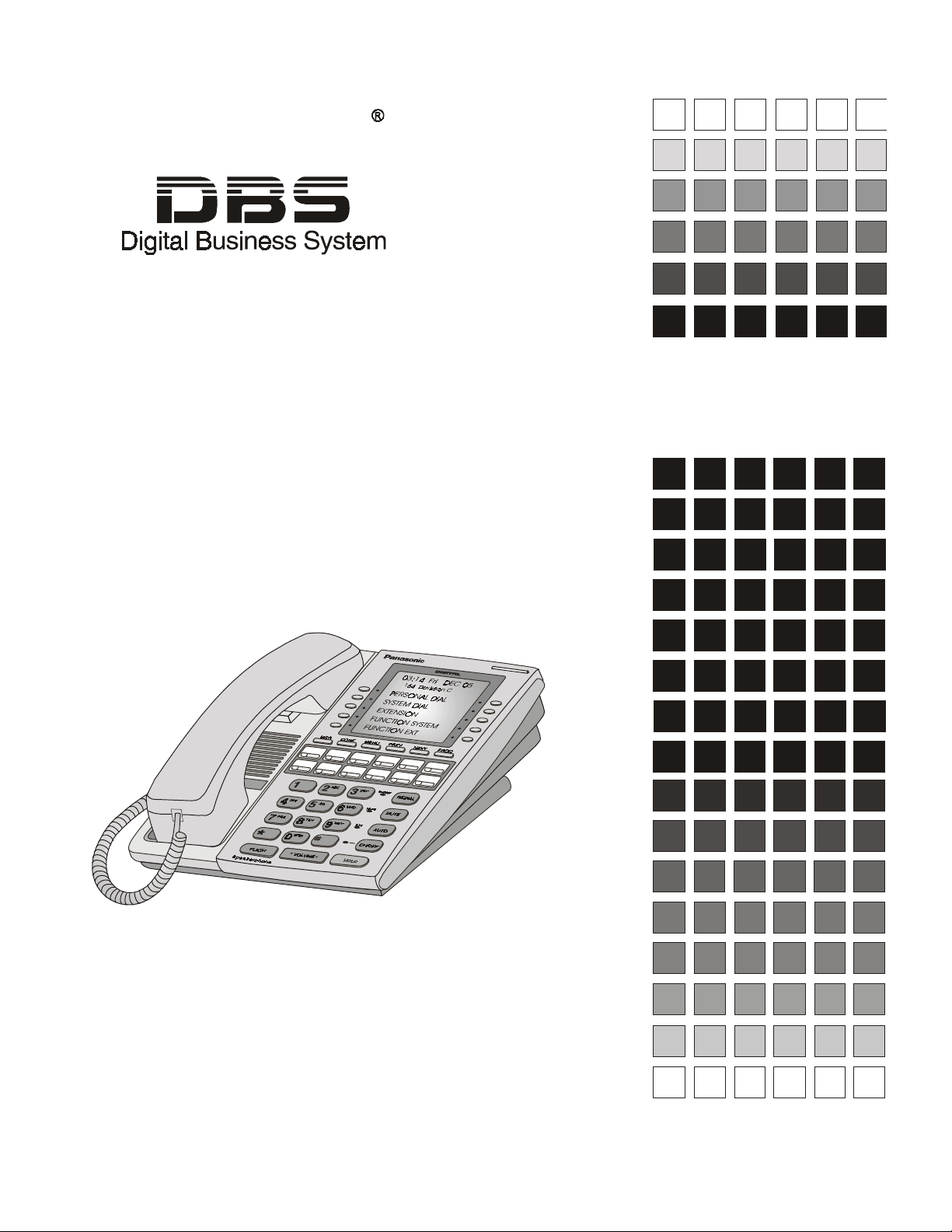
Panasonic
a
Section 700
Feature
Operation
(Applies to CPC-AII/ B Version 9.2
and CPC-EX Version 2.3)
Version 2.3/9.2
Revised April 2000
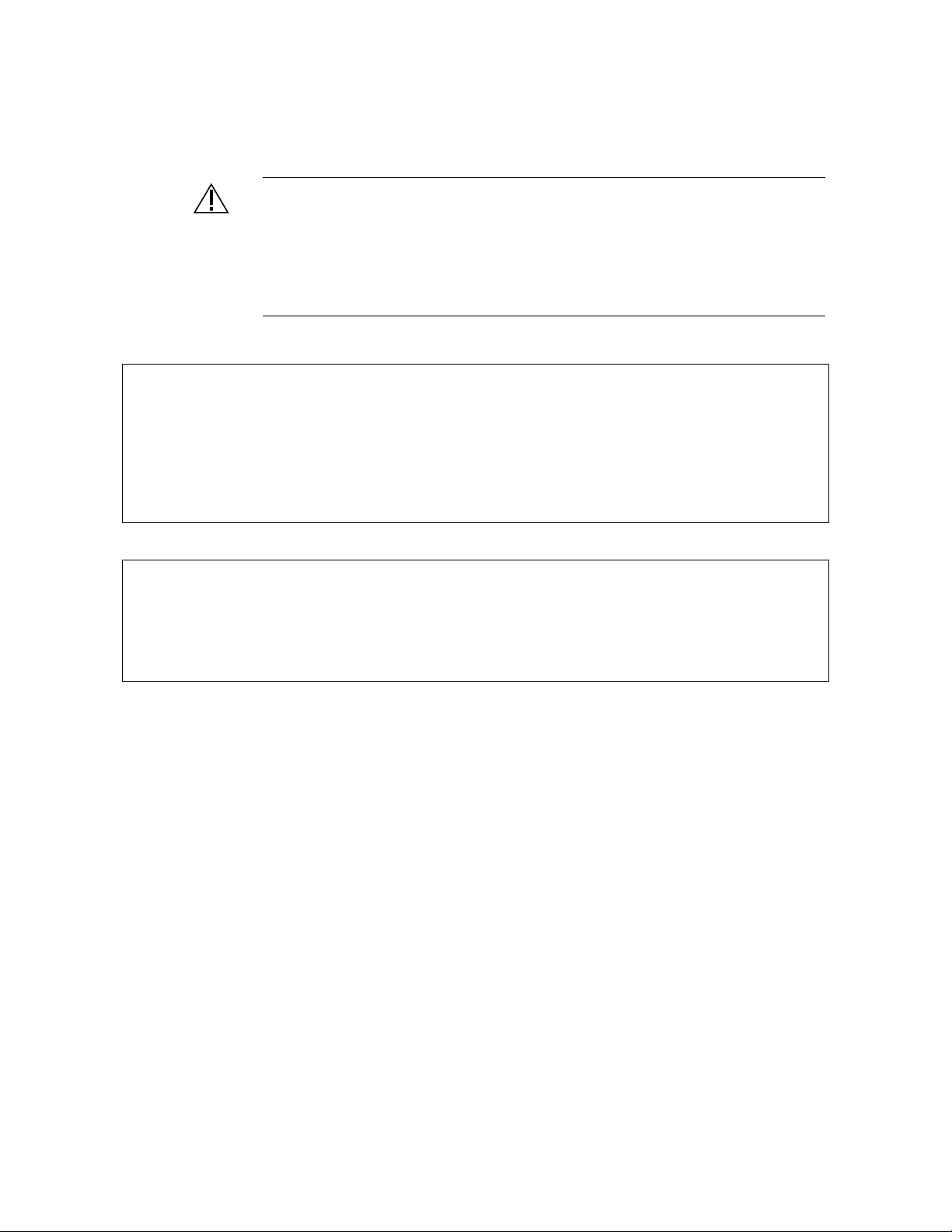
Warning:
cians only and is not design ed for use by the genera l publi c. It does not contain
warnings or cauti ons to advise non-technical i ndi vi dua ls of potential dangers in
attempting to service a product. Products powered by electricity should be serviced or repaired only by exp erien ced profe ssion al techn ician s. Any attempt to
service or repair the product or products dealt with in this service information
by anyone else could result in serious injury or death.
This service information is designed for experienced repair techni-
FCC Warning
This equipment generates, uses, and can radiate radio frequency energy, and, if not installed
and used in accordance with the instruction manual, may cause interference to radio communications. This equipment has been tested and found to comply with the limits for a Class A
digital device pursuant to Part 15 of FCC Rules, which are designed to provide reasonable
protection against such interference when operated in a commercial environment. Operation
of this equipment in a residential area is likely to cause interference, in which case the user
at his own expense will be required to take necessary measures to correct the interference.
Battery Recyclin g Statement
The following statement applies if you purchased backup batteries with your system.
The product you have purchased contains rechargeable batteries. The batteries are recycla-
ble. At the end of their useful life, under various state and local laws, it may be illegal to dispose of these batteries into the municipal waste stream. Check with your local solid waste
officials for details on recycling options or proper disposal.
The information contained in this document is subject to change without notice and should not be
construed as a commitment by the Panasonic Telecommunication Systems Company (PTSC).
PTSC reserves the right, without notice, to make changes to equipment design as advances in
engineering and manufacturing methods warrant.
The software and hardware described in this document may be used or copied only in accordance
with the terms of the license pertaining to said software or hardware.
Reproduction, publication, or duplication of this manual, or any part thereof, in any manner,
mechanically, electronically, or photographically, is prohibited without permission of the
Panasonic Telecommunication Systems Company (PTSC).
Copyright 1995 by Panasonic Telecommunication Systems Company
Revised April 2000
All rights reserved.
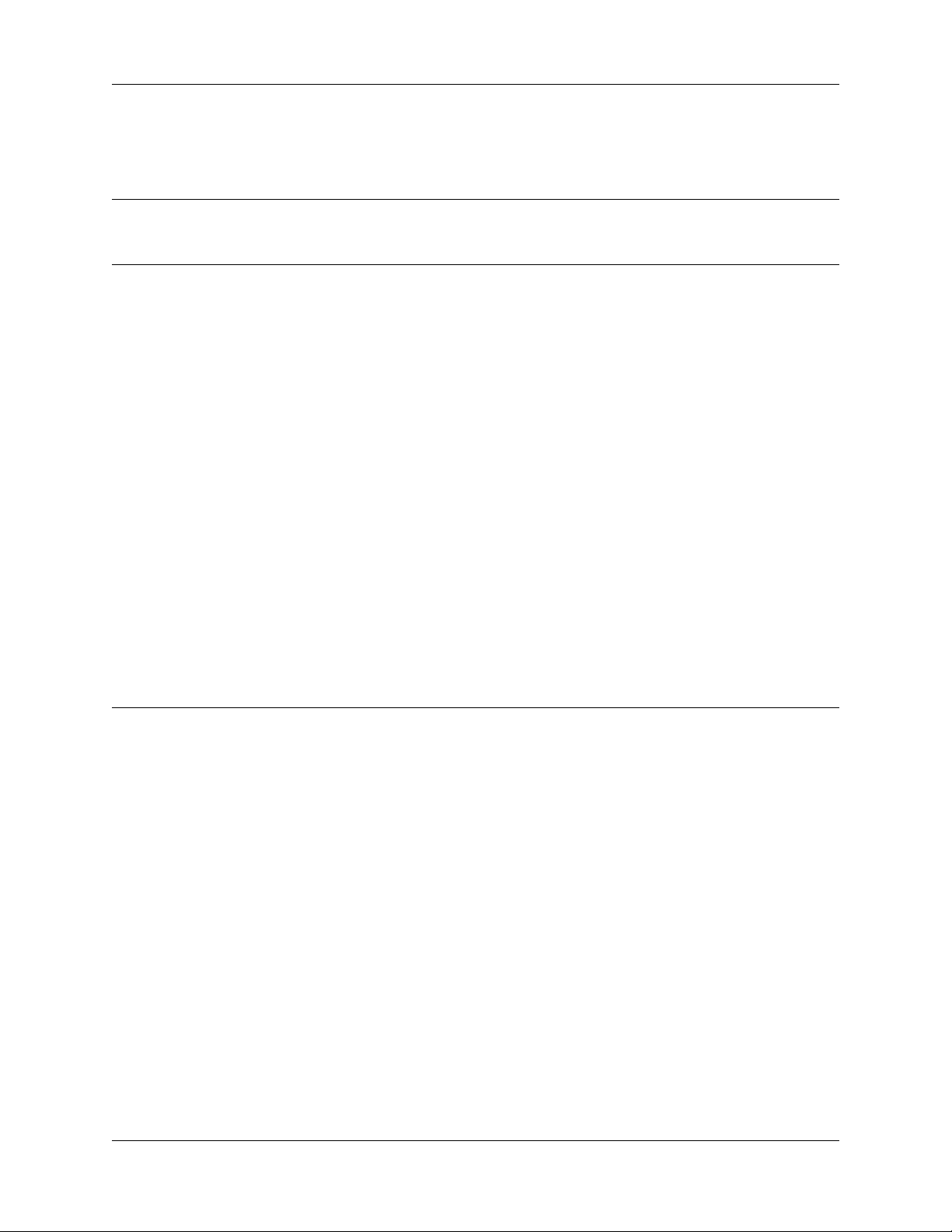
Contents
About This Manual. . . . . . . . . . . . . . . . . . . . . . . . . . . . . . . . . . . . . . . . . . . . . . . . . . . x
Chapter 1. List of Features . . . . . . . . . . . . . . . . . . . . . . . . . . . . . . . . 1-1
Chapter 2. Attendant Features . . . . . . . . . . . . . . . . . . . . . . . . . . . . . 2-1
Alternate Attendant . . . . . . . . . . . . . . . . . . . . . . . . . . . . . . . . . . . . . . . . . . . . . . . . 2-3
Attendant Assignment of Speed Dialing. . . . . . . . . . . . . . . . . . . . . . . . . . . . . . . 2-3
Attendant Busy Override. . . . . . . . . . . . . . . . . . . . . . . . . . . . . . . . . . . . . . . . . . . . 2-4
Attendant Call Park . . . . . . . . . . . . . . . . . . . . . . . . . . . . . . . . . . . . . . . . . . . . . . . . 2-5
Attendant Control of Absence Messages,. . . . . . . . . . . . . . . . . . . . . . . . . . . . . . 2-7
Attendant-Controlled Text Assignment. . . . . . . . . . . . . . . . . . . . . . . . . . . . . . . . 2-8
Attendant Feature Package. . . . . . . . . . . . . . . . . . . . . . . . . . . . . . . . . . . . . . . . . 2-10
Attendant Groups . . . . . . . . . . . . . . . . . . . . . . . . . . . . . . . . . . . . . . . . . . . . . . . . 2-11
Dial Tone Disable. . . . . . . . . . . . . . . . . . . . . . . . . . . . . . . . . . . . . . . . . . . . . . . . . 2-12
DSS/72. . . . . . . . . . . . . . . . . . . . . . . . . . . . . . . . . . . . . . . . . . . . . . . . . . . . . . . . . . 2-13
Headset Operation. . . . . . . . . . . . . . . . . . . . . . . . . . . . . . . . . . . . . . . . . . . . . . . . 2-17
Key Bank Hold . . . . . . . . . . . . . . . . . . . . . . . . . . . . . . . . . . . . . . . . . . . . . . . . . . . 2-18
One-Touch VM Transfer . . . . . . . . . . . . . . . . . . . . . . . . . . . . . . . . . . . . . . . . . . . 2-18
Station Lockout Code Assignment . . . . . . . . . . . . . . . . . . . . . . . . . . . . . . . . . . 2-21
System Time and Date Control. . . . . . . . . . . . . . . . . . . . . . . . . . . . . . . . . . . . . . 2-22
Traffic Measurement . . . . . . . . . . . . . . . . . . . . . . . . . . . . . . . . . . . . . . . . . . . . . . 2-24
Walking COS Confirmation. . . . . . . . . . . . . . . . . . . . . . . . . . . . . . . . . . . . . . . . . 2-25
Chapter 3. System Features . . . . . . . . . . . . . . . . . . . . . . . . . . . . . . . 3-1
Account Codes. . . . . . . . . . . . . . . . . . . . . . . . . . . . . . . . . . . . . . . . . . . . . . . . . . . . 3-3
Non-Verified Account Codes . . . . . . . . . . . . . . . . . . . . . . . . . . . . . . . . . . . . . . . . . . . . . 3-3
Verified Account Codes . . . . . . . . . . . . . . . . . . . . . . . . . . . . . . . . . . . . . . . . . . . . . . . . . 3-4
Answer Supervision for Voice Mail . . . . . . . . . . . . . . . . . . . . . . . . . . . . . . . . . . . 3-6
Auto Day Mode. . . . . . . . . . . . . . . . . . . . . . . . . . . . . . . . . . . . . . . . . . . . . . . . . . . . 3-7
Auto Day Mode. . . . . . . . . . . . . . . . . . . . . . . . . . . . . . . . . . . . . . . . . . . . . . . . . . . . 3-8
Auto Set Relocation. . . . . . . . . . . . . . . . . . . . . . . . . . . . . . . . . . . . . . . . . . . . . . . . 3-9
Background Music. . . . . . . . . . . . . . . . . . . . . . . . . . . . . . . . . . . . . . . . . . . . . . . . 3-11
Battery Backup. . . . . . . . . . . . . . . . . . . . . . . . . . . . . . . . . . . . . . . . . . . . . . . . . . . 3-12
Call Forward ID Code for Voice Mail . . . . . . . . . . . . . . . . . . . . . . . . . . . . . . . . . 3-13
Caller ID . . . . . . . . . . . . . . . . . . . . . . . . . . . . . . . . . . . . . . . . . . . . . . . . . . . . . . . . 3-14
Caller ID Auto DISA . . . . . . . . . . . . . . . . . . . . . . . . . . . . . . . . . . . . . . . . . . . . . . . 3-15
Centrex/PBX Compatibility. . . . . . . . . . . . . . . . . . . . . . . . . . . . . . . . . . . . . . . . . 3-16
Direct Inward Dialing (DID) . . . . . . . . . . . . . . . . . . . . . . . . . . . . . . . . . . . . . . . . . 3-16
DID Night Ringing Assignment . . . . . . . . . . . . . . . . . . . . . . . . . . . . . . . . . . . . . . . . . . 3-17
DID Delayed Ringing . . . . . . . . . . . . . . . . . . . . . . . . . . . . . . . . . . . . . . . . . . . . . . . . . . 3-18
DID/DNIS Flexible Ring Assignments . . . . . . . . . . . . . . . . . . . . . . . . . . . . . . . . 3-18
DBS-2.3/9.2-700 DBS Manual - Revised April 2000 ii
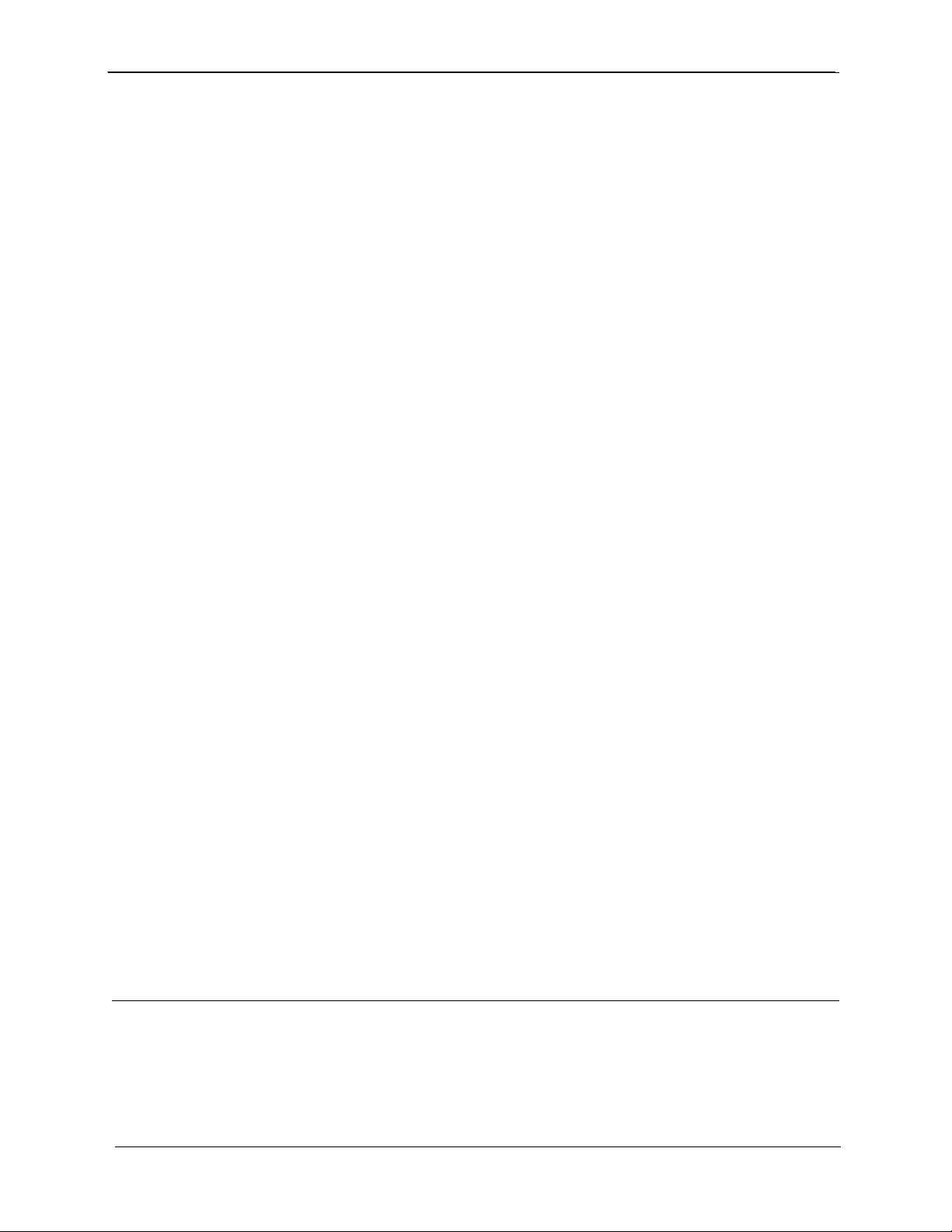
Contents Section 700 - Operation
DID/DNIS Text Name Assignment . . . . . . . . . . . . . . . . . . . . . . . . . . . . . . . . . . . 3-19
DID/DNIS to a Voice Mailbox. . . . . . . . . . . . . . . . . . . . . . . . . . . . . . . . . . . . . . . . 3-20
Direct Inward System Access (DISA). . . . . . . . . . . . . . . . . . . . . . . . . . . . . . . . . 3-22
Direct Trunk Access . . . . . . . . . . . . . . . . . . . . . . . . . . . . . . . . . . . . . . . . . . . . . . 3-24
Distinctive Ringing . . . . . . . . . . . . . . . . . . . . . . . . . . . . . . . . . . . . . . . . . . . . . . . 3-24
Door Box (Using Extension Adaptor) . . . . . . . . . . . . . . . . . . . . . . . . . . . . . . . . 3-25
Door Box (Using Trunk Adaptor) . . . . . . . . . . . . . . . . . . . . . . . . . . . . . . . . . . . . 3-27
Sensor . . . . . . . . . . . . . . . . . . . . . . . . . . . . . . . . . . . . . . . . . . . . . . . . . . . . . . . . . . . . . 3-28
DP/DTMF Stations . . . . . . . . . . . . . . . . . . . . . . . . . . . . . . . . . . . . . . . . . . . . . . . . 3-29
DP to DTMF Signal Conversion . . . . . . . . . . . . . . . . . . . . . . . . . . . . . . . . . . . . . 3-29
Hunting Priority for VAUs . . . . . . . . . . . . . . . . . . . . . . . . . . . . . . . . . . . . . . . . . . 3-30
Independent Timers. . . . . . . . . . . . . . . . . . . . . . . . . . . . . . . . . . . . . . . . . . . . . . . 3-32
Internal Hold Tone . . . . . . . . . . . . . . . . . . . . . . . . . . . . . . . . . . . . . . . . . . . . . . . . 3-32
Least Cost Routing (LCR). . . . . . . . . . . . . . . . . . . . . . . . . . . . . . . . . . . . . . . . . . 3-33
Music-on-Hold . . . . . . . . . . . . . . . . . . . . . . . . . . . . . . . . . . . . . . . . . . . . . . . . . . . 3-34
Night Service . . . . . . . . . . . . . . . . . . . . . . . . . . . . . . . . . . . . . . . . . . . . . . . . . . . . 3-35
Night Service . . . . . . . . . . . . . . . . . . . . . . . . . . . . . . . . . . . . . . . . . . . . . . . . . . . . 3-37
Off-Premises Ex tension . . . . . . . . . . . . . . . . . . . . . . . . . . . . . . . . . . . . . . . . . . . 3-39
Paging. . . . . . . . . . . . . . . . . . . . . . . . . . . . . . . . . . . . . . . . . . . . . . . . . . . . . . . . . . 3-39
Power Failure Transfer . . . . . . . . . . . . . . . . . . . . . . . . . . . . . . . . . . . . . . . . . . . . 3-41
Remote Maintenance. . . . . . . . . . . . . . . . . . . . . . . . . . . . . . . . . . . . . . . . . . . . . . 3-42
Remote Programming Mode . . . . . . . . . . . . . . . . . . . . . . . . . . . . . . . . . . . . . . . . . . . . 3-42
Remote Programming Using PCAS or DBS Manager. . . . . . . . . . . . . . . . . . . . . . . . . 3-44
Station Class of Service . . . . . . . . . . . . . . . . . . . . . . . . . . . . . . . . . . . . . . . . . . . 3-45
Station Hunting . . . . . . . . . . . . . . . . . . . . . . . . . . . . . . . . . . . . . . . . . . . . . . . . . . 3-46
Terminal and Circular Hunting. . . . . . . . . . . . . . . . . . . . . . . . . . . . . . . . . . . . . . . . . . . 3-47
Terminal, Distributed and Longe st Idle Hunting. . . . . . . . . . . . . . . . . . . . . . . . . . . . . . 3-49
Station Message Detail Recording (SMDR). . . . . . . . . . . . . . . . . . . . . . . . . . . . 3-51
T1 Interface. . . . . . . . . . . . . . . . . . . . . . . . . . . . . . . . . . . . . . . . . . . . . . . . . . . . . . 3-54
Telephony Services. . . . . . . . . . . . . . . . . . . . . . . . . . . . . . . . . . . . . . . . . . . . . . . 3-56
Toll Restriction. . . . . . . . . . . . . . . . . . . . . . . . . . . . . . . . . . . . . . . . . . . . . . . . . . . 3-58
Trunk Groups. . . . . . . . . . . . . . . . . . . . . . . . . . . . . . . . . . . . . . . . . . . . . . . . . . . . 3-61
Trunk Name Assignment. . . . . . . . . . . . . . . . . . . . . . . . . . . . . . . . . . . . . . . . . . . 3-62
Trunk Queuing . . . . . . . . . . . . . . . . . . . . . . . . . . . . . . . . . . . . . . . . . . . . . . . . . . . 3-63
Universal Night Answer. . . . . . . . . . . . . . . . . . . . . . . . . . . . . . . . . . . . . . . . . . . . 3-64
Voice Mail Ringing. . . . . . . . . . . . . . . . . . . . . . . . . . . . . . . . . . . . . . . . . . . . . . . . 3-65
VAU . . . . . . . . . . . . . . . . . . . . . . . . . . . . . . . . . . . . . . . . . . . . . . . . . . . . . . . . . . . . 3-66
Recording and Playing Messages . . . . . . . . . . . . . . . . . . . . . . . . . . . . . . . . . . . . . . . . 3-66
VAU Port Assignment . . . . . . . . . . . . . . . . . . . . . . . . . . . . . . . . . . . . . . . . . . . . . 3-67
Walking TRS Class of Service . . . . . . . . . . . . . . . . . . . . . . . . . . . . . . . . . . . . . . 3-68
Chapter 4. Key Telephone Features. . . . . . . . . . . . . . . . . . . . . . . . . 4-1
Key Phone . . . . . . . . . . . . . . . . . . . . . . . . . . . . . . . . . . . . . . . . . . . . . . . . . . . . . . . 4-3
Absence Message . . . . . . . . . . . . . . . . . . . . . . . . . . . . . . . . . . . . . . . . . . . . . . . . . 4-3
Auto Redial. . . . . . . . . . . . . . . . . . . . . . . . . . . . . . . . . . . . . . . . . . . . . . . . . . . . . . . 4-6
iii DBS Manual - Revised April 2000 DBS-2.3/9.2-700

Section 700 - Operation
Barge-In for Direct Lines. . . . . . . . . . . . . . . . . . . . . . . . . . . . . . . . . . . . . . . . . . . . 4-6
Busy Override . . . . . . . . . . . . . . . . . . . . . . . . . . . . . . . . . . . . . . . . . . . . . . . . . . . . 4-7
Call Coverage Groups. . . . . . . . . . . . . . . . . . . . . . . . . . . . . . . . . . . . . . . . . . . . . . 4-8
Call Duration Display. . . . . . . . . . . . . . . . . . . . . . . . . . . . . . . . . . . . . . . . . . . . . . . 4-9
Call Forwarding . . . . . . . . . . . . . . . . . . . . . . . . . . . . . . . . . . . . . . . . . . . . . . . . . . 4-11
Call Hold . . . . . . . . . . . . . . . . . . . . . . . . . . . . . . . . . . . . . . . . . . . . . . . . . . . . . . . . 4-17
Exclusive Hold . . . . . . . . . . . . . . . . . . . . . . . . . . . . . . . . . . . . . . . . . . . . . . . . . . . . . . . 4-17
System Hold. . . . . . . . . . . . . . . . . . . . . . . . . . . . . . . . . . . . . . . . . . . . . . . . . . . . . . . . . 4-18
Call Park . . . . . . . . . . . . . . . . . . . . . . . . . . . . . . . . . . . . . . . . . . . . . . . . . . . . . . . . 4-21
Call Pickup . . . . . . . . . . . . . . . . . . . . . . . . . . . . . . . . . . . . . . . . . . . . . . . . . . . . . . 4-22
Group Call Pickup . . . . . . . . . . . . . . . . . . . . . . . . . . . . . . . . . . . . . . . . . . . . . . . . . . . . 4-24
Call Transfer. . . . . . . . . . . . . . . . . . . . . . . . . . . . . . . . . . . . . . . . . . . . . . . . . . . . . 4-25
Blind Transfer. . . . . . . . . . . . . . . . . . . . . . . . . . . . . . . . . . . . . . . . . . . . . . . . . . . . . . . . 4-25
Screened Transfer. . . . . . . . . . . . . . . . . . . . . . . . . . . . . . . . . . . . . . . . . . . . . . . . . . . . 4-27
Call Waiting . . . . . . . . . . . . . . . . . . . . . . . . . . . . . . . . . . . . . . . . . . . . . . . . . . . . . 4-29
Call Waiting/OHVA Text Reply . . . . . . . . . . . . . . . . . . . . . . . . . . . . . . . . . . . . . . 4-32
Caller ID Call Log. . . . . . . . . . . . . . . . . . . . . . . . . . . . . . . . . . . . . . . . . . . . . . . . . 4-33
Camp-on . . . . . . . . . . . . . . . . . . . . . . . . . . . . . . . . . . . . . . . . . . . . . . . . . . . . . . . . 4-37
CO Line Key Trunk Access. . . . . . . . . . . . . . . . . . . . . . . . . . . . . . . . . . . . . . . . . 4-38
Conference Calls . . . . . . . . . . . . . . . . . . . . . . . . . . . . . . . . . . . . . . . . . . . . . . . . . 4-39
Delayed Ringing. . . . . . . . . . . . . . . . . . . . . . . . . . . . . . . . . . . . . . . . . . . . . . . . . . 4-42
Dial “0” for Attendant . . . . . . . . . . . . . . . . . . . . . . . . . . . . . . . . . . . . . . . . . . . . . 4-42
Dial Tone Disable. . . . . . . . . . . . . . . . . . . . . . . . . . . . . . . . . . . . . . . . . . . . . . . . . 4-44
Do-Not-Disturb (DND) . . . . . . . . . . . . . . . . . . . . . . . . . . . . . . . . . . . . . . . . . . . . . 4-45
EM/24 Console . . . . . . . . . . . . . . . . . . . . . . . . . . . . . . . . . . . . . . . . . . . . . . . . . . . 4-47
Flexible Function (FF) Keys . . . . . . . . . . . . . . . . . . . . . . . . . . . . . . . . . . . . . . . . 4-47
Handsfree Answerback. . . . . . . . . . . . . . . . . . . . . . . . . . . . . . . . . . . . . . . . . . . . 4-54
Handsfree Operation. . . . . . . . . . . . . . . . . . . . . . . . . . . . . . . . . . . . . . . . . . . . . . 4-55
Headset Operation. . . . . . . . . . . . . . . . . . . . . . . . . . . . . . . . . . . . . . . . . . . . . . . . 4-55
Hot Dial Pad . . . . . . . . . . . . . . . . . . . . . . . . . . . . . . . . . . . . . . . . . . . . . . . . . . . . . 4-56
Considerations. . . . . . . . . . . . . . . . . . . . . . . . . . . . . . . . . . . . . . . . . . . . . . . . . . . . . . . 4-56
Intercom Calling. . . . . . . . . . . . . . . . . . . . . . . . . . . . . . . . . . . . . . . . . . . . . . . . . . 4-56
Last Number Redial. . . . . . . . . . . . . . . . . . . . . . . . . . . . . . . . . . . . . . . . . . . . . . . 4-59
Line Appearances . . . . . . . . . . . . . . . . . . . . . . . . . . . . . . . . . . . . . . . . . . . . . . . . 4-60
DSS/BLF Appearances . . . . . . . . . . . . . . . . . . . . . . . . . . . . . . . . . . . . . . . . . . . . 4-61
Multi-CO (MCO) Appearances. . . . . . . . . . . . . . . . . . . . . . . . . . . . . . . . . . . . . . . . . . . 4-63
Multi-Line (ML) Appearances. . . . . . . . . . . . . . . . . . . . . . . . . . . . . . . . . . . . . . . . . . . . 4-65
ML/MCO Separation. . . . . . . . . . . . . . . . . . . . . . . . . . . . . . . . . . . . . . . . . . . . . . . 4-66
Meet-Me Answer. . . . . . . . . . . . . . . . . . . . . . . . . . . . . . . . . . . . . . . . . . . . . . . . . . 4-67
Message Waiting/Callback Request. . . . . . . . . . . . . . . . . . . . . . . . . . . . . . . . . . 4-68
Non-Appearing Outside Lines . . . . . . . . . . . . . . . . . . . . . . . . . . . . . . . . . . . . . . 4-70
Offhook Signaling . . . . . . . . . . . . . . . . . . . . . . . . . . . . . . . . . . . . . . . . . . . . . . . . 4-71
Offhook Voice Announce (OHVA) . . . . . . . . . . . . . . . . . . . . . . . . . . . . . . . . . . . 4-72
One-Touch Keys . . . . . . . . . . . . . . . . . . . . . . . . . . . . . . . . . . . . . . . . . . . . . . . . . 4-74
One-Touch VM Access . . . . . . . . . . . . . . . . . . . . . . . . . . . . . . . . . . . . . . . . . . . . 4-78
Onhook Dialing . . . . . . . . . . . . . . . . . . . . . . . . . . . . . . . . . . . . . . . . . . . . . . . . . . 4-81
Pooled Trunk Access . . . . . . . . . . . . . . . . . . . . . . . . . . . . . . . . . . . . . . . . . . . . . 4-81
DBS-2.3/9.2-700 DBS Manual - Revised April 2000 iv
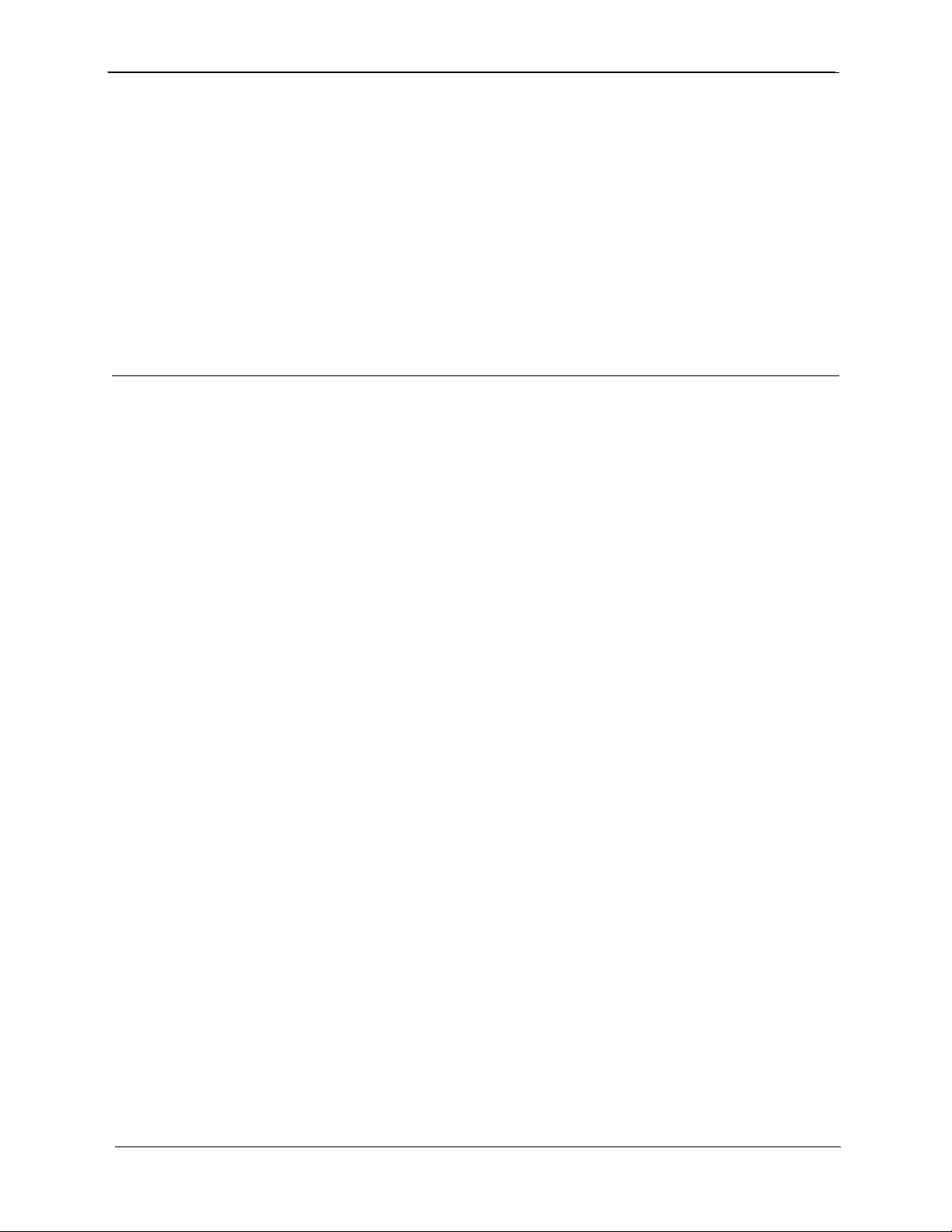
Contents Section 700 - Operation
Prime Line Preference. . . . . . . . . . . . . . . . . . . . . . . . . . . . . . . . . . . . . . . . . . . . . 4-83
Private Line. . . . . . . . . . . . . . . . . . . . . . . . . . . . . . . . . . . . . . . . . . . . . . . . . . . . . . 4-84
Reminder Call. . . . . . . . . . . . . . . . . . . . . . . . . . . . . . . . . . . . . . . . . . . . . . . . . . . . 4-85
Ringing Line Preference . . . . . . . . . . . . . . . . . . . . . . . . . . . . . . . . . . . . . . . . . . . 4-87
Saved Number Redial . . . . . . . . . . . . . . . . . . . . . . . . . . . . . . . . . . . . . . . . . . . . . 4-87
Speed Dialing. . . . . . . . . . . . . . . . . . . . . . . . . . . . . . . . . . . . . . . . . . . . . . . . . . . . 4-88
System Speed Dial . . . . . . . . . . . . . . . . . . . . . . . . . . . . . . . . . . . . . . . . . . . . . . . . . . . 4-92
Speed Dial Linking. . . . . . . . . . . . . . . . . . . . . . . . . . . . . . . . . . . . . . . . . . . . . . . . . . . . 4-94
Station Lockout . . . . . . . . . . . . . . . . . . . . . . . . . . . . . . . . . . . . . . . . . . . . . . . . . . 4-96
Trunk-to-Trunk Transfer . . . . . . . . . . . . . . . . . . . . . . . . . . . . . . . . . . . . . . . . . . . 4-97
Voice Mail Transfer Key . . . . . . . . . . . . . . . . . . . . . . . . . . . . . . . . . . . . . . . . . . . 4-98
Chapter 5. DSLT Features. . . . . . . . . . . . . . . . . . . . . . . . . . . . . . . . . 5-1
DSLT . . . . . . . . . . . . . . . . . . . . . . . . . . . . . . . . . . . . . . . . . . . . . . . . . . . . . . . . . . . . 5-3
Absence Message . . . . . . . . . . . . . . . . . . . . . . . . . . . . . . . . . . . . . . . . . . . . . . . . . 5-4
Auto Redial. . . . . . . . . . . . . . . . . . . . . . . . . . . . . . . . . . . . . . . . . . . . . . . . . . . . . . . 5-6
Busy Override . . . . . . . . . . . . . . . . . . . . . . . . . . . . . . . . . . . . . . . . . . . . . . . . . . . . 5-6
Call Forwarding . . . . . . . . . . . . . . . . . . . . . . . . . . . . . . . . . . . . . . . . . . . . . . . . . . . 5-7
Call Hold . . . . . . . . . . . . . . . . . . . . . . . . . . . . . . . . . . . . . . . . . . . . . . . . . . . . . . . . 5-11
Call Park . . . . . . . . . . . . . . . . . . . . . . . . . . . . . . . . . . . . . . . . . . . . . . . . . . . . . . . . 5-12
Call Pickup . . . . . . . . . . . . . . . . . . . . . . . . . . . . . . . . . . . . . . . . . . . . . . . . . . . . . . 5-14
Direct Call Pickup. . . . . . . . . . . . . . . . . . . . . . . . . . . . . . . . . . . . . . . . . . . . . . . . . . . . . 5-14
Group Call Pickup . . . . . . . . . . . . . . . . . . . . . . . . . . . . . . . . . . . . . . . . . . . . . . . . . . . . 5-15
Call Transfer. . . . . . . . . . . . . . . . . . . . . . . . . . . . . . . . . . . . . . . . . . . . . . . . . . . . . 5-16
Blind Transfer. . . . . . . . . . . . . . . . . . . . . . . . . . . . . . . . . . . . . . . . . . . . . . . . . . . . . . . . 5-16
Screened Transfer. . . . . . . . . . . . . . . . . . . . . . . . . . . . . . . . . . . . . . . . . . . . . . . . . . . . 5-17
Call Waiting . . . . . . . . . . . . . . . . . . . . . . . . . . . . . . . . . . . . . . . . . . . . . . . . . . . . . 5-19
Camp-on . . . . . . . . . . . . . . . . . . . . . . . . . . . . . . . . . . . . . . . . . . . . . . . . . . . . . . . . 5-21
Conference Calls . . . . . . . . . . . . . . . . . . . . . . . . . . . . . . . . . . . . . . . . . . . . . . . . . 5-22
Dial “0” for Attendant . . . . . . . . . . . . . . . . . . . . . . . . . . . . . . . . . . . . . . . . . . . . . 5-23
Dial Tone Disable. . . . . . . . . . . . . . . . . . . . . . . . . . . . . . . . . . . . . . . . . . . . . . . . . 5-24
Direct Trunk Access . . . . . . . . . . . . . . . . . . . . . . . . . . . . . . . . . . . . . . . . . . . . . . 5-24
Do-Not-Disturb (DND) . . . . . . . . . . . . . . . . . . . . . . . . . . . . . . . . . . . . . . . . . . . . . 5-25
Intercom Calling. . . . . . . . . . . . . . . . . . . . . . . . . . . . . . . . . . . . . . . . . . . . . . . . . . 5-26
Last Number Redial. . . . . . . . . . . . . . . . . . . . . . . . . . . . . . . . . . . . . . . . . . . . . . . 5-27
Meet-Me Answer. . . . . . . . . . . . . . . . . . . . . . . . . . . . . . . . . . . . . . . . . . . . . . . . . . 5-28
Message Waiting/Callback Request. . . . . . . . . . . . . . . . . . . . . . . . . . . . . . . . . . 5-29
Off-Hook Voice Announce (OHVA). . . . . . . . . . . . . . . . . . . . . . . . . . . . . . . . . . . 5-30
Onhook Dialing . . . . . . . . . . . . . . . . . . . . . . . . . . . . . . . . . . . . . . . . . . . . . . . . . . 5-32
Pooled Trunk Access . . . . . . . . . . . . . . . . . . . . . . . . . . . . . . . . . . . . . . . . . . . . . 5-32
Reminder Call. . . . . . . . . . . . . . . . . . . . . . . . . . . . . . . . . . . . . . . . . . . . . . . . . . . . 5-33
Saved Number Redial . . . . . . . . . . . . . . . . . . . . . . . . . . . . . . . . . . . . . . . . . . . . . 5-34
Speed Dialing. . . . . . . . . . . . . . . . . . . . . . . . . . . . . . . . . . . . . . . . . . . . . . . . . . . . 5-35
Personal Speed Dialing . . . . . . . . . . . . . . . . . . . . . . . . . . . . . . . . . . . . . . . . . . . . . . . . 5-35
System Speed Dial . . . . . . . . . . . . . . . . . . . . . . . . . . . . . . . . . . . . . . . . . . . . . . . . . . . 5-37
v DBS Manual - Revised April 2000 DBS-2.3/9.2-700
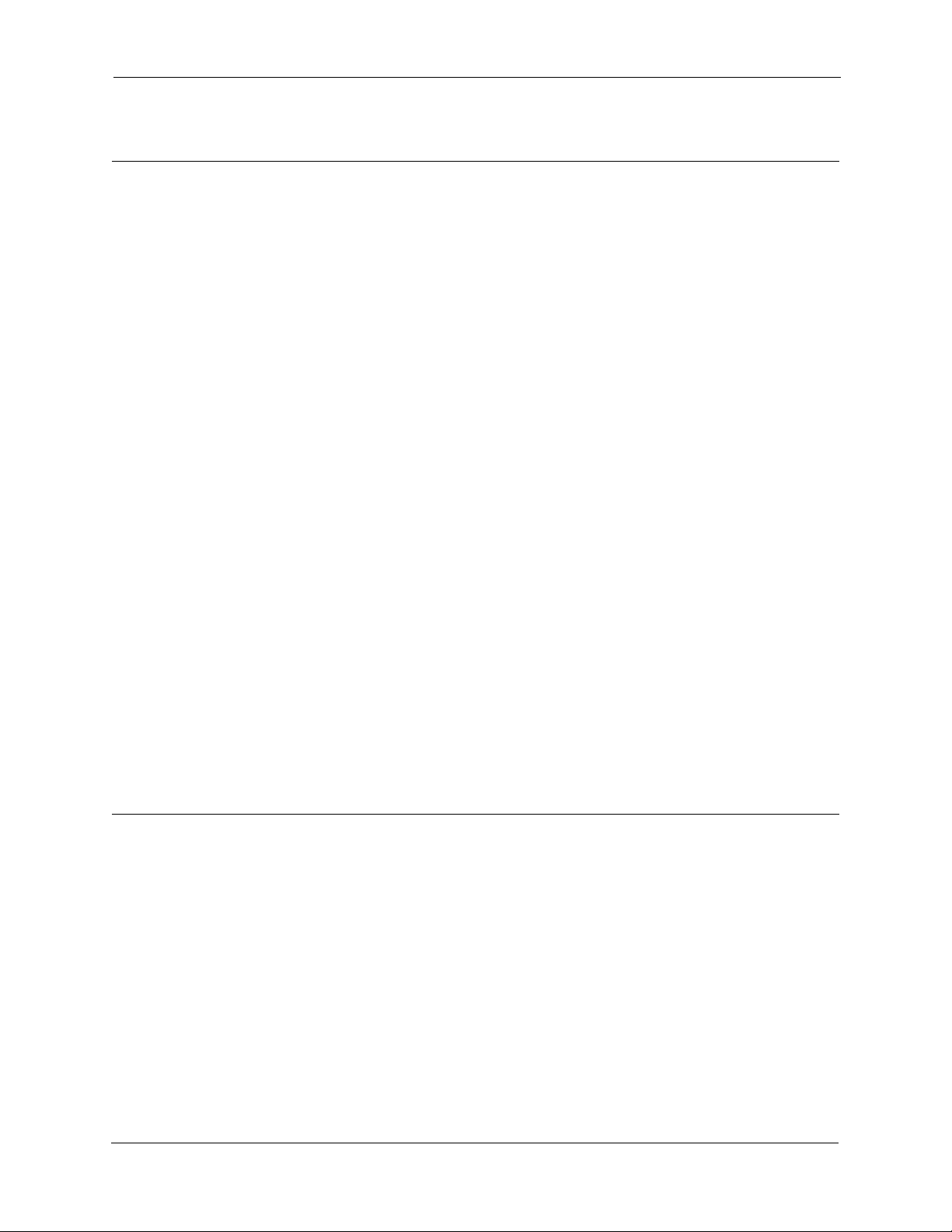
Section 700 - Operation
Station Lockout . . . . . . . . . . . . . . . . . . . . . . . . . . . . . . . . . . . . . . . . . . . . . . . . . . 5-37
Chapter 6. SLT Features . . . . . . . . . . . . . . . . . . . . . . . . . . . . . . . . . . 6-1
Absence Message . . . . . . . . . . . . . . . . . . . . . . . . . . . . . . . . . . . . . . . . . . . . . . . . . 6-3
Busy Override . . . . . . . . . . . . . . . . . . . . . . . . . . . . . . . . . . . . . . . . . . . . . . . . . . . . 6-5
Call Forwarding . . . . . . . . . . . . . . . . . . . . . . . . . . . . . . . . . . . . . . . . . . . . . . . . . . . 6-6
Call Hold . . . . . . . . . . . . . . . . . . . . . . . . . . . . . . . . . . . . . . . . . . . . . . . . . . . . . . . . 6-10
Call Park . . . . . . . . . . . . . . . . . . . . . . . . . . . . . . . . . . . . . . . . . . . . . . . . . . . . . . . . 6-11
Call Pickup . . . . . . . . . . . . . . . . . . . . . . . . . . . . . . . . . . . . . . . . . . . . . . . . . . . . . . 6-12
Direct Call Pickup. . . . . . . . . . . . . . . . . . . . . . . . . . . . . . . . . . . . . . . . . . . . . . . . . . . . . 6-12
Group Call Pickup . . . . . . . . . . . . . . . . . . . . . . . . . . . . . . . . . . . . . . . . . . . . . . . . . . . . 6-13
Call Transfer. . . . . . . . . . . . . . . . . . . . . . . . . . . . . . . . . . . . . . . . . . . . . . . . . . . . . 6-14
Blind Transfer. . . . . . . . . . . . . . . . . . . . . . . . . . . . . . . . . . . . . . . . . . . . . . . . . . . . . . . . 6-14
Screened Transfer. . . . . . . . . . . . . . . . . . . . . . . . . . . . . . . . . . . . . . . . . . . . . . . . . . . . 6-15
Call Waiting . . . . . . . . . . . . . . . . . . . . . . . . . . . . . . . . . . . . . . . . . . . . . . . . . . . . . 6-17
Camp-on . . . . . . . . . . . . . . . . . . . . . . . . . . . . . . . . . . . . . . . . . . . . . . . . . . . . . . . . 6-19
Conference Calls . . . . . . . . . . . . . . . . . . . . . . . . . . . . . . . . . . . . . . . . . . . . . . . . . 6-20
Dial “0” for Attendant . . . . . . . . . . . . . . . . . . . . . . . . . . . . . . . . . . . . . . . . . . . . . 6-21
Dial Tone Disable. . . . . . . . . . . . . . . . . . . . . . . . . . . . . . . . . . . . . . . . . . . . . . . . . 6-22
Direct Trunk Access . . . . . . . . . . . . . . . . . . . . . . . . . . . . . . . . . . . . . . . . . . . . . . 6-23
Do-Not-Disturb (DND) . . . . . . . . . . . . . . . . . . . . . . . . . . . . . . . . . . . . . . . . . . . . . 6-23
Intercom Calling. . . . . . . . . . . . . . . . . . . . . . . . . . . . . . . . . . . . . . . . . . . . . . . . . . 6-25
Last Number Redial. . . . . . . . . . . . . . . . . . . . . . . . . . . . . . . . . . . . . . . . . . . . . . . 6-26
Meet-Me Answer. . . . . . . . . . . . . . . . . . . . . . . . . . . . . . . . . . . . . . . . . . . . . . . . . . 6-27
Message Waiting/Callback Request. . . . . . . . . . . . . . . . . . . . . . . . . . . . . . . . . . 6-28
Off-Hook Voice Announce (OHVA). . . . . . . . . . . . . . . . . . . . . . . . . . . . . . . . . . . 6-29
Pooled Trunk Access . . . . . . . . . . . . . . . . . . . . . . . . . . . . . . . . . . . . . . . . . . . . . 6-30
Speed Dialing. . . . . . . . . . . . . . . . . . . . . . . . . . . . . . . . . . . . . . . . . . . . . . . . . . . . 6-31
Personal Speed Dialing . . . . . . . . . . . . . . . . . . . . . . . . . . . . . . . . . . . . . . . . . . . . . . . . 6-31
Station Lockout . . . . . . . . . . . . . . . . . . . . . . . . . . . . . . . . . . . . . . . . . . . . . . . . . . 6-33
Appendix A: CPC-EX 1.0 Updates . . . . . . . . . . . . . . . . . . . . . . . . . A-1
Compatibility . . . . . . . . . . . . . . . . . . . . . . . . . . . . . . . . . . . . . . . . . . . . . . . . . . . . . A-1
44-Series Phone Support . . . . . . . . . . . . . . . . . . . . . . . . . . . . . . . . . . . . . . . . . . . A-1
Directory Mode. . . . . . . . . . . . . . . . . . . . . . . . . . . . . . . . . . . . . . . . . . . . . . . . . . . . . . . . A-2
Variable Mode . . . . . . . . . . . . . . . . . . . . . . . . . . . . . . . . . . . . . . . . . . . . . . . . . . . . . . . . A-2
Handset Mute. . . . . . . . . . . . . . . . . . . . . . . . . . . . . . . . . . . . . . . . . . . . . . . . . . . . . . . . . A-2
Off-Hook Monitoring. . . . . . . . . . . . . . . . . . . . . . . . . . . . . . . . . . . . . . . . . . . . . . . . . . . . A-2
Analog Adapter . . . . . . . . . . . . . . . . . . . . . . . . . . . . . . . . . . . . . . . . . . . . . . . . . . . . . . . A-2
MSG (Message) Key . . . . . . . . . . . . . . . . . . . . . . . . . . . . . . . . . . . . . . . . . . . . . . . . . . . A-2
DSS/72 and EM/24 - Key Arrangement. . . . . . . . . . . . . . . . . . . . . . . . . . . . . . . . . . . . . A-2
FF-Key Programming . . . . . . . . . . . . . . . . . . . . . . . . . . . . . . . . . . . . . . . . . . . . . . A-3
Speed Dial Enhancements . . . . . . . . . . . . . . . . . . . . . . . . . . . . . . . . . . . . . . . . . . A-3
Additional Serial Port . . . . . . . . . . . . . . . . . . . . . . . . . . . . . . . . . . . . . . . . . . . . . . A-3
DBS-2.3/9.2-700 DBS Manual - Revised April 2000 vi

Contents Section 700 - Operation
T1 Networking Capability . . . . . . . . . . . . . . . . . . . . . . . . . . . . . . . . . . . . . . . . . . . A-3
Modification to Toll Restriction Service . . . . . . . . . . . . . . . . . . . . . . . . . . . . . . . A-3
Maximum Time Priority Route Tables . . . . . . . . . . . . . . . . . . . . . . . . . . . . . . . . . A-3
SMDR Modifications . . . . . . . . . . . . . . . . . . . . . . . . . . . . . . . . . . . . . . . . . . . . . . . A-4
ISDN Support . . . . . . . . . . . . . . . . . . . . . . . . . . . . . . . . . . . . . . . . . . . . . . . . . . . . . A-4
Modification to T1 Signaling Types . . . . . . . . . . . . . . . . . . . . . . . . . . . . . . . . . . . A-4
Installation Notes. . . . . . . . . . . . . . . . . . . . . . . . . . . . . . . . . . . . . . . . . . . . . . . . . . A-4
CPC-EX Installation . . . . . . . . . . . . . . . . . . . . . . . . . . . . . . . . . . . . . . . . . . . . . . . . . . . . A-4
44-Series Enhanced Phone Features. . . . . . . . . . . . . . . . . . . . . . . . . . . . . . . . . . A-7
Directory Mode. . . . . . . . . . . . . . . . . . . . . . . . . . . . . . . . . . . . . . . . . . . . . . . . . . . . . . . A-12
Variable Mode . . . . . . . . . . . . . . . . . . . . . . . . . . . . . . . . . . . . . . . . . . . . . . . . . . . . . . . A-13
Handset Mute. . . . . . . . . . . . . . . . . . . . . . . . . . . . . . . . . . . . . . . . . . . . . . . . . . . . . . . . A-15
Off-Hook Monitoring. . . . . . . . . . . . . . . . . . . . . . . . . . . . . . . . . . . . . . . . . . . . . . . . . . . A-16
Analog Adapter . . . . . . . . . . . . . . . . . . . . . . . . . . . . . . . . . . . . . . . . . . . . . . . . . . . . . . A-16
MSG (Message) Key . . . . . . . . . . . . . . . . . . . . . . . . . . . . . . . . . . . . . . . . . . . . . . . . . . A-18
DSS/72 Console - Key Arrangement. . . . . . . . . . . . . . . . . . . . . . . . . . . . . . . . . . . . . . A-19
EM/24 - Key Arrangement . . . . . . . . . . . . . . . . . . . . . . . . . . . . . . . . . . . . . . . . . . . . . . A-21
Speed-Dial Enhancements . . . . . . . . . . . . . . . . . . . . . . . . . . . . . . . . . . . . . . . . . A-22
Additional Serial Port on CPC Card. . . . . . . . . . . . . . . . . . . . . . . . . . . . . . . . . . A-24
T1 Networking . . . . . . . . . . . . . . . . . . . . . . . . . . . . . . . . . . . . . . . . . . . . . . . . . . . A-25
Hardware Requirements . . . . . . . . . . . . . . . . . . . . . . . . . . . . . . . . . . . . . . . . . . . . . . . A-25
Network Extension to Extension Calling . . . . . . . . . . . . . . . . . . . . . . . . . . . . . . . . . . . A-26
Call Forwarding to Network Extensi ons. . . . . . . . . . . . . . . . . . . . . . . . . . . . . . . . . . . . A-27
Paging Across Network Nodes . . . . . . . . . . . . . . . . . . . . . . . . . . . . . . . . . . . . . . . . . . A-27
Network Route Selection . . . . . . . . . . . . . . . . . . . . . . . . . . . . . . . . . . . . . . . . . . . . . . . A-27
Remote CO Access . . . . . . . . . . . . . . . . . . . . . . . . . . . . . . . . . . . . . . . . . . . . . . . . . . . A-27
SMDR Network Support. . . . . . . . . . . . . . . . . . . . . . . . . . . . . . . . . . . . . . . . . . . . . . . . A-28
Independent Node Attendant Assignment. . . . . . . . . . . . . . . . . . . . . . . . . . . . . . . . . . A-28
Settings Modified for Networking. . . . . . . . . . . . . . . . . . . . . . . . . . . . . . . . . . . . A-28
Extension Number Digits . . . . . . . . . . . . . . . . . . . . . . . . . . . . . . . . . . . . . . . . . . . . . . . A-28
SMDR Printing Mode 1: Outbound and Inbound . . . . . . . . . . . . . . . . . . . . . . . . . . . . . A-29
T1 Trunk Type . . . . . . . . . . . . . . . . . . . . . . . . . . . . . . . . . . . . . . . . . . . . . . . . . . . . . . . A-29
Extension Numbers . . . . . . . . . . . . . . . . . . . . . . . . . . . . . . . . . . . . . . . . . . . . . . . . . . . A-29
Forced LCR/NRS. . . . . . . . . . . . . . . . . . . . . . . . . . . . . . . . . . . . . . . . . . . . . . . . . . . . . A-29
Other Changes to Programming Addresses. . . . . . . . . . . . . . . . . . . . . . . . . . . A-29
Enhanced Programming Addresses . . . . . . . . . . . . . . . . . . . . . . . . . . . . . . . . . . . . . . A-30
Modification to Toll Restriction Service . . . . . . . . . . . . . . . . . . . . . . . . . . . . . . A-30
Maximum Time Priority Route Tables . . . . . . . . . . . . . . . . . . . . . . . . . . . . . . . . A-31
ISDN Support . . . . . . . . . . . . . . . . . . . . . . . . . . . . . . . . . . . . . . . . . . . . . . . . . . . . A- 31
Hardware Requirements . . . . . . . . . . . . . . . . . . . . . . . . . . . . . . . . . . . . . . . . . . . . . . . A-31
Setting Modified for ISDN . . . . . . . . . . . . . . . . . . . . . . . . . . . . . . . . . . . . . . . . . . . . . . A-32
Modifications to SMDR . . . . . . . . . . . . . . . . . . . . . . . . . . . . . . . . . . . . . . . . . . . . A-32
Setting Modified for SMDR . . . . . . . . . . . . . . . . . . . . . . . . . . . . . . . . . . . . . . . . . . . . . A-33
Modification to T1 Signaling Types . . . . . . . . . . . . . . . . . . . . . . . . . . . . . . . . . . A-35
Outgoing Signaling Type . . . . . . . . . . . . . . . . . . . . . . . . . . . . . . . . . . . . . . . . . . . . . . . A-35
Incoming Signaling Type . . . . . . . . . . . . . . . . . . . . . . . . . . . . . . . . . . . . . . . . . . . . . . . A-35
vii DBS Manual - Revised April 2000 DBS-2.3/9.2-700
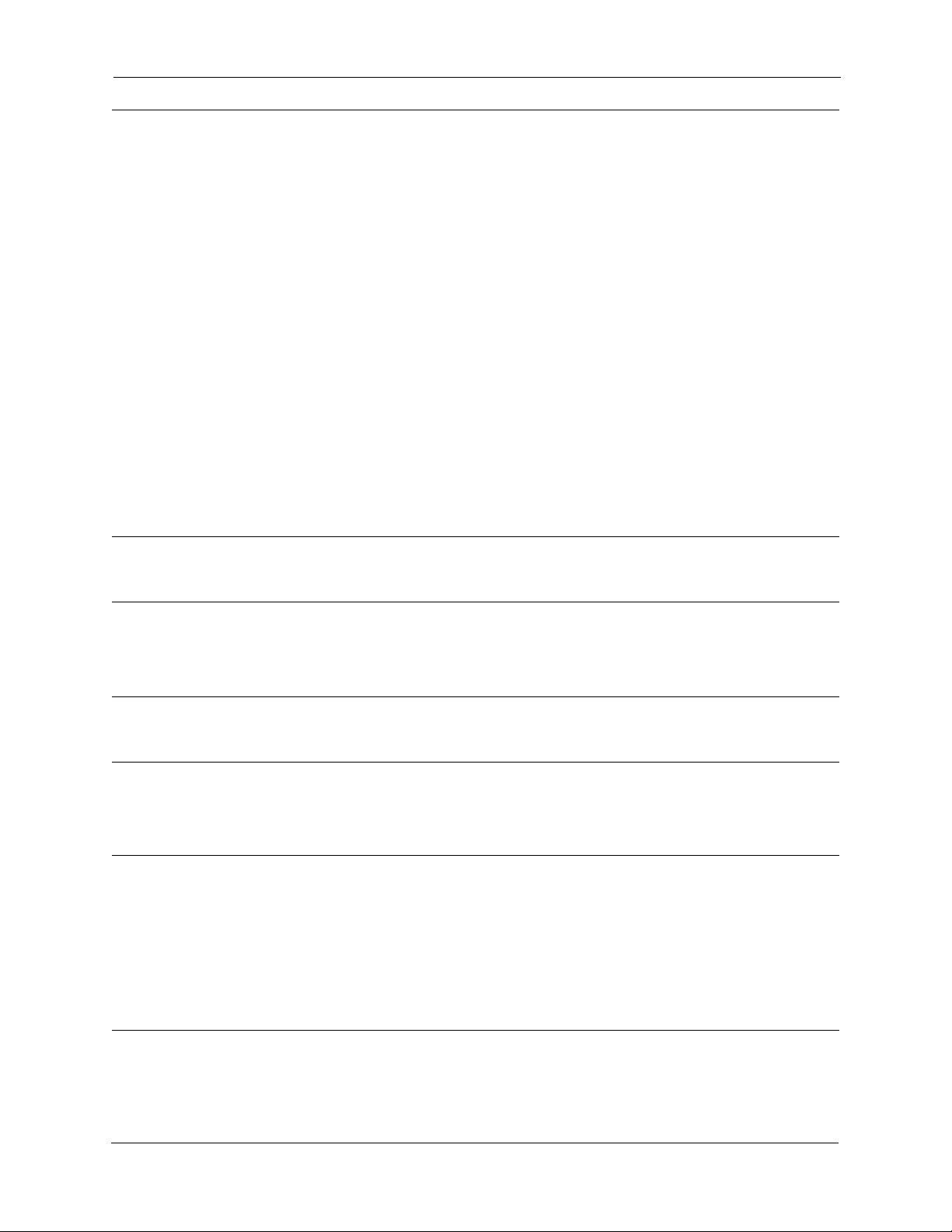
Section 700 - Operation
Appendix B: CPC-AII/B 8.0 Updates. . . . . . . . . . . . . . . . . . . . . . . . B-1
Contents . . . . . . . . . . . . . . . . . . . . . . . . . . . . . . . . . . . . . . . . . . . . . . . . . . . . . . . . . B-2
44-Series Phone Support . . . . . . . . . . . . . . . . . . . . . . . . . . . . . . . . . . . . . . . . . . . B-3
Enhanced Phone Features . . . . . . . . . . . . . . . . . . . . . . . . . . . . . . . . . . . . . . . . . . B-4
Directory Mode. . . . . . . . . . . . . . . . . . . . . . . . . . . . . . . . . . . . . . . . . . . . . . . . . . . . . . . . B-8
Variable Mode . . . . . . . . . . . . . . . . . . . . . . . . . . . . . . . . . . . . . . . . . . . . . . . . . . . . . . . . B-9
Handset Mute. . . . . . . . . . . . . . . . . . . . . . . . . . . . . . . . . . . . . . . . . . . . . . . . . . . . . . . . B-11
Off-Hook Monitoring. . . . . . . . . . . . . . . . . . . . . . . . . . . . . . . . . . . . . . . . . . . . . . . . . . . B-12
Separate Speaker Volumes for Internal vs. CO calls. . . . . . . . . . . . . . . . . . . . . . . . . . B-12
Analog Adapter . . . . . . . . . . . . . . . . . . . . . . . . . . . . . . . . . . . . . . . . . . . . . . . . . . . . . . B-13
MSG (Message) Key . . . . . . . . . . . . . . . . . . . . . . . . . . . . . . . . . . . . . . . . . . . . . . . . . . B-15
DSS/72 Console - Key Arrangement. . . . . . . . . . . . . . . . . . . . . . . . . . . . . . . . . . . . . . B-16
EM/24 - Key Arrangement . . . . . . . . . . . . . . . . . . . . . . . . . . . . . . . . . . . . . . . . . . . . . . B-19
Modification to Toll Restriction Service . . . . . . . . . . . . . . . . . . . . . . . . . . . . . . B-20
TAPI Support . . . . . . . . . . . . . . . . . . . . . . . . . . . . . . . . . . . . . . . . . . . . . . . . . . . . B-21
Key Telephone Installation Notes . . . . . . . . . . . . . . . . . . . . . . . . . . . . . . . . . . . B-21
Desi Strip Cover. . . . . . . . . . . . . . . . . . . . . . . . . . . . . . . . . . . . . . . . . . . . . . . . . . . . . . B-21
Key Telephone Wall Mounting Instructi ons . . . . . . . . . . . . . . . . . . . . . . . . . . . . . . . . . B-21
Appendix C: CPC-AII/B 9.0 Updates. . . . . . . . . . . . . . . . . . . . . . . . C-1
Appendix D: CPC-AII/B 9.1 Updates. . . . . . . . . . . . . . . . . . . . . . . . D-1
Call Record . . . . . . . . . . . . . . . . . . . . . . . . . . . . . . . . . . . . . . . . . . . . . . . . . . . . . . D-1
Appendix E: CPC-EX 2.0 Updates . . . . . . . . . . . . . . . . . . . . . . . . . . E-1
Appendix F: CPC-EX 2.1 Updates . . . . . . . . . . . . . . . . . . . . . . . . . . F-1
Call Record . . . . . . . . . . . . . . . . . . . . . . . . . . . . . . . . . . . . . . . . . . . . . . . . . . . . . . . . . . F-1
Appendix G: CPC-M 3.2 Updates . . . . . . . . . . . . . . . . . . . . . . . . . . G-1
Enhanced Features . . . . . . . . . . . . . . . . . . . . . . . . . . . . . . . . . . . . . . . . . . . . . . . . . . . . G-1
Software Corrections . . . . . . . . . . . . . . . . . . . . . . . . . . . . . . . . . . . . . . . . . . . . . . . . . . . G-1
Off-Hook Voice Announce (OHVA) via API . . . . . . . . . . . . . . . . . . . . . . . . . . . . . . . . . G-1
Small LCD Soft Key Support via API. . . . . . . . . . . . . . . . . . . . . . . . . . . . . . . . . . . . . . . G-2
Call Record (OHVA) via API . . . . . . . . . . . . . . . . . . . . . . . . . . . . . . . . . . . . . . . . . . . . . G-2
Appnedix H: CPC-AII/B 9.2 Updates. . . . . . . . . . . . . . . . . . . . . . . . H-1
New Features. . . . . . . . . . . . . . . . . . . . . . . . . . . . . . . . . . . . . . . . . . . . . . . . . . . . . . . . . H-1
Software Corrections . . . . . . . . . . . . . . . . . . . . . . . . . . . . . . . . . . . . . . . . . . . . . . . . . . . H-1
DBS-2.3/9.2-700 DBS Manual - Revised April 2000 viii
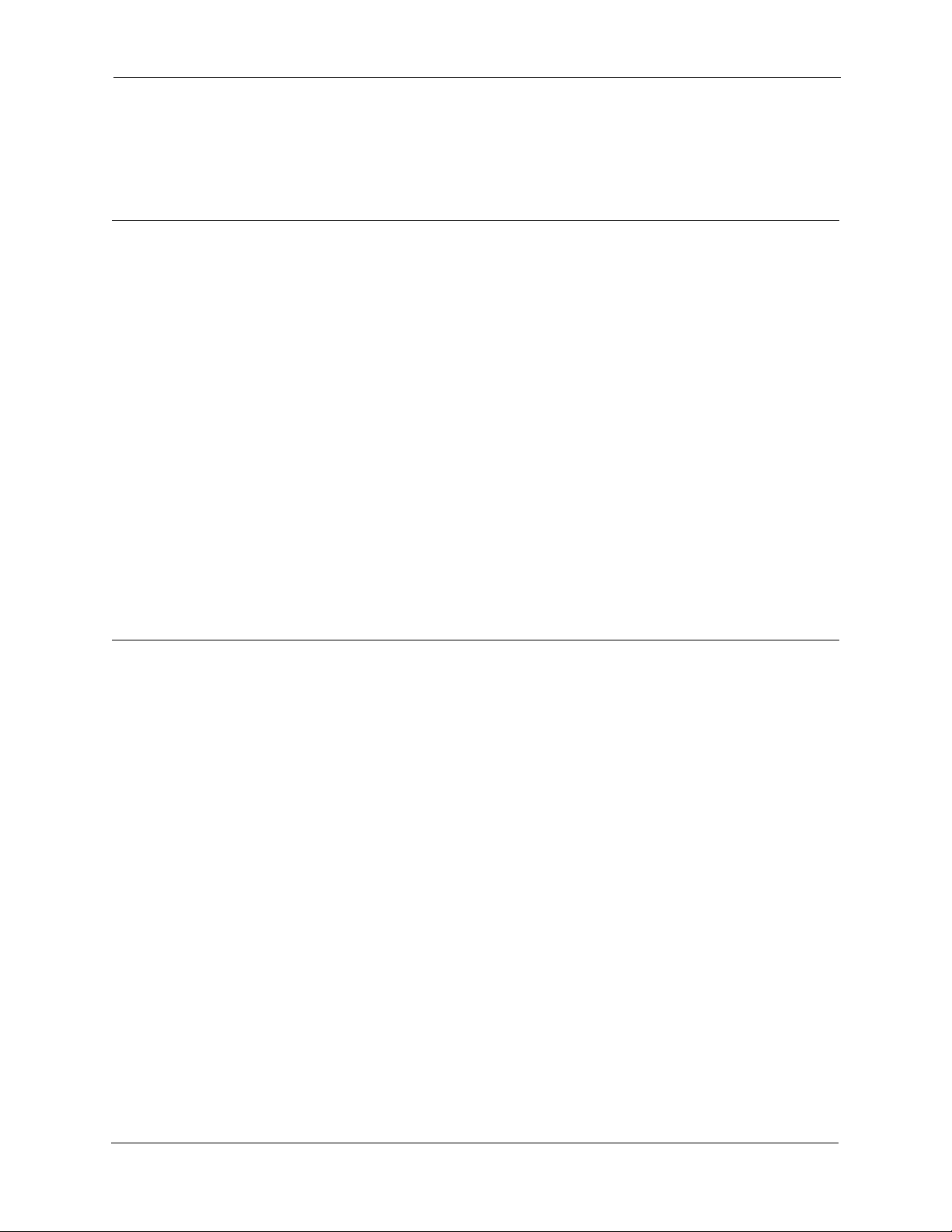
Section 700 - Operation
16-Port Voice Mail Support via API . . . . . . . . . . . . . . . . . . . . . . . . . . . . . . . . . . . . . . . . H-1
Off-Hook Voice Announce (OHVA) via API . . . . . . . . . . . . . . . . . . . . . . . . . . . . . . . . . . H-2
Small LCD Softkey Support via API. . . . . . . . . . . . . . . . . . . . . . . . . . . . . . . . . . . . . . . . H-3
Call Record (OHVA) via API . . . . . . . . . . . . . . . . . . . . . . . . . . . . . . . . . . . . . . . . . . . . . H-3
Appendix I: CPC-EX 2.3 Updates . . . . . . . . . . . . . . . . . . . . . . . . . . . I-1
New Features. . . . . . . . . . . . . . . . . . . . . . . . . . . . . . . . . . . . . . . . . . . . . . . . . . . . . . . . . . I-1
Software Corrections . . . . . . . . . . . . . . . . . . . . . . . . . . . . . . . . . . . . . . . . . . . . . . . . . . . . I-2
16-Port Voice Mail Support via API . . . . . . . . . . . . . . . . . . . . . . . . . . . . . . . . . . . . . . . . . I-3
Off-Hook Voice Announce (OHVA) via API . . . . . . . . . . . . . . . . . . . . . . . . . . . . . . . . . . . I-4
Small LCD Soft Key Support via API. . . . . . . . . . . . . . . . . . . . . . . . . . . . . . . . . . . . . . . . I-4
Call Record (OHVA) via API . . . . . . . . . . . . . . . . . . . . . . . . . . . . . . . . . . . . . . . . . . . . . . I-5
Special Features . . . . . . . . . . . . . . . . . . . . . . . . . . . . . . . . . . . . . . . . . . . . . . . . . . . I-6
*UNA Transfer . . . . . . . . . . . . . . . . . . . . . . . . . . . . . . . . . . . . . . . . . . . . . . . . . . . . . . . . . I-6
*UNA Call Reversion . . . . . . . . . . . . . . . . . . . . . . . . . . . . . . . . . . . . . . . . . . . . . . . . . . . . I-7
*Forwarding to UNA for CO Held Call . . . . . . . . . . . . . . . . . . . . . . . . . . . . . . . . . . . . . . . I-8
*All Ring Group . . . . . . . . . . . . . . . . . . . . . . . . . . . . . . . . . . . . . . . . . . . . . . . . . . . . . . . I-10
*Private Password . . . . . . . . . . . . . . . . . . . . . . . . . . . . . . . . . . . . . . . . . . . . . . . . . . . . . I-11
*Additional RAI Access Method. . . . . . . . . . . . . . . . . . . . . . . . . . . . . . . . . . . . . . . . . . . I-14
ISDN Programming Flexibility . . . . . . . . . . . . . . . . . . . . . . . . . . . . . . . . . . . . . . . . . . . . I-16
CPC-EX Version 2.3.2 . . . . . . . . . . . . . . . . . . . . . . . . . . . . . . . . . . . . . . . . . . . . . . I-20
Affected Items . . . . . . . . . . . . . . . . . . . . . . . . . . . . . . . . . . . . . . . . . . . . . . . . . . . . . . . . I-20
Feature Changes. . . . . . . . . . . . . . . . . . . . . . . . . . . . . . . . . . . . . . . . . . . . . . . . . . . . . . I-20
Index . . . . . . . . . . . . . . . . . . . . . . . . . . . . . . . . . . . . . . . . . . . . . . .Index-1
DBS-2.3/9.2-700 DBS Manual - Revised April 2000 ix
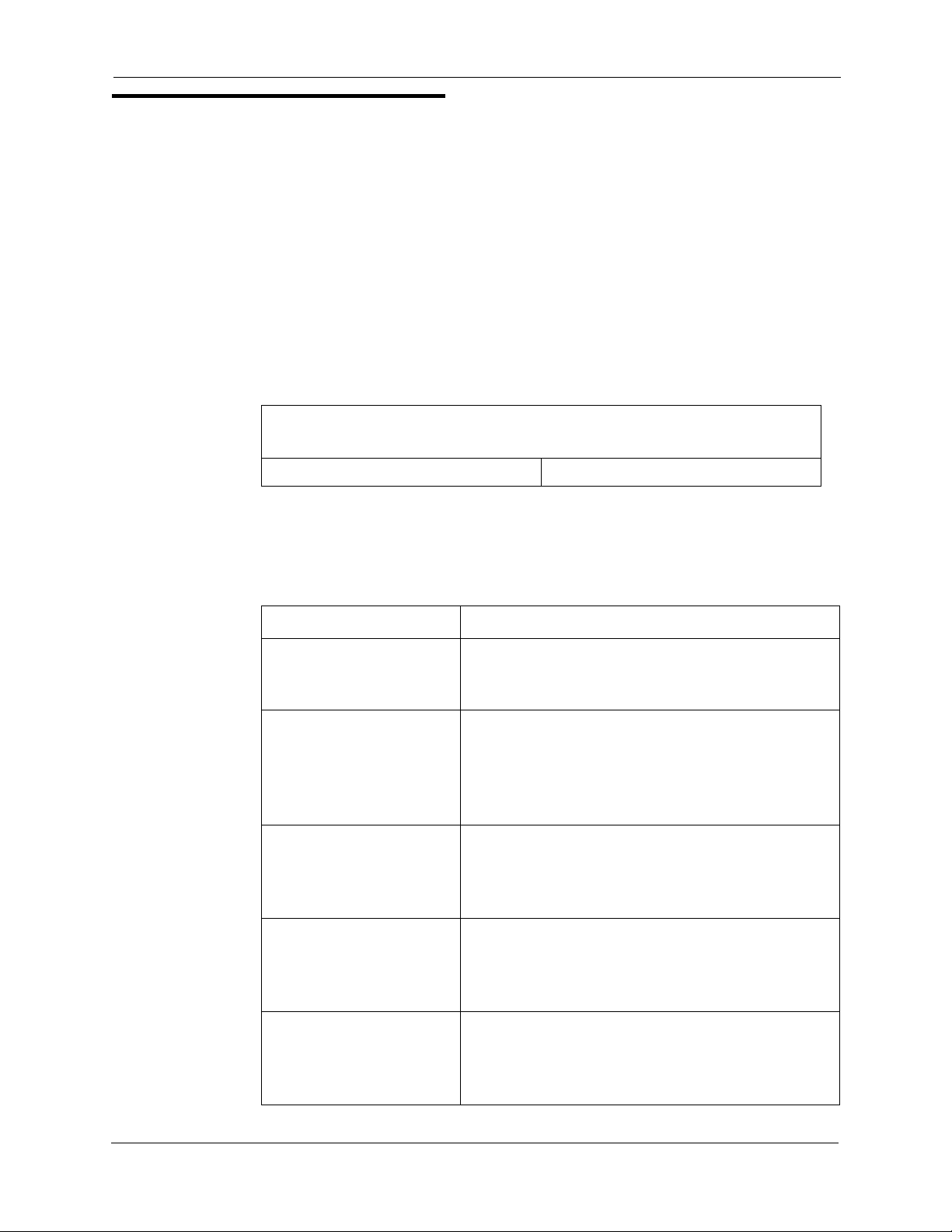
Section 700 - Operation Introduction
About This Manual
Software Versions Covered by This Manual
This manual covers all versions of CPC-A, all versions of CPC-AII software
through Version 7.0 and CPC-B software through Version 7.0.
Differences in feature availability or operation are noted within each feature
description.
If you are using this manual for a single DBS system, make note of its
software version in the following table. This note may be referenced by
technicians or owners of the system.
Software version information for systems shipped with this
document
CPC Model: Software Version:
Organization
This manual contains detailed descriptions of DBS features. The feature
descriptions are organized according to the following categories:
Feature Categories Description
System Features System Features are either available on a
system-wide basis or aid in the overall
administration of the DBS.
Attendant Features Attendant Features assist the attendant in
serving as a central answering point. In addition,
attendant features also provide special
capabilities for monitoring and programming
extensions.
Key Telephone Features
Digital Single-Line
Telephone
(DSLT) Features
Key Telephone Features are available to DBS
key phones. DBS key phones are proprietary
digital sets that provide feature access through a
combination of feature keys and access codes.
DSLT Features are available to Digital SingleLine Telephones. DSLTs provide digital audio
quality and limited feature key access in a
single-line set.
Single Line Telephone
Features
DBS-2.3/9.2-700 DBS Manual - Revised April 2000 x
SLT Features are available to industry-standard
2500 sets. Since SLTs are not equipped with
feature keys, most features are accessed by
using the dialpad and/or the switchhook.
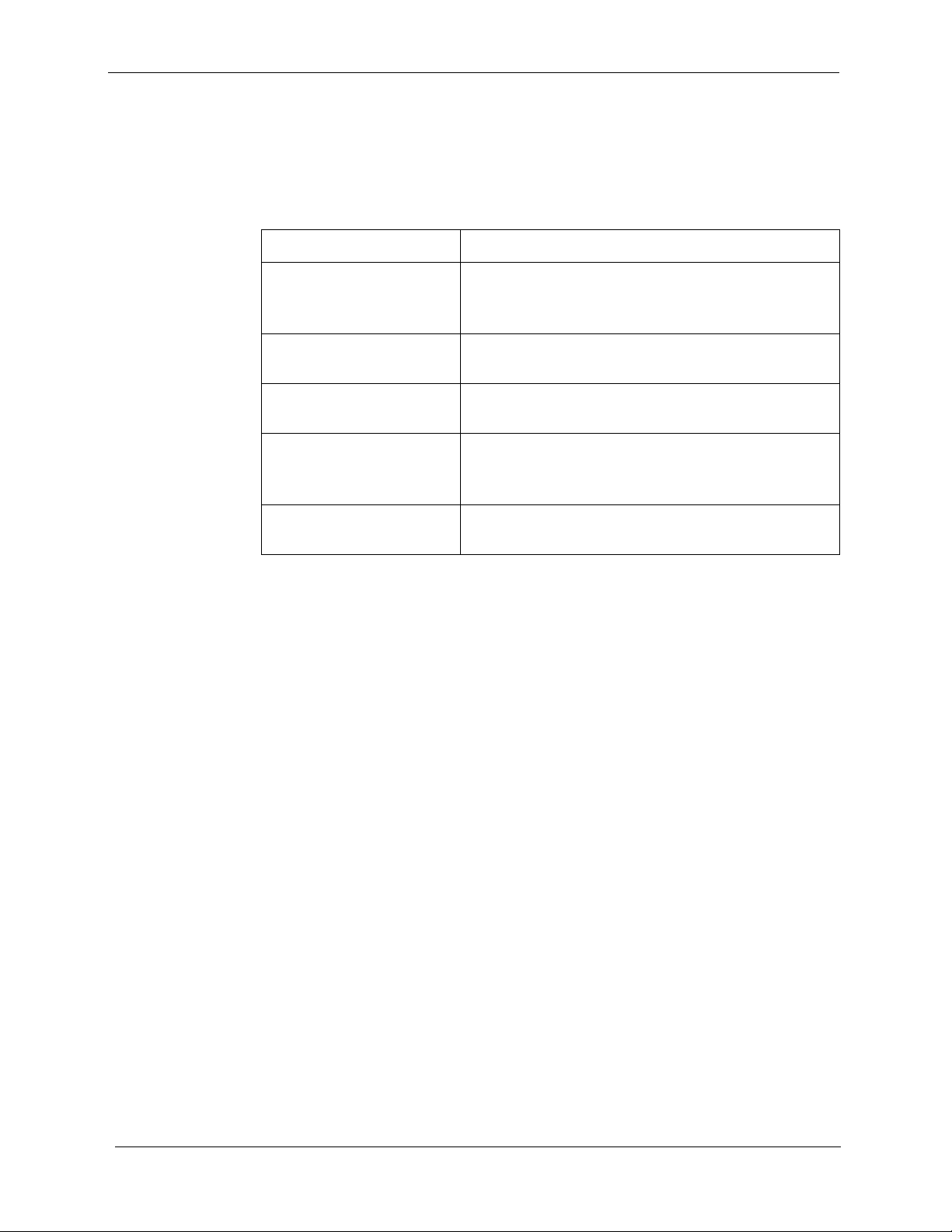
Introduction Section 700 - Operation
Purpose
The purpose of this manual is to provide an overview of feature operation and
requirements. Where applicable, the following types of information are
provided for each feature.
Types of information Purpose
Description The Description section provides an overview
of how the feature works and, in some cases,
what it is typically used for.
Operation The Operation section includes step-by-step
instructions on how to use the feature.
Hardware Requirements
This section lists any special hardware that is
required to use the feature.
Related Programming The Related Programming section lists the pro-
gramming subsystems associated with the feature.
Considerations This section provides details on feature interac-
tions and limitations.
xi DBS Manual - Revi sed April 2000 DBS-2.3/9.2-700
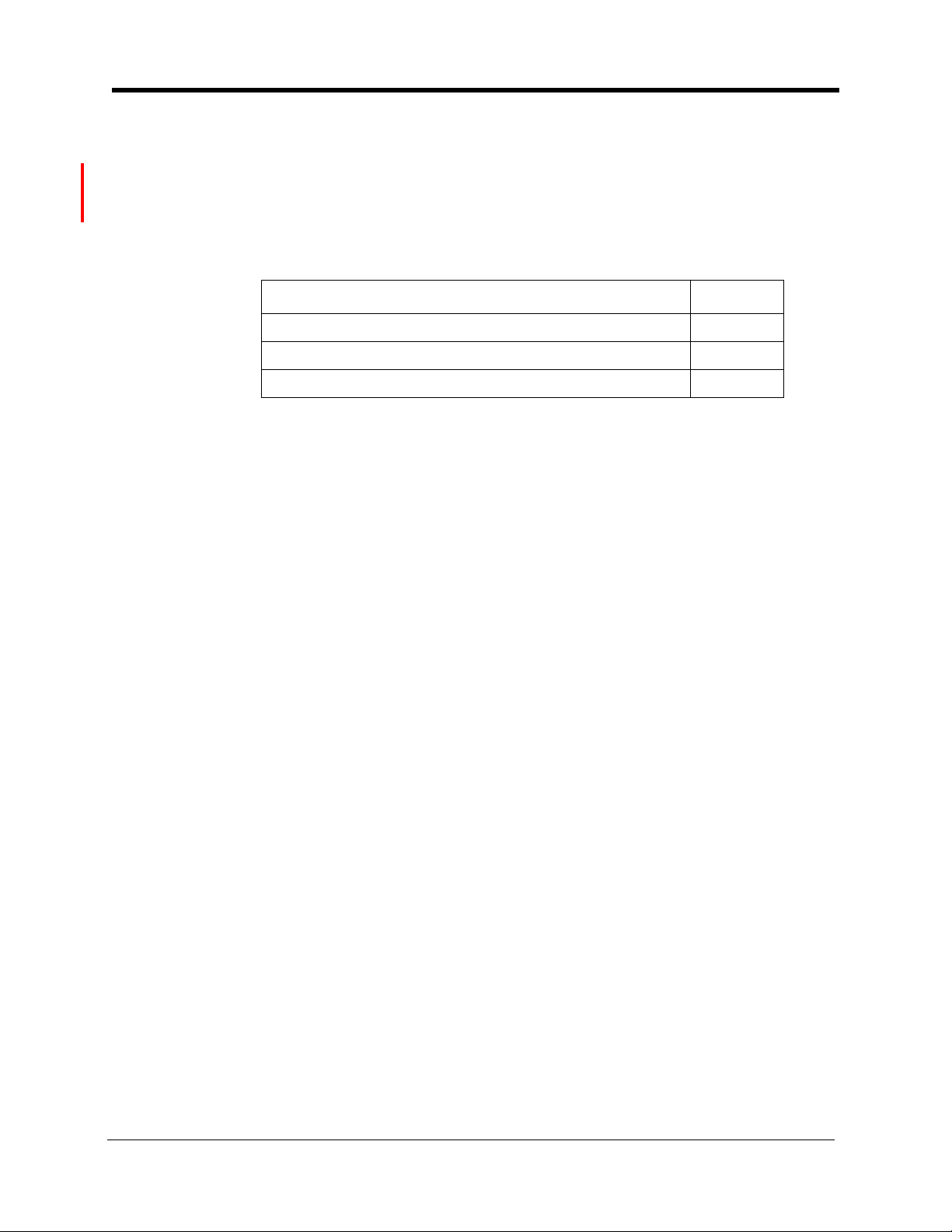
Chapter 1: List of Features
The following tables list the features available with the DBS. Additional
features are listed in the Appendix, which starts on page A-1 in the back of
this manual.
The following tables are included in this chapter:
Topic Page
System Features 1-3
Attendant Features 1-5
Extension Features 1-6
DBS-2.3/9.2-700 DBS Manual - Revised April 2000 1-1

Chapter 1. Features List Section 700 - Operation
1-2 DBS Manual - Revised April 2000 DBS-2.3/9.2-700
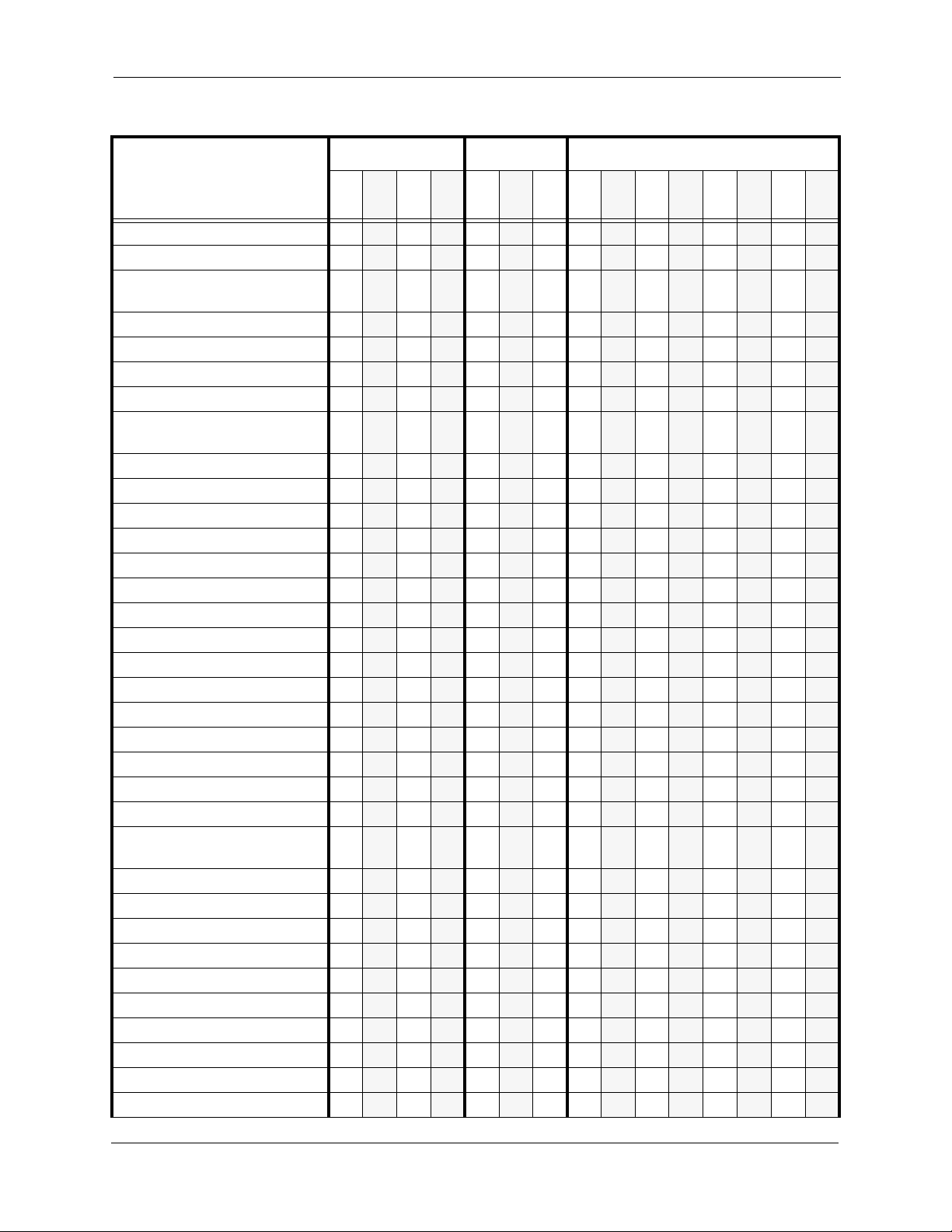
Section 700 - Operation Chapter 1. Features List
Table 1-1. System Features
Feature CPC-A CPC-AII CPC-B
3.03.13.23.
3
Account Codes: Non-verified x
Account Codes: Verified
Answer Supervision for Voice
Mail
Auto Day Mode
Auto Set Relocation
Background Music x
Battery Backup x xxxxxxxxxxxxxx
Call Forward ID Code for
Voice Mail
Caller ID
Caller ID Auto DISA
Centrex/PBX Compatibility
DID (Direct Inward Dialing)
DID Night Ringing Assignment
DID Delayed Ringing
DID/DNIS Flex. Ring Assign.
DID/DNIS Text Name Assign.
DID/DNIS To a Voice Mailbox
DISA x
Direct Trunk Access x
Distinctive Ringing
Door Box (Extension Port)
Door Box (Trunk Port) x
DP/DTMF Stations x
DP to DTMF Signal
Conversion
Hunting Priority for VAUs
Independent Timers
Internal Hold Tone
Key Bank Hold x xxxxxxxxxxxxxx
Least Cost Routing x
Music-on-Hold x
Night Service x xxxxxxxxxxxxxx
Night Service (2 Modes)
Off-Premises Extension x
Paging x xxxxxxxxxxxxxx
xxxxxxxx xxx
xxxxxxxxxxxxxx
xxxxxxxxxxxxxx
x xxxx xxxxxxx
xxxxxxxxxxxxxx
xxxxxxxxxxxxxx
xxxxxxxxxxxxxx
xxxxxxxxxxxxxx
x
xxxxxxxxxxxxxx
xxxxxxxxxxxxxx
xxxxxxxxxxxxxx
xxxxxxxxxxxxxx
6.
6
x xx x xxxxx
x xx x xxx
x xx xxxxx
x xx x xxxxx
x xx x xxxxx
x xx x xxx
x xx x xxxxx
71
1
xx x x
xx x x
x x
x x
x x
3.
2
xxxxxxx
1
456
x xxx
x xxx
x xxx
x xxx
6.
1
xxx
7
DBS-2.3/9.2-700 DBS Manual - Revised April 2000 1-3
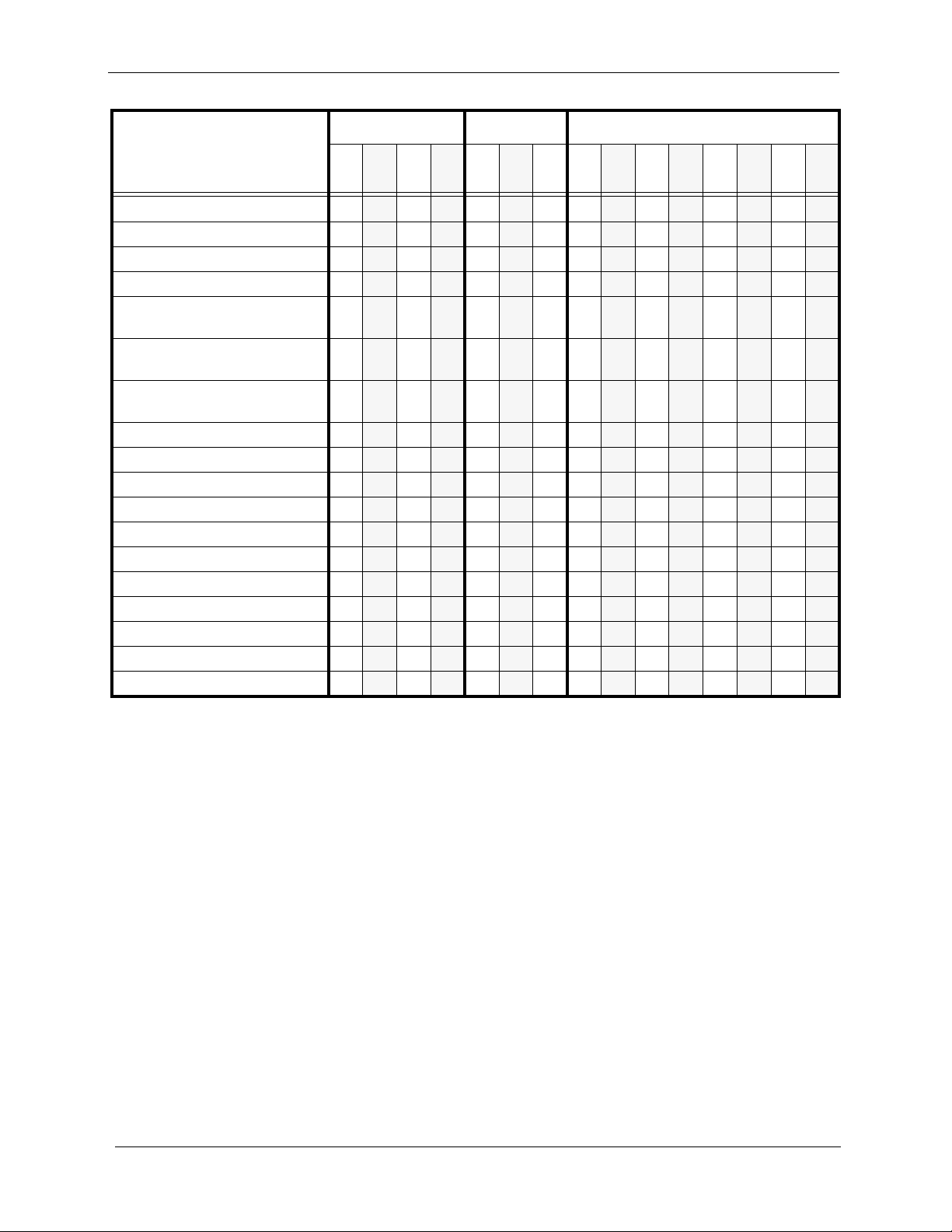
Chapter 1. Features List Section 700 - Operation
Feature CPC-A CPC-AII CPC-B
3.03.13.23.
3
Power Failure Transfer x xxxxxxxx
Remote Maintenance x
Sensor x
Station Class of Service
Station Hunting: Terminal and
Circular
Station Hunting: Terminal,
Distributed, Longest Id le
Station Message Detail
Recording (SMDR)
T1 Interface
Telephony Services
Toll Restriction x
Trunk Groups x
Trunk Name Assignment
Trunk Queuing x
Universal Night Answer x
Voice Mail Ringing
VAU (Voice Announce Unit) x
VAU Port Assignment
Walking TRS Class of Service
xxxxxxxxxxxxxx
xxxxxxxxxxxxxx
x
xxx x
x
xxxxxxxxxxxxxx
xxxxxxxxxxxxxx
xxxxxxxxxxxxxx
xxxxxxxxxxxxxx
xxxxxxxxxxxxxx
xxxxxxxxxxxxxx
6.
6
x xx x xxxxx
x xx
x xx xxxxxxx
x xx x xxxxx
x xx x xxx
x xx x xxxxx
71
1
x x
3.
2
x
456
1
xxxxx
x
x xxxxx
xxxxx
6.
7
1
1-4 DBS Manual - Revised April 2000 DBS-2.3/9.2-700
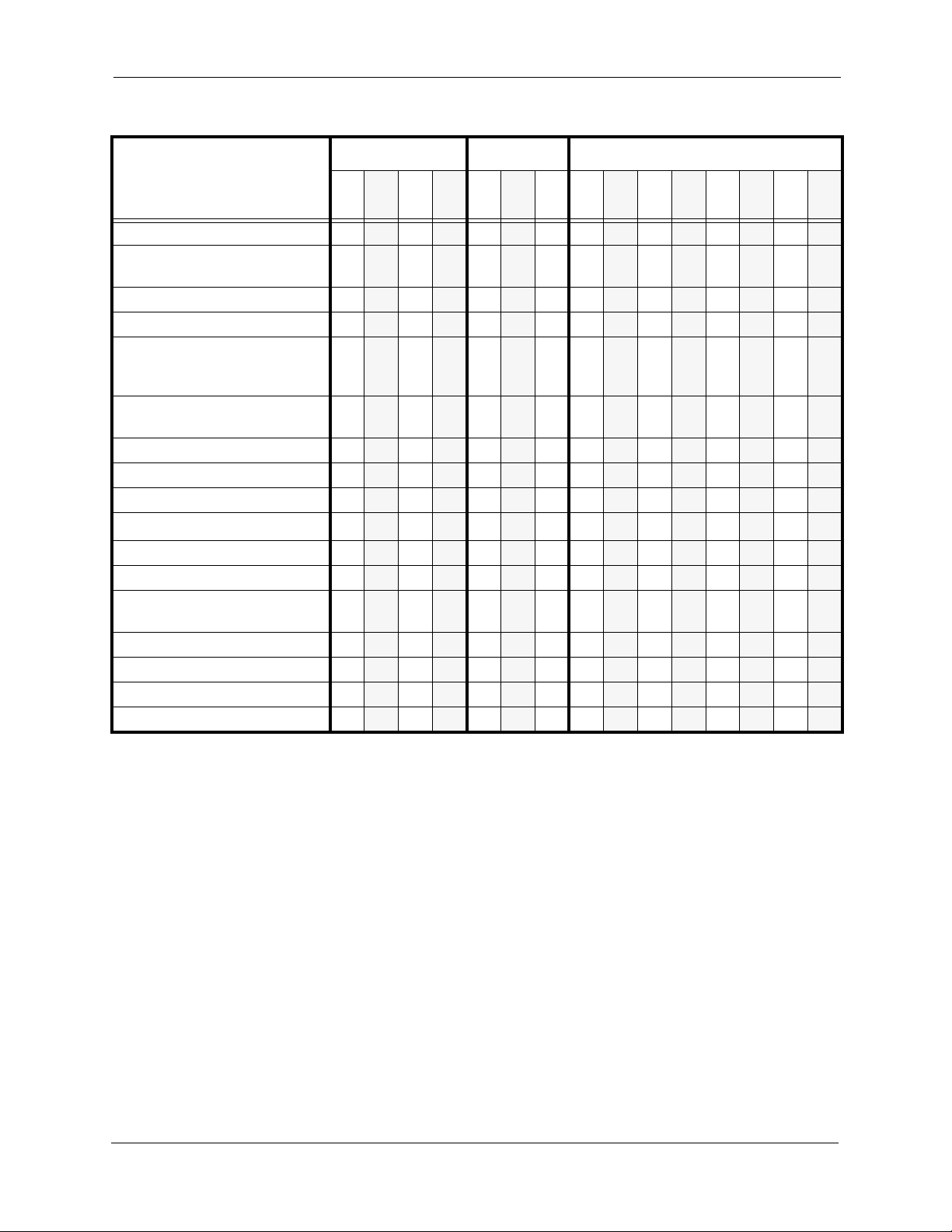
Section 700 - Operation Chapter 1. Features List
Table 1-2. Attendant Features
Feature CPC-A CPC-A II CPC-B
3.03.13.23.
3
Alternate Attendant x
Attendant Assignment of Speed
Dialing
Attendant Busy Override
Attendant Call Park x
Attendant Control of Absence
Messages, Call Forwarding,
and DND
Attendant-Controlled Text
Assignment
Attendant Feature Package
Attendant Groups x xx xxxxxxx
Dial Tone Disable x
DSS/72 x
Headset Operation x
One-Touch VM Transfer
Station Lockout Code
Assignment
System Time and Date Control x
Traffic Measurement x
Voice Mail Transfer Key
Walking COS Confirmation
xxx x
x xxxxxxxxxxxxxx
xxxxxxxxxxxxxx
xxxxxxxxxxxxxx
x
x
xxxxxxxx
xxxxxxxxxxxxxx
xxxxxxx
xxxxxxxxxxxxxx
x
xxxxxxxxxxxxxx
xxxxxxxxxxxxxx
xxxxxxxxxxxxxx
6.
6
x xx xxxxxxx
x xx x xxx
x xx xxx
x xx x xxxxx
1
71
3.
2
xxx
x
456
1
xxxxx
x
x xxxxx
6.
1
7
DBS-2.3/9.2-700 DBS Manual - Revised April 2000 1-5
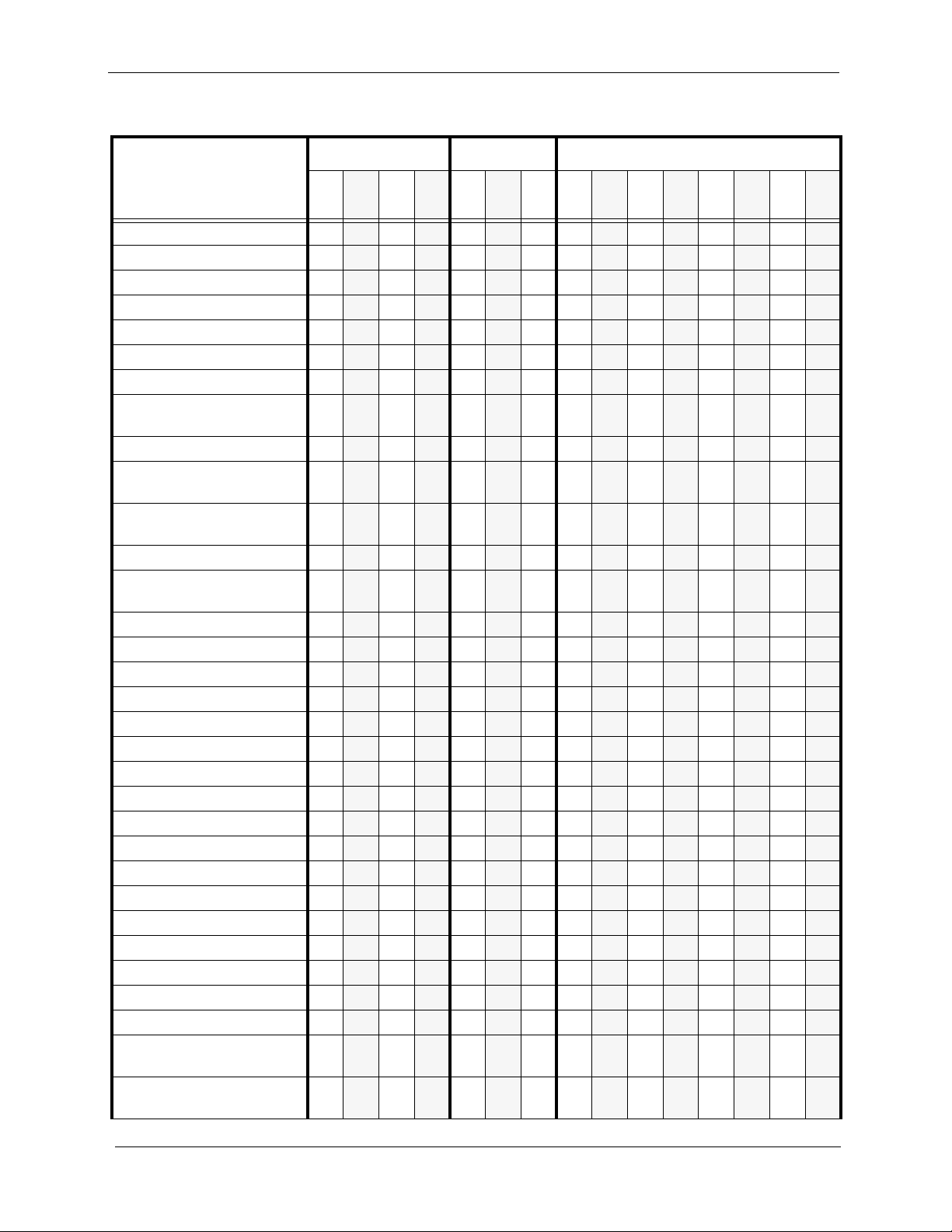
Chapter 1. Features List Section 700 - Operation
Table 1-3. Extension Features
Feature CPC-A CPC-A II CPC-B
3.03.13.23.
3
Absence Message x
Auto Redial
Barge-In for Direct Lines
Busy Override x
Call Coverage Groups x
Call Duration Display x
Call Forwarding x
Call Hold: Exclusive and
System
Call Park x
Call Pickup: Direct and
Group
Call Transfer: Blind and
Screened
Call Waiting x
Call Waiting/OHVA Text
Reply
Caller ID Call Log
Camp-on x
CO Line Key Trunk Access x
Conference Calls x
Delayed Ringing
Dial “0” for Attendant x
Direct Trunk Access x xxxxxxxxxxxxxx
Do-Not-Disturb (DND) x
EM/24 Console x
Flexible Function (FF) Keys x
Handsfree Answerback x
Handsfree Operation x
Headset Operation x xxxxxxxxxxxxxx
Hot Dial Pad
Intercom Calling x
Last Number Redial x xxxxxxxxxxxxxx
Line Appearances x
DSS/BLF Appearances:
Direct Line (DL)
DSS/BLF Appearances:
Multi-CO (MCO)
xxxxxxxxxxxxxx
xxxxxxxxxxxxxx
xxxxxxxxxxxxxx
xxxxxxxxxxxxxx
xxxxxxxxxxxxxx
x
xxxxxxxx
xxxxxxxxxxxxxx
x
xxxxxxxxxxxxxx
x
xxxxxxx
xxxxxxxxxxxxxx
xxxxxxxxxxxxxx
xxxxxxxxxxxxxx
xxxxxxxxxxxxxx
xxxxxxxxxxxxxx
xxxxxxxxxxxxxx
xxxxxxxxxxxxxx
xxxxxxxxxxxxxx
xxxxxxxxxxxxxx
xxxxxxxxxxxxxx
xxxxxxxxxxxxxx
xxxxxxxxxxxxxx
x
xxxxxxx xxxxx
6.
6
x xx x xxx
x xx xxxxx
x xx xxxxxxx
x xx xxx
x xx xxxxxxx
71
1
x x
xx x x
3.
2
x
456
1
xxxxx
x
x xxxxx
6.
1
7
1-6 DBS Manual - Revised April 2000 DBS-2.3/9.2-700
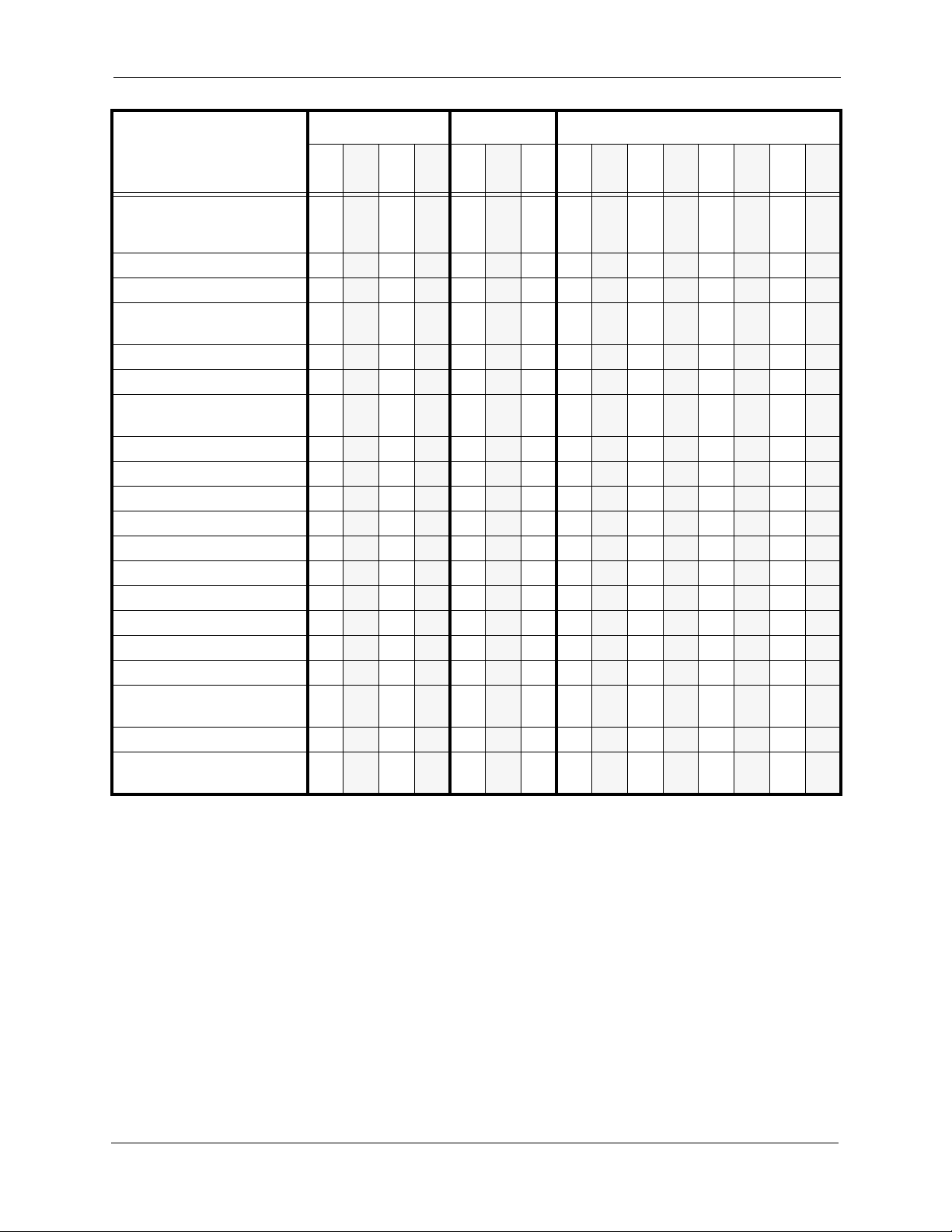
Section 700 - Operation Chapter 1. Features List
Feature CPC-A CPC-A II CPC-B
DSS/BLF Appearances:
Multi-Line (ML)
Appearances
ML/MCO Separation
Meet-Me Answer x
Message Waiting/Callback
Request
Non-appearing Outside Line x
Offhook Signa ling x
Off-Hook Voice Announce
(OHVA)
One-Touch Keys x
One-Touch VM Access
Onhook Dial ing x
Pooled Trunk Access x
Prime Line Preference x
Private Line x
Reminder Call x
Ringing Line Preference x
Saved Number Redial x
Speed Dial Linking x
Speed Dialing: System and
Personal
Station Lockout x
Trunk-to-Trunk Transfer
(Unsupervised Conference)
3.03.13.23.
3
xxxxxxxxxxxxxx
x
xxxxxxxxxxxxxx
xxxxxxxxxxxxxx
xxxxxxxxxxxxxx
x
xxxxxxxxxxxxxx
xxxxxxxxxxxxxx
xxxxxxxxxxxxxx
xxxxxxxxxxxxxx
xxxxxxxxxxxxxx
xxxxxxxxxxxxxx
xxxxxxxxxxxxxx
xxxxxxxxxxxxxx
xxxxxxxxxxxxxx
xxxxxxxxxxxxxx
xxxxxxxxxxxxxx
x
xxxxxxxxxxxxxx
x
xxxxxxxxxxxxxx
6.
6
x xx xxxxxxx
x xx xxxxx
x xx x xxx
1
71
3.
2
1
456
6.
7
1
DBS-2.3/9.2-700 DBS Manual - Revised April 2000 1-7

Chapter 1. Features List Section 700 - Operation
1-8 DBS Manual - Revised April 2000 DBS-2.3/9.2-700
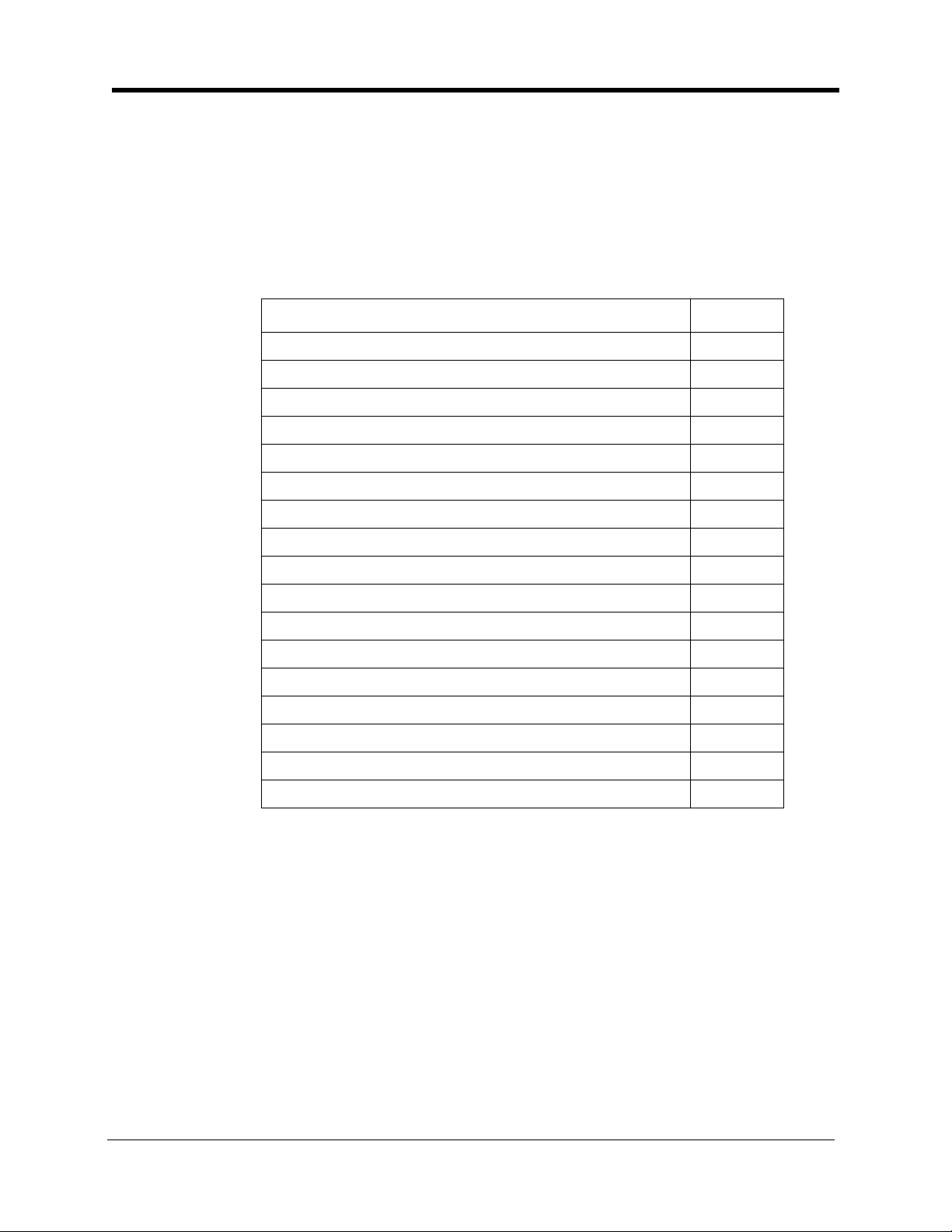
Chapter 2. Attendant Features
This chapter describes features that are available to an attendant phone.
In addition to functioning as a central answering point, an attendant phone
also has special capabilities for monitoring and programming other phones.
This chapter covers the following topics:
Topic Page
Alternate Attendant 2-3
Attendant Assignment of Speed Dialing 2-3
Attendant Busy Override 2-4
Attendant Call Park 2-5
Attendant Control of Absence Messages, 2-7
Attendant-Controlled Text Assignment 2-8
Attendant Feature Package 2-10
Attendant Groups 2-11
Dial Tone Disable 2-12
DSS/72 2-13
Headset Operation 2-17
Key Bank Hold 2-18
One-Touch VM Transfer 2-18
Station Lockout Code Assignment 2-21
System Time and Date Control 2-22
Traffic Measurement 2-24
Walking COS Confirmation 2-25
DBS-2.3/9.2-700 DBS Manual - Revised April 2000 2-1

2-2 DBS Manual - Revised April 2000 DBS-2.3/9.2-700
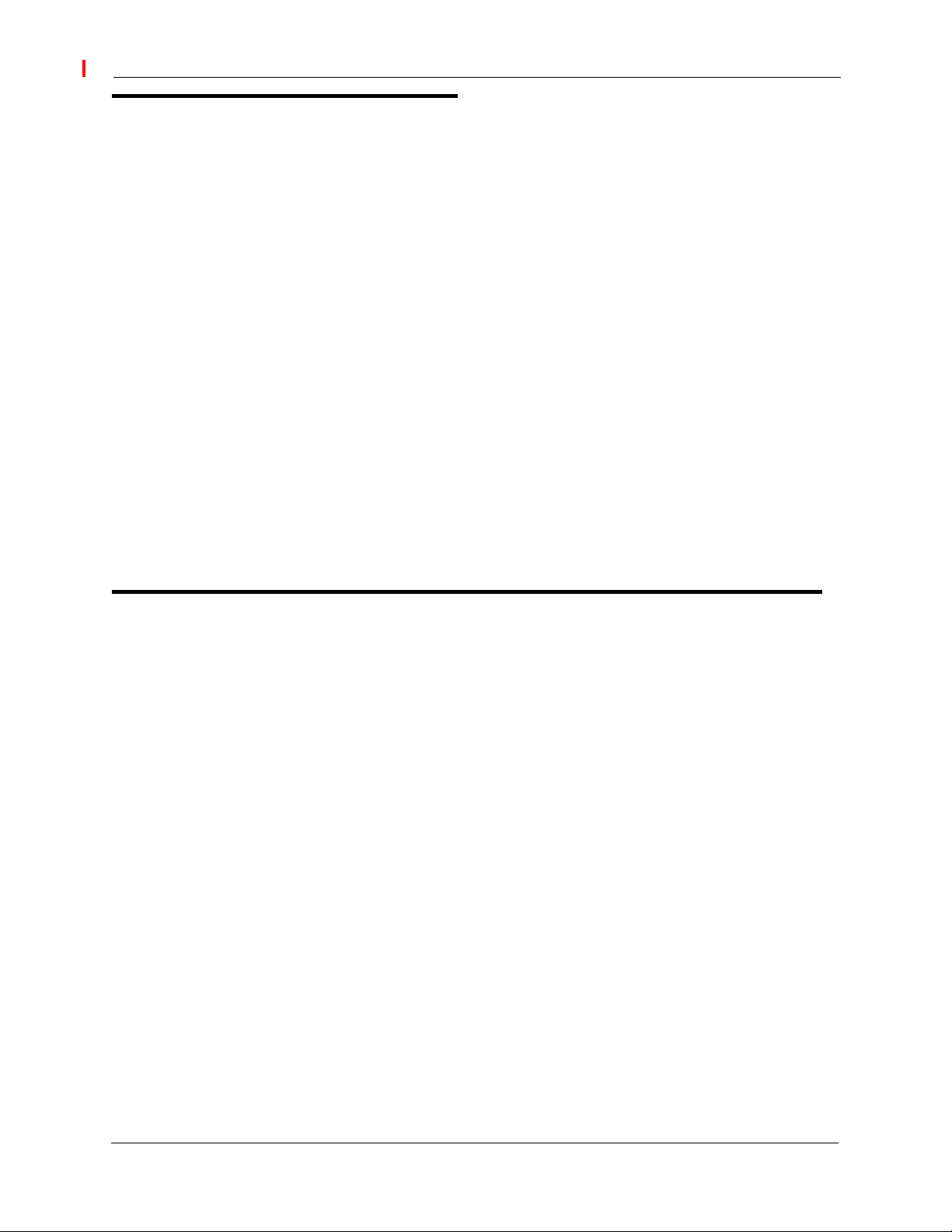
Section 700 - Operation Chapter 2. Attendant Features
Alternate Attendant
(CPC-A and CPC-B Versions Prior to 2.0)
Description
The alternate attendant receives intercom calls directed to the primary
attendant if the primary attendant is busy or out of service.
In addition to receiving overflow intercom calls, the alternate attendant has
full access to attendant features.
With CPC-B 2.0 and above, the “Alternate Attendant” program is replaced by
the Second, Third, and Fourth Attendant Positions.
Considerations
Alternate Attendant Extension Number.
extension number 11 or 101. By default, extension 11 or 101 is assigned to
port 2. To assign another port as an alternate attendant, you must assign
extension number 11 or 101 to that port.
The alternate attendant is always
Attendant Assignment of Speed Dialing
(All Versions)
Description
The attendant can assign system speed dialing numbers. System speed dialing
numbers are shared by all DBS extensions.
Operation
1. Press the
• The phone issues intercom dial tone.
ON/OFF
key.
• The
2. Press the
“F” appears on the display.
3. Press
“FA” appears on the display.
DBS-2.3/9.2-700 DBS Manual - Revised April 2000 2-3
ON/OFF
PROG
AUTO
LED lights.
key.
.

Chapter 2. Attendant Features Section 700 - Operation
4. Enter the Speed Dial code (00-89 or 000-199).
“Enter SSD XX” appears on the display (where “XX” is the System
Speed Dial code).
Considerations
5. To select pooled trunk access, press
the pooled trunk number (9, 1-6).
6. Dial the telephone number to be stored.
For each pause required, press
REDIAL
when
P
appears.)
The number appears on the display.
7. Press the
“SSD XX” (where “XX” is the Speed Dial code) and the stored telephone
number appear on the display.
8. Repeat steps 2 to 7 to store additional numbers.
• Storing a new number erases any previously stored data.
• To delete a System Speed Dial number, perform the programming steps,
but do not enter a number before pressing
is pressed . If the Speed Dial number is later displayed, a
HOLD
key.
CONF
REDIAL
followed by the last digit of
. (An R appears on the display
HOLD
.
• Names for System Speed Dialing can also be stored using a DSS console
connected to the attendant phone.
Attendant Busy Override
(CPC-AII and CPC-B Version 2.0 or higher)
Description
The Attendant Busy Override feature allows the attendant to break in on an
Intercom Call or a CO Call that is already in progress.
Attendant Busy Override can break into any extension, even if the extension
has “Busy Overridden” turned off. (The extension feature “Busy Override”
cannot break into an extension that has “Busy Overridden” turned off.)
System programming determines whether the override is preceded by an alert
tone. By default, Attendant Override does not sound an alert tone.
2-4 DBS Manual - Revised April 2000 DBS-2.3/9.2-700
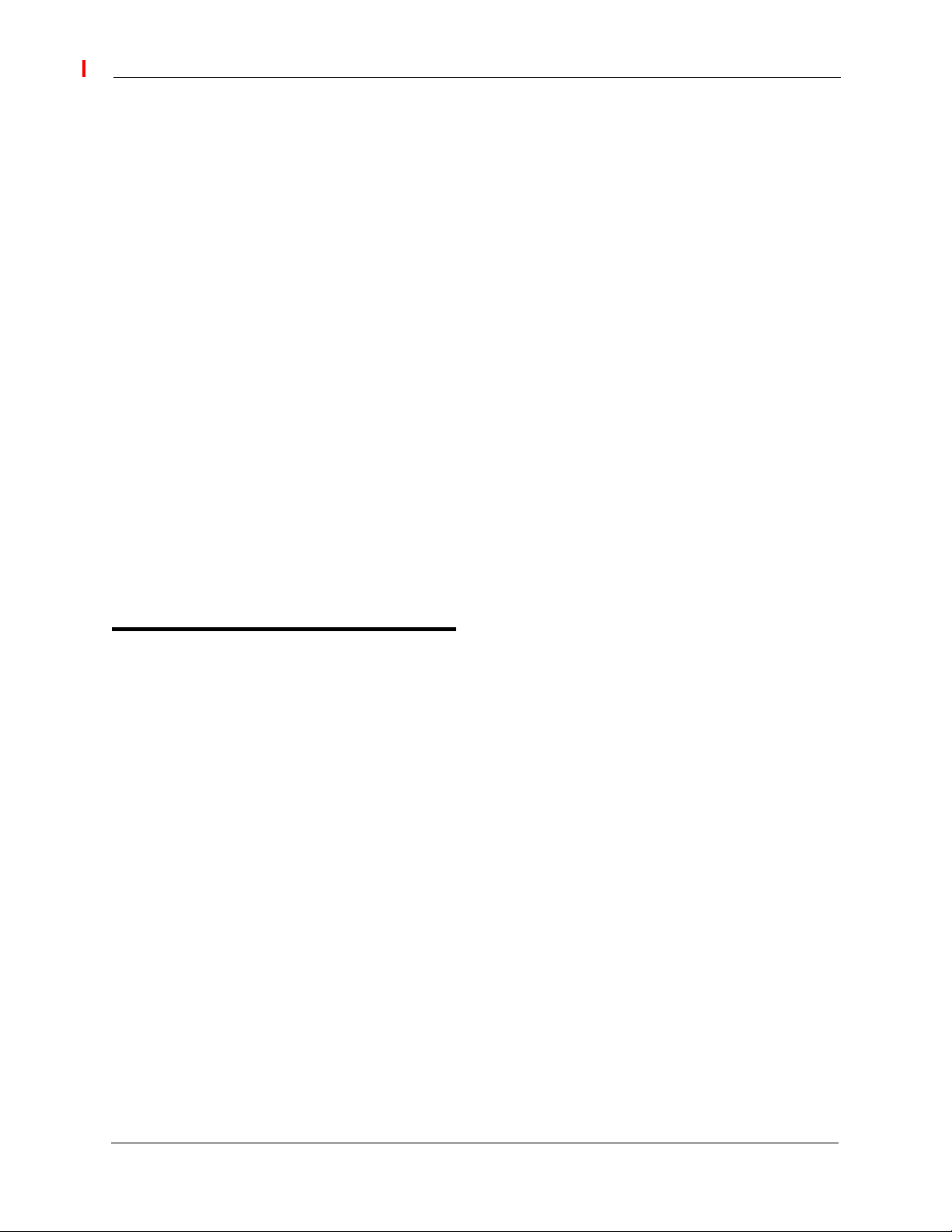
Section 700 - Operation Chapter 2. Attendant Features
Operation
To override a busy extension:
Press “4.”
“CONF XXX YYY” (where “XXX” and “YYY” are the extension numbers)
appears on the display.
Related Programming
• FF1 (System): Attendant Override
• FF1 (System): Alert Tone for Busy Override & OHVA
Considerations
• Replace the handset to exit the three-party conference call.
• The alert tone can be turned on or off through system programming.
Attendant Call Park
(All Versions)
Description
Using the Attendant Call Park feature, the Attendant may park an outside call
until the called party can be found. The attendant can then use the Paging
feature to inform the called party of the call’s Park Number. The parked call
can then be retrieved from any extension by dialing the Park Number.
The attendant phone is equipped with ten outside line Park Numbers (00-09).
Programming a Call Park key into an FF key on a telephone or a DSS console
makes one-touch Call Park possible.
Operation
To park an outside call:
1. Press the
DBS-2.3/9.2-700 DBS Manual - Revised April 2000 2-5
HOLD
key.

Chapter 2. Attendant Features Section 700 - Operation
• The outside call is placed on hold.
• “CO HOLD #XX” (where “XX” is the trunk number) appears on the
display.
2. Dial “75.”
“PARK HOLD” appears on the display.
3. Enter desired Park Number (00-09).
“PARK HOLD 01” appears on the display if you selected Park Number
01.
To retrieve a call parked by the attendant (after receiving the Park
Number from the Attendant):
1. Pick up the handset.
The phone issues intercom dial toned.
2. Dial “76.”
3. Enter the Park Number assigned to the call.
“PARK PICK XX” (where “XX” is the park number) appears, and then
“CO TALK #XX” (where “XX” is the trunk number of the call) appears.
Related Programming
• FF1 (System): Attendant Park Hold Recall Timer
Considerations
• With CPC-A and CPC-B Versions prior to 3.1, an FF key assigned to Call
Park does not indicate when a call is parked. Beginning with CPC-B
Version 3.1, the FF key lights red to indicate a call is parked.
• If a parked call is not answered before the Attendant Park Hold Recall
Timer expires, the parked call recalls to the attendant.
• Intercom calls cannot be parked.
2-6 DBS Manual - Revised April 2000 DBS-2.3/9.2-700

Section 700 - Operation Chapter 2. Attendant Features
Attendant Control of Absence Messages,
Call Forwarding, and DND
(All Versions)
Description
An attendant phone can cancel the Absence Message, Call Forwarding, and
Do-Not-Disturb (DND) features activated on any extension.
Operation
To cancel an Absence Message, Call Forwarding, or DND:
Considerations
1. Press the
• The phone issues intercom dial tone.
• The
2. Press the
3. Dial the extension number.
4. Press “*.”
5. Press the
The
• On DSS consoles equipped with DSS keys, the indicator for an extension
that has Absence Message, Call Forwarding, or DND activated lights
green. This indicator goes off when the feature is canceled. The indicator
does not light for Permanent Call Forwarding.
ON/OFF
ON/OFF
CONF
ON/OFF
ON/OFF
key.
LED lights.
key.
key.
LED goes off.
DBS-2.3/9.2-700 DBS Manual - Revised April 2000 2-7

Chapter 2. Attendant Features Section 700 - Operation
Attendant-Controlled Text Assignment
(All Versions)
Description
The attendant can assign text to extensions, system speed dial numbers, and
Call Waiting/OHVA text replies without using a DSS/72 or entering the
programming mode.
Text is assigned through the dial pad on the attendant phone.
Operation
To assign names to extensions:
1. Pick up the receiver or press the
2. Press
3. Dial #2.
4. Enter the extension’s port number. (This must be entered as a 3-digit
5. Press
6. Use the dialpad sequences shown in Table 2-1 on page 2-10 to enter
7. To store your entry, press
To assign names to System Speed Dial numbers:
PROG
number if CPC-B is used or a 2-digit number if CPC-A or CPC-AII is
used. If necessary add leading zeros.)
AUTO
letters and/or numbers.
FLASH
Press
CONF
Press
.
to backspace and erase the existing name.
after each letter or number.
to switch between numbers and letters.
HOLD.
ON/OFF
key.
1. Pick up the receiver or press the
2. Press
3. Dial #1
4. Press
5. Dial the desired of system speed dial number (00-89).
2-8 DBS Manual - Revised April 2000 DBS-2.3/9.2-700
PROG
AUTO
.
.
ON/OFF
key.

Section 700 - Operation Chapter 2. Attendant Features
6. Press
AUTO
to backspace and erase the existing name.
7. Use the dialpad sequences shown in Table 2-1 on page 2-10 to enter
letters and/or numbers.
FLASH
Press
CONF
Press
8. To store your entry, press
Note:
The name does not change on the extension until the extension goes off
after each letter or number.
to switch between numbers and letters.
HOLD.
hook.
To assign text to Call Waiting/OHVA Text Replies (CPC-AII and CPCB Version 4.0 or higher):
1. Pick up the handset or press
2. Press
PROG
.
ON/OFF
.
3. Dial #5
4. Dial 1-5, depending on which text message you want to change.
5. Press
AUTO
to backspace and erase the existing name.
6. Use the dialpad sequences shown in Table 2-1 on page 2-10 to enter
letters and/or numbers.
FLASH
Press
CONF
Press
7. To store your entry, press
after each letter.
to switch between numbers and letters.
HOLD.
DBS-2.3/9.2-700 DBS Manual - Revised April 2000 2-9

Chapter 2. Attendant Features Section 700 - Operation
Table 2-1. Key sequences for text assignment.
Key Number of Key Presses
Once Twice Three
times
1 Space Q Z Space q z
2ABCabc
3DEFdef
4GHIghi
5JKLj kl
6MNOmno
7PRSprs
8TUVt uv
9 WXYwx y
0. : . : . :
**-?*- ?
##/ ! #/ !
Four
times
Five
times
Six
times
Attendant Feature Package
(CPC-B Version 2.0 - 4.0)
Description
The Attendant Feature Package (AFP) software affects the attendant’s DSS
console.
Note:
The Attendant Feature Package was discontinued in CPC-B Version
5.0.
When the AFP is installed, the DSS console provides the following preconfigured features:
• Z 0-7 (Paging Zones)
• P 0-9 (Park keys)
NIGHT
•
•
BUSY
key
key
2-10 DBS Manual - Revised April 2000 DBS-2.3/9.2-700
