Page 1
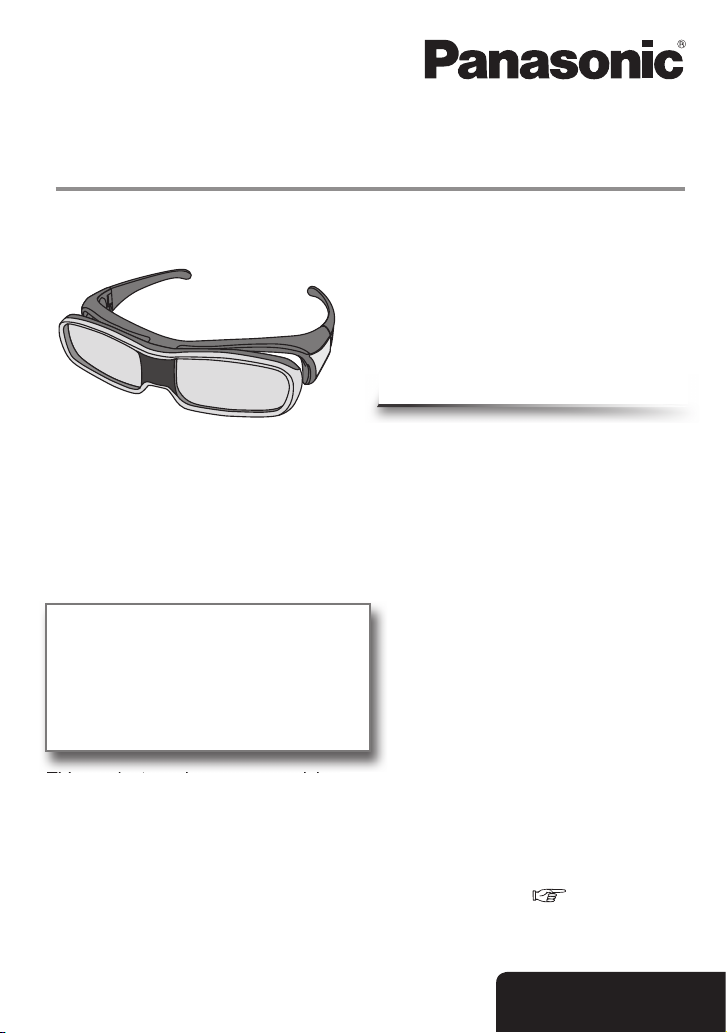
Operating Instructions
3D Eyewear
This product cannot be used as
sunglasses.
This 3D Eyewear can be used
only for Panasonic Plasma HDTVs
supporting 3D.
For the latest information on
applicable models, visit our web site.
http://
This product can be worn over vision
correction glasses.
Model No.
TY-EW3D10U
Contents
Safety Precautions ······························ 2
Identifying Controls ····························· 4
Using Precautions ······························· 5
Using for the rst time ························· 7
Accessories ········································· 7
Using the 3D Eyewear ························ 8
Storage and Cleaning ························· 9
Replacing the batteries ······················· 9
Troubleshooting/Q&A ························ 10
Speci cations ···································· 11
Thank you for purchasing a Panasonic product.
Before operating this product, please read the instructions carefully, and save this
manual for future use.
Before using this product, be sure to read “Safety Precautions" (
pages 2 - 3).
ENGLISH
TQZJ230
Page 2

Safety Precautions
Warning
About Prevention of Accidental Ingestion
Do not store batteries or the band accessory in places where
small children can reach.
There is a danger small children could swallow such parts by mistake.
If a child accidentally swallows such parts, seek immediate medical attention.
About Prohibition of Disassembly
Do not disassemble or modify the 3D Eyewear.
Doing so may result in re, or in a malfunction that may cause the user to feel unwell.
About Lithium Battery
Batteries must not be exposed to excessive heat such as
sunshine, re or the like.
Caution
About 3D Eyewear
Do not drop, exert pressure on, or step on the 3D Eyewear.
Doing so may damage the glass section, which may result in injury.
Always store the 3D Eyewear in the case provided when not in use.
Be careful of the tips of the frame when putting on the 3D Eyewear.
Accidentally inserting the tip of the frame into the eye may cause injury.
Be careful not to trap a nger in the hinge section of the
3D Eyewear.
Doing so may result in injury.
Pay special attention when children are using this product.
2
Page 3
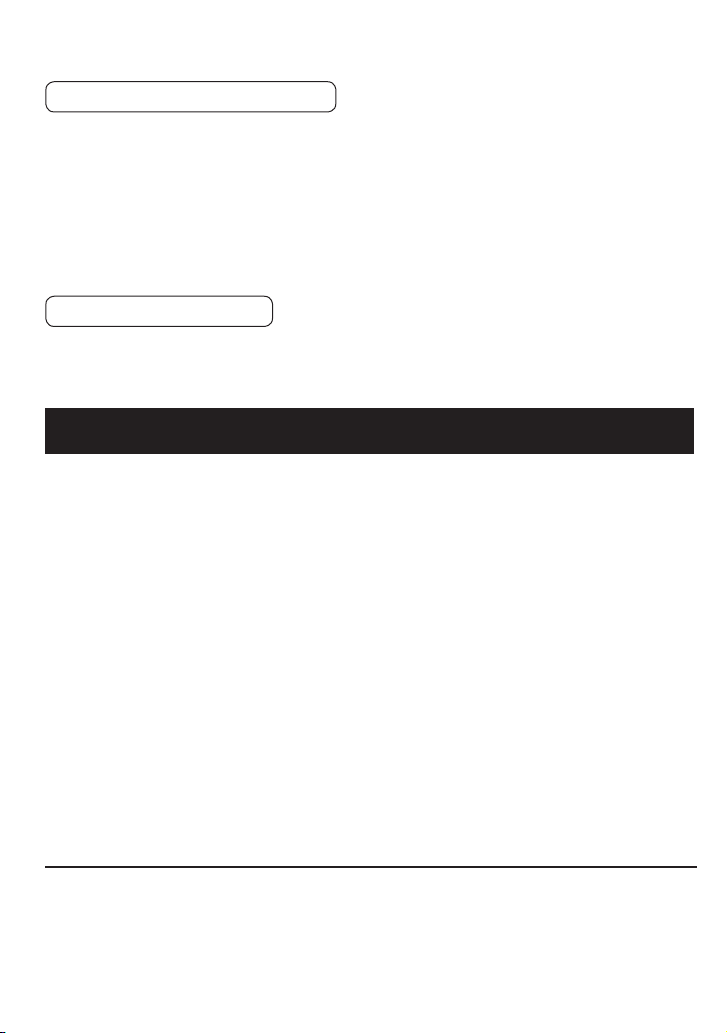
About Viewing of 3D Images
Do not move around while wearing the 3D Eyewear.
The surrounding area appears dark, which may result in falling or other accidents that
may cause injury.
In the event that you experience dizziness, nauses, or other
discomfort while viewing 3D images discontinue use and rest
your eyes.
Parents/guardians should monitor children's viewing habits to avoid their prolonged
use without rest periods.
About Lithium Battery
Danger of explosion if battery is incorrectly replaced. Replace
only with the same or equivalent type.
FCC STATEMENT
This equipment has been tested and found to comply with the limits for a Class B digital
device, pursuant to Part 15 of the FCC Rules. These limits are designed to provide
reasonable protection against harmful interference in a residential installation. This
equipment generates, uses and can radiate radio frequency energy and, if not installed
and used in accordance with the instructions, may cause harmful interference to radio
communications. However, there is no guarantee that interference will not occur in a
particular installation. If this equipment does cause harmful interference to radio or
television reception, which can be determined by turning the equipment off and on, the
user is encouraged to try to correct the interference by one or more of the following
measures:
• Reorient or relocate the receiving antenna.
• Increase the separation between the equipment and receiver.
• Consult the Panasonic Service Center or an experienced radio/TV technician for help.
FCC Caution:
To assure continued compliance, follow the attached installation instructions. Any changes
or modications not expressly approved by Panasonic Corp. of North America could void
the user’s authority to operate this device.
Responsible Party: Panasonic Corporation of North America
One Panasonic Way, Secaucus, NJ 07094
Contact Source: Panasonic Consumer Electronics Company
1-877-95-VIERA (958-4372)
email: consumerproducts@panasonic.com
CANADIAN NOTICE:
For Model TY-EW3D10U
This Class B digital apparatus complies with Canadian ICES-003.
3
Page 4
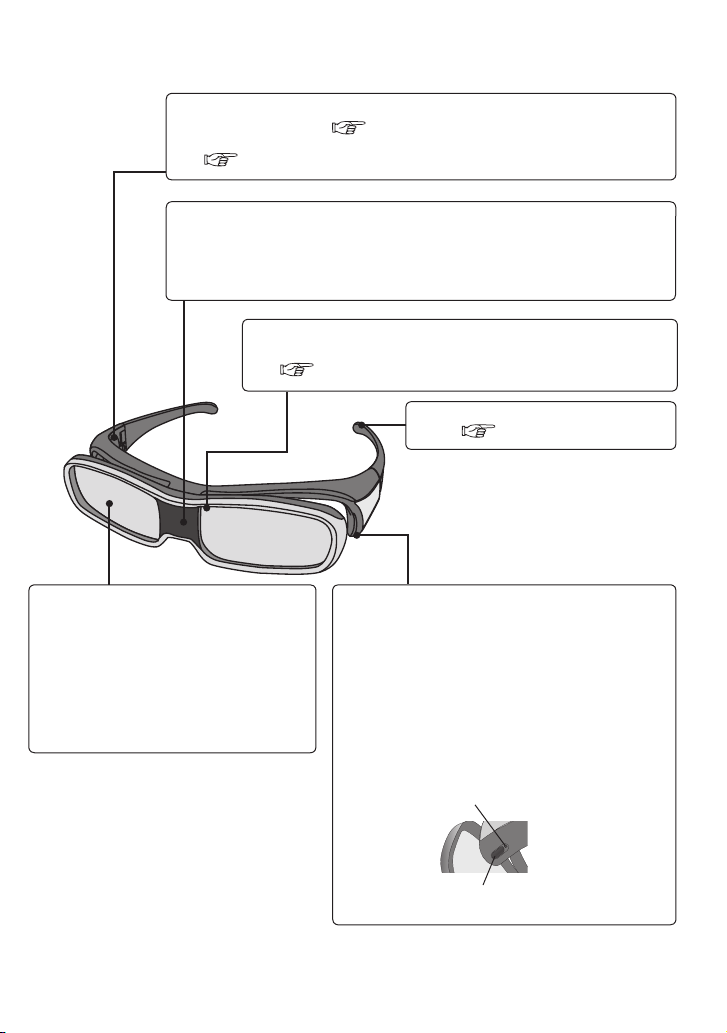
Identifying Controls
Battery case
Fitting the battery ( page 9)
When using for the rst time, remove the insulating sheet.
( page 7)
Infra-red receiver
Receives infra-red signals from the television.
The liquid crystal shutter open/close timing is controlled by
receiving infra-red signals from the television, which provide 3D
expression of the images.
Nose pad installation section
(3D Eyewear inner section)
( page 7)
Specialized band can be attached
here. (
page 7)
Liquid Crystal Shutter
(lens)
Controls the images for 3D viewing.
The left and right liquid crystal
shutters are alternately opened
and closed in time with the left
side and right side images that
are alternately displayed on the
television to achieve the 3D effect.
4
Power button (bottom side of
3D Eyewear)
Switches on the 3D Eyewear power.
Press and hold the power button for
approximately 1 second to switch the
power on, and the power lamp lights for
approximately 2 seconds.
To switch the power off, press and hold the
power button for approximately 1 second.
(The power lamp ashes 3 times, then the
power switches off.)
Power lamp
Power button
Page 5

Using Precautions
Liquid Crystal Shutter (Lens)
Do not apply pressure to the liquid crystal shutter. Also, do not drop or bend the
3D Eyewear.
Do not scratch the surface of the liquid crystal shutter with a pointed instrument etc.
Doing so may cause damage to the 3D Eyewear, and reduce the quality of the 3D
image.
Infra-red receiver section
Do not soil the infra-red receiver section or attach stickers etc. to it.
• Doing so may prevent the receiver from receiving signals from the television,
which may prevent the 3D Eyewear from operating normally.
If the 3D Eyewear is affected by other infra-red data communication equipment, the
3D images may not be displayed correctly.
Cautions during viewing
Do not use devices that emit strong electromagnetic waves (such as cellular
phones or personal transceivers) near the 3D Eyewear. Doing so may cause the
3D Eyewear to malfunction.
The 3D Eyewear cannot operate fully at high or low temperatures.
Please use within the specied usage temperature range (
If the 3D Eyewear is used in a room in which uorescent lights (50 Hz) are used,
the light within the room may appear to be ickering. In this case, either darken or
switch off the uorescent lights when using the 3D Eyewear.
Wear the 3D Eyewear correctly. 3D images will not be correctly visible if the
3D Eyewear is worn upside down or back-to-front.
Liquid crystal displays (such as computer screens, digital clocks, or calculators etc.)
may be difcult to see while wearing the 3D Eyewear. Do not wear the 3D Eyewear
when watching anything other than 3D images.
page 11).
5
Page 6

For comfortable viewing
View the screen at a distance at least 3 times further than the effective height of the
screen.
Recommended distance:
For a 50-inch television 1.9 m (6’2”) or more
For a 54-inch television 2.0 m (6’6”) or more
For a 58-inch television 2.3 m (7’6”) or more
For a 65-inch television 2.4 m (7’10”) or more
Using the 3D Eyewear at a distance closer than the recommended distance may
cause eyesight fatigue.
When the top and bottom area of the screen is blackened, such as movies, view the
screen at a distance 3 times further than the height of the actual image.
(That makes the viewing distance closer than above recommended distance.)
Only use the 3D Eyewear for the specied purpose.
Do not use if the 3D Eyewear is cracked or broken.
Doing so may result in injury or eyesight fatigue.
Stop using the 3D Eyewear immediately if your skin feels unusual.
In rare cases, the paint or materials used in the 3D Eyewear may cause an allergic
reaction.
Stop using the 3D Eyewear immediately if you experience any redness, pain, or
itching on the nose or temples.
Prolonged use may cause such symptoms due to excess pressure, which may result
in the user feeling unwell.
Viewing 3D images
When watching 3D movies, take an appropriate length break after watching a movie.
When watching 3D content on interactive devices such as 3D games or computers,
take an appropriate length break after using for 30 - 60 minutes.
Prolonged use may cause eyesight fatigue.
6
Page 7

Using for the rst time
Remove the insulating sheet
Insulating sheet
Attach the nose pad
If required, use the included nose pad.
Nose pad A adjusts the attachment position
of the 3D Eyewear between 2 vertical levels.
(Slot 2 of the 3 protrusions on the 3D Eyewear
into the holes on nose pad A.)
When using nose pad B, ensure that all
3 protrusions on the 3D Eyewear are inserted
into the 3 holes on nose pad B.
Attach the specialized band
If the 3D Eyewear slips out of place, use
the specialized band included to hold it in
place.
Specialized band
Attach the band to the
left and right tips of the
frame, and adjust the
length.
Nose pad A
Accessories
< > indicates the quantity.
3D Eyewear case ·······················<1> Specialized band ························<1>
Nose pad A/B ·····························<1>
A B
Select the nose pad that suit you from A
and B.
It is recommended to wear the 3D
glasses over correction glasses without
the nose pad
When the end of the specialized band is
straightened, form a loop at the end of
the band, and x the twisted part.
7
Page 8

Using the 3D Eyewear
Using the television menu controls, set so that 3D images are
shown.
1. (When 3D image signals are being received) press the MENU button on
the television remote control.
2. Select "Setup", and press the OK button.
3. Select "3D settings", and press the OK button.
4. Select "3D Eyewear", and use
The procedure above is only an example. For details, see the television operating
instructions.
You can watch 3D images in the following cases. (As of February 2010)
• When a 3D image supporting Blu-ray disc is played on a 3D image supporting
player/recorder connected using an HDMI cable to a 3D image supporting
television.
• 3D image supported broadcast (program)
Wearing the 3D Eyewear
1. Press and hold the power button on the 3D Eyewear for approximately
1 second. (The power lamp lights for approximately 2 seconds.)
2. Put on the 3D Eyewear.
If the 3D Eyewear slips out of place, hold it in place using the specialized band, and
adjust the length of the band. (
If the 3D images are not displayed correctly, adjust the 3D image-related settings.
For details, see the television operating instructions.
* The perceived three dimensional effects of the 3D Eyewear differ from person to
person.
to select "On" or "Off".
page 7)
After Use
Press and hold the power button on the 3D Eyewear for approximately 1 second.
(The power lamp on the 3D Eyewear ashes 3 times, then the power switches off.)
After using the 3D Eyewear, store it in the case provided.
8
Page 9

Storage and Cleaning
Clean using a soft, dry cloth.
Wiping the 3D Eyewear with a soft cloth that is covered in dust or dirt may scratch the
eyewear. Shake off any dust from the cloth before use.
Do not use benzene, thinner, or wax on the 3D Eyewear, as doing so may cause the
paint to peel off.
Do not dunk the 3D Eyewear in liquid such as water when cleaning.
Avoid storing the 3D Eyewear in hot or highly humid locations.
Replacing the batteries
When the power lamp does not light, replace the battery with new one by
following instructions.
1. Loosen the screw and
remove the cover using the
screwdriver (included with the
television).
NOTE:
Use the specied type of battery (coin-shaped lithium battery
CR2032).
Do not insert the battery with the polarity (plus
backwards.
Dispose of the old batteries as non-burnable garbage, or in line with
the garbage regulations in your local area.
2. Replace the batteries, and then
replace the cover.
CR2032 H
Always tighten the screw to hold the
battery case cover in place.
and minus )
9
Page 10

Troubleshooting/Q&A
Are the image settings switched to 3D images?
Some 3D image signals are not automatically
recognized as 3D images.
Set the television images to “On”.
For details, see the television operating
instructions.
Is there a sticker or other such item blocking
the infra-red reception section on the
3D Eyewear?
Images are not 3D.
The power of the
3D Eyewear turns off
by itself.
The 3D Eyewear operates by receiving signals
from the television.
Check that there are no objects blocking the path
between the television and 3D Eyewear.
Individual differences may occur in which the
3D images are difcult to see, or cannot be
seen, especially in users that have a different
level of eyesight between the left and right
eyes.
Take the necessary steps (wearing glasses etc.) to
correct your eyesight before use.
Are there any objects between the eyewear and
television?
Is there a sticker or other such item blocking
the infra-red reception section on the
3D Eyewear?
The 3D Eyewear operates by receiving signals
from the television.
Check that there are no objects blocking the path
between the television and 3D Eyewear.
If the eyewear stops receiving infra-red signal
from the television, the power automatically
switches off after 5 minutes.
There is something
wrong with the 3D
images.
10
Are the left and right sides of the 3D image
reversed?
Switch the left and right sides of the 3D image.
For details, see the television operating
instructions.
Page 11

Specications
Lens type
Batteries
(duration)
Dimensions
Power supply DC 3 V
Materials
Mass
(including batteries)
Viewing range*
Usage temperature range 0 °C - 40 °C (32°F - 104°F)
1
Viewing range
*
The location of the 3D Eyewear transmitter differs depending on the model of
television.
There are differences in the viewing range of the 3D Eyewear among individuals.
1
Liquid Crystal Shutter
Frame sequential type
Coin-shaped lithium battery CR2032
(approx. 75 hours in a row)
Width: 177 mm (6-15/16")
Height: 46 mm (1-25/32")
Depth: 174 mm (6-27/32")
Main body: Resin
Lens section: Liquid crystal glass
Approx. 63 g (approx. 2.22 ozs.)
Transmitter for 3D Eyewear
Within 3.2 m (10'5") from front surface
(Within 35° horizontal, 20° vertical)
11
Page 12

Panasonic Consumer Electronics Company,
Division of Panasonic Corporation of North America
One Panasonic Way, Secaucus
New Jersey 07094 U.S.A.
Panasonic Canada Inc.
5770 Ambler Drive
Mississauga, Ontario
L4W 2T3 CANADA
© 2010 Panasonic Corporation of North America. All Rights Reserved.
Printed in China
S0210-0
