Page 1
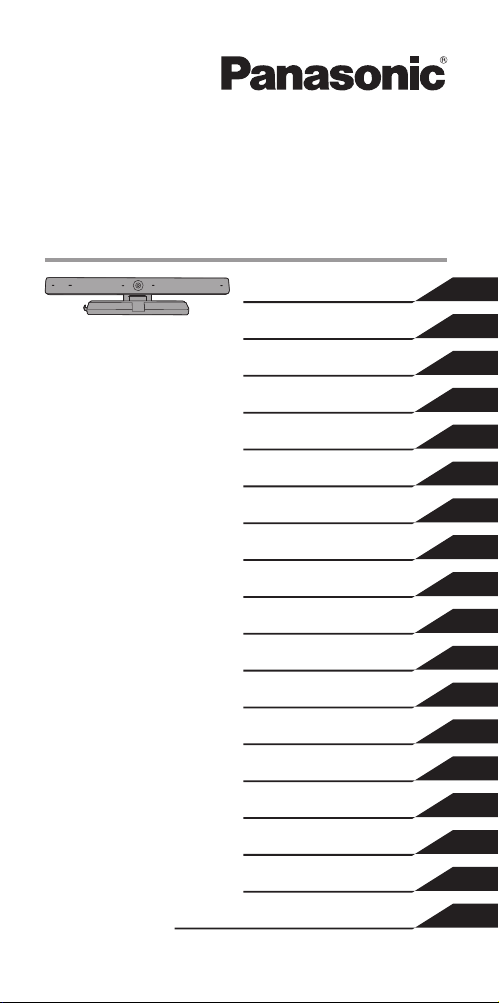
Operating Instructions
Communication Camera
Model No.
TY-CC20W
ENGLISH
日本語
繁體中文
DANSK
NEDERLANDS
FRANÇAIS
DEUTSCH
ITALIANO
ҚАЗАҚ
PORTUGUÊS
РУССКИЙ
ESPAÑOL
SVENSKA
TÜRKÇE
УКРАЇНСЬКА
TIẾ NG VIỆ T
GUARANTEE
ГАРАНТИЙНЫЙ ТАЛОН
TQZJ402-2
Page 2
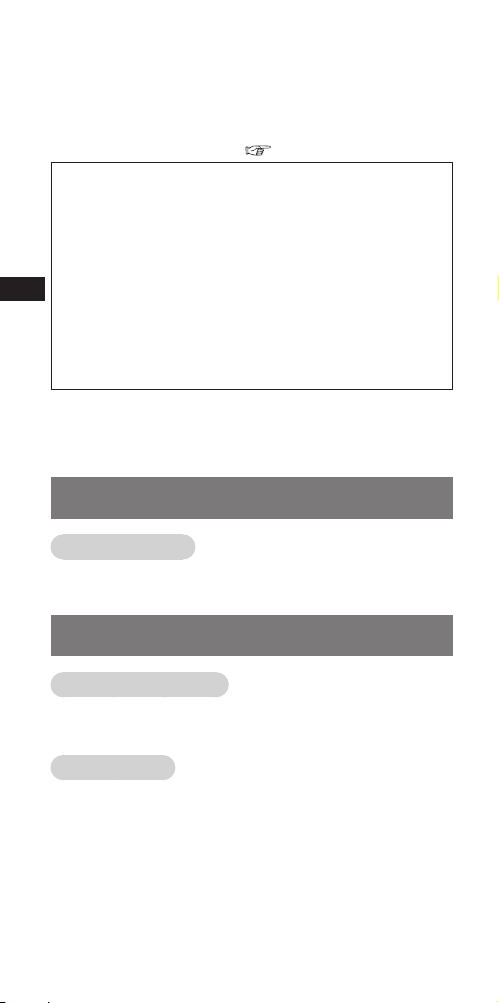
Thank you for purchasing a Panasonic
product.
Before operating this product, please read the instructions
carefully, and save this manual for future use.
Before using this product, be sure to read “Safety Precautions”
and “Handling Precautions” ( pages 2 - 3).
This product is used to make video calls and audio
calls via the Internet through a Panasonic highdefi nition television that is equipped with USB
ports*.
The television needs to be connected to the Internet
NGLISH
E
using a broadband connection.
* Some television models does not support this
product. For details on the television models that
support this product, see the Panasonic web site.
http://panasonic.jp/support/global/cs/tv/compatibility/
usb/index.html
Safety Precautions
Warning
Disassembly
Do not disassemble or modify this camera.
Doing so may cause fi re or electric shock.
Caution
Drop Prevention
Make sure that the camera is installed securely.
The camera may cause injury if it falls from its installation location.
Do not wet
Always keep the camera in a cool, dry place.
Failure to do so may cause fi re or electric shock.
2
Page 3

Handling Precautions
Do not touch the camera lens section with your hand.
Doing so may cause the lens to become dirty, which may cause the
image to become blurred.
Do not unplug the USB cable during use.
Doing so may cause the camera or television to stop working correctly.
In this case, unplug and plug the mains lead of the television from the
mains socket once, then reconnect the camera USB cable, and switch
the television power on again.
Do not pull the USB cable excessively.
Doing so may damage the camera.
Do not drop, strike, or shake the camera.
Doing so may damage the camera.
Do not store or use this camera in high temperature areas
or near strong magnetic fi elds.
Doing so may cause damage, deformation, or malfunctions of the
camera.
Do not use this camera in dusty, steamy, or smokey
locations, or where it may be splashed with water or
liquids.
Doing so may damage the camera.
Do not bend the stand section.
Doing so may damage the camera.
E
NGLISH
3
Page 4
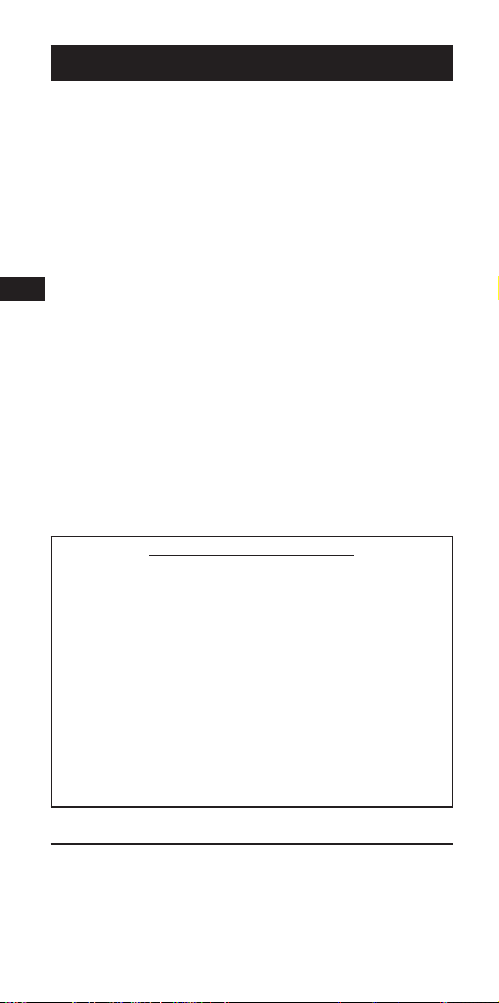
FCC STATEMENT
This equipment has been tested and found to comply with the
limits for a Class B digital device, pursuant to Part 15 of the
FCC Rules. These limits are designed to provide reasonable
protection against harmful interference in a residential
installation. This equipment generates, uses and can radiate
radio frequency energy and, if not installed and used in
accordance with the instructions, may cause harmful interference
to radio communications. However, there is no guarantee that
interference will not occur in a particular installation. If this
NGLISH
equipment does cause harmful interference to radio or television
E
reception, which can be determined by turning the equipment off
and on, the user is encouraged to try to correct the interference
by one or more of the following measures:
Reorient or relocate the receiving antenna.
Increase the separation between the equipment and receiver.
Consult the Panasonic Service Center or an experienced
radio/TV technician for help.
FCC Caution:
To assure continued compliance, follow the attached
installation instructions and use only shielded USB interface
cable when connecting to computer or TV. Any changes or
modifi cations not expressly approved by Panasonic Corp. of
North America could void the user’s authority to operate this
device.
FCC Declaration of Conformity
Models: TY-CC20W
Responsible Party: Panasonic Corporation of North America
One Panasonic Way, Secaucus, NJ 07094
Contact Source: Panasonic Consumer Marketing Company
1-877-95-VIERA (958-4372)
email: consumerproducts@panasonic.com
of North America
This device complies with Part 15 of the FCC Rules. Operation
is subject to the following two conditions: (1) This device may
not cause harmful interference, and (2) this device must accept
any interference received, including interference that may cause
undesired operation.
CANADIAN NOTICE:
For Model TY-CC20W
This Class B digital apparatus complies with Canadian
ICES-003.
4
Page 5
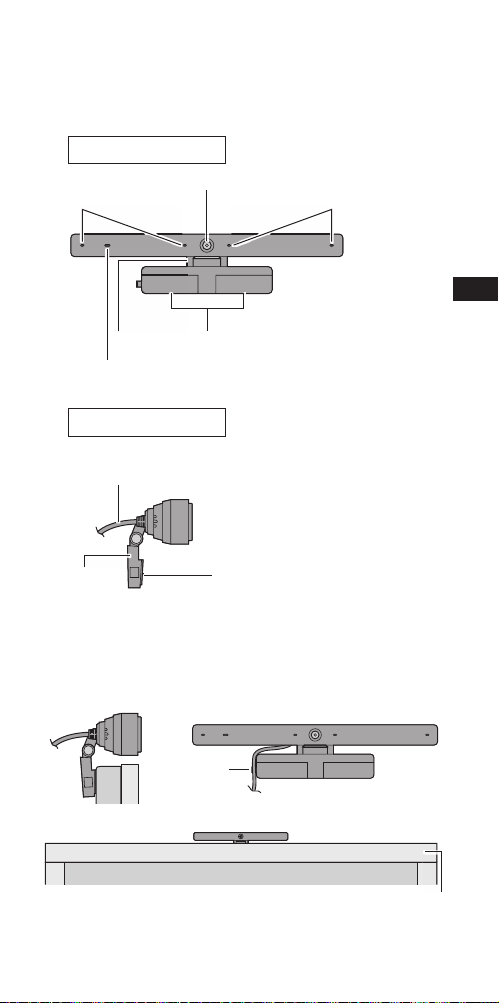
Installation
Names and Functions of Parts
Camera Front View
Microphones
Camera Lens
Microphones
E
NGLISH
Stand
Tally Lamp
Lights red while the camera or microphone is active.
Camera Side View
USB Cable
Approx. 1.5 m (Approx. 4'11")
Stand Magnet
When installing the camera onto
Magnet
the television
Attach magnets on the camera stand to the top of the rear of the TV.
If the rear of the TV doesn’t made from metal, please post the camera
stand with adhesive tapes.
Cable
holder
(Example installation at centre of display panel)
Top of Display Panel
5
Page 6
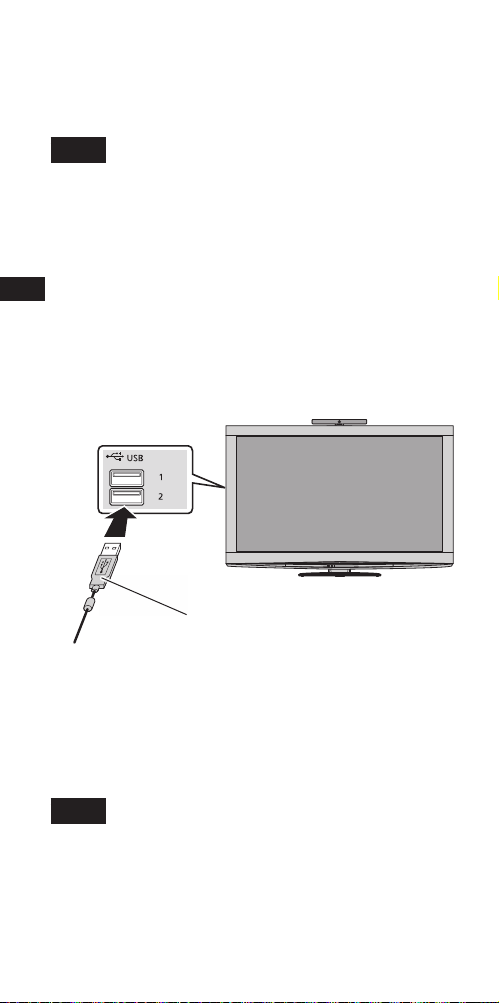
When placing the camera on a
table surface etc.
Place the camera on a fl at surface in front of the television, at
approximately face height.
NOTE
• If the camera is placed near to the television speakers, a high-pitched
noise known as “howling” may occur depending on the volume of
the television. If howling occurs, lower the volume of the television
speakers.
NGLISH
E
Connection
Connect the USB cable of the camera to the USB port on the
television.
1. Press the power button on the television to switch the
television power off.
2. Insert the USB cable of the camera into the USB port on the
television.
To USB port
*1
USB Cable
*1 For details of the connection to the USB port, see the
television operating instructions.
Make sure the USB connector is facing the same direction as
the USB port.
3. Press the power button on the television to switch the
television power on.
NOTE
• Always use the button on the television to switch the power ON and OFF.
• Do not use a USB hub to connect to the television. Always connect the
camera USB connector directly to the television.
• You cannot connect this camera to a computer or other make of
television for use.
Always connect this camera to a Panasonic television that is equipped
with USB ports.
6
Page 7
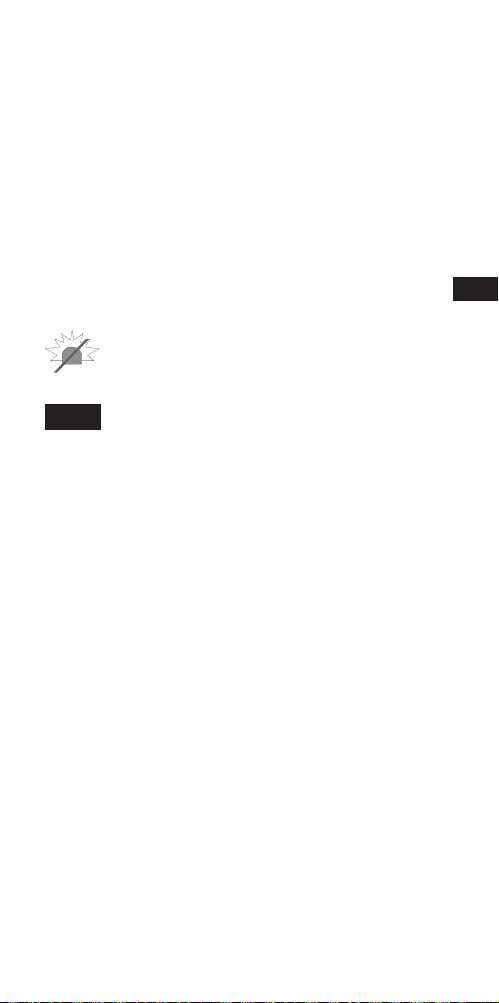
Using the Camera
The television needs to be connected to the Internet using a
broadband connection.
Perform the following operations using the television remote
control. For more details on operations using the television
remote control, see the television operating instructions.
1. Display the “VIERA Connect” on the television screen.
2. Select the content you want to use with the camera (eg:
TM
“Skype
” etc.), and press “OK”.
For the following procedures, follow the on-screen instructions
to register an account, send and receive video and audio calls,
and adjust the camera etc.
No emergency calls with Skype.
Skype is not a replacement for your ordinary
telephone and cannot be used for emergency calling.
NOTE
• Provided contents, procedures or screen displays are subject to change
without notice.
Maintenance
Clean the camera using a soft,
dry cloth.
Wiping the camera with a dusty cloth may scratch the camera.
Therefore, always shake off any dust and dirt etc. from the cloth before
cleaning.
Do not use benzine, thinners, or wax etc. on the camera, as doing so
may cause the paint to peel off.
E
NGLISH
7
Page 8
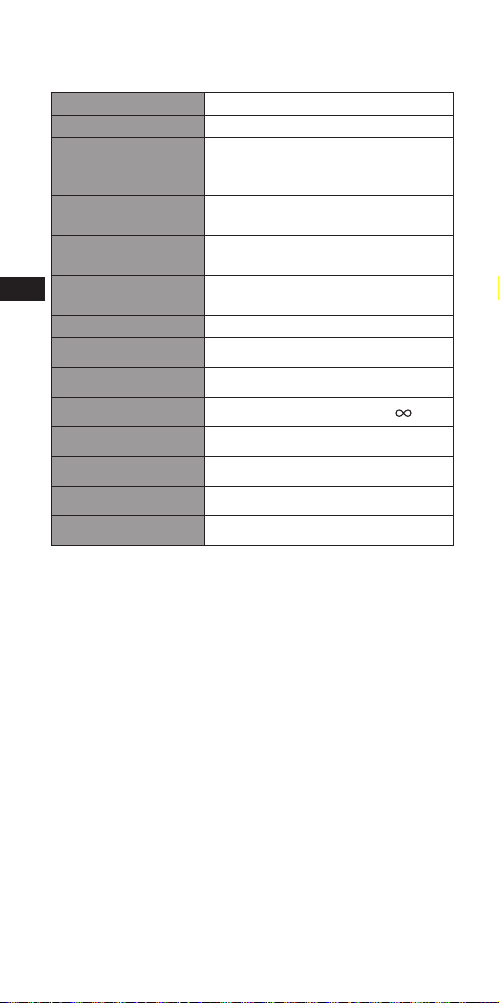
Specifi cations
Power Supply DC 5 V (USB powered) 500 mA
Power consumption Max. 0.5 W
Dimensions
Mass
Operating
NGLISH
Temperature Range
E
Lens
Microphone 4 unidirectional microphones
Sensor 1/4 inch CMOS Sensor
Resolution 1280 × 720
Focus Fixed focus (Apprex. 60 cm -
Output Image Max. 1280 × 720 (HD)
Output Format H.264, YUV
Max. Frame Rate 30 fps
Interface USB 2.0
Width 180 mm (7.09”)
Height 47 mm (1.86”)
Depth 28 mm (1.11”)
Approx. 100 g (Approx. 0.22 lbs.)
(including USB cable)
0 °C - 40 °C (32 °F - 104 °F)
F/2.0 4P Lens; FOV (D) 56.8° (in HD
mode)
)
8
Page 9

Troubleshooting/Q&A
Check the followings fi rst. If they do not solve the problem,
please contact the place of purchase.
The camera does not operate.
Is the USB cable of the camera connected
・
correctly to the USB port on the television?
( page 6)
Press the button on the television to switch the
television power off, connect the USB cable of the
camera again.
Did you start a service (such as Skype) that uses
・
the communication camera?
When a service that supports the communication
service is started and operated correctly, the camera
operates automatically.
Does your television model support the camera?
・
( page 2)
The images shot with the camera are dark or
grainy.
There is probably not enough light.
・
When using the camera, make the room bright.
( page 7)
E
NGLISH
The images shot with the camera are blurred.
The camera is probably too close.
・
Use while at least 60 cm away from the camera.
If the distance is less, the image may be blurred.
9
Page 10
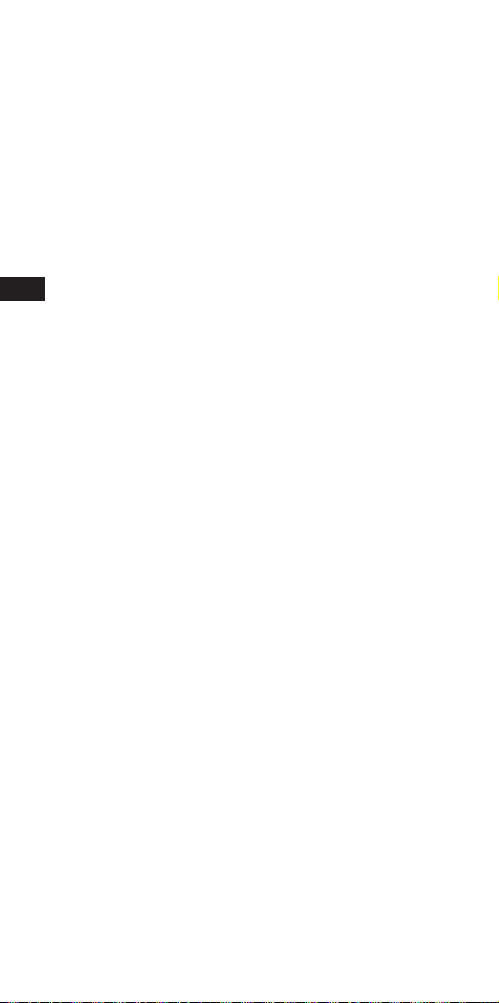
The image received from the other person
looks like it has stopped.
Depending on the Internet connection
・
environment, it may not be possible to obtain a
communication speed appropriate for using the
camera.
Enhance the connection environment, or try changing
the time of day that you use the camera.
NGLISH
E
10
Page 11

Limited Warranty
(for U.S.A. and Puerto Rico only)
ONLY FOR U.S.A. AND PUERTO RICO
Panasonic Accessory Limited Warranty
Panasonic Consumer Marketing Company of North America,
Division of Panasonic Corporation
of North America
One Panasonic Way,
Secaucus, New Jersey 07094
Limited Warranty Coverage (For USA and Puerto Rico Only)
If your product does not work properly because of a defect in
materials or workmanship, Panasonic Consumer Marketing
Company of North America (referred to as “the warrantor”) will,
for the length of the period on the chart below, which starts with
the date of original purchase (“warranty period”), at its option
either (a) repair your product with new or refurbished parts, (b)
replace it with a new or a refurbished equivalent value product,
or (c) refund your purchase price. The decision to repair, replace
or refund will be made by the warrantor.
Product Parts Labor
Communication Camera 90 (Ninety) Days Not applicable
During the “Parts” warranty period, there will be no charge for
parts. This Limited Warranty excludes both parts and labor
for non-rechargeable batteries, antennas, and cosmetic parts
(cabinet). This warranty only applies to products purchased and
serviced in U.S.A. or Puerto Rico. This warranty is extended only
to the original purchaser of a new product which was not sold “as
is”.
E
NGLISH
Mail-In Service
For assistance in the U.S.A. and Puerto Rico in obtaining
replacement, please ship the product prepaid to:
Panasonic Exchange Center
4900 George McVay Drive
Suite B
McAllen, TX 78503
panacare@us.panasonic.com
When shipping the unit, carefully pack, include all accessories,
and send it prepaid, adequately insured and preferably in the
original carton. If Lithium Ion batteries are shipped by air the
package must be labeled “Contains Lithium Ion Battery (No
lithium metal)”. Damaged batteries are prohibited from shipment
(continued overleaf)
11
Page 12
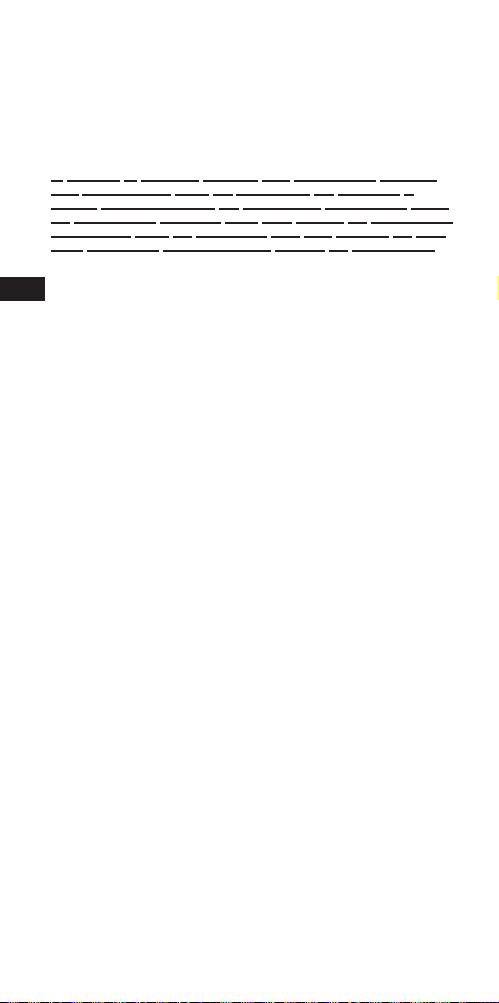
by US Mail. Batteries must be securely packed in a manner to
prevent short-circuiting and a package cannot contain more than
3 Lithium Ion batteries. Include a letter detailing the complaint, a
return address and provide a daytime phone number where you
can be reached. A valid registered receipt is required under the
Limited Warranty.
IF REPAIR IS NEEDED DURING THE WARRANTY PERIOD,
THE PURCHASER WILL BE REQUIRED TO FURNISH A
SALES RECEIPT/PROOF OF PURCHASE INDICATING DATE
OF PURCHASE, AMOUNT PAID AND PLACE OF PURCHASE.
CUSTOMER WILL BE CHARGED FOR THE REPAIR OF ANY
UNIT RECEIVED WITHOUT SUCH PROOF OF PURCHASE.
NGLISH
E
Limited Warranty Limits And Exclusions
This warranty ONLY COVERS failures due to defects in
materials or workmanship, and DOES NOT COVER normal
wear and tear or cosmetic damage. The warranty ALSO DOES
NOT COVER damages which occurred in shipment, or failures
which are caused by products not supplied by the warrantor,
or failures which result from accidents, misuse, abuse, neglect,
mishandling, misapplication, alteration, faulty installation, setup adjustments, misadjustment of consumer controls, improper
maintenance, power line surge, lightning damage, modifi cation,
introduction of sand, humidity or liquids, commercial use
such as hotel, offi ce, restaurant, or other business or rental
use of the product, or service by anyone other than a Factory
Service Center or other Authorized Servicer, or damage that is
attributable to acts of God.
THERE ARE NO EXPRESS WARRANTIES EXCEPT AS
LISTED UNDER “LIMITED WARRANTY COVERAGE”.
THE WARRANTOR IS NOT LIABLE FOR INCIDENTAL OR
CONSEQUENTIAL DAMAGE RESULTING FROM THE USE
OF THIS PRODUCT, OR ARISING OUT OF ANY BREACH OF
THIS WARRANTY.
(As examples, this excludes damages for lost time, travel to and
from the servicer, loss of or damage to media or images, data
or other memory or recorded content. The items listed are not
exclusive, but for illustration only.)
ALL EXPRESS AND IMPLIED WARRANTIES, INCLUDING
THE WARRANTY OF MERCHANTABILITY, ARE LIMITED TO
THE PERIOD OF THE LIMITED WARRANTY.
Some states do not allow the exclusion or limitation of incidental
or consequential damages, or limitations on how long an implied
warranty lasts, so the exclusions may not apply to you.
This warranty gives you specifi c legal rights and you may also
have other rights which vary from state to state. If a problem
12
Page 13
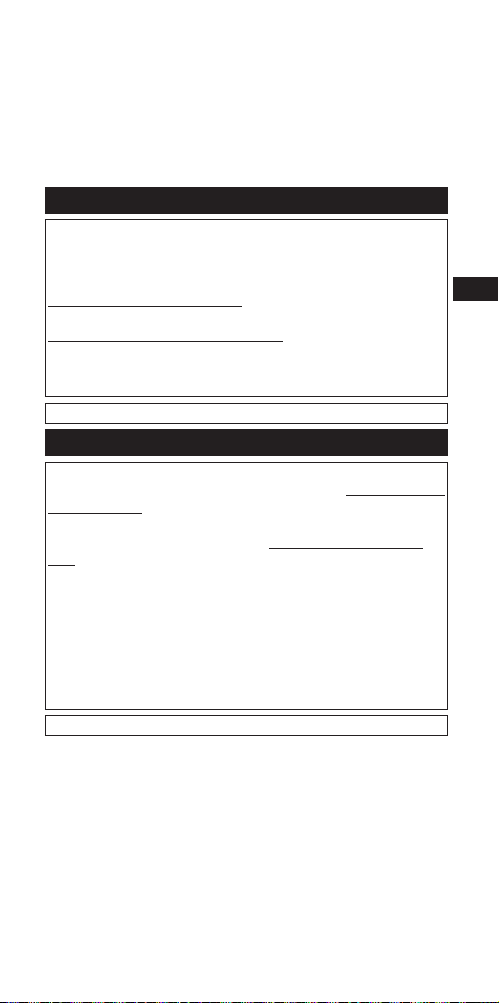
with this product develops during or after the warranty period,
you may contact your dealer or Service Center. If the problem
is not handled to your satisfaction, then write to the warrantor’s
Consumer Affairs Department at the addresses listed for the
warrantor.
PARTS AND SERVICE, WHICH ARE NOT COVERED BY THIS
LIMITED WARRANTY, ARE YOUR RESPONSIBILITY.
Customer Services Directory (United States and Puerto Rico)
E
Obtain Product Information and Operating Assistance;
locate your nearest Dealer or Service Center; purchase
Parts and Accessories; or make Customer Service and
Literature requests by visiting our Web Site at:
http://www.panasonic.com/help
or, contact us via the web at:
http://www.panasonic.com/contactinfo
You may also contact us directly at:
1-800-211-PANA (7262)
Monday-Friday 9am-9pm, Saturday-Sunday 10am-7pm EST
For hearing or speech impaired TTY users, TTY: 1-877-833-8855
NGLISH
Accessory Purchases (United States and Puerto Rico)
Purchase Parts, Accessories and Instruction Books online for all
Panasonic Products by visiting our Web Site at: http://www.pstc.
panasonic.com
Or, send your request by E-mail to: npcparts@us.panasonic.
com
You may also contact us directly at:
1-800-332-5368 (Phone) 1-800-237-9080 (Fax Only)
(Monday-Friday 9am-9pm EST)
Panasonic Consumer Marketing Company of North America National Parts Center
20421 84th Avenue South, Kent, WA 98032
(We accept Visa, MasterCard, Discover Card, American
Express, and Personal Checks)
For hearing or speech impaired TTY users, TTY: 1-866-605-1277
As of January 2012
13
Page 14
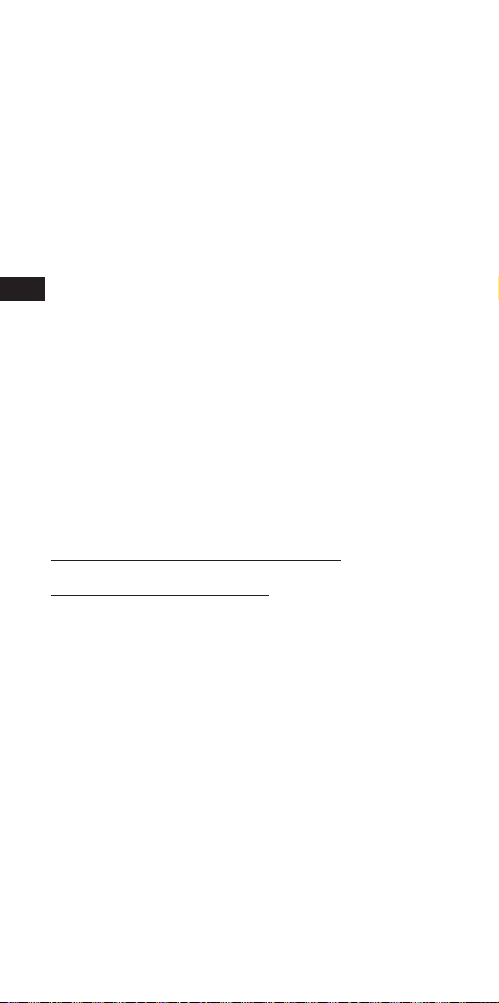
Limited Warranty
(for Canada)
5770 Ambler Drive, Mississauga, Ontario L4W 2T3
PANASONIC PRODUCT – LIMITED WARRANTY
Panasonic Canada Inc.
EXCHANGE PROGRAM
Panasonic Canada Inc. warrants this product to be free from
defects in material and workmanship under normal use and
for a period as stated below from the date of original purchase
NGLISH
E
agrees to, at its option either (a) repair your product with new
or refurbished parts, (b) replace it with a new or a refurbished
equivalent value product, or (c) refund your purchase price. The
decision to repair, replace or refund will be made by Panasonic
Canada Inc.
Accessories including rechargeable batteries One (1) year
This warranty is given only to the original purchaser, or the person for whom
it was purchased as a gift, of a Panasonic brand product mentioned above
sold by an authorized Panasonic dealer in Canada and purchased and
used in Canada, which product was not sold “as is”, and which product was
delivered to you in new condition in the original packaging.
IN ORDER TO BE ELIGIBLE TO RECEIVE WARRANTY
SERVICE HEREUNDER, A PURCHASE RECEIPT OR OTHER
PROOF OF DATE OF ORIGINAL PURCHASE, SHOWING
AMOUNT PAID AND PLACE OF PURCHASE IS REQUIRED
LIMITATIONS AND EXCLUSIONS
This warranty ONLY COVERS failures due to defects in
materials or workmanship, and DOES NOT COVER normal wear
and tear or cosmetic damage. The warranty ALSO DOES NOT
COVER damages which occurred in shipment, or failures which
are caused by products not supplied by Panasonic Canada Inc.,
or failures which result from accidents, misuse, abuse, neglect,
mishandling, misapplication, alteration, faulty installation, setup adjustments, misadjustment of consumer controls, improper
maintenance, power line surge, lightning damage, modifi cation,
introduction of sand, humidity or liquids, commercial use such
as hotel, offi ce, restaurant, or other business or rental use of the
product, or service by anyone other than an Authorized Servicer,
or damage that is attributable to acts of God.
Dry cell batteries are also excluded from coverage under this
warranty.
THIS EXPRESS, LIMITED WARRANTY IS IN LIEU OF ALL
OTHER WARRANTIES, EXPRESS OR IMPLIED, INCLUDING
ANY IMPLIED WARRANTIES OF MERCHANTABILITY AND
14
Page 15
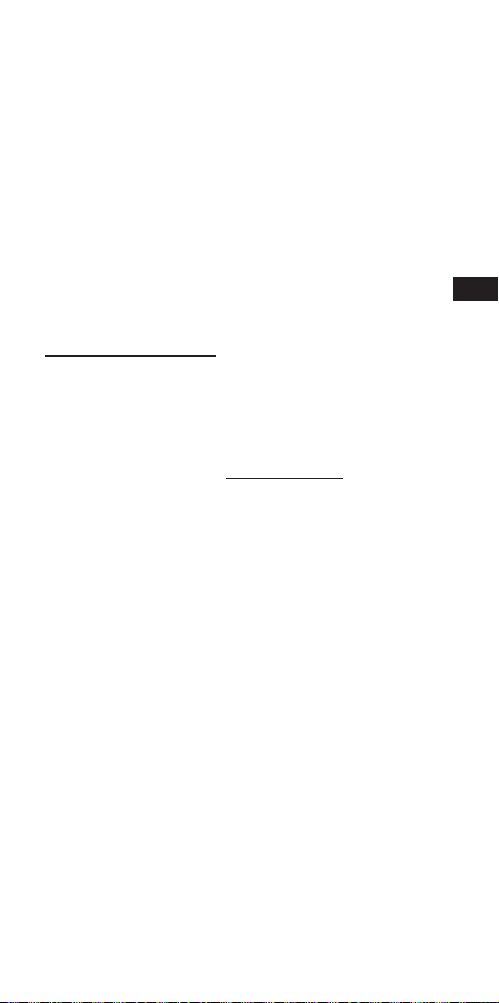
FITNESS FOR A PARTICULAR PURPOSE. IN NO EVENT WILL
PANASONIC CANADA INC. BE LIABLE FOR ANY SPECIAL,
INDIRECT OR CONSEQUENTIAL DAMAGES RESULTING
FROM THE USE OF THIS PRODUCT OR ARISING OUT OF
ANY BREACH OF ANY EXPRESS OR IMPLIED WARRANTY.
(As examples, this warranty excludes damages for lost time,
travel to and from the Authorized Servicer, loss of or damage
to media or images, data or other memory or recorded content.
This list of items is not exhaustive, but for illustration only.)
In certain instances, some jurisdictions do not allow the
exclusion or limitation of incidental or consequential damages,
or the exclusion of implied warranties, so the above limitations
and exclusions may not be applicable. This warranty gives you
specifi c legal rights and you may have other rights which vary
depending on your province or territory.
CONTACT INFORMATION
For product information and operation assistance, please contact:
Our Customer Care Centre:
Telephone #: 1-800-561-5505
Fax #: (905) 238-2360
Email link: “Support → contact us → email” on
www.panasonic.ca
For defective product exchange within the warranty period,
please contact the original dealer or our Customer Care Centre.
E
NGLISH
15
Page 16
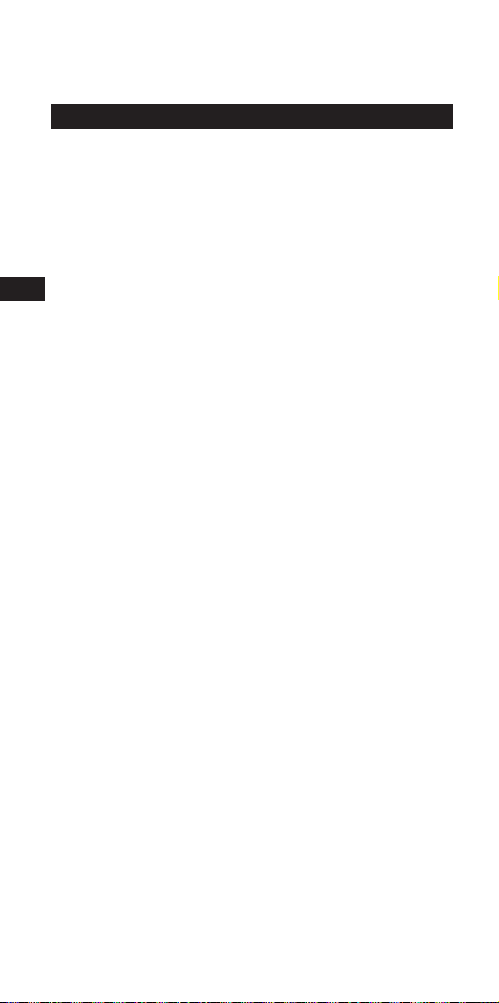
Warranty
- Australia only
Panasonic Warranty
1. The product is warranted for 12 months from the date of purchase.
Subject to the conditions of this warranty Panasonic or its Authorised
Service Centre will perform necessary service on the product without
charge for parts or labour if, in the opinion of Panasonic, the product is
found to be faulty within the warranty period.
2. This warranty only applies to Panasonic products purchased in
Australia and sold by Panasonic Australia or its Authorised Distributors
or Dealers and only where the products are used and serviced within
Australia or it’s territories. Warranty cover only applies to service carried
NGLISH
out by a Panasonic Authorised Service Centre and only if valid proof of
E
purchase is presented when warranty service is requested.
3. This warranty only applies if the product has been installed and used in
accordance with the manufacturer’s recommendations (as noted in the
operating instructions) under normal use and reasonable care (in the
opinion of Panasonic). The warranty covers normal domestic use only
and does not cover damage, malfunction or failure resulting from use
of incorrect voltages, incorrect installation, accident, misuse, neglect,
build-up of dirt or dust, abuse, maladjustment of customer controls,
mains supply problems, thunderstorm activity, infestation by insects
or vermin, tampering or repair by unauthorised persons (including
unauthorised alterations), introduction of sand, humidity or liquids,
commercial use such as hotel, offi ce, restaurant, or other business or
rental use of the product, exposure to abnormally corrosive conditions
or any foreign object or matter having entered the product.
4. This warranty does not cover the following items unless the fault or
defect existed at the time of purchase:
(a) Cabinet Part(s)
(b) Video or Audio Tapes
(c) SD cards or USB devices
(d) User replaceable Batteries
(e) DVD Video, Blu-ray, or Recordable Discs
(f) Video / Audio Heads from wear and tear in normal use
(g) Information stored on Hard Disk Drive, USB stick or SD card
(h) DTV reception issues caused by TV Aerial / Cabling / Wall
socket(s) etc
5. Some products may be supplied with Ethernet connection hardware.
The warranty is limited on such products and will not cover
(a) Internet and or DLNA connection / setup related problems
(b) Access fees and or charges incurred for internet connection
(c) The use of incompatible software or software not specifi cally
stipulated in the product operations manual; and
(d) Any indirect or consequential costs associated with the incorrect
use or misuse of the hardware, its connection to the internet or any
other device.
6. To claim warranty service, when required, you should:
Telephone Panasonic’s Customer Care Centre on 132600 or visit
our website referred to below and use the Service Centre Locator
for the name/address of the nearest Authorised Service Centre.
Send or take the product to a Panasonic Authorised Service Centre
together with your proof of purchase receipt as a proof of purchase
date. Please note that freight and insurance to and / or from your
nearest Authorised Service Centre must be arranged by you.
Note that home or pick-up/delivery service is available for the
following products in the major metropolitan areas of Australia or the
normal operating areas of the nearest Authorised Service Centres:
- Plasma/LCD televisions / displays (screen size greater than 103 cm)
16
Page 17

7. The warranties hereby conferred do not extend to, and exclude, any
costs associated with the installation, de-installation or re-installation
of a product, including costs related to the mounting, de-mounting or
remounting of any screen, (and any other ancillary activities), delivery,
handling, freighting, transportation or insurance of the product or any
part thereof or replacement of and do not extend to, and exclude, any
damage or loss occurring by reason of, during, associated with, or
related to such installation, de-installation, re-installation or transit.
Panasonic Authorised Service Centres are located in major metropolitan
areas and most regional centres of Australia, however, coverage will vary
dependant on product. For advice on exact Authorised Service Centre
locations for your product, please telephone our Customer Care Centre on
132600 or visit our website and use the Service Centre Locator.
In addition to your rights under this warranty, Panasonic products come
with consumer guarantees that cannot be excluded under the Australian
Consumer Law. If there is a major failure with the product, you can reject
the product and elect to have a refund or to have the product replaced or if
you wish you may elect to keep the goods and be compensated for the drop
in value of the goods. You are also entitled to have the product repaired or
replaced if the product fails to be of acceptable quality and the failure does
not amount to a major failure.
If there is a major failure in regard to the product which cannot be remedied
then you must notify us within a reasonable period by contacting the
Panasonic Customer Care Centre. If the failure in the product is not a major
failure then Panasonic may choose to repair or replace the product and will
do so in a reasonable period of time from receiving notice from you.
THIS WARRANTY CARD AND THE PURCHASE DOCKET
(OR SIMILAR PROOF OF PURCHASE)
SHOULD BE RETAINED BY THE CUSTOMER AT ALL
TIMES
If you require assistance regarding warranty conditions or any
other enquiries,please visit the
Panasonic Australia website www.panasonic.com.au or
contact by phone on 132 600
If phoning in, please ensure you have your operating instructions
available.
Panasonic Australia Pty. Limited
ACN 001 592 187 ABN 83 001 592 187
1 Innovation Road, Macquarie Park NSW 2113
PRO-031-F11 Issue: 4.0 01-01-2011
E
NGLISH
17
Page 18
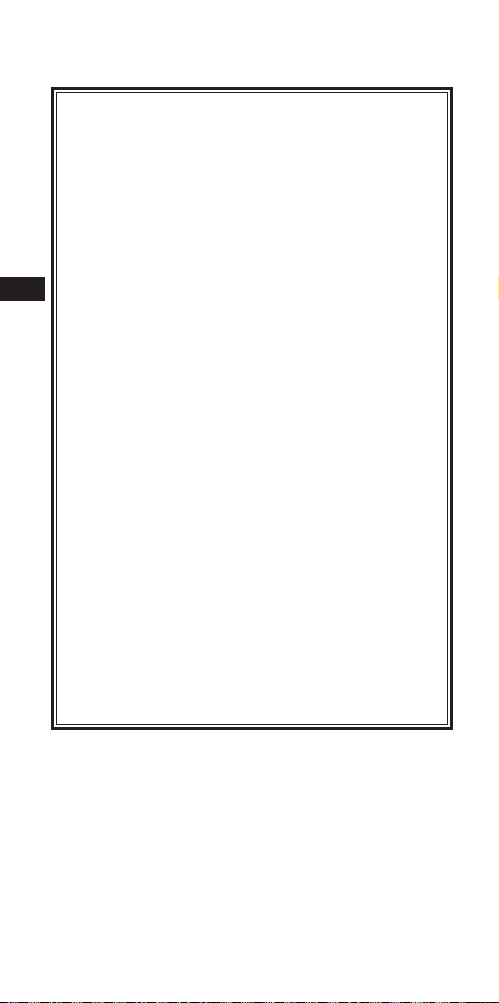
WARRANTY
- New Zealand only
WARRANTY
WE WARRANT that the Panasonic Product that you have
purchased is free from defects in material and workmanship
under normal home use and service. Accordingly, we
undertake to repair, or at our option, replace without cost to
the owner, either for material or labour, any part which within
12 months from the date of sale is found to be defective,
provided that the appliance has been used for domestic
purposes only and in accordance with the instructions given
NGLISH
E
in the Instruction Book and not been subjected to misuse,
neglect or faulty installation, dismantled, repaired or serviced
by any other than an authorised Panasonic New Zealand
Dealer or Panasonic New Zealand Authorised Service
Centre.
NOTE
- New Zealand only
– Before reporting a fault, please ensure
that you read the item “Troubleshooting” in
the information section of your Panasonic
Instruction Book.
– It is important to retain your proof of
purchase as this will be required by the
serviceman or retailer as proof of purchase
date, should service be required.
– In the event of service being required,
contact your Panasonic New Zealand
retailer or Panasonic New Zealand
IMPORTANT
Any request for warranty service must be through an
Authorised Panasonic New Zealand Service Centre who
during the period of the warranty, undertakes to make any
necessary adjustment and fi t any replacement part supplied
by the manufacturer, during normal working hours, or
alternatively will arrange for such service to be provided by
some other Panasonic New Zealand Authorised Service
Centre.
Authorised Service Centre.
NEW ZEALAND
Distributed in New Zealand by Panasonic
Private Bag 14911, Panmure Auckland
Email: Customerservice@nz.panasonic.com
18
New Zealand Limited
350 Te Irirangi Drive East Tamaki,
Tel. 09 272 0100
Customer Care Center
www.panasonic.co.nz
Page 19
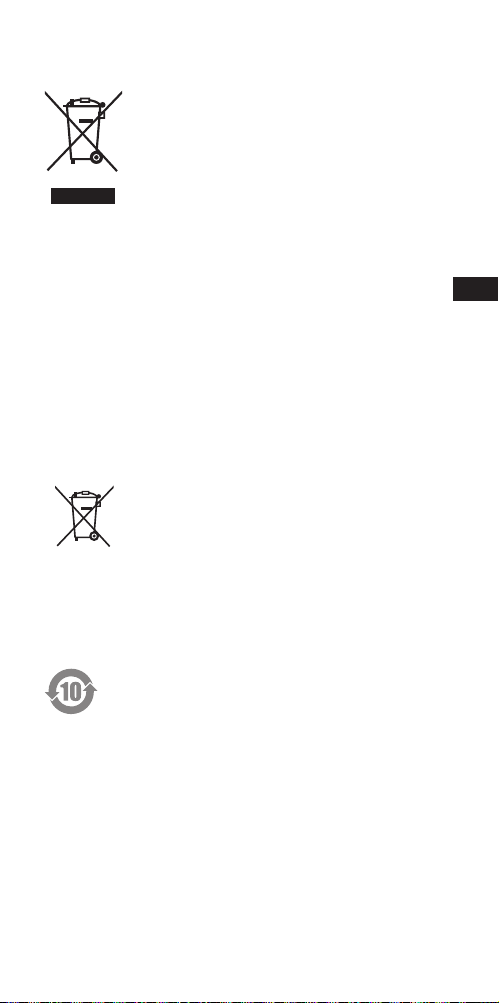
Information on Disposal for Users of Waste Electrical
& Electronic Equipment (private households)
This symbol on the products and/or
accompanying documents means that used
electrical and electronic products should not be
mixed with general household waste.
Please dispose of this item only in designated
national waste electronic collection schemes,
and not in the ordinary dust bin.
For business users in the European Union
If you wish to discard electrical and electronic equipment, please
contact your dealer or supplier for further information.
Information on Disposal in other Countries outside the
European Union
This symbol is only valid in the European Union.
If you wish to discard this product, please contact your local
authorities or dealer and ask for the correct method of disposal.
[India Only]
For the purpose of recycling to facilitate effective
utilization of resources, please return this product
to a nearby authorized collection center, registered
dismantler or recycler, or Panasonic service center
when disposing of this product.
Please see the Panasonic website for further
information on collection centers, etc.
http://www.panasonic.co.in/wps/portal/home
E
NGLISH
Environment care information for users in China
This symbol is only valid in China.
19
Page 20
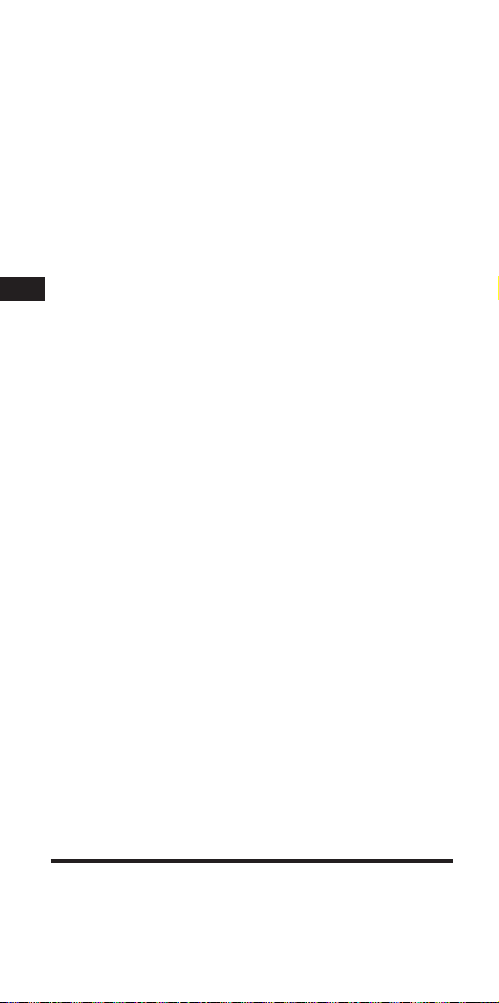
NGLISH
E
Pursuant to the directive 2004/108/EC, article 9(2)
Panasonic Testing Centre
Panasonic Service Europe, a division of Panasonic Marketing
Europe GmbH
Winsbergring 15, 22525 Hamburg, F.R. Germany
Panasonic Corporation
Web Site : http://panasonic.net/
© Panasonic Corporation 2012
Page 21
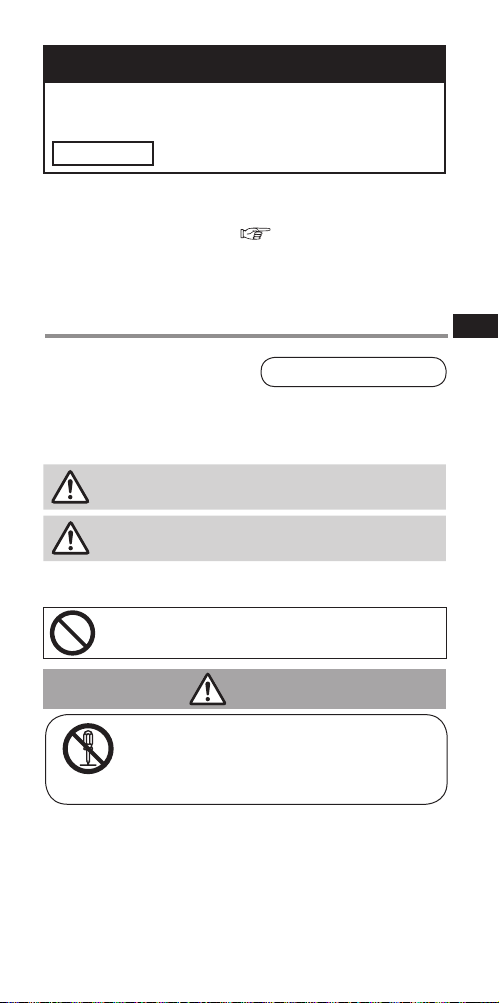
取扱説明書(日本語)
分解禁止
■分解したり、改造したりしないでください
火災・感電の原因になります。
必ずお守りください
ビエラコミュニケーションカメラ
保証書付き
このたびは、パナソニック製品をお買い上げいただき、まことに
ありがとうございます。
●
取扱説明書(本書)をよくお読みのうえ、正しく安全にお使いください。
●
ご使用前に「安全上のご注意」( 下記)を必ずお読みください。
●保証書は「お買い上げ日・販売店名」などの記入を確かめ、取扱
説明書とともに大切に保管してください。
●
取扱説明書(本書)をよくお読みのうえ、正しく安全にお使いください。
●製造番号は、安全確保上重要なものです。お買い上げの際は、製
品本体と保証書の製造番号をお確かめください。
TY-CC20W
品番
安全上のご注意
人への危害、財産の損害を防止するため、必ずお守りいた
だくことを説明しています。
■誤った使い方をしたときに生じる危害や損害の程度を
区分して、説明しています。
警告
注意
■お守りいただく内容を次の図記号で説明しています。
(次は図記号の例です)
「死亡や重傷を負うおそれがある内容」
です。
「軽傷を負うことや、財産の損害が発生
するおそれがある内容」です。
してはいけない内容です。
警告
日本語
1
Page 22
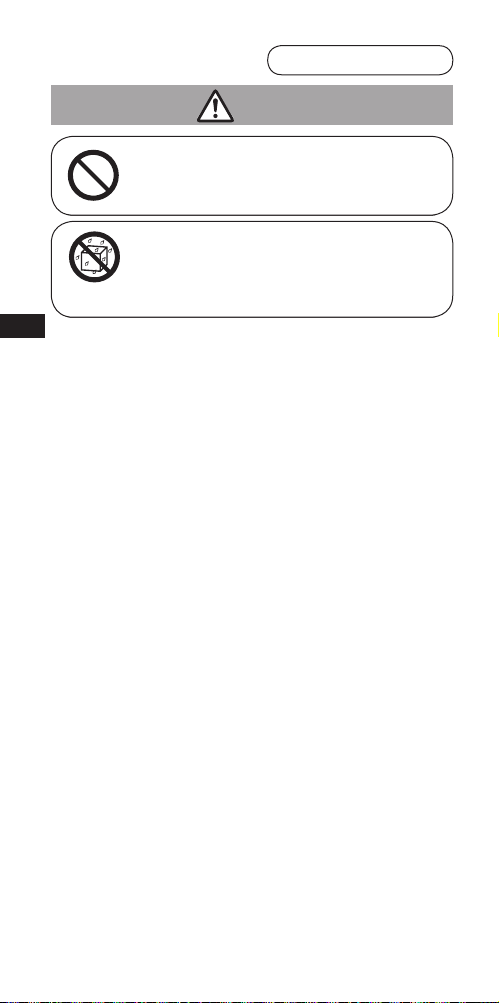
安全上のご注意
■不安定な取り付けかたをしないでください
落下して、けがの原因となることがありま
す。
水ぬれ禁止
■ぬらしたりしないでください
火災・感電の原因になることがあります。
必ずお守りください
注意
日本語
取り扱い上のご注意
■カメラのレンズ部分に手を触れないでください
レンズが汚れて、映像が不鮮明になることがあります。
■
使用中にUSBケーブルを引き抜かないでください
本機やテレビが正常に動作しなくなる場合があります。
この場合は、テレビ本体の電源ボタンでテレビの電源
を切り、本機のUSBケーブルを接続してから、テレビ
の電源を入れ直してください。
■USBケーブルを無理に引っ張らないでください
故障の原因になることがあります。
■落としたり、ぶつけたり、強い振動を加えたりしないで
ください
故障の原因になることがあります。
■高温になる場所や強い磁気を帯びた物の近くでは、使
用や保管をしないでください
故障や変形、誤動作などの原因になることがあります。
■ほこりや湯気、煙、水滴などがかかる場所では使用しな
いでください
故障の原因になることがあります。
■スタンド部を無理に曲げないでください
故障の原因になることがあります。
2
Page 23

●本機は、USB端子を搭載したパナソニック製ハイ
ビジョンテレビ※でインターネット経由のビデオ
通話や音声通話を利用する際に使用します。
●テレビをブロードバンド回線でインターネットに
接続することが必要です。
※一部使用できない機種があります。本機を使用で
きるテレビの機種については、パナソニックの商
品サポート・ホームページをご覧ください。
http://panasonic.jp/support/tv/connect/
skype/index.html
設置する
■各部の名称とはたらき
カメラ正面
日本語
マイク
カメラまたはマ
イクが動作中は
赤く点灯します
カメラ側面
カメラレンズ マイク
スタンド
磁石撮影ランプ
USBケーブル
磁石
スタンド
3
Page 24
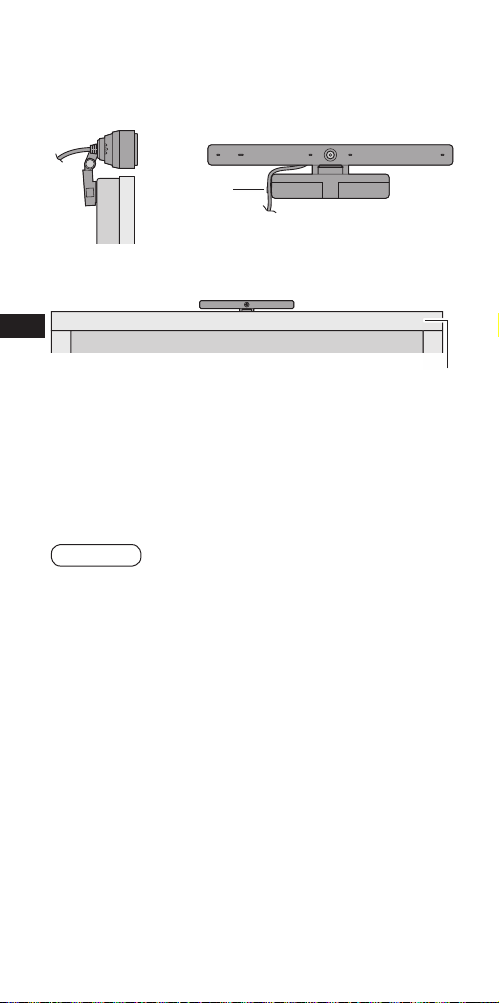
■カメラをテレビに取り付けて使用する場合
お知らせ
ディスプレイパネル背面上端の金属部にスタンドの磁
石部分をはり付けます。
ケーブル
固定部
(中央部に取り付けた例)
日本語
ディスプレイ
パネル上端
■カメラを置いて使用する場合
テレビの正面で、なるべく顔に近い高さの水平な場所
に置いて使用します。
●カメラとテレビのスピーカーの位置が近いと、テレビ
の音量によっては「ハウリング」と呼ばれる雑音が発
生する場合があります。この場合は、テレビの音量を
小さくしてご使用ください。
4
Page 25
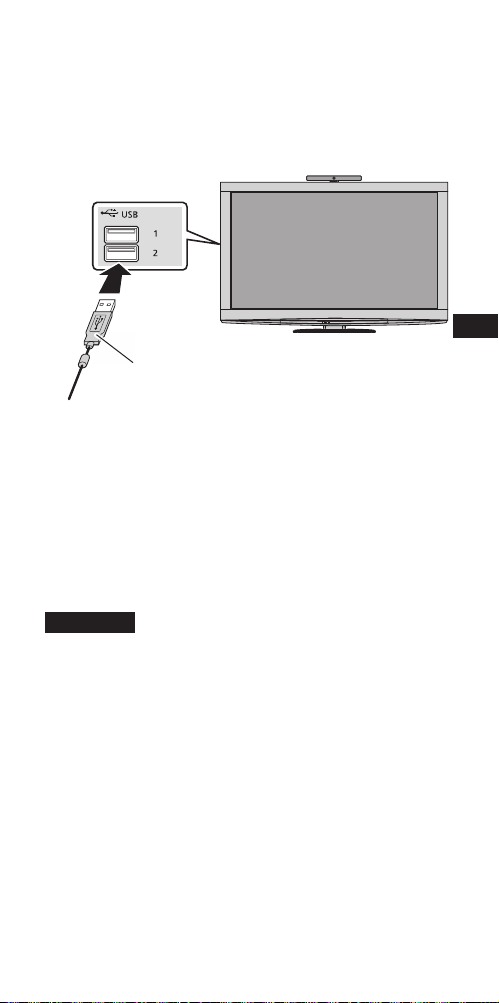
接続する
本機のUSBケーブルをテレビのUSB端子に接続します。
①テレビ本体の電源ボタンを押して、テレビの電源を切る
②本機のUSBケーブルをテレビのUSB端子に差し込む
USB端子
端子の向きにコネクタの向きを合わせて差し込んで
ください。
③テレビ本体の電源ボタンを押して、テレビの電源を
入れる
※
へ
USBケーブル
(1.5m)
※USB端子への接続は、ご使用のテレビの取扱
説明書でご確認ください。
お願い
●必ずテレビ本体の電源ボタンを押して、電源を「切」
「入」してください。
●USBハブを使わずに、直接、テレビのUSB端子に接続
してください。
●本機をパソコンや他社製テレビに接続して使用する
ことはできません。
必ず当社製の、USB端子のあるテレビに接続してくだ
さい。
日本語
5
Page 26
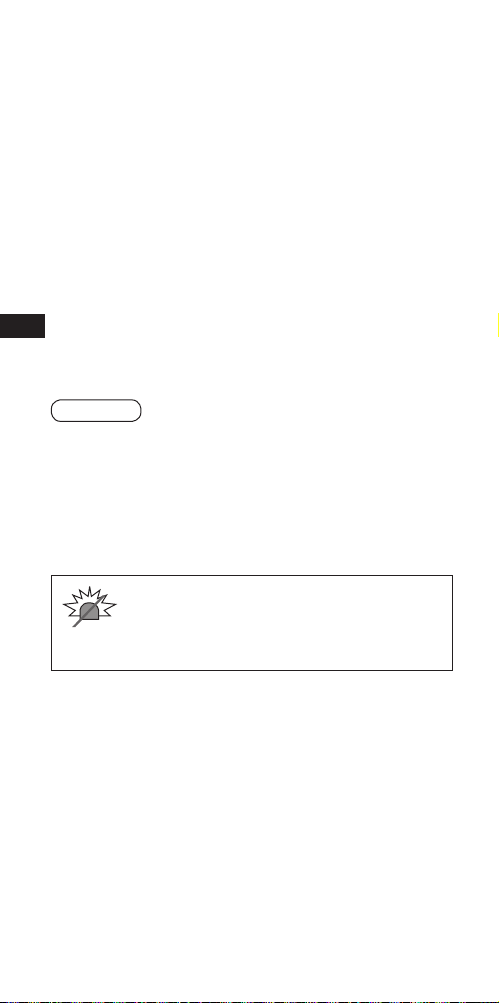
カメラを使用する
お知らせ
●テレビをブロードバンド回線でインターネットに接
続していることが必要です。
●以降の操作は、テレビのリモコンで行います。テレビ
とリモコンの操作について、詳しくは、ご使用のテレ
ビの取扱説明書をご覧ください。
①テレビの画面に、「らくらくアイコン」を表示する
②「ビエラ・コネクト」を選び、「決定」を押す
TM
③カメラを使用する対象(例:「Skype
「決定」を押す
日本語
●以降は、画面の表示に従って、アカウントの登録、ビ
デオ通話や音声通話の発信と受信、またはカメラの
調整などの操作を行ってください。
●本機を使用する対象や手順、画面の表示は、予告なく
変更される場合があります。
●Skypeへの接続・設定については、パナソニックの商
品サポート・ホームページをご覧ください。
http://panasonic.jp/support/tv/connect/
skype/index.html
Skypeは緊急電話には使用できません;
Skypeは通常の電話に取って代わるサービ
スではないため、緊急通報に使用することは
できません。
」など)を選び、
6
Page 27
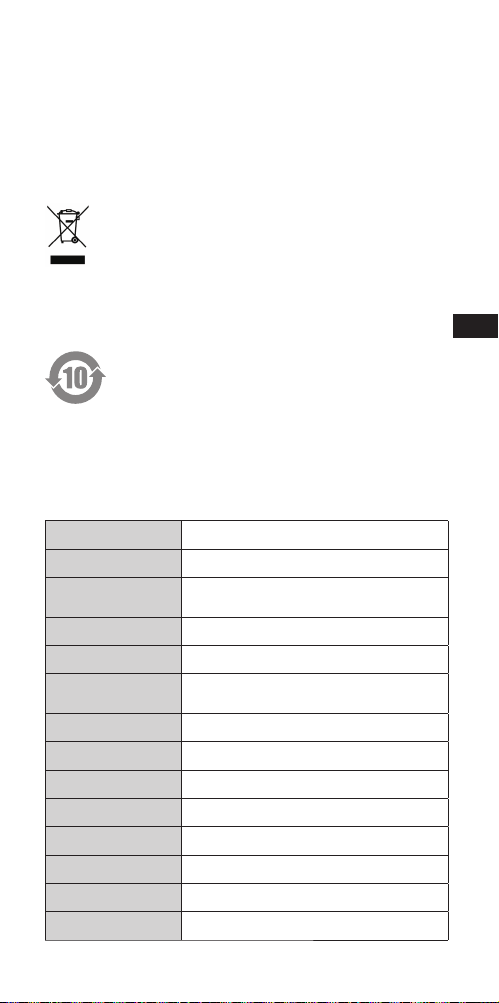
お手入れ
●お手入れは柔らかい乾いた布を使ってください。
柔らかい布にほこりなどが付着していると、製品に傷がつ
きます。お手入れの前にほこりなどをはらってください。
なおベンジンやシンナー、ワックスなどは、塗装がはがれる原
因になりますので、使用しないでください。
ヨーロッパ連合以外の国の廃棄処分に関する情報
この記号はヨーロッパ連合内でのみ有効です。
本製品を廃棄したい場合は、日本国内の法律等
に従って廃棄処理をしてください。
中国域内での環境に関する情報
このシンボルマークは中国国内でのみ有効
です。
仕様
使用電源 DC5V(USB電源)500mA
消費電力 最大0.5W
寸法
質量 約100g(USBケーブルを含む)
使用温度範囲 0℃〜40℃
レンズ
マイク 単一指向性マイクロホン×4個
撮像素子 1/4インチCMOSセンサー
解像度 1280×720画素
フォーカス 固定フォーカス(約60cm〜∞)
出力画像 HD、VGA、QVGA、QQVGA
出力形式 H.264、YUV
フレームレート 30fps
インターフェース USB2.0
幅 180mm× 高さ 47mm×
奥行 28mm
F/2.04層レンズ、最大視野角
56.8°(HDモード時)
日本語
7
Page 28

故障かな? Q&A
まず次の項目を確認し、それでも直らないときはお買上げ
の販売店へご連絡ください。( 10 ページ)
本機が動作しない
・本機の USB ケーブルがテレビの USB 端子に正し
く接続されていますか?(
テレビ本体の電源ボタンを押して電源を切り、本機
の USB ケーブルを接続し直してください。
・コミュニケーションカメラを利用するサービス
日本語
(Skype など)を起動しましたか?(
コミュニケーションカメラに対応しているサービス
を起動して正しく操作すると、本機は自動的に動作
します。
・ご使用のテレビは、本機に対応している機種ですか?
( 3 ページ)
本機で撮影した映像が暗い、または粗い
・照明が不足しているのかも知れません。
本機をご利用のときは、部屋を明るくしてください。
本機で撮影した映像がぼやけている
・本機に近付きすぎているのかもしれません。
本機から 60cm 以上離れてお使いください。
それより近い距離では、映像がぼやける可能性があ
ります。
5ページ)
6ページ)
8
Page 29
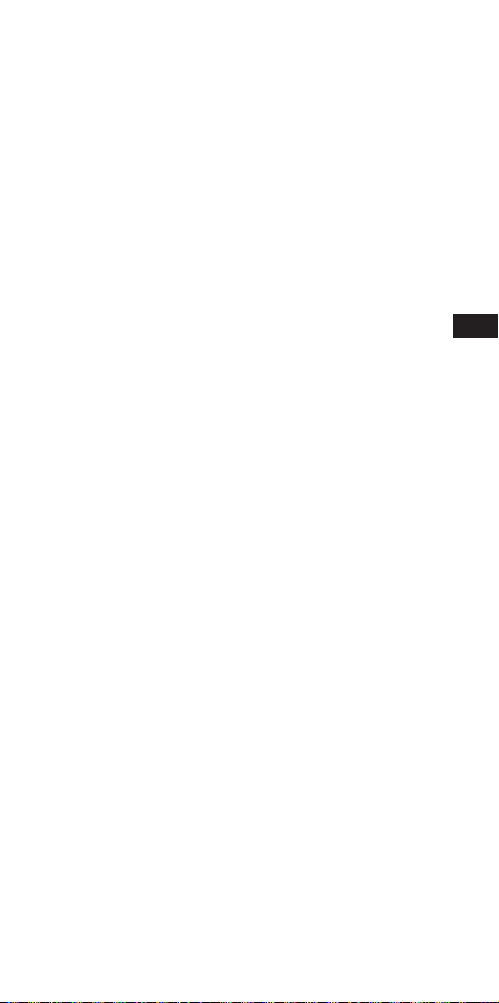
相手先から送られてきた映像が止まっているよう
に見える
・インターネットの接続環境により、本機のご利用に
適した通信速度が得られない場合があります。
接続環境を改善するか、または本機をご利用になる
時間帯を変えて試してください。
日本語
9
Page 30
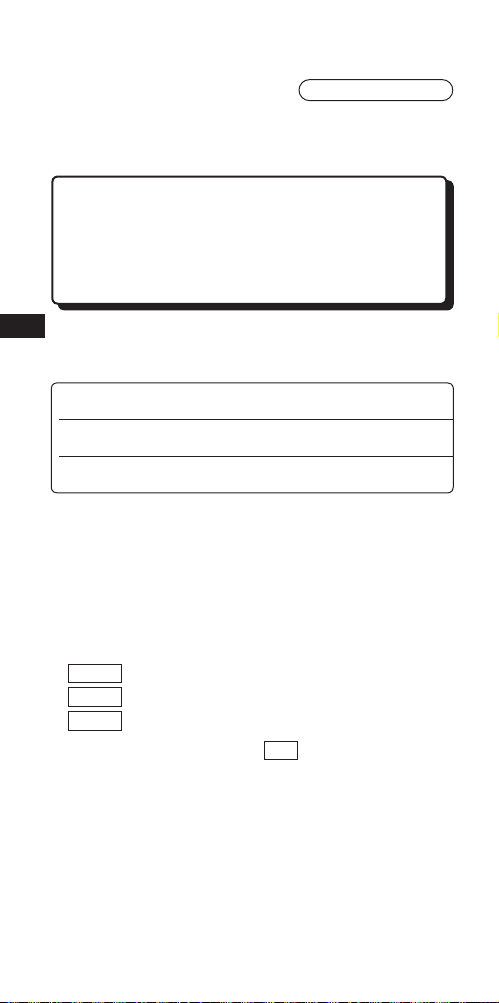
保証とアフターサービス
●製品名 ビエラコミュニケーションカメラ
●品 番 TY-CC20W
●故障の状況 できるだけ具体的に
よくお読みください
使いかた・お手入れ・修理などは…
■まず、お買い求め先へご相談ください
▼お買い上げの際に記入されると便利です
販売店名
電話 ( ) −
お買い上げ日 年 月 日
日本語
修理を依頼されるときは
まずUSBケーブルを抜き、お買い上げ日と下の内容をご
連絡ください。
●保証期間中は、保証書の規定に従ってお買い上げの販
売店が修理をさせていただきますので、おそれ入りま
すが、製品に保証書を添えてご持参ください。
保証期間:お買い上げ日から本体1年間
●保証期間終了後は、診断をして修理できる場合は、
ご要望により修理させていただきます。
※修理料金は次の内容で構成されています。
※補修用性能部品の保有期間
当社は、このビエラコミュニケーションカメラの補
診断・修理・調整・点検などの費用
技術料
部品および補助材料代
部品代
技術者を派遣する費用
出張料
8年
修用性能部品(製品の機能を維持するための部品)を、
製造打ち切り後8年保有しています。
10
Page 31

■転居や贈答品などでお困りの場合は、次の窓口に
ご相談ください
ご使用の回線(IP電話やひかり電話など)によっては、
回線の混雑時に数分で切れる場合があります。
●使いかた・お手入れなどのご相談は···········
●修理に関するご相談は································
【ご相談窓口におけるお客様の個人情報のお取り扱い
について】
パナソニック株式会社およびグループ関係会社は、お
客様の個人情報をご相談対応や修理対応などに利用
させていただき、ご相談内容は録音させていただきま
す。また、折り返し電話をさせていただくときのため
に発信番号を通知いただいております。なお、個人情
報を適切に管理し、修理業務等を委託する場合や正当
な理由がある場合を除き、第三者に開示・提供いたし
ません。個人情報に関するお問い合わせは、ご相談い
ただきました窓口にご連絡ください。
日本語
11
Page 32

保証とアフターサービス
よくお読みください
日本語
(つづき)
12
Page 33

日本語
13
Page 34

日本語
パナソニック株式会社
〒571−8504 大阪府門真市松生町1番15号
Ⓒ PanasonicCorporation2012
14
ネットワークス社
AVC
Page 35

使用說明書
視訊攝影機
感謝您購買松下產品。
型號編號
在使用本產品前,請仔細閱讀本說明書,並妥善保存,以備日
後使用。
在使用本產品前,請務必閱讀「安全注意事項」,「處置注意事項」
( 第 1 - 2 頁)。
該產品用於經由網際網路通過配備 USB 埠的松下高
解析度電視進行視訊呼叫及音訊呼叫。*
電視必須使用寬頻連接至網際網路。
* 部分電視機型不支援本產品。關於支援該產品的電視
型號的細節,請參見松下主頁。
http://panasonic.jp/support/global/cs/tv/compatibility/
usb/index.html
TY-CC20W
安全注意事項
警告
拆卸
請勿拆卸或改裝該攝影機。
此可能造成火災或觸電。
繁體中文
1
Page 36

注意
防止掉落
請確保攝影機恰當地安裝。
攝影機若從其安裝位置掉落可能造成傷害。
請保持乾燥
請始終將攝影機置於陰涼、乾燥的地方。
否則可能造成火災或觸電。
處置注意事項
請勿用手觸摸攝影機鏡頭部份。
繁體中文
此情形可能造成鏡頭變髒,其可能造成影像變模糊。
請勿在使用期間拔下 USB 纜線。
此情形可能造成攝影機或電視停止正常工作。
在此狀況下,使用電視上的電源按鈕關閉電視電源,重連攝影機 USB 纜線,
並且再次打開電視電源。
請勿過度拉 USB 纜線。
此情形可能損壞攝影機。
請勿摔落、撞擊,或搖晃攝影機。
此情形可能損壞攝影機。
請勿在高溫區域或靠近強磁場存放或使用該攝影機。
此情形可能造成攝影機的損傷、變形,或故障。
請勿在有灰塵、有蒸汽,或有煙霧的位置,或可能濺到水或液
體的位置使用該攝影機。
此情形可能損壞攝影機。
請勿彎曲立架部份。
此情形可能損壞攝影機。
2
Page 37

安裝
零件的名稱與功能
攝影機正視圖
麥克風
攝影機鏡頭
麥克風
繁體中文
立架
攝影燈
攝影機或麥克風使用時亮紅燈。
攝影機側視圖
USB 纜線
大約 1.5 m(大約 4’11”)
底座 磁鐵
當將攝影機安裝至電視上時
將攝影機底座上的磁鐵連接至電視後側上方。
若電視後側非金屬製,請用膠帶固定攝影機底座。
磁鐵
纜線固
定座
(顯示面板中心處的實例安裝)
顯示面板的頂部
3
Page 38

當將攝影機放置於桌面上等位置時
將攝影機放置於電視前部的平坦表面上,置於大約面部高度。
注意
• 若將攝影機置於靠近電視揚聲器處,則由於電視的音量可能產生高音雜
訊(稱作「振鳴」)。若發生振鳴,請降低電視揚聲器的音量。
連接
請將攝影機的 USB 纜線連接至電視上的 USB 埠。
1. 按下電視上的電源按鈕以關閉電視電源。
2. 將攝影機的 USB 纜線插入至電視上的 USB 埠中。
至 USB 埠
繁體中文
*1 有關連接 USB 埠的詳細資訊,請參閱電視操作說明。
請確保 USB 接頭面對與 USB 埠相同的方向。
3. 按下電視上的電源按鈕以打開電視電源。
*1
USB 纜線
注意
• 請始終使用電視上的按鈕打開和關閉電源。
• 請勿使用 USB 集線器連接至電視。請始終將攝影機 USB 接頭直接連接
至電視。
• 您不能將該攝影機連接至電腦或其他作為電視來使用。請始終將該攝影
機連接至配備 USB 埠的松下電視。
4
Page 39

使用攝影機
電視必須使用寬頻連接至網際網路。
使用電視遙控器執行以下操作。關於使用電視遙控器的操作更
多細節,請參見電視操作說明。
1. 在電視螢幕上顯示「VIERA Connect」。
2. 選擇您要用攝影機使用的內容(例如 :「SkypeTM」等),並
按下「OK」。
以下程序,遵循螢幕上說明來註冊一個帳戶,發送和接收視訊及
音訊呼叫,並調整攝影機等。
Skype 上無緊急電話服務。
Skype 並非用來取代您的普通電話,而且不能用於撥
打緊急電話。
注意
• 所提供的內容、程序或螢幕顯示,若有變更,恕不另行通知。
維護
使用軟、乾布清潔攝影機。
用有灰塵的布擦攝影機可能劃傷攝影機。
因此,請始終在清潔之前從布上搖落任何灰塵和贓物等。
請勿在攝影機上使用苯、稀釋劑,或蠟等,因為此情形可能造成油漆剝落。
繁體中文
5
Page 40

規格
電源 DC 5 V (USB 供電) 500 mA
耗電量 最大 0.5 W
尺寸
質量
可使用溫度範圍
鏡頭
麥克風 4 個單向麥克風
繁體中文
感測器 1/4 英寸 CMOS 感測器
解析度 1280 × 720
對焦 固定焦距(大約 60 cm -
輸出影像 Max. 1280 × 720 (HD)
輸出格式 H.264, YUV
最大圖框速率 30 fps
介面 USB 2.0
寬度 180 mm (7.09”)
高度 47 mm (1.86”)
深度 28 mm (1.11”)
大約 100 g(大約 0.22 lbs.)
(附 USB 纜線)
0 ° C - 40 ° C
(32 ° F - 104 ° F)
F/2.0 4P 鏡頭 ;FOV(D) 56.8°
(在 HD 模式下)
)
6
Page 41

故障排除 / 常見問題與解答
請先參照以下的訊息。如果問題仍未解決,請與購買處聯絡。
相機無法操作。
相機的 USB 纜線是否正確連接至電視上的 USB 埠?
・
( 第4頁)
按下電視上的按鈕以關閉電視電源,然後重新連接攝
影機的 USB 纜線。
您是否啟動使用相機通訊的服務(如 Skype)?
・
( 第 5 頁)
啟動支援通訊服務的功能並正確操作時,相機會自動
操作。
您的電視機型是否支援相機?
・
用相機拍攝的影像偏暗或不清楚。
可能是光線不足。
・
使用相機時,請提供充足的室內光源。
用相機拍攝的影像模糊不清。
相機可能距離拍攝物太近。
・
拍攝物請至少離相機 60 cm。
若低於此距離,影像可能會變模糊。
( 第1頁)
繁體中文
從其他人處收到的影像斷斷續續。
視網際網路連線環境而定,使用相機時可能會無法獲
・
得適當的通訊速度。
增強連線環境,或嘗試改變使用相機的時間。
7
Page 42

歐盟以外國家的棄置資訊
本符號只適用於歐盟國家。
如欲丟棄本產品,請聯絡當地政府單位或經銷商,洽詢正
確的棄置方法。
中國用戶的環境保護資訊
繁體中文
此符號僅在中國有效。
進口廠商 : 台松電器販賣股份有限公司
聯絡地址 : 新北市中和區員山路 579 號
聯絡電話 :(02)2223-5121
Web Site : http://panasonic.net/
© Panasonic Corporation 2012
Page 43

Betjeningsvejledning
Kommunikationskamera
Model-nr.
Tak, fordi du har købt et Panasonic-produkt.
Før du bruger produktet, skal du læse betjeningsvejledningen
omhyggeligt og gemme denne manual til senere brug.
Før du bruger produktet, skal du læse ”Sikkerhedsforskrifter”
og “Forholdsregler ved håndtering“ ( side 1 - 2).
Dette produkt bruges til at foretage videoopkald og
lydopkald via Internettet gennem et Panasonic HDfjernsyn, der er udstyret med en USB-terminal.*
Fjernsynet skal være sluttet til Internet med en
bredbåndsforbindelse.
* Visse fjernsynsmodeller understøtter ikke dette
produkt. Se Panasonics hjemmeside for detaljerede
oplysninger om de fjernsynsmodeller, der
understøtter dette produkt.
http://panasonic.jp/support/global/cs/tv/compatibility/
usb/index.html
TY-CC20W
D
ANSK
Sikkerhedsforanstaltninger
Advarsel
Demontering
Undlad at demontere eller ændre dette kamera.
I så fald kan det resultere i brand eller elektrisk stød.
1
Page 44

Forsigtig
Forebyggelse af fald
Sørg for, at kameraet er installeret sikkert.
Kameraet kan forårsage personskader, hvis det falder ned fra
installationsstedet.
Må ikke blive vådt
Opbevar altid kameraet på et køligt, tørt sted.
Hvis ikke, kan det resultere i brand eller elektrisk stød.
Forholdsregler ved
håndtering
ANSK
D
Undlad at røre ved kameraets objektiv med hånden.
I så fald kan objektivet blive snavset, hvilket kan resultere i, at billedet
bliver sløret.
Undlad at trække USB-kablet ud under brug.
I så fald kan det resultere i, at kameraet eller fjernsynet holder op med at
virke korrekt.
Sluk i så fald for fjernsynet på tænd/sluk-knappen på fjernsynet, tilslut
kameraets USB-kabel igen, og tænd igen for fjernsynet.
Undlad at trække for hårdt i USB-kablet.
I så fald kan kameraet blive beskadiget.
Undlad at tabe, slå eller ryste kameraet.
I så fald kan kameraet blive beskadiget.
Undlad at opbevare eller bruge dette kamera i områder
med en høj temperatur eller i nærheden af stærke
magnetiske felter.
I så fald kan det resultere i beskadigelse, deformation eller funktionsfejl
af kameraet.
Undlad at bruge dette kamera i støvede, dampfyldte eller
tilrøgede steder, eller hvor det kan blive tilsprøjtet af vand
eller væske.
I så fald kan kameraet blive beskadiget.
Undlad at bøje holderen.
I så fald kan kameraet blive beskadiget.
2
Page 45

Installation
Delenes navne og funktioner
Kamera set forfra
Mikrofon
Kameraobjektiv
Mikrofon
Holder
Optagelampe
Lyser rødt, når kameraet eller mikrofonen er aktiveret.
Kamera set fra siden
USB-kabel
Ca. 1,5 m (Ca. 4’11”)
Stander Magnet
Ved installation af kameraet på
Magnet
fjernsynet
Brug magneter til at fastgøre kameraets stander øverst på TV’ets
bagside. Hvis TV’ets bagside ikke er lavet af metal, sættes kameraets
stander fast med tape.
Ledningsholder
(Eksempel på installation i midten af displaypanelet)
Displaypanelets top
D
ANSK
3
Page 46

Ved placering af kamera på en
bordoverfl ade, osv.
Placér kameraet på en plan overfl ade foran fjernsynet i nogenlunde
ansigtshøjde.
BEMÆRK
• Hvis kameraet placeres i nærheden af fjernsynets højttalere, vil der
muligvis fremkomme en skinger lyd kendt som ”hylen” pga. fjernsynets
lydstyrke. Skru ned for lydstyrken af fjernsynets højttalere, hvis hylen
fortsætter.
Tilslutning
Slut kameraets USB-kabel til fjernsynets USB-port.
1. Tryk på fjernsynets tænd/sluk-knap for at slukke for
fjernsynet.
ANSK
2. Sæt kameraets USB-kabel ind i fjernsynets USB-port.
D
Til USB-port
*1 For yderligere oplysninger om forbindelsen til USB-porten,
henvises der til fjernsynets brugervejledning.
Kontrollér, at USB-stikforbindelsen vender i den samme
retning som USB-porten.
*1
USB-kabel
3. Tryk på fjernsynets tænd/sluk-knap for at tænde for
fjernsynet.
BEMÆRK
• Brug altid knappen på fjernsynet til at TÆNDE og SLUKKE.
• Undlad at bruge en USB-hub til tilslutningen til fjernsynet. Slut altid
kameraets USB-stikforbindelse direkte til fjernsynet.
• Du kan ikke slutte dette kamera til en computer eller et fjernsyn af
andet fabrikat til brug. Slut altid dette kamera til et Panasonic-fjernsyn,
der er udstyret med en USB-terminal.
4
Page 47

Brug af kameraet
Fjernsynet skal være sluttet til Internettet med en
bredbåndsforbindelse.
Udfør de følgende handlinger med fjernsynets fjernbetjening.
Se brugsvejledningen til fjernsynet for yderligere detaljerede
oplysninger om handlinger med fjernsynets fjernbetjening.
1. Vis “VIERA Connect” på fjernsynsskærmen.
2. Vælg det indhold, du ønsker at bruge med kameraet
(f.eks.: “Skype
Ved de følgende procedurer skal du følge vejledningen på
skærmen for at registrere en konto, sende og modtage videoog lydopkald og justere kameraet, osv.
Ingen nødopkald med Skype.
Skype er ikke en erstatning for din almindelige telefon
og kan ikke bruges til nødopkald.
TM
” osv.), og tryk på “OK”.
BEMÆRK
• Leveret indhold, procedurer eller skærmbilleder er genstand for
ændringer uden varsel.
Vedligeholdelse
Rengør kameraet med en blød,
tør klud.
Hvis du tørrer kameraet med et støvet klud, kan kameraet blive ridset.
Derfor bør du altid ryste eventuelt støv og snavs, osv. af kluden inden
rengøringen.
Undlad at bruge benzen, fortyndere eller voks, osv. på kameraet, da
det ellers kan få malingen til at skalle af.
D
ANSK
5
Page 48

Specifi kationer
Strømforsyning DC 5 V (USB-forsynet) 500 mA
El-forbrug Maks. 0,5 W
Mål
Vægt
Brugbart
temperaturinterval
Objektiv
Mikrofon 4 ensrettede mikrofoner
Sensor 1/4 tomme CMOS-sensor
ANSK
D
Opløsning 1280 × 720
Fokus Fikseret fokus (cirka 60 cm –
Udgangsbillede Maks. 1280 × 720 (HD)
Udgangsformat H.264, YUV
Maks. billedfrekvens 30 fps
Interface USB 2.0
Bredde 180 mm (7,09”)
Højde 47 mm (1,86”)
Dybde 28 mm (1,11”)
Ca. 100 g (ca. 0,22 pund)
(inklusive USB-kabel)
0 °C - 40 °C (32 °F - 104 °F)
F/2,0 4P Objektiv; FOV (D) 56,8° (i
HD-tilstand)
)
6
Page 49

Fejlfi nding/Spørgsmål
og svar
Kontrollér først følgende. Hvis det ikke løser problemet, bedes
du kontakte købsstedet.
Kameraet virker ikke.
Er kameraets USB-kabel korrekt tilsluttet til USB-
・
porten på fjernsynet?
Sluk for TV’et på hovedafbryderen og tilslut
kameraets USB-ledning en gang til.
Startede du en service (som f.eks. Skype), der bruger
・
kameraets kommunikationsfunktion?
Når du starter en service, som understøttes af
kommunikationsfunktionen og den kører korrekt, vil
kameraet automatisk fungere normalt.
Understøtter din fjernsynsmodel dette kamera?
・
( side 1)
Billeder taget med kameraet er mørke eller
grynede.
Der er sandsynligvis ikke lys nok.
・
Når du bruger kameraet, skal rummet være oplyst.
Billeder taget med kameraet er slørede.
Kameraet har sandsynligvis været holdt for tæt
・
på motivet.
Kameraet bør bruges med en mindsteafstand på
60 cm.
Hvis afstanden er mindre, kan billedet blive sløret.
( side 4)
side 5
(
)
D
ANSK
Et billede under modtagelse fra en anden
person ser ud til at være stoppet.
Afhængig af de lokale forhold for
・
internetforbindelse kan det være umuligt at opnå
kommunikationshastigheder, der er høje nok til
optimal brug af kameraet.
Optimer de lokale internetforhold, eller forsøg at bruge
kameraet igen på forskellige tidspunkter af døgnet.
7
Page 50

Oplysninger til brugerne om afhændelse af
elektriske apparater og elektronisk udstyr (private
husholdninger)
Når produkter og/eller medfølgende dokumenter
indeholder dette symbol, betyder det, at elektriske
apparater og elektronisk udstyr ikke må smides ud
sammen med det almindelige husholdningsaffald.
Dette produkt må ikke smides ud sammen med
husholdningsaffald, men skal afl everes i henhold til
reglerne for bortskaffelse af elektrisk og elektronisk
udstyr.
Professionelle brugere i EU
Hvis du ønsker at smide elektriske apparater eller elektronisk udstyr ud, skal
du kontakte din forhandler eller leverandør for at få yderligere oplysninger.
ANSK
Oplysninger om afhændelse i lande uden for EU
D
Dette symbol er kun gyldigt i EU.
Hvis du ønsker at afhænde dette produkt, skal du rette
henvendelse til de lokale myndigheder eller din forhandler. Her
kan du få oplysninger om, hvordan du bedst kommer af med
produktet.
Oplysninger om miljøbevarelse for brugere i Kina
Dette symbol er kun gyldigt i Kina.
I hemhold til direktiv 2004/108/EC, artikel 9(2)
Panasonic Testing Centre
Panasonic Service Europe, en afdeling af Panasonic Marketing Europe
GmbH
Winsbergring 15, 22525 Hamburg, F.R. Tyskland
Panasonic Corporation
Web Site : http://panasonic.net/
© Panasonic Corporation 2012
Page 51

Bedieningsinstructies
Communicatiecamera
Modelnr.
Bedankt voor uw aankoop van een Panasonicproduct.
Lees deze instructies aandachtig voordat u dit product
gebruikt en bewaar deze handleiding voor toekomstig gebruik.
Zorg dat u de “Veiligheidsmaatregelen” en
“Voorzorgsmaatregelen bij het hanteren“ leest
( pagina’s 1 - 2) voordat u dit product gebruikt.
Dit product wordt gebruikt om video- en
audiogesprekken te voeren over internet via
een Panasonic-televisie met hoge defi nitie die is
uitgerust met een USB-poorten.*
De televisie moet worden verbonden met internet
via een breedbandverbinding.
* Sommige televisiemodellen bieden geen
ondersteuning voor dit product. Raadpleeg de
startpagina van Panasonic voor details over
televisiemodellen die dit product ondersteunen.
http://panasonic.jp/support/global/cs/tv/compatibility/
usb/index.html
TY-CC20W
Veiligheidsmaatregelen
Waarschuwing
Demontage
Demonteer of modifi ceer deze camera niet.
Dit kan brand of elektrische schok veroorzaken.
N
EDERLANDS
1
Page 52

Opgelet
Valpreventie
Zorg dat de camera veilig is geïnstalleerd.
De camera kan letsels veroorzaken als deze van zijn installatielocatie
valt.
Niet nat maken
Bewaar de camera altijd op een koele, droge plaats.
Als u dat niet doet, kan dit brand of elektrische schok veroorzaken.
Voorzorgsmaatregelen
bij het hanteren
Raak het gedeelte van de cameralens niet aan met uw
EDERLANDS
handen.
N
Hierdoor kan de lens vuil worden en het beeld vaag worden.
Koppel de USB-kabel niet los tijdens het gebruik.
Hierdoor is het mogelijk dat de camera of televisie niet langer correct zal
werken.
Schakel in dat geval de voeding van de televisie uit met de voedingsknop
op de televisie, sluit de USB-kabel van de camera opnieuw aan en
schakel de voeding van de televisie opnieuw in.
Trek niet te hard aan de USB-kabel.
Dit kan schade veroorzaken aan de camera.
Laat de camera niet vallen, sla er niet tegen en schud er
niet mee.
Dit kan schade veroorzaken aan de camera.
Bewaar of gebruik deze camera niet in gebieden met een
hoge temperatuur of in de buurt van sterke magnetische
velden.
Hierdoor kunt u schade, vervorming of defecten aan de camera
veroorzaken.
Gebruik deze camera niet op locaties met veel stof, damp,
of rook of waar er water of andere vloeistoffen op kan
spatten.
Dit kan schade veroorzaken aan de camera.
Plooi het gedeelte van de voet niet.
Dit kan schade veroorzaken aan de camera.
2
Page 53

Installatie
Namen en functies van
onderdelen
Vooraanzicht camera
Voet
Cameralens
Microfoon
Magneet
Microfoon
Opnamelamp
Licht rood op wanneer de camera of de microfoon actief
is.
Zijaanzicht camera
USB-kabel
Ca. 1,5 m (ca. 4’11”)
Voet Magneet
N
EDERLANDS
Wanneer u de camera op de
televisie installeert
Bevestig de magneten op de cameravoet bovenaan op de achterkant
van de tv.
Als de achterkant van de tv niet van metaal is, bevestigt u de
cameravoet met de kleeftapes.
Kabelhouder
(Voorbeeld installatie in het midden van het beeldscherm)
Bovenkant beeldscherm
3
Page 54

Wanneer u de camera op een
tafeloppervlak enz. plaatst.
Plaats de camera op een plat oppervlak voor de televisie, ongeveer ter
hoogte van uw gezicht.
OPMERKING
• Als de camera in de buurt van de televisieluidsprekers is geplaatst, kan
een hoge toon, bekend als “huilen” optreden afhankelijk van het volume
van de televisie. Als dit “huilen” optreedt, moet u het volume van de
televisieluidsprekers verlagen
Aansluiting
Sluit de USB-kabel van de camera aan op de USB-poort op de
televisie.
1. Druk op de voedingsknop op de televisie om de voeding van
de televisie uit te schakelen.
2. Sluit de USB-kabel van de camera aan op de USB-poort op
EDERLANDS
de televisie.
N
Naar USB-poort
*1
USB-kabel
*1 Raadpleeg de bedieningsinstructies voor de televisie voor
informatie over het aansluiten op de USB-poort.
Controleer of de USB-aansluiting in dezelfde richting van de
USB-poort is gericht
3. Druk op de voedingsknop op de televisie om de voeding van
de televisie in te schakelen.
OPMERKING
• Gebruik altijd de knop op de televisie om de voeding IN en UIT te
schakelen.
• Gebruik geen USB-hub voor het aansluiten op de televisie. Sluit altijd
de USB-aansluiting van de camera rechtstreeks aan op de televisie.
• U kunt deze camera niet aansluiten op een computer of een ander
televisiemerk voor het gebruik. Sluit deze camera altijd aan op een
Panasonic-televisie die is uitgerust met een USB-poorten.
4
Page 55

De camera gebruiken
De televisie moet worden verbonden met internet via een
breedbandverbinding.
Voer de volgende bewerkingen uit via de afstandsbediening
van de televisie. Meer details over bewerkingen met
de afstandsbediening van de televisie, vindt u in de
gebruiksrichtlijnen van de televisie.
1. Geef de “VIERA Connect” op het televisiescherm.
2. Selecteer de inhoud die u wilt gebruiken met de camera
(bijv. “Skype
Volg voor de volgende procedures de richtlijnen op het scherm
TM
”, enz.), en druk op “OK”.
om een account te registreren, video- en audiogesprekken te
verzenden en te ontvangen, de camera aan te passen, enz.
Geen noodoproepen met Skype.
Skype is geen vervanging van uw gewone telefoon
en kan niet worden gebruikt voor noodoproepen.
OPMERKING
• De inhoud, procedures of schermweergaven zijn onderhevig aan
wijzigingen zonder kennisgeving.
Onderhoud
Reinig de camera met een
zachte, droge doek.
Wanneer u de camera met een stoffi ge doek afveegt, kunt u krassen maken
op de camera.
Schud daarom altijd eventueel stof of vuil uit de doek voordat u de camera
schoonmaakt.
Gebruik geen wasbenzine, verdunningsmiddelen, was, enz. op de camera,
anders kan de deklaag afbladderen.
N
EDERLANDS
5
Page 56

Specifi caties
Voeding
Energieverbruik Max. 0,5 W
Afmetingen
Gewicht
Grenswaarden
gebruikstemperatuur
Lens
Microfoon 4 eenrichtingsmicrofoons
Sensor 1/4” CMOS-sensor
Resolutie 1280 × 720
EDERLANDS
N
Focus Vaste focus (ca. 60 cm -
Uitvoerbeeld Max. 1280 × 720 (HD)
Uitvoerindeling H.264, YUV
Max. beeldsnelheid 30 fps
Interface USB 2.0
DC 5 V (via USB aangedreven)
500 mA
Breedte 180 mm (7,09”)
Hoogte 47 mm (1,86”)
Diepte 28 mm (1,11”)
Ca. 100 g (ca. 0,22 lbs.)
(inclusief USB-kabel)
0 °C - 40 °C (32 °F - 104 °F)
F/2.0 4P Lens; FOV (D) 56,8° (in HDmodus)
)
6
Page 57

Problemen oplossen/
V&A
Controleer eerst het hiernavolgende. Als dit het probleem niet
oplost, neem dan contact op met de plaats waar u het product
heeft gekocht.
De camera werkt niet.
Is de USB-kabel van de camera juist aangesloten
・
op de USB-poort van de televisie?
Druk op de knop op de televisie om de voeding uit
te schakelen en sluit de USB-kabel van de camera
opnieuw aan.
Bent u een service (zoals Skype) gestart die de
・
communicatiecamera gebruikt? (
Wanneer een service die de communicatieservice
ondersteunt wordt gestart en correct wordt bediend,
werkt de camera automatisch.
Ondersteunt uw televisiemodel de camera?
・
( pagina 1)
De beelden die met de camera zijn
opgenomen, zijn donker en korrelig.
Er is mogelijk onvoldoende licht.
・
Zorg voor voldoende verlichting in de kamer wanneer
u de camera gebruikt.
De beelden die met de camera zijn
opgenomen, zijn wazig.
De camera staat mogelijk te dicht.
・
Maak een opname op een afstand van minstens
60 cm van de camera.
Als de afstand korter is, kan het beeld wazig zijn.
( pagina 4)
pagina 5
)
N
EDERLANDS
Het beeld dat van de andere persoon is
ontvangen, ziet eruit alsof het gestopt is.
Afhankelijk van de omgeving van de
・
internetverbinding, is het wellicht niet mogelijk
een geschikte communicatiesnelheid te
verkrijgen voor het gebruik van de camera.
Verbeter de verbindingsomgeving of probeer de
camera te gebruiken op een ander tijdstip van de dag.
7
Page 58

Informatie over het weggooien van elektrische en
elektronische apparatuur (particulieren)
Dit symbool betekent in Europa dat gebruikte elektrische
en elektronische producten niet bij het normale
huishoudelijke afval mogen.
Lever deze producten in bij de aangewezen
inzamelingspunten, waar ze gratis worden geaccepteerd
en op de juiste manier worden verwerkt, teruggewonnen
en hergebruikt. In Nederland kunt u uw producten bij uw
nieuw product.
Wanneer u dit product op de juiste manier als afval inlevert, spaart u
waardevolle hulpbronnen en voorkomt u potentiële negatieve gevolgen voor
de volksgezondheid en het milieu, die anders kunnen ontstaan door een
onjuiste verwerking van afval. Neem contact op met uw gemeente voor
meer informatie over het dichtstbijzijnde inzamelingspunt of raadpleeg www.
nvmp.nl, www.ictoffi ce.nl of www.stibat.nl.
winkelier inleveren bij de aanschaf van een vergelijkbaar
Voor zakelijke gebruikers in de Europese Unie
EDERLANDS
N
Neem voor het weggooien van elektrische en elektronische apparatuur
contact op met uw leverancier voor verdere informatie.
Informatie over verwijdering van afval in landen
buiten de Europese Unie
Dit symbool is alleen geldig in de Europese Unie.
Neem wanneer u dit product wilt weggooien, contact op met de lokale
overheid of uw leverancier en vraag wat de juiste verwijderingsmethode is.
Informatie over milieubeheer voor gebruikers in
China
Dit symbool geldt alleen in China.
Conform Richtlijn 2004/108/EC, artikel 9(2)
Panasonic Testing Centre
Panasonic Service Europe, een divisie van Panasonic Marketing Europe
GmbH
Winsbergring 15, 22525 Hamburg, F.R. Duitsland
Panasonic Corporation
Web Site : http://panasonic.net/
© Panasonic Corporation 2012
Page 59

Mode d’emploi
Caméra de la communication
N° de modèle
TY-CC20W
Nous vous remercions d’avoir acheté un
produit Panasonic.
Avant d’utiliser ce produit, veuillez lire soigneusement les
instructions et conserver ce manuel pour une utilisation
ultérieure.
Avant d’utiliser ce produit, assurez-vous de lire «Mesures
de sécurité» et «Précautions concernant la manipulation»
( pages 1 à 2).
Ce produit est destiné à réaliser des appels vidéo et
audio via Internet grâce à un téléviseur Panasonic
haute défi nition équipé d’une prise USB.*
Le téléviseur doit être connecté à Internet à l’aide
d’une connexion à haut débit.
* Certains modèles de téléviseurs ne prennent pas
en charge ce produit. Pour plus de détails sur les
modèles de téléviseurs qui prennent en charge
ce produit, consultez la page d’accueil du site
Panasonic.
http://panasonic.jp/support/global/cs/tv/compatibility/
usb/index.html
Mesures de sécurité
Avertissement
F
RANÇAIS
Démontage
Ne pas démonter ni modifi er cette caméra.
Ceci pourrait provoquer un incendie ou une secousse électrique.
1
Page 60

Attention
Prévention des chutes
Vérifi ez que la caméra est fermement installée.
La caméra pourrait provoquer des blessures si elle tombe de son
emplacement d’installation.
Ne pas exposer à l’humidité
Laissez toujours la caméra dans un endroit frais et sec.
Sinon, ceci pourrait provoquer un incendie ou une secousse électrique.
Précautions concernant
la manipulation
Ne touchez l’objectif de la caméra avec les mains.
Vous pourriez salir l’objectif, ce qui rendrait les images fl oues.
Ne débranchez pas le câble USB pendant l’utilisation.
RANÇAIS
Ceci pourrait provoquer un dysfonctionnement de la caméra ou du
F
téléviseur.
Dans ce cas, débranchez et rebranchez le cordon d’alimentation du
téléviseur de la prise murale, reconnectez le câble USB de la caméra, et
rallumez le téléviseur.
Ne tirez pas excessivement sur le câble USB.
Vous pourriez endommager la caméra.
Ne laissez pas tomber, ne frappez pas et ne secouez pas
la caméra.
Vous pourriez endommager la caméra.
Ne stockez pas cette caméra et ne l’utilisez pas dans des
endroits où la température est élevée ou à proximité de
champs magnétiques intenses.
Ceci pourrait endommager, déformer ou provoquer des
dysfonctionnements sur la caméra.
N’utilisez pas cette caméra dans des endroits
poussiéreux, embués ou enfumés, ou dans des endroits
où elle risquerait d’être éclaboussée par de l’eau ou des
liquides.
Vous pourriez endommager la caméra.
Ne pliez pas le support.
Vous pourriez endommager la caméra.
Note pour le Canada:
Pour le modèle TY-CC20W
Cet appareil numérique de Classe B est conforme à la norme ICES-003 du
Canada.
2
Page 61

Installation
Noms et fonctions des pièces
Vue avant de la caméra
Microphone
Objectif de la caméra
Microphone
Support
Voyant de fonctionnement
S’allume en rouge lorsque la caméra ou le microphone
est actif.
Vue arrière de la caméra
Câble USB
Environ 1,5 m (Environ 4’11”)
Support Aimant
Lors de l’installation de la
Aimant
caméra sur le téléviseur
Fixez les aimants au support de la caméra sur le haut de l’arrière du
téléviseur.
Si l’arrière du téléviseur n’est pas en métal, veuillez fi xer le support de
la caméra avec du ruban adhésif.
Porte-
câbles
(Example d’installation au centre du panneau d’affi chage)
F
RANÇAIS
Sommet du panneau d’affi chage
3
Page 62

Lorsque vous placez la caméra
sur la surface d’une table, etc.
Placez la caméra sur une surface plane en face du téléviseur, environ
à la hauteur du visage.
REMARQUE
• Si la caméra est placée derrière les enceintes du téléviseur, un son
aigu appelé « ronronnement » peut se produire à cause du volume
du téléviseur. Si un ronronnement se produit, baissez le volume des
enceintes du téléviseur.
Connexion
Connectez le câble USB de la caméra au port USB du téléviseur.
1. Appuyez sur le bouton d’alimentation du téléviseur pour le
mettre hors tension.
2. Introduisez le câble USB de la caméra dans le port USB du
téléviseur.
Vers le port USB
RANÇAIS
F
*1
Câble USB
*1 Pour en savoir plus sur la connexion au port USB, voir le
mode d’emploi du téléviseur.
Assurez-vous que le connecteur USB est dirigé dans la
même direction que le port USB.
3. Appuyez sur le bouton d’alimentation du téléviseur pour le
mettre sous tension.
REMARQUE
• Utilisez toujours le bouton du téléviseur pour le mettre sous tension et
hors tension.
• N’utilisez pas de concentrateurs USB pour le raccordement au
téléviseur. Connectez toujours le connecteur de la caméra USB
directement sur le téléviseur.
• Vous ne pouvez pas connecter cette caméra à un ordinateur ni l’utiliser
sur un téléviseur d’un autre fabricant. Connectez toujours cette caméra
à un téléviseur Panasonic équipé d’une prise USB.
4
Page 63

Utilisation de la caméra
Le téléviseur doit être connecté à Internet à l’aide d’une
connexion à haut débit.
Procédez aux opérations suivantes à l’aide de la
télécommande du téléviseur. Pour plus de détails sur les
opérations à l’aide de la télécommande du téléviseur,
consultez le mode d’emploi du téléviseur.
1. Affi che l’écran « VIERA Connect » sur le téléviseur.
2. Sélectionnez le contenu que vous voulez utiliser avec la
caméra
(par ex. « Skype
Pour les procédures suivantes, suivez les instructions à l’écran
pour enregistrer un compte, envoyer et recevoir des appels
vidéo et audio et ajuster la caméra, etc.
Pas d’appel d’urgence sur Skype.
Skype ne remplace pas votre téléphone ordinaire
et ne peut pas être utilisé pour appeler les services
d’urgence.
TM
», etc.) et appuyez sur « OK ».
REMARQUE
• Les contenus, les procédures ou les écrans utilisés dans ce guide sont
susceptibles d’être modifi és sans préavis.
Maintenance
Nettoyez la caméra à l’aide d’un
chiffon doux et sec.
Essuyer la caméra à l’aide d’un chiffon poussiéreux pourrait la rayer.
Par conséquent, ôtez toujours la poussière, la saleté, etc. en secouant
le chiffon avant de procéder au nettoyage.
N’utilisez pas de benzène, de diluants ou de cire, etc. sur la caméra,
car cela pourrait provoquer l’écaillage de la peinture.
F
RANÇAIS
5
Page 64

Spécifi cations
Alimentation 5 V CC (alimentation USB) 500 mA
Consommation
électrique
Dimensions
Poids
Plage de température
utilisable
Objectif
Microphone 4 microphones unidirectionnels
Capteur Capteur CMOS 1/4 pouce
Résolution 1280 × 720
Mise au point
RANÇAIS
F
Image de sortie Max. 1280 × 720 (HD)
Format de sortie H.264, YUV
Vitesse de
défi lement maximale
Interface USB 2.0
Max. 0,5 W
Largeur 180 mm (7,09”)
Hauteur 47 mm (1,86”)
Profondeur 28 mm (1,11”)
Env. 100 g (Env. 0,22 lbs.)
(dont le câble USB)
0 °C - 40 °C (32 °F - 104 °F)
Objectif F/2,0 4P ; FOV (D) 56,8 ° (en
mode HD)
Mise au point fi xée (Environ 60 cm - )
30 ips
6
Page 65

Dépannage/Q&R
Veuillez d’abord vérifi er ce qui suit. Si votre problème n’est
toujours pas résolu, veuillez contacter le lieu d’achat.
La caméra ne fonctionne pas.
Le câble USB de la caméra est-il correctement
・
connecté au port USB de la télévision ?
Appuyez sur le bouton du téléviseur pour mettre le
téléviseur hors tension, reconnectez le câble USB de
la caméra.
Avez-vous démarré un service (comme Skype) qui
・
utilise la caméra de communication ? (
Lorsqu’un service qui prend en charge le service de
communication est démarré et utilisé correctement,
la caméra fonctionne automatiquement.
Votre modèle de téléviseur prend-il en charge la
・
caméra ?
( page 1)
Les images capturées avec la caméra sont
sombres ou grenues.
Il n’y a probablement pas assez de lumière.
・
Lors de l’utilisation de la caméra, éclairez la pièce.
Les images capturées avec la caméra sont
fl oues.
La caméra est probablement trop près.
・
Utilisez-la à au moins une distance de 60 cm.
Si la distance est inférieure, l’image peut être fl oue.
( page 4)
page 5
)
F
RANÇAIS
L’image reçue de l’autre personne semble
s’être arrêtée.
En fonction de l’environnement de la connexion
・
Internet, il peut s’avérer impossible d’obtenir
une vitesse de communication appropriée à
l’utilisation de la caméra.
Veuillez améliorer l’environnement de connexion, ou
essayez de changer l’heure à laquelle vous utilisez
la caméra.
7
Page 66

Garantie Limitée
5770, Ambler Drive, Mississauga (Ontario) L4W 2T3
Panasonic Canada Inc.
(seulement pour le Canada)
PRODUIT PANASONIC – GARANTIE LIMITÉE
PROGRAMME DE REMPLACEMENT
Panasonic Canada Inc. garantit que ce produit est exempt de défauts de matériaux et de
main-d’œuvre dans un contexte d’utilisation normale pendant la période indiquée ci-après
à compter de la date d’achat original et, dans l’éventualité d’une défectuosité, accepte,
à sa discrétion, de (a) réparer le produit avec des pièces neuves ou remises à neuf, (b)
remplacer le produit par un produit neuf ou remis à neuf d’une valeur équivalente ou (c)
rembourser le prix d’achat. La décision de réparer, remplacer ou rembourser appartient à
Panasonic Canada Inc.
Accessoires, y compris piles rechargeables Un (1) an
La présente garantie n’est fournie qu’à l’acheteur original d’un des produits de marque
Panasonic indiqués plus haut, ou à la personne l’ayant reçu en cadeau, vendu par un
détaillant Panasonic agréé au Canada et utilisé au Canada. Le produit ne doit pas avoir
été « vendu tel quel » et doit avoir été livré à l’état neuf dans son emballage d’origine.
POUR ÊTRE ADMISSIBLE AUX SERVICES AU TITRE DE LA PRÉSENTE GARANTIE,
LA PRÉSENTATION D’UN REÇU D’ACHAT OU DE TOUTE AUTRE PIÈCE
JUSTIFICATIVE DE LA DATE D’ACHAT ORIGINAL, INDIQUANT LE MONTANT PAYÉ
ET LE LIEU DE L’ACHAT, EST REQUISE.
RESTRICTIONS ET EXCLUSIONS
La présente garantie COUVRE SEULEMENT les défaillances attribuables à un défaut
des matériaux ou à un vice de fabrication et NE COUVRE PAS l’usure normale ni
RANÇAIS
les dommages esthétiques. La présente garantie NE COUVRE PAS NON PLUS les
F
dommages subis pendant le transport, les défaillances causées par des produits non
fournis par Panasonic Canada inc. ni celles résultant d’un accident, d’un usage abusif
ou impropre, de négligence, d’une manutention inadéquate, d’une mauvaise application,
d’une altération, d’une installation ou de réglages impropres, d’un mauvais réglage des
contrôles de l’utilisateur, d’un mauvais entretien, d’une surtension temporaire, de la foudre,
d’une modifi cation, de la pénétration de sable, de liquides ou d’humidité, d’une utilisation
commerciale (dans un hôtel, un bureau, un restaurant ou tout autre usage par affaires
ou en location), d’une réparation effectuée par une entité autre qu’un centre de service
Panasonic agréé ou encore d’une catastrophe naturelle.
Les piles sèches sont également exclues de la présente garantie.
CETTE GARANTIE LIMITÉE ET EXPRESSE REMPLACE TOUTE AUTRE GARANTIE,
EXPRESSE OU IMPLICITE, INCLUANT LES GARANTIES IMPLICITES DU CARACTÈRE
ADÉQUAT POUR LA COMMERCIALISATION ET UN USAGE PARTICULIER.
PANASONIC CANADA INC. N’AURA D’OBLIGATION EN AUCUNE CIRCONSTANCE
POUR TOUT DOMMAGE DIRECT, INDIRECT OU CONSÉCUTIF RÉSULTANT DE
L’UTILISATION DE CE PRODUIT OU DÉCOULANT DE TOUTE DÉROGATION À UNE
GARANTIE EXPRESSE OU IMPLICITE. (À titre d’exemples, cette garantie exclut les
dommages relatifs à une perte de temps, le transport jusqu’à et depuis un centre de
service agréé, la perte ou la détérioration de supports ou d’images, de données ou de tout
autre contenu en mémoire ou enregistré. Cette liste n’est pas exhaustive et n’est fournie
qu’à des fi ns explicatives.)
Certaines juridictions ne reconnaissent pas les exclusions ou limitations de dommages
indirects ou consécutifs, ou les exclusions de garanties implicites. Dans de tels cas, les
limitations stipulées ci-dessus peuvent ne pas être applicables. La présente garantie vous
confère des droits précis; vous pourriez aussi avoir d’autres droits pouvant varier selon
votre province ou territoire de résidence.
DEMANDE DE RENSEIGNEMENTS
Pour tout renseignement sur les produits et de l’assistance technique, veuillez
communiquer avec :
Centre de service à la clientèle : Téléphone : 1-800-561-5505
Télécopieur : (905) 238-2360
Lien courriel : « Support à la clientèle → contactez-
Pour le remplacement d’un produit défectueux couvert par la garantie, veuillez
communiquer avec le revendeur d’origine ou notre centre de service à la clientèle.
nous → courriel » à www.panasonic.ca
8
Page 67

Informations relatives à l’évacuation des déchets,
destinées aux utilisateurs d’appareils électriques et
électroniques (appareils ménagers domestiques)
Lorsque ce symbole fi gure sur les produits et/ou les
documents qui les accompagnent, cela signifi e que les
appareils électriques et électroniques ne doivent pas être
jetés avec les ordures ménagères.
Pour que ces produits subissent un traitement, une
récupération et un recyclage appropriés, envoyez-les
dans les points de collecte désignés, où ils peuvent être
de renvoyer les produits au revendeur local en cas d’achat d’un produit
équivalent.
En éliminant correctement ce produit, vous contribuerez à la conservation
des ressources vitales et à la prévention des éventuels effets négatifs sur
l’environnement et la santé humaine qui pourraient survenir dans le cas
contraire.
Afi n de connaître le point de collecte le plus proche, veuillez contacter vos
autorités locales
Des sanctions peuvent être appliquées en cas d’élimination incorrecte de
ces déchets, conformément à la législation nationale.
déposés gratuitement. Dans certains pays, il est possible
Utilisateurs professionnels de l’Union européenne
Pour en savoir plus sur l’élimination des appareils électriques et
électroniques, contactez votre revendeur ou fournisseur.
Informations sur l’évacuation des déchets dans les
pays ne faisant pas partie de l’Union européenne
Ce symbole n’est reconnu que dans l’Union européenne.
Pour vous débarrasser de ce produit, veuillez contacter les autorités locales
ou votre revendeur afi n de connaître la procédure d’élimination à suivre.
F
RANÇAIS
Informations relatives à la préservation de
l’environnement pour les utilisateurs en Chine
Ce symbole n’est valide qu’en Chine.
9
Page 68

RANÇAIS
F
Conforme à la directive 2004/108/EC, article 9(2)
Panasonic Testing Centre
Panasonic Service Europe, une division de Panasonic Marketing Europe
GmbH
Winsbergring 15, 22525 Hamburg, F.R. Allemagne
Panasonic Corporation
Web Site : http://panasonic.net/
© Panasonic Corporation 2012
Page 69

Bedienungsanleitung
Kommunikationskamera
Modellnr.
TY-CC20W
Vielen Dank für den Kauf dieses PanasonicProdukts.
Lesen Sie vor der Benutzung dieses Produkts die Anleitungen
sorgfältig durch und bewahren Sie diese für zukünftiges
Nachschlagen auf.
Vor der Verwendung dieses Produkts sind unbedingt die
„Sicherheitsmaßnahmen“ und „Vorsichtsmaßnahmen bei der
Handhabung” ( S. 1 - 2) zu lesen.
Mit diesem Produkt können Sie Video- und
Audioanrufe über das Internet anhand eines HDFernsehers von Panasonic tätigen, der mit einem
USB-Anschluss ausgestattet ist.*
Der Fernseher muss über eine Breitbandverbindung
mit dem Internet verbunden sein.
* Dieses Produkt wird nicht von allen
Fernsehgerätemodellen unterstützt.
Weitere Informationen darüber, welche
Fernsehgerätemodelle dieses Produkt unterstützen,
fi nden Sie auf der Panasonic-Homepage.
http://panasonic.jp/support/global/cs/tv/compatibility/
usb/index.html
Sicherheitsmaßnahmen
Warnung
D
EUTSCH
Demontage
Achten Sie darauf, diese Kamera nicht zu demontieren
oder zu verändern.
Anderenfalls können Sie einen Brand oder elektrischen Schlag
verursachen.
1
Page 70

Vorsicht
Nicht fallen lassen
Stellen Sie sicher, dass die Kamera fest eingebaut ist.
Die Kamera kann Verletzungen verursachen, wenn sie vom
Installationsort herunterfällt.
Nicht nass werden lassen
Bewahren Sie die Kamera stets an einem kühlen,
trockenen Ort auf.
Anderenfalls können Sie einen Brand oder elektrischen Schlag
verursachen.
Vorsichtsmaßnahmen
bei der Handhabung
Achten Sie darauf, den Linsenbereich der Kamera nicht
mit der Hand zu berühren.
Sonst kann die Linse verschmutzen. Dadurch wird das Bild
möglicherweise verschwommen.
EUTSCH
D
Achten Sie darauf, das USB-Kabel während des Betriebs
nicht zu trennen.
Anderenfalls funktioniert die Kamera oder der Fernseher möglicherweise
nicht mehr richtig.
Schalten Sie in diesem Fall den Fernseher mit dem Hauptschalter am
Gerät aus, schließen Sie das USB-Kabel der Kamera erneut an, und
schalten Sie den Fernseher wieder ein.
Achten Sie darauf, nicht übermäßig am USB-Kabel zu
ziehen.
Anderenfalls kann die Kamera beschädigt werden.
Achten Sie darauf, die Kamera nicht fallen zu lassen und
sie vor Stößen und Erschütterungen zu bewahren.
Anderenfalls kann die Kamera beschädigt werden.
Lagern oder benutzen Sie diese Kamera nicht bei hohen
Temperaturen oder in der Nähe starker Magnetfelder.
Anderenfalls kann die Kamera beschädigt oder verformt werden, oder es
können Fehlfunktionen auftreten.
Benutzen Sie diese Kamera nicht an staubigen, dunstigen
oder rauchigen Orten bzw. an Orten, an denen sie mit
Wasser oder anderen Flüssigkeiten benetzt werden
könnte.
Anderenfalls kann die Kamera beschädigt werden.
Achten Sie darauf, den Fuß nicht zu verbiegen.
Anderenfalls kann die Kamera beschädigt werden.
2
Page 71

Installation
Namen und Funktionen der Teile
Vorderansicht der Kamera
Mikrofon
Kameralinse
Mikrofon
Kamerafuß
Aufnahmeleuchte
Leuchtet bei Aktivität von Kamera oder Mikrofon rot auf.
Seitenansicht der Kamera
Kamerafuß Magnet
Bei der Installation der Kamera
Magnet
USB-Kabel
Ca. 1,5 m (Ca. 4’11”)
auf dem Fernseher
Bringen Sie die Magneten des Kamerafußes oben an der Rückseite
des Fernsehers an. Wenn die Rückseite des Fernsehers nicht aus
Metall besteht, muss der Kamerafuß mit Klebeband fi xiert werden.
Kabelhalter
(Beispiel für eine Installation in der Bildschirmmitte)
Oberseite des Bildschirms
D
EUTSCH
3
Page 72

Beim Platzieren der Kamera auf
einem Tisch etc.
Platzieren Sie die Kamera auf einer ebenen Oberfl äche vor dem
Fernseher ungefähr in Gesichtshöhe.
HINWEIS
• Wenn die Kamera in der Nähe der Lautsprecher des Fernsehers platziert
wird, kann bei entsprechender Lautstärke des Fernsehers ein schriller
Ton ertönen, eine so genannte Rückkopplung. Wenn diese Rückkopplung
auftritt, vermindern Sie die Lautstärke der Lautsprecher des Fernsehers.
Anschluss
Schließen Sie das USB-Kabel der Kamera an den USBAnschluss des Fernsehers an.
1. Drücken Sie auf den Hauptschalter des Fernsehers, um das
Gerät auszuschalten.
2. Stecken Sie das USB-Kabel der Kamera in den USBAnschluss des Fernsehers.
Zum USB-Anschluss
EUTSCH
D
*1
USB-Kabel
*1 Näheres zum Anschluss an den USB-Port entnehmen Sie
bitte der Bedienungsanleitung zum Fernsehgerät.
Stellen Sie sicher, dass der USB-Stecker in dieselbe
Richtung weist wie der USB-Anschluss.
3. Drücken Sie auf den Hauptschalter des Fernsehers, um das
Gerät einzuschalten.
HINWEIS
• Drücken Sie stets den Schalter am Fernseher, um das Gerät ein- und
auszuschalten.
• Schließen Sie die Kamera nicht über einen USB-Hub an den Fernseher an.
Schließen Sie den USB-Stecker der Kamera immer direkt an den Fernseher an.
• Sie können diese Kamera nicht an einen Computer oder einen anderen
Fernsehertyp anschließen. Schließen Sie diese Kamera unbedingt an einen
Panasonic-Fernseher an, der mit einem USB-Anschluss ausgestattet ist.
4
Page 73

Benutzung der Kamera
Der Fernseher muss über eine Breitbandverbindung mit dem
Internet verbunden sein.
Führen Sie die folgenden Schritte mit der Fernbedienung
des Fernsehers durch. Weitere Informationen zur Bedienung
mit der Fernbedienung des Fernsehers fi nden Sie in der
Bedienungsanleitung des Fernsehers.
1. Zeigen Sie „VIERA Connect“ auf dem Bildschirm des
Fernsehers an.
2. Wählen Sie den gewünschten Inhalt aus, den Sie mit
der Kamera nutzen möchten (z. B. „Skype
drücken Sie auf „OK“.
Befolgen Sie für die folgenden Schritte die Anweisungen
auf dem Bildschirm, um ein Konto einzurichten, Video- und
Audioanrufe zu senden und zu empfangen, die Kamera
einzustellen usw.
Keine Notrufe über Skype.
Skype ist kein Ersatz für Ihr normales Telefon und
kann nicht für Notrufe verwendet werden.
TM
“ etc.), und
HINWEIS
• Änderungen an bereitgestellten Inhalten, Abläufen oder
Bildschirmanzeigen vorbehalten.
Wartung
Reinigen Sie die Kamera mit
einem weichen, trockenen Tuch.
Wenn Sie die Kamera mit einem staubigen Tuch abwischen, wird sie
möglicherweise zerkratzt.
Schütteln Sie daher immer allen Schmutz und Staub aus dem Tuch,
bevor Sie die Kamera damit reinigen.
Verwenden Sie weder Benzin noch Verdünner oder Wachs etc. auf der
Kamera, da sich anderenfalls die Farbe ablösen kann.
D
EUTSCH
5
Page 74

Technische Daten
Stromversorgung Gleichstrom 5 V (über USB) 500 mA
Stromverbrauch Max. 0,5 W
Abmessungen
Gewicht
Zulässiger
Temperaturbereich
Linse
Mikrofon 4 unidirektionale Mikrofone
Sensor 1/4-Zoll CMOS-Sensor
Aufl ösung 1280 × 720
Fokus Starrer Fokus (ca. 60 cm -
Bildausgabe Max. 1280 × 720 (HD)
Ausgabeformat H.264, YUV
EUTSCH
D
Max. Bildfrequenz 30 fps
Schnittstelle USB 2.0
Breite 180 mm (7,09”)
Höhe 47 mm (1,86”)
Tiefe 28 mm (1,11”)
Ca. 100 g (Ca. 0,22 lbs.)
(einschließlich USB-Kabel)
0 °C - 40 °C (32 °F - 104 °F)
F/2,0 4P-Linse; FOV (D) 56,8° (im
HD-Modus)
)
6
Page 75

Fehlerbehebung
Versuchen Sie es zunächst mit den Folgenden. Wenn das
Problem damit nicht zu beheben ist, kontaktieren Sie bitte den
Händler, bei dem Sie das Gerät erworben haben.
Die Kamera funktioniert nicht.
Ist das USB-Kabel der Kamera korrekt am USB-
・
Anschluss des Fernsehers angeschlossen?
S. 4)
(
Drücken Sie am Fernsehgerät den Netzschalter, um
das Gerät auszuschalten. Schließen Sie jetzt das
USB-Kabel der Kamera an.
Haben Sie einen Dienst (z. B. Skype) gestartet, der
・
die Kommunikationskamera verwendet?
Wird ein Dienst, der den Kommunikationsdienst
unterstützt, gestartet und korrekt ausgeführt,
funktioniert die Kamera automatisch.
Unterstützt Ihr Fernsehgerätemodell die Kamera?
・
S. 1)
(
Die mit der Kamera aufgenommenen Bilder
sind zu dunkel oder grobkörnig.
Wahrscheinlich sind die Lichtverhältnisse zu
・
schlecht.
Sorgen Sie für genug Licht, wenn Sie die Kamera
verwenden.
Die mit der Kamera aufgenommenen Bilder
sind verschwommen.
Wahrscheinlich ist der Abstand zwischen Kamera
・
und Objekt zu gering.
Der Abstand zwischen Kamera und Objekt muss
mindestens 60 cm betragen.
Bei geringerem Abstand ist das Bild möglicherweise
verschwommen.
Vom Kommunikationspartner werden keine
Bewegtbild-Daten empfangen.
Je nach Internetverbindung reicht die
・
Übertragungsgeschwindigkeit unter Umständen
nicht für die Kamera aus.
Verwenden Sie eine schnellere Internetverbindung,
oder setzen Sie die Kamera zu einer anderen
Tageszeit ein.
( S. 5)
D
EUTSCH
7
Page 76

Benutzerinformationen zur Entsorgung von
elektrischen und elektronischen Geräten (private
Haushalte)
Entsprechend der grundlegenden Firmengrundsätzen der
Panasonic-Gruppe wurde ihr Produkt aus hochwertigen
Materialien und Komponenten entwickelt und hergestellt,
die recycelbar und wieder verwendbar sind.
Dieses Symbol auf Produkten und/oder begleitenden
Dokumenten bedeutet, dass elektrische und elektronische
Produkte am Ende ihrer Lebensdauer vom Hausmüll
Bringen Sie bitte diese Produkte für die Behandlung, Rohstoffrückgewinnung
und Recycling zu den eingerichteten kommunalen Sammelstellen bzw.
Wertstoffsammelhöfen, die diese Geräte kostenlos entgegennehmen.
Die ordnungsgemäße Entsorgung dieses Produkts dient dem Umweltschutz
und verhindert mögliche schädliche Auswirkungen auf Mensch und Umwelt,
die sich aus einer unsachgemäßen Handhabung der Geräte am Ende Ihrer
Lebensdauer ergeben könnten.
Genauere Informationen zur nächstgelegenen Sammelstelle bzw.
Recyclinghof erhalten Sie bei Ihrer Gemeindeverwaltung.
getrennt entsorgt werden müssen.
Für Geschäftskunden in der Europäischen Union
Bitte treten Sie mit Ihrem Händler oder Lieferanten in Kontakt, wenn Sie
EUTSCH
elektrische und elektronische Geräte entsorgen möchten. Er hält weitere
D
Informationen für sie bereit.
Informationen zur Entsorgung in Ländern außerhalb
der Europäischen Union
Dieses Symbol ist nur in der Europäischen Union gültig.
Informationen zum Umweltschutz für Benutzer in
China
Dieses Symbol ist nur in China gültig.
Gemäß Direktive 2004/108/EC, Artikel 9(2)
Panasonic Testing Centre
Panasonic Service Europe, eine Abteilung von Panasonic Marketing Europe
GmbH
Winsbergring 15, 22525 Hamburg, Bundesrepublik Deutschland
Panasonic Corporation
Web Site : http://panasonic.net/
© Panasonic Corporation 2012
Page 77

Istruzioni d’uso
Communication Camera
Modello n.
Grazie per aver scelto un prodotto Panasonic.
Prima di utilizzarlo, leggere attentamente le istruzioni e
conservare il presente manuale per consultazioni future.
Prima di utilizzare il prodotto, accertarsi di aver letto
le “Precauzioni di sicurezza” e “ Precauzioni per la
manipolazione” ( pagg. 1 - 2).
Il prodotto viene utilizzato per registrare chiamate
audio e video via Internet tramite un televisore ad
alta defi nizione Panasonic dotato di un terminale
USB.*
Il televisore deve essere collegato a Internet tramite
una connessione a banda larga.
* Alcuni modelli di televisore non supportano questo
prodotto. Per ulteriori informazioni sui modelli di
televisore che supportano il prodotto, consultare la
home page di Panasonic.
http://panasonic.jp/support/global/cs/tv/compatibility/
usb/index.html
TY-CC20W
Precauzioni di
sicurezza
Attenzione
I
TALIANO
Smontaggio
Non smontare o modifi care la telecamera.
In caso contrario, si potrebbero provocare incendi o scosse elettriche.
1
Page 78

Precauzioni
Prevenzione delle cadute
Accertarsi che la telecamera sia installata saldamente.
La caduta dalla posizione di installazione può causare lesioni.
Non bagnare
Tenere sempre la telecamera in un luogo asciutto e
fresco.
In caso contrario, potrebbero verifi carsi incendi o scosse elettriche.
Precauzioni per la
manipolazione
Non toccare l’obiettivo della telecamera con le mani.
In caso contrario, l’obiettivo potrebbe sporcarsi con il conseguente
sfocamento dell’immagine.
Non scollegare il cavo USB durante l’uso.
In caso contrario, la telecamera o il televisore potrebbero smettere di
funzionare correttamente.
In questo caso, spegnere il televisore tramite il tasto di accensione
sul televisore, ricollegare il cavo USB della telecamera e accendere
TALIANO
nuovamente il televisore.
I
Non tirare eccessivamente il cavo USB.
In caso contrario, la telecamera potrebbe danneggiarsi.
Non far cadere, colpire o scuotere la telecamera.
In caso contrario, la telecamera potrebbe danneggiarsi.
Non conservare o utilizzare la telecamera in ambienti
ad alta temperatura o nelle vicinanze di forti campi
magnetici.
In caso contrario, si potrebbero provocare danni, deformazioni o
malfunzionamenti della telecamera.
Non utilizzare la telecamera in luoghi polverosi, umidi o
in cui sia presente del fumo, oppure dove vi sia il rischio
che possa essere bagnata da acqua o altri liquidi.
In caso contrario, la telecamera potrebbe danneggiarsi.
Non piegare la sezione del supporto.
In caso contrario, la telecamera potrebbe danneggiarsi.
2
Page 79

Installazione
Nomi e funzioni delle parti
Vista anteriore della telecamera
Obiettivo della telecamera
Microfono
Microfono
Supporto
Spia di ripresa
Si illumina in rosso quando la telecamera o il microfono
sono attivi.
Magnete
Vista laterale della telecamera
Cavo USB
Circa 1,5 m (circa 4’11”)
Supporto Magnete
Installazione della telecamera sul
televisore
Applicare i magneti al supporto della telecamera nella parte superiore
del retro del televisore.
Se il retro del televisore non presenta parti metalliche, fi ssare il
supporto della telecamera con nastro adesivo.
Fermacavo
(esempio di installazione al centro del pannello del display)
I
TALIANO
Parte superiore del pannello del display
3
Page 80

Posizionamento della telecamera
sulla superfi cie di un tavolo e
così via
Posizionare la telecamera su una superfi cie piana di fronte al televisore,
all’incirca all’altezza del viso.
NOTA
• Se la telecamera viene posizionata vicino agli altoparlanti del televisore,
potrebbe verifi carsi un suono acuto, noto come “fi schio”, a causa del
volume del televisore. In tal caso, abbassare il volume degli altoparlanti
del televisore.
Collegamento
Collegare il cavo USB della telecamera alla porta USB del
televisore.
1. Premere il tasto di accensione del televisore per spegnerlo
2. Inserire il cavo USB della telecamera nella porta USB del
televisore.
Alla porta USB
TALIANO
I
*1
Cavo USB
*1 Per i dettagli sul collegamento alla porta USB, consultare
le istruzioni d’uso del televisore.
Accertarsi che il connettore USB sia rivolto nella stessa
direzione della porta USB.
3. Premere il tasto di accensione del televisore per accenderlo.
NOTA
• Utilizzare sempre il tasto del televisore per l’accensione e lo spegnimento.
• Non utilizzare un hub USB per il collegamento al televisore. Collegare
sempre il connettore USB della telecamera direttamente al televisore.
• Non è possibile collegare questa telecamera a un computer o a un
altro dispositivo da utilizzare come televisore. Collegare sempre la
telecamera a un televisore Panasonic dotato di un terminale USB
4
Page 81

Uso della telecamera
Il televisore deve essere collegato a Internet tramite una
connessione a banda larga.
Eseguire le seguenti operazioni tramite il telecomando del
televisore. Per ulteriori informazioni sulle operazioni del
telecomando del televisore, consultare le istruzioni per l’uso
del televisore.
1. Visualizzare “VIERA Connect” sullo schermo del
televisore.
2. Selezionare il contenuto che si desidera utilizzare con la
telecamera (es.: “Skype
Per le seguenti procedure, seguire le istruzioni sullo schermo
per registrare un account, inviare e ricevere chiamate audio e
video, impostare la telecamera e così via.
Impossibile effettuare chiamate d’emergenza con
Skype.
Skype non sostituisce il sistema telefonico
tradizionale e non può essere utilizzato per chiamate
d’emergenza.
TM
” ecc.), quindi premere “OK”.
NOTA
• I contenuti forniti, le procedure o le visualizzazioni a schermo sono
soggette a modifi che senza preavviso.
Manutenzione
Pulire la telecamera con un
panno morbido e asciutto.
Se si asciuga la telecamera con un panno polveroso, si potrebbe
graffi are la telecamera.
Di conseguenza, scuotere la polvere e lo sporco dal panno prima di
pulire.
Non utilizzare benzina, solventi, cera, ecc. sulla telecamera in quanto
ciò potrebbe rovinare la vernice.
I
TALIANO
5
Page 82

Dati tecnici
Alimentazione
Consumo di
elettricità
Dimensioni
Peso
Intervallo della
temperatura
d’esercizio
Obiettivo
Microfono 4 microfoni unidirezionali
Sensore Sensore CMOS da 1/4 pollici
Risoluzione 1280 × 720
Messa a fuoco Fuoco fi sso (circa 60 cm -
Immagine in uscita Max. 1280 × 720 (HD)
TALIANO
Formato in uscita H.264, YUV
I
Velocità max. dei
fotogrammi
Interfaccia USB 2.0
DC 5 V (con alimentazione USB)
500 mA
Max. 0,5 W
Larghezza 180 mm (7,09”)
Altezza 47 mm (1,86”)
Profondità 28 mm (1,11”)
Circa 100 g (circa 0,22 lb)
(compreso il cavo USB)
0 °C - 40 °C (32 °F - 104 °F)
Obiettivo F/2.0 4P; FOV (D) 56,8°
(in modalità HD)
30 f/s
)
6
Page 83

Individuazione dei guasti/
Domande e risposte
Controllare prima ciò che segue. Nel caso non sia d’aiuto nel
risolvere il problema, contattare il rivenditore dove è stato
effettuato l’acquisto.
La telecamera non funziona.
Il cavo USB della telecamera è collegato in modo
・
corretto alla porta USB del televisore?
Premere il pulsante sul televisore per spegnere
l’apparecchio e collegare nuovamente il cavo USB
della telecamera.
È stata avviata un’applicazione (come Skype) che
・
prevede l’uso della telecamera di comunicazione?
pagg. 5
(
Quando un’applicazione che supporta il servizio
di comunicazione viene avviata e gestita in modo
corretto, la telecamera si attiva automaticamente.
Il modello di televisore supporta la telecamera in
・
uso?
)
( pagg. 1)
Le immagini riprese con la telecamera sono
scure o sgranate.
La luminosità non è suffi ciente.
・
Utilizzare la telecamera in un ambiente luminoso.
Le immagini riprese con la telecamera sono
sfocate.
La telecamera è posizionata troppo vicino.
・
Posizionarsi ad almeno 60 cm di distanza dalla
telecamera.
Se la distanza è inferiore, l’immagine può risultare
sfocata.
L’immagine che si riceve dall’altra persona
sembra bloccarsi.
A seconda dell’ambiente di connessione Internet,
・
potrebbe essere impossibile ottenere una
velocità di comunicazione adeguata per l’utilizzo
della telecamera.
Migliorare l’ambiente di connessione o provare ad
utilizzare la telecamera in un momento diverso dalla
giornata.
( pagg. 4)
I
TALIANO
7
Page 84

Informazioni per gli utenti sullo smaltimento di
apparecchiature elettriche ed elettroniche obsolete
(per i nuclei familiari privati)
Questo simbolo sui prodotti e/o sulla documentazione
di accompagnamento signifi ca che i prodotti elettrici ed
elettronici usati non devono essere mescolati con i rifi uti
domestici generici.
Vi preghiamo di non smaltire questo prodotto come
rifi uto domestico generico gettandolo in pattumiera , ma
di smaltirlo , in quanto rifi uto elettronico , in conformità
a quanto previsto dalla correlativa normativa nazionale
vigente.
Per gli utenti aziendali nell’Unione Europea
Qualora si desideri smaltire apparecchiature elettriche ed elettroniche,
contattare il rivenditore o il fornitore per ulteriori informazioni.
Informazioni sullo smaltimento in nazioni al di fuori
dell’Unione Europea
Questo simbolo è valido solo nell’Unione Europea.
Qualora si desideri smaltire questo prodotto, contattare le autorità locali o il
rivenditore e chiedere informazioni sul metodo corretto di smaltimento.
TALIANO
I
Informazioni sulla protezione ambientale per gli
utenti cinesi
Questo simbolo è valido solo per la Cina.
Secondo la direttiva 2004/108/CE, articolo 9(2)
Panasonic Testing Centre
Panasonic Service Europe, una divisione di Panasonic Marketing Europe
GmbH
Winsbergring 15, 22525 Hamburg, F.R. Germania
Panasonic Corporation
Web Site : http://panasonic.net/
© Panasonic Corporation 2012
Page 85

Жұмыс істеу нұсқауығы
Байланыс камерасы
Модель нөмірі
Осы Panasonic өнімін сатып алғаныңызға
алғыс білдіреміз.
Мына пайдалану нұсқауларын мұқият оқып шығып,
берілген өнімді дұрыс пайдаланатыныңызға көз жеткізіңіз.
Бұйымды пайдаланбас бұрын “Қауіпсіздік туралы сақтық
шаралары”/”Қолдану туралы сақтық шаралары” оқуға
ұмытпаңыз ( беттер 1 - 2).
Бұл өнім интернет арқылы USB
терминалдарымен жабдықталған Panasonic
айқындығы жоғары теледидармен бейне
қоңыраулар мен дыбыстық қоңыраулар соғу үшін
пайдаланылады.*
Теледидарды интернетке кең ауқымды жалғау
үлгісі арқылы қосу керек.
* Кейбір теледидар үлгілері бұл өнімді
қолдамайды. Бұл өнімді қолдайтын теледидар
үлгілері туралы мəліметтерді Panasonic бастапқы
бетінен қараңыз.
http://panasonic.jp/support/global/cs/tv/compatibility/
usb/index.html
TY-CC20W
Қауіпсіздік туралы
сақтық шаралары
Қ
АЗАҚ
Ескерту
Бөлшектеу
Бұл камераны бөлшектемеңіз немесе өзгертпеңіз.
Мұны сақтамау салдарынан өрттің шығуы немесе электр тогының
соғуы мүмкін.
1
Page 86

Абайлаңыз
Құлатпау
Камераның мықты орнатылғанына көз жеткізіңіз.
Камера орнатылған жерінен құлап кетсе, адамды жарақаттауы
мүмкін.
Су тигізбеу
Камераны əрдайым салқын, құрғақ жерде ұстаңыз.
Оны орындамау салдарынан өрт шығуы немесе электр тогының
соғуы мүмкін.
Қолдану туралы
сақтық шаралары
Камера линзасына қолыңызды тигізбеңіз.
Мұны сақтамау линзаның кірлеуіне себеп болып, суретті бұлыңғыр
етіп көрсетеді.
Пайдалану кезінде USB кабелін ажыратпаңыз.
Орындамау салдарынан дұрыс істеп тұрған камера немесе
теледидар жұмысы тоқтап қалуы мүмкін.
Мұндай жағдайда теледидардағы қуат түймесімен теледидарды
өшіріп, камераның USB кабелін қайта жалғаңыз, сосын теледидарды
қайтадан қосыңыз.
АЗАҚ
USB кабелін қатты тартпаңыз.
Қ
Мұны орындамаудан камера зақымдалуы мүмкін.
Камераны құлатпаңыз, ұрмаңыз немесе шайқамаңыз.
Мұны орындамаудан камера зақымдалуы мүмкін.
Бұл камераны жоғары температуралы жерлерде
немесе күшті магнит өрістері жанында сақтамаңыз
жəне пайдаланбаңыз.
Мұны орындамау салдарынан камераның зақымдалуы, сыртқы
пішіні өзгеруі немесе дұрыс істемеуі мүмкін.
Камераны лас, бу немесе түтін жерлерде немесе су не
сұйықтық шашырауы мүмкін жерде пайдаланбаңыз.
Мұны орындамаудан камера зақымдалуы мүмкін.
Негіз бөлігін майыстырмаңыз.
Мұны орындамаудан камера зақымдалуы мүмкін.
2
Page 87

Орнату
Бөлшектерінің аттары мен
функциялары
Камераның алдыңғы көрінісі
Микрофон
Камераның линзасы
Микрофон
Тіреуіш
Жарықтандыру лампасы
Камера немесе микрофон жұмыс істеп тұрғанда,
қызыл жарық жанады.
Камераның жанама көрінісі
USB кабелі
Шамамен 1,5 м (Шамамен 4’11”)
Тіреуіш Магнит
Камераны теледидардың
Магнит
үстіне орнатқанда
Камера тіреуішіндегі магниттерді теледидардың артқы бөлігінің
жоғарғы жағына бекітіңіз.
Егер теледидардың артқы бөлігі металдан жасалмаған болса,
камер тіреуішін жабысқақ лента көмегімен бекітіңіз.
Кабель
бекіткіш
(Орнату мысалы дисплей панелінің ортасында)
Дисплей панелінің жоғарғы жағы
Қ
АЗАҚ
3
Page 88

Камераны үстелдің бетіне, т.б.
орналастырғанда
Камераны теледидардың алдына тегіс жерге биіктігін шамамен бет
тұсыңызға келтіріп орналастырыңыз.
ЕСКЕРТПЕ
• Егер камера теледидар динамиктерінің жанына орналастырылса
теледидардың дыбыс қаттылығына тəуелді, қатты “гуілдеген” шу
пайда болуы мүмкін. Егер гуілдесе, теледидар динамиктерінің
дыбыс қаттылығын азайтыңыз.
Жалғау үлгісі
Камераның USB кабелін теледидардың USB портына
жалғаңыз.
1. Теледидарды өшіру үшін теледидардағы қуат түймесін
басыңыз.
2. Камераның USB кабелін теледидардың USB портына
АЗАҚ
Қ
қосыңыз.
USB порты
*1
USB кабелі
*1 USB портына қосылу туралы мəліметтер алу үшін
теледидардың жұмыс нұсқауларын қараңыз.
USB коннекторының USB портымен бір бағытқа қарап
тұрғанына көз жеткізіңіз.
3. Теледидарды қосу үшін теледидардағы қуат түймесін
басыңыз.
ЕСКЕРТПЕ
• Қосу жəне өшіру үшін əрдайым теледидардағы түймені
пайдаланыңыз.
• Теледидарға жалғау үшін USB хабын пайдаланбаңыз. Əрдайым
камераның USB коннекторын теледидарға тікелей жалғаңыз.
• Бұл камераны компьютерге немесе теледидардың басқа жеріне
пайдалану үшін жалғау мүмкін емес. Бұл камераны əрдайым USB
терминалдарымен жабдықталған Panasonic теледидарына жалғаңыз.
4
Page 89

Камераны пайдалану
Теледидарды интернетке кең ауқымды жалғау үлгісі
арқылы қосу керек.
Теледидардың қашықтан басқару пульті арқылы төмендегі
əрекеттерді орындаңыз. Теледидардың қашықтан басқару
пультін пайдаланатын əрекеттер туралы қосымша
мəліметтерді теледидарды пайдалану нұсқаулығынан
қараңыз.
1. ТД экранында “VIERA Connect” көрсетіледі.
2. Камерамен пайдаланылатын мазмұнды таңдап,
(мысалы: “Skype
Төмендегі процедуралар үшін есептік жазбаны тіркеуге,
бейне жəне дыбыстық қоңырауларды жіберуге жəне
қабылдауға жəне камераны реттеуге, т.б. экрандағы
нұсқауларды орындаңыз.
Skype жүйесімен төтенше қызметтерге
қоңырау шалынбайды.
Skype кəдімгі телефонның орнына
қолданылмайды жəне оны төтенше қызметтерге
қоңырау шалу үшін пайдалануға болмайды.
TM
”) “OK” түймесін басыңыз.
ЕСКЕРТПЕ
• Қамтылған мазмұндар, іс реттері не экран көрсетулері ескертілмей
өзгертілуі мүмкін.
Күтім жасау
Камераны жұмсақ, құрғақ
шүберекпен сүртіңіз.
Камераны кір шүберекпен сүртсеңіз, камераны сызып кетуі мүмкін.
Сондықтан тазалардың алдында əрдайым шүберектің шаңы мен
кірін, т.б. қағып алыңыз.
Бояуын түсіретіндіктен, камераны тазалауға бензин, ерітінділер
немесе ақ құмды, т.б. пайдаланбаңыз.
Қ
АЗАҚ
5
Page 90

Техникалық
сипаттамалар
Ток кернеуі
Ток қуатын тұтыну Макс. 0,5 Вт
Өлшемдері
Салмағы
Пайдаланылатын
температура
ауқымы
Объектив
Микрофон 4 бірбағытты микрофон
Сенсор 1/4 дюйм CMOS сенсоры
Ажыратымдылығы 1280 × 720
Фокус
Шығыс суреті Макс. 1280 × 720 (HD)
АЗАҚ
Шығыс пішімі H.264, YUV
Қ
Макс. кадр
жылдамдығы
Интерфейс USB 2.0
5 В тұрақты ток (USB терминалымен
жабдықталған) 500 мA
Ені 180 мм (7,09”)
Биіктігі 47 мм (1,86”)
Тереңдігі 28 мм (1,11”)
Шамамен 100 г
(USB кабелімен қоса)
0 °C - 40 °C (32 °F - 104 °F)
F/2.0 4P линза; FOV (D) 56,8° (HD
режимінде)
бекітілген фокус (шамамен
60 см -
30 кадр/сек
)
Еуропа Одағынан өзге елдердің
өндірісінде пайдаланбау туралы
ақпарат
Ныш ан тек Еуропа Одағында жарамды.
Егер осы өнімді жойғыңыз келсе, жергілікті
өкілеттік немесе дилеріңізге хабарласып, өндірісте
пайдаланбаудың дұрыс əдісін сұраңыз.
Қытайдағы пайдаланушыларға
арналған қоршаған орта туралы ақпарат
Бұл таңба тек Қытайға арналған.
6
Page 91

Ақаулықтарды түзету/
Сұрақ-жауап
Алдымен келесілерді тексеріңіз. Егер олар да ақаулықты
жоймаса, өнімді сатып алған жерге хабарласыңыз.
Камера жұмыс істемейді.
Камераның USB кабелі теледидардың USB
・
портына дұрыс қосылған ба?
Теледидар қуатын өшіру үшін теледидардағы түймені
басып, камераның USB кабелін қайта қосыңыз.
Байланыс камерасын пайдаланатын қызметті
・
(мысалы, Skype) іске қостыңыз ба? (
Егер байланыс қызметін қолдайтын қызмет
дұрыс іске қосылса жəне пайдаланылса, камера
автоматты түрде жұмыс істейді.
Теледидардың үлгісі камераны қолдай ма?
・
( беттер 1)
Камераның көмегімен түсірілген суреттер
күңгірт немесе тегіс емес.
Жарық жеткіліксіз болуы мүмкін.
・
Камераны пайдаланған кезде бөлме жарық болуы
тиіс.
Камераның көмегімен түсірілген суреттер
анық емес.
Пайдалану үшін камераға дейінгі арақашықтық
・
кемінде 60 см болуы тиіс.
Егер арақашықтық одан аз болса, сурет бұлыңғыр
болуы мүмкін.
Басқа кісіден алынған сурет тоқтап қалған
сияқты көрінеді.
Интернетке қосылу жағдайларына
・
байланысты, камераны пайдалануға жарамды
байланыс жылдамдығы болмауы мүмкін.
Байланыс жағдайларын жақсартыңыз немесе
камераны пайдалану уақытын өзгертіп көріңіз.
( беттер 4)
беттер 5
)
Қ
АЗАҚ
7
Page 92

Өнімнің мəліметтері
Қызмет көрсету мерзімі 1 (бір) жыл
Қытайда жасалған
Өндіруші:
Panasonic Corporation
Панасоник Корпорэйшн
Дайындаушы мекенжайы:
Осака, Жапония
Үлгі:
X X 0 1 XX Y Y
АЗАҚ
Қ
Өндірудегі бақылау нөмірі
Өндірудегі бақылау нөмірі
Өндіру күні
Өндіру айы Қаз. Қар., Жел., O, N, D деп
көрсетіледі.
Өндіру жылының соңғы 1 саны
Тіркелген өндіру
Өнімнің санаты
Panasonic акпараттык орталығы
Қазақстан мен Орта Азиядан қоңырау шалу үшін.
Для звонков из Казахстана и Центральной Азии: +7
(727) 298-09-09
Panasonic Corporation
Web Site : http://panasonic.net/
© Panasonic Corporation 2012
Page 93

Instruções de operação
Câmera de Comunicação
No. do Modelo
Obrigado por comprar um produto Panasonic.
Antes de operar este produto, leia as instruções
cuidadosamente e guarde este manual para uso futuro.
Antes de usar este produto, certifi que-se de ler “Precauções
de Segurança” e “Precauções de Manuseio” ( pág. 1 - 2).
Este produto é usado para realizar chamadas de
vídeo e chamadas de áudio via Internet através de
uma televisão de alta defi nição da Panasonic, a
qual é equipada com um terminal USB.*
A televisão deve estar conectada à Internet usando
uma conexão de banda larga.
* Alguns modelos de televisões não suportam este
produto. Para detalhes sobre os modelos de
televisão que suportam este produto, consulte a
homepage da Panasonic.
http://panasonic.jp/support/global/cs/tv/compatibility/
usb/index.html
TY-CC20W
Precauções de
Segurança
Aviso
Desmontagem
Não desmonte ou modifi que esta câmera.
Caso contrário poderá causar um incêndio ou choque elétrico.
P
ORTUGUÊS
1
Page 94

Cuidado
Prevenção contra queda
Certifi que-se que esta câmera está instalada com
segurança.
A câmera poderá ser danifi cada caso sofra uma queda de seu local de
instalação.
Não molhe
Mantenha sempre a câmera em um local fresco e seco.
Caso contrário poderá causar um incêndio ou choque elétrico.
Precauções de
Manuseio
Não toque na seção das lentes da câmera com as mãos.
Caso contrário você poderá sujar as lentes, podendo deixar a imagem
embaçada.
Não tire o cabo do USB da tomada durante o uso.
Caso contrário a câmera ou televisão poderão parar de funcionar
corretamente.
Neste caso, desligue a televisão utilizando o interruptor de energia na
televisão, reconecte o cabo do USB da câmera e ligue a televisão no
interruptor de energia novamente.
Não puxe o cabo do USB com força.
Caso contrário poderá danifi car a câmera.
ORTUGUÊS
Não bata, chacoalhe ou deixe a câmera cair.
P
Caso contrário poderá danifi car a câmera.
Não armazene ou use esta câmera em áreas com alta
temperatura ou perto de campos magnéticos fortes.
Caso contrário poderá causar danos, deformação ou malfuncionamento
à câmera.
Não utilize esta câmera em local empoeirado, muito
quente ou abafado, ou ainda onde possa respingar água
ou líquidos.
Caso contrário poderá danifi car a câmera.
Não dobre o suporte.
Caso contrário poderá danifi car a câmera.
2
Page 95

Instalação
Nomes e Funções das Peças
Visão Frontal da Câmera
Microfone
Lentes da Câmera
Microfone
Suporte
Luzes da lâmpada de fi lmagem
Luz vermelha quando a câmera ou o microfone estão
ativos.
Visão Lateral da Câmera
Cabo USB
Aprox. 1,5 m (Aprox. 4'11")
Suporte Ímanes
Ao instalar a câmera na televisão
Coloque ímanes no suporte da câmara na parte de cima da parte
posterior da TV.
Se a parte posterior da TV não for de metal, coloque fi ta adesiva no
suporte da câmara.
(Amostra de instalação no centro do painel de exibição)
Ímanes
Suporte do
cabo
Topo do Painel de Exibição
P
ORTUGUÊS
3
Page 96

Ao colocar a câmera na
superfície de uma mesa, etc.
Coloque a câmera em uma superfície plana na frente da televisão,
aproximadamente na altura do seu rosto.
OBSERVE
• Se a câmera for colocada próxima às caixas de som da televisão,
poderá ocorrer um sonido alto e agudo, mais conhecido como “uivo”,
devido ao volume da televisão. Caso o uivo ocorra, abaixe o volume
das caixas de som da televisão.
Conexão
Conecte o cabo do USB da câmera à porta do USB na televisão.
1. Pressione o botão de energia na televisão para desligar a
televisão.
2. IConecte o cabo do USB da câmera à porta do USB na
televisão.
Para a porta de USB
ORTUGUÊS
P
*1
Cabo de USB
*1 Para obter informações sobre a ligação à porta USB,
consulte as instruções de operação da televisão.
Certifi que-se que o conector do USB está virado para a
mesma direção da porta do USB.
3. Pressione o botão de energia na televisão para ligar a
televisão.
OBSERVE
• Sempre utilize o botão na televisão para LIGAR ou DESLIGAR a energia.
• Não use a tomada do USB para conectar à televisão. Sempre conecte
o USB da câmera diretamente à televisão.
• Você não pode conectar esta câmera à um computador ou outra
marca de televisão para utilizá-la. Sempre conecte esta câmera à uma
televisão da Panasonic, a qual é equipada com um terminal USB.
4
Page 97

Usando a Câmera
A televisão deve estar conectada à Internet, utilizando uma
conexão de banda larga.
Realize as seguintes operações utilizando o controle remoto
da televisão. Para maiores detalhes sobre operações
utilizando o controle remoto da televisão, consulte as
instruções operacionais da televisão.
1. Exibir o “VIERA Connect” na tela da televisão.
2. Selecione o conteúdo que você deseja usar com a
câmera (ex.: “Skype
Para os procedimentos a seguir, siga as instruções de tela para
registrar uma conta, enviar e receber chamadas de vídeo e
áudio e ajustar a câmera etc.
O Skype não faz chamadas de emergência.
O Skype não substitui seu telefone fi xo e não pode
ser usado para fazer chamadas de emergência.
TM
” etc.), e pressione “OK”.
OBSERVE
• Conteúdo, procedimentos e exibições de tela fornecidos, estão sujeitos
à mudanças sem um aviso prévio.
Manutenção
Limpe a câmera utilizando um
pano macio e seco.
Limpar a câmera com um pano empoeirado poderá riscar a câmera.
Portanto, sempre retire qualquer poeira e sujeira etc. do pano antes de
limpar a câmera.
Não use benzina, solvente ou cera etc. na câmera, pois poderá
descascar a tinta.
P
ORTUGUÊS
5
Page 98

Especifi cações
Fornecimento de
Energia
Consumo de
Eletricidade
Dimensões
Massa
Taxa de Temperatura
Utilizável
Lentes
Microfone 4 microfones unidirecionais
Sensores Sensor CMOS 1/4 inch
Resolução 1280 × 720
Focagem Focagem fi xa (aprox. 60 cm -
Imagem de Saída Máx. 1280 × 720 (HD)
Formato de Saída H.264, YUV
Taxa de Quadro Máx.
(Framerate)
Interface USB 2.0
ORTUGUÊS
P
DC 5 V (USB com energia) 500 mA
Máx. 0,5 W
Largura 180 mm (7,09”)
Altura 47 mm (1,86”)
Profundidade 28 mm (1,11”)
Aprox. 100 g (Aprox. 0,22 lbs.)
(including USB cable)
0 °C - 40 °C (32 °F - 104 °F)
Lentes F/2.0 4P; FOV (D) 56,8° (em
modo HD)
30 fps
)
6
Page 99

Solução de problemas/
P&R
Primeiro, verifi que o seguinte. Se isto não resolver o problema,
entre em contato com o revendedor.
A câmara não opera.
O cabo USB da câmara está ligado correctamente
・
à porta USB na televisão?
Pressione o botão na televisão para desligar a mesma
e ligue novamente o cabo USB da câmera.
Iniciou um serviço (por exemplo, Skype) que utilize
・
a câmara de comunicação? (
Quando um serviço que suporta o serviço de
comunicação for iniciado e operado correctamente, a
câmara opera automaticamente.
O modelo da sua televisão suporta a câmara?
・
( pág. 1)
As imagens gravadas na câmara são pretas
ou granuladas.
Possivelmente não existe luz sufi ciente.
・
Quando usar a câmara, dê luz ao espaço.
As imagens gravadas com a câmara estão
tremidas.
Possivelmente, a câmara estará muito perto.
・
Use afastado cerca de 60 cm da câmara.
Se a distância for inferior, a imagem poderá fi car
tremida.
( pág. 4)
pág. 5
)
P
ORTUGUÊS
A imagem recebida da outra pessoa parece
que parou.
Dependendo do ambiente de ligação da Internet,
・
poderá não ser possível obter a velocidade de
comunicação adequada para usar a câmara.
Aperfeiçoe o ambiente de ligação ou tente mudar a
hora do dia que usa a câmara.
7
Page 100

Informações sobre a eliminação de resíduos
para utilizadores de equipamentos eléctricos e
electrónicos (utilizadores particulares)
Este símbolo nos produtos e/ou documentos anexos
signifi ca que os produtos eléctricos e electrónicos usados
não devem ser misturados com os resíduos urbanos
indiferenciados.
Este resíduo só deve ser depositado nos contentores da
rede de sistemas de recolha selectiva de Resíduos de
Equipamentos Eléctricos e Electrónicos (REEE) e não
juntamente com os Resíduos Urbanos Indiferenciados.
Para utilizadores não particulares na União Europeia
Se pretender eliminar equipamento eléctrico e electrónico, contacte o seu
revendedor ou fornecedor para obter mais informações.
Informações sobre a eliminação noutros países fora
da União Europeia
Este símbolo apenas é válido na União Europeia.
Se pretender eliminar este produto, contacte as suas autoridades locais ou
revendedor e peça informações sobre o método de eliminação correcto.
Informações de cuidado ambiental para usuários na
China
ORTUGUÊS
P
Esse símbolo é válido apenas na China.
Panasonic Corporation
Web Site : http://panasonic.net/
© Panasonic Corporation 2012
