Panasonic TX-25CK1L, TX-28CK1L, TX-21CK1L User Manual
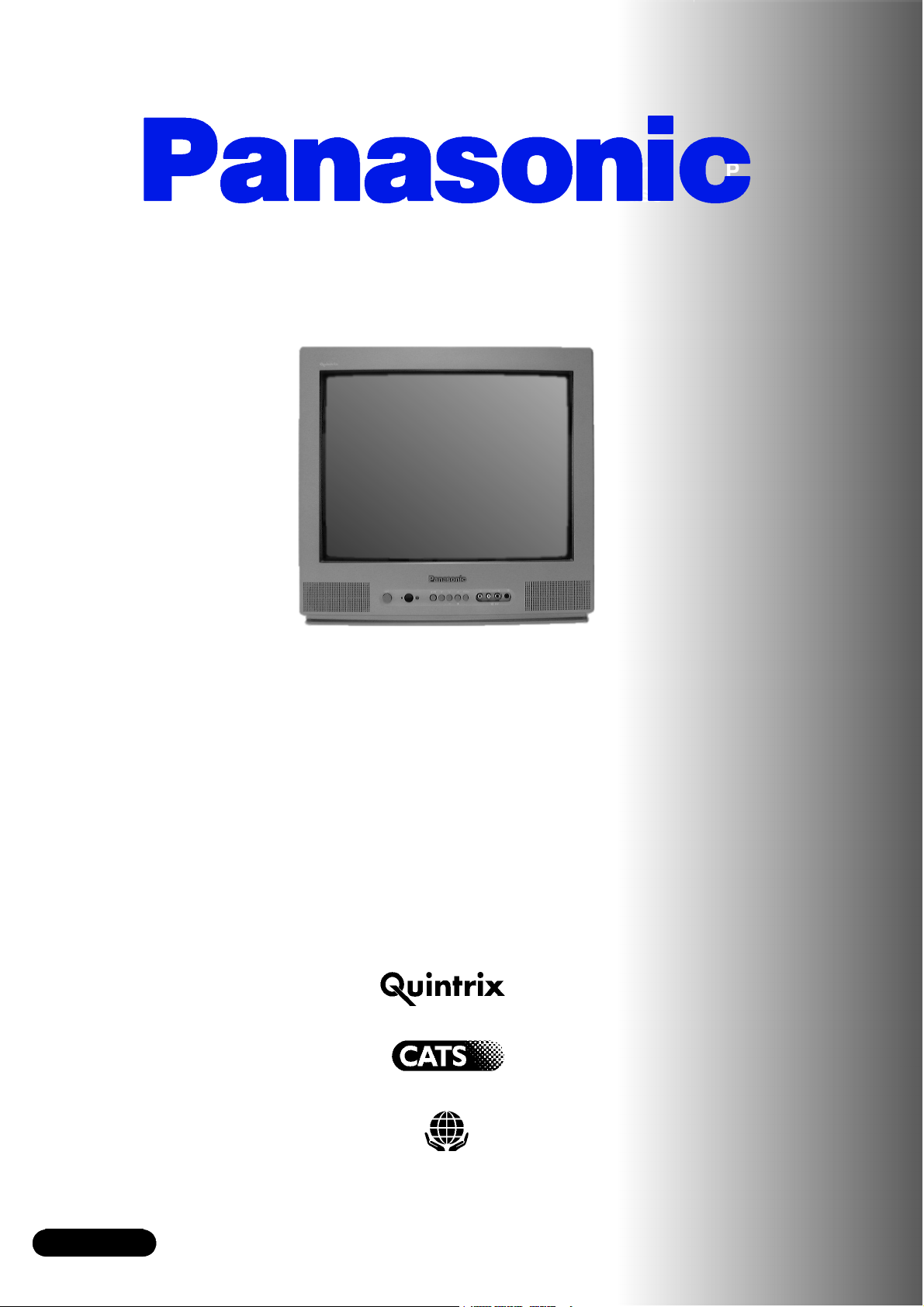
TQB8E3134 ---4
English
Panasonic¡Panasonic¡Panasonic¡Panasonic¡Panasonic¡Pa
nasonic¡Panasonic¡Panasonic¡Panasonic¡Panasonic¡Pana
sonic¡Panasonic¡Panasonic¡Panasonic¡Panasonic¡Panaso
nic¡Panasonic¡Panasonic¡Panasonic¡Panasonic¡Panasoni
c¡Panasonic¡Panasonic¡Panasonic¡Panasonic¡Panasonic¡
Panasonic¡Panasonic¡Panasonic¡Panasonic¡Panasonic¡Pa
nasonic¡Panasonic¡Panasonic¡Panasonic¡Panasonic¡Pana
sonic¡Panasonic¡Panasonic¡Panasonic¡Panasonic¡Panaso
nic¡Panasonic¡Panasonic¡Panasonic¡Panasonic¡Panasoni
¡Panasonic¡Panasonic¡Panasonic¡Panasonic¡Panasonic¡
c
Panasonic¡Panasonic¡Panasonic¡Panasonic¡Panasonic¡Pa
nasonic¡Panasonic¡Panasonic¡Panasonic¡Panasonic¡Pana
sonic¡Panasonic¡Panasonic¡Panasonic¡Panasonic¡Panaso
nic¡Panasonic¡Panasonic¡Panasonic¡Panasonic¡Panasoni
c¡Panasonic¡Panasonic¡Panasonic¡Panasonic¡Panasonic¡
Panasonic¡Panasonic¡Panasonic¡Panasonic¡Panasonic¡Pa
nasonic¡Panasonic¡Panasonic¡Panasonic¡Panasonic¡Pana
sonic¡Panasonic¡Panasonic¡Panasonic¡Panasonic¡Panaso
¡Panasonic¡Panasonic¡Panasonic¡Panasonic¡Panasoni
nic
c¡Panasonic¡Panasonic¡Panasonic¡Panasonic¡Panasonic¡
Panasonic¡Panasonic¡Panasonic¡Panasonic¡Panasonic¡Pa
nasonic¡Panasonic¡Panasonic¡Panasonic¡Panasonic¡Pana
sonic¡Panasonic¡Panasonic¡Panasonic¡Panasonic¡Panaso
nic¡Panasonic¡Panasonic¡Panasonic¡Panasonic¡Panasoni
c¡Panasonic¡Panasonic¡Panasonic¡Panasonic¡Panasonic¡
Panasonic¡Panasonic¡Panasonic¡Panasonic¡Panasonic¡Pa
nasonic¡Panasonic¡Panasonic¡Panasonic¡Panasonic¡Pana
sonic
nic¡Panasonic¡Panasonic¡Panasonic¡Panasonic¡Panasoni
c¡Panasonic¡Panasonic¡Panasonic¡Panasonic¡Panasonic¡
Panasonic¡Panasonic¡Panasonic¡Panasonic¡Panasonic¡Pa
nasonic¡Panasonic¡Panasonic¡Panasonic¡Panasonic¡Pana
sonic¡Panasonic¡Panasonic¡Panasonic¡Panasonic¡Panaso
T X --- 2 8 C K 1 L
nic¡Panasonic¡Panasonic¡Panasonic¡Panasonic¡Panasoni
c¡Panasonic¡Panasonic¡Panasonic¡Panasonic¡Panasonic¡
T X --- 2 5 C K 1 L
Panasonic¡Panasonic¡Panasonic¡Panasonic¡Panasonic¡Pa
nasonic
sonic¡Panasonic¡Panasonic¡Panasonic¡Panasonic¡Panaso
T X --- 2 1 C K 1 L
nic¡Panasonic¡Panasonic¡Panasonic¡Panasonic¡Panasoni
c¡Panasonic¡Panasonic¡Panasonic¡Panasonic¡Panasonic¡
Panasonic¡Panasonic¡Panasonic¡Panasonic¡Panasonic¡Pa
nasonic¡Panasonic¡Panasonic¡Panasonic¡Panasonic¡Pana
sonic¡Panasonic¡Panasonic¡Panasonic¡Panasonic¡Panaso
nic¡Panasonic¡Panasonic¡Panasonic¡Panasonic¡Panasoni
c¡Panasonic¡Panasonic¡Panasonic¡Panasonic¡Panasonic¡
Panasonic
nasonic¡Panasonic¡Panasonic¡Panasonic¡Panasonic¡Pana
sonic¡Panasonic¡Panasonic¡Panasonic¡Panasonic¡Panaso
nic¡Panasonic¡Panasonic¡Panasonic¡Panasonic¡Panasoni
c¡Panasonic¡Panasonic¡Panasonic¡Panasonic¡Panasonic¡
Panasonic¡Panasonic¡Panasonic¡Panasonic¡Panasonic¡Pa
nasonic¡Panasonic¡Panasonic¡Panasonic¡Panasonic¡Pana
sonic¡Panasonic¡Panasonic¡Panasonic¡Panasonic¡Panaso
Please read these instructions before operating your set and retain them for future reference
nic¡Panasonic¡Panasonic¡Panasonic¡Panasonic¡Panasoni
c¡
Panasonic¡Panasonic¡Panasonic¡Panasonic¡Panasonic¡Pa
¡Panasonic¡Panasonic¡Panasonic¡Panasonic¡Panaso
Colour Television
¡Panasonic¡Panasonic¡Panasonic¡Panasonic¡Pana
¡Panasonic¡Panasonic¡Panasonic¡Panasonic¡Pa
Operating Instructions
Panasonic¡Panasonic¡Panasonic¡Panasonic¡Panasonic¡

WELCOME
Dear Panasonic Customer
Welcome to the Panasonic family of customers. We hope that you have many years of enjoyment from your new colour
television. This is a very advanced television; however, the Quick Start Guide will allow you to use the TV as quickly as
possible. You can then read the instructions completely a nd retain them for future reference.
TABLE OF CONTENTS
D Warnings and Precautions 3...........................
D Accessories 4.......................................
D Inserting the Remote Control Batteries 4................
D Basic Controls 5....................................
D Quick Start Guide 6..................................
D Main Menu Flow Chart 8.............................
D On Screen Displays 8................................
D Main menu 9.....................................
D Sound menu 10...................................
D Setup menu 11....................................
D Tuning menu 12...................................
D Tuning --- Auto Setup 13............................
D Tuning --- Manual Tuning 14.........................
D Tuning --- Owner ID 15..............................
D S w a p --- P r o g r a m m e s w a p p i n g 1 6...................
D Other Features
D AV selection --- AV mode 16.........................
D VCR Controls 17...................................
D VCR and Satellite Receiver installation 18.............
D Teletext function 19................................
D External audio/video connections 20....................
D Troubleshooting 21....................................
2
D User Information 22...................................
D Specifications 22......................................
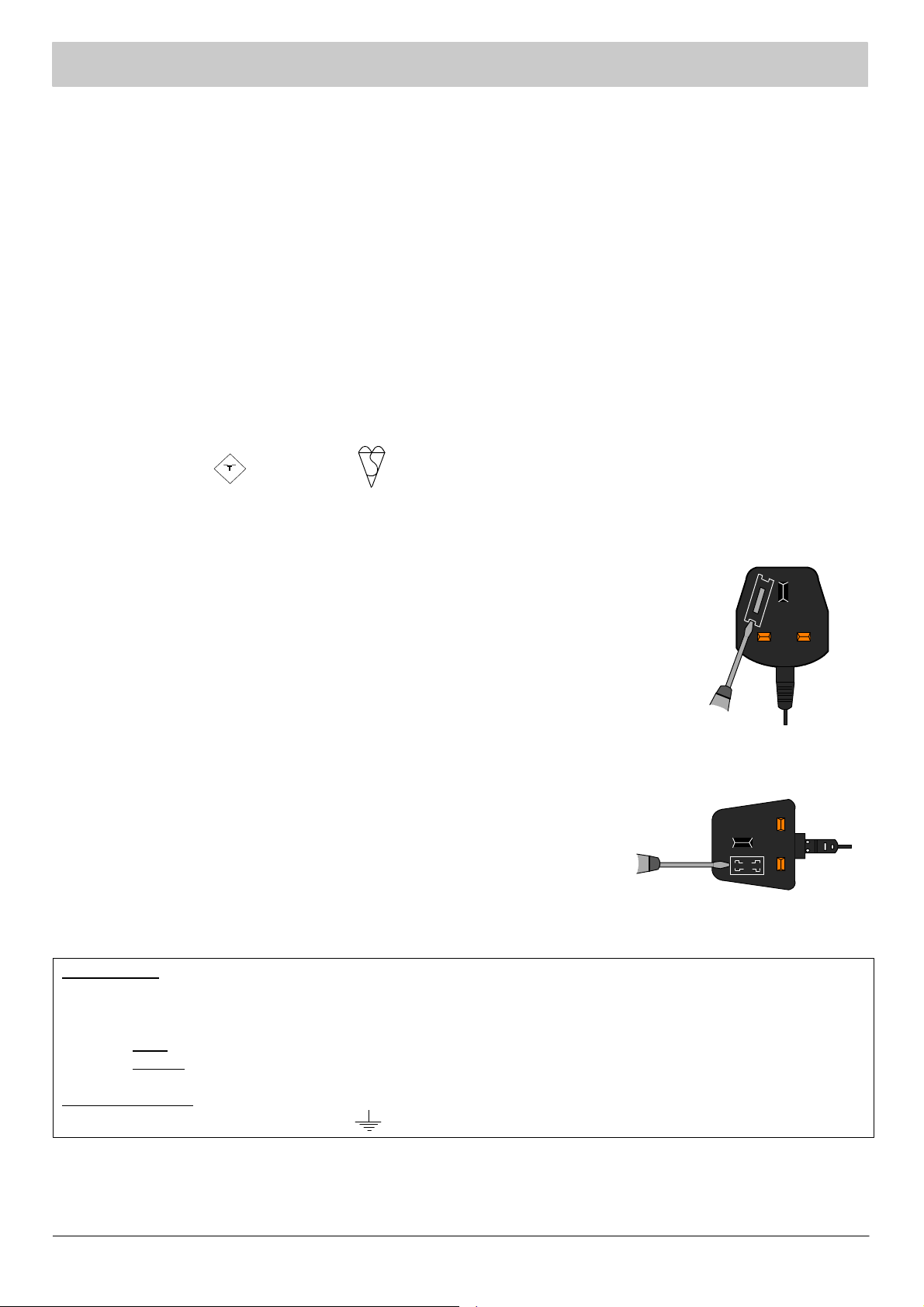
WARNINGS AND PRECAUTIONS
` This TV set is designed to operate on 220 --- 240V, 50Hz A.C.
` To avoid damage that may result in electric shock or fire, do not
expose the unit to rain or excessive moisture.
` WARNING: HIGH VOLTAGE!!!
Do not remove the rear cover as live parts are accessible when
it is removed. There are no user serviceable parts inside.
` Avoid exposing the TV set to direct sunlight and other sources
of heat.
` The On/Off switch on this model does not fully disconnect the
TV from the mains supply. Remove the mains plug from the
wall socket when the TV set is not used for a prolonged period
of time.
FOR YOUR SAFETY PLEASE READ THE FOLLOWING TEXT CAREFULLY
This appliance is supplied with a fitted three pin mains plug for your safety and convenience. A 5 amp fuse is fitted in this plug. If the
fuse is replaced then the replacement fuse must be 5 amp rated and should be approved by ASTA or BSI to BS1362.
Check for the ASTA mark
If the fitted plug has a removable fuse cover you must ensure that it is refitted when the fuse is
replaced. If you lose the fuse cover the plug must not be used until a replacement cover is
obtained. Replacement fuse covers can be purchased through your local Panasonic dealer.
The plug fitted to this appliance incorporates a mains filter circuit. If this is removed or
replaced with a non-- filtered plug this television will no longer meet the European
standards for Electromagnetic Compatibility (EMC). If the fitted plug is unsuitable for
the socket outlet in your home an appropriate adapter should be used.
ASA
or the BSI mark on the body of the fuse.
` CABINET AND PICTURE TUBE CARE
Remove the mains plug from the wall socket. The cabinet and
picture tube can be cleaned with a soft cloth moistened with
mild detergent and water. Do not use solutions containing
benzol or petroleum. TV sets can produce static electricity,
care must be taken whenever touching the TV screen.
` Adequate ventilation is essential to prevent failure of electrical
components; we recommend that a gap of at least 5cm is left
around this TV even when it is placed inside a cabinet or
between shelves.
` WASTE DISPOSAL
The used packaging and batteries should be disposed of in
appropriate recycle bins.
Example 1.
Nonetheless, if the fitted plug is replaced, the fuse should be taken out and the cut-- off
plug disposed of safely. There is danger of severe electrical shock if the cut off plug is
inserted into any 13 amp. socket.
If a new plug is to be fitted please observe the wiring code as shown below.
If in any doubt please consult a qualified electrician.
Howtoreplacethefuse(forplugtypeshowninexample1):
Lift out the removable fuse compartment with a screwdriver and replace the fuse, then refit
securely into the mains plug (see example 1).
Howtoreplacethefuse(forplugtypeshowninexample2):
Lift open the fuse compartment, in the mains plug, with a screwdriver, and replace the fuse,
then press the fuse cover down securely (see example 2).
IMPORTANT
As the colours of the wires in the mains lead of this appliance may not correspond to the markings identifying the terminals in your plug,
proceed as follows :--
1. The BLUE
2. The BROWN
IMPORTANT NOTE
marked with the letter ‘E’ or the earth symbol.
:-- The wires in the mains lead of this appliance are coloured in accordance with the following code :--
BLUE : NEUTRAL BROWN : LIVE
wire must be connected to the terminal marked ‘N’ or coloured black.
wire must be connected to the terminal marked ‘L’ or coloured red.
: Under no circumstances should either of these wires be connected to the Earth terminal of the three pin plug,
Example 2.
3
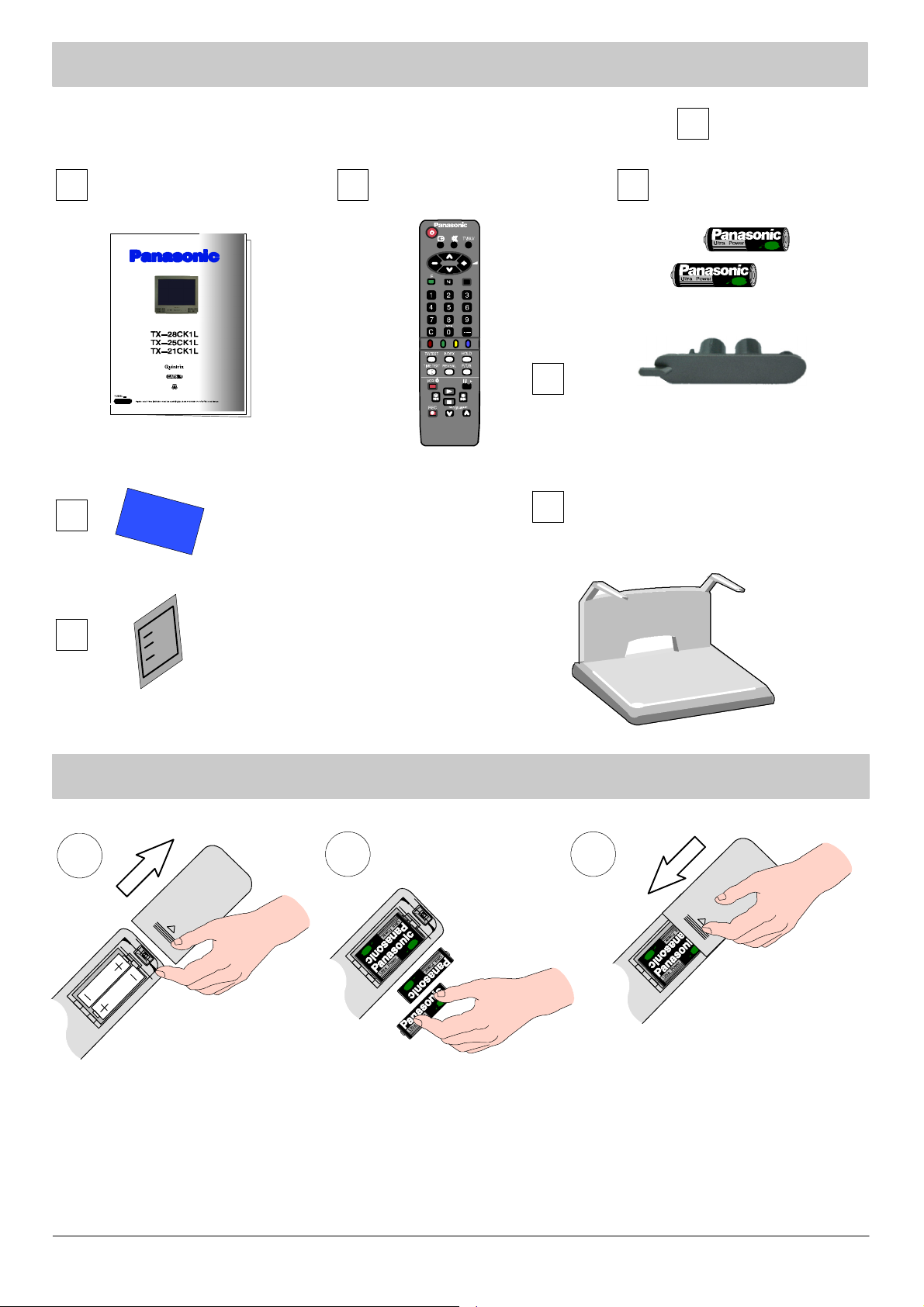
ACCESSORIES
Check that you have the accessories and items shown
Operating Instruction book
1 Year Guarantee Registration
Remote Control Transmitter
EUR511300
n
Batteries for the Remote Control
T ransmitter.
(2 x R6 (UM3) size)
AV cover TKK8E037
TV Stand TS --- 2800
( T X --- 2 8 C K 1 L a n d T X --- 2 5 C K 1 L o n l y ;
Assembly Instructions are
included in stand packaging)
Pan European Guarantee Card
INSERTING THE REMOTE CONTROL BATTERIES
1
2 3
Slide off the battery cover
Notes:
D Make sure that the batteries are fitted the correct way round.
D Do not mix old batteries with new batteries. Remove old, exhausted batteries immediately.
D Do not mix different battery types, i.e. Alkaline and Manganese. Do not use rechargeable (Ni-- C d , N i --- M H ) b a t t e r i e s .
Insert batteries -- note correct polarity
(+ and -- )
Replace the cover
4
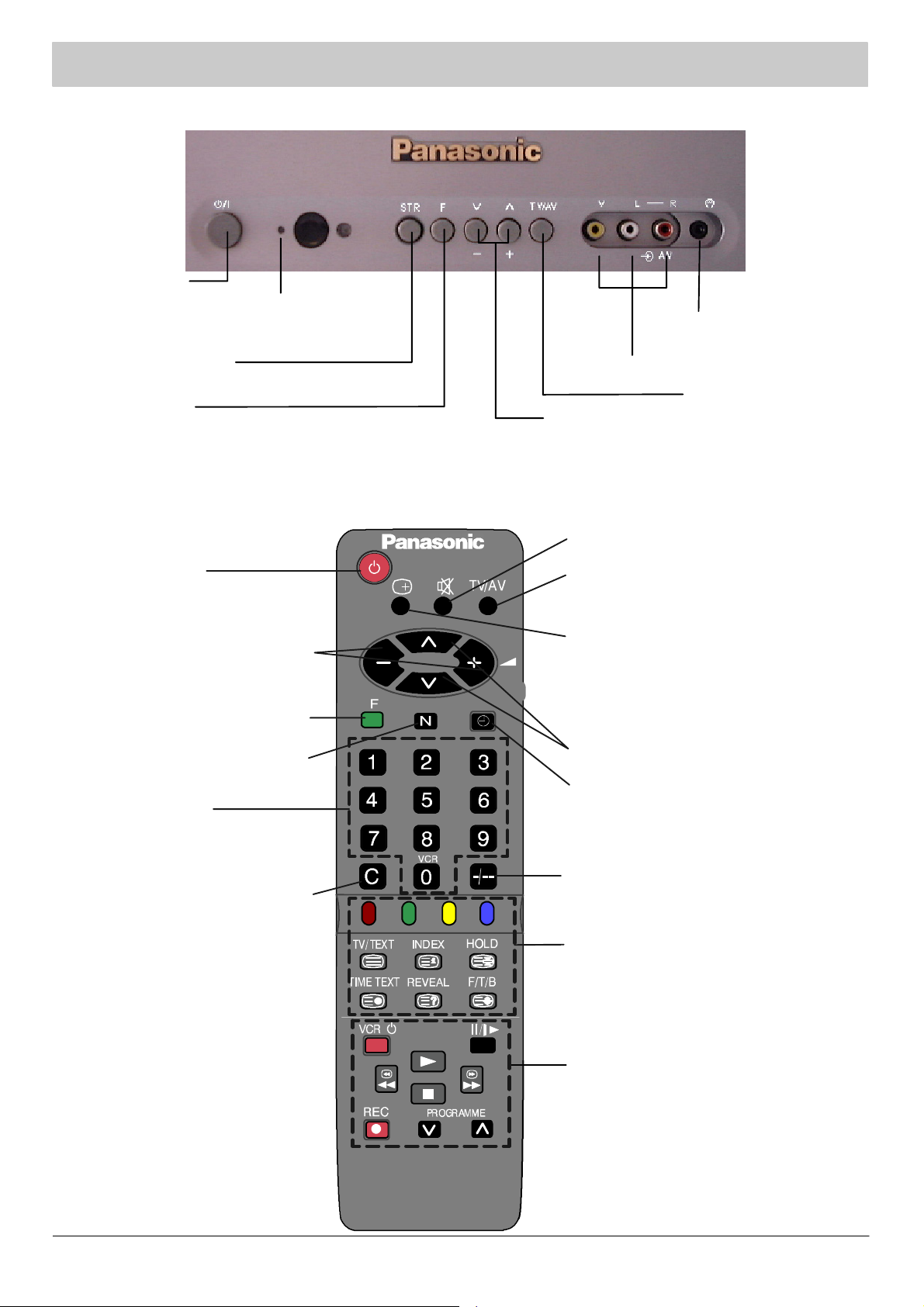
BASIC CONTROLS
Front Panel
Power On/Off switch
Red light is a standby mode indicator.
Use Standby switch, +/--- or 0- -- 9 buttons to
switch TV On.
STR (Normalisation store)
Used to store tuning and other function settings
F (Function select)
Displays the On Screen Display functions, use repeatedly to
select from the available functions --- Volume, Contrast,
Brightness, Colour, Sharpness, Tint (in NTSC mode), Bass,
T reble, Balance, NICAM stereo and Mode.
Remote Control Unit
Headphones socket (see page 20).
RCA Audio/Video socket (see page 20).
TV/AV switch (see page 14).
Increases or decreases the programme position by
one. When a function is already displayed, press to
increase or decrease the selected function
Sound mute On/Off
Standby On/Off switch
Adjusts currently selected function. If no
function has been selected, adjusts the
volume.
Function select. Press to select On
Screen Menus (see page 8).
Recalls the settings stored with the STR
button (on the TV front panel).
Numeric keys to:
--- change programmes;
--- directly select channels;
--- teletext page.
Direct channel access: press then select
the channel on the numeric buttons.
If you want to select a channel on
HYPERBAND(cableTV),pressthedirect
channel access key, then programme
u p / d o w n k e y s (“ C ” an d “ --- / --- --- ” ) to se l e c t
channel number.
TV/AV mode selection (see pages 14 and 16).
Also used to save and confirm On Screen Display
options.
Status button to display:
--- programme position;
--- channel number;
--- t i m e ;
--- sound (stereo/mono/M1/M2)
--- teletext station name.
Channel number up and down, menu option
selection, T eletext page selection.
Off timer; switches off TV at the time you set from
0 to 90 minutes with 15---minute intervals.
Two ---digit (10 to 99) programme number
selection.
Teletext keys (see page 19).
VCRkeys(seepage17).
5
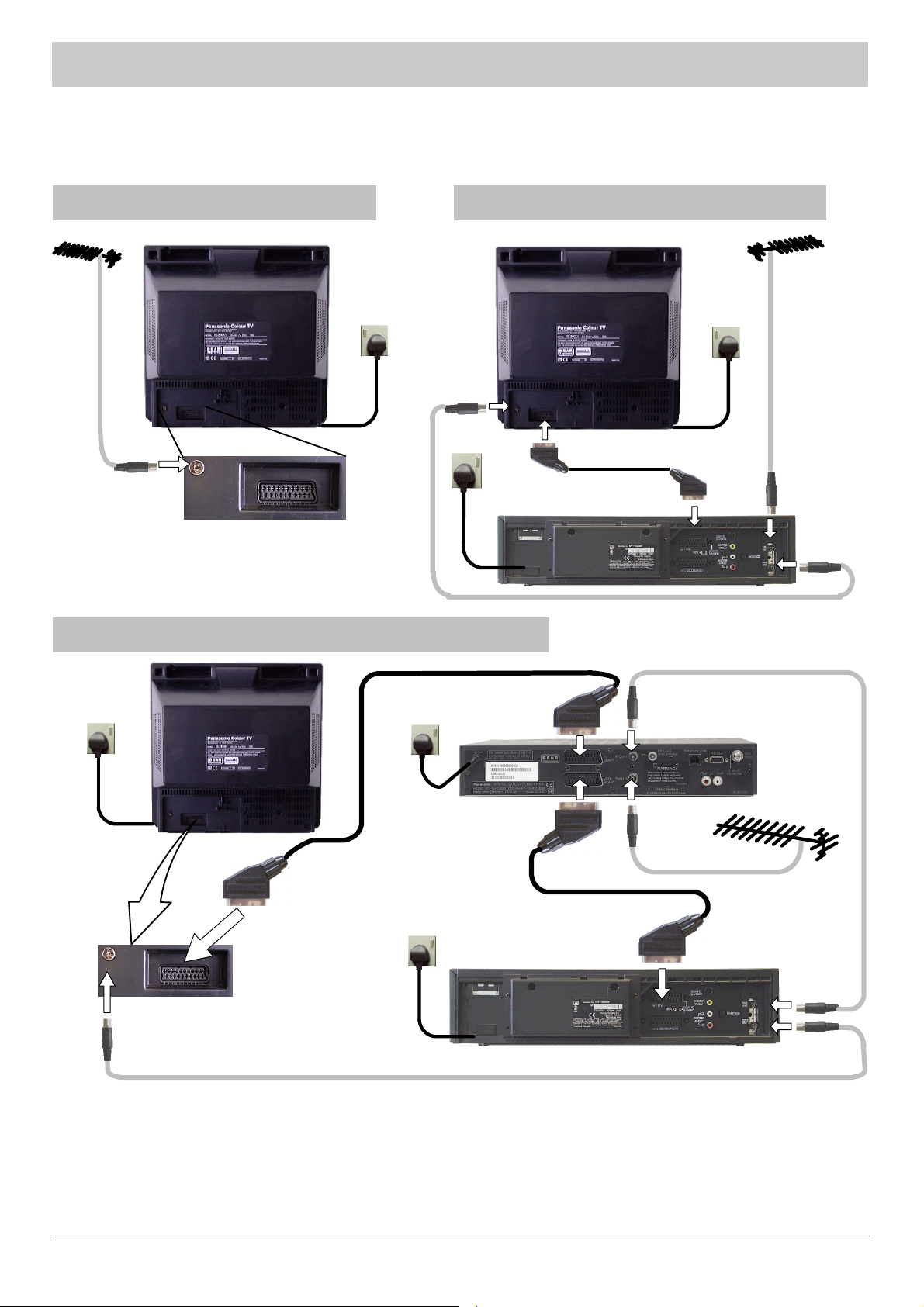
QUICK START GUIDE
u
1. If connecting the TV using an RF cable only, proceed to option 1.
2. If connecting the TV to VCR or Satellite Receiver using Scart and RF cables, proceed to option 2.
3 If connecting the TV both to Satellite Receiver and VCR using Scart and RF cables, proceed to option 3.
.
1. Connection of TVusing an RF cable
only
2. Connection of TVtoVCR or Satellite receiver
using Scart and RF cables
Mains
Socket
Aerial Input
socket
Mains
Socket
Aerial Input
socket
VCR or SATELLITE RECEIVER
3. Connection of TVtoVCR and Satellite receiver using Scart and
RF cables
Mains
Socket
Mains
Socket
TV Scart
socket
AV Scart sockets
Aerial
Output
socket
Mains
Socket
Aerial Input
socket
Aerial Outp
socket
SATELLITE
RECEIVER
TV
VCR Scart
socket
Mains
AV Scart socket
Aerial Input
socket
Socket
VCR
AV Scart socket
RF Connections
Connect an RF cable to the Aerial In socket of the Satellite Receiver.
Connect an RF cable from the RF socket of the Satellite Receiver to the RF In socket of the VCR.
Connect an RF cable from the RF Out socket of the VCR to the TV Aerial In socket.
Notes :
Additional equipment and cables are not supplied.
Further details of Audio/ Video connections can be found on page 20.
Further information for VCR and Satellite Receiver installation with this TV can be found on page 18.
Aerial Input
socket
Aerial
Input
socket
Aerial Output
socket
6
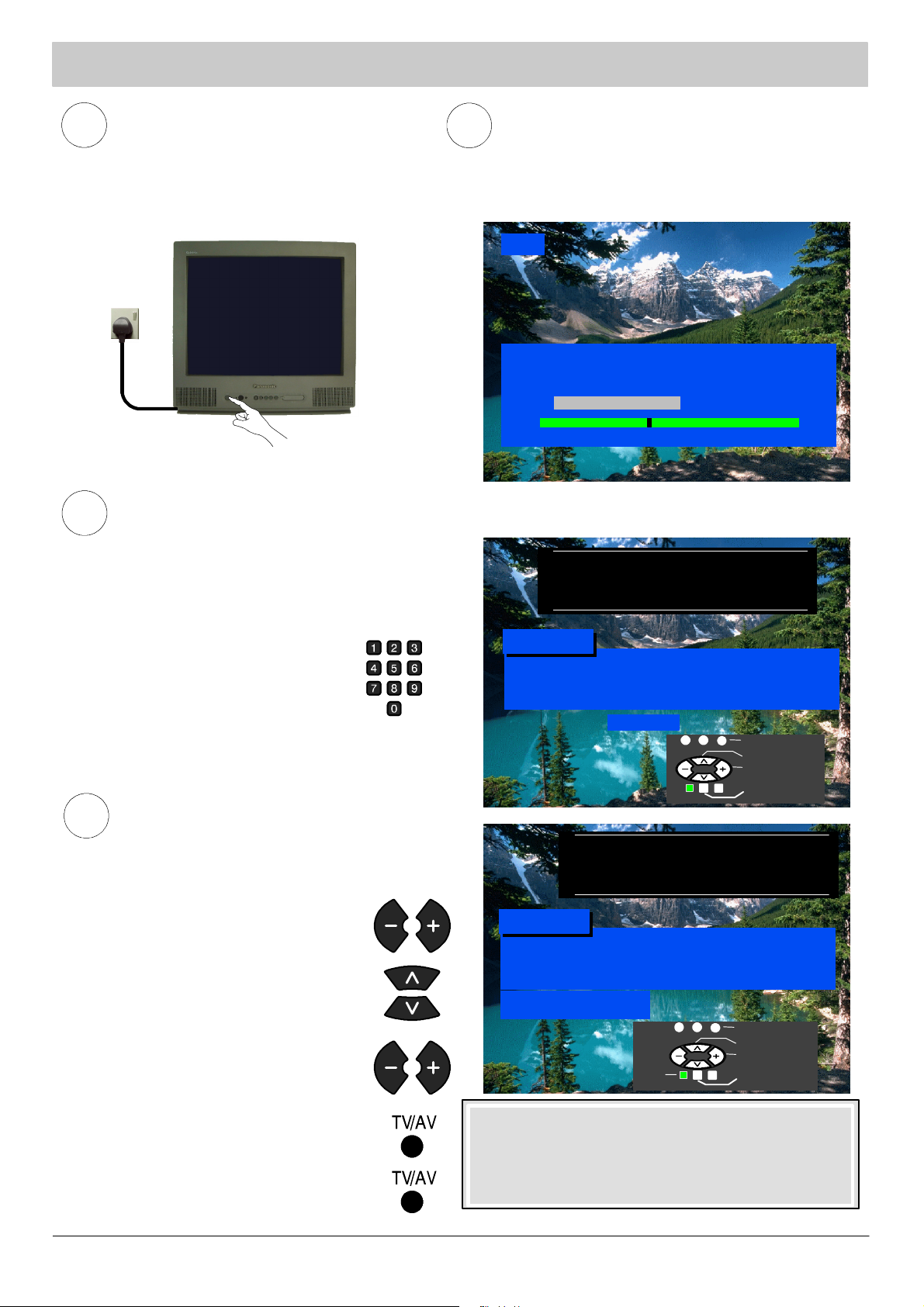
QUICK START GUIDE
Ensure that the VCR is in Standby mode.
1
Switch ON your Satellite Receiver.
Plug the TV into mains socket and switch ON.
Mains
Socket
Owner ID
3
As an added feature, this TV has the option of adding a security code (Owner ID) and personal details into its memory,
so that in the unfortunate event of theft it will help the Police to trace the owner.
2
Programmes will appear immediately if your dealer
has programmed the TV for you.
If the TV has not been programmed for you then Auto
setup will begin. TV stations will be located, sorted into
order and stored ready for use. (See order in the table
on page 13.)
CH44
AUTO SETUP IN PROGRESS
Stored CH44
21 68
Enter required 4 digit Owner ID
PIN NUMBER.
(using 0 to 9 on the remote control).
Enter NAME, HOUSE NUMBER and POSTCODE.
4
If a 4 digit PIN NUMBER was entered
above, you will be taken automatically to
the NAME line.
If not, move to the NAME line.
Change character.
Select character position.
Repeat above until NAME, HOUSE
NUMBER and POSTCODE are entered.
Press “TV/AV” to store the details.
Press “TV/AV” again, when you are asked
“A r e you s u re ?”
You now have the opportunity
to enter your details and
helpthePolicecrackcrime
see instruction book
Owner ID
PINNumber : 1234
Name : KKKKKKKKKKKKKK
House No : KKKKKKKKKKK
Postcode : KKKKKKKKKKK
0123456789
Store Owner ID
Select character
Change character
Exit
You now have the opportunity
to enter your details and
helpthePolicecrackcrime
see instruction book
Owner ID
PINNumber : 1234
Name : KKKKKKKKKKKKKK
House No : KKKKKKKKKKK
Postcode : KKKKKKKKKKK
ABCDEFGHIJKLMNOPQRST
UVWXYZ+-- . 0123456789
Store owner ID
Select character
Change character
Return
For further information on Owner ID, see page 15.
A space is provided on page 15 to write down the PIN
NUMBER for future reference.
Exit
7
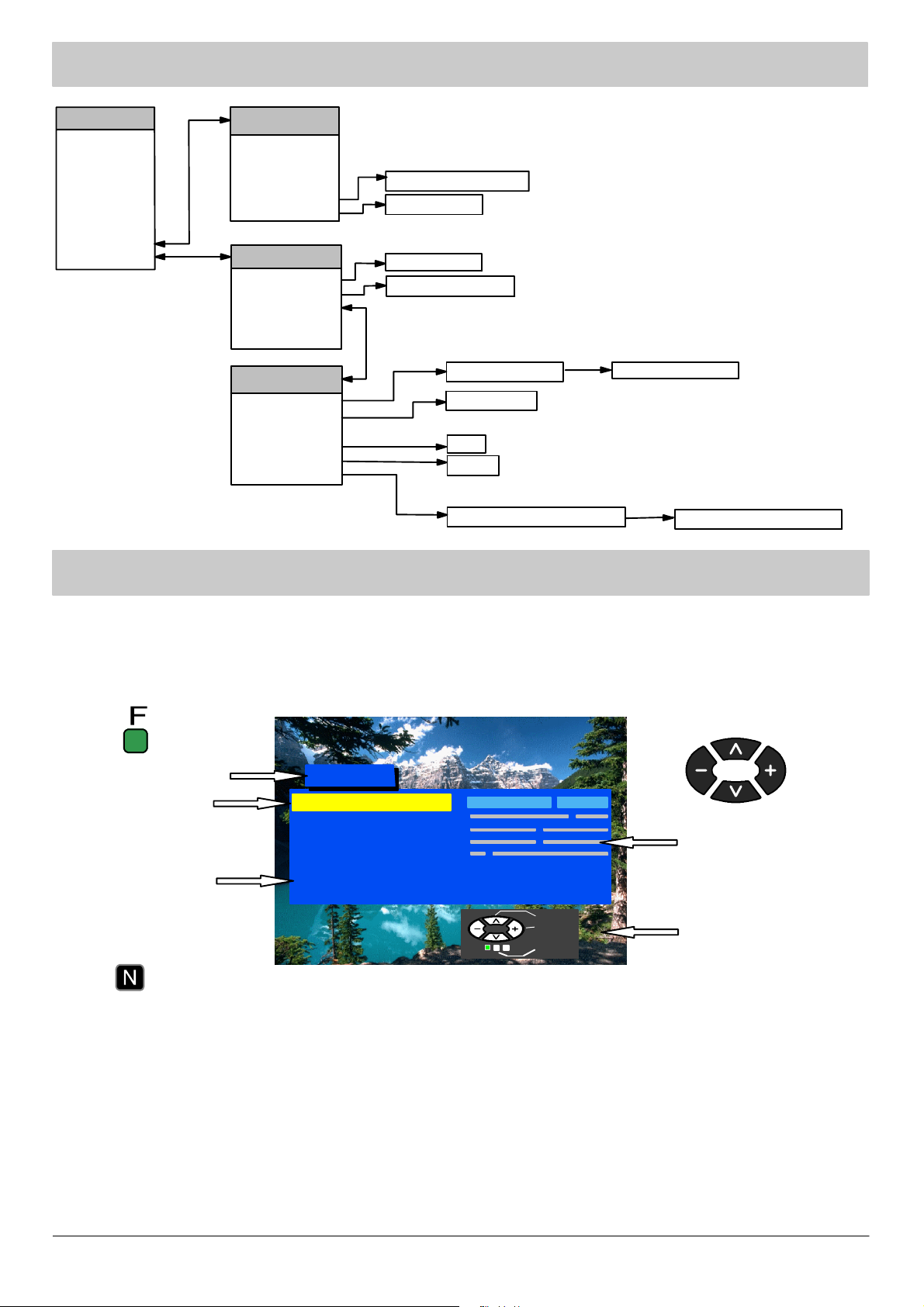
MAIN MENU FLOW CHART
Main Menu
Contrast
Brightness
Colour
Sharpness
C --- A --- T --- S
Tint (NTSC only)
Sound Menu
Setup Menu
Sound Menu
Volume
Bass
Treble
Balance
NICAM
Mode
Setup Menu
Aspect
Colour Balance
Tuning Menu (TV)
Volume Correction
(AV)
Tuning Menu
Auto Setup
Manual Tuning
Fine Tuning
Programme Swap
Child Lock
Owner ID
Stereo / Mono / M1 / M2
Music / Speech
Auto/4:3/16:9
Normal / Warm / Cool
Auto Setup warning
Manual Tuning
Swap
Off / On
Owner ID --- enter PIN number
Auto Setup searching
O w n e r ID --- c h a n g e d e t a i l s
ON SCREEN DISPLAYS
Your TV is equipped with a comprehensive menu system for tuning and selection of levels.
Press the F button to
enter the menu.
Menu title
Selection bar
S u b --- m e n u
Press t h e N button to
exit the menu.
Main Menu
Contrast
Brightness
Colour
Sharpne ss
C --- A --- T --- S
Tint (NTSC only)
Sound menu
Setup menu
Select
Adjust
Exit
Some selections, such as Contrast, Brightness, Colour and Sharp ness will allow you to increase or decrease their
The cursor buttons are used to
navigate the menu system and to
select levels.
Level indicator
Instructions
level.
Some selections, for example, Mode, allow a change of setting to be made.
Some selections, such as Setup menu, will lead to another menu.
The F button is used to open the main menu and also to return to the previous menu.
The N buttonisusedtoexitanopenmenucompletely.
The TV/AV button is used to confirm a selection.
8
