Panasonic TX21S3TP User Manual [en, cs, pl]
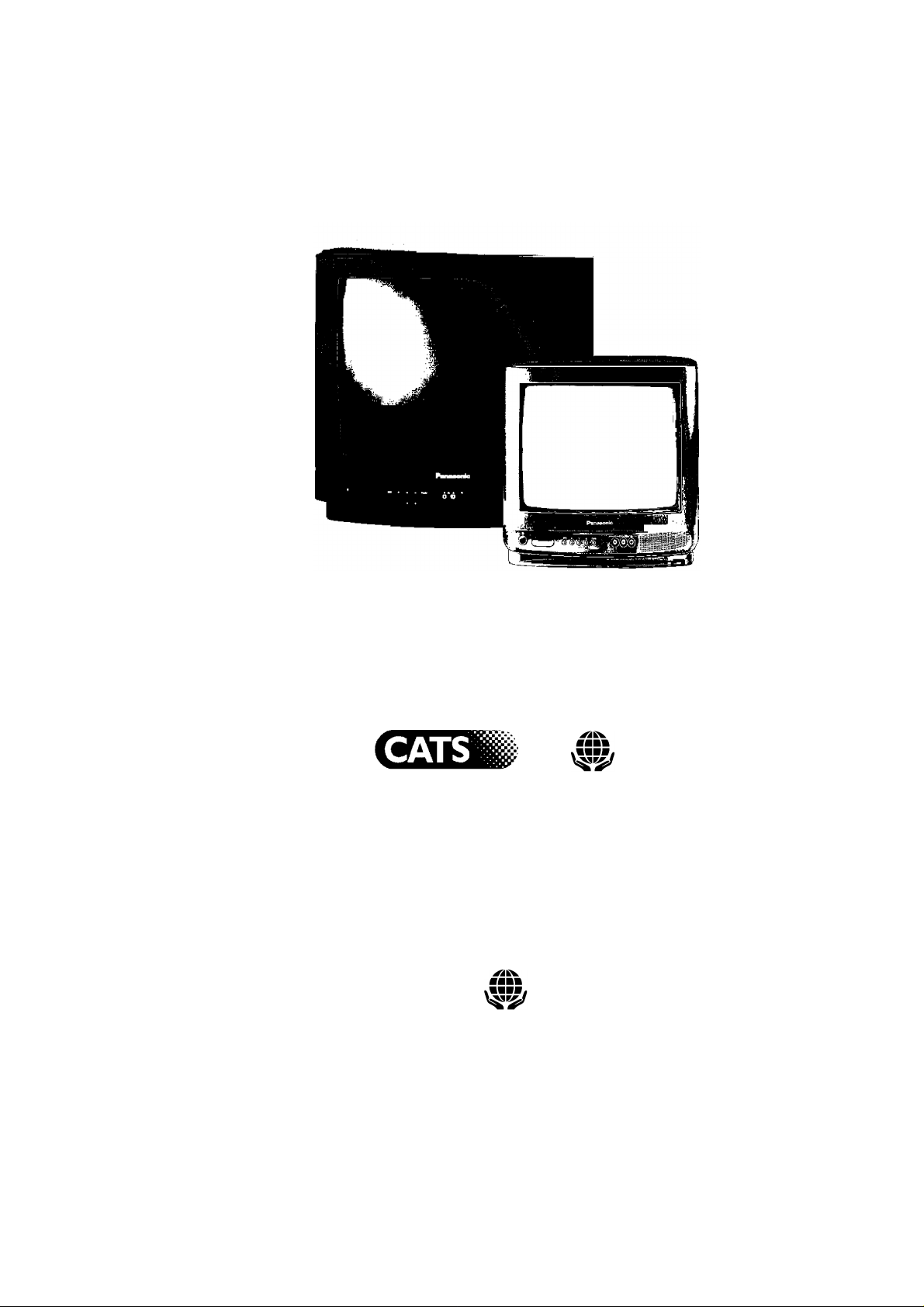
Panasonic
TX-21S3TP
Contrast Auto Tracking System
TX-14S3TP
Please read these instructions completely before use and retain them for future reference.
Przeczytaj ponizszq instrukcj^ w calosci przed zastosowaniem jej w przyszlosci.
TQB8E2355
Pred uvedenim zarizeni do provozu si peclive prectete tyto pokyny a uschovejte je pro
moznost ziskavani dalsich informaci.

Dear Panasonic Customer,
Welcome to the Panasonic family of customers. We hope that you have many years of enjoyment from your new colour television.
The best way to understand the features of this television is to read this book thoroughly, before operating the set.
This television has a low power consumption making it very cost effective to run.
tsSSBSsf To this end, the standby power consumption is merely 1 watt.
CONTENTS
Warnings and Precautions ...................................3
General Information
.............................................
3
Accessories...........................................................4
Fitting Remote Control Batteries
Installation and Set-up
..........................................
.........................
4
5
Location of Controls..............................................&
Menu Operation
...................................................
8
Teletext Operation.................................................10
Audio / Video Connections....................................11
VCR Operation .....................................................12
Trouble-shooting
...................................................
13
Scart Terminal Information
..................................
13
Specifications .......................................................14

WARNINGS AND PRECAUTIONS
This TV. is designed to operate on A.C. 220 - 240V, 50Hz.
Do not expose this TV set to rain or excessive moisture.
WARNING: HIGH VOLTAGE !
Do not remove the rear cover, there are no user
serviceabie parts inside.
Avoid exposing the TV set to direct suniight or other
sources of heat.
Remove the mains piug from the waii socket when the TV
set is notto be used for a proionged period of time. Do not
puii the power cabie to remove the mains piug from the
socket, aiways remove it by the piug.
CABINET AND PICTURE TUBE CARE
Remove the mains piug from the waii socket. The cabinet
and picture tube can be cieaned with a soft cioth
moistened with miid detergent and water. Do not use
soiutions containing benzoi or petroieum. TV sets can
produce static eiectricity, care must be taken whenever
touching the TV screen.
Adequate ventiiation is essentiai to prevent faiiure of
eiectricai components. We recommend that a gap of at
ieast 5cm is ieft aii around this TV even when it is piaced
inside a cabinet or between sheives.
GENERAL INFORMATION
Sleep Feature
If the set is not switched off when the TV station stops transmitting , it wiii automaticaiiy go to standby mode after 30 minutes. This
function wiii not operate when in AV mode.
Last Position Memory
Certain functions have a iast position memory, i.e. the setting at the time of switch off wiii be the setting used when the receiver is
switched on again:
Programme position
Contrast
Sharpness
Coiour
Brightness
Status
Voiume
Standby
C-A-T-S (TX-21S3TP)
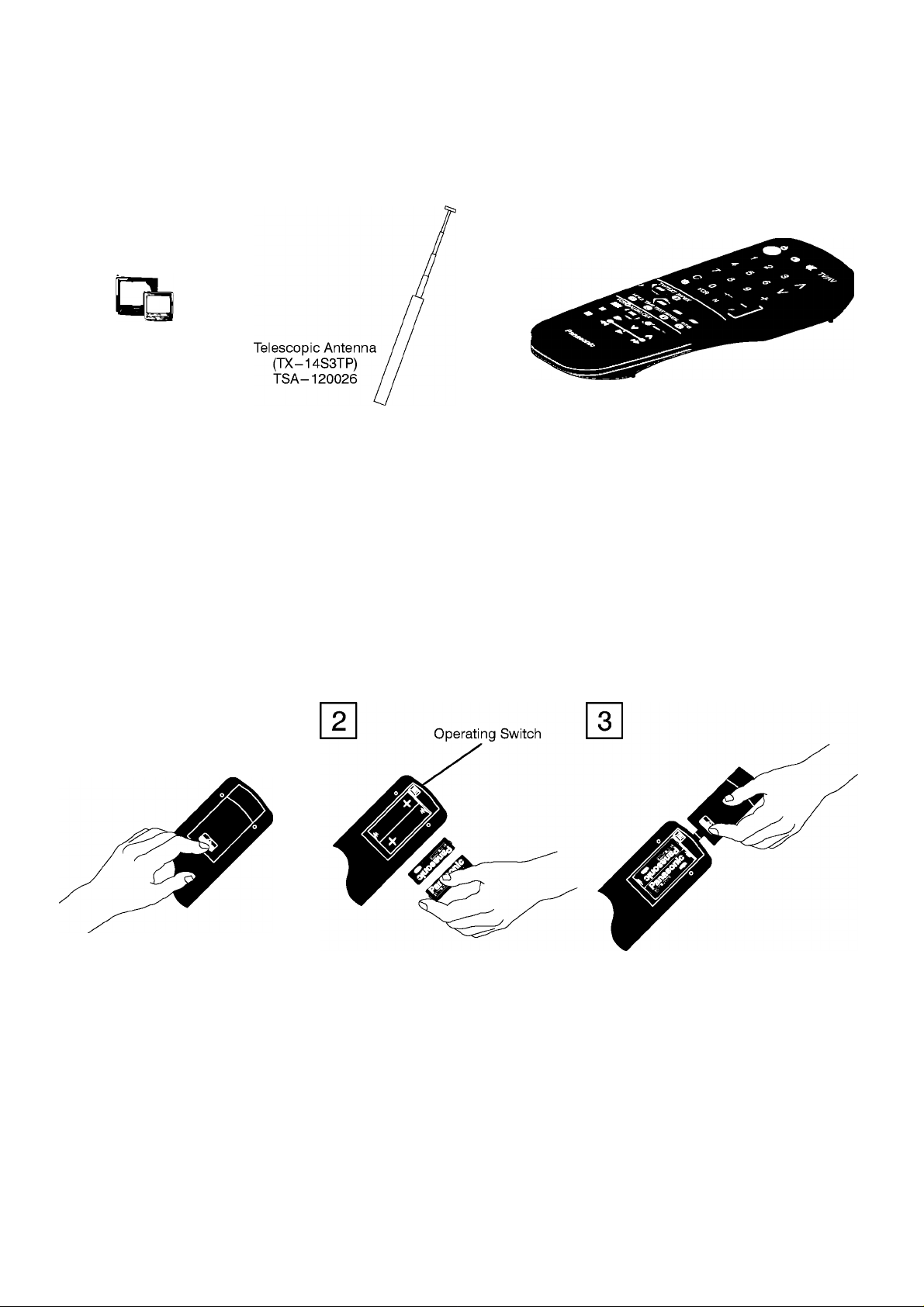
ACCESSORIES
I Panasonic
Check that you have the accessories and items shown
Remote Controi Transmitter
TNQ8E0461 -2
Operating Instruction
book
FITTING REMOTE CONTROL BATTERIES
Batteries for the
Remote Controi Transmitter.
(2 X R6 (UM3) size)
Siide off the battery cover Insert batteries - note correct poiarity Repiace the cover
Make sure that the batteries are fitted the correct way round.
Do not mix oid batteries with new batteries. Remove oid, exhausted batteries immediateiy.
Do not mix different battery types, i.e. Aikaiine and Manganese. Do not use rechargeabie (Ni-Cad) batteries.
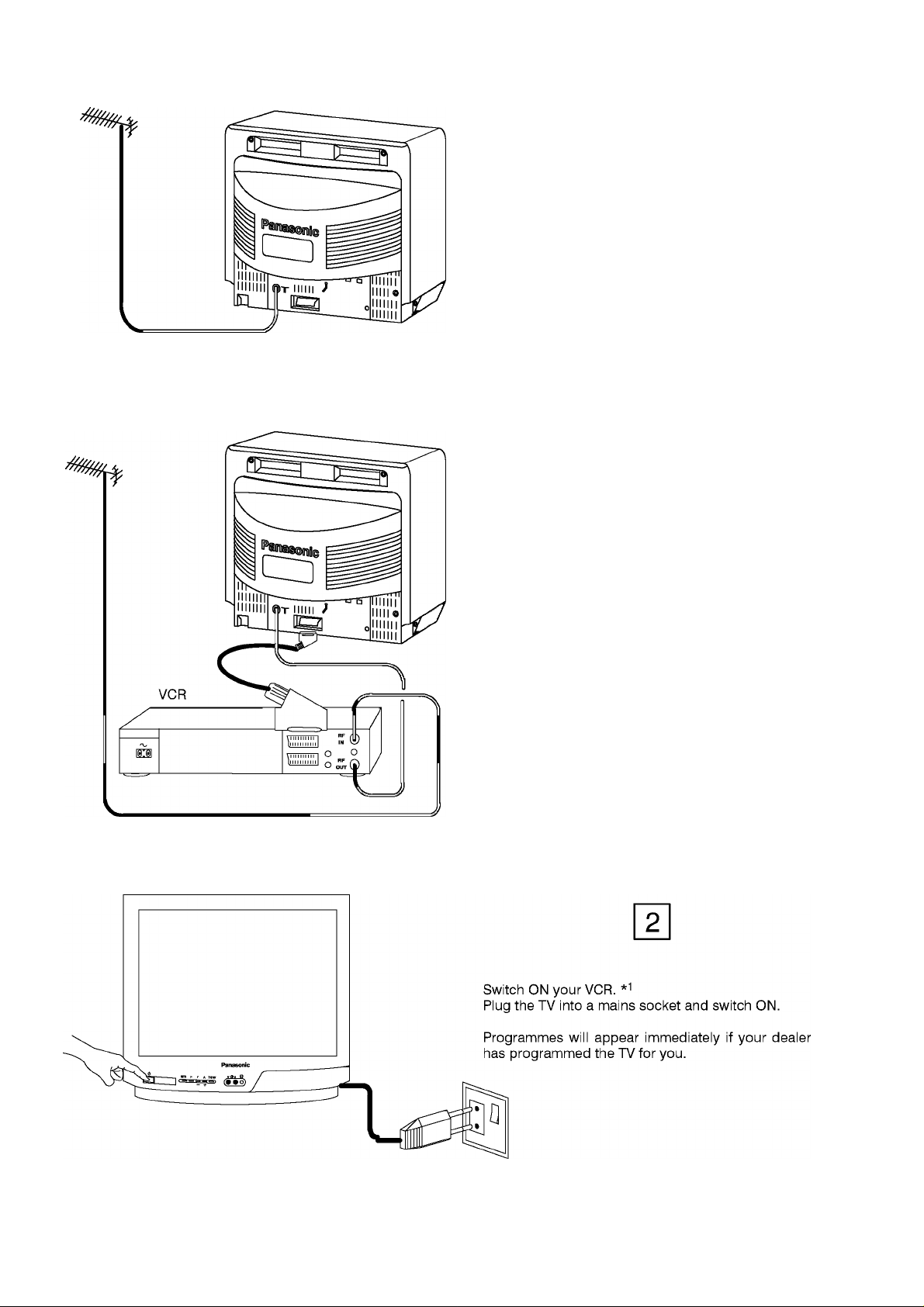
INSTALLATION AND SET-UP
TV only
Connect Aerial co-axial cable direct
to TV RF IN socket.
OR
USING A VCR
Connect aerial co-axial cable to RF Input socket of
VCR and a RF co-axial cable from VCR RF Out
socket to TV RF IN socket.
The VCR can also be connected to the TV using a
SCARTto SCARTlead.
Further details of Audio/ Video connections
Ancillary equipment and leads are not supplied.
can be found on page 11.
We recommend that you switch ON the VCR’s test signal - refer to your VCR instruction book.
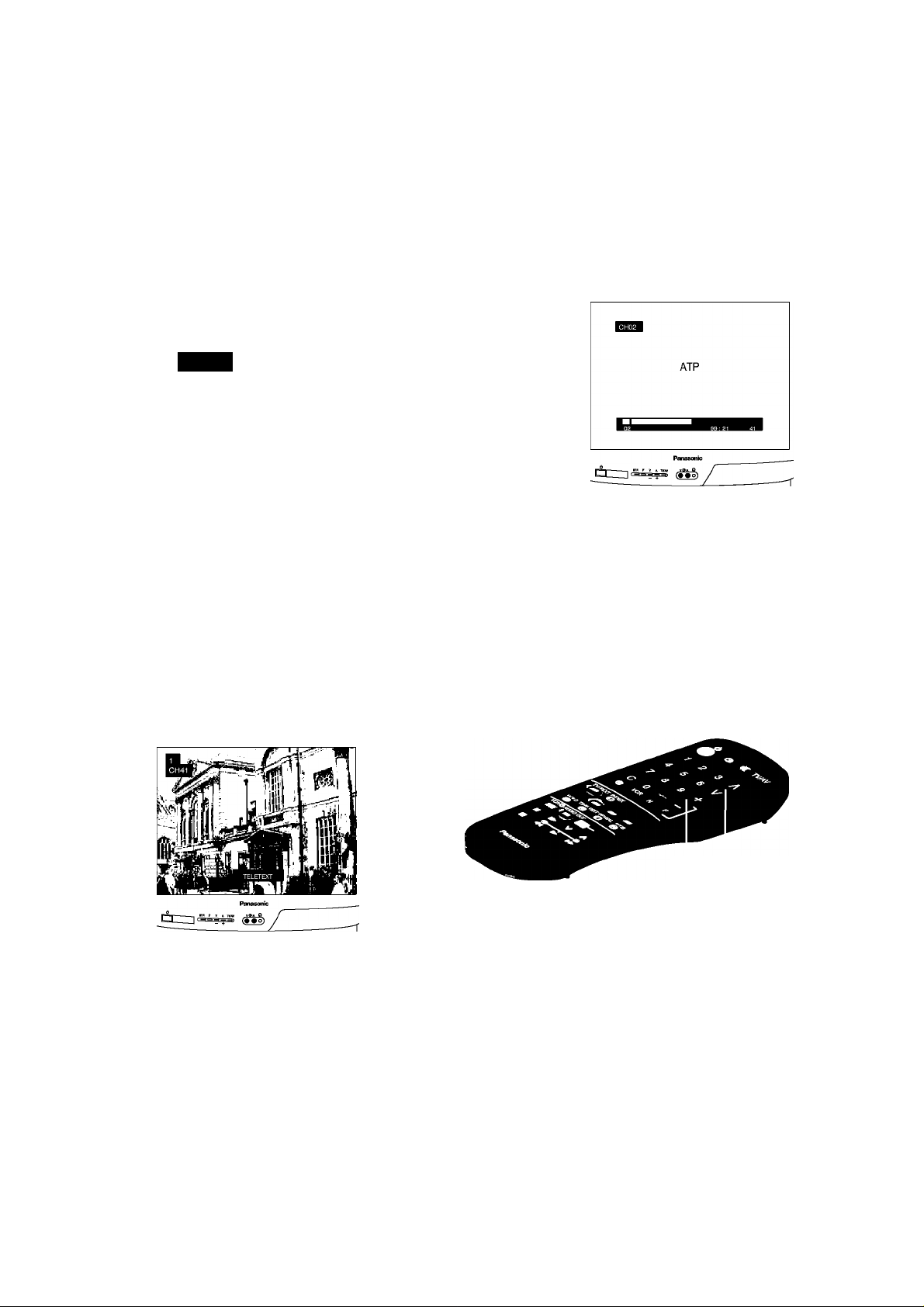
INSTALLATION AND SET-UP
Choose the desired language from the
OSD language selection.
Press TV/AV button to start ATF.
OSD Laiguage
PL CZ RO
H PY G B
TV stations will be located, sorted into
order and stored ready for use. *'*
The first available channel will be displayed.
Switch the VCR test signal 'Off'.
Programme change
Volume adjust
The sorting order depends upon the TV signal, the broadcasting system, and reception conditions. If the order is not to your
preference it can be rearranged. Refer to the Tuning menu Swap feature - see page 9 for details.
It is important that you only use TV programme position ‘O'to view your VCR. If your VCR picture does not appear on programme
position ‘O' (the VCR position), it will be necessary to either adjust the RF channel of the VCR or to adjust the tuning of the TV's
programme position 'O' until the RF output of the VCR is received.
6
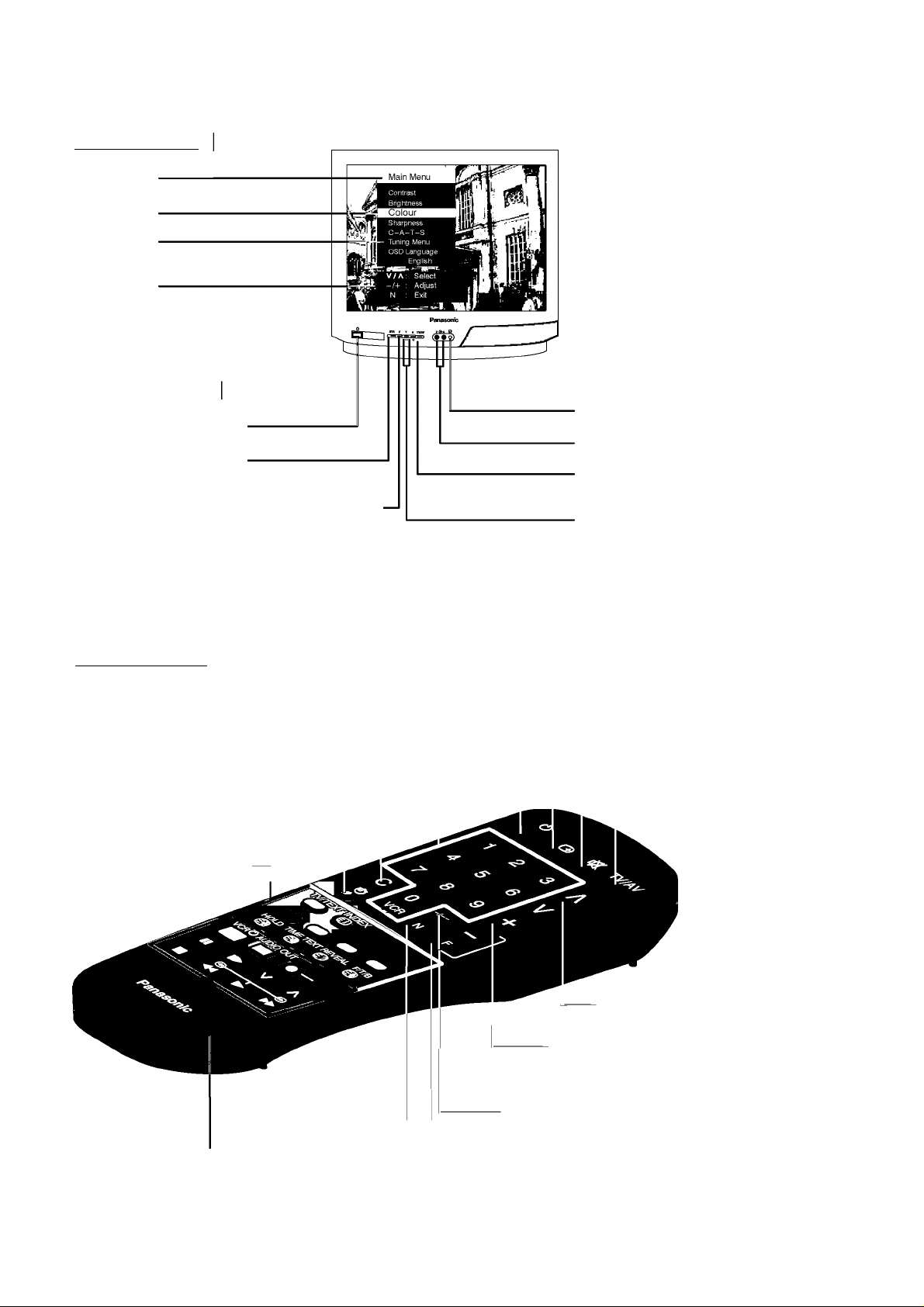
LOCATION OF CONTROLS
On Screen Displays
Menu Title
Cursor Bar
Sub Menu
Commands
Front Panel Controls
Mains Power On/Off switch
STR
Stores tuning and other function settings
F
________________________________________
Selects a function from :
Volume, Contrast, Brightness, Colour, Sharpness,
C-A-T-S (TX-21S3TP)
and Manual Tuning.
Headphone socket
RCA Audio/Video sockets
TV/AV
Switches between TV and AV modes
V/-, A/+
Programme up / down.
When a function is already displayed,
allows adjustment of the function.
Remote Control keys
Numeric keys for:
Programme change
Direct channel access
Teletext operation
Direct channel access
Press and enter channel
number using numeric keys
Off timer
Teletext keys (Page 10)
-------------
Standby On/Off
Status : Displays programme
position, channel number, time and
teletext station name
Sound mute On/Off
Switches between TV and AV modes
(Page 11)
Channel up/down and
Menu option select
Adjusts currently selected
function. Adjusts the volume
if no function is selected
Selection of programmes
10-60 using numeric keys
VCR keys (Page 12)
Restores the levels previously
set with STR (TV front panel)
Function Select
Press to display the On
Screen Menus
(Page 8)
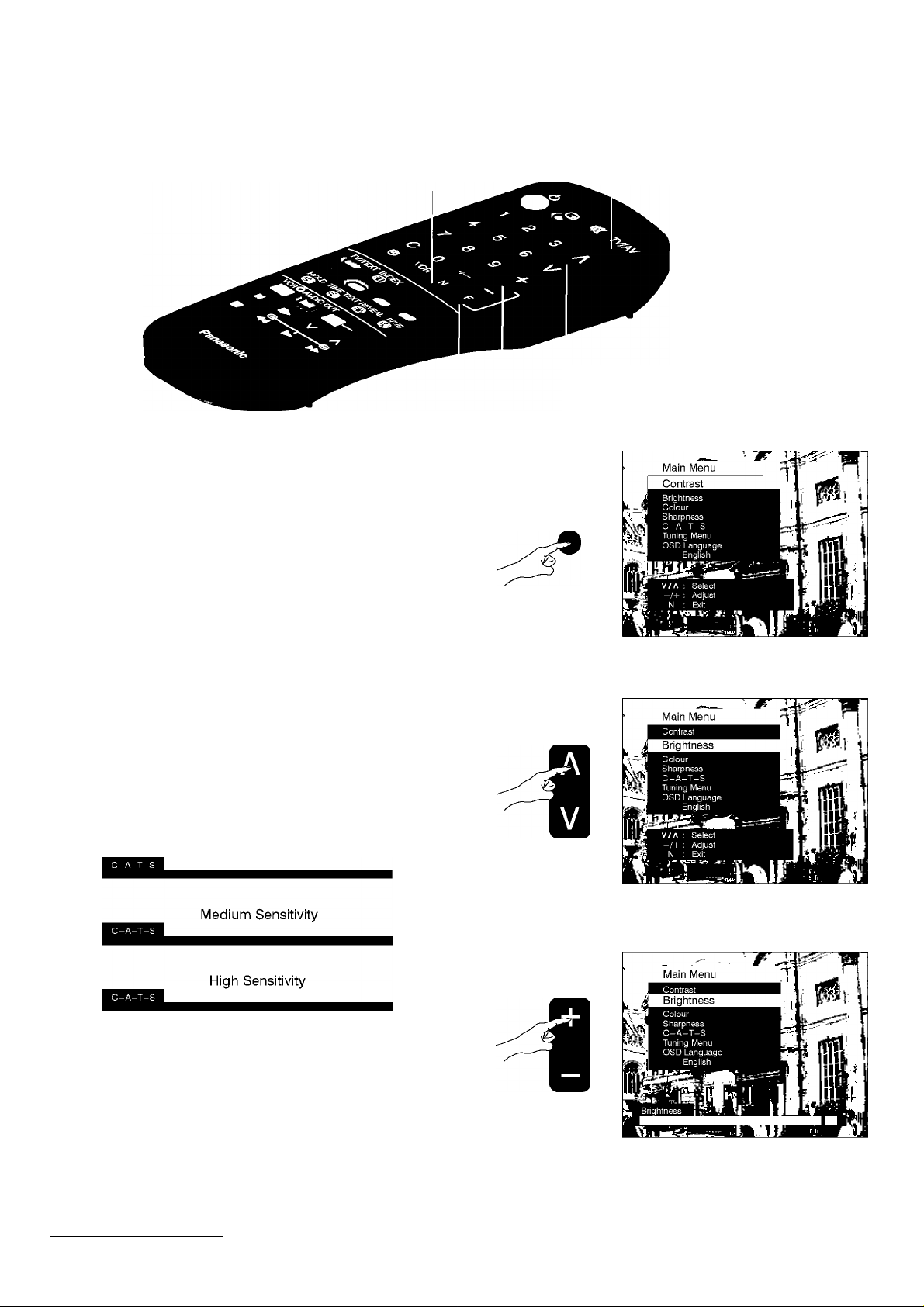
MENU OPERATION
Main Menu
Contrast
Exit Menu ATP start
Manual Tuning store
Programme Swap
Store in Tuning menu
Display Menu /
Previous Menu
Select Adjust / Access
Brightness
Colour
Sharpness
The Contrast, Brightness, Colour and Sharpness may be altered
to suit the viewing conditions and personal preferences.
C-A-T-S : Contrast Auto Tracking System
(TX-21S3TP)
Automatically adjusts the contrast setting to compensate for
any changes in the ambient lighting of the surroundings.
To obtain best results first set the Contrast to maximum, to
allow a greater operating range for C-A-T-S, then select
one of the 3 settings as desired.
Off
OSD language
The OSD language menu will allow you to change the language
used for all on screen menus.
PL - Polish
CZ - Czech
RO H - Hungarian
PY - Russian
GB - English
Romanian
8
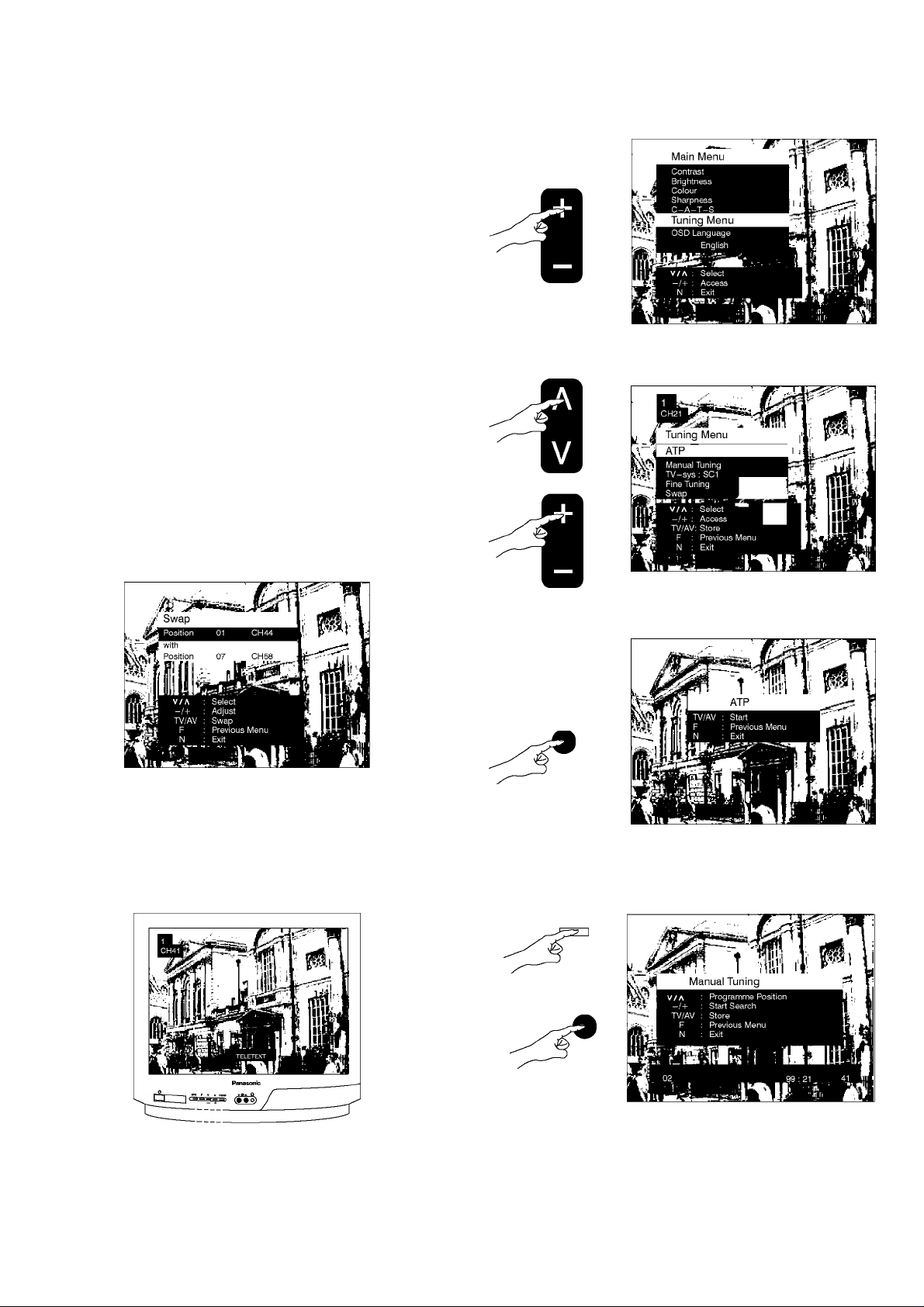
MENU OPERATION
Tuning Menu
TheTuning menu provides access to both manual and automatic
tuning menus.
ATP
The ATP menu allows you to automatically retune the TV,
particularly useful if you move to an area that is served by a
different transmitter.
Manual Tuning
The Manual tuning menu allows individual programme positions
to be tuned manually.
TV-sys
Press to select the correct sound system.
SCI - PAL / SECAM D, K.
SC2 - PAL / SECAM B, G.
Fine Tuning
Stations can be finely tuned using the Fine tuning adjustment.
Swap
If the programme order after Auto Setup is not to your preference
you can swap programmes between positions.
Manual Tuning (front panel of the television)
The stations may also be manually tuned using the controls on
the front of the television.
Press the F key (Front panel) until “Manual Tuning” is reached.
Press - or + to access “Manual Tuning”.
Store
Function select /
Exit
Change programme position
Search
TV/AV
(TX-14S3TP)
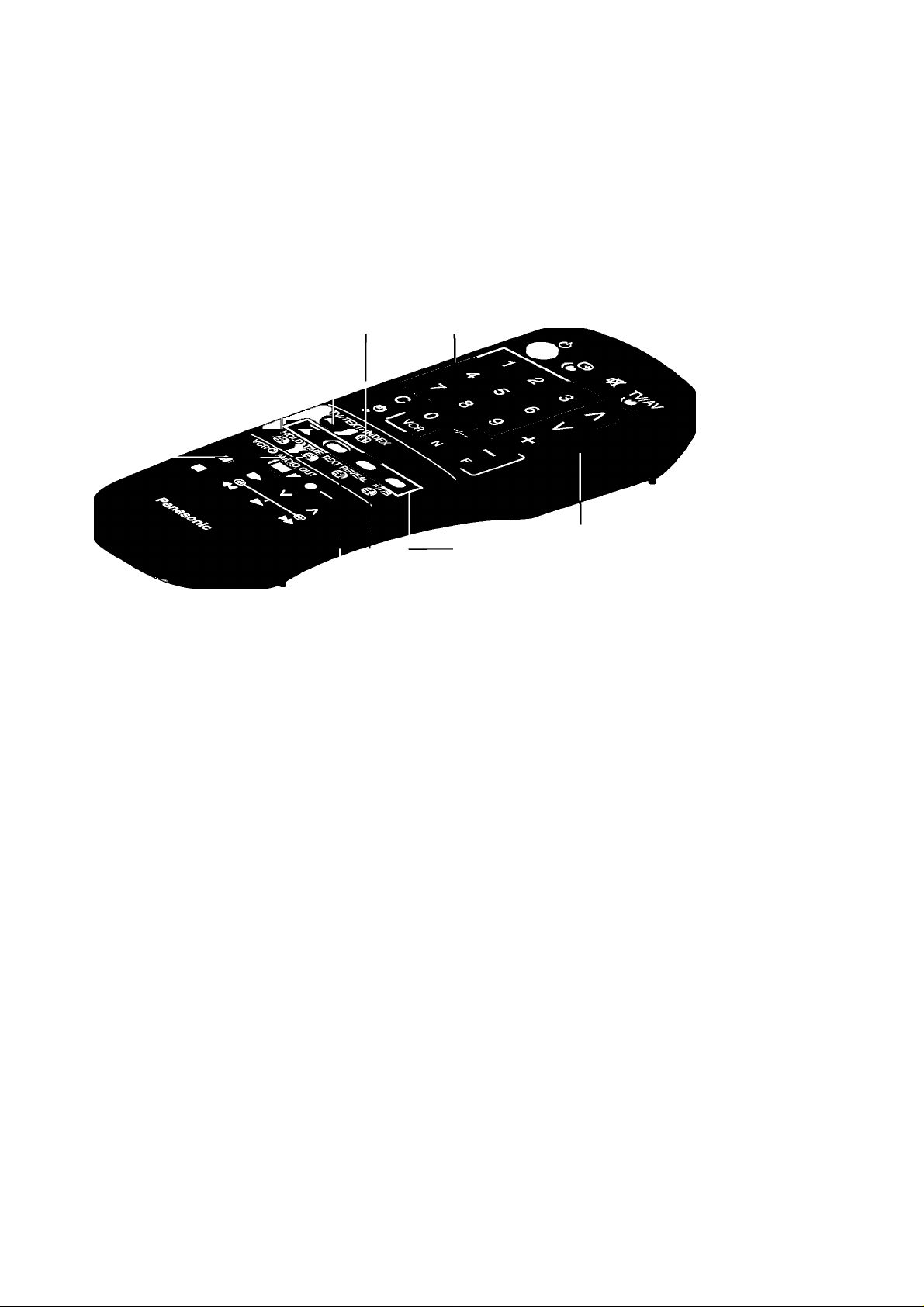
TELETEXT OPERATION
Teletext is the broadcasting of pages of information on your TV. screen containing various subjects, the order and availability of which is
dependant upon the Broadcasting Companies.
If the Function Select key (F) is pressed whilst in Teletext operation, only the Contrast can be adjusted.
TV / Text
Enter I Exit
Teletext mode
Index
To return to index page
Time Text
Hold
Full / Top / Bottom
Page selection
Teletext view options
Reveal
Display quiz page answers
Page selection
TOP / FASTEXT / Normal Automatic Selection
On switching to Teletext, normal mode will be displayed whilst a
search is performed firstly for a TOP’s transmission and then
secondly for a FASTEXT transmission, if either one is found,
the boxes at the bottom of the screen will change to show either
the TOP Text functions or the available subjects for FASTEXT.
If either of these signals are notfound then the TV will operate in
NORMAL mode whereby the :
Red key moves one page down.
Green key moves one page up.
Yellow key moves up in blocks of ten pages.
Blue key moves up in blocks of 100 pages.
Index
In TOP and FASTEXT mode, returns to the relevant index page.
Depending on the way information is transmitted, this may have
to be pressed more than once to return to the main index page.
Red / Green / Yellow / Blue keys
Correspond to the TOP’s, FASTEXT or Normal mode coloured
boxes
Sub Page Access (Time Text key)
When teletext information exceeds more than one page, it may
take some time for the automatic changing of the sub pages to
reach the sub page you require. It is possible to enter the
required sub page and skip the pages in between.
Select the required page number using keys 0-9.
Press TIME TEXT.
Press RED (-) or GREEN (+) to select the required sub page.
When the page is found, it will be displayed.
Press TV/TEXT to exit Teletext operation.
10
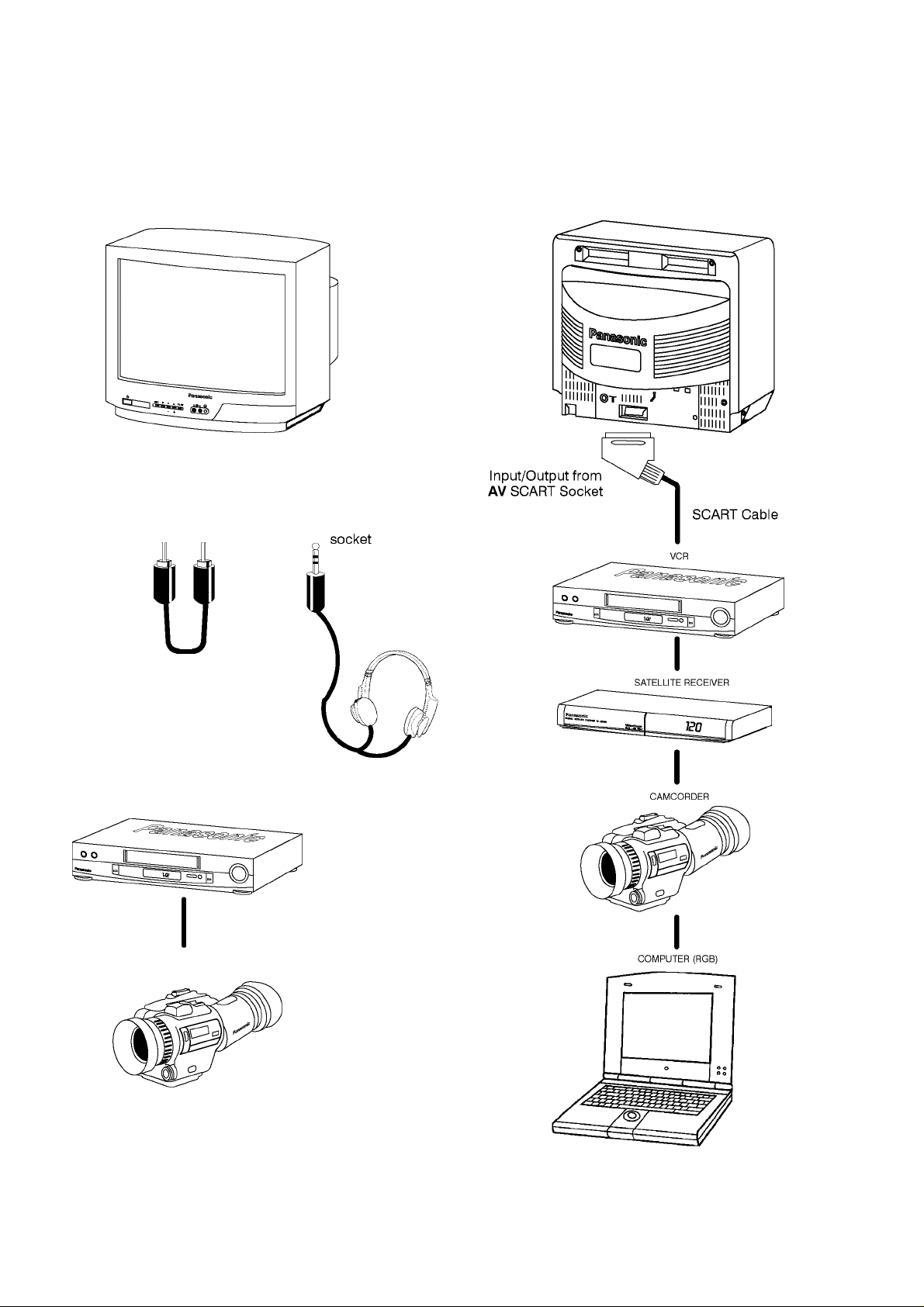
AUDIO / VIDEO CONNECTIONS
AV (Audio / Video) is a dedicated input for VCR’s, Sateiiite Receivers and other Audio / Video equipment.
This TV is capabie of switching to AV operation automaticaiiy if the equipment connected provides a switching signai to the SCART
socket.
In this condition the dispiay wiii show EC and it is possibie to change the programme position of the TV without changing the dispiayed
picture.
Video input Audio input
to V socket to A socket
RCA Video
Cabie
RCA Audio
Cabie
Output from
Headphone
Headphones
with 3.5mm
jack piug
CAMCORDER
Anciiiary equipment and cabies shown are not suppiied with this TV set.
Do not connect a computer with TTL output (5V) to this TV set.
The TV’s speaker wiii be automaticaiiy disconnected whiist the headphones are connected.
Do not connect front and rear AV inputs simuitaneousiy, as the sound and pictures wiii be mixed.
11

VCR OPERATION
The Remote Control is capable of operating some functions of selected Panasonic VCR’s, please consult your dealer for details.
Some VCR’s have different functions, so to ensure compatibility please refer to the VCR’s instruction book.
VCR
□
VCR Standby
Still Advance
frame by frame when in PAUSE / STILL mode
Pause / Still
Stop
(«)
Rewind / Review
Play
Fast Forward / Cue
VCR Operating switch
If any difficulty is encountered when using this remote control with Panasonic VCR’s please check the operation of the video recorder
with the operating switch set at position one and again with the switch set at position two (for details of the location of this switch refer
to the fitting of remote control batteries on page 4.
AUDIO OUT
V ■ A
If a Stereo Hi-Fi VCR is connected
to this TV, press this key to select
the sound output required.
Record
Press together
VCR programme up / down
1 2
