Panasonic th-xxpd60, th-xxpx6, th-xxpx60 installation

PD60, PX6, PX60 Series Plasma TV
EEPROM Firmware Installation Instructions
Table of Contents
Table of Contents .................................................................................................... 1
1 Firmware History.............................................................................................. 2
1.1 Applicable Models ........................................................................................ 2
1.2 Purpose...................................................................................................... 2
2 Check Firmware Version................................................................................... 3
3 Download Firmware ......................................................................................... 4
4 Download SD Formatter ................................................................................... 5
5 Install SD Formatter......................................................................................... 6
6 Format SD Card ................................................................................................ 8
7 Copy Firmware to SD Card...............................................................................10
8 Install Firmware..............................................................................................12
PD60, PX6, PX60 Series Plasma TV EEPROM Firmware Installation Instructions
Page 1 of 13

1 Firmware History
1.1 Applicable Models
TH-37PX60, TH-42PD60, TH-42PX6, TH-42PX60, TH-50PX6, TH-50PX60, TH-58PX60
This includes models with the suffix U, UP, or U/P.
1.2 Purpose
• Poor picture details.
• Faces appear as "Clay Faces".
• Excessive brightness with no details in the black level.
PD60, PX6, PX60 Series Plasma TV EEPROM Firmware Installation Instructions
Page 2 of 13
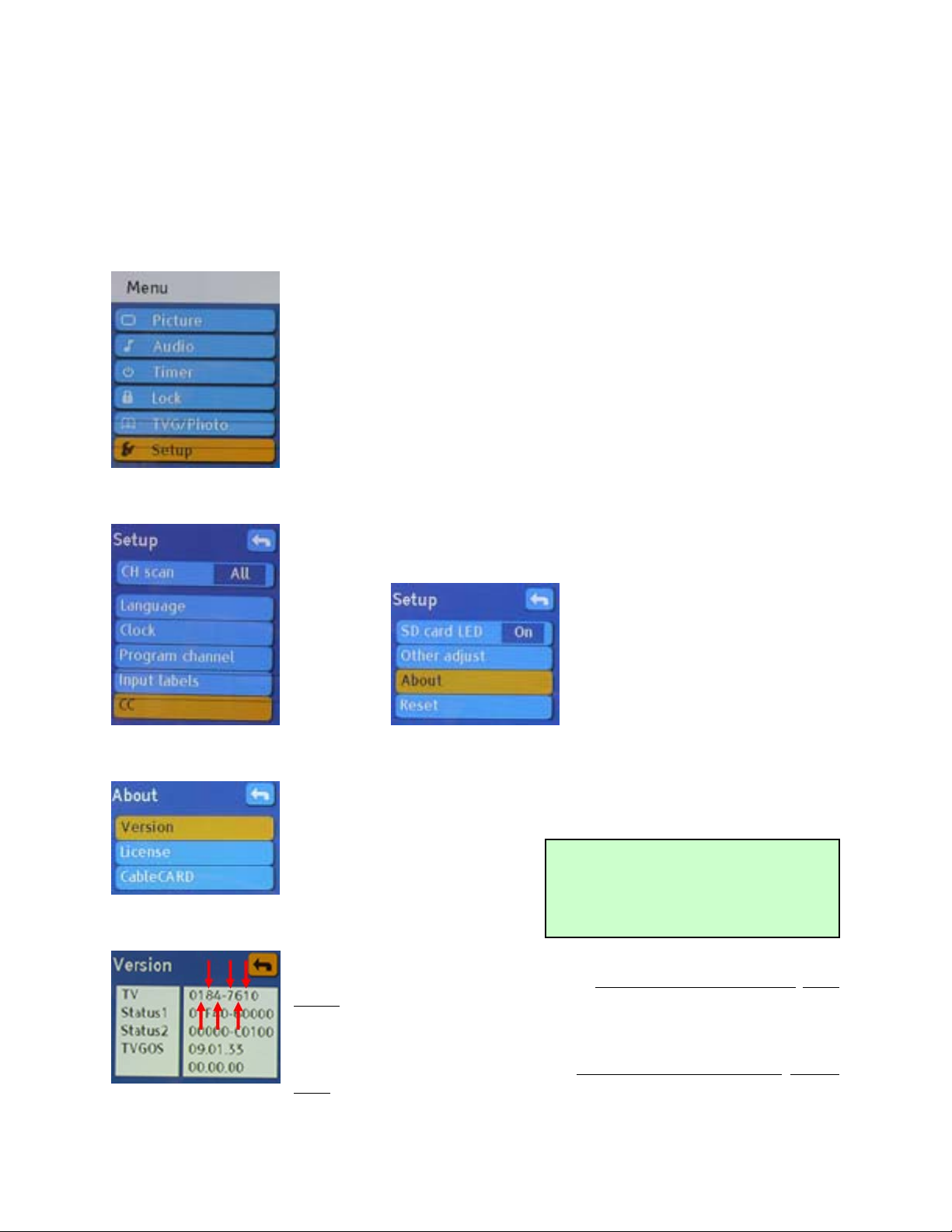
2 Check Firmware Version
1) Power the TV ON.
2) Press the [MENU] button on the TV remote.
3) Scroll down to SETUP and then press [OK].
4) Scroll down below CC to ABOUT and then press [OK].
5) Scroll up or down to VERSION and then press [OK].
The below indicates how to
read the firmware version, not
NOTE: The below screen will be displayed.
which firmware version will be
displayed.
Tuner Firmware Version: 1.78
Starting with the 2
nd
to last number, read every other number right
to left.
EEPROM Firmware Version: 1.46
Starting with the second number,
read every other number left to
right.
PD60, PX6, PX60 Series Plasma TV EEPROM Firmware Installation Instructions
Page 3 of 13
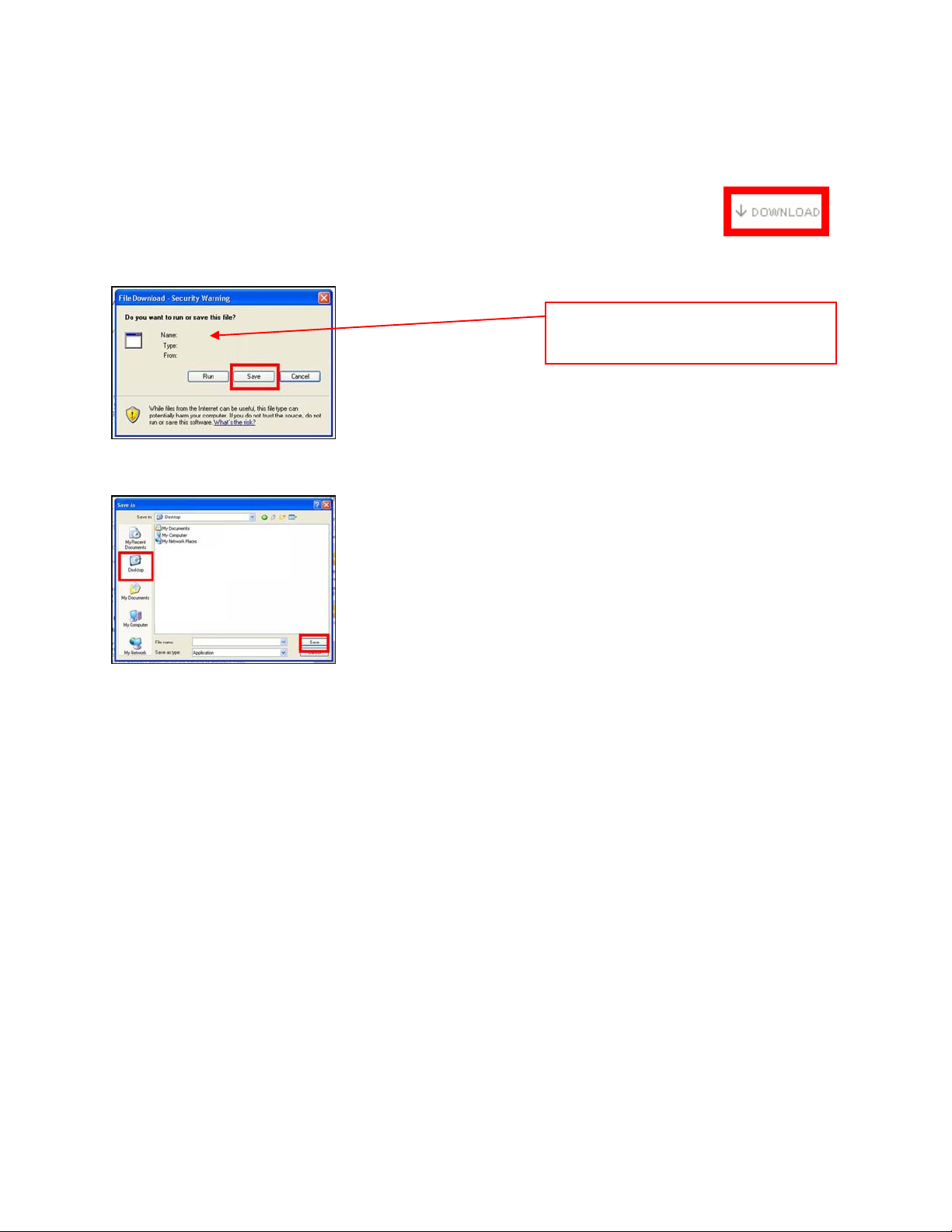
3 Download Firmware
1) Left click on the DOWNLOAD icon for the PD60, PX6, PX60 EEPROM Tuner firmware.
- PD6, PX6, PX60 Series Plasma TV EEPROM Firmware
2) Left click on SAVE.
The file name displayed should be
PX60_GenX_V1-25.exe.
3) Left click on DESKTOP, and then left click on SAVE.
NOTE: The PX60_GenX_V1-25.exe file will be placed on the DESKTOP.
PD60, PX6, PX60 Series Plasma TV EEPROM Firmware Installation Instructions
Page 4 of 13
