Panasonic th-xxpc77 installation

PC77 Series Plasma TV
Tuner Firmware Installation Instructions
Table of Contents
Table of Contents ..............................................................................................1
1 Firmware History.............................................................................................. 2
1.1 Applicable Models ........................................................................................ 2
1.2 Purpose...................................................................................................... 2
2 Check Firmware Version................................................................................... 3
3 Download Firmware ......................................................................................... 4
4 Format SD Card ................................................................................................ 5
4.1 Using SD Formatter Software ........................................................................ 5
4.2 Using a Personal Computer ........................................................................... 7
5 Copy Firmware to SD Card................................................................................ 9
5.1 Using SEND TO............................................................................................ 9
5.2 Using COPY & PASTE.................................................................................... 9
5.3 Using DRAG & DROP ...................................................................................10
6 Install Firmware..............................................................................................11
PC77 Series Plasma TV Tuner Firmware Installation Instructions
Page 1 of 13

1 Firmware History
1.1 Applicable Models
TH-42PC77, TH-50PC77
This includes models with the suffix U, UP, or U/P.
1.2 Purpose
• Terrestrial HDTV (Off Air ATSC Antenna) Reception: Auto scan does not terminate when
the broadcast station sends TVCT (Terrestrial Virtual Channel Table) with no data.
• QAM Reception: Programs with channel number "0-0" in the VCT (Virtual Channel Table)
are not registered in the manual program list after auto-scan.
PC77 Series Plasma TV Tuner Firmware Installation Instructions
Page 2 of 13
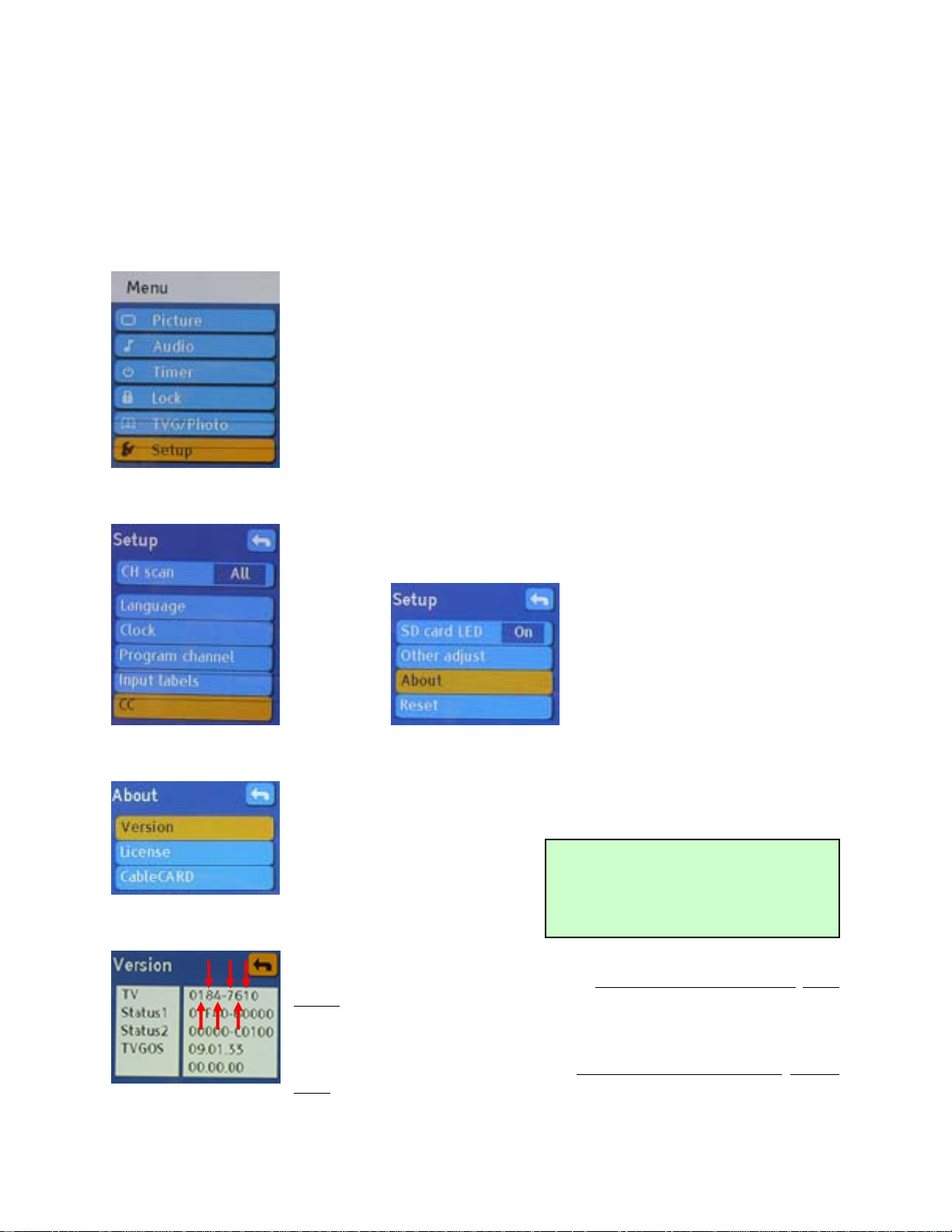
2 Check Firmware Version
1) Power the TV ON.
2) Press the [MENU] button on the TV remote.
3) Scroll down to SETUP and then press [OK].
4) Scroll down below CC to ABOUT and then press [OK].
5) Scroll up or down to VERSION and then press [OK].
NOTE: The below screen will be displayed.
Tuner Firmware Version: 1.78
Starting with the 2
nd
to last number, read every other number right
to left.
EEPROM Firmware Version: 1.46
Starting with the second number,
right.
PC77 Series Plasma TV Tuner Firmware Installation Instructions
Page 3 of 13
The below indicates how to
read the firmware version, not
which firmware version will be
displayed.
read every other number left to
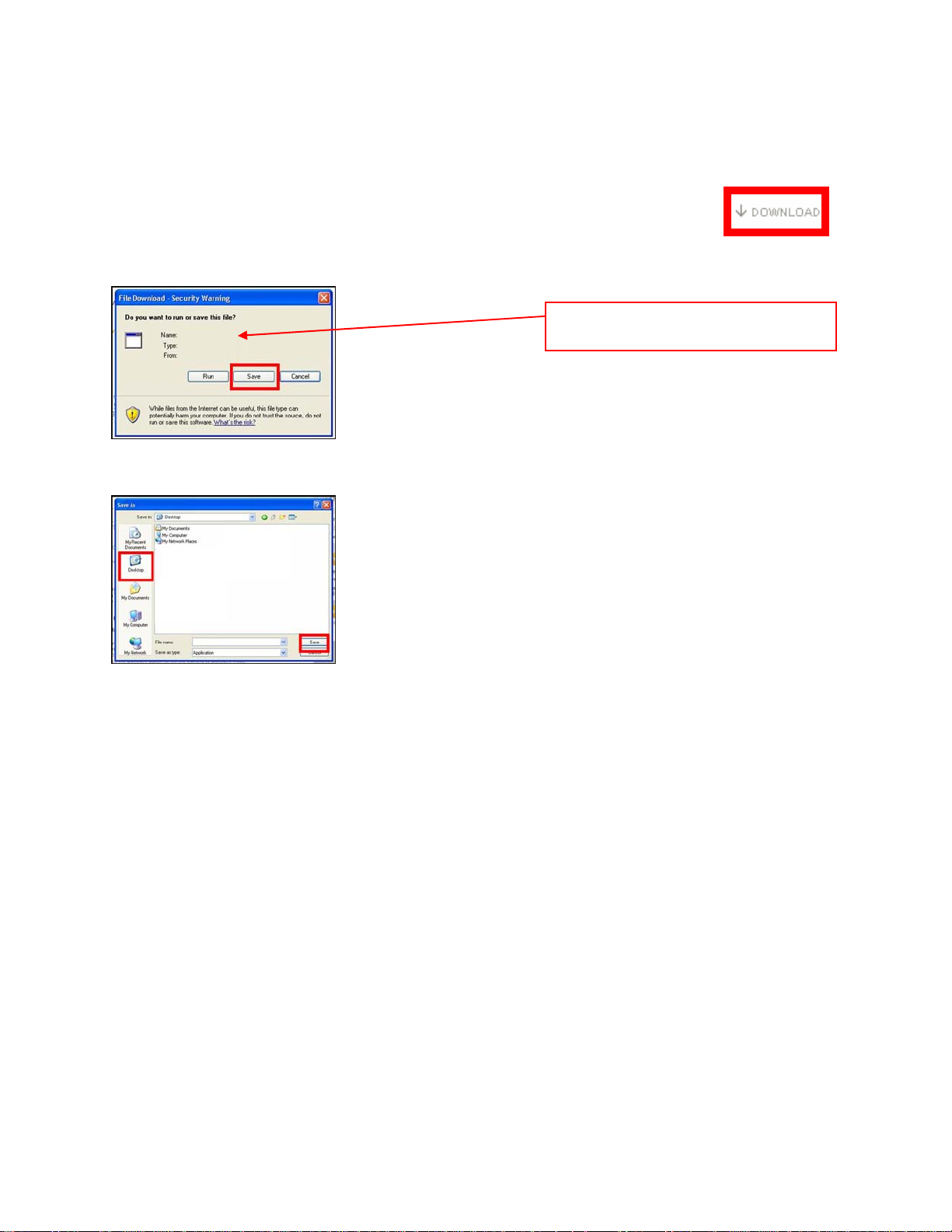
3 Download Firmware
1) Left click on the DOWNLOAD icon for the PC77 Series Plasma TV Tuner firmware.
- PC77 Series Plasma TV Tuner Firmware
2) Left click on SAVE.
The file name displayed should be
SDDL.SEC.
3) Left click on DESKTOP, and then left click on SAVE.
NOTE: The SDDL.SEC file will be placed on the DESKTOP.
PC77 Series Plasma TV Tuner Firmware Installation Instructions
Page 4 of 13
