Page 1

Operating Instructions
LCD TV
Model No.
TH-L37X2S
TH-L37X20K
TH-L37X20M
TH-L37X20R
TH-L37X20T
TH-L37X20X
Thank you for purchasing this Panasonic product. Please read these
instructions before operating your set and retain them for future reference.
The images shown in this manual are for illustrative purposes only.
English
TH-L37X2S&20KMRTX_EN.indd 1TH-L37X2S&20KMRTX_EN.indd 1 7/20/2010 9:54:15 AM7/20/2010 9:54:15 AM
TQB4GC0409-1
YA
Page 2

Experience an amazing level of
multimedia excitement
Sharp pictures with HDMI terminal
Create home theatre and DVD recorder link-ups with “VIERA Link”
without complicated settings!
Enjoy rich multimedia
Amplifier with
Speaker System
DVD Recorder
VCR
DVD player /
Blu-ray Disc player
SD Card
Camcorder
Personal
computer
Set top box
2
TH-L37X2S&20KMRTX_EN.indd 2TH-L37X2S&20KMRTX_EN.indd 2 3/18/2010 5:27:07 PM3/18/2010 5:27:07 PM
Page 3
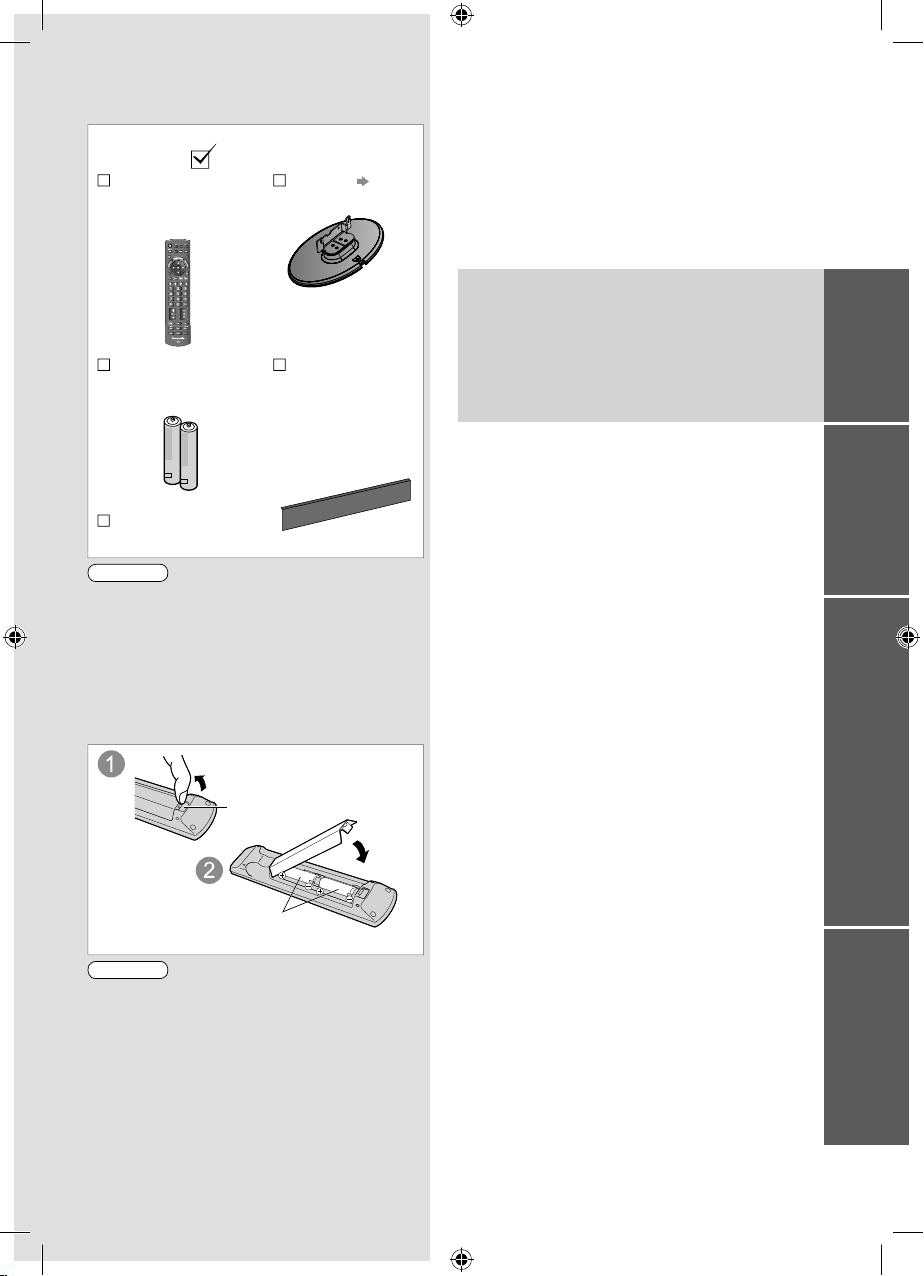
Standard accessories
Check that you have the accessories and
items shown
Remote Control
N2QAYB000370
or
N2QAYB000399
POWER
INPUT
TV
AV
PC
MENU
SURROUND
OFF TIMER
EXIT
ASPECT
OPTION
RETURN
RGYB
HOLD
F.P. INDEX
TEXT
MUTE
RECALL
PROGRAMME
POWER
REC
Batteries for the
Remote Control (2)
R6 (AA)
Operating
Instructions
Caution
This product contains possibly dangerous
parts (such as plastic bags), which can be
breathed in or swallowed by young children
accidentally. Keep these parts out of reach of
young children.
Inserting and removing remote’s
batteries
Pull open
Note the correct
polarity (+ or -)
Pedestal p. 6
Pedestal hole
cover sheet
(only for
TH-L37X2S,
TH-L37X20K,
TH-L37X20T,
TH-L37X20X)
Hook
Close
Contents
Be sure to Read
Safety Precautions ····························· 4
(Warning / Caution)
Quick Start Guide
Accessories / Options ························· 6
Basic Connection ······························· 8
Identifying Controls ····························10
Auto Tuning······································12
Basic Features
Watching TV·····································13
Viewing Teletext ································16
Watching External inputs ····················18
Advanced Features
How to Use Menu Functions ················20
Tuning and Editing Channels ···············26
Child Lock········································28
Input Labels ·····································29
Shipping Condition (Reset settings) ······30
How to Use VIERA TOOLS ·················31
Viewing from SD Card
(VIERA IMAGE VIEWER) ···················32
VIERA Link Functions ························34
VIERA Link “HDAVI Control™” ·············36
External Equipment ···························38
Guide
Quick Start
BasicAdvanced
Caution
Incorrect installation may cause battery
leakage and corrosion, resulting in damage
to the remote control.
Do not mix old and new batteries.
Do not mix different battery types (such as
alkaline and manganese batteries).
Do not use rechargeable (Ni-Cd) batteries.
Do not burn or breakup batteries.
Batteries must not be exposed to excessive
heat such as sunshine, fire or the like.
Do not disassemble or modify the remote
control.
Technical
Technical Information ·························40
Maintenance ····································46
FAQs ··············································47
Licence ···········································49
Specifications ···································50
Technical
3
TH-L37X2S&20KMRTX_EN.indd 3TH-L37X2S&20KMRTX_EN.indd 3 3/18/2010 5:27:08 PM3/18/2010 5:27:08 PM
Page 4
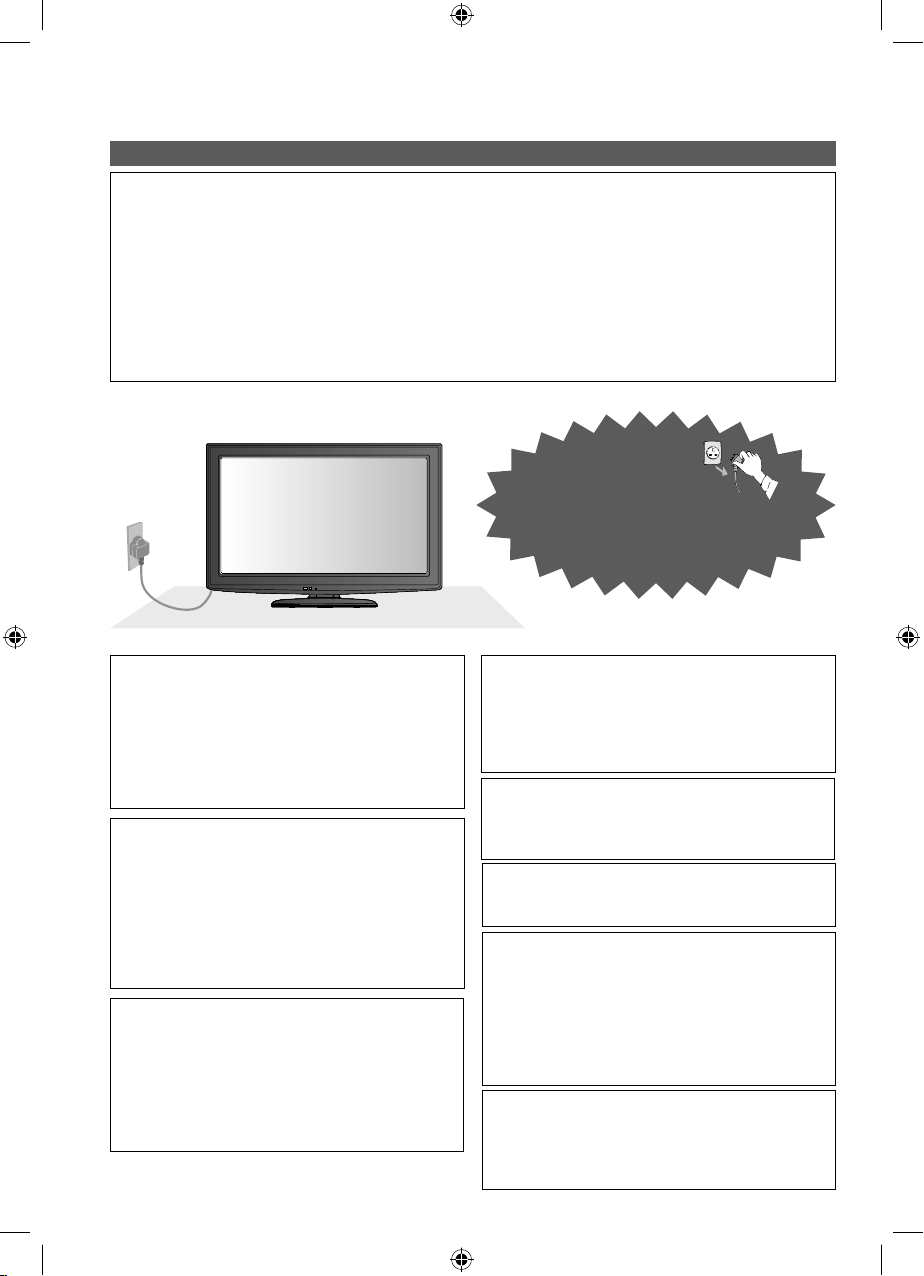
Safety Precautions
Warning
Handling the mains plug and lead
Insert the mains plug fully into the socket outlet. (If the mains plug is loose, it could generate heat
and cause fire.)
Ensure that the mains plug is easily accessible.
Do not touch the mains plug with a wet hand. (This may cause electrical shock.)
Do not damage the mains lead. (A damaged lead may cause fire or electrical shock.)
• Do not move the TV with the lead plugged in the socket outlet.
• Do not place a heavy object on the lead or place the lead near a high-temperature object.
• Do not twist the lead, bend it excessively, or stretch it.
• Do not pull on the lead. Hold onto the mains plug body when disconnecting lead.
• Do not use a damaged mains plug or socket outlet.
● TH-L37X2S, TH-L37X20K/T/X : AC AUTO 110-240 V, 50 / 60 Hz
● TH-L37X20M : AC 110-240 V, 50 / 60 Hz
● TH-L37X20R : AC Single 220-240 V, 50 / 60 Hz
Mains plug types vary between countries.
Power source / Installation
This TV is designed for :
• TH-L37X2S, TH-L37X20K/T/X :
AC AUTO 110-240 V, 50 / 60 Hz
• TH-L37X20M : AC 110-240 V, 50 / 60 Hz
• TH-L37X20R :
AC Single 220-240 V, 50 / 60 Hz
• Table-top use
Do not remove covers and NEVER modify
the TV yourself
Do not remove the rear cover as live parts
are accessible when it is removed. There
are no user serviceable parts inside. (Highvoltage components may cause serious
electrical shock.)
Have the TV checked, adjusted, or repaired
at your local Panasonic dealer.
Do not expose to rain or excessive
moisture
To prevent damage which might result in
electric shock or fire, do not expose this TV
to rain or excessive moisture. This TV must
not be exposed to dripping or splashing water
and objects filled with liquid, such as vases,
must not be placed on top of or above the TV.
4
Do not expose to direct sunlight and
other sources of heat
Do not insert foreign objects into the TV
Do not place the TV on sloped or unstable
surfaces
Use only the dedicated pedestals /
mounting equipment
Do not allow children to handle SD Card
If you find any
abnormality, remove
the mains plug
immediately!
Avoid exposing the TV to direct sunlight and
other sources of heat. To prevent fire never
place any type of candle or naked flame on
top or near the TV.
Do not allow any objects to drop into the TV
through the air vents. (Fire or electrical shock
may result.)
The TV may fall off or tip over.
Using an unapproved pedestal or other
fixtures may make the TV unstable, risking
injury. Be sure to ask your local Panasonic
dealer to perform setup.
Use approved pedestals (p. 6) / wall-hanging
brackets (p. 7).
As with any small object, SD Cards can be
swallowed by young children. Please remove
SD Card immediately after use and store out
of reach of children.
TH-L37X2S&20KMRTX_EN.indd 4TH-L37X2S&20KMRTX_EN.indd 4 3/18/2010 5:27:09 PM3/18/2010 5:27:09 PM
Page 5
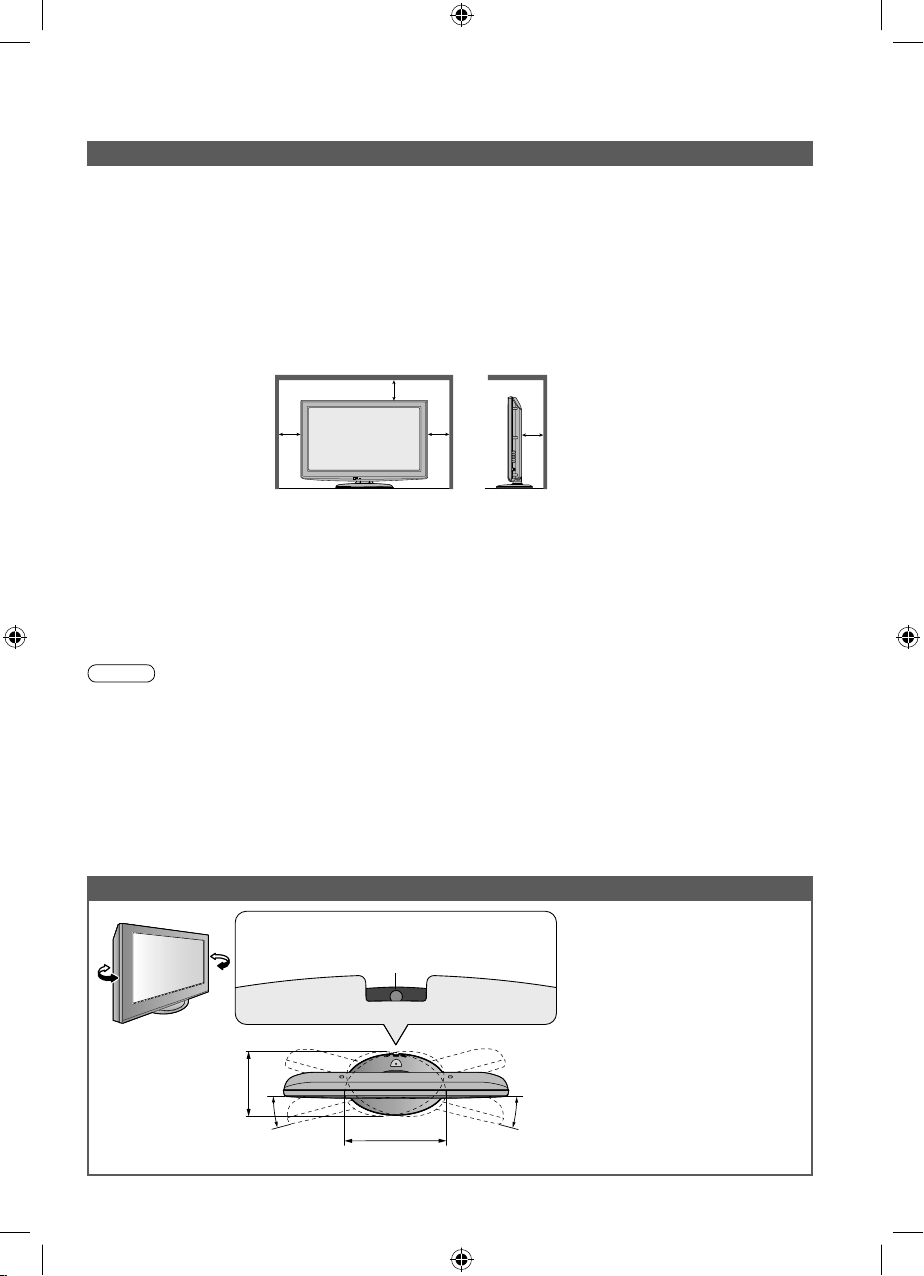
Caution
■
This appliance is intended for use in tropical climates
■
When cleaning the TV, remove the mains plug
Cleaning an energized TV may cause electrical shock.
■
When the TV is not going to be used for a long period of time, remove the mains plug
This TV will still consume some power even in the Off mode, as long as the mains plug is still
connected to a live socket outlet.
■
Allow sufficient space around the TV for radiated heat
When using the pedestal, keep a space between the bottom of the TV and the surface where the
TV is set.
In case of using Wall-hanging bracket, follow the manual of it.
10
10
■
Do not block the rear air vents
Blocked ventilation by newspapers, table cloths, curtains, etc. may cause overheating, fire or
electrical shock.
■
Do not apply strong force or impact to the display panel
This may cause damage resulting in injury.
■
Do not expose your ears to excessive volume from the headphones
Irreversible damage can be caused.
Notes
■
Auto power standby function
If no signal is received and no operation is performed for 30 minutes, the TV will automatically go
to standby mode.
■
Keep the TV away from these types of equipment
Electronic equipment
In particular, do not place video equipment near the TV. Electromagnetic interference may distort
images / sound.
Equipment with an infrared sensor
This TV also emits infrared rays. This may affect operation of other equipment.
■
Transport only in upright position
10 10
(cm)
Minimum distance
Adjust the LCD panel to your desired angle
Ensure that the pedestal does
Set the mark at the centre as illustrated,
to have the swivel positioned at the centre
of the rotation angle.
not hang over the edge of the
base even if the TV swivels to
the full rotation range.
Do not place any objects or
hands within the full rotation
range.
296 mm
15°
399 mm
[View from the top]
15°
5
TH-L37X2S&20KMRTX_EN.indd 5TH-L37X2S&20KMRTX_EN.indd 5 3/18/2010 5:27:09 PM3/18/2010 5:27:09 PM
Page 6
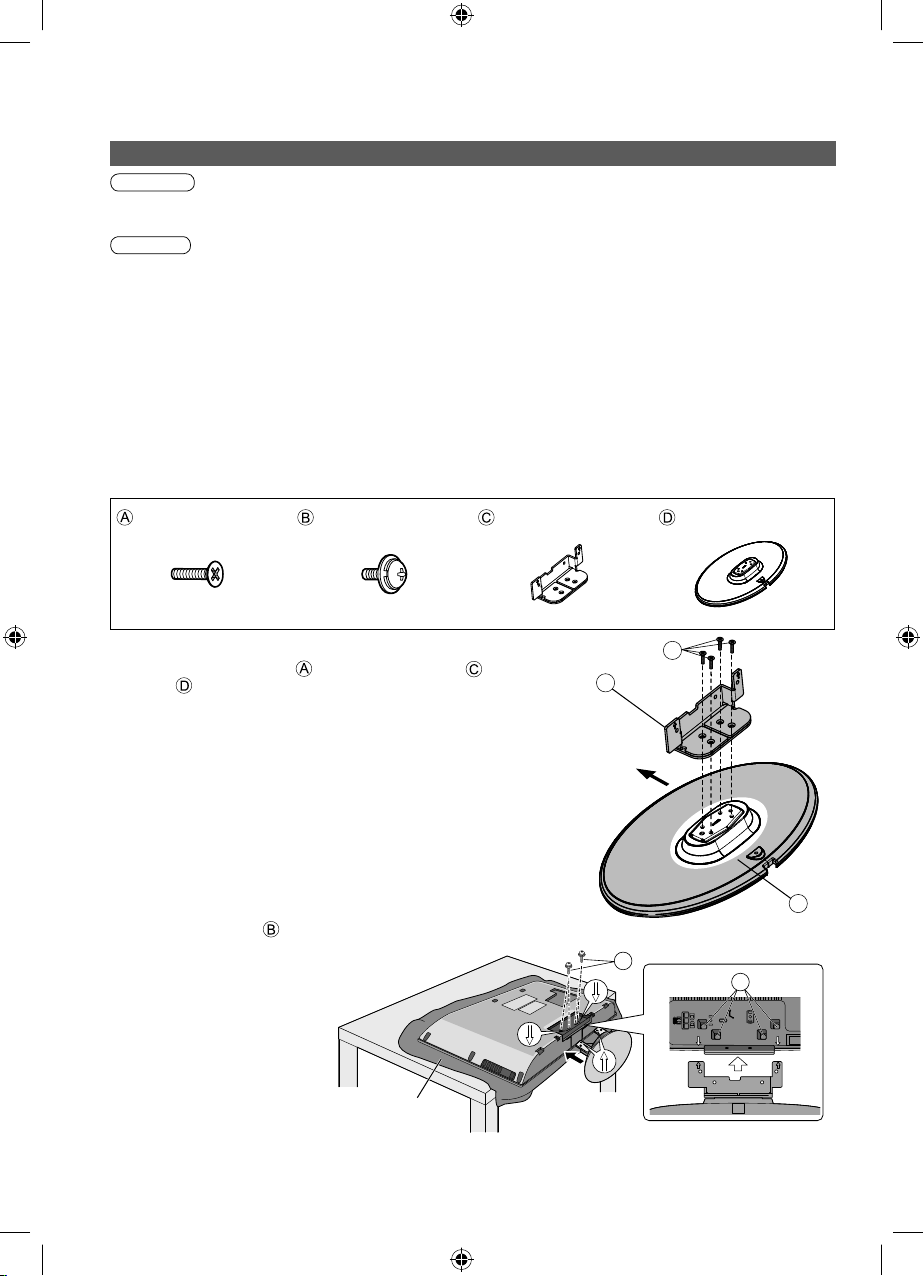
Accessories / Options
Attaching the pedestal
Warning
Do not disassemble or modify the pedestal.
Otherwise the TV may fall over and become damaged, and personal injury may result.
Caution
Do not use the pedestal for any other TV or displays.
Otherwise the TV or the display may fall over and become damaged, and personal injury may result.
Do not use the pedestal if it becomes warped or physically damaged.
If you use the pedestal while it is physically damaged, personal injury may result. Contact your
nearest Panasonic dealer immediately.
During set-up, make sure that all screws are securely tightened.
If insufficient care is taken to ensure screws are properly tightened during assembly, the pedestal
will not be strong enough to support the TV, and it might fall over and become damaged, and
personal injury may result.
Ensure that the TV does not fall over.
If the TV is knocked or children climb onto the pedestal with the TV installed, the TV may fall over
and personal injury may result.
Two or more people are required to install and remove the TV.
If two or more people are not present, the TV may be dropped, and personal injury may result.
Assembly screws (4) Assembly screws (4) Bracket (1) Base (1)
Assembling the pedestal
Use the assembly screws to fasten the bracket to
the base securely.
Make sure that the screws are securely tightened.
Securing the TV
Insert the bracket into the TV, and then fasten securely with
the assembly screws .
Make sure that the screws are securely tightened.
Foam mat or thick soft cloth
6
A
C
Front
D
B
B
TH-L37X2S&20KMRTX_EN.indd 6TH-L37X2S&20KMRTX_EN.indd 6 3/18/2010 5:27:09 PM3/18/2010 5:27:09 PM
Page 7
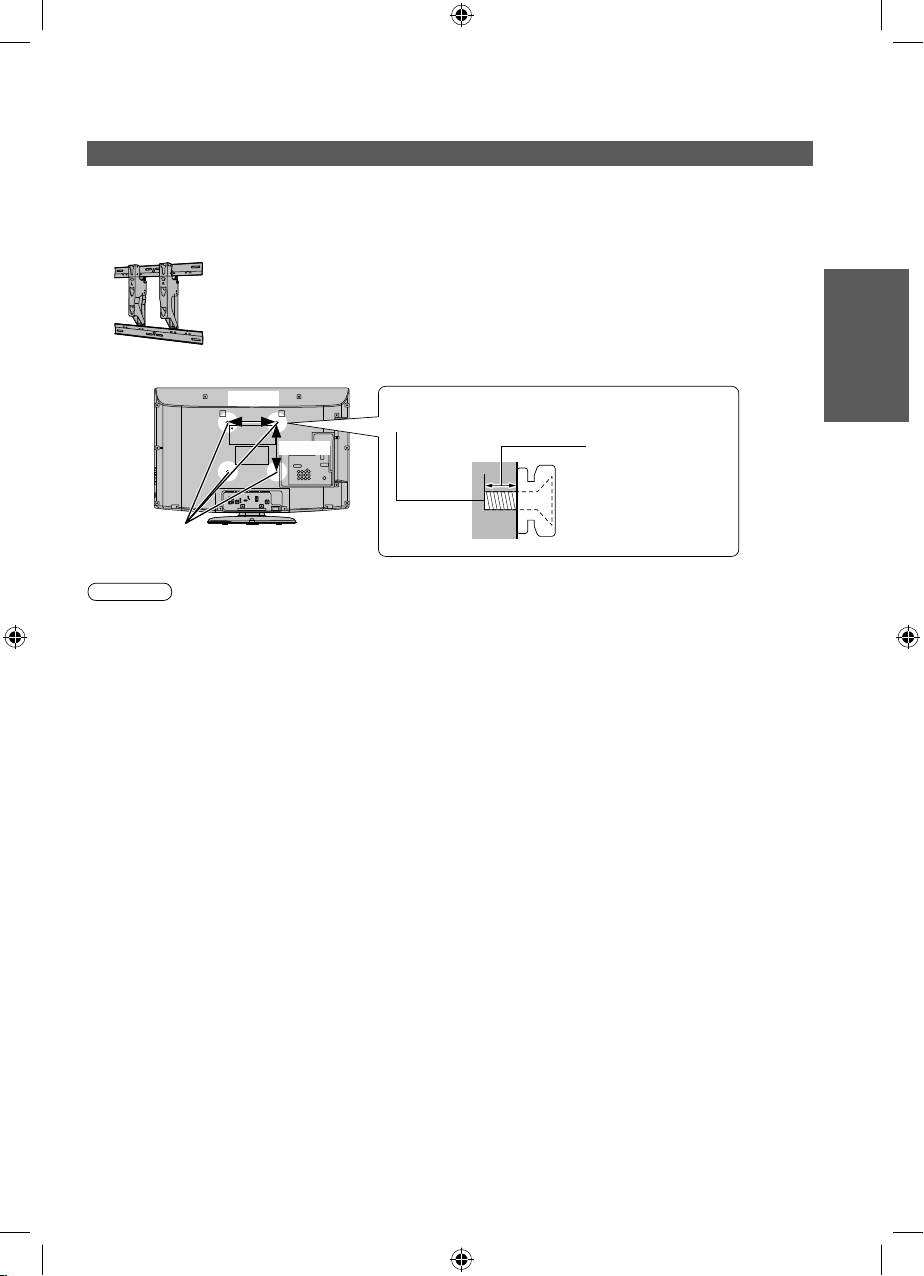
Optional accessories
Please contact your nearest Panasonic dealer to purchase the recommended wall-hanging bracket.
For additional details, please refer to the wall-hanging bracket installation manual.
Wall-hanging bracket
TY-WK3L2RW
Rear of the TV
200mm
200mm
Holes for wall-hanging
bracket installation
Warning
Using other wall-hanging brackets, or installing a wall-hanging bracket by yourself have the risk
of personal injury and product damage. In order to maintain the unit’s performance and safety, be
absolutely sure to ask your dealer or a licenced contractor to secure the wall-hanging brackets. Any
damage caused by installing without a qualified installer will void your warranty.
Do not mount the unit directly below ceiling lights (such as spotlights, floodlights or halogen lights)
which typically give off high heat. Doing so may warp or damage plastic cabinet parts.
Take care when fixing wall brackets to the wall. Always ensure that there are no electrical cables or
pipes in the wall before hanging bracket.
To prevent fall and injury, remove the TV from its fixed wall position when it is no longer in use.
Screw for fixing the TV onto the wall-hanging
bracket (not supplied with the TV)
Depth of screw:
minimum 10 mm,
maximum 12 mm
[View from the side]
Guide
Quick Start
Accessories / Options
7
TH-L37X2S&20KMRTX_EN.indd 7TH-L37X2S&20KMRTX_EN.indd 7 3/18/2010 5:27:11 PM3/18/2010 5:27:11 PM
Page 8
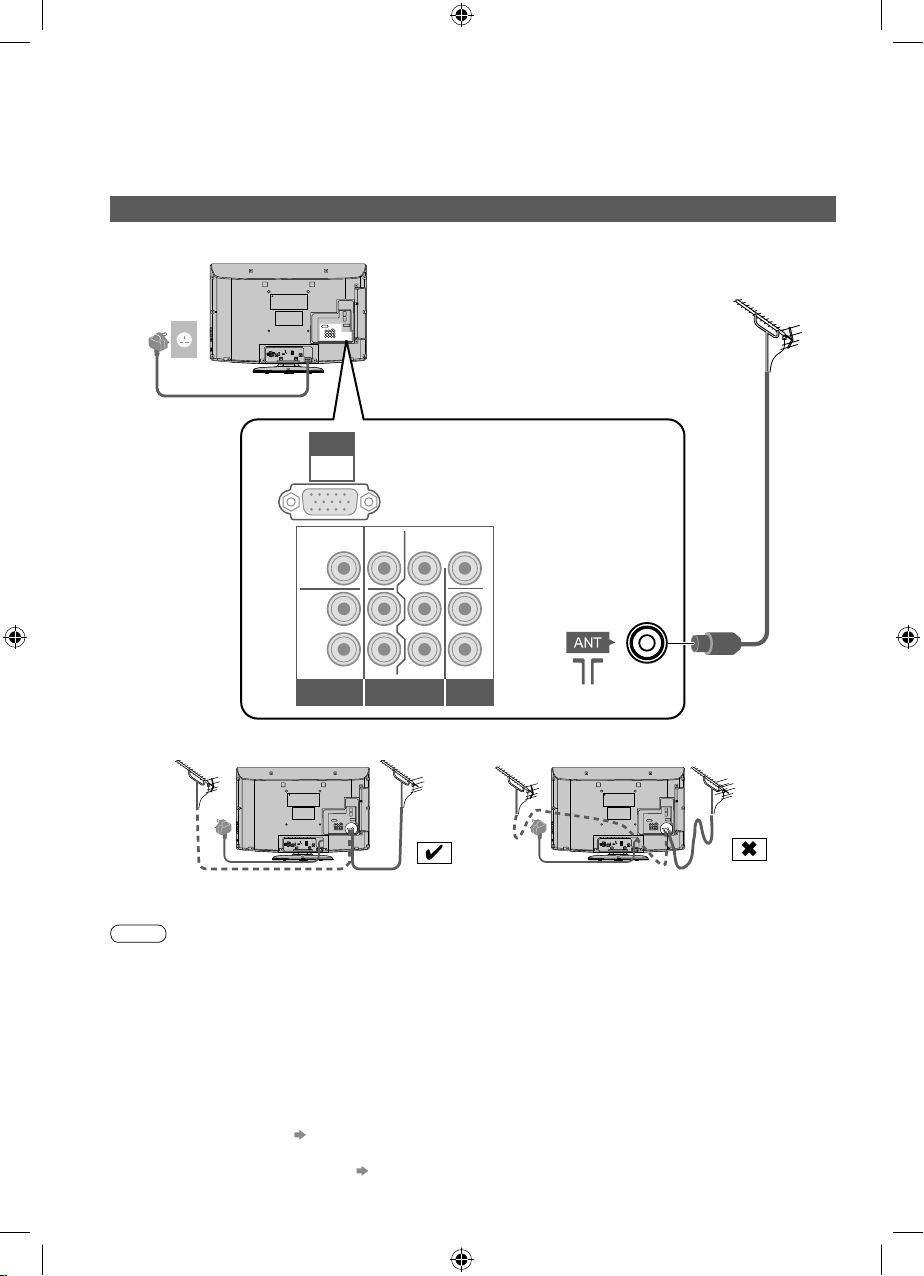
Basic Connection
External equipment and cables shown are not supplied with this TV.
Please ensure that the TV is disconnected from the mains socket before attaching or disconnecting
any leads.
Connecting aerial
TV only
Mains plug
types vary
between
countries.
Mains lead
Rear of the TV
PC AUDIO
MONITOR OUT
• TH-L37X2S, TH-L32X20K/T/X : AC AUTO 110-240 V, 50 / 60 Hz
• TH-L37X20M : AC 110-240 V, 50 / 60 Hz
• TH-L37X20R : AC Single 220-240 V, 50 / 60 Hz
PC
via AV2
VIDEOVIDEO
LL L
RR R
AUDIO
AUDIO AUDIOCOMPONENT
P
PR/C
Aerial
RF cable
VIDEO
Y
B/CB
R
AV2 INAV1 IN
If the antenna is placed in the wrong location, interference might happen.
Note
Do not put the RF cable close to the mains lead to avoid noise.
Do not place the RF cable under the TV.
To obtain optimum quality picture and sound, an aerial, the correct cable (75 coaxial) and the
correct terminating plug are required.
If a communal aerial system is used, you may require the correct connection cable and plug
between the wall aerial socket and the TV.
Your local Television Service Centre or dealer may be able to assist you in obtaining the correct
aerial system for your particular area and the accessories required.
Any matters regarding aerial installation, upgrading of existing systems or accessories required, and
the costs incurred, are the responsibility of you, the Customer.
VIERA Link connection p. 34
Read the manual of the equipment, too.
Another equipments connection p. 38, p. 39
8
TH-L37X2S&20KMRTX_EN.indd 8TH-L37X2S&20KMRTX_EN.indd 8 3/18/2010 5:27:11 PM3/18/2010 5:27:11 PM
Page 9
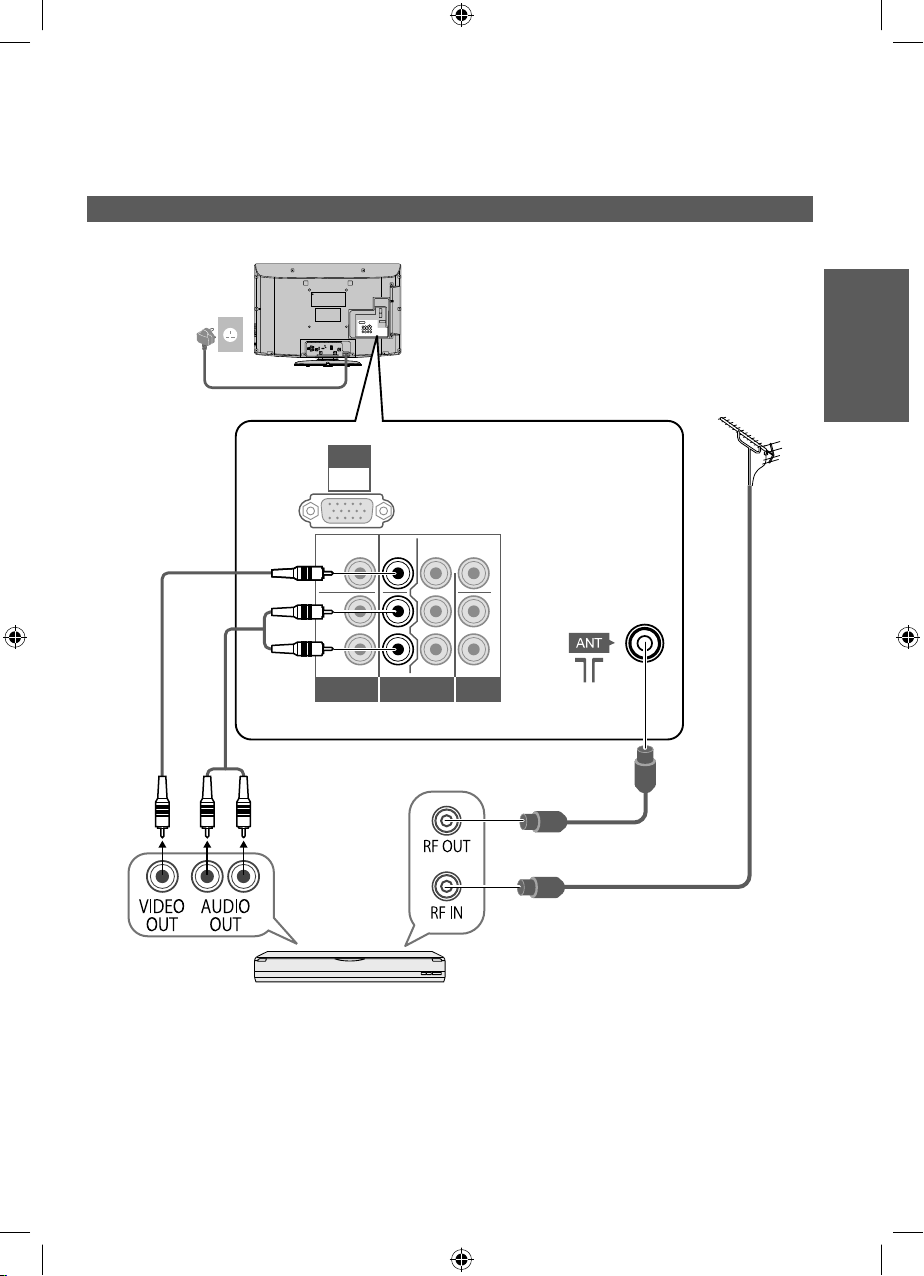
TV, DVD Recorder or VCR
Mains lead
Mains plug types
vary between
countries.
Connecting DVD Recorder / VCR
Rear of the TV
PC
PC AUDIO
via AV2
• TH-L37X2S, TH-L32X20K/T/X : AC AUTO 110-240 V, 50 / 60 Hz
• TH-L37X20M : AC 110-240 V, 50 / 60 Hz
• TH-L37X20R : AC Single 220-240 V, 50 / 60 Hz
Guide
Quick Start
Aerial
MONITOR OUT
RCA cable
DVD Recorder or VCR
P
PR/C
VIDEO
Y
B/CB
R
AV2 INAV 1 IN
VIDEOVIDEO
LL L
RR R
AUDIO
AUDIO AUDIOCOMPONENT
Basic Connection
RF cable
RF cable
9
TH-L37X2S&20KMRTX_EN.indd 9TH-L37X2S&20KMRTX_EN.indd 9 3/18/2010 5:27:11 PM3/18/2010 5:27:11 PM
Page 10
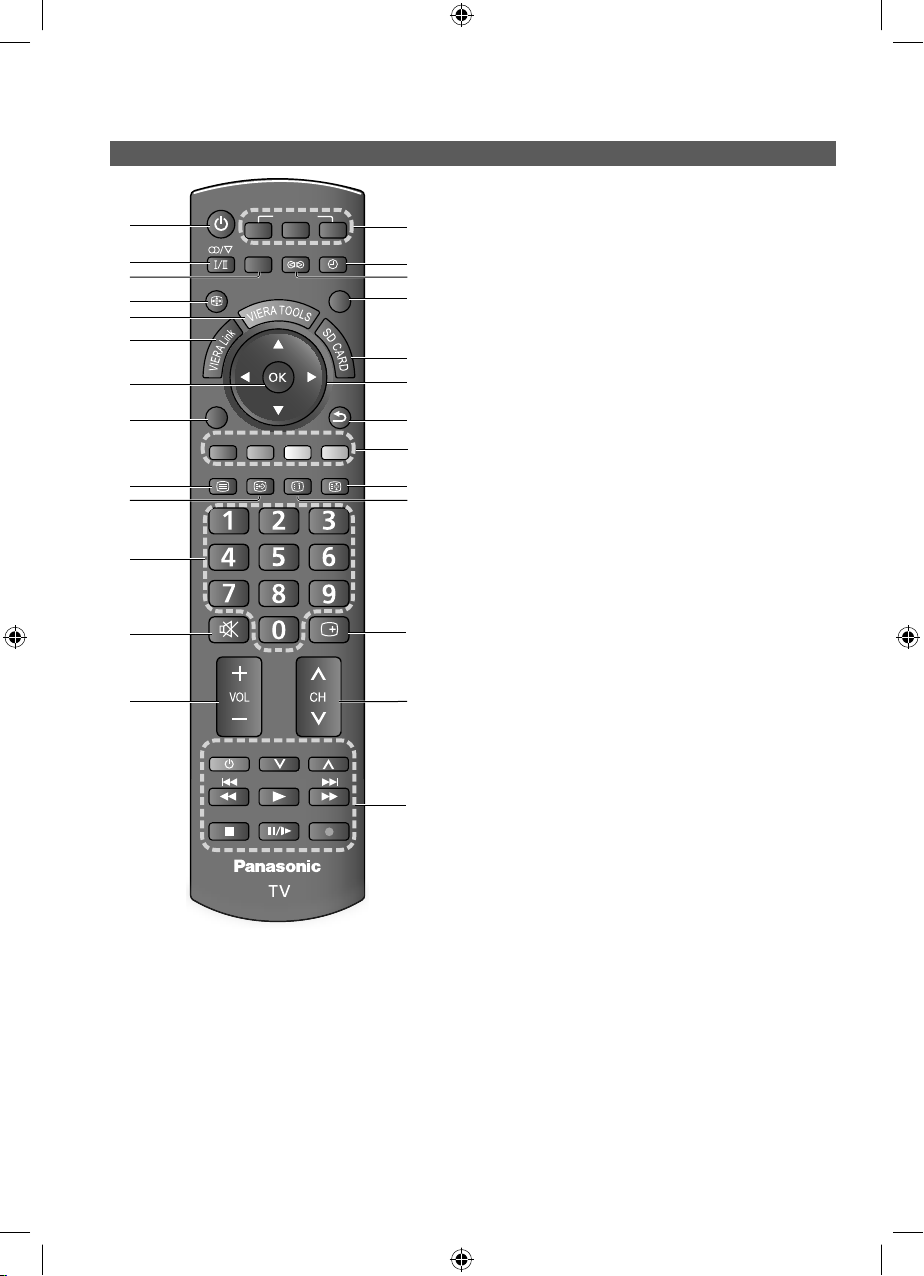
Identifying Controls
Remote control
POWER
1
2
3
4
5
6
7
8
9
10
11
12
13
1 Standby On / Off switch
2
3 Main Menu (p. 20)
4 Aspect (p. 15)
ASPECT
OPTION
RGYB
TEXT
MUTE
POWER
Switches TV On or Off standby
Stereo / Bilingual Sound Selection
(p. 41)
Press to access Picture, Sound and Setup
Menus
Changes aspect ratio from Aspect
Selection list
Also possible by pressing this button
repeatedly until you reach the desired
aspect
INPUT
PC
MENU
SURROUND
F.P. INDEX
PROGRAMME
TV
AV
OFF TIMER
EXIT
RETURN
HOLD
RECALL
REC
24
14
15
16
17
18
19
20
21
22
23
25
26
5 VIERA TOOLS (p. 31)
Displays some special feature icons and
accesses easily
6 VIERA Link (p. 34)
Accesses VIERA Link Menu
7OK
Confirms selections and choices
Press after selecting channel positions to
quickly change programme
8 Option Menu (p. 14)
Easy setting for viewing and sound
options
9 Teletext (p. 16)
Switches to teletext mode
10 Viewing a favourite teletext channel
(p. 16)
11 Numeric buttons
Changes channel and teletext pages
When in Standby mode, switches TV On
12 Sound Mute
Switches sound mute On or Off
13 Volume Up / Down
14 Input mode selection
PC - switches to PC input mode
TV - switches to TV mode (p. 13)
AV - switches to AV input mode from Input
15 Off Timer (p. 13)
16 Surround (p. 23)
17 Exit
18 SD Card (p. 32)
19 Cursor buttons
20 Return
21 Coloured buttons
22 Hold
23 Index (p. 16)
24 Programme Information (p. 14)
25 Channel Up / Down
26 Connected equipment operations (p. 19)
Selection list (p. 18)
Sets the time the TV automatically turns off
Switches surrounding sound setting
Returns to the normal viewing screen
Switches to SD Card viewing mode
Makes selections and adjustments
Returns to the previous menu / page
Used for the selection, navigation and
operation of various functions
Holds the current teletext page
(teletext mode) (p. 16)
Returns to the teletext index page
(teletext mode)
Selects channel in sequence
10
TH-L37X2S&20KMRTX_EN.indd 10TH-L37X2S&20KMRTX_EN.indd 10 3/18/2010 5:27:11 PM3/18/2010 5:27:11 PM
Page 11

TV
AV IN
R
3
L
AV 3
IN
HDMI
AUDIO
VIDEO
SD CARD
6 C.A.T.S. (Contrast Automatic Tracking
1
8
9
2
10
3
4
675
11
System) sensor
Senses brightness to adjust picture quality
when “Eco Mode” in the Picture Menu is
set to “On” (p. 22)
7 Power LED
Standby: red On: green
When using the remote control, indicates
the TV has received a command.
8 Function Select
Volume / Backlight / Contrast / Brightness
/ Colour / Sharpness / Tint (NTSC mode)
/ Bass (“Music” or “Speech” mode in
the Sound Menu) / Treble (“Music” or
“Speech” mode in the Sound Menu) /
Balance / “Auto Tuning” (p. 22 - 24)
9
Increases or decreases the channel
position by one. When a function is already
1 SD card slot
2 AV3 terminals
3 Headphone jack
4 HDMI3 terminal
5 Remote control signal receiver
Do not place any objects between the TV
remote control signal receiver and remote
displayed, press to increase or decrease the
selected function. When in standby mode,
switches TV on.
10 Changes the input mode
11 Mains power On / Off switch
Switch On to turn on the TV or turn the TV
to Standby mode by the remote control
control
Using the On Screen Displays
Many features available on this TV can be accessed via the On Screen Display menu.
Example (Sound Menu):
Sound Menu
Mode Music
Bass
Treble
Balance
Headphone Volume
Surround
Volume Correction
Speaker Distance to Wall Over 30cm
MPX
Select
EXIT
Change
RETURN
Off
Stereo
Page up
Page down
1/2
0
0
0
11
0
Operation guide will help you.
Guide
Quick Start
Identifying Controls
How to use remote control
Open the Main Menu
Move the cursor / select the menu item Return to the previous menu
Move the cursor / adjust levels / select from
a range of options
TH-L37X2S&20KMRTX_EN.indd 11TH-L37X2S&20KMRTX_EN.indd 11 3/18/2010 5:27:12 PM3/18/2010 5:27:12 PM
Access the menu / store settings after
adjustments have been made or options have
been set
Exit the menu system and return to the
normal viewing screen
11
Page 12
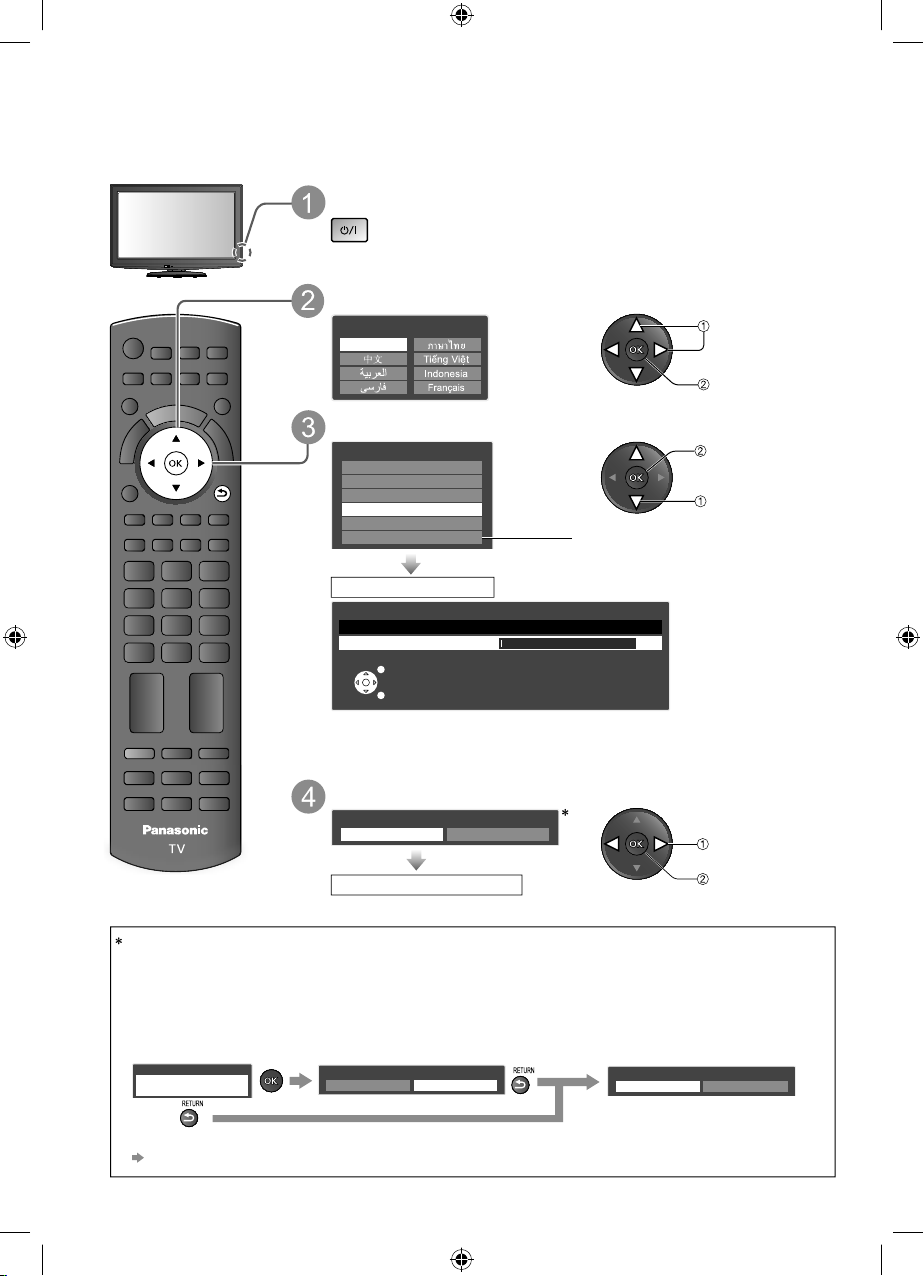
Auto Tuning
Search and store TV channels automatically.
These steps are not necessary if the setup has been completed by your local dealer.
Plug the TV into mains socket and switch On
You can now use the remote control to turn On the TV or
switch the TV to standby mode. (Power LED: On)
Select your language
OSD Language
English
select
set
Select your area
access
select
RETURN
Channel Plan
Asia/W.Europe
CIS/E.Europe
China
Hong Kong
NZ/Indonesia
CATV/Other
Auto Tuning starts
Auto Tuning
1
Scan
EXIT
RETURN
Auto Tuning will start to search for TV channels and store them.
The sorted channel order depends upon the TV signal, the
1
When selecting CATV/Other, press the OK
button, and then select the Channel Plan
from Indian CATV, South Africa, American
System, American CATV or Japan.
CH2
120
broadcasting system and reception conditions.
Select “Home”
Please select your viewing environment.
Home Shop
Auto Tuning is complete
Viewing environment mode
Home : Recommended mode for viewing at home. Select “Home” for optimal picture / power
consumption. “Viewing Mode” is set as “Normal” (p. 22).
Shop : Demonstration mode to explain main features of this TV (for in-store display).
“Viewing Mode” is set as “Dynamic” (p. 22).
To return to viewing environment selection mode if you selected “Shop”
Shop
You have selected shop mode
Automatic Demo
Off On
Please select your viewing environment.
Home Shop
select
set
To change viewing environment mode later on, reset all settings by accessing Shipping Condition.
“Shipping Condition” (p. 30)
12
TH-L37X2S&20KMRTX_EN.indd 12TH-L37X2S&20KMRTX_EN.indd 12 3/18/2010 5:27:12 PM3/18/2010 5:27:12 PM
Page 13
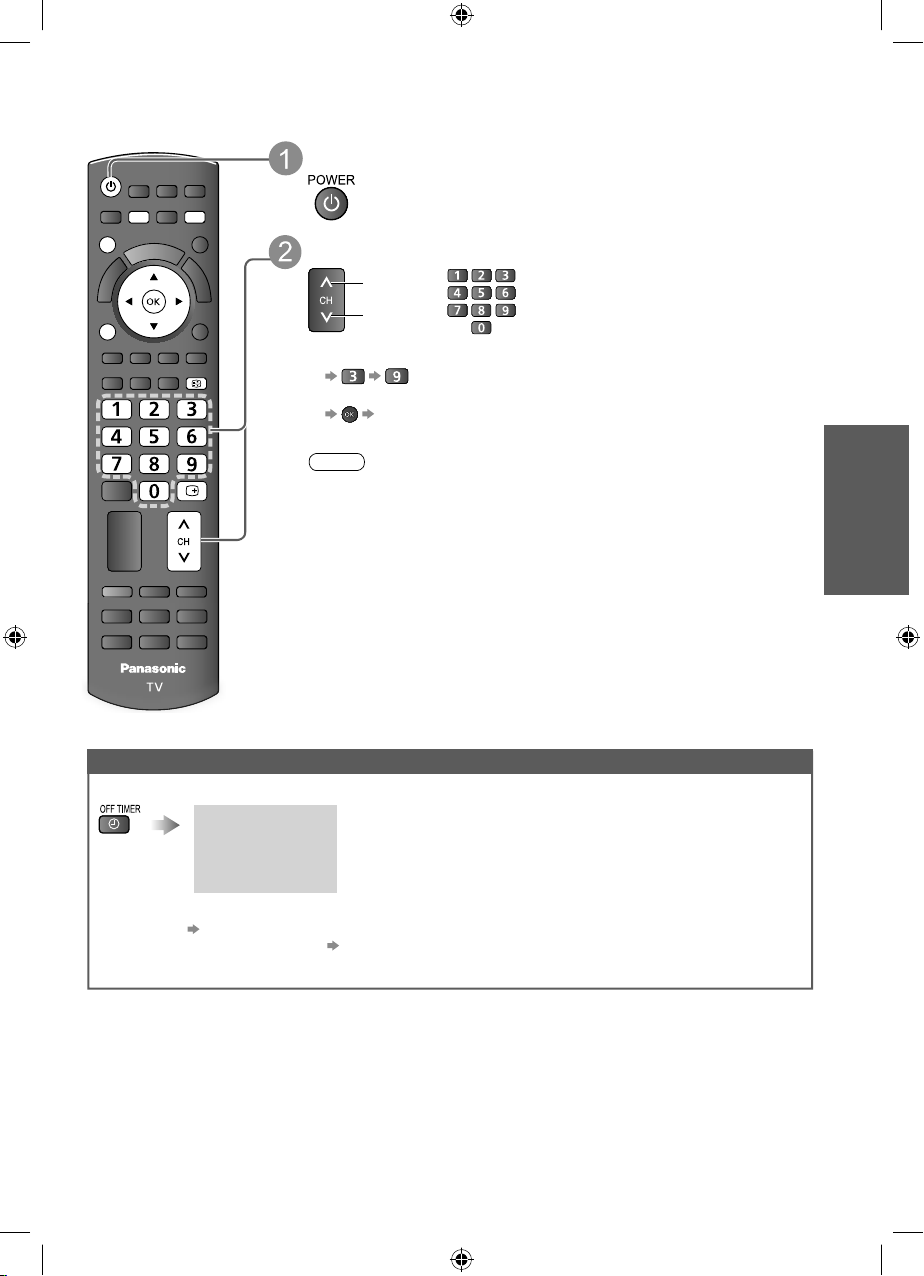
Watching TV
POWER
ASPECT
MENU
OFF TIMER
Turn power on
Mains power On / Off switch should be
On (p. 11).
Select a channel
up
or
OPTION
HOLD
RECALL
Other useful functions
Off Timer
Turn the TV off automatically after a fixed period of time (0 / 15 / 30 / 45 / 60 / 75 / 90 minutes)
down
To select the two-digit channel number, e.g. 39
(in a short time)
If one-digit channel number
quickly changes the channel
Note
When the TV is switched to standby, there will be a clicking sound
after a short delay. This is normal.
Press repeatedly until desired time appears.
Auto Tuning
Watching TV
Basic
15
Also possible to set the time from “Off timer” in the Setup Menu (p. 24)
To cancel Set to “0” or turn the TV off.
To display the remaining time Information banner (p. 14)
When the remaining time is within 3 minutes, the remaining time will flash on screen.
13
TH-L37X2S&20KMRTX_EN.indd 13TH-L37X2S&20KMRTX_EN.indd 13 3/18/2010 5:27:13 PM3/18/2010 5:27:13 PM
Page 14
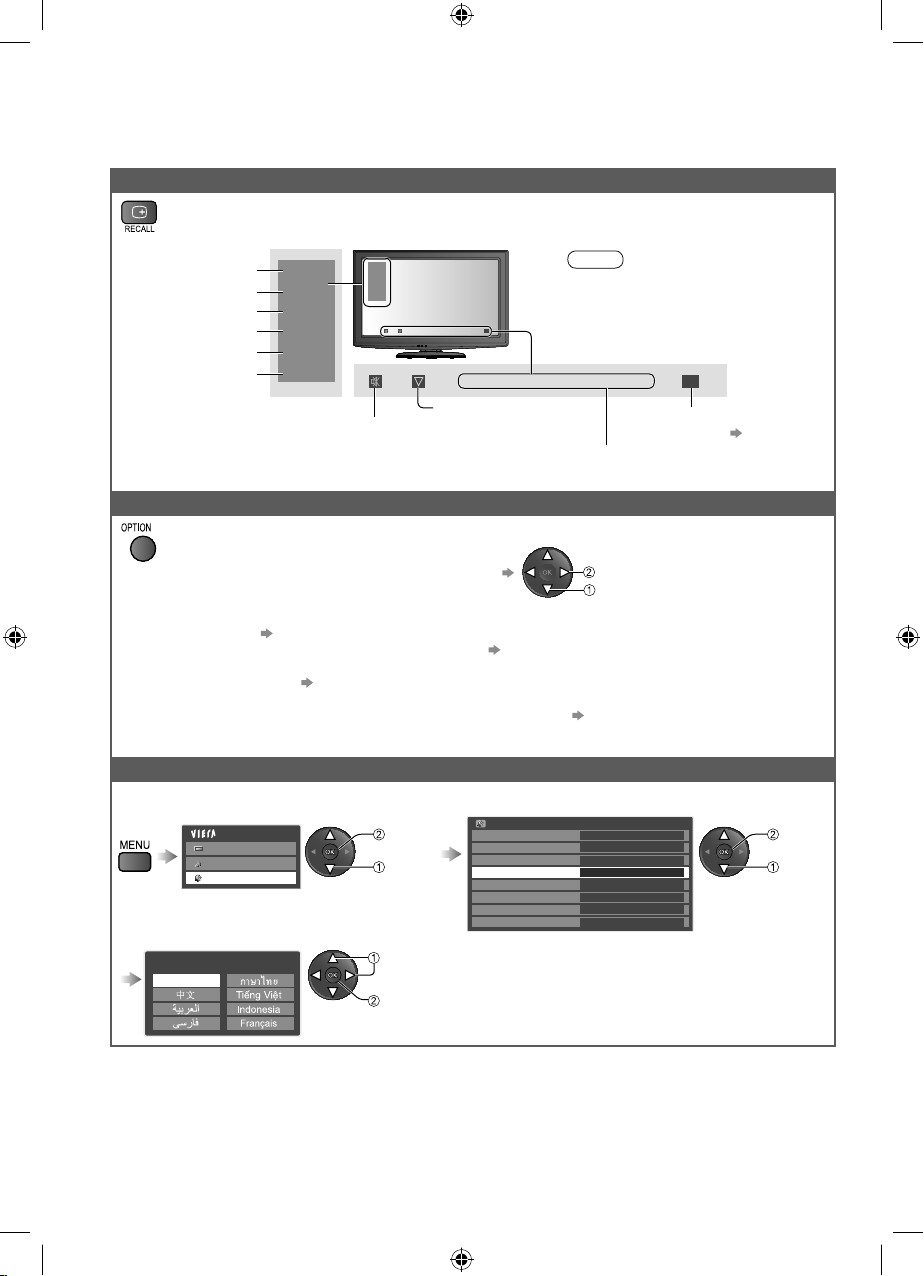
Watching TV
Other useful functions
Display information banner
Display information banner
Also appears when changing a channel
TV
Input mode
Channel position
Channel number
Sound system
Colour system
Aspect ratio
TV
1
CH07
5.5MHz
PAL
16:9
Display the selectable settings for the current programme
Check or change the current
programme status instantly
Channel Colour Set
Sets colour density
Teletext Character Set
Sets the teletext language Setup Menu (p. 24)
Picture Menu (p. 22)
1
CH07
5.5MHz
PAL
16:9
Sound mute On
15
Audio mode (p. 41)
Teletext prompt is displayed if
Teletext is available
To change
MPX
Selects multiplex sound (if available)
Sound Menu (p. 23)
Volume Correction
Adjusts volume of individual programme or
input mode
Note
Colour system will not be
displayed if it is set to “Auto”.
15
Off Timer remaining time
For settings p. 13
change
select
Sound Menu (p. 23)
Change OSD language
You can change language for on screen displays.
Setup Menu
Off Timer Off
Child Lock
Tuning Menu
OSD Language
Display Settings
VIERA Link Settings
System Menu
Other Settings
Access
access
select
Picture
Sound
Setup
OSD Language
English
Main Menu
access
select
select
set
14
TH-L37X2S&20KMRTX_EN.indd 14TH-L37X2S&20KMRTX_EN.indd 14 3/18/2010 5:27:13 PM3/18/2010 5:27:13 PM
Page 15
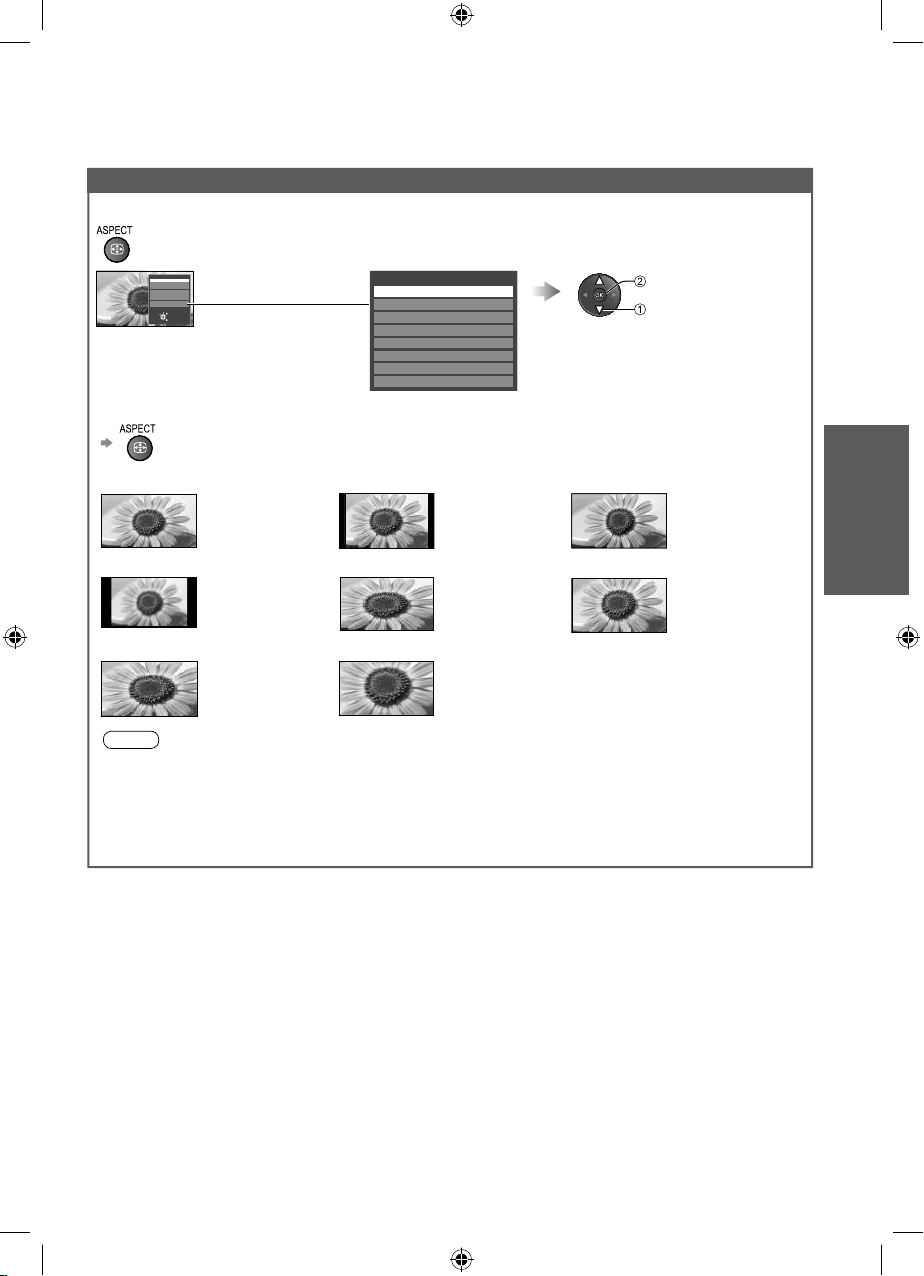
Other useful functions
Change aspect ratio
Enjoy viewing the picture at its optimum size and aspect.
Display Aspect Selection list
Aspect Selection
16:9
14:9
Just
4:3
4:3 Full
Zoom1
Zoom2
Zoom3
Select
EXIT
Change
RETURN
To change the mode using the ASPECT button only
Press repeatedly until you reach the desired mode
Aspect Selection
16:9
14:9
Just
4:3
4:3 Full
Zoom1
Zoom2
Zoom3
store
select
While the list is displayed,
select the mode
Watching TV
16:9 14:9
4:3
Zoom2
Directly displays the
image at “16:9” without
distortion (anamorphic).
Displays the image
at the standard “4:3”
without distortion.
Displays a “16:9”
letterbox
(anamorphic) image
full-screen without
distortion.
4:3 Full Zoom1
Zoom3
Displays the
image at the standard
“14:9” without
distortion.
Displays a “4:3” image
enlarged horizontally to
fit the screen.
HD signal only
Displays a “2.35:1” letterbox (anamorphic)
image full-screen without distortion.
At “16:9”, displays the image at its maximum
(with slight enlargement).
Just
Displays a “4:3” image
full-screen. Stretching
is only noticeable
at the left and right
edges.
Displays a “16:9”
letterbox or “4:3” image
without distortion.
Note
Only “16:9” and “4:3” are available in PC input mode.
Aspect is fixed to “16:9” when “Viewing Mode” is set to “Game” in the Picture Menu.
Not available in teletext mode.
Aspect mode can be memorized separately for each SD (Standard definition) and HD (High
definition) signals.
Aspect mode can be memorized for each input also.
Basic
15
TH-L37X2S&20KMRTX_EN.indd 15TH-L37X2S&20KMRTX_EN.indd 15 3/18/2010 5:27:13 PM3/18/2010 5:27:13 PM
Page 16
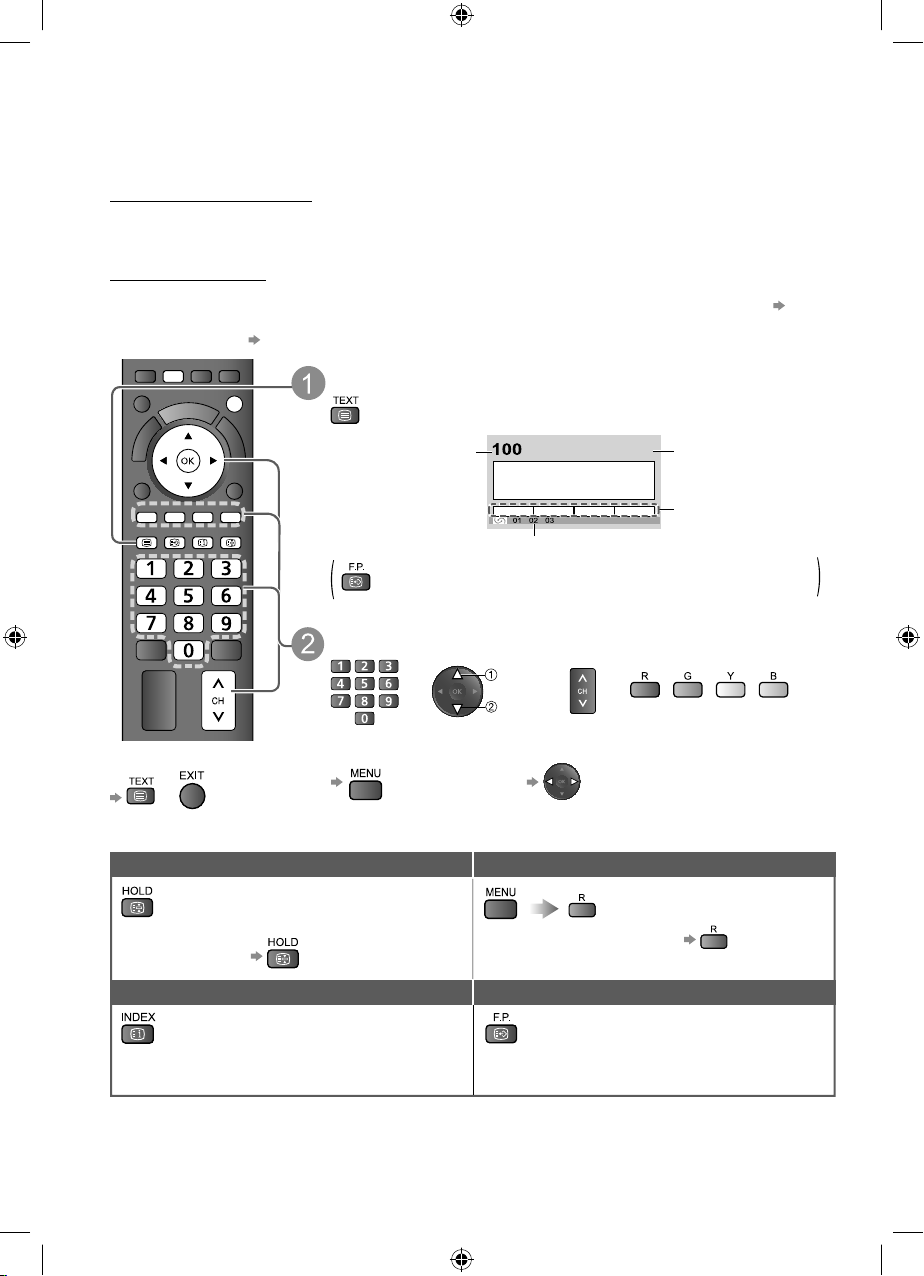
Viewing Teletext
Teletext services are the text information provided by the broadcasters.
The features may vary depending on the broadcasters.
What is FASTEXT mode?
In FASTEXT mode, four differently coloured subjects are situated at the bottom of the screen. To
access more information about one of these subjects, press the appropriately coloured button. This
facility enables fast access to information on the subjects shown.
What is List mode?
In List mode, four differently coloured page numbers are situated at the bottom of the screen. Each of
these numbers can be altered and stored in the TV’s memory. (“Store frequently viewed pages” p. 17)
To change mode “Teletext” in Setup Menu (p. 24)
MENU
EXIT
Switch to Teletext
Displays Index (content varies depending on the broadcasters)
Current page number
17:51 28 Feb
TELETEXT
RGY
INDEX
F.P.
TEXT
HOLD
B
Pressing this button while watching TV programme directly
accesses to the favourite page stored in “blue”.
INFORMATION
Sub page number
Select the page (up to page 899)
up
down
or
To return to TV
or
or
To adjust contrast
(press three times)
Functions (Teletext mode)
Hold
Reveal hidden data
Stop automatic updating
(If you wish to hold the current page
without updating)
To resume
INDEX
Call up a favourite page
Return to the main index page View a favourite page stored
Call up the page stored on the blue
button (List mode).
Factory setting is “P103”.
or
As the blue bar is displayed
Reveal hidden words e.g. quiz
page answers
To rehide
Time / date
Colour bar
(Corresponds to the colour bar)
16
TH-L37X2S&20KMRTX_EN.indd 16TH-L37X2S&20KMRTX_EN.indd 16 3/18/2010 5:27:14 PM3/18/2010 5:27:14 PM
Page 17

Functions (Teletext mode)
View in multi window
Watch TV and Teletext in two windows at once
(press twice)
Operations can be made only in Teletext screen.
Select teletext only
or picture / teletext
FULL / TOP / BOTTOM
(TOP)
Broadcast
(Expand the TOP half)
(Expand the BOTTOM half)
Store frequently viewed pages
Store frequently viewed pages in the colour bar (List mode only)
Corresponding
colour button
(As page is displayed)
To change stored pages
Colour button you
want to change
press
Enter new
page number
Broadcast
View sub page
View sub page (Only when teletext is more than one page)
Appears at the bottom of the screen
To view specific sub page
Normal (FULL)(BOTTOM)
Broadcast
Viewing Teletext
Basic
press
example: P6
Sub pages:
The number of sub pages varies depending on the broadcasters.
It may take some time for searching, during which time you can watch TV.
Enter the
4-digit number
Watch TV while waiting for update
View the TV picture while searching for a teletext page
Teletext automatically updates itself when new information becomes available.
108
The news page provides a function that indicates arrival of latest news (“News Flash”).
Changes to TV screen temporarily (You cannot change the programme.)
Appears
when
updating is
completed
View the
updated page
17
TH-L37X2S&20KMRTX_EN.indd 17TH-L37X2S&20KMRTX_EN.indd 17 3/18/2010 5:27:15 PM3/18/2010 5:27:15 PM
Page 18

Watching External inputs
Connect the external equipment (VCRs, DVD equipment, PC, etc.) and you can watch through the
input.
To connect the equipment p. 38, 39
The Remote Control is capable of operating some functions of selected external equipment.
For details, see the manual of the equipment or ask your local dealer.
INPUT
TV
AV
Display the input selection menu
Select the input mode of the connected equipment
You can also select the input using the AV button on the remote
control or the side panel of the TV (p. 11).
Press the button repeatedly until the desired input is selected.
You can label or skip each input mode “Input Labels” (p. 29)
Skipped inputs will not be displayed when the AV button is pressed.
Example (AV2) Example (PC)
Input Selection
AV1
AV2
AV3
PC
HDMI1
HDMI2
HDMI3
TV
Input Selection
AV1
AV2
AV3
PC
HDMI1
HDMI2
HDMI3
TV
watch
POWER
To return to TV
18
PROGRAMME
REC
select
View
The selected mode is displayed on the screen.
Example (AV2)
AV2
PAL
16:9
If the external equipment has an aspect adjustment function, set to
“16:9”.
Example (PC)
PC
640X480 / 60Hz
16:9
You can also listen to PC sound with the audio cable connected.
You can setup some functions, Advanced PC Settings (p. 22) in
Picture Menu and PC setup (p. 24) in Setup Menu.
For HDMI-compatible PC (p. 42, 43), possible to connect to HDMI
terminals (HDMI1 / HDMI2 / HDMI3) by using HDMI cable.
TH-L37X2S&20KMRTX_EN.indd 18TH-L37X2S&20KMRTX_EN.indd 18 3/18/2010 5:27:15 PM3/18/2010 5:27:15 PM
Page 19

Operating the equipment with the TV remote control
The equipment connected to the TV can be directly operated with the below buttons of this TV
remote control.
Standby
Set to Standby mode / Turn on
Play
Playback videocassette / DVD
Stop
Stop the operations
Rewind / Skip / Search
VCR: Rewind, view the picture rapidly in reverse
DVD: Skip to the previous track or title
Press and hold to search backward
Fast-forward / Skip / Search
VCR: Fast-forward, view the picture rapidly forward
DVD: Skip to the next track or title
Press and hold to search forward
Pause
Pause / Resume
DVD: Press and hold to play at slow speed
Programme Up / Down
Select programme
Record
Start recording
How to change the code for each equipment
Each type of Panasonic equipment has its own remote control code.
Please change the code for each equipment you want to operate.
If you operate the connected equipment in VIERA Link (p. 34), select the code “73”.
Press and hold
Enter the appropriate code
(see table below)
The equipment using in VIERA Link “VIERA Link Control
during the following operations
Press
Type of equipment Code
DVD Recorder / DVD Player 70 (default)
Player theatre / Blu-ray Disc theatre 71
VCR 72
” (p. 36) 73
Watching External inputs
Basic
Note
Confirm if the remote control works correctly after changing the code.
The codes may be reset to default values if batteries are replaced.
Some operations may not be possible on some equipment models.
19
TH-L37X2S&20KMRTX_EN.indd 19TH-L37X2S&20KMRTX_EN.indd 19 3/18/2010 5:27:15 PM3/18/2010 5:27:15 PM
Page 20

How to Use Menu Functions
Various menus allow you to make settings for the picture, sound, and other functions.
Display the menu
MENU
EXIT
RETURN
To return to TV at
any time
To return to the
previous screen
Select the menu
Main Menu
Picture
Sound
Setup
(example)
Select the item
Picture Menu
Viewing Mode Normal
Backlight
Contrast
Brightness
Colour
Sharpness
Tint
Colour Balance
Channel Colour Set
Normal
Adjust or select
Picture Menu
Viewing Mode Normal
Backlight
Contrast
Brightness
Colour
Sharpness
Tint
Colour Balance
Channel Colour Set
Choose from among alternatives
Number and positions of alternatives
Colour Balance
Adjust using the slide bar
Sharpness
Go to the next screen
Tuning Menu
Displays the next screen
Normal
Normal
Changed
Moved
Access
Displays the functions that can be set
(varies according to the input signal)
access
select
1/2
50
90
0
50
50
0
0
1/2
50
90
0
50
50
0
0
(example)
(example)
select
change
store or access
( Required by some
functions)
To reset the settings
To reset the picture settings only
“Reset to Defaults”
in Picture Menu (p. 22)
To reset the sound settings only
50
“Reset to Defaults”
in Sound Menu (p. 23)
To reset all settings
“Shipping Condition” (p. 25)
in Setup Menu
To change menu
pages
up
down
20
TH-L37X2S&20KMRTX_EN.indd 20TH-L37X2S&20KMRTX_EN.indd 20 3/18/2010 5:27:16 PM3/18/2010 5:27:16 PM
Page 21

Main Menu
Picture
Sound
Setup
Overview
Picture
Picture Menu
Viewing Mode Normal
Backlight
Contrast
Brightness
Colour
Sharpness
Tint
Colour Balance
Channel Colour Set
Picture Menu
Eco Mode
P-NR
3D-COMB
Advanced PC Settings
Reset to Defaults
Normal
Off
Off
On
Access
Reset
Sound
Sound Menu
Mode Music
Bass
Treble
Balance
Headphone Volume
Volume Correction
Speaker Distance to Wall Over 30cm
MPX
Sound Menu
HDMI1 Input
Reset to Defaults
AccessEqualizer
OffSurround
Stereo
Digital
Reset
Setup
Setup Menu
PC Setup
Off Timer Off
Child Lock
Tuning Menu
OSD Language
Display Settings
VIERA Link Settings
System Menu
Other Settings
Access
Access
Access
Access
Access
Access
Access
Access
(p. 22)
1/2
50
90
0
50
50
0
0
2/2
(p. 23)
1/2
0
0
0
0
11
0
2/2
(p. 24, 25)
Tuning Menu
Channel List Edit Access
Auto Tuning
Manual Tuning
OSD Language
English
Display Settings
Teletext
Teletext Character Set
Input Labels
Playing Time Display
VIERA Link Settings
VIERA Link
Power on Link
Power off Link
Standby Power Save
Intelligent Auto Standby
System Menu
Shipping Condition Access
Software Licence
System Information
Other Settings
AV Colour System
Colour Matrix
Auto Standby
Power Save
16:9 Overscan
Access
Access
FASTEXT
English
Access
On
On
Off
On
Off
Off
Access
Access
Auto
SD
Off
Off
On
(p. 24)
How to Use Menu Functions
(p. 24)
(p. 24)
Advanced
(p. 24)
(p. 25)
(p. 25)
Depending on the received signals, available items are varied.
21
TH-L37X2S&20KMRTX_EN.indd 21TH-L37X2S&20KMRTX_EN.indd 21 3/18/2010 5:27:16 PM3/18/2010 5:27:16 PM
Page 22

Menu list
Menu Item Adjustments / Configurations (alternatives)
Basic picture mode (Dynamic / Normal / Cinema / Game)
In each Viewing Mode, Backlight, Contrast, Brightness, Colour,
Sharpness, Tint, Colour Balance, Eco Mode and 3D-COMB can be
adjusted and stored to suit your particular viewing requirement.
Set for each input signal.
Viewing Mode
Backlight,
Contrast,
Brightness,
Colour, Sharpness
Tint
Colour Balance
Picture
Channel Colour
Set
Eco Mode
P-NR
3D-COMB
R-Gain,
G-Gain,
B-Gain
Gamma Changes the gamma curve (2.0 / 2.2 / 2.5)
Settings
Reset to
Advanced PC
Defaults
Reset to Defaults
Dynamic : Provides enhanced picture contrast and sharpness when
Normal : Recommended for viewing under normal ambient room
Cinema : For watching movies in a darkened room with improving the
Game : Fast response signal specifically to provide suitable images
When SD Photo input is selected, the picture mode options will be
(Dynamic / Normal / Photo)
Increases or decreases the levels of these options according to your
personal preference
With an NTSC signal source connected to the TV, the picture hue can be
adjusted to suit your taste.
For NTSC or Component / HDMI input signal reception only
Allows you to set the overall colour tone of the picture
(Cool / Normal / Warm)
Colour density varying between broadcast channels can be adjusted to
three levels for each reception channel
Select the channel you want to adjust and set this function.
Automatically adjusts the screen brightness appropriately as the
surrounding light level lowers to reduce the power consumption
(Off / On)
Not available in Shop mode (Dynamic picture mode)
Picture Noise Reduction
Automatically reduces unwanted picture noise and flicker noise in the
contoured parts of a picture (Off / Min / Mid / Max)
Not valid on PC signal
Makes still or slow moving pictures look more vivid (Off / On)
Occasionally, while viewing still or slow moving pictures, colour
patterning may be seen. Set to “On” to display sharper and more
accurate colours.
For PAL or NTSC signal reception only
Not valid on Component, PC, HDMI and SD Card
Adjusts each gain
Press the OK button to reset the present Advanced PC Settings to the
default.
Press the OK button to reset the present Picture Menu settings to the
default.
viewing in a bright room
lighting conditions.
performance of contrast, black and colour reproduction
for playing games
Not valid on TV mode
A continuous record of time spent using Game mode can
be displayed in the top right of the screen.
“Playing Time Display” (p. 24)
22
TH-L37X2S&20KMRTX_EN.indd 22TH-L37X2S&20KMRTX_EN.indd 22 3/18/2010 5:27:17 PM3/18/2010 5:27:17 PM
Page 23

Menu Item Adjustments / Configurations (alternatives)
Basic sound mode (Music / Speech / User)
The selected mode affects all input signals.
Music : Improves sound quality for watching music video, etc.
Speech : Improves sound quality for watching news, drama, etc.
Mode
User : Adjusts the sounds manually by using the equalizer to suit your
Bass
Treble
Equalizer
Balance Adjusts the volume level of right and left speakers
Sound
Headphone
Volume
Surround
Volume
Correction
Speaker
Distance
to Wall
MPX
HDMI1 / 2 / 3
Input
Reset to Defaults
Increases or decreases level to enhance or minimise lower, deeper sound
output
Increases or decreases level to enhance or minimise sharper, higher
sound output
Adjusts the frequency level to suit your favourite sound quality
Select the frequency and change the frequency level by using the
cursor button.
If you want to enhance the bass sound, raise the level of the lower
frequency. If you want to enhance the treble sound, raise the level of the
higher frequency.
To reset the levels of each frequency to the default settings, select
the “Reset to Defaults” by using cursor button, and then press the OK
button.
Adjusts the volume of the headphones
Surround sound settings (Off / V-Audio)
V-Audio : Provides a dynamic enhancer of width to simulate improved
Switching is also possible by the Surround button on the remote control
(p. 10).
Adjusts the volume of individual channel or input mode
Adjusts the low frequency sound (Over 30cm / Up to 30cm)
If the back space between the TV and wall is over 30 cm, “Over 30cm”
is recommended.
If the back space between the TV and wall is within 30 cm, “Up to
30cm” is recommended.
Selects multiplex sound mode (if available) (p. 41)
Normally : Stereo
Stereo signal cannot be received: Mono
M1 / M2 : Available while mono signal is transmitted
Select to fit the input signal (Digital / Analogue) (p. 42).
Digital : HDMI cable connection
Analogue : HDMI-DVI adapter cable connection
HDMI input mode only
Press the OK button to reset the present settings of Mode, Balance,
Headphone Volume, and Surround in Sound Menu to the default.
In Music and Speech mode, you can adjust “Bass” and
“Treble” settings, and those settings will be stored for each
mode.
favourite sound quality.
For the User mode, “Equalizer” will appear on the Sound
Menu instead of “Bass” and “Treble”. Select the “Equalizer”
and adjust the frequency. “Equalizer” (below)
spatial effects
How to Use Menu Functions
Advanced
23
TH-L37X2S&20KMRTX_EN.indd 23TH-L37X2S&20KMRTX_EN.indd 23 3/18/2010 5:27:17 PM3/18/2010 5:27:17 PM
Page 24

Menu Item Adjustments / Configurations (alternatives)
Switches to a wide view
VGA (640 × 400 pixels), VGA (640 x 480 pixels),
Input
Resolution
Clock
H-pos
WVGA (852 × 400 pixels), WVGA (852 × 480 pixels),
XGA (1,024 × 768 pixels), WXGA (1,280 × 768 pixels, 1,366 × 768 pixels)
Options change depending on signals
Set to the minimum level if noise occurs.
Adjusts horizontal position
V-pos
PC Setup
Clock Phase
Sync
Reset to
Defaults
Off Timer
Child Lock
Channel List
Edit
Auto Tuning
Setup
Manual Tuning
Tuning Menu
OSD Language
Teletext
Teletext
Character Set
Input Labels
Playing Time
Display Settings
Display
VIERA Link
Power on Link
Power off Link
Standby
Power Save
VIERA Link Settings
Intelligent
Auto Standby
Adjusts vertical position
Eliminates flicker and distortion
Adjust after Clock adjustment
PC sync signal type (H & V / On Green)
H & V : by the horizontal and vertical signals from your PC
On Green : by green signal from your PC
Press the OK button to reset the present PC Setup settings to the default.
Sets the time the TV automatically goes to Standby mode
(Off / 15 / 30 / 45 / 60 / 75 / 90 minutes) (p. 13)
Locks a channel / AV input to prevent access to it (p. 28)
Skips the unwanted channels or edits channels (p. 27)
Sets TV channels automatically (p. 27)
Sets the TV channels manually (p. 27)
Changes language for on screen displays
(English / / / / / / Indonesia / Français)
Teletext display mode (FASTEXT / List) (p. 16)
Selects teletext language (English / CIS / E.Europe / Persian)
Labels or skips each input terminal (p. 29)
Set to “On” to display a continuous record of time spent using Game
mode every 30 mins (Off / On)
This function is available when “Game” is selected in “Viewing Mode”
(p. 22).
Sets to use VIERA Link functions (Off / On)
VIERA Link functions become available when “VIERA Link” is set to
“On” (p. 35).
Sets to use Power on Link functions (Off / On) (p. 35)
Sets to use Power off Link functions (Off / On) (p. 35)
Controls the power consumption in Standby mode of the connected
equipment to reduce the power consumption (Off / On) (p. 35)
This function is available when “VIERA Link” is set to “On” and “Power
off Link” is set to “On”.
Makes non-watched or non-used connected equipment go
into Standby mode to reduce the power consumption
(Off / On (With reminder) / On (No reminder)) (p. 35)
This function is available when “VIERA Link” is set to “On”.
Set to the minimum level if noise
occurs
24
TH-L37X2S&20KMRTX_EN.indd 24TH-L37X2S&20KMRTX_EN.indd 24 3/18/2010 5:27:17 PM3/18/2010 5:27:17 PM
Page 25

Menu
Setup
A different menu will be displayed in the mode of SD Card (p. 32-33).
Only available items can be selected.
Item Adjustments / Configurations (alternatives)
Shipping
Condition
Software
Licence
System
System Menu
Information
AV Colour
System
Colour
Matrix
Auto
Standby
Other Settings
Power Save
16:9
Overscan
Resets all settings to the original condition (p. 30)
Displays the software licence information
Displays the system information of this TV
Selects optimum colour system based on video signals in AV mode
(Auto / PAL / SECAM / M.NTSC / NTSC)
Available only with 480p or 576p input on video signals in a natural colour
from digital equipment connected to AV1 component or HDMI1 / HDMI2 /
HDMI3 terminals. Select SD or HD to adjust suitable colour parameters for
SD (standard definition) or HD (high definition)
SD: Input signal is a normal TV system
HD: Input signal is a high definition system
Sets the time the TV automatically goes to Standby mode when no operation
is performed for the selected times (Off / 2 hours / 4 hours)
Inserting the SD Card to the card slot does not affect this function.
Automatic input switching with the connected equipment affects this
function and time-count will be reset.
The notification message will appear 3 minutes before going to Standby
mode.
Reduces brightness of picture to economise on power consumption
(Off / On)
Selects the screen area for displaying the image (Off / On)
On: Enlarges the image to hide the edge of the image
Off: Displays the image in the original size
Set to “On” if noise is generated on the edges of the screen.
This function is available when aspect is set to “16:9”.
This function can be memorized separately for SD (Standard Definition)
and HD (High Definition) signals.
How to Use Menu Functions
Advanced
25
TH-L37X2S&20KMRTX_EN.indd 25TH-L37X2S&20KMRTX_EN.indd 25 3/18/2010 5:27:17 PM3/18/2010 5:27:17 PM
Page 26

Tuning and Editing Channels
You can make Auto Tuning, skipping unwanted channels, etc.
MENU
EXIT
RETURN
Y
R
To return to TV
Display the menu
Select “Setup”
Main Menu
Picture
Sound
Setup
Select “Tuning Menu”
Setup Menu
Off Timer Off
Child Lock
Tuning Menu
OSD Language
Display Settings
VIERA Link Settings
System Menu
Other Settings
Access
Select a function
Tuning Menu
Channel List Edit Access
Auto Tuning
Manual Tuning
For details
Access
Access
p. 27
Set (see next page)
access
select
access
select
access
select
For Auto Tuning, using
the buttons on the side
panel of the TV (p. 11)
Press repeatedly until
“Auto Tuning” appears
Access “Auto Tuning”
Start “Auto Tuning”
To return to TV
26
TH-L37X2S&20KMRTX_EN.indd 26TH-L37X2S&20KMRTX_EN.indd 26 3/18/2010 5:27:17 PM3/18/2010 5:27:17 PM
Page 27

Channel List Edit
Skip unwanted channels
Select a channel and reveal / hide
Channel List Editor
8
9
10
11
12
13
14
reveal / hide
:reveal
select
:hide (skip)
To reveal all channels
To retune selected channel
(Manual Tuning)
You can hide unwanted
channels. The hidden
channels cannot be
displayed except in this
function.
Use this function to skip
unwanted channels.
Auto Tuning
Set all TV channels automatically
Settings are made automaticallyStart Auto Tuning
Auto Tuning
All tuning data will be erased
Start Auto Tuning
All the previous tuning settings are erased.
When the operation is completed, the channel at channel position “1” will be displayed.
Search begins in the order from the lower channels to the higher channels. Channels received
EXIT
RETURN
Auto Tuning
1
Scan
EXIT
1
RETURN
Automatically retune all TV
CH2
channels received in the area.
120
during this process are added to the list (see above).
If tuning has not been done completely “Manual Tuning” (see below)
Manual Tuning
Manual Tuning
8
Fine Tuning
Manual Tuning 1 120
Sound System
Colour System
Select
Store
Set TV channel manually
CH37
4.5MHz
NTSC
EXIT
Search
RETURN
Enter channel
CH Up
CH Down
Fine Tuning
Use to make small adjustments to the tuning of an
individual channel (affected by weather conditions, etc.)
Manual Tuning
Set channel manually after Auto Tuning.
Set Sound System and Colour System, and then perform
this function. Set Colour System “Auto” normally.
If a VCR is connected only with the RF cable, select
channel position “0”.
Select a channel position
Select a channel Search and store
Tuning and Editing Channels
Advanced
search
store
27
TH-L37X2S&20KMRTX_EN.indd 27TH-L37X2S&20KMRTX_EN.indd 27 3/18/2010 5:27:18 PM3/18/2010 5:27:18 PM
Page 28

Child Lock
You can lock specific channels / AV input terminals and control who watches them.
When the locked channel / input is selected, a message appears; by entering the PIN number, you can
watch it.
Display the menu
MENU
EXIT
GY
To return to TV
Select “Setup”
Main Menu
Picture
Sound
Setup
Select “Child Lock”
Setup Menu
Off Timer Off
Child Lock
Tuning Menu
OSD Language
Display Settings
VIERA Link Settings
System Menu
Other Settings
Access
Set (see below)
access
select
access
select
Child Lock
Enter the PIN number (4 digits)
Child Lock-PIN Entry
Please enter new PIN
PIN * * * *
Select “Child Lock List”
Child Lock
Change PIN
Child Lock List Access
Select the channel / input to be locked
Child Lock List - TV and AV
Appears when the channel / input is locked
Control channel audience
1
2 Lock
3 Lock
4 Lock
5 Lock
6 Lock
7 Lock
8
Enter the PIN number twice
at first setting.
Make a note of the PIN
number in case you forget it.
access
select
kcoLemaN
lock
select
Lock
To cancel
Select the locked channel /
input
To lock all
To cancel all locks
To change the PIN number
Select “Change PIN” in “Child Lock” and enter a new PIN number twice.
Note
Performing “Shipping Condition” (p. 30) erases the PIN number and all settings.
28
TH-L37X2S&20KMRTX_EN.indd 28TH-L37X2S&20KMRTX_EN.indd 28 3/18/2010 5:27:18 PM3/18/2010 5:27:18 PM
Page 29

Input Labels
For easier identification and selection of the input mode, you can label each input terminals or skip
terminal that is not connected to any equipment.
To select the input mode p. 18
Display the menu
MENU
EXIT
Select “Setup”
Main Menu
Picture
Sound
Setup
Select “Display Settings”
Setup Menu
Off Timer Off
Child Lock
Tuning Menu
OSD Language
Display Settings
VIERA Link Settings
System Menu
Other Settings
Access
access
select
access
select
To return to TV
Select “Input Labels”
Display Settings
Teletext
Teletex Character Set
Input Labels
Playing Time Display
FASTEXT
English
Access
On
access
select
Select an input terminal and set
Input Labels
AV1 AV1
AV2
AV3
PC
HDMI1
HDMI2
HDMI3
The labels you set will be displayed in “Input Selection” menu (p. 18)
or banner.
If “Skip” is selected, you cannot select the mode.
AV2
AV3
PC
HDMI1
HDMI2
HDMI3
set
select
Child Lock
Input Labels
Advanced
29
TH-L37X2S&20KMRTX_EN.indd 29TH-L37X2S&20KMRTX_EN.indd 29 3/18/2010 5:27:19 PM3/18/2010 5:27:19 PM
Page 30

Shipping Condition (Reset settings)
Resets the TV to its original condition, i.e. no channels tuned in.
All settings are reset (channels, picture, sound settings, etc.).
MENU
EXIT
To return to TV
Display the menu
Select “Setup”
Main Menu
Picture
Sound
Setup
Select “System Menu”
Setup Menu
Off Timer Off
Child Lock
Tuning Menu
OSD Language
Display Settings
VIERA Link Settings
System Menu
Other Settings
Access
Select “Shipping Condition”
System Menu
Shipping Condition
Software Licence
System Information
Access
Set (see below)
access
select
access
select
access
select
Shipping Condition
Check the message and reset
Shipping Condition
All tuning data will be erased
Are you sure?
Are you sure?
Confirm
Reset Settings
EXIT
RETURN
(confirm)
(confirm)
(start Shipping
Follow the on screen instructions
Reset to Factory Shipping Condition Completed.
“Auto Tuning” will automatically start
when Mains power On / Off switch is
Please switch off TV.
next turned On (p. 12).
Condition)
To retune TV channels only, e.g. after moving house
“Auto Tuning” in “Tuning and Editing Channels” (p. 27)
30
TH-L37X2S&20KMRTX_EN.indd 30TH-L37X2S&20KMRTX_EN.indd 30 3/18/2010 5:27:20 PM3/18/2010 5:27:20 PM
Page 31

How to Use VIERA TOOLS
You can access some special features easily by using the VIERA TOOLS function.
Display icons of the feature
EXIT
Select a feature
VIERA Link Control
Follow the operation of each feature
VIERA Link Control “VIERA Link Control” (p. 36)
The connected device can be operated with
the VIERA remote control.
When multiple devices are connected, an
indicator appears below the icon so that one
device can be selected.
When two or more compatible equipments are connected, a selection
screen will be displayed.
Please select the correct description and access.
Speaker Selection “Speaker Control” (p. 37)
Theatre speaker can be set.
select
access
Shipping Condition (Reset settings)
How to Use VIERA TOOLS
To return to TV
or
Slideshow “SD card slideshow” (p. 33)
Photo slideshow will start.
Photos “SD card photo view” (p. 32)
Photo folders are displayed.
Advanced
31
TH-L37X2S&20KMRTX_EN.indd 31TH-L37X2S&20KMRTX_EN.indd 31 3/18/2010 5:27:20 PM3/18/2010 5:27:20 PM
Page 32

Viewing from SD Card
(VIERA IMAGE VIEWER)
Photo View: View still pictures recorded on a digital camera.
During the operation, no signals are output from any of the AV terminals
●
“Date” shows the date on which the recording was made by the digital camera. It is shown with
●
asterisks when the file has no record of the date.
For details on SD Cards p. 45
●
To insert SD Card
Gently insert the SD Card with the
label surface facing forward.
Push until a
click is heard
MENU
RG
Label surface
EXIT
RETURN
B
Y
Selected
photo
RECALL
Cutout
Insert the SD Card
Enter SD mode (Photo View)
Select a folder to display the thumbnail
Photo View Mode
Photo View Mode
Folder view
Folder view
Folder name
Folder name
100_PANA
100_PANA
Number of pictures
Number of pictures
38 pictures
38 pictures
Select
Select
EXIT
EXIT
Select
Select
RETURN
RETURN
View
View
Select a photo to be viewed
Error display
(images that could not be loaded, etc.)
Photo View Mode
Folder view
100_PANA
File name
p1010001
Date
2008/10/23
Pixel
1600 x 1200
Select
EXIT
Select
RETURN
View
Selected photo information is displayed
To remove SD Card
Push the centre of
the card
Photo View
All photos in SD Card are displayed by thumbnail.
●
1/23
1/23
1/38
100_PANA
100_PANA
38 pictures
38 pictures
201_PANA
201_PANA
7 pictures
7 pictures
All pictures
All pictures
101_PANA
101_PANA
3 pictures
3 pictures
ROOM
ROOM
1 picture
1 picture
200_PANA
102_PANA
200_PANA
102_PANA
20 pictures
14 pictures
20 pictures
14 pictures
Nature
Fruit
Nature
Fruit
14 pictures
18 pictures
14 pictures
18 pictures
(Folder view)
p1010004p1010003p1010002p1010001
p1010008p1010007p1010006p1010005
p1010012p1010011p1010010p1010009
(Thumbnail)
The files which are not in a
●
folder will be collected to the
folder named “/”.
To display all the photos
●
p. 33
Slide show p. 33
●
To sort by date or month
●
recorded p. 33
etaD yb troShtnoM yb troSwohsedilS
select
thumbnail
select
view
To return to TV
or
Displayed one at a time
To display / hide the operation
●
guide
To return to the
previous screen
Single view
Rotate
EXIT
Select
List
Slideshow
Operation guide
(Single view)
To previous photo
Rotate 90° (anti-clockwise)
To next photo
Rotate 90° (clockwise)
Start Slideshow
To return to thumbnail (List)
●
32
TH-L37X2S&20KMRTX_EN.indd 32TH-L37X2S&20KMRTX_EN.indd 32 3/23/2010 3:19:27 PM3/23/2010 3:19:27 PM
Page 33

Slideshow
Start Slideshow (operate in step )
Select the
photo for the
first view
Note
Slideshow is done within the thumbnail.
Start Slideshow
To pause
To return to Single view
Slideshow settings
Display the
menu Select “Viewing Setup” Select the items and set
access
select
Menu
Main Menu
Picture
Viewing Setup
Other items p. 22-25
Item Adjustments / Configurations (alternatives)
Viewing Setup
Transition Effect Off
Colour Effect Off
Interval
Repeat
Short
On
Selects the transition effect used when switching between photos during the
Transition
Effect
slideshow (Off / Wipe / Wipe / Wipe / Wipe / Comb /
Comb / Dissolve / Checker Wipe / Random / Multi / Collage)
When you select “Random”, all effects are performed randomly except
“Multi” and “Collage”.
Colour Effect Selects the colour effect for slideshow (Off / Sepia / Gray scale)
Interval Select slideshow interval (Short / Normal / Long)
Viewing Setup
Repeat Slideshow repeat (Off / On)
To display all the photos
Display the thumbnail of all the photos in SD Card.
Photo View Mode
Folder view
Folder name
100_PANA
Number of pictures
38 pictures
Select
EXIT
Select
RETURN
View
1/23
100_PANA
38 pictures
201_PANA
7 pictures
All pictures
101_PANA
3 pictures
1 picture
ROOM
102_PANA
14 pictures
18 pictures
200_PANA
20 pictures
Nature
Fruit
14 pictures
(Folder view)
Photo View Mode
All pictures
1/175
File name
p1010001
Date
2008/10/23
Pixel
1600 x 1200
Select
EXIT
Select
RETURN
View
Slideshow Folder view Sort by Month Sort by Date
(Thumbnail - All pictures)
p1010004p1010003p1010002p1010001
p1010008p1010007p1010006p1010005
p1010012p1010011p1010010p1010009
(press again to
resume)
set
select
Viewing from SD Card (VIERA IMAGE VIEWER)
select
single view
Advanced
To sort by date or month recorded
Display the list of groups sorted by the same date or the same month.
The group of the photos without record of the date is shown as “Unknown”.
Photo View Mode
Folder view
100_PANA
File name
p1010001
Date
2008/10/23
Pixel
1600 x 1200
Select
EXIT
Select
RETURN
View
1/38
p1010004p1010003p1010002p1010001
p1010008p1010007p1010006p1010005
p1010012p1010011p1010010p1010009
etaD yb troShtnoM yb troSwohsedilS
(Thumbnail)
Photo View Mode
100_PANA
Sort by Month
Month
2008 Oct
Number of pictures
18 pictures
Select
EXIT
Select
RETURN
View
Photo View Mode
100_PANA
Sort by Date
Date
2008/10/23
Number of pictures
5 pictures
Select
EXIT
Select
RETURN
View
1/3
2008 Oct
18 pictures
2008 Nov
15 pictures
2008 Dec
5 pictures
select
thumbnail of the
selected group
All pictures
(Sort by Month)
1/10
2008/10/23
5 pictures
2008/11/10
1 picture
All pictures
2008/10/25
8 pictures
2008/11/20
10 pictures
2008/10/26
5 pictures
2008/11/25
1 picture
2008/11/08
3 pictures
2008/12/02
2 pictures
select
thumbnail of the
selected group
(Sort by Date)
33
TH-L37X2S&20KMRTX_EN.indd 33TH-L37X2S&20KMRTX_EN.indd 33 3/18/2010 5:27:22 PM3/18/2010 5:27:22 PM
Page 34

VIERA Link Functions
VIERA Link “HDAVI ControlTM”
Enjoy additional HDMI interoperability with Panasonic products which have “HDAVI Control” function.
This TV supports “HDAVI Control 5” function.
Connections to the equipment with HDMI cable such as DIGA Recorder, HD Video Camera, Player
theatre, Amplifier, etc., allow you to interface them automatically.
These features are limited to models incorporating “HDAVI Control” and “VIERA Link”.
Some functions are not available depending on the equipment’s version of HDAVI Control. Please
confirm the connected equipment’s version of HDAVI Control.
VIERA Link “HDAVI Control”, based on the control functions provided by HDMI which is an industry
standard known as HDMI CEC (Consumer Electronics Control), is a unique function that we have
developed and added. As such, its operation with other manufacturers’ equipment that supports
HDMI CEC cannot be guaranteed.
Please refer to individual manuals for the equipments. About applicable Panasonic equipment,
consult your local Panasonic dealer.
Summary of features
Connected equipment with
Features
Easy playback
Power on link –
Power off link
Reduce unnecessary power consumption
in standby
Auto standby for unnecessary equipment
Control the menu of the connected
equipment by VIERA remote control
Speaker control
1: HDMI Connection only
2: HDMI and Audio out connections
3: available with the equipment which has “HDAVI Control 2 or
later” function
VIERA Link function
DIGA
Recorder
DVD Player /
Blu-ray Disc
1
Player
4
–––
3
3
HD Video
Camera /
1
LUMIX Camera
4
3
3
4: available with the equipment which has “HDAVI Control 4 or
5: while playingback a disc
6: except for watching a disc
later” function
Player
Blu-ray Disc
2
theatre
1
––
–
3
theatre
5
3
6
3
Amplifier
2
5
4
3
6
3
–
–
–
2
3
Connection
To use DIGA Recorder / DVD Player / Blu-ray Disc Player / HD Video Camera / LUMIX Camera
DIGA Recorder / DVD Player / Blu-ray Disc Player /
HD Video Camera / LUMIX Camera
HDMI cable
To use Player theatre / Blu-ray Disc theatre:
HDMI cable
7
RCA cable
7: If the connected equipment has “HDAVI Control 5” function, you do not have to use this audio cable (RCA cable). In this case,
connect the equipment to the TV’s HDMI2 terminal via an HDMI cable.
Speaker system
Player theatre /
Blu-ray Disc theatre
with VIERA Link
function
with VIERA Link function
To use Amplifier:
HDMI
cable
HDMI cable
7
RCA cable
HD Video
Camera /
LUMIX Camera
with VIERA Link
function
Speaker system
Amplifier with
VIERA Link
function
HDMI
cable
DIGA Recorder with
VIERA Link function
34
TH-L37X2S&20KMRTX_EN.indd 34TH-L37X2S&20KMRTX_EN.indd 34 3/18/2010 5:27:23 PM3/18/2010 5:27:23 PM
Page 35

Note
This function may not work properly depending on the connected equipment.
For DIGA Recorder / DVD Player / Blu-ray Disc Player / HD Video Camera / LUMIX Camera with
VIERA Link function, connect to HDMI1, HDMI2 or HDMI3 terminal via an HDMI cable.
For Player theatre / Blu-ray Disc theatre / Amplifier, connect to HDMI1, HDMI2 or HDMI3 terminal via
an HDMI cable and/or RCA cable for audio output from the TV.
Use fully wired HDMI compliant cable. Non-HDMI-compliant cables cannot be utilized.
Recommended Panasonic’s HDMI cable part number:
• RP-CDHS15 (1.5 m) • RP-CDHS30 (3.0 m) • RP-CDHS50 (5.0 m)
Preparations
Connect the equipment supporting VIERA Link.
Set up the connected equipment. Read the manual of the equipment.
For optimal recording, the settings of the recorder might be required. For details, read the manual of
the recorder.
Set VIERA Link On in Setup Menu “VIERA Link” (p. 24)
Set up the TV After connection, turn the equipment on and then switch the TV on. Set the
input mode to HDMI1, HDMI2 or HDMI3 (p. 18), and make sure that an image is displayed
correctly.
This setup should be done each time when the following conditions occur:
• for the first time • when adding or reconnecting equipment • when changing setup
Features available
Easy playback
Automatic input switching - When the connected equipment is operated, input mode is switched
automatically.
Power on link
Set Power on Link “On” in Setup Menu to use this function
When the connected equipment starts playback or direct navigator / function menu for the
equipment are activated, the TV is automatically turned on. (Only when the TV is in Standby mode.)
“Power on Link” (p. 24)
Power off link
Set Power off Link “On” in Setup Menu to use this function
When the TV is set to Standby mode, the connected equipment is also automatically set to
Standby.
This function will work even if the TV enters standby mode automatically by Off Timer function or
auto power standby function.
Standby Power Save
Set Standby Power Save “On” in the Setup Menu to use this function
“Standby Power Save” (p. 24)
The power consumption in Standby mode of the connected equipment is controlled higher or lower
in synchronization with the TV On / Off state to reduce the consumption.
When the TV is set to Standby mode, the connected equipment is automatically set to Standby and
the power consumption in Standby mode of the connected equipment is automatically minimized.
When the TV is turned on, the connected equipment is still in Standby mode, but the power
consumption is increased to make startup time early.
This function is effective if the connected equipment can change the power consumption in
Standby mode and is set to higher consumption.
This function will work when “Power off Link” is set to “On”.
Intelligent Auto Standby
Set Intelligent Auto Standby “On (With reminder)” or “On (No reminder)” in the Setup Menu
to use this function
When the TV is On, non-watched or non-used connected equipment goes into Standby mode
automatically to reduce the power consumption. For example, when the input mode is switched
from HDMI, when Speaker Selection is changed to “TV” (except for watching a disc).
If you select “On (With reminder)”, the on screen message will be displayed to be noticed before
working this function.
This function may not work properly depending on the connected equipment. If required, set to
“Off”.
Reduce unnecessary power consumption in standby
Auto standby for unnecessary equipment
“Intelligent Auto Standby” (p. 24)
“Power off Link” (p. 24)
VIERA Link Functions
Advanced
35
TH-L37X2S&20KMRTX_EN.indd 35TH-L37X2S&20KMRTX_EN.indd 35 3/18/2010 5:27:23 PM3/18/2010 5:27:23 PM
Page 36

VIERA Link “HDAVI Control™”
Features available (Using VIERA Link Menu)
VIERA Link Control
You can control some functions of the connected equipment with this TV remote control by pointing
at the TV’s signal receiver.
If you cannot operate, check the settings and the equipment
“Summary of features”, “Connection”, “Preparations” (p. 34, 35)
For details of the operations for the connected equipment, read the manual of the equipment.
Access and operate the menu of the equipment
OPTION
RGY
Operate the connected equipment with VIERA remote control
Display “VIERA Link Menu”
Select “VIERA Link Control”
EXIT
RETURN
B
VIERA Link Menu
VIERA Link Control
Speaker Selection
Select the equipment you want to access
Recorder
Home Cinema
select
The type of the connected equipment is displayed.
Select the type of the equipment and access.
VIERA Link Menu
VIERA Link Control
Speaker Selection
Recorder / Player / Home Cinema / Video Camera / LUMIX / Digital Camera / Other
You can also access VIERA Link control by using VIERA TOOLS. p. 31
The displayed item may vary depending on the connected equipment.
“Home Cinema” means Player theatre, Blu-ray Disc theatre or Recorder
theatre.
“Other” means Tuner set top box.
Recorder
Home Cinema
select
access
The menu of the accessed equipment
(Input mode will be changed automatically)
Operate the connected equipment
1. Set the remote control code to “73” (p. 19)
2. Follow the operation guide
To display the operation guide Store / set / access
Move the cursor / select the menu Return to the previous menu
Move the cursor / access / adjust Exit the menu
When the key words are displayed on colour bar
Note
Some operations may not be available depending on the equipment.
If so, use its own remote control.
If multiple recorders or players are connected
VIERA Link Menu
VIERA Link Control
Speaker Selection
Recorder2
Home Cinema
Recorder1-3 /
Player1-3
The number is given from the TV’s lower
HDMI terminal number connected to the
same type of equipment. For example, two
recorders to HDMI2 and HDMI3, in this case
the recorder connected to HDMI2 is displayed
as “Recorder1”, and the recorder connected
to HDMI3 is displayed as “Recorder2”.
If you access non-VIERA Link equipment
When the equipment with “HDAVI Control”
function is connected
VIERA Link Menu
VIERA Link Control
Speaker Selection
Recorder
Home Cinema
Type of the connected
equipment is
displayed.
You can access the menu of the equipment
but you cannot operate it.
Use its own remote control to operate the
equipment.
36
TH-L37X2S&20KMRTX_EN.indd 36TH-L37X2S&20KMRTX_EN.indd 36 3/18/2010 5:27:23 PM3/18/2010 5:27:23 PM
Page 37

Speaker Selection
You can control the theatre speaker with this TV remote control by pointing at the TV’s signal
receiver.
If you cannot operate, check the settings and the equipment
“Summary of features”, “Connection”, “Preparations” (p. 34, 35)
Speaker control
Access and control the speaker volume
Display “VIERA Link Menu”
Select “Speaker Selection”
VIERA Link Menu
VIERA Link Control
Speaker Selection
Recorder
Home Cinema
select
”
TM
Set to “Home Cinema” or “TV”
set
Home Cinema
Player theatre, Blu-ray Disc theatre or Amplifier will be automatically
turned on if it is in Standby mode and the sound is from theatre
speakers connected to the equipment.
Volume up / down
MUTE
Volume slide bar will be displayed when
(
adjusting the volume of the equipment.
Mute
The sound of TV speakers is mute.
When the equipment is turned off, TV speakers will be active.
)
TV
TV speakers are active.
Note
If you wish to enjoy the multi-channel sound (e.g. Dolby Digital 5.1ch)
via an Amplifier, connect with HDMI cable and RCA cable (p. 34), and
then select “Home Cinema”. If your Amplifier has “HDAVI Control 5”
function, you can connect only with HDMI cable. In this case, connect
your Amplifier to the TV’s HDMI2 terminal.
To enjoy the sound from the DIGA Recorder in multi-channel sound,
connect an HDMI cable from the DIGA Recorder to the Amplifier (p. 34).
Note
These functions may not work properly depending on the connected equipment.
Image or sound may not be available for the first few seconds when input mode is switched.
Easy playback may be available by using the remote control for Player theatre, Blu-ray Disc theatre
or Amplifier. Read the manual of the equipment.
“HDAVI Control 5” is the newest standard (current as of December, 2009) for HDAVI Control
compatible equipment. This standard is compatible with conventional HDAVI equipment.
To confirm this TV’s version of HDAVI Control “System Information” (p. 25)
VIERA Link “HDAVI Control
Advanced
37
TH-L37X2S&20KMRTX_EN.indd 37TH-L37X2S&20KMRTX_EN.indd 37 3/18/2010 5:27:24 PM3/18/2010 5:27:24 PM
Page 38

External Equipment
These diagrams show our recommendations for how to connect the TV to your various equipment.
For other connections, consult the instructions for each piece of equipment, the table below, and the
specifications (p. 50).
Camcorder /
Game
equipment
To listen with speakers
Fully wired HDMI
compliant cable (ARC)
(Viewing)
or
(Listening)
Fully wired HDMI
compliant cable
Headphones
To adjust volume
“Headphone Volume” in
the Sound Menu (p. 23)
( M3 stereo mini plug)
Types of connectable equipment to each terminal
Terminal
Recording / Playback
(equipment)
To record / playback videocassettes / DVDs
(VCR / DVD recorder)
To watch DVDs (DVD player)
To watch camcorder images (Video camera)
To watch satellite broadcasts (Set top box)
To play games (Game equipment)
To use amplifier with speaker system
VIERA Link
: Recommended Connection
1: applicable if your amplifier has ARC (Audio Return Channel) function
38
RCA cable
Amplifier with speaker system
Conversion adapter
PC
Computer
(if necessary)
(Viewing)
(Listening)
AV1 IN AV2 IN AV3 IN
(Side of TV)
TH-L37X2S&20KMRTX_EN.indd 38TH-L37X2S&20KMRTX_EN.indd 38 3/18/2010 5:27:24 PM3/18/2010 5:27:24 PM
Page 39

HDMI1
AV IN
HDMI2
(ARC)
AV IN
(Viewing)
(Listening)
Satellite dish
To record / playback
DVD Recorder / VCR
To watch DVDs
DVD player
To watch satellite
Satellite
cable
broadcasts
Set top box
Fully wired HDMI
compliant cable
Aerial
RF cable
or
MONITOR
OUT
123
1
Hot Plug Detect 19
HDMI terminal
DDC/CEC Ground 17
SCL 15
CEC 13
TMDS Clock Shield
TMDS Data0 9
TMDS Data0+ 7
TMDS Data1 Shield 5
TMDS Data2 3
TMDS Data2+ 1
11
HDMI equipment
“HDMI connection” (p. 42)
DVD Recorder
Fully wired HDMI
compliant cable
18 +5V Power
16 SDA
14 Reserved
(in cable but N.C. on device)
12 TMDS Clock
10 TMDS Clock+
8 TMDS Data0 Shield
6 TMDS Data1
4 TMDS Data1+
2 TMDS Data2 Shield
External Equipment
Advanced
39
TH-L37X2S&20KMRTX_EN.indd 39TH-L37X2S&20KMRTX_EN.indd 39 3/18/2010 5:27:25 PM3/18/2010 5:27:25 PM
Page 40

Technical Information
Channel Allocation
Channel
CH DISPLAY
Plan
11
12
13
14
15
16
19
20
21
22
23
24
28
57
58
59
62
63
69
70
73
74
75
76
77
78
79
80
81
89
90
91
92
93
94
95
96
97
98
99
100
107
117
118
120
125
Asia/W.
Europe
CIS/
E.Europe
China
Hong
Kong
NZ/
Indonesia
Indian
CATV
South
Africa
Receive channel
11
12
21
62
63
69
S'1
S'2
S'3
S1
S2
S10
S11
S12
S13
S14
S15
S16
S17
S18
S19
S20
S21
S41
–
–
2
–
–
–
–
–
–
–
–
–
–
–
–
–
–
–
0
1
2
3
4
5
6
7
11
12
21
62
63
69
S'1
S1
S2
S10
S11
S12
S13
S14
S15
S16
S17
S18
S19
S20
S21
S41
–
1
2
–
–
–
–
–
–
–
–
–
–
–
–
–
–
–
–
–
12
13
57
Z1
Z9
Z10
Z11
Z12
Z13
Z14
Z15
Z16
Z17
Z18
Z19
Z20
Z37
–
1
2
–
–
–
–
–
–
–
–
–
–
–
–
–
–
–
–
–
–
–
–
–
–
21
62
63
69
S'1
S'2
S'3
S1
S2
S10
S11
S12
S13
S14
S15
S16
S17
S18
S19
S20
S21
S41
–
–
–
–
–
–
–
–
–
–
–
–
–
–
–
–
–
–
–
–
–
–
–
–
–
–
11
21
62
63
69
S'1
S'2
S'3
S1
S2
S10
S11
S12
S13
S14
S15
S16
S17
S18
S19
S20
S21
S41
–
1
2
–
–
–
–
–
–
–
–
–
–
–
–
–
–
–
–
S’1
S’2
S’3
S1
S2
S3
S4
S10
12
S11
S40
S41
21
24
25
31
32
41
42
51
52
61
62
69
70
–
1
2
3
4
5
6
–
–
–
–
–
–
S'1
S'2
S'3
S1
S2
S10
S14
S15
S16
S17
S18
S19
S20
S21
S41
–
1
2
11
12
13
–
–
–
–
–
–
21
62
63
69
–
–
–
–
–
–
–
–
–
–
–
American
System
American
CATV
–
–
2
13
14
62
63
69
–
–
–
–
–
–
–
–
–
–
–
–
–
–
–
–
–
–
–
–
–
–
– 99 C49
–
–
–
–
–
–
–
–
–
–
62
63
100
125
–
1
2
Japan
–
1
2
12
13
62
C13
–
–
–
–
–
–
–
–
–
–
40
TH-L37X2S&20KMRTX_EN.indd 40TH-L37X2S&20KMRTX_EN.indd 40 3/18/2010 5:27:25 PM3/18/2010 5:27:25 PM
Page 41

Stereo / Bilingual Sound Selection
When you receive the stereo / bilingual sound system, sound output modes can be selected by
pressing the Stereo / Bilingual Sound Selection button.
Audio Signal STEREO
Mode Indicator
NICAM .......Used in New Zealand, Singapore, Hong Kong etc.
Type of
broadcast
Mode Indicator
A2 (German) .......Used in Australia, Malaysia etc.
Type of
broadcast
Mode Indicator
If the stereo signal is poor or the receiving conditions are not optimum or if STEREO:MONO
automatic switching occurs, it is recommended you switch from STEREO to MONO.
Even when the contents of the receiving signal undergo changes, selection mode is kept intact.
When the receiving conditions deteriorate, listening will be easier if the mode is set to the MONO
position, using the stereo / bilingual sound selection button.
DUAL, also known as DUAL MONO or as BILINGUAL is not currently transmitted in some countries.
Regular broadcast
(Standard Audio)
No
Indicator
Regular broadcast
(Standard Audio)
No
Indicator
Regular + NICAM MONO
MAIN
(MAIN )
BILINGUAL or DUAL
MONO: MAIN
/ SUB
SUB
NICAM
STEREO
STEREO
MONO
NICAM DUAL
MONO
(MAIN / SUB )
Technical Information
Technical
41
TH-L37X2S&20KMRTX_EN.indd 41TH-L37X2S&20KMRTX_EN.indd 41 3/18/2010 5:27:25 PM3/18/2010 5:27:25 PM
Page 42

Technical Information
HDMI connection
HDMI (high-definition multimedia interface) is the world’s first complete digital consumer AV interface
complying with a non-compression standard.
HDMI allows you to enjoy high-definition digital images and high-quality sound by connecting the TV
and the equipment.
HDMI-compatible equipment (1) with an HDMI or DVI output terminal, such as a DVD player, a set
top box or a game equipment, can be connected to the HDMI terminal using an HDMI compliant (fully
wired) cable. About connections, see “External Equipment” (p. 38, 39).
Applicable HDMI features
Input audio signal : 2ch Linear PCM (sampling frequencies - 48 kHz, 44.1 kHz, 32 kHz)
Input video signal : 480i, 480p, 576i, 576p, 720p, 1080i and 1080p
“Input signal that can be displayed” (p. 43)
Match the output setting of the digital equipment.
Input PC signal : “Input signal that can be displayed” (p. 43)
Match the output setting of the PC.
VIERA Link (HDAVI Control 5) : “VIERA Link” (p. 34)
Audio Return Channel (2) (HDMI2 terminal only)
DVI connection
If the external equipment has only a DVI output, connect to the HDMI terminal via a DVI to HDMI
adapter cable (3).
When the DVI to HDMI adapter cable is used, connect the audio cable to the audio input terminal
(HDMI1 / 2: use COMPONENT-AUDIO terminals / HDMI3: use AV3 audio terminals).
Note
Audio settings can be made on the “HDMI1 / 2 / 3 Input” in the Sound Menu. (p. 23)
If the connected equipment has an aspect adjustment function, set the aspect ratio to “16:9”.
These HDMI connectors are “type A”.
These HDMI connectors are compatible with HDCP (High-Bandwidth Digital Content Protection)
copyright protection.
An equipment having no digital output terminal may be connected to the input terminal of either
“COMPONENT” or “VIDEO” to receive analogue signals.
This TV incorporates HDMI™ technology.
(1): The HDMI logo is displayed on HDMI-compliant equipment.
(2): Audio Return Channel (ARC) is a function to be able to send digital sound signals via an HDMI cable.
(3): Enquire at your local digital equipment retailer shop.
42
TH-L37X2S&20KMRTX_EN.indd 42TH-L37X2S&20KMRTX_EN.indd 42 3/18/2010 5:27:25 PM3/18/2010 5:27:25 PM
Page 43

Input signal that can be displayed
COMPONENT (Y, PB/CB, PR/CR), HDMI
Mark: Applicable input signal
525 (480) / 60i
525 (480) / 60p
625 (576) / 50i
625 (576) / 50p
750 (720) / 60p
750 (720) / 50p
1,125 (1,080) / 60i
1,125 (1,080) / 50i
1,125 (1,080) / 60p
1,125 (1,080) / 50p
1,125 (1,080) / 24p
PC (from D-sub 15P)
640 × 400 @70 Hz 31.47 70.07
640 × 480 @60 Hz 31.47 59.94
640 × 480 @75 Hz 37.50 75.00
800 × 600 @60 Hz 37.88 60.32
800 × 600 @75 Hz 46.88 75.00
800 × 600 @85 Hz 53.67 85.06
852 × 480 @60 Hz 31.44 59.89
1,024 × 768 @60 Hz 48.36 60.00
1,024 × 768 @70 Hz 56.48 70.07
1,024 × 768 @75 Hz 60.02 75.03
1,024 × 768 @85 Hz 68.68 85.00
1,280 × 1,024 @60 Hz 63.98 60.02
1,280 × 768 @60 Hz 47.70 60.00
1,366 × 768 @60 Hz 48.39 60.04
Macintosh13” (640 × 480) 35.00 66.67
Macintosh16” (832 × 624) 49.73 74.55
Macintosh21” (1,152 × 870) 68.68 75.06
PC (from HDMI terminal)
640 × 480 @60 Hz 31.47 60.00
750 (720) / 60p 45.00 60.00
1,125 (1,080) / 60p 67.50 60.00
Signal name COMPONENT HDMI
Applicable input signal for PC is basically compatible to VESA standard timing.
Signal name Horizontal frequency (kHz) Vertical frequency (Hz)
Applicable input signal for PC is basically compatible to HDMI standard timing
Signal name Horizontal frequency (kHz) Vertical frequency (Hz)
Note
Signals other than above may not be displayed properly.
The above signals are reformatted for optimal viewing on your display.
PC signal is magnified or compressed for display, so that it may not be possible to show fine detail
with sufficient clarity.
Technical Information
Technical
43
TH-L37X2S&20KMRTX_EN.indd 43TH-L37X2S&20KMRTX_EN.indd 43 3/18/2010 5:27:25 PM3/18/2010 5:27:25 PM
Page 44

Technical Information
PC connection
A PC may be connected to this TV so that the PC screen is displayed and sound is heard from the TV.
PC signals that can be inputted: Horizontal scanning frequency 31 to 69 kHz; vertical scanning
frequency 59 to 86 Hz. More than 1,024 signal lines could result in incorrect display of the image.
A PC adapter is not necessary for the DOS/V-compliant D-sub 15-pin connector.
Note
Some PC models cannot be connected to this TV.
When using PC, set the colour display quality of PC to the highest position.
For details of the applicable PC signals, see p. 43.
Max. display resolution
Aspect
D-sub 15-pin connector signal
Pin No. Signal Name Pin No. Signal Name Pin No. Signal Name
4:3 1,024 × 768 pixels
16:9 1,366 × 768 pixels
R GND (Ground) NC (not connected)
G GND (Ground) NC (not connected)
B GND (Ground) HD
NC (not connected) NC (not connected) VD
GND (Ground) GND (Ground) NC (not connected)
44
TH-L37X2S&20KMRTX_EN.indd 44TH-L37X2S&20KMRTX_EN.indd 44 3/18/2010 5:27:25 PM3/18/2010 5:27:25 PM
Page 45

SD Card
2.1 mm
Use an SD Card which meets
SD standards.
If not, it may cause the TV to
malfunction.
Cautions in handling SD Card
Do not remove the card while the TV is accessing data (this can damage card or TV).
Do not touch the pins on the back of the card.
Do not subject the card to a high pressure or impact.
Insert the card in the correct direction (otherwise, card may be damaged).
Electrical interference, static electricity, or erroneous operation may damage the data or card.
Back up the recorded data at regular intervals in case of deteriorated or damaged data or erratic
operation of the TV. (Panasonic is not liable for any deterioration or damage of recorded data.)
Data format for Card browsing
Photo : Still images recorded with digital still cameras compatible with JPEG files of DCF* and
Card format : SDHC Card / SD Card - FAT16 or FAT32
Compliant card type (maximum capacity): SDHC Card (32 GB), SD Card (2 GB),
If miniSD Card is used, insert / remove it together with the adapter.
Check the latest information on the card type at the following website. (English only)
http://panasonic.jp/support/global/cs/
Note
Format the card with the recording equipment.
The picture may not appear correctly on this TV depending on the recording equipment used.
Display may take some time when there are many files and folders.
This function cannot display Motion JPEG and still image not JPEG formatted (i.e. TIFF, BMP).
A data modified with a PC may not be displayed.
Images imported from a PC must be compatible with EXIF (Exchangeable Image File) 2.0, 2.1, and 2.2.
Partly degraded files might be displayed at a reduced resolution.
The folder and file names may be different depending on the digital camera used.
Do not use two-byte characters or other special codes.
The card may become unusable with this TV if the file or folder names are changed.
On screen messages
Cannot read file
No SD card inserted
No valid file to play
Over 9999 pictures found
(max. is 9999)
EXIF standards
Data format - Baseline JPEG (Sub-sampling 4:4:4, 4:2:2 or 4:2:0)
Image resolution - 160 × 120 to 20,000,000 pixels
DCF (Design rule for camera file system): Unified standard established by Japan Electronics and Information Technology Industries
Association (JEITA).
Message Meaning / Action
32 mm
24 mm
miniSD Card (2 GB) (requiring miniSD adapter)
The file is broken or unreadable.
The TV does not support the format.
(For the applicable formats and data, see above.)
Confirm SD Card is inserted correctly.
The card has no data.
Maximum valid number of photos is 9,999.
Technical Information
Technical
45
TH-L37X2S&20KMRTX_EN.indd 45TH-L37X2S&20KMRTX_EN.indd 45 3/18/2010 5:27:26 PM3/18/2010 5:27:26 PM
Page 46

Maintenance
First, remove the mains plug from the socket outlet.
Display panel, Cabinet, Pedestal
For regular care:
Gently wipe the surface of the display panel, cabinet, or pedestal by using a soft cloth to clean the dirt
or fingerprints.
For stubborn dirt:
Dampen a soft cloth with clean water or diluted neutral detergent (1 part detergent to 100 parts water).
Then wring the cloth and wipe the surface. Finally, wipe away all the moisture.
Caution
Do not use a hard cloth or rub the surface too hard. This may cause scratches on the surface.
Take care not to subject the TV’s surfaces to water or detergent. A liquid inside the TV could lead to
product failure.
Take care not to subject the surfaces to insect repellent, solvent, thinner, or other volatile substances.
This may degrade surface quality or cause peeling of the paint.
The surface of the display panel is specially treated and may be easily damaged. Take care not to
tap or scratch the surface with your fingernail or other hard objects.
Do not allow the cabinet and pedestal to make contact with a rubber or PVC substance for a long
time. This may degrade surface quality.
Mains plug
Wipe the mains plug with a dry cloth at regular intervals. Moisture and dust may lead to fire or
electrical shock.
46
TH-L37X2S&20KMRTX_EN.indd 46TH-L37X2S&20KMRTX_EN.indd 46 3/18/2010 5:27:26 PM3/18/2010 5:27:26 PM
Page 47

FAQs
Before requesting service or assistance, please follow these simple guides to resolve the problem.
If the problem still persists, please contact your local Panasonic dealer for assistance.
White spots or shadow images
(noise)
Check the position, direction, and
connection of the aerial.
Neither image nor sound is
produced
Is the TV in “AV mode”?
Is the mains lead plugged into the
socket outlet?
Is the TV turned On?
Check Picture Menu (p. 22) and
volume.
Check all required cables and
connections are firmly in place.
An error message appears
Follow the message’s instructions.
If the problem persists, contact your
local Panasonic dealer.
“VIERA Link” function does not
work and an error message appears
Confirm the connection.
Turn the connected equipment on and
then switch the TV on. (p. 34)
The LCD panel moves slightly when it is
pushed with a finger
Clattered sound might be heard
There are some looseness around the panel to
prevent the damage to the panel.
The panel might move slightly when it is pushed
with a finger, and clattered sound might be heard.
This is not a malfunction.
There may be red spots, blue spots, green
spots and black spots on the screen
This is a characteristic of liquid crystal panels and
is not a problem. The liquid crystal panel is built
with very high precision technology giving you fine
picture details.
Occasionally, a few non-active pixels may appear
on the screen as a fixed point of red, green, blue or
black.
Please note this does not affect the performance of
your LCD, and it is not a quality problem.
Maintenance
Technical
47
TH-L37X2S&20KMRTX_EN.indd 47TH-L37X2S&20KMRTX_EN.indd 47 3/18/2010 5:27:26 PM3/18/2010 5:27:26 PM
FAQs
Page 48

FAQs
Problem Actions
Chaotic image, noisy
No image can be displayed
Screen
Blurry or distorted image
(no sound or low volume)
Unusual image is displayed
No sound is produced
Sound level is low
Sound
or sound is distorted
Sound is unusual
HDMI
Pictures from external
equipment are unusual
when the equipment is
connected via HDMI
TV goes into Standby
mode
Other
The remote control does
not work or is intermittent
Change the setting of “P-NR” in the Picture Menu
(to remove noise) (p. 22).
Check nearby electrical products
(car, motorcycle, fluorescent lamp).
Is “Colour” or “Contrast” in the Picture Menu set to the
minimum? (p. 22)
Reset channels (p. 30).
Turn off the TV with Mains power On / Off switch, then turn
it on again.
Is “Sound Mute” active? (p. 10)
Is the volume set to the minimum?
Sound signal reception may be deteriorated.
Set “MPX” in the Sound Menu to “Mono” (p. 23).
Set the sound setting of the connected equipment to
“2ch L.PCM”.
Check the “HDMI1 / 2 / 3 Input” setting in the Sound Menu
(p. 23).
If digital sound connection has a problem, select analogue
sound connection (p. 42).
Is the HDMI cable connected properly? (p. 34, 38, 39)
Turn Off the TV and equipment, then turn them On again.
Check an input signal from the equipment (p. 43).
Use an equipment compliant with EIA/CEA-861/861B.
Auto power standby function is activated.
The TV enters Standby mode about 30 minutes after
broadcasting ends.
Are the batteries installed correctly? (p. 3)
Has the TV been switched On?
Point the remote control directly at the front of the TV
(within a 30 degree angle of the front of the TV).
Situate the TV away from sunshine or other sources of
bright light not to shine on the TV’s remote control signal
receiver.
48
TH-L37X2S&20KMRTX_EN.indd 48TH-L37X2S&20KMRTX_EN.indd 48 3/18/2010 5:27:26 PM3/18/2010 5:27:26 PM
Page 49

Licence
Even if no special notation has been made of company or product trademarks, these trademarks have
been fully respected.
VGA is a trademark of International Business Machines Corporation.
S-VGA is a registered trademark of the Video Electronics Standard Association.
SDHC Logo is a trademark of SD-3C, LLC.
HDMI, the HDMI Logo and High-Definition Multimedia Interface are trademarks or registered
trademarks of HDMI Licensing LLC in the United States and other countries.
HDAVI Control™ is a trademark of Panasonic Corporation.
Macintosh is a trademark of Apple Inc.
This product incorporates the following software:
(1) software developed independently by or for Panasonic Corporation,
(2) software owned by a third party and licensed to Panasonic Corporation,
(3) software licensed under the GNU General Public License, Version 2 (GPL v2),
(4) software licensed under the GNU LESSER General Public License (LGPL) and/or,
(5) open source software other than software licensed under the GPL and/or LGPL
For the software categorized as (3) or (4), please refer to the terms and conditions of GPL v2 and
LGPL, as the case may be. at http://www.gnu.org/licenses/old-licenses/gpl-2.0.html and
http://www.gnu.org/licenses/old-licenses/lgpl-2.1.html
In addition, software categorized as (3) or (4) is copyrighted by several individuals and/or entities.
Please refer to the copyright notice of those individuals at
http://www.am-linux.jp/dl/DTV10AT/
GPL/LGPL SOFTWARE IS DISTRIBUTED IN THE HOPE THAT IT WILL BE USEFUL, BUT WITHOUT
ANY WARRANTY, EXPRESS, IMPLIED OR STATUTORY, INCLUDING THE IMPLIED WARRANTIES
OF MERCHANTABILITY OR FITNESS FOR A PARTICULAR PURPOSE.
For at least three (3) years from delivery of products, Panasonic will give to anyone who contacts us
at the address provided below, for a charge of no more than our cost of physically performing source
code distribution, a complete machine-readable copy of the corresponding source code covered under
GPL v2/LGPL.
Contact Information
cdrequest@am-linux.jp
Source code is also freely available to you and any other member of the public via our website below.
http://www.am-linux.jp/dl/DTV10AT/
FAQs
Technical
49
TH-L37X2S&20KMRTX_EN.indd 49TH-L37X2S&20KMRTX_EN.indd 49 3/18/2010 5:27:26 PM3/18/2010 5:27:26 PM
Licence
Page 50

Specifications
TH-L37X2S,
TH-L37X20K/T/X
Power Source
AC AUTO 110-240 V,
50 / 60 Hz
Average use 138 W 134 W
Power
Standby condition 0.33 W
Consumption
Aspect Ratio 16:9
Visible screen size
panel
Display
Number of pixels 1,049,088 (1,366 (W) × 768 (H))
94 cm (diagonal)
819 mm (W) × 460 mm (H)
Speaker 160 mm × 40 mm × 2 pcs, 8
Audio Output 20 W (10 W + 10 W ), 10% THD
Sound
Headphones M3 (3.5 mm) stereo mini Jack × 1
PC signals
Receiving Systems /
Band name
Receiving Channels
(Regular TV)
VGA, SVGA, WVGA, XGA
SXGA, WXGA ······ (compressed)
Horizontal scanning frequency 31 - 69 kHz
Vertical scanning frequency 59 - 86 Hz
17 Systems Function
1 PAL B, G, H
2 PAL I
3 PAL D, K
4 SECAM B, G
5 SECAM D, K
6 SECAM K1
NTSC M (NTSC
7
3.58/4.5 MHz)
PAL B/G
2-12 (PAL/SECAM B, K1)
0-12 (PAL B AUST.)
1-9 (PAL B N.Z.)
1-12 (PAL/SECAM D)
1-12 (NTSC M Japan)
2-13 (NTSC M USA)
Reception
of broadcast
transmissions and
Playback from Video
Cassette Tape
Recorders
Aerial - Rear VHF / UHF
Operating Conditions
Temperature : 0 °C - 40 °C
Humidity : 20 % - 80 % RH (non-condensing)
AUDIO L - R RCA PIN Type × 2 0.5 V[rms]
AV1
VIDEO RCA PIN Type × 1 1.0 V[p-p] (75 )
Input
AV2
Input
AV3
Input
Monitor
Output
Connection Terminals
Others
COMPONENT
Y
, PR/C
P
B/CB
R
AUDIO L - R RCA PIN Type × 2 0.5 V[rms]
VIDEO RCA PIN Type × 1 1.0 V[p-p] (75 )
AUDIO L - R RCA PIN Type × 2 0.5 V[rms]
VIDEO RCA PIN Type × 1 1.0 V[p-p] (75 )
AUDIO L - R RCA PIN Type × 2 0.5 V[rms] (high impedance)
VIDEO RCA PIN Type × 1 1.0 V[p-p] (75 )
HDMI1 - 3 Input TYPE A Connectors
PC Input
HIGH-DENSITY
D-SUB 15PIN
1.0 V[p-p] (including synchronization)
±0.35 V[p-p]
R, G, B/0.7 V[p-p] (75 )
HD, VD/TTL Level 2.0 - 5.0 V[p-p] (high impedance)
Card slot SD Card slot × 1
Dimensions ( W × H × D )
Mass
915 mm × 620 mm × 287 mm (With Pedestal)
915 mm × 577 mm × 87 mm (TV only)
15.0 k
Net (With Pedestal)
13.0 k Net (TV only)
Note
Design and Specifications are subject to change without notice. Mass and Dimensions shown are approximate.
TH-L37X20M TH-L37X20R
AC 110-240 V, 50 / 60 Hz AC Single 220-240 V,
17 Systems Function
NTSC 4.43/5.5 MHz
8
NTSC 4.43/6.0 MHz
9
10
NTSC 4.43/6.5 MHz
NTSC 3.58/5.5 MHz
11
12
NTSC 3.58/6.0 MHz
NTSC 3.58/6.5 MHz
13
14
SECAM I
15
PAL 60 Hz/5.5 MHz
PAL 60 Hz/6.0 MHz
16
17
PAL 60 Hz/6.5 MHz
UHF BAND
21-69 ( PAL G, H, I/SECAM
G, K, K1)
28-69 (PAL B AUST.)
13-57 (PAL D, K)
13-62 (NTSC M Japan)
14-69 (NTSC M USA)
This TV supports “HDAVI Control 5” function.
50 / 60 Hz
Playback from Special
VCR’s or DVD
Playback from Special Disc
Players and Special VCR’s
or DVD
CATV
S1-S20 (OSCAR)
1-125 (USA CATV)
C13-C49 (JAPAN)
S21-S41 (HYPER)
Z1-Z37 (CHINA)
5A, 9A (AUST.)
50
TH-L37X2S&20KMRTX_EN.indd 50TH-L37X2S&20KMRTX_EN.indd 50 3/18/2010 5:27:26 PM3/18/2010 5:27:26 PM
Page 51

Memo
pecifications
S
Technical
51
TH-L37X2S&20KMRTX_EN.indd 51TH-L37X2S&20KMRTX_EN.indd 51 3/18/2010 5:27:26 PM3/18/2010 5:27:26 PM
Page 52

Customer’s Record
The model number and serial number of this product may be found on its rear panel. You should note
the model number and the serial number in the space provided below and retain this book, plus your
purchase receipt, as a permanent record of your purchase to aid in identification in the event of theft
or loss, and for Warranty Service purposes.
Model Number Serial Number
Web Site: http://panasonic.net
Panasonic Corporation 2010
TH-L37X2S&20KMRTX_EN.indd 52TH-L37X2S&20KMRTX_EN.indd 52 3/18/2010 5:27:26 PM3/18/2010 5:27:26 PM
Printed in Malaysia
