Panasonic TH-L32X50Z Schematic
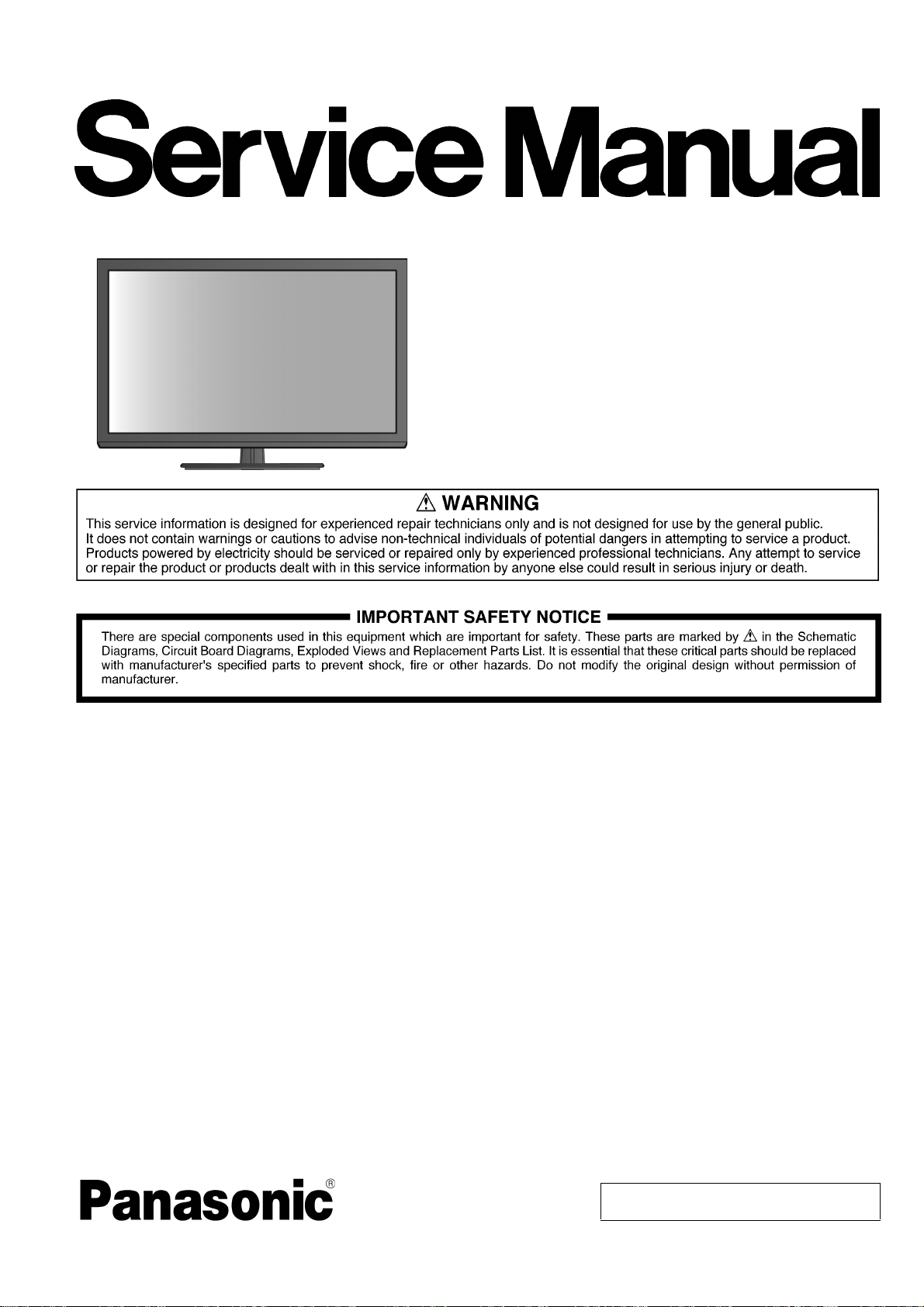
ORDER NO. MTV1201007CE
Model No. TH-L32X50Z
Chassis: KM16
Destination: NEW ZEALAND
LCD TV
TABLE OF CONTENTS
1 Safety Precautions ----------------------------------------------- 3
1.1. General Guidelines---------------------------------------- 3
1.1.1. Leakage Current Cold Check ---------------------- 3
1.1.2. Leakage Current Hot Check (See Figure
1.) --------------------------------------------------------- 3
2 Warning-------------------------------------------------------------- 4
2.1. Prevention of Electrostatic Discharge (ESD)
to Electrostatically Sensitive (ES) Devices---------- 4
2.2. About lead free solder (PbF)---------------------------- 5
3 Service Navigation ----------------------------------------------- 6
3.1. Service Hint ------------------------------------------------- 6
4 Specifications ----------------------------------------------------- 7
5 Service Mode ------------------------------------------------------ 8
5.1. How to enter into Service Mode ----------------------- 8
5.1.1. Contents of adjustment mode --------------------- 8
5.1.2. How to exit---------------------------------------------- 8
5.2. SRV-TOOL -------------------------------------------------- 9
5.2.1. How to access ----------------------------------------- 9
5.2.2. Display of SOS History ------------------------------ 9
5.2.3. POWER ON TIME/COUNT ------------------------ 9
PAG E PAG E
5.2.4. Exit -------------------------------------------------------- 9
5.2.5. Self Check Mode ------------------------------------ 10
5.2.6. Hotel Mode Adjustment ---------------------------- 10
5.2.7. Hotel Mode-------------------------------------------- 10
6 Troubleshooting Guide --------------------------------------- 11
6.1. Check of the IIC bus lines------------------------------ 11
6.1.1. How to access --------------------------------------- 11
6.1.2. Exit ------------------------------------------------------ 11
6.1.3. Screen display --------------------------------------- 11
6.2. Power LED Blinking timing chart --------------------- 12
6.3. No Power--------------------------------------------------- 12
7 Disassembly and Assembly Instructions--------------- 13
7.1. SP Bracket------------------------------------------------- 13
7.2. Vesa Metal Assembly ----------------------------------- 14
7.3. LCD Panel Fixing & Handling Method -------------- 16
7.4. Barrier LCD ----------------------------------------------- 17
7.5. LED Panel Assembly------------------------------------ 18
7.6. Back Cover Screw --------------------------------------- 19
7.7. P-Print Assy ----------------------------------------------- 20
7.8. Bottom Cover --------------------------------------------- 22
© Panasonic Corporation 2012. Unauthorized
copying and distribution is a violation of law.

TH-L32X50Z
7.9. Stand MTG & Pedestal MTG-------------------------- 23
8 Measurements and Adjustments -------------------------- 24
8.1. Voltage chart of A-board-------------------------------- 24
8.2. Voltage chart of P-board-------------------------------- 24
9 Block Diagram --------------------------------------------------- 25
9.1. Main Block Diagram ------------------------------------- 25
10 Wiring Connection Diagram --------------------------------- 26
10.1. Wire Dressing --------------------------------------------- 26
11 Schematic Diagram--------------------------------------------- 27
11.1. Schematic Diagram Notes ----------------------------- 27
11.2. A Board ----------------------------------------------------- 28
11.2.1. A Board - Sheet : 002 (1 / 2)---------------------- 28
11.2.2. A Board - Sheet : 002 (2 / 2)---------------------- 29
11.2.3. A Board - Sheet : 003 (1 / 5)---------------------- 30
11.2.4. A Board - Sheet : 003 (2 / 5)---------------------- 31
11.2.5. A Board - Sheet : 003 (3 / 5)---------------------- 32
11.2.6. A Board - Sheet : 003 (4 / 5)---------------------- 33
11.2.7. A Board - Sheet : 003 (5 / 5)---------------------- 34
11.2.8. A Board - Sheet : 004 (1 / 2)---------------------- 35
11.2.9. A Board - Sheet : 004 (2 / 2)---------------------- 36
11.2.10. A Board - Sheet : 005 (1 / 2)----------------------37
11.2.11. A Board - Sheet : 005 (2 / 2)---------------------- 38
11.2.12. A Board - Sheet : 008 (1 / 1)----------------------39
11.2.13. A Board - Sheet : 009 (1 / 2)----------------------40
11.2.14. A Board - Sheet : 009 (2 / 2)----------------------41
11.2.15. A Board - Sheet : 010 (1 / 1)----------------------42
11.2.16. A Board - Sheet : 100 (1 / 3)----------------------43
11.2.17. A Board - Sheet : 100 (2 / 3)----------------------44
11.2.18. A Board - Sheet : 100 (3 / 3)----------------------45
11.2.19. A Board - Sheet : 101 (1 / 4)----------------------46
11.2.20. A Board - Sheet : 101 (2 / 4)----------------------47
11.2.21. A Board - Sheet : 101 (3 / 4)----------------------48
11.2.22. A Board - Sheet : 101 (4 / 4)----------------------49
11.2.23. A Board - Sheet : 300 (1 / 1)----------------------50
11.2.24. A Board - Sheet : 301 (1 / 3)----------------------51
11.2.25. A Board - Sheet : 301 (2 / 3)----------------------52
11.2.26. A Board - Sheet : 301 (3 / 3)----------------------53
11.2.27. A Board - Sheet : 302 (1 / 1)----------------------54
11.2.28. A Board - Sheet : 700 (1 / 2)----------------------55
11.2.29. A Board - Sheet : 700 (2 / 2)----------------------56
11.2.30. A Board - Sheet : 701 (1 / 2)----------------------57
11.2.31. A Board - Sheet : 701 (2 / 2)----------------------58
11.2.32. A Board - Sheet : 702 (1/ 1) ---------------------- 59
11.2.33. A Board - Sheet : 703 (1 / 1)----------------------60
11.2.34. A Board - Sheet : 704 (1 / 1)----------------------61
11.2.35. A Board - Sheet : 708 (1 / 1)----------------------62
11.3. K Board ----------------------------------------------------- 63
11.3.1. K Board (1 / 2)---------------------------------------- 63
11.3.2. K Board (2 / 2)---------------------------------------- 64
11.4. P Board ----------------------------------------------------- 65
11.4.1. P Board (1 / 4)---------------------------------------- 65
11.4.2. P Board (2 / 4)---------------------------------------- 66
11.4.3. P Board (3 / 4)---------------------------------------- 67
11.4.4. P Board (4 / 4)---------------------------------------- 68
12 Printed Circuit Board ------------------------------------------ 69
12.1. A-BOARD -------------------------------------------------- 69
12.2. K-BOARD -------------------------------------------------- 71
12.3. P-BOARD -------------------------------------------------- 72
13 Exploded View and Replacement Parts List -----------74
13.1. Exploded View and Mechanical Replacement
Parts List --------------------------------------------------- 74
13.2. Electrical Replacement Parts List ------------------- 74
13.2.1. Replacement Parts List Notes ------------------- 74
13.2.2. Electrical Replacement Parts List--------------- 75
2
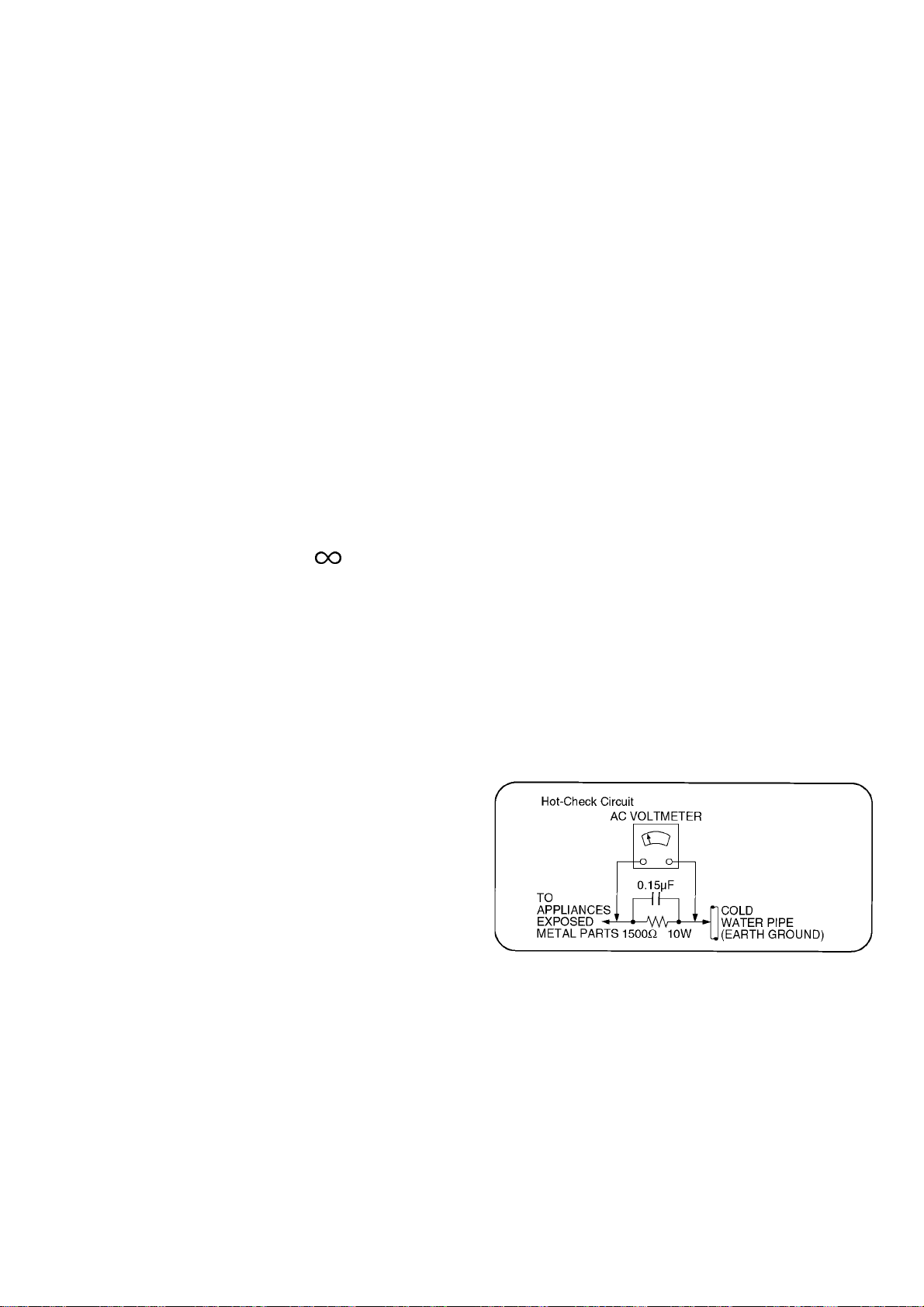
TH-L32X50Z
1 Safety Precautions
1.1. General Guidelines
1. When servicing, observe the original lead dress. If a short circuit is found, replace all parts which have been overheated or
damaged by the short circuit.
2. After servicing, see to it that all the protective devices such as insulation barriers, insulation papers shields are properly
installed.
3. After servicing, make the following leakage current checks to prevent the customer from being exposed to shock hazards.
4. When conducting repairs and servicing, do not attempt to modify the equipment, its parts or its materials.
5. When wiring units (with cables, flexible cables or lead wires) are supplied as repair parts and only one wire or some of the
wires have been broken or disconnected, do not attempt to repair or re-wire the units. Replace the entire wiring unit instead.
6. When conducting repairs and servicing, do not twist the Faston connectors but plug them straight in or unplug them straight
out.
1.1.1. Leakage Current Cold Check
1. Unplug the AC cord and connect a jumper between the
two prongs on the plug.
2. Measure the resistance value, with an ohmmeter,
between the jumpered AC plug and each exposed
metallic cabinet part on the equipment such as
screwheads, connectors, control shafts, etc. When the
exposed metallic part has a return path to the chassis, the
reading should be 100 Mohm and over.
When the exposed metal does not have a return path to
the chassis, the reading must be .
1.1.2. Leakage Current Hot Check (See
Figure 1.)
1. Plug the AC cord directly into the AC outlet. Do not use
an isolation transformer for this check.
2. Connect a 1.5kohm, 10 watts resistor, in parallel with a
0.15μF capacitors, between each exposed metallic part
on the set and a good earth ground such as a water pipe,
as shown in Figure 1.
3. Use an AC voltmeter, with 1000 ohms/volt or more
sensitivity, to measure the potential across the resistor.
4. Check each exposed metallic part, and measure the
voltage at each point.
5. Reverse the AC plug in the AC outlet and repeat each of
the above measurements.
6. The potential at any point should not exceed 0.75 volts
RMS. A leakage current tester (Simpson Model 229 or
equivalent) may be used to make the hot checks, leakage
current must not exceed 1/2 milliamp. In case a
measurement is outside of the limits specified, there is a
possibility of a shock hazard, and the equipment should
be repaired and rechecked before it is returned to the
customer.
Figure 1
3

TH-L32X50Z
2Warning
2.1. Prevention of Electrostatic Discharge (ESD) to Electrostatically
Sensitive (ES) Devices
Some semiconductor (solid state) devices can be damaged easily by static electricity. Such components commonly are called
Electrostatically Sensitive (ES) Devices. Examples of typical ES devices are integrated circuits and some field-effect transistors and
semiconductor [chip] components. The following techniques should be used to help reduce the incidence of component damage
caused by electrostatic discharge (ESD).
1. Immediately before handling any semiconductor component or semiconductor-equipped assembly, drain off any ESD on your
body by touching a known earth ground. Alternatively, obtain and wear a commercially available discharging ESD wrist strap,
which should be removed for potential shock reasons prior to applying power to the unit under test.
2. After removing an electrical assembly equipped with ES devices, place the assembly on a conductive surface such as
aluminum foil, to prevent electrostatic charge buildup or exposure of the assembly.
3. Use only a grounded-tip soldering iron to solder or unsolder ES devices.
4. Use only an anti-static solder removal device. Some solder removal devices not classified as [anti-static (ESD protected)] can
generate electrical charge sufficient to damage ES devices.
5. Do not use freon-propelled chemicals. These can generate electrical charges sufficient to damage ES devices.
6. Do not remove a replacement ES device from its protective package until immediately before you are ready to install it. (Most
replacement ES devices are packaged with leads electrically shorted together by conductive foam, aluminum foil or
comparable conductive material).
7. Immediately before removing the protective material from the leads of a replacement ES device, touch the protective material
to the chassis or circuit assembly into which the device will be installed.
Caution
Be sure no power is applied to the chassis or circuit, and observe all other safety precautions.
8. Minimize bodily motions when handling unpackaged replacement ES devices. (Otherwise ham less motion such as the
brushing together of your clothes fabric or the lifting of your foot from a carpeted floor can generate static electricity (ESD)
sufficient to damage an ES device).
4
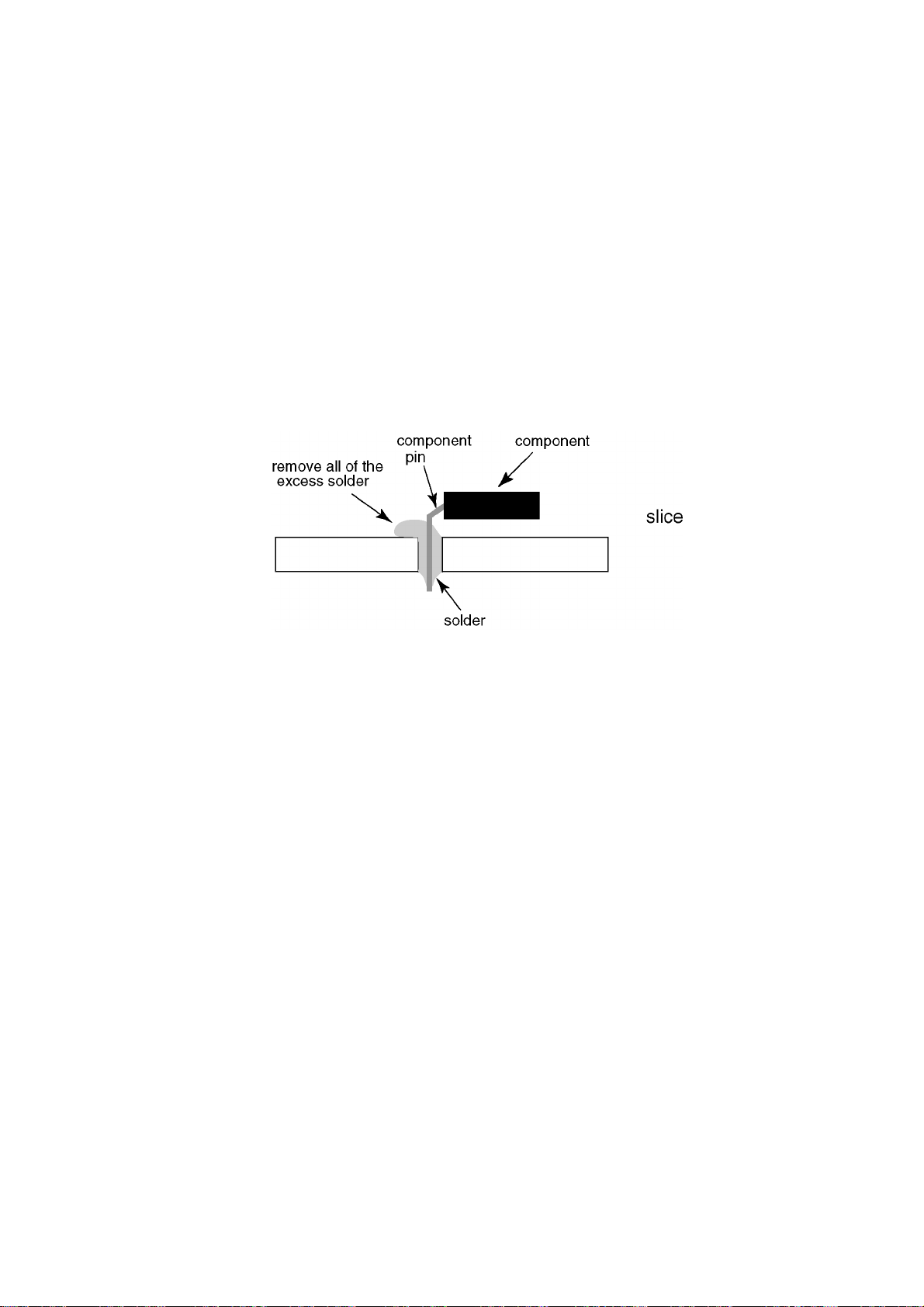
TH-L32X50Z
2.2. About lead free solder (PbF)
Note: Lead is listed as (Pb) in the periodic table of elements.
In the information below, Pb will refer to Lead solder, and PbF will refer to Lead Free Solder.
The Lead Free Solder used in our manufacturing process and discussed below is (Sn+Ag+Cu).
That is Tin (Sn), Silver (Ag) and Copper (Cu) although other types are available.
This model uses Pb Free solder in it’s manufacture due to environmental conservation issues. For service and repair work, we’d
suggest the use of Pb free solder as well, although Pb solder may be used.
PCBs manufactured using lead free solder will have the PbF within a leaf Symbol PbF stamped on the back of PCB.
Caution
• Pb free solder has a higher melting point than standard solder. Typically the melting point is 50 ~ 70 °F (30~40 °C) higher. Please
use a high temperature soldering iron and set it to 700 ± 20 °F (370 ± 10 °C).
• Pb free solder will tend to splash when heated too high (about 1100 °F or 600 °C).
If you must use Pb solder, please completely remove all of the Pb free solder on the pins or solder area before applying Pb
solder. If this is not practical, be sure to heat the Pb free solder until it melts, before applying Pb solder.
• After applying PbF solder to double layered boards, please check the component side for excess solder which may flow onto the
opposite side. (see figure below)
5
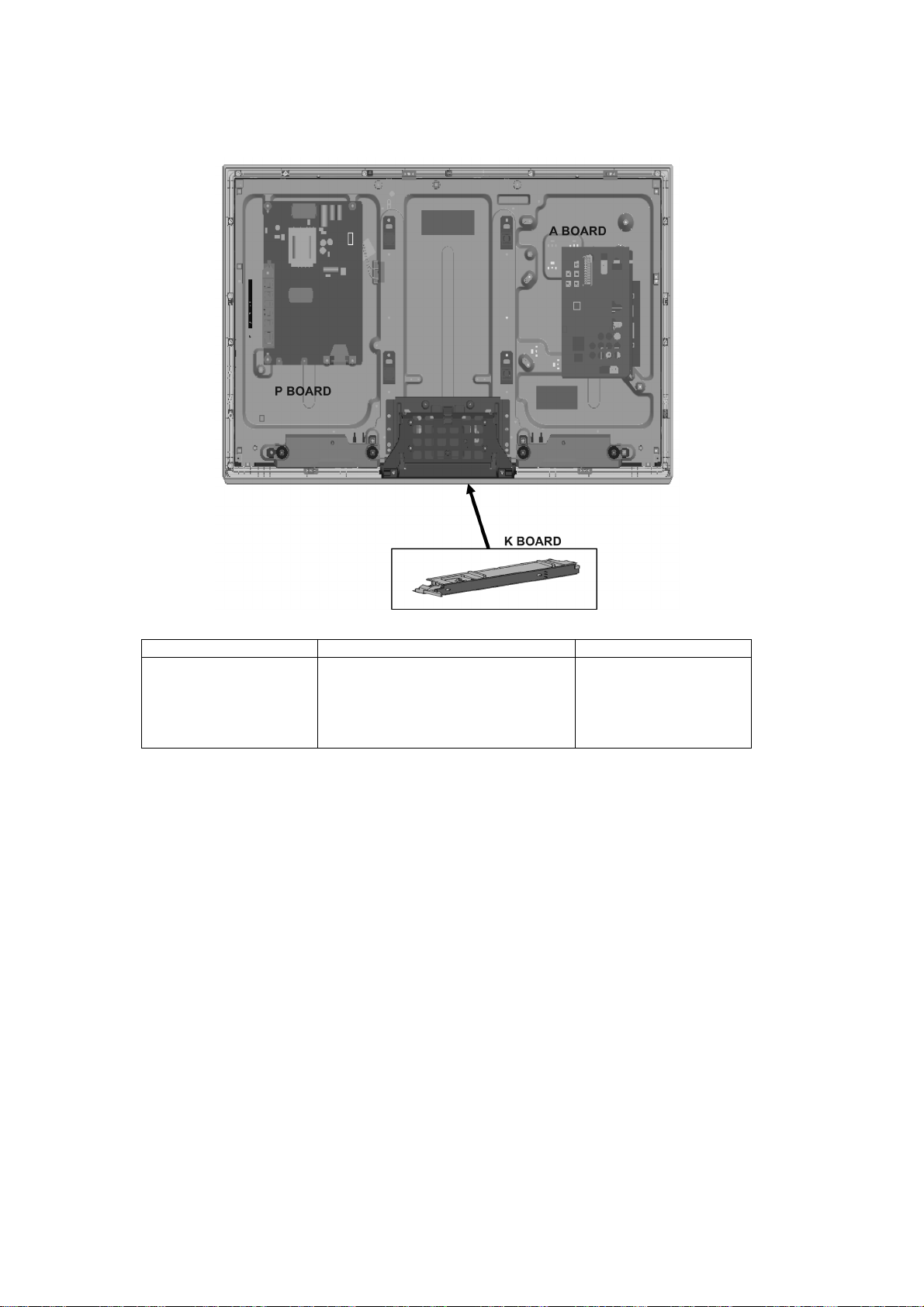
TH-L32X50Z
3 Service Navigation
3.1. Service Hint
Board Name Main Device Remarks
A BOARD AVSW, TUN, OFDM, P-SLD2, EEP Repairable
P BOARD Power Supply Repairable
K BOARD Remote, LED, Luminunce Sensor Repairable
6

4 Specifications
Power
Power rating AC 220-240 V, 50 / 60 Hz 0.55 A
Normal (Home) mode 70 W
Standby condition 0.25 W
Display panel
Panel system LED LCD panel
Visible screen size (diagonal) 82 cm / 32 inches
Number of pixels 1,049,080 (1,366 (W) × 768 (H))
Dimensions (W × H × D) 761 mm × 517 mm × 230 mm (With Pedestal)
761 mm × 463 mm × 53 mm (TV only)
Mass 10.0 kg Net (With Pedestal)
8.0 kg Net (TV only)
Sound
Speaker (75 mm × 22 mm) × 2, 8 Ω
Audio Output 20 W (10 W + 10 W)
Headphones M3 (3.5 mm) stereo mini Jack × 1
Receiving systems / Band name PAL B, G Reception of Off air broadcasts
Digital TV
PAL 60 Hz Playback of NTSC tape from some PAL Video recorders (VCR)
M.NTSC Playback from M.NTSC Video recorders (VCR)
NTSC Playback from NTSC Video recorders (VCR)
Aerial - Rear VHF / UHF
Operating Conditions Temperature : 0°C - 35°C
Humidity : 20 % - 80 % RH (non-condensing)
Connection Terminals
AV1 IN AUDIO L-R RCA PIN Type × 2 0.5 V [rms]
COMPONENT Y 1.0 V [p-p] (including synchronization)
VIDEO RCA PIN Type × 1 1.0 V[p-p] (75 Ω)
AV2 IN AUDIO L - R RCA PIN Type × 2 0.5 V[rms]
VIDEO RCA PIN Type × 1 1.0 V[p-p] (75 Ω)
AUDIO OUT AUDIO L -R RCA PIN Type × 2 0.5 V[rms] (high impedance)
HDMI 1 / 2 / 3 input TYPE A Connectors
• This TV supports ‘HDAVI Control 5’ function.
PC HIGH-DENSITY D-SUB 15 PIN
R, G, B: 0.7 V[p-p] (75 Ω)
HD, VD: TTL Level 2.0 - 5.0 V[p-p] (high impedance)
• Applicable input signals:
VGA, SVGA, WVGA, XGA
SXGA, WXGA .....(compressed)
Horizontal scanning frequency 31 - 69 kHz
Vertical scanning frequency 59 - 86 Hz
Card slot SD Card slot × 1
ETHERNET 10BASE-T / 100BASE-TX
USB 1 / 2 USB 2.0 TYPE A Connectors DC 5 V, Max, 500 mA
DIGITAL AUDIO OUT PCM / Dolby Digital / DTS, Fibre optic
Note
• Design and Specifications are subject to change without notice. Mass and Dimensions shown are approximate.
7 MHz VHF / UHF (Australia) free-to-air TV broadcast reception
P
B/CB, PR/CR
± 0.35 V [p-p]
TH-L32X50Z
7
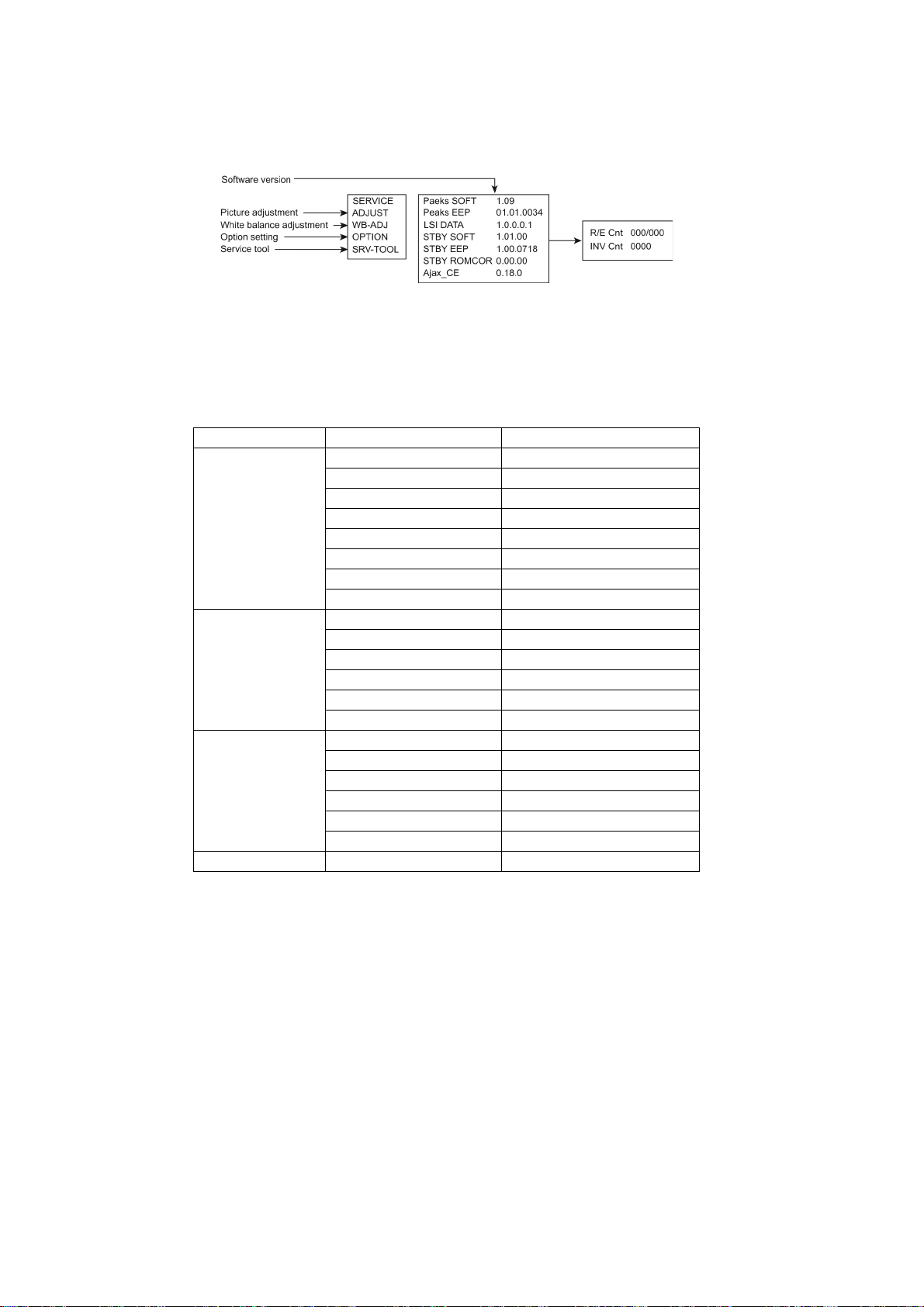
TH-L32X50Z
5 Service Mode
5.1. How to enter into Service Mode
While pressing [VOLUME ( - )] button of the main unit, press [INFO] button of the remote control three times within 2 seconds.
5.1.1. Contents of adjustment mode
• Value is shown as a hexadecimal number.
• Preset value differs depending on models.
• After entering the adjustment mode, take note of the value in each item before starting adjustment.
Main item Sub item Sample Data
ADJUST CONTRAST 000
COLOR 59
TINT FE
SUB-BRT 800
BACKLGT 20D
B-Y-G 40
R-Y-A 0
VCOM 189
WB-ADJ R-GAIN 75
G-GAIN 80
B-GAIN 65
R-CENT 80
G-CENT 80
B-CENT 9B
OPTION Boot ROM
STBY-SET 00
EMERGENCY ON
CLK MODE 00
CLOCK FC7
EDID-CLK HIGH
SRV-TOOL 00
5.1.2. How to exit
Switch off the power with the [POWER] button on the main unit or the [POWER] button on the remote control.
8
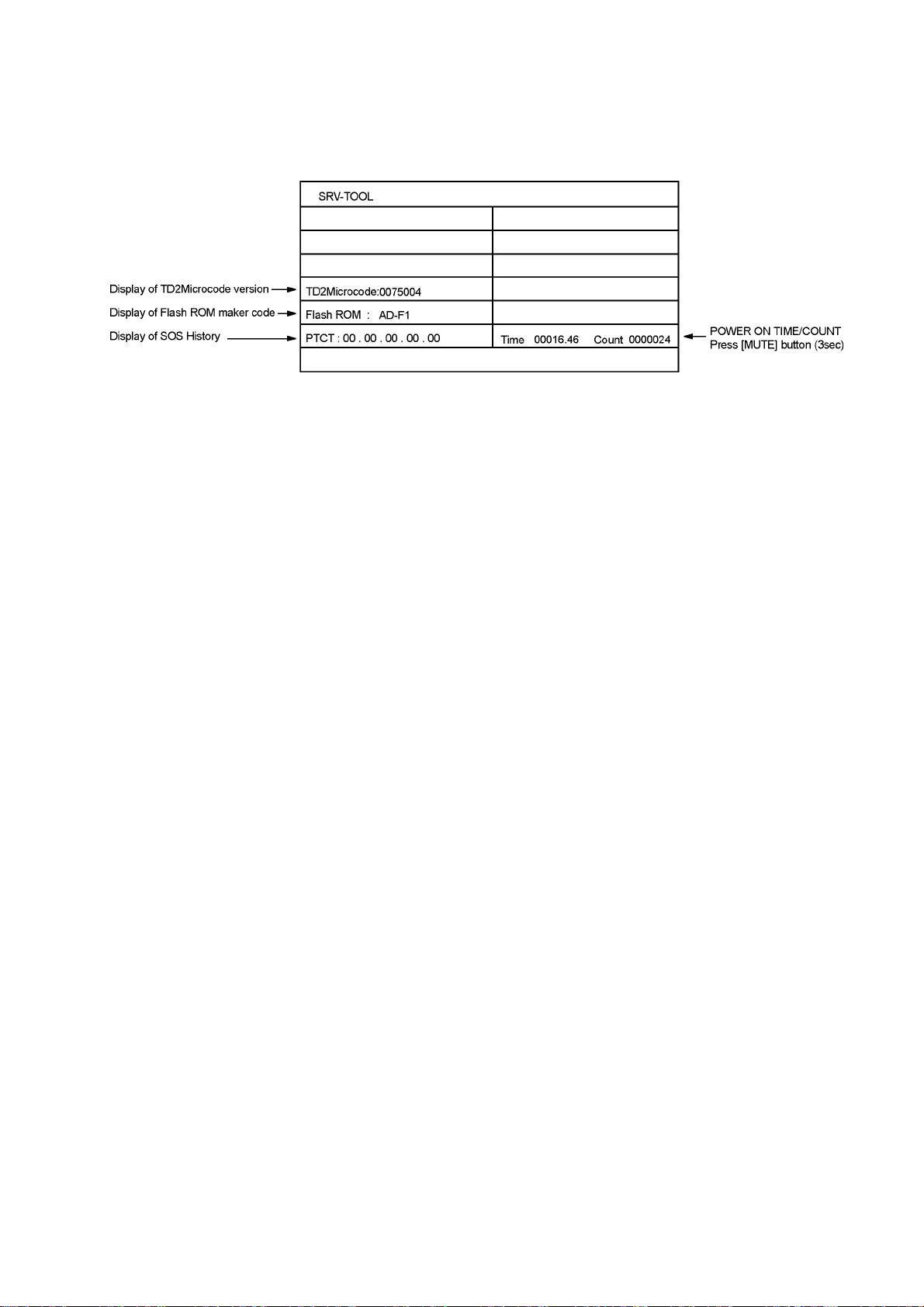
TH-L32X50Z
5.2. SRV-TOOL
5.2.1. How to access
1. Select [SRV-TOOL] in Service Mode.
2. Press [OK] button on the remote control.
5.2.2. Display of SOS History
SOS History (Number of LED blinking ) indication.
From left side; Last SOS, before Last, three occurrence before, 2nd occurrence after shipment, 1st occurrence after shipment.
This indication except 2nd and 1st occurrence after shipment will be cleared by [Self-check indication and forced to factory
shipment setting].
5.2.3. POWER ON TIME/COUNT
Note : To display TIME/COUNT menu, highlight position, then press MUTE for 3sec.
Time : Cumulative power on time, indicated hour : minute by decimal
Count : Number of ON times by decimal
Note : This indication will not be cleared by either of the self-checks or any other command.
5.2.4. Exit
1. Disconnect the AC cord from wall outlet.
9
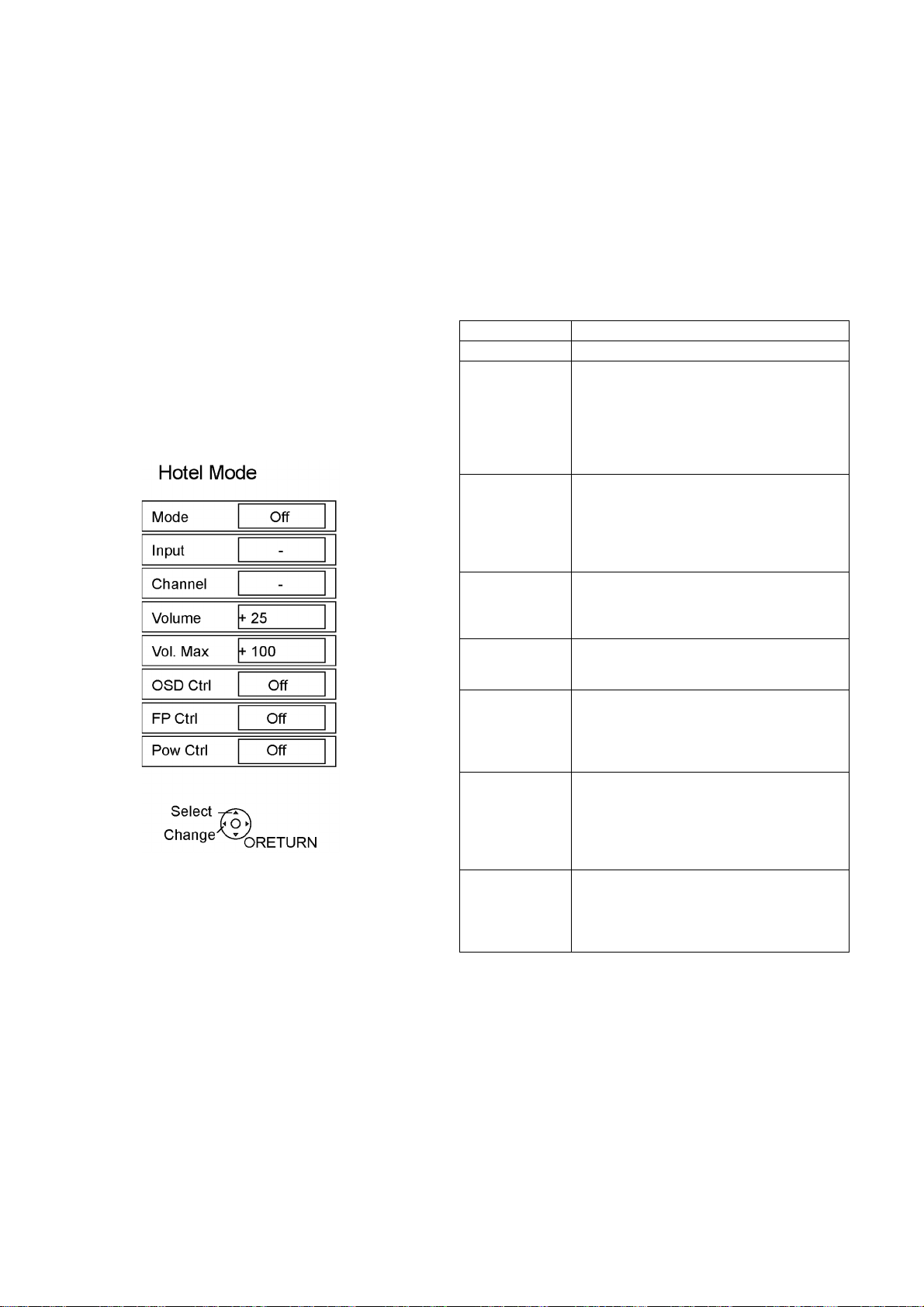
TH-L32X50Z
5.2.5. Self Check Mode
1. Press the ‘MENU’ button (on the remote control) and the ‘VOL DOWN’ button on the LCD panel.
2. Press ON/OFF button on the panel to Exit.
5.2.6. Hotel Mode Adjustment
1. Press the ‘VOLUME DOWN’ button on the TV panel and simultaneously press the AV button on the remote control 3 times to
enter Hotel Mode.
2. Set Hotel mode ‘on/off’, then press ‘EXIT’ to come out.
5.2.7. Hotel Mode
1. Purpose
Restrict a function for hotels.
2. Access command to the Hotel mode setup menu.
In order to display the Hotel mode setup menu, please
enter the following command (within 2 second).
[TV] : Vol [Down] + [REMOTE] : INPUT (3 times).
Then, the Hotel mode setup menu is displayed.
3. To exit the Hotel mode setup menu
Disconnect AC power cord from wall outlet.
4. Explain the Hotel mode setup menu
Item Function
Mode Select hotel mode off/on
Input Select input signal modes.
Set the input, when each time power is switched
on.
Selection :
-/RF/HDMI1/HDMI2/HDMI3/Component/
Video/PC
• Off: give priority to a last memory.
Channel Select channel when input signal is RF.
Set the channel, each time power is switched
on.
Selection :
Any channel number or [-].
[-] means the channel when turns off.
Volume Adjust the volume when each time power is
switched on.
Range :
0 to 100
Vol. Max Adjust maximum volume.
Range :
0 to 100
OSD Ctrl Restrict the OSD.
Selection :
OFF/PATTERN1
• OFF: No restriction
• PATTERN1: restriction
FP Ctrl Select front key conditions.
Selection :
OFF/PATTERN1/ALL
• OFF: altogether valid.
• PATTERN1: only input key is valid.
• ALL: altogether invalid.
Pow Ctrl Select POWER-ON/OFF condition when AC
power cord is disconnected and then connected.
OFF: The same condition when AC power
cord is disconnected.
ON: Forced power ON condition.
10

TH-L32X50Z
6 Troubleshooting Guide
Use the self-check function to test the unit.
1. Checking the IIC bus lines
2. Power LED Blinking timing
6.1. Check of the IIC bus lines
6.1.1. How to access
Self-check indication only:
Produce TV reception screen, and while pressing [VOLUME ( - )] button on the main unit, press [OK] button on the remote control
for more than 3 seconds.
Self-check indication and forced to factory shipment setting:
Produce TV reception screen, and while pressing [VOLUME ( - )] button on the main unit, press [MENU] button on the remote
control for more than 3 seconds.
6.1.2. Exit
Disconnect the AC cord from wall outlet.
6.1.3. Screen display
11
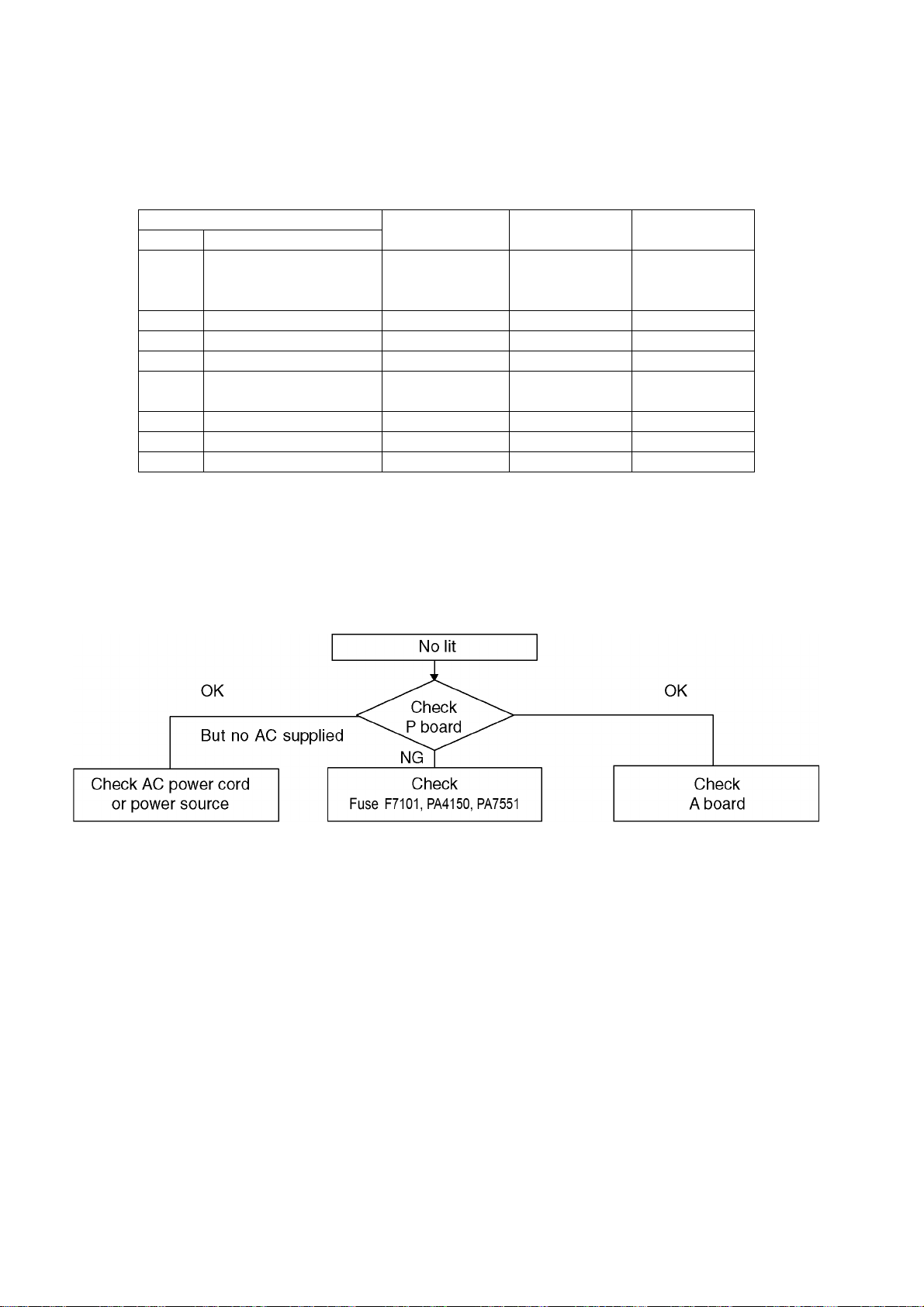
TH-L32X50Z
6.2. Power LED Blinking timing chart
1. Subject
Information of LED Flashing timing chart.
2. Contents
When an abnormality occurs, the protection circuit will operate and reset the unit to stand by mode. During this time, the
defective block can be identified by the number of blinking times of the Power LED on the front panel of the unit as follow:
LCD
Times SOS
1 BackLight_SOS 0 × 0461
3 SOS(Tuner_SOS) 0 × 045B A-Board
4 SUB12V_SENSE_SOS 0 × 045A A-Board
7 SUB3.3V_SENSE_SOS 0 × 0459 A-Board
9 SOUND_SOS 0 × 045D
12 BackEnd(sLD)_SOS 0 × 0466 A-Board
13 EMERGENCY_SOS communication error A-Board
14 IROM_SOS Error of STM micon A-Board
Remark
6.3. No Power
First check point
There are following 2 states of No Power indication by power LED.
1. No lit
2. Red is lit then turns red blinking a few seconds later. (See 6.2.)
EEPROM ADR
address
PCB NAME
A-Board
P-Board
LCD Panel
A-Board
P-Board
12
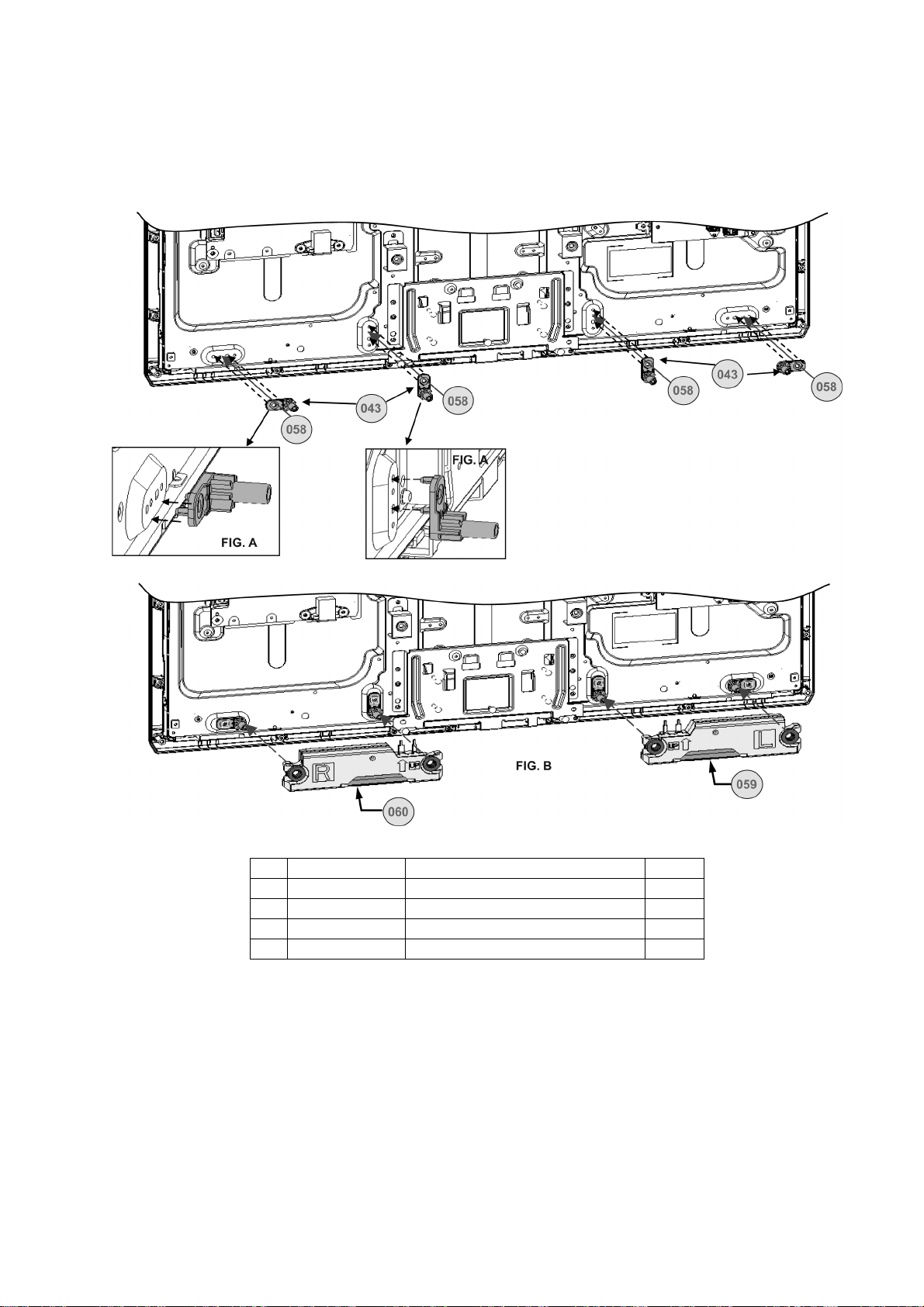
7 Disassembly and Assembly Instructions
7.1. SP Bracket
1. Fix Sp. Bracket to LCD panel with screw (Fig. A).
2. Fix Speaker Unit (L&R) to Sp. Bracket (Fig. B).
TH-L32X50Z
No Item Description Qty
043 TKX5ZA02301 SP BRACKET 4 PC
058 XYN3+F8FJ SCREW 4 PC
059 L0EYAA000006 SPEAKER UNIT L 1 PC
060 L0EYAA000007 SPEAKER UNIT R 1 PC
13
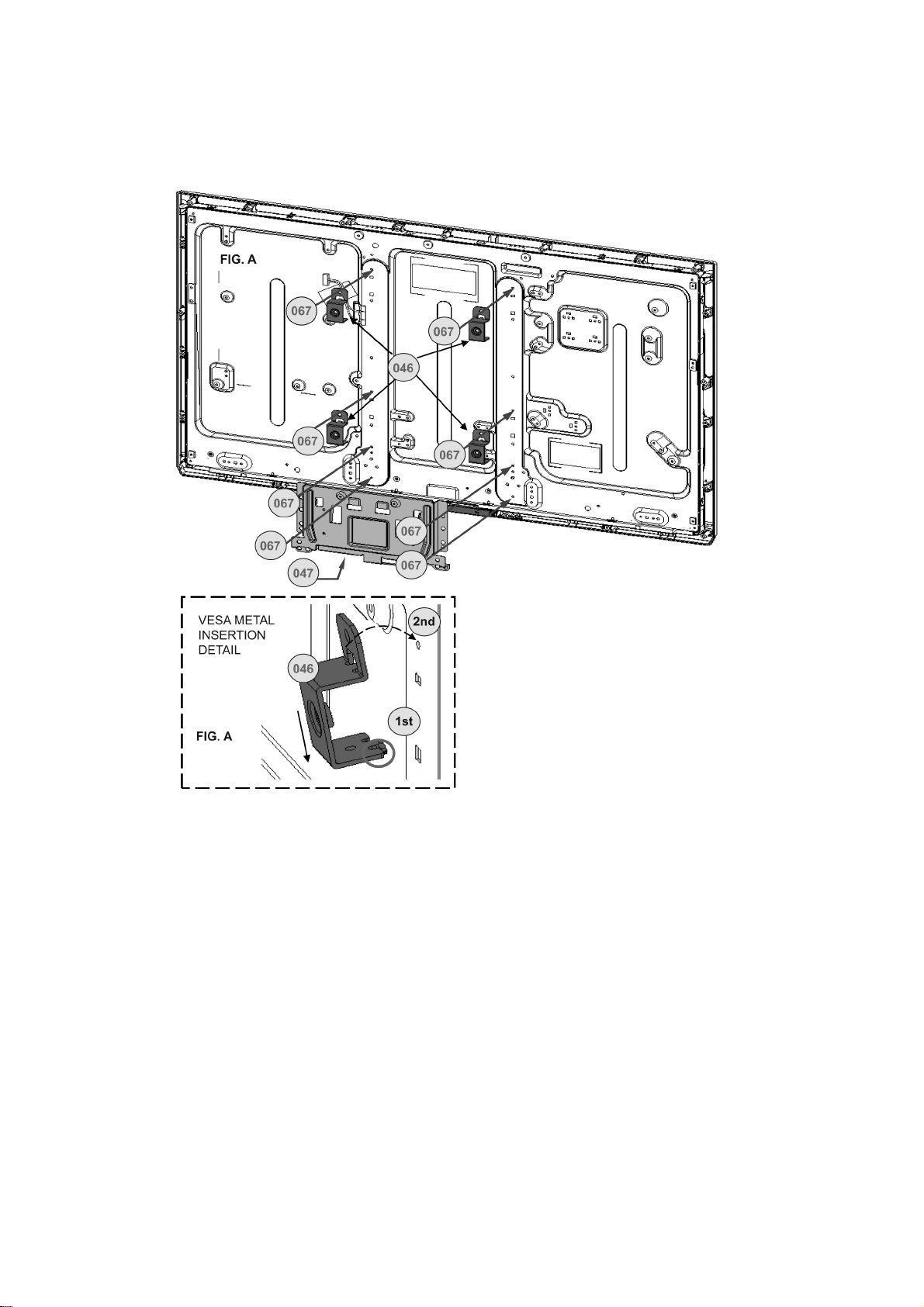
TH-L32X50Z
7.2. Vesa Metal Assembly
1. Fix Vesa Metal to LCD panel (Fig. A).
2. Fix Metal Bracket A-PCB to LCD panel (Fig. B).
3. Fix metal bracket bottom by screw.
14
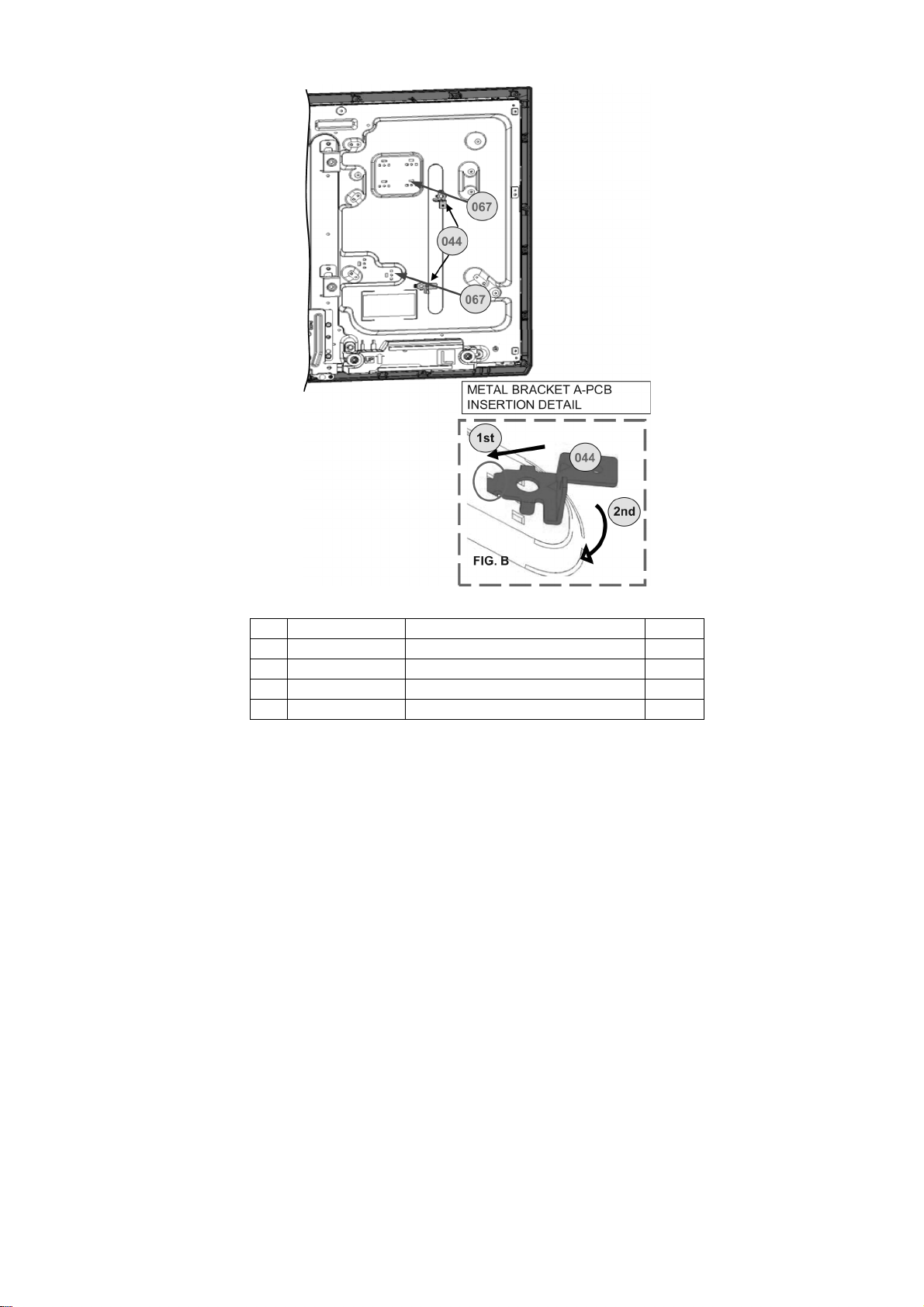
TH-L32X50Z
No Item Description Qty
046 TKZ5ZX5008 VESA METAL 4 PC
044 TKZ4GG5014 METAL_BRACKET-A_PCB 2 PC
047 TKZ5ZX5010 METAL BRACKET BOTTOM 1 PC
067 THEJ036J SCREW 10 PC
15

TH-L32X50Z
7.3. LCD Panel Fixing & Handling Method
1. Place down the cabinet as shown below.
2. Fix LCD panel into the cabinet by taking below precautions.
Other general precautions
1. Do not press panel surface to avoid blue spot on the panel display.
2. Do not use hard cloth or rub the surface too hard. This may cause scratches on the surface.
3. Take care not to subject the TV’s surface to water or detergent. Any liquid (including pets urine) if enters the product could
lead to TV failure.
4. Take care not to subject the surface to insect repellent, solvent, thiner or other voiltile substances. This may degrade surface
quality or cause peeling of the paint.
5. The surface of the display panel is specially treated and may be easily damaged. Take care not to tap or scratch with your
fingernail or other hard objects.
16
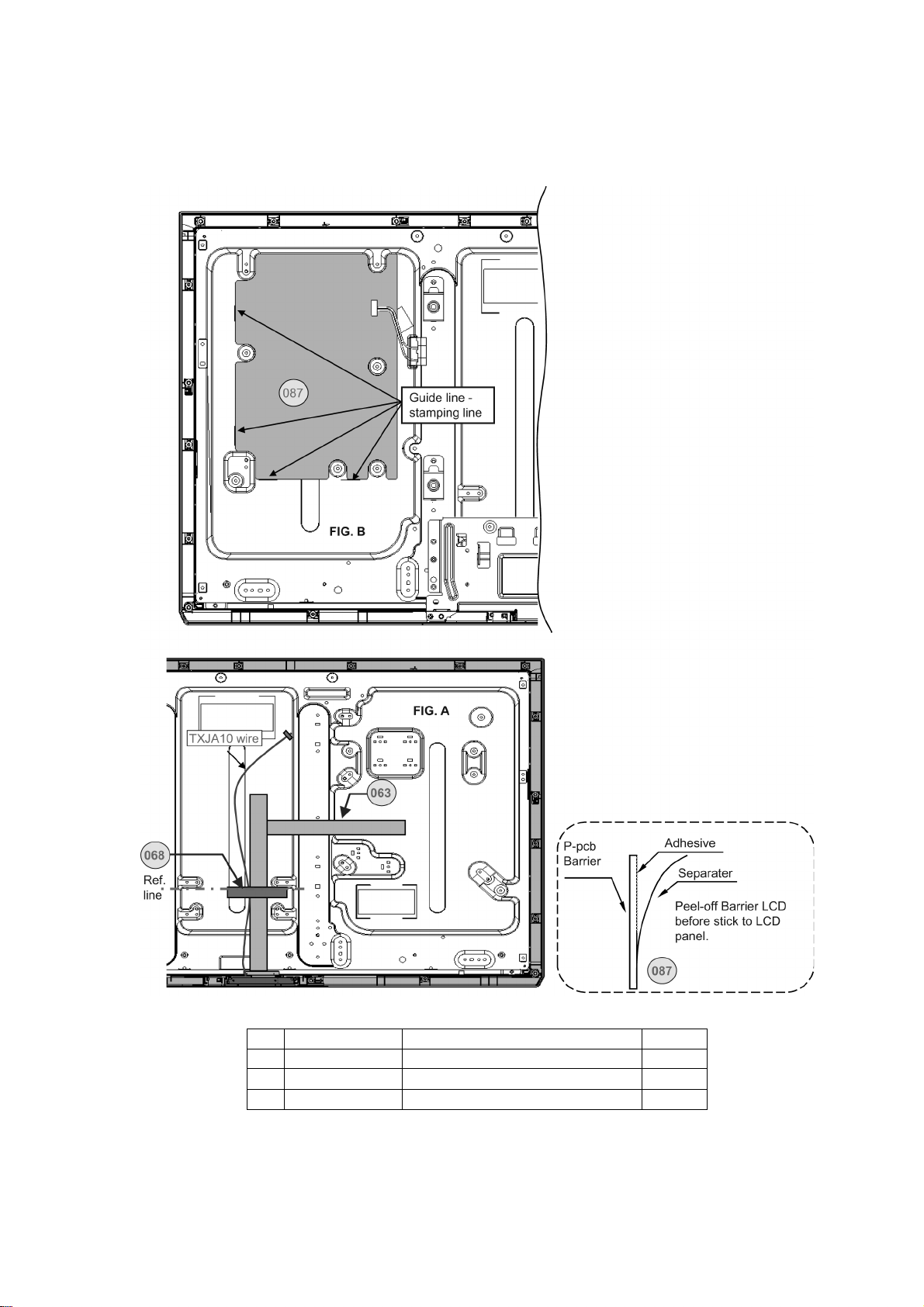
7.4. Barrier LCD
1. Fix LVDS Cable to bottom LCD panel (Fig. A).
2. Stick LVDS cable & A10~K10 wire with pet tape (Fig. A).
3. Stick barrier LCD to LCD Panel (Fig. B).
TH-L32X50Z
No Item Description Qty
063 TSCKF0010005 LVDS CABLE 1 PC
068 T4FP1505J PET TAPE 0.1 MT
087 TMK4GX087 BARRIER LCD 1 PC
17
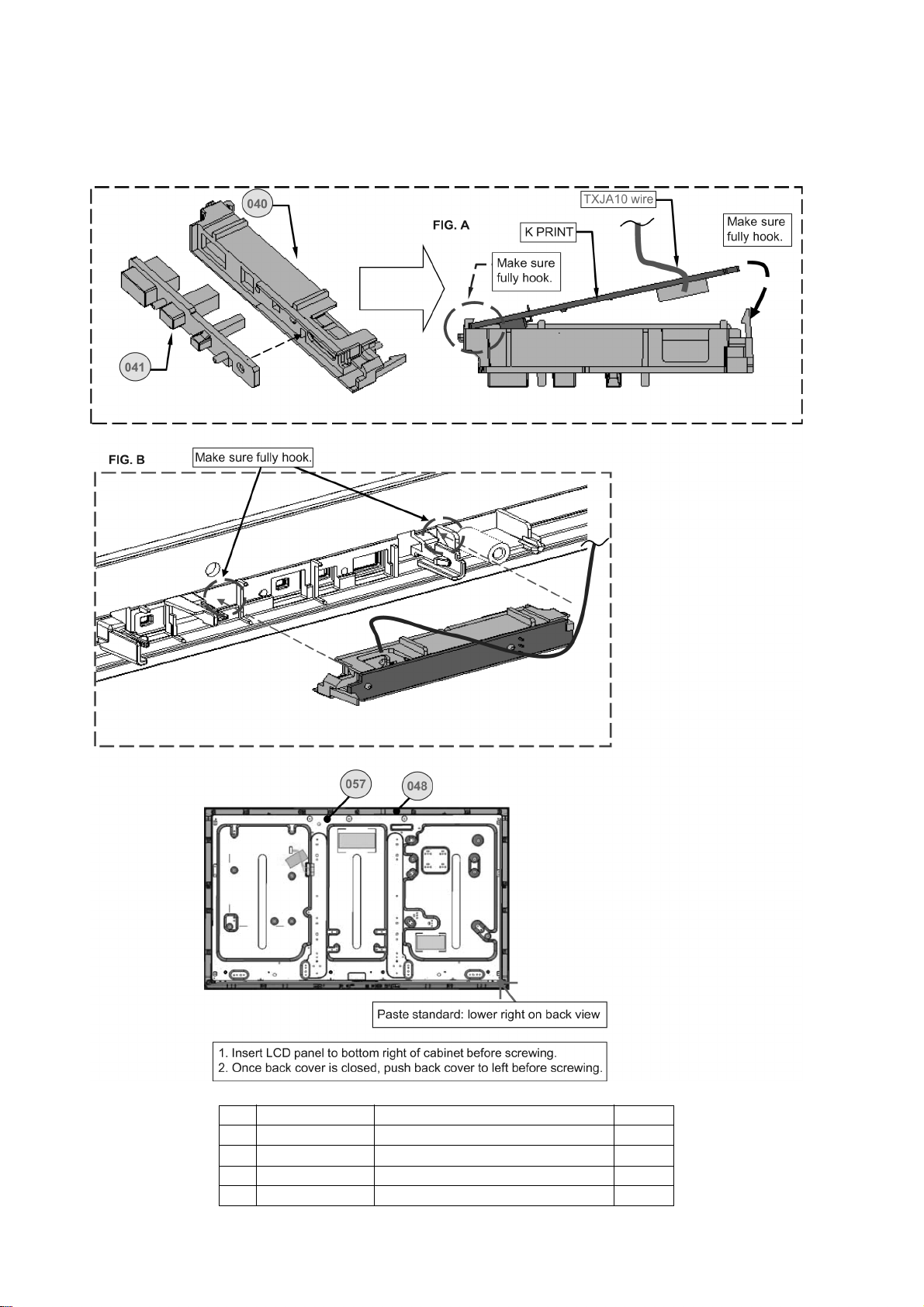
TH-L32X50Z
7.5. LED Panel Assembly
1. Prepare LED panel Assy (Fig. A).
2. Fix LED panel assy to Cabinet complete assy (Fig. B).
3. Fix LCD panel to Cabinet assy (Fig. C).
No Item Description Qty
041 TKK5ZC50201 LED PANEL 1 PC
040 TKK5ZC50141 LED PANEL BRACKET 1 PC
057 VVX32H125G00 LCD PANEL 1 PC
048 TTY4GA0261 CABINET COMPLETE ASS’Y 1 PC
18
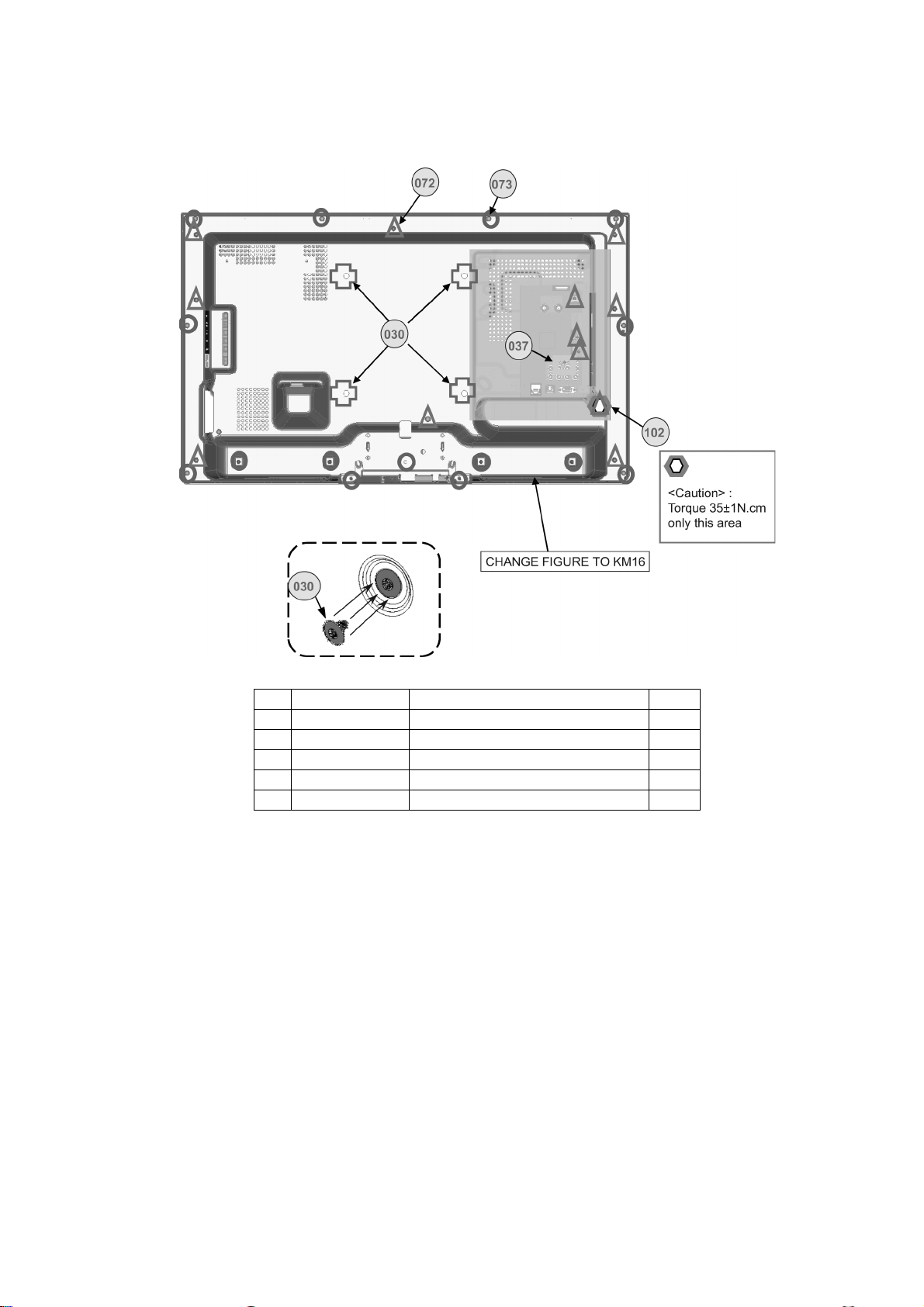
7.6. Back Cover Screw
1. Fix screw to Back Cover.
2. Install M6 cap to Back Cover.
TH-L32X50Z
No Item Description Qty
073 THTD030J SCREW 15
072 THEC1509 SCREW 12
037 XTV3+8GFJK SCREW(AV1) 1
030 TKKL5521 M6_CAP 4
102 TMK4GX113 WASHER 1
19
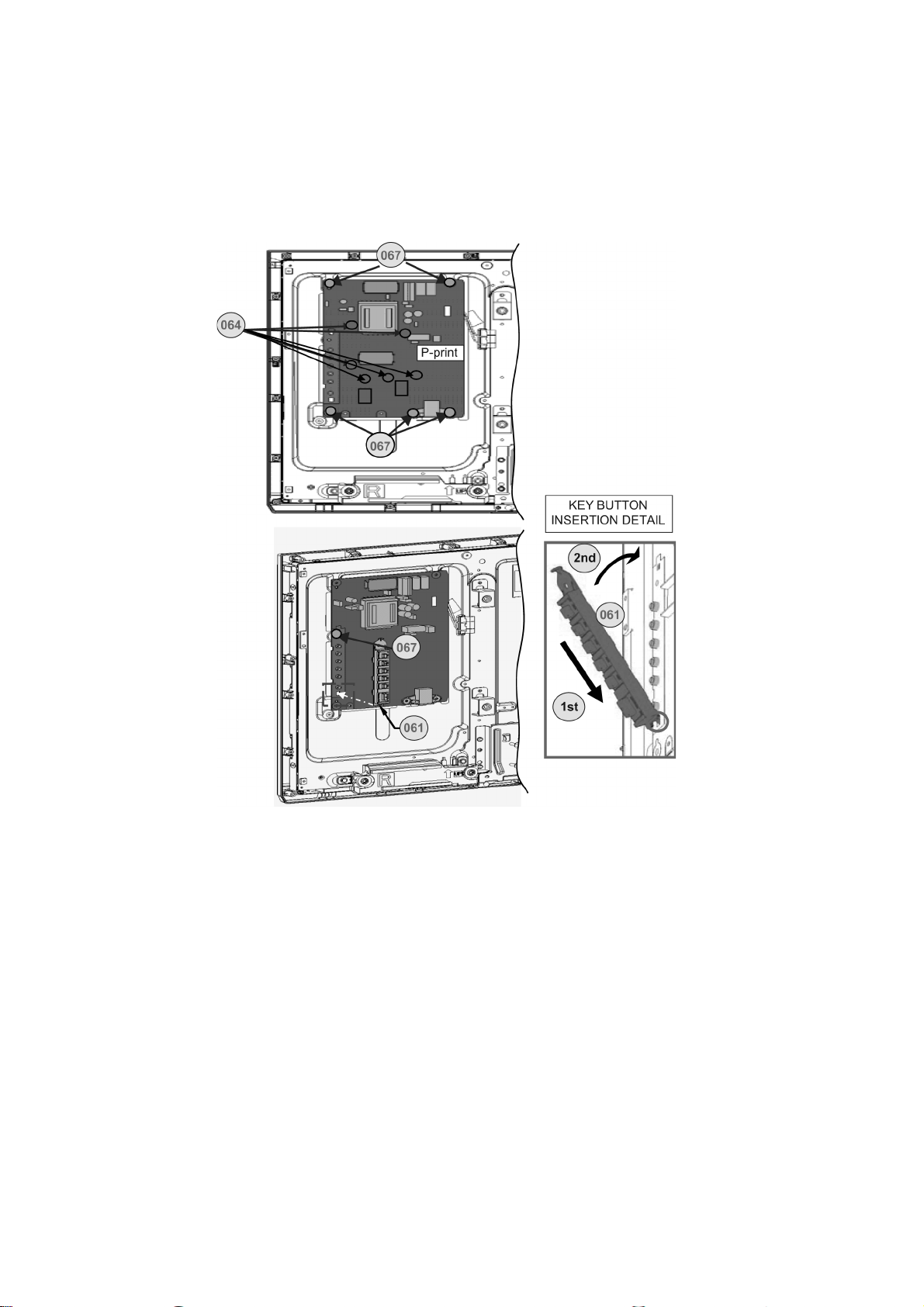
TH-L32X50Z
7.7. P-Print Assy
1. Fixing P-print to LCD panel.
2. Fix Spacer(P-pcb - 6 pcs) & Key Button to P-print.
3. Fix thermal pad to heat sink, peel-off sepatator behind heat sink and stick to LCD panel.
4. Fixing A-print to LCD panel.
5. Fixing Metal AV Bracket Side to A-print.
6. Fix above part with screw.
20

TH-L32X50Z
No Item Description Qty
064 TMME399 SPEACER (P-PCB) 6 PC
061 TBX5ZA00301 KEY BUTTON 1 PC
045 TKZ5ZF50162 METAL AV BRACKET SIDE 1 PC
067 THEJ036J SCREW 10 PC
062 TUC5ZJ50041 HEATSINK 1 PC
069 TMKK481 THERMAL PAD 1 PC
21
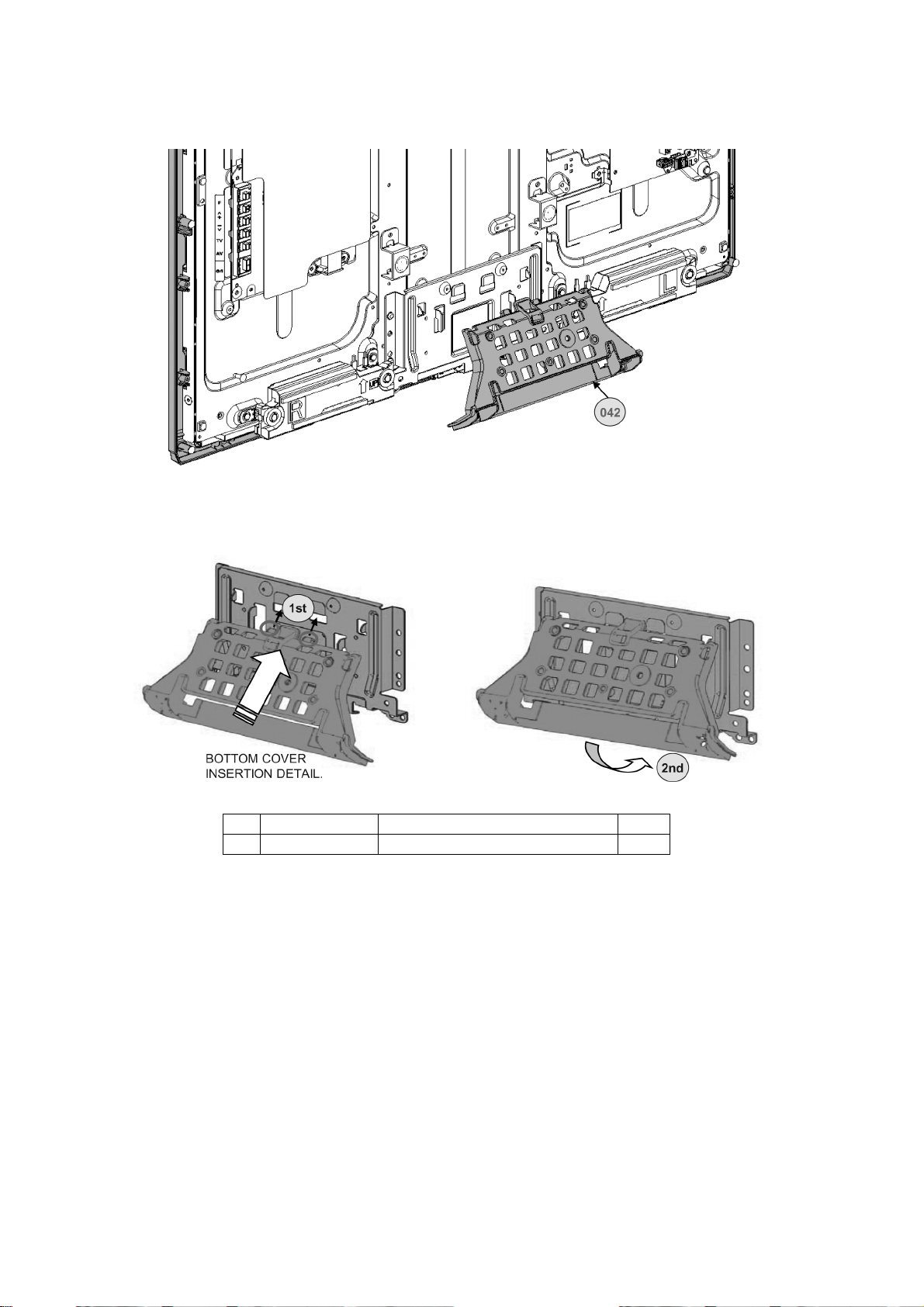
TH-L32X50Z
7.8. Bottom Cover
Fix Bottom Cover to Metal Bracket bottom.
No Item Description Qty
042 TKP5ZA13801 BOTTOM COVER 1 PC
22
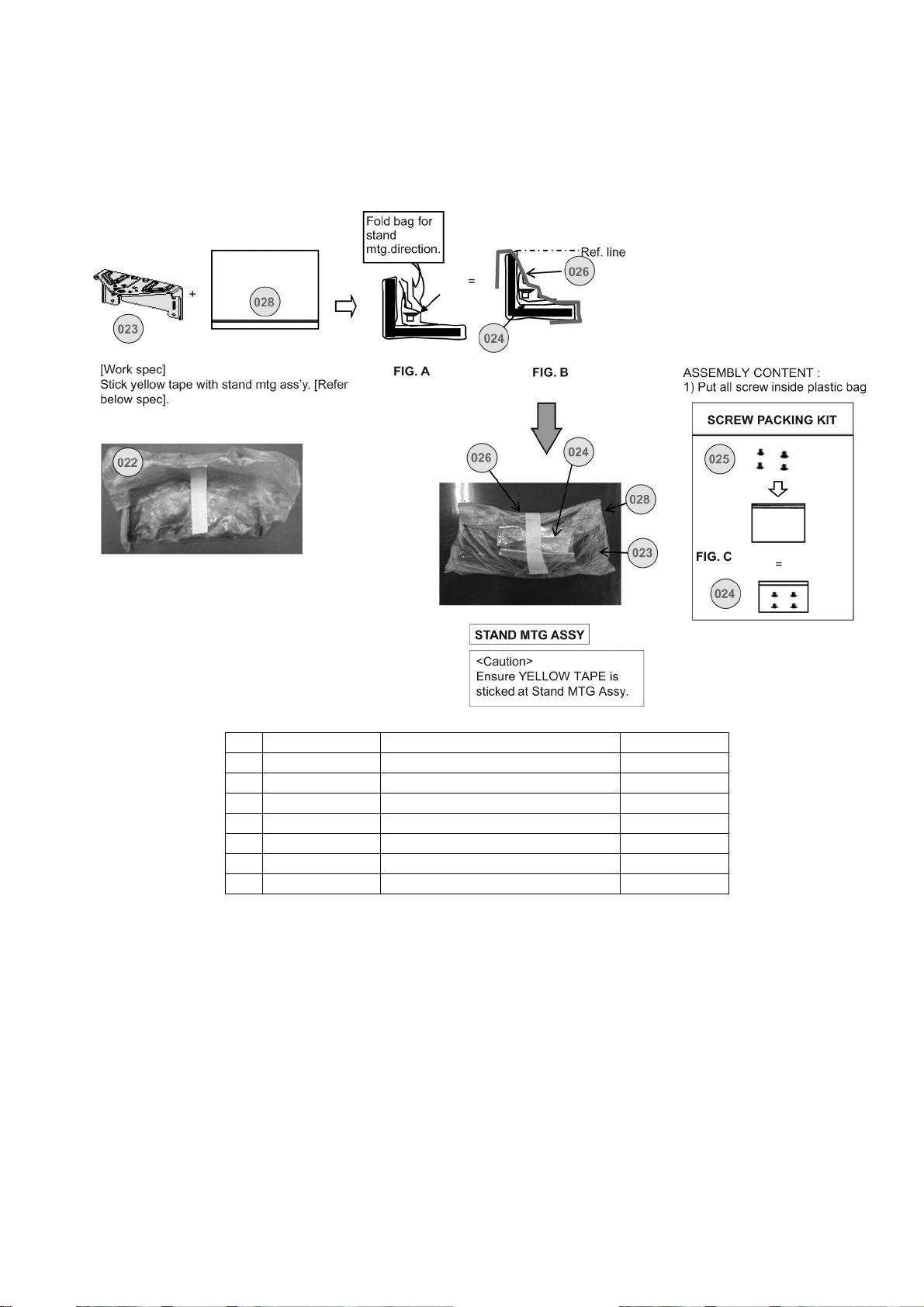
7.9. Stand MTG & Pedestal MTG
1. Prepare screw packing kit (Fig. C).
2. Insert Stand Mtg into bag.
3. Fold bag and put screw packing kit as shown (Fig. A).
4. Stick with Yellow Tape (Fig. B).
TH-L32X50Z
No Item Description Qty
022 TBL5ZX03761 STAND MTG ASSY 1 PC
023 TBL5ZA32151 STAND MOUNT 1 PC
026 T5E4G62400 PAPER TAPE 0.16 MT
027 TQF4GA175 BARCODE LABEL 1 PC
028 TPE4GH072 BAG 1 PC
024 TXFPE03NJUU SCREW PACKING KIT 1 PC
025 XSS5+16FJK SCREW 4 PC
23
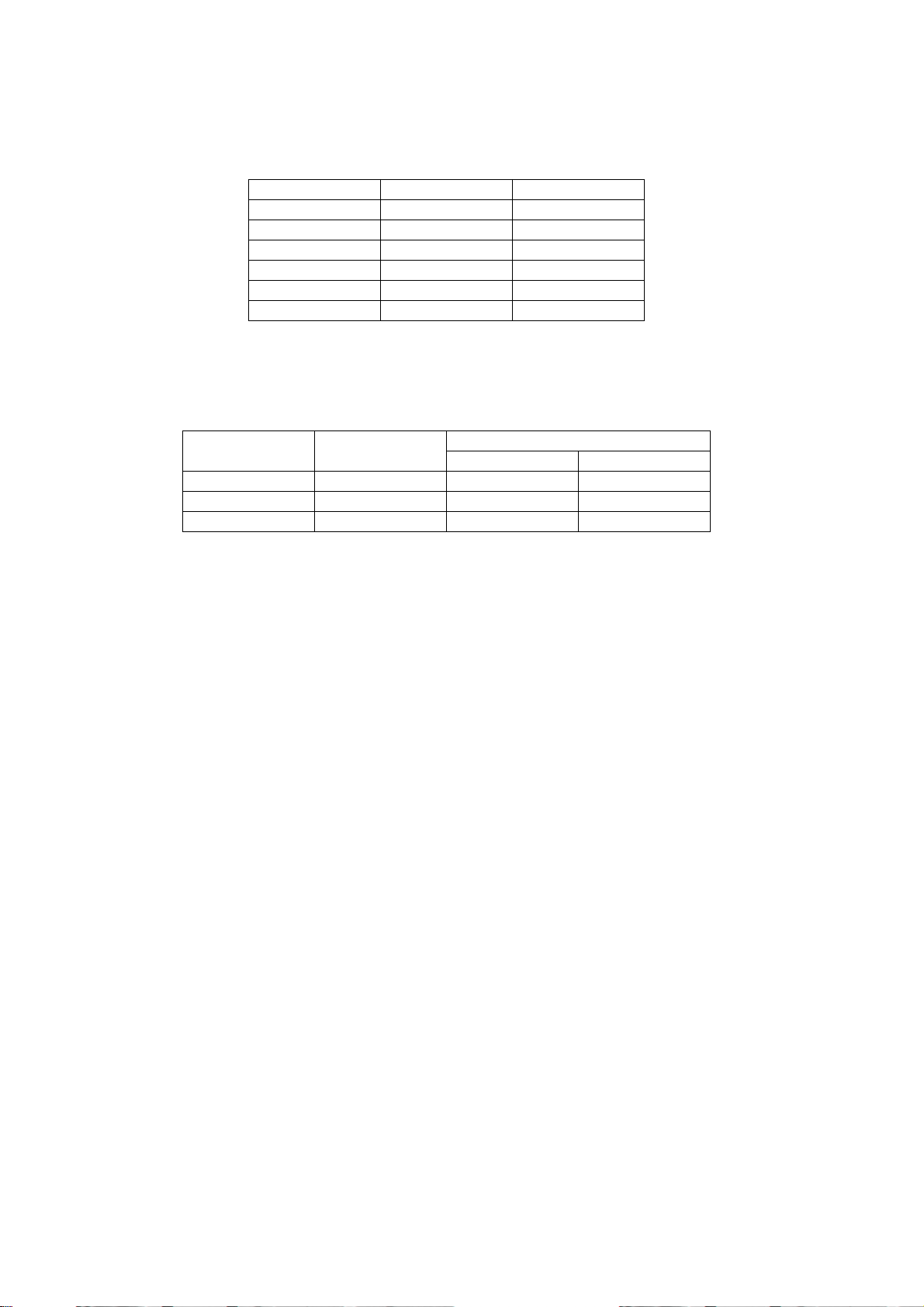
TH-L32X50Z
8 Measurements and Adjustments
8.1. Voltage chart of A-board
Set A-Board to a dummy set and check the satisfaction with the specified voltage as following table.
Power Supply Name Measurement Point Specification (V)
SUB1.8V TP8700 1.74 - 1.90
SUB1.2V TP8100 1.18 - 1.32
SUB3.3V TP8701 3.19 - 3.46
SUB5V TP8702 4.95 - 5.25
STB5V TP5400 4.9 - 5.1
SUB1.5V TP8101 1.4 - 1.6
8.2. Voltage chart of P-board
Set IP-Board to a dummy set and check the satisfaction with the specified voltage as following table.
VOLTAGE TEST POINT
5.8V TP7507 6.2 ± 0.5 V 5.6 ± 0.3 V
15.6V TP7508 15.6 ± 0.8 V -
40V TP7501 40 ± 4V -
Operate STBY
Specification
24

S5/ S3.3
CPU BUS
XECS1
XEAS
XNMIRQ
XIRQ1
XERE
S5
CI POWER ON >
DATA
ADR
CTRL
LED Information
REMOCON
Reciever
ILLUMINANCE
Sensor
SD_LED_ON >
RMIN >
AI_SENSOR >
Flont Panel
G_LED_ON >
R_LED_ON
>
S12/S5
STB5/5VS
S9
REG
S9
(SD-Data-VCC)
S3.3
NAND
ED[7:0]
Support
Card
< DTV_XRST
XEAS
ECLK
ESZ1
XEWE1
ERXW
ESZ0
XEDK
BOOTSWAP
(XRST)
S3.3
Buffer
5V TS
CI
Power
Circuit
CI
_
POWER
_
ON >
< CI_OCP
ED[15:0]
EA[7:0],EA[24]
ERXW
ED[7:0]
CI_DA[7:0]
< PCDOE
5V TS
CI
>
RS-232C
Control Serial
RIMOCON
THRU OUT
For System VIErA Model
STB3.3
RS-232C IF
ICL3223EIVZ-T
STM-Serial
DMD_IIC0
< AGCI
S5/ S3.3/ S1.8
Low-IF
SCL
SD
A
IF_AGC
IFD_OUT1
IFD_OUT2
S12
< TV_SOS
AMP/HP MUTE
MONITOROUT MUTE
Analog
ASIC
AN34043A
OVP
SOS
Safety
Circuit
< MON_MUTE
< SP_HP_MUTE
STB3.3V/1.2V_REG
STB5V Reset IC (STM)
S9V_REG
S12V Reset IC (Peaks)
Audio MUTE
OCP/OVP/TV-SOS
HP_MUTE,EXT_MUTE
UHS-I_REG
TV_SOS
PWM
3.3/1.8
UHS-1
REG
S9
-
REG
< (SDVOLC)
PWM >
XNFCE,XNFWPNFCLE,NFAL
E
XNFWE,XNFRENANDRYBY
ED[15:0]
NAND-IF
EA[15:1]
< PCDOE
PCOE
PCWE
PCIORD
PCIOWR
PCRESET
PCCE1
HSBCLKOUT
HSSYNCOUT
HSVALOUT
HSDOUT[0:7]
HS0BCLKIN
HS0SYNCIN
HS0VALIN
HS0DIN[0:7]
PCWAIT
PCCD1
PCCD2
PCREADY
CI-IF
TS-INTS-OUT
Analog AV Input
S9/S5
㻴㻰㻛㼂㻰㻛㻲㻮㻷
㻹㼁㼀㻱
P
IIC
A-Chip VDD
Analog AV Input
SIFIN
FEAIN
HS1BCLKIN
HS1SYNCIN
HS1VALIN
HS1DIN[0:7]
DMD
P-IIC2 (For DMD only)
ADC
DTV Decoder
SIF Decoder
VIF Decoder
IIC
DMD-IIC0
DMD-IIC1
Trans Port Decoder CPUBUS NAND-IF
Cross Stream Switch
SCART-RGB
PC
7
7&21
LCD
PANEL
Driver
Ctrl
mini-LVDS 135MHz 2pair
(LPL),LPR,(POLL),POLR
CPV,GDATA1,GDATA2
(LD)
Back Light
INVERTER
or
LED Driver
BL_ON >
BL_SOS <
PWM
(ADIM)
S3.3
TEMP
SENSOR
P-IIC
S9
INV-LED
For EEFL
PANEL_LED_ON >
DVB-T
Video_OUT (CVBS)
D/A TUNER
SIF_OUT
Video_OUT
SIF_OUT
Reset
< FE_XRST
Peaks
DCDC
S1.2
S1.5
S1.8 S3.3
STB3.3
STB1.2
STB_XRST
DCDC_EN
DTV_XRST >
SW_OFF_DET >
XRST POWER_DET
iPod CVBS,L/R
CVBS
RGB /YPbPr /CVBS /YC
HS,VS
Audio OUT L/R
Monitor OUT L/R
Monitor Out L/R
Audio Input
Video Input
Monitor Out CVBS
AV-SW
R2A11014AFT
Head Phone L/R
P
-
IIC
Main Audio L/R
R1, G1, B1, V1
LIN1_R, LIN1_L
LO1_R, LO1_L
HP1_R, HP1_L
SCART TV-OUT L/R LO2_R, LO2_L
VDAC1
SCART Out L/R
(Audio L/R)
Scart Out CVBS
A-SW
(Thru)
ADC
DAC
IPR INS
DSP
V-SW
(Thru)
ADC
DAC
Analog Video
Processor
Video
Format
Processor
ea
k
s
sLD2
Head
Phone
V
R
L
Y
Pb
Pr
R
L
R
L
SCART-RGB
Side
/9'67[
PL
QL
/9'6
7
[
S1.5
DDR
LCD
Driver
EEP
2k
S12
P-IIC
T-CON
DCDC
P-IIC
GAMMA
DAC
AVDD_ENB >
PANEL_VCC_ON >
LCD_EEP_WP >
P-IIC
REV_DAC_ENB >
Panasonic
iPod Dock
P-UART
.
3
iPod
Authentication
Coprocessor
MFI341S2161
IPOD_CP_XRST
P-IIC
STB6
IPod
Power
Circuit
5V
IPOD_PWR_ON <
XIPOD_DET >
XIPOD_ACC_PWR >
< IPOD CTL SW
ExIO
STM-IIC
STB3.3
IPOD_PWR_SOS >
S12
Illumination
Illumination
LED
Circuit
SP_LED_ON <
SOUND_VCC/ S3
PWM
AMP
TAS5709PHPR
MCLK
LRCLK
SCLK
SDIN
P-IIC
< DTV_XRST
For sLD2 2AMP
I2S
SW
A-Chip
A-D Chip
Internal BUS
USB
S5
USB
Power SW
USB0VBUS >
< USB0OC
S5
S5
USB
USB1VBUS >
<USB1OC
USB Memory
EEP
EU,Russia
CI+: 32k
DLNA1 5 64k
DDR3+
x16
1G
DDR3+
x16
1G
''5,)[
__
SOUND_VCC
PWM
AMP
?
PWM0LP
PWM0LN
PWM0RP
PWM0RN
SP_LED_DIM <
AMP
PWM
SPDIF
SW
IIC
IIC
25MHz
S3.3
ETHER
S3.3
PHY
KSZ8041
0,,,)
COL,CRS,RXCLK
RXD0,RXD1,RXD2,RXD3
RXDV,RXER,TXCLK
TXD0,TXD1,TXD2,TXD3
TXEN,MDC,MDIO,MDIO_INTL
PHYRSTL,WAKEUP,WUC
USB
Power SW
<
USB1OC
S5
86%
,
)
D-Chip
STB3.3
EEP
16k
STM
EEP_WP >
For STM
S3.3
EEP
EEPROM_WP
P-IIC
For Peaks
DLNA1
.
5
:
64k
ASIA,Lathin
DLNA1.5: 32k
ELSE: 16k
Optical OUT
OPT
DDC0 > STM, Peaks
HPD0 < STM
HDMI 5V DET0> STM
HDMI1
S3.3
ARC Buffer-SW
ARC_OFF <
Rx0
IECOUT
HDMI
Rx
MUX
x3
CLK
GEN
STB3.3
STB1.2
-
IIC
Serial
STM-Serial0
STM-Serial1
24.576MHz
STM-D Chip
Communication Register
ETHER_XRST <
6',)
SDXC
S5
SD Reg
SD_PWR_ON >
< SD_COIN_DET
S3.3
ExFAT: yes
High Speed: no
UHS-I : no
SD-Data-VCC
SDCLK,SDCMD,SDVOLC,
SDDAT[3:0],SDCD,SDWP
<KEY1
CONTROL PANEL KEY
IIC
P-IIC0
P-IIC1
(P-IIC2)
P-IIC3
Serial
P-Serial0
P-Serial1
P-UART0
P-UART2
DMD IIC
DMD_IIC0DMD_IIC
1
XOR
DDC2 > STM, Peaks
HDMI
_
5V
_
DET0> STM
DDC1 > STM, Peaks
HPD1 < STM
HDMI_5V_DET1 > STM
HDMI2
HPD2 < STM
HDMI_5V_DET2 > STM
HDMI3
Rx1
Rx3
9 Block Diagram
9.1. Main Block Diagram
TH-L32X50Z
25
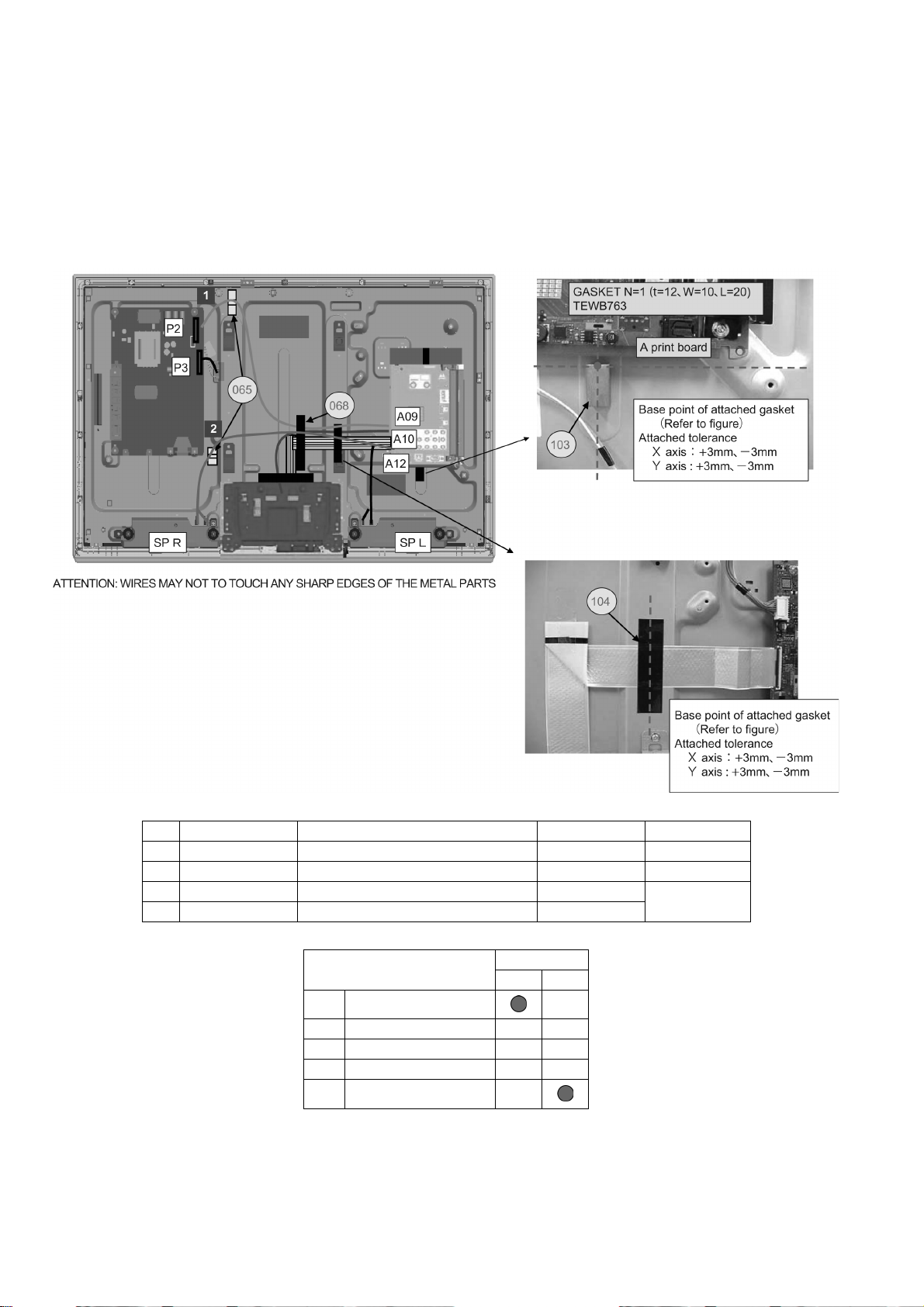
TH-L32X50Z
10 Wiring Connection Diagram
10.1. Wire Dressing
1. Fix clamper (2 pcs).
2. Wiring No 1~ No 2.
3. Stick gaasket (1).
4. Install PET tape (1).
5. Install AL PET tape (1)
No Item Description Qty Remarks
065 TMME268 CLAMPER(LCD2) 2 PC
068 T4FP1505J PET TAPE 0.1 PC
103 TEWB763 GASKET 1 PC
104 TEW4GF007 AL/PET TAPE 1 PC
Wire
No.1 P2 - A09
No.2 P3
No.3 A10 - KA10
No.4 A12 - SP(L)
No.5 A12 - SP(R)
Clamper
12
TH-L32X50A/H/Z
26
