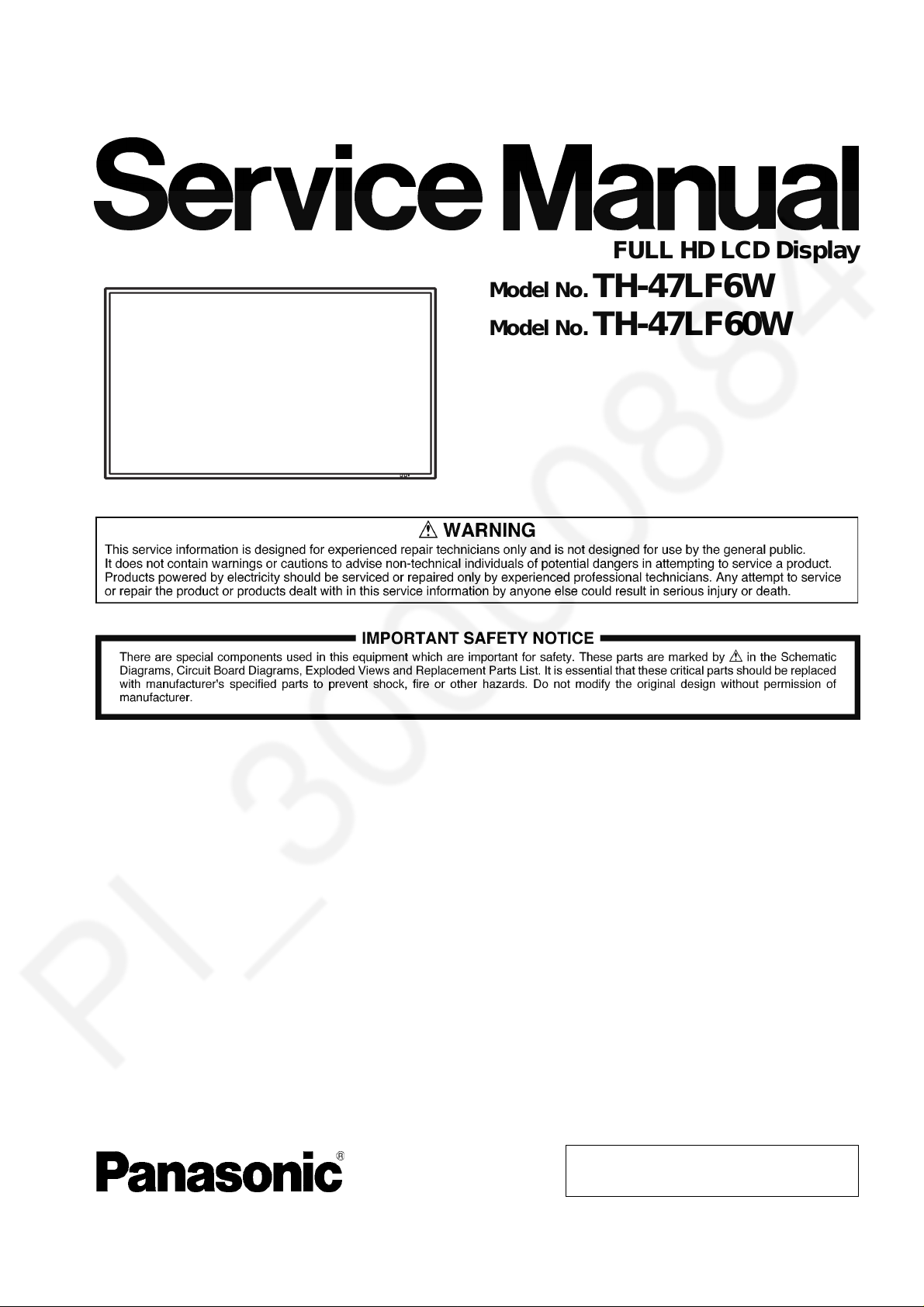
ORDER NO.ITD1312078CE
FULL HD LCD Display
Model No. TH-47LF6W
Model No.
TH-47LF60W
© Panasonic Corporation 2013
Unauthorized copying and distribution is a violation
of law.
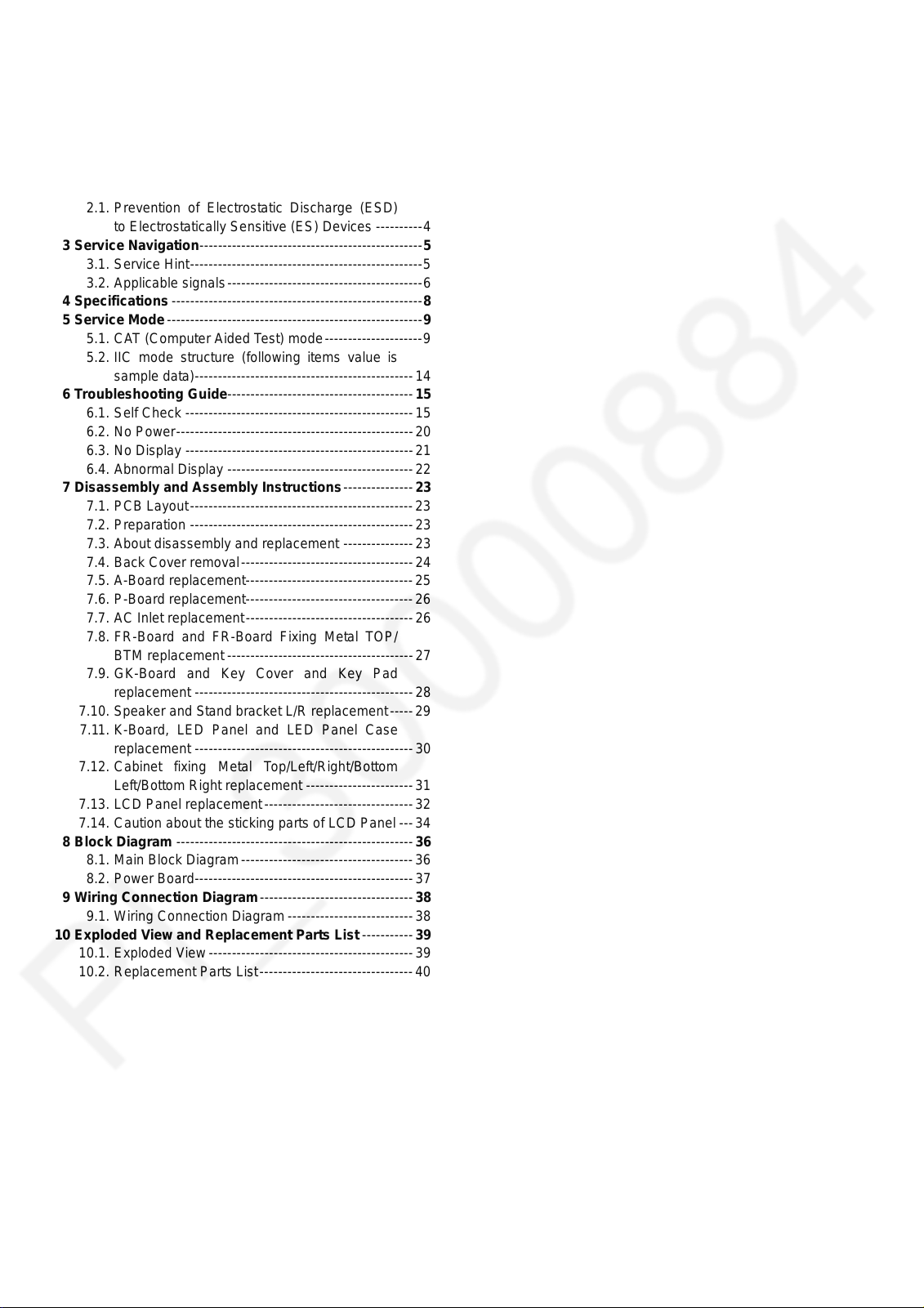
TH-47LF6W_TH-47LF60W
TABLE OF CONTENTS
PAGE PAGE
1 Safety Precautions -----------------------------------------------3
1.1. General Guidelines ----------------------------------------3
1.2. Touch-Current Check -------------------------------------3
2 Warning --------------------------------------------------------------4
2.1. Prevention of Electrostatic Discharge (ESD)
to Electrostatically Sensitive (ES) Devices ----------4
3 Service Navigation------------------------------------------------5
3.1. Service Hint--------------------------------------------------5
3.2. Applicable signals------------------------------------------6
4 Specifications------------------------------------------------------8
5 Service Mode-------------------------------------------------------9
5.1. CAT (Computer Aided Test) mode---------------------9
5.2. IIC mode structure (following items value is
sample data)-----------------------------------------------14
6 Troubleshooting Guide---------------------------------------- 15
6.1. Self Check --------------------------------- ----------------15
6.2. No Power--------------------------------------------------- 20
6.3. No Display -------------------------------------------------21
6.4. Abnormal Display ----------------------------------------22
7 Disassembly and Assembly Instructions---------------23
7.1. PCB Layout------------------------------------------------23
7.2. Preparation ------------------------------------------------23
7.3. About disassembly and replacement ---------------23
7.4. Back Cover removal------------------------------- ------24
7.5. A-Board replacement------------------------------------25
7.6. P-Board replacement------------------------------------26
7.7. AC Inlet replacement------------------------------------26
7.8. FR-Board and FR-Board Fixing Metal TOP/
BTM replacement ----------------------------------------27
7.9. GK-Board and Key Cover and Key Pad
replacement -----------------------------------------------28
7.10. Speaker and Stand bracket L/R replacement-----29
7.11. K-Board, LED Panel and LED Panel Case
replacement -----------------------------------------------30
7.12. Cabinet fixing Metal Top/Left/Right/Bottom
Left/Bottom Right replacement ----------------------- 31
7.13. LCD Panel replacement --------------------------------32
7.14. Caution about the sticking parts of LCD Panel ---34
8 Block Diagram ---------------------------------------------------36
8.1. Main Block Diagram------------- --- ---------------------36
8.2. Power Board------------------ -----------------------------37
9 Wiring Connection Diagram---------------------------------38
9.1. Wiring Connection Diagram ---------------------------38
10 Exploded View and Replacement Parts List----------- 39
10.1. Exploded View-------------------------------------------- 39
10.2. Replacement Parts List--------------------------------- 40
2
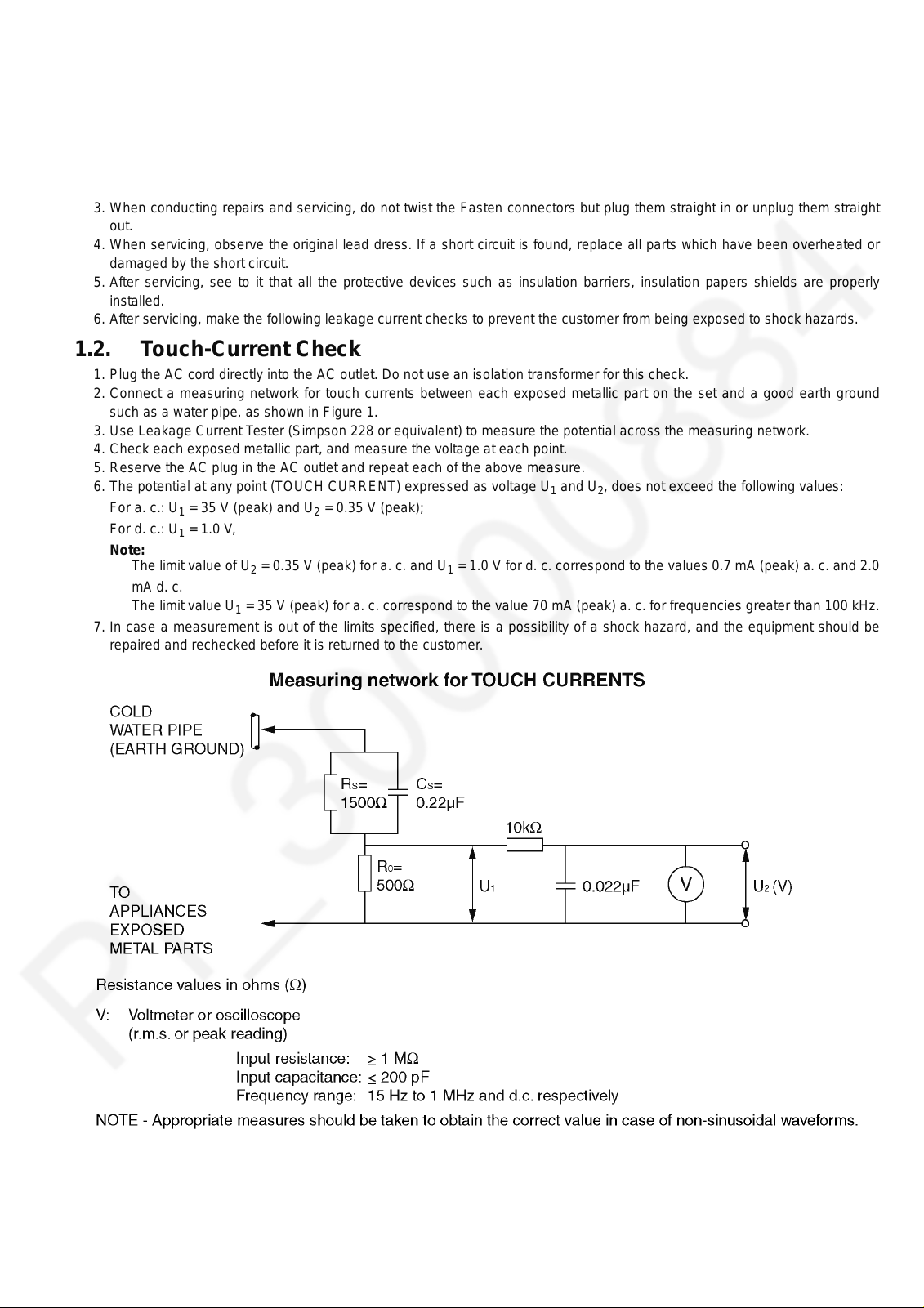
TH-47LF6W_TH-47LF60W
1 Safety Precautions
1.1. General Guidelines
1. When conducting repairs and servicing, do not attempt to modify the equipment, its parts or its materials.
2. Wh en wiring units (with cables, flexible cables or lead wires) are supplied as repair parts and only one wire or some of the
wires have been broken or disconnected, do not attempt to repair or re-wire the units. Replace the entire wiring unit instead.
3. Wh en conducting repairs and servicing, do not twist the Fasten connec tors but plug them straight in or unplug them straight
out.
4. Wh en servicing, observe the original lead dress. If a short circuit is found, replace all parts which have been overhe ated or
damaged by the short circuit.
5. After servicing, see to it that all the protective device s such as insulation barriers, insulation papers shields are properly
installed.
6. After servicing, make the following leakage curre nt checks to prevent the customer from being exposed to shock hazards.
1.2. Touch-Current Check
1. Plug the AC cord directly into the AC outlet. Do not use an isolation transformer for this check.
2. Connec t a measuring network for touch currents between each exposed metallic part on the set and a good earth ground
such as a water pipe, as shown in Figure 1.
3. Use Leakage Current Tester (Simpson 228 or equivalent) to measure the potential across the measuring network.
4. Check each exposed metallic part, and measure the voltage at each point.
5. Reserve the AC plug in the AC outlet and repeat each of the above measure.
6. The potential at any point (TOUCH CURRENT) expressed as voltage U
For a. c.: U
For d. c.: U
Note:
The limit value of U
mA d. c.
The limit value U
7. In case a measurement is out of the limits specified, there is a possibility of a shock hazard, and the equipment should be
repaired and rechecked before it is returned to the customer.
= 35 V (peak) and U2 = 0.35 V (peak);
1
= 1.0 V,
1
= 0.35 V (peak) for a. c. and U1 = 1.0 V for d. c. correspond to the values 0.7 mA (peak) a. c. and 2.0
2
= 35 V (peak) for a. c. correspond to the value 70 mA (peak) a. c. for frequencies greater than 100 kHz.
1
and U2, does not exceed the following values:
1
3
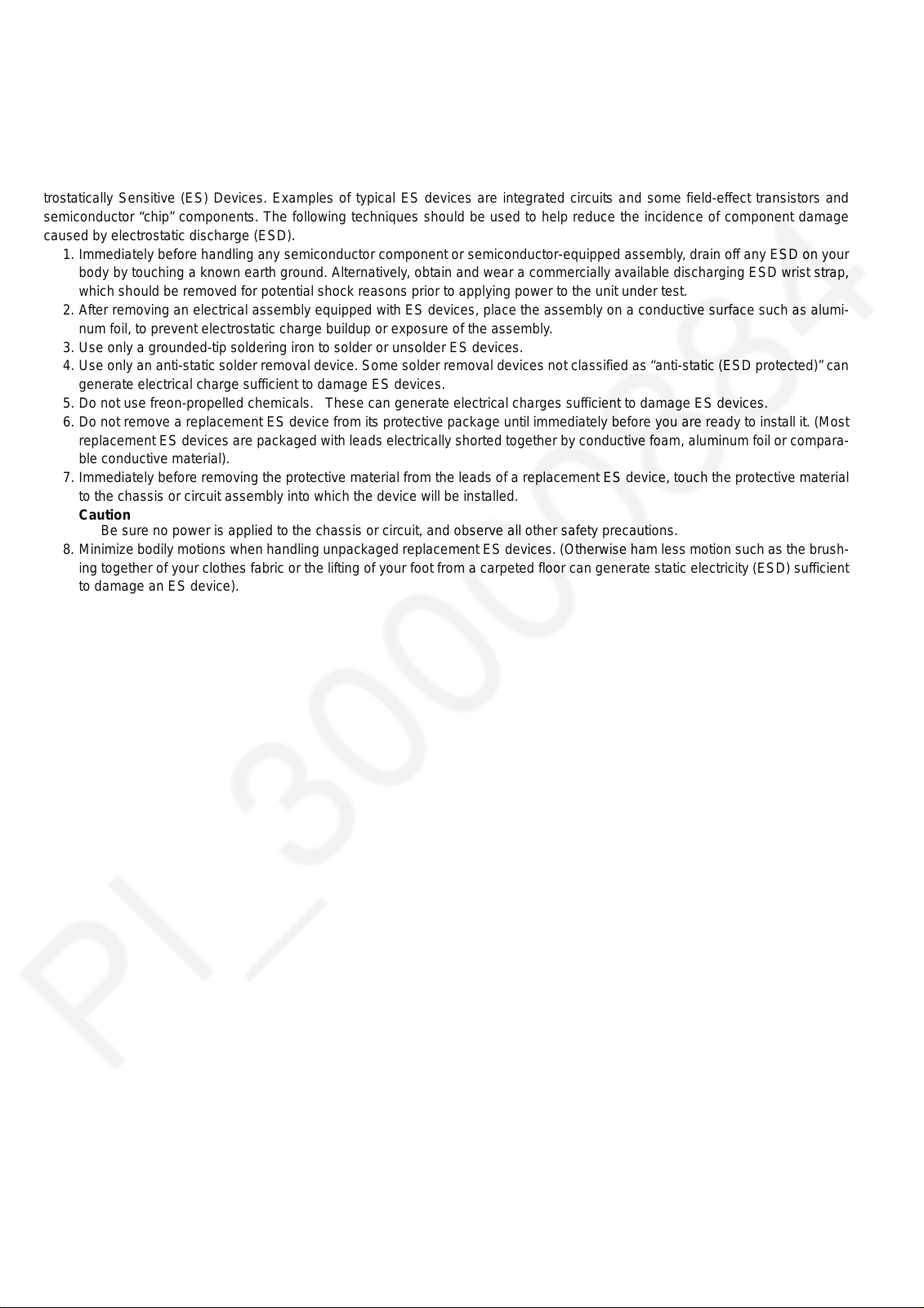
TH-47LF6W_TH-47LF60W
2 Warning
2.1. Prevention of Electrostatic Discharge (ESD) to Electrostatically Sensitive (ES) Devices
Some semiconductor (solid state) devices can be damaged easily by static electricity. Such components commonly are called Electrostatically Sensitive (ES) Devices. Examples of typical ES devices are integrated circuits and some field-effect transistors and
semiconductor “chip” components. The following techniques should be used to help reduce the incidence of component damage
caused by electrostatic discharge (ESD).
1. Immediately before handling any semiconductor component or semiconductor-equipped assembly, drain off any ESD on your
body by touching a known earth ground. Alternatively, obtain and wear a commercially available discharging ESD wrist strap,
which should be removed for potential shock reasons prior to applying power to the unit under test.
2. After removing an electrical assembly equipped with ES devices , place the assembly on a conductive surfac e such as alumi-
num foil, to prevent electrostatic charge buildup or exposure of the assembly.
3. Use only a grounded-tip soldering iron to solder or unsolder ES devices.
4. Use only an anti-static solder removal device. Some solder removal devices not classified as “anti-static (ESD protected)” can
generate electrical charge sufficient to damage ES devices.
5. Do not use freon-propelled chemicals. These can generate electrical charges sufficient to damage ES devices.
6. Do not remove a replacement ES device from its protective package until immediately before you are ready to install it. (Most
replacement ES devices are packaged with leads electrically shorted together by conductive foam, aluminum foil or compara-
ble conductive material).
7. Immediately before removing the protective material from the leads of a replacement ES device, touch the protective material
to the chassis or circuit assembly into which the device will be installed.
Caution
Be sure no power is applied to the chassis or circuit, and observe all other safety precaution s.
8. Minimize bodily motions when handling unpackaged replacement ES devices. (Otherwise ham less motion such as the brush-
ing together of your clothes fabric or the lifting of your foot from a carpeted floor can generate static electricity (ESD) sufficient
to damage an ES device).
4
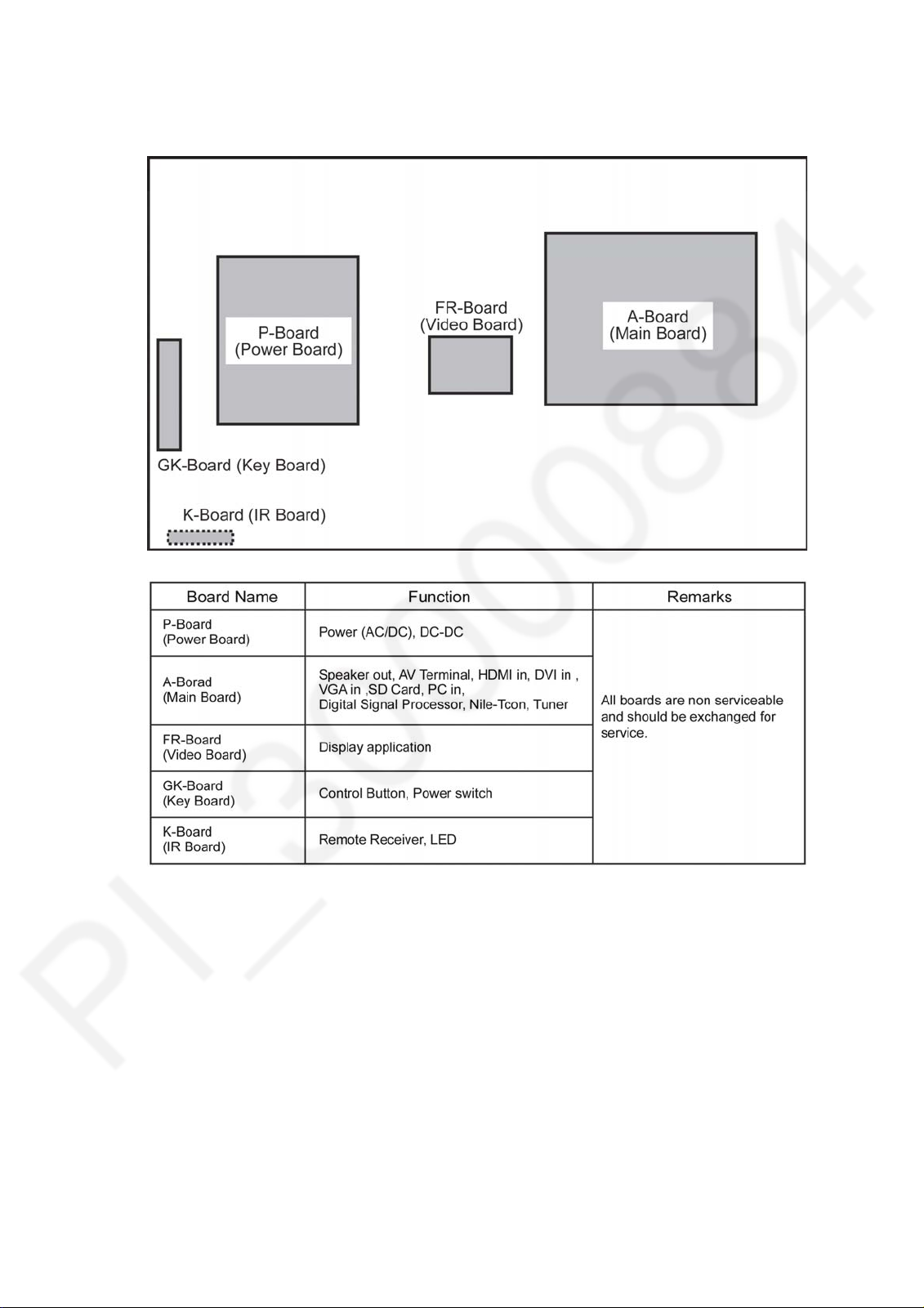
3 Service Navigation
3.1. Service Hint
TH-47LF6W_TH-47LF60W
5
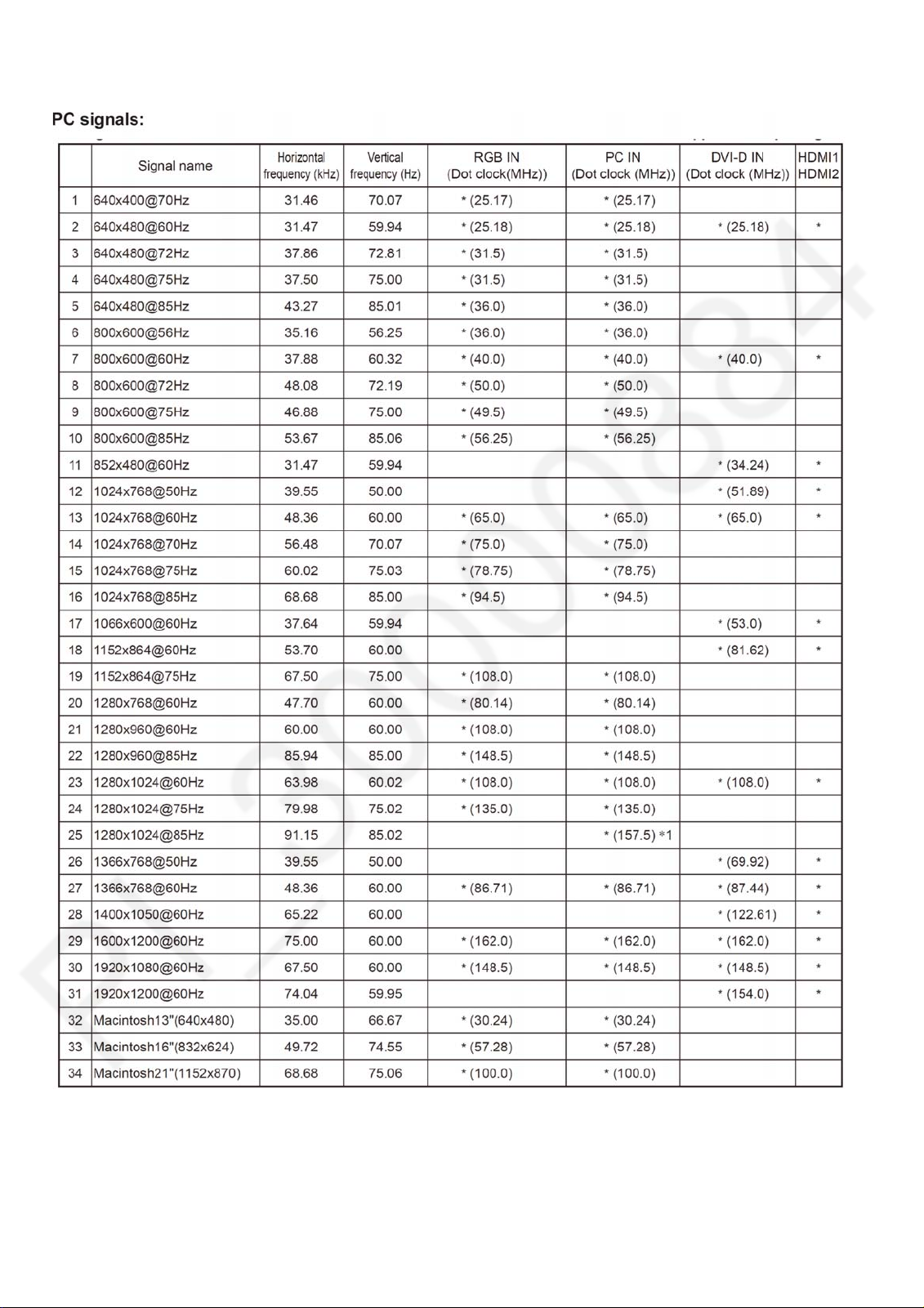
TH-47LF6W_TH-47LF60W
3.2. Applicable signals
*1 Not compatible with SYNC ON G.
• The signal format automatically detected may differ from the actual input signal in display.
6
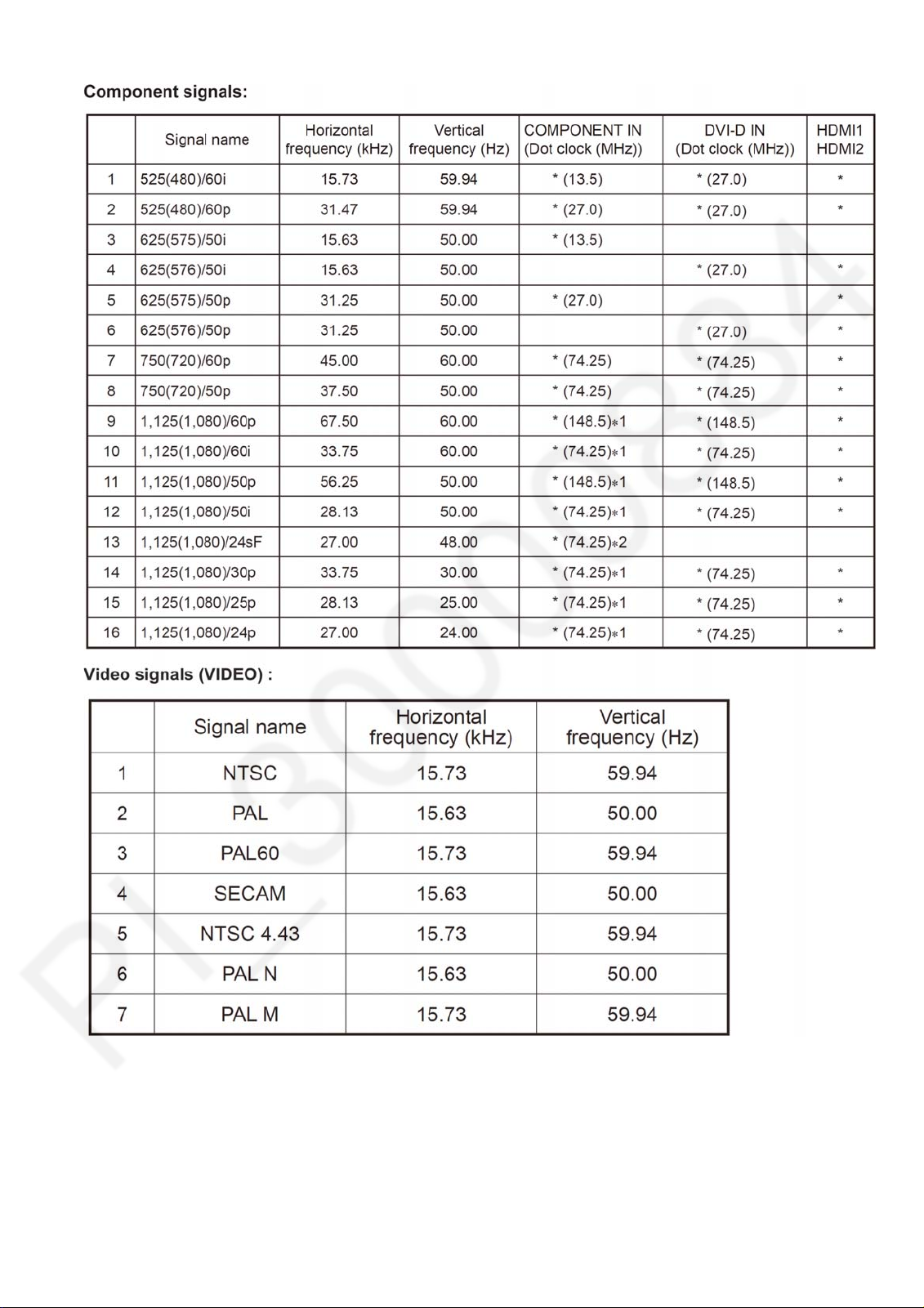
TH-47LF6W_TH-47LF60W
7
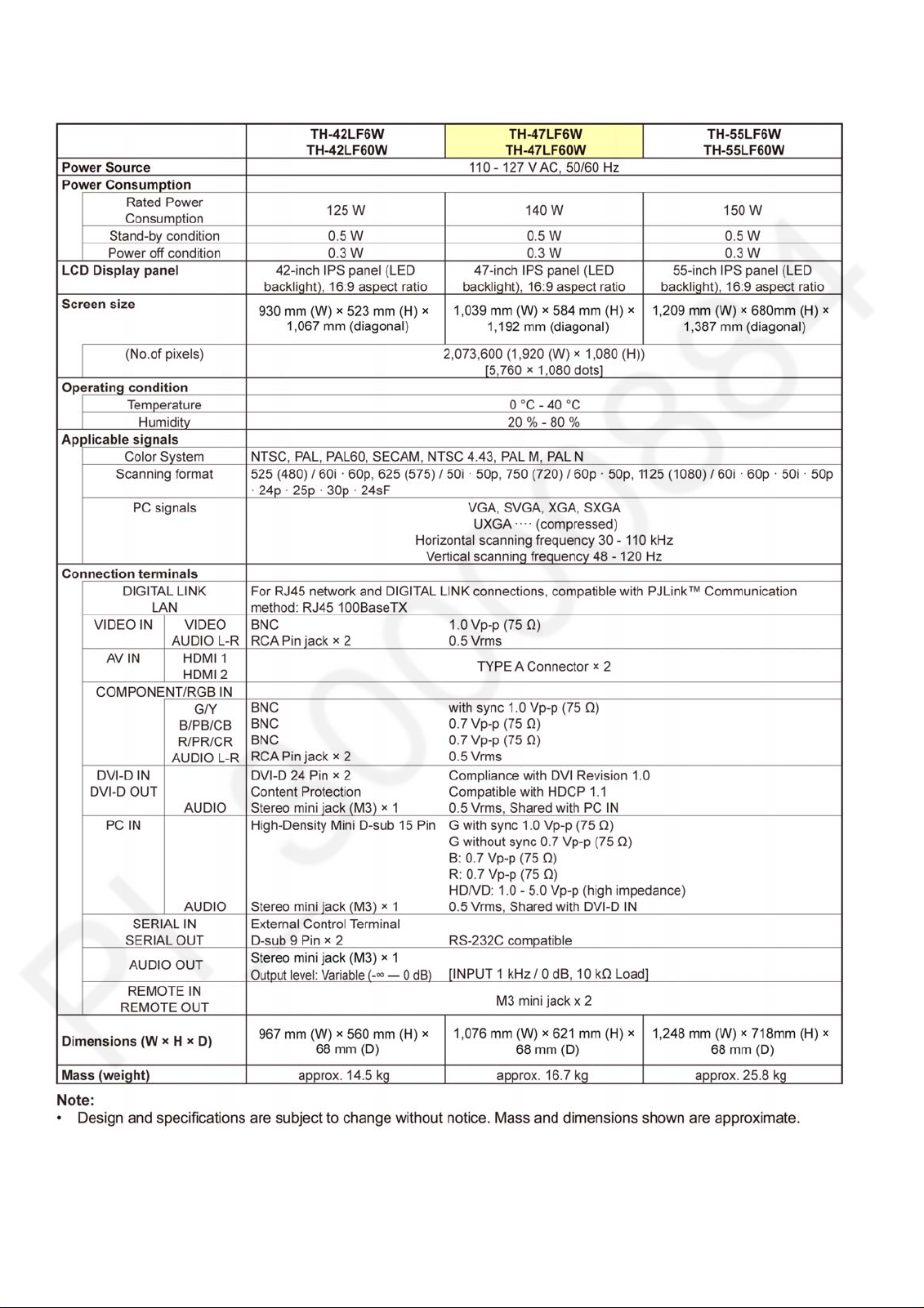
TH-47LF6W_TH-47LF60W
4 Specifications
8
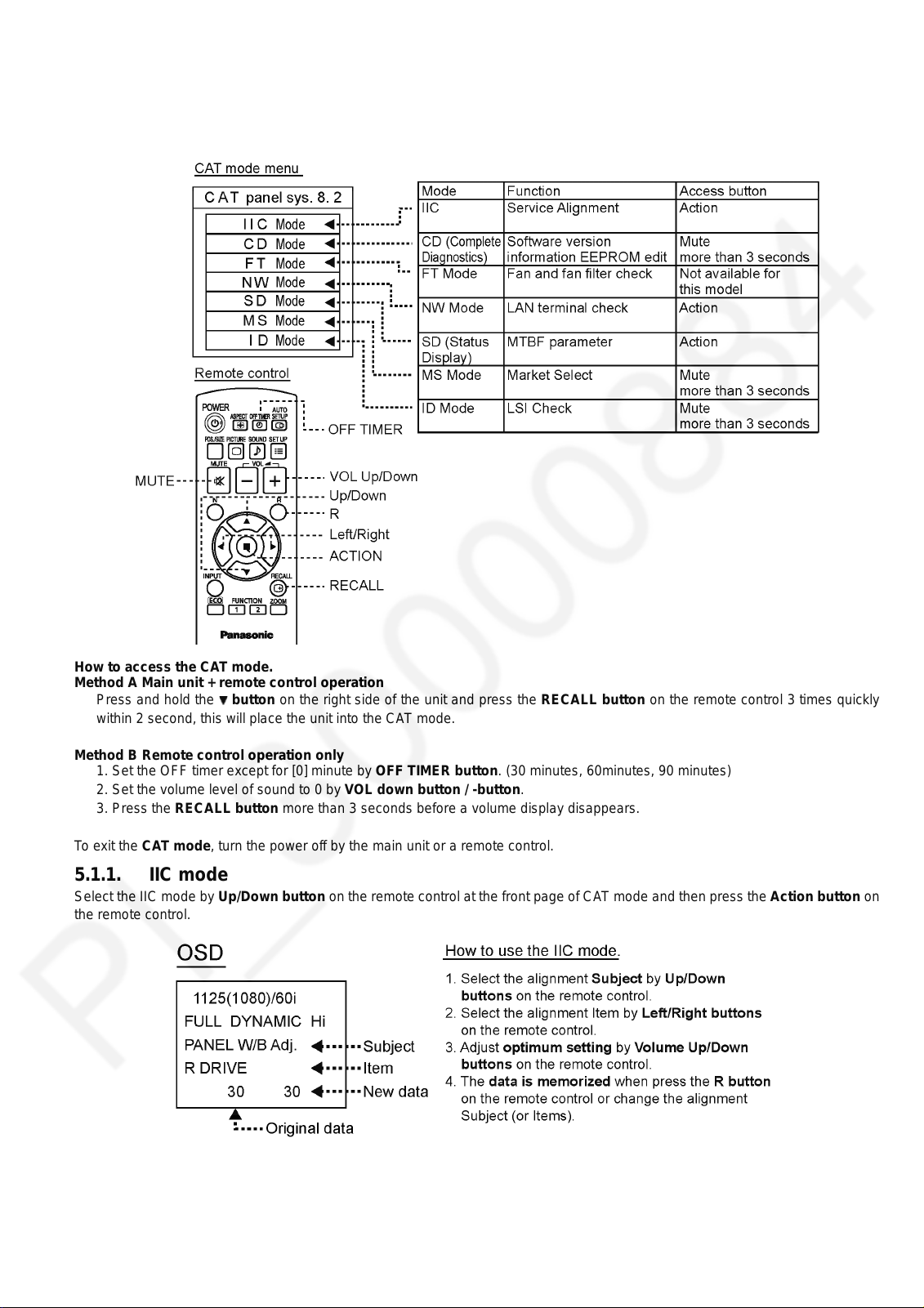
5 Service Mode
5.1. CAT (Computer Aided Test) mode
TH-47LF6W_TH-47LF60W
How to access the CAT mode.
Method A Main unit + remote control operation
Press and hold the button on the right side of the unit and press the RECALL button on the remote control 3 times quickly
within 2 second, this will place the unit into the CAT mode.
Method B Remote control operation only
1. Set the OFF timer except for [0] minute by OFF TIMER button. (30 minutes, 60minutes, 90 minutes)
2. Set the volume level of sound to 0 by VOL down button / -button.
3. Press the RECALL button more than 3 seconds before a volume display disappears.
To exit the CAT mode, turn the power off by the main unit or a remote control.
5.1.1. IIC mode
Select the IIC mode by Up/Down button on the remote control at the front page of CAT mode and then press the Action button on
the remote control.
Subject and item are mentioned on “IIC mode structure”.
To exit the IIC mode, press the R button on the remote control.
9
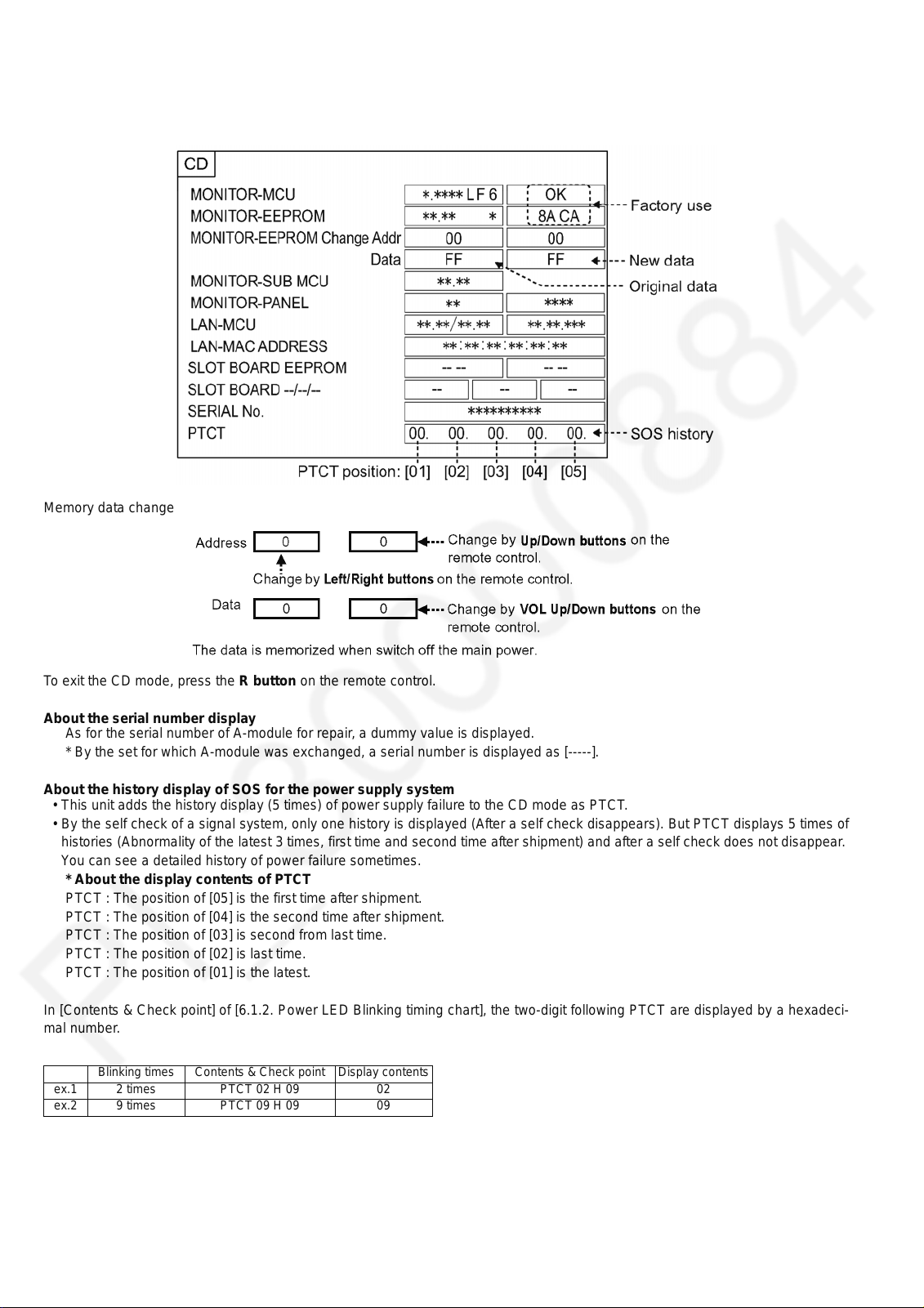
TH-47LF6W_TH-47LF60W
5.1.2. CD mode
Select the CD mode by Up/Down button on the remote control at the front page of CAT mode and then press the Mute button on
the remote control more than 3 seconds.
Memory data change
To exit the CD mode, press the R button on the remote control.
About the serial number display
As for the serial number of A-module for repair, a dummy value is displayed.
* By the set for which A-module was exchanged, a serial number is displayed as [-----].
About the history display of SOS for the power supply system
• This unit adds the history display (5 times) of power supply failure to the CD mode as PTCT.
• By the self check of a signal system, only one history is displayed (After a self check disappears). But PTCT displays 5 times of
histories (Abnormality of the latest 3 times, first time and second time after shipment) and after a self check does not disappear.
You can see a detailed history of power failure sometimes.
* About the display contents of PTCT
PTCT : The position of [05] is the first time after shipment.
PTCT : The position of [04] is the second time after shipment.
PTCT : The position of [03] is second from last time.
PTCT : The position of [02] is last time.
PTCT : The position of [01] is the latest.
In [Contents & Check point] of [6.1.2. Power LED Blinking timing chart], the two-digit following PTCT are displayed by a hexadeci-
mal number.
Blinking times Contents & Check point Display contents
ex.1 2 times PTCT 02 H 09 02
ex.2 9 times PTCT 09 H 09 09
10
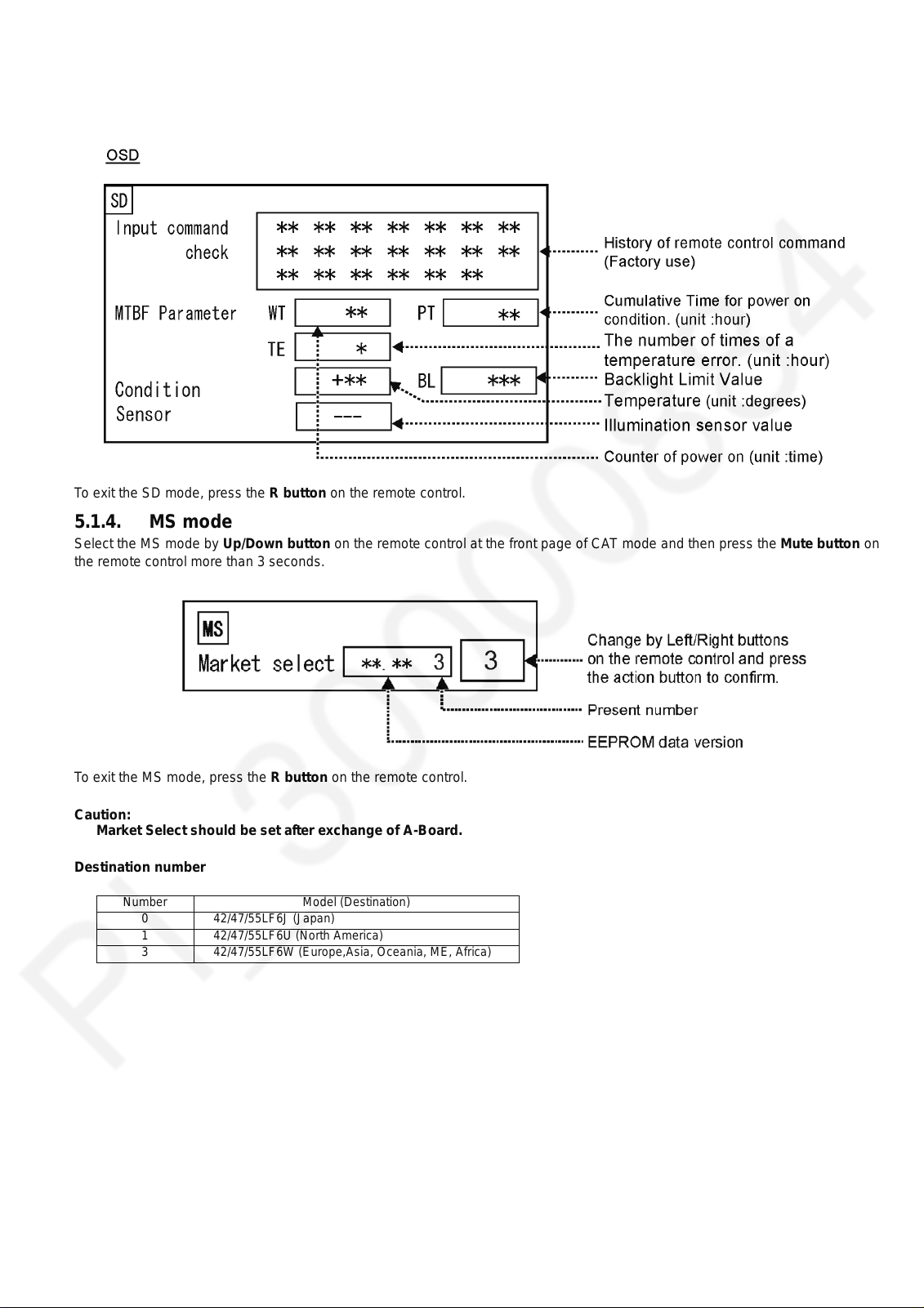
TH-47LF6W_TH-47LF60W
5.1.3. SD mode
Select the SD mode by Up/Down button on the remote control at the front page of CA T mode and then press the Action button on
the remote control.
To exit the SD mode, press the R button on the remote control.
5.1.4. MS mode
Select the MS mode by Up/Down button on the remote control at the front page of CAT mode and then press the Mute button on
the remote control more than 3 seconds.
To exit the MS mode, press the R button on the remote control.
Caution:
Market Select should be set after exchange of A-Board.
Destination number
Number Model (Destination)
0 42/47/55LF6J (Japan)
1 42/47/55LF6U (North America)
3 42/47/55LF6W (Europe,Asia, Oceania, ME, Africa)
11
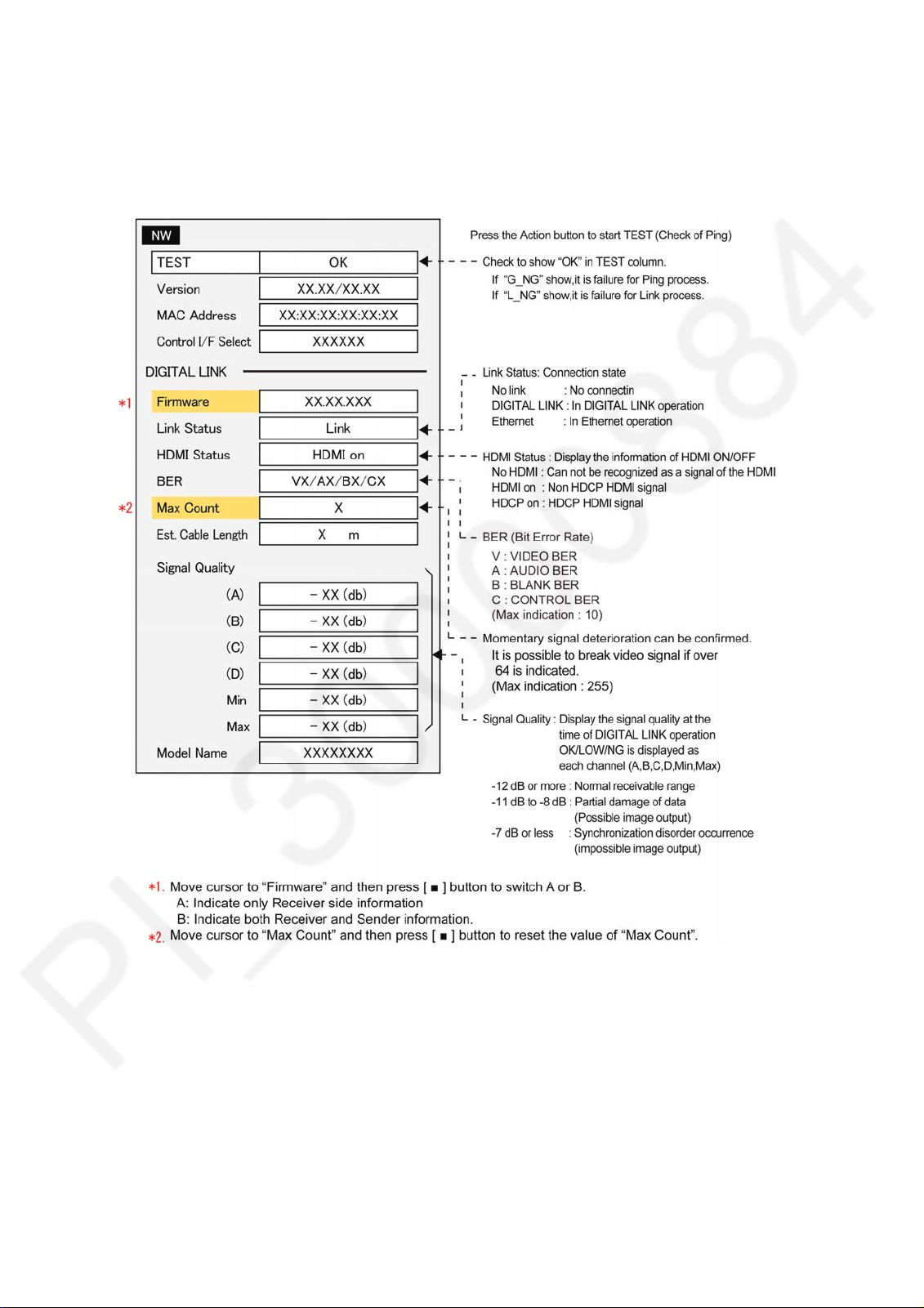
TH-47LF6W_TH-47LF60W
5.1.5. NW mode
Note :
To use the network function, set each "Network Setup" setting and make sure to set the "Control I/F Select" to "LAN" or
"RS232C".
Select the NW mode by Up/Down button on the remote control at the front page of CAT mode and then press the Action button
on the remote control.
12
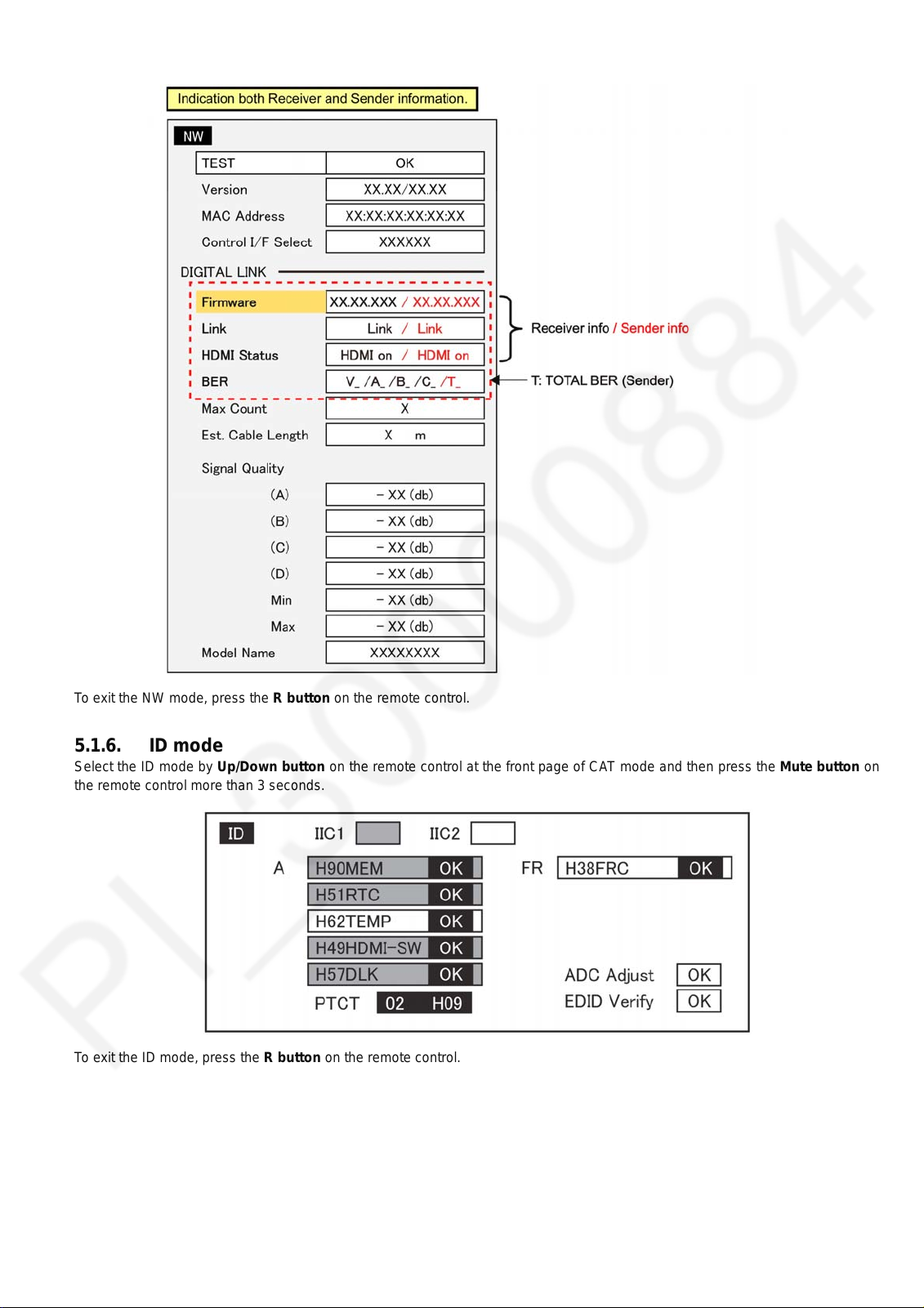
TH-47LF6W_TH-47LF60W
To exit the NW mode, press the R button on the remote control.
5.1.6. ID mode
Select the ID mode by Up/Down button on the remote control at the front page of CAT mode and then press the Mute button on
the remote control more than 3 seconds.
To exit the ID mode, press the R button on the remote control.
13
