Panasonic TH-37LRU20 Service manual
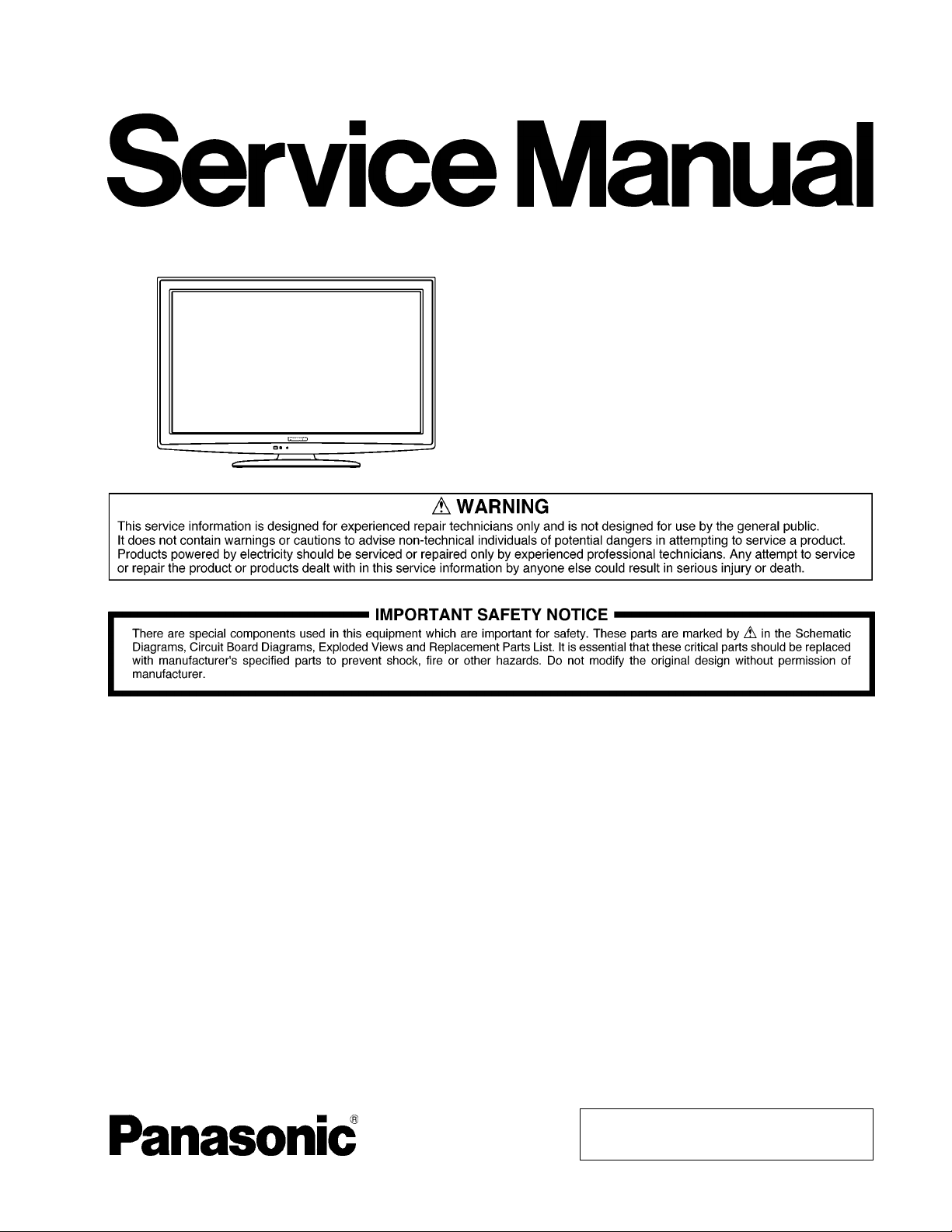
Order Number MTNC100663CE
B01 Canada: B61
Hospitality LCD HDTV
Model No. TH-37LRU20
LA11 Chassis
TABLE OF CONTENTS
1 Safety Precautions----------------------------------------------- 3
1.1. General Guidelines---------------------------------------- 3
2 Warning--------------------------------------------------------------4
2.1. Prevention of Electrostatic Discharge (ESD)
to Electrostatically Sensitive (ES) Devices---------- 4
2.2. About lead free solder (PbF)---------------------------- 5
3 Service Navigation----------------------------------------------- 6
3.1. Service Hint ------------------------------------------------- 6
3.2. Applicable signals ----------------------------------------- 6
4 Specifications ----------------------------------------------------- 7
5 Service Mode ------------------------------------------------------ 8
5.1. How to enter into Service Mode ----------------------- 8
5.2. SRV-TOOL-------------------------------------------------- 9
5.3. Hotel mode-------------------------------------------------10
5.4. Data Copy by SD Card----------------------------------11
6 Troubleshooting Guide----------------------------------------14
6.1. Check of the IIC bus lines ------------------------------14
6.2. Power LED Blinking timing chart ---------------------15
PAGE PAGE
6.3. No Power--------------------------------------------------- 15
7 Disassembly and Assembly Instructions---------------16
7.1. Removal of Rear Cover --------------------------------16
7.2. Removal of Pedestal Assy-----------------------------16
7.3. Removal of AC Cord ------------------------------------16
7.4. Removal of Control Panel Assy ----------------------16
7.5. Removal of P-Board------------------------------------- 16
7.6. Removal of TA-Board-----------------------------------16
7.7. Removal of Side AV Bracket-------------------------- 17
7.8. Removal of A-Board------------------------------------- 17
7.9. Removal of Speaker Unit (L, R) ----------------------17
7.10. Removal of Cabinet Assy and V-Board ------------ 18
7.11. Removal of LCD Panel ---------------------------------18
8 Measurements and Adjustments--------------------------20
8.1. Voltage chart of A-board -------------------------------20
8.2. Picture level adjustment (RF) -------------------------20
9 Block Diagram ---------------------------------------------------21
9.1. Main Block Diagram ----------- -------------------------21
© Panasonic Corporation 2010
Unauthorized copying and distribution is a violation
of law.

TH-37LRU20
9.2. Block (1 of 2) Diagram--------------- -------------------22
9.3. Block (2 of 2) Diagram--------------- -------------------23
10 Wiring Connection Diagram---------------------------------25
10.1. Wiring ------------------------------------------------------- 25
11 Schematic Diagram---------------------------------------------27
11.1. Schematic Diagram Notes ---------------------------- - 27
11.2. P-Board (1 of 2) Schematic Diagram ------ ---------28
11.3. P-Board (2 of 2) Schematic Diagram ------ ---------29
11.4. A-Board (1 of 19) Schematic Diagram--------------30
11.5. A-Board (2 of 19) Schematic Diagram--------------31
11.6. A-Board (3 of 19) Schematic Diagram--------------32
11.7. A-Board (4 of 19) Schematic Diagram--------------33
11.8. A-Board (5 of 19) Schematic Diagram--------------34
11.9. A-Board (6 of 19) Schematic Diagram--------------35
11.10. A-Board (7 of 19) Schematic Diagram--------------36
11.11. A-Board (8 of 19) Schematic Diagram--------------37
11.12. A-Board (9 of 19) Schematic Diagram--------------38
11.13. A-Board (10 of 19) Schematic Diagram ------------39
11.14. A-Board (11 of 19) Schematic Diagram ------------40
11.15. A-Board (12 of 19) Schematic Diagram ------------41
11.16. A-Board (13 of 19) Schematic Diagram ------------42
11.17. A-Board (14 of 19) Schematic Diagram ------------43
11.18. A-Board (15 of 19) and V-Board Schematic
Diagram-----------------------------------------------------44
11.19. A-Board (16 of 19) Schematic Diagram ------------45
11.20. A-Board (17 of 19) Schematic Diagram ------------46
11.21. A-Board (18 of 19) Schematic Diagram ------------47
11.22. A-Board (19 of 19) Schematic Diagram ------------48
12 Printed Circuit Board ------------------------------------------49
12.1. P-Board-----------------------------------------------------49
12.2. A-Board-----------------------------------------------------51
12.3. V-Board-----------------------------------------------------53
13 Exploded View and Replacement Parts List----------- 55
13.1. Exploded View and Mechanical Replacement
Parts List ---------------------------------------------------55
13.2. Electrical Replacement Parts List--------------------55
2
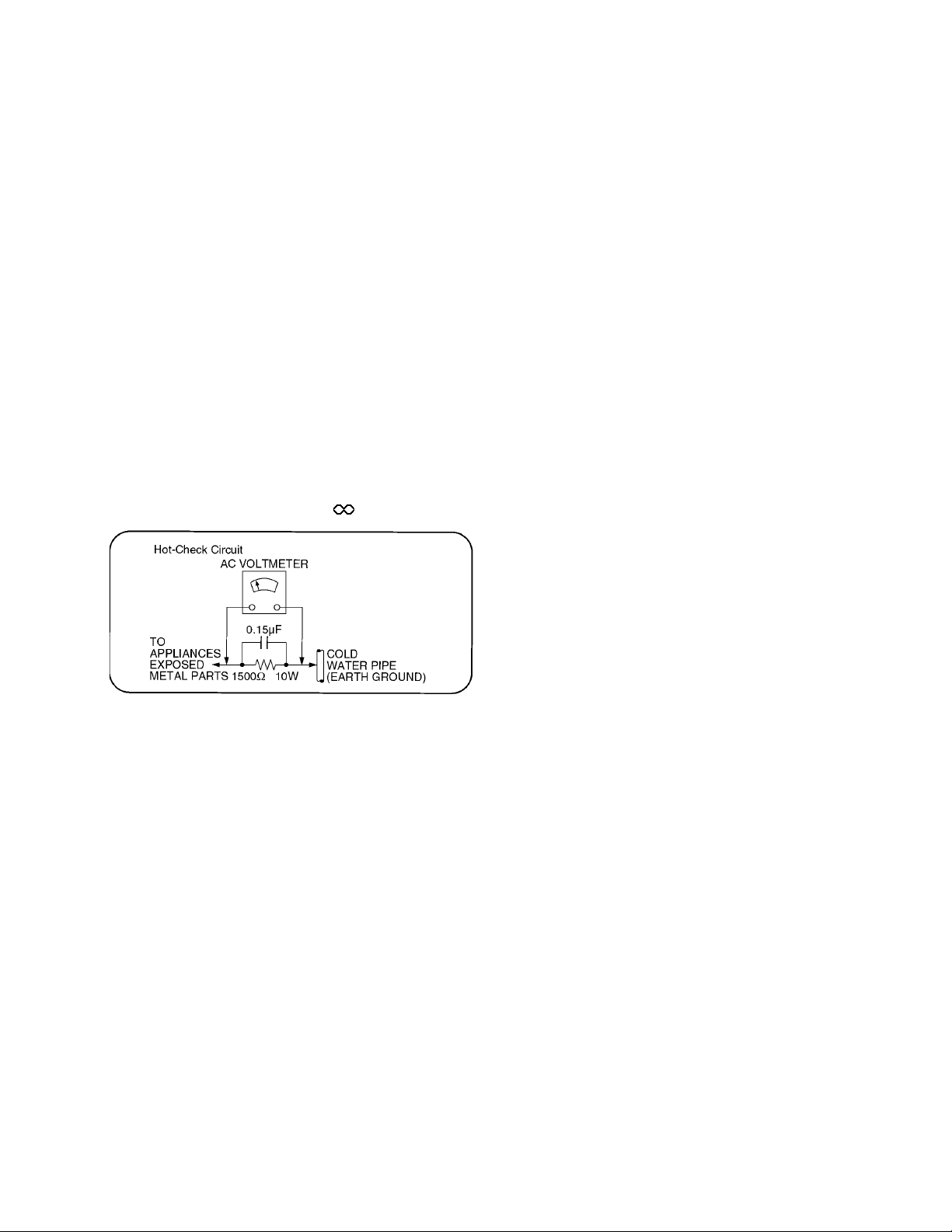
TH-37LRU20
1 Safety Precautions
1.1. General Guidelines
1. When conducting repairs and servicing, do not attempt to modify the equipment, its parts or its materials.
2. Wh en wiring units (with cables, flexible cables or lead wires) are supplied as repair parts and only one wire or some of the
wires have been broken or disconnected, do not attempt to repair or re-wire the units. Replace the entire wiring unit instead.
3. Wh en conducting repairs and servicing, do not twist the Fasten connec tors but plug them straight in or unplug them straight
out.
4. Wh en servicing, observe the original lead dress. If a short circuit is found, replace all parts which have been overhe ated or
damaged by the short circuit.
5. After servicing, see to it that all the protective device s such as insulation barriers, insulation papers shields are properly
installed.
6. After servicing, make the following leakage curre nt checks to prevent the customer from being exposed to shock hazards.
1.1.1. Leakage Current Cold Check
1. Unplug the AC cord and co nnect a jumper between the
two prongs on the plug.
2. Measure the resistance value, with an ohmmeter,
between the jumpered AC plug and each exposed metallic cabinet part on the equipment such as screwheads,
connectors, control shafts, etc. When the exposed metallic part has a return path to the chassis, the reading
should be between 1Mohm and 5.2Mohm.
When the exposed metal does not have a return path to
the chassis, the reading must be .
Figure 1
1.1.2. Leakage Current Hot Check (See
Figure 1 .)
1. Plug the AC cord directly into the AC outlet. Do not use
an isolation transformer for this check.
2. Connect a 1.5kohm, 10 watts resistor, in parallel with a
0.15µF capacitors, between each exposed metallic part
on the set and a good earth ground such as a water pipe,
as shown in Figure 1 .
3. Use an AC voltmeter, with 1000 ohms/volt or more sensitivity, to measure the potential across the resistor.
4. Check each exposed metallic part, and measure the voltage at each point.
5. Reverse the AC plug in the AC outlet and repeat each of
the above measurements.
6. The potential at any point should not exceed 0.75 volts
RMS. A leakage current tester (Simpson Model 229 or
equivalent) may be used to make the hot checks, leakage
current must not exceed 1/2 milliamp. In case a measurement is outside of the limits specified, there is a possibility of a shock hazard, and the equipment should be
repaired and rechecked before it is returned to the customer.
3

TH-37LRU20
2 Warning
2.1. Prevention of Electrostatic Discharge (ESD) to Electrostatically Sensitive (ES) Devices
Some semiconductor (solid state) devices can be damaged easily by static electricity. Such components commonly are called Electrostatically Sensitive (ES) Devices. Examples of typical ES devices are integrated circuits and some field-effect transistors and
semiconductor “chip” components. The following techniques should be used to help reduce the incidence of component damage
caused by electrostatic discharge (ESD).
1. Immediately before handling any semiconductor component or semiconductor-equipped assembly, drain off any ESD on your
body by touching a known earth ground. Alternatively, obtain and wear a commercially available discharging ESD wrist strap,
which should be removed for potential shock reasons prior to applying power to the unit under test.
2. After removing an electrical assembly equipped with ES devices , place the asse mbly on a conductive surfac e such as aluminum foil, to prevent electrostatic charge buildup or exposure of the assembly.
3. Use only a grounded-tip soldering iron to solder or unsolder ES devices.
4. Use only an anti-static solder removal device. Some solder removal devices not classified as “anti-static (ESD protected)” can
generate electrical charge sufficient to damage ES devices.
5. Do not use freon-propelled chemicals. These can generate electrical charges sufficient to damage ES devices.
6. Do not remove a replacement ES device from its protective package until immediately before you are ready to install it. (Most
replacement ES devices are packaged with leads electrically shorted together by conductive foam, aluminum foil or comparable conductive material).
7. Immediately before removing the protective material from the leads of a replacement ES device, touch the protective material
to the chassis or circuit assembly into which the device will be installed.
Caution
Be sure no power is applied to the chassis or circuit, and observe all other safety precaution s.
8. Minimize bodily motions when handling unpackaged replacement ES devices. (Otherwise ham less motion such as the brushing together of your clothes fabric or the lifting of your foot from a carpeted floor can generate static electricity (ESD) sufficient
to damage an ES device).
4
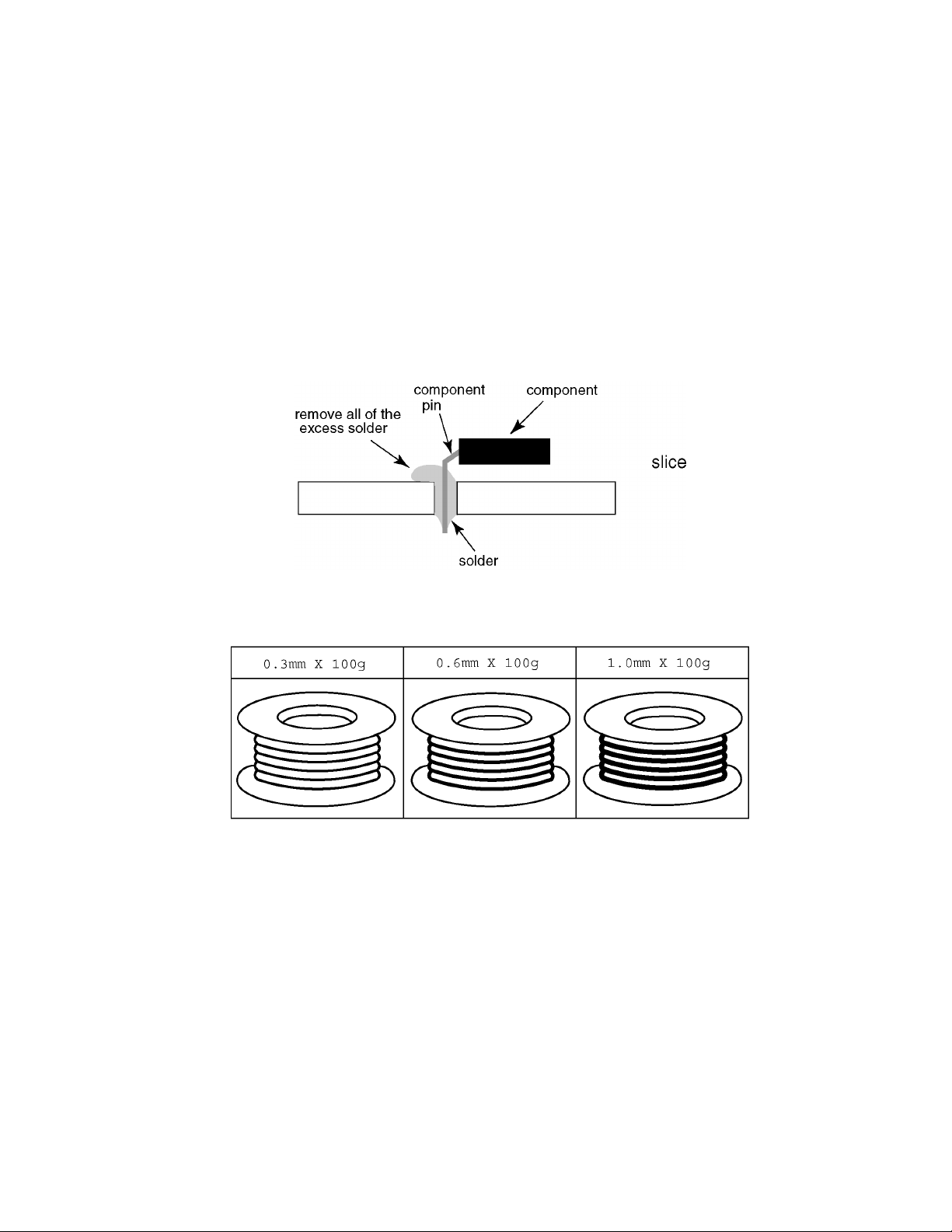
TH-37LRU20
2.2. About lead free solder (PbF)
Note: Lead is listed as (Pb) in the periodic table of elements.
In the information below, Pb will refer to Lead solder, and PbF will refer to Lead Free Solder.
The Lead Free Solder used in our manufacturing process and discussed below is (Sn+Ag+Cu).
That is Tin (Sn), Silver (Ag) and Copper (Cu) although other types are available.
This model uses Pb Free solder in it’s manufacture due to environmental conservation issues. For service and repair work, we’d
suggest the use of Pb free solder as well, although Pb solder may be used.
PCBs manufactured using lead free solder will have the PbF within a leaf Symbol PbF stamped on the back of PCB.
Caution
• Pb free solder has a higher melting point than standard solder. Typically the melting point is 50 ~ 70 °F (30~40 °C) higher. Please
use a high temperature soldering iron and set it to 700 ± 20 °F (370 ± 10 °C).
• Pb free solder will tend to splash when heated too high (about 1100 °F or 600 °C).
If you must use Pb solder, please completely remove all of the Pb free solder on the pins or solder area before applying Pb solder. If this is not practical, be sure to heat the Pb free solder until it melts, before applying Pb solder.
• After applying PbF solder to double layered boards, please check the component side for excess solder which may flow onto the
opposite side. (see figure below)
Suggested Pb free solder
There are several kinds of Pb free solder available for purchase. This product uses Sn+Ag+Cu (tin, silver, copper) solder. However, Sn+Cu (tin, copper), Sn+Zn+Bi (tin, zinc, bismuth) solder can also be used.
5

TH-37LRU20
3 Service Navigation
3.1. Service Hint
Board Name Function
TA-Board Band Pass Filter, Frequency Shift Keying Receiver, Frequency
A-Board Speaker out, AV Terminal, HDMI in, SD Card, PC in,
V-Board Remote Receiver, LED
P-Board Power (AC/DC), DC-DC
Control Panel Assy Control Button, Power switch
Shift Keying switch, MPU
Non serviceable
TA-Board should be exchanged for service.
Digital Signal Processor, Peaks sLD, Tuner
Non serviceable
Control Panel Assy should be exchanged for service.
3.2. Applicable signals
6

4 Specifications
Power Source AC 110-127 V, 60 Hz
Power Consumption
Rated Power Consumption 159 W
On mode Average
Power Consumption*
Standby condition 0.8 W
Display panel
Aspect Ratio 16:9
Visible screen size 37" class (37.0 inches measured diagonally)
(W × H × Diagonal) 32.2 " × 18.1 " × 37.0 " (819 mm × 460 mm × 940 mm)
(No. of pixels) 1,049,088 (1,366 (W) × 768 (H)) [4,098 × 768 dots]
Sound
Speaker 1-way 2 speakers slim under SP System
Audio Output 20 W [10 W + 10 W] (10 % THD)
PC signals VGA, SVGA, XGA, WXGA, SXGA
Channel CapabilityATSC/NTSC (Digital/Analog)
Operating Conditions Temperature: 32 °F - 95 °F (0 °C - 35 °C)
Connection Terminals
VIDEO IN 1-2 VIDEO: RCA PIN Type × 1 1.0 V [p-p] (75-ohm)
COMPONENT IN Y: 1.0 V [p-p] (including synchronization)
HDMI 1-3 TYPE A Connector × 3
PC D-SUB 15PIN: R,G,B / 0.7 V [p-p] (75-ohm)
SERIAL CTRL M3 Jack × 1 (RS232C)
DATA/MTI RJ-11C (6pin)
Audio out M3 JACK × 1 0.5 V [rms] (high impedance)
Card slot SD CARD slot × 1
DIGITAL AUDIO OUT PCM / Dolby Digital, Fiber Optic
FEATURES 3D Y/C FILTER, CLOSED CAPTION,
Dimensions (W × H × D)
Including TV stand 36.1 " × 24.5 " × 12.1 " (915 mm × 622 mm × 307 mm)
TV Set only 36.1 " × 22.8 " × 3.5 " (915 mm × 577 mm × 87 mm)
Mass
Including TV stand 36.9 lb. (16.7 kg) NET
TV Set only 28.7 lb. (13.0 kg) NET
* Based on IEC 62087 Ed.2 section 11.6.1 measurement method.
Note:
• Design and specifications are subject to change without notice. Mass and dimensions shown are approximate.
84 W
Horizontal scanning frequency 31 - 69 kHz
Vertical scanning frequency 59 - 86 Hz
VHF/ UHF: 2 - 69, CATV: 1 - 135 (support MPEG4 H.264 decode)
Humidity: 20 % - 80 % RH (non-condensing)
AUDIO L-R: RCA PIN Type × 2 0.5 V [rms]
P
, PR: ±0.35 V [p-p]
B
AUDIO L-R: RCA PIN Type × 2 0.5 V [rms]
HD, VD / 1.0 - 5.0 V [p-p] (high impedance)
• Multiple Television Interface (MTI)
• Nintendo Controller Power (pin3: DC12V / 30mA (max))
• SNES Controller
V-Chip, Vesa compatible, Integrated Pro: Idiom
TH-37LRU20
7
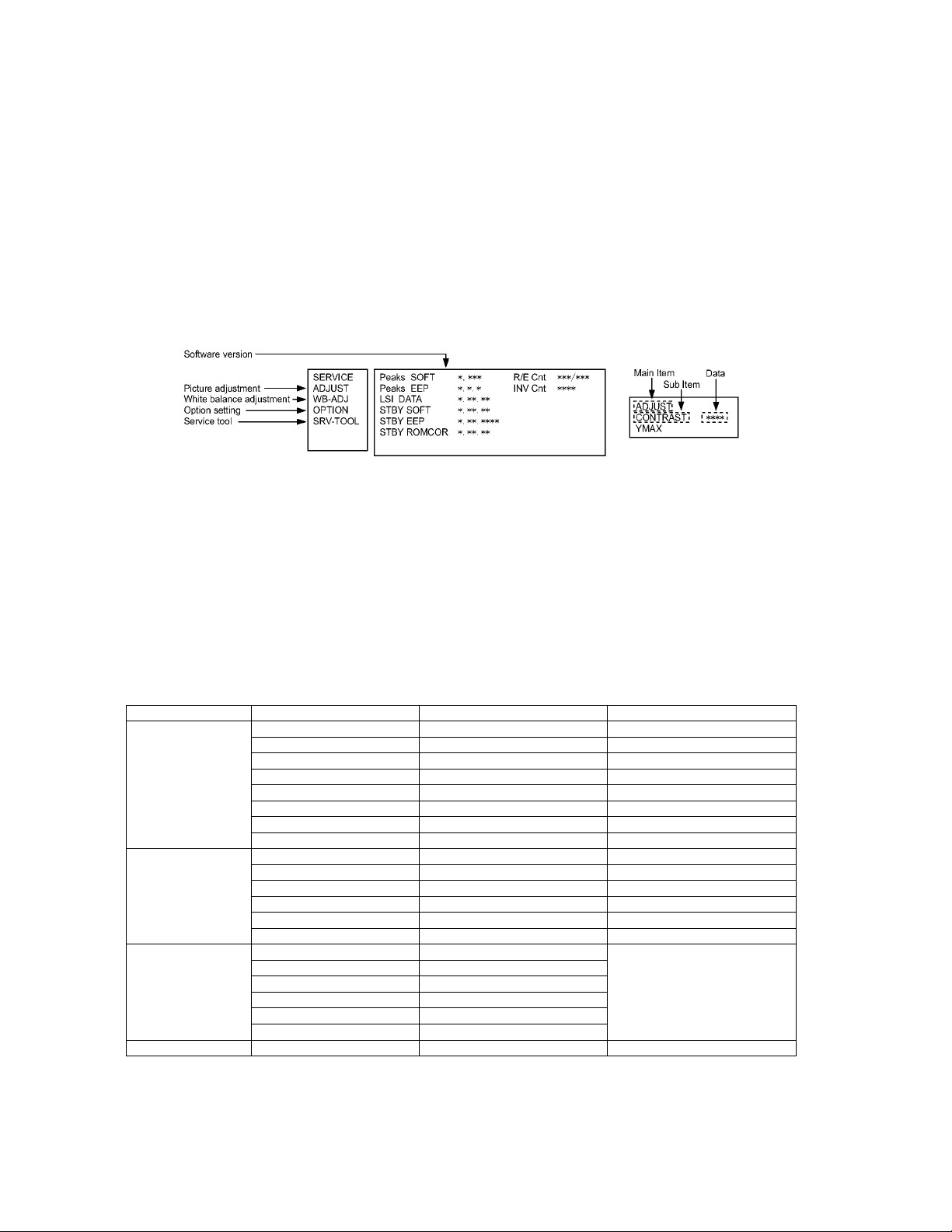
TH-37LRU20
5 Service Mode
5.1. How to enter into Service Mode
5.1.1. Set "Hotel Mode" Off
Service Mode can not be entered if Hotel mode is "On" (Activating). Hotel Mode should be set to "Off" by using only Remote Control
as following procedure.
1. Press [MENU], [G], [Y] and [0] buttons on the remote control by turns to display "Hotel Mode setup menu".
2. Select the item "Mode" and set "Off" status.
3. Select the item "Save" and press [OK] button.
4. Disconnect the AC cord from wall outlet, or press and hold the [POWER] button at right side on the main unit for 10 seconds
or more.
5.1.2. Enter into Service Mode
While pressing [VOLUME ( - )] button of the main unit, press [INFO] button of the remote control three times within 2 seconds.
5.1.3. Key command
[1] button...Main items Selection in forward direction
[2] button...Main items Selection in reverse direction
[3] button...Sub items Selection in forward direction
[4] button...Sub items Selection in reverse direction
[VOL] button...Value of sub items change in forward direction ( + ), in reverse direction ( - )
5.1.4. Contents of adjustment mode
• Value is shown as a hexadecimal number.
• Preset value differs depending on models.
• After entering the adjustment mode, take note of the value in each item before starting adjustment.
Main item Sub item Sample Data Remark
ADJUST CONTRAST 000
COLOR 34
TINT 00
SUB-BRT 800
BACKLGT 51D
B-Y-G 38
R-Y-A 10
V COM 000
WB-ADJ R-GAIN FF
G-GAIN F8
B-GAIN FC
R-CENT 7E
G-CENT 80
B-CENT 82
OPTION Boot ROM Factory Preset.
STBY-SET 00
EMERGENCY ON
CLK MODE 00
CLOCK 000
EDID-CLK MID
SRV-TOOL 00 See next.
5.1.5. How to exit
Switch off the power with the [POWER] button on the main unit or the [POWER] button on the remote control.
8

TH-37LRU20
5.2. SRV-TOOL
5.2.1. How to access
1. Select [SRV-TOOL] in Service Mode.
2. Press [OK] button on the remote control.
5.2.2. Display of SOS History
SOS History (Number of LED blinking) indication.
From left side; Last SOS, before Last, three occurrence before, 2nd occurrence after shipment, 1st occurrence after shipment.
This indication except 2nd and 1st occurrence after shipment will be cleared by [Self-chec k indication and forced to factory shipment setting].
5.2.3. POWER ON TIME/COUNT
Note : To display TIME/COUNT menu, highlight position, then press MUTE for 3 seconds.
Time : Cumulative power on time, indicated hour : minute by decimal
Count : Number of ON times by decimal
Note : This indication will not be cleared by either of the self-checks or any other command.
5.2.4. Exit
1. Disconnect the AC cord from wall outlet, or press and hold the TV's [POWER] button for 10 seconds or more.
9
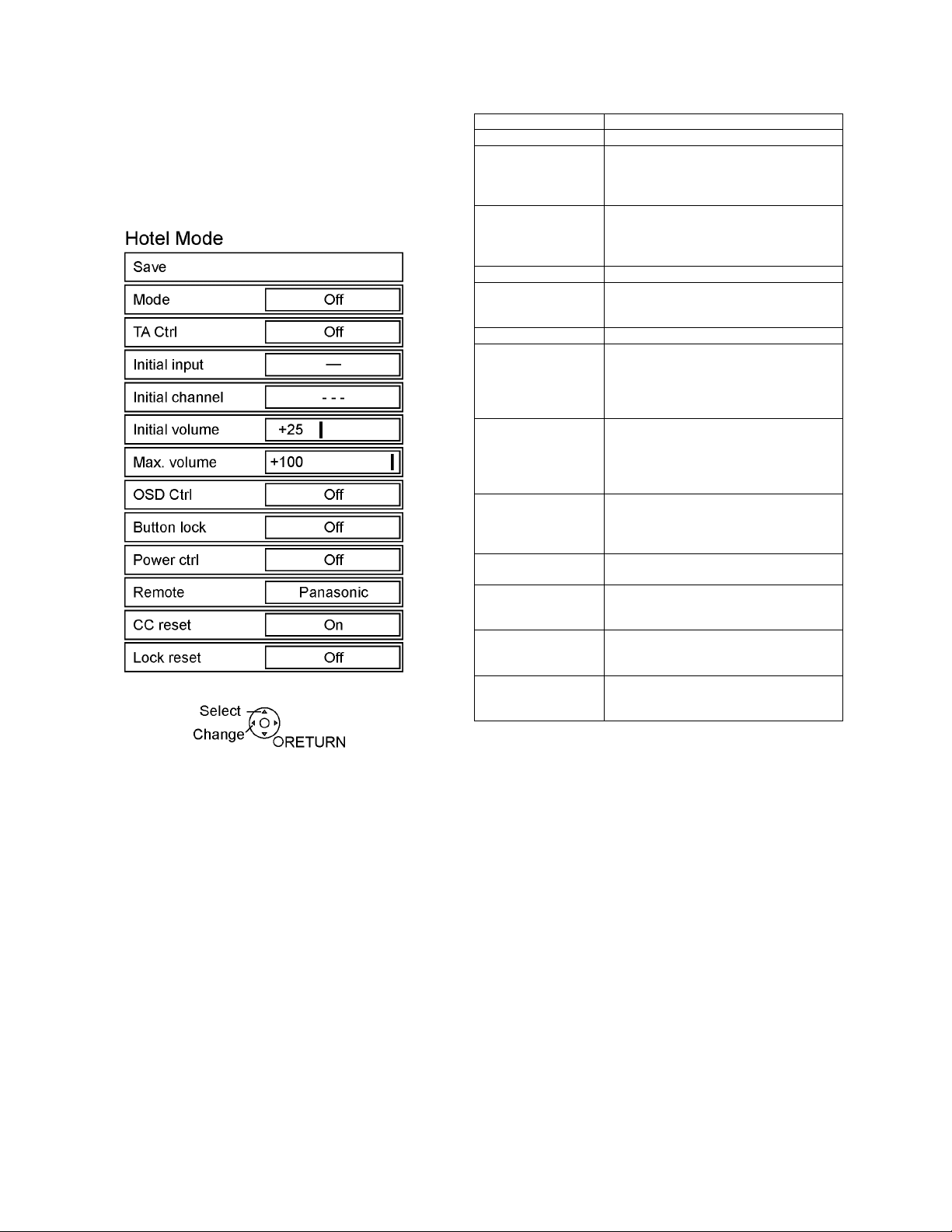
TH-37LRU20
5.3. Hotel mode
1. Purpose
Restrict a function for hotels.
2. To display Hotel mode setup menu
Press [MENU], [G], [Y] and [0] buttons on the remote control by turns.
Then, the Hotel mode setup menu is displayed.
item Function
Mode Select hotel mode off/on
TA Ctrl Sets TA (Terminal Adaptor) status. (Internal/
External/Off)
Internal: Use Internal TA
External: Use External TA
Initial input Selects Input when the TV is turned on.
Does not operate when input from TA to the
TV is prohibited.
(-/RF/HDMI 1-3/Component/Video1-2/PC)
Initial channel Sets the channel at power-on.
Initial volume Sets the volume level at power-on. (0-100)
Does not operate when control from TA to
the TV is prohibited.
Max.volume Sets the maximum volume level. (0-100)
OSD Ctrl Limits the OSD display. (Off/Pattern1)
Pattern 1: "Recall" and "Shut-off notification"
messages are not displayed at power-on.
Also displayed when "Pattern 1" is spec ified
as the display command from TA.
Button lock Limits the TV panel button operation. (Off/
Pattern1/All)
All: All buttons are not available.
Pattern 1: Only INPUT and PO WER buttons
are available.
Power ctrl Sets the screen condition when the AC
power is switched on. (Off/On)
Off: Starts up in last screen.
ON: Starts up in screen On.
Remote Switches Operation guide according to
remote control. (Panasonic/Others)
CC reset Sets CC setting status. (Off/On)
Off: Saves the last settings.
On: Resets all CC settings to defaults.
Lock reset Sets Lock setting status. (Off/On)
Off: Saves the last settings.
On: Resets all Lock settings to defaults.
CC Priority CC Contents priority setting. (708/608)
Note: This item was introduced by running
change.
3. Setting for each items
Select item by [UP]/[DOWN] button on the remote control
and change the setting by [LEFT]/[RIGHT] button on the
remote control. After the setting, select "Save" and press
[OK] button on the remote control to store.
4. To exit the Hotel mode setup menu
Disconnect the AC cord from wall outlet, or press and
hold the [POWER] button at right side on the main unit for
10 seconds or more.
5. Explain the Hotel mode setup menu
10
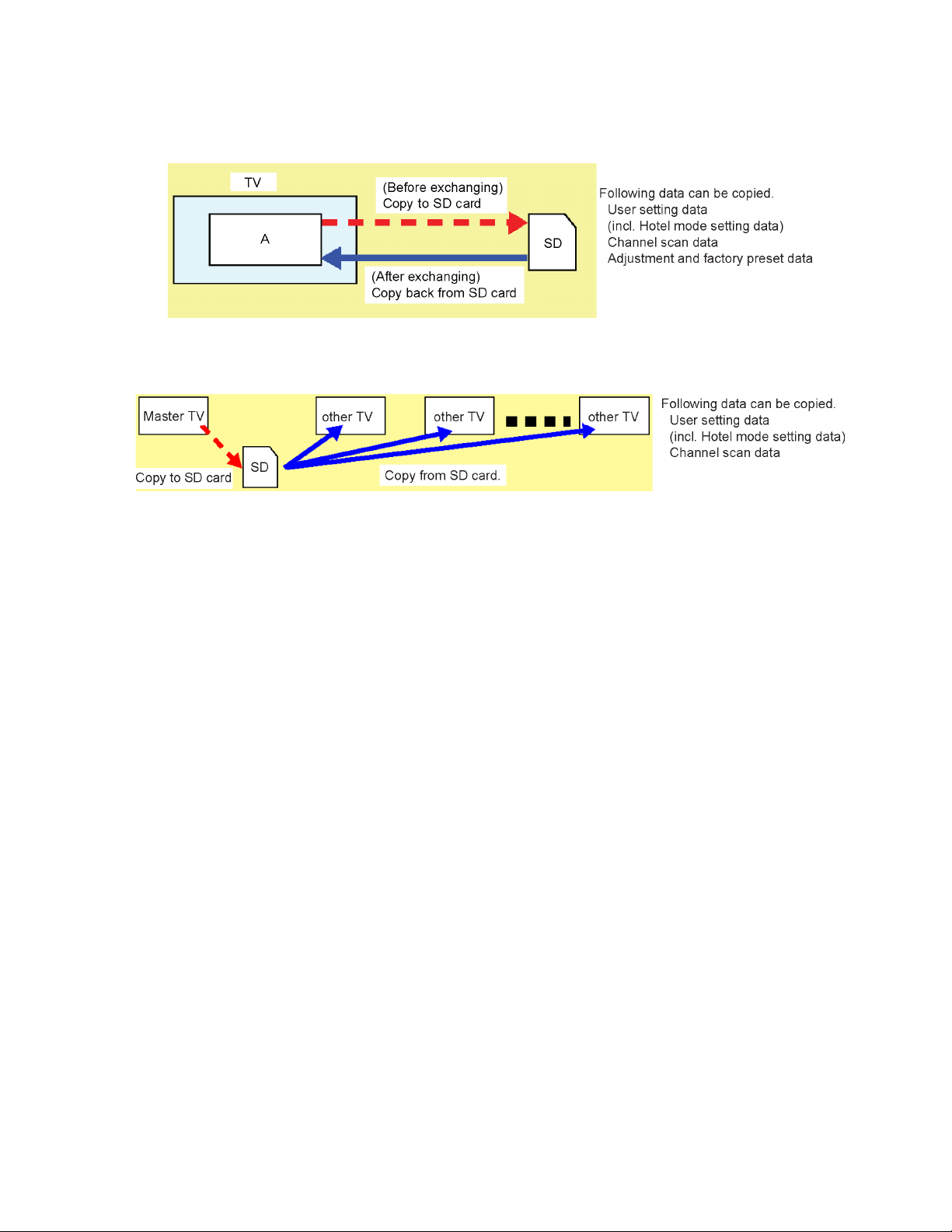
TH-37LRU20
5.4. Data Copy by SD Card
5.4.1. Purpose
(a) Board replacement (Copy the data when exchanging A-board):
When exchanging A-board, the data in original A-board can be copied to SD card and then copy to new A-board.
(b) Hotel (Copy the data when installing a number of units in hotel or any facility):
When installing a number of units in hotel or any facility, the data in master TV can be copied to SD card and then copy to other
TVs.
5.4.2. Preparation
Make pwd file as startup file for (a) or (b) in a empty SD card.
1. Insert a empty SD card to your PC.
2. Right-click a blank area in a SD card window, point to New, and then click Text Document. A new file is created by default
(New Text Document.txt).
3. Rig ht-click the new text document that you just created and select rename, and then change the name and exten sion of the
file to the following file name for (a) or (b) and press ENTER.
File name:
(a) For Board replacement : boardreplace.pwd
(b) For Hotel : hotel.pwd
Note:
Please make only one file to prevent the operation error.
No any other file should not be in SD card.
11
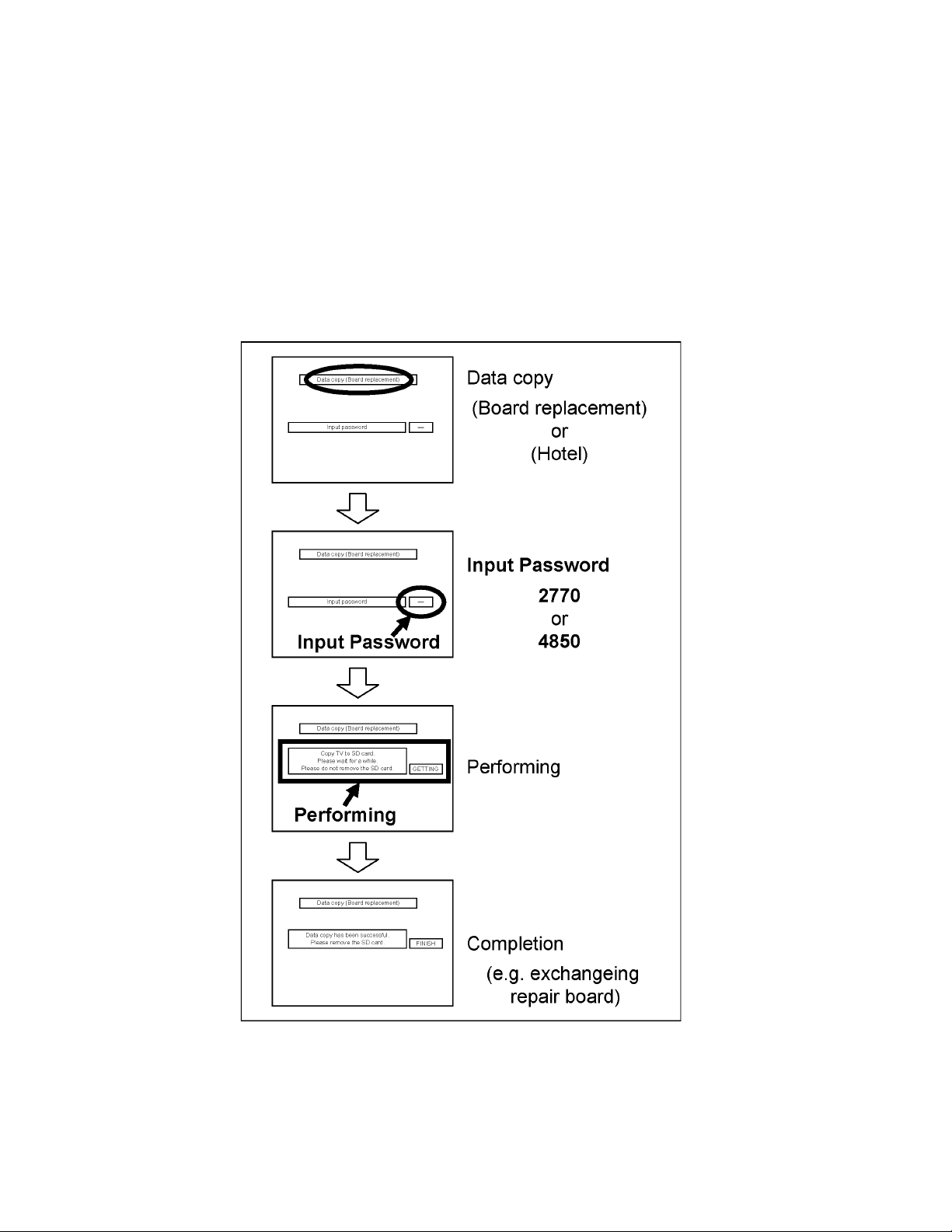
TH-37LRU20
5.4.3. Data copy from TV set to SD Card
1. Turn on the TV set.
2. Insert SD card with a startup file (pwd file) to SD slot.
On-screen Display will be appeared according to the startup file automatically.
3. Input a following password for (a) or (b) by using remote control.
(a) For Board replacement : 2770
(b) For Hotel : 4850
Data will be copied from TV set to SD card.
It takes around 2 to 6 minutes maximum for copying.
4. After the completion of copying to SD card, remove SD card from TV set.
5. Turn off the TV set.
Note:
Following new folder will be created in SD card for data from TV set.
(a) For Board replacement : user_setup
(b) For Hotel : hotel
12

5.4.4. Data copy from SD Card to TV set
1. Turn on the TV set.
2. Insert SD card with Data to SD slot.
On-screen Display will be appeared according to the Data folder automatically.
3. Input a following password for (a) or (b) by using remote control.
(a) For Board replacement : 2771
(b) For Hotel : 4851
Data will be copied from SD card to TV set.
4. After the completion of copying to SD card, remove SD card from TV set.
(a) For Board replacement : Data will be deleted after copying (Limited one copy).
(b) For Hotel : Data will not be deleted and can be used for other TVs.
5. To save Data and exit:
press and hold the TV's [POWER] button for 10 seconds or more then release.
Note:
1. Depending on the failure of boards, function of Data copy for board replacement does not work.
2. This function can be effective amon g the same model numbers.
TH-37LRU20
13

TH-37LRU20
6 Troubleshooting Guide
Use the self-check function to test the unit.
1. Checking the IIC bus lines
2. Power LED Blinking timing
6.1. Check of the IIC bus lines
6.1.1. Set "Hotel Mode" Off
SELF CHECK can not be entered if Hotel mode is "On" (Activating). Hotel Mode should be set to "Off" by using only Remote Control as following procedure.
1. Press [MENU], [G], [Y] and [0] buttons on the remote control by turns to display "Hotel Mode setup menu".
2. Select the item "Mode" and set "Off" status.
3. Select the item "Save" and press [OK] button.
4. Disconnect the AC cord from wall outlet, or press and hold the [POWER] button at right side on the main unit for 10 seconds
or more.
6.1.2. Enter into SELF CHECK
Self-check indication only:
Produce TV reception screen, and while pressing [VOLUME ( - )] button on the main unit, press [OK] button on the remote control
for more than 3 seconds.
Self-check indication and forced to factory shipment setting:
Produce TV reception screen, and while pressing [VOLUME ( - )] button on the main unit, press [MENU] button on the remote control for more than 3 seconds.
6.1.3. Exit
Disconnect the AC cord from wall outlet, or press and hold the TV's [POWER] button for 10 seconds or more.
6.1.4. Screen display
6.1.5. Check Point
Confirm the following parts if NG was displayed.
DISPLAY Ref.No. Description P.C.B.
Peaks IC8001 Peaks sLD A-BOARD
TUN TU8300 TUNER A-BOARD
FE IC8300 DEMO DULATOR A-BOARD
ADAM IC8001 sLD A-BOARD
AVSW IC3000 AUDIO VIDEO SWITCH A-BOARD
STBY IC8001 sLD/STM A-BOARD
MEM1 IC8950 EEPROM (sLD) A-BOARD
MEM2 IC1101 EEPROM (STM) A-BOARD
TEMP IC9980 TEMP SENSOR A-BOARD
MEM3 IC in LCD PANEL EEPROM (Panel) LCD PANEL
DCDC IC4800 DC-DC (T-con) A-BOARD
DAC IC4802 DAC (T-con) A-BOARD
FRSC IC9004 MPU (TA) TA-BOARD
PRID IC8305 Pro: Idiom TA-BOARD
14
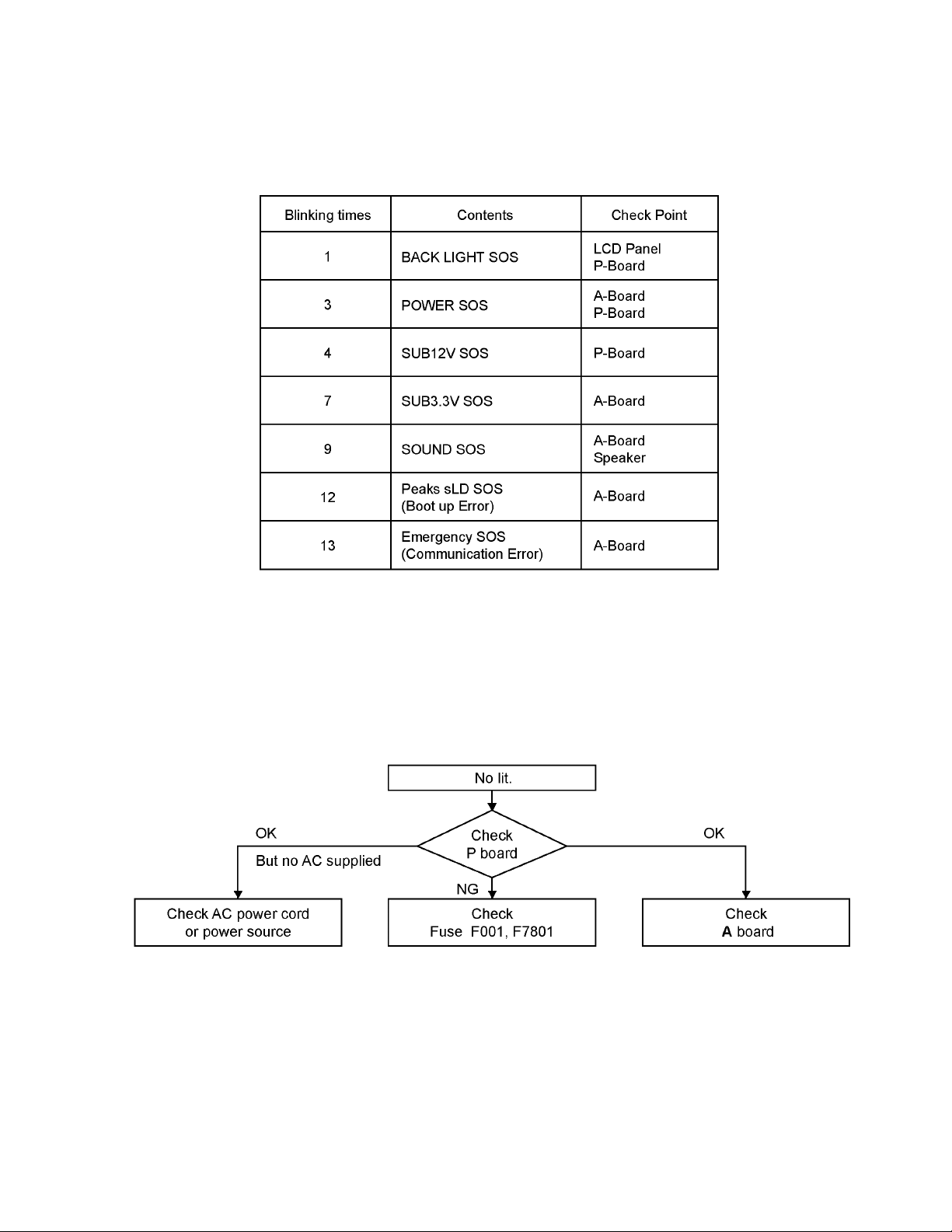
6.2. Power LED Blinking timing chart
1. Subject
Information of LED Flashing timing chart.
2. Contents
When an abnormality has occurred to the unit, the protection circuit operates and resets to the stand by mode. At this time,
the defective block can be identified by the number of blinks of the Power LED on the front panel of the unit.
TH-37LRU20
6.3. No Power
First check point
There are following 2 states of No Power indication by power LED.
1. No lit.
2. Red is lit then turns red blinking a few seconds later. (See 6.2.)
15

TH-37LRU20
7 Disassembly and Assem-
bly Instructions
• To disassembl e P.C.B., wait for 1 minute after power was off
for discharge from electrolysis capacitors.
• , , , , and marks indicate screw positions.
7.1. Removal of Rear Cover
1. Remove screws (×14 , ×4 , ×2 , ×4 ) and then
remove the Rear Cover.
7.4. Removal of Control Panel Assy
1. Remove 2 screws and then remove the Control Panel
Assy.
2. Disconnect the connector (K1).
7.5. Removal of P-Board
1. Disconnect the connectors (P1, P2, P5, P6).
2. Remove 6 screws.
3. Remove 2 hooks.
4. Remove P-Board from the Bracket IP.
7.2. Removal of Pedestal Assy
1. Remove the Pedestal Assy.
7.3. Removal of AC Cord
1. Disconnect the connector (P1).
2. Remove the AC Cord from the AC Cord Bracket.
7.6. Removal of TA-Board
1. Remove 1 nut and then remove the lock washer and the
washer.
2. Remove 2 screws and then remove the Tuner Mount
Metal.
16
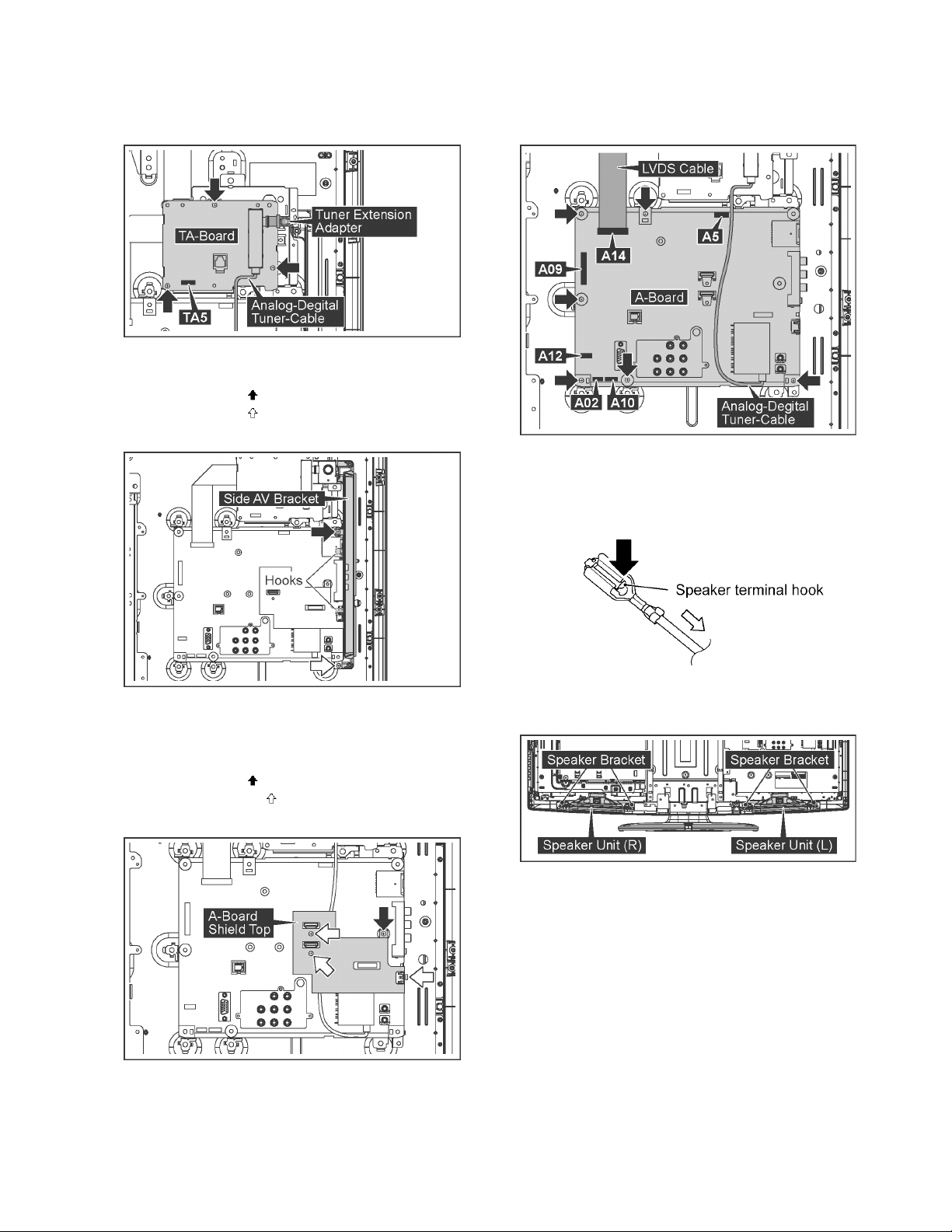
TH-37LRU20
3. Remove the Tuner Extension Adapter.
4. Remove the analog-digital tuner-cable from TA-Board.
5. Disconnect the connector (TA5).
6. Remove 3 screws and then remove TA-Board.
7.7. Removal of Side AV Bracket
1. Remove 1 screw ( ).
2. Remove 1 screw ( ).
3. Remove 2 hooks and then remove the Side AV Bracket.
4. Remove the analog-digital tuner-cable from A-Board.
5. Disconnect the connectors (A02, A5, A09, A10, A12).
6. Remove the LVDS Cable from the connector (A14).
7. Remove 6 screws and then remove A-Board.
7.9. Removal of Speaker Unit (L, R)
1. Connected terminal hook is pushed, and the speaker lead
in 4 places is pulled out.
7.8. Removal of A-Board
1. Remove the Side AV Bracket.
(Refer to Removal of Side AV Bracket)
2. Remove 1 screw ( ).
3. Remove 3 screws ( ) and then remove the A-Board
Shield Top.
2. Remove the Speaker Unit (L, R) from the Speaker
Bracket.
17

TH-37LRU20
7.10. Removal of Cabinet Assy and
V-Board
1. Remove the Pedestal Assy.
(Refer to Removal of Pedestal Assy)
2. Remove the Control Panel Assy.
(Refer to Removal of Control Panel Assy)
3. Remove 4 screws and then remove the Speaker Unit
Block (L, R).
4. Disconnect the connector (A10).
5. Remove 10 screws and then remove the LCD Panel
Block.
7.10.2. Removal of V-Board
1. Remove 1 screw.
2. Remove 1 hook and then remove the LED Panel from VBoard.
3. Disconnect the connector (V10).
7.11. Removal of LCD Panel
1. Remove the Pedestal Assy.
(Refer to Removal of Pedestal Assy)
2. Remove the AC Cord.
(Refer to Removal of AC Cord)
3. Remove the Control Panel Assy.
(Refer to Removal of Control Panel Assy)
4. Remove the Side AV Bracket.
(Refer to Removal of Side AV Bracket)
5. Disconnect the connectors (A02, A09, A10, A12).
6. Remove the LVDS Cable from the connector (A14).
7. Remove 2 screws ( ).
8. Remove 7 screws ( ).
9. Remove the TA-Board Block and A-Board.
7.10.1. Removal of Cabinet Assy
1. Remove 1 screw and then remove the V-Board Block
from the Cabinet Assy.
10. Remove 4 screws and then remove the Speaker Unit
Block (L, R).
18

TH-37LRU20
11. Remove 10 screws.
12. R emove the VESA Metal Top.
13. R emove the Metal Bracket A.
14. Disconnect the connectors (P5, P6).
15. R emove 1 screw ( ).
16. R emove 9 screws ( ).
17. R emove the Metal Support (L).
18. R emove the P-Board Block.
22. Remove 2 screws ( ).
23. Remove 2 screws ( ) and then remove the Metal Bracket
Top.
24. Remove the Panel LVDS Barrier.
25. Remove the LVDS Cable from the connector (CN1).
26. Remove 6 screws.
27. Remove the LCD Panel from the Cabinet Assy.
19. R emove the Metal Bracket P.
20. R emove 1 screw ( ).
21. Remove 2 screws ( ) and then remove the Metal Bracket
Bottom Block.
19
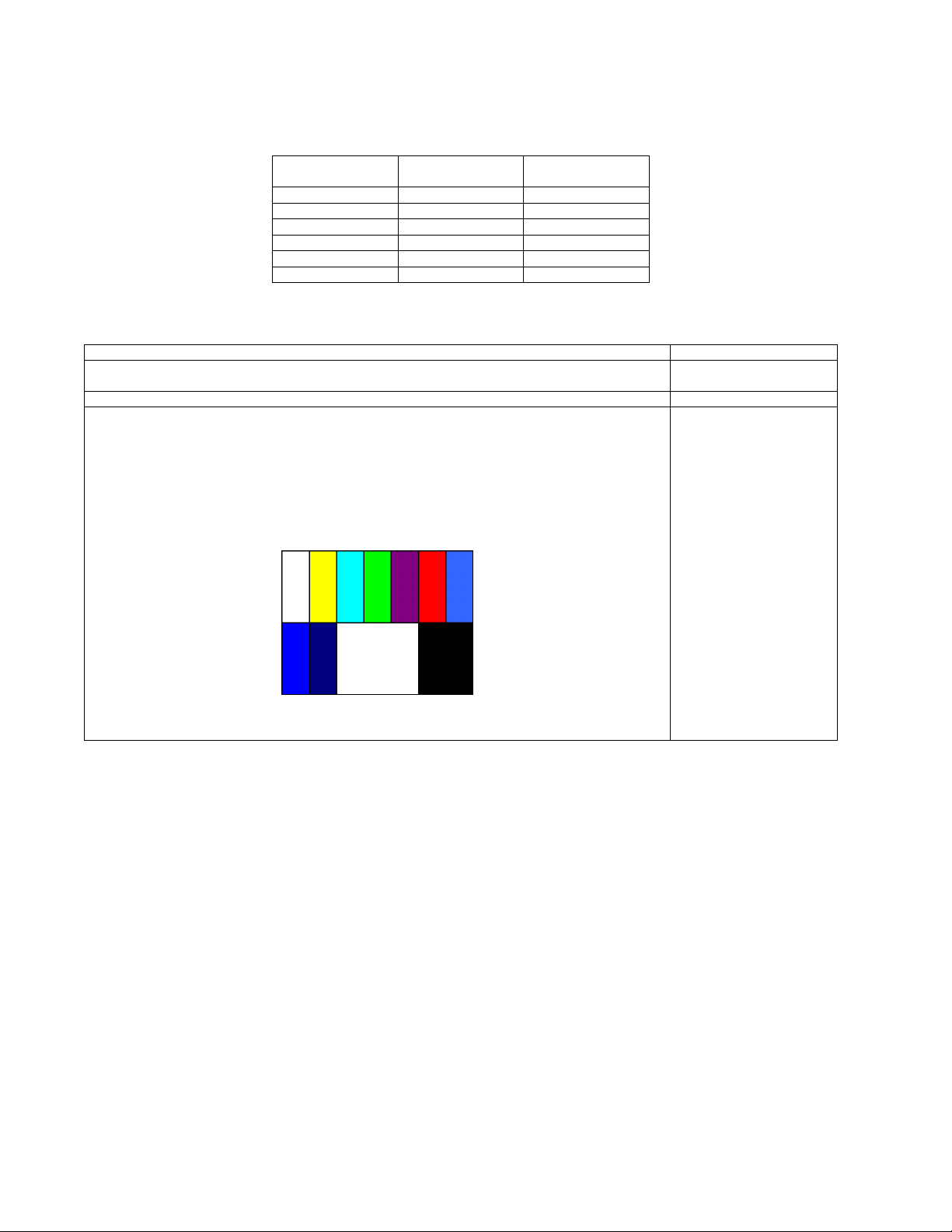
TH-37LRU20
8 Measurements and Adjustments
8.1. Voltage chart of A-board
VOLTAGE TEST POINT SPECIFICATION
SUB1.8V TP5601 1.74 - 1.90
SUB1.2V TP5600 1.18 - 1.32
SUB3.3V TP5602 3.19 - 3.46
SUB5V TP5200 4.9 - 5.1
SUB9V TP5220 8.82 - 9.18
STB5V TP5400 4.9 - 5.1
(Reception state)
8.2. Picture level adjustment (RF)
Instrument Name Remarks
1. REMOTE TRANSMITTER
2. Ex. Signal (Sprit color bar)
Adjustment or Inspection Procedure Remarks
< procedure >
1. Receive the Sprit color bar.
(Screen mode: ZOOM or FULL Picture mode: DYNAMIC AI: OFF AI Picture: OFF)
*BACK LIGHT +30
< Inspection >
1. Enter Service mode, and go to "ADJUST-CONTRAST" to adjust the picture level.
Volume UP/DOWN key makes GAIN displayed under PICTURE to set.
(The Sprit Color Bar Pattern)
20
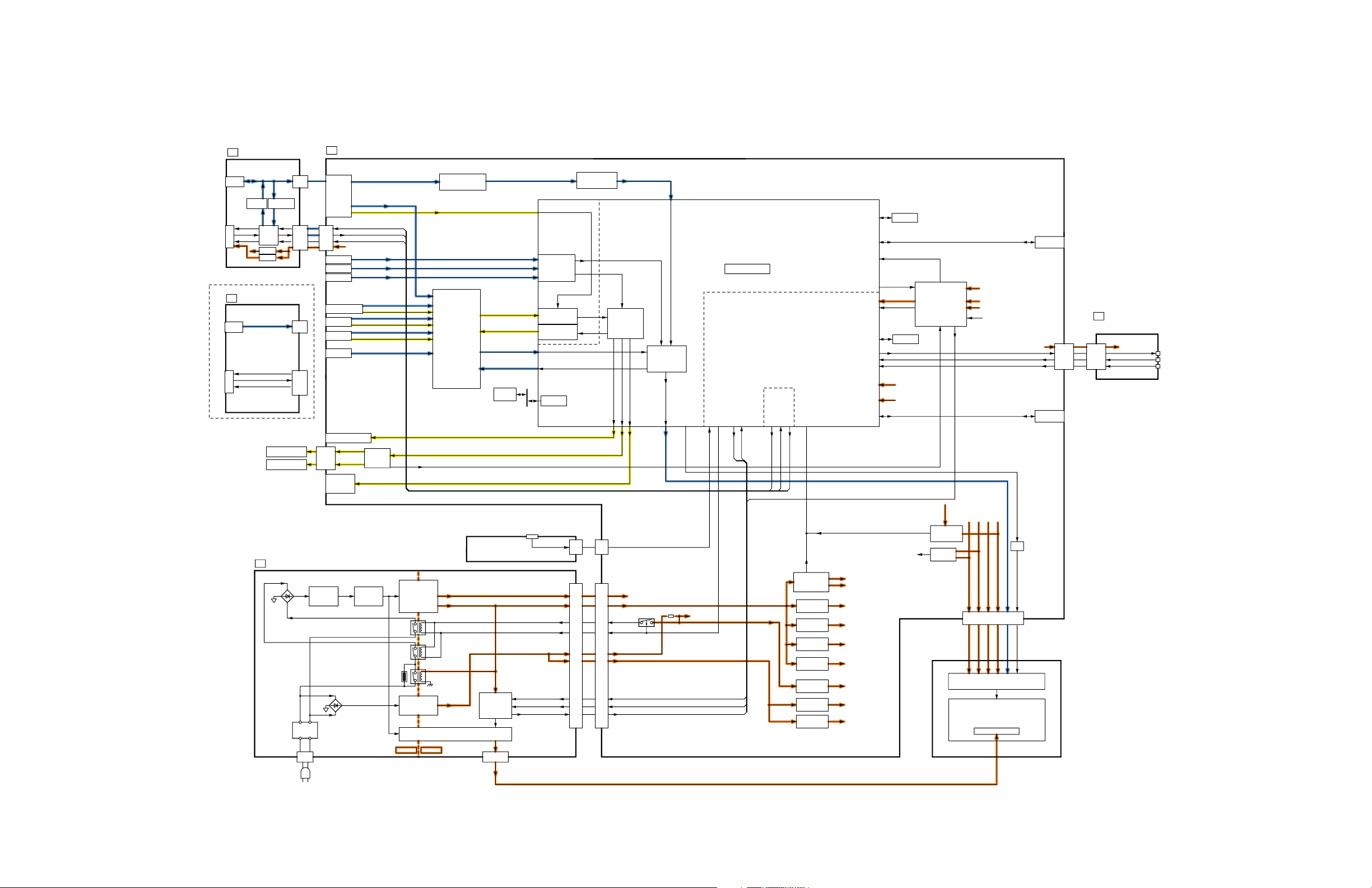
9 Block Diagram
(LED:9TIMES)
(LED:4TIMES)
(LED:7TIMES)
(LED:1TIMES)
HOT COLD
(LED:3TIMES)
(LED:3TIMES)
9.1. Main Block Diagram
TA
INTERNAL TA
FSK
RECEIVER
MPU
5V
12V
SPEAKER(L)
SPEAKER(R)
RF
OUT
TA5
RF
OUT
TA5
A5
(SIDE)
A12
DATA
MTI
RF IN
STB
12V
TA
EXTERNAL TA
RF IN
FSK
SWITCH
TV DATA OUT
MTI DATA
TV CLK/IR
A
DIGITAL SIGNAL PROCESSOR
IFD_OUT
TUNER
V
SIF_OUT
TV DATA OUT
TV DATA IN
TV CLK/IR
STB+5.8V
TMDS DATA
HDMI1
TMDS DATA
HDMI2
TMDS DATA
HDMI3
(SIDE)
COMPONENT
AV1
AV2
(SIDE)
Y/PB/PR
L/R
V
L/R
V
L/R
R/G/B/H/V
PC
AUDIO OUT
L
AUDIO
R
AMP
OPTICAL
OPTICAL
AUDIO OUT
AUDIO
OUT
V
PWM
SOS DET
ATSC
DEMODURATOR
AV SW
L/R
DTV_L/R
Y/PB/PR,
R/G/B/H/V CVBS
DVB_CVBS
NAND
FLASH
TS Parallel
CPU BUS
(A Chip)
SIF
HDMI I/F
RECEIVER
A/D
CONVERTOR
D/A
CONVERTOR
CPU BUS
I/F
PRO:Ideom
DESCRAMBLE
(D Chip)
AUDIO
PROCESSOR
HP
PWM
OPTICAL OUT
VIDEO
PROCESSOR
TS Parallel
LVDS DATA
HOT START
(DAC_ENB)
SUB_ON
KEYSCAN
Peaks sLD
(STM)
INV_ON
INV_ON
(LED:1TIMES)
BL_SOS
BL_SOS
(MTI)
TV CLK/IR
TV CLK/IR
TV DATA IN
TV DATA OUT
TV DATA IN
TV DATA OUT
(LED:3TIMES)
PANEL POWER SOS
SD CARD DATA
SOUND SOS
(LED:9TIMES)
INV_PWM
STB3.3V
STB_RESET
POWER LED(R)
REMOTE IN
C.A.T.S. SENSOR
SUB 3.3V SENSE
(LED:7TIMES)
DTV12V SENSE
(LED:4TIMES)
TH-37LRU20
EEPROM
SD CARD DATA
DTV12V
ANALOG-ASIC
INV_PWM
STB5V
SUB5V
OVP_DET
EEPROM
SOS DET
RXD
TXD
SERIAL CRTL DATA
STB+3.3V
SD CARD
SLOT
RS232C
POWER LED
V
REMOTE RECEIVER
C.A.T.S. SENSOR
A10
STB+3.3V
V10
POWER LED
REMOTE RECEIVER
C.A.T.S. SENSOR
P
POWER SUPPLY
RECTIFIER
LINE
FILTER
LIVE
P1
PFC
CONTROL
NEUTRAL
AC CORD
RECTIFIER
POWER
CONTROL
PROCESS
VOLTAGE
RECTIFIER
**
STANDBY
VOLTAGE
RECTIFIER
HOT COLD
17V
DTV12V
+5.8VS
INVERTER CURCUIT
CONTROL PANEL
ASSY
INVERTER
POWER
CONTROL
P5,P6
OPERATION
BUTTON
SOUND17V
VOLTAGE
DROP
A02
K1
PANEL POWER SOS
(LED:3TIMES)
DCDC
AVDD13.7V
SOUND17V
DTV12V
RELAY
SUB_ON
+5.8VS
A09
P2
5.8V
INV_PWM
INV_ON
BL_SOS
STB5.8V
STB5.8V
DTV12V
DVDD2.5V
DCDC
SUB9V
DCDC
SUB3.3V
DCDC
SUB1.8V
DCDC
SUB1.2V
DCDC
STB5V
DCDC
TUNER5V
DCDC
SUB5V
AVDD13.7V
DVDD2.5V
SUB9V
SUB3.3V
SUB1.8V
SUB1.2V
STB5V
TUNER5V
SUB5V
OVP_DET
ERROR DET
OVER
VOLTAGE
DVDD2.5V
AVDD13.7V
VOFF2-6V
A14
CONTROL
PANEL
BACK LIGHT
VCON31V
D/A
LVDS DATA
VREF_1-12
LCD PANEL
21

TH-37LRU20
HOT
COLD
COLD
(LED:1TIMES)
HOT
(LED:3TIMES)
9.2. Block (1 of 2) Diagram
TA
INTERNAL TA
JK9002
T9001
JK9001
1
2
3
4
5
6
P
POWER SUPPLY
D7030
F7001
T5AL AC250V
BAND
PASS
FILTER
IC9005
FSK SW
RECTIFIER
LIVE
P1
FSK
RECEIVER
T7201
LINE
FILTER
NEED
HOLDER
1
IC9006
NEUTRAL
4
AC CORD
IC9002
BUFFER
CONTROL
IC7201
D7407
RECTIFIER
LF7001
LF7002
LF7003
AC120V
PFC
JK3301D
AV1_L
AV1_R
IC3000
COMPONENT
Y/PB/PR
L/R
AV1
V
L/R
AV2
Y/C/V
L/R
PC
R/G/B/H/V
TV
V
SUB5V
SUB9V
DVB_CVBS
D5400
D4824
PA4800
IC4803
Q4804,05
-6V GEN.
LEVEL SHIFT
Q4803
AV1
AV2_V
AV2_L
AV2_R
AV SW
STB5V
VOLTAGE DROP
ERROR DET
IC4800
+13.7V
+2.5V
AVDD13.7V
MAIN OUT
Y/PB/PR,
R/G/B/H/V
CVBS
DTV
DCDC_CTL
OVP DET
TCON12V
COMPONENT
AV1_Y
AV1_PB
AV1_PR
SUB3.3V
SUB1.8V
+1.8V
SUB1.2V
+1.2V
IC5416
STB5V
D5401
D4826
AVDD13.7V
DVDD2.5V
IIC
TCON
6
7
VREF_1-12
LVDS DATA
IIC TCON
JK9003
A
DIGITAL SIGNAL PROCESSOR
ANT IN
TU8300
TUNER
Q9003
IC9001
RXD
TXD
RTB
CHANGE
TV_DATA_OUT
TV_DATA_IN
TV_CLK
TV_IR
IC9004
MPU
BUFFER
VCC
IC9012
MPF5V
TA5
3
4
1
5
7
9
TV_DATA_OUT
TV_DATA_IN
TV_CLK
TV_IR
LN_REG_ON
STB5.8V
IC9011
FS5V
VCC
IC9010
RL7101
HOT
PHOTO COUPLER
PHOTO COUPLER
D7204
Q7301
Q7251,52
OVP
D7253
VCC
RESONANCE
IC7301
POWER
CONTROL
VCC
Q7701
RL7102
RL7103
**
CF7101
D7404
D7403
T7401
D7603
+
IC7401
STB
CONTROL
PC7401
PHOTO COUPLER
CLK2
VCC
H/V DRV1
H/V DRV2
IC7801
INV
VOLTAGE
SUPPLY/FET
DRIVER
OUT1
OUT2
CLK1
Q7803,04
H/V GEN
Q7801,02
H/V GEN
12V
PC7301
PC7701
TUNER_6V
IC7601
STB
ERROR DET
HOT
COLD
T7301
RELAY
ON/OFF
12V
T7803
T7801
COLD
STBM5V
D7503
D7552
IC9007
14V
D7860
D7861
D7863
D7864
Q7032
IC7851
VCC
DRV1
DRV2
D7830
D7831
17V
DTV12V
IC7501
12V
ERROR DET
Q7702
ON/OFF
INVERTER
POWER
CONTROL
BURST
ALARM
PRO_L
PRO_H
D7855
IC9008
ENA
OVP
Q7754
FB
CT
CONTROL PANEL
ASSY
OPERATION
BUTTON
(LED:1TIMES)
D7856
D7862
D7865
STB5V
TUNER_6V
K1
P2
7
4
5
1
2
11
9
INV_PWM
14
13
12
P5
1
2
P6
1
2
KEY3
KEY
SOUND17V
DTV12V
DTV12V
5.8VS
5.8V
TUNER_6V
SUB_ON
INV_ON
BL_SOS
A5
4
TV_DATA_OUT
STB5.8V
TV_DATA_IN
TV_CLK
TV_IR
LN_REG_ON
3
2
1
3
1
5V
IIC_TU
FE1.2V
IF_AGC
IFD_OUT1
IFD_OUT2
V
SIF
IC8303
1.2V
SUB3.3V
A02
4
2
STB5.8V
IC8300
ATSC
DEMODURATOR
SUB9V
IF_AGC
IFD1
DIGITAL
DEMODULATOR
IFD2
IIC_TU
IIC_PRO
A09
9
12
11
IC5220
PANEL_LED
Q9970
IC5200
IC8304
TUNER5V
+5V
SUB_ON
D5422
D5423
+5V
SUB9V
PANEL_LED_ON
SUB5V
D9970
DTV12V
D5424
D5420
IC5601
+3.3V
DTV12V
D5425
D5421
SUB+3.3V
OVER
VOLTAGE
D4831
D4833
IC5600
P17V
D4830
D4832
R2768
15
14
Q4770,71
5
7
2
3
4
SUB_ON
INV_PWM
INV_ON
BL_SOS
5.8V
A14
49
52
11
12
13
38
48
17
36
BACK LIGHT
PANEL
LCD PANEL
PANEL
CONTROL
AVDD13.7V
DVDD2.5V
LP
VOFF2-6V
VCON31V
VREF_1-12
LVDS DATA
IIC TCON
L/R
L/R
SUB3.3V
IC4802
D/A
IIC2
IIC
TCON
PC-R
JK3304A
PC-G
HOT START
(DAC_ENB)
PC
PC-B
PC-V
PC-H
PANEL_VCC_ON
VDD25_EN
PANELPOWER SOS
(LED:3TIMES)
JK3300
AV2
AV3_V
(SIDE)
AV3_R
AV3_L
1
2
3
4
5
6
7
8
9
10
11
12
13
LP
14
15
16
17
22
