Panasonic tc-xxlx70, tc-xxlx700 installation

LX70 / LX700 LCD TV Tuner Firmware Installation Instructions
Table of Contents
Table of Contents ..............................................................................................1
1 Firmware History.............................................................................................. 2
1.1 Applicable Models ........................................................................................ 2
1.2 Version ...................................................................................................... 2
1.3 Release Date............................................................................................... 2
1.4 Purpose...................................................................................................... 2
2 Download Firmware ......................................................................................... 3
3 Format SD Card ................................................................................................ 4
3.1 Using SD Formatter Software ........................................................................ 4
3.2 Using the Windows XP Format Option ............................................................. 6
4 Copy Firmware to SD Card................................................................................ 8
4.1 Using SEND TO............................................................................................ 8
4.2 Using COPY & PASTE.................................................................................... 8
4.3 Using DRAG & DROP .................................................................................... 9
5 Install Firmware..............................................................................................10
NOTE: The steps and illustrations used in these instructions were compiled using
the Microsoft Windows XP operating system. The steps described are similar for
the various operating systems, but there are slight differences between them.
LX70 / LX700 LCD TV Tuner Firmware Installation Instructions
Page 1 of 10

1 Firmware History
1.1 Applicable Models
TC-26LX70, TC-32LX70, TC-32LX700
1.2 Version
1.15
1.3 Release Date
29 May 2008
1.4 Purpose
• Power LED Blinks once every 3 seconds (the TV operates after unplugging it, waiting 30
seconds, plugging it back in, and then turning it on again).
• During auto-scan, the virtual channel of the next channel is assigned to previous
channel by mistake when a channel with a weak signal is encountered.
• Terrestrial HDTV Reception: Auto scan does not terminate when the broadcast station
sends Terrestrial Virtual Channel Table (TVCT) with no data.
• QAM Reception: Programs with channel number "0-0" in the Virtual Chann el Table (VCT)
are not registered in the manual program list after auto-scan.
LX70 / LX700 LCD TV Tuner Firmware Installation Instructions
Page 2 of 10
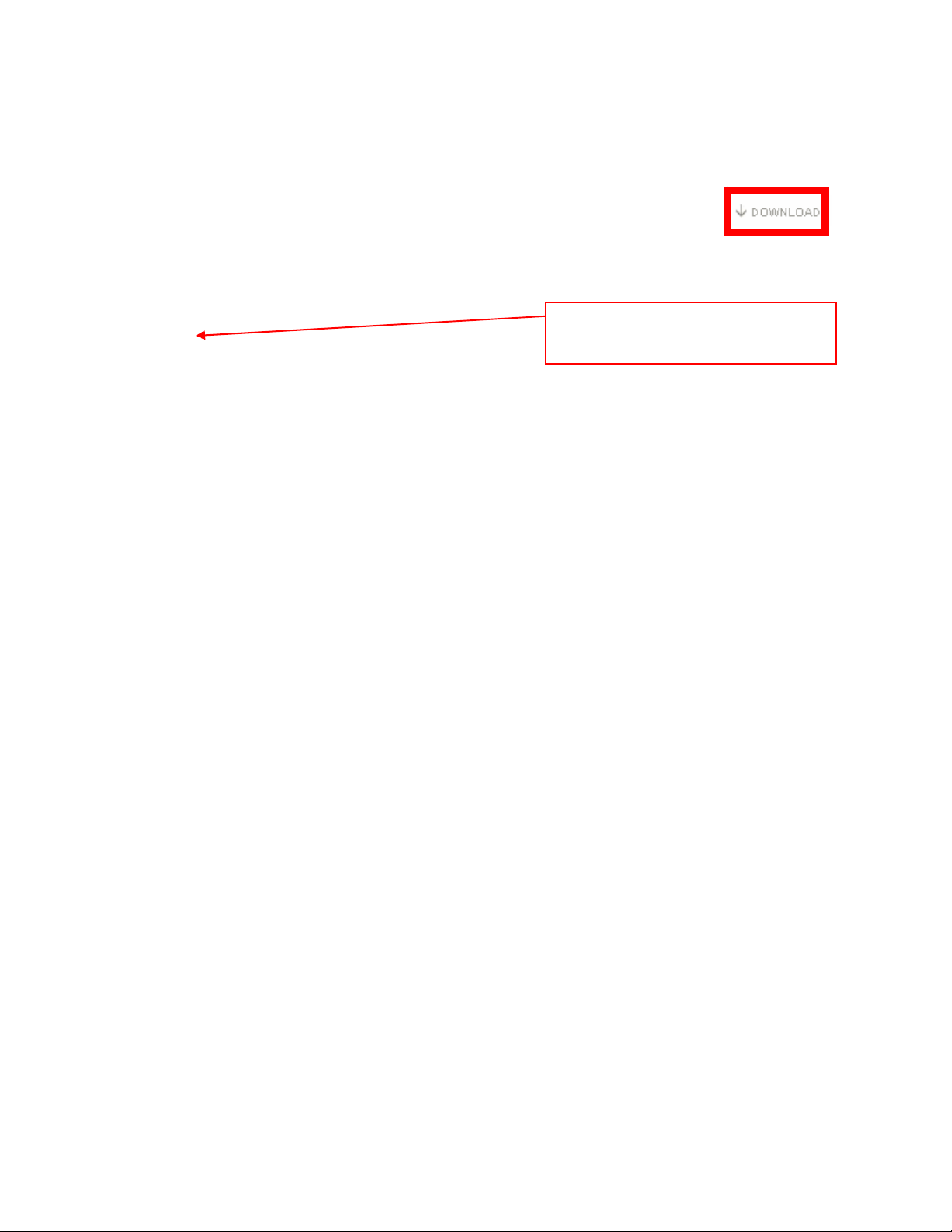
2 Download Firmware
1) Left click on the DOWNLOAD icon for the LX70 / LX700 Series LCD TV Tuner firmware.
- LX70 / LX700 Series LCD TV Tuner Firmware Update
2) Left click on SAVE.
The file name displayed should be
SDDL.SEC.
3) Left click on DESKTOP, and then left click on SAVE.
NOTE: The SDDL.SEC file will be placed on the DESKTOP.
LX70 / LX700 LCD TV Tuner Firmware Installation Instructions
Page 3 of 10
