Specifications and Main Features
- Model: Combiner of TV and VCR
- Port: Aerial (RF In) Terminal
- VHS Format: Vhs Hqps
- Suitable Sound System: 4.5, 5.5, 6.0 and 6.5 MhZ
- Suitable Colour Systems: Pal Ntc And Secam
- Suitable Color Systems: Pal Ntc And Secam
- Remote Control Battery Type: Two R6 1.5v Aa.
- Control panel features: On/off switch, cassette insertion guide, button for opening the cover, a number of indicators power supply, timer, picture recording, receiver of a remote control signal.
- Functions of a Remote Control: Stand-by Power On, Sound off, TV/AV modes, Recording , Playback, Rewinding, Fast forward , Stopping, Pausing and Frame advancing , Loudspeaker setting up and down, and Programme number setting up and down.
- Automatic Search and Manual Search option for the channels.
- Capability of Tuning.
- Facilities Timer for recording purposes.
- ECHO – MIC level settings of Karaoke operations.
- Earphones and Microphone jack available.
- Picture Setting Menu Controls for Colour, Brightness, Contrast, and Sharpness for Video Settings.
- Off-timer settings to turn equipment off automatically.
- Enhanced Application Picture Features such as Audio Talker Picture.
- The Do J250 uses auto rewind and auto eject features.
- Sizes and weights were not provided.
Frequently Asked Questions
Q: What kind of tapes works with this machine?
A: This machine works with VHS tapes, preferably pursued with the HQ (High Quality) Picture System.
Q: In case of satellite/cable service, how do I link the TV/VCR?
A: Aerial cable should be linked with the RF In Terminal First, then use a good quality 75 Ohm coaxial cable and a termination plug.
Q: Am I able to record a different channel while monitoring this particular one?
A: Yes, the use of programmable timers allows you to record one channel while watching another.
Q: How do I start TV/VCR for the first time?
A: For the first time, turn on the unit by turning the power switch on the TV. The unit would go into ‚VCR CLOCK SET IT mode for set up.
Q: What do I do in case of a sound quality issue?
A: From the menu you can configure the sound system level according to the adjusted MHz which is productive to sound quality or even check your connections.
Q: Is Sound muting an option available in working this device?
A: Certainly, you have to press the Mute Button on the remote and the sound will be reduced to 50% and upon the second press sound will be cut off completely.
Q: Karaoke facility, is it available in this device?
A: Yes it is, the TV/VCR combination provides the facilities for karaoke and it is also possible to vary the echo and microphone levels on this function.
Q: Setting the clock on your TV/VCR this can be done with what steps?
A: In order to set the clock, you have to press the VCR Feature Menu Button then select the Clock setting adjust and use the cursor buttons in order to input the correct time and date,
Q: What is the function of the feature ‘SKIP’?
A: Well, to be more elaborative the ‘SKIP’ feature enables you to skip channels for which there are no available stations – thus enhancing cable viewing.
User Manual
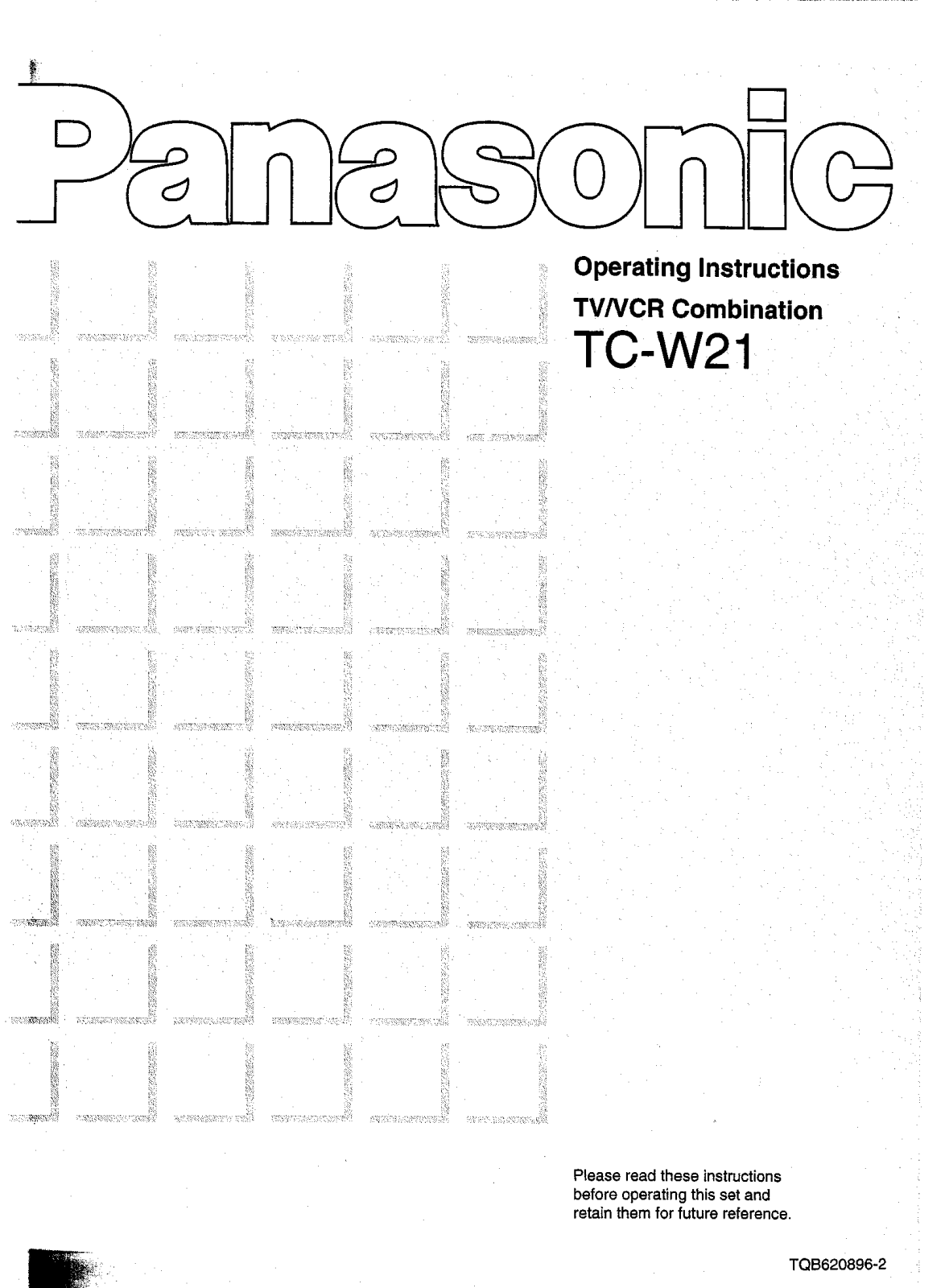
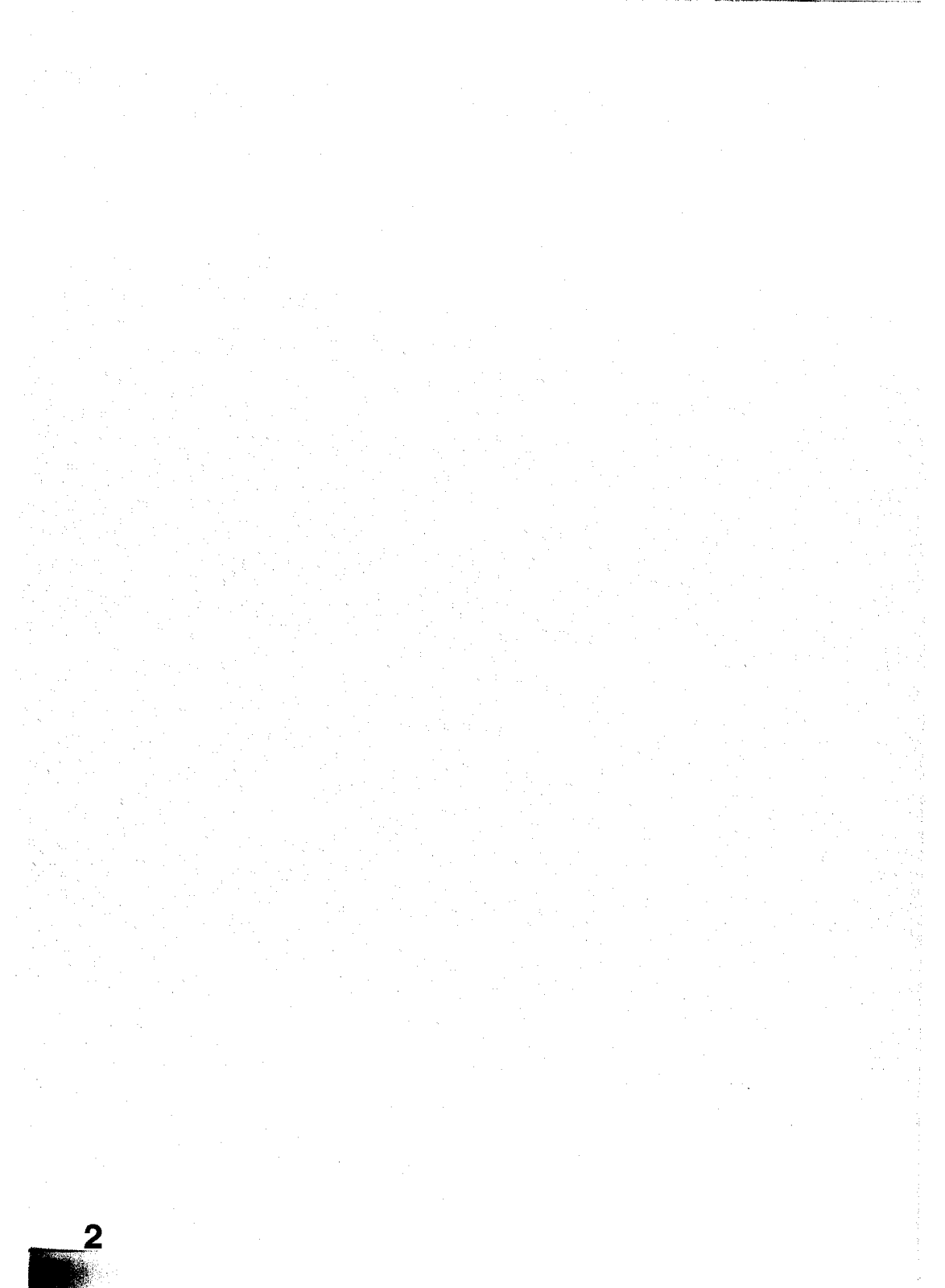
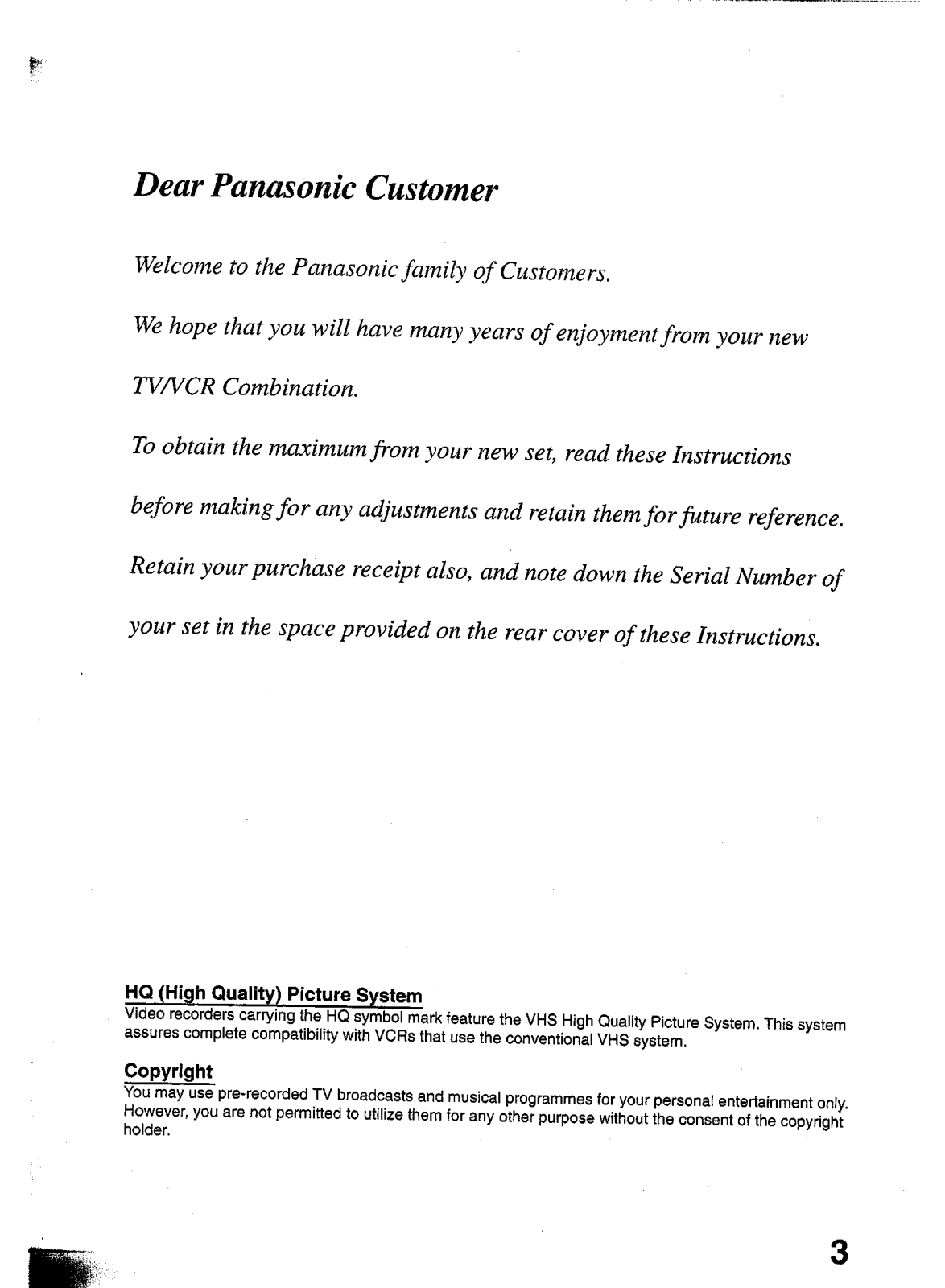
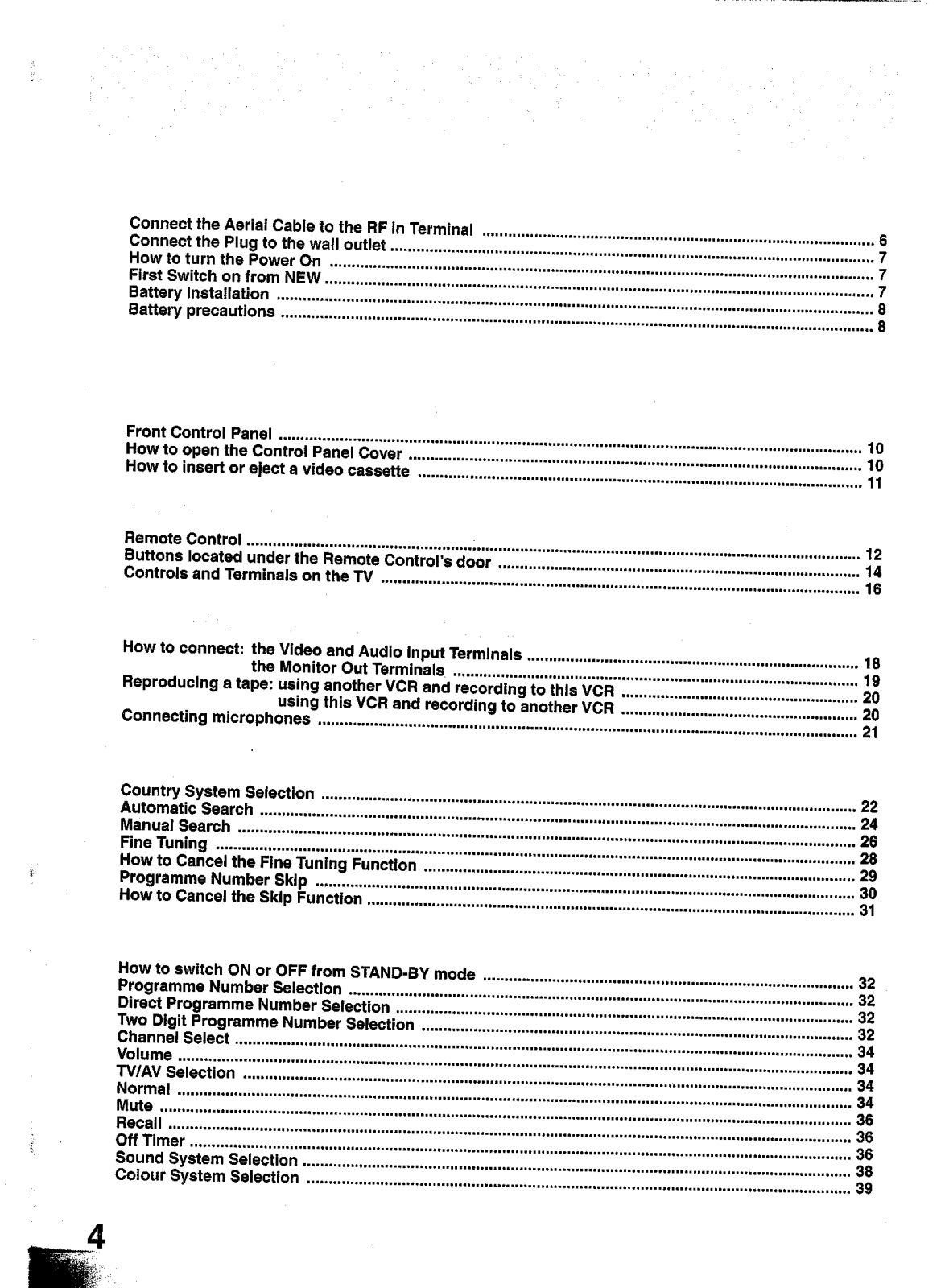
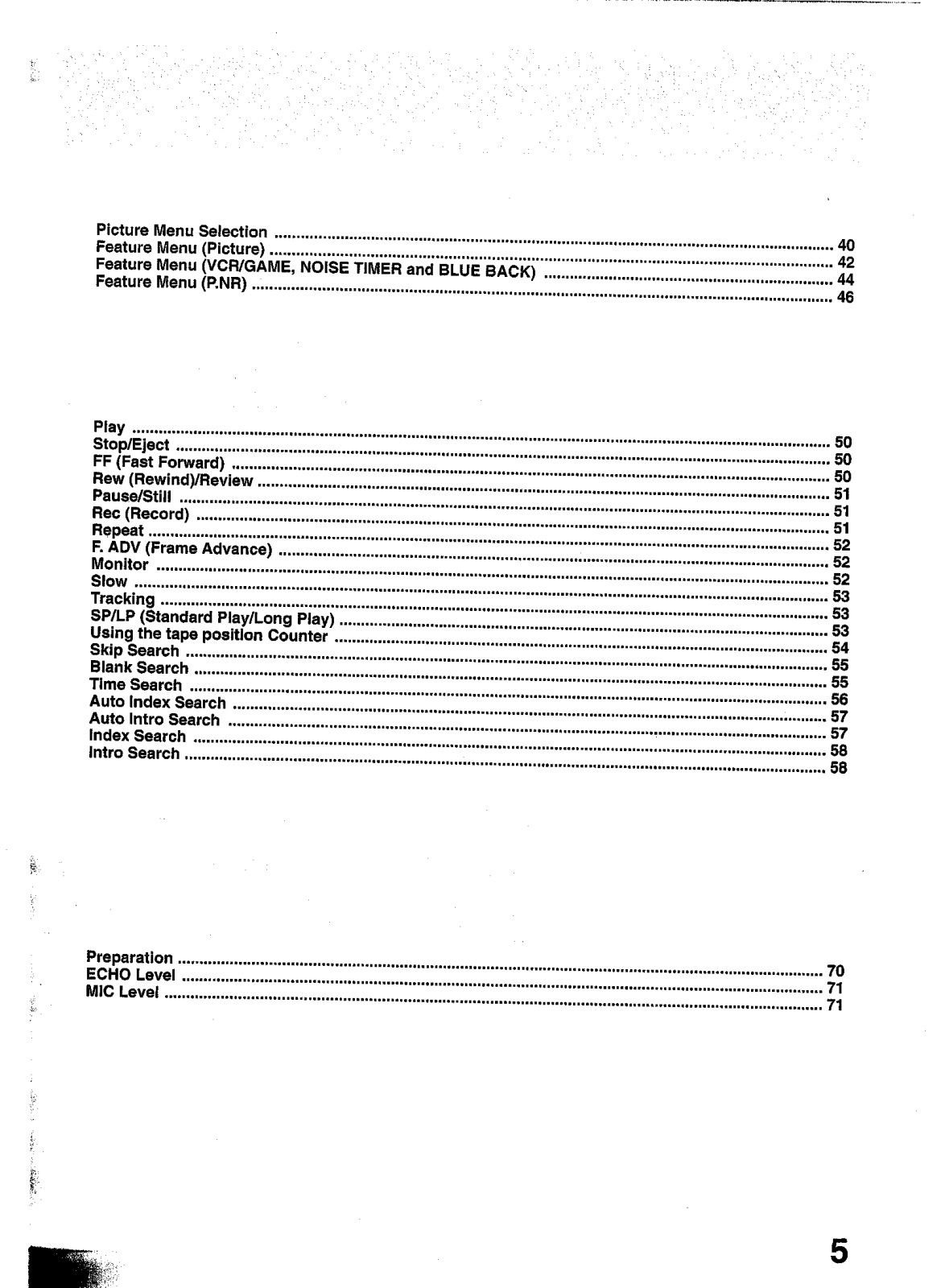
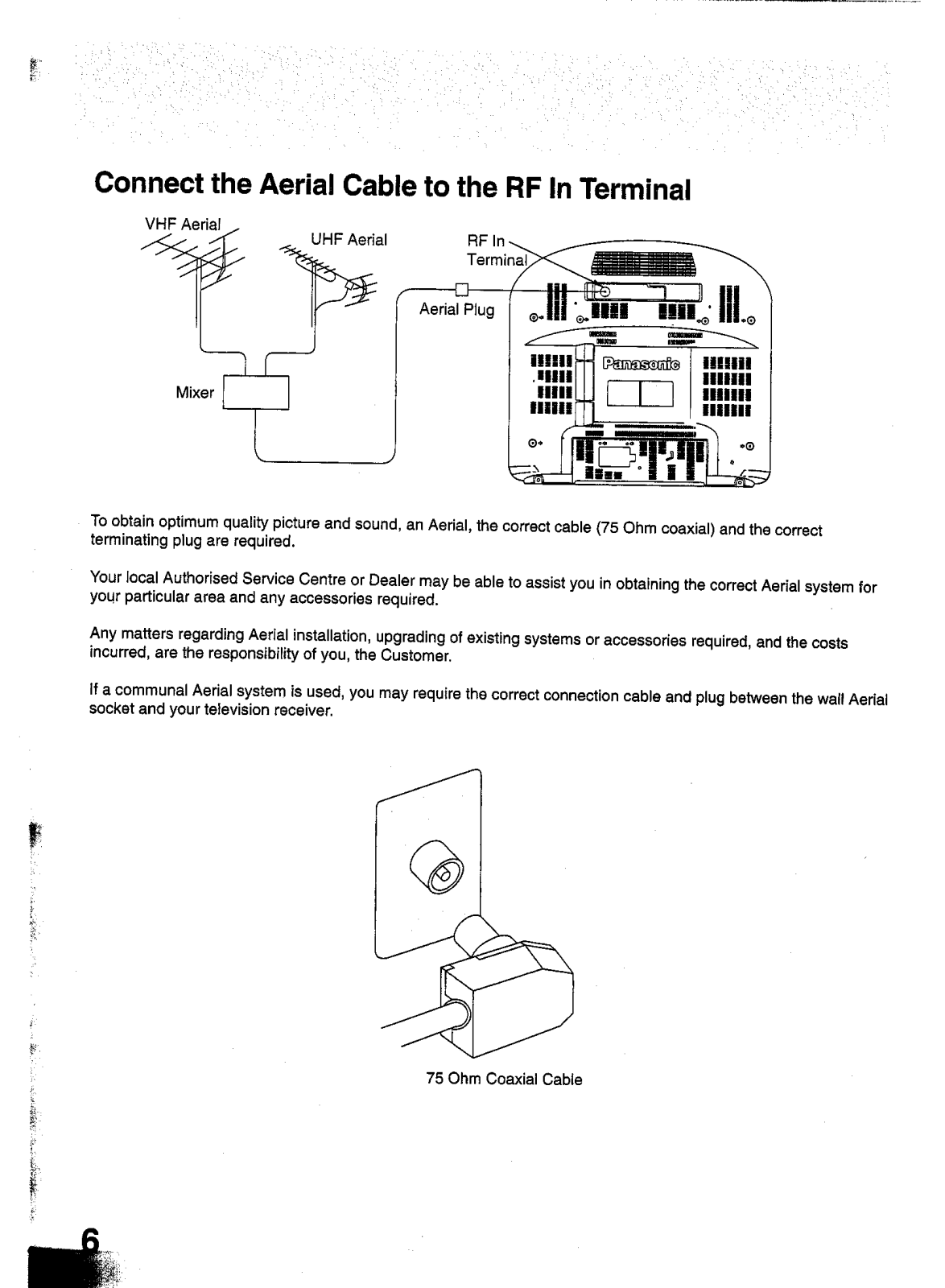
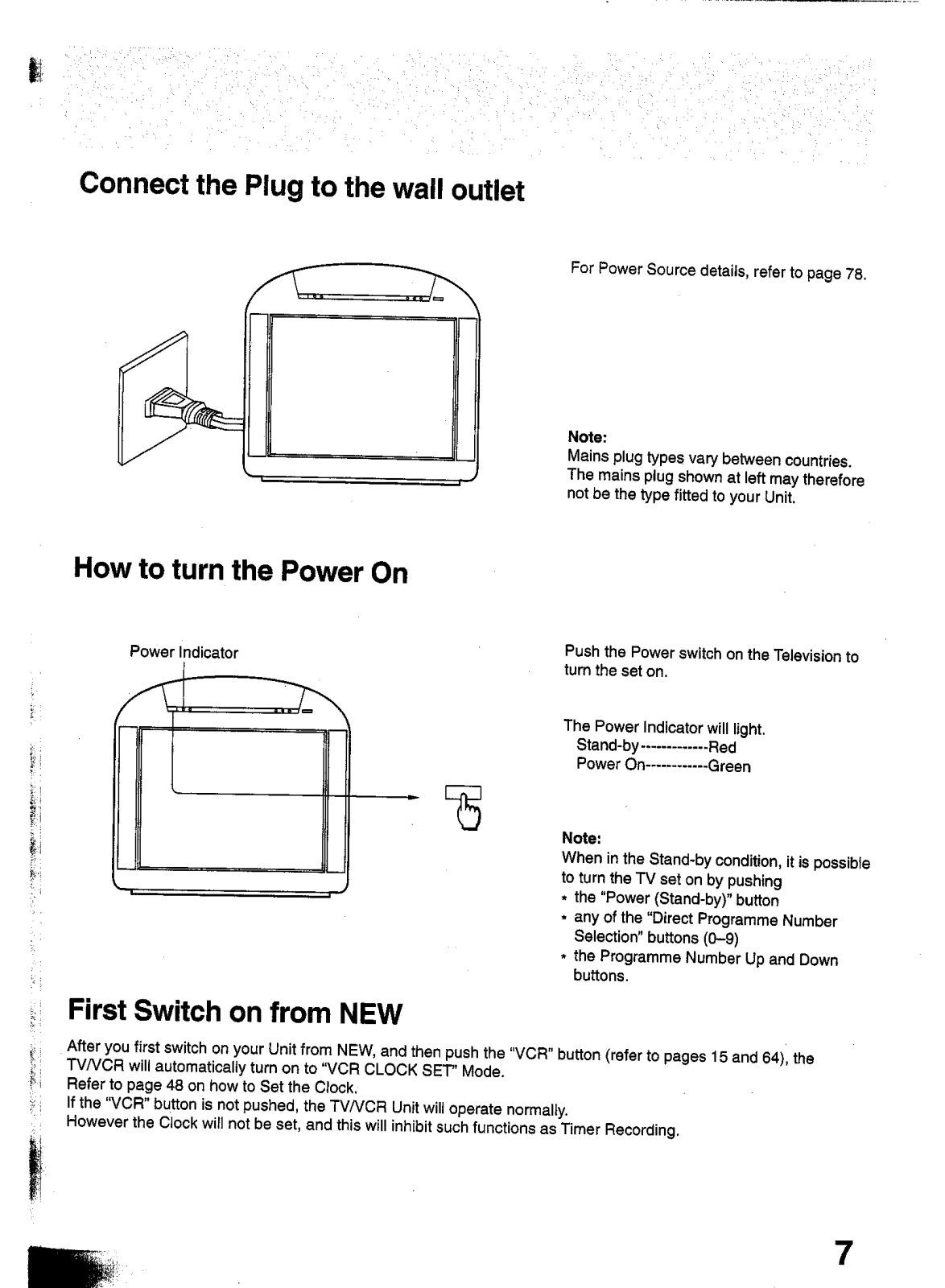
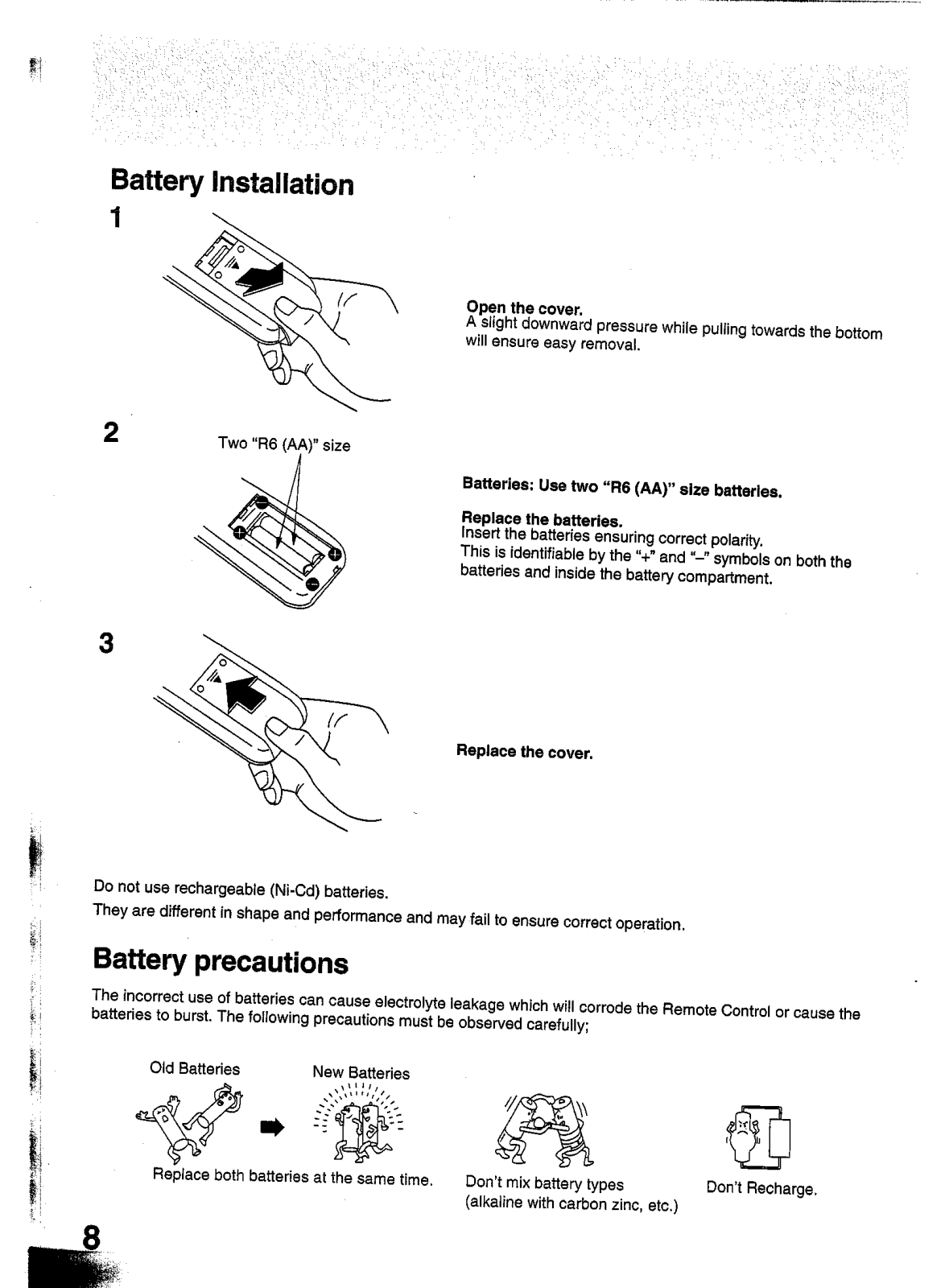
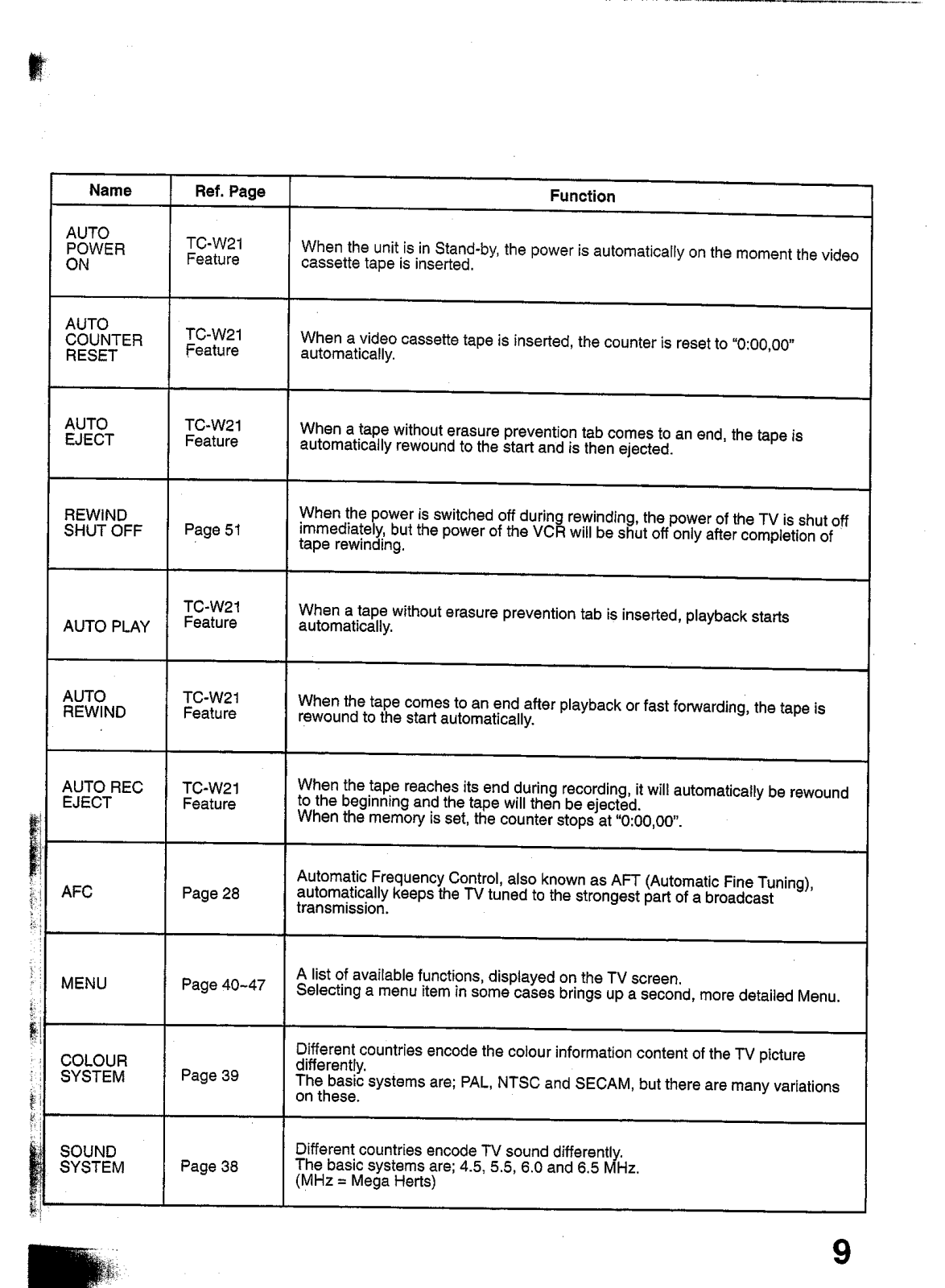
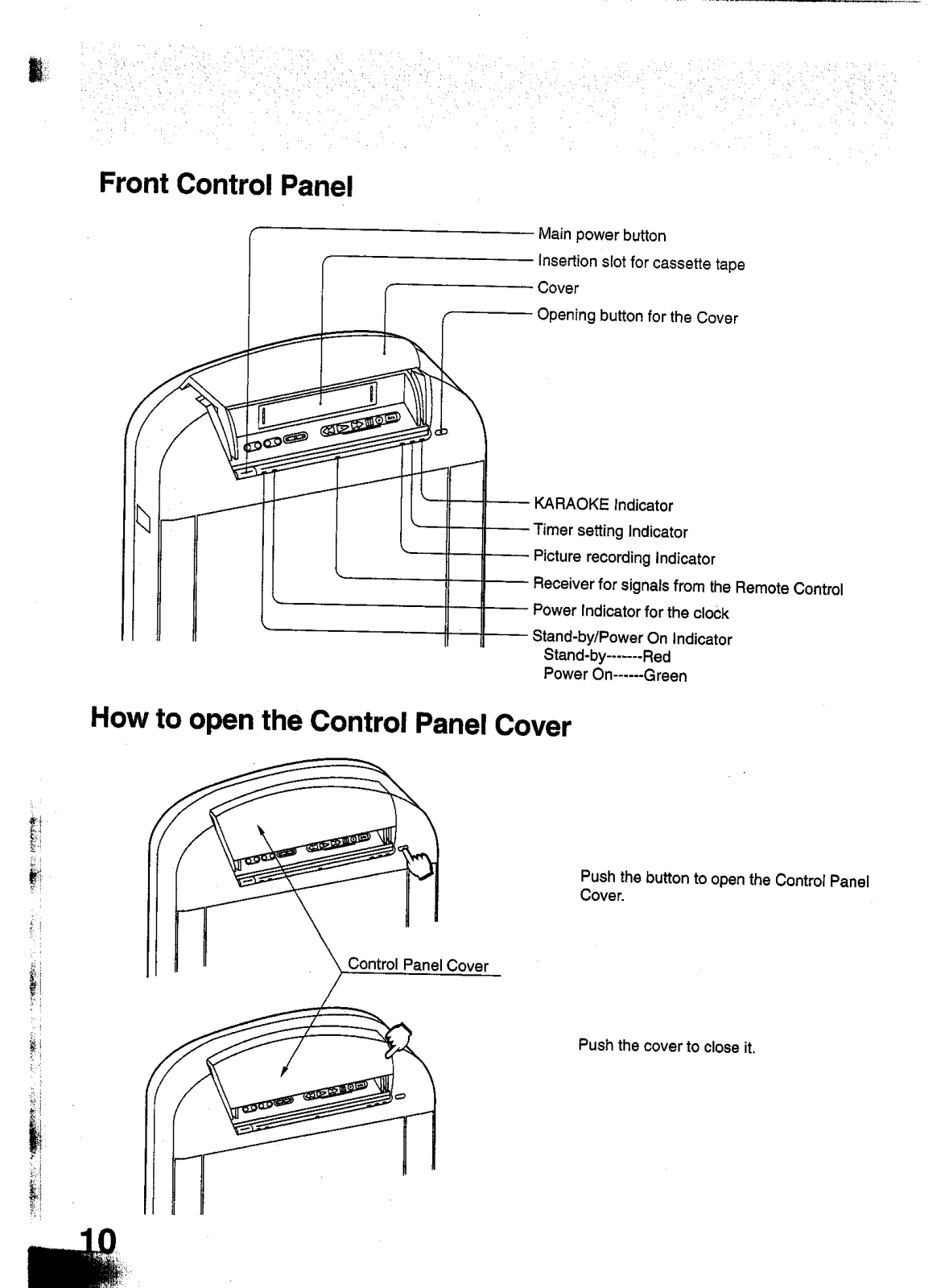
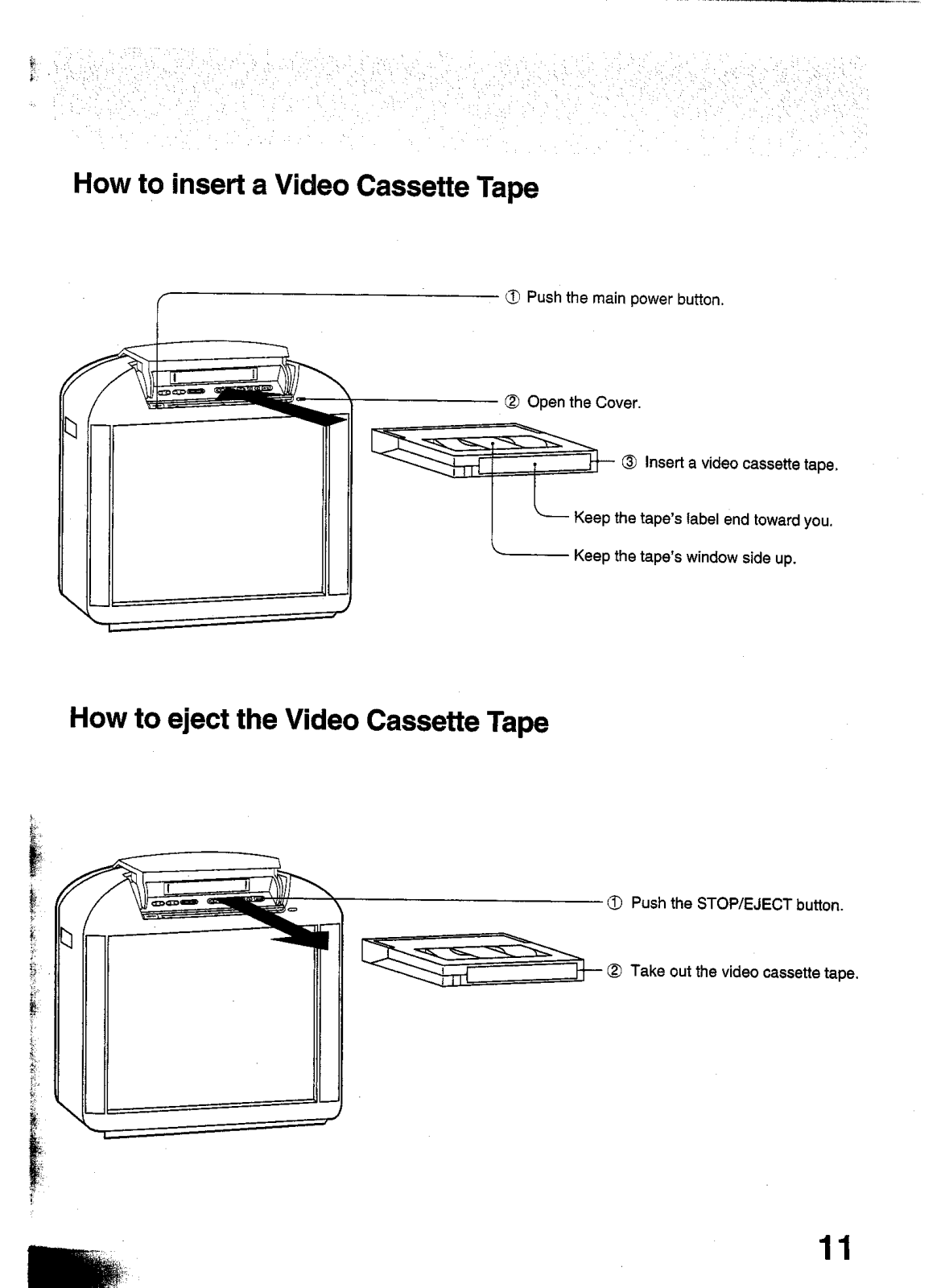
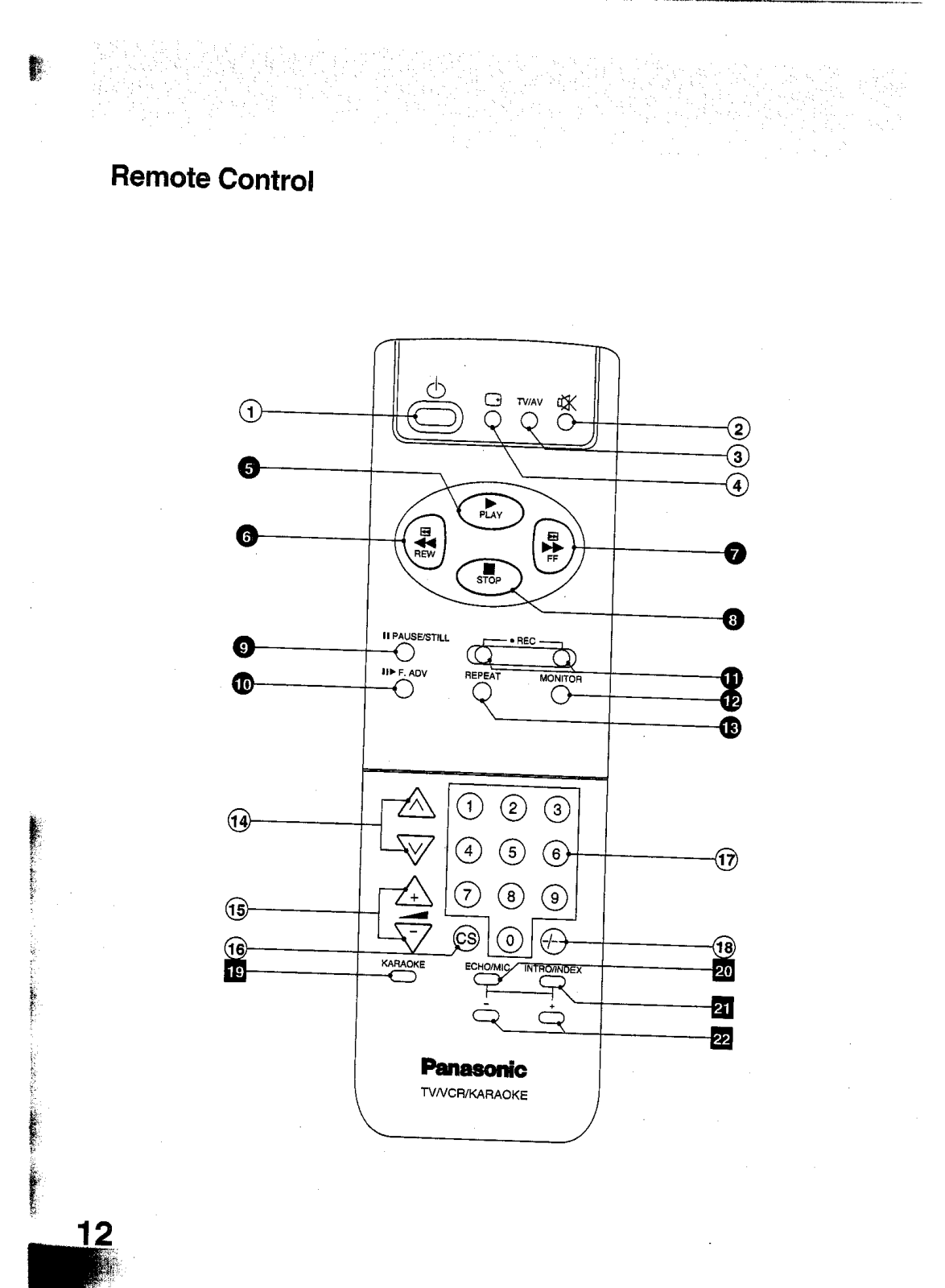
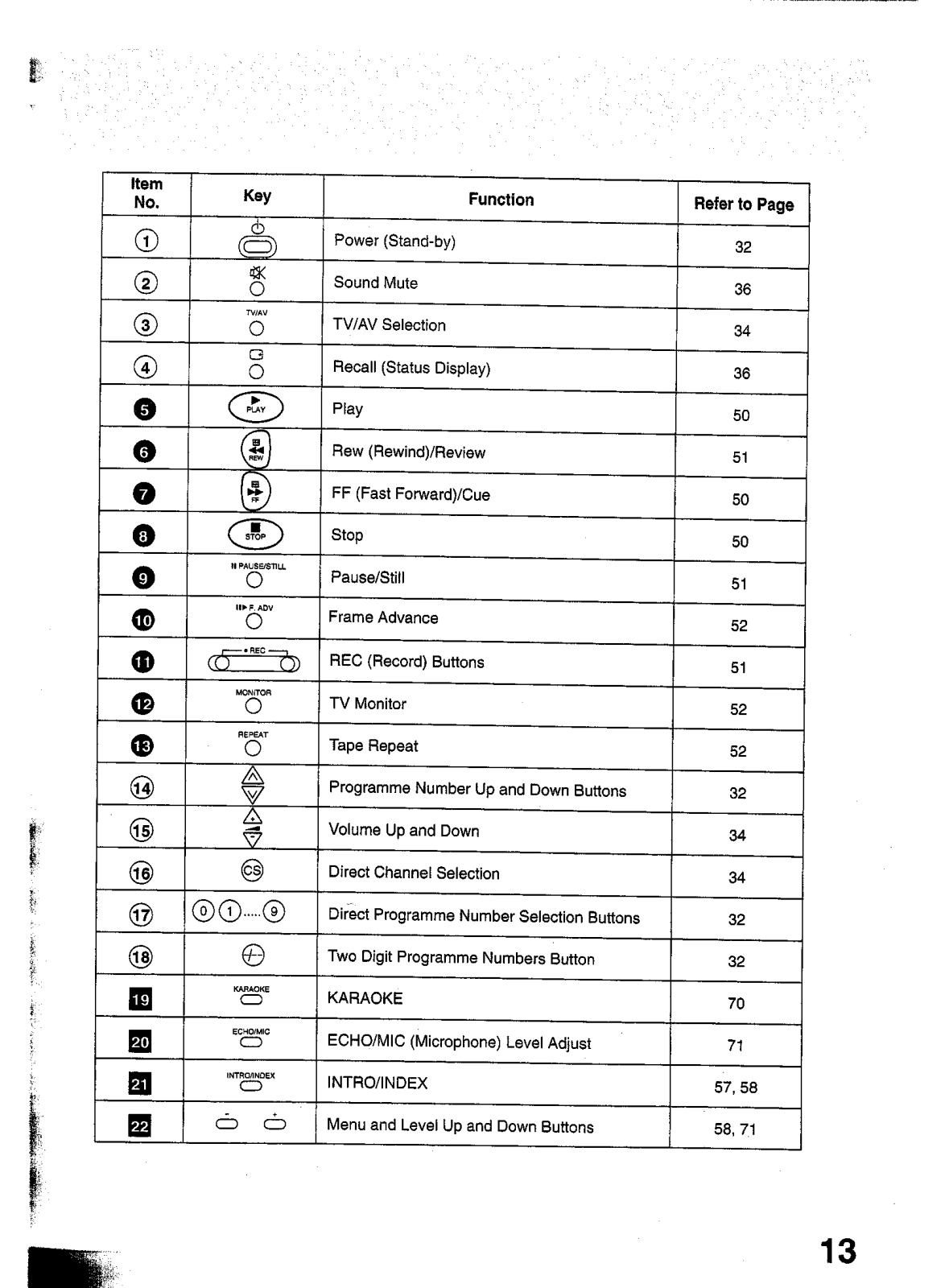
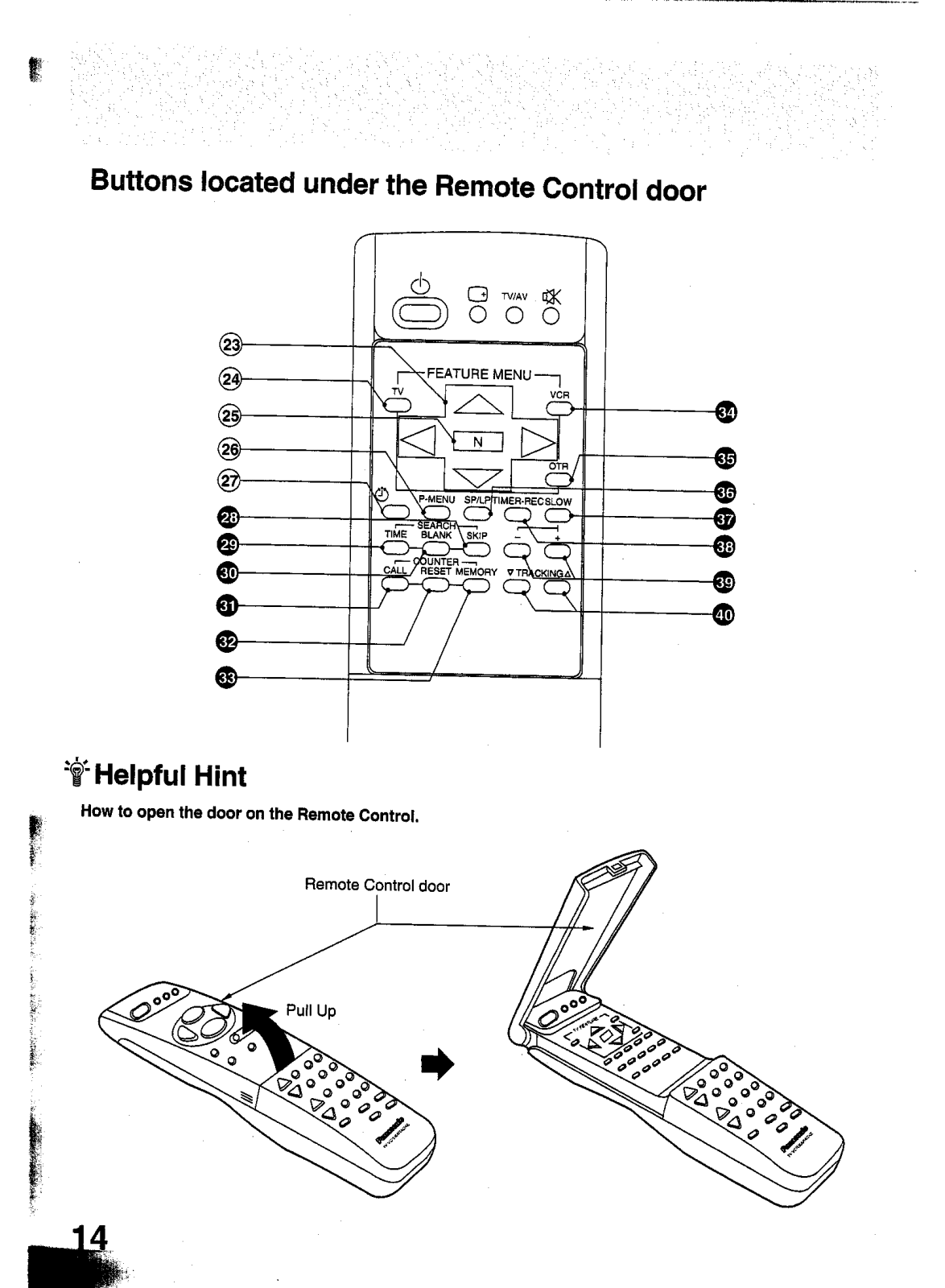
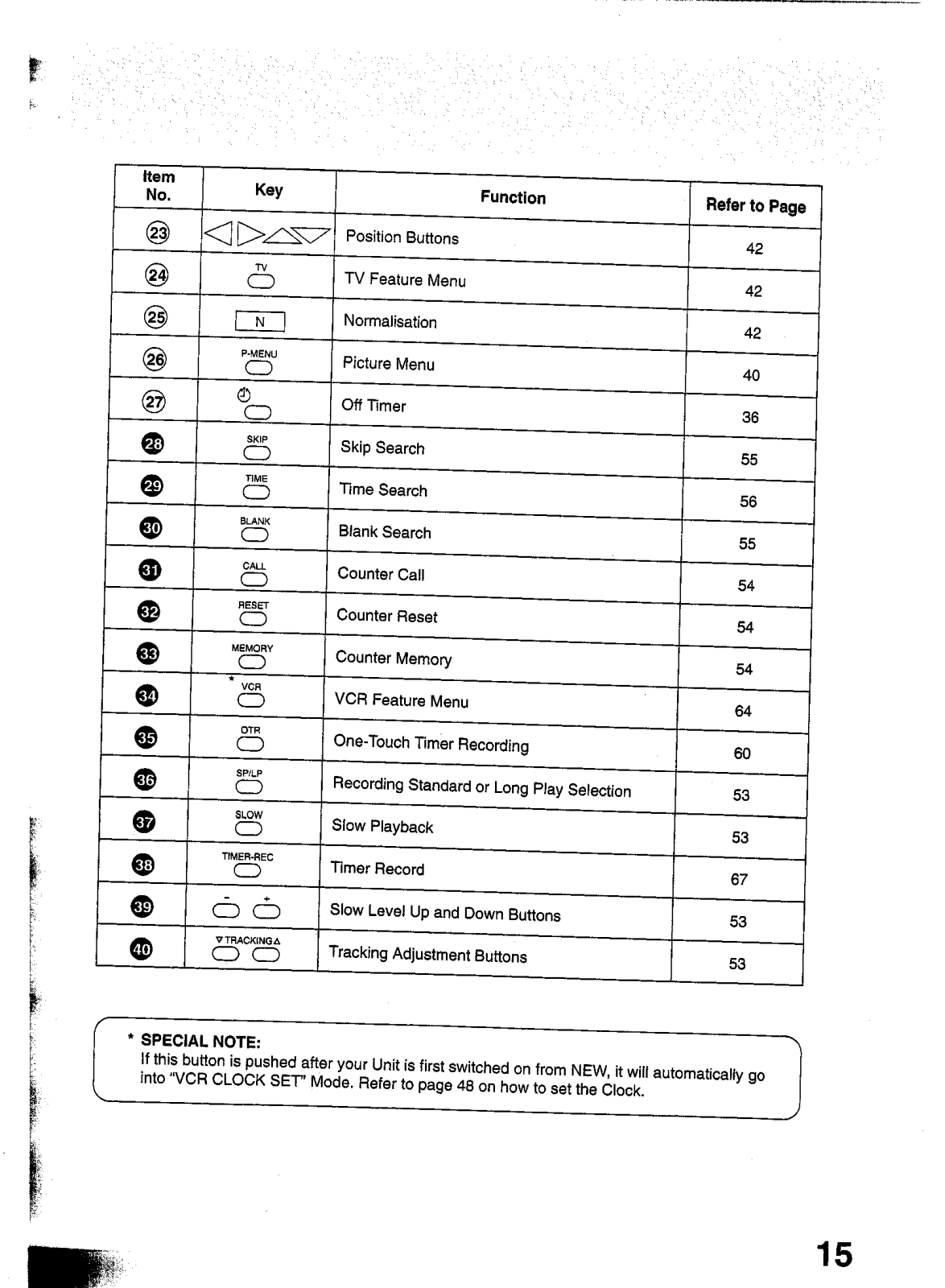
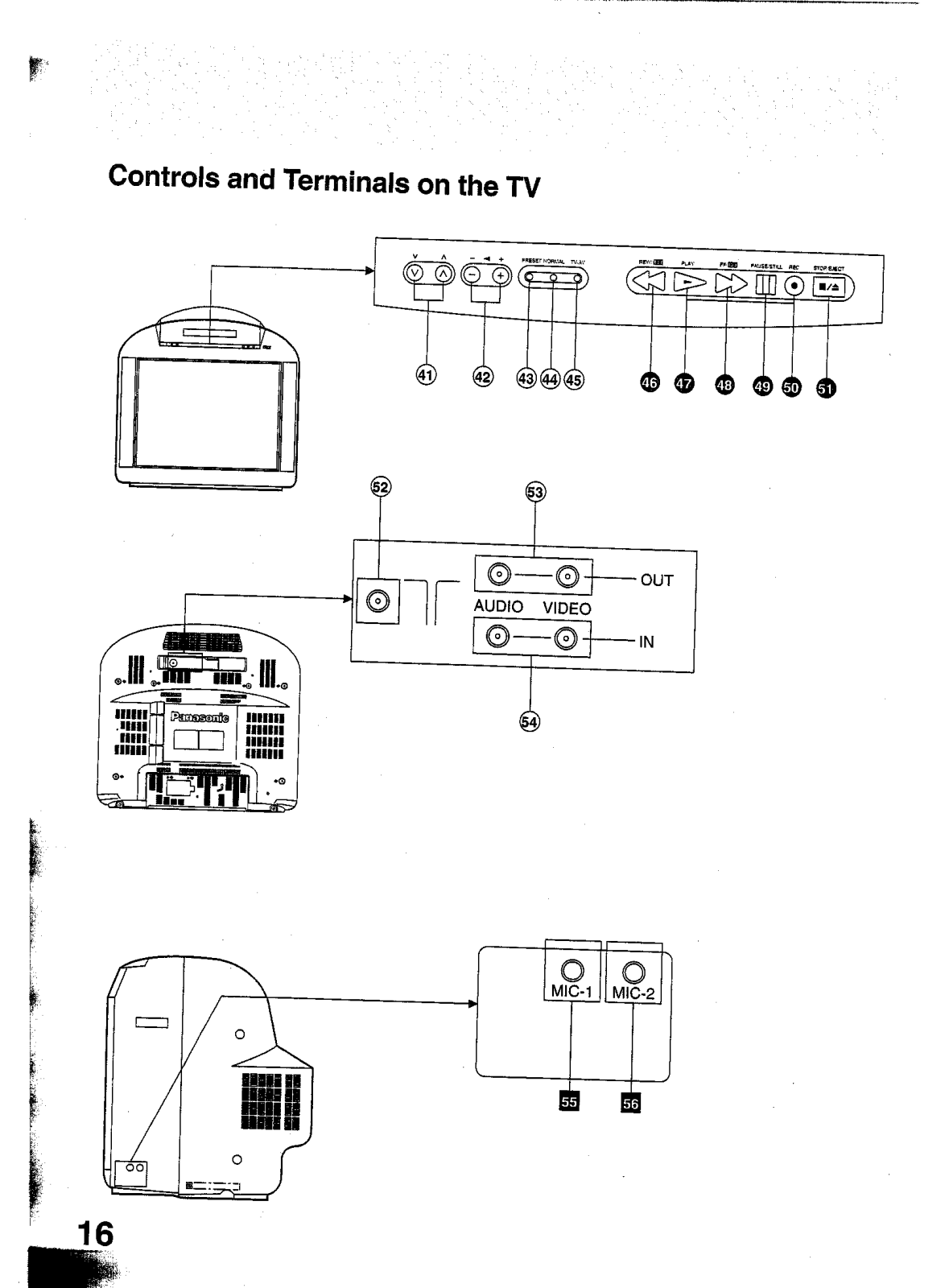
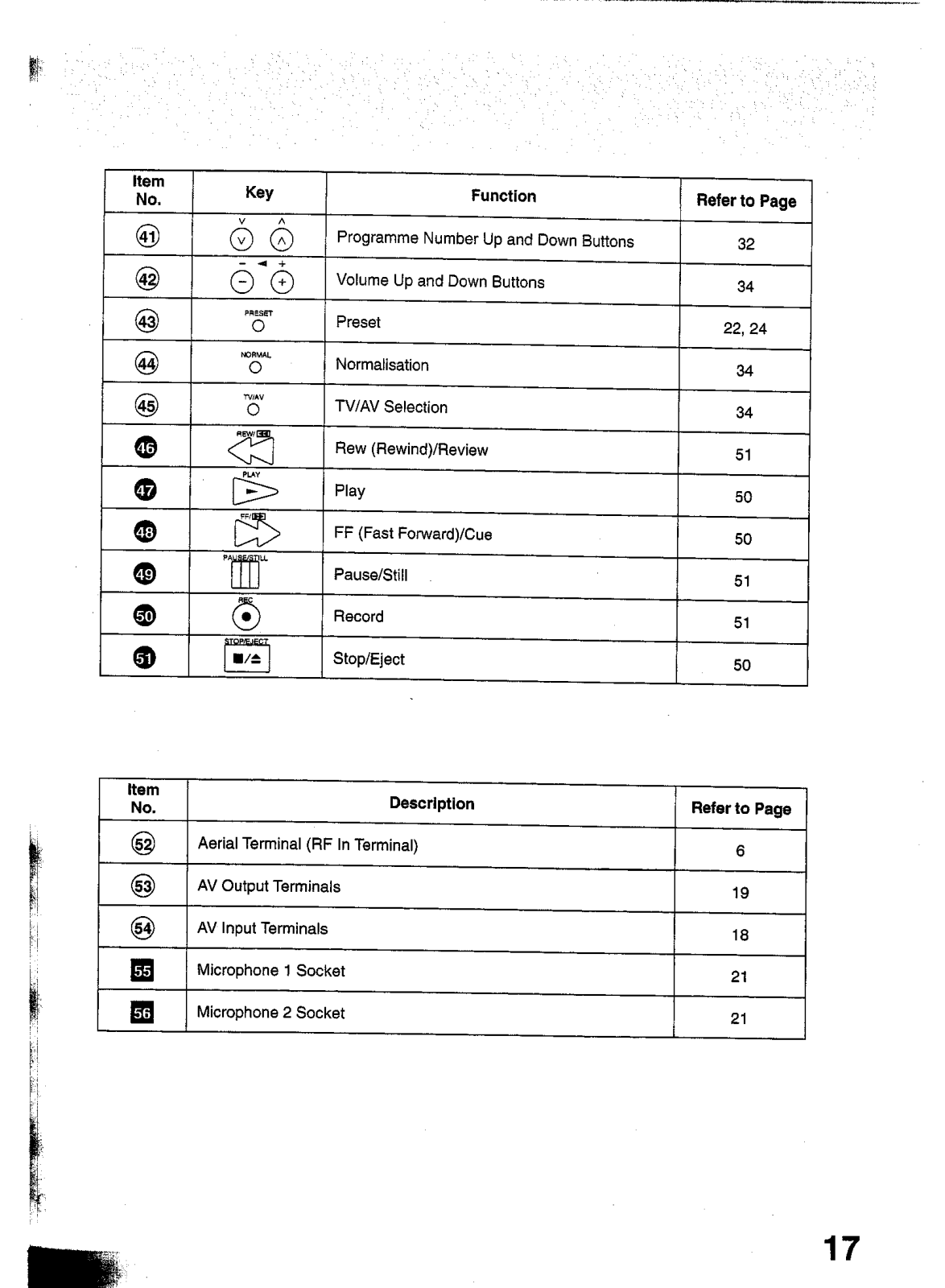
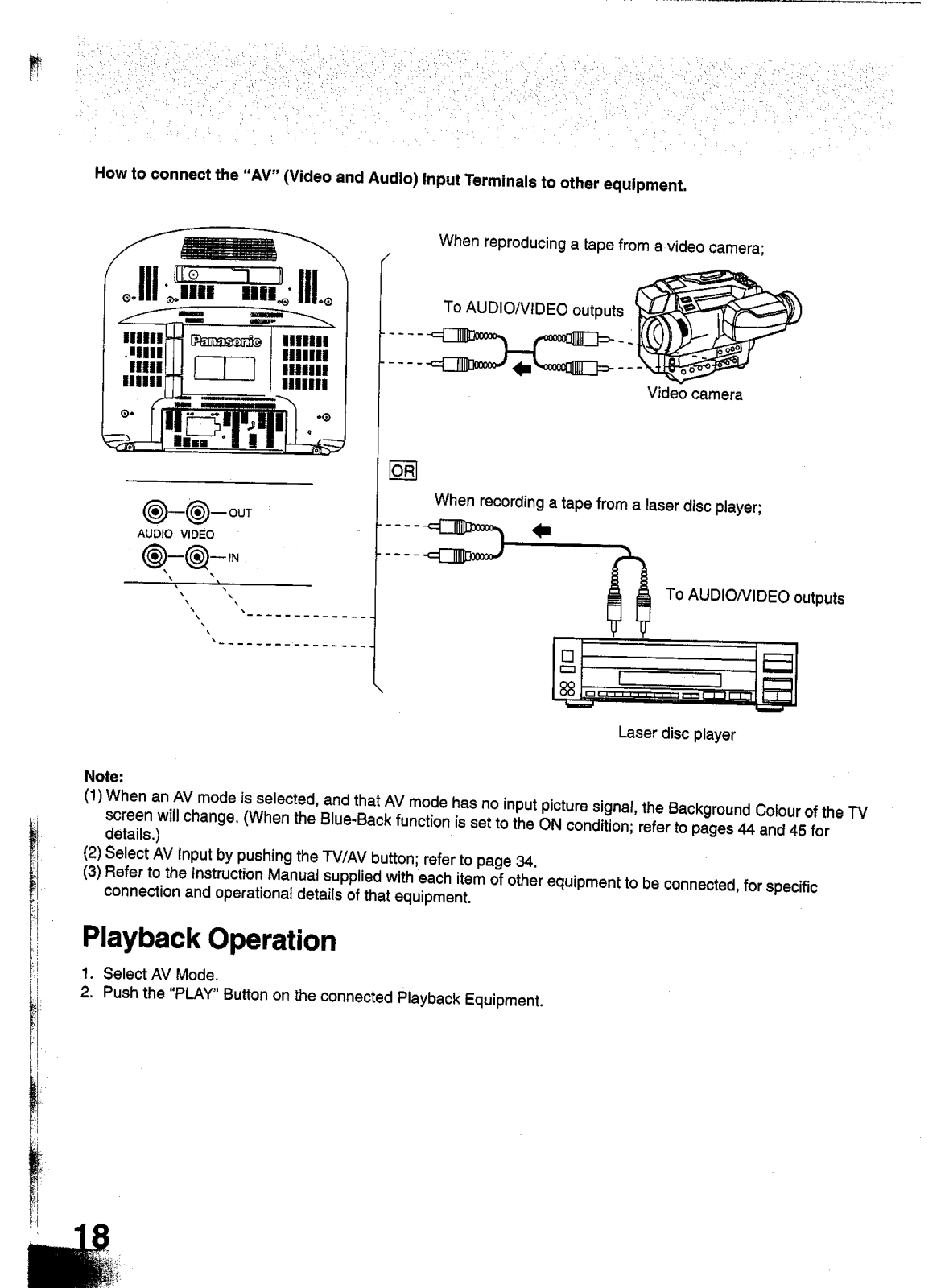
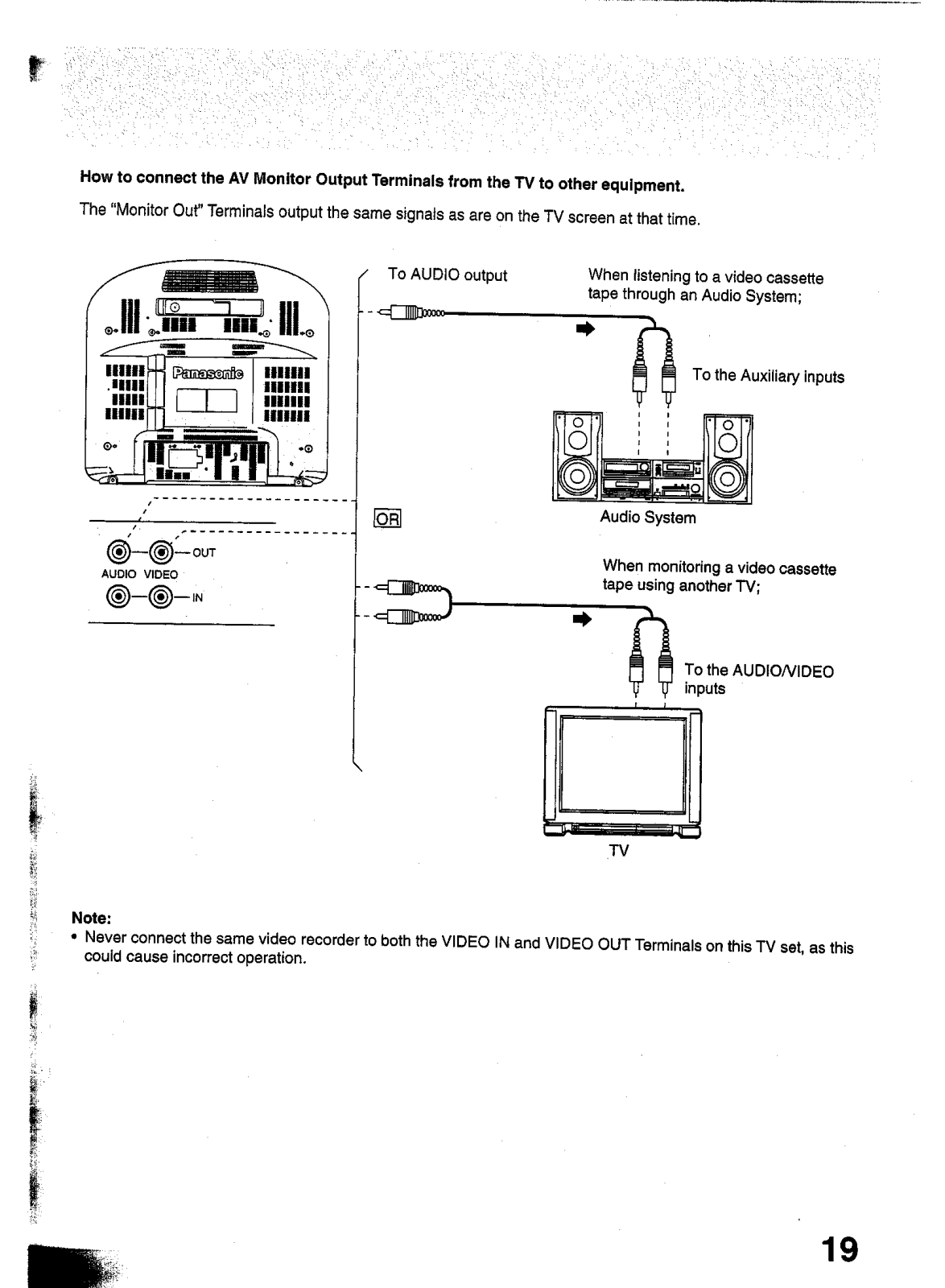
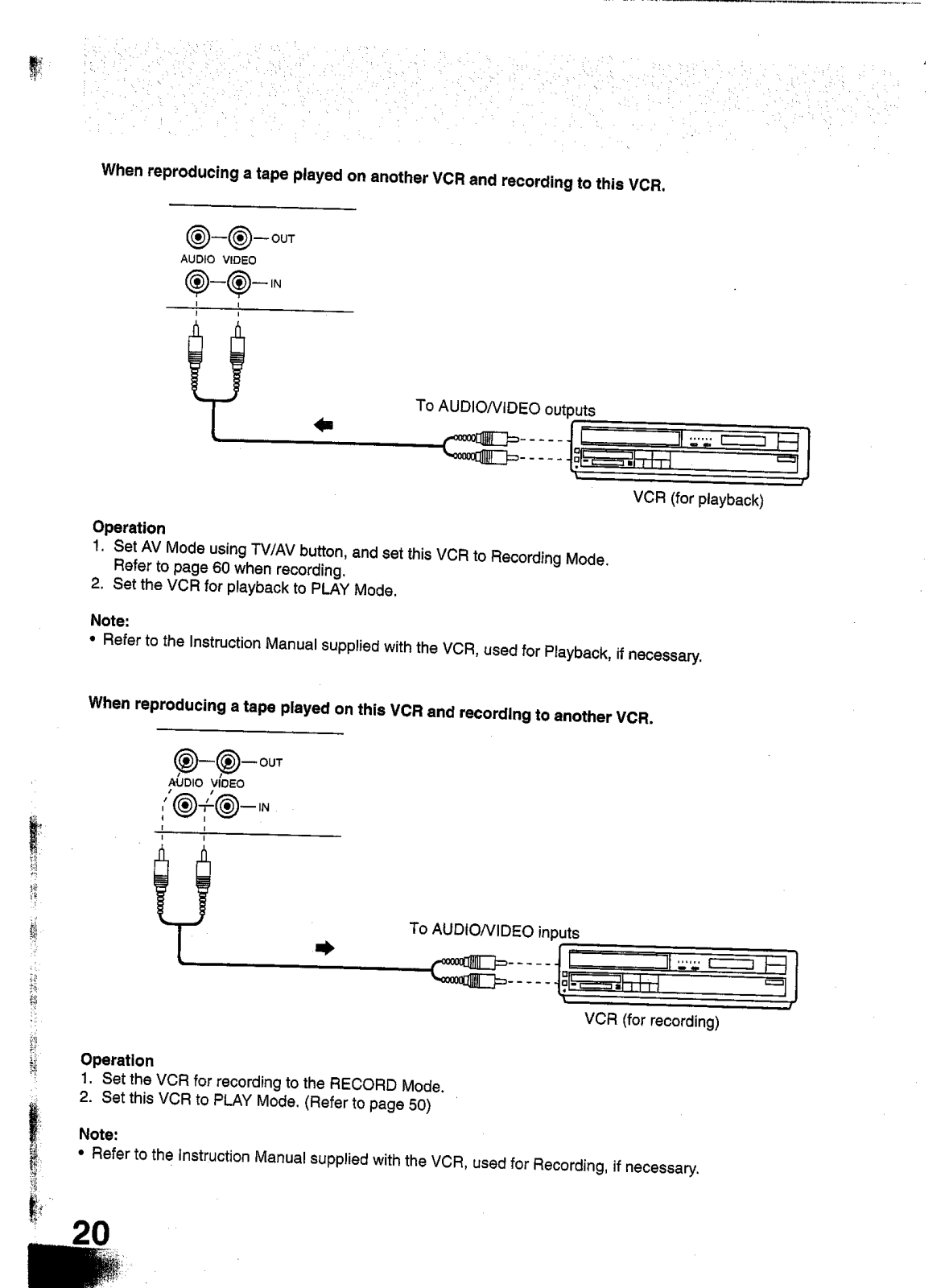
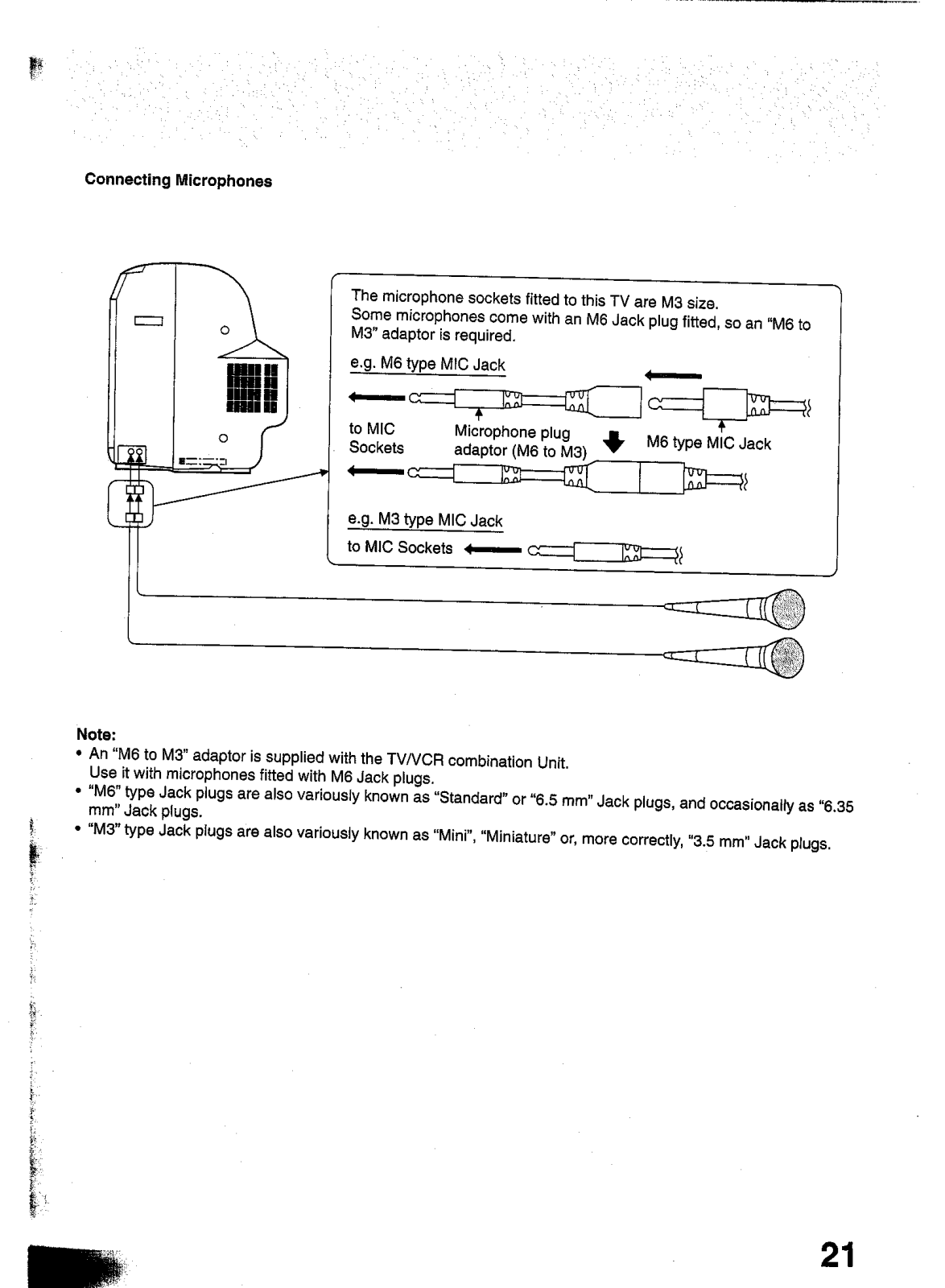
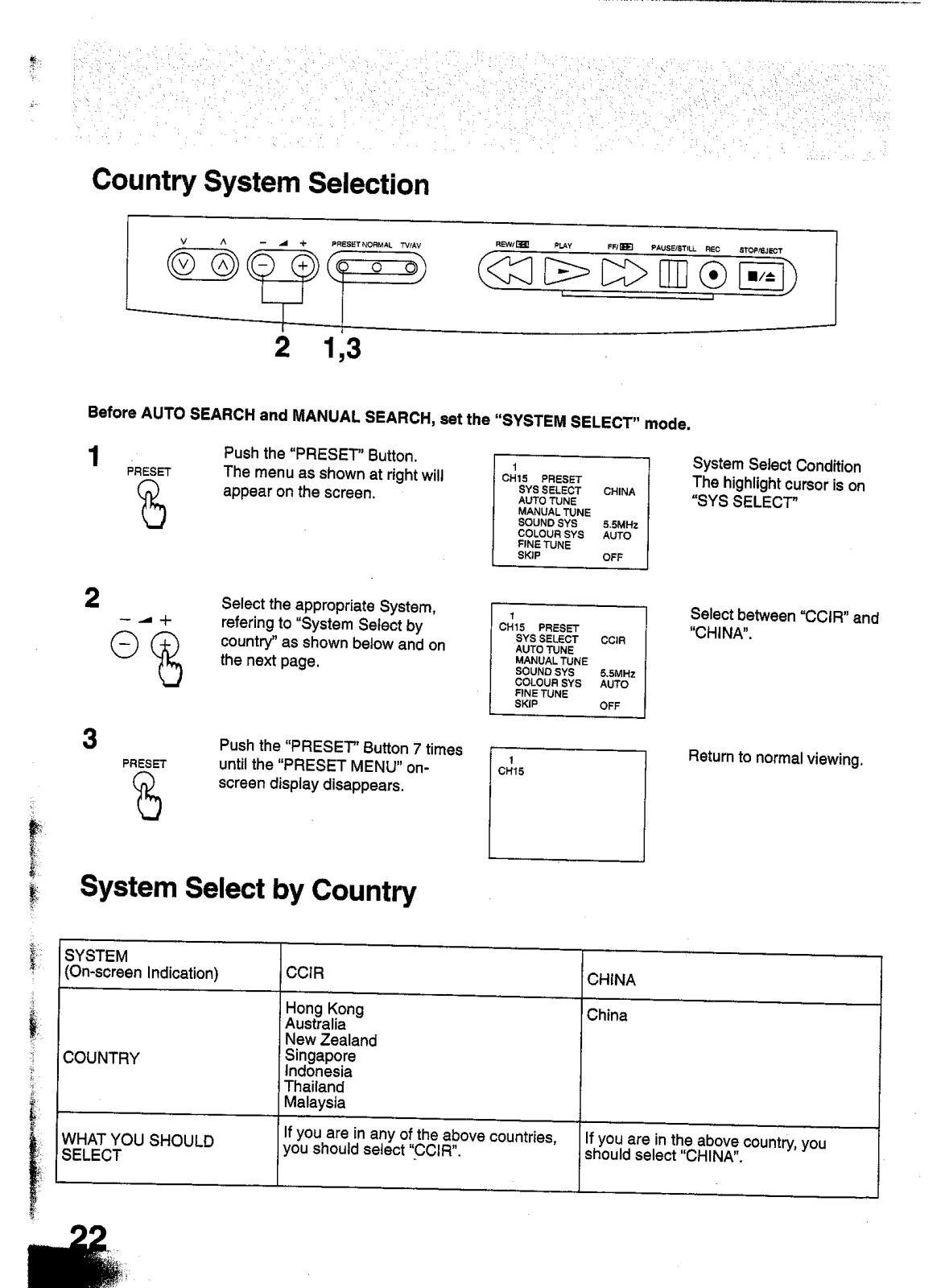
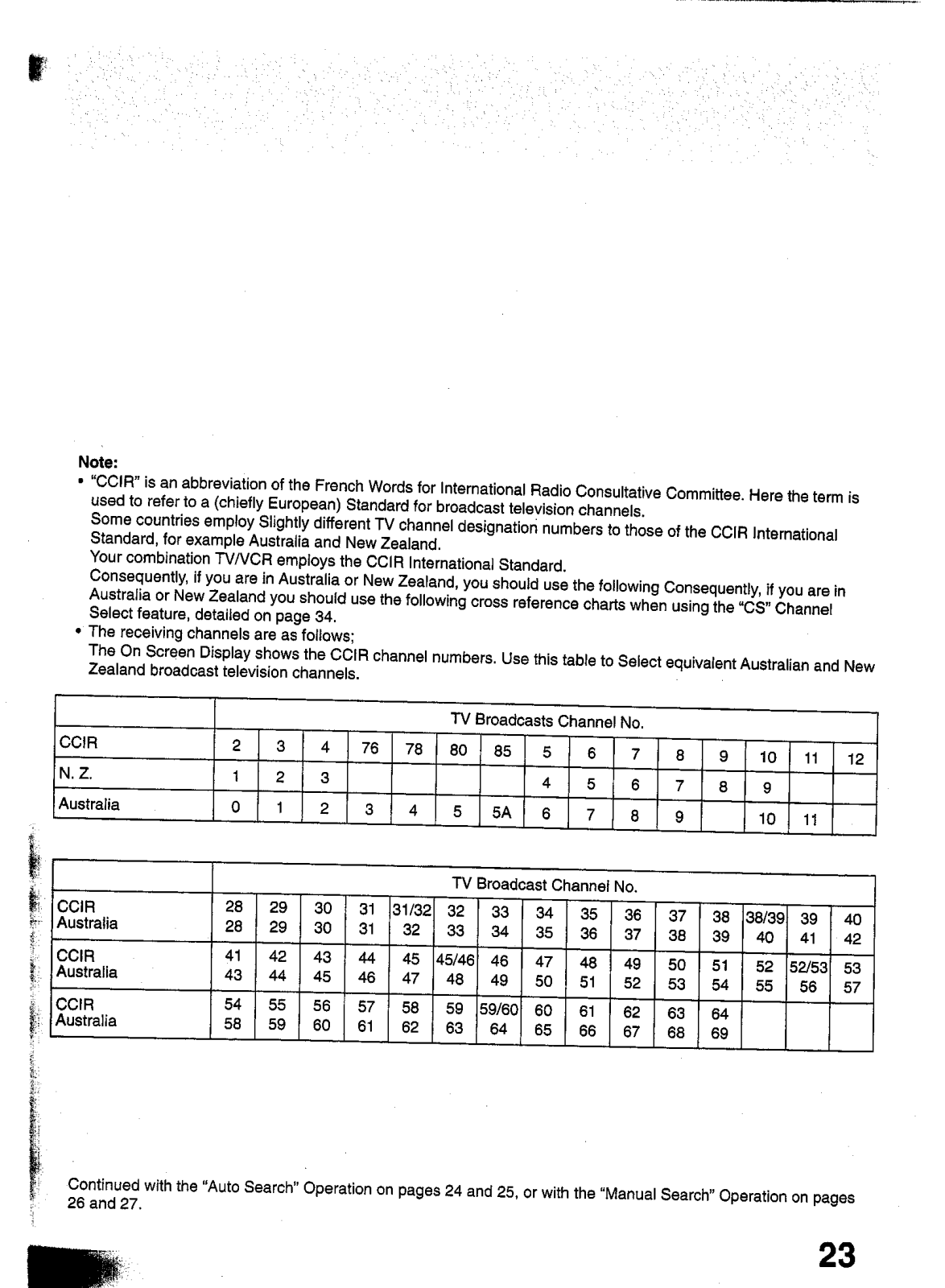
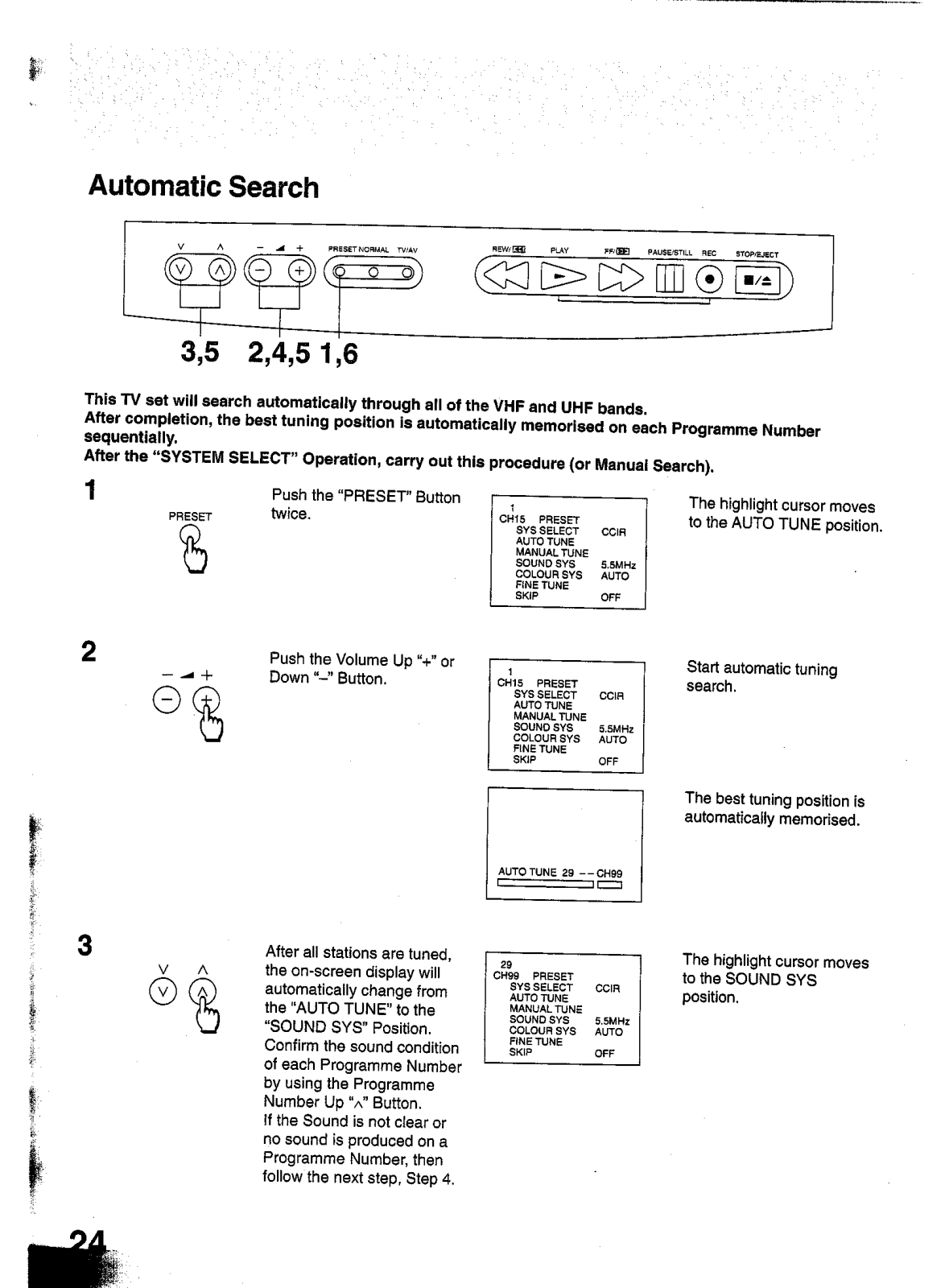
























































