Page 1
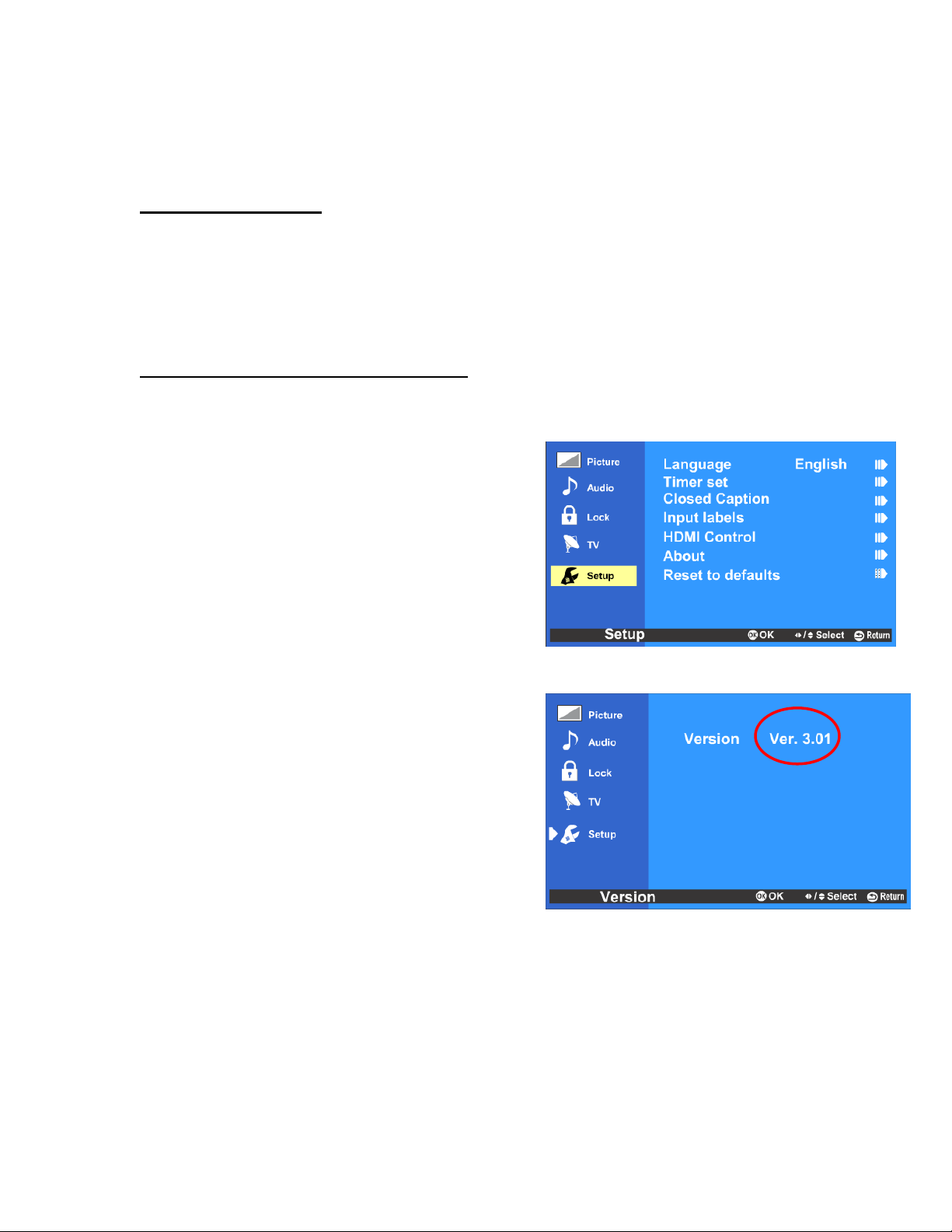
EM5 Series - Firmware Installation Instructions
Firmware History
Version 3.09 – June 2013 (includes previous version)
Improvement of Sleep Timer feature
Checking the Firmware Version
CAUTION: If the TV has the most recent firmware, there is no need to
perform a firmware update.
1) Turn the power ON and then press the
[Menu] button on the remote to display the
“Menu” of the TV.
2) Select "Setup" and then press the [OK]
button.
3) Select "About" in the "Setup” menu.
4) Select "Version" and then press the [OK]
button.
5) Confirm the firmware version.
Note: The red circle in the picture identifies the
firmware version in the TV. The firmware update
can be applied if [****] is less than “3.09”.
Page 2
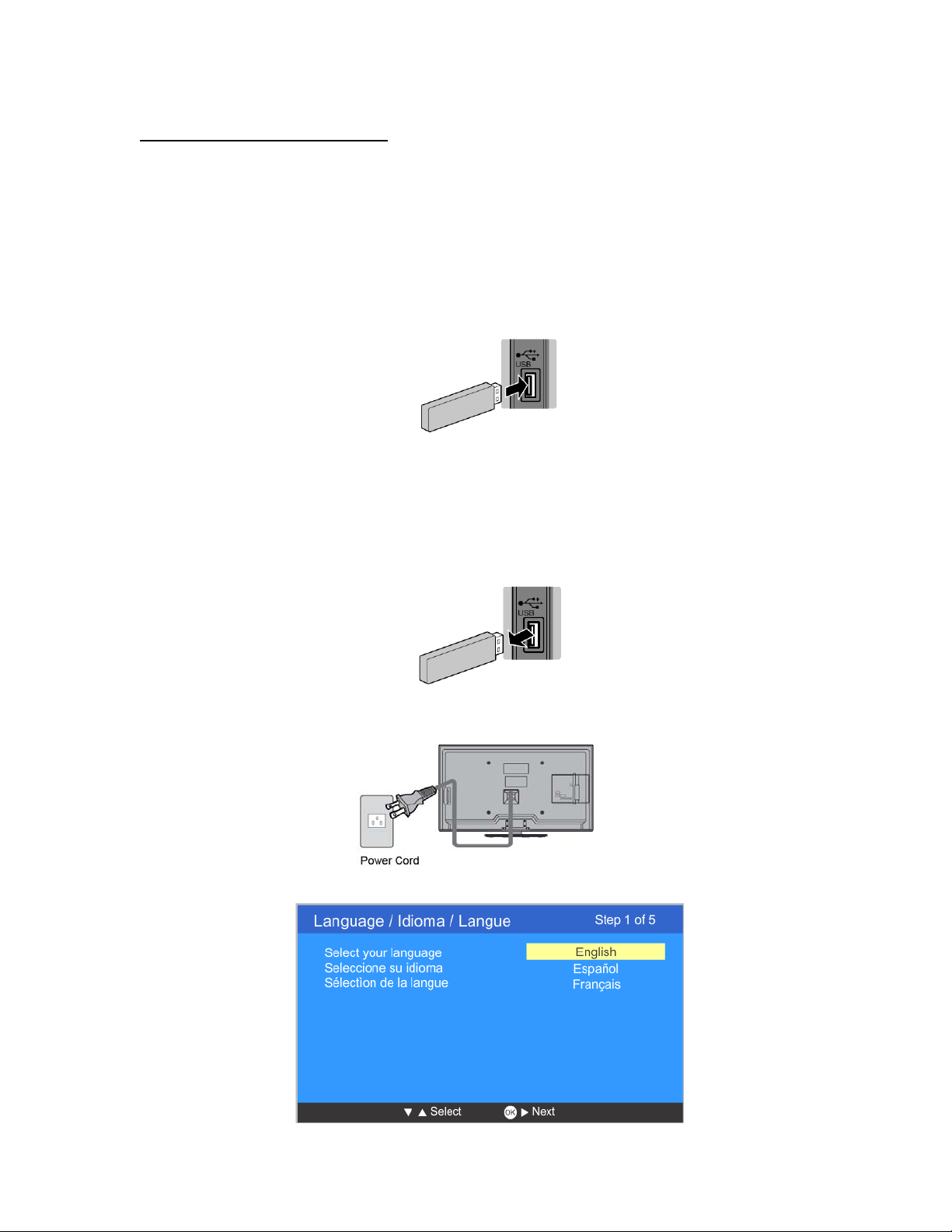
Installing the Firmware
CAUTIONS:
Do not turn the TV OFF or press any buttons on the TV while the
download is in progress.
Do not remove the USB drive from the USB port while the download is in
progress.
1) Turn the TV off.
2) Insert the provided USB drive into the TV’s USB port.
3) Turn the TV on and wait 1 minute. A message will appear asking if you wish
to install the software. Select “Yes”.
4) Follow the instructions on the TV screen. The firmware update time should be
approximately 6-10 minutes.
a. While software is being updated, do not turn off the TV’s power.
5) Once “100%” is displayed on the TV remove the USB drive.
6) Unplug the TV’s power cord for 30 seconds.
7) Plug the TV’s power cord back in.
8) Perform the First Time Setup.
