Page 1
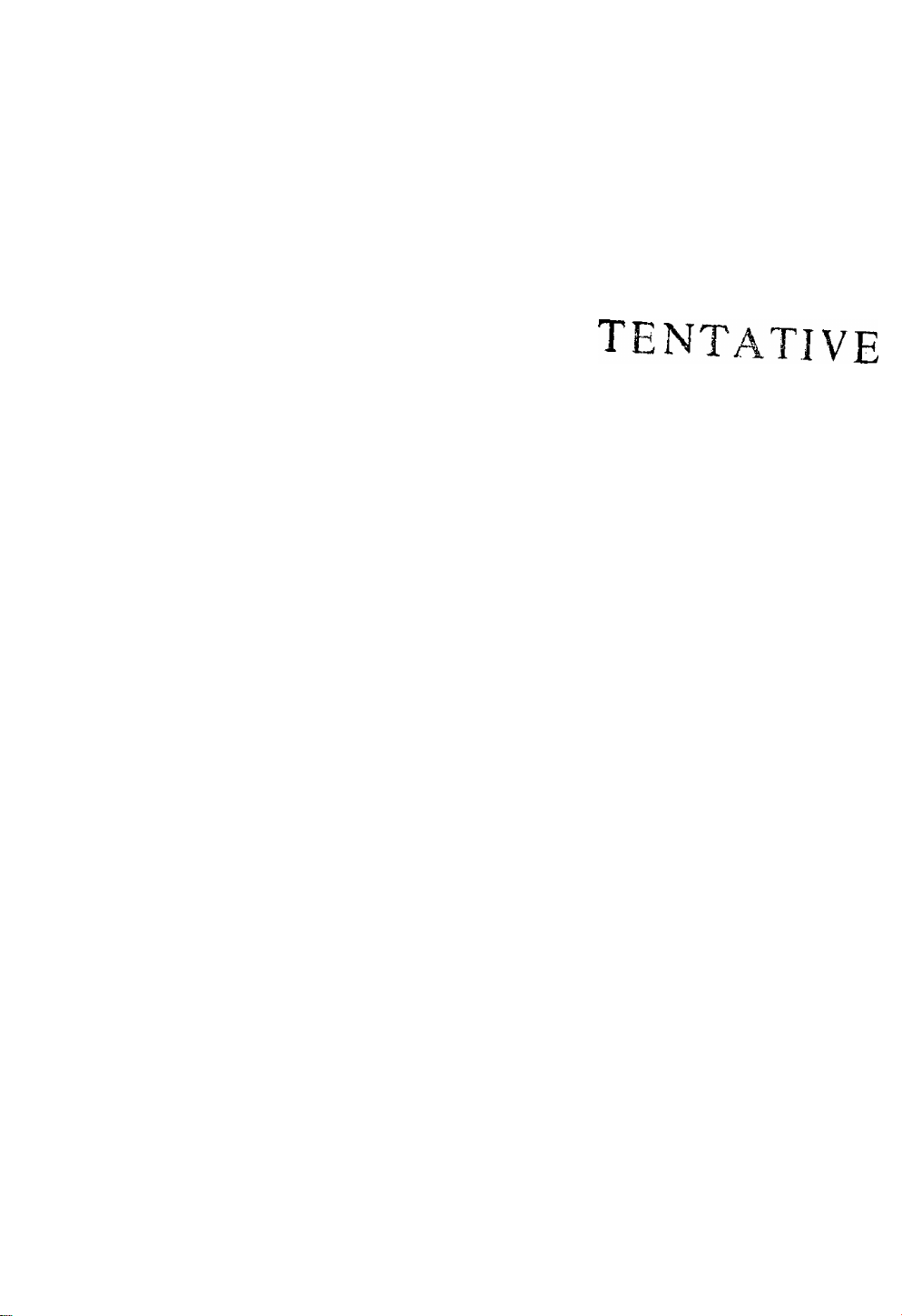
Panasonic
Operating Instruction
Colour Television TC-36PM10Z
TC-3«PM10Z(l-t4) 1
Please read the operating instructions completely before operating this set.
4/13^00,10:56 AM
Page 2
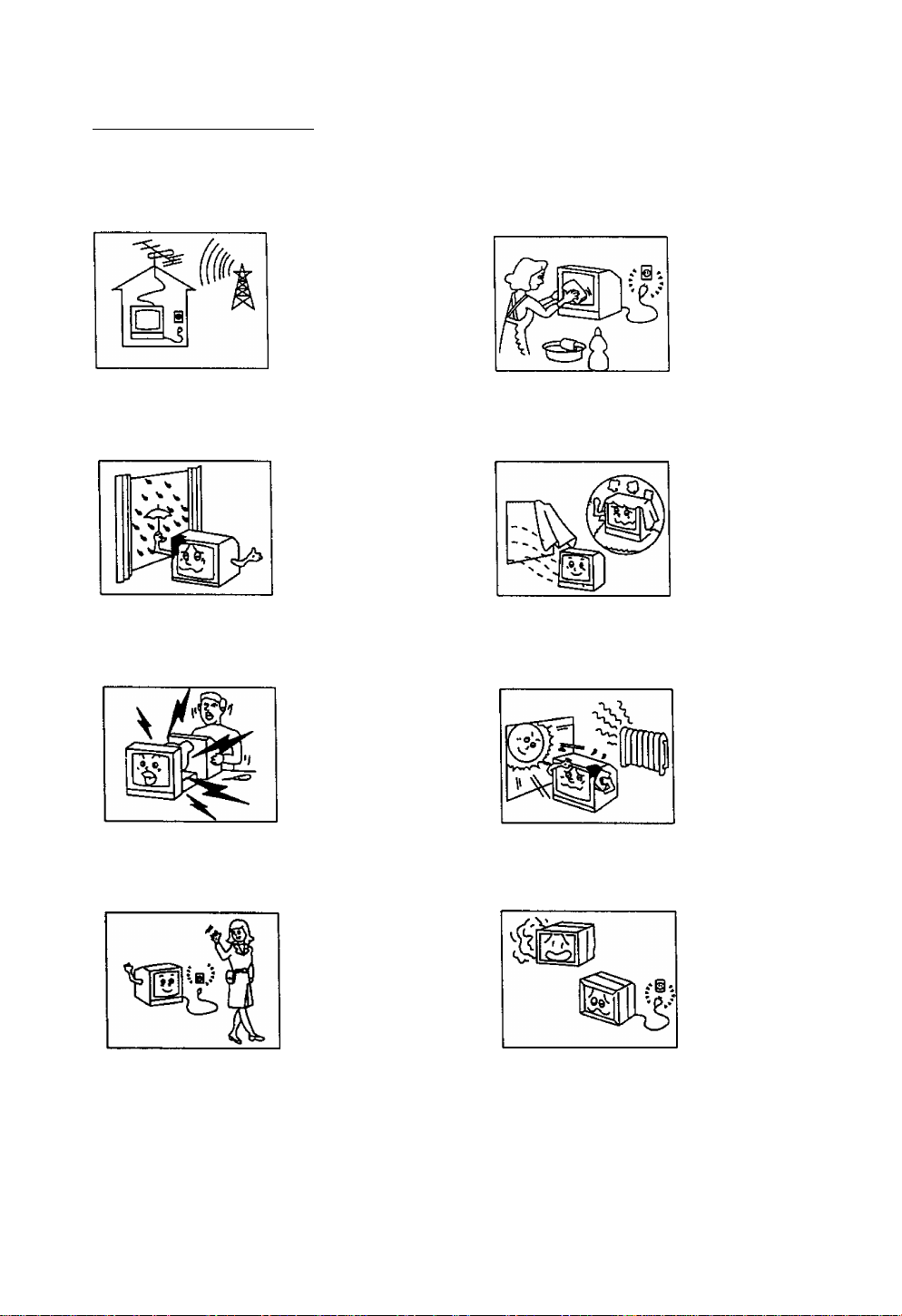
(^Dear Panasonic customer)
Welcome lo the Panasonic family of customers. We hope that you wilt have many years of enjoyment from your new colour television,
(safety instructions^
The TV set can be operated on
AC SINGLE 230V, 50Hz
To prevent damage which may
result in fire or electrical shock,
do not expose the TV set to rain
or excessive moisture.
Do not remove the rear cover, as
live parts are accessible when it
is removed.
The cabinet and picture tube can
be kept in good condition by
simply wiping with a clean, soft
cloth moistened with mild
detergent and water. Do not use
solutions containing benzol,
petroleum or a chemical cloth.
For safety, remove the plug from
the wall outlet.
Adequate ventilation is essential
to prevent failure of electrical
components.
Avoid exposing the TV set to
direct sunlight smd other source
of heat.
n
TCOM»M10Z(1-U)
Remove the plug from the wait
outlet (Power point) when the TV
set is not used for a prolonged
period of time.
Do not use this set if abnormal
operation occurs.
EX: smoke, odd sounds or
smells,-turn the power switch off
and disconnect the AC power if
you notice any unusual
operation.
4/13T00,10:56 AM
Page 3
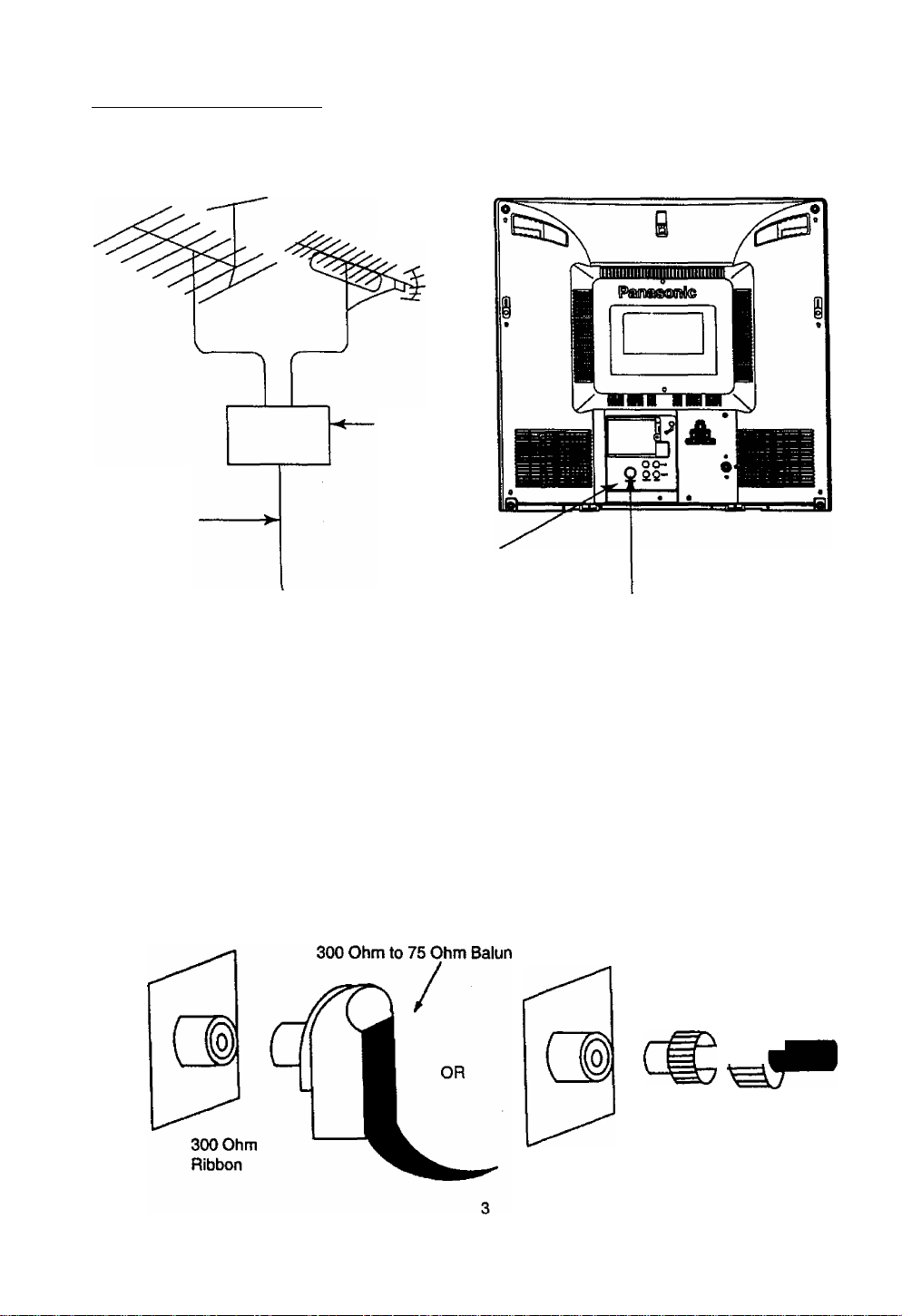
A
(Before Operating This Set}
Connect the Aerial Cable to the RF In Terminal
VHF Aerial
UHF Aerial
Mixer
75S2
Coaxial
Cable
RF In Terminal
Coaxial Aerial plug
To obtain the best quality picture and sound, an external antenna, the correct cables (75 Ohm coaxial) and
the correct terminating plug will be required.
If a communal antenna system is used, you may require the correct connection cable and plugs between
the wall antenna socket and your television receiver.
Your local Television Service Dealer may be able to assist you in obtaining the correct antenna system for
your particular area and accessories required.
Any matters about antenna installation, upgrading of existing systems or accessories required, and the
cost incurred, are the responsibility of the customer.
Note:
If your existing antenna system uses 300 Ohm to 75 Ohm Baiun, see Below.
75 Ohm
Coaxial Cable
n
rC*36PMtOZ(1-14) 4Í13/00, tO;58AM
Page 4
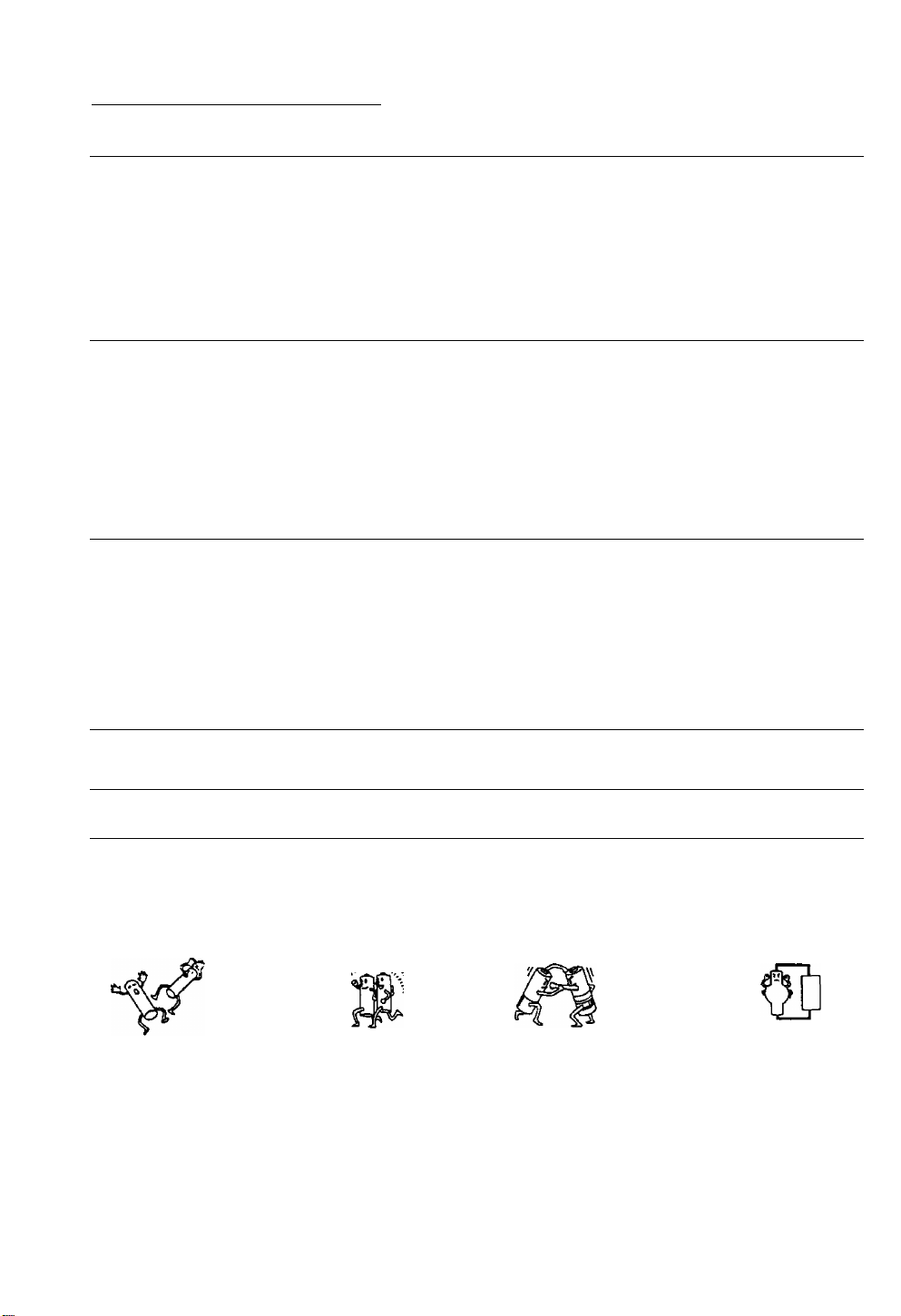
(Before Operating This Set )
Battery Installation
1
^ Two "R6 (AA)" size
■ %;
Open the cover.
Apply slight downward pressure while pulling towards the
bottom.
Batteries: Use two “R6 (AA)” size batteries.
Insert the batteries ensuring correct polarity.
This is identifiable by the V and symbols on both the
batteries and inside the battery compartment.
Replace the cover.
n
Do not use rechargeable (Ni-Cd) batteries.
They are different in shape and performance and may fail to ensure correct operation.
A Battery cautions
The incorrect use of batteries can cause electrolyte leakage which will corrode the Remote Control or
cause the batteries to burst.
Otd Batteries New Batteries
Replacement both batteries at the same time.
TC-3№M10Z(I-U)
Don't mix battery types
(alkaline with carbon zinc, etc.)
4/13/00, ICtóSAM
Don't Recharge.
Page 5
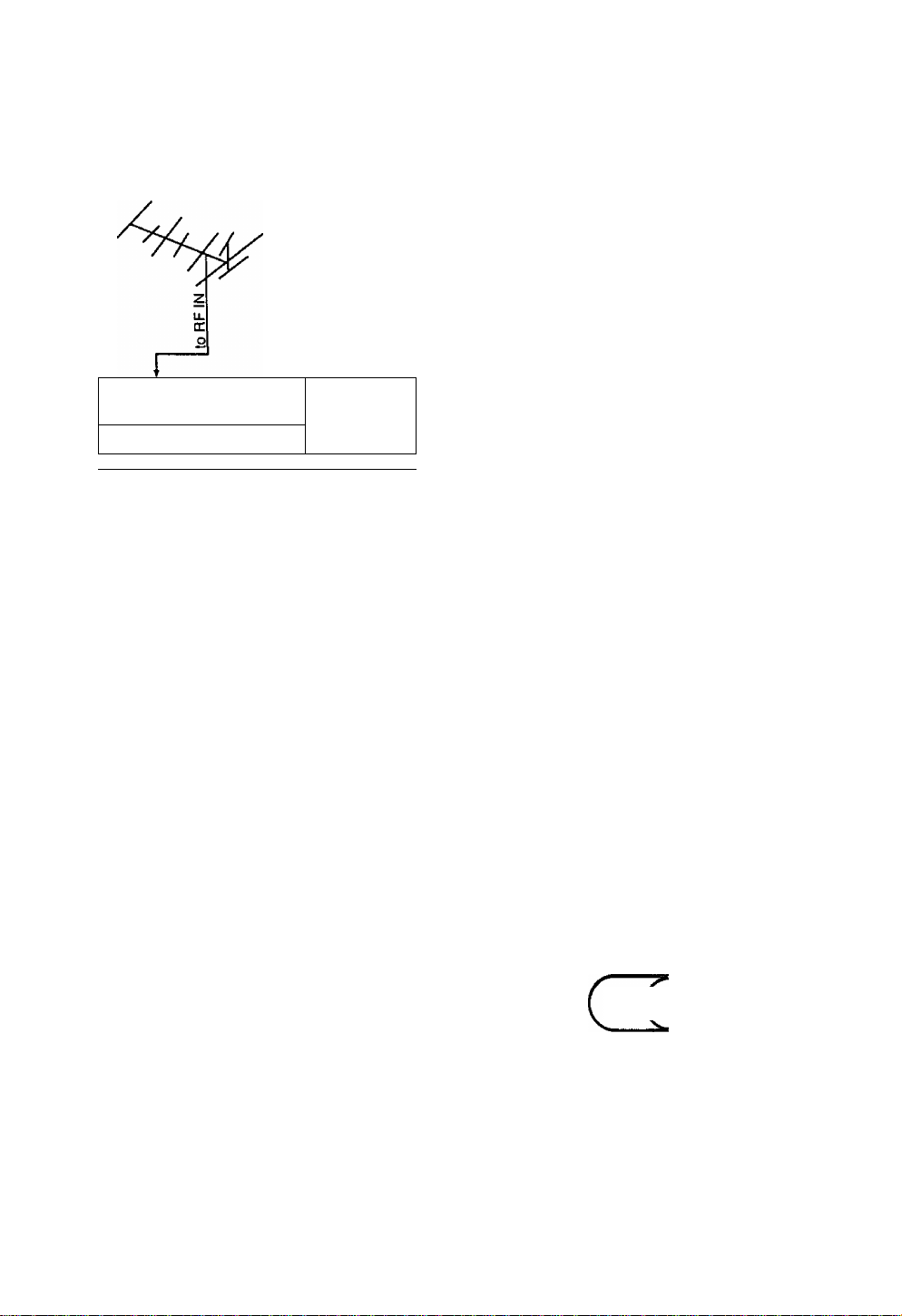
(connections (Audio Input and Video Input))
To watch the VCR picture :
Connect the VCR cable to the AUDIO INPUT and VIDEO INPUT
terminals at the rear of TV.
Press theTV/AV selection button, set the VCR to the playback mode.
To watch or to return to the TV programme, press the TV/AV selection
button again.
Note:
If both AV terminal are connected at the same time, only front AV
input terminal can operate.
VCR
.
......
Panasonic
1
_________________________________
RF OUT
OUT
0°: 0
AUDIO VIDEO
O
to emtenna terminal
OR
=d(I^>-
(ReafofJV)
O
o
OUTPUT INPUT
n
|1AV
VIDEO AUDIO
o O O
VIDEO
(Frpnt_prWi
n
TCO6PMI0Z(1'U)
4/13T00,10:59 AM
Page 6
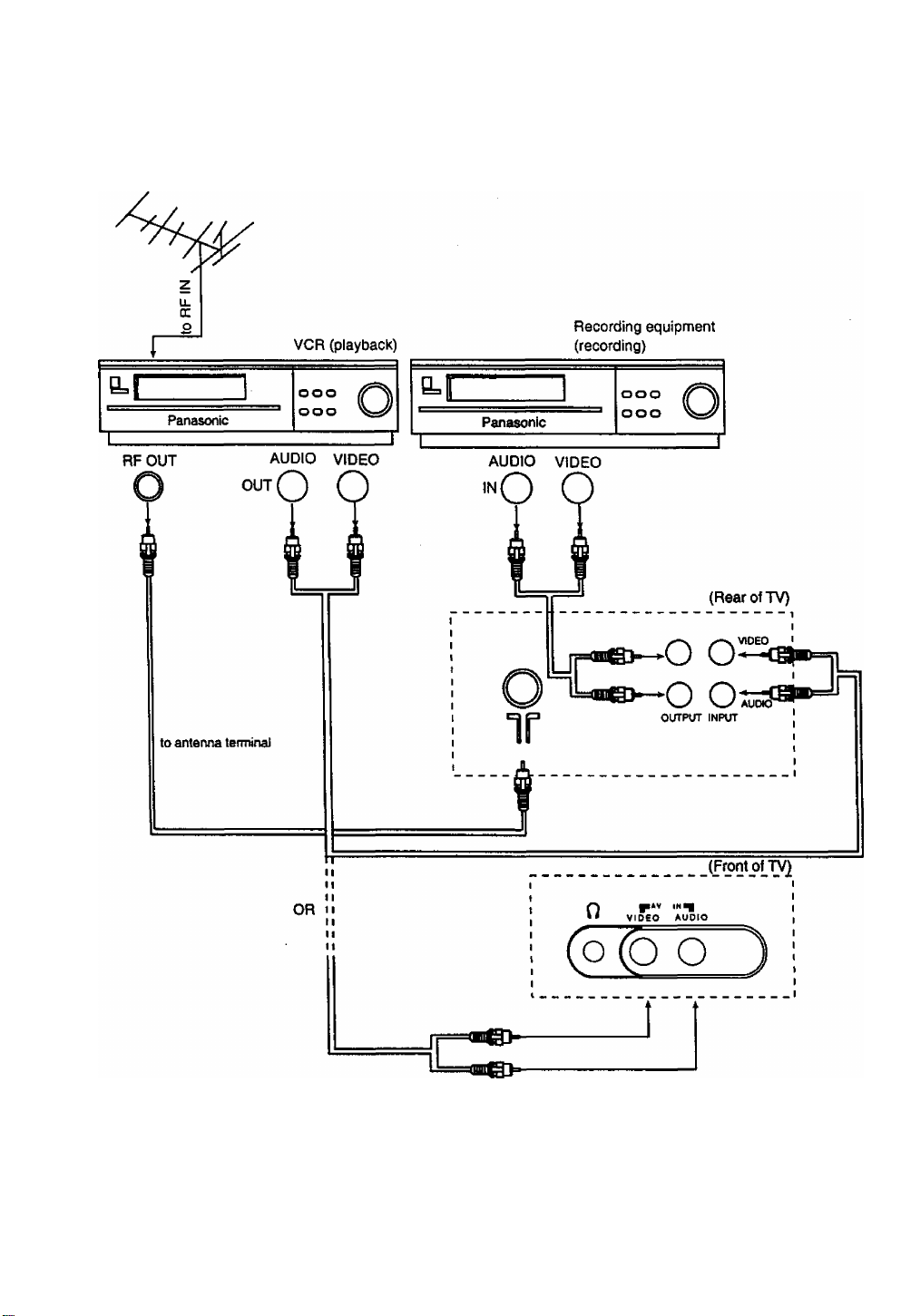
(Recording)
Follow the connection shown below when you want to copy a programme from another tape (VCR).
You can either use the AV input at the back of the TV.
TC‘36PM102(M4)
4/13W). 10:59 AM
Page 7
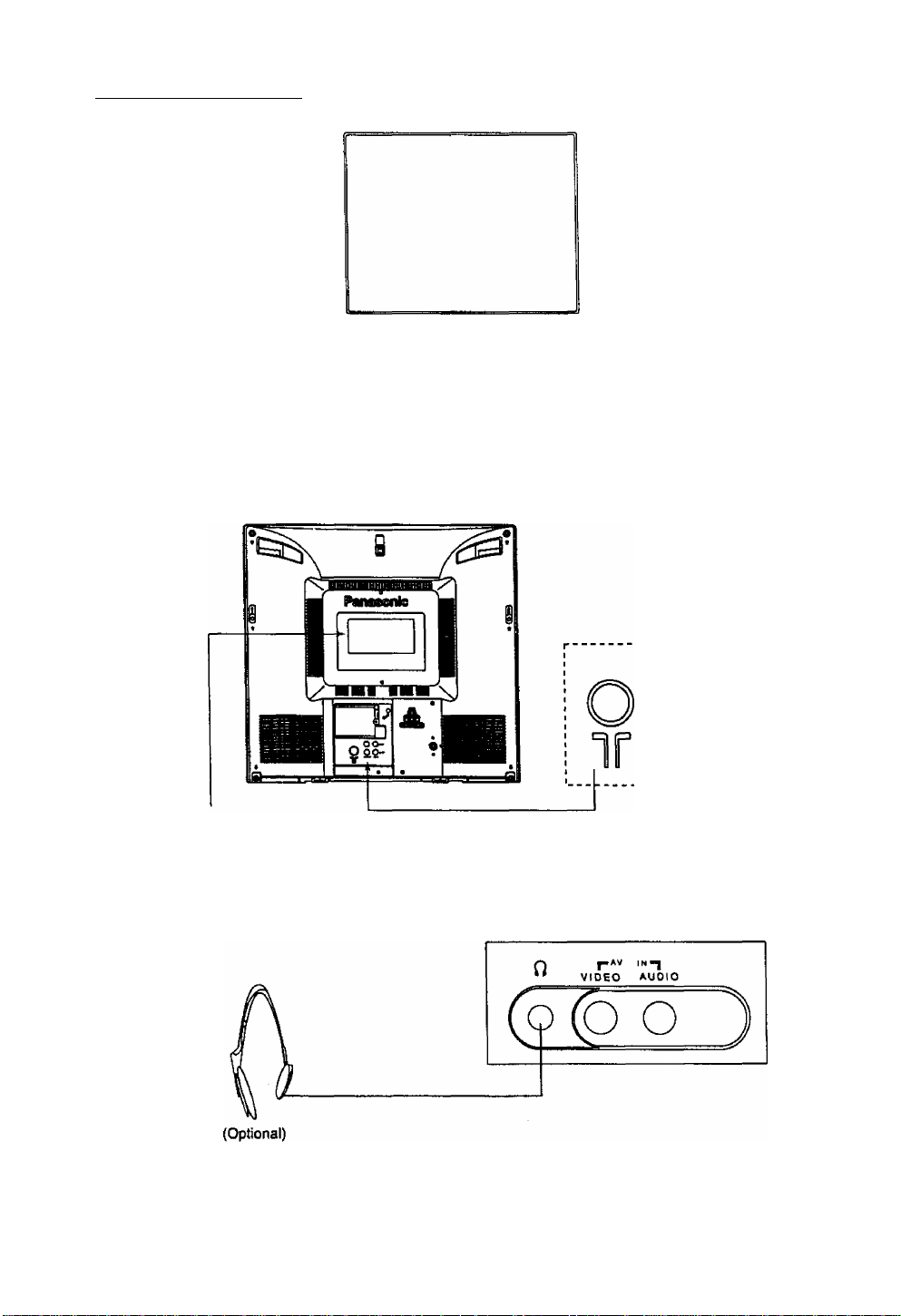
( Location of Control (TV) )
o„o„o
UI
VtDiO AUfitO
broVo(o(oo V
...
Preset TV / AV
button button
Model Name Plate
Connecting Headphones
When a headphones plug is inserted into the Headphones scx;ket all speakers will be automatically
disconnected; only the Headphones will function.
Volume Up and
Down Buttons
Channel Up and Headphones AV IN
Down Buttons
o o
o o
OUTPUT INPUT
VIDEO
AUDIO
(not supplied)
TC-36WI0Z(M4) 4/13^00,10:S9AM
Page 8
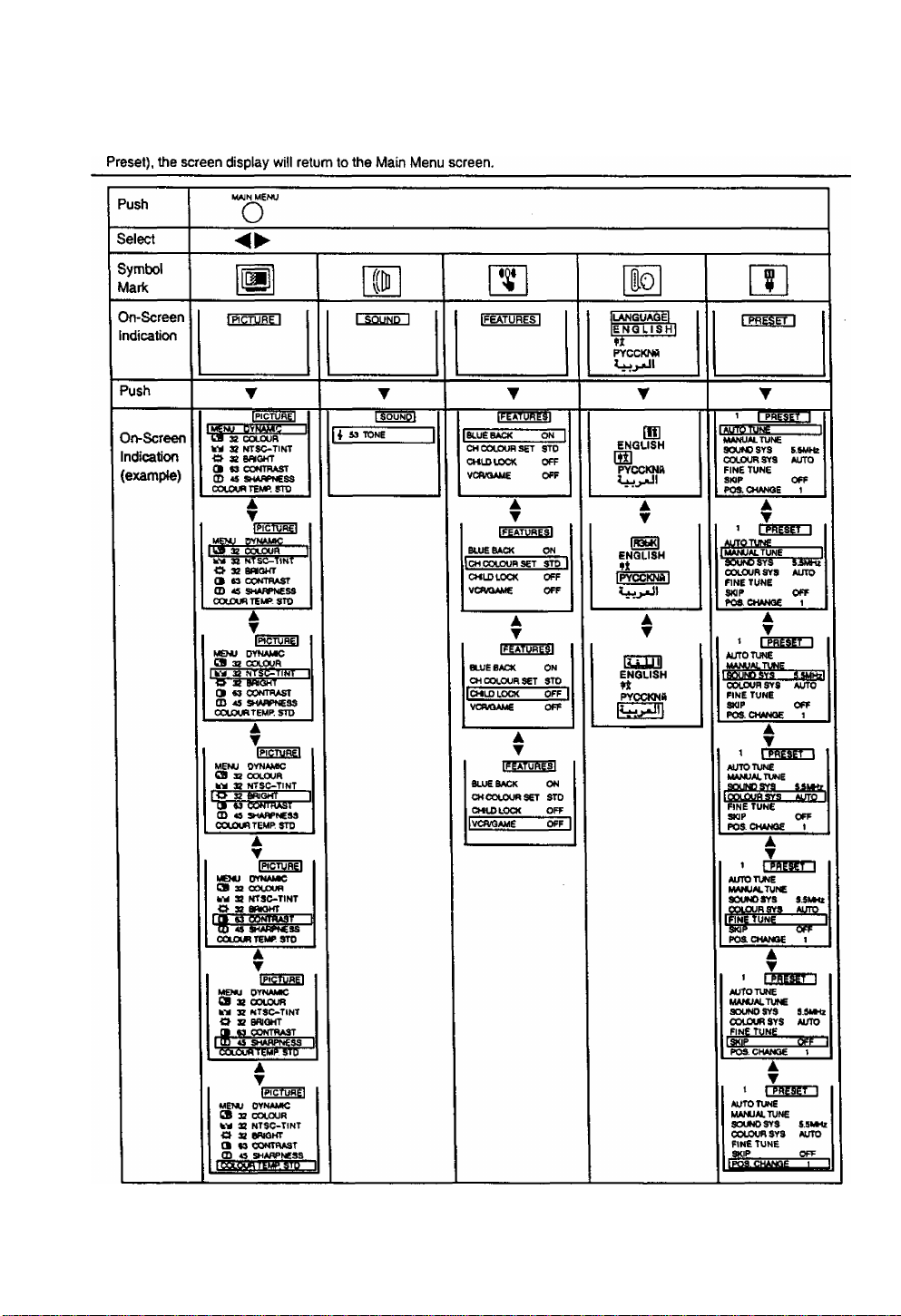
(Flow Chart of Main Menu )
When the “MAIN MENU’ button is pushed at the main menu screen, the screen display will return to the normal viewing
condition. When the "MAIN MENU" button is pushed at each MENU screen (Picture, Sound, Features, Language,
4/13r00.10:S9AM
Page 9
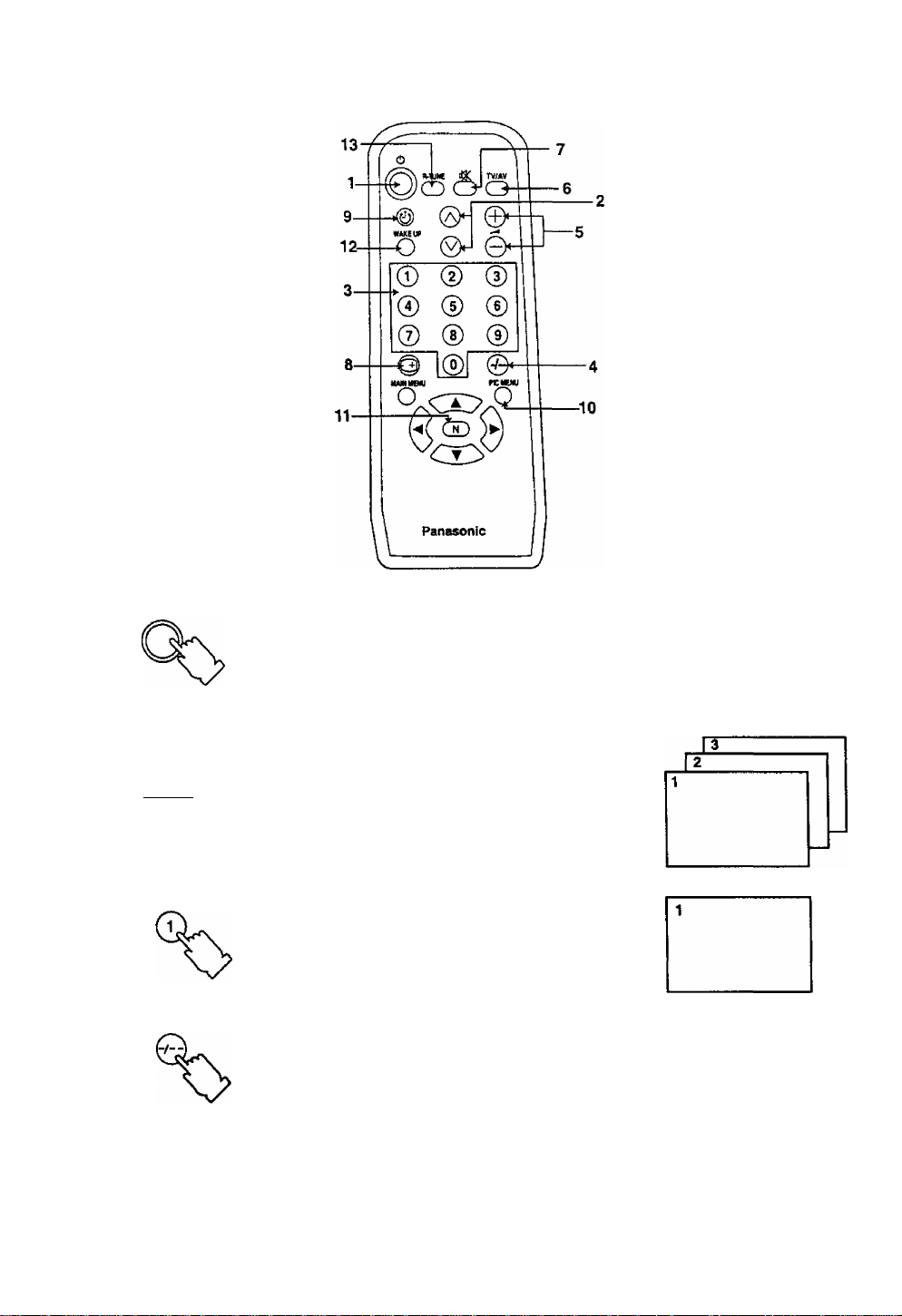
( General Operation )
1.
2.
3.
4.
(!)
, *9c>.
To Switch Power on/off
The TV set must be switched on at the wait outlet and at the Main power switch.
Press this button to turn the TV set ON, from stand-by mode. Press it agsun to turn of.
Note;
When in the stand-by corKlition, it is possible to turn the TV set on by pushing the
Direct Programme Number Selection button (0-9) or the Programme Number up arwl
Down button.
Programme Number Selection
Press the programme number Up
" A' or down" V" Button to select
the next higher or tower
programme number.
Direct Programme Number Selection
(0-9)
e. g. To select programme number "1",
press the "1" button.
Two Digit Programme Number Selection
e.g. To select Programme Number “24".
Push ttie © button.
Push the (D button.
Push the ® button.
I Setting range | 0
1
Tc-3ePwioz(i'U)
4/13/00,10:S9AM
Page 10

(General Operation)
TV / AV Selection
6.
r
IV/AV
Push the" TV/AV" button to select TV and AV input signal
/ modes sequentially.
Volume Adjustment
Push the Volume Up or Down button to increase or decrease
the sound volume level.
7.
■SC
8.
Sound Mute Button
Push this button to mute the Sound
compfetety.
Push the button once again to restore
the previous sound level, and cancel
the mute.
Recall Button
Push the RECALL button to display
the current system status.
Press this button until display Is
cancelled.
u
^ s
III—
The “ Mute" symbol will appear.
(Colour changes to Red)
Off Timer Button
The TV set may be preset to
switch to stand-by after a fixed
period.
By pressing "Off-Timer" button,
you can select the preset time either
30,60, or 90 minutes.
НзО—^ Е]б0 —
When the off-timer
reaches its last 3
minutes, it starts blinking
before going to stand-by
condition.
L рг|о-*—РПдито-*—I
Note:
Setting Off-timer to AUTO mode. It the set is not switched ofl, when the TV station ends broadcasting, it wilt
automatically go to №e starxJ-by condition after 5 minutes. This AUTO mode wll not operate when the TV receiver is in
AV mode.
П
How to cancel the OFF-timer setting:
t. Set the preset time condition to "0" mode by pressing the Off -timer button.
2. Turning the TV set off.
10
rc<»PMiaz{M4) 4/13ЛХ1,10:59 AM
Page 11

(General Operation )
■•O- PIC MENU
1Z
WAKE UP
Picture Menü Operation
By pressing the PICTURE MENU button, you can sequentially select the Picture menus
as shown below:
On-screen
MENU DYNAMIC
MENU STANDARD
MENU SOFT
For watching in brighter environments. This
menu selects a higher than normal level of
contrast.
For watching in normal (evening) environments.
This menu selects normal level of contrast.
For watching in dark environments. This menu
selects reduced level of contrast.
Function
Normal (N) Button
By pushing the Normal “N" button on the Remote Control while Picture or Sound Control
Furvction is displayed, the selected function wilt be changed to the Normal Mode. Normalization
will not occur if the function is not displayed when the **N” button is pushed. The Normal mode is
the factory preset condition. Returning to this original condition is called "Normalization".
Wake Up Timer Button
1. Press the "WAKE UP TIMER" button.
2. Press the position left or right button to select the wake
up timer. (Wake up timer will increase or decrease by
10 minutes when left or right button is pressed.)
Note:
Wake up time can be set up to 12 hours.
3. After setting the wake up timer, switch the TV set to
stand-by mode. (LED light will blink ON and OFF
during stand-by mode)
11
TC-SSPMIOZtl-U) 4/13Ш1,10:59 AM
Page 12

( General Operation )
4. When the time Wake Up timer has elapsed in the
Note:
i) After the Wake Up time is set and the TV mode is still not switched off, the Wake Up timer
ii) When Wake Up timer switch ON the TV set, the off timer is set to 90 minutes mode
5. To cancel the Wake Up timer.
i) Switch off the main power.
it) Press the position left or right button, until OFF is reached.
iii) Press the NORMALIZE button when Wake Up timer OSD is displayed.
set will automatically switch on. (Press any button
to cancel the Wake Up timer on screen
display.)
will continue to count down until the timer is off.
automatically. Press any button to cancel the off-timer. If no button is pressed, the TV set
will switdi off automatically after 90 minutes,
You can choose any of the following:
ia R-TUNE
Rapid Tune Button
Push the button to access previously viewed channel.
PRESENT CHANNEL
BEING VIEWED
LAST VIEWED
CHANNEL
»WE
J.
TC-WMIKM-Ut
12
4/13^00,10:59 AM
Page 13

( Tuning Procedure )
Automatic Tune
Ul
MAIN MENU
VTOeo AUDIO
-ф-
ífOi
TV/AV
i!6
1.
ru
hC
0
у
2,4
3
Press the “PRE* (PRESET) button,
until ‘AUTO TUNE“ function is selected.
Press the “MAIN MENU“ and "Position"
buttons, until
‘AUTO TUNE“ function is selected.
Press the Volume Up “ + “ or Down “ -" button.
OR
"‘iQr-
Channel Number
Automatic Tune condition.
1 t PRESET I
I AUTO TUNE 1
MANUAL TUNE
SOUND SYS
COLOUR SYS
FINE TUNE
SKIP
РОЗ. CHANCE
Search start.
SSMHI
AUTO
OFF
1
%
Press the Position Lett or Right
button.
The best tuning position is
automatically memorized.
a
о
V
After all stations are tuned, the on
screen display wilt automatically
change form “AUTO TUNE" to
“SOUND SYS’ Position.
Confirm the sound condition of each
Programme Number by using the
Programme Number Up “A ■ Button.
’ Гряезет i
AUTO TUNE
MANUAL TUNE
1 SOUND SYS
COLOUR SYS AUTO
FINE TUNE
SKIP
P03. CHANQE 1
SSMHi i
OFT
If the Sound is not dear or no
sound is produced on a
Programme Number, then follow
tiie next Step 4.
Note:
When sound volume is too small
to confinn, turn it up by using the
sound volume button on the
remote control
4,
5,
TC«PM10Z(M*)
О
%
If necessary, press the Volume Up
‘ + ’ or Down “ - " Button, to improve
the SourKl quality.
Use the Programme Number Up “A” button to sequentially check each station.
If necessary repeat step 3 to 4 for each Programme Number.
1 l PRESET I
M/TOTUNE
MANUAL TUNE
COLOUR SYS AUTO
FINE TUNE
SMP OFF
POS. CHANGE t
The sound Mcator wilt change
as follows:
4b MHz-*—*-5.5 MHz-^
C
6.5 MHz-»—►6.0 MHzI
13
4/1 злю, 10:59/ЧИ
Page 14

( Tuning Procedure )
Manual Tune
pAV
VIDEO AUDIO
MAINMEmi
9o?o9q(%o
1.
I Cl
3.
О
О
TVf AV
1Л6
í4
t
U
3,5
Press the "PRE" (PRESET) button
twice, setfing the Manual Tune mode.
Press ttie "MAIN MENU" and
"Position" buttons, until
"MANUAL TUNE" function is selected.
Press either the Channel Up or
Down button.
Press the Volume Up " + " or Down
" -" button.
Volume" +": Next higher Channel
Volume" -"; Next lower Channel
Press the Position Left or Right
button.
es%
Position left: Next lower Channel.
Position right: Next higher Channel.
' LPHESET )
AUTOTUNE
[MANUAL TUNE
SOUND SYS
COLOUR SYS
FINE TUNE
SKIP
POS. CHANGE 1
a [ PRESET I
AUTO TUNE
[MAWALTUNE"
9OUN0 SYS S.SWz
COLOUR SYS AUTO
FINE TUNE
SKIP OFF
POS CHANGE 2
AUTOTU№
1 MANUAL TUNE
SOUND SYS
COLOUR SYS
PINE TUNE
SKIP
POS. CHANGE
a Í PRESET 1
5.SMHI
AUTO
OFF
SSMHz
AUTO
OFF
2
Channel Number
Manual Tune condition.
1
Select the desired
Channel Number.
Search Start
The best tuning position is
automatically memorized.
П
4.
5.
TCOOPMtOZ(M4)
О
Press the “PRE." (PRESET) Button.
If the sound is not clear or no
sound is produced on a
Programme Number Position,
press the Volume Up “+" or Down
Button.
AUTO TUNE
MANUALTUNE
COLOUR SYS AUTO
FINE TUNE
SKIP OFF
POS. CHANGE 2
14
a ["РнррП
AUTO TUNE
MANUAL TIM
■ SOUND SYS
COLOUR SYS
FINE TUNE
SKIP OFF
POS. CHANGE 2
L PRESET
4/1ЗФ0.10:59 AM
“SOUND SYS" Condition.
SEMHI
AUTO
You may improve the Sound quality.
The sound indicator will change as
follows, j—►4.5MHI-A—►S.SHttti-A—I
Note: 1
When sound volume is too small to
confirm, turn it up by using the sound
Page 15

( Tuning Procedure )
Fine Tune
MAIN MENU
2,4 /\^
---------
OR
Under norma! reception condition, this function is not used. However, in areas of poor reception or constant
interference, a slight adjustment on the fine tuning can improve the picture and sound quality.
1.
2.
MAWHEHU
Select the channel which you want
to try to improve, using the Channel
Up or Down buttons.
Press the ' PRE.‘ (PRESET)
buttons 5 times, setting ttie Preset
Menu to "Fine Tune*.
Press the "MAIN MENU" and
"Position" buttons, until
"FINE TUNE" is selected.
1 1 PRESET 1
AUTO TUNE
MANUAL TUNE
SOUND SYS
colour SYS AUTO
IRNE TUNE
_______________
SKIP
POS.CHAN<^ 1
S.SMHi
OFF
Select the desired
Channel Number.
Fine Tune condition.
1
3.
4.
o
MAIN MENU
Press tfie Volume Up " + " or Down
* -" button until the clear picture is
received.
Press the Position Left or Right
button until the clear picture is
received.
Press the "PRE" (PRESET)
button 3 times.
After all stations are tuned,
press the "MAIN MENU"
button twice.
15
■ ' [PRESET 1
AUTO TUNE
MANUALTUNE
SOUND SYS
COLOlin SYS
srap
POS.CHANQE
S.SMHz
AUTO
1 FINE TUNE 1
OFF
1
Fine Tune Start.
The AFC function is deactivated.
The" ■" symbol appears to the
left of the Channel Number.
This returns the set to the
normal viewing condition.
TC3*PMtCZ{ 15-28)
4/13m), 11:01 AM
Page 16

Tuning Procedure ^
How to cancel the Fine Tuning
|i«y IN^
VIDEO AUDIO
MAIN MENU
2,4
^9o?o2o(° (O O
OR
,ir’
5L7g
3 1
Cancelling previously adjusted (manually) fine tuning, means reactivating the AFC (Automatic Frequency Control) Function,
also known as AFT (Automatic Frequency Tuning). Reactivating the Automatic Fine Tuning means allowing the set to
automatically tune optimum tuning position, for Uiat Channel Number.
2.
C)
■MHWBnV
H( )►)
Select the "AFC OFF* Channel
Number which you want to return to
Automatic Frequency Control
(Cancel the manual fine tuning).
Press the " PRE." (PRESET)
buttons twice, setting the Preset
Menu to set to "MANUAL TUNE"
mode.
Press the "MAIN MENU" and
"Position" buttons, until "MANUAL
TUNE" function is selected.
■ 1 LPRESET 1
Ain'OTUNE
¡MANUAL TUNE
SOUND SV5
COLOUR SYS
FINE TUNE
SKIP
POS. ChlANQE
___________
S.CMN*
AUTO
OFF
•AFC OFF" Channel
Numbers are indicated to
you by the" ■ • symbol to
the left of the Channel
Number.
Manual Tune condition.
1
1
3.
MAM№W
O/n'O:?.
4.
TC 06PM10ZI 1MB)
O
cr>'
MAIN MENU
Press the Volume Up ' + " or Down
" - • button briefly.
Press ttie Position Left or Right
button briefly.
Press the "PRE" (PRESET)
button 6 times.
Press the "MAIN MENU"
button twice.
16
16
1 1 PRESET 1
AUTO TUNE
1 MANUAL TUNE
SOUND SYS ISMHl
colour SYS
FINE TUNE
SKIP
POS. CHANGE 1
__________
AUTO
OFF
4/13/00.11:01 AM
The best tuning position is
automatically memorized.
I
This returns the set to the
normal viewing condition.
Page 17

( Tuning Procedure ^
How to Skip Programme Number
MAIN MENU
2.
'• o
WUNUOW
4.
Select a Programme Number you
want to skip, by pushing the Channel
^ number Up or Down buttons.
Press the Volume Up ‘ +" or Down
' -" button.
Press the Position Left or Right
button.
Press the "PRE" button 2 times.
2 1 PRESET 1
Al/TOTUNE
MANUAL
SOUW5TS
COLOUR SYS ALTTO
FINE TUNE
F»0P
POS. CHANGE 2
ALTTO TUNE
MANUALTUNE
SOUND SYS
COLOUR SYS
FINE TUNE
raiip ON 1
POS. CHANGE 2
2 1 preset I
5.$M№
OFF 1
55MHI
AUTO
The displayed 'OFF'
condition changes to 'ON'
This returns the set to the
normal viewing condition.
1
TC-36PMtOZ(1&.2B)
MAIN MENU
Press the "MAIN MENU’
button twice.
17
4/13/00,11:01 AM
Page 18

( Tuning Procedure )
How to Cancel the Skip Function
9o9o9o(o (O O
tui
T V;AV
1.4
1 Í
1 Li
_______
r“ ‘"n
VIDEO AUDIO
WAtNM&NU
1,4
------
)>]i
--------
3
1.
HAM MENU
2.
3.
HAfMieiu
Press the " PRE." (PRESET)
buttons 6 times, setting the Preset
PRE
Menu to "SKIP".
/NiC£?/\ Press the "MAIN MENU" and
"Position" buttons, until "SKIP"
\}.
____
XJ is selected.
Select the skipped Programme
Number, by pressing the Channel
^ Number Up or Down buttons.
<%
o
Press the Volume Up " + " or Down
■ - ■ button.
Press the Position Left or Right
button.
' 1 PRESET 1
AUTO TUNE
MANUAL TUNE
SOUND SYS
COLOUR SYS
fine TUNE
■ skip
POS, CHANGE 1
AUTO TUNE
MANUALTUNE
SOUND SYS S-SMHl
COLOUR SYS AUTO
FINE TUNE
ISKIP
POS. CHANGE 2
AUTO TUNE
MANUAL TUNE
SOUND SYS S.SMHi
COLOUR SYS
FINE TUNE
(sHp OFF !
POS CHANGE
S.5MHZ
AUTO
OFF 1
2 1 PRESET 1
2 1 PRESET 1
Channel Skip condition.
ON 1
The displayed "ON*
condition changes to "OFF"
AUTO
2
4.
PHE.'
MAIN MENU
TC-oaPMiozrisze)
Repeat step 2 and 3, if you wish
to cancel the Skip function on
any other programme number.
After the Skip Cancel operation is
completed, press the " PRE" button
twice.
After the Skip Cancel Operation is
oompleted. press the" MAIN MENU
button twice.
18
This returns the set to the
norma! viewing condition.
4/13/00,11:01 AM
Page 19

( Tuning Procedure ^
Colour System Selection
Use this function if a clear picture with weak colour is obtained when a Broadcast or
AV signai is received.
1.
MAH нам
2.
О
?o?o9o(o^
ful
1.3
[4
TVMV
............
U
Í
ri^
__________________
Press the " PRE." (PRESET)
button 4 times.
Press the -MAIN MENU* and
’Position" buttons, until
-----
’COLOUR SYS" is selected.
Press ttie Volume Up
' +" or Down button,
* -" repeatedly until the
optimum image is
produced.
U1
r*’' '"Ч
VIDEO AUDIO
OR
1 1 PRESET 1
AUTO TUNE
MANUALTUNE
SOUNOSYS
[COLOUR SYS AUTO 1
FINE TUNE
SKIP
РОЗ. CHANGE
AUTO TUNE
manual TUNE
SOUND SYS 5.5MHI
1 COLOUR SYS AUTO
FINE TUNE
SKtP
POS. CHANGE
1 1 PRESET 1
SSMHx
OFF
1
OFF
1
MAIN MENU
Colour System condition.
The Colour system will change
as shown:
1
щмспи
3.
TC-MPMt 02(15-28)
PRE.*
MAIN MENU
Press the Position Left or
Right button repeatedly
until the optimum image is
obtained.
Press the "PRE" (PRESET)
button 4 times.
Press the "MAIN MENU"
button twice.
19
AUTO ►PAL^—►SECAM
t t
NTSC 3.58 ◄
4/13Л)0, 11:01 AM
------------
►NTSC 4.43
This returns the set to Uie normal
viewing condition.
This selected Colour System is
automatically memorized.
Page 20

( Tuning Procedure ^
Sound System Selection
This function is used only in the TV mode, and is not applicable in AV mode. When the sound is not clear or no sound is produced on a channel.
MAINMEMU
V^D€0 AUDIO
9o?o9q(o (o о )
fUl
T WAV
1,3
1
1
____
u
OR
1.
2.
PRE<
«Wiwtnu
О
Press the "PRE." (PRESET)
button 3 times.
Press the "MAIN MENU* and
"Position" buttons, until
"SOUND SYS" is selected.
Press the Volume Up
" + “ or Down button ‘ -"
repeatedly until the optimum
sound is obtained.
Press the Position Left or Right
button repeatedly until the
optimum sound is obtained.
V 1 PRESer 1
ALfTOTU№
MANUAL TUNE
fkxJNbSYS
COLOUR SYS
FINE TUNE
SKIP OFF
РОЗ, CHANGE 1
1 1 PRESETJ
AUTO TUNE
MANUAL TU№
1 SOUND SYS
COLOUR SYS
FINE TUNE
SKIP
POS, CHANGE
SSMHi 1
ALTTO
S.5MHI
AUTO
OFF
1
Sound System condition.
The Sound system will change
as shown:
1
4.5MHz ◄
-------
t t
6.5MHz ◄
-------
►5.5MHz
►6.0MHz
3.
MAIN MENU
тс<звРМ1ог(15-г8)
PRE
Press the "PRE" (PRESET)
button 5 times.
Press the "MAIN MENU"
button twice.
20
This returns the set to the normal
viewing condition.
This selected Sound System is
automatically memorized.
20
4ЛЭЛХ), 11:01 AM
Page 21

( Tuning Procedure )
Pos. Change
This feature will enable the user to swap (Exchange) channel memory of 2 selected channels. The position change function allows one to shift from the present channel to any programme number without any tuning process.
2.
3.
r
r
%
%
TV/AV
Press the "MAIN MENU" and
‘Position" buttons, until
■POS. CHANGE" is selected.
Select a Programme number
you want to change by pushing
either Channei UP or DOWN
button, two digit programme
seiection or Direct Programme
J
number selection on the remote
control.
^ (Position change will only exist
in preset mode).
Press the "TV/AV*
button to
confirm.
’ fPRESET I
AUTO TUNE
MANUALTUNE
SOUND STS
COLOUR SYS
FINE TUNE
SKIP
IPOS CHANGE
ALfTOTUNE
MANUAL TUNE
SOUND SYS
COLOUR SYS AUTO
FINE TUNE
SKIP
Ipos. chanoT
AUTO TUNE
MANUALTUNE
SOUND SYS
COLOUR SYS AUTO
FINE TUNE
SKIP
1 POS. CHANGE
S.iMHi
________
1 1 preset I
__12______
T2 1 PH^SgT 1
AUTO
OFF
S.SMHz
OFF
5.3MHz
OFF
__
________
Note:
Position change also can
operated using panel key. Use
PRESET key to enter POSmON
CHANGE, then, use volume up/
1
down to change the ch^nel to
be swapped to. Use TV/AV to
confirm.
This returns the set to the normal
viewing condition.
1
MAIN MENU
Press the "MAIN MENU"
button twice.
21
TC-3ePW 102(13-28) 4/13/00.11:01 AM
Page 22

( Advanced Remote Control Transmitter Operation )
Picture Menu Operation
Push Item Effect
A
Select
MENU DYNAMIC
1 »llitNU^WT^-------------------1
mw vTwo*ao ^
Indicator
MENU DYNAMIC
▲
T
Select
▲
T
Select
A
T
Select
A
T
Select
A
T
Select
A
▼
Select
COLOUR
NTSC-TINT
BRIGHT
CONTRAST
SHARPNESS
COLOUR TEMP. STD
Less More
Greenish Reddish
Darker Brighter
Less More
Less More
j^COUWI TBR 3T0 ■— COLOUl TtMP.aWtt-
1
------------
►COLOUBTHr.WMWH
-----------
|t£*:d 32 NTsc^ j
1.H.32B«QHT. I
|Q| 63cwmwsT
1 rn *5 SHARPNESS ^ |
COLOUR TEMP. STD
______
1
Helpful Hint
1. By pushing the normal “N" button on the Remote Control while the Picture menu is displayed, the setting of the
selected function will be return to factory setting level.
TCOOPMtOZn 5-281
22
22
4/13W1,11:01 AM
Page 23

( Advanced Remote Control Transmitter Operation )
Sound Menu Operation
Helpful Hint
1. By pushing the normal ‘N” button on the Remote Control while the Sound menu is displayed, the setting of Tone function
will be return to factory setting level.
23
TC-3«PM10Zt15-2B)
4/13/00. 11:01 AM
Page 24

( Advanced Remote Control Transmitter Operation^
Features Menu Operation
BLUE BACK Mode.
When no picture signal is received, or the signal is
weak, the screen reverts to a blue background colour
and the sound is muted.
Disable this features to continue watching very weak
signals.
Blue background
colour if no input
picture signal or input
signal is weak.
CH (Channel) COLOUR SET mode.
Colour density varying between broadcast channels
can be adjusted to three levels for each reception
channel as follows:
STO „
----
► HIGH -«---► LOW
[1
CHILD LOCK mode.
To child lock any channel, press the position left or
right button.
1) When channel is “LOCK", sound is muted and
screen becomes blue colour.
If any of the channels is CHILD LOCK, then preset
2)
key at any panel wilt not work. If preset key (Panel)
is pressed, message ‘CHILD LOCK ON" will
appear.
Main power ON in child locked channel will display
3)
"CHILD LOCK ON" on screen to remind user ttiat
the Child lock is On and is in Child locked channel.
Each channel has its own memory for channels to
4)
be child locked.
VCR/Game mode.
Reproduction of irregular signals, such as TV games
and rental video tapes, may be improved.
The VCR/GAME mode wilt change as shown.
:n
TCOSPMIOZHS-ZS)
24
ON
4/13rtX3,11:01 AM
OFF
Page 25

( Advanced Remote Control Transmitter Operation )
Language Menu Operation
Language Menu
Press the "Position Up or Down" button. The on-screen language display will change as follows
TC-3«PMiaZ(1S-28) 25
25
4/iaW), 11:01 AM
Page 26

Troubleshooting
Before calling for service, determine the symptoms and make a few simple checks as shown below.
Symptoms
Picture
Sound
Aerial Location, direction
Checks
Snowy Picture
Multiple Image
Interfererx^
Normal Picture
No Picture
Noisy Sound
Normal Sound
Noisy Sound
No Sound
No Sound
Connection
Aerial Location, direction
Connection
Electrical Appliances
Cars / Motorcydes
Fluorescent Lamps
Volume
(Check whether the mute function has
been activated on the Remote Control.)
Not plugged into AC outlet
Not switched on
Contrast and Brightness / Voiume Setting
(Check by pushing the Power Switch or
Stand-by Button on the Remote Control.)
Colour Control
TC-ítf^ít(«{IS.2B)
No Colour
Scrambled
Colour Patches
No Colour
Normal Sound
Re-tune Channels
Weak Sound
Magnetic Interference from unshielded
equipment.
Normal Sound
Receiver moved while "ON“
Sound System
Colour System
Noisy Sound
26
26
4/13/00, 11:01 AM
Page 27

Specifications ^
Power Source ; AC SINGLE 230V, 50Hz
Power Consumption: W
Receiving System :17 SYSTEMS
SYSTEMS
FUNCTION
1. PAL B,G,H
2.
3. PALD.K
4.
5. SECAM D. K.
6. SECAM K1
PALI
SECAM B,G
Reception of broadcast
transmissions and playback
from video cassette tape
recorders.
7. NTSCM
(NTSC 3.58/4.5MHz)
8.
9. NTSC 4.43 / 6.0MHz
10.
11.
12.
13.
14.
15. PW. 60Hz / 5.5MHz
16.
17.
NTSC 4.43/5.5MHz
NTSC 4.43 / 6.5MHz
NTSC 3.58/5.5MHz
NTSC 3.58 / 6.0MHz
NTSC 3.58/6.5MHz
SECAM 1
PAL 60Hz / 6.0MHz
PAL 60Hz/6.5MHz
Playback from special VCR only.
Playback from special Disc
player and VCR only.
Receiving Channels:
VHF BAND
2-12 PAL/SECAMB.K1
0- 12 PALB(AUST.)
1- 9 PALB(N.Z.)
1-12 PAL/SECAM D
1- 12 NTSCM (JAPAN)
21 - 69 PAL G,H,I / SECAM Q,K,K1
28-69 PALB(AUST)
13-57 PALD.K
13- 62 NTSCM (JAPAN)
14- 69 NTSC M (U.S.A.)
UHF BAND
2- 13 NTSC M (U.S.A.)
Tuning System: Frequency synthesizer Auto search tuning: 100 position.
Picture Tube : 36 cm, measured diagonally, 90® deflection.
Audio Output: 3.5 W
Aerial Impedance : 75 £1 Unbalanced coaxial.
Remote Control Transmitter: TNQ4G0401
Battery: R6 (AA) X 2
Dimension (W X D X H): 385 x 379.8 x 373.5 mm
Weight (Net); 12.5 Kg
Note:
Design and Specifications are subject to change without notice.
CATV
SI - S20 (OSCAR)
1-125 (USA CATV)
C13-C49 (JAPAN)
S21 - S41 (HYPER)
Z1 - Z37 (CHINA)
5A, 9A(AUST.)
TCOePM 102(15-28)
27
27
4M3rt)0. 11;01 AM
Page 28

Customer’s Record
The model number and serial number of this product can be found on its cover. You should note №is serial number
in the space provided below and retain this book plus your purchase receipt as a permanent record of your
purchase to aid in identification in the event of theft or loss, and for Warranty Service purposes.
Model Number
TC.06PM 102(15-26)
Serial Number
Matsushita Electric Industrial Co., Ltd
Central RO. Box 288, Osaka 530-8692, Japan
28
4/13/00,11:01 AM
