Specifications and Main Features
- Model Numbers: TC-25GF70R | TC-25GF72G | TC-25GF72H | TC-25AS1R | TX-25AS1X | TC-25V70R | TX-25V70T
- Power Source:
- TC-25GF72G/TC-25GF72H/TX-25AS1X/TC-25AS1R: AC Auto set voltage of 110V/220V and current of 50/60 Hertz
- TC-25GF70R/TX-25V70T/TC-25V70R: AC power at 110 V at 240V at 50/60Hz / AC 220V (50Hz) for TC-25V70R
- Power Consumption:
- TC-25GF72G/TC-25GF72H/TX-25AS1X/TC-25AS1R: 140 watts when powered on and 6 watts on stand-by
- TC-25GF70R/TX-25V70T/TC-25V70R: 136 watts while in use and 6 watts in stand-by
- Receiving System: Supports PAL and D/K, SECAM, M NTSC 3.58/ 4.5 MHz, 4.43/5.5.types. MHz NTSC
- Receiving Channels:
- VHF BAND: Channel 2 to channel 12
- UHF BAND: Channel 21 to Channel 69
CATV: $1 – 41 and 5A, 9A many other bands covering incls.
- Receiving Stereo Sound System: NICAM B,G N, German NICAM A2
- Tuning System: Voltage synthesizer and TV set Auto Search Tuning 100 Position
- Picture tube: 63 cm (overall)/ 59 cm (viewable in diagonally)
- Audio Output: 5watts Maximum of x2
- Aerial Impedance: 75Ω Unbalance coaxial aerial socket
- Video/Audio Terminals: AV1 S-Video In, AV2 Video In, and Monitor Video Out
- Accessories Supplied: Remote Control Transmitter (varies with different tv models from the 12 mentioned), batteries R6 (AA) X 2
- Dimensions: 623 mm by 478 mm by 523 mm
- Weight: 31 kg (Net)
---
Frequently Asked Questions
Q1: With my Remote Controller, how do I turn on the Television?
A1: By pressing the Main Power switch located on the Television Set, you can up the device. The Power Indicator will then display a Red light.
Q2: And what happens if the sound is not clear?
A2: It is recommended to check the selection of the Sound System and read on the operation of the Sound System on manual page 27.
Q3: Is it necessary to purchase an additional controller for communal aerial system or can this TV be used in a communal aerial system?
A3: A communal aerial system can indeed be utilized, however the use of the appropriate connection cable and plug may be needed.
Q4: What are the power requirements for operating this controller?
A4: Two 'R6 (AA)' size batteries are a necessity for the remote control to function properly.
Q5: There are some program numbers that do not require usage, can these be skipped?
A5: Absolutely, using the Programme Number Skip function, it is possible to skip program numbers that contain no tuned TV stations.
Q6: There are times when the screen will go blank, what is the best cause of action and what should be done?
A6: If the TV shows unusual symptoms like a blank screen, no sound or emits any odor, be sure to unplug the power cord.
Q7: Tuning in to teletext needs to be precise, how is this feature accessed?
A7: Your remote control will be able to access teletext, provided the designated channel that you have selected supports teletext and broadcasting options.
Q8: How do I go about connecting external surround speakers?
A8: Single surround speakers can be incorporated to the terminals of the surround speaker while ensuring the left and right speakers are connected in order for them to operate appropriately.
Q9: The Off Timer has specific functionalities, what are they?
A9: The Off Timer can ahve a setting in which it can be configured into switching the TV into standby mode after a determined duration of 30, 60 or 90 minutes.
User Manual
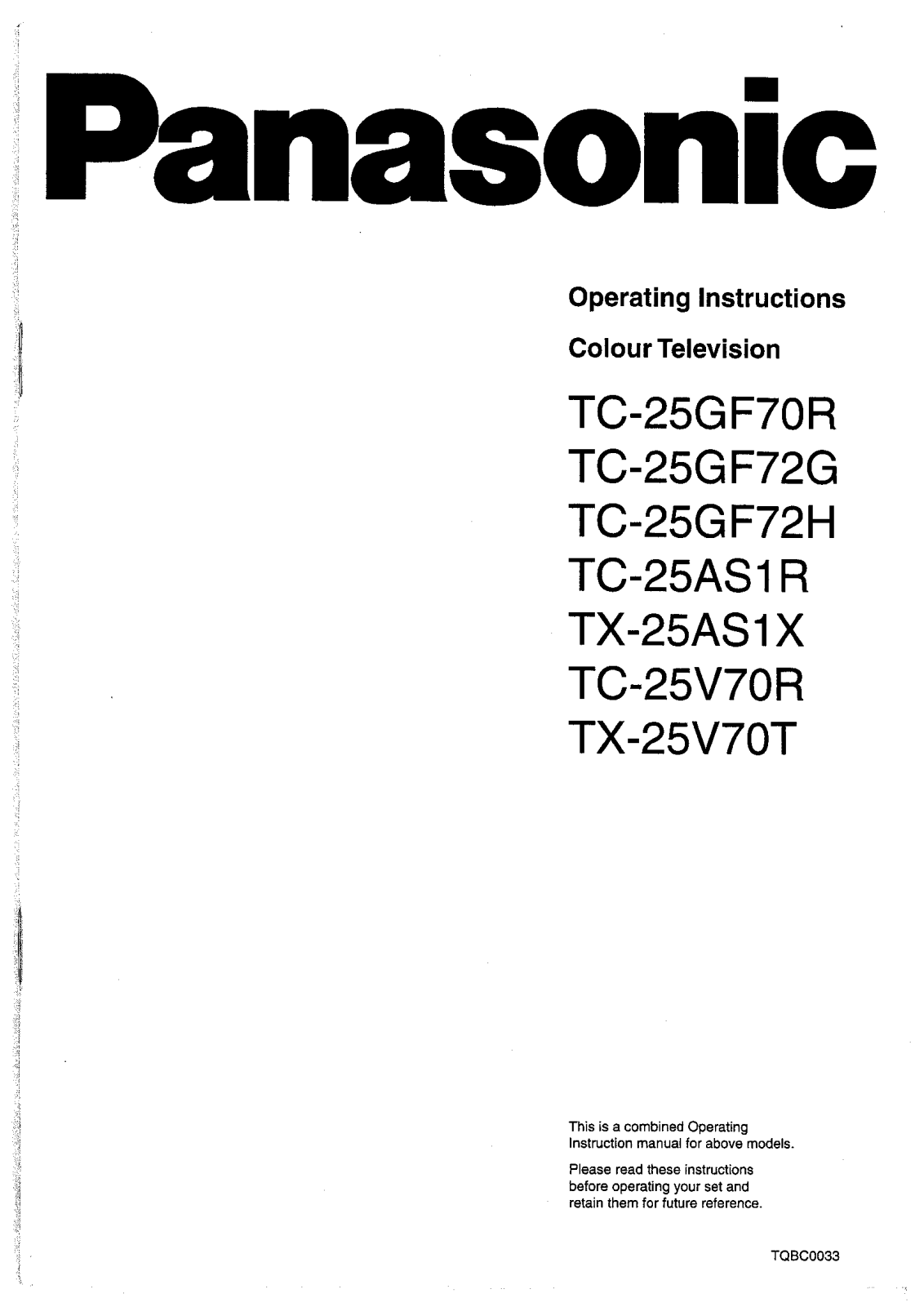
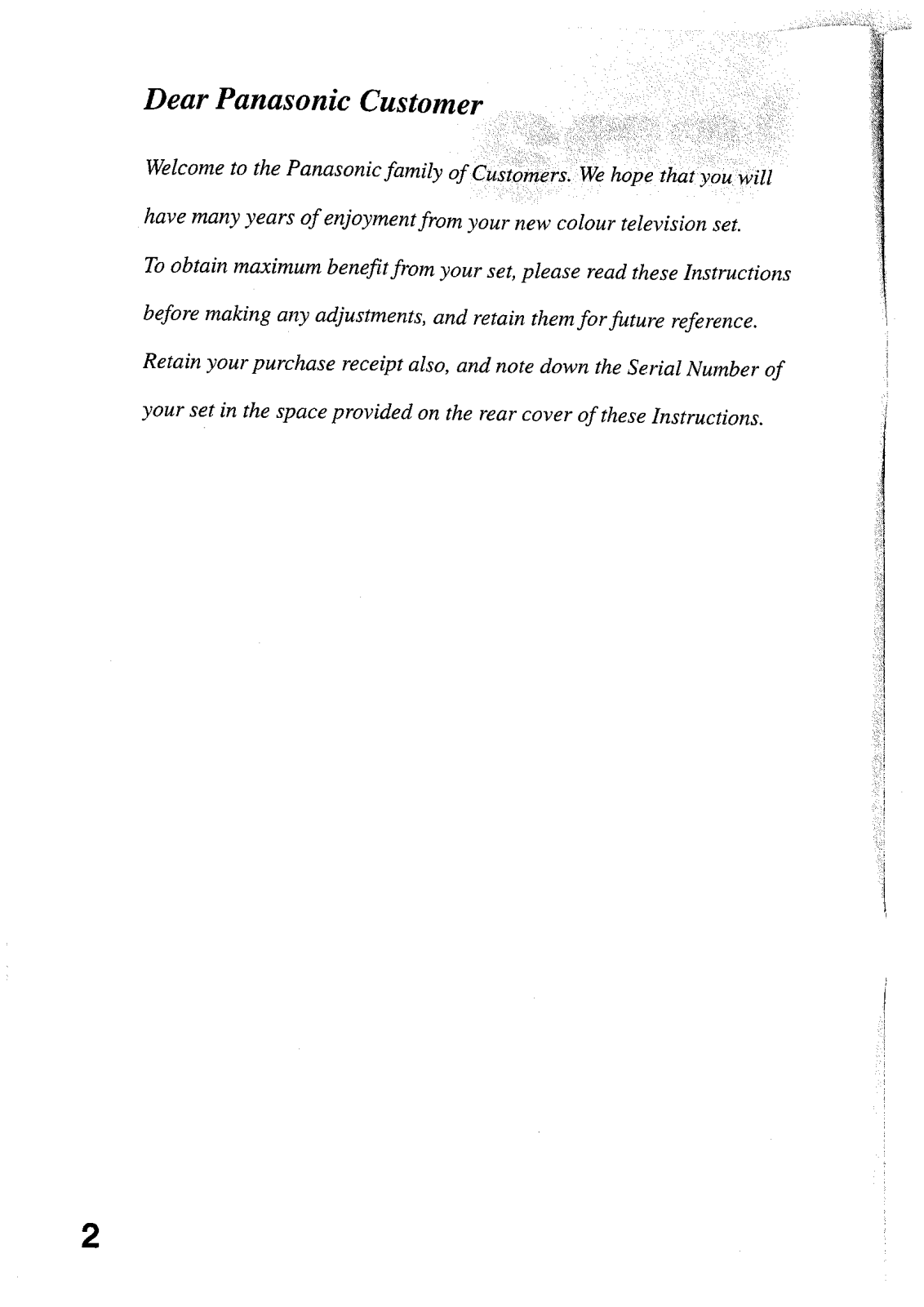
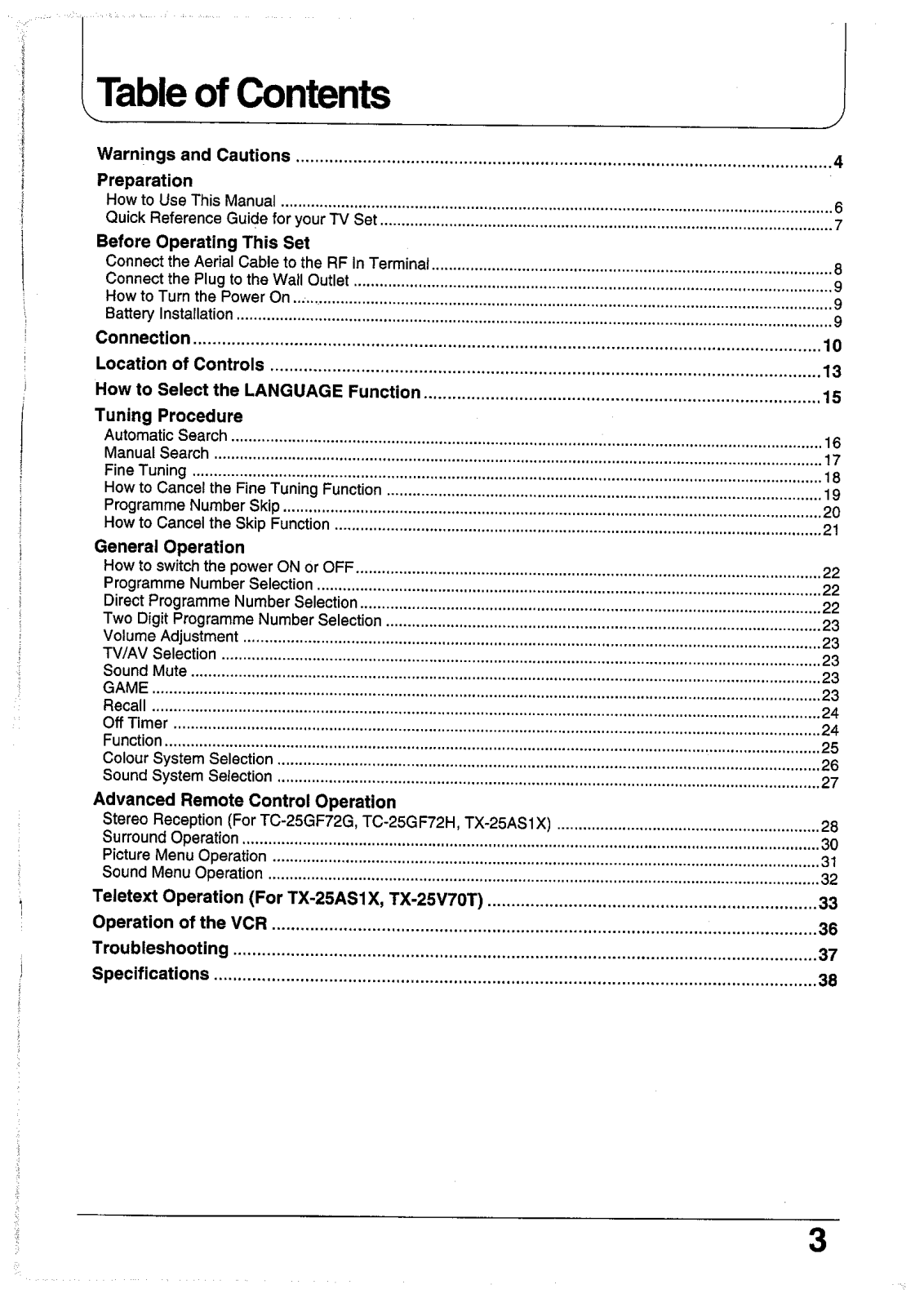
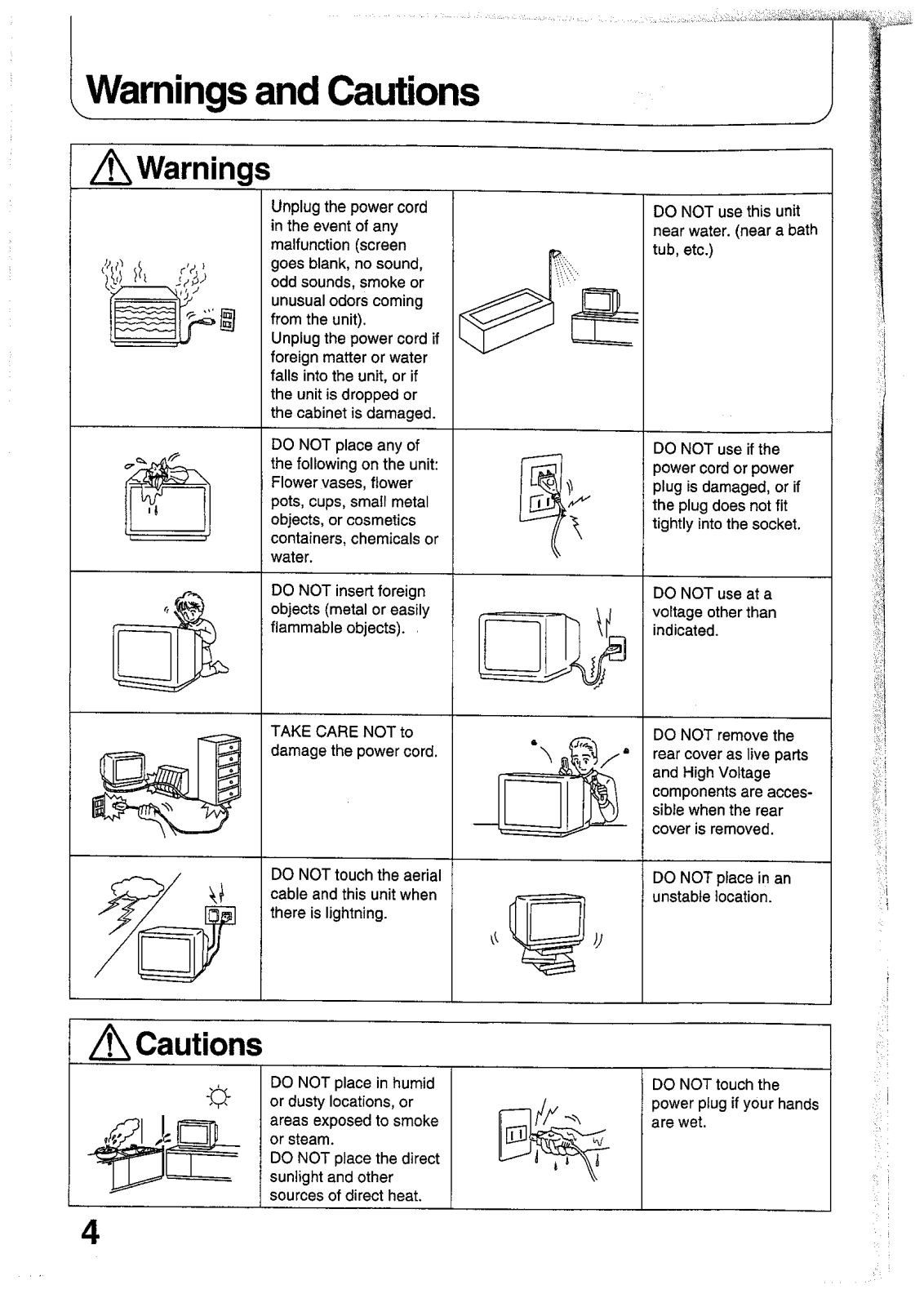
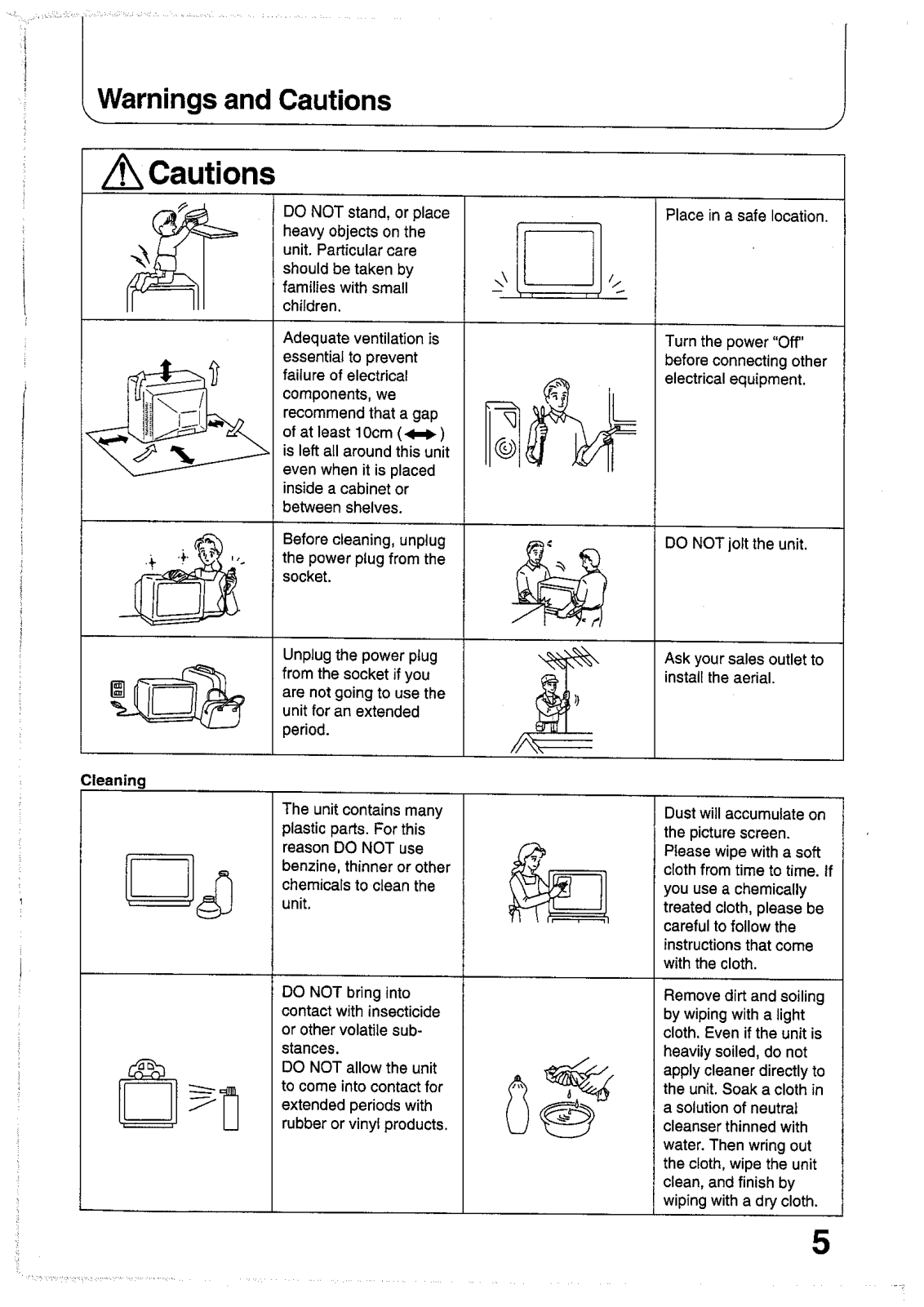
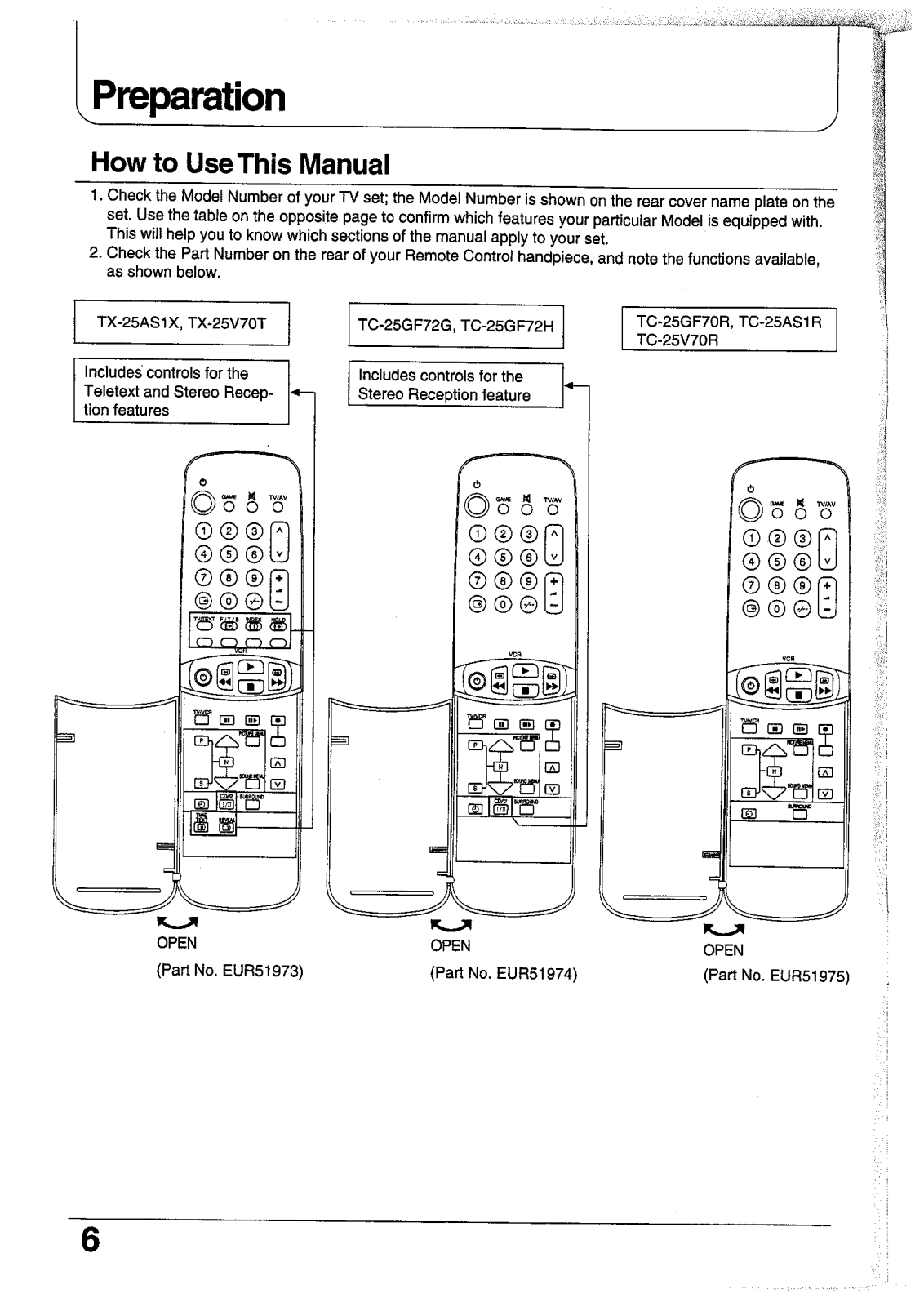
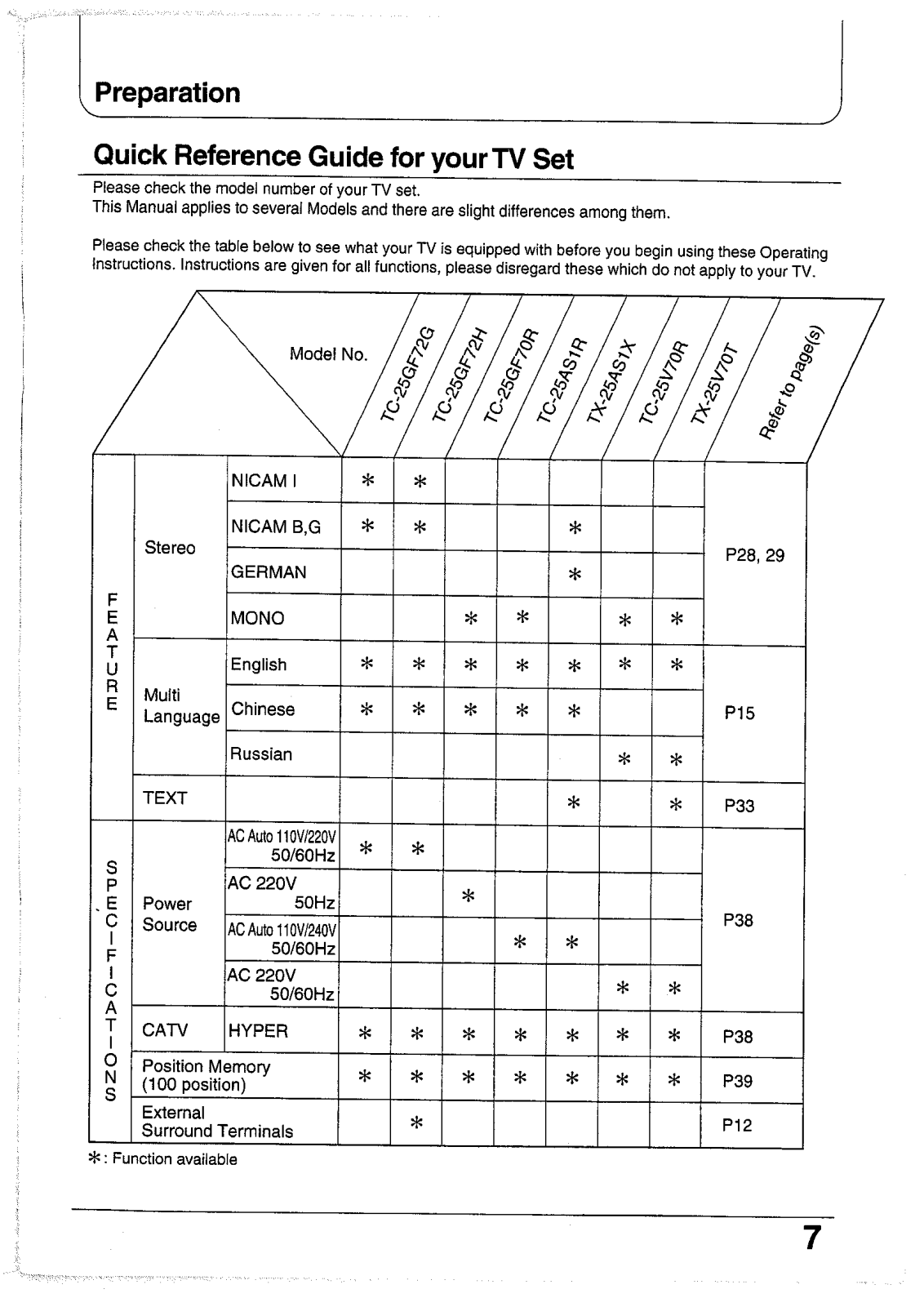
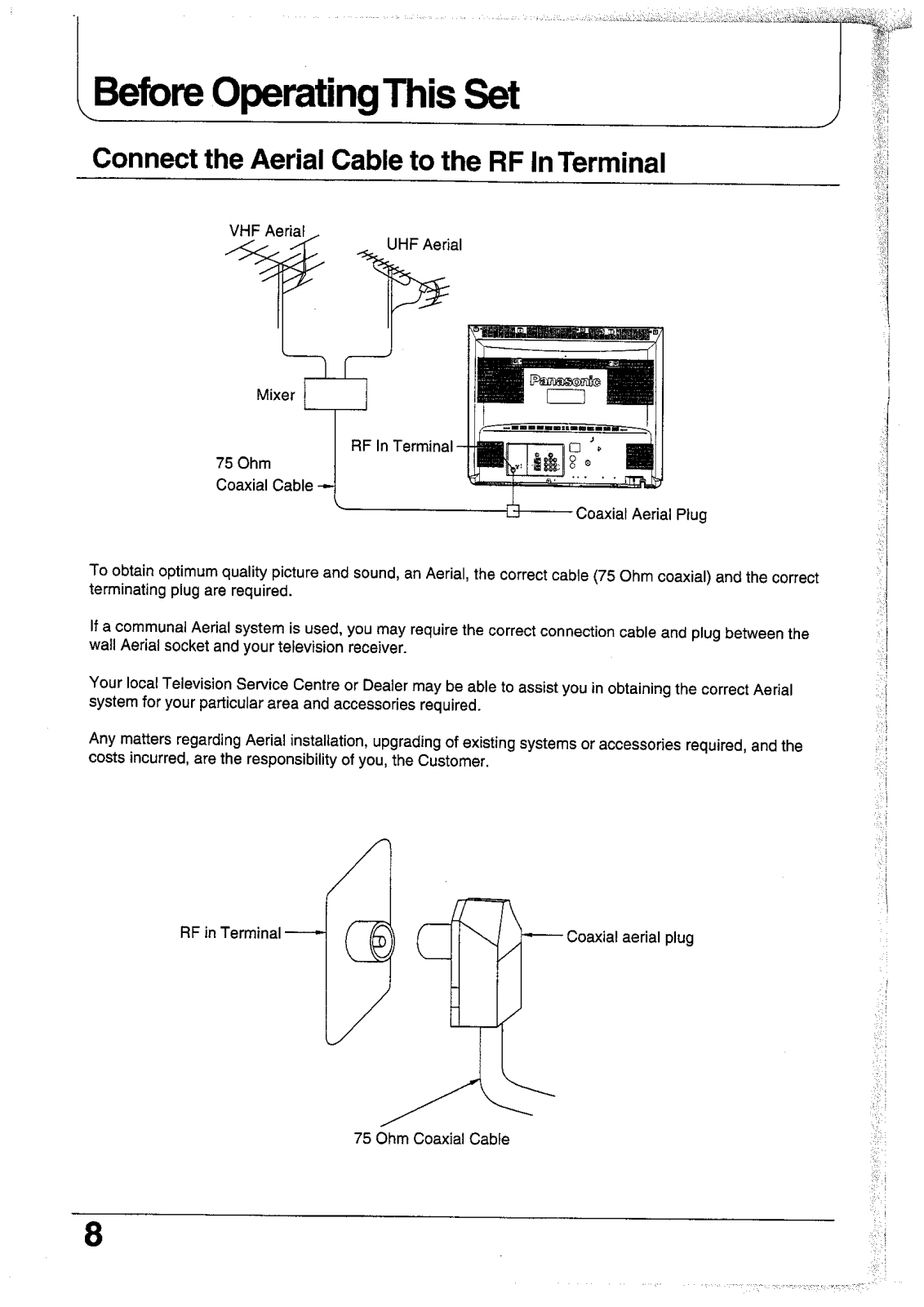
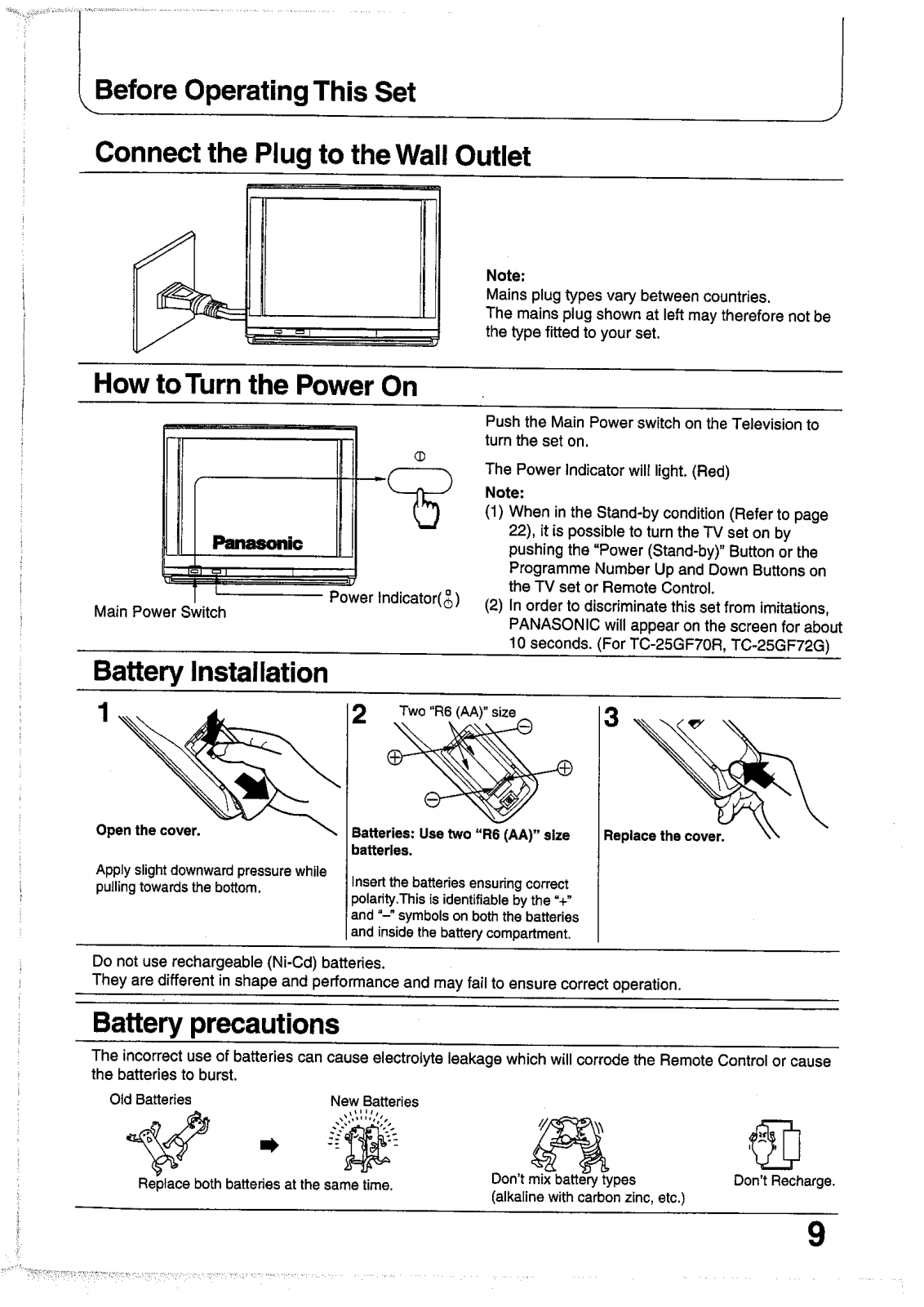
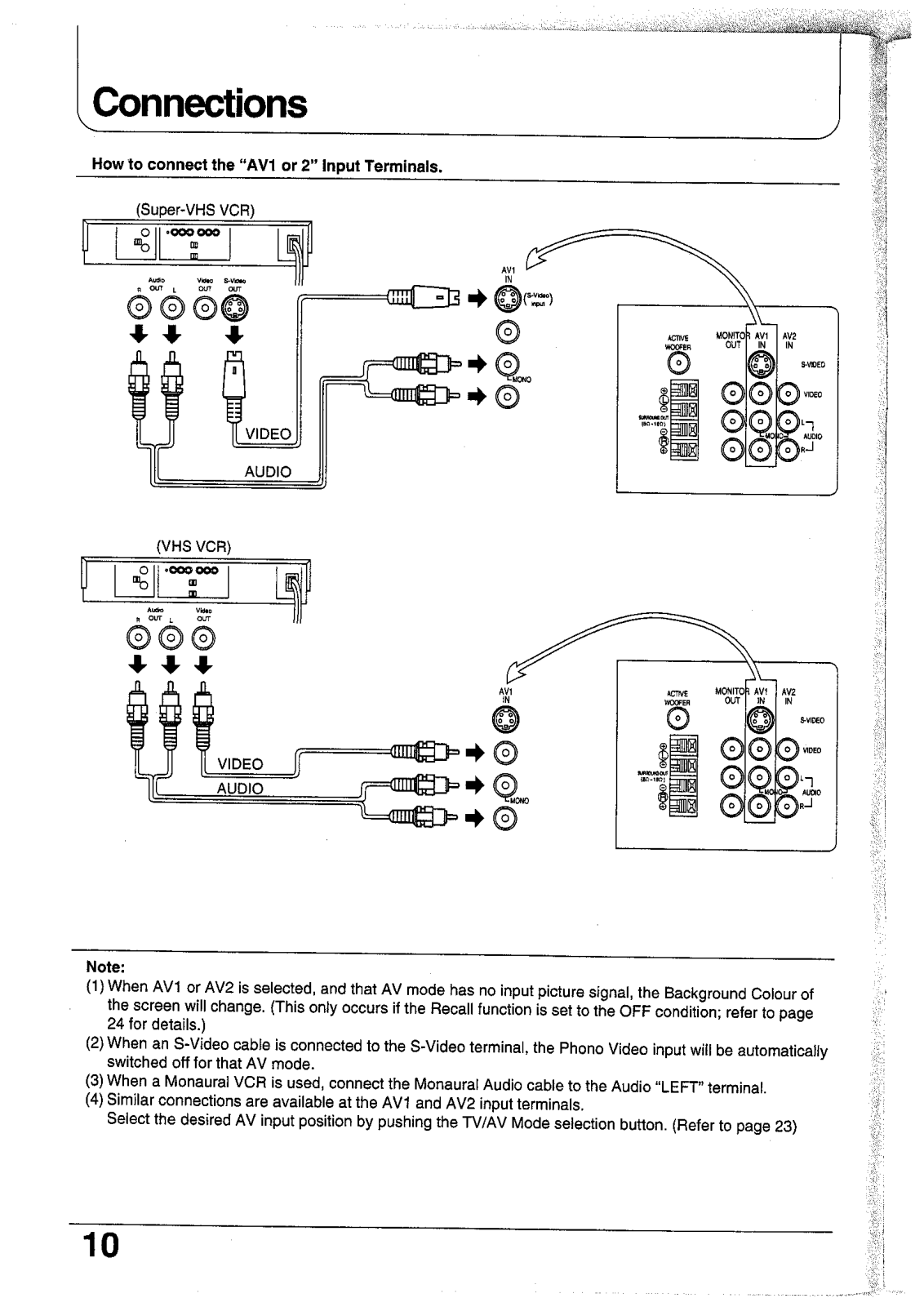
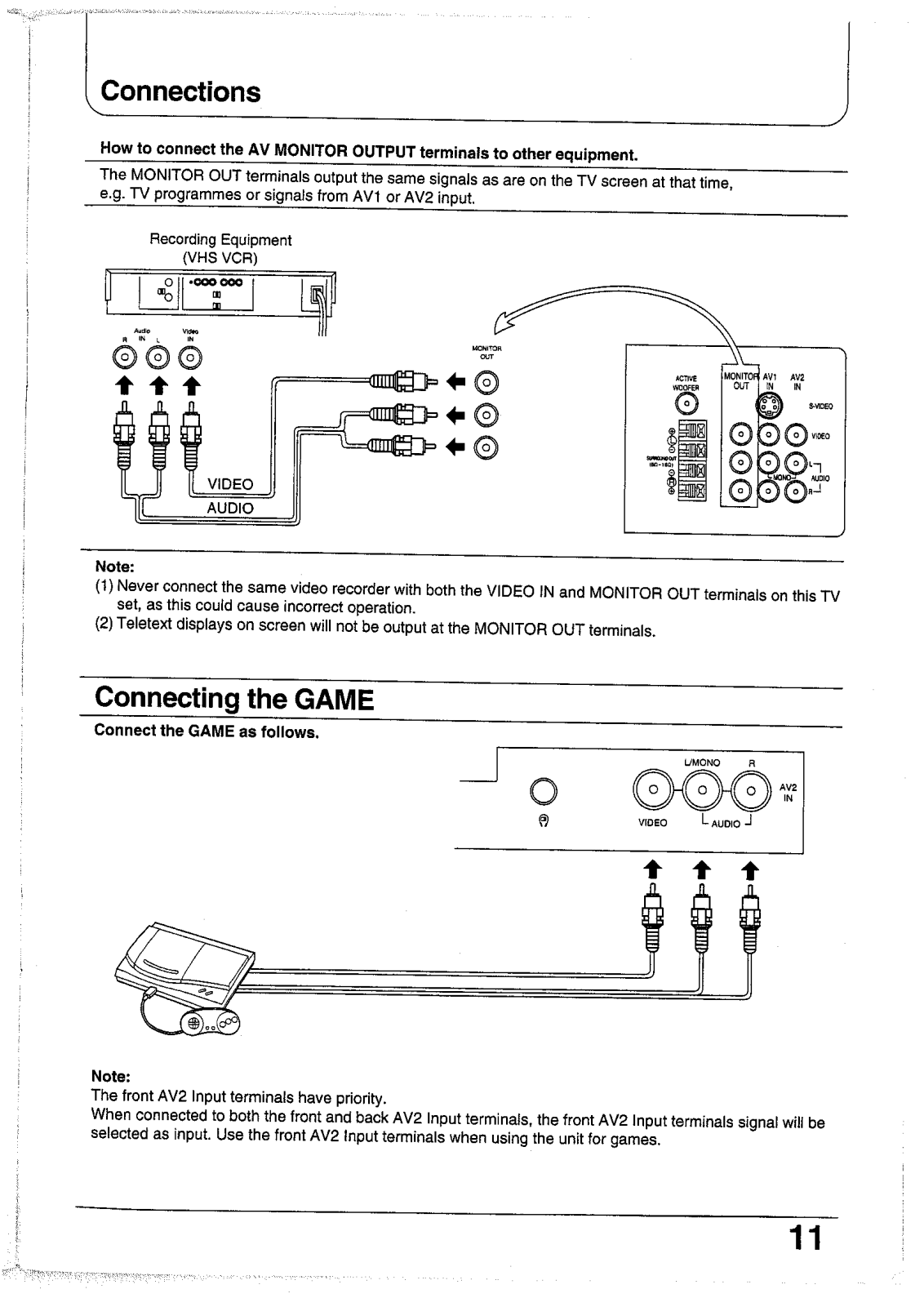
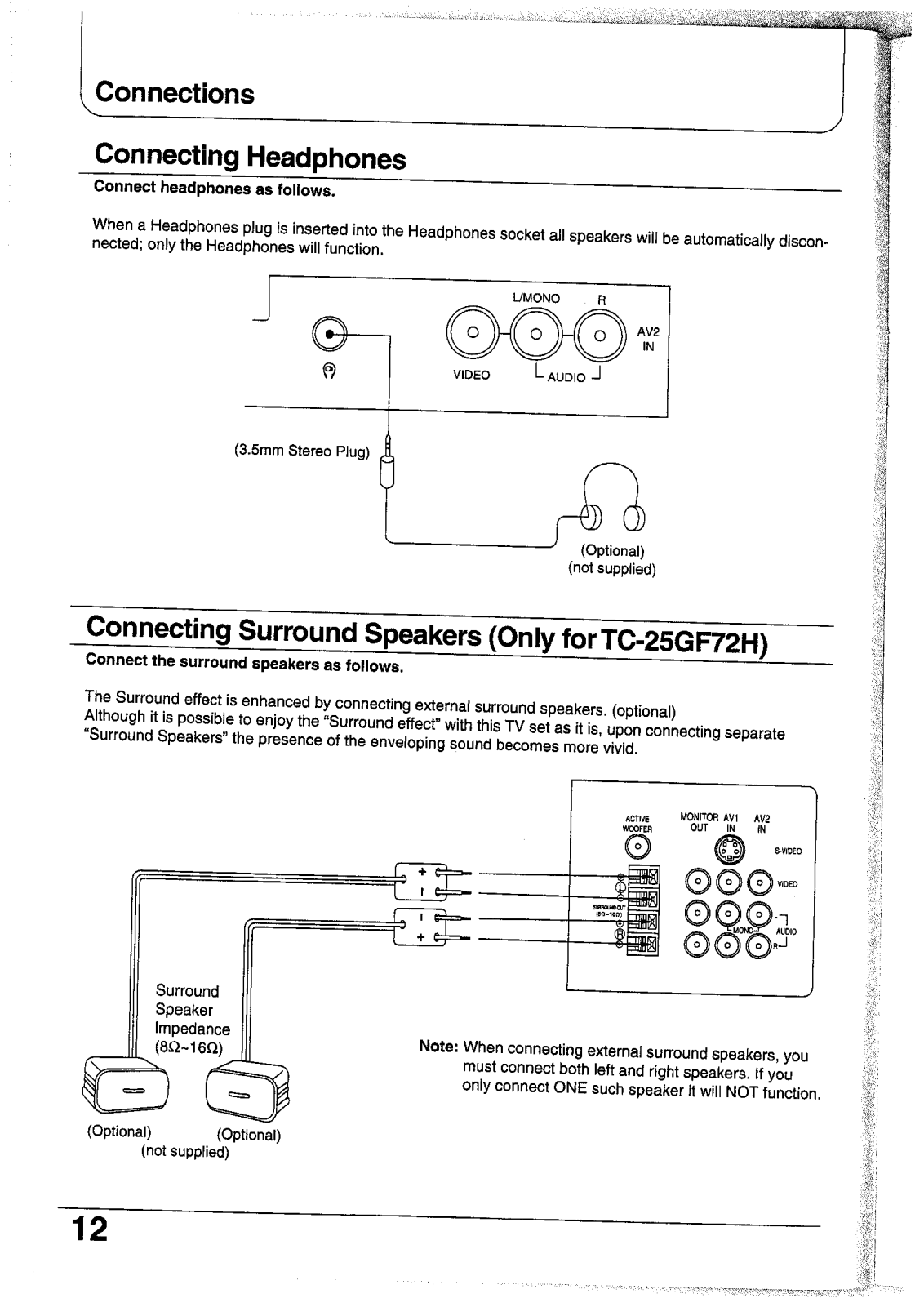




























