Panasonic SoundSlayer Speaker System SC-HTB01 User Manual

Basic Owner’s Manual
Speaker System
Model No. SC-HTB01
Thank you for purchasing this product.
Please read these instructions carefully before using this product, and save this manual for future use.
If you have any questions, visit :
U.S.A.: http://shop.panasonic.com/support
Canada: www.panasonic.ca/english/support
Register online at http://shop.panasonic.com/support
More detailed operating instructions are available in “Owner’s Manual (PDF
format)”.
To read it, download it from the website.
https://panasonic.jp/support/global/cs/audio/oi/
(U.S. customers only)
PP
TQBS0397
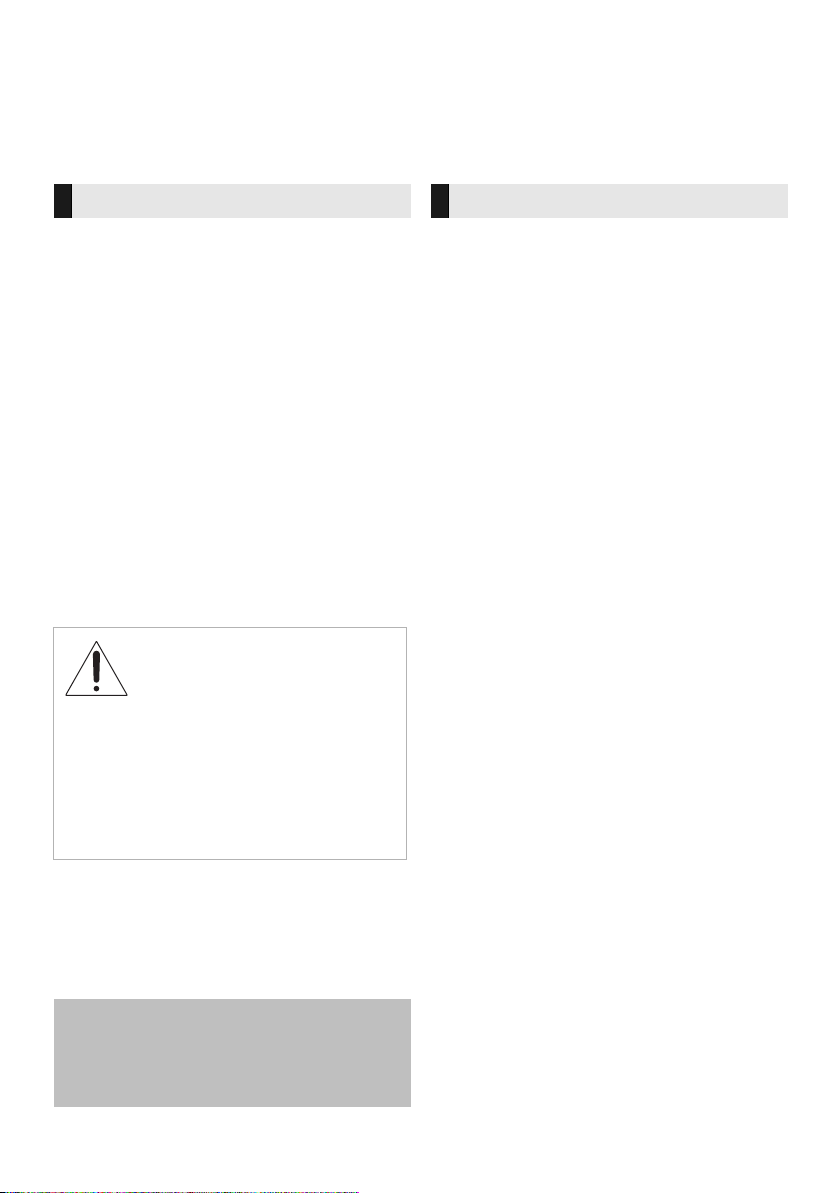
Safety precautions
WARNING
Unit
• To reduce the risk of fire, electric shock or product damage,
– Do not expose this unit to rain, moisture, dripping or splashing.
– Do not place objects filled with liquids, such as vases,
on this unit.
– Use the recommended accessories.
– Do not remove covers.
– Do not repair this unit by yourself. Refer servicing to
qualified service personnel.
AC power supply cord
• To reduce the risk of fire, electric shock or product damage,
– Ensure that the power supply voltage corresponds to
the voltage printed on AC adaptor.
– Insert the power plug fully into the socket outlet.
– Do not pull, bend, or place heavy items on the lead.
– Do not handle the plug with wet hands.
– Hold onto the power plug body when disconnecting the plug.
– Do not use a damaged power plug or socket outlet.
• The power plug is the disconnecting device.
Install this unit so that the power plug can be unplugged
from the socket outlet immediately.
Button-type battery (Lithium battery)
• Risk of fire, explosion and burns. Do not recharge,
disassemble, heat above 60
WARNING
DO NOT INGEST BATTERY,
CHEMICAL BURN HAZARD
The remote control supplied with this product contains a
coin/button cell battery. If the coin/button cell battery is
swallowed, it can cause severe internal burns in just
2 hours and can lead to death. Keep new and used
batteries away from children. If the battery compartment
does not close securely, stop using the remote control
and keep it away from children. If you think batteries
might have been swallowed or placed inside any part of
the body, seek immediate medical attention.
Avoid the use in the following conditions
• High or low extreme temperatures during use, storage or
transportation.
• Replacement of a battery with an incorrect type.
• Disposal of a battery into fire or a hot oven, or mechanically
crushing or cutting of a battery, that can result in an explosion.
• Extremely high temperature and/or extremely low air pressure that
can result in an explosion or the leakage of flammable liquid or gas.
• The illustrations shown may differ from your unit.
• Operations in this owner’s manual are
described mainly with the remote control, but
you can perform the operations on this system
if the controls are the same.
o
C (140oF) or incinerate.
CAUTION
Unit
• Do not place sources of naked flames, such as lighted
candles, on this unit.
• This unit may receive radio interference caused by
mobile telephones during use. If such interference
occurs, please increase separation between this unit
and the mobile telephone.
• This unit is intended for use in moderate climates.
• Product Identification Marking is located on the rear of the unit.
Placement
• Place this unit on an even surface.
• To reduce the risk of fire, electric shock or product damage,
– Do not install or place this unit in a bookcase, built-in
cabinet or in another confined space. Ensure this unit
is well ventilated.
– Do not obstruct this unit’s ventilation openings with
newspapers, tablecloths, curtains, and similar items.
– Do not expose this unit to direct sunlight, high
temperatures, high humidity, and excessive vibration.
• Do not place this unit and other devices (Blu-ray disc
recorder, external HDD, etc.) directly on top of each
other, as this may cause HDD failure or data damage.
Button-type battery (Lithium battery)
• Danger of explosion if battery is incorrectly replaced. Replace
only with the type recommended by the manufacturer.
• Insert with poles aligned.
• Do not touch the terminals (i and j) with metal objects.
• Do not recharge, disassemble, remodel, heat or throw into fire.
• Keep out of reach of children.
• If any electrolyte should come into contact with your
hands or clothes, wash it off thoroughly with water.
• If any electrolyte should come into contact with your
eyes, never rub the eyes.
• Rinse eyes thoroughly with water, and then consult a doctor.
• Mishandling of batteries can cause electrolyte leakage
and may cause a fire.
– Remove the battery if you do not intend to use the remote
control for a long period of time. Store in a cool, dark place.
– Do not heat or expose to flame.
– Do not leave the battery(ies) in a car exposed to direct sunlight
for a long period of time with doors and windows closed.
• When disposing of the batteries, please contact your
local authorities or dealer and ask for the correct method
of disposal.
AC adaptor
The AC adaptor operates on AC between 100 V and 240 V.
But
• In the U.S.A. and Canada, the AC adaptor must be
connected to a 120 V AC power supply only.
• When connecting to an AC supply outside of the U.S.A. or
Canada, use a plug adaptor to suit the AC outlet configuration.
• When connecting to a supply of greater than AC 125 V,
ensure the cord you use is suited to the voltage of the
AC supply and the rated current of the AC adaptor.
• Contact an electrical parts distributor for assistance in
selecting a suitable AC plug adaptor or AC cord set.
2
TQBS0397
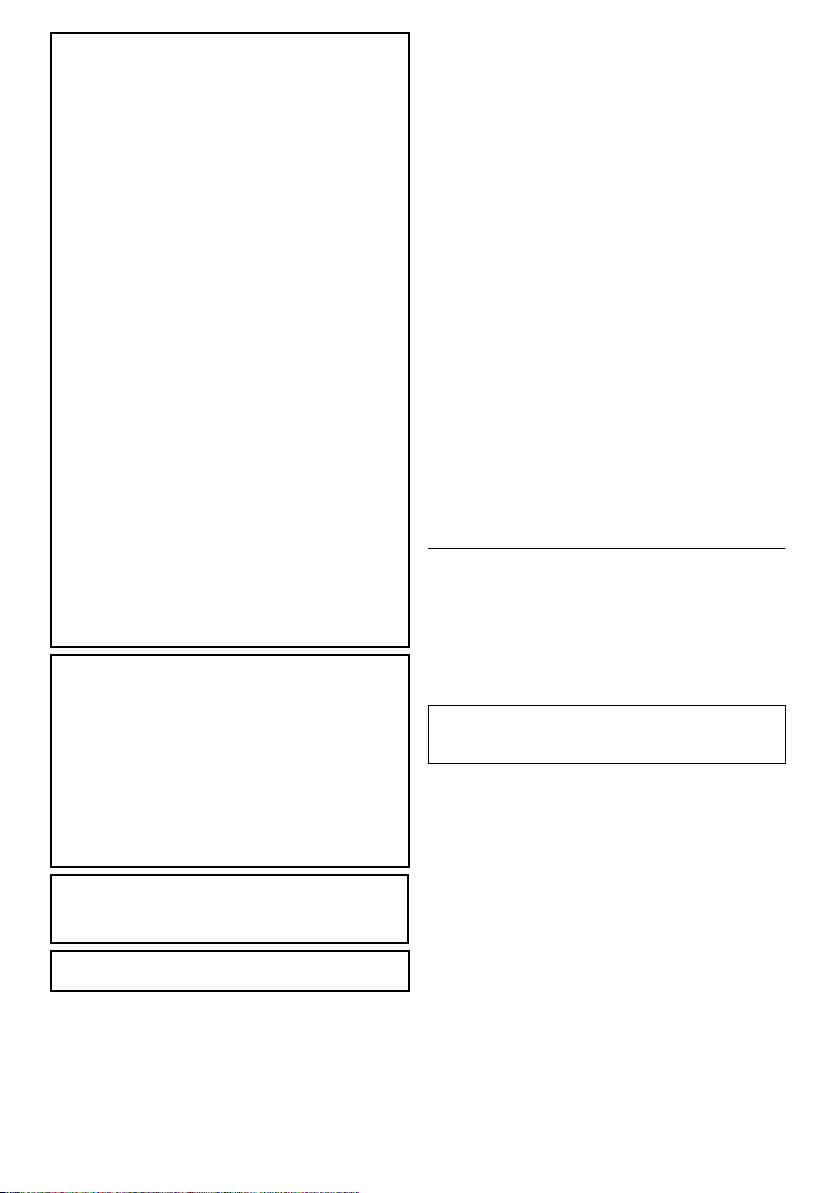
THE FOLLOWING APPLIES ONLY IN THE U.S.A.
FCC Note:
This equipment has been tested and found to comply with
the limits for a Class B digital device, pursuant to Part 15 of
the FCC Rules.
These limits are designed to provide reasonable protection
against harmful interference in a residential installation. This
equipment generates, uses, and can radiate radio frequency
energy and, if not installed and used in accordance with the
instructions, may cause harmful interference to radio
communications. However, there is no guarantee that
interference will not occur in a particular installation. If this
equipment does cause harmful interference to radio or
television reception, which can be determined by turning the
equipment off and on, the user is encouraged to try to
correct the interference by one or more of the following
measures:
≥ Reorient or relocate the receiving antenna.
≥ Increase the separation between the equipment and
receiver.
≥ Connect the equipment into an outlet on a circuit different
from that to which the receiver is connected.
≥ Consult the dealer or an experienced radio/TV technician
for help.
FCC Caution: To assure continued compliance, follow the
attached installation instructions and use only shielded
interface cables when connecting to peripheral devices.
Any changes or modifications not expressly approved by the
party responsible for compliance could void the user’s
authority to operate this equipment.
This device complies with Part 15 of the FCC Rules.
Operation is subject to the following two conditions:
(1) This device may not cause harmful interference, and
(2) this device must accept any interference received,
including interference that may cause undesired operation.
Supplier’s Declaration of Conformity
Trade Name: Panasonic
Model No.: SC-HTB01
Responsible Party: Panasonic Corporation of North America
Two Riverfront Plaza, Newark, NJ 07102-5490
Support Contact: http://shop.panasonic.com/support
THE FOLLOWING APPLIES ONLY IN CANADA.
This device contains licence-exempt transmitter(s)/
receiver(s) that comply with Innovation, Science and
Economic Development Canada’s licence-exempt RSS(s).
Operation is subject to the following two
conditions:
(1) This device may not cause interference.
(2) This device must accept any interference, including
interference that may cause undesired operation of the
device.
Model: SC-HTB01
IC: 216A-SCHTB01
CAN ICES-3(B)/NMB-3(B)
‘
THE FOLLOWING APPLIES IN THE U.S.A.
This transmitter must not be co-located or operated in
conjunction with any other antenna or transmitter.
Conforms to UL STD 62368-1.
Certified to CAN/CSA STD C22.2 No.62368-1.
Table of contents
Safety precautions ..............................................2
Accessories.........................................................3
Unit care..............................................................3
Control reference guide.......................................4
Connections ........................................................6
Using this system................................................7
Bluetooth
About Bluetooth
®
connection .........................................8
®
................................................. 8
Troubleshooting...................................................8
Specifications ......................................................9
Limited Warranty (ONLY FOR U.S.A.) .............. 10
Limited Warranty (ONLY FOR CANADA).......... 11
License................................................ Back cover
Accessories
Check the supplied accessory before using this system.
1 Remote control (with a battery)
(N2QAYC000133)
1 AC power supply cord
(K2CA2CA00025)
1 AC adaptor
(TXH0016AA)
• Product numbers are correct as of June 2020. These may be
subject to change.
• For U.S.A.: To order accessories, refer to “Limited Warranty
(ONLY FOR U.S.A.)”.
For Canada: To order accessories, call the dealer from whom
you have made your purchase.
• Do not use AC power supply cord and AC adaptor with other
equipment.
• Do not use any other AC power supply cord and AC adaptors
except the supplied one.
(ONLY FOR CANADA)
The enclosed Canadian French label sheet corresponds
to the English display on the unit.
Unit care
∫ Clean this system with a soft, dry cloth
• When dirt is heavy, wring a cloth moistened in water
tightly to wipe the dirt, and then wipe it with a dry cloth.
• Never use alcohol, paint thinner or benzine to clean this
system.
• Before using chemically-treated cloth, carefully read the
instructions that came with the cloth.
∫ To dispose or transfer this system
This system may keep the user settings information in this
system. If you discard this system either by disposal or
transfer, then follow the procedure to return all the settings
to the factory presets to delete the user settings.
• The operation history may be recorded in the memory of
this system.
TQBS0397
3
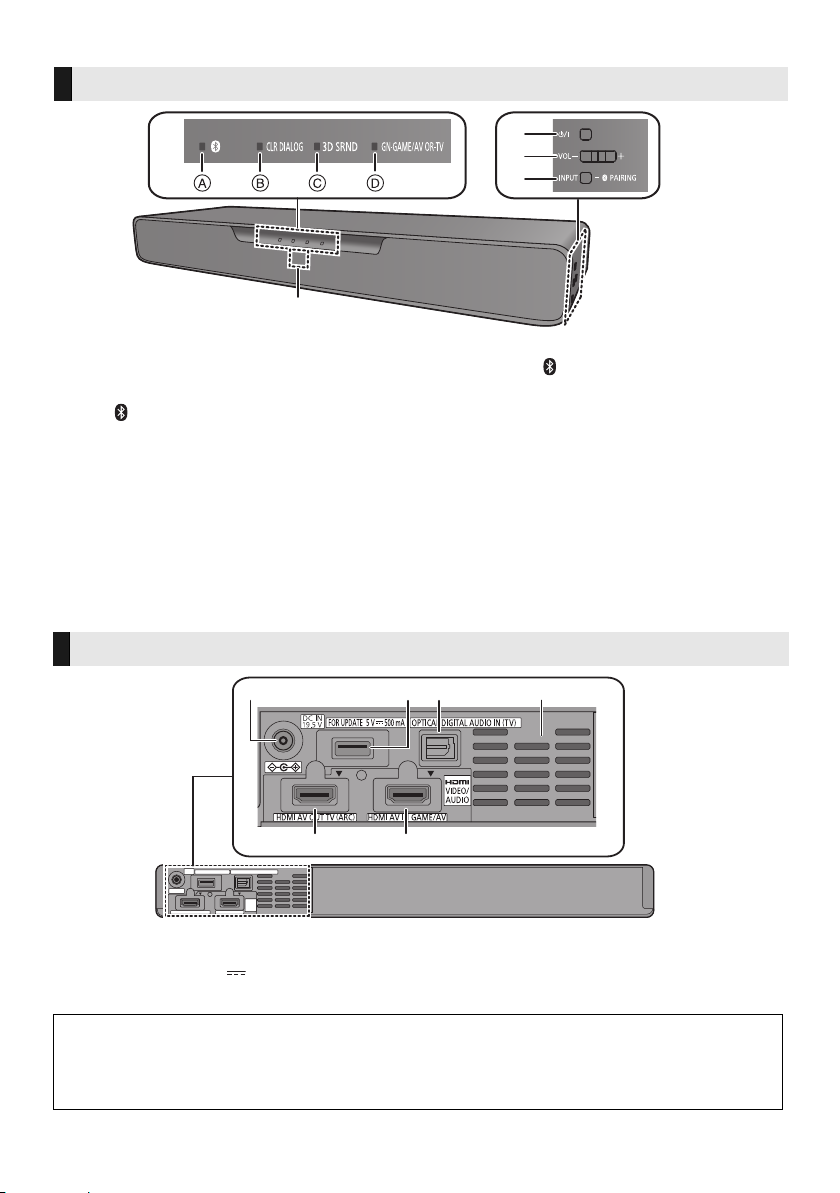
Control reference guide
5
1
2
3
4
5
1 2 43
6
This system (Front / Sides)
1 LED indicators
The currently-selected device is indicated by the
lighting of the corresponding indicator.
A (Bluetooth®) indicator (lights up blue)
B CLR DIALOG indicator (lights up green)
C 3D SRND indicator (lights up green)
D GN-GAME/AV OR-TV indicator
– TV: lights up orange (OR)
– GAME/AV: lights up green (GN)
2 Standby/on switch (Í/I)
Press to switch the unit from on to standby mode
or vice versa. In standby mode, the unit is still
consuming a small amount of power.
This system (Rear)
3 Adjust the volume of this system (> 5)
4[INPUT/j PAIRING] button
• Selects the connected device
(The device changes each time this button is
pressed)
• Registers Bluetooth
®
devices
5 Remote control signal sensor
Distance: Within approx. 7 m (23 ft) directly in front
Angle: Approx. 20e up and down and approx.
30e left and right
1 DC IN (19.5 V) terminal
2 Firmware update
(FOR UPDATE 5 V 500 mA) terminal*
3 OPTICAL DIGITAL AUDIO IN (TV) terminal
* Note about firmware updates
Use the firmware update terminal to update the version of this system through a USB memory device. (Not used for
normal operations.) For more details about version updates, refer to the support site below.
https://panasonic.jp/support/global/cs/
(This site is in English only.)
4
TQBS0397
4 Ventilation holes
5 HDMI AV OUT (TV (ARC)) terminal
6 HDMI AV IN (GAME/AV) terminal
