Page 1

Panasonic
Integrated Voice & Data Solutions
Technical Manual
Section 200
General
Description
S-ICX - Version 5.0
Issued October 2000
Page 2

Matsushita Communication Industrial Co. Ltd. (MCI)
The contents of this document are subject to change without notice and do not constitute a
commitment on the part of Matsushita Communication Industrial Co. Ltd. (MCI). Every effort has
been made to ensure the accuracy of this document. However, due to ongoing product
improvements and revisions, Panasonic cannot guarantee the accuracy of printed material after the
date of publication, nor can it accept responsibility for errors or omissions. Panasonic will update and
revise this document as needed.
The software and hardware described in this document may be used or copied only in accordance
with the terms of the licen se pertaining to said software or hardware.
Reproduction, publication, or duplication of this manual or any part thereof, in any manner
mechanically, electronically, or photographically, is prohibited without permission of MCI.
_2000 by Matsushita Communication Industrial Co. Ltd. (MCI)
All rights reserved.
Win32s, Windows, Windows 95, and Windows NT are either trademarks or registered trademarks of
Microsoft Corporation in the United States and/or other countries.
Reference to third-party products is for information only and does not constitute an endorsement or
recommendation. Panasonic does not assume responsibility for the performance of third-party
products.
2
Page 3

S-ICX General Description (Section 200)
CHAPTER 1 - SYSTEM OVERVIEW. . . . . . . . . . . . . . . . . . . . . . . . . . . . . 8
Introducing the Next-Generation Phone System from Panasonic . . . . . . . . . . . . . . . . . . . . . . . . . . . . 8
System Technology. . . . . . . . . . . . . . . . . . . . . . . . . . . . . . . . . . . . . . . . . . . . . . . . . . . . . . . . . . . . . . . . . 11
Power Requirements. . . . . . . . . . . . . . . . . . . . . . . . . . . . . . . . . . . . . . . . . . . . . . . . . . . . . . . . . . . . . . . . 11
Diagnostic Maintenance . . . . . . . . . . . . . . . . . . . . . . . . . . . . . . . . . . . . . . . . . . . . . . . . . . . . . . . . . . . . . 11
Programming the Phone System. . . . . . . . . . . . . . . . . . . . . . . . . . . . . . . . . . . . . . . . . . . . . . . . . . . . . . 11
Supporting Documentation . . . . . . . . . . . . . . . . . . . . . . . . . . . . . . . . . . . . . . . . . . . . . . . . . . . . . . . . . . 12
CHAPTER 2 - SYSTEM HARDWARE . . . . . . . . . . . . . . . . . . . . . . . . . . . 14
Overview. . . . . . . . . . . . . . . . . . . . . . . . . . . . . . . . . . . . . . . . . . . . . . . . . . . . . . . . . . . . . . . . . . . . . . . . . . 14
Cabinet . . . . . . . . . . . . . . . . . . . . . . . . . . . . . . . . . . . . . . . . . . . . . . . . . . . . . . . . . . . . . . . . . . . . . . . . . 14
Common Cards . . . . . . . . . . . . . . . . . . . . . . . . . . . . . . . . . . . . . . . . . . . . . . . . . . . . . . . . . . . . . . . . . . . 14
Telephone Company Interface Equipment. . . . . . . . . . . . . . . . . . . . . . . . . . . . . . . . . . . . . . . . . . . . . . . 14
Station Interface Equipment. . . . . . . . . . . . . . . . . . . . . . . . . . . . . . . . . . . . . . . . . . . . . . . . . . . . . . . . . . 14
Optional and Miscellaneous Equipment . . . . . . . . . . . . . . . . . . . . . . . . . . . . . . . . . . . . . . . . . . . . . . . . 1 4
Station Equipment . . . . . . . . . . . . . . . . . . . . . . . . . . . . . . . . . . . . . . . . . . . . . . . . . . . . . . . . . . . . . . . . . 14
System Hardware Connections. . . . . . . . . . . . . . . . . . . . . . . . . . . . . . . . . . . . . . . . . . . . . . . . . . . . . . . 14
Cabinet . . . . . . . . . . . . . . . . . . . . . . . . . . . . . . . . . . . . . . . . . . . . . . . . . . . . . . . . . . . . . . . . . . . . . . . . . . . 16
Battery Backup (VB-44026UK) . . . . . . . . . . . . . . . . . . . . . . . . . . . . . . . . . . . . . . . . . . . . . . . . . . . . . . . 17
Control Unit Processor Cards . . . . . . . . . . . . . . . . . . . . . . . . . . . . . . . . . . . . . . . . . . . . . . . . . . . . . . . . 17
Control Processor Card (78-port) - CPC-HS (VB-44440UK). . . . . . . . . . . . . . . . . . . . . . . . . . . . . . . . . 17
Control Processor Card (132-port) - CPC-HM (VB-44441UK) . . . . . . . . . . . . . . . . . . . . . . . . . . . . . . . 17
Network Synchronizing Unit - SYNC (VB-44460UK). . . . . . . . . . . . . . . . . . . . . . . . . . . . . . . . . . . . . . . 17
Trunk/Tie Line Cards . . . . . . . . . . . . . . . . . . . . . . . . . . . . . . . . . . . . . . . . . . . . . . . . . . . . . . . . . . . . . . . . 18
Loop Start Trunk Card - LTRK/4 (VB-44514UK) . . . . . . . . . . . . . . . . . . . . . . . . . . . . . . . . . . . . . . . . . . 18
Loop Start Trunk Card - LTRK/8 (VB-44510UK) . . . . . . . . . . . . . . . . . . . . . . . . . . . . . . . . . . . . . . . . . . 18
ISDN Primary Rate Interface Card (T/S-point) - PRI/30 (VB-44540UK) . . . . . . . . . . . . . . . . . . . . . . . . 18
ISDN Basic Rate Interface Card (T-point) - TBRI/4 (VB-44530) . . . . . . . . . . . . . . . . . . . . . . . . . . . . . . 18
AC15 Card - AC15/4 (VB-44570) . . . . . . . . . . . . . . . . . . . . . . . . . . . . . . . . . . . . . . . . . . . . . . . . . . . . . 18
Q-Signalling Interface Card (VB-44560) UK only . . . . . . . . . . . . . . . . . . . . . . . . . . . . . . . . . . . . . . . . . 18
Extension Cards . . . . . . . . . . . . . . . . . . . . . . . . . . . . . . . . . . . . . . . . . . . . . . . . . . . . . . . . . . . . . . . . . . . 18
Digital Extension Card - DEC/8 (VB-44610UK). . . . . . . . . . . . . . . . . . . . . . . . . . . . . . . . . . . . . . . . . . . 18
Digital Extension Card - DEC/16, DEC/24 (VB-44612UK, VB-44613UK) . . . . . . . . . . . . . . . . . . . . . . . 19
Analog Extension Card - SAEC/4 and SAEC/8 (VB-44621UK, VB-44622UK) . . . . . . . . . . . . . . . . . . . 19
Analog Extension Card - AEC/8 (VB-44620UK) . . . . . . . . . . . . . . . . . . . . . . . . . . . . . . . . . . . . . . . . . . 19
Analog Proprietary Extension Card (APEC/8) (VB-44660UK) UK only . . . . . . . . . . . . . . . . . . . . . . . . . 19
ISDN Primary Rate Interface Card (T/S-point) - PRI/30 (VB-44540UK) . . . . . . . . . . . . . . . . . . . . . . . . 19
ISDN Basic Rate Interface Card (S-point) - SBRI/4 (VB-44630) . . . . . . . . . . . . . . . . . . . . . . . . . . . . . . 19
ISDN Interface Card (S-Point/T-Point) - STBRI/4 (VB-44531) UK only. . . . . . . . . . . . . . . . . . . . . . . . . 19
Options. . . . . . . . . . . . . . . . . . . . . . . . . . . . . . . . . . . . . . . . . . . . . . . . . . . . . . . . . . . . . . . . . . . . . . . . . . . 20
DTMF Multi-Frequency Receiver Card - MFR/8 (VB-44110UK) . . . . . . . . . . . . . . . . . . . . . . . . . . . . . . 20
Conference Card (4 circuits) - CONF (VB-44120UK) . . . . . . . . . . . . . . . . . . . . . . . . . . . . . . . . . . . . . . 20
Special Application Processor Interface Card - SAPI (VB-44132UK) (For Future Use) . . . . . . . . . . . . 20
Table of Contents 3
Page 4

Built-In ACD Card - ACD (VB-44140UK). . . . . . . . . . . . . . . . . . . . . . . . . . . . . . . . . . . . . . . . . . . . . . . . 20
Voice Processing Card (4 circuits) - VPU/4 (VB-44160UK). . . . . . . . . . . . . . . . . . . . . . . . . . . . . . . . . . 20
Station Equipment. . . . . . . . . . . . . . . . . . . . . . . . . . . . . . . . . . . . . . . . . . . . . . . . . . . . . . . . . . . . . . . . . . 20
Overview . . . . . . . . . . . . . . . . . . . . . . . . . . . . . . . . . . . . . . . . . . . . . . . . . . . . . . . . . . . . . . . . . . . . . . . . 20
Model Options . . . . . . . . . . . . . . . . . . . . . . . . . . . . . . . . . . . . . . . . . . . . . . . . . . . . . . . . . . . . . . . . . . . . 21
Model Descriptions . . . . . . . . . . . . . . . . . . . . . . . . . . . . . . . . . . . . . . . . . . . . . . . . . . . . . . . . . . . . . . . . 22
Digital Single Line Telephone (DSLT) . . . . . . . . . . . . . . . . . . . . . . . . . . . . . . . . . . . . . . . . . . . . . . . . 2 2
12-Key Standard Phone. . . . . . . . . . . . . . . . . . . . . . . . . . . . . . . . . . . . . . . . . . . . . . . . . . . . . . . . . . . 22
12-Key Small-Display Phone. . . . . . . . . . . . . . . . . . . . . . . . . . . . . . . . . . . . . . . . . . . . . . . . . . . . . . . 22
12-Key Small-Display Phone with Voice Response. . . . . . . . . . . . . . . . . . . . . . . . . . . . . . . . . . . . . . 23
12-Key Large-Display Phone. . . . . . . . . . . . . . . . . . . . . . . . . . . . . . . . . . . . . . . . . . . . . . . . . . . . . . . 23
24-Key Small-Display Phone. . . . . . . . . . . . . . . . . . . . . . . . . . . . . . . . . . . . . . . . . . . . . . . . . . . . . . . 24
24-Key Small-Display Phone with Speakerphone. . . . . . . . . . . . . . . . . . . . . . . . . . . . . . . . . . . . . . . 24
24-Key Expansion Module (EM/24) . . . . . . . . . . . . . . . . . . . . . . . . . . . . . . . . . . . . . . . . . . . . . . . . . . 24
72-Key Direct Station Select/Busy Lamp Field Module (DSS/72) . . . . . . . . . . . . . . . . . . . . . . . . . . . 24
Optional Terminal Devices . . . . . . . . . . . . . . . . . . . . . . . . . . . . . . . . . . . . . . . . . . . . . . . . . . . . . . . . . . . 25
Voice Recognition Unit Adapter (VB-44101UK). . . . . . . . . . . . . . . . . . . . . . . . . . . . . . . . . . . . . . . . . . . 25
PC Phone (VB-44332UK) . . . . . . . . . . . . . . . . . . . . . . . . . . . . . . . . . . . . . . . . . . . . . . . . . . . . . . . . . . . 25
PC Attendant Console/96 (VB-44330). . . . . . . . . . . . . . . . . . . . . . . . . . . . . . . . . . . . . . . . . . . . . . . . . . 25
Telephone Key Layout . . . . . . . . . . . . . . . . . . . . . . . . . . . . . . . . . . . . . . . . . . . . . . . . . . . . . . . . . . . . . . 26
CHAPTER 3 - SYSTEM FEATURES . . . . . . . . . . . . . . . . . . . . . . . . . . . . 30
Overview. . . . . . . . . . . . . . . . . . . . . . . . . . . . . . . . . . . . . . . . . . . . . . . . . . . . . . . . . . . . . . . . . . . . . . . . . . 30
Popular System Features . . . . . . . . . . . . . . . . . . . . . . . . . . . . . . . . . . . . . . . . . . . . . . . . . . . . . . . . . . . . 30
AEC Disconnect. . . . . . . . . . . . . . . . . . . . . . . . . . . . . . . . . . . . . . . . . . . . . . . . . . . . . . . . . . . . . . . . . . . 30
Alpha tagging. . . . . . . . . . . . . . . . . . . . . . . . . . . . . . . . . . . . . . . . . . . . . . . . . . . . . . . . . . . . . . . . . . . . . 30
Attendant Groups. . . . . . . . . . . . . . . . . . . . . . . . . . . . . . . . . . . . . . . . . . . . . . . . . . . . . . . . . . . . . . . . . . 30
Auto Day/Night Mode. . . . . . . . . . . . . . . . . . . . . . . . . . . . . . . . . . . . . . . . . . . . . . . . . . . . . . . . . . . . . . . 31
Automatic Route Selection (ARS) . . . . . . . . . . . . . . . . . . . . . . . . . . . . . . . . . . . . . . . . . . . . . . . . . . . . . 31
Call Traffic Reporting. . . . . . . . . . . . . . . . . . . . . . . . . . . . . . . . . . . . . . . . . . . . . . . . . . . . . . . . . . . . . . . 32
Caller ID (ISDN). . . . . . . . . . . . . . . . . . . . . . . . . . . . . . . . . . . . . . . . . . . . . . . . . . . . . . . . . . . . . . . . . . . 32
Class of Service (COS) Restriction . . . . . . . . . . . . . . . . . . . . . . . . . . . . . . . . . . . . . . . . . . . . . . . . . . . . 32
Conferencing . . . . . . . . . . . . . . . . . . . . . . . . . . . . . . . . . . . . . . . . . . . . . . . . . . . . . . . . . . . . . . . . . . . . . 32
CTI (Computer Telephony Integration) . . . . . . . . . . . . . . . . . . . . . . . . . . . . . . . . . . . . . . . . . . . . . . . . . 33
Data Security. . . . . . . . . . . . . . . . . . . . . . . . . . . . . . . . . . . . . . . . . . . . . . . . . . . . . . . . . . . . . . . . . . . . . 33
Delayed Ringing . . . . . . . . . . . . . . . . . . . . . . . . . . . . . . . . . . . . . . . . . . . . . . . . . . . . . . . . . . . . . . . . . . 33
DISA (Direct Inward System Access) . . . . . . . . . . . . . . . . . . . . . . . . . . . . . . . . . . . . . . . . . . . . . . . . . . 34
Directory number . . . . . . . . . . . . . . . . . . . . . . . . . . . . . . . . . . . . . . . . . . . . . . . . . . . . . . . . . . . . . . . . . . 34
Distinctive Ringing . . . . . . . . . . . . . . . . . . . . . . . . . . . . . . . . . . . . . . . . . . . . . . . . . . . . . . . . . . . . . . . . . 34
Flexible Dial Plan. . . . . . . . . . . . . . . . . . . . . . . . . . . . . . . . . . . . . . . . . . . . . . . . . . . . . . . . . . . . . . . . . . 35
Flexible Ringing Assignment . . . . . . . . . . . . . . . . . . . . . . . . . . . . . . . . . . . . . . . . . . . . . . . . . . . . . . . . . 35
“Howler” Tone . . . . . . . . . . . . . . . . . . . . . . . . . . . . . . . . . . . . . . . . . . . . . . . . . . . . . . . . . . . . . . . . . . . . 35
Hunt Groups . . . . . . . . . . . . . . . . . . . . . . . . . . . . . . . . . . . . . . . . . . . . . . . . . . . . . . . . . . . . . . . . . . . . . 36
Multiple Direct Inward Dial (DDI) Assignment . . . . . . . . . . . . . . . . . . . . . . . . . . . . . . . . . . . . . . . . . . . . 37
Recall Timers. . . . . . . . . . . . . . . . . . . . . . . . . . . . . . . . . . . . . . . . . . . . . . . . . . . . . . . . . . . . . . . . . . . . . 37
Slide Ringing . . . . . . . . . . . . . . . . . . . . . . . . . . . . . . . . . . . . . . . . . . . . . . . . . . . . . . . . . . . . . . . . . . . . . 37
Station Distinctive Ringing. . . . . . . . . . . . . . . . . . . . . . . . . . . . . . . . . . . . . . . . . . . . . . . . . . . . . . . . . . . 38
Station Message Detail Recording (SMDR/Call Logging) . . . . . . . . . . . . . . . . . . . . . . . . . . . . . . . . . . . 38
Station Timer Class . . . . . . . . . . . . . . . . . . . . . . . . . . . . . . . . . . . . . . . . . . . . . . . . . . . . . . . . . . . . . . . . 39
4 Table of Contents
Page 5

System Speed Dialing (SSD). . . . . . . . . . . . . . . . . . . . . . . . . . . . . . . . . . . . . . . . . . . . . . . . . . . . . . . . . 39
Tenant Groups. . . . . . . . . . . . . . . . . . . . . . . . . . . . . . . . . . . . . . . . . . . . . . . . . . . . . . . . . . . . . . . . . . . . 40
Toll Restriction Service (TRS/Call Barring) . . . . . . . . . . . . . . . . . . . . . . . . . . . . . . . . . . . . . . . . . . . . . . 40
Universal Night Answer to Page . . . . . . . . . . . . . . . . . . . . . . . . . . . . . . . . . . . . . . . . . . . . . . . . . . . . . . 41
Walking TRS . . . . . . . . . . . . . . . . . . . . . . . . . . . . . . . . . . . . . . . . . . . . . . . . . . . . . . . . . . . . . . . . . . . . . 41
ZIP Mode. . . . . . . . . . . . . . . . . . . . . . . . . . . . . . . . . . . . . . . . . . . . . . . . . . . . . . . . . . . . . . . . . . . . . . . . 41
List of Available System Features . . . . . . . . . . . . . . . . . . . . . . . . . . . . . . . . . . . . . . . . . . . . . . . . . . . . . 42
CHAPTER 4 - STATION FEATURES . . . . . . . . . . . . . . . . . . . . . . . . . . . 46
Overview. . . . . . . . . . . . . . . . . . . . . . . . . . . . . . . . . . . . . . . . . . . . . . . . . . . . . . . . . . . . . . . . . . . . . . . . . . 46
Popular Station Features . . . . . . . . . . . . . . . . . . . . . . . . . . . . . . . . . . . . . . . . . . . . . . . . . . . . . . . . . . . . 46
Absence Message . . . . . . . . . . . . . . . . . . . . . . . . . . . . . . . . . . . . . . . . . . . . . . . . . . . . . . . . . . . . . . . . . 46
Account Code Capability . . . . . . . . . . . . . . . . . . . . . . . . . . . . . . . . . . . . . . . . . . . . . . . . . . . . . . . . . . . . 46
Alarm Ringing . . . . . . . . . . . . . . . . . . . . . . . . . . . . . . . . . . . . . . . . . . . . . . . . . . . . . . . . . . . . . . . . . . . . 47
Alarm tone for Lengthy Calls . . . . . . . . . . . . . . . . . . . . . . . . . . . . . . . . . . . . . . . . . . . . . . . . . . . . . . . . . 47
Attendant Calling . . . . . . . . . . . . . . . . . . . . . . . . . . . . . . . . . . . . . . . . . . . . . . . . . . . . . . . . . . . . . . . . . . 47
Auto-Repeat Dialing. . . . . . . . . . . . . . . . . . . . . . . . . . . . . . . . . . . . . . . . . . . . . . . . . . . . . . . . . . . . . . . . 48
Background Music (BGM) . . . . . . . . . . . . . . . . . . . . . . . . . . . . . . . . . . . . . . . . . . . . . . . . . . . . . . . . . . . 48
Busy Override (“Barge-In”) . . . . . . . . . . . . . . . . . . . . . . . . . . . . . . . . . . . . . . . . . . . . . . . . . . . . . . . . . . 48
Call Duration Display . . . . . . . . . . . . . . . . . . . . . . . . . . . . . . . . . . . . . . . . . . . . . . . . . . . . . . . . . . . . . . . 49
Call Forwarding . . . . . . . . . . . . . . . . . . . . . . . . . . . . . . . . . . . . . . . . . . . . . . . . . . . . . . . . . . . . . . . . . . . 49
Call Park . . . . . . . . . . . . . . . . . . . . . . . . . . . . . . . . . . . . . . . . . . . . . . . . . . . . . . . . . . . . . . . . . . . . . . . . 49
Call Pick-up . . . . . . . . . . . . . . . . . . . . . . . . . . . . . . . . . . . . . . . . . . . . . . . . . . . . . . . . . . . . . . . . . . . . . . 50
Callback Request. . . . . . . . . . . . . . . . . . . . . . . . . . . . . . . . . . . . . . . . . . . . . . . . . . . . . . . . . . . . . . . . . . 50
Caller ID Call Log. . . . . . . . . . . . . . . . . . . . . . . . . . . . . . . . . . . . . . . . . . . . . . . . . . . . . . . . . . . . . . . . . . 50
Camp-On (Call Waiting). . . . . . . . . . . . . . . . . . . . . . . . . . . . . . . . . . . . . . . . . . . . . . . . . . . . . . . . . . . . . 50
Conference Calls . . . . . . . . . . . . . . . . . . . . . . . . . . . . . . . . . . . . . . . . . . . . . . . . . . . . . . . . . . . . . . . . . . 51
Do-Not-Disturb (DND) . . . . . . . . . . . . . . . . . . . . . . . . . . . . . . . . . . . . . . . . . . . . . . . . . . . . . . . . . . . . . . 51
DP-to-DTMF Signal Conversion . . . . . . . . . . . . . . . . . . . . . . . . . . . . . . . . . . . . . . . . . . . . . . . . . . . . . . 51
DSS/BLF Keys. . . . . . . . . . . . . . . . . . . . . . . . . . . . . . . . . . . . . . . . . . . . . . . . . . . . . . . . . . . . . . . . . . . . 52
Dual-Color LEDs . . . . . . . . . . . . . . . . . . . . . . . . . . . . . . . . . . . . . . . . . . . . . . . . . . . . . . . . . . . . . . . . . . 52
Flexible Feature Keys (“FF-Keys”). . . . . . . . . . . . . . . . . . . . . . . . . . . . . . . . . . . . . . . . . . . . . . . . . . . . . 53
Hands-Free Answerback . . . . . . . . . . . . . . . . . . . . . . . . . . . . . . . . . . . . . . . . . . . . . . . . . . . . . . . . . . . . 53
Headset Capability. . . . . . . . . . . . . . . . . . . . . . . . . . . . . . . . . . . . . . . . . . . . . . . . . . . . . . . . . . . . . . . . . 53
Hold . . . . . . . . . . . . . . . . . . . . . . . . . . . . . . . . . . . . . . . . . . . . . . . . . . . . . . . . . . . . . . . . . . . . . . . . . . . . 54
Hot Dial Pad. . . . . . . . . . . . . . . . . . . . . . . . . . . . . . . . . . . . . . . . . . . . . . . . . . . . . . . . . . . . . . . . . . . . . . 54
Hot Line . . . . . . . . . . . . . . . . . . . . . . . . . . . . . . . . . . . . . . . . . . . . . . . . . . . . . . . . . . . . . . . . . . . . . . . . . 54
Meet-Me Answer . . . . . . . . . . . . . . . . . . . . . . . . . . . . . . . . . . . . . . . . . . . . . . . . . . . . . . . . . . . . . . . . . . 55
Message-Waiting/Callback . . . . . . . . . . . . . . . . . . . . . . . . . . . . . . . . . . . . . . . . . . . . . . . . . . . . . . . . . . 55
Mute/MIc . . . . . . . . . . . . . . . . . . . . . . . . . . . . . . . . . . . . . . . . . . . . . . . . . . . . . . . . . . . . . . . . . . . . . . . . 55
Name Assignment . . . . . . . . . . . . . . . . . . . . . . . . . . . . . . . . . . . . . . . . . . . . . . . . . . . . . . . . . . . . . . . . . 55
Off-Hook Monitoring. . . . . . . . . . . . . . . . . . . . . . . . . . . . . . . . . . . . . . . . . . . . . . . . . . . . . . . . . . . . . . . . 56
Off-Hook Signaling. . . . . . . . . . . . . . . . . . . . . . . . . . . . . . . . . . . . . . . . . . . . . . . . . . . . . . . . . . . . . . . . . 56
Off-Hook Voice Announce (OHVA) . . . . . . . . . . . . . . . . . . . . . . . . . . . . . . . . . . . . . . . . . . . . . . . . . . . . 56
On-Hook Dialing . . . . . . . . . . . . . . . . . . . . . . . . . . . . . . . . . . . . . . . . . . . . . . . . . . . . . . . . . . . . . . . . . . 57
One-Touch Keys . . . . . . . . . . . . . . . . . . . . . . . . . . . . . . . . . . . . . . . . . . . . . . . . . . . . . . . . . . . . . . . . . . 57
Paging . . . . . . . . . . . . . . . . . . . . . . . . . . . . . . . . . . . . . . . . . . . . . . . . . . . . . . . . . . . . . . . . . . . . . . . . . . 57
Prime Line Preference. . . . . . . . . . . . . . . . . . . . . . . . . . . . . . . . . . . . . . . . . . . . . . . . . . . . . . . . . . . . . . 57
Ringing Line Preference . . . . . . . . . . . . . . . . . . . . . . . . . . . . . . . . . . . . . . . . . . . . . . . . . . . . . . . . . . . . 58
Soft Key Variable Mode. . . . . . . . . . . . . . . . . . . . . . . . . . . . . . . . . . . . . . . . . . . . . . . . . . . . . . . . . . . . . 58
Speed Dialing . . . . . . . . . . . . . . . . . . . . . . . . . . . . . . . . . . . . . . . . . . . . . . . . . . . . . . . . . . . . . . . . . . . . 58
Station Lockout . . . . . . . . . . . . . . . . . . . . . . . . . . . . . . . . . . . . . . . . . . . . . . . . . . . . . . . . . . . . . . . . . . . 58
Table of Contents 5
Page 6

Text Message/Message Reply. . . . . . . . . . . . . . . . . . . . . . . . . . . . . . . . . . . . . . . . . . . . . . . . . . . . . . . . 59
Transfer . . . . . . . . . . . . . . . . . . . . . . . . . . . . . . . . . . . . . . . . . . . . . . . . . . . . . . . . . . . . . . . . . . . . . . . . . 59
Walking TRS . . . . . . . . . . . . . . . . . . . . . . . . . . . . . . . . . . . . . . . . . . . . . . . . . . . . . . . . . . . . . . . . . . . . . 59
List of Available Station Features . . . . . . . . . . . . . . . . . . . . . . . . . . . . . . . . . . . . . . . . . . . . . . . . . . . . . 59
CHAPTER 5 - SPECIAL APPLICATIONS. . . . . . . . . . . . . . . . . . . . . . . . 63
Overview. . . . . . . . . . . . . . . . . . . . . . . . . . . . . . . . . . . . . . . . . . . . . . . . . . . . . . . . . . . . . . . . . . . . . . . . . . 63
Private Networking . . . . . . . . . . . . . . . . . . . . . . . . . . . . . . . . . . . . . . . . . . . . . . . . . . . . . . . . . . . . . . . . . 63
Computer Telephony Integration (CTI) . . . . . . . . . . . . . . . . . . . . . . . . . . . . . . . . . . . . . . . . . . . . . . . . . 64
PC Phone . . . . . . . . . . . . . . . . . . . . . . . . . . . . . . . . . . . . . . . . . . . . . . . . . . . . . . . . . . . . . . . . . . . . . . . 64
PC Attendant Console . . . . . . . . . . . . . . . . . . . . . . . . . . . . . . . . . . . . . . . . . . . . . . . . . . . . . . . . . . . . . . 66
Voice Mail . . . . . . . . . . . . . . . . . . . . . . . . . . . . . . . . . . . . . . . . . . . . . . . . . . . . . . . . . . . . . . . . . . . . . . . . . 67
Third-Party Voice Mail Support . . . . . . . . . . . . . . . . . . . . . . . . . . . . . . . . . . . . . . . . . . . . . . . . . . . . . . . 67
Voice Mail Transfer Keys. . . . . . . . . . . . . . . . . . . . . . . . . . . . . . . . . . . . . . . . . . . . . . . . . . . . . . . . . . 67
MSG Key Callback key . . . . . . . . . . . . . . . . . . . . . . . . . . . . . . . . . . . . . . . . . . . . . . . . . . . . . . . . . . . 67
One-Touch Key for Voice Mail . . . . . . . . . . . . . . . . . . . . . . . . . . . . . . . . . . . . . . . . . . . . . . . . . . . . . . 67
Answer Supervision for Voice Mail . . . . . . . . . . . . . . . . . . . . . . . . . . . . . . . . . . . . . . . . . . . . . . . . . . 67
DDI (ISDN) to Voice Mail. . . . . . . . . . . . . . . . . . . . . . . . . . . . . . . . . . . . . . . . . . . . . . . . . . . . . . . . . . 68
Follow-Along Identification (Call Forwarding ID) . . . . . . . . . . . . . . . . . . . . . . . . . . . . . . . . . . . . . . . . 68
Positive Disconnect (AEC Disconnect) . . . . . . . . . . . . . . . . . . . . . . . . . . . . . . . . . . . . . . . . . . . . . . . 68
Automatic Call Distribution (ACD). . . . . . . . . . . . . . . . . . . . . . . . . . . . . . . . . . . . . . . . . . . . . . . . . . . . . 68
Built-In ACD. . . . . . . . . . . . . . . . . . . . . . . . . . . . . . . . . . . . . . . . . . . . . . . . . . . . . . . . . . . . . . . . . . . . . . 68
Integrated Features Module (IFM) . . . . . . . . . . . . . . . . . . . . . . . . . . . . . . . . . . . . . . . . . . . . . . . . . . . . . 69
Integrated Courier Voice Mail (ICVM) (For future use only). . . . . . . . . . . . . . . . . . . . . . . . . . . . . . . . . . 69
CHAPTER 6 - SPECIFICATIONS . . . . . . . . . . . . . . . . . . . . . . . . . . . . . . 72
Overview. . . . . . . . . . . . . . . . . . . . . . . . . . . . . . . . . . . . . . . . . . . . . . . . . . . . . . . . . . . . . . . . . . . . . . . . . . 72
Electrical Characteristics . . . . . . . . . . . . . . . . . . . . . . . . . . . . . . . . . . . . . . . . . . . . . . . . . . . . . . . . . . . . 72
Power Supply . . . . . . . . . . . . . . . . . . . . . . . . . . . . . . . . . . . . . . . . . . . . . . . . . . . . . . . . . . . . . . . . . . . . 72
Battery Backup . . . . . . . . . . . . . . . . . . . . . . . . . . . . . . . . . . . . . . . . . . . . . . . . . . . . . . . . . . . . . . . . . . . 72
Environmental Requirements. . . . . . . . . . . . . . . . . . . . . . . . . . . . . . . . . . . . . . . . . . . . . . . . . . . . . . . . . 73
Temperature and Humidity Requirements for System Operation . . . . . . . . . . . . . . . . . . . . . . . . . . . . . 73
Dimensions and Weight for System and Telephones . . . . . . . . . . . . . . . . . . . . . . . . . . . . . . . . . . . . . . 73
Resource Maximums. . . . . . . . . . . . . . . . . . . . . . . . . . . . . . . . . . . . . . . . . . . . . . . . . . . . . . . . . . . . . . . . 73
Line Capacities . . . . . . . . . . . . . . . . . . . . . . . . . . . . . . . . . . . . . . . . . . . . . . . . . . . . . . . . . . . . . . . . . . . 73
Feature-Related Capacities . . . . . . . . . . . . . . . . . . . . . . . . . . . . . . . . . . . . . . . . . . . . . . . . . . . . . . . . . 73
Hardware Maximums . . . . . . . . . . . . . . . . . . . . . . . . . . . . . . . . . . . . . . . . . . . . . . . . . . . . . . . . . . . . . . . 76
Cabling Specifications . . . . . . . . . . . . . . . . . . . . . . . . . . . . . . . . . . . . . . . . . . . . . . . . . . . . . . . . . . . . . . 77
Maximum Cabling Distances . . . . . . . . . . . . . . . . . . . . . . . . . . . . . . . . . . . . . . . . . . . . . . . . . . . . . . . . 77
Voice/Data Transmission . . . . . . . . . . . . . . . . . . . . . . . . . . . . . . . . . . . . . . . . . . . . . . . . . . . . . . . . . . . . 77
Voice Path from Digital Keyphones to the S-ICX . . . . . . . . . . . . . . . . . . . . . . . . . . . . . . . . . . . . . . . . . 77
Data Communication Ports . . . . . . . . . . . . . . . . . . . . . . . . . . . . . . . . . . . . . . . . . . . . . . . . . . . . . . . . . . 78
Signaling Characteristics . . . . . . . . . . . . . . . . . . . . . . . . . . . . . . . . . . . . . . . . . . . . . . . . . . . . . . . . . . . . 78
Signaling to Exchange Line. . . . . . . . . . . . . . . . . . . . . . . . . . . . . . . . . . . . . . . . . . . . . . . . . . . . . . . . . . 78
Transmission Specifications . . . . . . . . . . . . . . . . . . . . . . . . . . . . . . . . . . . . . . . . . . . . . . . . . . . . . . . . . 78
DTMF Frequencies . . . . . . . . . . . . . . . . . . . . . . . . . . . . . . . . . . . . . . . . . . . . . . . . . . . . . . . . . . . . . . . . 78
6 Table of Contents
Page 7
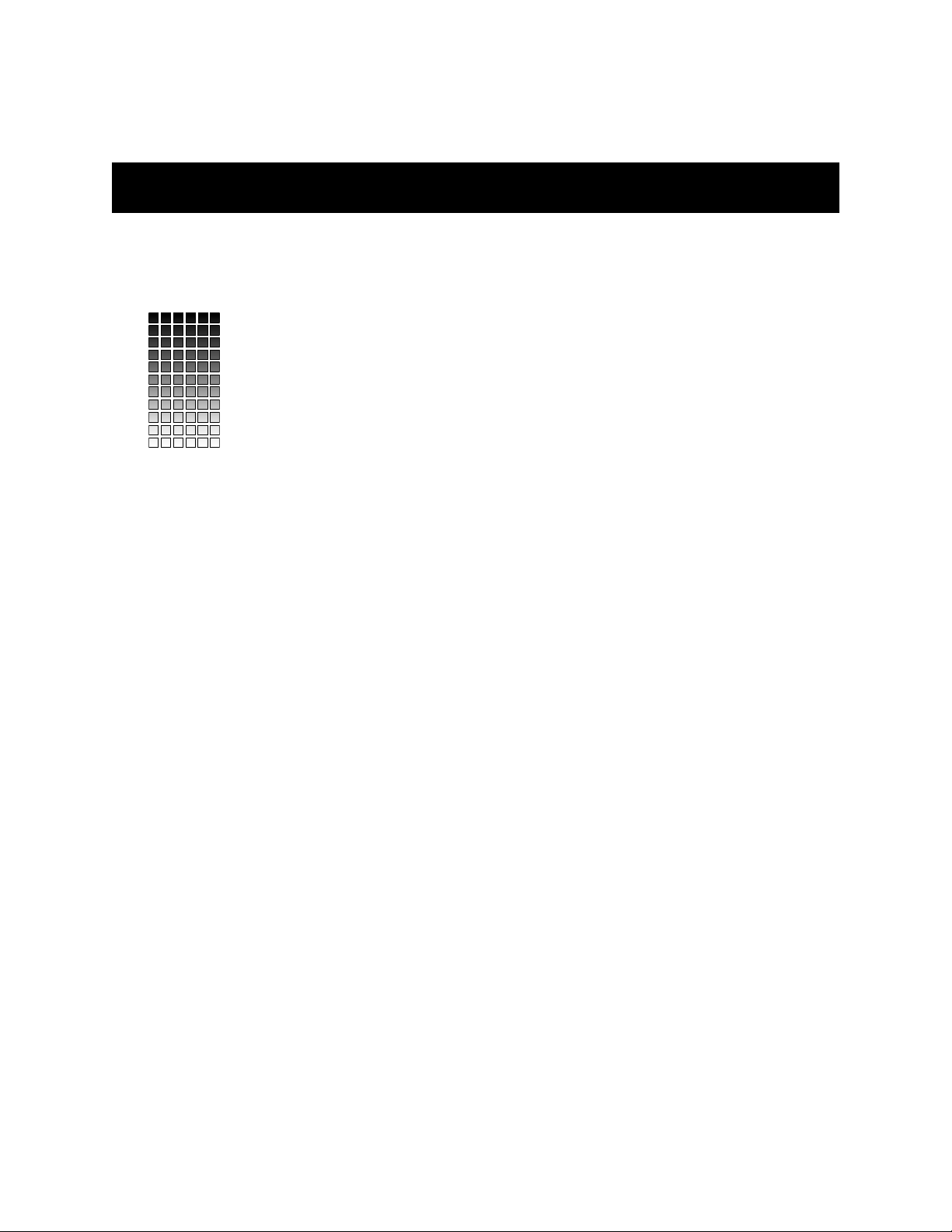
Chapter 1 - System Overview
INTRODUCING THE NEXT- GENERATION PHONE SYSTEM FROM PANASONIC
Today’s phone systems have taken on a new role and become a critical factor in virtually
every business. Often times, it is the phone system that serves as a “welcome mat” to the
outside world, creating a first impression to the public. And, as everyone knows, it is the
first impression that makes a lasting impression. So, why not make the first impression,
the best impression… with an Integrated Communication eXchange (ICX) system
solution.
Providing such an important link to the outside world requires a
proven company in
the telecommunications industry; One with a solid reputation for reliability. It requires a
company whose products provide feature -rich opti ons for greate r flexi bi lity and ex pandabi li ty, as well
as providing state-of-the-art technology…all of this at an affordable price.
The company is Panasonic…providing reliable, state-of-the-art telephone and networking
solutions for your business requirements. Because, we understand the importance a first impression
makes. With our popular line of Integrated Communication eXchange (ICX) telephone switches for
small to medium size businesses, we’ve developed a reputation for providing cost-effective digital
technology, dependable functionality and user-oriented design.
Panasonic is one of the world’s largest electronics companies, with a worldwide reputation for solid
reliability and innovative design in all of our products. Investing highly in research and development,
we have become a major manufacturer of electronic telecommunications products and a reliable
source for telecommunications solutions.
Panasonic is also one of the largest suppliers of business telephone systems in the world. With highlevel training and testing, our authorized dealers are specialists in solving telecommunications needs.
Panasonic prides itself in listening to customer feedback and responding with innovative products that
will help maintain a competitive edge in their marketplace, both today and tomorrow. Customers
asked for a smaller system to meet their phone system requirements. They asked for ISDN…
Computer Telephony Integration… Automatic Call Distribution… Networking… Voice Recognition…
Introducing the Panasonic
products.
S-ICX, the latest addition to our popular S-ICX line of Key/Hybrid/PBX
The “S-ICX” offers many of the same features as its predecessor, the ICX, but it does so with one
small cabinet, made possible through the use of a “high density” backplane. Furthermore, this robust
and reliable phone system delivers the sophistication of the ICX to small and medium sized
companies, while at a more economical price poi nt.
The Panasonic S-ICX… making the first impression the best impression.
8 S-ICX (International) issued October 2000 S-ICX-50-200
Page 8
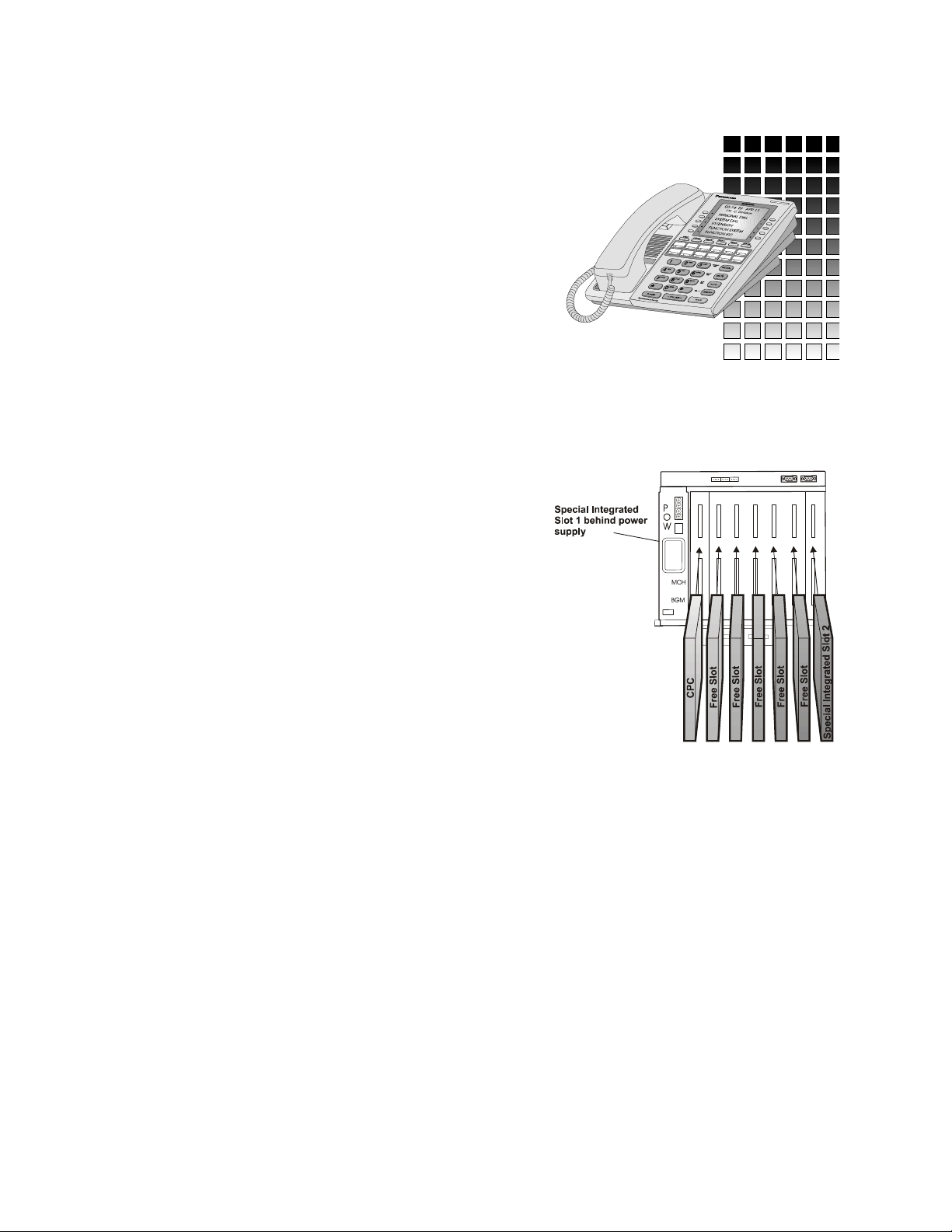
Here are just a few of the features found on the
S-ICX:
❣ Smaller, more compact cabinet.
The S-ICX cabinet is a scaled down version of the
cabinet used with the ICX system. This is possible
because the S-ICX uses a unique High-Density
backplane. The result is a smaller system with the power
of the ICX. It’s expandable from 8 to 132 ports.
❣ Configures automatically.
The S-ICX system automatically inspects cards installed
and assigns extension numbers, trunk numbers, etc.
❣ Full Flexible Slot Availability.
Supports high-density cards in all flexible slots without losing
the ability to use other slots.
❣ Universal ports.
The S-ICX offers flexible slot configuration. You can
mount Trunk or Extension Cards in any of the 5 Free
Slots in the cabinet. With this built-in flexibility, you can
design the system the way you want it: efficiently, costeffectively, whichever way makes the most sense. (In
other words, YOU control the system—the system
doesn’t control you.)
❣ Seamless compatibility with ICX.
Most cards used in the HD can also be installed in the
ICX. This is a valuable feature should you ever need
the additional ports and extensions offered in the ICX.
Simply remove the cards from the HD cabinet and
insert them in the ICX.
❣ Flash memory upgrades.
No more chip change-outs. No more complicated hookups. No more waiting forever to download/
upload from the phone system. The S-ICX phone system can be upgraded in a handful of minutes
with a small diskette known as a compact flash card. Simply plug it onto the processor card, and
perform a few simple programming steps. That’s all there is to it: the system now contains the
latest-and-greatest software release.
❣ Voice Recognition phones.
With these special phones and S-ICX technology, users can literally tell their phones what to do.
Instead of dialing your home phone number, for example, press the Voice Recognition key and
say, “Home.” The phone will automatically call your house. Or press the same key and say, “Jeff.”
The phone will call Jeff for you. The future is right here.
❣ Dynamic Bandwidth Allocation for ISDN digital switching.
The S-ICX provides the ability to allocate bandwidth on demand to several different sources, via
hardware installations of special ISDN adapters. This powerful technology can be used to perform
different applications from a single phone outlet. It means you can do video-conferencing, data
transmission, multiple phones, voice, etc. - all from the same station position.
In fact, the S-ICX offers ISDN support with both BRI (Basic Rate Interface) and PRI (Primary Rate
Interface) capability. ISDN provides fully digital signaling, combines voice and data into one
S-ICX-50-200 S-ICX (International) issued October 2000 9
Page 9

signaling system, and supports large-bandwidth applications such as video-conferencing.
❣ Computer Telephony interface capability.
We’ve developed proprietary software for several Computer Telephony applications, in which the
desktop phone and the PC computer merge together into a single entity. The merger works like
this: #1) Install a special board inside the computer. #2) Install our software in Windows. #3) Plug
the phone’s handset into the board. #4) Plug the board into the phone jack. Presto! you can now
click-and-drag call transfers, monitor the status of other extensions, generate your own call traffic
reports, and many other tasks you couldn’t do before on your desktop computer.
Panasonic offers PC Console applications for the Attendant position that supports up to 60
extensions and up to 96 ports total. One is a low-end product (supports up to 96 extensions) and
the other is high-end (up to 384 extensions). The PC Console controls the system’s calls from the
computer, and the attendant can watch everything on the PC monitor.
Panasonic also offers proprietary software for a PC Phone, which replaces the desktop extension
phone. End-users can control their own phone calls using the computer.
❣ Networking services.
The S-ICX offers several ways to set up networking—tying multiple S-ICX systems together
through the public switching network. AC15 Tie Lines let you connect directly to another S-ICX
system using a leased voice line. Q-Sig Networking lets you tie multiple systems together
through the network, so that (for example) when one location closes for the day, its calls can be
picked up by another location across the country. A user can also turn a long-distance call into a
local one by accessing another location and then dialing the number as a local call.
The system can also be set up in a Tandem (Q-Sig or AC15 Network) environment, adding
further benefits to the users at each location. For example, each switch can analyze the number
dialed, and automatically route the call to other locations, extensions, or go through another
location’s switch to place a local call.
❣ Automatic Call Distribution.
With the S-ICX’s Built-in ACD option, calls can be automatically distributed to the least-busy
extension first, or on a next-available-extension basis. If the extension doesn’t answer the call, you
can program the system to continue searching, transfer to a particular extension, transfer to Voice
Mail, or disconnect the call. You can control what the caller hears while he/she is waiting.
Supervisors can instantly access the current status of all agents right from their desk using a
Large-Display telephone - no need for costly computer programs to provide “real-time reporting”.
MIS reports can also be generated.
10 S-ICX (International) issued October 2000 S-ICX-50-200
Page 10
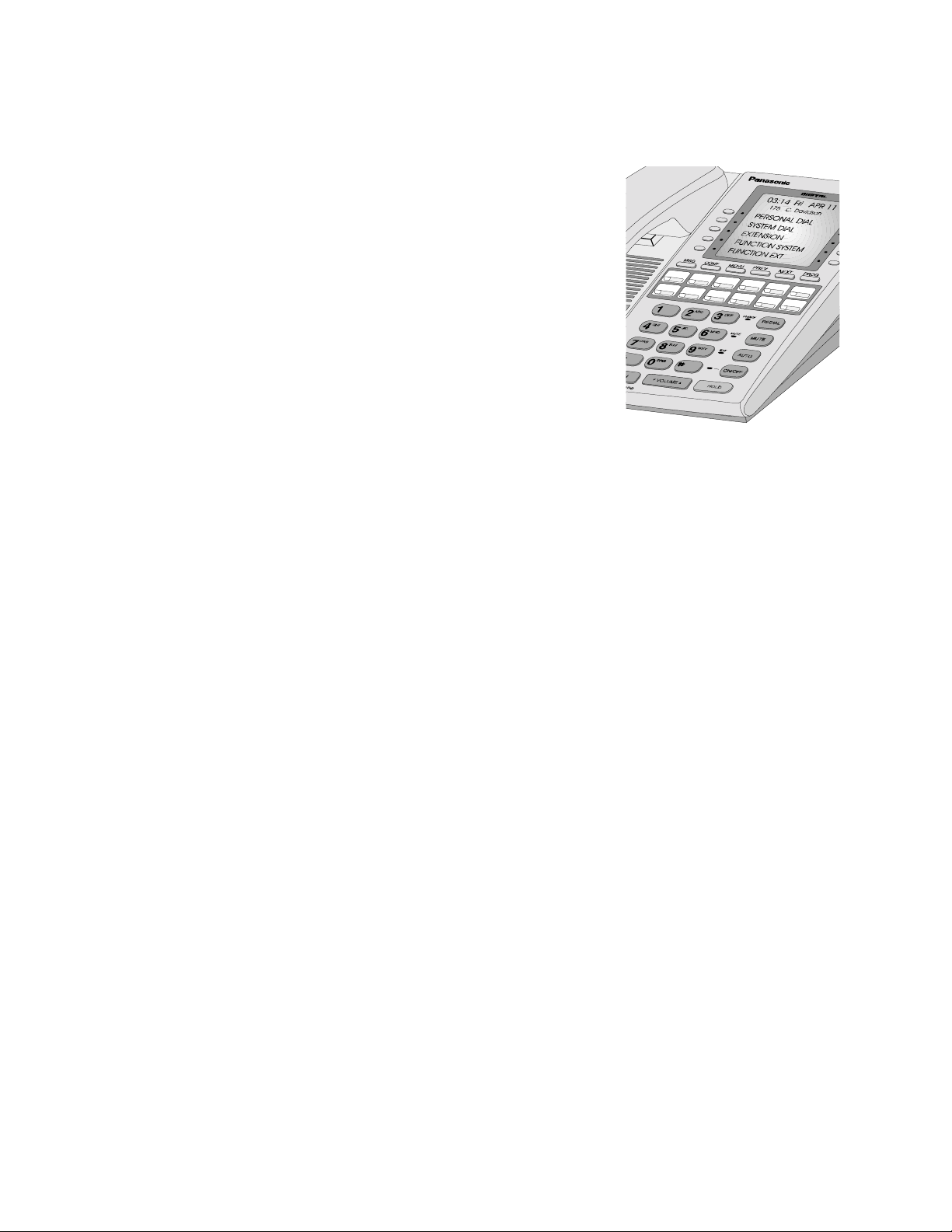
System Technology
The S-ICX is a completely digital system. Information is exchanged
between the major system components using Pulse Code
Modulation (PCM). The conversation exchange between digital
telephones is also digital, converting the digital information to analog
just before it reaches your handset or speaker.
Stored Program Control (SPC) is accomplished via a 16-bit
processor. This technology controls the powerful system features of
the S-ICX. Each processor’s customized memory (program settings)
is backed up by an on-board, 7-year lithium battery.
The system provides maximum protection from outside power
surges, with built-in triple surge protection for Exchange outside line
connectors.
Power Requ irements
The system must be connected to an input power source of 200-240V AC, 50/60 Hz. Each cabinet’s
power supply automatically generates 5V DC and 24V DC necessary to power the various printed
circuit boards for station and peripheral equipment. Optional backup batteries are available, and are
designed to safely fit into the cabinet. The power supply contains a charger that maintains a full
charge to the backup batteries, which have a 3-year life and can support the phone system for up to
30 minutes at a time.
Diagnostic Maintenance
The printed circuit board (PCB) cards are designed to slide easily into slots within the S-ICX cabinet.
By using diagnostic troubleshooting, small problems can be isolated to specific cards. Some cards
are designed to be installed and extracted from slots without turning off the power, allowing system
maintenance to be completed without interrupting the entire system.
For example, you’re having a problem with one of the trunks on a Loop Start Trunk Card. Instead of
having to turn off the power, or reprogram anything, or alert anyone to get off the phone, all you have
to do is throw a Maintenance switch on the Card. This will busy-out the trunks on that Card that aren’t
being used at the moment, but will leave the trunks in use alone, allowing people to finish their phone
calls without any disruption. The LEDs on the Card will tell you when the trunks become vacant. When
all LEDs are extinguished, the Card can be replaced.
Programming the Phone System
Programming can be accomplished in several ways without disrupting normal phone system
operation. Most programming changes take place as you are programming, what we refer to as “live”
programming.
❣ Programming from a display telephone.
Programming can be performed on any small-display or large-display extension phone. A largedisplay phone is recommended because its LCD buttons can perform special one-touch functions in
programming (such as “stepping” through addresses, entering a pause in a speed-dial number, etc.).
Only authorized access is allowed; you must enter a valid password to get into Programming mode.
❣ Programming from the RS232 port.
A PC computer or laptop can be connected to the S-ICX phone system, via a DB9-pin RS232 port
inside the cabinet. Then, from the computer, you can program the phone system with our proprietary
S-ICX-50-200 S-ICX (International) issued October 2000 11
Page 11
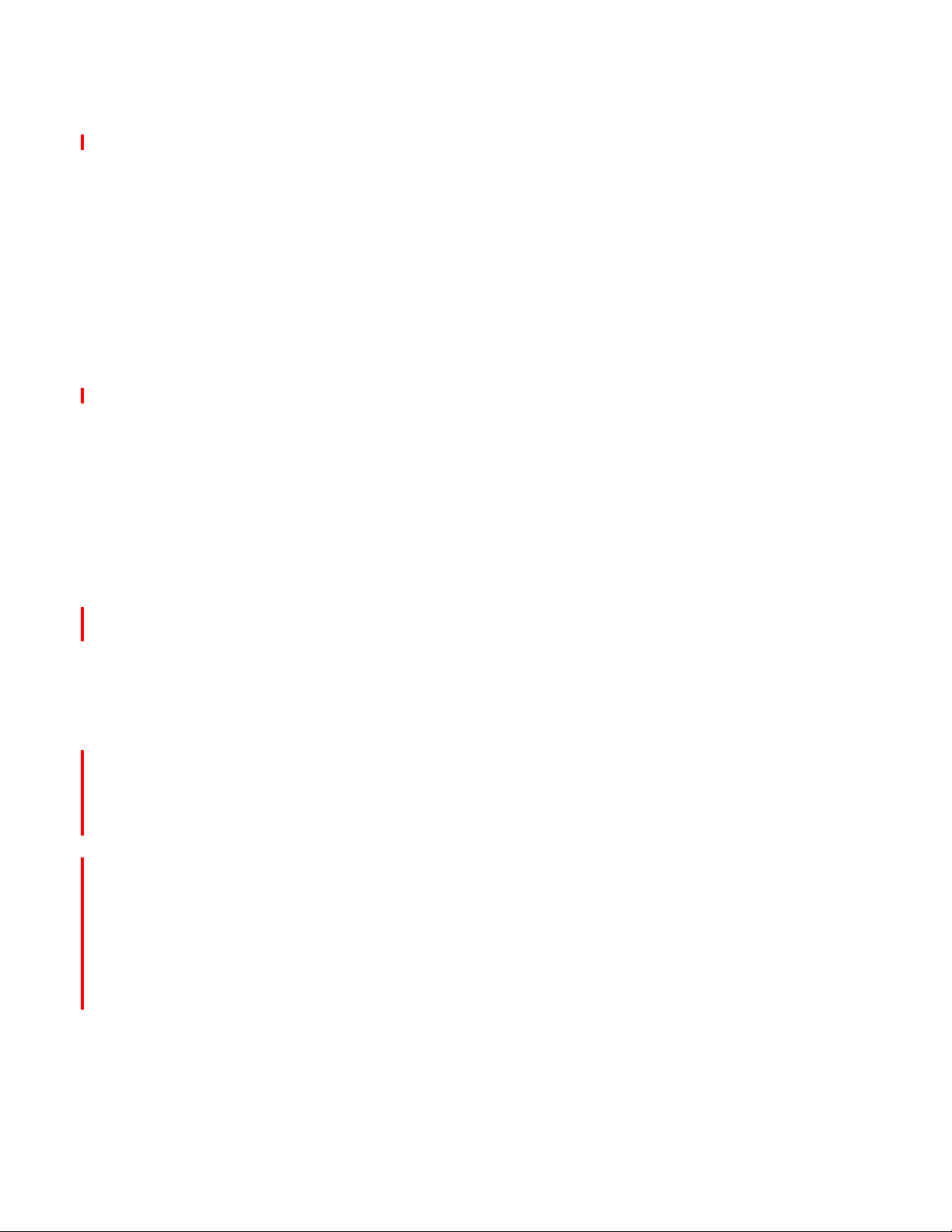
PC-based software, called PCAS.
This popular software package runs in a Windows 95 environment and makes programming and
maintaining phone systems easy and fun. With PC Customized Tool, multiple phone systems can be
maintained in separate databases on the computer. The phone system parameters are grouped
together in windows so you can see the current settings all on the same page. To set a parameter,
simply click a button, or select from a multiple-choice field, or type in an entry. It even has contextsensitive help if you get stuck (press F1 and a help screen will pop-up, explaining the field you’re in).
Y ou can use PC Customized Tool to “build” a phone system, then download it into the phone system’s
memory all at once. Or you can perform individual, “live” changes to phone system memory from the
computer. It can also be used for backing up and restoring phone system databases.
❣ Programming from a remote location.
Again, using PCAS, the S-ICX can be programmed from a remote location, using an offsite computer
terminal to call into the phone system. You can perform “live” changes in this manner as well as
downloads/uploads (for backup/restoring).
Supporting Documentation
Panasonic provides extensive end-user documentation for the S-ICX (all of which are available on our
Web site for authorized dealers):
Section 300: Installation
This manual provides installation instructions for the S-ICX system.
Section 350: Safety and Installation
This manual provides safety requirements and installation instructions for the S-ICX CCU.
Section 400: Programming
This manual provides in-depth programming instructions for the S-ICX system.
Section 410: Programming
This manual provides S-ICX programming instructions tailored to the UK market.
Section 450 - Programming Forms and Tables
This manual contains forms that are designed to assist you in planning and implementing a S-ICX
phone system. Typical users of this manual are Customer Service representatives and Installers.
Section 521: Built-In ACD Supervisor Guide
This is an end-user guide intended for the ACD Supervisor. It is a condensed version of the ACD
Reference manual, and includes only the commands appropriate for the ACD Supervisor.
Section 551: ISDN Reference
This manual provides an overview of the S-ICX ISDN Interface, along with installation and
programming instructio ns .
Section 660: PCAS Administrator Guide
This manual provides an overview of PCAS, a Windows-based software application that allows you to
remotely manage the Panasonic S-ICX using a personal computer.
Section 700: Feature Operat ion
This is a general operating reference guide for the S-ICX. It describes system and telephone features.
It is designed for use by both the dealer and the end-user.
(1 provided with each CPC Card)
(1 Guide provided with each ACD Card)
12 S-ICX (International) issued October 2000 S-ICX-50-200
Page 12

Section 750: Digital Key Phone User Guide
This is a general end-user guide for the VB-D Series Digital Key Telephone.
Section 751: Digital Key Phone/DSLT Quick-Reference
(25 provided in VB-44299 kit)
This is a quick-reference guide for Digital Key Telephones and DSLTs (Digital Single-Line
Telephones). It covers only the most commonly-used features, and is intended for the end-user.
Section 752: SLT Phone Quick-Reference
This is a quick-reference guide for Analog devices such as the SLT phone. It covers only the most
commonly-used features, and is intended for the end-user.
Section 770: Voice Recognition Telephone Adapter User Guide
(1 provided with VR-AD)
This is a user guide describing the additional features of the Voice Recognition Telephone. It is
intended for the end-user.
S-ICX-50-200 S-ICX (International) issued October 2000 13
Page 13

Chapter 2 - System Hardware
Overview
This section describes the purpose and functionality of the main components of the S-ICX system. By
understanding how these components work, you can easily configure a system that meets your
specific needs.
This section is divided into the following categories:
Cabinet
The S-ICX cabinet is explained in detail throughout this chapter. The cabinet can attach to any of
the proprietary telephone sets offered by Panasonic. It also includes its own power supply, and is
designed with dedicated slots for a CPC card, and free slots for trunk, extension, and built-in
option cards.
Common Cards
The common cards control the signaling and features used by all other cards in the system.
Without common cards, other cards cannot function. The common card which is considered the
“brains of the system” is called the Central Processor Card, or CPC. Each phone system must
have a processor to operate.
Telephone Company Interface Equipment
Panasonic offers a wide variety of interface circuits that allow the S-ICX to attach to an Exchange
and/or common carrier equipment. This interface equipment is explained in this chapter.
Station Interface Equipment
The S-ICX allows for connection of Panasonic proprietary telephones as well as various analog
telephones and devices provided by other manufacturers. This chapter includes descriptions of
the cards and equipment needed to accomplish these connections.
Optional and Miscellaneous Equipment
The cards and interfaces that provide optional services, and all miscellaneous equipment, are
explained later in this chapter.
Station Equipment
All Panasonic proprietary stations are explained later in this chapter.
System Hardware Connections
Shown on the next page is an illustration of S-ICX trunk and extension line connections, as well
as some of the more popular peripheral connections.
14 S-ICX (International) issued October 2000 S-ICX-50-200
Page 14
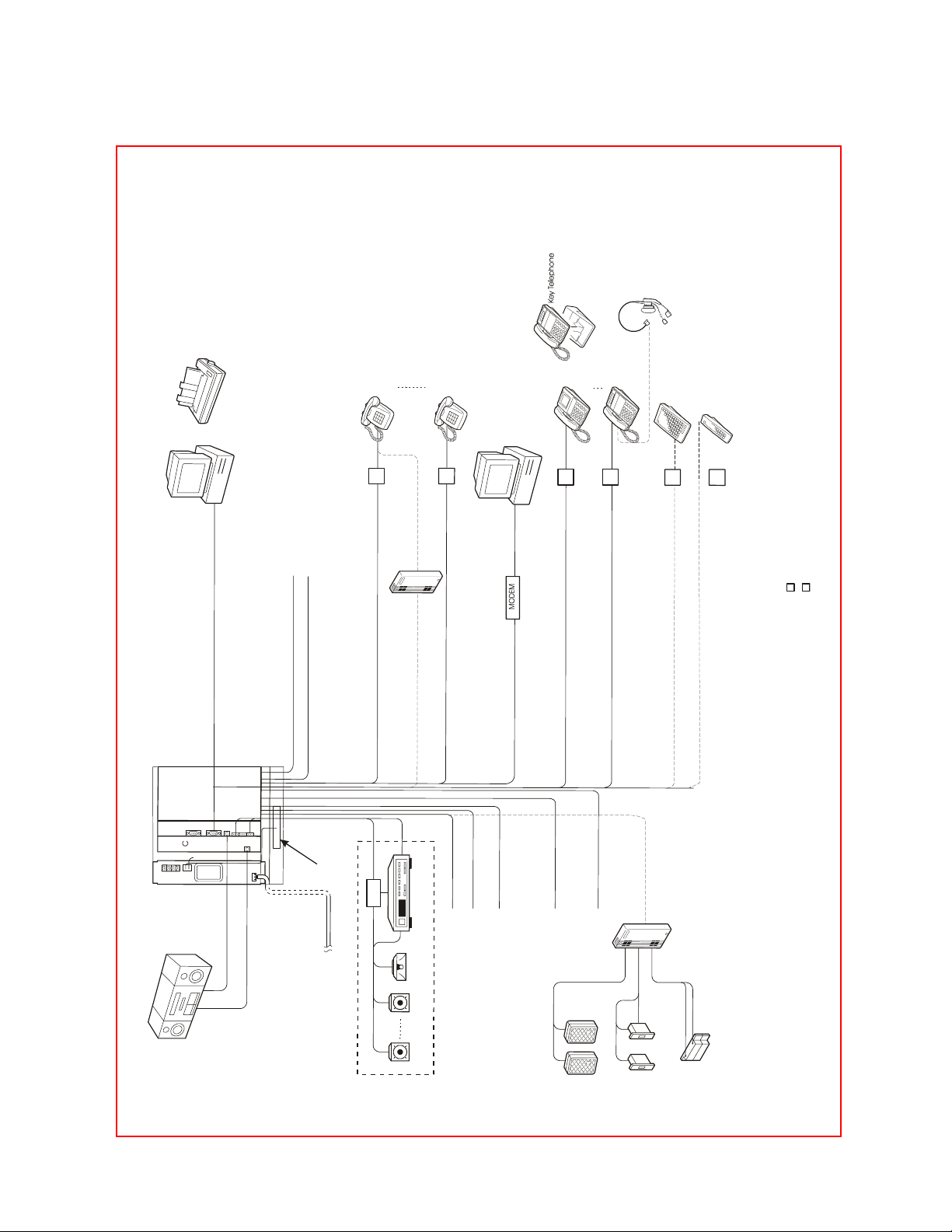
System Connections (trunks, extensions, peripheral equipment)
n
o
i
t
i
n
g
o
c
e
R
e
c
i
o
V
r
e
t
n
i
r
P
l
a
i
r
e
S
r
o
r
e
t
u
p
m
o
C
l
a
n
o
s
r
e
P
)
d
r
a
c
1
/
8
.
x
a
M
(
1
T
L
S
8
T
L
S
t
e
s
d
r
e
t
p
a
d
A
)
d
r
a
c
e
1
/
n
4
o
2
h
r
.
x
p
o
a
e
l
e
M
t
(
y
e
K
a
e
H
e
n
o
h
p
e
l
e
t
2
y
7
e
K
4
4
/
S
2
2
/
/
S
D
M
M
E
E
1
t
)
I
)
I
R
R
B
P
S
(
(
N
N
D
D
S
S
I
I
t
t
n
n
i
i
o
o
p
p
-
-
S
S
e
c
n
s
e
n
.
r
s
o
e
i
f
t
e
e
a
p
r
t
i
y
l
t
a
m
r
i
d
l
r
e
a
d
n
c
n
e
r
a
g
a
r
l
n
u
o
o
f
i
c
t
i
s
t
i
a
r
c
a
n
o
p
o
l
i
t
r
i
t
s
o
o
f
l
o
S
y
p
l
.
y
s
p
l
i
n
p
h
T
o
a
*
P
C
W
O
P
H
M
O
G
B
M
r
e
d
r
o
c
e
R
e
p
a
T
y
r
e
t
t
a
B
t
e
l
t
u
O
r
u
p
S
e
s
u
F
o
T
i
n
U
e
r
u
l
i
a
f
r
e
w
o
P
s
y
a
l
e
R
t
e
l
t
u
O
1
r
e
i
f
i
l
p
m
A
d
r
a
c
1
e
/
n
8
i
.
l
x
a
O
M
C
r
e
k
a
e
p
S
g
n
i
g
a
P
)
d
r
a
)
c
d
r
1
/
a
h
)
c
I
c
)
I
R
1
R
/
0
B
t
t
T
P
4
3
(
(
.
.
n
n
i
i
x
x
N
N
o
o
a
a
D
D
p
p
-
-
M
M
S
S
T
I
(
I
T
(
2
2
e
n
i
)
)
l
d
d
r
r
e
e
a
n
i
l
e
i
T
5
1
C
A
a
g
c
c
n
a
1
1
/
/
h
4
8
c
.
.
x
x
x
e
a
a
S
M
M
(
(
L
2
,
1
e
n
o
h
p
r
o
o
D
2
2
r
e
t
p
a
d
A
e
n
o
h
p
r
o
o
D
2
,
1
r
e
n
e
p
o
r
o
o
D
r
o
s
n
e
S
t
e
k
t
c
e
o
k
s
c
y
o
r
s
a
y
d
r
n
a
o
m
c
i
r
e
p
s
e
e
p
p
y
y
t
t
-
-
K
K
U
U
:
:
E
T
2
1
O
N
S-ICX-50-200 S-ICX (International) issued October 2000 15
Page 15
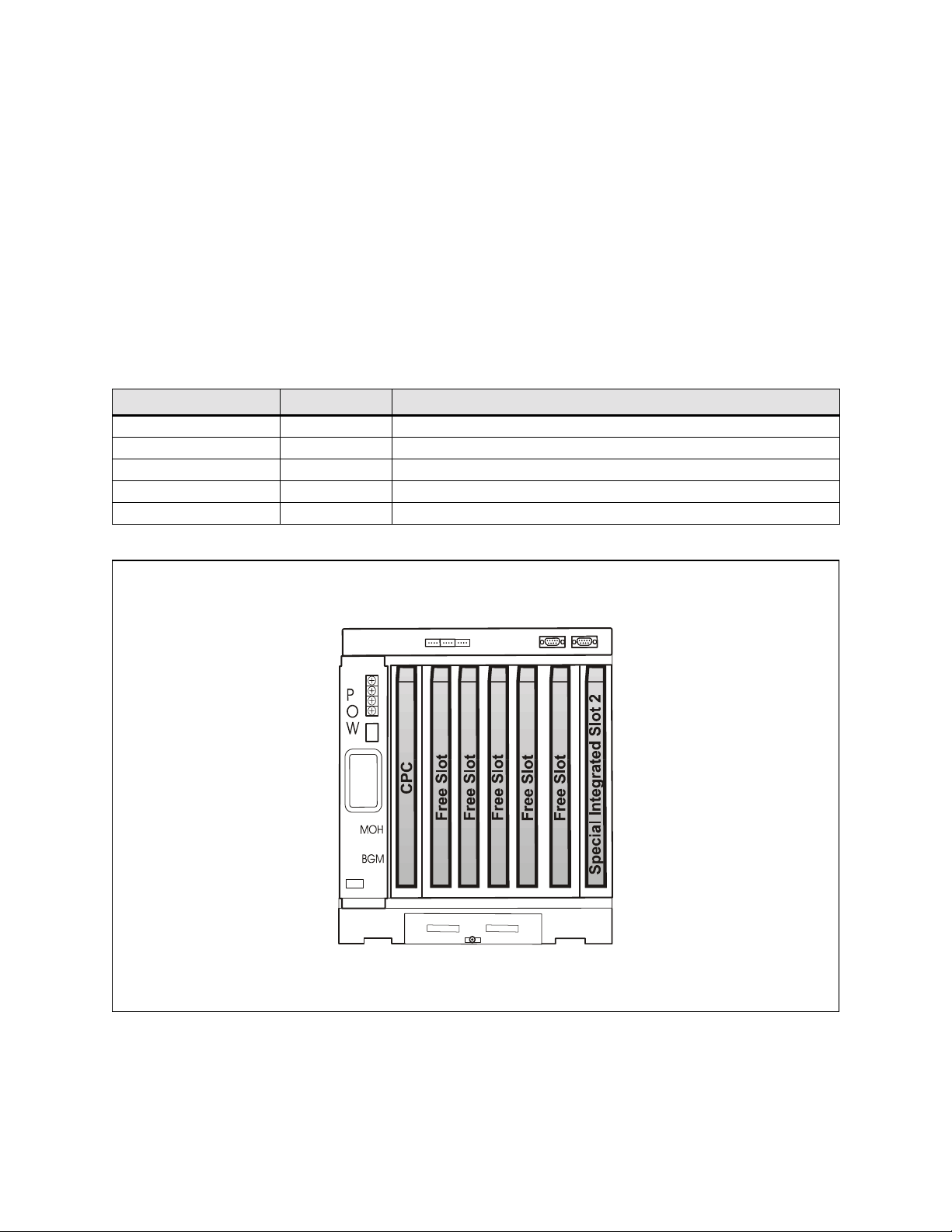
Cabinet
The S-ICX consists of one cabinet capable of supporting up to 132 ports. Contained within the cabinet
are 7 slots (1 power, 1 CPC and 5 flexible slots), 8 built-in DEC circuits, and a connector for a 4 AEC
option/API option. Peripherals such as paging speakers, external music-on-hold sources, background
music sources, PCs, printers, and SMDR/Call Logging connect to the unit cards or the mother board.
Each cabinet may include the following:
❡ Power Unit
❡ Card Slots
❡ Unit Cards (optional)
❡ Backup Battery (VB-44026)
Slot type # of slots Unit type to be installed
Power slot 1 For the cabinet power supply (which comes installed in the cabinet).
CPC slot 1 For the control processor card (either CPC-HS or CPC-HM).
Flexible slots 5 For trunk cards, station cards, and other circuit cards.
Special integrated slot 1 1 Supports 8 DEC circuits. (located on mother board)
Special integrated slot 2 1 Can support an SAPI card or an SAEC/8 card.
S-ICX Cabinet
16 S-ICX (International) issued October 2000 S-ICX-50-200
Page 16
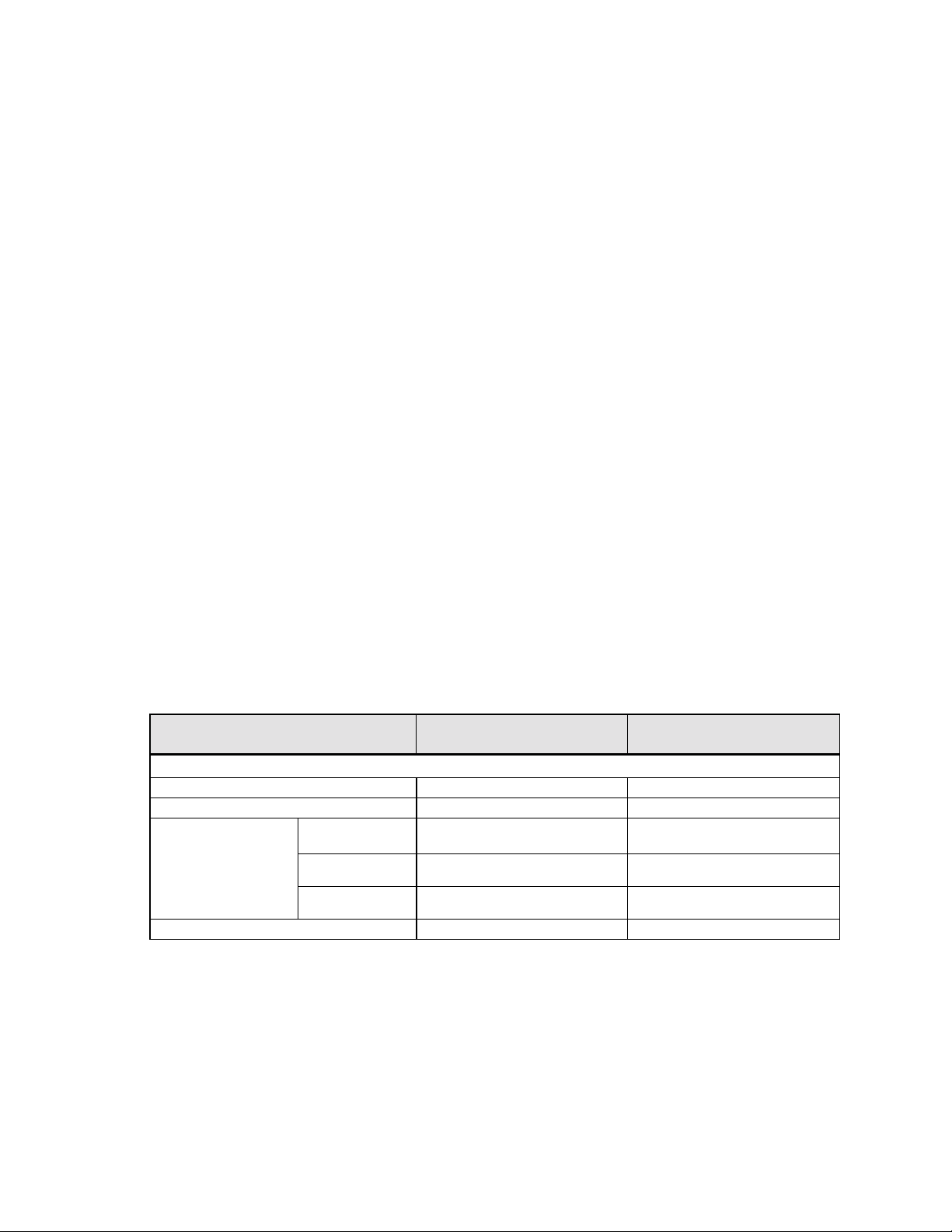
Battery Backup (VB-44026U K)
The backup batteries supply power to the system in the event of a power failure. If the Battery Backup
option is chosen for the system, each cabinet requires its own set of batteries (1 kit per cabinet, 2
batteries per kit). The batteries can back up the system for up to 30 minutes.
Control Unit Processor Cards
Control Processor Card (78-port) - CPC-HS (VB-44440UK)
The CPC-S card is a standard CPU unit for a system with up to 32 extensions and up to 78 ports. The
card uses a 16-bit CPU and does not support the DEC 16/24.
Included are a time switch (9 Highway x 9 Highway), a 4-circuit MFR (DTMF receiver circuit), eight 3party conference circuits, service tone, a DTMF transmitter, an input terminal for external hold tone
and BGM source (RCA jack), EPA output (RCA jack), a connecting terminal for synchronization
package (VB-44460), and an interface connector for a compact flash card. The system control
program is downloaded to the internal memory of the system through the compact flash card.
Memory is retained with a backup battery.
Control Processor Card (132-port) - CPC-HM (VB-444 41UK)
The CPC-M card is a standard CPU unit for a system with up to 64 extensions and up to 132 ports.
The card uses a 16-bit CPU and supports the DEC 16/24.
Included are a time switch (9 Highway x 9 Highway), a 4-circuit MFR (DTMF receiver circuit), eight 3party conference circuits, service tone, a DTMF transmitter, an input terminal for external hold tone
(RCA Jack), an input terminal for BGM source (RCA jack), EPA output (RCA jack), a connecting
terminal for synchronization package (VB-44460), and an interface connector for a compact flash
card. The system control program is downloaded to the internal memory of the system through the
compact flash card.
Memory is retained with a backup battery.
CPC Card Processor Unit
Specifications
MPU (Main Processor Unit)
CPU Used
Operating Clock
Memory Program Area
(ROM):
Work Area
(DRAM):
Backup Area
(SRAM):
Tone/PAD/CNF ROM
68032 (16-bit) 68032 (16-bit)
19.6608 MHz 19.6608 MHz
FLASH: 4MB
Boot ROM: 1 MB
1 MB 1 MB
1 MB 1 MB
1 MB 1 MB
CPC-HS
(VB-44440UK)
CPC-HM
(VB-44441UK)
FLASH: 4MB
Boot ROM: 1 MB
Network Synchronizing Unit - SYNC (VB-44460UK)
This unit provides network synchronization and is required with digital circuits such as ISDN. The
SYNC card synchronizes the PCM clock with an outside resource. When digital circuits are used, one
SYNC card is required and installs on the CPC-HS or CPC-HM card.
S-ICX-50-200 S-ICX (International) issued October 2000 17
Page 17
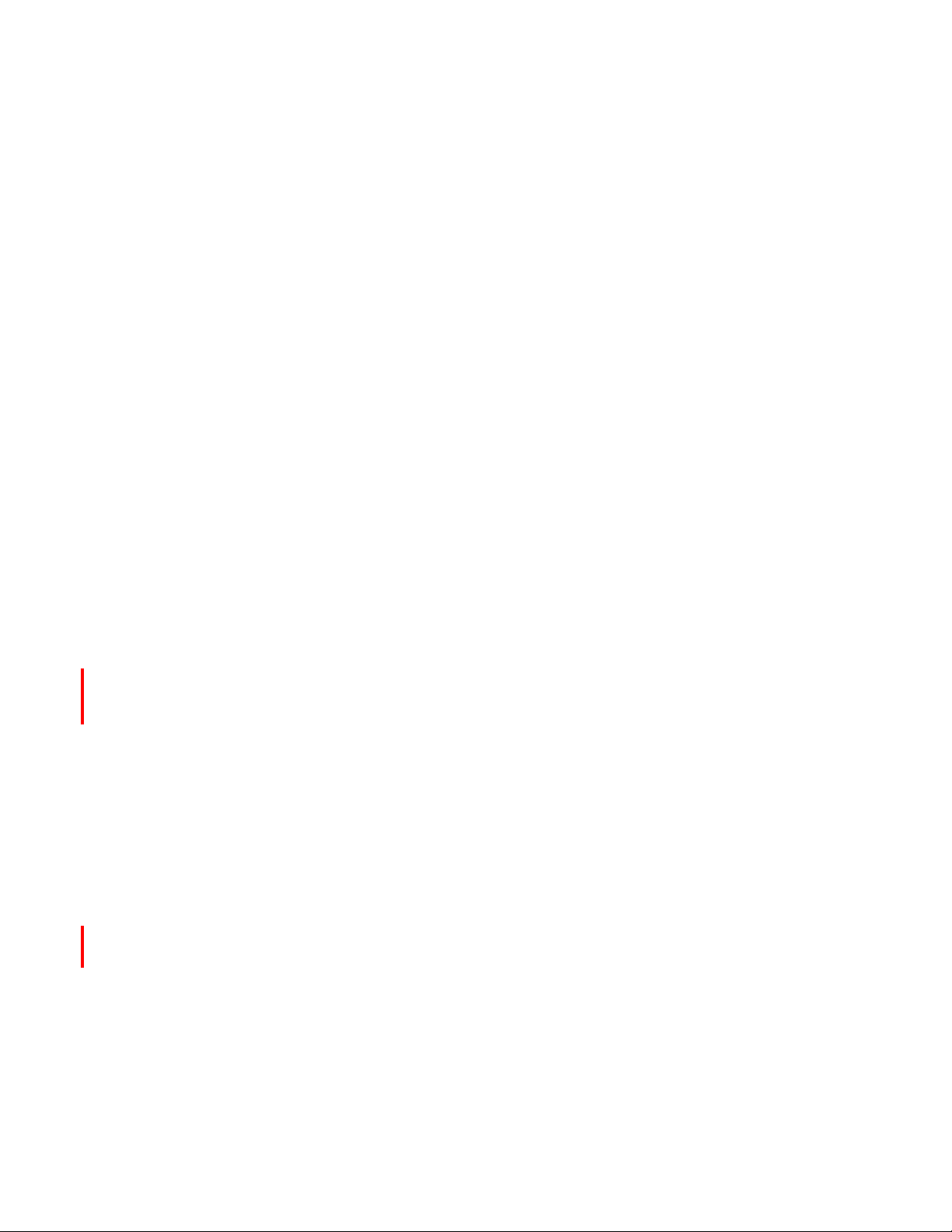
Trunk/Tie Line Cards
Loop Start Trunk Card - LTRK/4 (VB-44514UK)
This Loop Start Card supports up to 4 loop start exchange lines and can be installed in any
flexible slot.
Loop Start Trunk Card - LTRK/8 (VB-44510UK)
The Loop Start Card supports up to 8 loop start exchange lines and can be installed in any
flexible slot.
ISDN Primary Rate Interface Card (T/S-point) - PRI/30 (VB-44540UK)
This supports T-point Integrated Services Digital Network (ISDN) Primary Rate Interface (PRI)
(30B+D/2 M kbps) and also S-point ISDN PRI.
The PRI card can be set to support either 8, 16, 24, or 30 channels.
Unlike most other cards, due to the interaction between card slots, the PRI card must be installed in
specific Free Slots. With the S-ICX new high-density design, no other neighboring slots are restricted
when this card is installed.
T-point PRI requires a DSU (Digital Service Unit) for connection to the carrier circuit.
A Network Sync card is also required.
ISDN Basic Rate Interface Card (T-point) - TBRI/4 (VB-4 4530)
This supports T-point Integrated Services Digital Network (ISDN) Basic Rate Interface (BRI)
(2B+D:144kbps). This card can be installed in any flexible slot. Up to 4 T-point ISDN lines can be
connected to each TBRI/4 Card.
The T-point BRI Unit supports information transferring capability (speech and data) at the trunk.
The TBRI/4 Card connects via NT1 (Network Termination Unit/Type 1) to the T-point ISDN interface.
AC15 Card - AC15/4 (VB-44570)
This card supports the AC15 tie line interface (Speech pass 4W/2W, Control line 4W). The signaling
methods that are supported include Immediate and Wink methods. Each AC15 card includes
4 circuits.
When installed in any flexible slot, the AC15 card supports call signal detection and answer from other
PBX or carrier equipment, calling to the AC15 tie line, dial sending and speech.
The AC15 interface can connect to another PBX with AC15 capability.
External safety devices (available from standard telecommunications suppliers) are required when
installing this unit outside the building.
Q-Signalling Interface Card (VB-44560) UK only
The current PRI card is used for Q-sig connections.
Extension Cards
Digital Extension Card - DEC/8 (VB-44610UK)
This card provides 8 digital circuits. Each circuit supports the Panasonic Digital Key Telephone, Digital
Single Line Telephone, DSS/72, and EM/24. Supply voltage for the telephones is supplied by the
digital circuits.
18 S-ICX (International) issued October 2000 S-ICX-50-200
Page 18
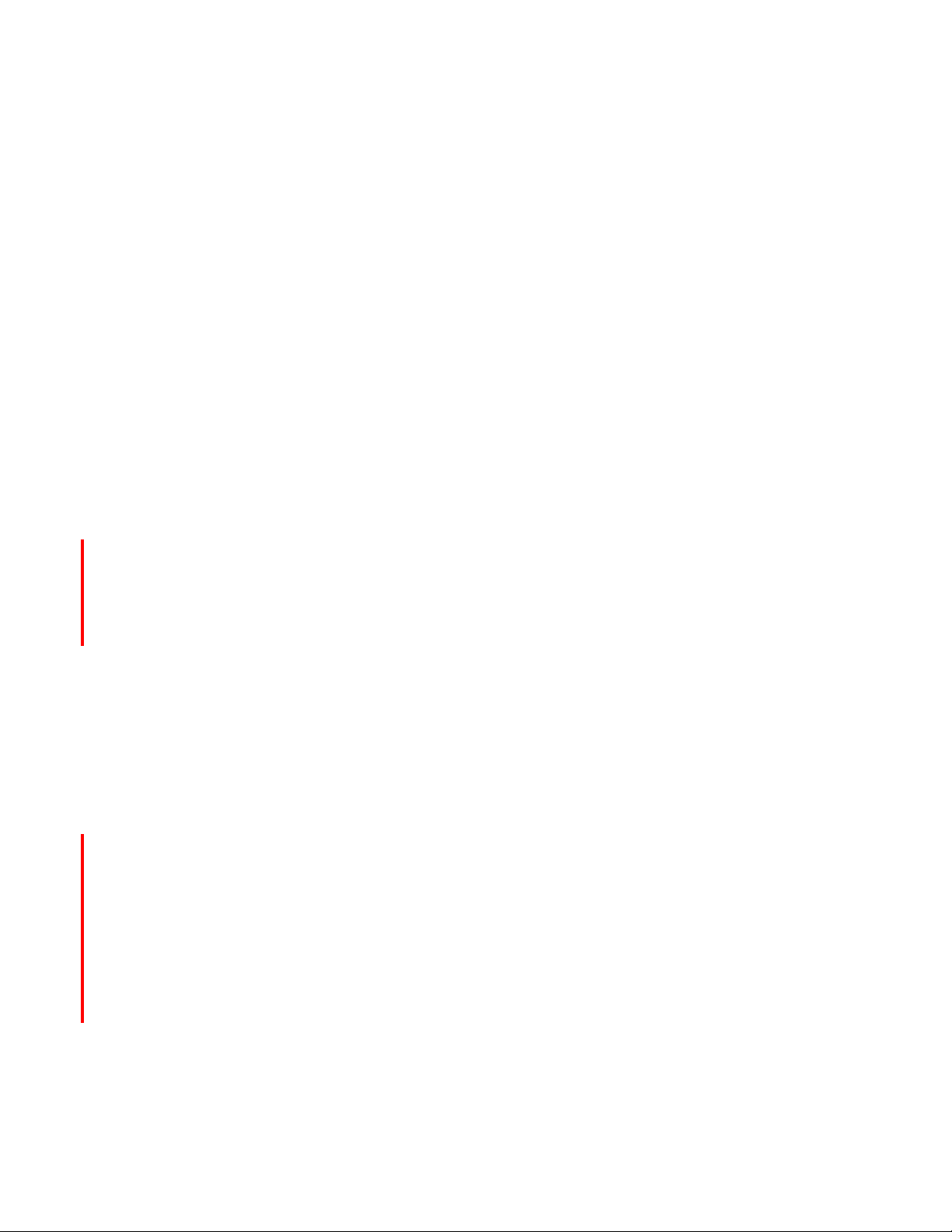
This card can be installed in any flexible slot.
Digital Extension Card - DEC/16, DEC/24 (VB-44612UK, VB-44613UK)
These two cards provide 16 and 24 circuits, respectively , and can only be used with the CPC-M. Each
circuit supports the Panasonic Digital Key Telephone, Digital Single Line T elephone, DSS/72, and EM/
24. Supply voltage for the telephone is supplied by the digital circuits.
This card can be installed in any flexible slot.
Analog Extension Card - SAEC/4 and SAEC/8 (VB -44621UK, VB -44622UK)
This card provides 4 and 8 analog circuits, respectively. Each circuit supports standard analog
telephone devices such as analog telephones, answering machines, fax machines, modems,
cordless telephones, etc. The connected device(s) can be either pulse dial (rotary) or DTMF. Ringer
circuitry is built into the card. This card can only be used in Special Slot 2. DO NOT insert card while
unit is powered on.
Analog Extension Card - AEC/8 (VB -44620UK)
This card provides 8 analog circuits. Each circuit supports standard analog telephone devices such as
analog telephones, answering machines, fax machines, modems, cordless telephones, etc. The
connected device(s) can be either pulse dial (rotary) or DTMF. Ringer circuitry is built into the card.
This card can be installed in any flexible slot.
Analog Proprietary Extension Card (APEC/8) (VB - 44660UK) UK only
The APEC/8 card is an interface card for SBS or VB-9 / A-series proprietary key telephones. A
maximum of eight (8) extensions can be connected to each APEC/8 card.
The APEC/8 card is mounted in a flexible slot. This card accommodates 8-extensions. The
connection is 4-wires to each extension.
ISDN Primary Rate Interface Card (T/S-point) - PRI/30 (VB-44540UK)
The PRI/30 card supports both S-point and T-point ISDN. See pg. 18 for more information.
ISDN Basic Rate Interface Card (S-point) - SBRI/4 (VB-44630)
This unit supports Basic Rate Interface (2B+D:144kbps) for S-point ISDN. Each card provides 4 BRI
circuits.
This card can be installed in any flexible slot.
The S-point BRI Unit supports information transferring capability (speech and data) at the Exchange.
ISDN Interface Card (S-Point/T-Point) - STBRI/4 (VB-44531) UK only
This ISDN Basic Interface (2 B+D: 144 kbps) card is mounted in a flexible slot, and can be switched to
either S-point or T-point use by the port base.
When more than one circuit is used for T-point, the card is connected through a Network Termination
Unit (NT1) to the ISDN trunk, which supports the T-point ISDN basic interface.
The card has an on-board, 4-circuit T-point ISDN basic interface and lightning arrester built-in. It also
provides a network clock synchronizing function.
S-ICX-50-200 S-ICX (International) issued October 2000 19
Page 19
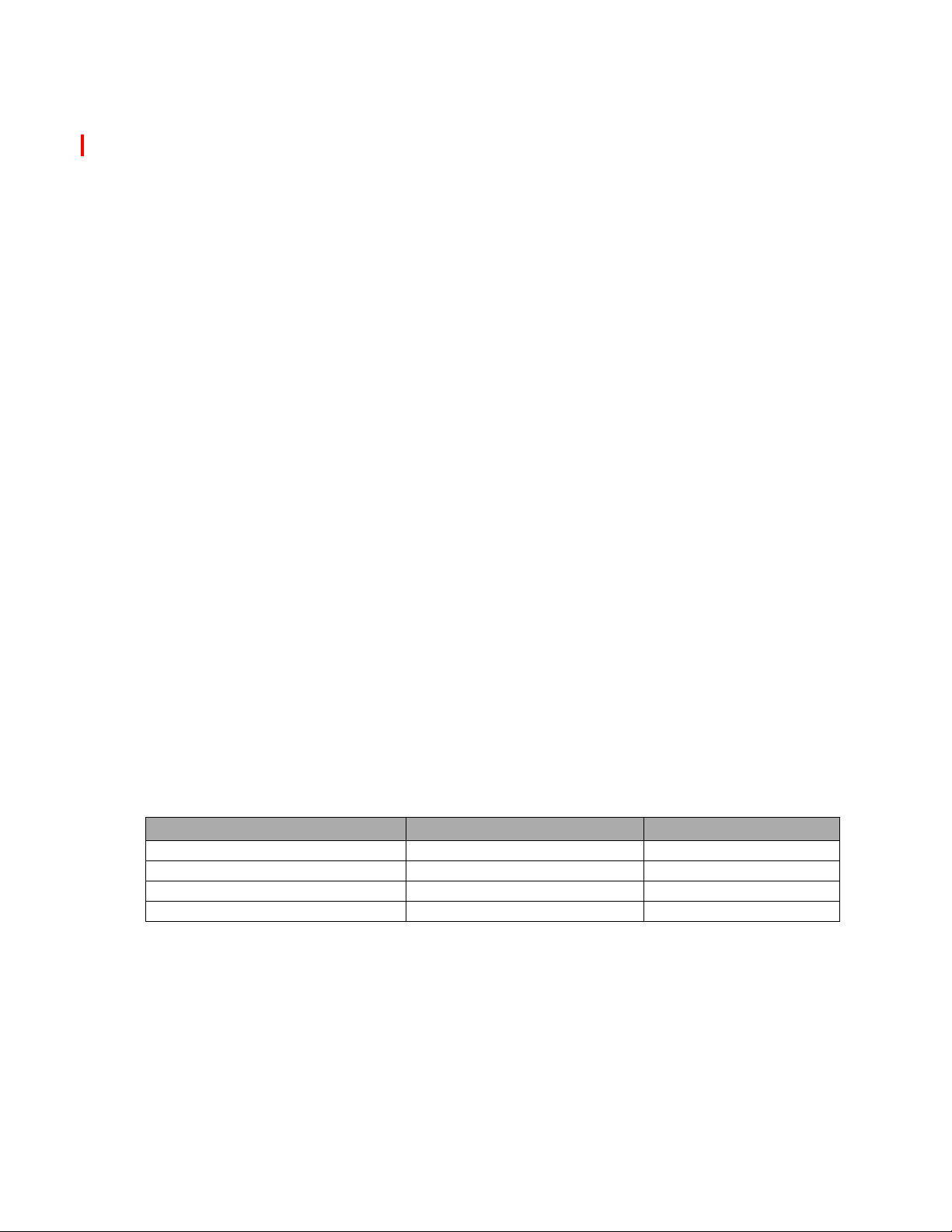
Options
DTMF Multi-Frequency Receiver Card - MFR/8 (VB-44110UK)
The MFR/8 card accepts dialed DTMF tones and determines the dialed digits. Each card contains 8
receiver circuits.
This card can be installed in any flexible slot. The maximum number of MFR/8 cards that can be
installed is two.
Conference Card (4 circ uits) - CONF (VB - 44120UK)
This is a conference speech card with four 8-party conference circuits. One conference card per
cabinet can be installed into any flexible slot. An 8-party conference can consist of 8 extensions; 7
extensions + 1 external line; or 1 extension + 7 external lines (or any combination in between).
Special Application Processor Interface Card - SAPI (VB-44132UK) (For Future Use)
This 4-port card installs in special IS2 slot, and does not occupy a free slot. DO NOT insert card while
unit is powered on.
External interface: RS232C port (19200bps maximum)
Built-In ACD Card - ACD (VB-44140UK)
This card, combined with the Voice Processor Unit card (4 circuits) (VB-44160), provides basic
Automatic Call Distribution functions. MIS (Management Information System) reports can be output
from the RS232C port of the ACD card. The reports can be printed out by connecting a printer to the
RS232C port. However, a PC and printer cannot be simultaneously connected to the RS232C (the
RS232C cable must be used exclusively for one connection).
Only one Built-In ACD can be installed in flexible slot 4 or 5.
Voice Processing Card (4 circuits) - VPU /4 (VB-44160UK)
This card contains 4 voice processing circuits. It can be used with Built-In ACD.
Built-In ACD uses only 1 voice processing card (the 4-circuit card).
Additional Options
Option Location Description
RS232 port Backplane (mother board) 2 ports (max. 9600 bps)
BGM input terminal CPC-HM 1 port (with RCA jack)
On/Off control of external amplifier CPC 1 contact
On/Off control of external equipment Backplane (mother board) 5 contacts (withstand 30V)
Station Equipment
Overview
The full line of Panasonic ICX phone systems offer a wide variety of critically acclaimed telephones.
As the user interface, the station instrument is a crucial element of the communications system. All
ICX telephones are designed to provide easy access to system features and functions. A mixture of
20 S-ICX (International) issued October 2000 S-ICX-50-200
Page 20

fixed and programmable feature keys allow the station to be specifically customized to accommodate
the needs of each user. A wide variety of telephones are offered with different combinations of
programmable keys, speakerphones, and liquid crystal displays to provide a complete solution to any
telecommunication requirement. The advanced economic design and quality manufacturing assure
longevity of the ICX system and stations, protecting the investment of the end-user.
All telephones are designed with the following features:
❡ A 1” LED Message-Waiting lamp for voicemail/internal message alert.
❡ Dual-color LEDs for status indication.
❡ Off-Hook Voice Announce circuitry.
❡ Off-Hook Monitoring circuitry that allows additional listeners the opportunity to hear phone
conversations through the speaker.
❡ Key lettering is a part of the key mold, making it impossible for lettering to fade or rub off.
❡ Special film coating enables displays to be seen under extremely bright lighting
conditions.
❡ Adjustable display contrast levels adapt to different lighting conditions.
❡ Adjustable base for 3 different LCD viewing positions (VB-D series only).
❡ Photo coupled controlled hookswitch, which extends the life of the hookswitch.
❡ Unique one-board design that allows for a more compact, durable product.
❡ Special material separating the keys from the PCB reduces damage from liquid spills.
❡ Built-in processors provide automatic identification when plugged in at any digital port,
assuring instant operation.
❡ Above-standard cords contain clamps to attach to the telephone’s base, alleviating stress
on modular connectors.
❡ Volume controls of dB levels can be automatically and/or manually adjusted.
❡ Hearing-aid compatible.
❡ Headset compatible.
❡ Built-in wall mounting capability in the base of the telephone.
❡ Textured finish on selected high-contact areas reduces scratching and fingerprints.
❡ Molded with an extremely durable, high-impact polymaterial for break resistance.
❡ Telephone handsets allow easy installation of handset cord swivels.
Model Options
Panasonic offers a wide variety of options for telephones so that you can select the one that is just
right for you. All phones are digital, and all except for the DSLT have a microphone and speaker for
Hands-Free Answerback and Off-Hook Monitoring (the ability to conduct calls on-speaker without
lifting the handset). All display phones are “speakerphones,” meaning they have additional built-in
circuitry for background-noise cancellation during outside calls. The Small-Display phones have a 2line LCD; the Large-Display phone has a 7-line LCD.
S-ICX-50-200 S-ICX (International) issued October 2000 21
Page 21
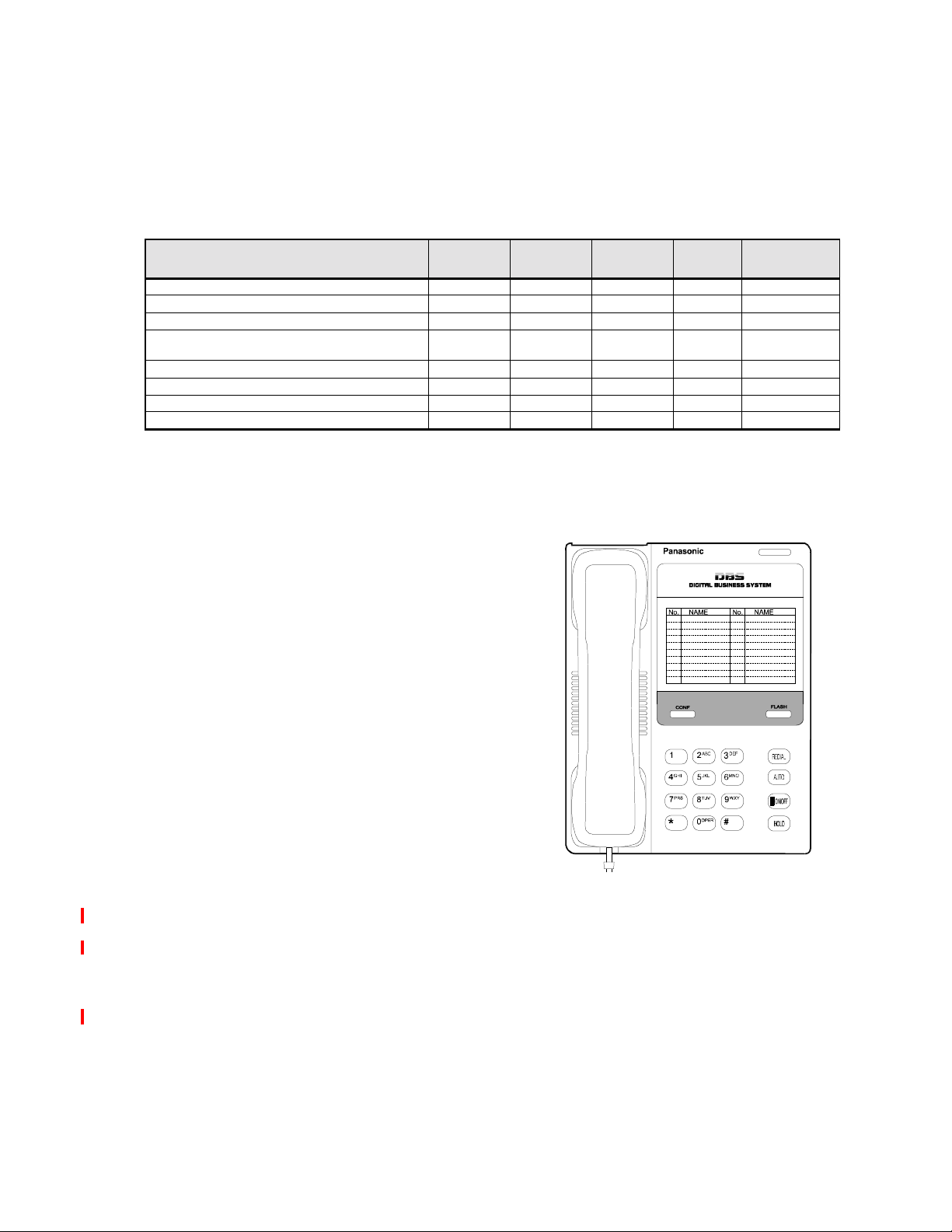
Also available on all phones except DSLTs are Flexible Function (FF) keys, which have dual-colored
LEDs and can be programmed only in system programming under FF4. And the EM/24 and DSS/72
units offer additional panels of FF-keys that you can add-on to any digital station.
The following table shows some of the options available with the different models.
Station Telephone Models
Description
Digital Single Line Telephone (DSLT) 0
12-Key Standard Phone 12 ✱ ✱
12-Key Small-Display Phone 12 ✱ ✱ ✱ ✱
12-Key Small-Display Phone with Voice
Response
12-Key Large-Display Phone 12 ✱ ✱ ✱ ✱
24-Key Small-Display Phone 24 ✱ ✱ ✱
24-Key Expansion Module (EM/24) 24
72-Key DSS/BLF Module (DSS/72) 72 ✱
No. of
FF-Keys
12 ✱ ✱ ✱
HFAB-
ICM
Speaker
phone
Display
Optional
Black Phone
Model Descriptions
Digital Single Line Telephone (DSLT)
(VB-3011)
Provides single-line service on a digital
telephone. Buttons include hold, on/off,
auto, redial, flash and conference. Large
message-waiting light. Slide controls for
volume adjustment. Does not support
hands-free answerback on intercom.
Requires one digital port. Does not include
user tray.
12-Key Standard Phone
(VB-D411UK)
Black (VB-D411UKB)
Provides 12 flexible feature/line keys (dual
colored LED) and 10 personal speed dial
keys. Supports hands-free answerback on
intercom, offhook voice announce, and
headsets. Requires one digital port. Wallmountable. Includes user tray and elevation
supports.
The DSLT (VB-3011)
12-Key Small-Display Phone
(VB-D411DSUK)
Black (VB-D411DSUKB)
Provides 12 flexible feature/line keys (dual colored LED) and 10 personal speed dial keys with an
integrated hands-free speakerphone and a 2-line liquid crystal display (LCD). Supports hands-free
answerback on intercom, offhook voice announce, and headsets. Requires one digital port. Wallmountable. Includes user tray and elevation supports.
22 S-ICX (International) issued October 2000 S-ICX-50-200
Page 22
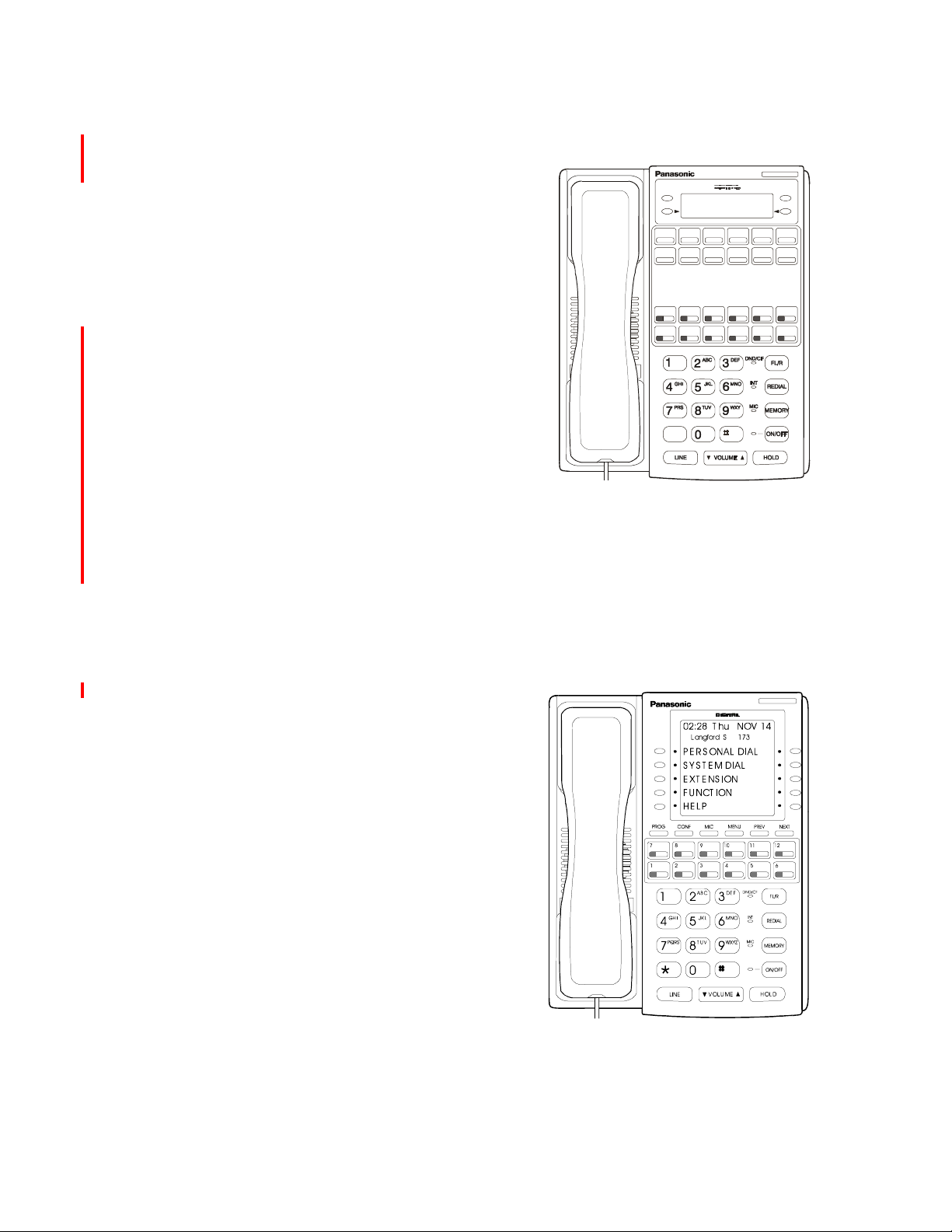
12-Key Small-Display Phone with Voice Response
(VB-D411DSVUK)
Provides 12 flexible feature/line keys (dual colored LED)
and 10 personal speed dial keys, with an integrated
hands-free speakerphone and a 2-line liquid crystal
display (LCD). 4 programmable softkeys are included
with the display to provide access to advanced system
features. Supports hands-free answerback on intercom,
offhook voice announce, and headsets. Requires one
digital port. Wall-mountable. Includes user tray and
elevation supports. Internal circuitry for Voice
Recognition feature.
08:24 Tue NOV 14
Sandy 173
PROG
CONF
INTELLIGENT COMMU NICATION SYSTEM
OPER
*
ENDMODE
The 12-Key Small-Display Phone
(VB-D411DSVUK)
with Voice Response (VB-44101)
12-Key Large-Display Phone
(VB-D411LDSUK)
Black (VB-D411LDSUB)
Provides 12 flexible feature/line keys (dual colored
LED) with a 7-line Liquid Crystal interactive display.
The top line of the display contains 15 characters. The
remaining 6 lines contain 16 characters each. There
are 10 softkeys to interact with the large screen
display. User-definable screens provide ultimate userfriendly flexibility. This telephone comes equipped with
a built-in speakerphone for hands-free conversation
on outside line calls, and a hands-free answerback
circuit for responding to intercom calls. This telephone
also supports offhook voice announce and headsets.
Requires one digital port. Wall-mountable. Includes
user tray and elevation supports.
The 12-Key Large-Display Phone
(VB-D411LDSUK)
S-ICX-50-200 S-ICX (International) issued October 2000 23
Page 23

24-Key Small-Display Phone
(VB-D611DUK)
Provides 24 flexible feature/line keys (dual colored
LED) and 10 personal speed dial keys. Supports
hands-free answerback on intercom, offhook voice
announce, and headsets. Requires one digital port.
Wall-mountable
. Includes user tray and elevation
supports.
24-Key Small-Display Phone with Speakerphone
(VB-D611DSUK)
Black (VB-D611DSUKB)
Provides 24 flexible feature/line keys (dual colored
LED) and 10 personal speed dial keys, with an
integrated hands-free speakerphone and a 2-line
liquid crystal display (LCD). Four programmable
softkeys are included with th e display to provide
access to advanced system features. Supports handsfree answerback on intercom, offhook voice
announce, and headsets. Requires one digital port.
Wall-mountable. Includes user tray and elevation
supports.
11 APR FRI 03:14
164 Davidson C
PROG
CONF
DND/CF
DEF
ABC
GHI JKL
PRS TUV WXY
LINE
VOLUME
FL/R
INT
MNO
REDIAL
MIC
MEMORY
ON/OFF
HOLD
The 24-Key Small-Display Phone
(VB-D611DSUK)
24-Key Expansion Module (EM/24)
(VB-D331UK)
Provides 24 flexible feature/line/DSS/
BLF keys (dual colored LED). This unit
is used in conjunction with a digital
station. Comes equipped with a joining
bracket to connect it to the telephone to
give the appearance of one complete
unit. Requires its own digital port. Wallmountable. Includes elevation
supports.
72-Key Direct Station Select/Busy Lamp Field Module (DSS/72)
(VB-D631UK)
Black (VB-D631UKB)
Provides 72 flexible feature/line/DSS/
BLF keys (dual colored LED). Normally
used in conjunction with attendant
console positions, but can be used with
any digital station. Comes equipped
with a joining bracket to connect it to
the attendant telephone to give the
appearance of one complete unit. Up to
4 DSS/72s per system can be used
with no limit per phone. Each DSS/72
requires its own digital port. Wallmountable. Includes elevation
supports.
The EM/24
(VB-D331UK)
ANSWER
RELEASE
The DSS/72
(VB-D631UK)
24 S-ICX (International) issued October 2000 S-ICX-50-200
Page 24

Optional Terminal Devices
Voice Recognition Unit Adapter (VB-44101UK)
Working in conjunction with the 12-Button Display Telephone (VB-D411DSVUK), this adapter adds
voice response functions to the telephone. The user can program the telephone to automatically dial
numbers based on the user’s voice commands.
PC Phone (VB-44332UK)
The PC Phone is designed to replace an extension phone, adding telephony capability to a desktop
PC. It is comprised of a PC card installed inside the computer; application software; and various
connections to the computer (e.g., handset, headset, etc.). The PC Phone then plugs into a S-ICX
extension port, and becomes a sophisticated “on-screen” phone for the end-user. For more
information, see Chapter 5 - Special Applications.
PC Attendant Console/96 (VB- 44330)
This is one of two PC Attendant Consoles offered by Panasonic; both consoles are designed to
replace an Attendant phone and add telephony capability to a desktop PC. The PC Attendant
Console/96 is a 2-port solution that is equivalent to one key phone (either a 24-key small-display
phone, or a 12-key large-display phone) with one DSS/72; it can monitor up to 96 ports. For more
information, see Chapter 5 - Special Applications.
S-ICX-50-200 S-ICX (International) issued October 2000 25
Page 25

Telephone Key Layout
The 12-Key Small-Display Phone: Key Layout
PROG
16
CONF
17
INTELLIGENT COM MUNICATION SY ST EM
22
2
13
08:24 Tue NOV 14
Sandy 173
15
18
11
ENDMODE
14
9
Small-Display Phone Features
No. Feature Description
1
Message Waiting Indicator Indicates that you have a message.
Display Displays information about the phone’s status, menus, and dialing
2
MODE Key
3
(VB-D411DSVUK only)
END Key
4
(VB-D411DSVUK only)
5
Soft Keys
(VB-D411DSVUK only)
directories.
Used to change display modes from Default Mode to Speed Dial
Mode or Extension Directory Mode.
Used to exit Directory Mode and return the display to Default Mode.
Used to select speed dial dir ect ories, Calle r ID numbe rs, o r extens ion
numbers.
18
1
10
1
11
1
12
OPER
*
1
19
1
13
1
1
21
20
1
14
1
15
1
16
1
17
1
26 S-ICX (International) issued October 2000 S-ICX-50-200
Page 26

No. Feature Description
PROG Key Used to program Flexible Function (FF) an d one-touch keys, to adjust
6
CONF Key Used to establish conference calls and to check FF key and one-
7
8
One-Touc h Keys Used to make outside calls or to access s y stem features.
9
Flexible Function (FF) Keys Used to access outside lines or to access system features.
DND/CF Indicator Indicates that Do-Not-Disturb (DND) or Call Forwarding ALL.
10
INT Indicator Lights when you are on a call and flashes when you hold a call.
11
MIC Indicator Indicates that your voice is muted (i.e., party on the other end cannot
12
13
ON/OFF Indicator Lights when the ON/OFF key has been pressed.
14
FL/R Key Used to end an outside call and to either restore outside dial tone or
REDIAL Key Used to redial the last number dialed.
15
16
Memory Key Used to access speed dialing or enter account codes.
ringer volume, and to send a flash sign al. Depe ndi ng on the setup of
your system, may also be used to transfer calls.
touch features.
hear you). Lights solid when your hands-free microphone is muted
and flashes when your handset is muted.
switch to external dial tone status without hanging up the receiver.
LINE Key Used to seize an exchange line.
18
ON/OFF Key Used to make a call without lifting the handset or to turn the speaker
17
VOLUME Key Used to adjust the l eve l of tones, background music, ring ing , receiver
19
HOLD Key Used to hold calls, to retrieve held calls, and to complete FF key
20
Microphone Used to talk to another party without using the handset.
21
22
Speaker Outputs tones and voice at your extension.
on and off.
volume, and display contrast.
programming.
S-ICX-50-200 S-ICX (International) issued October 2000 27
Page 27

The 12-Key Large-Display Phone: key layout
Large-Display Phone Features
No. Feature Description
1
Message Waiting Indicator Indicates that you have a message.
Display Displays information about the phone’s status, menus, and dialing
2
Soft Keys Used to select menus, di rectories, speed dial numb ers, and to acc ess
3
LINE Key Used to seize exchange lines.
4
CONF Key Used to establish conference calls and to check Flexible Function
5
MIC Key Used to activate/deactivate the Mute function. When activated, the
6
28 S-ICX (International) issued October 2000 S-ICX-50-200
directories.
call-handling features.
(FF) and one-touch key settings.
party on the other end cannot hear you.
Page 28

No. Feature Description
MENU Key Used to return to the default Main Menu screen which contains the
7
8
PREV Key Used to return to the previous screen.
9
NEXT Key Used to advance to the next screen.
Flexible Function (FF) Keys Used to access outside lines or to access system features.
10
DND/CF Indicator Indicates that Do-Not-Disturb (DND) or Call Forwarding is set.
11
INT Indicator Lights when you are on a call and flashes when you hold a call.
12
MIC Indicator Indicates that your voice is muted (i.e., party on the other end cannot
13
14
ON/OFF Indicator Lights when the ON/OFF key has been pressed.
FL/R Key Used to end an outside call and to either restore outside dial tone or
15
16
REDIAL Key Used to redial the last number dialed.
17
MEMORY Key Used to access speed dialing or enter account codes.
ON/OFF Key Used to make a call without lifting the handset or to turn the speaker
18
PROG Key Used to pro gram FF a nd one -tou ch key s , to a dju st ringer volume and
19
following items:
• Personal D ial
•System Dial
• Extension
• Function System
• Function Ext
hear you). Lights solid when your hands-free microphone is muted
and flashes when your handset is muted.
switch to external dial tone status without hanging up the receiver.
on and off.
to send a flash signal. Depending on the setup of your system, may
also be used to transfer calls.
VOLUME Key Used to adjust level of tones, background music, ringing, receiver
20
HOLD Key Used to hold calls, to retrieve held calls, and to complete FF key
21
Microphone Used to talk to another party without using the handset.
22
23
Speaker Outputs tones and voice at your extension.
S-ICX-50-200 S-ICX (International) issued October 2000 29
volume, and display contrast.
programming.
Page 29

Chapter 3 - System Features
Overview
This chapter describes some of the most powerful, technologically advanced features inherent in the
S-ICX that are available system-wide. The first part of this chapter highlights the most popular
features in alphabetical order. Following these highlights is a complete list of system features and the
S-ICX versions to which they apply.
Popular System Features
AEC DISCONNECT
Description:
Analog station ports can generate a positive disconnect (open loop) to devices that are attached
to it upon hang-up.
Benefits:
• Allows quick disconnection from third-party voicemail or similar devices.
ALPHA TAGGING
Description:
SSD Name which is corresponding with ISDN or Analog Caller ID will be displayed on Key
telephone. SSD000-199 can be used. Caller ID Name has the priority than Alpha tagging.
Benefits:
• Caller’s Name is displayed when receiving a call.
ATTENDANT GROUPS
Description:
Many systems are designed with multiple answering positions to handle the various call traffic
which exists within an organization. With this in mind, the S-ICX was designed to allow attendant
groups to be set up to handle these calls. When “0” is dialed, the system will hunt through a preestablished list of extensions to make sure the call is answered.
Benefits:
• Relief for attendants is automatically built-in.
• All calls will be answered.
Applications:
• Any organization that handles many calls throughout the working period
30 S-ICX (International) issued October 2000 S-ICX-50-200
Page 30

AUTO DAY/NIGHT MODE
Description:
The S-ICX system provides three different modes of operation. We call them Day 1, Day 2 and
Night mode. Each of these modes can have a different Attendant as well as different ringing
position assignments for extensions. The system can be programmed to automatically switch in
and out of any one of these modes at a preset time each day. Weekends, holidays, and other
special days can also be programmed with their own separate modes.
Benefits:
• Enables the system’s ringing and dialing capabilities to change automatically when
the mode is switched.
Applications:
• Lines that need to be switched over to an answering machine or voice mail system
after-hours
• Lines that require toll restrictions (call barring) after-hours so unauthorized personnel
cannot dial long distance
• Different mode for lunchtime operation (Day 2 mode)
AUTOMATIC ROUTE SELECTION (ARS)
This feature enables the system to select the most appropriate route for an outgoing call (i.e., the
least expensive one). Working in conjunction with Toll Restriction Service (TRS) or Call Barring,
the call can also be denied based on the TRS level for the station (or user) placing the call.
There are three levels of ARS, based on the number dialed after the ARS access code:
• Direct Route Selection. The simplest form of ARS routing. Directly selects the trunk
group and (if programmed) modifies the dialed number by deleting some of the first
digits dialed, and/or adding digits to the beginning or end of the dialed number.
• Route List Selection. A more complex routing method that includes up to 5
alternative levels of route selection.
• Time List Selection. The most complex routing method that determines the
appropriate route list based on the day and time.
For “exceptions to the rule” such as holidays, up to 20 Special Days can be defined in
programming with their own separate ARS routing methods.
Codes can be defined in ARS programming for automatic adding to (or deleting from) the
beginning or end of a dialed phone number (the user won’t even know these Codes are being
dialed). For example, these Codes can insert a pause, or switch signaling to DTMF, or just tack
on additional digits that are needed by the exchange line.
Forced ARS (where the user must dial an ARS access code to be able to dial-out) can be
enabled/disabled via the Extension COS assignment.
Benefits:
• Lets the customer (management) control the routing of outgoing calls by defining the
route to be selected.
• Provides an effective means of cost control for expensive long-distance calls.
• Provides greater security, as end-users don’t need to know the Itemized Codes or
Authorization Codes used to place calls to the exchange line.
S-ICX-50-200 S-ICX (International) issued October 2000 31
Page 31

CALL TRAFF IC REPORTING
Description:
Traffic data can be stored and printed for intercom calls, incoming trunk calls, and outgoing trunk
calls.
Benefits:
• Information can be used to evaluate exchange line usage and control costs.
CALLER ID (ISDN)
Description:
Caller Identification (CID) is an optional service offered by your local telephone company which
adds the following functions to a display phone:
❣ LCD indication of caller information. Users can see caller information displayed while the
incoming call is ringing their extension. If the user receives another call during a
conversation, caller ID information is presented on the second line of the display. This
includes ISDN digital messaging through the D-channel, also known as ANI (Automatic
Number Identification).
❣ Log of caller information. The Call Log keeps a record of the last 10 CID calls received at
an individual phone, and allows the user to view the Log and select from it to place a call.
Up to 20 phones per cabinet can have the Call Log feature.
❣ SMDR recording (Call Logging). CID information can be sent to the RS232C serial port so
that it can be printed to a serial printer or call accounting system.
❣ CID notice to CTI. CID information sent by the exchange line can be output to TAPI and
other CTI devices.
Benefits:
• Allows users to handle calls more efficiently by knowing who is calling before they
answer.
• Enables users to return calls that ring unanswered at their phones.
CLASS OF SERVICE (COS) RESTRICTION
Description:
Specific feature restrictions can be placed on extensions or on trunks. There are up to 16
definable classes of service for extensions, 16 more for trunks, and 8 more for extension timers.
If no COS is assigned, most features are allowed.
Benefits:
• Allows users to have telephones customized to their needs.
Applications:
• Users with Single Line Telephones (SLTs) or those who need to limit access to
various features on selected telephones
CONFERENCING
Description:
Any digital phone user can initiate a conference that includes from 2 to 7 other participants, who
can be either intercom phone users or outside parties. (NOTE: Optional equipment must be
32 S-ICX (International) issued October 2000 S-ICX-50-200
Page 32

installed in the S-ICX cabinet to support more than 3 parties in a conference.) During a 3-party
conference, a digital intercom phone participant can establish a private conversation with one of
the other parties, then rejoin both to the conference. Since the system is digital, there is no
internal dB loss during a conference - but you can still program additional dB gain/loss settings
for conference calls.
Benefits:
• Saves time and money associated with conferencing geographically-separated
employees, customers, etc.
• Users can establish their own conference calls without auxiliary equipment.
CTI (COMPUTER TELEPHONY INTEGRATION)
Description:
For desktop computer-driven applications on a station-to-station basis, the Panasonic S-ICX
supports Microsoft’s Windows-based Telephone Application Programming Interface (TAPI). The
system also offers powerful computer /pho ne inte gr ations for the Atte nda nt posi tion (v ia our PC
Attenda n t Co nsole) as well as end-user phones (via our PC Phone). For more information
about these CTI applications, see Chapter 5 - Special Applications in this document.
Benefits:
• Enables customers to operate more efficiently by taking advantage of the latest
telephone and computer convergence. These industries are coming together to offer
a more intelligent and streamlined way to do business.
Applications:
• Control and pull up information on your “on-screen” phone based on caller
information
• Allows computer applications to control telephone operation
DATA SECURITY
Description:
Data Security makes it possible to prevent interruptions on a phone. This feature is often used
when the phone is hooked up to a modem, but it could also be used for confidential or sensitive
calls. Data Security can be implemented for all phone usage, or it can apply only to outside line
use.
Benefits:
• Protects data transmissions from being interrupted or cut off.
Applications:
• Modem phones
DELAYED RINGING
Description:
An incoming or transferred call, as well as intercom calls using the DN key, can be programmed
to ring at a secondary answering position if the call rings the primary answering position more
than a specified length of time. The call can be programmed to ring at one or more delay ringing
positions (including phones with BLF keys). This feature also works with Direct Inward Dialing
(DDI) calls.
Benefits:
• Ensures that a call does not go unanswered or ring for an extended period of time.
S-ICX-50-200 S-ICX (International) issued October 2000 33
Page 33

Applications:
• Any company that experiences short, temporary periods of high traffic and needs to
ensure that calls are answered
• Backup support functions to cover void periods of the workday
DISA (DIRECT INWARD SYSTEM ACCESS)
Description:
Any number of exchange lines can be assigned to DISA lines which after being accessed, will
enable the incoming caller to dial any extension within the system. Or, if the proper security code
is entered, the caller will be able to access outside lines. Remote programming can also be done
over these lines after entering a password.
Benefits:
• Allows internal personnel to access the system without tying up the attendant or other
lines coming into the system.
• Enables people who are away from the office to access FX (Foreign Exchange),
Network, etc., to make long-distance calls using less expensive means.
Applications:
• Field sales people, repeat customers, etc.
DIRECTORY NUMBER
Description:
Directory Number (DN) allows extension numbers to be used on a key basis. The same DN may
be assigned to multiple keys on the same telephone and to keys on other telephones. There are
two types of DNs.
• Primary Directory Number(PDN): A telephone’s extension number is assigned to a
key on the same telephone. Up to three appearances of the PDN may be assigned to
keys on a key telephone.
• Non-Primary Directory Number (NPDN): A DN is assigned to an FF key on another
telephone. Up to three NPDN appearances of the same DN may be assigned to keys
on a telephone.
• Phantom Non-Primary Directory Number (PNPDN): PNPDNs are assigned to a
card position that is not installed in the system. As a result, this enhancement
expands the NPDN system by allowing the user to assign multiple extension
numbers to a single telephone without the need for additional hardware.
A telephone may only have one PDN (on up to three keys) but may have multiple NPDNs with up
to three appearances of any one NPDN.
Benefits:
• Maximum four extension incoming call can be handled.
• A PNPDN can be assigned as a 2nd DN key to separate private calls from other
types of calls.
• Handling calls is easier because DN calls can be transferred by pressing one key.
DISTINCTIVE RINGING
Description:
Individual exchange lines and stations can have their own unique ring pattern and frequency for
incoming calls, to distinguish them from other lines or phones. If no distinctive ringing is
assigned, the exchange line’s ring pattern will be heard.
34 S-ICX (International) issued October 2000 S-ICX-50-200
Page 34

Benefits:
• Allows users to recognize the ring of their own individual telephones, or distinguish
between different types of incoming calls.
Applications:
• Companies with separate departments or large, open bullpen areas
FLEX IBLE DIAL PLAN
Description:
The S-ICX’s dial plan is flexible. This means that the system comes with a default set of feature
codes, which can be changed. (For example, the default Call Forward-All Calls feature code is
721. But you can change it to 7, or 2#, or ***, or anything else between 1 and 4 digits long.)
It also means that you can have two different sets of feature codes for each system, dividing
extensions into two different groups (for example, SLT phones can have a different set of feature
codes than digital extensions). Each extension can be assigned Dial Plan A or Dial Plan B.
Benefits:
• Analog and digital phones can each have a unique set of feature codes.
• The S-ICX can be designed to match the current phone system’s feature numbering
plan, therefore minimizing training.
FLEXIBLE RINGING ASSIGNMENT
Description:
Ringing assignment is completely flexible so any exchange line can be assigned to ring at any
station with a line-appearance key. This ringing assignment can differ in Day 1, Day 2, and Night
modes depending on user requirements.
Benefits:
• Assures covera ge for outside lines, increasing customer sat isfaction.
• Allows for customization of the system in order to meet a wide variety of applications.
Applications:
• Any organization that is separated from main answering position
• Departments that continue operations after receptionist switches system into Night
mode can continue to make and receive calls
“HOWLER” TONE
Description:
If any phone is unintentionally left off-hook, the phone will emit a “howler” tone so someone
nearby will notice and hang it up. This feature can be enabled/disabled system-wide, and the
timer for it is also programmable.
Benefits:
• Helps keep phones or trunk lines from being inadvertently tied up because someone
didn’t put the handset back in the cradle.
S-ICX-50-200 S-ICX (International) issued October 2000 35
Page 35

HUNT GROUPS
Description:
Calls can be automatically transferred to hunt groups, which consist of member positions #1
through #20 to which extensions can be assigned (for example, Extension 201 is Member #1,
Extension 314 is Member #2, Extension 268 is Member #3, ... Extension 107 is Member #20).
For each hunt group, you can choose one of four different automatic hunting methods in
programming:
❣ Pilot Terminal hunting. When a call is directed to the pilot number of the hunt group,
Member #1 is tried first. Hunting proceeds forward through the sequential members to the
end of the hunt group. If Member #20 (last member) doesn’t answer, the call then returns to
Member #1 again, and the hunt cycle is repeated until a member answers the call.
❣ Pilot Distributed hunting. When a call is directed to the pilot number of the hunt group, the
next sequential member after the member who received the last call, is tried first. Hunting
then proceeds forward from that member, through the sequential members to the end of the
hunt group. If Member #20 (last member) doesn’t answer, the call then goes to Member #1,
and hunting proceeds forward through the hunt group again. The hunting cycle (Member #1
through Member #20) repeats until a member answers the call.
❣ Circular hunting. This is for direct calls to member extensions (no pilot number involved).
Starting at the member extension receiving the call, hunting proceeds forward through the
sequential members to the end of the hunt group. If Member #20 (last member) doesn’t
answer, the call then goes to Member #1, and hunting proceeds forward through the hunt
group again. The hunting cycle (Member #1 through Member #20) repeats until a member
answers the call.
❣ Switchback hunting. This is also for direct calls to member extensions (no pilot number
involved). Starting at the member extension receiving the call, hunting proceeds forward
through the sequential members to the end of the hunt group. It then returns to the receiving
(originally called) member, and hunts backward through the members to the beginning of
the hunt group. Then it returns to the receiving member again, and hunts forward. This
return-forward/return-backward hunt cycle repeats until a member answers the call.
Twelve (12) hunt groups are available. Each hunt group can have its own unique characteristics
such as hunting method, no-answer timeout/destination, etc. In other words, via programming
you can control how long a Member will ring before the call moves to the next Member, and also
how long before (or whether) the call will be transferred out of the Hunt Group to an extension or
to another Hunt Group.
Benefits:
• Allows calls to be distributed among a group of extensions where a group of people
answer the same calls.
• Voice mail systems use hunt groups to distribute calls.
Applications:
• Customer service departments, sales & marketing divisions, technical support
groups, etc.
36 S-ICX (International) issued October 2000 S-ICX-50-200
Page 36

MULTIPLE DIRECT INWARD DIAL (DDI) ASSIGNMENT
Description:
This feature allows a DDI number to ring on more than one telephone through the use of virtual
ports. Also, one telephone can have multiple DDI numbers assigned to it.
Benefits:
• Improves coverage of DDI numbers and allows more flexibility in how an end-user
can program the numbers.
Applications:
• Executive suites, travel agencies, answering services
RECALL TIMERS
Description:
The S-ICX is equipped with various system-wide and station-specific recall timers that help direct
unanswered (maybe forgotten) calls to someone who can answer them:
❣ Start Recall from Hold or Park - how long a call will remain on hold before recalling
(ringing at) the extension, SLT, or Attendant that put it on hold or park hold. Each of these
destination types has its own separate recall timer in the system. Also, individual groups of
stations can be programmed to recall more quickly/slowly from their own calls on hold.
❣ Start Recall from Transfer - the maximum amount of time a transferred call will ring
unanswered before it goes back to (starts ringing at) the phone that made the transfer.
Attendants have their own Transfer Recall Timer, separate from extensions and SLTs. Also,
individual groups of stations can have a quicker/slower timer for their own unanswered
transfers.
❣ Recall Duration - how long a recall will ring before reverting to the default phone position
(usually the Attendant Group).
❣ Reversion Duration - how long a reverted call rings the Attendant Group before being
disconnected (this can be set to “ring indefinitely”).
Benefits:
• Improves call handling efficiency and ensures that held/transferred calls will not be
lost or forgotten.
SLIDE RINGING
Description:
This is a type of delayed ringing for exchange line FF-keys. Unlike delayed ringing, the
immediate ring stations will continue ringing even after slide ringing occurs. You can program a
exchange line to ring incoming calls on certain phones first, then (if they remain unanswered)
have them start ringing on other phones that have an FF-key appearance for that line. You can
enable/disable this feature on individual extensions and individual trunks. You can also set a
timer for determining when Slide Ringing begins on the FF-keys.
Benefits:
• Provides delayed ringing for multiple line-appearance calls.
S-ICX-50-200 S-ICX (International) issued October 2000 37
Page 37

STATION DISTINCT IVE RI NGING
Description:
Extension basis, the different ringing pattern and frequency can be selected.
This feature is available for Key telephone and DSLT.
Benefits:
• Not only Trunk basis, also Extension basis distinctive Ringing Assignment is
available.
STATION MESSAGE DETAIL RECORDING (SMDR/CALL LOGGING)
Description:
By attaching a serial printer to the RS232C port, a detailed record of all incoming and outgoing
calls, can be kept for future reference.
Through programming, the titles for each page can be removed to allow for connection to call
accounting services.
The following is an explanation concerning the output format and display contents for call data:
SMDR Output Data Format
1
Format #1
T MM/DD HH:MM:SS HH:MM:SS NNNN TTTT dddddddddddddddddddddddd aaaaaaaaaa vvvvH
43
1
2
5
6 7
8
12
Format #2
T MM/DD HH:MM:SS HH:MM:SS NNNN TTTT dddddddddddddddddddddddd aaaaaaaaaa vvvv
1
dddddddddddddddd
2
3
4
Condition Code:
INCOMING CALLS: OUTGOING CALLS:
5
I Incoming Call F Call Forward Ou t side
D DID Incoming Call H Hold Outgoing Call
6
cccccccc MM:SSH
432
12
11109
6 75
h Hold Incoming Call L LCR Outgoing Call
N Network Incoming Call O Outgoing (non-LCR) Call
7
S DISA Incoming Call T Transfer Outgoing Call
t Transfer Incoming Call W Closed Numbering Outgoing Call
A Abandoned Incoming Call
8
9
Call Start Time (Month/Day, Hour:Minute:Second)
10
Call Duration Time (Hours:M inutes:Seconds)
11
Trunk User No. (Internal Line No. 0 to 9999, or Trunk No. C1 to C576)
8
38 S-ICX (International) issued October 2000 S-ICX-50-200
Page 38

Trunk No. (1 to 576, or *1 to *576 when trunk is disconnected while the call is on hold)
Dialed No. (24 digits max., including 0-9, *, #. Hidden numbers will appear as * instead of digits.
Format #2 only: “I” precedes digits for incoming calls. Security/Access Codes will not appear as
dialed digits.)
Account Codes (Unverified: 10 digits max., or Verified: either first 4 digits, or Code Pgming Table
No. V100-V500)
DISA Security Code (Pgming Table No. D001-D016)
Caller Data (Format #2 only)
ISDN Charge Data (Format #2 only -- Not Used/for future use)
Call Ringing Duration (Format #2 only; includes abandoned calls)
12
Carriage Return Line Feed
NOTE: Centrex and PBX codes, DISA security codes, and ARS access codes will not appear as
dialed digits.
If the Caller ID Feature is installed and enabled, “Private” will appear for calls with restricted
Caller ID display. “Out of Area” will appear for long-distance calls that do not provide Caller ID
information.
Benefits:
• Provides accounting management tool for allocation of telephone expenses.
• Identifies areas for system or feature upgrade.
• Provides customer with record of telephone usage which can be used in making
budgetary and planning forecasts.
• Prevents telephone abuse and misuse by identifying unauthorized outgoing calls.
• Provides personnel evaluation tool to measure amount of employee’s time spent on
the telephone.
Applications:
• Customers whose operation requires call tracking capabilities (e.g., lawyers,
consultants, etc.)
STATION TIMER CLASS
Description:
Depends on Extension Timer Class, the timer for Hold Recall, Transfer Recall, Extension Call
Park recall, Call Forward No Answer Timer can be programmed.
Maximum 8 extension Timer Class are available.
Benefits:
• Extension basis, different time can be selected.
SYSTEM SPEED DIALING (SSD)
Description:
The system can store up to 800 SSD bin numbers that can be accessed by any user. Selected
users can program the SSDs on their extension phones (if their phones are enabled for it in
programming).
S-ICX-50-200 S-ICX (International) issued October 2000 39
Page 39

The phone numbers stored inside the SSD bins can be up to 24 digits in length. End-users can
“chain” up to 6 SSDs together inside a PSD (Personal Speed Dial) bin, to handle phone numbers
that are longer than 24 digits. Also, the system can be set to automatically access a trunk group
whenever an SSD is dialed (so you won’t have to program trunk access into the SSD bins).
On a proprietary telephone, an SSD number can be dialed by pressing a pre-programmed
Flexible Feature (FF) key, or by pressing “Memory” and dialing the SSD bin number (00-79 or
000-799). Or, on display phones, the user can display an SSD Index that shows a list of current
SSDs in the system, and press the soft key next to the desired SSD to dial it automatically.
Individual phones can be programmed to display (or not display) the actual phone number being
outpulsed for the SSD.
The S-ICX can be programmed so that SSDs will override any toll restrictions (call barring) that
would normally apply.
Benefits:
• Saves time and increases productivity by allowing the user to use abbreviated dialing
to access frequently-called numbers.
• Provides a way for users to store frequently-used feature codes into SSD bins for
easy, one-touch feature activation.
Applications:
• General business environment where many people call the same locations or
customers
TENANT GROUPS
Description:
Tenant Groups allow you to separate extensions, trunks, MCO Access, System Speed Dial Bins,
and Virtual Port Assignments within the same system.
Benefits:
• One system can provide service for several different groups (i.e., companies,
divisions, departments, etc.)
TOLL RESTRICTION SERVICE (TRS/CALL BARRING)
Description:
TRS/Call Barring lets you control user access to outside lines on a per-station and per-line basis.
It can be combined with ARS to block calls based on the number dialed, the outside line used,
the extension phone used, the time of day (via Day and Night modes), and/or the day of the
week/month/year.
❣ A TRS Class can be assigned to each extension and trunk. Up to 50 different TRS Classes
are available.
❣ Each TRS Class is then assigned to a TRS Level. It is this Level that is used as the basis for
allowing/restricting calls.
❣ There are 10 TRS Levels available. Level 0 denies all calls. Levels 1-8 can be partially
restrictive per assignments. Level 9 allows all calls.
❣ TRS can restrict the number of digits dialed (1-20 digits, or no limit).
❣ TRS can restrict the use of SSDs for outdialing, based on TRS Class assignments. Either all
SSDs or a range of them can be restricted.
40 S-ICX (International) issued October 2000 S-ICX-50-200
Page 40

❣ TRS can also restrict the dialing of * and #, again based on TRS Class assignments.
❣ The same phone can have different TRS restrictions during Day and Night modes.
Benefits:
• Controls toll calling expenses by allowing the customer to define an individual
station’s capability to use outside exchange line groups.
• Prevents toll calling abuse by providing automatic blocking of calls placed to
restricted phone numbers.
UNIVERSAL NIGHT ANSWER TO PAGE
Description:
During night mode, Universal Night Answer(UNA) sends incoming calls for selected trunks to
ring external paging speakers. UNA calls can be picked up from any extension, provided the
extension’s Class of Service (COS) allows UNA answer. Users can also program this feature to
ring both external paging speakers and specified extensions.
Benefits:
• Allows any employee to answer any incoming call at night, provided the extension’s
COS allows the extension to perform a UNA answer.
WALKING TRS
Description:
A user can use his or her calling privileges at another extension by entering a 4-digit (0-9) ID
code. This enables the other extension to temporarily have exchange line access capabilities
which are defined by the Toll Restriction Service (TRS) data of the user’s extension. When the
user hangs up the telephone, the extension returns to its original TRS type. This allows a user to
make a call from a telephone that is normally restricted, such as a warehouse phone or lobby
phone.
NOTE: The Walking TRS code must be programmed at the user’s extension before it can be
entered at a different extension. The same code can be programmed on multiple extensions. The
entered code will show up on the SMDR (Call Logging) report as: “Wnnnn” (W means Walking
TRS code; nnnn is the 4-digit code).
Since a phone can have a different TRS Class assignment during Day and Night modes, the
Walking TRS codes will follow these assignments. For example, long-distance calls can be
allowed on the phone during the day, but restricted at night.
Benefits:
• Allows a telephone to be restricted, but still allows certain users to override the
restriction.
Applications:
• Warehouse telephones, waiting area, etc.
ZIP MODE
Description:
Zip mode automatically answers calls when operating a Key Telephone in headset mode.
Benefits:
• Allows users the freedom to continue work activities without having to manually
answer phone.
S-ICX-50-200 S-ICX (International) issued October 2000 41
Page 41

Applications:
• Customer Service Centres, etc.
List of Available System Features
System Feature Notes
Alarm Ringing to alert other users of unanswered calls
Analog (AEC) Disconnect Signal for quick-disconne ct from 3rd-p arty Voice Mail systems
Analog Device Compatibility
Attendant Group up to 20 phones per Att.Group; each system mode (Day1,
Day2, and Night) has its own Att.Group
Auto Day/Night Mode system automatically switches modes at preset times
Automatic Route Selection (ARS) least cost routing
Automatic Trunk-to-Trunk Transfer automatically connect two outside calls together
Background Music (BGM) / Music-on-Hold
(MOH) Separation
Battery Backup can support the phone system for up to 15 minutes at a time
Behind PBX/Centrex Compatibility
BLF Ringing FF-keys can be programmed to represent other extensions
Building Block Configuration 1 Cabinet
Built-In ACD basic Automatic Call Distribution functions
Call Progress Tones dial tone, busy tone, ringback tone, error tone, confirmation
Caller ID LCD Display, Call Log, CTI, SMDR (Call Logging)
Centralized Attendant one Attendant position for all extensions in a tie-line network
Centralized Voice Mail one VM system serving multiple PBXs in a tie-line network
Class of Service (COS) Exchange Line/Tie-Line feature, Extension feature
Closed Numbering for networking systems together
CO Trunk Interface AC15 Wink-Start, ISDN BRI and PRI,
Computer Telephony Integration (CTI)
Capability
Conferencing 3-party to 8-party conferences, including up to 7 outside lines;
Data Security for SLT devices
Delayed Ring separate controls for Day/Night Modes
Digital Pad Settings for Volume Adjustment dB volume adjustments between different connections
DID/DNIS (Direct Inward Dial/
Dialed Number Identification Service)
a different music source for each
CPC-HM only
tone, splash tone
(available on display phones only)
Extension-to-Extension and Trunk-to-Trunk restriction
Loop Start
TAPI, PC Phone, PC Attendant
2-party private conversations during a conference
delayed ringing, direct to Voice Mail, multiple-ringing, name
display, night ringing assignments
42 S-ICX (International) issued October 2000 S-ICX-50-200
Page 42

System Feature Notes
DISA (Direct Inward System Access) Outside callers dialing-in on a DISA trunk can use internal
features such as paging, transfer, outside-line access, etc.
Up to 16 DISA Security Codes can be assigned for outsideline access, each Code with its own TRS Class of Service.
Distinctive Ringing for both individual exchange lines and stations
Door Box Connection Exchange line connection
Doorphone Visitors at a loc ked o uts ide d oor can call a use r, who can open
the door by dialing a code on the desktop phone.
Flexible Numbering 1-4 digits in Extension Nos.; changeable Feature Access
Codes
Flexible Station Functions (available on large-display phones only)
Free Slot Configuration most cards can be installed in any flexible slot
Hot Line up to 20 phones can be programmed to automatically call
another extension or SSD when the user goes off-hook
Howler Tone an alarm for abnormally long off-hook/dial-tone conditions
Hunt Grou ps Pilot No.; Circular/Distributed/Switchback/Terminal hunting;
Attendant Hunt Groups; Extension Hunt Groups
ISDN (Integrated Services Digital Network) T-point/S-point BRI and PRI
Longtalk Alarm to alert the user of a lengthy exchange line call
Maintenance local and remote
MCO Tenant Groups trunk groups can be assigned to different phone areas within
the same system, for outside-line access and incoming calls
Memory Backup on-site or via remote computer
Multiple Ringing the same trunk call ringing on multip le pho nes via DSS/BLF
keys, Exchange Lines/MCO keys, and Directory Numbers (up
to 3 PDNs and 3 NPDNs per phone)
MOH (Mus i c-On-Hold) external and internal sources
Non-Blocking Architecture all extensions/lines available for use at the same time
Page Zones Up to 5 external/10 internal page zones per system;
UNA calls over paging system (all or per-zone)
PC Based Programming PC Customized Tool (proprietary)
Port/Channel Close (“Station Lockout”) trunk/extension ports can be disabled for use
Power Fail Tran sfer Up to 4 SLT pho nes c an auto matic ally re ceiv e dial to ne from a
trunk line in the event of a power failure.
Power-On Maintenance for most extensions
Privacy includes Privacy Release
Private Networking (AC15) two or more PBXs in different locations, connec ted to get her in
a tie-line network
Program Data Output for maintenance/troubleshooting
Recall Timers system-wide or station-spe ci fic
Slide Ringing delayed ringing for FF-key line appearances
Soft Key Operation (available on display phones only)
Speed Dialing (SSDs/PSDs) 2-digit or 3-digit SSD codes (up to 80 or 800 per system);
2-digit PSD codes (up to 20 per phone)
S-ICX-50-200 S-ICX (International) issued October 2000 43
Page 43

System Feature Notes
Station Message Detail Recording (SMDR) includes abandoned calls
Station Name Assignment up to 10 characters each
System Fault Recording Bus Monitor; storing/printout via programming
System Speed Dial (SSD) up to 800 SSDs per system; name assignments for display
phones; toll restriction override
Tandem Connection AC15 and Qsig
Tenant Groups
Allow separation of extensions, trunks, MCO Access ,
System Speed Dial Bins, and Virtual Port Assignments
Telephone Programming (available on display phones only)
TRS (Toll Restriction Service/Call Barring) Outgoing calls can be allowed/blocked based on the path
(originating ext.-t o-seized-trunk) and dialed digits.
Traffic Measurement trunk (separate inbound/outbound) and intercom call traffic;
30-minute interval storing/printout via programming
Tr unk Groups inbound and outbound; up to 99 groups per system; can only
be a member of one group; MCO trunk group chaining
Trunk Name Assignment (available on display phones only)
UNA (Universal Night Answer) incoming calls ringing over the paging system
Virtual Ports for mu ltiple ringing, floating park, etc.
Walking TRS codes for overriding TRS on a phone
44 S-ICX (International) issued October 2000 S-ICX-50-200
Page 44

S-ICX-50-200 S-ICX (International) issued October 2000 45
Page 45

Chapter 4 - Station Features
Overview
This chapter describes the many features that end-users can perform on S-ICX station phones. Some
of the most popular functions are highlighted below. A complete list of Station Features is included at
the end of this chapter.
Popular Station Features
ABSENCE MESSAGE
Description:
Extension users can leave text messages on their phones when they are away. When the
unattended extension is dialled, the text message displays on the caller’s phone.
Benefits:
• Allows extension user to send a message to someone who calls when the extension
user is away.
ACCOUNT CODE CAPABILITY
Description:
This feature works with Station Message Detail Recording (SMDR/Call Logging). During a phone
call, a station user can silently enter an accounting or client billing code. The entered Code will
display on the phone’s LCD as it’s dialed, so the user can tell it’s being registered. Subsequent
SMDR/Call Logging reports will show the Code dialed for each call.
There are two different types of account codes you can use in the S-ICX:
Non-Verified Account Codes: Codes that aren’t checked by the system for validity; the user
can enter anything from 1-10 digits long. Individual phones can be programmed to accept
forced Account Codes (the user must enter a code for every call) or voluntary Account Codes
(the user can enter a code, but doesn’t have to, for each call).
Non-Verified Account Codes can be assigned to incoming and/or outgoing calls. For incoming
calls, the user can enter the Code anytime during the call. For outgoing calls, the user either
enters the Code before accessing an outside line (for forced Codes), or anytime during the
call (for voluntary Codes).
Verified Account Codes: Codes entered by phone users that must match a code of up to 10
digits that has been pre-programmed into an Account Code Table. If the dialed Code doesn’t
have a matching entry in the Table, the user gets fast-busy and is unable to place the call.
These codes can also be either forced or voluntary. You can program these codes with their
own Toll Restriction Service (TRS) or Call Barring. Class assignment so that, when entered,
they will override the extension’s TRS Class (which would normally be used to allow/restrict
the call).
46 S-ICX (International) issued October 2000 S-ICX-50-200
Page 46

Benefits:
• Provides a way to allocate telephone expenses (outgoing calls) to specific clients/
departments as a cost accounting tool.
• Doesn’t limit the expense allocation by phone; the Account Codes are specific to the
phone users, not to the phones.
• Displays the entered Account Code on the phone’s LCD, allowing the user to verify it
immediately.
• Provides record-keeping confidentiality by allowing the user to enter the Account
Code while the call is in progress, without interrupting the conversation or showing
any other indication to the outside party.
Applications:
• Customers who need to track outgoing calls so they can bill clients such as lawyers,
accountants, etc.
• Customers who allocate phone call expenses by project
ALARM RINGING
Description:
If an incoming trunk call rings unanswered for a (programmable) period of time, the call’s ringing
pattern and dB level changes automatically so users can tell which calls have been ringing
longer. You can program the pattern of the ringing. You can also enable this feature on some
trunks, and disable it on others.
Benefits:
• Users can distinguish between calls that have been ringing longer than others.
Applications:
• Noisy office environments; heavy call traffic
ALARM TON E FOR LENGTHY CALLS
Description:
If a user is on a phone call for a long time, an alarm tone sounds intermittently in the handset
receiver. This feature can be turned on/off system-wide in programming. If you turn it on, you can
also enable/disable individual phones and trunks for it, as well as programming the amount of
time before the alarm goes off.
Benefits:
• The S-ICX can automatically monitor call duration, and let users know when they’ve
been on a phone call too long.
ATTENDANT CALLING
Description:
With this feature, multiple phones can serve as Attendant consoles via a programmed Attendant
Hunt Group. When a phone user dials “0” to reach an operator, the first Attendant member phone
in the Hunt Group rings. If it continues to ring unanswered, the call goes to the next Attendant
member; and so on. Or you can program some of the members to ring simultaneously.
Up to 20 extensions can be members of the Attendant Hunt Group. You can program a different
Attendant Hunt Group to ring during Day1, Day2, and Night mode. If someone dials the
member’s actual extension number, the call won’t enter the Hunt Group.
S-ICX-50-200 S-ICX (International) issued October 2000 47
Page 47

Benefits:
• The Attendant position isn’t limited to just one phone. Different phones can act as the
system operator position, depending on the time of day.
• Other phones can serve as backup positions for the Attendant phone.
AUTO-REPEAT DIALING
Description:
If a user places an outside phone call and gets a busy tone, he/she can stay on the line and
press REDIAL. The S-ICX will automatically send a Flash signal, redial the call, and wait to
detect busy tone on the line (note: this doesn’t work on AC15 tie-lines or ground-start trunks). If
the line is still busy, the system will try again and again, at programmable intervals, until one of
the following happens (whichever occurs first): 1) the called party answers; 2) the user hangs up;
or 3) the system tries 14 more times.
You can turn this feature on/off for individual extensions, and also enable/disable it on individual
trunks. You can also program the amount of time the system waits to detect busy or answer, as
well as the interval between redial attempts.
Benefits:
• An automatic feature that helps phone users save time and reduce dialing errors.
BACKGROUND MUSIC (BGM)
Description:
Users can set their phones to play Background Music on-speaker while the phone is idle. If the
phone receives a call, or the user goes off-hook, BGM will go away until the phone becomes idle
again. BGM can be turned off by dialing the same code that turned it on. It can have a different
sound source than Music-On-Hold (MOH) only when used with the CPC-HM.
Applications:
• One sound source for employees (BGM, typically music), another for callers (MOH,
such as recorded advertisements).
BUSY OVERRIDE (“BARGE-IN”)
Description:
An extension user can barge into a call on another extension, whether it’s an outside or intercom
call. Phones set to Do-Not-Disturb (DND) can also be barged into; see DO NOT DISTURB for
more information.
When a barge-in occurs, a 3-party conference call is created; all three parties can hear each
other and talk to each other. There are two ways to barge-in on a call:
❣ Extension Busy Override, where the user dials the extension, gets busy tone, and dials a
code to barge-in.
❣ Exchange Line Key Busy Override, where the user presses the lit exchange line key on
his/her phone that represents the call in progress.
Y ou can program the S-ICX to send an alert tone to all parties when the barge-in occurs. You can
also allow/block the phone’s ability to perform this feature based on the phone’s Class of Service
assignment (see CLASS OF SERVICE RESTRICTION in Chapter 3 - System Features for more
information).
48 S-ICX (International) issued October 2000 S-ICX-50-200
Page 48

Benefits:
• Allows operators, secretaries, bosses, etc. to interrupt calls in progress with urgent
information or other calls that need to be answered.
• Provides a way to establish a 3-party conference between two users and an outside
party, or among three users.
CALL DURATION DISPLAY
Description:
The length of a call in progress (minutes and seconds) is tracked and displayed on the phone’s
LCD.
Benefits:
• Users can tell how long they’ve been on a call—and what the SMDR/Call Logging
report is going to show for that call.
CALL FORWARDING
Description:
Call Forwarding allows users to automatically send their calls to another extension, to an outside
line, or to voicemail. There are several different types of call forwarding that can be set:
❣ All Calls
❣ If Busy
❣ If No Answer
❣ If Busy or No Answer
❣ Call Forward/Outside
All types can be set or cancelled manually by the phone user (you can allow/disallow this ability
for groups of users in programming). Most types can also be programmed on a permanent basis.
The user can also clear the phone of all of its Call Forward and DND settings with a single code.
Users can also set/clear Call Forward settings on other extensions from their own phones. (This
can all be allowed/disallowed in programming.) The S-ICX also provides timers in programming
for ringing duration before and after call forwarding.
Benefits:
• Provides a way to pick up calls for absent personnel who are not part of a call
coverage group.
• Allows for integration of Voice Mail systems.
Applications:
• Sales, marketing, customer service, etc.
• Companies using Automated Attendant and/or Voice Mail
CALL PARK
Description:
This feature is often used with Paging. It’s a type of transfer that doesn’t involve the phone
ringing; you simply “move” the call to another location. There are three types of Call Park:
❣ System Park. Also known as Park Orbit or “Floating” Park. Users can park the call to an
orbit (ie., Virtual port), and page the person to pick up the call from any extension by dialing
a Park Pickup code and the orbit number.
S-ICX-50-200 S-ICX (International) issued October 2000 49
Page 49

❣ Remote Park. The call can be parked onto another (physical) extension, when the user
wants to walk over to another desk and conduct the call from there.
❣ Station Park. The call can be parked on a user’s phone, and retrieved from another phone.
If the parked call isn’t picked up within a programmable timeout, it will return to (begin ringing) the
original extension again.
Benefits:
• Better call handling capabilities.
• When a party cannot be reached at his/her phone, a user can “park” the call and
page the party to pick up the call.
CALL PICK-UP
Description:
Phone users can pick up calls ringing on another (single) extension, other (multiple-ringing)
extensions, in an Extension Group, on a specific trunk, or in an MCO Trunk Group. Almost any
type of call can be picked up, including DID/DISA calls, network calls, and tone intercom calls.
Benefits:
• Allows phone users to pick up calls, no matter where they’re ringing, without leaving
their workstations.
Applications:
• Customers who need call coverage for unattended stations
• Organizations with department structure
• Customers who presently have a key system operating behind a PABX to provide
group pick-up capability
CALLBACK REQUEST
Description:
A phone can alert the user when another busy extension becomes free. For example, let’s say
Extension “A” calls Extension “B” who is busy. “A” can dial a Callback Request code, hang up,
and concentrate on other things. When “B” becomes free, “A” will ring. When the “A” user picks
up the handset, the “A” phone will automatically ring the “B” phone. (Or, “A” can change their
mind and cancel the Callback Request.)
Benefits:
• The user doesn’t have to keep redialing a busy extension; the phone does all the work.
CALLER ID CALL LOG
Description:
The Call Log keeps a record of Caller ID calls to individual phones. The Call Log allow you to
view Caller ID calls that have been sent to your phone and, if desired, return or call. per CCU, 20
extension can use this feature. Max. 10 logs per extension.
CAMP-ON (CALL WAITING)
Description:
You can program phones to be able to “camp-on” calls to other extensions. This in effect
“queues” the call onto a busy extension. On phones that are programmed for Automatic Camp-
50 S-ICX (International) issued October 2000 S-ICX-50-200
Page 50

On, put the call on hold, dial the extension to transfer the call to, and hang up. For Manual
Camp-On, users dial a Camp-On code before hanging up. The busy extension will receive a
splash tone on-speaker (this tone can be turned on/off in programming).
To pick up a camped-on call, either hang up from the current call and then go off-hook again, or
put the current call on hold. You’ll be automatically connected to the caller.
Benefits:
• Users only have to call a busy extension once. They don’t have to wait for the station
to become free, or interrupt the current call, to transfer a waiting call to it.
Applications:
• Any user who wants to be notified of another call, without the current caller being
aware of it
• Attendants who don’t have time to wait for extensions to become free before
transferring calls to them
CONFERENCE CALLS
Description:
Users can include other parties in an existing call. The ICX offers 3-Party Conferencing which
can consist of:
❢ 1 extension + 2 CO lines
❢ 2 extensions + 1 CO line
❢ 3 extensions.
There’s also 8-Party Conferenci ng with 1 extension and up to 7 exchange lines, or up to 8
extensions. This requires an extra Conference Card (VB-44120) installed in the ICX cabinet.
Applications:
• Employees in separate buildings who want to hold meetings over the phone
• Telemarketing applications where a station user needs to conference-in a Supervisor
for assistance
DO-NOT-DISTURB (DND)
Description:
DND enables station users to stop all transferred intercom and exchange line calls from ringing
their station, but still be able to make outgoing calls. Anyone who calls the DND station will hear
a distinctive busy signal. But individual phones can be programmed with the ability to override
DND settings on other phones. The DND On/Off code can be programmed into an FF-key; the
user simply presses the key to activate DND (key LED will be lit red), or turn it off (key LED will
extinguish).
Benefits:
• Enables a user to quickly and easily initiate privacy for important meetings, etc.
DP-TO-DTMF SIGNAL CONVERSION
Description:
While on a DP (dial pulse) trunk, a user can switch to DTMF (dual tone multi-frequency) signaling
by pressing the
connecting to an automated answering system such as Voice Mail, Auto Attendant, etc.
or # key. DTMF signaling is required whenever additional digits are dialed after
*
S-ICX-50-200 S-ICX (International) issued October 2000 51
Page 51

You can program the S-ICX to automatically change DP to DTMF tones based on incoming and
outgoing timer programming for each trunk.
Benefits:
• Doesn’t limit users to certain trunks whenever they have to dial additional digits.
Applications:
• Users dialing into a Voice Mail or Auto-Attendant system on a DP trunk. They’ll need
to switch to DTMF signaling to select Voice Mail options by dialing numbers on the
phone when prompted. (For example, they’ll hear: “To reach Sales, press 1. To reach
Purchasing, press 2.”)
DSS/BLF KEYS
Description:
With the Direct Station Select/Busy Lamp Field feature, a phone’s FF-key can be programmed to
represent another extension. The FF-key can be programmed to do one of the following:
❣ Monitor the extension’s current status. The DSS/BLF key will be lit red when the
extension it represents is currently busy. It’ll flash when there’s an incoming call ringing to
that extension. Or, it’ll be blank (unlit) while the extension is idle.
❣ Call the extension. Just press the (unlit) DSS/BLF key to ring the extension or transfer a
call to it. No pressing Hold, no dialing the extension number, no transfer codes. Just press
the DSS/BLF key.
❣ Immediate-ring the extension’s calls to your phone. The DSS/BLF key will flash and
your phone will ring at exactly the same time the extension is ringing. Just pick up the
handset to connect to the caller. (Or, press the flashing DSS/BLF key if the phone isn’t
ringing.)
❣ Delay-ring the extension’s calls to your phone. After a programmable period of time,
your phone will start ringing for the extension’s unanswered calls. Pick up the handset to
answer the call.
Benefits:
• Users can monitor calls to other extensions, and answer them if no one else does.
• Users can transfer calls to an extension simply by pressing the DSS/BLF key for it.
Applications:
• Receptionists, secretaries, operators—anyone who needs a quick and simple way to
get calls to, and receive them from, other extensions
DUAL-COLOR LEDS
Description:
Each LED key has dual colors underneath. Red is a busy exchange line and green is the
exchange line you are speaking on. These dual colors are utilized to indicate busy or DND
stations.
Benefits:
• Lets users know what exchange line they’re talking on; especially useful for calls on
hold.
• Helps users monitor the status of stations (if the key is being used as a DSS/BLF).
52 S-ICX (International) issued October 2000 S-ICX-50-200
Page 52

Applications:
• Systems that are designed as “squared,” and multiple lines appear on telephones
• Boss/Secretary applications
FLEXIBLE FEATURE KEYS (“FF-KEYS”)
Description:
Every FF-key on a telephone can be programmed by the end-user for a variety of one-touch
features. The following is a list of some of those features:
• Absence Messages • Call Park • Meet-Me Answer • Station Lockout
• Account Codes • Conferencing • Message-Waiting Send • Switch to Voice Calling
• Alarms • Direct Call Pickup • MIC Key • Transfer Key
• Answer Key • DND • Night Mode • Voice Mail Access
• Barge-In • DSS/BLF • Paging • UNA Pickup
• BGM • Group Call Pickup • Release Key
• Call Forwarding • Headset On/Off • Speed Dialing
Benefits:
• Flexibility to custom-configure a telephone to suit the individual user’s needs.
• Easy one-touch feature access, instead of having to remember (and dial) codes.
HANDS-FREE ANSWERBACK
Description:
Station users receiving an intercom call can answer a Voice call on-speaker, without picking up
the handset or otherwise touching the phone. Individual phones can be initially set for Voice
calling via the Extension COS (Class of Service) assignment in programming. Extensions can
also be individually enabled or disabled for Send Voice Calls and Receive Voice Calls (again, via
the Extension COS assignment). If a user begins a Tone call, he/she can switch to Voice calling
by dialing “1” or pressing a programmed key. A “splash” tone alerting the called party of the onspeaker condition can be enabled/disabled system-wide.
Benefits:
• Users can answer intercom calls without touching the phone.
HEADSET CAPABILITY
Description:
A proprietary phone’s FF-key can be programmed for activating/deactivating Headset Mode on
the phone. When it’s activated (FF-key LED is lit red), all audio for the phone (including the
speaker) is switched to the Headset jack, and the “RELEASE” and “ANSWER” buttons replace
handset on/off-hook functions.
During Headset Mode, headset users can activate Zip Mode (automatic answer of the next
incoming call); the user will hear a short notification tone (double-beep) before connecting to the
caller. Also, individual phones can be programmed to lower the dial-tone volume when the
headset user accesses an outside line.
Benefits:
• Increases user efficiency by allowing headset operation from any proprietary
telephone, eliminating the need to lift or hang up the handset.
S-ICX-50-200 S-ICX (International) issued October 2000 53
Page 53

Applications:
• Attendant position, customer service, etc.
HOLD
Description:
With its variable Call Holding features, the S-ICX lets you control who can pick up a call on hold:
❣ System Hold: Anyone can retrieve the held call from any phone.
❣ Exclusive Hold: Only the person who put the call on hold can retrieve it.
❣ Station Park Hold: Users can “park” a call at any phone (effectively putting it on hold
there), and retrieve it when they’re ready.
❣ Floating Hold: A kind of System Park where the user can transfer the call to a Floating
Hold key.
❣ Brokers Hold: A user can toggle between two calls by pressing HOLD (one call is current,
the other is on hold).
Benefits:
• You can limit the number of people who can pick up a call on hold.
• You can allow anyone to be able to pick it up, no matter where it’s put on hold.
HOT DIAL PAD
Description:
A user can simply walk up to a digital phone and start dialing without picking up the handset. The
call immediately switches to the phone’s speaker, and the entire call can be conducted on it. Of
course, the user can pick up the handset anytime to take the call off-speaker.
This feature can be enabled/disabled on individual extensions in programming. There is no
limitation on the number of digital phones that can have Hot Dial Pad. It’ll work whenever the
phone is idle, has another call on hold, or is receiving a page.
Benefits:
• Calls can be initiated hands-free (no handset required).
Applications:
• Fast-paced environments
• Emergency-dial situations
HOT LINE
Description:
When somebody lifts the handset, the phone automatically dials a preassigned extension or
speed-dial number. (The user doesn’t dial any digits.)
Applications:
• Lobby areas, elevators, etc. (for example, a sign above the phone that reads “For
assistance, pick up the phone”)
54 S-ICX (International) issued October 2000 S-ICX-50-200
Page 54

MEET-ME ANSWER
Description:
With Meet-Me Answer, a user can answer a page from any extension without having to run to a
certain phone. All the user has to do is pick up the handset on the nearest phone, and dial the
universal Meet-Me Answer Code (the default Code is ##) to connect to the initiator of the page.
Benefits:
• Users can answer their calls from any phone in the building.
• Attendants don’t have to chase people down to relay important messages.
MESSAGE-WAITING/CALLBACK
Description:
This is similar to Call Waiting. The difference is, the called party isn’t as obligated to call you back
when they get off the phone. The Message-Waiting LED will blink on the called party’s phone,
and its LCD will also indicate the Message-Waiting callback request. The called party can go offhook and press the Message Callback key to call you back. Or, he/she can ignore it. (The
indications won’t go away, but they won’t interrupt anything else from happening on the phone,
either.) Priority message-waiting is available for 3rd party voice mail connection.
Benefits:
• A more polite, less urgent way to ask someone to call you back, when they get a
minute.
Applications:
• Voice Mail. Whenever users get a new message in their mailbox, this is how the
phone lets them know.
MUTE/MIC
Description:
Mute/MIC is often used as an alternative to putting a caller on hold. For example, let’s say a
station user is on a call. The boss walks up and starts silently mouthing words to the user.
Instead of putting the caller on hold, the user can press an FF-key programmed for Mute/MIC, to
block audio to the outside party (or, if the call is on-speaker, press the MIC button). The user can
still hear the outside party. But the outside party can’t hear the user or the boss, who can now
speak freely. The user can re-establish audio by pressing the FF-key or MIC button again.
Benefits:
• There is no indication to the outside party (other than silence) that he/she can’t hear
the station user anymore.
NAME ASSIGNMENT
Description:
The S-ICX lets you create a more user-friendly, personalized system by allowing various name
assignments that will display on phone LCDs. You can assign names to:
❣ Exchange Lines
❣ DDI/DNIS Numbers
❣ Extensions
❣ Extension Index
❣ Personal Speed Dial (PSD) Codes
S-ICX-50-200 S-ICX (International) issued October 2000 55
Page 55

❣ System Speed Dial (SSD) Codes
❣ SSD Index
Benefits:
• Lets users look up a phone number by name, and have the phone dial it
automatically.
Applications:
• Executive suites, doctors offices, travel agencies
OFF-HOOK MONITORING
Description:
With Off-Hook Monitoring, a call can be conducted through the handset and on-speaker at the
same time. After lifting the handset and placing/answering a call, the user can press the ON/OFF
key to “share” the call on-speaker. The outside party can be heard both in the handset receiver
and through the speaker. But the outside party can hear the user only if he or she is talking into
the handset. (The handsfree microphone in the telephone won’t transmit.) NOTE: This feature
isn’t available during Headset Mode.
Benefits:
• Others nearby (such as Supervisors) can listen in on a call without conferencing-in.
OFF-HOOK SIGNALING
Description:
This applies to calls with multiple-line appearances (those calls that ring on multiple phones). OffHook Signaling sends a tone to a busy extension to indicate that another exchange line call has
arrived. Off-Hook Signaling applies to direct calls, Automatic Camp-Ons, and Manual CampOns.
Benefits:
• The user (especially the Attendant) knows when a second or third call is ringing in.
OFF-HOOK V OI CE ANNOUNCE (OHVA)
Description:
This is a type of barge-in that doesn’t include the outside party. A station user calls a busy
extension and wants to break in. So he/she dials a code, and tells the busy extension of the
important message. The busy extension user can (if desired) press a pre-programmed OHVA
key to mute conversation to the outside party, and connect to the user who’s trying to relay the
message. In the meantime, the outside party doesn’t hear what’s going on behind-the-scenes. To
resume normal conversation with the outside party (and disconnect from the extension that
broke in), press the OHVA key again. The calling party can also activate the OHVA feature even
when the second and/or third DN key is available.
Benefits:
• Allows more flexibility for users who want to be alerted that there are other calls or
important messages waiting, without putting the outside caller on hold.
• Confidentiality.
Applications:
• Boss/Secretary relationship
• Any office environment
56 S-ICX (International) issued October 2000 S-ICX-50-200
Page 56

ON-HOOK DIALING
Description:
With this feature, station users can dial out without picking up the handset, by pressing the ON/
OFF key and then dialing the number. They’ll hear everything -- dial tones, DTMF signals, talk,
etc. -- through the phone speaker. To take the call off speaker, just lift the handset.
Benefits:
• Easier dialing.
• Hands-free phone conversations on speakerphones.
ONE-TOUCH KEYS
Description:
S-ICX phones have several different types of keys that can be programmed to execute features
or store frequently-dialed numbers. Instead of dialing a series of digits, the user can just press
the key. There are FF-keys (with LEDs that flash red or green, ind icati ng certain featu re s or
phone status), Labeled Keys (that perform a specific function such as Hold, Flash, MEMORY,
etc.), Soft Keys (surrounding the phone’s LCD, that execute the feature name that’s displayed
on the LCD), and One-Touch Feature Keys (solid one-touch keys, no t available on some
phones, that store additional feature codes or frequently-dialed numbers).
Benefits:
• Gives users many one-touch options for performing features such as exchange line
access, camp-ons, barge-ins, etc.
PAGING
Description:
The S-ICX allows users to make both internal pages (heard on phone speakers) and external
pages (heard over a loudspeaker system). Users can respond to pages for calls on hold with
Meet-Me Answer. You can create up to 10 different internal Paging Groups, which include up to
72 members. Five different external paging zones can be set, and an extension can belong to
more than one of them. Paging Override settings are also available.
Benefits:
• Improves operating efficiency by providing dial access to paging equipment and to
stations in designated paging zones.
• Improves customer satisfaction by facilitating a faster response to callers on hold.
PRIME LINE PREFERENCE
Description:
A phone can be programmed to automatically access an MCO trunk when the user goes
off-hook.
Applications:
• Users who need instant access to an outside line.
S-ICX-50-200 S-ICX (International) issued October 2000 57
Page 57

RINGING LINE PREFERENCE
Description:
This feature gives station users the ability to answer a ringing incoming call simply by lifting the
handset or pressing ON/OFF. If this feature is disabled on the phone, the user must press the
flashing exchange line key to answer the call.
Benefits:
• Users can pick up calls quickly.
Applications:
• Easier access to ringing calls
SOFT KEY VARIABLE MODE
Description:
Soft Key Variable Mode allows display phone users access to frequently-used features through
their soft keys, while the phone is in different call states such as during intercom call, during
exchange line dial tone, during a trunk call, and during busy tone (after calling a busy extension).
Benefits:
• Provides easy feature acces s via customized phone keys.
• Displays the feature name next to the soft key during the call state in which it’s
available.
SPEED DIALING
Description:
Users can program any of their one-touch keys for speed-dialing. There are Personal Speed
Dial codes which can be different on each extension (up to 20 PSDs per phone). There are also
System Speed Dial codes (up to 800) that can be used by everyone. Some of the wonderful
things you can do with these speed-dial codes in programming:
❣ Set individual extensions to be able to override TRS restrictions with SSD numbers.
❣ Chain SSDs and PSDs together (useful for entering account codes, navigating through
automated answering machines, etc.).
❣ Divide the SSDs into blocks and assign them to different tenants.
❣ Set the system to automatically select a trunk whenever an SSD or PSD is dialed.
Benefits:
• Saves time and increases productivity by allowing one-touch dialing of frequentlycalled numbers, or one-touch feature activation.
STATION LOCKOUT
Description:
Use the Station Lockout feature to limit use of your phone by others when you are away from
your telephone. When the Station Lockout feature is in use, the TRS (Toll Barring) Class of your
telephone is changed. Anyone using your telephone is limited to the calling abilities defined by
this Lockout TRS (Call barring) Class.
In addition, with the appropriate COS, you can set or cancel Station Lockout for other telephone.
58 S-ICX (International) issued October 2000 S-ICX-50-200
Page 58

Benefits:
• Saves the telephone cost unexpected used by others.
TEXT MESSAGE/MESSAGE REPLY
Description:
You can send a text message to a key telephone with a display when you are sending call
waiting signal (Auto camp-on or manual camp-on). To reply message is also available.
Benefits:
• Allows the person receiving the call waiting to view information about the call/caller
that is being sent.
TRANSFER
Description:
The S-ICX’s Transfer feature allows station users to transfer their outside line or inter-station
calls without attendant intervention. Transferring calls can be either supervised by the user (who
waits for the third party to answer, then announces the call before transferring it) or unsupervised
(user hangs up before the third party answers). If the third party doesn’t pick up, the call will
return to the extension that originated the transfer. If that extension doesn’t answer it either, the
call will revert to the Attendant Group.
Benefits:
• Provides efficient, user-friendly call handling capabilities.
WALKING TRS
Description:
By entering a Walking TRS (Toll Restriction Service) code on any phone, a station user can
temporarily have access to the less-restrictive call capabilities of his/her own phone. For
example, the user can walk over to another phone that is set to restrict long-distance calls, pick
up the handset and dial his/her Walking TRS code (which is associated with the user’s own
phone), and be able to make a long-distance call. When the user hangs up, the phone will return
to its original TRS setting.
Benefits:
• Allows a telephone to be restricted, but still allows certain users to override the
restrictions.
Applications:
• Warehouse phones, waiting areas, etc.
List of Available Station Features
Station Feature Notes
Absence Messages users can set their phones to send one of 1 0 pre- programme d
messages, which will appear on other phones that try to call
when the user is absent
Account Codes 10-digit voluntary; 4-digit verified
Alarm Ringing (phone) ring pattern changes for unanswered calls
Alarm Ringing (handset) beep heard by user for a lengthy call
S-ICX-50-200 S-ICX (International) issued October 2000 59
Page 59

Station Feature Notes
Any Key Voice Mail Hunt Pilot number can call by one touch.
Auto Busy Redial phone will automatically redial a busy number
Background Music users can turn BGM off/on on thei r own phone speakers
BLF Keys 4 modes for representing another ext.
Busy Override (“Barge-In ”) creates a 3-party conference
Callback Request Users can set their phones to ring when another busy
extension becomes available.
Call Duration Display displays the running time duration of a call in progress
Call Forwarding All Calls, Busy, No-Answer, Outside; Destination/Source
Display; Set/Clear on another extension
Call Park Users can put a call on hold at another phone.
Call Pickup Direct; Group; Multiple-Line Appearance
Caller ID Log up to 20 phones; up to 10 entries/phone
Camp-On both automatic and manual
Conferencing digital phone users can initia te 3-party to 8-party confe renc es ,
including up to 7 outside lines; 2-party private conversations
during a conference
Dial Tone Shut-Off Dial tone can be muted.
Direct Exchange Line Access Users can select a specific trunk to make an outgoing call.
Direct Exchange Line Answer Users can select a specific trunk to answer an incoming call.
Directory Number Keys for handling multiple calls simultaneously on the same phone;
up to 3 PDNs and 3 NPDNs per phone.
DSS/72 (Direct Station Select/72-key) Module can be used with any digital station phone
Directory Display & Dial Extension, PSD, SSD directories
Display call status, called party, calling party, date/time
Distinctive Ringing for individual exchange lines and stations
Do Not Disturb set/clear on own ext. or another ext.
DP-to-DTMF Signal Conversion Dial-pulse sig naling can b e swi tch ed to DT MF, eit her m anuall y
or automatically.
DSS/BLF Keys 4 modes for representing another ext.
Dual-Color LEDs for easier detection of call status/priority
Extension Directory Users can toggle throu gh a dis pl ay ed D irec tor y of ext ens io ns,
and press a so ft key to select & call the extension.
EM/24 (Extension Module/24-Key) attachable to any keyphone; provides 24 extra FF-keys
Flash for toggling between 2 calls on an SLT phone, or seizing
another trunk line without hanging up
Flexible Feature Keys with dual-colored LEDs; can program executable codes for
one-touch feature acces s
Floating Park Hold and Retrieve Anyone can pick up a call on Floating Hold.
Hands-Free Answerback voice calling; intercom calls are established through the
phone’s speaker (don’t have to lift handset)
Hands-Free Operation Press ON/OFF to put a call on speaker, then hang up and
conduct the call over the speaker.
60 S-ICX (International) issued October 2000 S-ICX-50-200
Page 60

Station Feature Notes
Headset Operation user-activated; automatic answer; dial-tone muting
Hold Brokers, Exclusive, Floating, System
Hot Dial Pad dial without lifting handset
Hot Line lift handset (no dialing) - the phone automatically dials a pre-
programmed number
Interacti ve Screens (available on large-display phones only)
Intercom Calling Tone, Voice
Key Bank Hold on DSS/72s
Line Appearances the same trunk line “appears” (via FF-key) on multiple phones
Longtalk Alarm beep heard by user for a lengthy call
MCO Line Preference dial an MCO access code to seize an MCO trunk
MCO Trunk Access access an MCO trunk group to make an outside call; the
system decides which trunk in the group will be used
Meet-Me Answer answer an intercom page from any phone
Message Waiting/Callback send a Message-Waiting signal to another phone; dial a code
to automatically callback the Message-Waiting sender
Mute/MIC block audio to the outside party
Name Assignments Extension, Trunk, SSD, PSD, DDI/DNIS, Extension Index,
SSD Index
Off-Hook Monitoring press ON/OFF to put an outside caller on speaker, and
continue to conduct the call through the handset (outside
caller can only hear through the handset)
Off-Hook Signaling phone “beeps” to alert user that phone is off hook
Off-Hook Voice Announce intercom calls on speaker; originate and receive
On-Hook Dialing via ON/OFF key, or Hot Dial Pad
One-Touch Keys for feature access/execution
Paging internal receive; internal/external access; UNA pickup
Personal Speed Dial (PSD) up to 20 PSDs per phone; Directory; Name Assignment
(7 char.)
Prime Line Preference automatically access an MCO trunk when user goes off-hook
or presses ON/OFF
Redial Last Number press the RE DI AL key to automa tic al ly call the las t dial ed no.
Ringing Line Preference go off-hook to answer an incoming call (don’t have to also
press a key).
Soft Key Variable Mode (available only on display phones with softkeys) Access
another set of features by switching to Variable Mode.
Speakerphone (available on speakerphones only)
Speed-Dialing System (SSD); Personal (PSD); SSD/PSD chaining
Station Callback Display (available on display phones only)
Station Function List (available on large-display phones only)
Station Lockout users can temporarily change their phone’s TRS Class to
restrict others from placing outside calls on it
S-ICX-50-200 S-ICX (International) issued October 2000 61
Page 61

Station Feature Notes
Step Calling after calling a busy extension, users can dial only the last digit
of the next extension to transfer to it
System Speed Dial (SSD) up to 800 SSDs per system; SSD Directory; SSD Name
Assignment (up to 16 char.)
Text Messages during Call Waiting/OHVA or Camp-On, a user can send one
of 10 pre-programm ed messages th at will displ ay on the cal led
extension
Time & Date Display (available on display phones only)
Timed Reminder phone issues an alarm tone at a pre-set time
Transfer screened (transfer/wait for answer) and unscreened (transfer/
hang up)
Tr unk Queuing (for direct trunk access and MCO-1) Users can “queue” (wait
in line) for a trunk to become available.
Trunk-to-Trunk Connection connect two outside calls together
Voice Mail Transfer Key transfer calls to someone’s voice mailbox
Voice Recognition requires Adapter Kit for each phone
Volume Control handset; monitor (speaker); ringing
Walking TRS codes for overriding TRS on a phone
Zip Mode automatically answer next incoming call during Headset Mode
62 S-ICX (International) issued October 2000 S-ICX-50-200
Page 62

Chapter 5 - Special Applications
Overview
The S-ICX is designed to accommodate a wide variety of features as described throughout this
document. However, this powerful phone system is also designed to support fast-emerging
technological trends and specialized 3rd-party product integrations. Listed below are some examples.
Private Networking
Companies with two or more offices can benefit from the S-ICX’s powerful networking features by
establishing private phone connections between the sites. Typically, companies with multiple sites
have a high level of call traffic between them, resulting in astronomical phone bills if they’re using the
public switching network (Exchange Lines). In a private network, however, the company pays a fixed
rental fee for the private lines, regardless of how often they are used. In fact, the more they’re used,
the more money the company saves. A private network also provides other benefits, such as
increased efficiency by allowing the user to dial an extension number instead of a long-distance
number.
The S-ICX can provide networking features such as:
❡ Network Call Transfers. Allows a call at an extension to be transferred to an extension in
another network PBX.
❡ Network Call Forward. When two systems are linked via a Tie Line, AC15 or Analog E&M
connection, this feature allows the user to “free up” one of the two Tie Lines.
❡ Network Extension Calling. Allows you to reach an extension on another S-ICX. Based on the
number you dial, the S-ICX network routes the call automatically.
❡ Network Paging. Allows users on one S-ICX system to page on another S-ICX, when the
appropriate Class of Service allows.
❡ Network Call Routing (“Closed Numbering”). Allows multiple systems that are interconnected
in a network, to direct calls to a specific tie line based on the number dialed (the call does not
leave the network). This allows intercom calls to be conducted between locations that would
normally be considered long-distance calling.
❡ Tandem Connection. Allows calls over network tie lines to be automatically routed to another
PBX, out to the public network, or to internal extensions. The tandem relay function increases
network efficiency via automatic routing methods between multiple PBXs, thus reducing the
number of tie lines needed.
❡ Centralized Attendant. Via tie-line routing, operator calls and associated operator functions
(paging, transfer, reversion for unanswered calls) are performed from one Attendant position in
the network.
❡ Centralized Voice Mail. One voice mail system, installed in one of the network PBXs, serves all
extensions in the network. The functions needed for voice mail operation (Call Forwarding to the
user’s mailbox, Priority Message-Waiting to indicate the mailbox message on the user’s phone,
and MSG ID Notification for accessing the mailbox and retrieving messages) are simply
programmed to be routed over the tie lines.
These powerful networking functions are facilitated by the following S-ICX hardware connections:
❡ AC15 Tie Lines. Multiple S-ICX sites can be connected over leased voice lines.
❡ Q-sig Interface. Multiple sites (called “nodes”) can be tied together through network trunk lines,
so that (for example) when one site closes for the day, another node across the country can pick
S-ICX-50-200 S-ICX (International) issued October 2000 63
Page 63

up their calls. Network users can also turn a long-distance call into a local one, by accessing
another (long-distance) node and then dialing the (local) number.
Computer Telephony Integration (CTI)
CTI technology ties computers and phone systems together, allowing phone users to combine the
advantages of both technologies for fast, accurate, effective response to incoming callers. It’s a
powerful tool for increasing customer satisfaction, which in turn increases sales for the company that
has CTI built into their phone system. For example:
❡ Customer information could be automatically displayed on a Customer Representative’s
computer screen, based on the caller’s phone number.
❡ A computer-based phone directory could be used to look up a phone number, and select it on-
screen to automatically place the call.
❡ PBX features such as call transfers, pickups, forwarding, etc. could be executed by clicking on a
computer icon or responding to a screen prompt (no more trying to remember a feature access
code or sequence).
Panasonic is constantly developing new, more powerful CTI applications to work with the S-ICX. The
following describes the CTI products that are currently available.
PC PHONE
Our PC Phone is effectively a “Super-Executive Keyphone,” which is designed to replace an
extension phone. We have redesigned our telephone circuit cards to fit within a PC. Software allows
us to replicate the dial pad, LCDs, and keys of the phone which are modeled after the popular “LargeScreen Display” telephone.
Comprised of a PC card (installed inside the computer), application software, and various connecting
items (leads, handset, headset, etc.), the PC Phone connects to a S-ICX extension port and provides
a sophisticated “on-screen” phone for the end-user.
64 S-ICX (International) issued October 2000 S-ICX-50-200
Page 64

PC Phone Connectivity
E
S-ICX PHONE SYSTEM
P
O
W
O
H
M
M
B
G
DIGITAL EXTENSION PORTS
DIGITAL EXTENSION PORTS
HEADSET
DIGITAL KEYPHONE
PROG CONF MIC MENU PREV NEXT
7
8 9 10 11 12
1 2 3 4 5 6
DND/CF
123
REDIAL
456
789
ON/OFF
0
LINE VOLUME
MULTIMEDIA
SPEAKER
PC COMPUTER
HANDSET
DIGITAL KEYPHONE
PROG CONF M IC MENU PREV NEXT
7
8 9 10 11 12
1 2 3 4 5 6
DND/CF
123
REDIAL
456
789
ON/OFF
0
LINE VOLU ME
MULTIMEDIA
SPEAKER
MOUS
Here’s just a few of the many features and benefits that come with the PC Phone:
❡ Flexible configuration. It’s easily configured by size or by features, to provide a simple interface
that the end-user can customize to his/her exact requirements.
❡ Easy to use. S-ICX features are easily selected via on-screen menus, tool bars, and
programmable keys, without the need to consult a user guide.
❡ On-line help. An easy-to-search help facility is available that describes all PC Phone features.
❡ Directory. An unlimited database of contacts that can be searched by name, address, etc.,
allowing easy dialing of internal or external calls.
❡ Caller ID. End-users can identify incoming callers by the number they’re calling from (if the
exchange line supports Caller ID functionality).
❡ Call logging. The PC Phone can record and report every incoming and outgoing call with time,
date, duration, calling/called name from directory, etc.
❡ Compatibility with other applications. The PC Phone comes with a TAPI middleware software
package which allows connectivity with many TAPI-compatible software applications such as
ACT!, Goldmine, and Maximizer, to name a few.
System Requirements for PC Phone
• CPC-S or CPC-M
• an 80486 or compatible processor, running at 33 MHz or higher
•8MB of RAM
• 1.44MB (3-1/2”) floppy disk drive
• Microsoft Windows 95 or Windows NT Version 3.51
• Windows-compatible mouse
• 1 spare ISA expansion slot
S-ICX-50-200 S-ICX (International) issued October 2000 65
Page 65

PC ATTENDAN T CONSOLE
The PC Attendant Console is for the receptionist/operator position. It is designed to replace the
DSS/72 console & keyphone combination that’s commonly used as the Attendant.
PC Attendant Console Connectivity
S-ICX PHONE SYSTEM
P
O
W
O
H
M
G
M
B
(up to 4 added DSS ports)
DSS #1 PORT
KEYPHONE PORT
HEADSET
HANDSET MOUSE
PC COMPUTER
This product is offered in two capacities: a 2-port solution (equivalent to one 24-key phone with one
DSS/72 console) which is capable of monitoring up to 96 ports; and a 6-port solution (equivalent to
one 24-key phone with four DSS/72 consoles) which supports a maximum of 384 ports.
In addition to providing all the features of a PC Phone, the PC Attendant Console will also offer:
❡ Flexible, scalable Busy Lamp Field (BLF). One Console can display up to 384 BLFs.
❡ Line prioritization. The PC Attendant Console can assign priorities to incoming calls
independent and separate from S-ICX priorities.
❡ Reporting. The PC Attendant Console can produce graphical and text reports on system and
operator performance.
3rd Party Computer Telephony Integration (CTI)
A client-server type package (e.g., external voice mail or external enhanced ACD) is now available via
an API card.
System Requirements for PC Attendant Console/96
(same as PC Phone)
• CPC-HS or CPC-HM
• an 80486 or compatible processor, running at 33 MHz or higher
•8MB of RAM
• 1.44MB (3-1/2”) floppy disk drive
• Microsoft Windows 95 or Windows NT Version 3.51
• Windows-compatible mouse
• 1 spare ISA expansion slot
66 S-ICX (International) issued October 2000 S-ICX-50-200
Page 66

Voice Mail
With the S-ICX, Voice Mail is available externally (a third-party application hooked up to the phone
system). Voice mail options are discussed below:
THIRD-PARTY VOICE MAIL SUPPORT
The S-ICX also provides features for external Voice Mail products from a third-party vendor. Some of
these features are explained below.
NOTE: The fact that the S-ICX offers these features does NOT guarantee that all features offered by
the third-party Voice Mail manufacturer will work with the S-ICX.
VOICE MAIL TRANSFER KEYS
Description:
Users can program any one-touch key on their phones to transfer to a mailbox without waiting for
the Voice Mail system to answer. The mailbox can be located on the user’s S-ICX system, or on
another networked S-ICX or ICX system. Two Transfer Keys are available. One can be used for
external transfers to greetings, and the other for external transfers without greetings.
Benefits:
• Calls can be transferred to a personal mailbox faster, with fewer buttons to press.
MSG KEY CALLBACK KEY
Description:
Key phone users can program the MSG Callback key to retrieve their Voice Mail messages.
Benefits:
• The MSG Callback key is already labeled; it’s simple to remember and simple to
press.
ONE-TOUCH KEY FOR VOICE MAIL
Description:
Allows a user to program any one-touch key on the phone to automatically dial Voice Mail. The
dial number for Voice Mail along with the user’s password can be stored under the key. If this
feature is programmed on an FF-key, the key will flash red when a new message is left in your
voice mailbox. This key can also be used by the Attendant to transfer a caller into a specific
person’s mailbox, by hitting the Voice Mail key and the DSS key for that person.
Benefits:
• Allows a station user to have a larger message waiting lamp for Voice Mail and a
quicker way to retrieve messages from Voice Mail.
ANSWER SUPERVISION FOR VOICE MAIL
Description:
The S-ICX can be programmed to send an answer supervision signal to a 3rd-party Voice Mail or
Auto Attendant system, when the extension user answers a call. (Voice Mail doesn’t wait for the
ringing to stop before releasing the call.)
Benefits:
• Voice Mail releases calls to the extension more quickly.
S-ICX-50-200 S-ICX (International) issued October 2000 67
Page 67

• The one-touch access and flashing key serves as an excellent tool for prompt voice
mail interaction.
DDI (ISDN) TO VOICE MAIL
Description:
DDI numbers can be assigned to ring directly to a voice mailbox that is not associated with a
physical station. When the Voice Mail answers the DDI call, automatic digits can be sent to route
the call to a specific personal mailbox.
Benefits:
• Station equipment doesn’t have to be used for routing incoming DDI calls to specific
mailboxes.
FOLLOW-ALONG IDENTIFICATION (CALL FORWARDING ID)
Description:
When your extension is forwarded to Voice Mail, this feature sends a string of digits when Voice
Mail answers. This enables the outside caller to skip the Voice Mail main greeting, forwarding
directly to a personal mailbox. Any combination of digits 0-9, pause,
be programmed to make this feature work, depending on what the Voice Mail manufacturer
requires.
Benefits:
• Outside callers are not inconvenienced by having to dial extra digits to reach a
personal greeting.
and # (maximum 16) can
*
POSITIVE DISCONNECT (AEC DISCONNECT)
Description:
Analog station ports can generate a positive disconnect (open loop) to devices that are attached
to them upon hang-up.
Benefits:
• Sending this signal allows quick disconnection from third-party Voice Mail or similar
devices.
Automatic Call Distribution (ACD)
ACD provides efficient presentation, handling, and management of incoming calls for phone systems
that experience heavy call traffic. Calls can be evenly (or fairly) distributed to different groups of
specialized users, called “agents”. And call traffic data can be sent to a PC computer or printer
through the S-ICX built-in ACD’s card RS232C serial port.
BUILT-IN ACD
Panasonic’s Built-In ACD offers low-cost, easy installation, programming, and operation of ACD
functionality. Some of the strong points of this product are:
❡ One-vendor solution. There is only one place you have to call - Panasonic - to support and
service your ACD. Saves time and eliminates miscommunication.
❡ Easy installation. This is a card-type product. All you have to do is insert the unit into the S-ICX
cabinet, and enter a few program settings for it. You don’t need to wire any cable or install any
awkward, extra equipment.
68 S-ICX (International) issued October 2000 S-ICX-50-200
Page 68

❡ Simple operation. Agents can use our Large-LCD phones to handle calls efficiently. Agent
features can be performed simply by following the prompts displayed on the LCD.
❡ Easy programming and flexibility. Use a Large-LCD phone to enter the S-ICX programming
mode, and go to one area of settings specifically for ACD. No special equipment or complicated
programming is required.
❡ Powerful ACD functionality. Incoming calls can be routed to the first available agent, or
transferred to Voice Mail. Supervisors can instantly access the current status of all agents. MIS
reports can be generated.
The 576 ACD software can be designed to efficiently handle incoming calls to a group of phones,
especially when the entire group is busy. At this point, the caller will be directed to a recording
asking the caller to hold, then sent to a Music-On-Hold source until an agent becomes available.
These processing steps are totally flexible and can be changed easily by the supervisor at any
time. Utilizing the Large-Screen Display phone, the supervisor can edit the existing script and
change the routing. For example, perhaps the office is closed as a result of weather conditions.
At this point, the supervisor can edit the script and record a special greeting for incoming callers.
This type of quick programmability will greatly increase customer satisfaction.
❡ Reporting. Of course, reports are crucial for the group’s activities. These reports can give you
enough information to make intelligent staffing decisions. Unlike most of the competition, the SICX ACD system comes complete with reporting capabilities standard! Choose from individual
agent activity by week, day, etc., or choose an entire group.
❡ Optional MIS reports: In addition to the ACD system, real-time displays provide information
about current Call Center workload (incoming calls) and resources (agents). Historical reports
(MIS reports) provide essential information used to evaluate trends, performance, and results.
Specifications for Built-In ACD:
• Maximum no. of ACD Units per System: 1
• Agent Groups per ACD Unit: 3
• Agent IDs per Group: 64
• Maximum Agent IDs per ACD Unit: 64
• Number of Agents Simultaneously Logged In: 32
• Supervisor IDs per ACD Unit: 6
• Voice Ports per Group: 4
• Voice Ports per ACD Unit: 4
• Music Ports: 1 (on main unit/external MOH source)
• MIS Monitor Ports: 1 (RS232C 9600bps)
• Guidance Length: 1-96 seconds (changeable)
• Number of Guidance Messages: 1-6 (changeable)
• Total Guidance Recording Length: 96 seconds for 6 messages
• Appearance FF key/call: CPC-HS: 64CPC-HM: 24
• Ringing FF key/call: CPC-HS: 24 CPC-HM: 24
• Traffic Condition: 5.4 HCS
Integrated Features Module (IFM)
IFM is a plug-in circuit card that includes a generic PC section, a voice processing section, a
telephone system interface section, and a power supply section. The initial feature offered with this
module is know as Integrated Courier Voice Mail (ICVM), which is explained below. Other features will
soon follow.
INTEGRATED COURIER V OICE MAIL (ICVM) (FOR FUTURE USE ONLY)
ICVM is an advanced voice mail system based on Courier Voice Mail. The card plugs directly into the
ICX CCU.
S-ICX-50-200 S-ICX (International) issued October 2000 69
Page 69

ICVM has a number of attractive features:
❢ Advanced Technology. Unlike other plug-in voice mail cards based on older DOS operating
systems, ICVM is built on the advanced Windows NT operating system, which ensures reliability
and expendibility.
❢ Efficient and powerful. Because ICVM uses embedded NT technology, the operating system
performs at an optimum level. Unlike generic operating systems that use unnecessary
processes, ICVM uses only those processes that add real value to the system. For example,
ICVM’s embedded NT system eliminates the need for a monitor and a keyboard. Therefore,
support processes needed for these items are not running in the system’s background.
❢ Less hardware required. Because it communicates directly with the S-ICX backplane,
intermediate hardware such as extension ports and API cards are not needed.
❢ Flexibility. ICVM can be configured with a variety of features to meet a variety of needs.
❢ Expendibility. ICVM is expandible from 4 to 24 ports in a variety of configurations.
❢ Reduced space requirements. ICVM requires no external PC and/or cabling.
❢ Easier to install than external voice mail.
70 S-ICX (International) issued October 2000 S-ICX-50-200
Page 70

S-ICX-50-200 S-ICX (International) issued October 2000 71
Page 71

Chapter 6 - Specifications
Overview
This chapter provides detailed lists of all system specifications in an easy-to-follow table format.
Note: The following specifications are subject to change without notice.
Electrical Characteristics
Power Supply
Equipment Specification/Requirements
S-ICX Cabinet 200 - 240V AC
Primary Power -
Input @ AC:
AC Frequency:
Maximum Power Dissipation (VA):
Maximum Peak AC Input Current: 1.4A
DC Voltage Output Specification: +24 volts DC (+26.0 to +27.6 volts DC)
AEC (8-circuit card that su pports single-line devices
such as rotary and DTMF standard phones; FAX
machines; dictation equipment; etc.) -
Ring Voltage:
Ringing Capab ility:
Traffic Rating Characteristics: 6 ACS per station system-wide
S-ICX key telephones 3 watts maximum (powered from the S-ICX)
230V +10%
50/60 Hz
336VA
+5 volts DC (+4.9 to +5.3 volts DC)
150 volts p-p
2.0 REN per circuit
Battery Backup
Equipment Specification
Battery Pack: (Part No. VB-44026)
Capacity (with maximum traffic): 15 minutes
Battery Charger Characteristics -
Charger:
Nominal Voltage:
Battery Discharge Cut-Off Voltage:
72 S-ICX (International) issued October 2000 S-ICX-50-200
Constant voltage and constant current charge
27.2 volts
0.3 volts DC
21.0 +
Page 72

Environmental Requirements
Temperature and Humidity Requirements for System Operation
Environmental Conditions Requirements
Temperature 32 to 104 degrees F (0 to 40 degrees C)
Relative Humidity 30% to 90% non-condensing
Storage Temperature -40 to +140 degrees F (-20 to +60 degrees C)
Dimensions and Weight for System and Telephones
Item Cabinet
Dimensions (cm)
Cabinet 36.2 W x 23 D x 44.5 H
Large-Display phone 10.5 x 18.7 x 23
Other key phones 9.5 x 18.7 x 23
DSLT 8 x 18.7 x 23.2
DSS/72 7.5 x 12.2 x 23.3
EM/24 7.5 x 6 x 23.3
Weight (kg)
Cabinet approximately 7.0 kg (no cards)
Large-Disp lay phone 1.0 kg
Other key phones 1.0 kg
DSLT 0.7 kg
DSS/72 0.5 kg
EM/24 0.4 kg
including t op panel
Resource Maximums
Line Capacities
System Resources CPC-HS Cabinet CPC-HM Cabinet
Ports (exchange line or Station) 78 132
Speech Path Switching
(exchange line/Station)
Feature-Related Capacities
Resource
Loop Start Trunks 40 40
T-point ISDN-BRI (
T-point ISDN-PRI (8/16/24/30ch.)12
AC15 (Tie Lines) 20 20
AEC (Extensions) 24 48
S-ICX-50-200 S-ICX (International) issued October 2000 73
channels)2020
CPC-HS Cabinet CPC-HM Cabinet
Nonblocking
Capacities
Page 73

Resource
CPC-HS Cabinet CPC-HM Cabinet
Capacities
DEC (Extensions) 24 56
S-point ISDN-BRI (
S-point ISDN-PRI (
channels)2020
channels)12
EM/24 Unit 24 56
DSS/72 Console 4 4
3-Party Conference (no card required) 8 8
8-Party Conference (requires one CONF card per cabinet) 4 4
DTMF Unit 2 2
API Unit 1 1
Built-In ACD Unit 1 1
Call Traffic Maximum
Appearance FF key/call
Ringing FF key/call
64
24
64
24
Traffic Condition 5.4 HCS
Switching Method Time division PCM method
MCO Tenant Groups 12 12
MCO Trunk Grou p s 99 99
SSD Bins 800 800
PSD Bins 20 20
SSD/PSD String Length 24 24
SSD Name Length 16 16
PSD Name Length 7 7
Trunk Name Length 10 10
Extension Name Length 10 10
Attendant Group 1 1
Attendant Group Members 20 20
Ext. Hunt Groups 12 12
Ext. Hunt Group Members 20 20
External Page Port 1 1
External Relay Control Port 5 5
Message Waiting Set (High Priority) (per Ext.) 1 1
Message Wait ing Set (Normal Priori ty) (per Ext.) 4 4
Hot Dial Pad Extensions (Digital) 24 56
Hot Lines 20 20
Virtual Ports 96 96
Extension COS 16 16
Trunk COS 16 16
TRS Class 50 50
ARS/TRS: Leading Digit Strings (max. 10 digits/string) 100 100
ARS/TRS: Follow Digit Strings (max. 8 digits/string) 500 500
ARS: Time List Tables 4 4
ARS: Time List Entries (per Table) 50 50
ARS: Route List Paths 100 100
74 S-ICX (International) issued October 2000 S-ICX-50-200
Page 74

Resource
ARS: Digit Modify Stri ng s 50 50
Authorization Codes (UK use) 88
DDI/DNIS Tables 2 2
DDI/DNIS Numbers (per Table) 96 96
ISDN S-point DDI Numbers 96 96
MSN Numbers 50 50
Closed Numbers 150 150
Tandem Exchange Numbers 50 50
Account Codes: Digit Length 10 10
Account Codes: Verified 500 500
Account Codes: Verified Digits 4 4
Call Pickup Groups 16 16
Paging Groups 10 10
Paging Group Members 72 72
CPC-HS Cabinet CPC-HM Cabinet
Capacities
S-ICX-50-200 S-ICX (International) issued October 2000 75
Page 75

Hardware Maximums
Capacities
Part No. Description
Station Equipment
VB-44101UK Voice Recogniti on Adaptor 24 56
VB-D411UK 12-key Standard Phone 24 56
VB-D411DSUK 12-key Small-Display Phone (2-line LCD) 24 56
VB-D41 1DSVUK 12-key Small-Display Phone (2-line LC D) with vo ice recogniti on
capability
VB-D411LDSUK 12-key Large-Display Phone (7-line LCD) 24 56
VB-D611DSUK 24-key Small-Display Phone (2-line LCD) 24 56
VB-D331UK 24-key Expansion Module (EM/24) 24 56
VB-D631UK 72-key DSS/BLF Module (DSS/72) 4 4
Common Equipment
VB-44440UK CPC-HS 1 N/A
VB-44441UK CPC-HM N/A 1
Telephone Company Interfaces
VB-44460UK SYNC: Sync Unit 1 1
VB-44510UK LTRK/8: Loop Start Trunk Card (8-port) 5 5
VB-44514UK LTRK/4 Loop Start Exchange Card 5 5
VB-44530 BRI: Basic Rate Interface card (T-point) 5 5
VB-44531UK STBRI/4 Common ISDN Interface For IS2 slot For IS2 slot
VB-44540UK PRI: Primary Rate Interface card (8 ch) 5 5
VB-44540UK PRI: Primary Rate Interface card (T/S-point) (16/24/30ch) 1 2
VB-44570UK AC15/4: AC15 Tie Line trunk card (4-port) 5 5
Station Interfaces
VB-44110UK MFR/8: DTMF signal receiver for 8 SLT lines 2 2
VB-44610UK DEC: digital extension card (8-port) 2 5
VB-44612UK DEC/16: digital extension card 5 5
VB-44613UK DEC/24: digital extension card 5 5
VB-44620UK AEC: analog extension card (8-port) 2 5
VB-44621UK SAEC/4: special analog extension card For IS2 slot For IS2 slot
VB-44622UK SAEC/8: special analog extension card For IS2 slot For IS2 slot
VB-44630 BRI: Basic Rate Interface card (S-point) 5 5
VB-44541 STBRI/4: Station interface card (S/T-point) 5 5
VB-44540UK PRI: Primary Rate Interface card (T/S-point) 1 2
VB-44660UK APEC: SBS/A-Series Proprietary Extension 5 5
Optional Equipment
VB-43703UK Power Failure Unit (4-line) 10 10
VB-44026UK Built-in System Backup Battery Kit
(2 batteries per kit)
VB-44140UK Built-In ACD Unit 1 1
VB-44160UK Voice processing card/4-port (VM/ACD) 1 1
CPC-HS
Cabinet
24 56
11
CPC-HM
Cabinet
76 S-ICX (International) issued October 2000 S-ICX-50-200
Page 76

Part No. Description
VB-44330 PC Attendant Console 96
(1 Ext. + 1 DSS per Console unit)
VB-44331 PC Attendant Console 384
(1 Ext. + up to 5 DSSs per Console unit)
VB-44332 PC Phone
(1 Ext. per PC Phone unit)
(none) PC Customize Tool 1 1
44
22
24 56
Cabling Specifications
Maximum Cabling Distances
Capacities
CPC-HS
Cabinet
CPC-HM
Cabinet
Loop Type Resistance Resistance Cable Gauge (AWG )
Key Telephone, EM/24 40 Ohms 22 360
24 240
26 120
DSS/72 20 Ohms 22 180
24 120
26 60
SLT 100 Ohms 22 900
24 600
26 300
Doorphone (loop between the
S-ICX and Doorphone
Adapters)
Doorphone (loop between the
Doorphone Adapter and the
Doorphone)
NOTE: If a Voice Recognition Adapter is installed with the telephone, the measured resistance must be less than 20 Ohms
and the maximum cabling distance reduced in half compared to a standard key telephone.
10 Ohms 22 90
24 60
26 30
10 Ohms 22 90
24 60
26 30
Maximum Cabling Length in
Meters (distance from the S-ICX)
Voice/Data Transmission
Voice Path from Digital Keyphones to the S-ICX
Channel Speed
Overall communications path 256 kbps
D-channel data 16 kbps
B-channel data 64 kbps
S-ICX-50-200 S-ICX (International) issued October 2000 77
Page 77

Data Communication Ports
Port Parameters
Serial Port 1 Interface: RS232-C
Baud rate: 300, 600, 1200, 2400, 4800, 9600 Bps
Parity: Even, odd, none
Stop bit length: 2 or 1
Data bit length: 7 or 8
Serial Port 2 Interface: RS232-C
Baud rate: 300, 600, 1200, 2400, 4800, 9600 Bps
Parity: Even, odd, none
Stop bit length: 2 or 1
Data bit length: 7 or 8
Signaling Characteristics
Signaling to Exchange Line
Item Specification
Dial pulse 8 to 11 pulses per second
Break ratio 58% to 64%
Minimum pause 0.7 to 1.0 seconds
Trunk start signaling Loop or ground start; AC15 wink or immediate start
Transmission Specifications
Item Specification
Impedance 600 Ohms
Overload level 600 Ohms
Insertion Loss Exchange line to analog station 0 dB
Analog station to exchange line 0 dB
Exchange line to digital station 0 dB
Digital station to exchange line 0 dB
Digital station to digital station 6 dB
Digital station to analog station 6 dB
Analog station to digital station 6 dB
Analog station to analog station 6 dB
DTMF Frequencies
Digit Frequency (Hz)
1 700 + 1200
2 700 + 1340
3 700 + 1480
4 760 + 1200
5 760 + 1340
78 S-ICX (International) issued October 2000 S-ICX-50-200
Page 78

Digit Frequency (Hz)
6 760 + 1480
7 860 + 1200
8 860 + 1340
9 860 + 1480
0 940 + 1340
940 + 1200
*
# 940 + 1480
S-ICX-50-200 S-ICX (International) issued October 2000 79
