Page 1
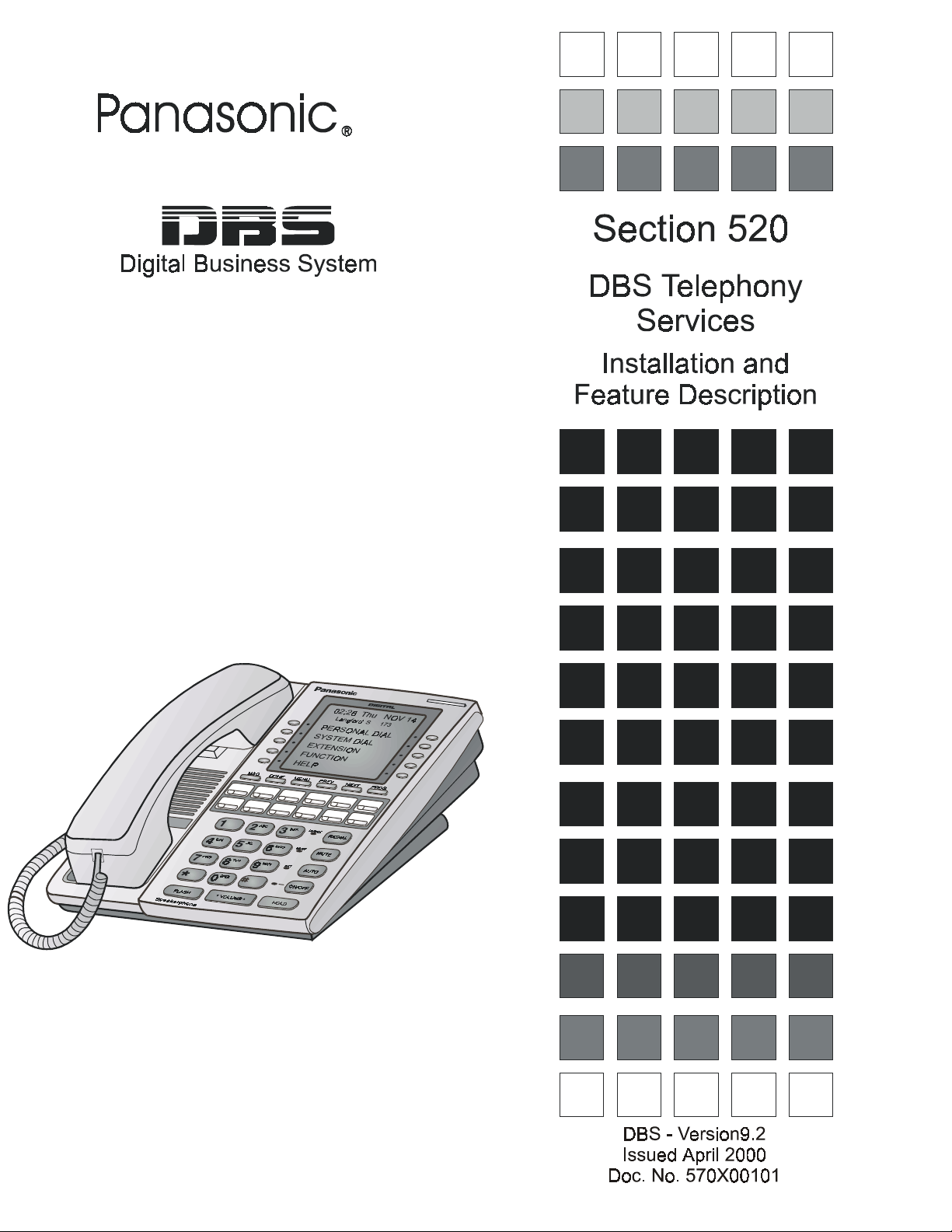
Page 2

Section 520 - TSAPI Installation and Feature Description
The contents of this document are subject to change without notice and do not constitute a
commitment on the part of Panasonic Telecommunication System Company (PTSC). Every effort
has been made to ensure the accuracy of this document. However, due to ongoing product
improvements and revisions, Panasonic cannot guarantee the accuracy of printed material after
the date of publication nor can it accept responsibility for errors or omissions. Panasonic will
update and revise this document as needed.
The software and hardware described in this document may be used or copied only in accordance
with the terms of the license pertaining to said software or hardware.
Copyright 2000 by Panasonic Telecommunication Systems Company
ii Issued April 2000 DBS-92-520
Page 3

Contents
Chapter 1. Overview of Telephony Services for the DBS . . . . . . . . . . . 1
Chapter 2. Limitations and Specifications . . . . . . . . . . . . . . . . . . . . . . . 3
Chapter 3. Installation . . . . . . . . . . . . . . . . . . . . . . . . . . . . . . . . . . . . . . . 5
Telephone System Installation . . . . . . . . . . . . . . . . . . . . . . . . . . . . . . . . . . . . . . . . . . . . . . . . . 5
Installing the API Circuit Card/Connector . . . . . . . . . . . . . . . . . . . . . . . . . . . . . . . . . . . . . 5
Programming the DBS . . . . . . . . . . . . . . . . . . . . . . . . . . . . . . . . . . . . . . . . . . . . . . . . . . . . 8
DBS Driver Installation . . . . . . . . . . . . . . . . . . . . . . . . . . . . . . . . . . . . . . . . . . . . . . . . . . . . . . 9
Loading Panadrvr . . . . . . . . . . . . . . . . . . . . . . . . . . . . . . . . . . . . . . . . . . . . . . . . . . . . . . . 10
Setting up Telephony Services Users . . . . . . . . . . . . . . . . . . . . . . . . . . . . . . . . . . . . . . . . . . . 14
Chapter 4. Driver Features. . . . . . . . . . . . . . . . . . . . . . . . . . . . . . . . . . . 17
Basic Call Control Services:. . . . . . . . . . . . . . . . . . . . . . . . . . . . . . . . . . . . . . . . . . . . . . . . . . 17
Telephony Supplementary Services . . . . . . . . . . . . . . . . . . . . . . . . . . . . . . . . . . . . . . . . . . . . 17
Status Reporting Functions. . . . . . . . . . . . . . . . . . . . . . . . . . . . . . . . . . . . . . . . . . . . . . . . . . . 17
Call Event Reports (Unsolicited) . . . . . . . . . . . . . . . . . . . . . . . . . . . . . . . . . . . . . . . . . . . . . . 17
Chapter 5. Maintenance and Troubleshooting. . . . . . . . . . . . . . . . . . . 19
Alarm Log Entries . . . . . . . . . . . . . . . . . . . . . . . . . . . . . . . . . . . . . . . . . . . . . . . . . . . . . . . . . 19
“FATAL” Messages: . . . . . . . . . . . . . . . . . . . . . . . . . . . . . . . . . . . . . . . . . . . . . . . . . . . . 19
“WARNING” Messages: . . . . . . . . . . . . . . . . . . . . . . . . . . . . . . . . . . . . . . . . . . . . . . . . . 20
“CAUTION” Messages: . . . . . . . . . . . . . . . . . . . . . . . . . . . . . . . . . . . . . . . . . . . . . . . . . . 20
“ERROR” Messages: . . . . . . . . . . . . . . . . . . . . . . . . . . . . . . . . . . . . . . . . . . . . . . . . . . . . 21
“AUDIT TRAIL” Messages: . . . . . . . . . . . . . . . . . . . . . . . . . . . . . . . . . . . . . . . . . . . . . . 23
The Panadrvr Menu System . . . . . . . . . . . . . . . . . . . . . . . . . . . . . . . . . . . . . . . . . . . . . . . . . . 25
1: Display DBS Extension/Port Tables. . . . . . . . . . . . . . . . . . . . . . . . . . . . . . . . . . . . . . . 25
2: Display Error Counters. . . . . . . . . . . . . . . . . . . . . . . . . . . . . . . . . . . . . . . . . . . . . . . . . 27
Bad/No Resp to Select Req. . . . . . . . . . . . . . . . . . . . . . . . . . . . . . . . . . . . . . . . . . . . . 27
Naks to Select Request . . . . . . . . . . . . . . . . . . . . . . . . . . . . . . . . . . . . . . . . . . . . . . . . 27
Aborted DBS select tries. . . . . . . . . . . . . . . . . . . . . . . . . . . . . . . . . . . . . . . . . . . . . . . 27
DBS rx data timeouts . . . . . . . . . . . . . . . . . . . . . . . . . . . . . . . . . . . . . . . . . . . . . . . . . 28
Answer Requests to DBS . . . . . . . . . . . . . . . . . . . . . . . . . . . . . . . . . . . . . . . . . . . . . . 28
DBS packets Nakd by PC. . . . . . . . . . . . . . . . . . . . . . . . . . . . . . . . . . . . . . . . . . . . . . 28
Driver selected, DBS no send data timeouts. . . . . . . . . . . . . . . . . . . . . . . . . . . . . . . . 28
Packets Nakd by DBS. . . . . . . . . . . . . . . . . . . . . . . . . . . . . . . . . . . . . . . . . . . . . . . . . 28
DBS-92-520 Issued April 2000 iii
Page 4

Table of Contents Section 520 - TSAPI
Answer requests from DBS . . . . . . . . . . . . . . . . . . . . . . . . . . . . . . . . . . . . . . . . . . . . 28
PC packet sends aborted . . . . . . . . . . . . . . . . . . . . . . . . . . . . . . . . . . . . . . . . . . . . . . . 28
RX Errors . . . . . . . . . . . . . . . . . . . . . . . . . . . . . . . . . . . . . . . . . . . . . . . . . . . . . . . . . . 28
TX Errors . . . . . . . . . . . . . . . . . . . . . . . . . . . . . . . . . . . . . . . . . . . . . . . . . . . . . . . . . . 28
GetBuf Fails . . . . . . . . . . . . . . . . . . . . . . . . . . . . . . . . . . . . . . . . . . . . . . . . . . . . . . . . 29
WatchDog Timeouts. . . . . . . . . . . . . . . . . . . . . . . . . . . . . . . . . . . . . . . . . . . . . . . . . . 29
Port Reconfigurations Received . . . . . . . . . . . . . . . . . . . . . . . . . . . . . . . . . . . . . . . . . 29
DBS Resets Rx’d . . . . . . . . . . . . . . . . . . . . . . . . . . . . . . . . . . . . . . . . . . . . . . . . . . . . 29
Carrier Detect Losses . . . . . . . . . . . . . . . . . . . . . . . . . . . . . . . . . . . . . . . . . . . . . . . . . 29
3: Display Status Counters . . . . . . . . . . . . . . . . . . . . . . . . . . . . . . . . . . . . . . . . . . . . . . . . 29
Packets Sent . . . . . . . . . . . . . . . . . . . . . . . . . . . . . . . . . . . . . . . . . . . . . . . . . . . . . . . . 29
Packets Received . . . . . . . . . . . . . . . . . . . . . . . . . . . . . . . . . . . . . . . . . . . . . . . . . . . . 30
Commands Sent . . . . . . . . . . . . . . . . . . . . . . . . . . . . . . . . . . . . . . . . . . . . . . . . . . . . . 30
Commands Received . . . . . . . . . . . . . . . . . . . . . . . . . . . . . . . . . . . . . . . . . . . . . . . . . 30
Bytes Sent . . . . . . . . . . . . . . . . . . . . . . . . . . . . . . . . . . . . . . . . . . . . . . . . . . . . . . . . . . 30
Bytes Received . . . . . . . . . . . . . . . . . . . . . . . . . . . . . . . . . . . . . . . . . . . . . . . . . . . . . . 30
Network Sent . . . . . . . . . . . . . . . . . . . . . . . . . . . . . . . . . . . . . . . . . . . . . . . . . . . . . . . 30
Network Received. . . . . . . . . . . . . . . . . . . . . . . . . . . . . . . . . . . . . . . . . . . . . . . . . . . . 30
4: Display Resource Info . . . . . . . . . . . . . . . . . . . . . . . . . . . . . . . . . . . . . . . . . . . . . . . . . 31
5: Display ACS Info . . . . . . . . . . . . . . . . . . . . . . . . . . . . . . . . . . . . . . . . . . . . . . . . . . . . . 31
Total of Open Streams . . . . . . . . . . . . . . . . . . . . . . . . . . . . . . . . . . . . . . . . . . . . . . . . 31
Stream Open Requests . . . . . . . . . . . . . . . . . . . . . . . . . . . . . . . . . . . . . . . . . . . . . . . . 31
Stream Close Requests . . . . . . . . . . . . . . . . . . . . . . . . . . . . . . . . . . . . . . . . . . . . . . . . 31
Stream Abort Requests . . . . . . . . . . . . . . . . . . . . . . . . . . . . . . . . . . . . . . . . . . . . . . . . 31
Stream Other Requests . . . . . . . . . . . . . . . . . . . . . . . . . . . . . . . . . . . . . . . . . . . . . . . . 32
Stream Open Confirms . . . . . . . . . . . . . . . . . . . . . . . . . . . . . . . . . . . . . . . . . . . . . . . . 32
Stream Open Denies . . . . . . . . . . . . . . . . . . . . . . . . . . . . . . . . . . . . . . . . . . . . . . . . . . 32
Peak Opened Streams . . . . . . . . . . . . . . . . . . . . . . . . . . . . . . . . . . . . . . . . . . . . . . . . . 32
Invalid Requests . . . . . . . . . . . . . . . . . . . . . . . . . . . . . . . . . . . . . . . . . . . . . . . . . . . . . 32
Active Monitors . . . . . . . . . . . . . . . . . . . . . . . . . . . . . . . . . . . . . . . . . . . . . . . . . . . . . 32
6: Display CSTA Stats/Info . . . . . . . . . . . . . . . . . . . . . . . . . . . . . . . . . . . . . . . . . . . . . . . 33
Total Requests Granted. . . . . . . . . . . . . . . . . . . . . . . . . . . . . . . . . . . . . . . . . . . . . . . . 33
Total Requests Denied . . . . . . . . . . . . . . . . . . . . . . . . . . . . . . . . . . . . . . . . . . . . . . . . 33
Total Requests Unsupported. . . . . . . . . . . . . . . . . . . . . . . . . . . . . . . . . . . . . . . . . . . . 33
DBS Response Timeouts (fail) . . . . . . . . . . . . . . . . . . . . . . . . . . . . . . . . . . . . . . . . . . 33
DBS Send Errors (fail) . . . . . . . . . . . . . . . . . . . . . . . . . . . . . . . . . . . . . . . . . . . . . . . . 33
Lost Positive Confs. . . . . . . . . . . . . . . . . . . . . . . . . . . . . . . . . . . . . . . . . . . . . . . . . . . 34
Lost Negative Confs . . . . . . . . . . . . . . . . . . . . . . . . . . . . . . . . . . . . . . . . . . . . . . . . . . 34
Lost Query Confirmations . . . . . . . . . . . . . . . . . . . . . . . . . . . . . . . . . . . . . . . . . . . . . 34
Answer Call . . . . . . . . . . . . . . . . . . . . . . . . . . . . . . . . . . . . . . . . . . . . . . . . . . . . . . . . 34
Clear Call . . . . . . . . . . . . . . . . . . . . . . . . . . . . . . . . . . . . . . . . . . . . . . . . . . . . . . . . . . 34
Clear Conn . . . . . . . . . . . . . . . . . . . . . . . . . . . . . . . . . . . . . . . . . . . . . . . . . . . . . . . . . 34
Conf Call. . . . . . . . . . . . . . . . . . . . . . . . . . . . . . . . . . . . . . . . . . . . . . . . . . . . . . . . . . . 34
Hold Call. . . . . . . . . . . . . . . . . . . . . . . . . . . . . . . . . . . . . . . . . . . . . . . . . . . . . . . . . . . 34
Make Call . . . . . . . . . . . . . . . . . . . . . . . . . . . . . . . . . . . . . . . . . . . . . . . . . . . . . . . . . . 34
iv Issued April 2000 DBS-92-520
Page 5

Section 520 - TSAPI Table of Contents
Query MWI. . . . . . . . . . . . . . . . . . . . . . . . . . . . . . . . . . . . . . . . . . . . . . . . . . . . . . . . . 34
Query DND. . . . . . . . . . . . . . . . . . . . . . . . . . . . . . . . . . . . . . . . . . . . . . . . . . . . . . . . . 34
Query FWD. . . . . . . . . . . . . . . . . . . . . . . . . . . . . . . . . . . . . . . . . . . . . . . . . . . . . . . . . 35
Query LNR . . . . . . . . . . . . . . . . . . . . . . . . . . . . . . . . . . . . . . . . . . . . . . . . . . . . . . . . . 35
Retr. Call. . . . . . . . . . . . . . . . . . . . . . . . . . . . . . . . . . . . . . . . . . . . . . . . . . . . . . . . . . . 35
Set MWI . . . . . . . . . . . . . . . . . . . . . . . . . . . . . . . . . . . . . . . . . . . . . . . . . . . . . . . . . . . 35
Set DND . . . . . . . . . . . . . . . . . . . . . . . . . . . . . . . . . . . . . . . . . . . . . . . . . . . . . . . . . . . 35
Set FWD . . . . . . . . . . . . . . . . . . . . . . . . . . . . . . . . . . . . . . . . . . . . . . . . . . . . . . . . . . . 35
Trans Call . . . . . . . . . . . . . . . . . . . . . . . . . . . . . . . . . . . . . . . . . . . . . . . . . . . . . . . . . . 35
MonitorDev. . . . . . . . . . . . . . . . . . . . . . . . . . . . . . . . . . . . . . . . . . . . . . . . . . . . . . . . . 35
Monitor Stop. . . . . . . . . . . . . . . . . . . . . . . . . . . . . . . . . . . . . . . . . . . . . . . . . . . . . . . . 35
GetApiCaps. . . . . . . . . . . . . . . . . . . . . . . . . . . . . . . . . . . . . . . . . . . . . . . . . . . . . . . . . 35
ChgFilter. . . . . . . . . . . . . . . . . . . . . . . . . . . . . . . . . . . . . . . . . . . . . . . . . . . . . . . . . . . 35
7: Display DBS Status/Info. . . . . . . . . . . . . . . . . . . . . . . . . . . . . . . . . . . . . . . . . . . . . . . . 36
Confirmations Positive . . . . . . . . . . . . . . . . . . . . . . . . . . . . . . . . . . . . . . . . . . . . . . . . 36
Confirmations Negative . . . . . . . . . . . . . . . . . . . . . . . . . . . . . . . . . . . . . . . . . . . . . . . 36
Confirmations Query . . . . . . . . . . . . . . . . . . . . . . . . . . . . . . . . . . . . . . . . . . . . . . . . . 36
Events Tone . . . . . . . . . . . . . . . . . . . . . . . . . . . . . . . . . . . . . . . . . . . . . . . . . . . . . . . . 36
Events TSAPI . . . . . . . . . . . . . . . . . . . . . . . . . . . . . . . . . . . . . . . . . . . . . . . . . . . . . . . 36
Events Unknown. . . . . . . . . . . . . . . . . . . . . . . . . . . . . . . . . . . . . . . . . . . . . . . . . . . . . 36
DBS Status . . . . . . . . . . . . . . . . . . . . . . . . . . . . . . . . . . . . . . . . . . . . . . . . . . . . . . . . . 36
8: N/A . . . . . . . . . . . . . . . . . . . . . . . . . . . . . . . . . . . . . . . . . . . . . . . . . . . . . . . . . . . . . . . . 37
9: ShutDown . . . . . . . . . . . . . . . . . . . . . . . . . . . . . . . . . . . . . . . . . . . . . . . . . . . . . . . . . . . 37
a: Display Resource Names/IDS. . . . . . . . . . . . . . . . . . . . . . . . . . . . . . . . . . . . . . . . . . . . 37
b: Display Driver Queues . . . . . . . . . . . . . . . . . . . . . . . . . . . . . . . . . . . . . . . . . . . . . . . . . 38
c: Port Monitor Info . . . . . . . . . . . . . . . . . . . . . . . . . . . . . . . . . . . . . . . . . . . . . . . . . . . . . 38
d: Change Max Call Time Value . . . . . . . . . . . . . . . . . . . . . . . . . . . . . . . . . . . . . . . . . . . 39
e: Call Processing Toggles . . . . . . . . . . . . . . . . . . . . . . . . . . . . . . . . . . . . . . . . . . . . . . . . 39
1. Disable (Enable) CSTA ClearCall Commands. . . . . . . . . . . . . . . . . . . . . . . . . . . . 39
2. Disable (Enable) Send Service Initiated Events due to Makecall Request. . . . . . . 39
3. Disable (Enable) Send Failed Events on Busy Tone . . . . . . . . . . . . . . . . . . . . . . . 39
4. Disable (Enable) Event Filtering . . . . . . . . . . . . . . . . . . . . . . . . . . . . . . . . . . . . . . 39
f: Display API Control Signals. . . . . . . . . . . . . . . . . . . . . . . . . . . . . . . . . . . . . . . . . . . . . 40
g: Display Call Processing Stats. . . . . . . . . . . . . . . . . . . . . . . . . . . . . . . . . . . . . . . . . . . . 40
Present Active Calls . . . . . . . . . . . . . . . . . . . . . . . . . . . . . . . . . . . . . . . . . . . . . . . . . . 41
Present Active Connections . . . . . . . . . . . . . . . . . . . . . . . . . . . . . . . . . . . . . . . . . . . . 41
Peak Active Calls . . . . . . . . . . . . . . . . . . . . . . . . . . . . . . . . . . . . . . . . . . . . . . . . . . . . 41
Peak Active Connections . . . . . . . . . . . . . . . . . . . . . . . . . . . . . . . . . . . . . . . . . . . . . . 41
Initial Cache Count. . . . . . . . . . . . . . . . . . . . . . . . . . . . . . . . . . . . . . . . . . . . . . . . . . . 41
Active Cache Count . . . . . . . . . . . . . . . . . . . . . . . . . . . . . . . . . . . . . . . . . . . . . . . . . . 41
Present Cache Count. . . . . . . . . . . . . . . . . . . . . . . . . . . . . . . . . . . . . . . . . . . . . . . . . . 41
Last Call ID Used . . . . . . . . . . . . . . . . . . . . . . . . . . . . . . . . . . . . . . . . . . . . . . . . . . . . 41
Maximum Monitors . . . . . . . . . . . . . . . . . . . . . . . . . . . . . . . . . . . . . . . . . . . . . . . . . . 41
Max Monitors/Port . . . . . . . . . . . . . . . . . . . . . . . . . . . . . . . . . . . . . . . . . . . . . . . . . . . 41
Max Monitors/Stream. . . . . . . . . . . . . . . . . . . . . . . . . . . . . . . . . . . . . . . . . . . . . . . . . 41
DBS-92-520 Issued April 2000 v
Page 6

Table of Contents Section 520 - TSAPI
h: N/A . . . . . . . . . . . . . . . . . . . . . . . . . . . . . . . . . . . . . . . . . . . . . . . . . . . . . . . . . . . . . . . . 42
i: Set Debug Trace Level . . . . . . . . . . . . . . . . . . . . . . . . . . . . . . . . . . . . . . . . . . . . . . . . . 42
1. Trace . . . . . . . . . . . . . . . . . . . . . . . . . . . . . . . . . . . . . . . . . . . . . . . . . . . . . . . . . . . . 42
2. Debug . . . . . . . . . . . . . . . . . . . . . . . . . . . . . . . . . . . . . . . . . . . . . . . . . . . . . . . . . . . 42
3. Caution . . . . . . . . . . . . . . . . . . . . . . . . . . . . . . . . . . . . . . . . . . . . . . . . . . . . . . . . . . 42
4. Error . . . . . . . . . . . . . . . . . . . . . . . . . . . . . . . . . . . . . . . . . . . . . . . . . . . . . . . . . . . . 42
j: N/A . . . . . . . . . . . . . . . . . . . . . . . . . . . . . . . . . . . . . . . . . . . . . . . . . . . . . . . . . . . . . . . . 42
k: Change MWI Activator . . . . . . . . . . . . . . . . . . . . . . . . . . . . . . . . . . . . . . . . . . . . . . . . 43
l: Display Active Call List . . . . . . . . . . . . . . . . . . . . . . . . . . . . . . . . . . . . . . . . . . . . . . . . 43
CallID: . . . . . . . . . . . . . . . . . . . . . . . . . . . . . . . . . . . . . . . . . . . . . . . . . . . . . . . . . . . . 44
Type:. . . . . . . . . . . . . . . . . . . . . . . . . . . . . . . . . . . . . . . . . . . . . . . . . . . . . . . . . . . . . . 44
Port:. . . . . . . . . . . . . . . . . . . . . . . . . . . . . . . . . . . . . . . . . . . . . . . . . . . . . . . . . . . . . . . 44
State: . . . . . . . . . . . . . . . . . . . . . . . . . . . . . . . . . . . . . . . . . . . . . . . . . . . . . . . . . . . . . . 44
m: N/A . . . . . . . . . . . . . . . . . . . . . . . . . . . . . . . . . . . . . . . . . . . . . . . . . . . . . . . . . . . . . . . 44
n: N/A . . . . . . . . . . . . . . . . . . . . . . . . . . . . . . . . . . . . . . . . . . . . . . . . . . . . . . . . . . . . . . . . 44
o: Open (Close) Log File (N/A) . . . . . . . . . . . . . . . . . . . . . . . . . . . . . . . . . . . . . . . . . . . . 44
p: Display Transfer Tables . . . . . . . . . . . . . . . . . . . . . . . . . . . . . . . . . . . . . . . . . . . . . . . . 44
q: Display Monitor IDs. . . . . . . . . . . . . . . . . . . . . . . . . . . . . . . . . . . . . . . . . . . . . . . . . . . 45
r: Display Conference Tables . . . . . . . . . . . . . . . . . . . . . . . . . . . . . . . . . . . . . . . . . . . . . . 45
s: Display Runtime Config Structure . . . . . . . . . . . . . . . . . . . . . . . . . . . . . . . . . . . . . . . . 45
t: Insert Comment into log file (N/A). . . . . . . . . . . . . . . . . . . . . . . . . . . . . . . . . . . . . . . . 45
u: Display Call Times. . . . . . . . . . . . . . . . . . . . . . . . . . . . . . . . . . . . . . . . . . . . . . . . . . . . 46
vi Issued April 2000 DBS-92-520
Page 7

Chapter 1. Overview of Telephony Services for the DBS
Most businesses already use computers and telephones extensively in their
day-to-day operations. With few exceptions, however , business telephone and
computer systems have historically remained independent entities - no
interaction or common communication was possible between the two types of
systems. Recent advances in technology have made possible the merger of the
two systems into a cohesive and more effective communications and
operational office tool. The technology which makes this possible is called
Computer Telephony Integration (CTI).
The possibilities for CTI are endless. For instance:
- inbound callers may be routed to the most appropriate customer
representative based on the caller’s ph one number. As the call is
answered, the representative’s computer screen automatically
displays the customer’s information.
- a computer-based phone directory may be used to not only look
up a phone number but also initiate the call.
- the vast array of PBX features may be more easily utilized using
computer screen icons and prompting instead of complicated
telephone feature access codes and procedures.
What are the advantage to CTI?
- increased access to information
- improved sharing of information
- more effective communication
- more effective use of the telephone system
- more timely response
- improved customer satisfaction
One of the most significant emerging standards in CTI is the Telephony
Services Application Programming Interface from Novell®.
Telephony Services provides computer applications with third-party call
control capabilities. These applications may act on behalf of one user or a
group of users. With this group orientation, Telephony Services affords easy
distribution and transfer of calls and reporting of call handling
DBS-92-520 Issued April 2000 1
Page 8

Chapter 1. Overview of Telephony Service for the DBS Section 520 - TSAPI
s
With Telephony Services, a Novell Netware® Network is required. To
communicate with the DBS, a Panasonic DBS driver called “Panadrvr”
(developed as a Netware Loadable Module or NLM) is installed on the
telephony server. Application developers designing to Netware Telephony
Services specifications can design products that communicate to the DBS
driver via the Novell Tserver NLM, which is also installed on the telephony
server.
The DBS talks with Panadrvr using a serial link from the Panasonic dual-port
API Card. There is no physical link between the telephones and the
networked computers. However, a logical link is established on the telephony
server to relate a telephone to a networked computer.
Novell
Telephony
Server
NovellNetwork
Outside C O
Trunk Lines
Serial
Com m unication
Line
APIPort
TRK1 TRK2 TR K3 EC1 EC2 EC3 EC4 EC5 EC6 EC7 EC 8 EC/TRK SCC CPC AUX1 AUX2
DBS
...
Logical
C onnection
...
Telephone Extensions
2 Issued April 2000 DBS-92-520
Page 9

Chapter 2. Limitations and Specifications
DBS/Telephony Services Item Capacity
Maximum DBS extension ports monitored 50 minimum
Maximum individual monitors per extension
port
Maximum monitors per client on network 8
Maximum Outstanding CSTA requests
(Applications must wait for either a positive
or negative response from Panadrvr prior to
issuing further requests.)
Maximum wait between client applications
requests and driver response
Maximum allowable dialed digits in a
MakeCall Request
Maximum open CSTA sessions 100
• Release 1.0 of Panasonic Telephony Services supports only Panasonic
DBS digital telephones.
• For information needed for development of DBS Telephony Services
applications, see the DBS Telephony Services Programming Guide
(Section 470), available through your DBS regional salesperson.
3
1
45 seconds
32
DBS-92-520 Issued April 2000 3
Page 10

Section 520-TSAPI Chapter 2. Limitations and Specifications
This page intentionally left blank.
4 Issued April 2000 Doc. No. 570X00101
Page 11
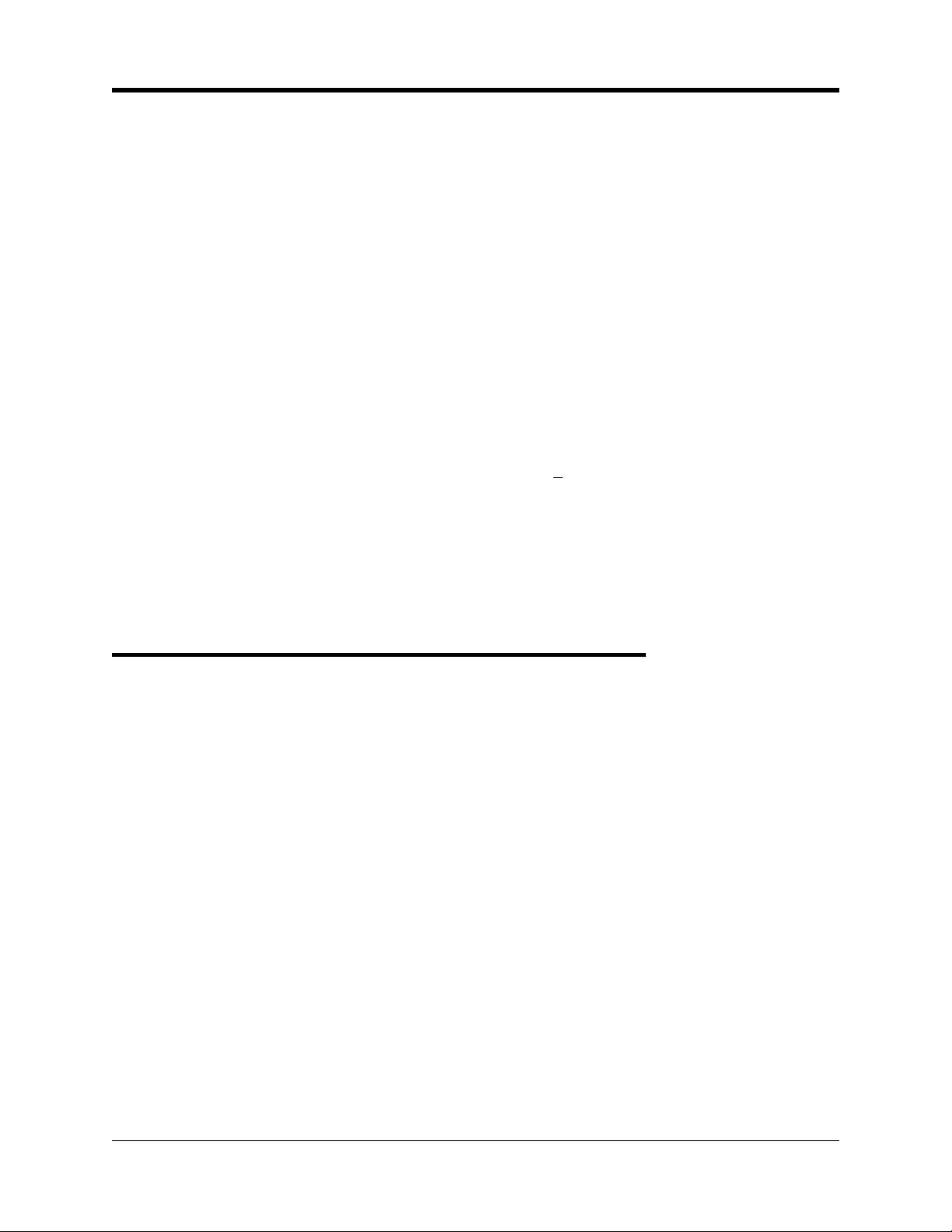
Chapter 3. Installation
Overview
This chapter describes how to install Telephony Services for use with the
DBS. The first part of this chapter describes installation of the API hardware
and procedures for programming the DBS. The second part of the chapter
describes how to install the Panadrvr Telephony Services NetWare Loadable
Module (NLM) on the Novell Server.
Requirements
• One VB-43941 Telephony Services Kit. This kit includes a Panasonic API
Card, the API Serial Connector (two ports), and one 3 1/2” floppy disk
containing the Panadrvr Telephony Services DBS Driver.
• DBS CPC-B or CPC-A II Version 7.1 or later.
• A Novell 3.12 or 4.X 486 (or greater) server containing at least 8
megabytes of RAM and an available serial port of at least 9600 baud
capacity (16550 UART required).
• One customized serial cable (provided). The RS232 limit of 50 feet should
not be exceeded.
Telephone System Installation
The DBS communicates with the Novell server using a serial link. The VB43941 TSAPI circuit card and API Serial Connector board provide the serial
connection on the DBS. A serial port is required on the Novell Server.
Note:
the DBS Telephone Technician.
Installing the API Circuit Card/Connector
Install the API in the DBS as follows:
1. Power off the DBS.
2. Insert the API card in the DBS as shown in Figure 1. The SW1 Switch
The Telephone System Installation procedures must be performed by
must be in the RAM HOLD (UP) position. Install the API card in either
the AUX1 or AUX2 slot positions with single cabinet configurations or in
the AUX1 slot position of the master cabinet with the dual cabinet
configuration.
DBS-92-520 Issued April 2000 5
Page 12
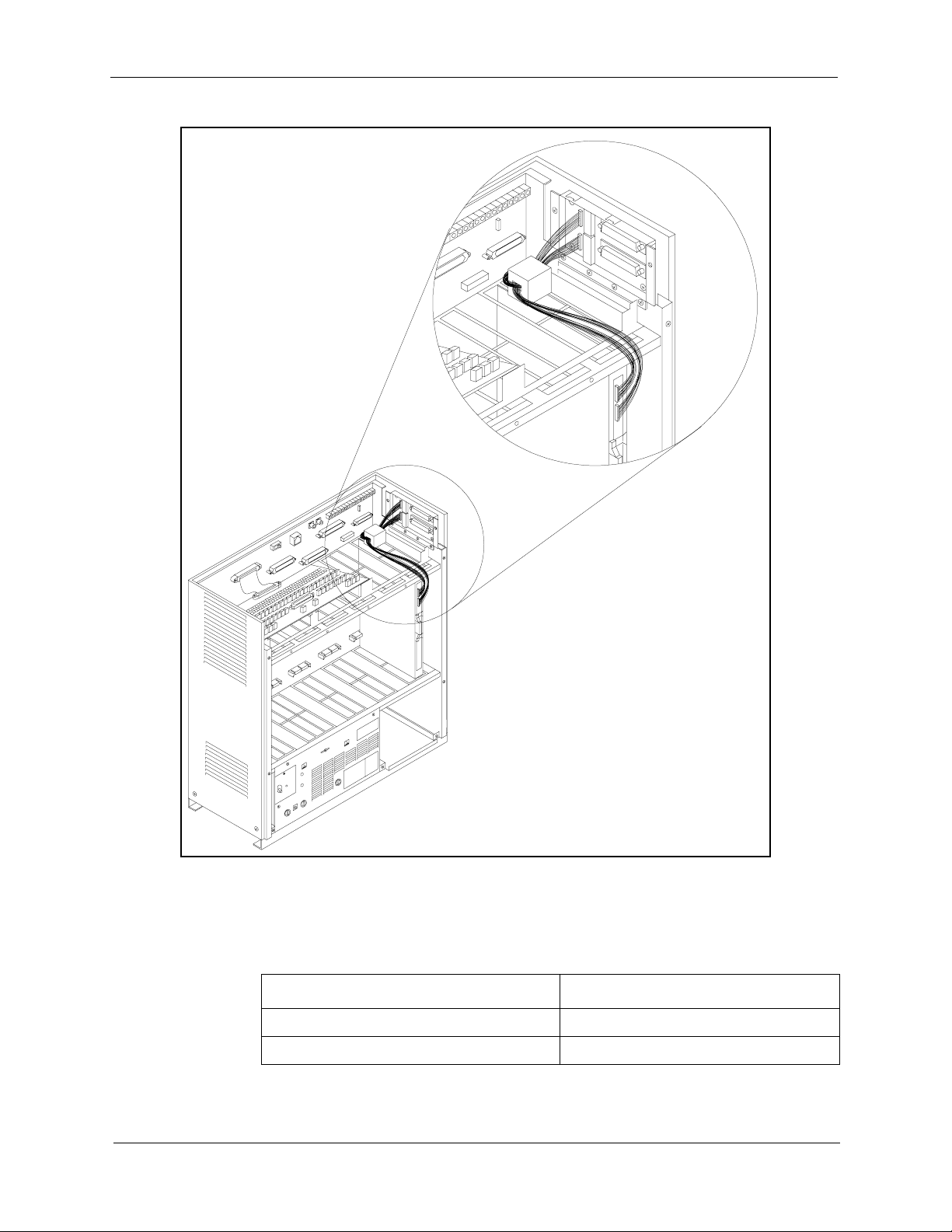
Chapter 3. Installation Section 520 - TSAPI
Figure 1. DBS API Circuit Card/ Serial Connector Installation
1
X
U
A
1
X
U
A
3. Attach the API serial port connector to the side of the DBS cabinet with
two screws.
4. Connect the API serial port connector white cables as follows:
API Serial Port Connector API Circuit Card Connector
Port 1 (CN102) Port 1 (CN2)
Port 2 (CN103) Port 2 (CN3)
6 Issued April 2000 DBS-92-520
Page 13
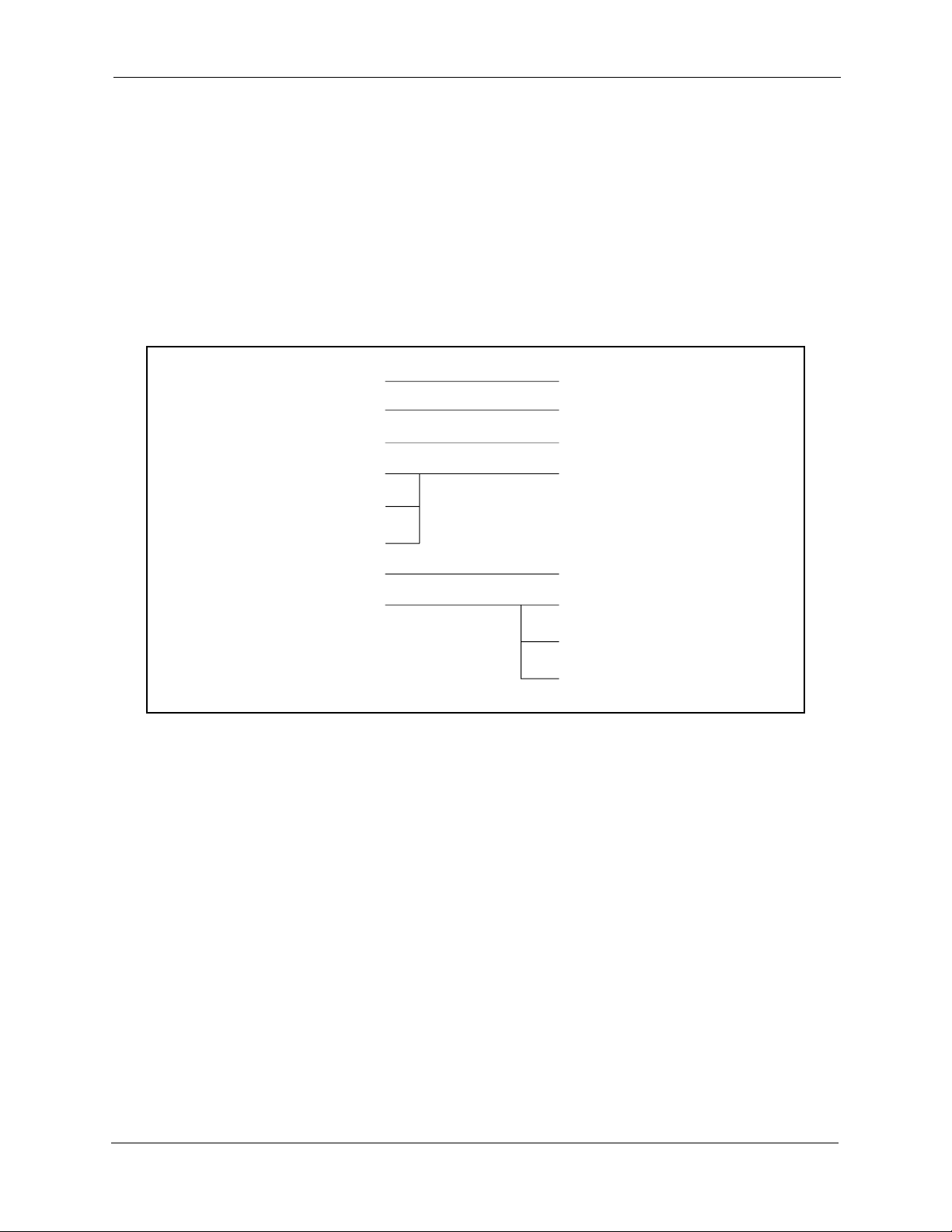
Section 520 - TSAPI Chapter 3. Installation
5. Connect the provided serial cable from Port 1 (or Port 2) to the serial port
on the Network Server. The cable must be configured as shown in Figure
2 below. The API port used must match the DBS API Port Type setting
specified in FF1 2# (41-42)# 1# (0-1)# and the port specified with the
NetWare Loadable Module driver “Panadrvr”. See “Programming the
DBS” on page 8 and “DBS Driver Installation” on page 9 for more
information.
Note:
If the distance from the DBS to the server exceeds 50 feet, line
extenders or short range modems are required.
Figure 2. Telephony Services Serial Cable Pinout
DB-25
Male
TD
RD
CTS
RTS
DSR
DCD
SG
DTR
22
33
47
54
6
8
75
20
1
6
8
RD
TD
RTS
DTR
DB-9
Female
SG
DCD
DSR
CTS
6. Power on the DBS.
DBS-92-520 Issued April 2000 7
Page 14

Chapter 3. Installation Section 520 - TSAPI
API Port Number
41 = Port 1
42 = Port 2
Port Type:
1 = Telephony Services protocol
0 = Standard API protocol (default)
Baud Rate:
1 = 19200
0 = 9600 (default)
API Port Number
41 = Port 1
42 = Port 2
Programming the DBS
1. Enter the DBS programming mode
2. Set the API port to
Program
Name
Address FF1 2# 1# (41 or 42)# 1# (0-1)#
Note:
3. Set the Telephony Services API Port Baud rate to the desired baud rate as
follows:.
Program
Name
Address FF1 2# 1# (41 or 42)# 2# (0-1)#
API Port Type
The Telephony Services NLM defaults to use the first port (41).
API Baud Rate
Telephony Services
as follows:.
8 Issued April 2000 DBS-92-520
Note:
recommended that the baud rate be set to19200. If both API ports are
used, it is recommended that both baud rates be set to 9600 bps.
If Telephony Services is the only connection to the API card, it is
Page 15

Section 520 - TSAPI Chapter 3. Installation
DBS Driver Installation
Overview
Caution
Netware Technician.
The Panasonic Telephony Services DBS driver ‘Panadrvr’ is a NetWare
Loadable Module created to run on a Novell 3.12 or 4.X 486 (or greater)
server with at least 8 megabytes of RAM and equipped with a serial port of
9600 baud plus capacity (16550 UART required).
The driver is distributed on a single 1.44MB diskette. The diskette contains a
root directory and two sub-directories as shown.
: Installation of the DBS Driver must be performed by a Novell
The root directory consists of a single ‘readme’ file which contains release
information and last minute release changes. This ‘readme’ file also contains
the differences between the trace and non-trace versions of the driver.
The release directory contains the non-trace enabled version of the driver and
is the driver of choice for most, if not all, customers.
The trace directory contains the trace-enabled version of the driver and
should be installed only when deemed necessary by Panasonic Technical Support.
Note:
Installation
To install the Panasonic Telephony Services DBS driver, read the ‘readme’
file on the Panadrvr diskette and then copy the appropriate version of the
driver from the diskette to the \SYSTEM directory of the 3.12 or 4.x Novell
server.
Library Dependencies
Panadrvr requires 3 runtime libraries on the server:
and
tsrv.nlm
present at runtime. If these nlms are not present or cannot be loaded, the
This version is also valuable to application developers.
clib.nlm, aiocomx.nlm,
. Panadrvr will attempt to self-load these nlms if they are not
DBS-92-520 Issued April 2000 9
Page 16

Chapter 3. Installation Section 520 - TSAPI
Novell loader will advise of unresolved external symbols and Panadrvr will
not be loaded.
Loading Panadrvr
Before Panadrvr can be loaded, Telephony Services must be installed and
running and a client logged into the server as Administrator or Supervisor.
During the installation process, Panadrvr is copied to the system directory of
the server.
The Panadrvr NLM can be loaded manually by entering it on the command
line, or automatically by adding the load command to the
In either case, the syntax for the load command is as follows:
autoexec.ncf
file.
Load Options
Panadrvr has several load time options. To display a list of these options,
type:
Options must be separated from each other by a space, as shown in the
following example.
Notes:
• It is recommended that the
each time Panadrvr is loaded. If Panadrvr is to be loaded automatically , add
these options to the load command line in
• Command line options specified after the configuration file is read
override any options specified in the configuration file.
load Panadrvr
load Panadrvr?
load Panadrvr security=2 api=2 baud=19200 setmwi=100 port=1
<options>
api, baud
, and
security
autoexec.ncf
options be specified
.
Option: api=
Range: 1 or 2
Default: 1
Runtime modifiable: No
Purpose: Specifies which DBS API port is set up for Telephony Services.
This must match the DBS setting.
10 Issued April 2000 DBS-92-520
Page 17

Section 520 - TSAPI Chapter 3. Installation
Option: port=
Range: 1 to 8
Default: 1
Runtime modifiable: No
Purpose: Specifies which serial port on the server PC is connected to the
DBS for Telephony Services.
Option: baud=
Range: 9600 or 19200
Default: 9600
Runtime modifiable: No
Purpose: Specifies the DBS API baud rate. This must match the DBS
setting.
Option: security=
Range: 1 to 3
Default: 2 (Medium)
Runtime modifiable: No
Purpose: Specifies the CSTA stream control security level. The values 1,
2, and 3 translate to CSTA ranges High (all commands checked for
validity), Medium (login only checked for validity), and None (no checks
performed), respectively. Most client applications require level 2 or
above.
Option: setmwi=
Range: 10-699
Default: -1 (disabled)
Runtime modifiable: Yes
Purpose: Specifies the act ivator extension of a CS TA set message waiting
indicator request. Normally supplied through private data, most
applications are not written to support this option for Panasonic -- this
allows the command to be honored by the driver and passed to the DBS.
If not set, and private data not supplied, the command is rejected.
Option: sendfail=
Range: 0 or 1
Default: 1 (Enabled)
Runtime modifiable: Yes
Purpose: Specifies whether the driver should send CSTA failed events to
the application when receiving busy tone from the DBS on a given
monitored extension
DBS-92-520 Issued April 2000 11
Page 18

Chapter 3. Installation Section 520 - TSAPI
Option: clearcall=
Range: 0 or 1
Default: 1 (Enabled)
Runtime modifiable: Yes
Purpose: Specifies whether the driver honors CSTA clearcall commands
from applications. Clearcall commands allow the application to
disconnect ALL parties on a given call.
Option: log
Range: N/A
Default: Off
Runtime modifiable: Yes
Purpose: Specifies whether the driver should create a trace log file in the
SYS volume in the SYSTEM directory called panadrvr.log. When active,
all console Trace Enabled (debug) messages are echoed to this file. Note,
this option has no effect on Trace-free (non-debug) versions of Panadrvr.
Option: sendinitonmake=
Range: 0 or 1
Default: 1 (Enabled)
Runtime modifiable: Yes
Purpose: Specifies whether the driver should send CSTA service initiated
events to an application when dial tone is returned from the DBS due to a
CSTA makecall request.
Option: tracelevel=
Range: 0 to 4
Default: 1 (most verbose)
Runtime modifiable: Yes
Purpose: Specifies the debug trace level for panadrvr. The range is from 1
(very verbose) to 4 (major errors only) or 0 -- no trace messages. Trace
messages appear on the system console and, optionally, in the log file.
Note:
This option is available only in the Trace Enabled (debug) version of
panadrvr.
Option: maxcalltime=
Range: 1-65535
Default: 12
Runtime Modifiable: Yes
Purpose: Specifies the maximum time in hours that Panadrvr considers a
call to be valid. Should this timer expire, the call is removed from
12 Issued April 2000 DBS-92-520
Page 19

Section 520 - TSAPI Chapter 3. Installation
Panadrvr and call cleared events sent to all the applications monitoring
the affected extensions. Note, this has not effect on the actual DBS call.
Option: c=
Range: N/A
Default: None
Runtime modifiable: N/A
Purpose: Specifies a load time ASCII text configuration file containing
the aforementioned options. The name and full path of the file must be
specified.
The format of the file is as follows:
api=1
port=2
/this is a comment
baud=19200
...
Comments must begin at a new line. Options specified on the command
line following this option override any options contained in this config
file.
Option: filters=
Range: 0 or 1
Default: 0
Runtime modifiable: Yes
Purpose: Enables (1) or disables (0) Panadrvr’s recognition of an
application’s monitor filter settings. By default, the driver ignores any
application set filters. This setting does not effect the
CSTAChangeMonitorFilter requests.
DBS-92-520 Issued April 2000 13
Page 20

Chapter 3. Installation Section 520 - TSAPI
Setting up Telephony Services Users
Caution:
Novell Netware Technician.
Overview
The individuals or agents who use telephony services are known in the
Netware Telephony Services environment as users. A user can be either an
actual person or an application. Each user must have various attributes
defined so that the server knows which PBX and device or extension the user
is linked to.
The following information provides a brief look at creating users via the
Novell Netware application. Other Tserver administration tasks such as
defining PBXs, primary and secondary devices, worktops, and call control
and monitor groups (if needed) should be accomplished before creating
individual users. For additional information on any of these tasks, refer to the
Netware Telephony Services Network Manager’s Guide.
Setting up Users
Use the following procedures to set up individual Telephony Services users.
Set-up of Telephony Services Users must be performed by the
1. Log-in to the server through DOS (not Windows). At the DOS prompt,
enter:
login admin
OR
login supervisor
2. The system will display NetWare initialization information and then
return to the DOS prompt. Enter:
(to enter Windows)
WIN
3. Click on the Telephony Services icon.
4. Click on the TServices Admin icon.
5. At “Choose TServer to access”, select the appropriate server.
6. Enter the login and password for the selected server.
7. The Netware TSA screen will appear for the accessed TServer. Select
Admin, then Quick Add.
(for Netware release 4.0)
(for Netware release 3.12)
14 Issued April 2000 DBS-92-520
Page 21

Section 520 - TSAPI Chapter 3. Installation
8. The Quick Add dialog box will appear . Enter the following information in
the appropriate fields.
•
User Login
. This is the NetWare log-in identifier for the user. This
must match the user’s NetWare log-in previously set up on the
server.
•
User Name
. If desired, enter the name of the user. This information
is optional and is provided for the convenience of the network
administrator.
•
•
. Select the appropriate PBX the user is to be linked to.
PBX
Primary Device ID
. Enter an identifier for the user’s primary
device. This is usually the extension of the primary voice telephone
at the worktop.
•
Worktop Name
. Enter the name chosen for the user’s worktop
when it was created. The worktop associates the user’s phone with
the user’s PC.
9. Click “Add Data” to record the information for the user.
10. Click “Close” to close the “Quick Add” dialog box.
DBS-92-520 Issued April 2000 15
Page 22

Chapter 3. Installation Section 520 - TSAPI
This page intentionally left blank.
16 Issued April 2000 DBS-92-520
Page 23

Chapter 4. Driver Features
The following list reflects the Computer-Supported Telecommunication Applications (CSTA)
functions supported by Panadrvr:
Basic Call Control Services:
•Answer Call
• Clear Call
• Clear Connection
• Conference Call
• Hold Call
• Make Call
• Retrieve Call
• Transfer Call
Telephony Supplementa ry Ser vi ces
• Set Message Waiting Indicator
• Set Do Not Disturb
• Set Forwarding
• Query Message Waiting Indicator
• Query Do Not Disturb
• Query Forwarding
• Query Last Number
Status Reportin g Functions
• Monitor Device
• Monitor Stop
• Monitor Ended
Call Event Reports (Unsolicited)
• Call Cleared Event
• Conferenced Event
• Connection Cleared Event
DBS-92-520 Issued April 2000 17
Page 24

Chapter 4. Driver Features Section 520 - TSAPI
• Delivered Event
• Diverted Event
• Do Not Disturb Event
• Established Event
• Failed Event
• Forwarding Event
• Held Event
• Message Waiting Event
• Network Reached Event
• Retrieved Event
• Service Initiated Event
• Transfer Event
18 Issued April 2000 DBS-92-520
Page 25

Chapter 5. Maintenance and Troubleshooting
Alarm Log Entries
Telephony Services Administration allows for the logging and displaying of
messages from a Te lephony Services driver. Panadrvr takes advantage of this
service. Note that the actual messages logged, displayed, etc., depend upon
current Novell Tserver settings.
Each message has the following format:
Module ID
Level
following levels:
FATAL: FATAL condition (calling module aborting)
WARNING: non-service-affecting condition
CAUTION: unexpected software error (non-fatal)
ERROR: non-fatal, service-affecting condition
AUDIT_TRAIL: important (normal) event
TRACE: trace message for debugging
Location
Panadrvr uses the following algorithm:
((Source_Code_Line_Number * 1000) + (Module_ID_Number)).
Thus, for any given alarm the least 3 significant digits represent the Internal
Source Code Module ID while the most significant bits represent the line
number within this module. This selection is intended for Panasonic
Technical Support use only.
Error Code
: The NLM generating the message, in our case ‘Panadrvr’.
: The importance of the alarm. Telephony Services allows the
: The source code location from where the alarm was generated.
: Panadrvr uses this value as a cumulative alarm count.
“FAT AL” Messages:
These alarms indicate Panadrvr is shutting down.
TDILOGERROR(dname, FATAL, ALMLOC, alarmcnt++, "Unloading
via user request.").
The user has selected the Panadrvr shutdown driver option from the
Panadrvr Menu and Panadrvr is exiting.
DBS-92-520 Issued April 2000 19
Page 26

Chapter 5. Maintenance and Troubleshooting Section 520 - TSAPI
TDILOGERROR(dname, FATAL, ALMLOC, alarmcnt++, "Driver
exiting.", OurName).
This alarm is generated when the CSTA network handler task has
been told to shut down. It indicates that Panadrvr is no longer
available for CSTA services.
TDILOGERROR(dname, FATAL, ALMLOC, alarmcnt++, "Driver
unloading via signal handler.").
This alarm indicates an abnormal Panadrvr termination.
“WARNING” Messages:
TDILOGERROR(dname, WARNING, ALMLOC, alarmcnt++, "Buffer
High Water Mark Reached\n").
The Novell Tserver has told Panadrvr that memory resources are
getting low.
“CAUTION” Messages:
TDILOGERROR(dname, CAUTION, ALMLOC, alarmcnt++, "DBS
return from Level 1 failure.").
The DBS has returned from a level 1 (1st failure) failure situation.
TDILOGERROR(dname, CAUTION, ALMLOC, alarmcnt++, "DBS
back on line.").
The DBS has returned from a level 2 (full failure) failure situation.
TDILOGERROR(dname, CAUTION, ALMLOC, alarmcnt++, "DBS
deadman timer fail (DBS is on alert).").
The DBS did not respond to Panadrvr’s keep alive packet. Panadvr
will wait 60 seconds and try again.
TDILOGERROR(dname, CAUTION, ALMLOC, alarmcnt++,
"Received unknown ACS request(0x%0x).", idc->messageType).
Panadrvr received an unknown ACS request from either a client
application or the Novell Tserver itself. This should be reported to
Panasonic Technical Support for investigation.
TDILOGERROR(dname, CAUTION, ALMLOC, alarmcnt++,
"Received unknown packet type (0x%0x) from DBS.", rpp->code).
The DBS has transmitted a packet of unknown meaning to Panadrvr.
This should be reported to Panasonic Technical Support.
TDILOGERROR(dname, CAUTION, ALMLOC, alarmcnt++,
"Received unknown tone event (0x%0x) from DBS.", etp->sublow).
The DBS has sent Panadrvr a Tone Event that Panadrvr does not
understand. This should be reported to Panasonic Technical Support.
20 Issued April 2000 DBS-92-520
Page 27

Section 520 - TSAPI Chapter 5. Maintenance and Troubleshooting
TDILOGERROR(dname, CAUTION, ALMLOC, alarmcnt++,
"Received unknown CSTA event (0x%0x) from DBS.", etp->sublow).
The DBS has sent Panadrvr a CSTA Event that Panadrvr does not
understand. This should be reported to Panasonic Technical Support.
TDILOGERROR(dname, CAUTION, ALMLOC, alarmcnt++,
"Received unknown conf event (0x%0x) from DBS.", bp->code).
The DBS has sent Panadrvr a Confirmation Event that Panadrvr does
not understand. This should be reported to Panasonic Technical
Support.
TDILOGERROR(dname, CAUTION, ALMLOC, alarmcnt++, "DBS
didn't respond to port query request.\n").
The driver has requested extension/port information from the DBS
and the DBS has not responded.
“ERROR” Messages:
TDILOGERROR(dname, ERROR, ALMLOC, alarmcnt++, “Unable to
select DBS”).
This alarm indicates that the DBS is not responding to
communication requests from Panadrvr.
TDILOGERROR(dname, ERROR, ALMLOC, alarmcnt++, “DBS did
not respond to transmitted packet”).
This alarm indicates that the DBS is not responding to
communication requests from Panadrvr.
TDILOGERROR(dname, ERROR, ALMLOC, alarmcnt++, "DBS packet
send fail.").
This alarm indicates that the DBS is not responding to
communication requests from Panadrvr.
TDILOGERROR(dname, ERROR, ALMLOC, alarmcnt++, "DBS DCD
signal down.").
Panadrvr has detected the loss of carrier detect on the API serial link.
Panadrvr has just been loaded.
TDILOGERROR(dname, ERROR, ALMLOC, alarmcnt++, "DBS DCD
signal down (closing all open streams).").
The same problem as above; however Panadrvr has been running.
Any active client connections will be terminated.
TDILOGERROR(dname, ERROR, ALMLOC, alarmcnt++, "DBS
deadman timer fail (closing all open streams).").
The DBS has failed twice in responding to keep alive packets from
Panadrvr.
DBS-92-520 Issued April 2000 21
Page 28

Chapter 5. Maintenance and Troubleshooting Section 520 - TSAPI
TDILOGERROR(dname, ERROR, ALMLOC, alarmcnt++, "Unable to
allocate Tserver buffer, return code = %d\n", rc).
The Tserver has denied Panadrvr’s request for a memory buffer.
TDILOGERROR(dname, ERROR, ALMLOC, alarmcnt++, "Insufficient
resources for newcall().").
Panadrvr could not allocate more memory from the Novell OS for
additional call blocks.
TDILOGERROR(dname, ERROR, ALMLOC, alarmcnt++, "Send to
server error first try (%d).", rc).
Panadrvr could not send a packet out over the network. It will wait 2
seconds and try again.
TDILOGERROR(dname, ERROR, ALMLOC, alarmcnt++, "Send to
server error second try (%d).", rc).
Panadrvr tried and failed a second time to send a packet over the
network. The packet has been lost.
TDILOGERROR(dname, ERROR, ALMLOC, alarmcnt++, "Ports -- Out
of free ports.).
Panadrvr is out of a critical system resource.
The following error messages indicate a severe problem in the low level task
management system of Panadrvr. Panadrvr will attempt to recover from such
situations; however successive errors of this type indicate that Panadrvr is in
trouble. Should this occur, call Panasonic Technical Support.
TDILOGERROR(dname, ERROR, ALMLOC, alarmcnt++,
"Preceive(acsRxPort) fail.")
TDILOGERROR(dname, ERROR, ALMLOC, alarmcnt++,
"Preceive(cstaRxPort) fail.")
TDILOGERROR(dname, ERROR, ALMLOC, alarmcnt++,
"Preceive(cstaSendResponsePort) fail.")
TDILOGERROR(dname, ERROR, ALMLOC, alarmcnt++,
"Preceive(cstaToneEventHandlerPort) fail.")
TDILogErro(dname, ERROR, ALMLOC, alarmcnt++,
"Preceive(cstaEventHandlerPort) fail.")
TDILOGERROR(dname, ERROR, ALMLOC, alarmcnt++,
"Preceive(cstaConfEventHandlerPort) fail.")
TDILOGERROR(dname, ERROR, ALMLOC, alarmcnt++,
"Preceive(dbsRxThreadPort) fail.")
TDILOGERROR(dname, ERROR, ALMLOC, alarmcnt++,
"Preceive(netTxPort) fail.")
TDILOGERROR(dname, ERROR, ALMLOC, alarmcnt++,
"Preceive(appl_TX_Port) fail.")
22 Issued April 2000 DBS-92-520
Page 29

Section 520 - TSAPI Chapter 5. Maintenance and Troubleshooting
TDILOGERROR(dname, ERROR, ALMLOC, alarmcnt++,
"Preceive(txrxReceivePort) fail.");TDILOGERROR(dname, ERROR,
ALMLOC, alarmcnt++, "Preceive(txrxThreadPort) fail.")
TDILOGERROR(dname, ERROR, ALMLOC, alarmcnt++,
"Preceive(appl_RX_Port) fail.")
“AUDIT TRAIL” Messages:
TDILOGERROR(dname, AUDIT_TRAIL, ALMLOC, alarmcnt++,
"Display DBS-PC IO stopped")
TDILOGERROR(dname, AUDIT_TRAIL, ALMLOC, alarmcnt++,
"Display DBS-PC IO started")
TDILOGERROR(dname, AUDIT_TRAIL, ALMLOC, alarmcnt++, "Log
File Closed");TDILOGERROR(dname, AUDIT_TRAIL, ALMLOC,
alarmcnt++, "Log File Opened")
TDILOGERROR(dname, AUDIT_TRAIL, ALMLOC, alarmcnt++,
"Manual DBS reset command sent")
TDILOGERROR(dname, AUDIT_TRAIL, ALMLOC, alarmcnt++,
"MWI extension changed to %d", MWIExt)
TDILOGERROR(dname, AUDIT_TRAIL, ALMLOC, alarmcnt++,
"Manual monitor started on port %d", port)
TDILOGERROR(dname, AUDIT_TRAIL, ALMLOC, alarmcnt++,
"Manual monitor stop issued for port %d", port)
TDILOGERROR(dname, AUDIT_TRAIL, ALMLOC, alarmcnt++,
"Port Monitor Checking %s", (PortMonitorChecking == False) ?
"disabled" : "enabled")
TDILOGERROR(dname, AUDIT_TRAIL, ALMLOC, alarmcnt++,
"DCD Level Checking %s", (CheckDCD == False) ? "disabled" :
"enabled")
TDILOGERROR(dname, AUDIT_TRAIL, ALMLOC, alarmcnt++,
"Watchdog Checking %s", (CheckWDTimer == False) ? "disabled" :
"enabled")
TDILOGERROR(dname, AUDIT_TRAIL, ALMLOC, alarmcnt++,
"CSTA clearcall function setting changed to %s", (cfp->clearcall == 0) ?
"disabled" : "enabled")
TDILOGERROR(dname, AUDIT_TRAIL, ALMLOC, alarmcnt++,
"SendInitOnMakecall setting changed to %s", (cfp>sendinitiatedonmakecall == 0) ? "disabled" : "enabled")
TDILOGERROR(dname, AUDIT_TRAIL, ALMLOC, alarmcnt++,
"Send Fail Events setting changed to %s", (cfp->sendfail == 0) ?
"disabled" : "enabled")
DBS-92-520 Issued April 2000 23
Page 30

Chapter 5. Maintenance and Troubleshooting Section 520 - TSAPI
TDILOGERROR(dname, AUDIT_TRAIL, ALMLOC, alarmcnt++,
"Send Multiple Diverted Events setting changed to %s", (cfp>multipledivertedevents == 0) ? "disabled" : "enabled")
TDILOGERROR(dname, AUDIT_TRAIL, ALMLOC, alarmcnt++,
"Trace level changed to %s", tl)
TDILOGERROR(dname, AUDIT_TRAIL, ALMLOC, alarmcnt++,
"DBS is now online.").
The DBS has positively responded to Panadrvr’s startup sequence.
TDILOGERROR(dname, AUDIT_TRAIL, ALMLOC, alarmcnt++,
"Driver loaded, security level = %s", sl).
Panadrvr has been successfully loaded on the Novell Server with a
security level specified here.
TDILOGERROR(dname, AUDIT_TRAIL, ALMLOC, alarmcnt++,
"Call ID %d deleted from system", k).
T echnical Support issued a command to remove a call from the driver.
TDILOGERROR(dname, AUDIT_TRAIL, ALMLOC, alarmcnt++,
"Max call time value changed to %d hours", nv).
The 'maxcalltime' value has been changed via the user menu.
24 Issued April 2000 DBS-92-520
Page 31

Section 520 - TSAPI Chapter 5. Maintenance and Troubleshooting
The Panadrvr Menu System
The Panadvr Novell Telephony Services NLM comes equipped with a menu
that provides maintenance and troubleshooting information and control as
described in the following pages.
Caution:
Because many of these items affect the real-time performance of
Panadrvr, use of some menus during heavy traffic periods may cause
problems with Panadrvr, client applications, or the server itself.
these menus during heavy traffic periods
MCC/Panasonic Telephony Services Driver for the DBS
------------------------------------------------------------------------------------- Time on line 000 days 01 hours 07 minutes 07 seconds
1. Display DBS Extension/Port Tables
2. Display Error Counters h: N/A
3. Display Status Counters i: Set Debug Trace Level
4. Display Resource Info j: N/A
5. Display ACS Info k: Change MWI Activator
6. Display CSTA Stats/Info l: Display Active Call List
7. Display DBS Status/Info m: N/A
8. N/A n: N/A
9. ShutDown o: Close Log File
a. Display Resource Names/IDS p: Display Transfer Tables
b. Display Driver Queues q: Display Monitor IDs
c. Port Monitor Info r: Display Conference Tables
d. Change Max Call Time Value s: Display Runtime Config Structure
e. Call Processing Toggles t: Insert comment into log file
f. Display API Control Signals u: Display Call Times
g. Display Call Processing Stats
Enter Selection...?
.
Avoid use of
1: Display DBS Extension/Port Tables
This selection produces a submenu as shown below. The user may select
items 1 or 2. These 2 selections are not automatically refreshed. Press
ESCape to exit.
1: Display Extension to Port Tables
2: Display Port to Extension Tables
Enter 1 or 2 (ESCape to exit)...
DBS-92-520 Issued April 2000 25
Page 32

Chapter 5. Maintenance and Troubleshooting Section 520 - TSAPI
Item 1: Display Extension to Port Tables
This selection displays the DBS extension/DBS port/DBS phone type
information as sent to Panadrvr by the DBS. The items are sorted on
extension value. A sample screen is shown below . Note that port values are 0based.
*** Extension to Port/Type Xref Tables ***
100:000:03 101:001:03 102:002:03 103:003:03 104:004:03 105:005:03 107:007:02
108:008:01 109:009:01 110:010:01 111:011:01 112:012:01 113:013:01 114:014:01
115:015:01 116:016:01 117:017:01 118:018:01 119:019:01 120:020:01 121:021:01
122:022:01 123:023:01
press a key to return to Main Menu...
The format is Extension:Port:Type. See DBS Section 400 for the phone type
meanings.
Note:
Add 1 to the port number shown on this screen to determine the actual
port on the DBS.
Item 2: Display Port to Extension Tables
This selection displays the DBS port/DBS extension/DBS phone type
information as sent to Panadrvr by the DBS. The items are sorted on port
value. A sample screen is shown below. Port values are 0-based.
*** Port to Ext/Type Xref Tables ***
000:100:03 001:101:03 002:102:03 003:103:03 004:104:03 005:105:03 007:107:02
008:108:01 009:109:01 010:110:01 011:111:01 012:112:01 013:113:01 014:114:01
015:115:01 016:116:01 017:117:01 018:118:01 019:119:01 020:120:01 021:121:01
022:122:01 023:123:01
press a key to return to Main Menu...
The format is Port:Extension:Type. See DBS Section 400 for the phone type
meanings.
Note:
Add 1 to the port number shown on this screen to determine the actual
port on the DBS.
26 Issued April 2000 DBS-92-520
Page 33
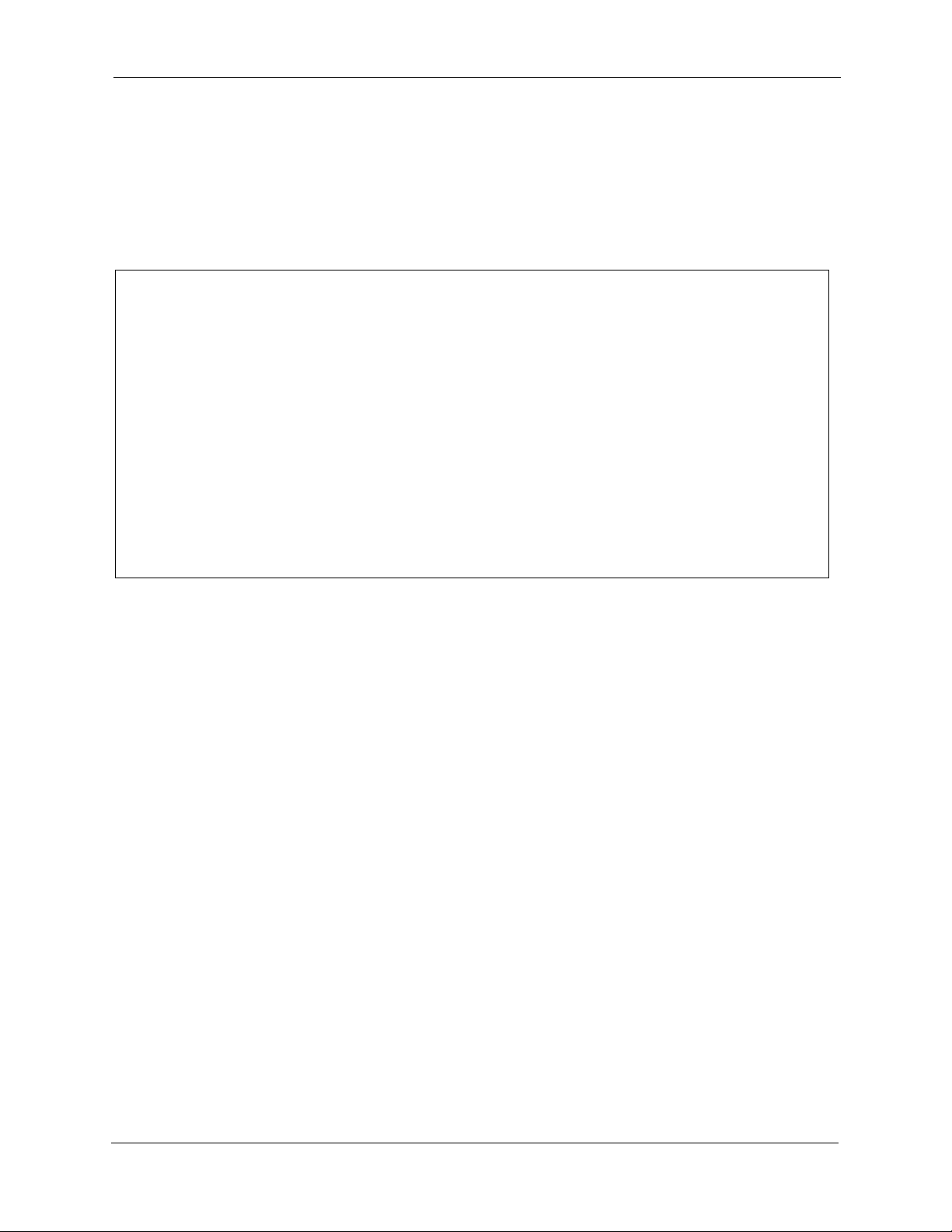
Section 520 - TSAPI Chapter 5. Maintenance and Troubleshooting
2: Display Error Counters
This selection brings up a real time (updated once per second) screen which
displays the values of various error counters in the Panadrvr . These counts are
reset by pressing ‘C’.
MCC/Panasonic Telephony Services Driver for the DBS
------------------------------------------------------------------------------------- Time on line 000 days 01 hours 57 minutes 05 seconds
***DBS***
Bad/No Resp to Select Req 00000098 Naks to Select Request 00000190
Aborted DBS select tries 00000037 DBS rx data timeouts 00000000
Answer Requests to DBS 00000007 DBS packets Nakd by PC 00000000
Driver selected, DBS no send data timeouts 00000000
***Driver***
Packets Nakd by DBS 00000000 Answer reqs from DBS 00000000
PC packet sends aborted 00000038
Net: Rx Errors 00000000 Tx Errors 00000000 GetBuf Fails 00000000
WatchDog Timeouts 00000003 Port Reconfigurations Received 00001357
DBS Resets Rx'd 00000059 Carrier Detect Losses 00000004
Press <Esc> to return to the Main Menu, 'C' to clear the counters...
This screen is divided into 3 sections: errors originated by the DBS, errors
originating in Panadrvr, and miscellaneous information. Fields are described
as follows:
Section 1: DBS
Bad/No Resp to Select Req
This indicates that Panadrvr made an attempt to get the DBS’s attention and
the DBS did not respond appropriately.
Naks to Select Request
The DBS denied Panadrvr’s request for communication.
Aborted DBS select tries
Panadrvr will make up to 7 attempts to select the DBS, after which time it
aborts the attempt and increments this counter.
DBS-92-520 Issued April 2000 27
Page 34

Chapter 5. Maintenance and Troubleshooting Section 520 - TSAPI
DBS rx data timeouts
Panadrvr’s inter-character timer expired while receiving a transmission from
the DBS.
Answer Requests to DBS
If the DBS does not respond to a transmission, Panadrvr sends an answer
request.
DBS packets Nakd by PC
Panadrvr detected a transmission error while receiving a transmission.
Panadrvr requested a resend.
Driver selected, DBS no send data timeouts
The DBS requested and was granted Panadrvr’s attention. The DBS did not
transmit any data.
Section 2: Driver
Packets Nakd by DBS
The DBS rejected a transmission from Panadrvr.
Answer requests from DBS
The DBS did not receive a response to a transmission and is asking Panadrvr
to respond.
PC packet sends aborted
Panadrvr has dumped a packet intended for transmission to the DBS due to
communication problems.
Section 3: Misc
RX Errors
Panadrvr detected an error while attempting to receive a packet from a client
application. This is a network-related problem.
TX Errors
Panadrvr detected an error while attempting to send a packet to a client
application. This is a network-related problem.
28 Issued April 2000 DBS-92-520
Page 35

Section 520 - TSAPI Chapter 5. Maintenance and Troubleshooting
GetBuf Fails
Panadrvr’s internal buffer manager returned a failure code to a request.
WatchDog Timeouts
Once per minute, Panadrvr asks the DBS if it is OK. The DBS is given 30
seconds to respond to this question. If it does not, this counter is incremented.
Port Reconfigurations Received
The number of times a port extension in formation pac ket is re ceived fr om the
DBS.
DBS Resets Rx’d
This is the total count of DBS reset messages received from the DBS.
Carrier Detect Losses
This is the total count of DCD signal loss with the DBS, indicative of API
cable removal or DBS resets.
3: Display Status Counters
This selection displays general traffic information as shown in the example
below. The user may press ‘C’ to clear these counters. This is a real-time
screen.
MCC/Panasonic Telephony Services Driver for the DBS
------------------------------------------------------------------------------------- Time on line 000 days 00 hours 14 minutes 23 seconds
Packets: Sent-> 00000019 Received-> 00000023
Commands: Sent-> 00000019 Received-> 00000063
Bytes: Sent-> 00000266 Received-> 00001085
NetWork: Sent-> 00000001 Received-> 00000001
Press <Esc> to return to the Main Menu, 'C' to clear the counters...
Packets Sent
The total count of information packets sent to the DBS.
DBS-92-520 Issued April 2000 29
Page 36

Chapter 5. Maintenance and Troubleshooting Section 520 - TSAPI
Packets Receive d
The total count of information packets received from the DBS.
Commands Sent
The total count of command type packets sent to the DBS. This will usually
be the same as the count for Packet Sent.
Commands Received
The count of individual command type packets received from the DBS.
Bytes Sent
Total of all bytes sent to the DBS.
Bytes Received
Total of all bytes received from the DBS.
Network Sent
Total packet count transmitted to the network.
Network Received
Total packet count received from the network.
30 Issued April 2000 DBS-92-520
Page 37

Section 520 - TSAPI Chapter 5. Maintenance and Troubleshooting
4: Display Resource Info
This memu item displays information used by Panasonic Technical Support.
This is a real-time screen.
5: Display ACS Info
This menu displays information CSTA ACS stream operations. This is a realtime screen.
MCC/Panasonic Telephony Services Driver for the DBS
------------------------------------------------------------------------------------- Time on line 000 days 00 hours 37 minutes 08 seconds
Total of Open Streams: 00
Stream Open Requests: 00000001 Stream Close Requests: 00000001
Stream Abort Requests: 00000000 Stream Other Requests: 00000000
Stream Open Confirms: 00000001 Stream Open Denies: 00000000
Peak Opened Streams: 01
Invalid Requests: 00000000
Active Monitors: 000
Press <Esc> to return to the Main Menu...
Total of Open Streams
The current number of active client sessions.
Stream Open Requests
The number of client stream open requests received
Stream Close Requests
The number of client stream close requests received.
Stream Abort Requests
The number of client stream abort requests received.
DBS-92-520 Issued April 2000 31
Page 38

Chapter 5. Maintenance and Troubleshooting Section 520 - TSAPI
Stream Other Requests
The number of miscellaneous client stream requests received (i.e., other than
open, close, or abort).
Stream Open Confirms
The number of client stream open requests granted by Panadrvr.
Stream Open Denies
The number of client stream open requests denied by Panadrvr.
Peak Opened Streams
The maximum number of active streams with Panadrvr.
Invalid Requests
The number of unsupported ACS requests received by Panadrvr.
Active Monitors
The present count of individual DBS ports with active monitors.
32 Issued April 2000 DBS-92-520
Page 39

Section 520 - TSAPI Chapter 5. Maintenance and Troubleshooting
6: Display CSTA Stats/Info
This selection displays miscellaneous counters involving CSTA-type
information processed between the DBS and Panadrvr and the network and
Panadrvr. This is a real-time screen.
MCC/Panasonic Telephony Services Driver for the DBS
------------------------------------------------------------------------------------- Time on line 000 days 01 hours 12 minutes 41 seconds
Total Requests 000012 Granted 0000012 Denied 0000000 Unsupported 0000000
DBS Response Timeouts (fail) 0000000 DBS Send Errors (fail) 0000000
Lost Positive Confs 0000000 Lost Negative Confs 0000000
Lost Query Confirmations 0000000
Answer Call 0000000 Clear Call 0000000 Clear Conn 0000000 Conf Call 0000000
Hold Call 0000000 Make Call 0000000 Query MWI 0000000 Query DND 0000000
Query FWD 0000000 Query LNR 0000000 Retr. Call 0000000 Set MWI 0000000
Set DND 0000000 Set FWD 0000000 Trans Call 0000000 MontorDev 0000009
Monitor Stop 0000000 GetApiCaps 0000003 Chg Filter 0000000
Press <Esc> to return to the Main Menu...
Total Requests Granted
The count of network-received CSTA requests that Panadrvr processed and
sent to the DBS.
Total Requests Denied
The count of network-received CSTA requests that Panadrvr processed and
either rejected itself or were rejected by the DBS.
Total Requests Unsupported
Total network-received non-supported requests.
DBS Response Timeouts (fail)
Count of packets dumped by Panadrvr due to lack of acknowledgment from
the DBS.
DBS Send Errors (fail)
Count of packets dumped by Panadrvr due to packet send errors.
DBS-92-520 Issued April 2000 33
Page 40

Chapter 5. Maintenance and Troubleshooting Section 520 - TSAPI
Lost Positive Confs
CSTA positive confirmations received by Panadrvr from the DBS for which
Panadrvr could not find the client owner.
Lost Negative Confs
CSTA negative confirmations received by Panadrvr from the DBS for which
Panadrvr could not find the client owner.
Lost Query Confirmations
CSTA query confirmations received by Panadrvr from the DBS for which
Panadrvr could not find the client owner.
Answer Call
Total CSTA Answer Call requests received from client applications.
Clear Call
Total CSTA Clear Call requests received from client applications.
Clear Conn
Total CSTA Clear Connection requests received from client applications.
Conf Call
Total CSTA Conference Call requests received from client applications.
Hold Call
Total CSTA Hold Call requests received from client applications.
Make Call
Total CSTA Make Call requests received from client applications.
Query MWI
Total CSTA Query Message Waiting Indicator requests received from client
applications.
Query DND
Total CSTA Query DoNotDisturb setting requests received from client
applications.
34 Issued April 2000 DBS-92-520
Page 41

Section 520 - TSAPI Chapter 5. Maintenance and Troubleshooting
Query FWD
Total CSTA Query Call Forwarding requests received from client
applications.
Query LNR
Total CSTA Query Last Number Redial requests received from client
applications.
Retr. Call
Total CSTA Retrieve Call requests received from client applications.
Set MWI
Total CSTA Set Message Waiting Indicator requests received from client
applications.
Set DND
Total CSTA Set DoNotDisturb requests received from client applications.
Set FWD
Total CSTA Set Call Forwarding requests received from client applications.
Trans Call
Total CSTA Transfer Call requests received from client applications.
MonitorDev
Total CSTA Monitor Device requests received from client applications.
Monitor Stop
Total CSTA Stop Monitor requests received from client applications.
GetApiCaps
Total CSTA Get API Capacity requests received from client applications.
ChgFilter
The number of CSTAChangeMonitorFilter Requests received from
applications.
DBS-92-520 Issued April 2000 35
Page 42

Chapter 5. Maintenance and Troubleshooting Section 520 - TSAPI
7: Display DBS Status/Info
This menu displays information about types of CSTA packets received from
the DBS. This is a real-time screen.
MCC/Panasonic Telephony Services Driver for the DBS
-------------------------------------------------------------------------------------- Time on line 000 days 01 hours 50 minutes 27 seconds
Confirmations: Positive 00000015 Negative 00000000 Query 00000000
Events: Tone 00000039 Tsapi 00000035 Unknown 00000000
DBS Status: Online
Press <Esc> to return to the Main Menu...
Confirmations Positive
Total positive replies received from the DBS for CSTA requests from
Panadrvr.
Confirmations Negative
Total negative replies received from the DBS for CSTA requests from
Panadrvr.
Confirmations Query
Total query replies received from the DBS for CSTA requests from Panadrvr.
Events Tone
Packets received from the DBS as CSTA Tone Events.
Events TSAPI
Packets received from the DBS as CSTA Events.
Events Unknown
Packets received from the DBS that were not recognized by Panadrvr.
DBS Status
Displays the status of the DBS as far as Panadrvr is concerned.
36 Issued April 2000 DBS-92-520
Page 43

Section 520 - TSAPI Chapter 5. Maintenance and Troubleshooting
8: N/A
Menu not available.
9: ShutDown
This menu selection allows the user to shut down Panadrvr. If selected,
Panadrvr will inform the user of any non-idle conditions existing in the
system and then request confirmation to unload.
This is the only way to effectively unload Panadrvr - attempts to
Note:
‘unload’ Panadrvr from the console will fail (Panadrvr intercepts these
requests and denies them). In addition, although it is possible to abort
Panadrvr by pressing certain keystrokes, this method is neither recommended
not supported.
a: Display Resource Names/IDS
This is for field support use only.
*** Resource Names & Ids ***
***Ports***
acsRxPort: 0024 cstaRxPort: 0023 cstaSendResponsePort: 0022
cstaToneEventHandlerPort: 0021 cstaConfEventHandlerPort: 0020
cstaEventHandlerPort: 0019 dbsRxThreadPort: 0029, netTxPort: 0018
txrxThreadPort: 0028 txrxReceivePort: 0027
appl_TX_Port: 0026 appl_RX_Port: 0025
dispioThreadPort: -001
***Buffers***
cstaBufPool 0002 txrxBufPool 0000 applBufPool 0001
dispiobufPool -001
press <ESCape> to return to the Main Menu...
DBS-92-520 Issued April 2000 37
Page 44

Chapter 5. Maintenance and Troubleshooting Section 520 - TSAPI
b: Display Driver Queues
This screens displays Panadrvr’s resource usage with the Novell T server. This
is a real-time screen. This screen is for field support use only.
MCC/Panasonic Telephony Services Driver for the DBS
------------------------------------------------------------------------------------------
- Time on line 000 days 00 hours 12 minutes 37 seconds
MsgBufs: Queued to Driver 0000 Queued to Tserver 0000
MsgBufs: Allocd by Driver 0000, Allocd by Tserver 0000
MemBytes: Queued to Driver 00000000 Queued to Tserver 00000000
MemBytes: Allocd by Driver 00000000, Allocd by Tserver 00000000
press <ESCape> to return to the Main Menu...
c: Port Monitor Info
This screen displays the DBS ports (0 based) with active or reserved monitors
attached.
MCC/Panasonic Telephony Services Driver for the DBS
-------------------------------------------------------------------------------------------- Time on line 000 days 00 hours 13 minutes 31 seconds
Number of Ports with Active or Reserved Monitors: 0
Prt Ext Ac Rd Prt Ext Ac Rd Prt Ext Ac Rv Prt Ext Ac Rd Prt Ext Ac Rd
000 100 02 01 001 101 02 00 002 102 02 00 003 103 02 00 004 104 02 00
Press <Esc> to return to the Main Menu...
The format is Port/Extension/ActiveMonitors/ReservedMonitors.
Note:
port on the DBS.
Add 1 to the port number shown on this screen to determine the actual
38 Issued April 2000 DBS-92-520
Page 45

Section 520 - TSAPI Chapter 5. Maintenance and Troubleshooting
d: Change Max Call Time Value
Specifies the maximum time in hours that Panadrvr considers a call to be
valid. Should this timer expire, the call is removed from Panadrvr and call
cleared events sent to all the applications monitoring the affected extensions.
Note, this has no effect on the actual DBS call.
The default is 12 hours.
e: Call Processing Toggles
This menu selection allows modification of certain CSTA event sequences. It
should not be used unless recommended by Panasonic technical personnel
.
1: Disable CSTA ClearCall Commands
2: Disable Send Service Initiated Events due to Makecall Request
3: Disable Send Failed Events on Busy Tone
4: Disable Event Filtering
Enter 1-4 (ESCape to exit)...
1. Disable (Ena b le) CSTA ClearCall Commands
Normally, Panadrvr allows the CSTA ClearCall feature and indicates this
when responding to the CSTA GetApiCaps request. If this option is disabled,
Panadrvr will still allow the ClearCall feature, but will no longer indicate that
it is doing so.
2. Disable (Enable) Send Service Initiated Events due to Makecall Request.
This item disables (enables) Panadrvr’s issuance of a Service Initiated (i.e.,
dialtone) event if Panadrvr detects this is due to a CSTA MakeCall request.
3. Disable (Enable) Send Failed Events on Busy Tone
In the DBS, the last remaining extension on a previously active call listens to
busytone. Panadrvr interprets this event as a CSTA Failed Event and sends
this event to all involved client applications. Some applications display this as
‘Busy’ while others report it as ‘Failed’ or in some other fashion. This switch
determines whether or not Panadrvr issues this event to client applications.
4. Disable (Enable) Event Fi ltering
This disabled (enables) the drivers honoring of a stream’s filters associated
with a given device monitor.
DBS-92-520 Issued April 2000 39
Page 46

Chapter 5. Maintenance and Troubleshooting Section 520 - TSAPI
f: Display API Contro l Signals
This is a real-time display of the API<->PC port control signals. The ‘-’
character represents an active level while the ‘_’ character represents an
inactive level. The 3 signals represented are Data Carrier Detect, Data Set
Ready, and Carrier Detect Signal.
MCC/Panasonic Telephony Services Driver for the DBS
------------------------------------------------------------------------------------- Time on line 000 days 00 hours 28 minutes 39 seconds
*** API Port Control Signals ***
DCD ---DSR ---CTS ----
Press <Esc> to return to the Main Menu...
g: Display Call Processing Stats
This is a real-time display of calls, connections, and call caches within
Panadrvr.
MCC/Panasonic Telephony Services Driver for the DBS
-------------------------------------------------------------------------------------- Time on line 000 days 00 hours 33 minutes 28 seconds
Present Active Calls 00000000 Present Active Connections 00000000
Peak Active Calls 00000000 Peak Active Connections 00000000
Initial Cache Count 00000500 Present Cache Count 00000500
Active Cache Count 00000000
Last Call ID Used 00000665
Maximum Monitors 50
Max Monitors/Port 3
Max Monitors Stream 8
Press <Esc> to return to the Main Menu...
40 Issued April 2000 DBS-92-520
Page 47

Section 520 - TSAPI Chapter 5. Maintenance and Troubleshooting
Present Active Calls
The count of active calls that Panadrvr is currently processing. A call involves
1 to 4 parties (trunks or extensions).
Present Active Connections
The count of active connections that Panadrvr is controlling. A connection is
the occurrence of a monitored extension within an active call block.
Peak Active Calls
The maximum active calls Panadrvr has handled so far.
Peak Active Connections
The maximum connections Panadrvr has handled so far.
Initial Cache Count
At initialization, Panadrvr allocates enough system resources to process
‘Initial Cache Count’ calls.
Active Cache Count
The number of cache buffers currently in use.
Present Cache Count
If system traffic dictates, Panadrvr will allocate additional resources to
process calls. Once allocated, these resources are not returned to the operating
system until Panadrvr shuts down. This value displays the current cache
setting.
Last Call ID Used
Lists the last Call ID used with Panadrvr.
Maximum Monitors
Displays the maximum number of individual port monitors allowed in
Panadrvr.
Max Monitors/Port
Displays the maximum number of monitors per port allowed in Panadrvr.
Max Monitors/Stream
Displays the maximum number of monitors allowed per stream in Panadrvr.
DBS-92-520 Issued April 2000 41
Page 48

Chapter 5. Maintenance and Troubleshooting Section 520 - TSAPI
h: N/A
Menu not available.
i: Set Debug Trace Level
This selection is only available in the debug version of Panadrvr. It allows the
operator to select the level of status reporting to the system console (and log
file if active) by Panadrvr.
Present setting 1
0: Tracing Off
1: Trace
2: Debug
3: Caution
4: Error
Enter 0-4 (ESCape to exit)...
0: Tracing Off
Disables all trace messages.
1. Trace
Enables the most verbose reporting by Panadrvr.
2. Debug
Enables a slightly less verbose reporting level.
3. Caution
Enables reporting only of items considered important.
4. Error
Enables the reporting only of items deemed critical by engineering.
j: N/A
Menu not available.
42 Issued April 2000 DBS-92-520
Page 49

Section 520 - TSAPI Chapter 5. Maintenance and Troubleshooting
k: Change MWI Activator
Specifies the activator extension of a CSTA set message waiting indicator
request. This is normally supplied through private data, however, most
applications are not written to support this option for Panasonic. This option
allows the command to be honored by the driver and passed to the DBS. If not
set, and private data not supplied, the command is rejected.
This value is normally disabled (-1).
MWI is set to -1New Value (<Enter> for no change)?
l: Display Active Call List
Displays the real-time status of active calls within Panadrvr. This screen
interferes somewhat with Panadrvr’s real-time operation and should be used
only by support personnel.
MCC/Panasonic Telephony Services Driver for the DBS
------------------------------------------------------------------ Time on line 000 days 01 hours 06 minutes 33 seconds
CallID Type Port State Type Port State Type Port State Type Port State
00001 Int 0000 CONN Int 0002 NONE --- 0255 NONE --- 0255 NONE
====================================================================================
Press <Esc> to return to the Main Menu...
Each row represents one assigned call block in Panadrvr. Each call block may
contain up to 4 extensions or trunks. The format of the display is discussed
below.
DBS-92-520 Issued April 2000 43
Page 50

Chapter 5. Maintenance and Troubleshooting Section 520 - TSAPI
CallID:
The call id assigned by Panadrvr to this call block
Type:
The type of port associated with this connection. ‘Int’ indicates internal,
‘Trk’ indicates external while ‘---’ indicates the slot is empty.
Port:
The 0 (zero) based DBS port value involved in this connection.
Note:
port on the DBS.
State:
The CSTA state of this connection as assigned by Panadrvr.
Add 1 to the port number shown on this screen to determine the actual
m: N/A
Menu not available.
n: N/A
Menu not available.
o: Open (Close) Log File (N/A)
This selection opens (closes) a trace message log file in the System directory
of the SYS volume on the Novell server. This file maintains a copy of all trace
messages generated on the system console by Panadrvr as selected by the
trace level. This selection is only available on the Trace Enabled (debug)
version of Panadrvr.
p: Display Tran sfer Tables
This selection is intended for Panasonic Technical Support use only.
44 Issued April 2000 DBS-92-520
Page 51

Section 520 - TSAPI Chapter 5. Maintenance and Troubleshooting
q: Display Monitor IDs
This selection is intended for Panasonic Technical Support use only.
r: Display Conference Tables
This selection is intended for Panasonic Technical Support use only.
s: Display Runtime Config Structure
This selection displays Panadrvr’s internal switches as set by command line
load switches or menu toggle selections. See the Command Line Options
section or Call Processing Toggles menu selection for an explanation of each
item.
Api Port (1/2) 1
PC Port (1-8) 1
Baud Rate 19200
Security Level Medium
Set MWI 100
Log Off
Send Fail Enabled
Clear Call Enabled
Send Init on Makecall Enabled
Maximum Call Time 12
Trace Level Trace
Panadrvr Version 1.00
Module Instance 1
Event Filtering 1
Press any key to return to main menu...
t: Insert Comment into log file (N/A)
This selection allows the use r to ent er c omments i nto the a ctive log file if f ile
logging is enabled. This option is available only on the Trace Enabled
(debug) versions of Panadrvr.
DBS-92-520 Issued April 2000 45
Page 52
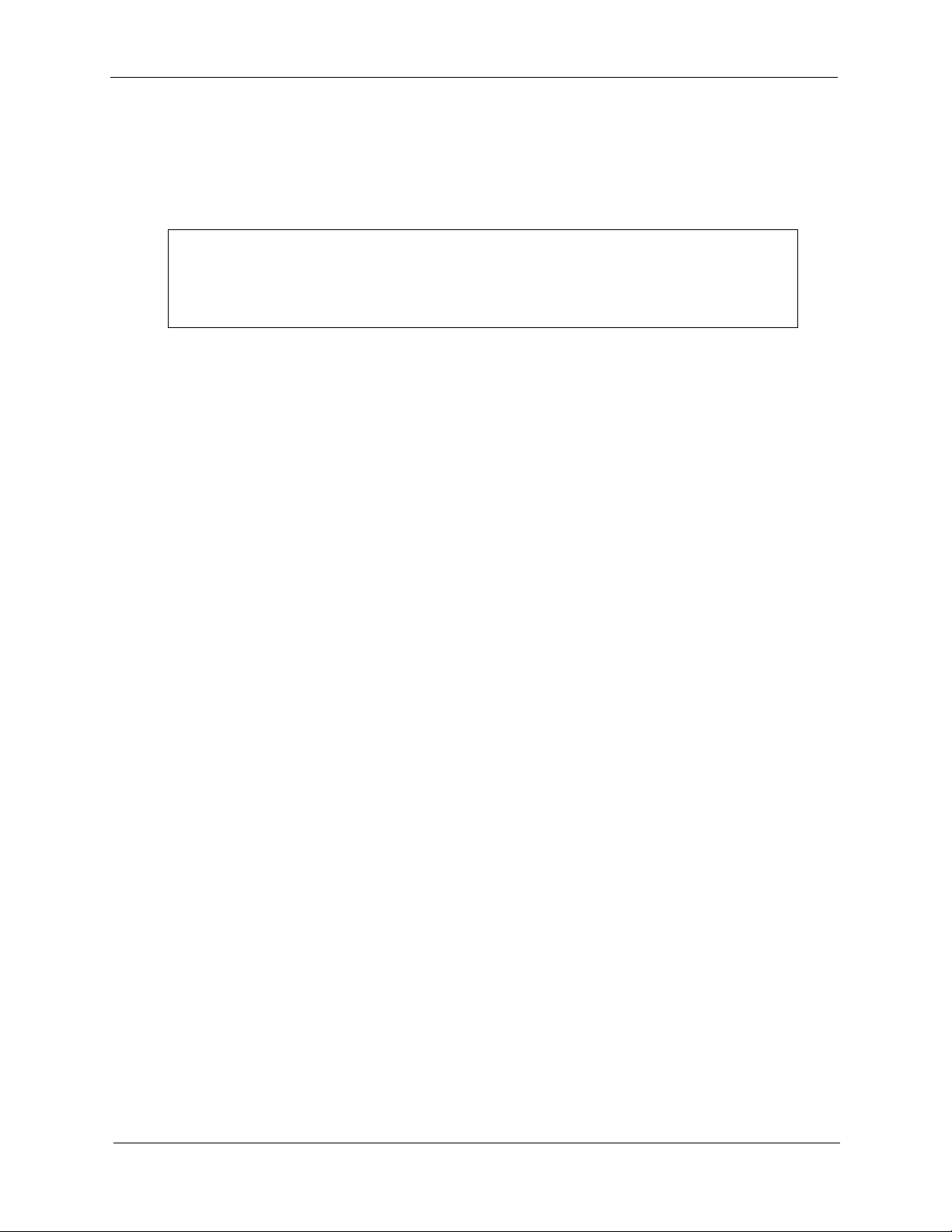
Chapter 5. Maintenance and Troubleshooting Section 520 - TSAPI
u: Display Call Times
This selection displays the accumulated time for each current call.
Call ID Min Call ID Min Call ID Min Call ID Min Call ID Min
00000684 0023 00000685 0021 00000686 0019 00000687 0023 00000690 0014
Call ID Min Call ID Min Call ID Min Call ID Min Call ID Min
00000692 0011 00000693 0009 00000699 0002 00000703 0002 00000704 0001
46 Issued April 2000 DBS-92-520
Page 53

Index
A
ACS Info, displaying . . . . . . . . . . . . . . . . . 31
Active Call List, displaying . . . . . . . . . . . . 43
Alarm Log Entries . . . . . . . . . . . . . . . . . . . 19
AUDIT TRAIL Messages . . . . . . . . . . . 23
CAUTION Messages . . . . . . . . . . . . . . . 20
ERROR Messages . . . . . . . . . . . . . . . . . 21
FATAL Messages . . . . . . . . . . . . . . . . . 19
WARNING Messages . . . . . . . . . . . . . . 20
API Circuit Card, installing . . . . . . . . . . . . . 5
API Control Signals, displaying . . . . . . . . 40
AUDIT TRAIL Messages . . . . . . . . . . . . . 23
C
Call Processing Stats, displaying . . . . . . . . 40
Call Times, displaying . . . . . . . . . . . . . . . . 46
CAUTION Messages . . . . . . . . . . . . . . . . . 20
Changing the MWI Activator . . . . . . . . . . 43
Conference Tables, displaying . . . . . . . . . . 45
CSTA Event Sequences, modifying . . . . . 39
CSTA Stats/Info, displaying . . . . . . . . . . . 33
CSTA supported features . . . . . . . . . . . . . . 17
D
DBS Driver
Features . . . . . . . . . . . . . . . . . . . . . . . . . 17
Installation . . . . . . . . . . . . . . . . . . . . . . . . 9
Library Dependencies . . . . . . . . . . . . . . . 9
Loading . . . . . . . . . . . . . . . . . . . . . . . . . 10
Shutting down . . . . . . . . . . . . . . . . . . . . 37
DBS Extension/Port Tables, displaying . . . 25
DBS programming . . . . . . . . . . . . . . . . . . . . 8
DBS Status/Info, displaying . . . . . . . . . . . 36
DBS-PC I/O Info, displaying . . . . . . . . . . . 44
Debug Trace Level, setting . . . . . . . . . . . . 42
Displaying Active Call List . . . . . . . . . . . . 43
Driver Queues, displaying . . . . . . . . . . . . . 38
E
Error Counters, displaying . . . . . . . . . . . . . 27
ERROR Messages . . . . . . . . . . . . . . . . . . . 21
F
FATAL Messages . . . . . . . . . . . . . . . . . . . .19
Features (Driver) . . . . . . . . . . . . . . . . . . . . .17
I
Installation
API Circuit Card . . . . . . . . . . . . . . . . . . . .5
DBS Driver . . . . . . . . . . . . . . . . . . . . . . . .9
Telephone System . . . . . . . . . . . . . . . . . . .5
L
Library Dependencies . . . . . . . . . . . . . . . . . .9
Limitations and Specifications . . . . . . . . . . .3
Loading Panadrvr . . . . . . . . . . . . . . . . . . . .10
Log File, opening & closing . . . . . . . . . . . .44
M
Maintenance and Troubleshooting . . . . . . .19
Using the Panadrvr Menu System . . . . .25
Max Call Time Value, changing . . . . . . . . .39
Modifying CSTA Event Sequences . . . . . .39
Monitor IDs, displaying . . . . . . . . . . . . . . .45
MWI Activator, changing . . . . . . . . . . . . . .43
O
Overview . . . . . . . . . . . . . . . . . . . . . . . . . . . .1
P
Panadrvr load options . . . . . . . . . . . . . . . . .10
. . . . . . . . . . . . . . . . . . . . . . . . . . . . . .10
api
. . . . . . . . . . . . . . . . . . . . . . . . . . . .11
baud
. . . . . . . . . . . . . . . . . . . . . . . . . . . . . . . .13
c
clearcall
fog
maxcalltime
port
security
sendfail
sendinitonmake
setmwi
tracelevel
Panadrvr Menu System, using the . . . . . . .25
. . . . . . . . . . . . . . . . . . . . . . . . .12
. . . . . . . . . . . . . . . . . . . . . . . . . . . . . .12
. . . . . . . . . . . . . . . . . . . . . . .12
. . . . . . . . . . . . . . . . . . . . . . . . . . . . .11
. . . . . . . . . . . . . . . . . . . . . . . . . .11
. . . . . . . . . . . . . . . . . . . . . . . . . .11
. . . . . . . . . . . . . . . . . . . .12
. . . . . . . . . . . . . . . . . . . . . . . . . . .11
. . . . . . . . . . . . . . . . . . . . . . . . .12
DBS-92-520 Issued April 2000 i
Page 54

Index Section 520-TSAPI
Port Monitor Info, displaying . . . . . . . . . . 38
Programming the DBS . . . . . . . . . . . . . . . . . 8
R
Requirements . . . . . . . . . . . . . . . . . . . . . . . . 5
Resource Info, displaying . . . . . . . . . . . . . 31
Resource Names/IDS, displaying . . . . . . . 37
Runtime Config Structure, displaying . . . . 45
S
Setting the Debug Trace Level . . . . . . . . . 42
Setting up Telephony Services users . . . . . 14
Shutting down Panadrvr . . . . . . . . . . . . . . . 37
Specifications . . . . . . . . . . . . . . . . . . . . . . . . 3
Status Counters, displaying . . . . . . . . . . . . 29
T
Trace Message Log File . . . . . . . . . . . . . . . 44
Transfer Tables, displaying . . . . . . . . . . . . 44
Troubleshooting . . . . . . . . . . . . . . . . . . . . . 19
U
Users, setting up . . . . . . . . . . . . . . . . . . . . . 14
W
WARNING Messages . . . . . . . . . . . . . . . . 20
ii Issued Apri l 2000 DBS-92-520
