Panasonic SAPT-150-EE Service manual
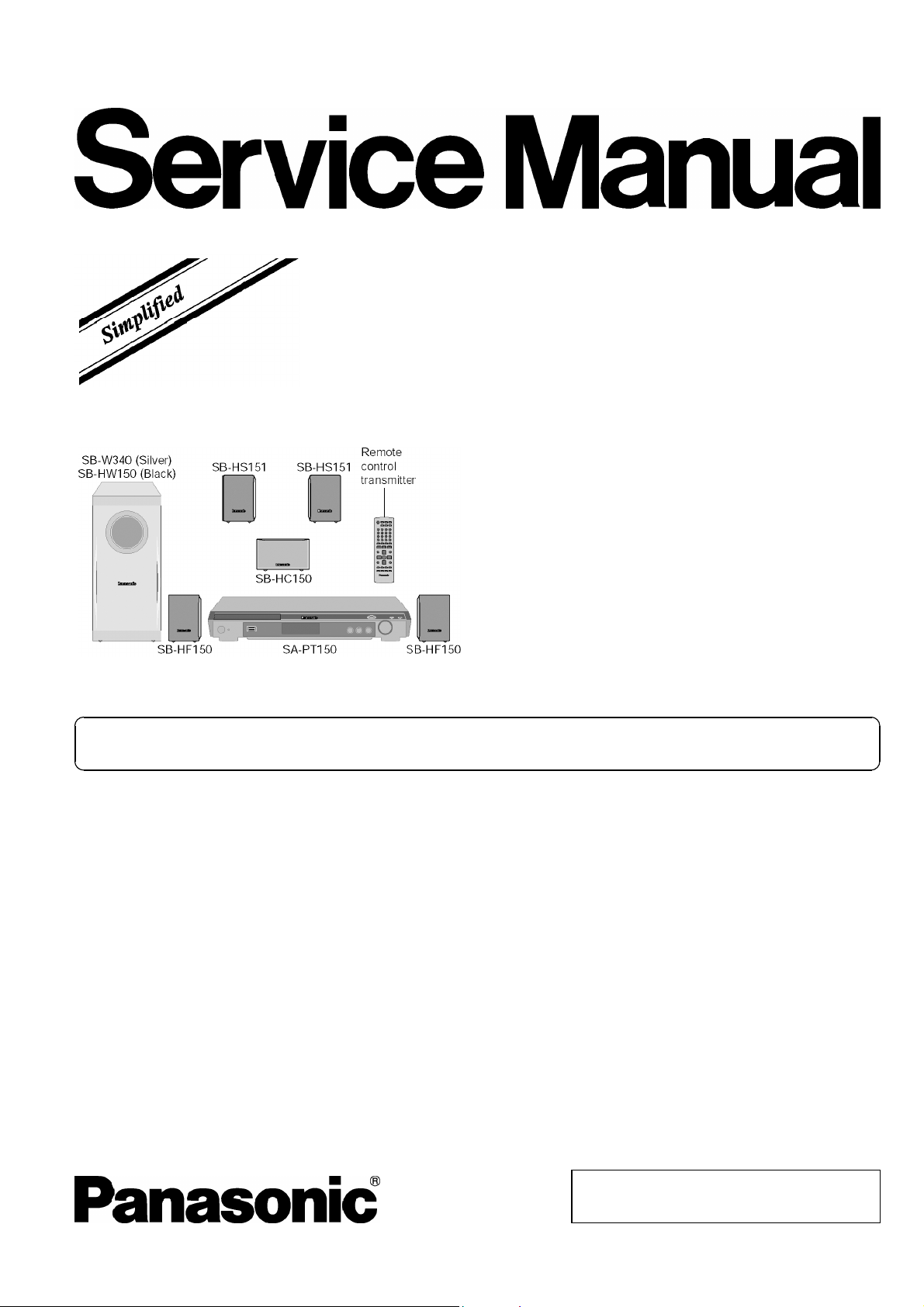
A
ORDER NO. MD0705011AE
DVD Home Theater Sound System
SA-PT150EE
Colour
(S).......................Silver Type
Notes: This model is based on SA-PT150EEBEG-S. Please refer to the original service manual (Order no.
MD0703044CE).
Specifications
lGENERAL
Power Supply:
Power Consumption: 105 W
Power Consumption in Standby Mode:
Dimensions (W×H×D): 430×60×342 mm
Mass: Main unit approx. 3 kg
Operating Temperature Range:
Operating Humidity Range: 5% to 90% RH (no
lAMPLIFIER SECTION
RMS Output Power: Dolby Digital Mode
lTotal RMS Dolby Digital mode power:
C 230 V, 50Hz
approx. 1 W
+5°C to +35°C (+41°F to
+95°F)
condensation)
330 W
At 1 kHz and total harmonic of 10%
lFront Ch: 55 W / Channel (5 Ω )
lCenter Ch: 55 W / Channel (5 Ω )
lSurround Ch: 55 W / Channel (5 Ω )
At 100 Hz and total harmonic of 10%
lSubwoofer Ch: 55 W / Channel (5 Ω )
DIN Output Power: Dolby Digital Mode:
lTotal DIN Dolby Digital mode power:
150 W
At 1 kHz and total harmonic of 1%
lFront Ch: 25 W / Channel (5 Ω )
lCenter Ch: 25 W / Channel (5 Ω )
lSurround Ch: 25 W / Channel (5 Ω )
At 100 Hz and total harmonic of 1%
lSubwoofer Ch: 150 W / Channel (5 Ω )
© 2007 Matsushita Electric Industrial Co., Ltd. All
rights reserved. Unauthorized copying and
distribution is a violation of law.
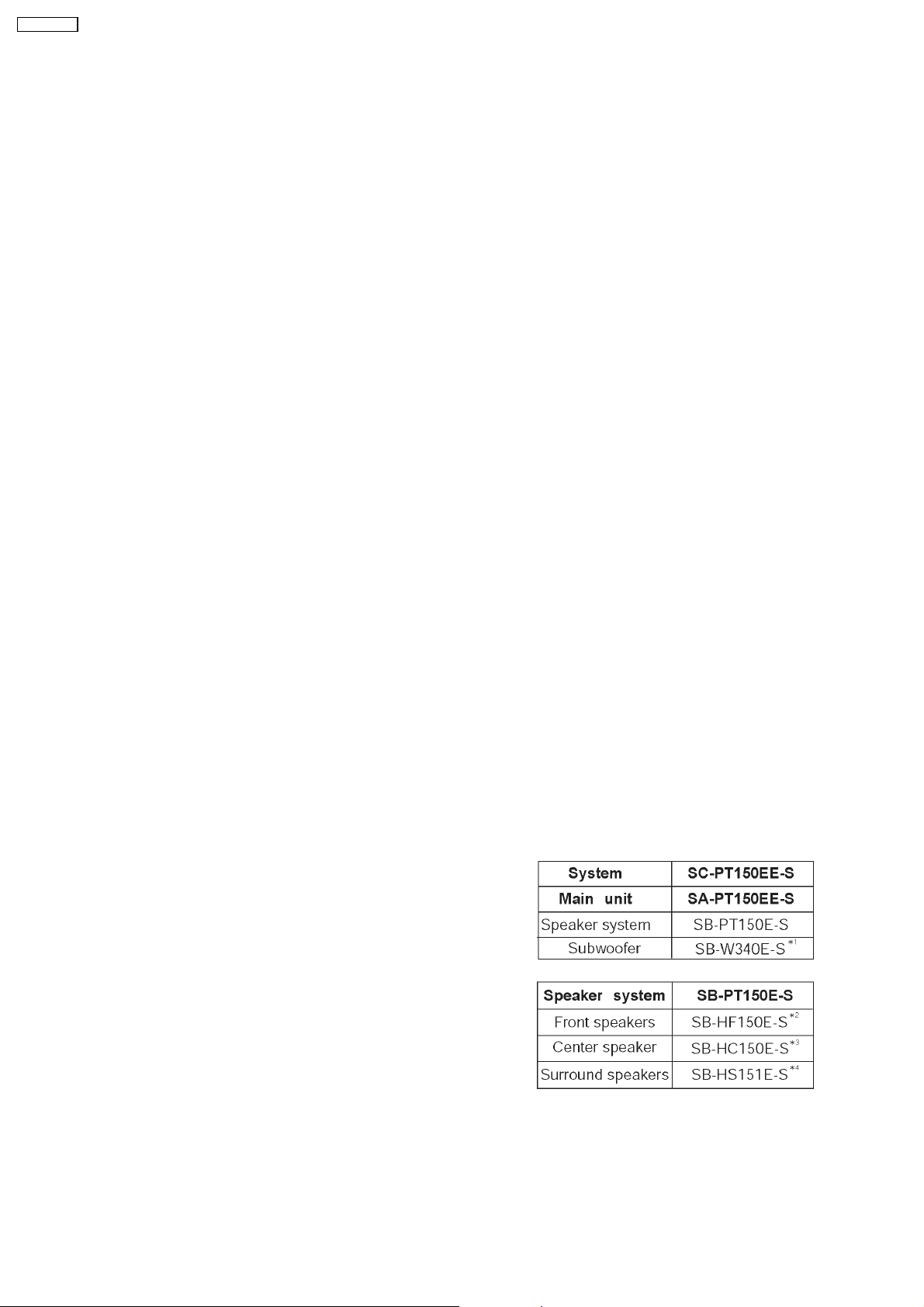
V
SA-PT150EE
lFM TUNER, TERMINALS SECTION
Preset Memory: FM 30 stations
Frequency Modulation (FM)
Frequency range: 87.50-108.00 MHz
(50 kHz step)
Sensitivity: 1.8 µV (IHF)
S/N 26 dB: 1.4 µV
Antenna terminals: 75 Ω (unbalanced)
Mic Jack:
Sensitivity:
Terminal:
0.7 mV, 1.2 kΩ
Mono, 6.3 mm jack (1 system)
USB Port:
USB standard:
USB 2.0 full speed 2.0
Media file format support: MP3 (*.mp3)
WMA (*.wma)
JPEG (*.Jpg, *.JPEG)
MPEG4 (*.asf)
USB device file system: (FAT12)(FAT16) (FAT32)
USB Port power:
Max. 500 mA
lDISC SECTION
Discs played (8 cm or 12 cm):
(1) DVD [DVD-Video, DivX (*6, *7)]
(2) DVD-RAM [DVD-VR, MP3 (*2, *7), JPEG (*4, *7), MPEG4
(*5, *7), DivX (*6, *7)]
(3) DVD-R [DVD-Video, DVD-VR, MP3 (*2, *7), JPEG (*4, *7),
MPEG4 (*5, *7), DivX (*6, *7)]
(4) DVD-R DL [DVD-Video, DVD-VR]
(5) DVD-RW [DVD-Video, DVD-VR, MP3 (*2, *7), JPEG (*4, *7),
MPEG4 (*5, *7), DivX (*6, *7)]
(6) +R/+RW [Video]
(7) +R DL [Video]
(8) CD, CD-R/RW [CD-DA, Video CD, SVCD (*1), MP3 (*2, *7),
WMA (*3, *7), JPEG (*4, *7), MPEG4 (*5, *7), DivX (*6, *7),
HighMAT Level 2 (Audio and Image)]
*1 Conforming to IEC62107
*2 MPEG-1 Layer 3, MPEG-2 Layer 3
*3 Windows Media Audio Ver.9.0 L3
lNot compatible with Multiple Bit Rate (MBR)
*4 Exif Ver 2.1 JPEG Baseline files
lPicture resolution: between 160 x 120 and 6144 x 4096
pixels (Sub sampling is 4:0:0, 4:2:0, 4:2:2, or 4:4:4).
Extremely long and narrow pictures may not be displayed.
*5 MPEG4 data recorded with the Panasonic SD multi cameras
or DVD video recorders.
lConforming to SD VIDEO specifications (ASF standard)/
MPEG4 (Simple Profile) video system/G.726 audio system.
*6 Plays all versions of DivX® video (including DivX®6) with
standard playback of DivX® media files. Certified to the DivX
Home Theater Profile.
lGMC (Global Motion Compensation) is not supported.
*7 The total combined maximum number of recognizable audio,
picture and video contents and groups: 4000 audio, picture
and video contents and 400 groups.
Pick Up:
Wavelength:
lCD: 785 nm
lDVD: 662 nm
Laser power:
lCD: CLASS 1M
lDVD: CLASS 1
Audio Output (Disc):
Number of channels: 5.1 ch (FL, FR, C, SL, SR,
SW)
lVIDEO SECTION
ideo System: PAL 625/50, PAL 525/60,
NTSC
Composite Video Output:
lOutput level: 1 Vp-p (75 Ω )
lTerminal: Scart jack (1 system)
S-video Output:
lY output level: 1 Vp-p (75 Ω )
lC output level: PAL; 0.3 Vp-p (75 Ω)
NTSC; 0.286 Vp-p (75 Ω)
lTerminal Scart jack (1 system)
Component Video Output: (NTSC: 480p/480i, PAL: 576p/576i)
lY output level: 1 Vp-p (75 Ω )
lPBoutput level: 0.525 Vp-p (75 Ω)
lPRoutput level: 0.525 Vp-p (75 Ω)
lTerminal: Pin jack (Y: green, PB: blue,
P
: red) (1 system)
R
RGB Video Output:
lR output level: 0.7 Vp-p (75 Ω)
lG output level: 0.7 Vp-p (75 Ω)
lB output level: 0.7 Vp-p (75 Ω)
lTerminal: Scart jack (1 system)
Note:
1.Specifications are subject to change without notice.
Mass and dimensions are approximate.
2. Total harmonic distortion is measured by the digital spectrum
analyzer.
Solder:
This model uses lead free solder (PbF).
Mechanism:
This model uses DL2S (Single tray) mechanism.
Refer to their respective original service manuals for *1, *2,
*3, *4.
2
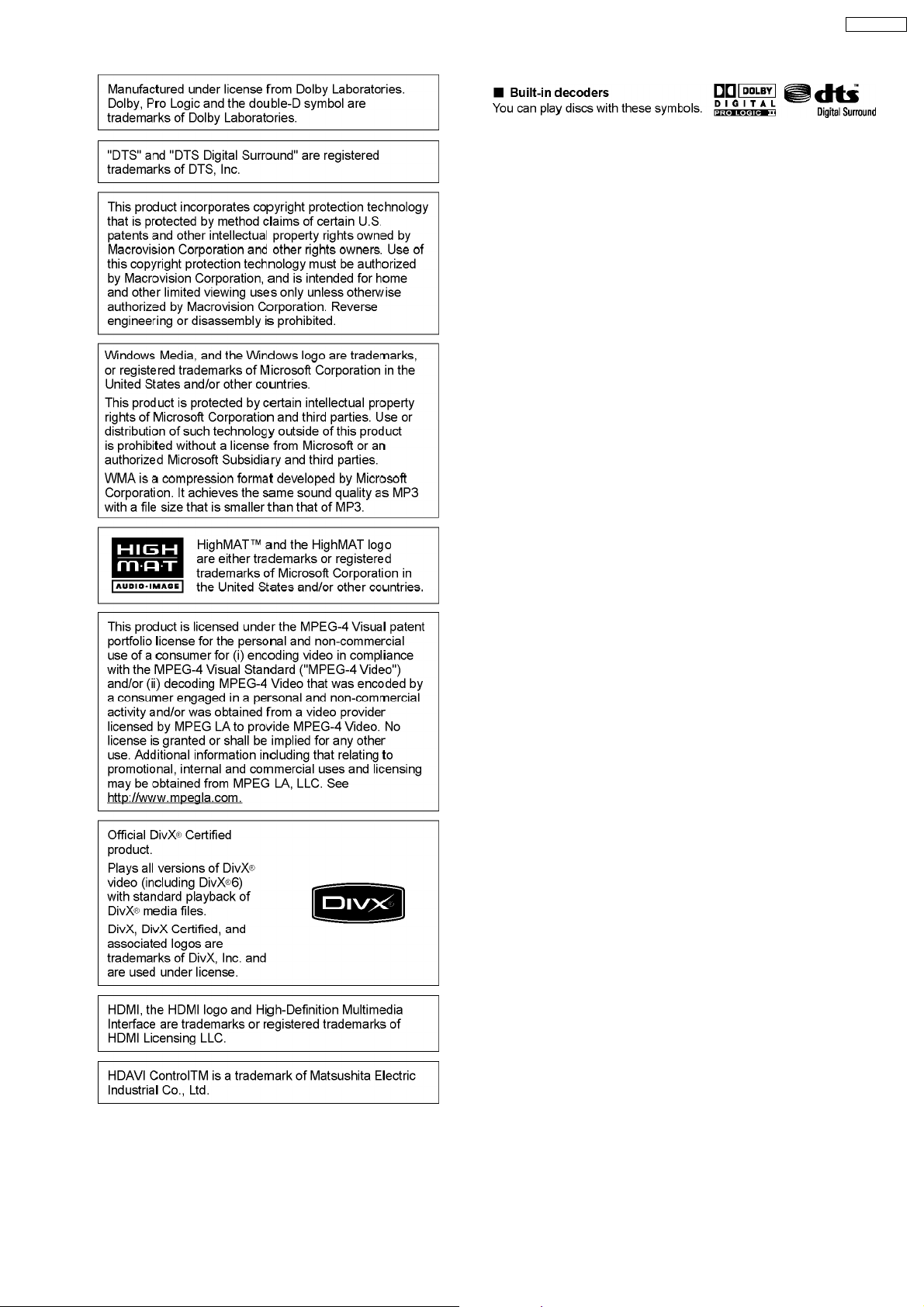
SA-PT150EE
3
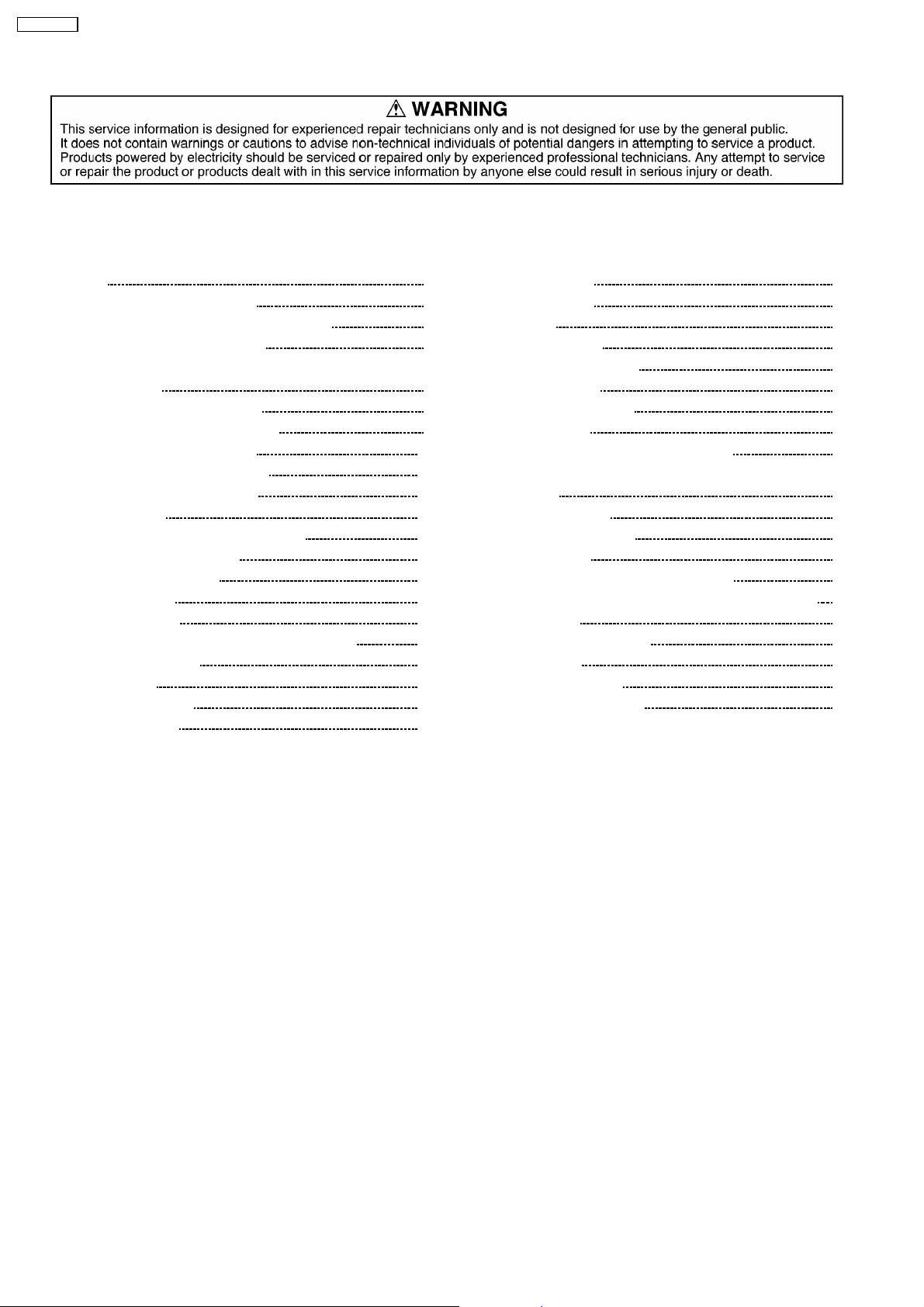
SA-PT150EE
CONTENTS
Page Page
1 Notes: 5
2 Assembling and Disassembling
2.1. Main Components and P.C.B. Locations
2.2. Disassembly of Top Cabinet
2.3. Disassembly of the DVD Lid (When taking out disc
manually)
2.4. Disassembly of Front Panel
2.5. Disassembly of Volume P.C.B.
2.6. Disassembly of Mic P.C.B.
2.7. Disassembly of Panel P.C.B.
2.8. Disassembly of Rear panel
3 Service Position
3.1. Checking & Repairing Panel P.C.B.
4 Voltage and Waveform Chart
4.1. DVD Module P.C.B.
4.2. Main P.C.B.
4.3. Panel P.C.B.
4.4. Tray Loading & SMPS Module & MIC P.C.B.
4.5. Waveform Chart
5 Block Diagram
5.1. System Control
5.2. DVD (Servo)
10
10
10
12
12
13
13
15
16
16
17
19
19
20
6
7
8
8
9
9
5.3. DVD (Audio)
5.4. DVD (Video)
5.5. Audio
5.6. AMP & Power
6 Schematic Diagram Notes
7 Schematic Diagram
7.1. DVD Module Circuit
7.2. Main Circuit
7.3. Tuner Extent, Panel & Volume Circuit
7.4. MIC, USB Relay, USB, Tray Loading & Optical Pickup Unit
Circuit
8 Printed Circuit Board
8.1. DVD Module P.C.B.
8.2. Main P.C.B.
8.3. Panel, Volume & Tuner Extent P.C.B.
8.4. MIC, USB, USB Relay & Tray Loading Extent P.C.B.
9 Exploded Views
9.1. Cabinet Parts Location
9.2. Packaging
10 Replacement Parts List
10.1. Component Parts List
21
22
23
24
25
27
27
31
35
36
39
39
40
41
42
43
45
47
48
49
4

SA-PT150EE
1 Notes:
—This service manual contains technical information which will allow service personnel’s to understand and service this
model.
—If the circuit is changed or modified, this information will be followed by supplement service manual to be filled with the
original service manual.
1) The base for this model is SA-PT150E/EB/EG-S. You can refer to the original service manual (Order no. MD0703044CE). As
such this service manual does not contain the following information as below:-
· Operation Procedures
· Self-diagnosis & Special Mode Setting
· Measurements & Adjustments
· Illustration of IC’s, Transistors & Diodes
· W iring Connection Diagram
2) Contents include for this service manua l:-
· Updates to Assembling & Disassembling
· Updates to Service Position
· Updates to Voltage & Waveform Chart
· Updates to Block Diagram
· Updates to Schematic Diagram Notes
· Updates to Schematic Diagram
· Updates to the P.C.B.
· Updates Cabine t Exploded Views
· Updates Replac ement Parts List
5

SA-PT150EE
2 Assembling and Disassembling
“ATTENTION SERVICER”
Be careful when disassembling and servicing.
Some chassis components may have sharp edges.
Special Note:
1. This section describes the disassembly procedures for specific printed circuit boards.
2. Before the disassembly process was carried out, do take special note that all safety precautions are to be carried out.
(Ensure that no AC power supply is connected during disassembling.)
3. For assembly after operation checks or replacement, reverse the respective procedures.
Special reassembly procedures are described only when required.
4. Select items from the following index when checks or replacement are required.
· Disassembly of Top Cabinet
· Disassembly of DVD Lid (When taking out disc manually)
· Disassembly of Front Panel
· Disassembly of Volume P.C.B.
· Disassembly of Mic P.C.B.
· Disassembly of Panel P.C.B.
· Disassembly of Rear P.C.B.
6
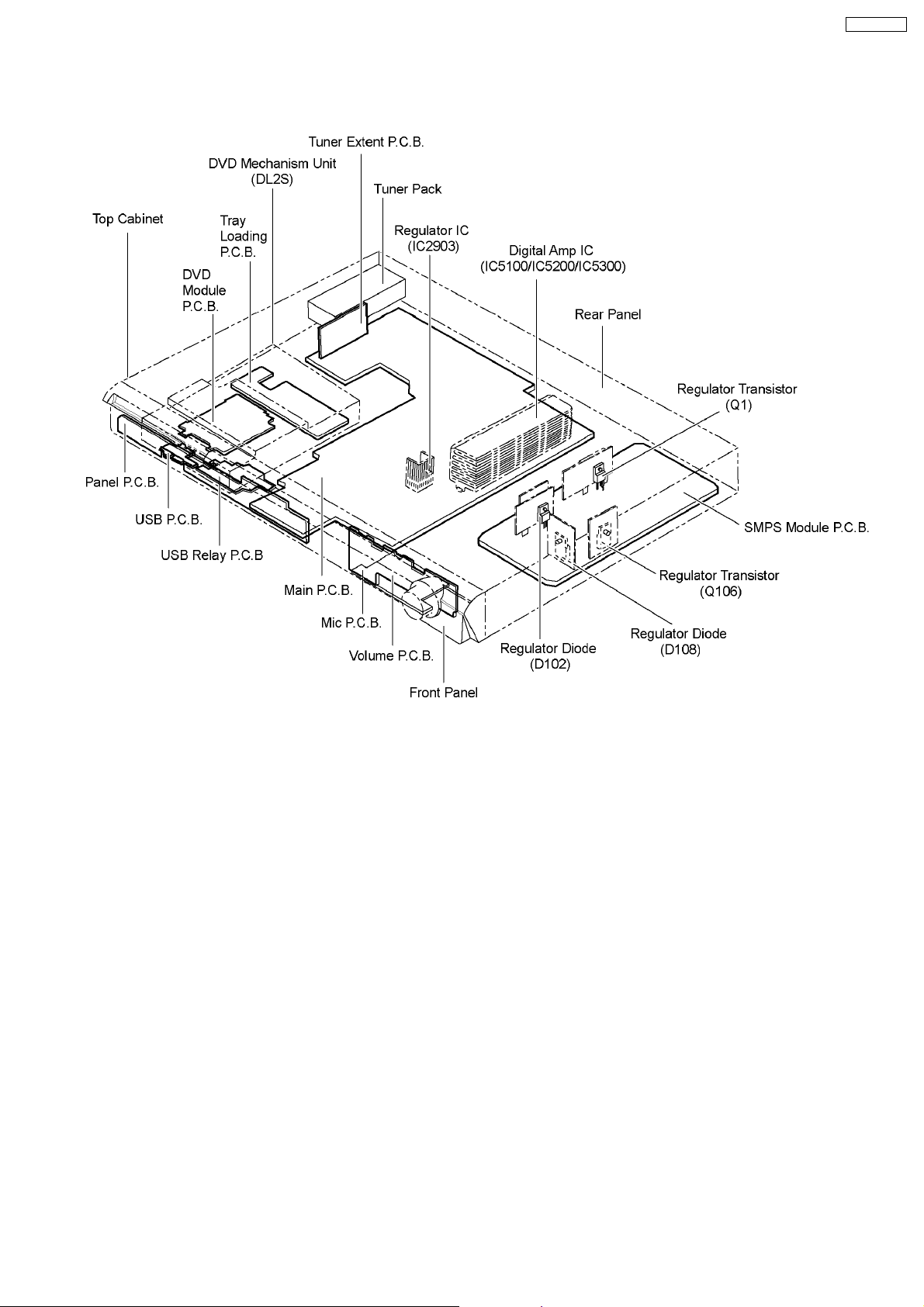
2.1. Main Components and P.C.B. Locations
SA-PT150EE
7
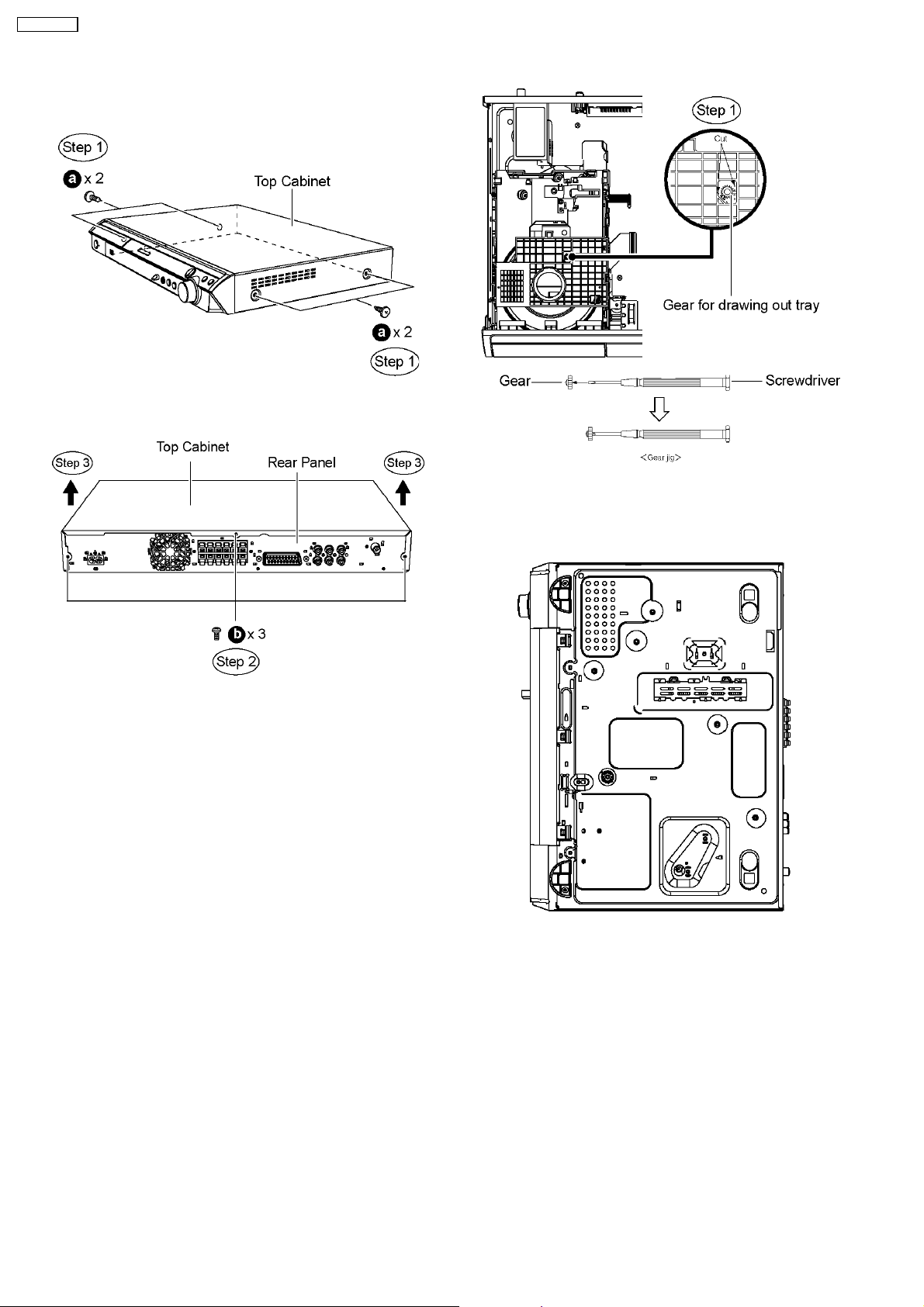
SA-PT150EE
2.2. Disassembly of Top Cabinet
Step 1 Remove 4 screws.
Step 2 Remove 3 screws at the rear panel
Step 3 Lift up and remove the top cabinet.
2.3. Disassembly of the DVD Lid
(When taking out disc
manually)
· Follow (Step 1) to (Step 3) of Item 2.2.
Step 1 Detach the gear (For drawing out tray) from the
mechanism unit. It inserts a screw driver in the gear. (The gear
jig)
Step 2 Insert the gear jig into the tray open/ close hole.
Step 3 Turn the gear jig counterclockwise to open the tray.
Note : Do not use force to push the tray backwards as it can
damage the mechanism unit.
Step 4 Release the tabs and remove the DVD lid.
8
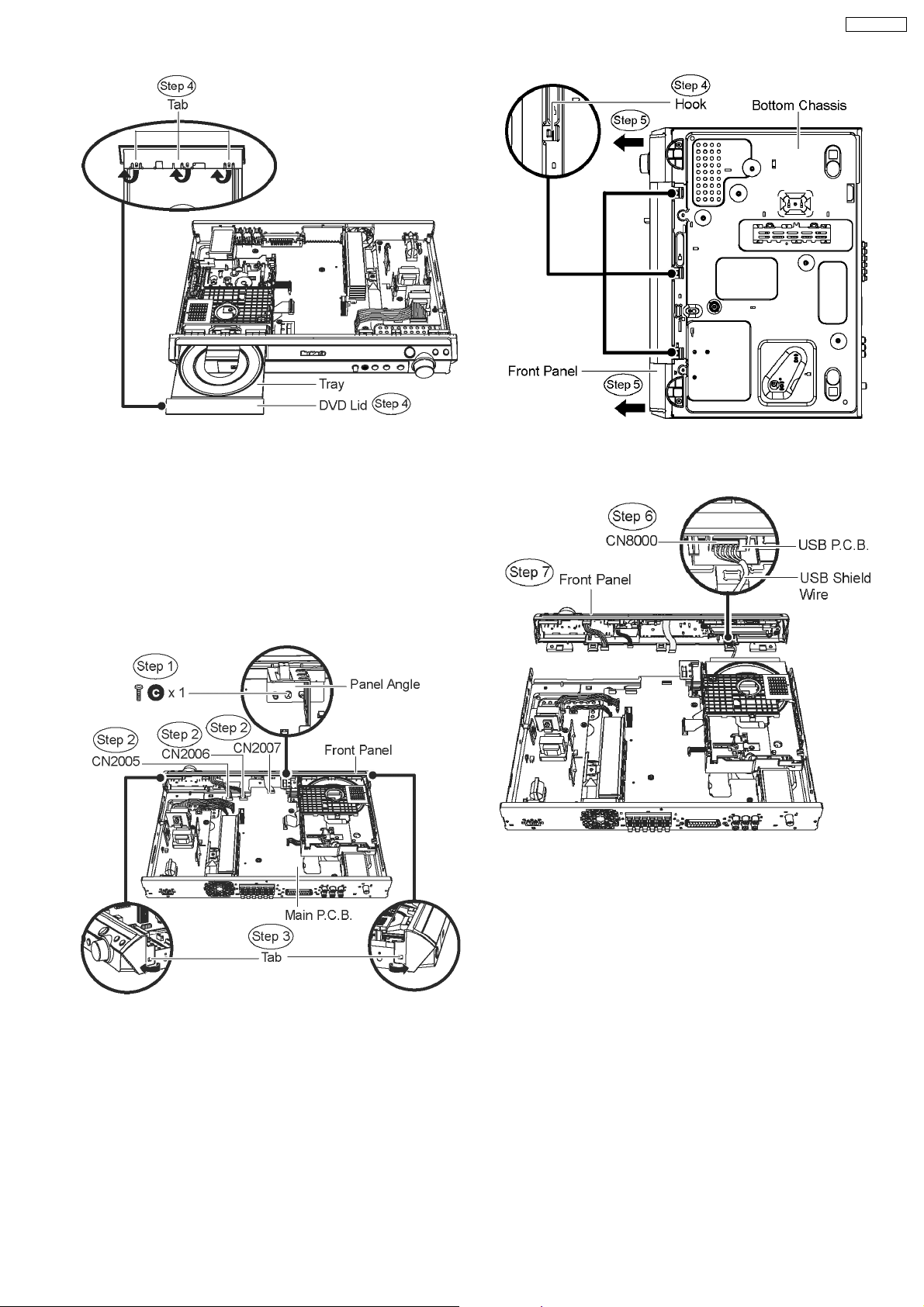
SA-PT150EE
Note: You can return the tray by turning the gear jig clockwise.
2.4. Disassembly of Front Panel
· Follow (Step 1) to (Step 3) of Item 2.2.
· Follow (Step 1) to (Step 4) of Item 2.3.
Step 1 Remove 1 screw from the panel angle.
Step 2 Detach FFC cables from the connectors (CN2005 &
CN2006 & CN2007) on Main P.C.B.
Step 3 Release the tab on each side of the front panel.
Step 6 Detach USB shield wire from the connector (CN8000)
on USB P.C.B.
Step 7 Remove the front panel.
Special Note : Avoid placing the set in a position that might
cause damage to the jacks when removing the front panel.
Step 4 Upset the unit and release 3 hooks at the bottom
chassis.
Step 5 Detach the front panel slightly forward in the direction of
arrow.
Caution: Do not attempt to exert strong force when
detaching the front panel.
2.5. Disassembly of Volume P.C.B.
· Follow (Step 1) to (Step 3) of Item 2.2.
· Follow (Step 1) to (Step 4) of Item 2.3.
· Follow (Step 1) to (Step 7) of Item 2.4.
Step 1 Remove the volume knob.
9
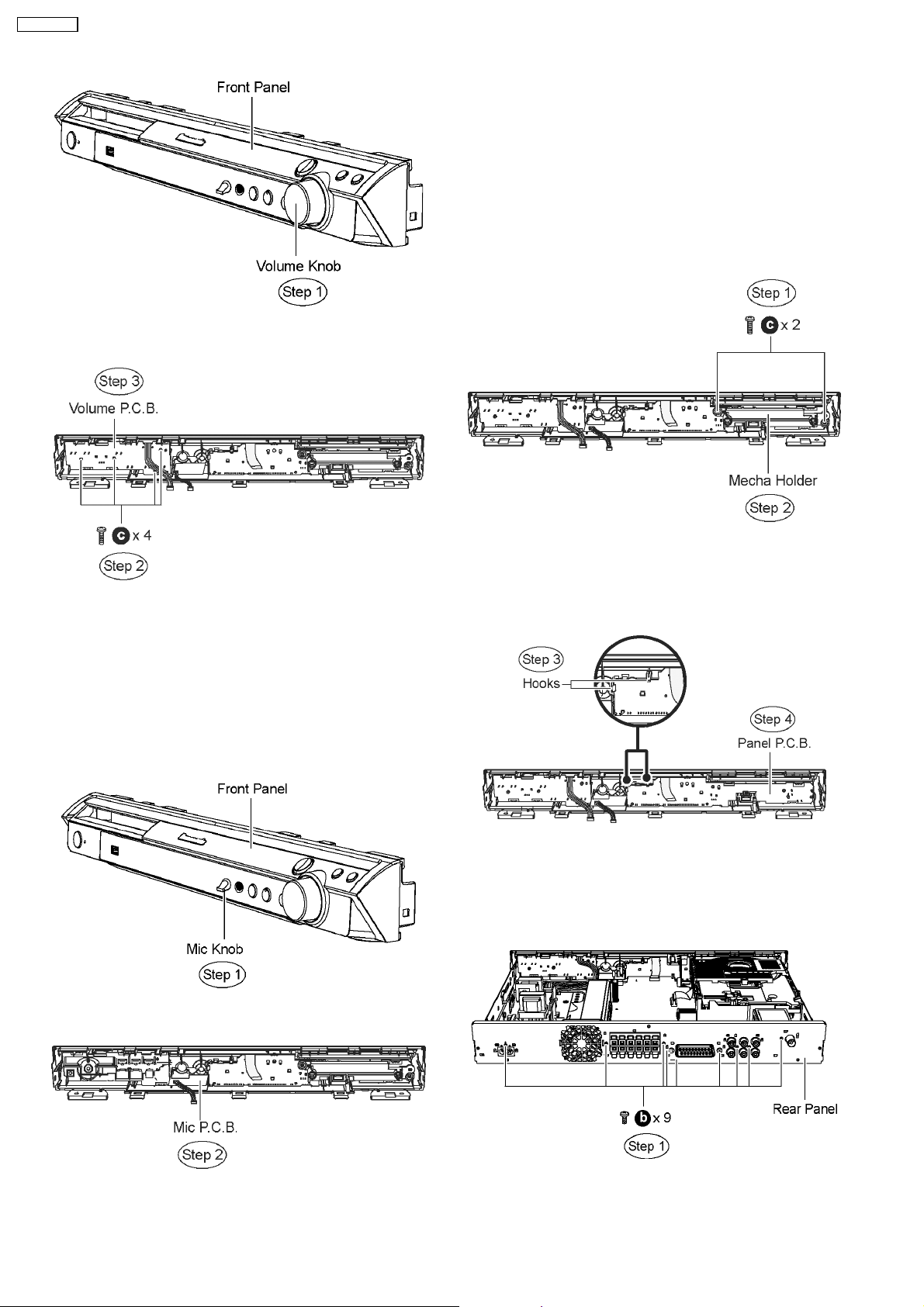
SA-PT150EE
Step 2 Remove 4 screws from Volume P.C.B..
Step 3 Remove Volume P.C.B.
2.7. Disassembly of Panel P.C.B.
· Follow (Step 1) to (Step 3) of Item 2.2.
· Follow (Step 1) to (Step 4) of Item 2.3.
· Follow (Step 1) to (Step 7) of Item 2.4.
· Disassembly of Mecha Holder.
Step 1 Remove 2 screws.
Step 2 Remove the mecha holder.
2.6. Disassembly of Mic P.C.B.
· Follow (Step 1) to (Step 3) of Item 2.2.
· Follow (Step 1) to (Step 4) of Item 2.3.
· Follow (Step 1) to (Step 7) of Item 2.4.
· Follow (Step 1) to (Step 5) of Item 2.5.
Step 1 Remove the mic knob.
Step 2 Remove Mic P.C.B.
· Disassembly of Panel P.C.B.
Step 3 Release 2 hooks.
Step 4 Remove Panel P.C.B.
2.8. Disassembly of Rear panel
· Follow (Step 1) to (Step 3) of Item 2.2.
Step 1 Remove 8 screws from the rear panel.
Step 2 Remove the fan wire clamper to detach the fan unit
connector (CN5704) on Main P.C.B.
10
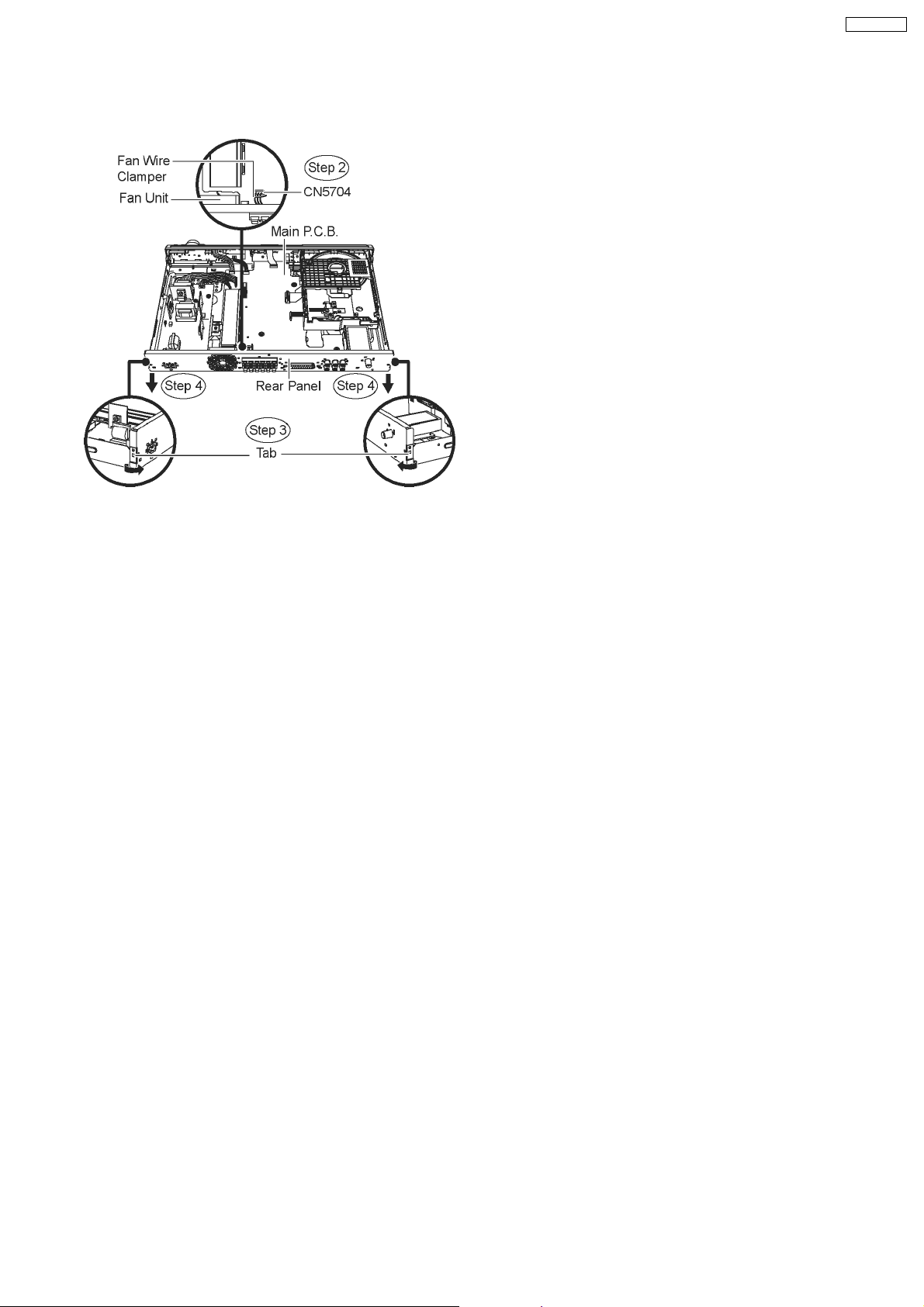
Step 3 Release the tab on each side of the rear panel in the
direction of arrows.
Step 4 Remove the rear panel.
SA-PT150EE
11
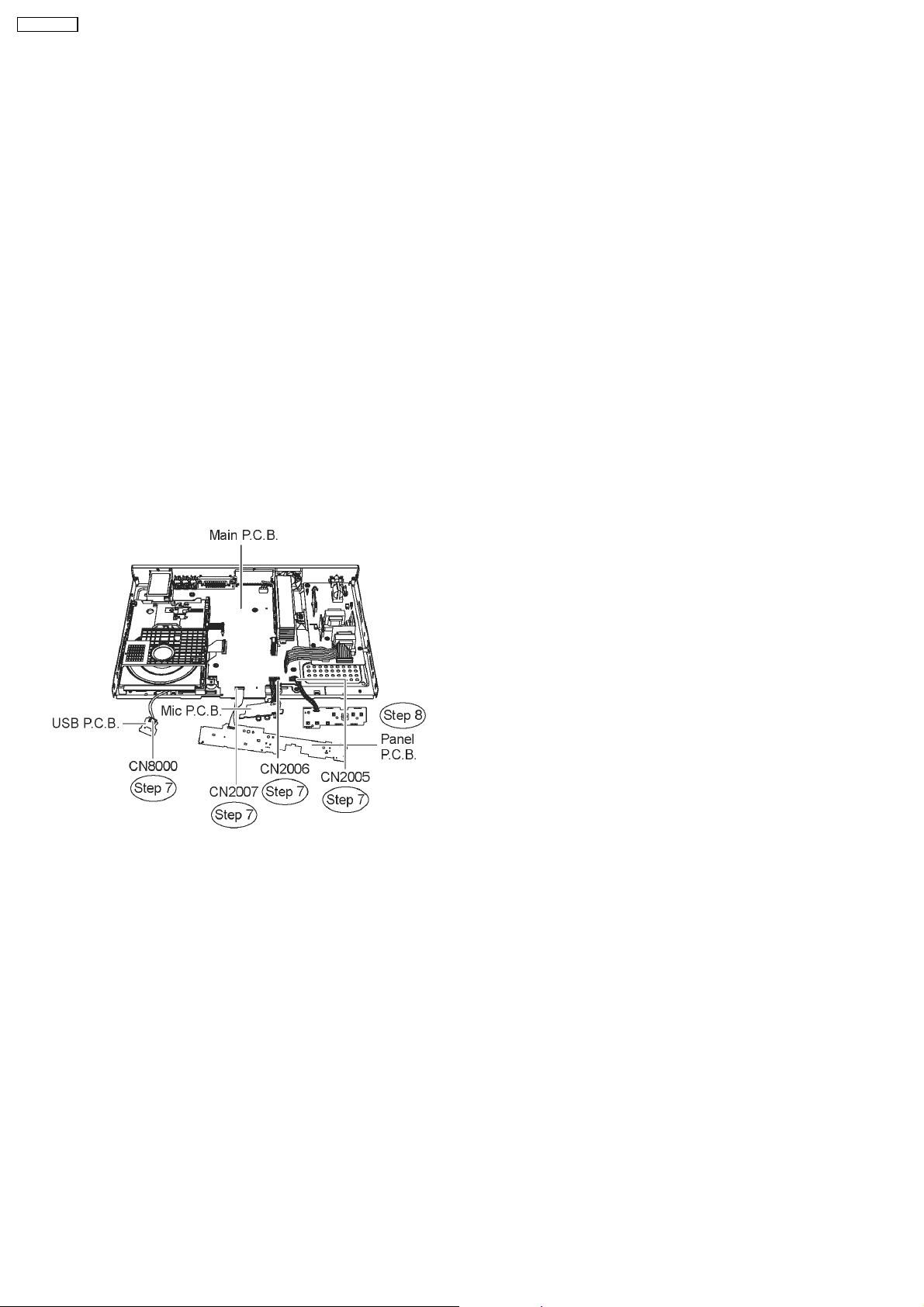
SA-PT150EE
3 Service Position
3.1. Checking & Repairing Panel
P.C.B.
Step 1 Remove the top cabinet.
Step 2 Remove the DVD lid.
Step 3 Disassemble the front panel.
Step 4 Disassemble the the Panel P.C.B. & Mic P.C.B.
Step 5 Disassemble the the Volume P.C.B.
Step 6 Disassemble the USB P.C.B.
Note: Refer to items in Chapter 9 for disassembly procedures
of respective Part & P.C.B.
· Servicing Position of Panel P.C.B. & Mic P.C.B.
Step 7 Connect FFC cable at the connectors (CN2005 &
CN2007) on Main P.C.B. and (CN8000) on USB P.C.B.
Step 8 Turn over Panel P.C.B. horizontally and place it
according to the diagram shown below.
12
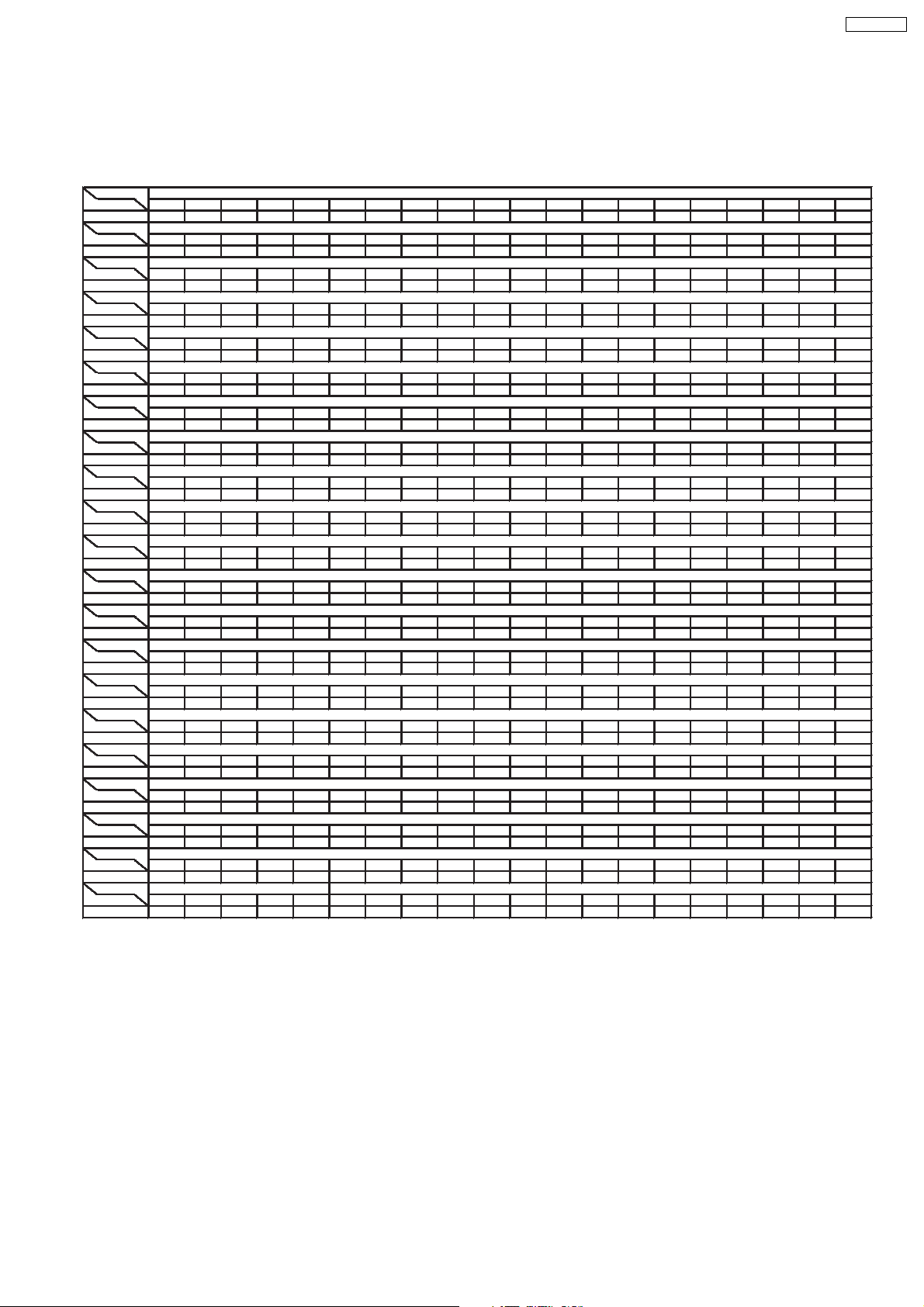
4 Voltage and Waveform Chart
Ref No.
MODE 1234567891011121314151617181920
CD PLAY 1.2 1.4 1.5 0 0 3.4 1.8 1.3 1.4 1.2 1.3 0 1.1 1 0 3.4 1.3 1.1 1.9 0.7
Ref No.
MODE 21 22 23 24 25 26 27 28 29 30 31 32 33 34 35 36 37 38 39 40
CD PLAY 0.6 0.4 2.3 0.5 1.4 2.6 2 0.8 1.8 0.7 3.4 0 3.4 0.7 1.1 1.5 1.6 1.8 1.4 2
Ref No.
MODE 41 42 43 44 45 46 47 48 49 50 51 52 53 54 55 56 57 58 59 60
CD PLAY 1.8 0 0 1.3 0 3.4 3.4 3.4 3.4 1.7 0 3.4 2.8 2.8 3 3.4 3.2 3.2 0 3.2
Ref No.
MODE 61 62 63 64 65 66 67 68 69 70 71 72 73 74 75 76 77 78 79 80
CD PLAY0.1000.80.11.91.603.23.203.23.200.100000
Ref No.
MODE 81 82 83 84 85 86 87 88 89 90 91 92 93 94 95 96 97 98 99 100
CD PLAY 0 0 1.2 3.2 0.8 2.3 0 1.8 0 0.5 1.8 3.3 2.2 2.2 1.8 1.8 1.7 1.7 1.7 1.7
Ref No.
MODE 101 102 103 104 105 106 107 108 109 110 111 112 113 114 115 116 117 118 119 120
CD PLAY 0 0 0.4 0.1 0.2 1.9 3.3 0 2.2 1.7 2.6 2.6 2.6 2.6 2.7 2.7 2.4 2.5 2.5 2.5
Ref No.
MODE 121 122 123 124 125 126 127 128 129 130 131 132 133 134 135 136 137 138 139 140
CD PLAY 1.8 2.0 2 1.7 0 1.7 1.7 3.4 0.9 0.9 0.4 3.3 2.4 1 1 2.4 0 0.4 0.9 0
Ref No.
MODE 141 142 143 144 145 146 147 148 149 150 151 152 153 154 155 156 157 158 159 160
CD PLAY3.43.400003.41.51.71.70.91.703.41.51.601.333.1
Ref No.
MODE 161 162 163 164 165 166 167 168 169 170 171 172 173 174 175 176 177 178 179 180
CD PLAY 2.9 3.2 2.9 3.1 0 3.4 3.2 3.1 3 3 3.1 3 0 3.4 3.2 3 3.1 2.9 2.9 2.9
Ref No.
MODE 181 182 183 184 185 186 187 188 189 190 191 192 193 194 195 196 197 198 199 200
CD PLAY 3.3 0 1.6 3.4 1.6 0 1.3 3.3 3.3 3.2 3.1 0.1 2.1 0 0 3 1.5 0 0 1.6
Ref No.
MODE 201 202 203 204 205 206 207 208 209 210 211 212 213 214 215 216
CD PLAY 3.4 0.1 2.2 0.1 0 3.4 0.3 1.6 1.6 0 1.2 1.8 2.7 2.5 1.4 1
Ref No.
MODE 1234567891011121314151617181920
CD PLAY 3.3 3.1 3.4 3.2 3.1 0 3.1 3.3 3.4 3 3 0 2.9 3.4 2.9 3.3 3.3 3.3 3.2 2.2
Ref No.
MODE 21 22 23 24 25 26 27 28 29 30 31 32 33 34 35 36 37 38 39 40
CD PLAY 1.6 0 0.1 0.4 0.4 1.6 3.4 0 1.6 1.8 1.7 1.7 0.1 0.1 0.1 0 3.4 1.5 2.9 0
Ref No.
MODE 41 42 43 44 45 46 47 48 49 50 51 52 53 54
CD PLAY 0 3.1 3.4 3.2 3.1 0 3 3.2 3.4 2.9 2.9 0 3 0
Ref No.
MODE 12345678
CD PLAY3.4-0.1-4.4- -4.7
Ref No.
MODE 12345
CD PLAY 2.5 2.5 0 1.3 0.8
Ref No.
MODE 1234567891011121314151617181920
CD PLAY 1.7 1.7 1.7 2.2 2.2 1.8 0 5.1 3.3 0 2.4 2.8 2.6 2.6 4.1 4.3 4.8 3.7 0 3.3
Ref No.
MODE 21 22 23 24 25 26 27 28 29 30
CD PLAY 8.98.81.71.71.71.73.35.1 0 0
Ref No.
MODE 1234567891011121314151617181920
CD PLAY 0 3.3 2.9 3.3 1.6 0.9 1.7 1.7 5.2 0 0.9 0.1 0.1 0 2.5 2.5 5.2 0 2.5 2.5
Ref No.
MODE 21 22 23 24 25 26 27 28
CD PLAY 2.5 2.5 5.2 0 2.6 2.5 2.6 5.1
Ref No.
MODE 1234 12345 12345678
CD PLAY1.23.300 3.33.300- 00003.23.303.3
IC8421
IC8251
IC8421
IC8051
IC8051
IC8111
IC8151
IC8251
IC8001
IC8051
IC8001
IC8001
IC8001
IC8001
IC8001
IC8001
IC8001
IC8001
IC8001
IC8001
4.1. DVD Module P.C.B.
SA-PT150EE
IC8611IC8606IC8601
13
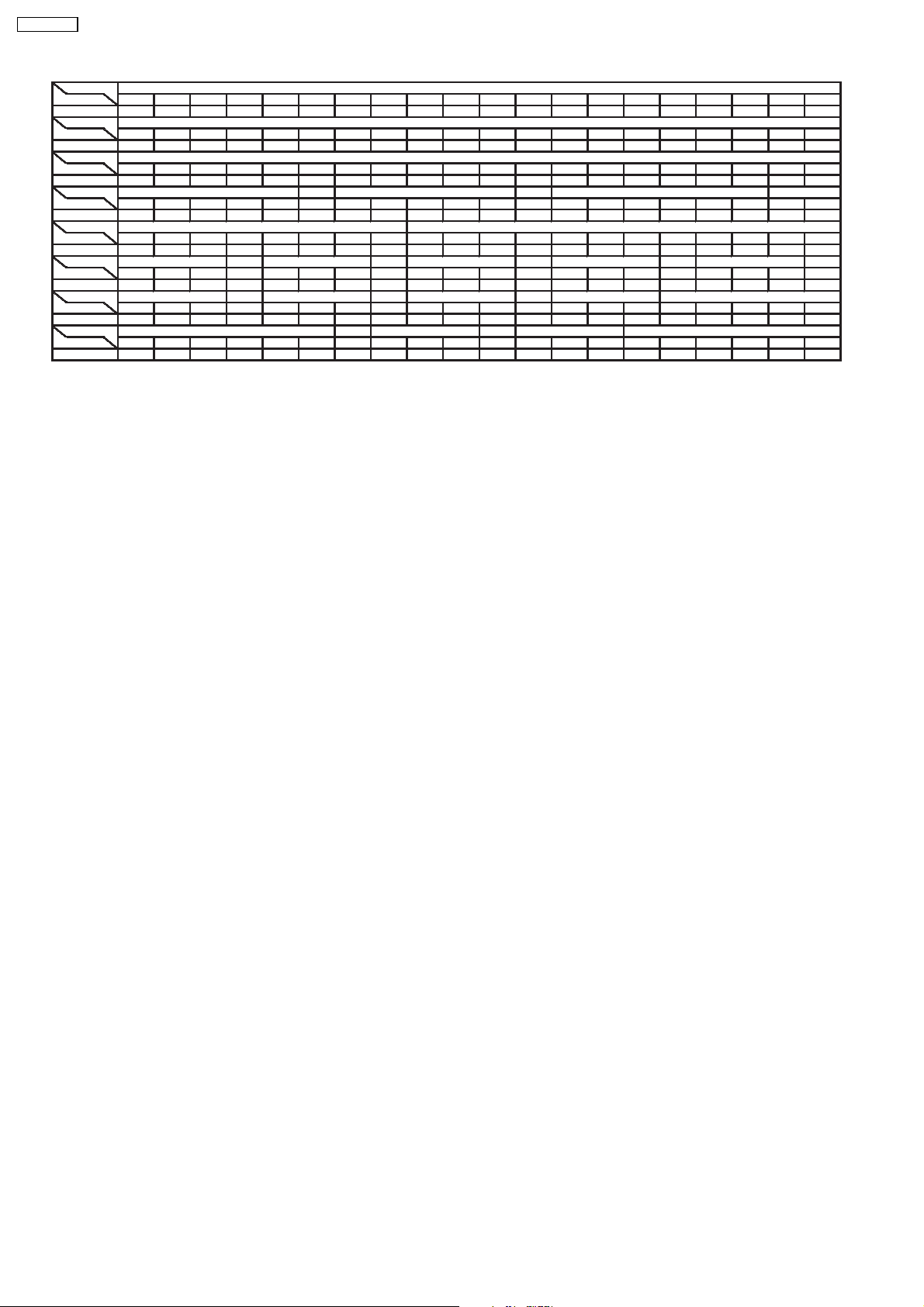
Q8562
Q8321
Q8335
Q8551
SA-PT150EE
Ref No.
MODE 1234567891011121314151617181920
CD PLAY 1.1 1.0 1.8 1.0 1.7 2.3 1.3 1.8 1.2 0.1 3.3 3.3 3.3 3.3 1.6 1.6 0.6 1.2 1.5 1.7
Ref No.
MODE 21 22 23 24 25 26 27 28 29 30 31 32 33 34 35 36 37 38 39 40
CD PLAY 1.8 1.8 2 1.9 0 2 0 2.5 1.7 1.1 0.8 1.6 1.0 1.6 2.3 1.4 3.3 1.7 1.1 1.4
Ref No.
MODE 41 42 43 44 45 46 47 48
CD PLAY1.61.71.721.903.30.8
Ref No.
MODE 12345 12345 123456
CD PLAY 3 3 0 4.6 5.1 2.7 2.7 0 4.2 5.1 1.6 0.1 1.6 1.7 3.3 1.6
Ref No.
MODE 12345678
CD PLAY 0.15.15.13.32.23.30.13.4
Ref No.
MODEECBECBECBECBECB
CD PLAY1.100.4 1.500.9 1.100.4 1.600.9 1.500.9
Ref No.
MODEECBECBECBECB
CD PLAY 0.1 4.6 0.1 0.1 4.6 4.6 1.9 3.5 1.3
Ref No.
MODE 123456 ECB ECB
CD PLAY 0.1 0.1 1.4
QR8111 QR8420 QR8571
IC9005
Q8325 Q8331 Q8341
Q8552 Q8561
0.1
0.1 4.4 0 0.1 4.0 3.4 3.3 0.1
IC8651
IC8651
IC8651
IC9003IC8695IC8691
3.5 4.1 4.1
SA-PT150EE DVD MODULE P.C.B.
14
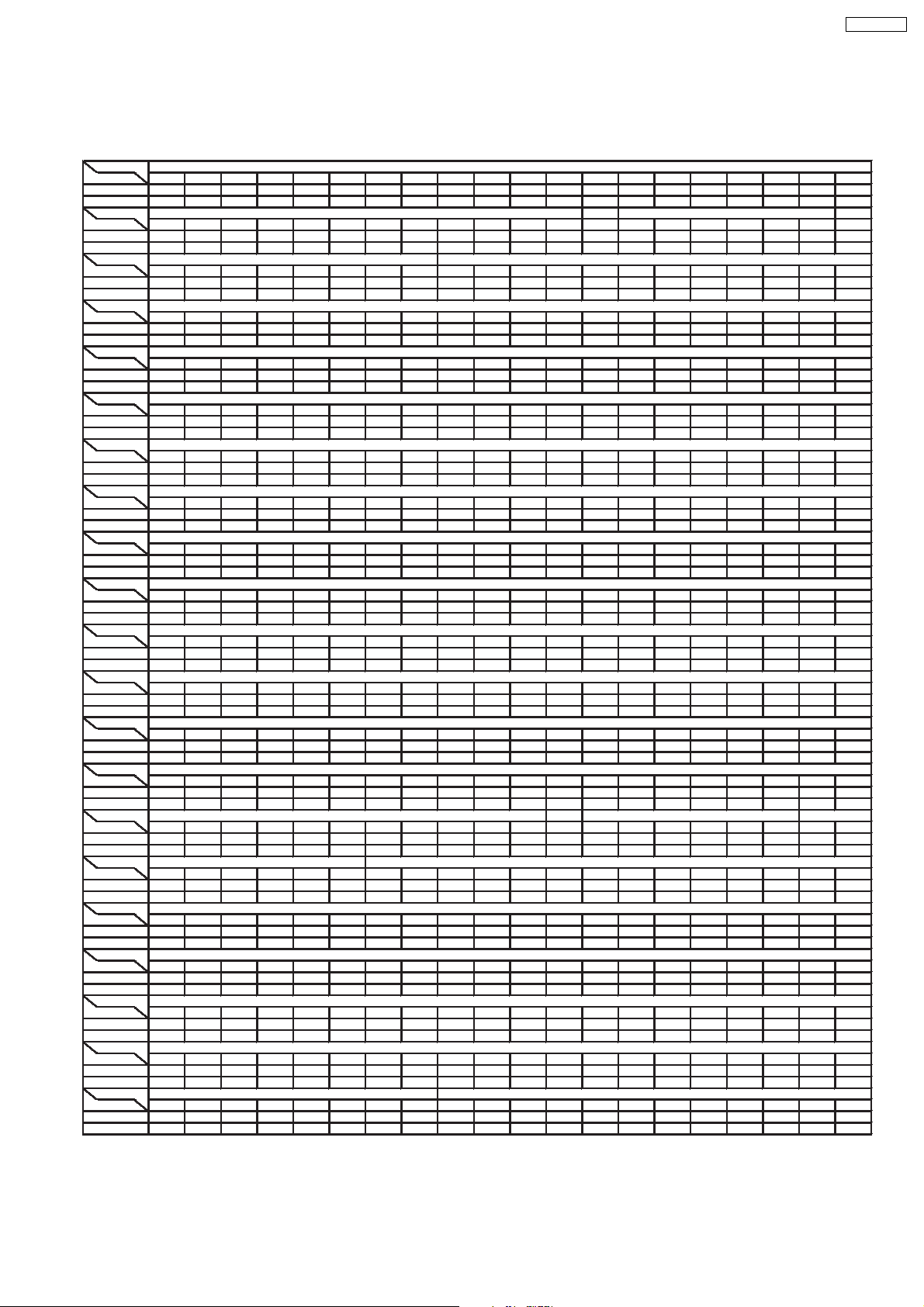
4.2. Main P.C.B.
Ref No.
MODE 1234567891011121314151617181920
CD PLAY 4.8 0 0 2.1 4.6 1.6 0 1.6 2.2 4.8 0.1 0 0 0 0.1 4.8 2.6 2.6 0 3.7
STANDBY 4.8 0 0 2.1 4.6 1.6 0 1.6 2.2 4.8 0.1 0 0 0 0.1 4.8 2.6 2.6 0 3.7
Ref No.
MODE212223242526272829303132 123456
CD PLAY 0 0 3.5 3.5 0 1.3 1.3 0 1.4 1.6 0 0 0 2.4 4.8 2.8 0 2.5
STANDBY03.73.701.31.301.41.602.30 02.54.82.402.4
Ref No.
MODE 1234567
8
CD PLAY-5.200000
-
STANDBY-5.200000
-
Ref No.
MODE 1234567891011121314151617181920
CD PLAY 0 2.2 4 3.6
02.80 0
0004.2
2.4 0 2.5
5.1
5.1 5.1 3.2
0
STANDBY 0 5 5.1 5.2
0500
0005.1
2.5 0 2.5
5.1
5.1 5.1 3.2
0
Ref No.
MODE 21 22 23 24 25 26 27 28 29 30 31 32 33 34 35 36 37 38 39 40
CD PLAY5.2000000
4.4
4.12.700005.25.25.15.205.1
STANDBY5.2000000
4.5
4.12.800005.25.25.15.205
Ref No.
MODE 41 42 43 44 45 46 47 48 49 50 51 52 53 54 55 56 57 58 59 60
CD PLAY0000
0000
0000
000
0
000
0
STANDBY0000
0000
0000
000
0
000
0
Ref No.
MODE 61 62 63 64 65 66 67 68 69 70 71 72 73 74 75 76 77 78 79 80
CD PLAY 0 5.1 0 0 5.1 0 5.1
5.1
05.25.1000000005.1
STANDBY05.10 05.105.1
5
55.25.100000004.65
Ref No.
MODE 81 82 83 84 85 86 87 88 89 90 91 92 93 94 95 96 97 98 99 100
CD PLAY 0 0 5.1 0 4.1 2.5 1.9
5.2
2.6 0.4 5.2 1.7 3.1 4.8 2.1 0 5.2 5.2 5.1 5.1
STANDBY0 05.10 02.32
5.2
2.6 0.4 5.2 1.7 3.1 4.8 2.1 0 5.2 5.2 5.1 5.1
Ref No.
MODE 1234567891011121314151617181920
CD PLAY00000000000000000000
STANDBY00000000000000000000
Ref No.
MODE 21 22 23 24 25 26 27 28 29 30 31 32 33 34 35 36 37 38 39 40
CD PLAY000000000000.100000000.1
STANDBY000000000000.100000000.1
Ref No.
MODE 41 42 43 44 45 46 47 48 49 50 51 52 53 54 55 56 57 58 59 60
CD PLAY0000000001.30000.1000000
STANDBY 000000001.40000.1000000
Ref No.
MODE 61 62 63 64 65 66 67 68 69 70 71 72 73 74 75 76 77 78 79 80
CD PLAY0-0.1004.805.60000000000000
STANDBY0-0.1004.805.60.1000000000000
Ref No.
MODE 81 82 83 84 85 86 87 88 89 90 91 92 93 94 95 96 97 98 99 100
CD PLAY0000-6.26.300000000000000
STANDBY0000-6.46.500000000000000
Ref No.
MODE 1234567891011121314151617181920
CD PLAY 4.9 0 2.1 4.8 1.6 0 1.6 2.1 0 0 0 2.1 4.8 2.1 4.9 2.2 2.2 0 2.2 2.2
STANDBY 4.9 0 2.1 4.8 1.5 0 1.5 2.1 0 1.5 0 2.1 4.8 2.1 4.9 2.2 2.2 0 2.2 2.2
Ref No.
MODE2122232425262728293031 123456
CD PLAY 0 1.3 1.3 0 1.3 1.3 0 1.4 1.6 0 2.2 0 2.5 4.9 2.5 0 2.5
STANDBY01.31.301.31.301.41.602.2 02.54.92.502.5
Ref No.
MODE 1234
56
CD PLAY 1.6 0 1.7 1.7
3.4 1.7
STANDBY 1.6 0 1.7 1.7
3.4 1.7
Ref No.
MODE 123456789101112
CD PLAY25.912.7012.64.7000012.7012.7
STANDBY 26.0 12.8 0 12.7 4.7 0 0 0 3.0 12.8 0 12.8
Ref No.
MODE 123456789101112
CD PLAY 25.9 12.7 0 12.7 4.7 0 0 0 3.0 12.7 0 12.7
STANDBY 26.0 12.7 0 12.7 4.7 0 0 0 3.0 12.8 0 12.7
Ref No.
MODE 123456789101112
CD PLAY25.912.7013.04.7000012.7012.8
STANDBY 25.6 12.7 0 12.7 4.6 0 0 0 3.0 12.7 0 12.8
Ref No.
MODE 12345678910111213141516
CD PLAY - 2.6 2.6 2.6 2.6 0.6 0.6 0 2.6 2.6 2.6 2.6 2.6 0.9 5.2 -
STANDBY - 2.6 2.6 2.6 2.6 0.6 0.6 0 2.6 2.6 2.6 2.6 2.6 0.9 5.2 -
Ref No.
MODE 12345678
CD PLAY000-7006.77
STANDBY000-7006.77
IC2018
IC2018
IC5100
IC1101
IC2102
IC2102
IC2102
IC2102
IC5200
IC7100
IC5300
IC2801
IC2102
IC2018
IC2018
IC2018
SA-PT150EE
IC1101 IC1102
IC2004
IC2903
IC2801 IC2802
IC7101
15
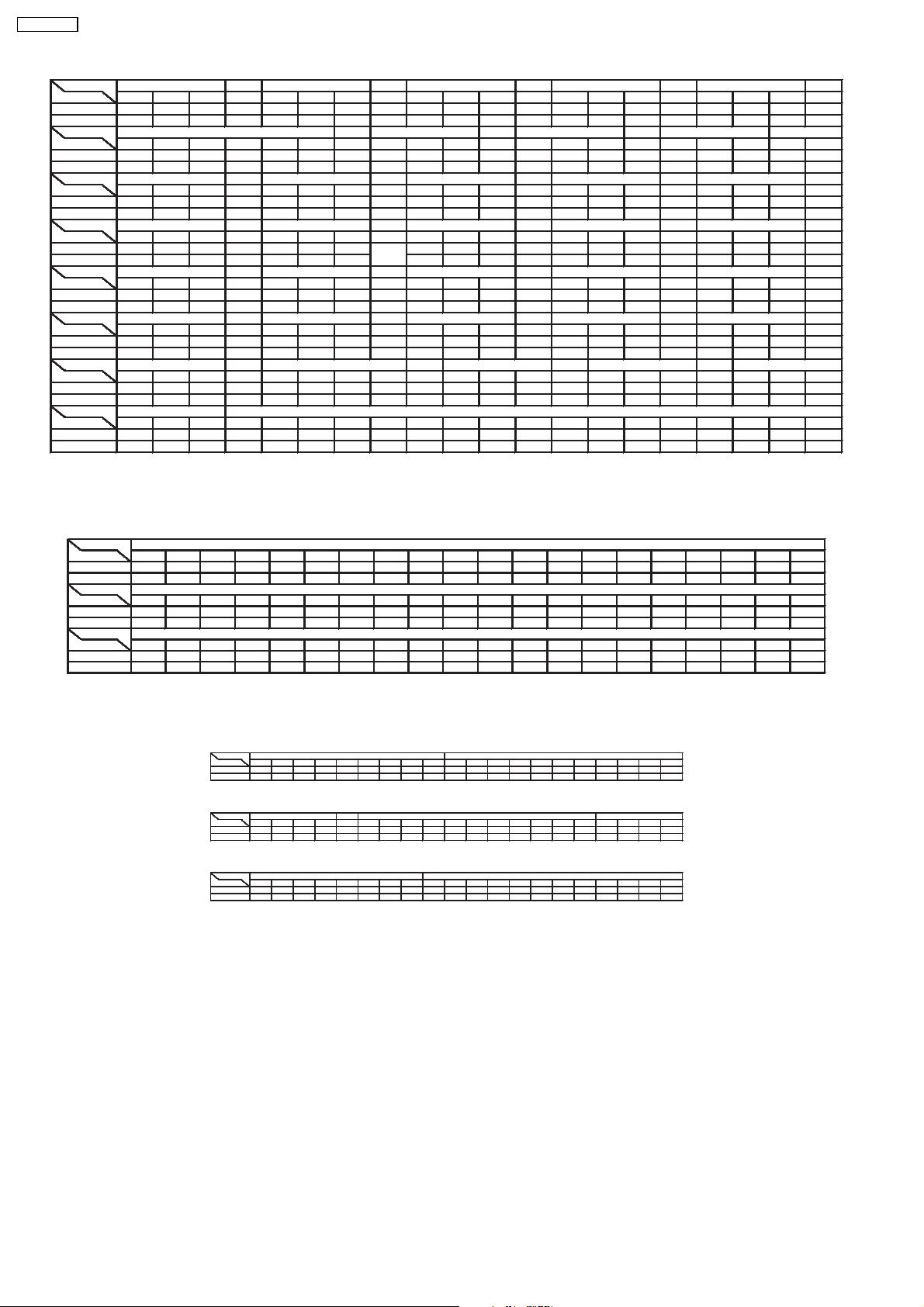
Q3008
Q1001
Q2006
Q7102
Q2974
Q1200
Q5744
Q7100
Q2907
Q1004
Q2905
Q5741
Q2801
SA-PT150EE
Ref No.
MODEECBECBECBECBECB
CD PLAY 0 0 0 0.1 12.5 0.1 11.9 13.0 12.6 0 12.6 0 12.0 13.0 12.6
STANDBY 3.4 3.3 0 0.1 12.5 0.1 11.9 13.0 12.6 0 12.6 0 12.3 12.7 12.7
Ref No.
MODE 1234
CD PLAY 4.9 4.9 4.9 0 0 0.1 12.0 12.0
STANDBY 4.9 4.9 4.9 0.1 0 0.1 12.3 -
Ref No.
MODE E C B
CD PLAY004.6 02.20 004.5 1.100.5 004.7
STANDBY000.7 00.10 000 000 004.6
Ref No.
MODE E C B
CD PLAY 0 4.8 0 0 4.8 0 0 0 5 0 5.2 0 -7.5 -23.3 -7.0
STANDBY 0 4.6 2 0 4.8 0 0 0.1 4.8 0 5.2 0 -7.5 -23.3 -7.0
Ref No.
MODE
CD PLAY -6.3 -21.0 -6.8 12.9 21.2 13.5 3.2 3.5 3.7 -21.8 -25.4 -22.4 1.6 1.6 0
STANDBY -6.9 -21.0 -6.4 12.9 21.2 13.5 3.2 3.2 3.8 -21.7 -25.3 -22.3 1.6 1.6 0
Ref No.
MODEECBECBECBECBECB
CD PLAY 0 0 0.6 0 0.2 0.2 8.9 17.1 9.5 0 4.9 0 0 0.1 0.7
STANDBY 0 0 0.6 0 0.1 0 8.9 17.1 9.5 0 4.9 0 0 0.1 0.7
Ref No.
MODE 123 123
CD PLAY 0 4.6 0.1 5.6 4.4 0
STANDBY 0 4.60.1 5.64.4 0
Ref No.
MODE E C B
CD PLAY 0 0 0
STANDBY 0 0 0
ECB ECB
Q1002
56 E
Q2003
ECB
ECB ECB ECB
Q2910 Q2914
Q3009
Q5745
0.4
0.4
4
Q1003
Q1007 Q1008 Q1100Q1006
CB E
0.1
12.3
0
0
ECB
Q2805Q2804
ECB
Q5740
Q5746
ECB ECB ECB
00.14.8 000 005
00.14.8 000 005
Q1005
CB
4.3 0
4.3 0
ECB ECB
ECB
CB
E
00-4.6
000.7
Q2030Q2004
Q2906
ECB
Q3003
ECB
Q5742
Q7101
SA-PT150EE MAIN P.C.B.
4.3. Panel P.C.B.
Ref No.
MODE 1234567891011121314151617181920
CD PLAY00002.92.21.842.32.22.205-24.4-22-24.4-24.4-19.6-19.8-15
STANDBY00002.92.11.942.22.22.205-24.4-24.4-22-24.4-14.9-19.6-12.5
Ref No.
MODE 21 22 23 24 25 26 27 28 29 30 31 32 33 34 35 36 37 38 39 40
CD PLAY -24.4 -24.4 -24.3 -17.2 -14.8 -24.4 -24.4 -24.4 14.8 -24.8 -15 -22 -22.3 -22.2 -22.2 -22.2 -22.2 -22.2 -22.2 -22.2
STANDBY -24.3 -24.3 -24.3 -17.2 -14.9 -24.3 -24.3 -24.3 -17.2 -24.8 -15 -15 -22.2 -22.2 -22.2 -22.2 -22.2 -22.2 -22.2 -22.2
Ref No.
MODE 41 42 43 44
CD PLAY -22.2 -22.2 5 0
STANDBY -22.2 -22.2 5 0
IC6901
IC6901
IC6901
SA-PT150EE PANEL P.C.B.
4.4. Tray Loading & SMPS Module & MIC P.C.B.
Ref No.
MODE 123456789
CD PLAY 5.1 7.5 0.6 7.5 0 7.5 0.6 2.8 5.1
STANDBY 5.1 7.6 0.6 7.6 0 7.6 0.6 2.8 5.1
Ref No.
MODE 1234 1234567891011
CD PLAY 18.5 18.5 0 0 6 3.5 0 10.5 0 0 5 -12.3 -16.1 5.2 24.7
STANDBY 18.5 18.5 0 0 6 3.5 0 10.5 0 0 5 -12.2 -16.0 5.2 -24.7
Ref No.
MODE 12345678
CD PLAY000-7006.77
STANDBY000-7006.77
CN2 CN3
IC904
IC2204
SA-PT150EE TRAY LOADING P.C.B.
SA-PT150EE SMPS MODULE P.C.B.
SA-PT150EE MIC P.C.B.
16
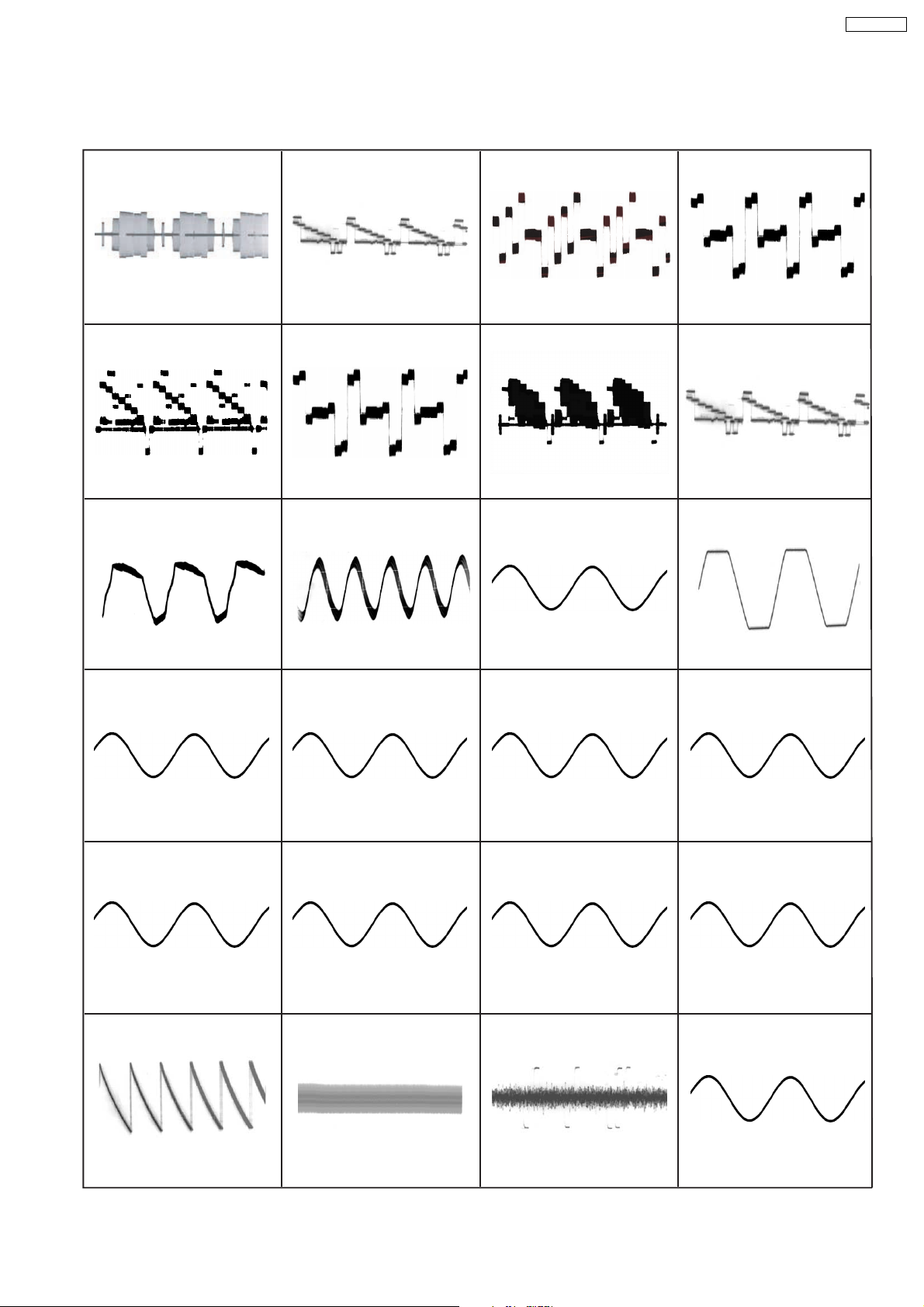
4.5. Waveform Chart
4.5.1. Waveform 1
W
F No. IC1101-4 (PLAY)
WF No. IC1101-8,21,24 (PLAY) WF No. IC1101-11 (PLAY)
SA-PT150EE
WF No. IC1101-13 (PLAY)
1.3Vp-p(20usec/div)
W
F No. IC1101-15 (PLAY)
WF No. IC2018-13 (PLAY)
200Vp-p(5msec/div)
WF No. IC2102-96 (PLAY)
1.1Vp-p(20usec/div)
W
F No. IC1101-18 (PLAY)
0.9Vp-p(20usec/div)0.8Vp-p(20usec/div)
WF No. IC2018-15 (PLAY)
3.4Vp-p(50nsec/div)
WF No. IC2102-100 (PLAY)
0.5Vp-p(20usec/div)
W
F No. IC1101-32 (PLAY)
2.1Vp-p(20usec/div)
WF No. IC2102-79,80,81,82
83,84 (PLAY)
1.4Vp-p(200usec/div)
WF No. IC5100- 2,12(PLAY)
0.5Vp-p(20usec/div)
WF No. IC1102-2 (PLAY)
2.1Vp-p(20usec/div)
W
F No. IC2102-95,99 (PLAY)
2Vp-p(200usec/div)
WF No. IC5100-6,8 (PLAY)
0.3Vp-p(200sec/div)
WF No. IC5200- 2,12(PLAY)
0.6Vp-p(200usec/div) 2.1Vp-p(200usec/div)
WF No. IC6901-5 (PLAY)
2.1Vp-p(5usec/div)
0.7Vp-p(200usec/div)
WF No. IC5200-6,8 (PLAY) WF No. IC5300- 2,12(PLAY)
WF No. IC8001-64,67 (PLAY)
0.4Vp-p(200usec/div)
0.6Vp-p(200usec/div) 2.1Vp-p(200usec/div)
0.6Vp-p(200usec/div) 2.1Vp-p(200usec/div)
W
F No. IC8001-95,96 (PLAY)
3.4Vp-p(200usec/div)
17
WF No. IC5300-6,8 (PLAY)
WF No. IC8001-122,126 (PLAY)
4Vp-p(200usec/div)
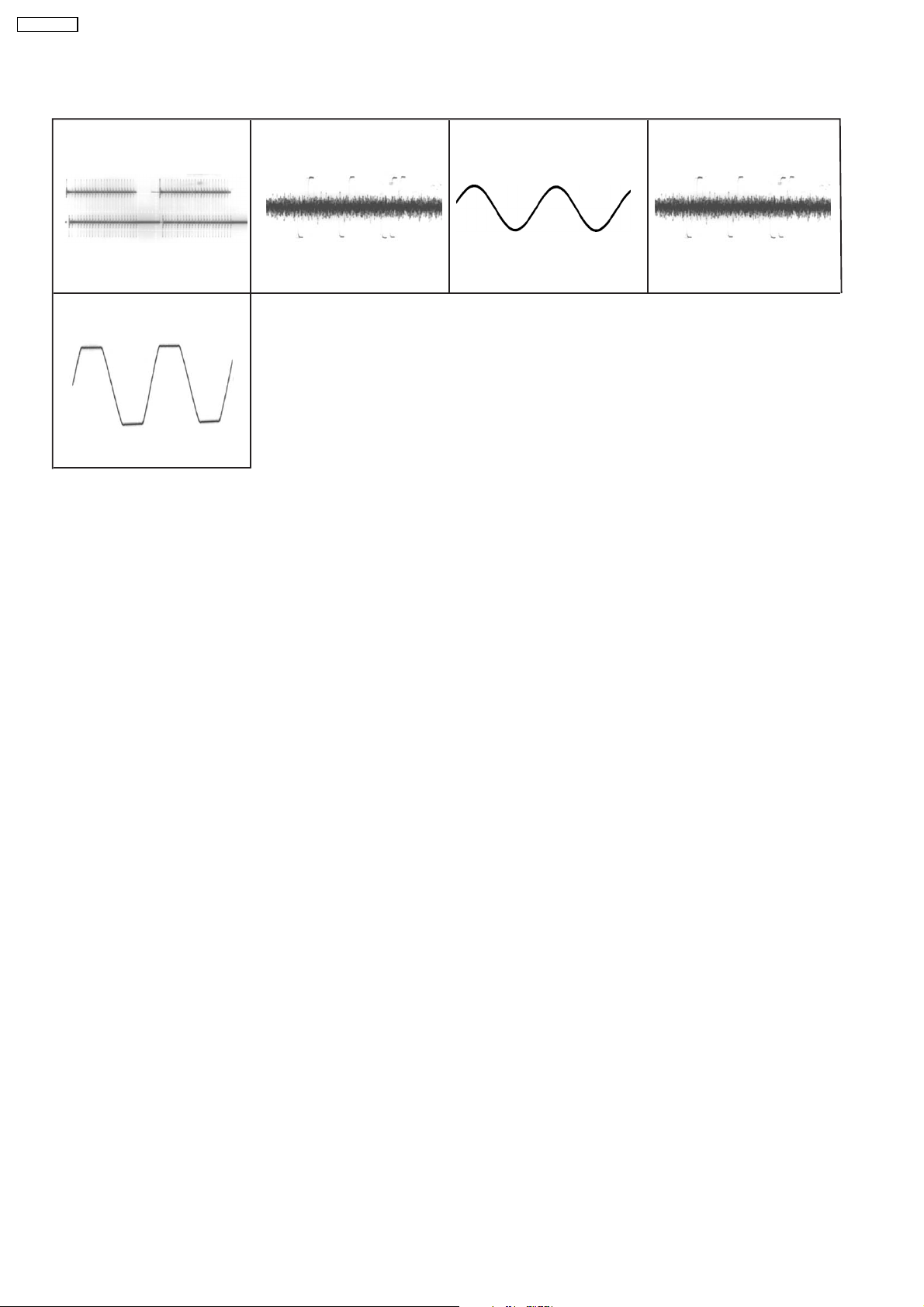
SA-PT150EE
4.5.2. Waveform 2
WF No. IC8001-146 (PLAY)
6.4Vp-p(2usec/div)
WF No. IC8421-15 (PLAY)
2Vp-p(200usec/div)
WF No. IC8251-12,15,17 (PLAY)
3.4Vp-p(200usec/div)
WF No. IC8251-14 (PLAY)
0.1Vp-p(200usec/div)
WF No. IC8421-16,19,20,21
22,26,27 (PLAY)
3.4Vp-p(200usec/div)
18
