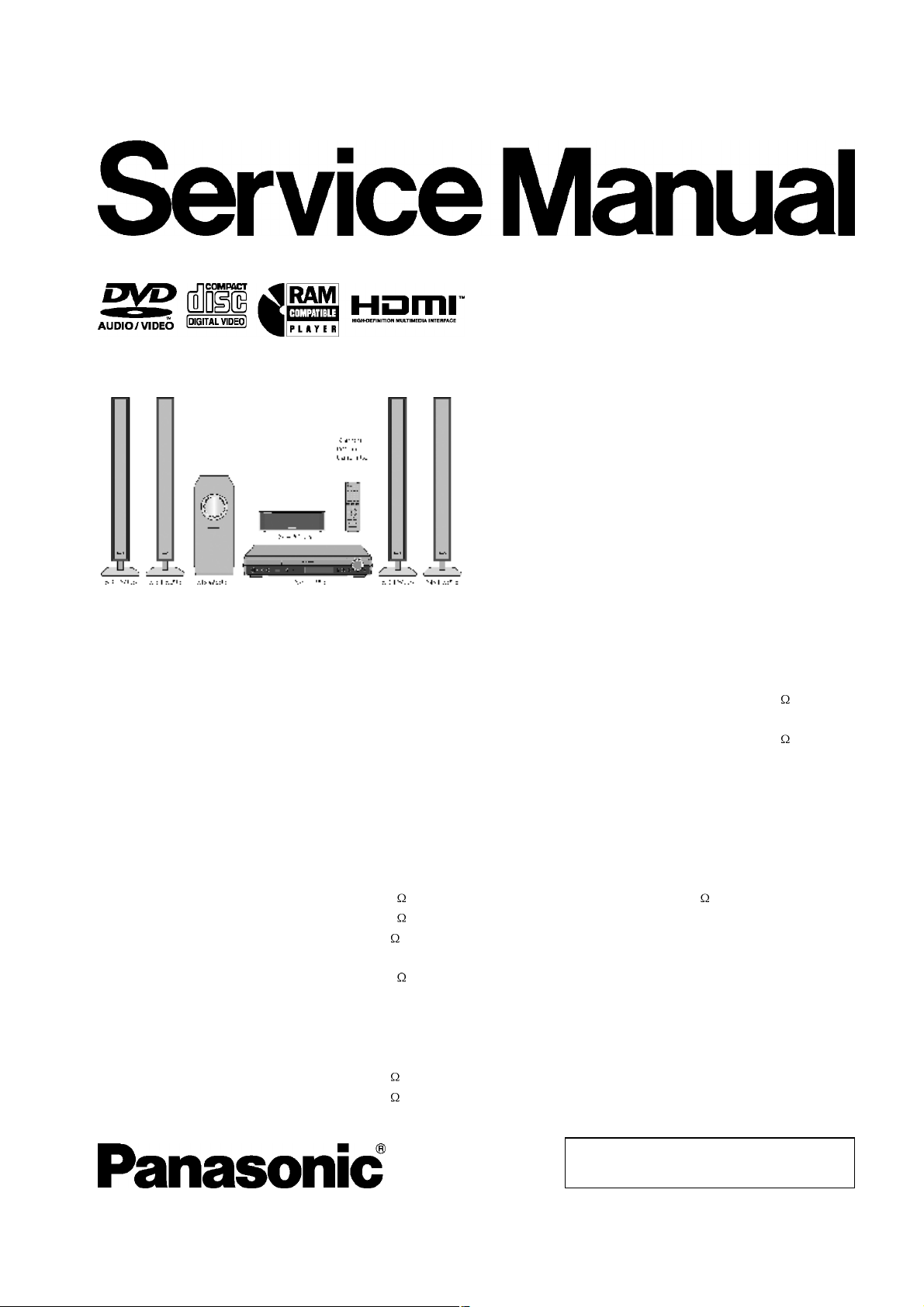
A
ORDERNO.MD0607242CE
DVDHomeTheaterSoundSystem
SA-HT995EE
Colour
(S).......................SilverType
Specifications
lGeneral
PowerSource:
Powerconsumption: 120W
Dimensions(WЧHЧD): 430 60 354mm
Mass: 3.35kg
lAmplifiersection
RMSOutputPower:DolbyDigitalMode
lTotalRMSDolbyDigital
modePower: 1000W
At1kHzandtotalharmonicof10%
lFront: 125W/Channel(3 )
lCenter: 250W/Channel(6 )
lSurround: 65W/Channel(4 )
At100Hzandtotalharmonicof10%
lSubwoofer: 250W/Channel(6 )
DINOutputPower:DolbyDigitalMode:
lTotalDINDolbyDigitalmodePower:
At1kHzandtotalharmonicof1%
lFront: 80W/Channel(3 )
lCenter: 75W/Channel(6 )
C230V,50Hz
470W
lSurround: 80W/Channel(3 )
At100Hzandtotalharmonicof1%
lSubwoofer: 75W/Channel(6 )
lPresetMemory: FM15stations
AM/MW15stations
lFrequencyModulation(FM)
FrequencyRange: 87.50-108.00MHz
(50kHzstep)
Sensitivity: 2.5µV(IHF)
S/N26dB 2.2µV
AntennaTerminals: 75 (unbalanced)
lAmplitudeModulation(AM/MW)
FrequencyRange: 522-1629kHz(9kHzstep)
AMSensitivityS/N20dBat
999kHz:
lDigitalaudioinput:
Opticaldigitalinput: Opticalterminal(1system)
Samplingfrequency: 32kHz,44.1kHz,48kHz
lPhoneJack:
Terminal: Stereo3.5mmjack
lMicJack:
560µV/m
© 2006MatsushitaElectricIndustrialCo.,Ltd.All
rightsreserved.Unauthorizedcopyingand
distributionisaviolationoflaw.

V
Y
Y
SA-HT995EE
Sensitivity: 0.7mV(1.2k )
Terminal: Mono6.3mmjack(1system)
lFrontM.Port:
Sensitivity: 100mV(15k )
Terminal: Stereo3.5mmjack
lDiscsection
Discsplayed(8cmor12cm):
(1) DVD[DVD-Video,DVD-Audio,DivX(*1,2)]
(2) DVD-RAM[DVD-VR,MP3(*2,6),JPEG(*2,3),MPEG4(*2,4),
DivX(*1,2)]
(3) DVD-R[DVD-Video,DVD-VR,MP3(*2,6),JPEG(*2,3),
MPEG4(*2,4),DivX(*1,2)]
(4) DVD-RDL[DVD-Video,DVD-VR]
(5) DVD-RW[DVD-Video,DVD-VR,MP3(*2,6),JPEG(*2,3),
MPEG4(*2,4),DivX(*1,2)]
(6) +R/+RW[Video]
(7) +RDL[Video]
(8) CD,CD-R/RW[CD-DA,VideoCD,SVCD(*5),MP3(*2,6),
WMA(*2,7),JPEG(*2,3),MPEG4(*2,4),DivX(*1,2),HighMAT
Level2(AudioandImage)]
*1 PlaysallversionsofDivX®video(includingDivX®6)with
standardplaybackofDivX®mediafiles.CertifiedtotheDivX
HomeTheaterProfile.
lGMC(GlobalMotionCompensation)isnotsupported.
*2 Thetotalcombinedmaximumnumberofrecognizableaudio,
pictureandvideocontentsandgroups:4000audio,picture
andvideocontentsand400groups.
*3 ExifVer2.1JPEGBaselinefiles
lPictureresolution:between160x120and6144x4096
pixels(Subsamplingis4:0:0,4:2:0,4:2:2or4:4:4).
Extremelylongandnarrowpicturesmaynotbedisplayed.
*4 MPEG4datarecordedwithPanasonicSDmulticamerasor
DVDvideorecorders.
lConformingtoSDVIDEOspecifications(ASFstandard)/
MPEG4(SimpleProfile)videosystem/G.726audiosystem.
*5 ConformingtoIEC62107
*6 MPEG-1Layer3,MPEG-2Layer3
*7 WindowsMediaAudioVer.9.0L3
lNotcompatiblewithMultipleBitRate(MBR)
Pickup:
Wavelength:
lCD: 785nm
lDVD: 662nm
Laserpower:
lCD: CLASS1M
lDVD: CLASS1
Audiooutput(DISC):
Numberofchannels: 5.1ch(FL,FR,C,SL,SR,
SW)
Audioperformance:
Frequencyresponse:
DVD(linearaudio): 4Hz-22kHz(48kHzsampling)
4Hz-44kHz(96kHzsampling)
DVD-Audio: 4Hz-88kHz(192kHz
sampling)
CD-Audio: 4Hz-20kHz
S/Nratio:
CD-Audio: 95dB
Dynamicrange:
DVD(linearaudio): 95dB
CD-Audio: 93dB
Totalharmonicdistortion:
CD-Audio: 0.005%
lVideosection
ideosystem:
Signalsystem: PAL625/50,PAL525/60,
NTSC
Compositevideooutput:
Outputlevel: 1Vp-p(75 )
Terminal: Pinjack(1system)
Scartjack(1system)
S-videooutput:
outputlevel: 1Vp-p(75 )
Coutputlevel: PAL;0.3Vp-p(75 )
NTSC;0.286Vp-p(75 )
Terminal Sterminal(1system)
Scartjack(1system)
Componentvideooutput(NTSC:480p/480i,PAL:576p/576i):
outputlevel: 1Vp-p(75 )
PBoutputlevel: 0.7Vp-p(75 )
PRoutputlevel: 0.7Vp-p(75 )
Terminal: Pinjack(Y:green,PB:blue,
PR:red)(1system)
RGBvideooutput:
Routputlevel: 0.7Vp-p(75 )
Goutputlevel: 0.7Vp-p(75 )
Boutputlevel: 0.7Vp-p(75 )
Terminal: Scartjack(1system)
HDMIAVoutput: 19pintypeAconnector,HDMI
Ver.1.2a(EDIDVer.1.3)
Powerconsumptioninstandbymode:
approx0.5W
Note:
1. Specificationsaresubjecttochangewithoutnotice.
Massanddimensionsareapproximate.
2. Totalharmonicdistortionismeasuredbythedigitalspectrum
analyzer.
Solder:
Thismodelusesleadfreesolder(PbF).
Mechanism:
ThismodelusesDL2SU(Singletray)mechanism.
2
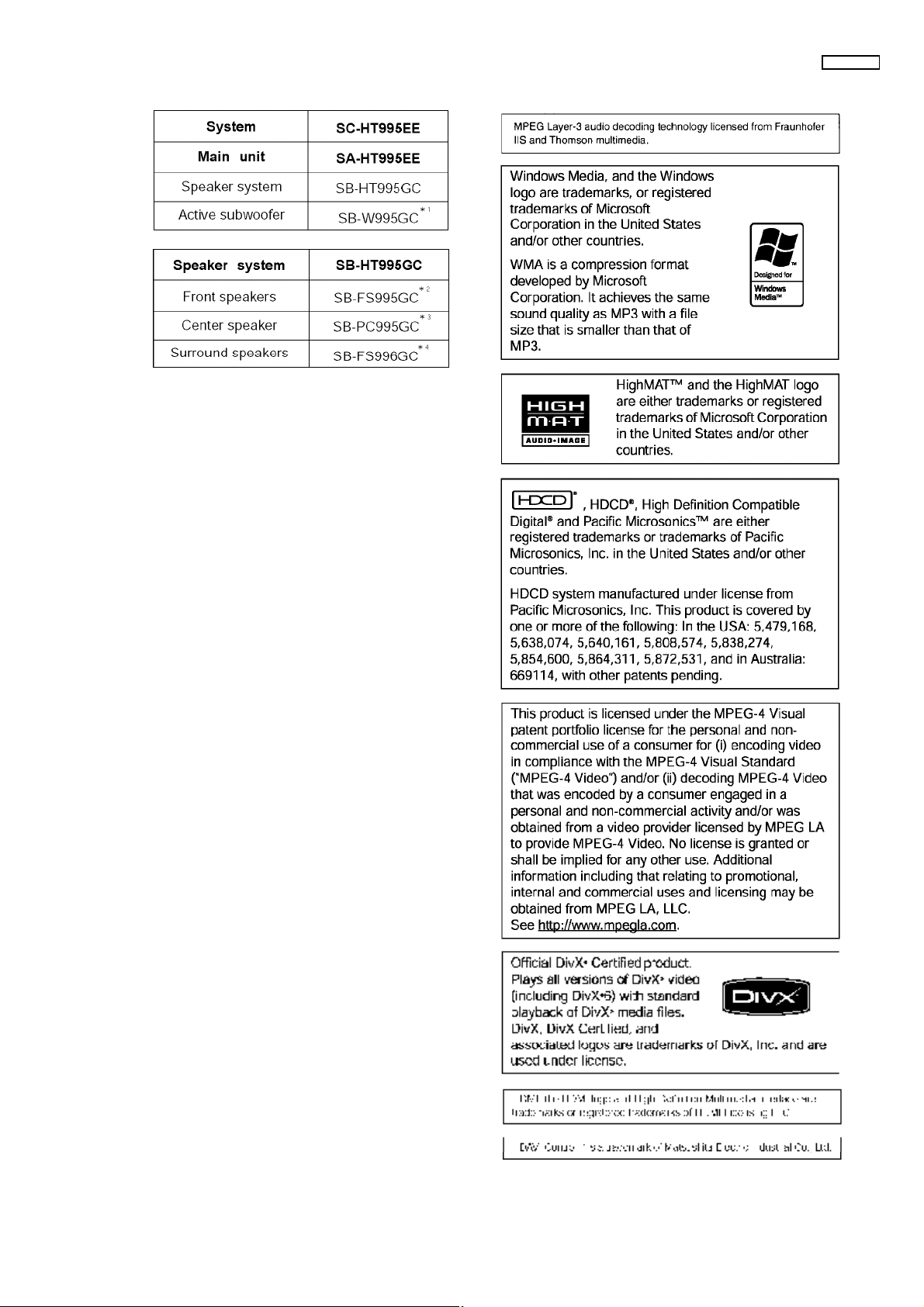
Refertotheoriginalservicemanualfor*1,*2,*3,*4.
SA-HT995EE
3

SA-HT995EE
CONTENTS
Page Page
1 SafetyPrecautions 6
1.1. GENERALGUIDELINES 6
1.2. BeforeRepairandAdjustment 6
1.3. ProtectionCircuitry 6
2 PreventionofElectroStaticDischarge(ESD)to
ElectrostaticallySensitive(ES)Devices 7
3 PrecautionofLaserDiode 8
4 AboutLeadFreeSolder(PbF) 9
4.1. Servicecautionbasedonlegalrestrictions 9
5 HandlingPrecautionsforTraverseUnit 10
5.1. CautionstoBeTakeninHandlingtheOpticalPickupUnit
10
5.2. Groundingforelectrostaticbreakdownprevention 10
6 Accessories 12
7 OperationProcedures 13
7.1. RemoteControlKeyButtonsOperations 13
7.2. MainUnitKeyButtonsOperations(SA-HT995) 14
7.3. UseofHDAVIControl 15
7.4. UsingofMusicPort 16
7.5. DiscInformation 17
7.6. AboutDivXVODContent 19
7.7. Audio&VideoConnections 20
8 NewFeatures 21
8.1. AboutHDMI 21
9 Self-Diagnosisandspecialmodesetting 23
9.1. ServiceModeSummaryTable 23
9.2. ServiceModeTable 23
9.3. DVDSelfDiagnosticFunction-ErrorCode 28
9.4. SalesDemonstrationLockFunction 30
9.5. ServicePrecautions 31
10 AssemblingandDisassembling 32
10.1. DisassemblyFlowChart 33
10.2. MainComponentsandP.C.B.Locations 34
10.3. DisassemblyofTopCabinet 35
10.4. DisassemblyoftheDVDLid(Whentakingoutdisc
manually) 35
10.5. DisassemblyofFrontPanelAssembly 36
10.6. DisassemblyofMusicPortP.C.B,MicP.C.B.,FLP.C.B.
&TopButtonP.C.B. 36
10.7. DisassemblyofScartP.C.B. 37
10.8. DisassemblyofKaraokeP.C.B. 37
10.9. DisassemblyofDVDMechanismUnit 37
10.10. DisassemblyofRelayP.C.B. 38
10.11. DisassemblyofRearpanel 38
10.12. DisassemblyofHDMIModuleP.C.B. 38
10.13. DisassemblyofMainP.C.B.,AC-InletP.C.B.&Tuner
ExtentP.C.B. 38
10.14. DisassemblyofDigitalAmpIC(IC5000) 39
10.15. DisassemblyofDigitalAmpIC(IC5400) 39
10.16. DisassemblyofRegulatorDiodes&Transistor 40
10.17. DisassemblyofSwitchRegulatorIC&Diode
(IC5701/D5702) 40
11 ServicePosition 42
11.1. ServicingpositionoftheHDMIModuleP.C.B. 42
11.2. ServicingpositionoftheMainP.C.B. 42
12 AssemblyanddisassemblyofMechanismUnit 43
12.1. DisassemblyProcedure 43
13 MeasurementsandAdjustments 49
13.1. ServiceToolsandEquipment 49
13.2. Importantpointsinadjustment 49
13.3. Storingandhandlingoftestdiscs 49
13.4. Opticaladjustment 50
14 Abbreviations 51
15 VoltageandWaveformChart 53
15.1. HDMIModuleP.C.B. 53
15.2. Main/PowerP.C.B. 55
15.3. FLP.C.B.,ScartP.C.B.,MicP.C.B.&TrayLoadingP.C.B.
15.4. WaveformChart 58
16 IllustrationofIC's,TransistorsandDiodes 60
17 WiringConnectionDiagram 61
18 BlockDiagram 63
19 SchematicDiagramNotes 71
20 SchematicDiagram 73
20.1. (A)OpticalPickupUnit&HDMICircuit 73
20.2. (B)MainCircuit
20.3. (C)Power&AC-InletCircuit 85
20.4. (D)FL,TopButton,TunerExtent,MusicPort,Tray
Loading,Mic,Relay,Scart&KaraokeCircuit 89
21 PrintedCircuitBoard 93
21.1. (A)HDMIModuleP.C.B. 93
21.2. (B)Main/PowerP.C.B. 94
57
80
4

SA-HT995EE
21.3. (C)TunerExtent,AC-Inlet,FL,MusicPort,TrayLoading&
TopbuttonP.C.B. 95
21.4. (D)Mic,Relay,Scart&KaraokeP.C.B. 96
22 BasicTroubleshootingGuide 97
22.1. BasicTroubleshootingGuideforTraverseUnit(HDMI
ModuleP.C.B) 97
22.2. BasicTroubleshootingGuideforHDMIAVoutput 98
23 OverallBlock(HT995) 99
23.1. HT995DVDUnitBlock 100
23.2. HT995Block(AnalogSignal:DVD5.1chPlayBack
Mode) 101
23.3. HT995Block(AnalogSignal:2chAnalogInputMode) 102
23.4. HT995PowerSupplyBlock 103
23.5. HT995PowerBlock(SMPS) 104
24 TerminalFunctionofICs 105
24.1. IC2018(C2CBYY000294):ICSystemControl 105
25 ExplodedViews 106
25.1. CabinetPartsLocation 106
25.2. Packaging 108
26 ReplacementPartsList 109
26.1. ComponentPartsList 110
5
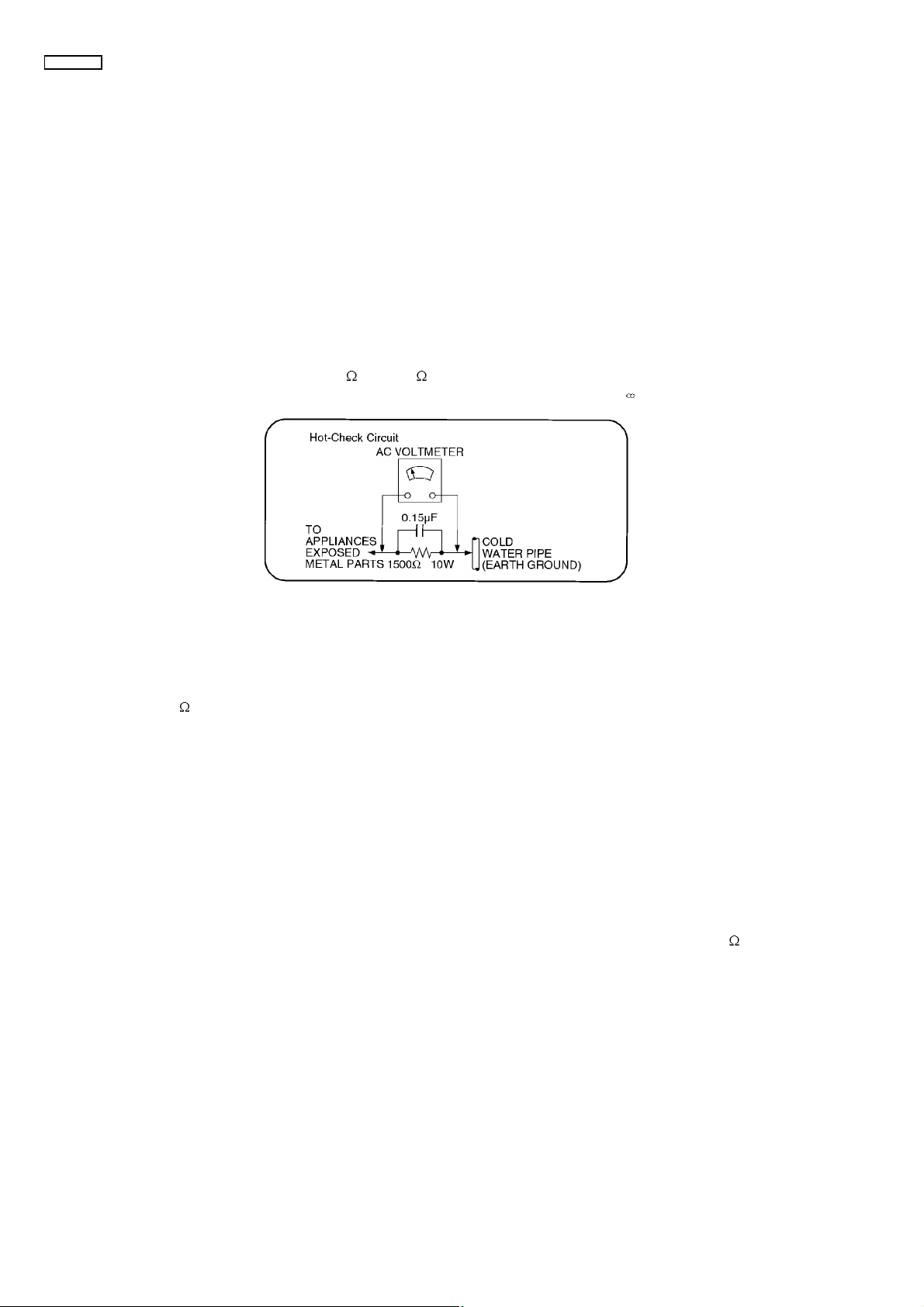
SA-HT995EE
1 SafetyPrecautions
1.1. GENERALGUIDELINES
1. Whenservicing,observetheoriginalleaddress.Ifashortcircuitisfound,replaceallpartswhichhavebeenoverheatedor
damagedbytheshortcircuit.
2. Afterservicing,seetoitthatalltheprotectivedevicessuchasinsulationbarriers,insulationpapersshieldsareproperly
installed.
3. Afterservicing,carryoutthefollowingleakagecurrentcheckstopreventthecustomerfrombeingexposedtoshockhazards.
1.1.1. LEAKAGECURRENTCOLDCHECK
1. UnplugtheACcordandconnectajumperbetweenthetwoprongsontheplug.
2. Measuretheresistancevalue,withanohmmeter,betweenthejumperedACplugandeachexposedmetalliccabinetparton
theequipmentsuchasscrewheads,connectors,controlshafts,etc.Whentheexposedmetallicparthasareturnpathtothe
chassis,thereadingshouldbebetween1M and5.2M .
Whentheexposedmetaldoesnothaveareturnpathtothechassis,thereadingmustbe .
Figure1
1.1.2. LEAKAGECURRENTHOTCHECK(SeeFigure1)
1. PlugtheACcorddirectlyintotheACoutlet.Donotuseanisolationtransformerforthischeck.
2. Connecta1.5k ,10wattsresistor,inparallelwitha0.15µFcapacitors,betweeneachexposedmetallicpartonthesetanda
goodearthgroundsuchasawaterpipe,asshowninFigure1.
3. UseanACvoltmeter,with1000ohms/voltormoresensitivity,tomeasurethepotentialacrosstheresistor.
4. Checkeachexposedmetallicpart,andmeasurethevoltageateachpoint.
5. ReversetheACplugintheACoutletandrepeateachoftheabovemeasurements.
6. Thepotentialatanypointshouldnotexceed0.75voltsRMS.Aleakagecurrenttester(SimpsonModel229orequivalent)may
beusedtomakethehotchecks,leakagecurrentmustnotexceed1/2milliamp.Incaseameasurementisoutsideofthelimits
specified,thereisapossibilityofashockhazard,andtheequipmentshouldberepairedandrecheckedbeforeitisreturnedto
thecustomer.
1.2. BeforeRepairandAdjustment
DisconnectACpower,dischargePowerSupplyCapacitorsC5701,C5706,C5714,C5736&C5737througha10 ,10Wresistor
toground.
DONOTSHORT-CIRCUITDIRECTLY(withascrewdriverblade,forinstance),asthismaydestroysolidstatedevices.
Afterrepairsarecompleted,restorepowergraduallyusingavariac,toavoidovercurrent.
CurrentconsumptionatAC230V,50HzinNOSIGNALmode(atvolumeminimum)shouldbe~900mA.
1.3. ProtectionCircuitry
Theprotectioncircuitrymayhaveoperatedifeitherofthefollowingconditionsarenoticed:
· Nosoundisheardwhenthepoweristurnedon.
· Soundstopsduringaperformance.
Thefunctionofthiscircuitryistopreventcircuitrydamageif,forexample,thepositiveandnegativespeakerconnectionwiresare
!shorted",orifspeakersystemswithanimpedancelessthantheindicatedratedimpedanceoftheamplifierareused.
6

SA-HT995EE
Ifthisoccurs,followtheprocedureoutlinesbelow:
1. Turnoffthepower.
2. Determinethecauseoftheproblemandcorrectit.
3. Turnonthepoweronceagainafteroneminute.
Note:
Whentheprotectioncircuitryfunctions,theunitwillnotoperateunlessthepowerisfirstturnedoffandthenonagain.
2 PreventionofElectroStaticDischarge(ESD)to
ElectrostaticallySensitive(ES)Devices
Somesemiconductor(solidstate)devicescanbedamagedeasilybystaticelectricity.Suchcomponentscommonlyarecalled
ElectrostaticallySensitive(ES)Devices.ExamplesoftypicalESdevicesareintegratedcircuitsandsomefield-effecttransistorsand
semiconductor"chip"components.Thefollowingtechniquesshouldbeusedtohelpreducetheincidenceofcomponentdamage
causedbyelectrostaticdischarge(ESD).
1. Immediatelybeforehandlinganysemiconductorcomponentorsemiconductor-equippedassembly,drainoffanyESDonyour
bodybytouchingaknownearthground.Alternatively,obtainandwearacommerciallyavailabledischargingESDwriststrap,
whichshouldberemovedforpotentialshockreasonspriortoapplyingpowertotheunitundertest.
2. AfterremovinganelectricalassemblyequippedwithESdevices,placetheassemblyonaconductivesurfacesuchas
aluminumfoil,topreventelectrostaticchargebuilduporexposureoftheassembly.
3. Useonlyagrounded-tipsolderingirontosolderorunsolderESdevices.
4. Useonlyananti-staticsolderremovaldevice.Somesolderremovaldevicesnotclassifiedas"anti-static(ESDprotected)"can
generateelectricalchargesufficienttodamageESdevices.
5. Donotusefreon-propelledchemicals.ThesecangenerateelectricalchargessufficienttodamageESdevices.
6. DonotremoveareplacementESdevicefromitsprotectivepackageuntilimmediatelybeforeyouarereadytoinstallit.(Most
replacementESdevicesarepackagedwithleadselectricallyshortedtogetherbyconductivefoam,aluminumfoilorcomparable
conductivematerial).
7. ImmediatelybeforeremovingtheprotectivematerialfromtheleadsofareplacementESdevice,touchtheprotectivematerial
tothechassisorcircuitassemblyintowhichthedevicewillbeinstalled.
Caution
Besurenopowerisappliedtothechassisorcircuit,andobserveallothersafetyprecautions.
8. MinimizebodilymotionswhenhandlingunpackagedreplacementESdevices.(Otherwiseharmlessmotionsuchasthe
brushingtogetherofyourclothesfabricortheliftingofyourfootfromacarpetedfloorcangeneratestaticelectricity(ESD)
sufficienttodamageanESdevice).
7
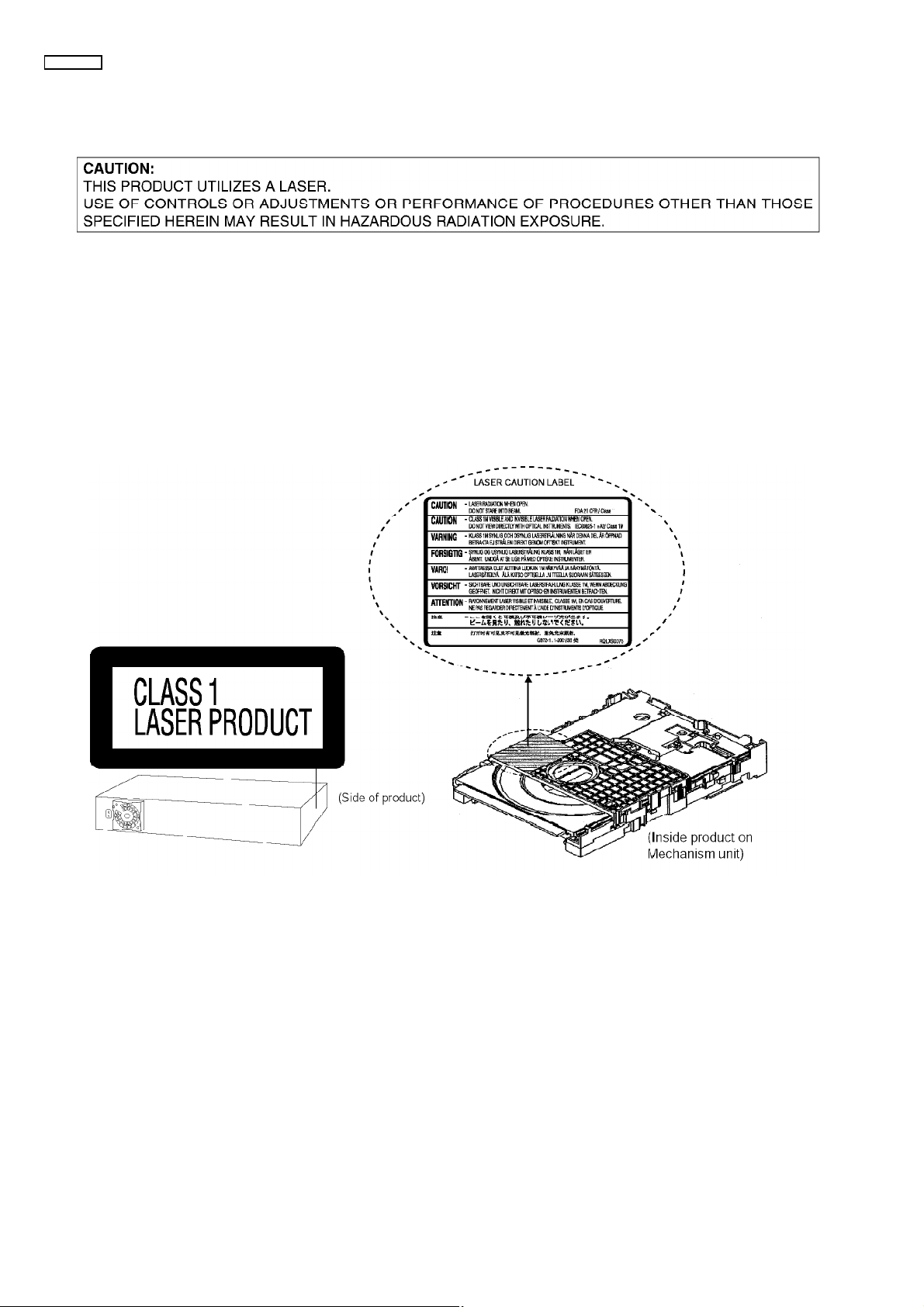
SA-HT995EE
3 PrecautionofLaserDiode
CAUTION:
ThisproductutilizersaClass1/Class1Mlaser.Invisiblelaserradiationisemittedfromtheopticalpickuplens.
Whentheunitisturnedon:
Wavelength:662nm/785nm
Maximumoutputradiationpowerfrompickup:100µW/VDE
Laserradiationfrompickupunitissafetylevel,butbesurethefollowings:
1. Donotdisassembletheopticalpickupunit,sinceradiationfromexposedlaserdiodeisdangerous.
2. Donotadjustthevariableresistoronthepickupunit.Itwasalreadyadjusted.
3. Donotlookatthefocuslensusingopticalinstruments.
4. Recommendnottolookatpickuplensforalongtime.
8

SA-HT995EE
4 AboutLeadFreeSolder(PbF)
4.1. Servicecautionbasedonlegalrestrictions
4.1.1. GeneraldescriptionaboutLeadFreeSolder(PbF)
Theleadfreesolderhasbeenusedinthemountingprocessofallelectricalcomponentsontheprintedcircuitboardsusedforthis
equipmentinconsideringthegloballyenvironmentalconservation.
Thenormalsolderisthealloyoftin(Sn)andlead(Pb).Ontheotherhand,theleadfreesolderisthealloymainlyconsistsoftin
(Sn),silver(Ag)andCopper(Cu),andthemeltingpointoftheleadfreesolderishigherapprox.30degreesC(86°F)morethanthat
ofthenormalsolder.
DefinitionofPCBLeadFreeSolderbeingused
Theletterof !PbF" isprintedeitherfoilsideorcomponentssideonthePCBusingtheleadfreesolder.
(Seerightfigure)
ServicecautionforrepairworkusingLeadFreeSolder(PbF)
· Theleadfreesolderhastobeusedwhenrepairingtheequipmentforwhichtheleadfreesolderisused.
(Definition:Theletterof !PbF" isprintedonthePCBusingtheleadfreesolder.)
· Toputleadfreesolder,itshouldbewellmoltenandmixedwiththeoriginalleadfreesolder.
· RemovetheremainingleadfreesolderonthePCBcleanlyforsolderingofthenewIC.
· Sincethemeltingpointoftheleadfreesolderishigherthanthatofthenormalleadsolder,ittakesthelongertimetomelt
theleadfreesolder.
· Usethesolderingiron(morethan70W)equippedwiththetemperaturecontrolaftersettingthetemperatureat350±30
degreesC(662±86°F).
RecommendedLeadFreeSolder(ServicePartsRoute.)
· Thefollowing3typesofleadfreesolderareavailablethroughtheservicepartsroute.
RFKZ03D01K-----------(0.3mm100gReel)
RFKZ06D01K-----------(0.6mm100gReel)
RFKZ10D01K-----------(1.0mm100gReel)
Note
*Ingredient:tin(Sn),96.5%,silver(Ag)3.0%,Copper(Cu)0.5%,Cobalt(Co)/Germanium(Ge)0.1to0.3%
9
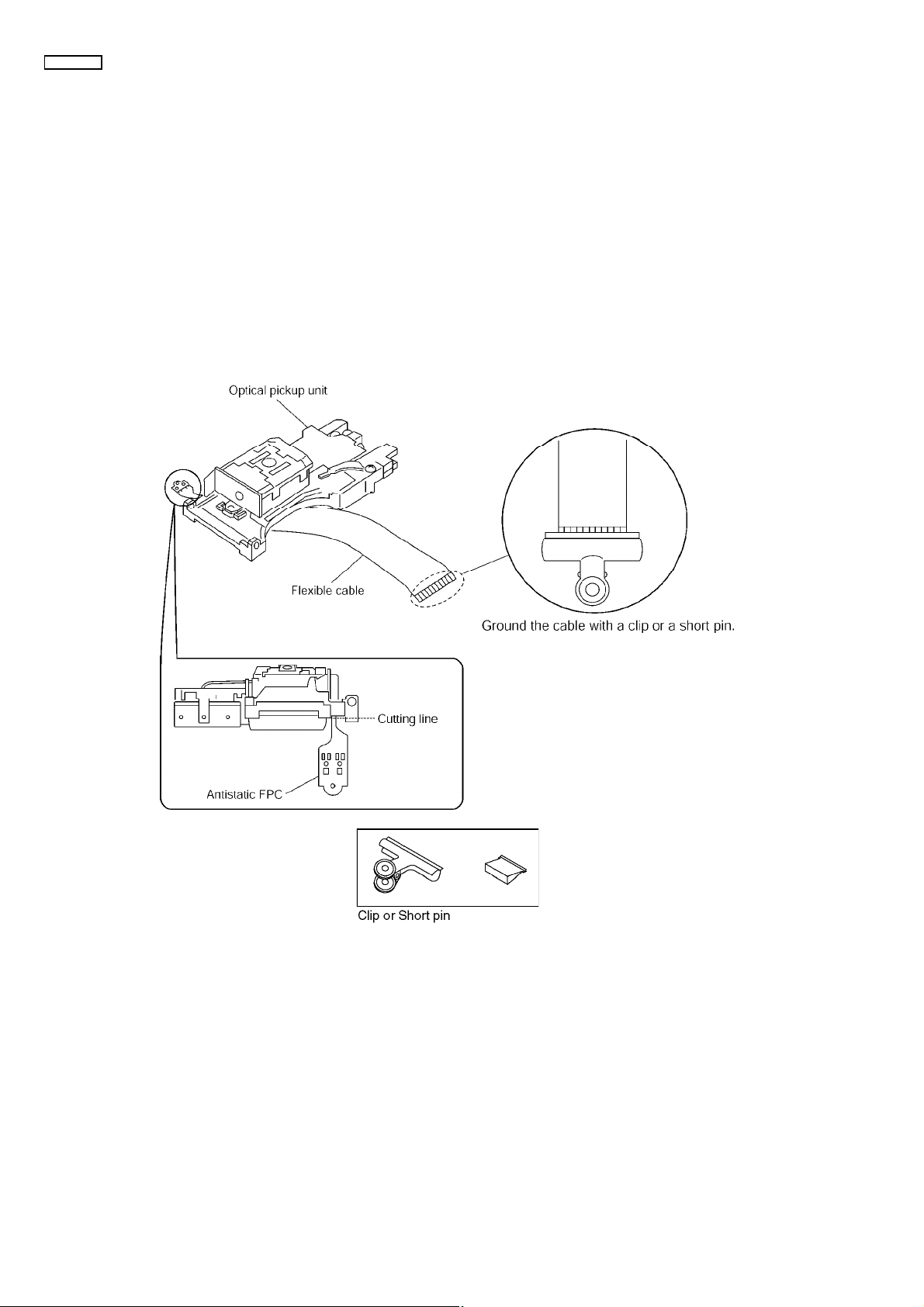
SA-HT995EE
5 HandlingPrecautionsforTraverseUnit
Thelaserdiodeintheopticalpickupunitmaybreakdownduetostaticelectricityofclothesorhumanbody.Specialcaremustbe
takenavoidcautiontoelectrostaticbreakdownwhenservicingandhandlingthelaserdiode.
5.1. CautionstoBeTakeninHandlingtheOpticalPickupUnit
Thelaserdiodeintheopticalpickupunitmaybedamagedduetoelectrostaticdischargegeneratingfromclothesorhumanbody.
Specialcaremustbetakenavoidcautiontoelectrostaticdischargedamagewhenservicingthelaserdiode.
1. Donotgiveaconsiderableshocktotheopticalpickupunitasithasanextremelyhigh-precisestructure.
2. Topreventthelaserdiodefromtheelectrostaticdischargedamage,theflexiblecableoftheopticalpickupunitremovedshould
beshort-circuitedwithashortpinoraclip.
3. Theflexiblecablemaybecutoffifanexcessiveforceisappliedtoit.Usecautionwhenhandlingtheflexiblecable.
4. TheantistaticFPCisconnectedtothenewopticalpickupunit.Afterreplacingtheopticalpickupunitandconnectingtheflexible
cable,cutofftheantistaticFPC.
5.2. Groundingforelectrostaticbreakdownprevention
SomedevicessuchastheDVDplayerusetheopticalpickup(laserdiode)andtheopticalpickupwillbedamagedbystatic
electricityintheworkingenvironment.Proceedservicingworksundertheworkingenvironmentwheregroundingworksis
completed.
5.2.1. Worktablegrounding
1. Putaconductivematerial(sheet)orironsheetontheareawheretheopticalpickupisplaced,andgroundthesheet.
5.2.2. Humanbodygrounding
1. Usetheanti-staticwriststraptodischargethestaticelectricityformyourbody.
10

SA-HT995EE
11

SA-HT995EE
6 Accessories
Remotecontrol
AMloopantenna
FMantenna
Mic
ACcord
Speakercable
Videocable
Speakerlabel
Screw
Slideplate
12
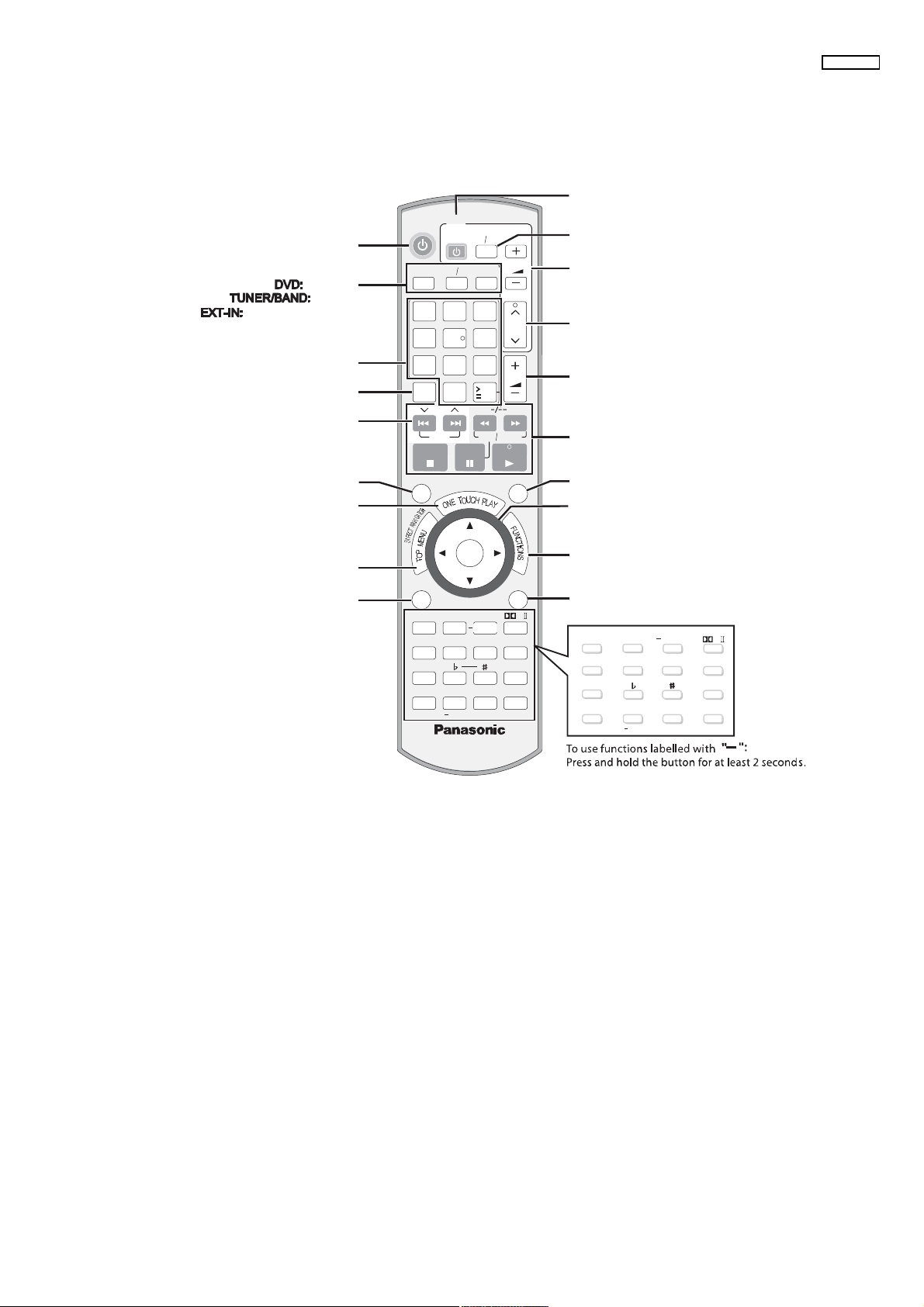
7 OperationProcedures
7.1. RemoteControlKeyButtonsOperations
SA-HT995EE
Ì»´»ª·-·±² ±°»®¿¬·±²-
Ì«®² ¬¸» «²·¬ ±²ñ±ºº
Í»´»½¬ ¬¸» -±«®½»
ЬКЬсЭЬ
ЪУсЯУ
УЛНЧЭ Ртф МКф ЯЛИ
Í»´»½¬ ¼·-½ù- ¬·¬´» ²«³¾»®- »¬½òñ
Û²¬»® ²«³¾»®-
Ý¿²½»´
Í»´»½¬ °®»-»¬ ®¿¼·± -¬¿¬·±²-
Í»´»½¬ ¿ ¹®±«° ±º ½±²¬»²¬- ¬± °´¿§
ͬ¿®¬ «° ¿²¼ °´¿§ ¿ ¼·-½ ¿«¬±³¿¬·½¿´´§ ñ
ݱ²¬®±´ ¾±¬¸ ¬¸» ¸±³» ¬¸»¿¬»® -§-¬»³
¿²¼ ¬¸» ¬»´»ª·-·±²
͸±© ¿ ¼·-½ ¬±° ³»²« ±® °®±¹®¿³ ´·-¬
͸±© ¿ ¼·-½ ³»²« ±® °´¿§ ´·-¬
ÌÊ
ßÊÌÊ
ÞßÒÜМЛТЫО
ЫТМЫО
ÍÎÜ ÛÒØ
ШтЮЯНН
КСФЛУЫ
í
ÝØ
КСФЛУЫ
ïð
НФСЙНЫЯОЭШ
ПЛЧЭХ
ÐÔ
óÍÚÝ
ÓÑÜÛ
ÐÔßÇ
ÛÝØÑ
УЛМЧТЩ
ÜÊÜ ЫИМуЧТ
î
ë ê
ì
èç
é
ЭЯТЭЫФ
ð
ÍÕ×Ð
НМСРпРЯЛНЫ ÐÔßÇ
ЩОСЛР
ÓÛÒË ОЫМЛОТ
ÐÔßÇ
Ô×ÍÌ
ЭтЪСЭЛН
НЛЮЙССЪЫО
ФЫКЫФ
НФЫЫР
ЯЛЬЧС
КтУЛМЫ
НЫМЛР
ЭШНЫФЫЭМ ЬЧНРФЯЗÚÔ
ÌÛÍÌ
ÑÍÜ
ݸ¿²¹» ¬¸» ¬»´»ª·-·±²ù- ª·¼»± ·²°«¬ ³±¼»
ß¼¶«-¬ ¬¸» ¬»´»ª·-·±² ª±´«³»
Í»´»½¬ ¬»´»ª·-·±² ½¸¿²²»´-
ß¼¶«-¬ ¬¸» ª±´«³» ±º ¬¸» ³¿·² «²·¬
Þ¿-·½ ±°»®¿¬·±²- º±® °´¿§
Ü·-°´¿§ ½«®®»²¬ °´¿§¾¿½µ ½±²¼·¬·±²
Ú®¿³»ó¾§óº®¿³»ñÍ»´»½¬ ±® ®»¹·-¬»® ³»²«
·¬»³- ±² ¬¸» ¬»´»ª·-·±² -½®»»²
͸±© ±²ó-½®»»² ³»²«
묫®² ¬± °®»ª·±«- -½®»»²
НЛЮ ЙССЪЫО
ФЫКЫФ
ЯЛЬЧС
КтУЛМЫ
НЫМЛР
ЭШ НЫФЫЭМ
ЭтЪСЭЛН
НФЫЫР
ÌÛÍÌ
óÍÚÝ
ÍÎÜ ÛÒØ
ЪФ ЬЧНРФЯЗ
ÐÔ
ÐÔßÇ ÓÑÜÛШтЮЯНН
ÛÝØÑ
УЛМЧТЩ
13
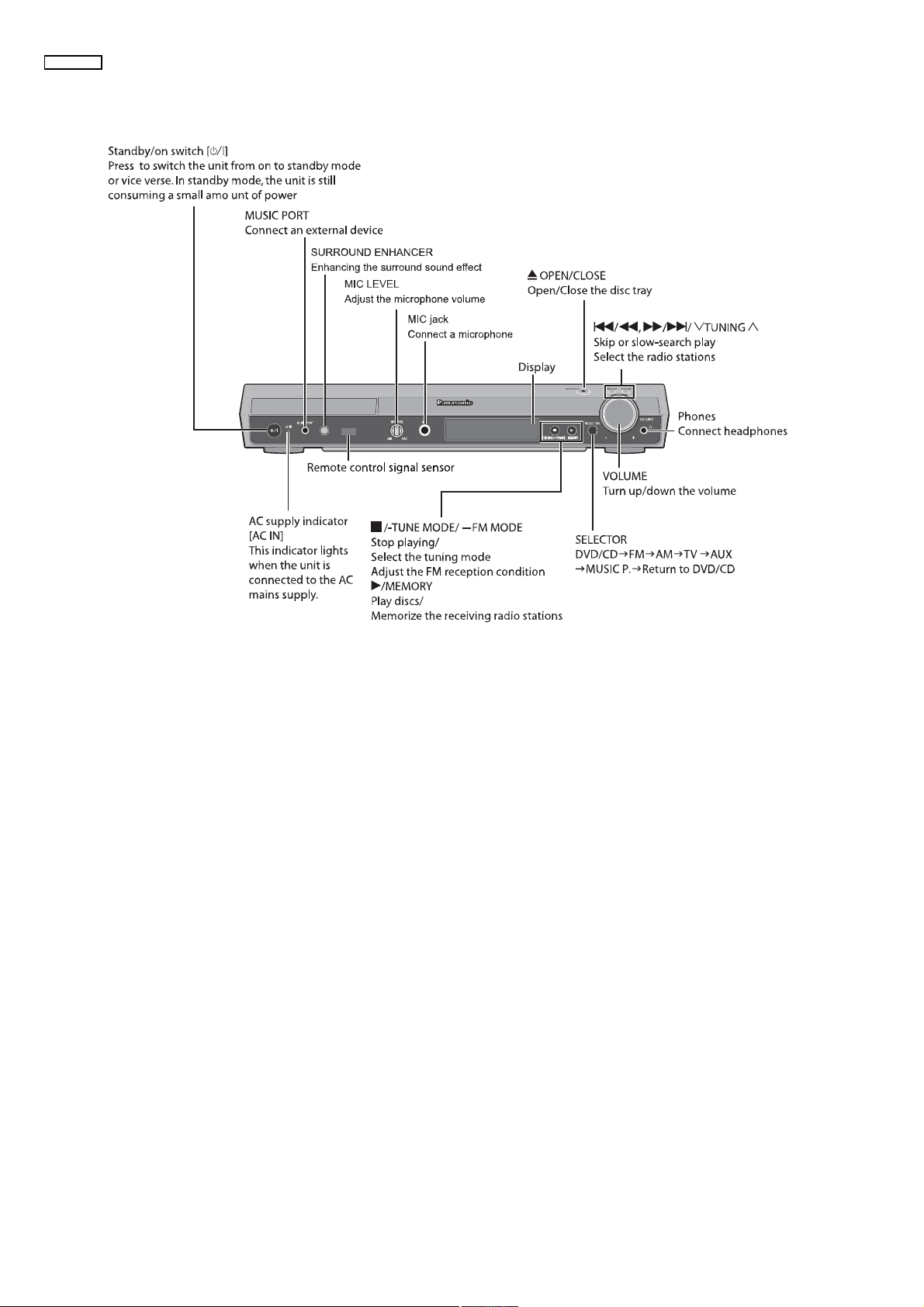
SA-HT995EE
7.2. MainUnitKeyButtonsOperations(SA-HT995)
НЛООСЛТЬ
ЫТШЯТЭЫО
14

7.3. UseofHDAVIControl
ÌÊ
ßÊÌÊ
КСФЛУЫ
ÜÊÜ
ЫИМуЧТ
ÞßÒÜМЛТЫО
í
î
ÝØ
ë ê
ì
èç
é
ð
ïð
НФСЙНЫЯОЭШ
ÍÕ×Ð
НМСРпРЯЛНЫ ÐÔßÇ
ЫТМЫО
ÐÔßÇ
Ô×ÍÌ
ÍÚÝ
ЭтЪСЭЛН
ÛÒØÍÎÜ
ФЫКЫФ
НФЫЫР
ШтЮЯНН
ЬЧНРФЯЗÚÔ
ЭШНЫФЫЭМ
ÌÛÍÌ
КСФЛУЫ
СТЫ МСЛЭШ РФЯЗ
ÐÔ
ÓÑÜÛ
ÐÔßÇ
ÛÝØÑ
УЛМЧТЩ
ЭЯТЭЫФ
ЩОСЛР ПЛЧЭХСНЬ
ÓÛÒË ОЫМЛОТ
НЛЮЙССЪЫО
ЯЛЬЧС
КтУЛМЫ
НЫМЛР
SA-HT995EE
î
ð
λº»® ¬± Ñò×ò°¿ é
15
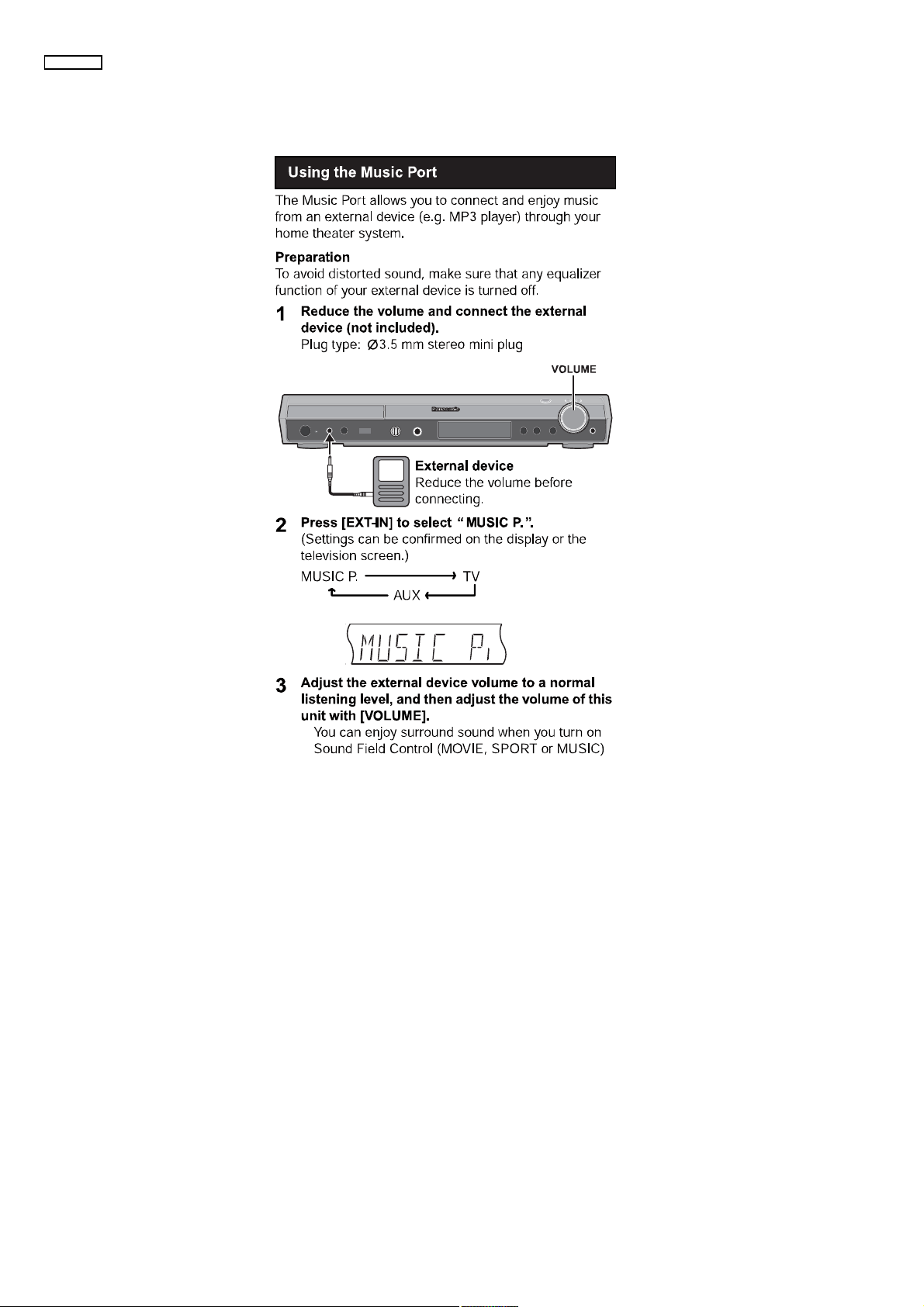
SA-HT995EE
7.4. UsingofMusicPort
ÓÑÒÑ
Ù
Û
ßÝ
ÍÌ
ÍÎ
Ø
ØòÞ
É
16

7.5. DiscInformation
7.5.1. DiscPlayability(Media)
Ü·-½- ¬¸¿¬ ½¿² ¾» °´¿§»¼
ЬКЬуК·¼»±
‰
ЬКЬуЯ«¼·±
ЬКЬуК
ЬКЬуК
ЬКЬуЯ
ЬКЬуК
Н±³» ЬКЬуЯ«¼·± ¼·-½- ½±²¬¿·² ЬКЬуК·¼»± ½±²¬»²¬т
SA-HT995EE
Ê·¼»± ÝÜ
ÊÝÜ
Ч²½´«¼·²¹ НКЭЬ шЭ±²º±®³·²¹ ¬± ЧЫЭкопрйчт
ЬКЬуОЯУ
ЬКЬуКО
ÓÐí
ЬКЬуКО
ÖÐÛÙ Ü·ªÈУРЫЩм
λ½±®¼»¼ ©·¬¸ ¼»ª·½»- «-·²¹ Ê»®-·±² ïòï ±º ¬¸» Ê·¼»± λ½±®¼·²¹ Ú±®³¿¬ ø¿ «²·º·»¼ ª·¼»± ®»½±®¼·²¹
ï
-¬¿²¼¿®¼÷ô -«½¸ ¿- ÜÊÜ ª·¼»± ®»½±®¼»®-ô ÜÊÜ ª·¼»± ½¿³»®¿-ô °»®-±²¿´ ½±³°«¬»®-ô »¬½ò
ÖÐÛÙ
λ½±®¼»¼ ©·¬¸ п²¿-±²·½ ÍÜ ³«´¬· ½¿³»®¿- ±® ÜÊÜ ª·¼»± ®»½±®¼»®- «-·²¹ ¬¸»
ÜÝÚ øÜ»-·¹² ®«´» º±® Ý¿³»®¿
Ú·´» ͧ-¬»³÷ ͬ¿²¼¿®¼ Ê»®-·±² ïòðò
УРЫЩм
О»½±®¼»¼ ©·¬¸ Р¿²¿-±²·½ НЬ ³«´¬· ½¿³»®¿- ±® ЬКЬ ª·¼»± ®»½±®¼»®- Е½±²º±®³·²¹ ¬± НЬ КЧЬЫС
-°»½·º·½¿¬·±²- шЯНЪ -¬¿²¼¿®¼чсУРЫЩм шН·³°´» Р®±º·´»ч ª·¼»± -§-¬»³сЩтйок ¿«¼·± -§-¬»³Гт
ЬКЬуО
шЬКЬуК·¼»±чшЬКЬуК·¼»±чñ
Ü·-½- ®»½±®¼»¼ ¿²¼ º·²¿´·¦»¼ ±² ÜÊÜ ª·¼»± ®»½±®¼»®- ±® ÜÊÜ ª·¼»± ½¿³»®¿-ò
ЬКЬуОшКОч
Ü·-½- ®»½±
±²´§÷ ±º ¬¸» Ê·¼»± λ½±®¼·²¹ Ú±®³¿¬ ø¿ «²·º·»¼ ª·¼»± ®»½±®¼·²¹ -¬¿²¼¿®¼÷ò
ЬКЬуОЭЬс
ЬКЬуОЙ
í
Ú·²¿´·¦»¬¸» ¼·-½ ¿º¬»® ®»½±®¼·²¹ò
î
øÊ·¼»±÷øÊ·¼»±÷
‰
хОхОЙñ
Ü·-½- ®»½±®¼»¼ ¿²¼ º·²¿´·¦»¼
ÝÜ
М¸·- «²·¬ ½¿² °´¿§ ЭЬуОсОЙ ®»½±®¼»¼ ©·¬¸ ¬¸» ¿¾±ª» º±®³¿¬-т Э´±-» ¬¸» -»--·±²- ±® º·²¿´·¦»
®»½±®¼·²¹т
М¸·- «²·¬ ·- ½±³°¿¬·¾´» ©·¬¸ ШЬЭЬф ¾«¬ ¼±»- ²±¬ -«°°±®¬ ¬¸» Р»¿µ Ы¨¬»²¼ º«²½¬·±² ш¿ º«²½¬·±² ©¸·½¸ »¨°¿²¼- ¬¸»
ÝÜ
î
ЬКЬуОЙ
í
î
ЬКЬуОЙ
®¼»¼ ¿²¼ º·²¿´·¦»¼ ±² ЬКЬ ª·¼»± ®»½±®¼»®- ±® ЬКЬ ª·¼»± ½¿³»®¿- «-·²¹ К»®-·±² птп ш±® пто ЬКЬуО ЬФ
ÓÐí
øÊÎ÷ñ
ЬКЬуКО
í
ÖÐÛÙ
ЬКЬуК
í
±² ÜÊÜ ª·¼»± ®»½±®¼»®- ±® ÜÊÜ ª·¼»± ½¿³»®¿-ò
ÖÐÛÙÓÐí ÊÝÜÉÓß
ЬКЬуК
ï
Ü·ªÈУРЫЩм
ï
Ü·ªÈУРЫЩм
¼§²¿³·½ ®¿²¹» ±º ¸·¹¸у´»ª»´ -·¹²¿´-чт
ШЬЭЬу»²½±¼»¼ ЭЬ- -±«²¼ ¾»¬¬»® ¾»½¿«-» ¬¸»§ ¿®» »²½±¼»¼ ©·¬¸ ор ¾·¬-ф ¿- ½±³°¿®»¼ ©·¬¸ пк ¾·¬- º±® ¿´´ ±¬¸»® ЭЬ-т
ÖÐÛÙÓÐíÉÓß
̸·- «²·¬ ¿´-± °´¿§- Ø·¹¸ÓßÌ ¼·-½-ò
ÉÓß
М¸·- «²·¬ ¼±»- ²±¬ -«°°±®¬ У«´¬·°´» Ю·¬ О¿¬» шУЮОж ¿² »²½±¼·²¹ °®±½»-- º±® ¿«¼·± ½±²¬»²¬ ¬¸¿¬ °®±¼«½»- ¿²
¿«¼·± º·´» »²½±¼»¼ ¿¬ -»ª»®¿´ ¼·ºº»®»²¬ ¾·¬ ®¿¬»-÷ò
ï
Ú«²½¬·±²- ¿¼¼»¼ ©·¬¸ Ü·ªÈ Ë´¬®¿ ¿®» ²±¬ -«°°±®¬»¼ò
î
ײ½´«¼»- -·²¹´»ó-·¼»¼ô ¼«¿´ó´¿§»® ¼·-½-ò
í
ß °®±½»-- ¬¸¿¬ ¿´´±©- °´¿§ ±² ½±³°¿¬·¾´» »¯«·°³»²¬ò
׬ ³¿§ ²±¬ ¾» °±--·¾´» ¬± °´¿§ ¿´´ ¬¸» ¿¾±ª»ó³»²¬·±²»¼ ¼·-½- ·² -±³» ½¿-»- ¼«» ¬± ¬¸» ¬§°» ±º ¼·-½ ±® ½±²¼·¬·±² ±º ¬¸» ®»½±®¼·²¹ò
Ü·-½- ¬¸¿¬ ½¿²²±¬ ¾» °´¿§»¼
ЬКЬуОЙ ª»®-·±² птрф ЬКЬуОСУф ЭЬуОСУф ЭЬКф ЭЬуЩф НЯЭЬ
¿²¼ Р¸±¬± ЭЬф ЬКЬуОЯУ ¬¸¿¬ ½¿²²±¬ ¾» ®»³±ª»¼
º®±³ ¬¸»·® ½¿®¬®·¼¹»ф откуЩЮ ¿²¼ лтоуЩЮ ЬКЬуОЯУф ¿²¼ •Э¸¿±¶·
КЭЬŒ ¿ª¿·´¿¾´» ±² ¬¸» ³¿®µ»¬ ·²½´«¼·²¹ ЭКЬф ЬКЭЬ ¿²¼ НКЭЬ ¬¸¿¬
Ê·¼»± -§-¬»³-
М¸·- «²·¬ ½¿² °´¿§ РЯФ ¿²¼ ТМНЭф ¾«¬ §±«® ¬»´»ª·-·±² ³«-¬ ³¿¬½¸ ¬¸» -§-¬»³
«-»¼ ±² ¬¸» ¼·-½т
РЯФ ¼·-½- ½¿²²±¬ ¾» ½±®®»½¬´§ ª·»©»¼ ±² ¿² ТМНЭ ¬»´»ª·-·±²т
М¸·- «²·¬ ½¿² ½±²ª»®¬ ТМНЭ -·¹²¿´- ¬± РЯФ кр º±® ª·»©·²¹ ±² ¿ РЯФ ¬»´»ª·-·±²т
¼± ²±¬ ½±²º±®³ ¬± ЧЫЭкопрйт
í
¬¸» ¼·-½ ¿º¬»®
̱ ½´»¿² ¼·-½-
É·°» ©·¬¸ ¿ ¼¿³° ½´±¬¸ ¿²¼ ¬¸»² ©·°»
¼®§ò
Ü·-½ ¸¿²¼´·²¹ °®»½¿«¬·±²-
ܱ ²±¬ ¿¬¬¿½¸ ´¿¾»´- ±® -¬·½µ»®- ¬± ¼·-½-ò ̸·- ³¿§ ½¿«-» ¼·-½
©¿®°·²¹ô ®»²¼»®·²¹ ·¬ «²«-¿¾´»ò
ܱ ²±¬ ©®·¬» ±² ¬¸» ´¿¾»´ -·¼» ©·¬¸ ¿ ¾¿´´ó°±·²¬ °»² ±® ±¬¸»® ©®·¬·²¹
·²-¬®«³»²¬ò
ܱ ²±¬ «-» ®»½±®¼ ½´»¿²·²¹ -°®¿§-ô ¾»²¦·²»ô ¬¸·²²»®ô ´·¯«·¼- ©¸·½¸
°®»ª»²¬ -¬¿¬·½ »´»½¬®·½·¬§ô ±® ¿²§ ±¬¸»® -±´ª»²¬ò
ܱ ²±¬ «-» -½®¿¬½¸ó°®±±º °®±¬»½¬±®- ±® ½±ª»®-ò
ܱ ²±¬ «-» ¬¸» º±´´±©·²¹ ¼·-½-æ
Š Ü·-½- ©·¬¸ »¨°±-»¼ ¿¼¸»-·ª» º®±³ ®»³±ª»¼ -¬·½µ»®- ±® ´¿¾»´-
ø®»²¬»¼ ¼·-½-ô »¬½÷ò
Š Ü·-½- ¬¸¿¬ ¿®» ¾¿¼´§ ©¿®°»¼ ±® ½®¿½µ»¼ò
Š ×®®»¹«´¿®´§ -¸¿°»¼ ¼·-½-ô -«½¸ ¿- ¸»¿®¬ -¸¿°»-ò
Ý´»¿² ¬¸·- «²·¬ ©·¬¸ ¿ -±º¬ô ¼®§ ½´±¬¸ò
Ò»ª»® «-» ¿´½±¸±´ô °¿·²¬ ¬¸·²²»® ±® ¾»²¦·²» ¬± ½´»¿² ¬¸·- «²·¬ò
Þ»º±®» «-·²¹ ½¸»³·½¿´´§ ¬®»¿¬»¼ ½´±¬¸ô ½¿®»º«´´§ ®»¿¼ ¬¸» ·²-¬®«½¬·±²- ¬¸¿¬
½¿³» ©·¬¸ ¬¸» ½´±¬¸ò
ܱ ²±¬ «-» ½±³³»®½·¿´´§ ¿ª¿·´¿¾´» ´»²- ½´»¿²»®- ¿- ¬¸»§ ³¿§
½¿«-» ³¿´º«²½¬·±²ò Ý´»¿²·²¹ ±º ¬¸» ´»²- ·- ¹»²»®¿´´§ ²±¬ ²»½½»--¿®§
¿´¬¸±«¹¸ ¬¸·- ¼»°»²¼- ±² ¬¸» ±°»®¿¬·²¹ »²ª·®±²³»²¬ò
Þ»º±®» ³±ª·²¹ ¬¸» «²·¬ô »²-«®» ¬¸» ¼·-½ ¬®¿§- ¿®» »³°¬§ò
Ú¿·´«®» ¬± ¼± -± ©·´´ ®·-µ -»ª»®»´§ ¼¿³¿¹·²¹ ¬¸» ¼·-½ ¿²¼ ¬¸» «²·¬ò
17

SA-HT995EE
7.5.2. FileExtensionTypeSupport(WMA/MP3/JPEG/MPEG4/DivX)
18

7.6. AboutDivXVODContent
SA-HT995EE
19
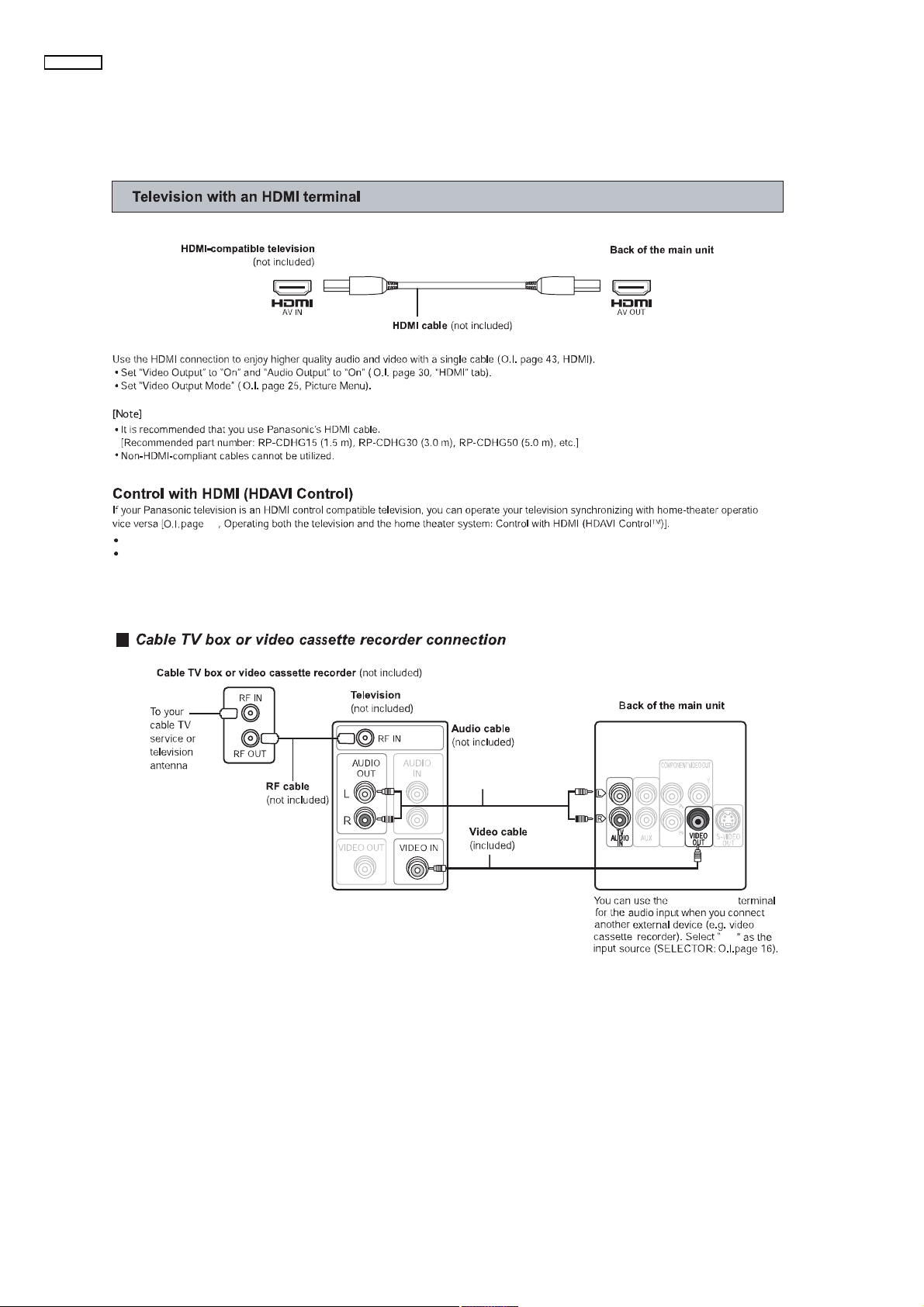
SA-HT995EE
7.7. Audio&VideoConnections
7.7.1. TelevisionwithHDMI
íç
У¿µ» ¬¸» »¨¬®¿ ¿«¼·± ½±²²»½¬·±² ©¸»² §±« «-» ШЬЯКЧ Э±²¬®±´ º«²½¬·±²т
Ь± ²±¬ ½±²²»½¬ ¬¸» -½¿®¬ ½¿¾´» ©¸»² §±« «-» ШЬЯКЧ Э±²¬®±´ º«²½¬·±²т
7.7.2. CableTVBoxorVideoCassetteRecorderConnector
З±« ½¿² «-» НЭЯОМ ½¿¾´»
½±²²»½¬·±² ·²-¬»¿¼ ±º ¬¸·½±²²»½¬·±²т
²- ±®
МК ЯЛЬЧС ЧТ
ÌÊ
20
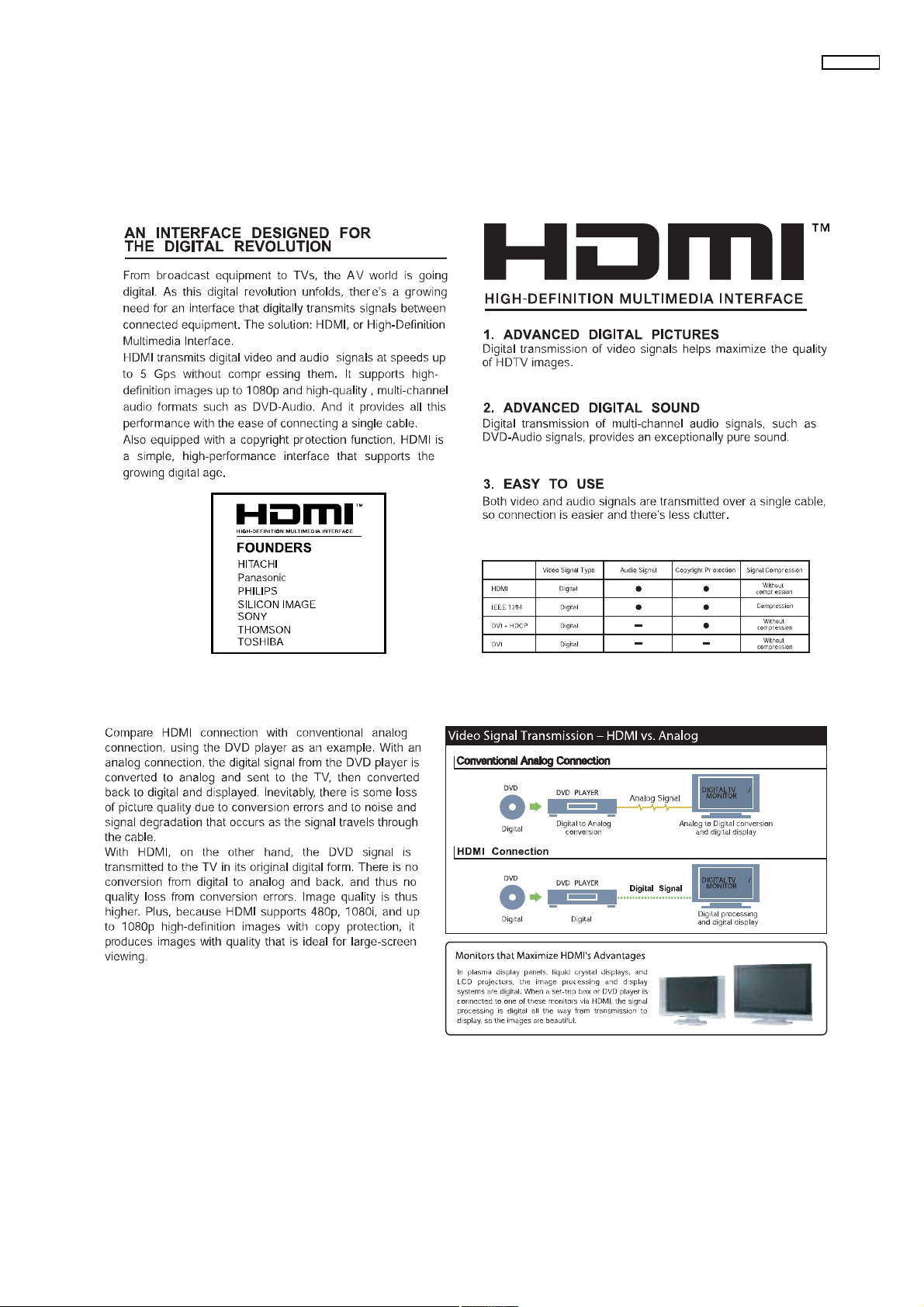
8 NewFeatures
8.1. AboutHDMI
8.1.1. WhatisHDMI?
SA-HT995EE
8.1.2. AdvancedDigitalPictures
21

SA-HT995EE
8.1.3. AdvancedDigitalSound
8.1.4. EasytoUse
8.1.5. HDMICompatibleProducts
22
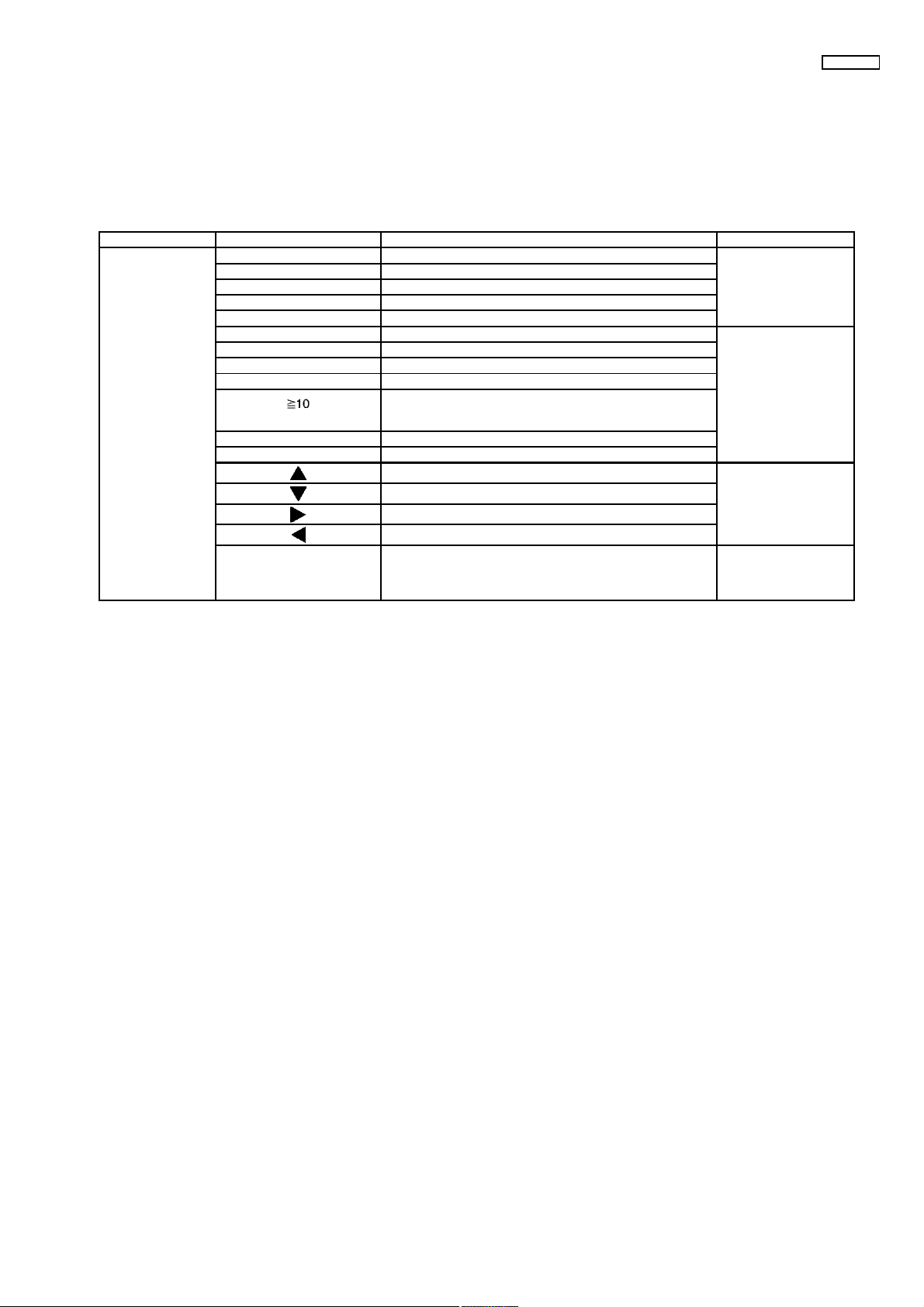
9 Self-Diagnosisandspecialmodesetting
9.1. ServiceModeSummaryTable
Theservicemodescanbeactivatedbypressingvariousbuttoncombinationontheplayerandremotecontrolunit.
Belowisthesummaryofmajorchecking:
Playerbuttons Remotecontrolunitbuttons Application Note
STOP 0 Errorcodecheck (Refertothesection
1 ADSCinternalRAMdatacheck
5 Jitterchecking
FUNCTIONS DVDlaserdrivecurrentcheck
PAUSE Initialsettingoflaserdrivecurrent.
3 CDlaserdrivecurrentcheck (Refertothesection
6 Regiondisplayandmode
7 Micro-processorfirmwareversioncheck
8 HDMImodulefirmwareversioncheck.
Initializationoftheplayer(factorysettingisrestored.)
Usedafterreplacementofmicro-computer,FLASHROMIC,
EEPROMandHDMImodule.
MENU Communicationerrordisplay
ENTER DVDModulereset(Ininitializationmode)
Timer1check (Refertothesection
Timer1reset
Timer2check
Timer2reset
PAUSE Writingoflaserdrivecurrentvalueafterreplacementofoptical
pickup(Dousethisfunctiononlywhenopticalpickupis
replaced.)
!9.2.1.ServiceMode
Table1"formore
information).
!9.2.2.ServiceMode
Table2"formore
information).
!9.2.3.ServiceMode
Table3!formore
information).
(Refertothesection
!9.2.4.OpticalPick-up
Self-Diagnosis" formore
information).
SA-HT995EE
9.2. ServiceModeTable
Bypressingvariousbuttoncombinationsontheplayerandremotecontrolunitcanactivatethevariousservicemodesforchecking.
SpecialNote:
Duetothelimitationsoftheno.charactersthatcanbeshownonFLDisplay,the !FLDisplay" buttonontheremotecontroluni
isusedtoshowthefollowingpage.(Display1/Display2).
23
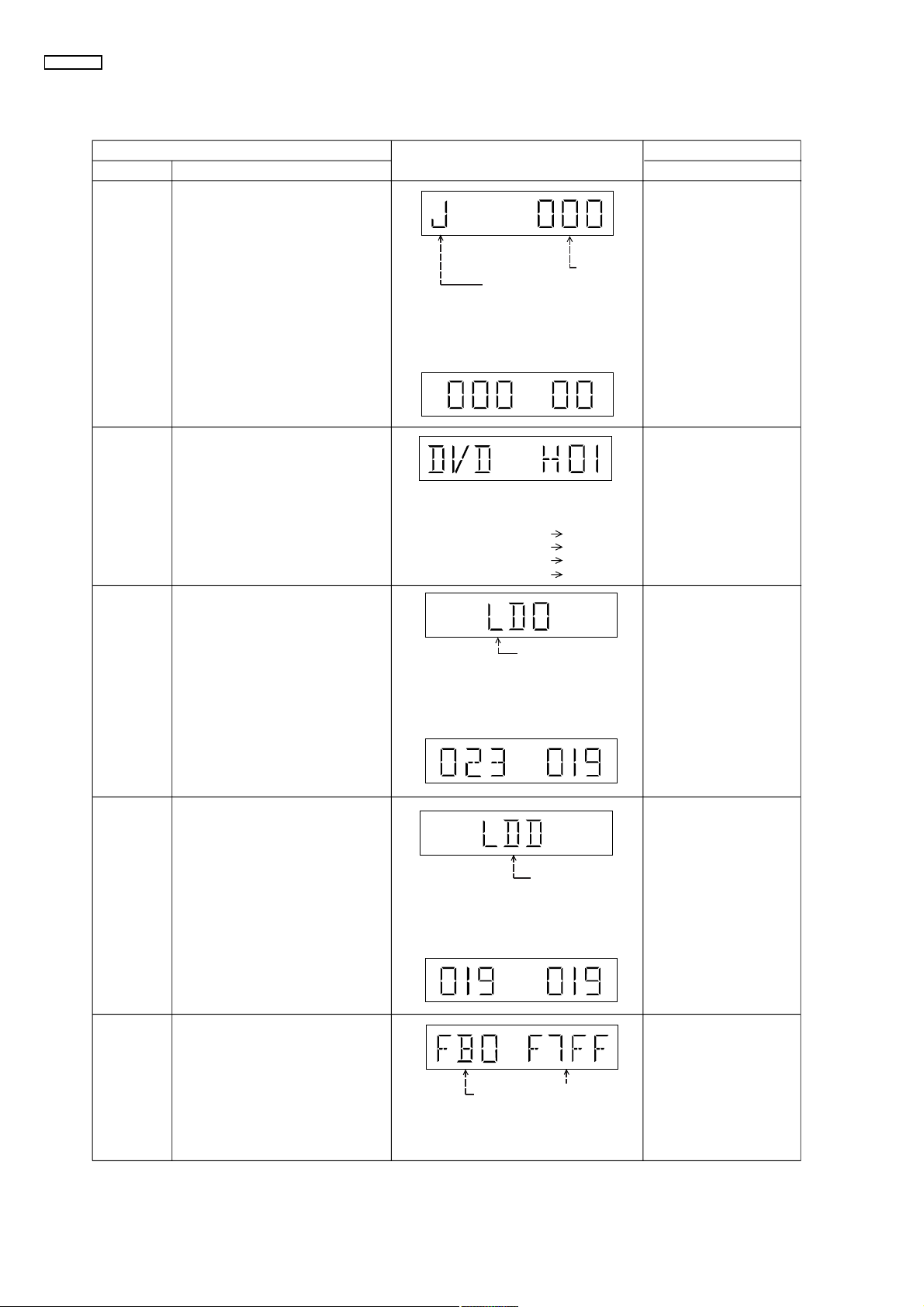
SA-HT995EE
9.2.1. ServiceModeTable1
Ó±¼» Ò¿³»
Ö·¬¬»® ½¸»½µ
Û®®±® ½±¼»
½¸»½µ
ײ·¬·¿´ -»¬¬·²¹
±º ´¿-»® ¼®·ª»
½«®®»²¬
׬»³
Ü»-½®·°¬·±²
Ö·¬¬»® ½¸»½µ
Ö·¬¬»® ®¿¬» ·- ³»¿-«®»¼ ¿²¼ ¼·-°´¿§»¼ò
Ó»¿-«®»³»²¬ ·- ®»°»¿¬»¼´§ ¼±²» ·²
¬¸» ½§½´» ±º ±²» -»½±²¼ò λ¿¼ »®®±®
½±«²¬»® -¬¿®¬- º®±³ ¦»®± «°±² ³±¼»
-»¬¬·²¹ò ɸ»² ¬¿®¹»¬ ¾´±½µ ¼¿¬¿ º¿·´»¼
¬± ¾» ®»¿¼ ±«¬ô ¬¸» ½±«²¬»® ¿¼ª¿²½»¾§ ±²» ·²½®»³»²¬ò ɸ»² ¬¸» º¿·´«®» ·½¿«-»¼ ¾§ ³·²±® »®®±®ô ·¬ ³¿§ ¾»
½±®®»½¬»¼ ©¸»² ®»¬®·»¼ ¬± »²¿¾´»
-«½½»--º«´ ®»¿¼·²¹ò ײ ¬¸·- ½¿-»ô ¬¸»
½±«²¬»® ¿¼ª¿²½»- ¾§ ±²»ò ɸ»² ¬¸»
»®®±® °»®-·-¬- »ª»² ¿º¬»® ®»¬®§ô ¬¸»
½±«²¬»® ³¿§ ¶«³° ¾§ ¬©± ±® ³±®»ò
Ы®®±® ½±¼» ½¸»½µ
М¸» ´¿¬»-¬ »®®±® ½±¼» -¬±®»¼ ·² ¬¸»
ЫЫРОСУ ЧЭ ·- ¼·-°´¿§»¼т
ײ·¬·¿´ -»¬¬·²¹ ±º ´¿-»® ¼®·ª» ½«®®»²¬ò
ײ·¬·¿´ ½«®®»²¬ ª¿´«» º±® »¿½¸ ±º ÜÊÜ
´¿-»® ¿²¼ ÝÜ ´¿-»® ·- -»°¿®¿¬»´§ -¿ª»¼
·² ¬¸» ЫЫРОСУ ЧЭт
ÚÔ Ü·-°´¿§
Ö·¬¬»® ®¿¬»
Ö·¬¬»® ½¸»½µ ³±¼»
Ö·¬¬»® ®¿¬» ·- -¸±©² ·² ¼»½·³¿´ ²±¬¿¬·±² ¬±
±²» °´¿½» ±º ¼»½·³¿´ò
Ú±½«- ¼®·ª» ª¿´«» ·- -¸±©² ·² ¸»¨¿¼»½·³¿´
²±¬¿¬·±²ò
Û®®±® ½±¼» ø°´¿§Á»®®÷ ·- »¨°®»--»¼ ·² ¬¸»
º±´´±©·²¹ ½±²ª»²¬·±²ò
Û®®±® ½±¼» ã ð ¨ ÜßÈÈ ·- »¨°®»--»¼æ ÜÊܲ² ËÈÈ
Û®®±® ½±¼» ã ð ¨ ÜÞÈÈ ·- »¨°®»--»¼æ ÜÊܲ² ØÈÈ
Û®®±® ½±¼» ã ð ¨ ÜÈÈÈ ·- »¨°®»--»¼æ ÜÊܲ² ÚÈÈÈ
Û®®±® ½±¼» ã ð ¨ ðððð ·- »¨°®»--»¼æ ÜÊܲ² Úóóó
ö þ¨¨þ ¼»²±¬»- ¬¸» »®®±® ½±¼»
Ô¿-»® ½«®®»²¬
³»¿-«®»³»²¬ ³±¼»
̸» ª¿´«» ¼»²±¬»- ¬¸» ½«®®»²¬ ·² ¼»½·³¿´
²±¬¿¬·±²ò ̸» ¾»´±© »¨¿³°´» -¸±©- ¬¸»
·²·¬·¿´ ½«®®»²¬ ·- îí³ß ¿²¼ ïç³ß º±® ÝÜ
´¿-»® ¿²¼ ÜÊÜ ´¿-»® ®»-°»½¬·ª»´§ ©¸»² ¬¸»
´¿-»® ·- -©·¬½¸»¼ ±²ò
Õ»§ Ñ°»®¿¬·±²
Ú®±²¬ Õ»§
ײ ÍÌÑÐ ø²± ¼·-½÷ ³±¼»ô
°®»-- ÍÌÑÐ ¾«¬¬±² ±² ¬¸»
°´¿§»®ô ¿²¼ þëþ ¾«¬¬±² ±²
¬¸» ®»³±¬» ½±²¬®±´ «²·¬ò
Ю»-- ÍÌÑÐ ±® ÑÐÛÒ
¾«¬¬±² ¬± »¨·¬ò
Ю»-- þÚÔ Ü·-°´¿§þ ±²
®»³±¬» ½±²¬®±´ «²·¬ º±® ²»¨¬
°¿¹» øÚÔ Ü·-°´¿§÷ò
Ч² НМСР ш²± ¼·-½ч ³±¼»ф
°®»-- НМСР ¾«¬¬±² ±² ¬¸»
°´¿§»®ф ¿²¼ юрю ¾«¬¬±² ±² ¬¸»
®»³±¬» ½±²¬®±´ «²·¬т ц Й·¬¸
°±·²¬·²¹ ±º ½«®-±® «° ¿²¼
¼±©² ±² ¼·-°´¿§т
Э¿²½»´´»¼ ¿«¬±³¿¬·½¿´´§
л -»½±²¼- ´¿¬»®т
М± »¨·¬ф °®»-- ЕРСЙЫОГ
¾«¬¬±² ±² ³¿·² «²·¬ ±®
®»³±¬» ½±²¬®±´т
ײ ÍÌÑÐ ø²± ¼·-½÷ ³±¼»ô
°®»-- ÍÌÑÐ ¾«¬¬±² ±² ¬¸»
°´¿§»®ф ¿²¼ РЯЛНЫ ¾«¬¬±²
±² ¬¸» ®»³±¬» ½±²¬®±´ «²·¬ò
Ý¿²½»´´»¼ ¿«¬±³¿¬·½¿´´§
ë -»½±²¼- ´¿¬»®ò
Ю»-- þÚÔ Ü·-°´¿§þ ±²
®»³±¬» ½±²¬®±´ «²·¬ º±® ²»¨¬
°¿¹» øÚÔ Ü·-°´¿§÷ ±² ª¿´«»±º ´¿-»® ¼®·ª» ½«®®»²¬ò
ÜÊÜ ´¿-»®
¼®·ª» ½«®®»²¬
³»¿-«®»³»²¬
ßÜÍÝ ·²¬»®²¿´
ÎßÓ ¼¿¬¿
½¸»½µ
ЬКЬ ´¿-»® ¼®·ª» ½«®®»²¬ ³»¿-«®»³»²¬
iЬКЬ ´¿-»® ¼®·ª» ½«®®»²¬ ·- ³»¿-«®»¼
¿²¼ ¬¸» ®»-«´¬ ·- ¼·-°´¿§»¼ ¬±¹»¬¸»®
©·¬¸ ¬¸» ·²·¬·¿´ ª¿´«» -¬±®»¼ ·² ¬¸»
ЫЫРОСУ ЧЭт
Яº¬»® ¬¸» ³»¿-«®»³»²¬ф ЬКЬ ´¿-»®
»³·--·±² ·- µ»°¬ ±²т Ч¬ ·- ¬«®²»¼ ±ºº
©¸»² РСЙЫО µ»§ ·- -©·¬½¸»¼ ±ººт шЧ¬
·- ¿´-± ¬«®²»¼ ±ºº ©¸»² РСЙЫО ¾«¬¬±²
±² ¬¸» °´¿§»® ·- -©·¬½¸»¼ ±ººтч
ßÜÍÝ ·²¬»®²¿´ ÎßÓ ¼¿¬¿ ½¸»½µ
ißÜÍÝ ·²¬»®²¿´ ÎßÓ ¼¿¬¿ ·- ®»¿¼ ±«¬
¿²¼ ¼·-°´¿§»¼ò
ÜÊÜ ´¿-»® ½«®®»²¬
³»¿-«®»³»²¬ ³±¼»
̸» ª¿´«» ¼»²±¬»- ¬¸» ½«®®»²¬ ·² ¼»½·³¿´
²±¬¿¬·±²ò
̸» ¾»´±© »¨¿³°´» -¸±©- ¬¸» ·²·¬·¿´ ½«®®»²¬
·- ïç³ß ¿²¼ ¬¸» ³»¿-«®»¼ ª¿´«» ·- ïç³ßò
ß¼¼®»--
̸» ª¿´«» ·- -¸±©² ·² ¸»¨¿¼»½·³¿´
²±¬¿¬·±²ò ̸» ¿¾±ª» »¨¿³°´» -¸±©- ¬¸»
¼¿¬¿ ·² ßÜÍÝ ¿¼¼®»-- ÚÞ𸠷- ÚéÚÚ¸ò
ÎßÓ ¼¿¬¿ º±®
-°»½·º·»¼ ¿¼¼®»--
24
Ч² НМСР ш²± ¼·-½ч ³±¼»ф
°®»-- НМСР ¾«¬¬±² ±² ¬¸»
°´¿§»®ф ¿²¼ ЪЛТЭМЧСТН
¾«¬¬±² ±² ¬¸» ®»³±¬»
½±²¬®±´ «²·¬т
Э¿²½»´´»¼ ¿«¬±³¿¬·½¿´´§
л -»½±²¼- ´¿¬»®т
Ю»-- þÚÔ Ü·-°´¿§þ ±²
®»³±¬» ½±²¬®±´ «²·¬ º±® ²»¨¬
°¿¹» øÚÔ Ü·-°´¿§÷ ±² ª¿´«»±º ¼ª¼ ¼®·ª» ½«®®»²¬ò
ײ ÍÌÑÐ ø²± ¼·-½÷ ³±¼»ô
°®»-- ÍÌÑÐ ¾«¬¬±² ±² ¬¸»
°´¿§»®ô ¿²¼ þïþ ¾«¬¬±² ±²
¬¸» ®»³±¬» ½±²¬®±´ «²·¬ò
Ю»-- ÍÌÑÐ ±® ÐÔßÇ
¾«¬¬±²ò

9.2.2. ServiceModeTable2
SA-HT995EE
ÝÜ ´¿-»® ¼®·ª»
½«®®»²¬
³»¿-«®»³»²¬
У·½®±у°®±½»--±®
º·®³©¿®» ª»®-·±²
¼·-°´¿§ ъ
ЫЫРОСУ
½¸»½µ-«³
¼·-°´¿§т
׬»³
Ü»-½®·°¬·±²Ó±¼» Ò¿³»
ЭЬ ´¿-»® ¼®·ª» ½«®®»²¬ ³»¿-«®»³»²¬
ЭЬ ´¿-»® ¼®·ª» ½«®®»²¬ ·- ³»¿-«®»¼
¿²¼ ¬¸» ®»-«´¬ ·- ¼·-°´¿§»¼ ¬±¹»¬¸»®
©·¬¸ ¬¸» ·²·¬·¿´ ª¿´«» -¬±®»¼ ·² ¬¸»
ЫЫРОСУ ЧЭт
Яº¬»® ¬¸» ³»¿-«®»³»²¬ф ЭЬ ´¿-»®
»³·--·±² ·- µ»°¬ ±²т Ч¬ ·- ¬«®²»¼ ±ºº
©¸»² РСЙЫО µ»§ ·- -©·¬½¸»¼ ±ººт шЧ¬
·- ¿´-± ¬«®²»¼ ±ºº ©¸»² РСЙЫО ¾«¬¬±²
±² ¬¸» °´¿§»® ·- -©·¬½¸»¼ ±ººтч
У·½®±у°®±½»--±® º·®³©¿®» ª»®-·±²
¼·-°´¿§ ъ ЫЫРОСУ ½¸»½µ-«³ ¼·-°´¿§т
ÚÔ Ü·-°´¿§ÚÔ Ü·-°´¿§
ÝÜ ´¿-»® ½«®®»²¬
³»¿-«®»³»²¬ ³±¼»
̸» ª¿´«» ¼»²±¬»- ¬¸» ½«®®»²¬ ·² ¼»½·³¿´
²±¬¿¬·±²ò
̸» ¾»´±© »¨¿³°´» -¸±©- ¬¸» ·²·¬·¿´ ½«®®»²¬
·- îí³ß ¿²¼ ¬¸» ³»¿-«®»¼ ª¿´«» ·- îì³ßò
Ü·-°´¿§ ïæ
Ü·-°´¿§ îæ
Ü·-°´¿§ íæ
Õ»§ Ñ°»®¿¬·±²
Ú®±²¬ Õ»§
ײ ÍÌÑÐ ø²± ¼·-½÷ ³±¼»ô
°®»-- ÍÌÑÐ ¾«¬¬±² ±² ¬¸»
°´¿§»®ô ¿²¼ þíþ ¾«¬¬±² ±²
¬¸» ®»³±¬» ½±²¬®±´ «²·¬ò
Ý¿²½»´´»¼ ¿«¬±³¿¬·½¿´´§
ë -»½±²¼- ´¿¬»®ò
Ю»-- þÚÔ Ü·-°´¿§þ ±²
®»³±¬» ½±²¬®±´ «²·¬ º±® ²»¨¬
°¿¹»ò øÚÔ Ü·-°´¿§÷
ײ ÍÌÑÐ ø²± ¼·-½÷
³±¼»ô °®»-- ÍÌÑÐ ¾«¬¬±²
±² ¬¸» °´¿§»®ô ¿²¼ þéþ
¾«¬¬±² ±² ¬¸» ®»³±¬»
½±²¬®±´ «²·¬ò
Ý¿²½»´´»¼ ¿«¬±³¿¬·½¿´´§
ë -»½±²¼- ´¿¬»®ò
Ю»-- þÚÔ Ü·-°´¿§þ ¾«¬¬±² ±²
®»³±¬» ½±²¬®±´ «²·¬ º±® ²»¨¬
°¿¹»ò øÚÔ Ü·-°´¿§÷
ײ·¬·¿´·¦¿¬·±²
λ¹·±² ¼·-°´¿§
ЬКЬ шШЬУЧч
³±¼«´»
º·®³©¿®»
ª»®-·±² ¼·-°´¿§
ݱ³³«²·½¿¬·±²
»®®±® ¼·-°´¿§
ÜÊÜ Ó±¼«´»
λ-»¬
ײ·¬·¿´·¦¿¬·±²
Ë-»® -»¬¬·²¹- ¿®» ½¿²½»´´»¼ ¿²¼ °´¿§»®
·- ·²·¬·¿´·¦»¼ ¬± º¿½¬±®§ -»¬¬·²¹ò
λ¹·±² ¼·-°´¿§ ú ³±¼»
ЬКЬ шШЬУЧч ³±¼«´»
º·®³©¿®» ª»®-·±² ·- ¼·-°´¿§»¼ ±² ¬¸»
ЪФ Ь·-°´¿§т
Ü·-°´¿§- º®»¯«»²½§ ±º ½±³³«²·½¿¬·±²
»®®±®- ¾»¬©»»² -§-¬»³ ½±²¬®±´ ×Ý ¿²¼
³»½¸¿²·-³ ½±²¬®±´ ×Ý ¼«®·²¹ ÜÊÜ
³±¼«´»ò
̱ ®»-»¬ ÜÊÜ Ó±¼«´»ò
Òæ ²± ÐßÔ ñ Ðæ ÐßÔ
λ¹·±² Ò±ò
λ¹·±²
Тж ТМНЭ с кж РЯФкр
ͧ-¬»³
½±²¬®±´´»®
ª»®-·±²
Ü»-¬·²¿¬·±²
ͧ-¬»³ ½±²¬®±´´»®
¹»²»®¿¬·±²
п²»´
½±²¬®±´´»®
¶«³°»®
·²º±®³¿¬·±²
ײ ÍÌÑÐ ø²± ¼·-½÷
³±¼»ô °®»-- ÍÌÑÐ ¾«¬¬±²
±² ¬¸» °´¿§»® ô ¿²¼ ïð
¾«¬¬±² ±² ¬¸» ®»³±¬»
½±²¬®±´ «²·¬ò
ײ ÍÌÑÐ ø²± ¼·-½÷
³±¼»ô °®»-- ÍÌÑÐ ¾«¬¬±²
±² ¬¸» °´¿§»®ô ¿²¼ þêþ
¾«¬¬±² ±² ¬¸» ®»³±¬»
½±²¬®±´ «²·¬ò
Ý¿²½»´´»¼ ¿«¬±³¿¬·½¿´´§
ë -»½±²¼- ´¿¬»®ò
ײ ÍÌÑÐ ø²± ¼·-½÷
³±¼»ô °®»-- ÍÌÑÐ ¾«¬¬±²
±² ¬¸» °´¿§»®ô ¿²¼ þèþ
¾«¬¬±² ±² ¬¸» ®»³±¬»
½±²¬®±´ «²·¬ò
Ý¿²½»´´»¼ ¿«¬±³¿¬·½¿´´§
ë -»½±²¼- ´¿¬»®ò
Ч² НМСР ш²± ¼·-½ч
³±¼»ф °®»-- НМСР ¾«¬¬±²
±² ¬¸» °´¿§»®ф ¿²¼ юУЫТЛю
¾«¬¬±² ±² ¬¸» ®»³±¬»
½±²¬®±´ «²·¬т
Э¿²½»´´»¼ ¿«¬±³¿¬·½¿´´§
л -»½±²¼- ´¿¬»®т
Ч² НМСР ш²± ¼·-½ч
³±¼»ф °®»-- НМСР ¾«¬¬±²
±² ¬¸» °´¿§»®ф ¿²¼
юЫТМЫОю ¾«¬¬±² ±² ¬¸»
®»³±¬» ½±²¬®±´ «²·¬т
Э¿²½»´´»¼ ¿«¬±³¿¬·½¿´´§
л -»½±²¼- ´¿¬»®т
25

SA-HT995EE
9.2.3. ServiceModeTable3
Ó±¼» Ò¿³»
Ì·³»® ï ½¸»½µ
Ì·³»® ï ®»-»¬
Ì·³»® î ½¸»½µ
Ì·³»® î ®»-»¬
׬»³
Ü»-½®·°¬·±²
Ì·³»® ï ½¸»½µ
Ô¿-»® ±°»®¿¬·±² ¬·³»® Ñ°»®¿¬·±² ¬·³» ·³»¿-«®»¼ -»°¿®¿¬»´§ º±® ÜÊÜ ´¿-»®
¿²¼ ÝÜ ´¿-»®ò
Ì·³»® ï ®»-»¬
Ô¿-»® ±°»®¿¬·±² ¬·³»® Ñ°»®¿¬·±² ¬·³»
±º ¾±¬¸ ÜÊÜ ´¿-»® ¿²¼ ÝÜ ´¿-»® ·®»-»¬ ¿´´ ¿¬ ±²½»ò
Ì·³»® î ½¸»½µ
Í°·²¼´» ³±¬±® ±°»®¿¬·±² ¬·³»®
Ì·³»® î ®»-»¬
Í°·²¼´» ³±¬±® ±°»®¿¬·±² ¬·³»®
ÚÔ Ü·-°´¿§
͸±©² ¬± ¬¸» ´»º¬ ·- ÜÊÜ ´¿-»® ¬·³»ô ¿²¼ ¬±
¬¸» ®·¹¸¬ ÝÜ ´¿-»® ¬·³»ò
Ì·³» ·- -¸±©² ·² ì ¼·¹·¬- ±º ¼»½·³¿´ ²±¬¿¬·±²
·² ¿ «²·¬ ±º пр ¸±«®-т
юррррю ©·´´ º±´´±© юззззют
М·³» ·- -¸±©² ·² л ¼·¹·¬- ±º ¼»½·³¿´ ²±¬¿¬·±² ·²
¿ «²·¬ ±º пр ¸±«®-т
юрррррю ©·´´ º±´´±© юзззззют
Õ»§ Ñ°»®¿¬·±²
Ú®±²¬ Õ»§
ײ ÍÌÑÐ ø²± ¼·-½÷
³±¼»ô °®»-- ÍÌÑÐ ¾«¬¬±²
±² ¬¸» °´¿§»®ô ¿²¼ þ þ
¾«¬¬±² ±² ¬¸» ®»³±¬»
½±²¬®±´ «²·¬ò
Ý¿²½»´´»¼ ¿«¬±³¿¬·½¿´´§
ë -»½±²¼- ´¿¬»®ò
Ю»-- þÚÔ Ü·-°´¿§þ ¾«¬¬±² º±®
²»¨¬ °¿¹» ±º ÚÔ Ü·-°´¿§
ɸ·´» ¼·-°´¿§·²¹ Ì·³»® ï
¼¿¬¿ô °®»-- ÍÌÑÐ ¾«¬¬±²
±² ¬¸» °´¿§»®ô ¿²¼ þ þ
¾«¬¬±² ±² ¬¸» ®»³±¬»
½±²¬®±´ «²·¬ò
Ý¿²½»´´»¼ ¿«¬±³¿¬·½¿´´§
ë -»½±²¼- ´¿¬»®ò
ײ ÍÌÑÐ ø²± ¼·-½÷
³±¼»ô °®»-- ÍÌÑÐ ¾«¬¬±²
±² ¬¸» °´¿§»®ô ¿²¼ þ þ
¾«¬¬±² ±² ¬¸» ®»³±¬»
½±²¬®±´ «²·¬ò
Ý¿²½»´´»¼ ¿«¬±³¿¬·½¿´´§
ë -»½±²¼- ´¿¬»®ò
ɸ·´» ¼·-°´¿§·²¹ Ì·³»® î
¼¿¬¿ô °®»-- ÍÌÑÐ ¾«¬¬±² ±²
¬¸» °´¿§»®ô ¿²¼ þ þ ¾«¬¬±²
±² ¬¸» ®»³±¬» ½±²¬®±´ «²·¬ò
Ý¿²½»´´»¼ ¿«¬±³¿¬·½¿´´§
ë -»½±²¼- ´¿¬»®ò
9.2.4. OpticalPick-upSelf-Diagnosis
Theopticalpickupself-diagnosisfunctionandtiltadjustmentcheckfunctionhavebeenincludedinthisunit.Whenrepairing,use
thefollowingprocedureforeffectiveself-diagnosisandtiltadjustment.Besuretousetheself-diagnosisfunctionbeforereplacing
theopticalpickupwhen"NODISC"isdisplayed.Asaguideline,youshouldreplacetheopticalpickupwhenthevalueofthelaser
drivecurrentismorethan55.
Note:
Pressthepowerbuttontoturnonthepower,andcheckthevaluewithinthreeminutesbeforetheunitwarmsup.(Otherwise,
theresultwillbeincorrect.)
26
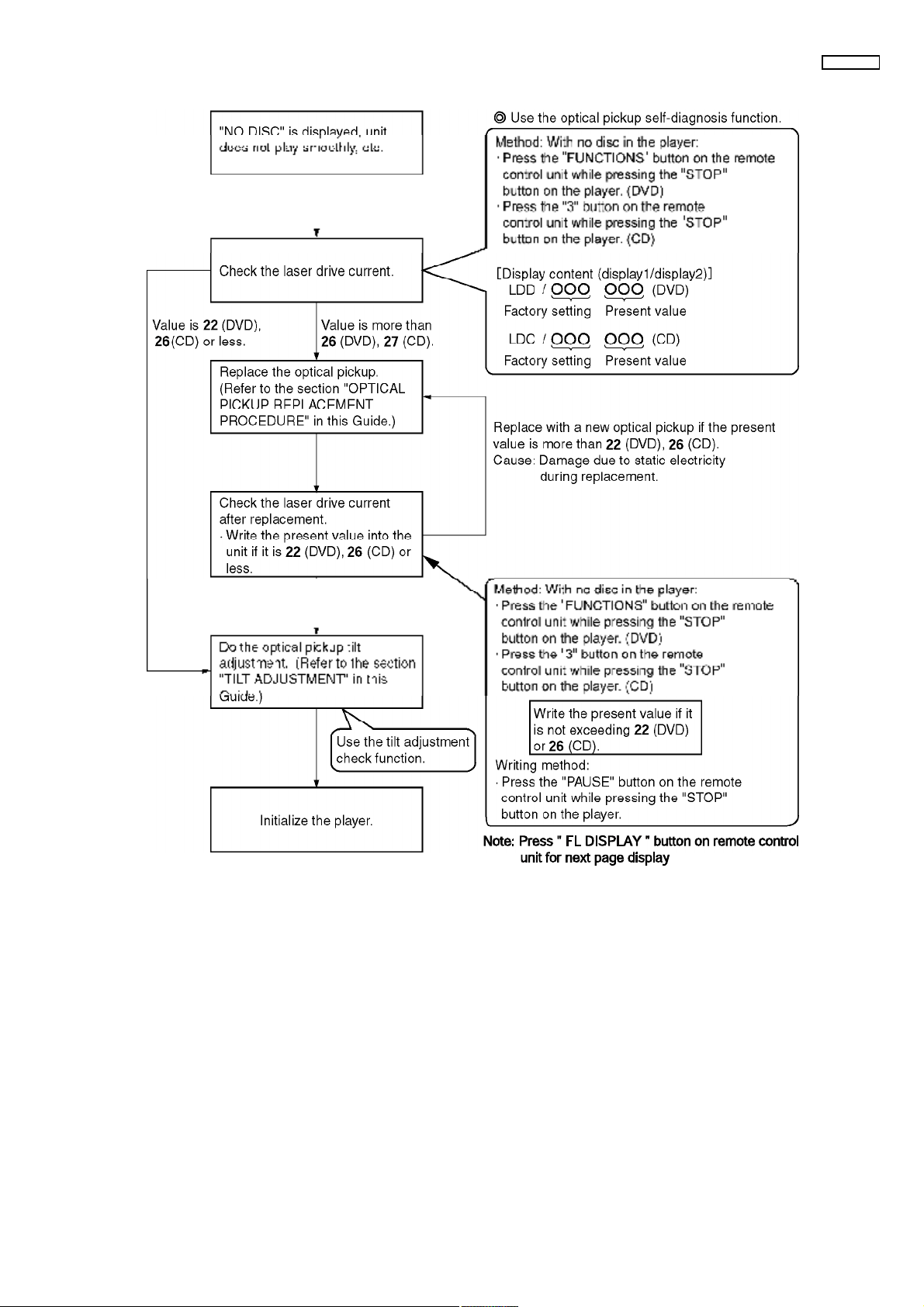
SA-HT995EE
27

SA-HT995EE
9.3. DVDSelfDiagnosticFunction-ErrorCode
9.3.1. ErrorCodeTable1
Error
Code
U11 Focusservoerror FocuscoilNG(OPUunitabnormal) Press[nSTOP]onmain
H01 Trayloadingerror/
H02 Spindleservoerror,DSC
H03 Traversemotorerror (Traversemotor,IC8251) Press[nSTOP]onmain
H04 Trackingservoerror TrackingcoilNG(OPUunitabmormal) Press[nSTOP]onmain
H05 Seektimeouterror Timeoutofunitwhenseekingtimeis
H15 Disctrayopendetection
H16 Disctrayclosedetection
DiagnosisContents Descriptionoferror AutomaticFLDisplay Remarks
unitfornexterror.
abnormality
discmotorerror
switch(S9001)failure
switch(S9001)failure
Thetrayisnotabletoopen Press[nSTOP]onmain
(Spindleservo,DSC(IC8251)Spindle
motor,CLVservoerror)
reached
Thedisctraycannotbeopened:itcloses
spontaneously
Thedisctraycannotbeclosed:itopens
spontaneously
unitfornexterror
Press[nSTOP]onmain
unitfornexterror
unitfornexterror
unitfornexterror
Press[nSTOP]onmain
unitfornexterror
Press[nSTOP]onmain
unitfornexterror
Press[nSTOP]onmain
unitfornexterror
F61 PowerdigitalampICop&
DCoutputvoltage
abnormal.
F76 PowerdigitalampICop&
DCoutputvoltage
abnormal.
F500 DSCerror DSC(IC8251)stopsintheoccurrenceof
F501 DSCnotReadyerror DSC-systemcomputercommunication
F502 DSCTimeouterror SimilarasF500 Press[nSTOP]onmain
F503 DSCcommunication
Failure
F504 AbnormaladjustingDSC
datasliceoffset
F505 DSCAttentionerror SimilarasF500 Press[nSTOP]onmain
Uponpower-onPCONT=High,
DCDET=Low.
Speakerconnectioncouldbeproblem
SpeakerJackshortedorampcircuit Press[nSTOP]onmain
servoerror(startup,focuserror,etc.)
error(Communicationfailurecausedby
idlingofDSC)
Communicationerror(resulterror
occurredalthoughcommunication
commandwassent)
Press[nSTOP]onmain
unitfornexterror
unitfornexterror
Press[nSTOP]onmain
unitfornexterror
Press[nSTOP]onmain
unitfornexterror
unitfornexterror
Press[nSTOP]onmain
unitfornexterror
Press[nSTOP]onmain
unitfornexterror
unitfornexterror
28
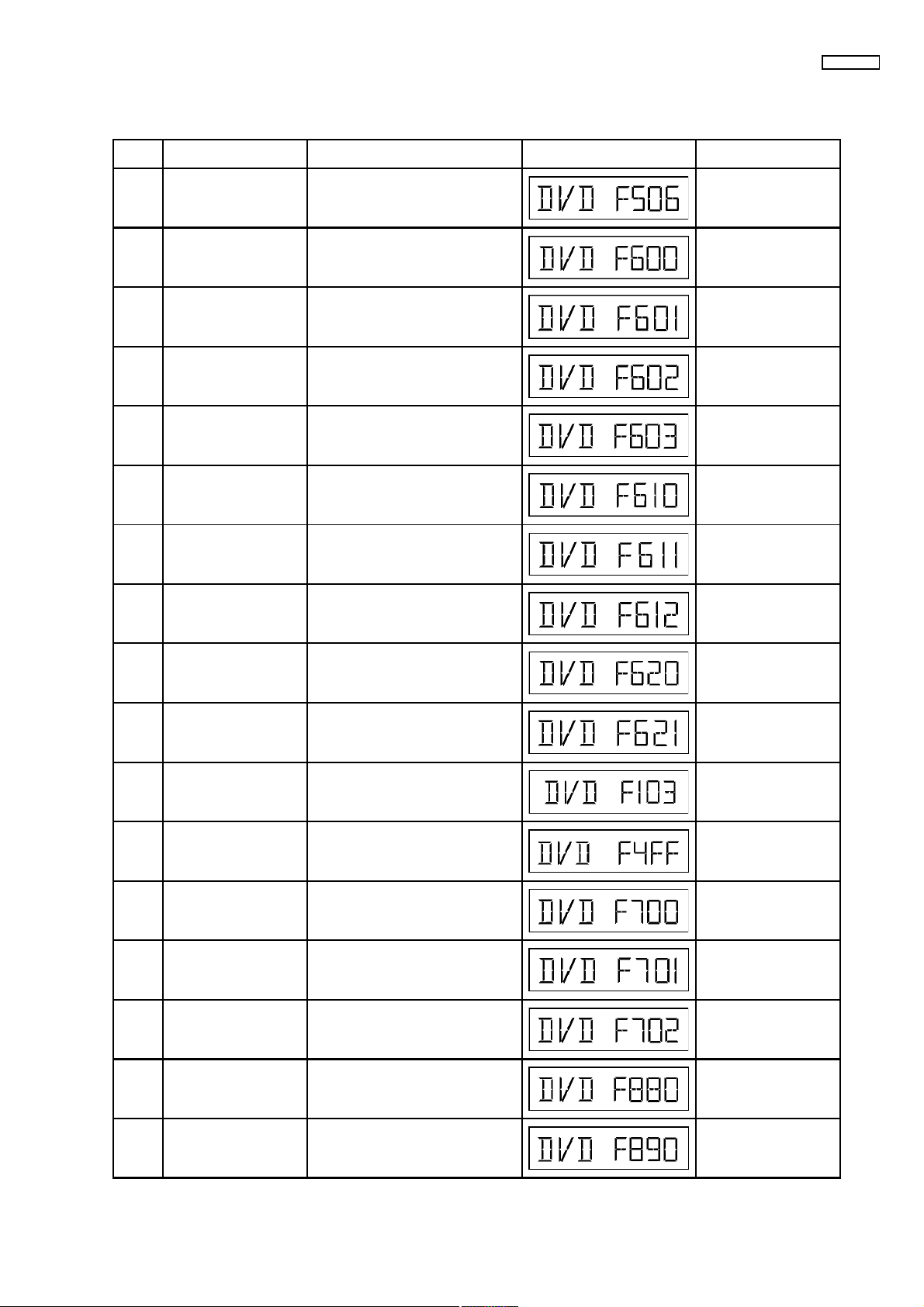
9.3.2. ErrorCodeTable2
SA-HT995EE
Error
Code
F506 Invalidmedia Discisflippedover,TOCunreadable,
F600 Accessfailureto
F601 IndeterminatesectorID
F602 AccessfailuretoLEAD-IN
F603 AccessfailuretoKEYDET
F610 ODCabnormality Nopermissionforcommandexecution Press[nSTOP]onmain
F611 NoCRCOKforaspecific
F612 NoCRCOKforaspecific
DiagnosisContents Descriptionoferror AutomaticFLDisplay Remarks
Press[nSTOP]onmain
unitfornexterror
Press[nSTOP]onmain
unitfornexterror
Press[nSTOP]onmain
unitfornexterror
unitfornexterror
unitfornexterror
unitfornexterror
Press[nSTOP]onmain
unitfornexterror
unitfornexterror
managementinformation
causedbydemodulation
error
requested
causedbydemodulation
error
causedbydemodulation
error
time(CD)
time(DVD)
incompatiblediscmedia
Operationstoppedbecausenavigation
dataisnotaccessiblecausedbythe
demodulationdefect
Operationstoppedcausedbythe
requesttoaccessabnormalIDdata
LEADINdataunreadable Press[nSTOP]onmain
AccessfailuretoCSSdataofdisc Press[nSTOP]onmain
AccessfailuretoseekaddressinCD
series
AccessfailuretoIDdatainDVDseries Press[nSTOP]onmain
F620 Lasersafeguard:high
temperaturecondition
F621 Lasersafeguard:circuit
failurecondition
F103 IllegalhighlightPosition Bigpossibilityofdiscspecification
F4FF Forceinitializefailure(time
out)
F700 MBXoverflow Whenreplyingmessagetodiscmanager Press[nSTOP]onmain
F701 Messagecommanddoes
notend
F702 Messagecommand
changes
F880 Tasknumberisnot
appropriate
Hightemperatureofthelaserguideunit
(OPUunit)
Circuitryfailureofthelaserguideunit
(OPUunit)
violationduringhighlightdisplay
Timeoutwhenforceinitializationfails Press[nSTOP]onmain
Nextmessageissentbeforereplyingto
discmanager
Messageischangedbeforeitissentas
areplytodiscmanager
Messagecomingfromanon-existing
task
Press[nSTOP]onmain
unitfornexterror
Press[nSTOP]onmain
unitfornexterror
Press[nSTOP]onmain
unitfornexterror
unitfornexterror
unitfornexterror
Press[nSTOP]onmain
unitfornexterror
Press[nSTOP]onmain
unitfornexterror
Press[nSTOP]onmain
unitfornexterror
F890 Sendingmessagewhen
messageisbeingsentto
AVtask
SendingmessagetoAVtask Press[nSTOP]onmain
unitfornexterror
29
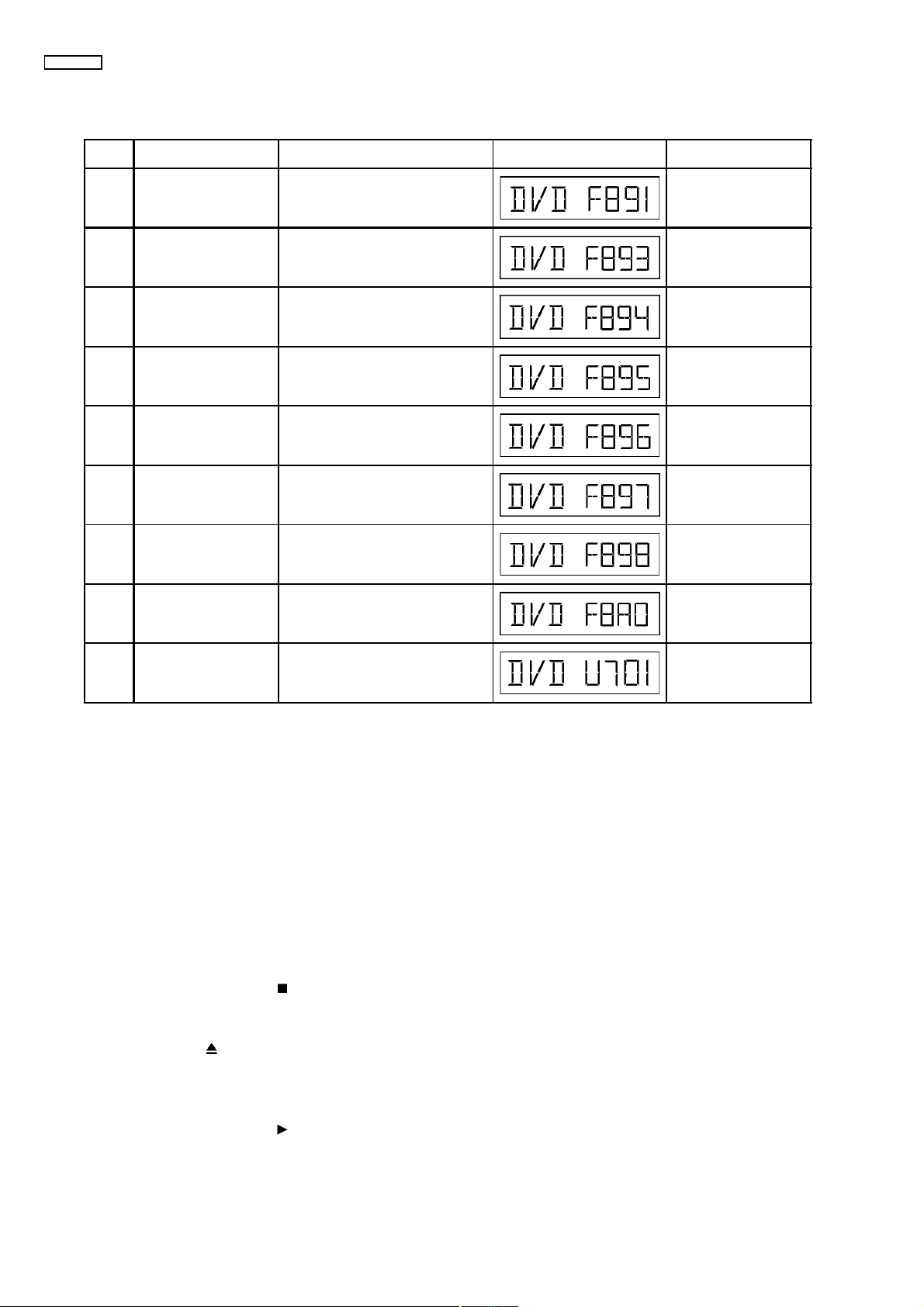
SA-HT995EE
9.3.3. ErrorCodeTable3
Error
Code
F891 Messagecouldn#tbesent
F893 FLASHROMICproblem FLASHROMICinstalledisnotoperating
F894 EEPROMabnormality EEPROMICinstalledisnotoperatingin
F895 Regionsettingabnormality Firmversionagreementcheckforfactory
F896 Noexistencemodel Firmversionagreementcheckforfactory
F897 Initializeisnotcompleted Initializecompletioncheckforfactory
F898 Disagreementofhardware
F8A0 Messagecommandisnot
DiagnosisContents Descriptionoferror AutomaticFLDisplay Remarks
toAVtask
andsoftware
appropriate
BeginsendingmessagetoAVtask Press[nSTOP]onmain
properly(Neccessaryreplacementof
FLASHROMIC)orfirmwareproblem
normalcondition(EEPROMcontains
neccessarydata)
presetsettingfailureprevention.Check
regionsetting&re-initialize
presetsettingfailureprevention
presetsettingfailureprevention
UnsuitablecombinationofAV
DECORDER,SDRAMandFLASHROM
(firmware)
BeginsendingmessagetoAVtask Press[nSTOP]onmain
unitfornexterror
Press[nSTOP]onmain
unitfornexterror
Press[nSTOP]onmain
unitfornexterror
Press[nSTOP]onmain
unitfornexterror
Press[nSTOP]onmain
unitfornexterror
Press[nSTOP]onmain
unitfornexterror
Press[nSTOP]onmain
unitfornexterror
unitfornexterror
U701 HDMIcompatibility TheconnectedequipmentisnotHDMI-
compatible,HDMIcableisdamaged.
Press[nSTOP]onmain
unitfornexterror
Note:
AnerrorcodewillbecanceledifapowersupplyisturnedOFF.
*1:CPPMisthecopyguardfunctionbeforehandwritteninthediskforprotectionofcopyrights.
*2:CECistheconsumerelectroniccontrolusedforhigh-levelusercontrolofHDMI-connecteddevices.
*3:HDCPisthespecificationdevelopedtocontroldigitalaudio&videocontentstransmissionforDVIorHDMIconnections.
9.4. SalesDemonstrationLockFunction
Thisfunctionpreventsdiscsfrombeinglostwhentheunitisusedforsalesdemonstrationsbydisablingthediscejectfunction.
"LOCKED"isdisplayedontheunit,andordinaryoperationisdisabled.
9.4.1. Setting
· Prohibitingremovalofdisc
1. SelecttheDVD/CDfunction.
2. Pressandholddownthe buttonandthepowerbuttonontheplayerforatleastthreeseconds.(Themessage,
!___LOCKED_" appearswhenthefunctionisactivated.)
Note:
OPEN/CLOSE ,DISCCHECKandDISCCHANGEbuttonsareinvalidandtheplayerdisplays !___LOCKED_" while
thelockfunctionmodeisentered.
· Prohibitingoperationofselectoranddisk
1. SelecttheDVD/CDfunction.
2. Pressandholddownthe buttonandthepowerbuttonontheplayerforatleastthreeseconds.(Themessage,
!___LOCKED_" appearswhenthefunctionisactivated.)
30
