Panasonic SA-DT300 Service Manual

AD0203066C2
AV Control Receiver
SA-DT300E
SA-DT300EB
SA-DT300EG
Colour
(S)...........Silver Type
SPECIFICATIONS
1
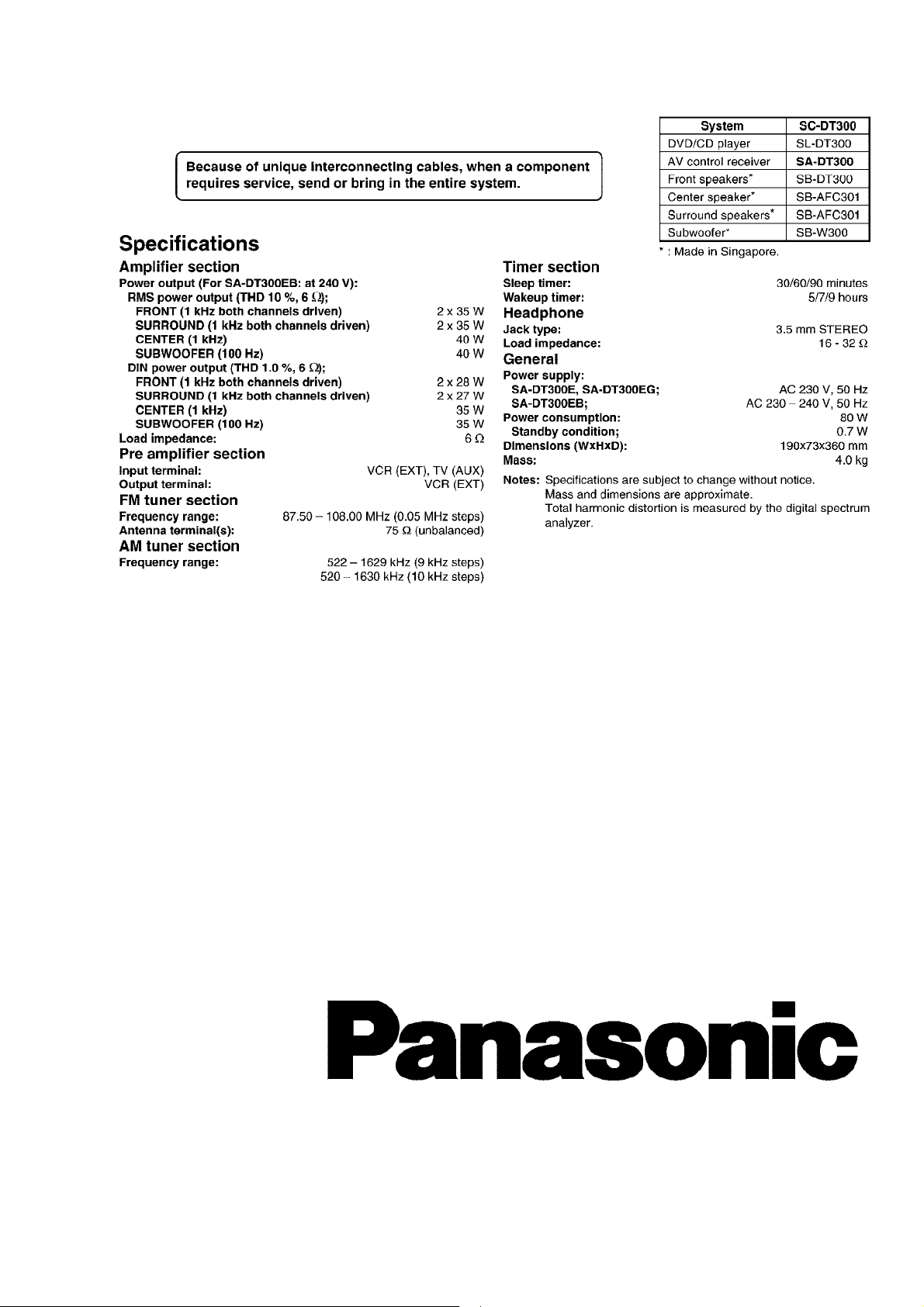
1
1. Before Repairs
2
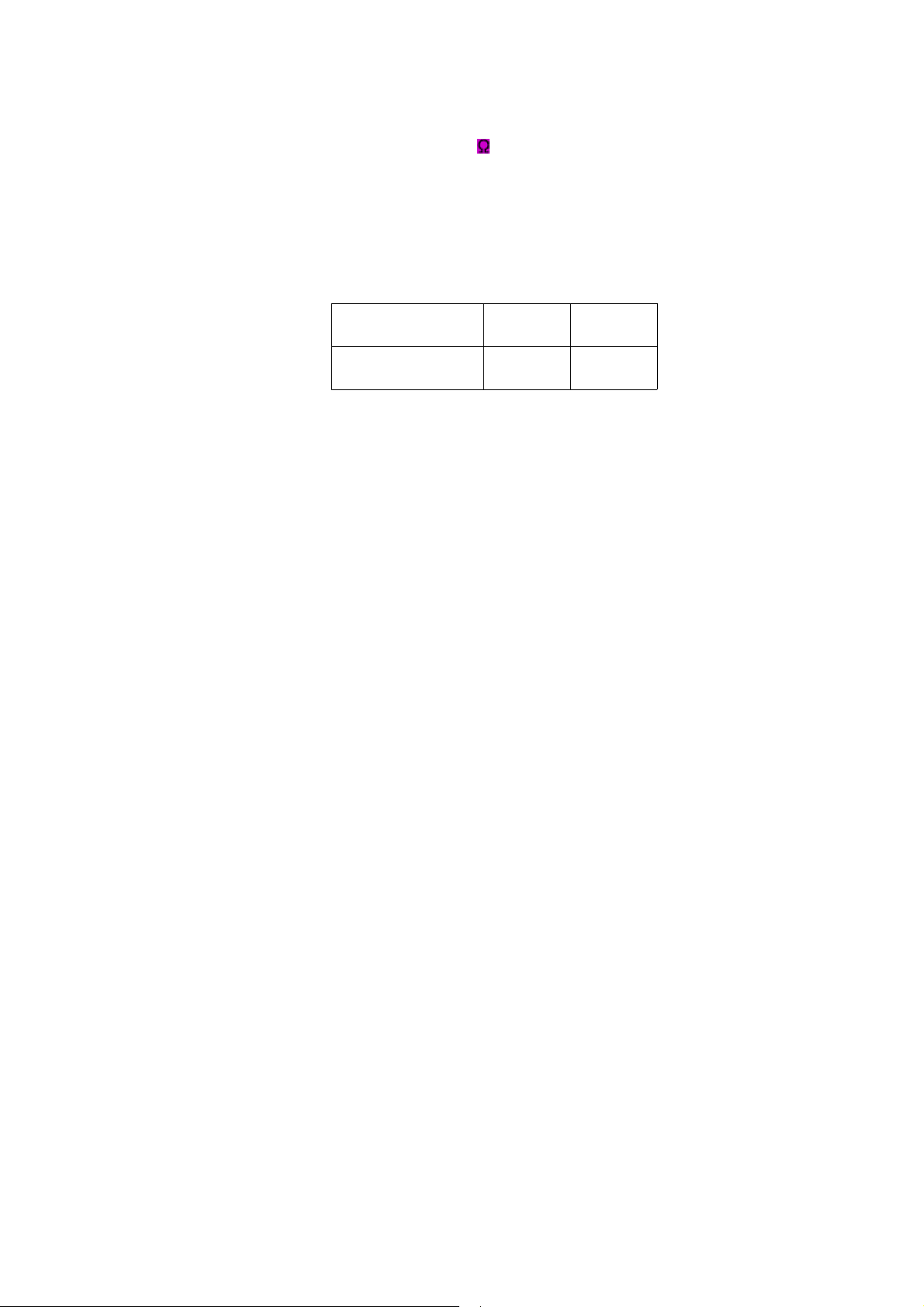
1. Turn off the power supply. Using a 10 , 10 W resistor, connect both ends of
power supply capacitors (C730, C750) in order to discharge the voltage.
2. Before turning the power supply on, after completion of repair, slowly apply the
primary voltage by using a power supply voltage controller to make sure that the
consumed current at 50 Hz in NO SIGNAL mode should be shown below with
respectto supply voltage 230/240 V.
Power supply
voltage
Consumed current
50 Hz
AC 230 V AC 240 V
80 - 270 mA75 - 265
mA
2. Protection Circuitry
The protection circuitry may have operated if either of the following conditions is
noticed:
- No sound is heard when the power is switched ON.
- Sound stops during a performance.
The functions of this circuitry is to prevent circuitry damage if, for example, the
positive and negative speaker connection wires are shorted, or if speaker systems
with an impedance less than the indicated rated impedance of this unit are used.
If this occurs, follow the procedures outlined below.
1. Switch OFF the power.
2. Determine the cause of the problem and correct it.
3. Switch ON the power once again.
Note:
When the protection circuitry functions, the unit will not operate unless the power is
first switched OFF and then ON again.
3. Accessories
- AC mains lead for SA-DT300E, SA-DT300EG
(RJA0019-2X)................................1 pc.
3
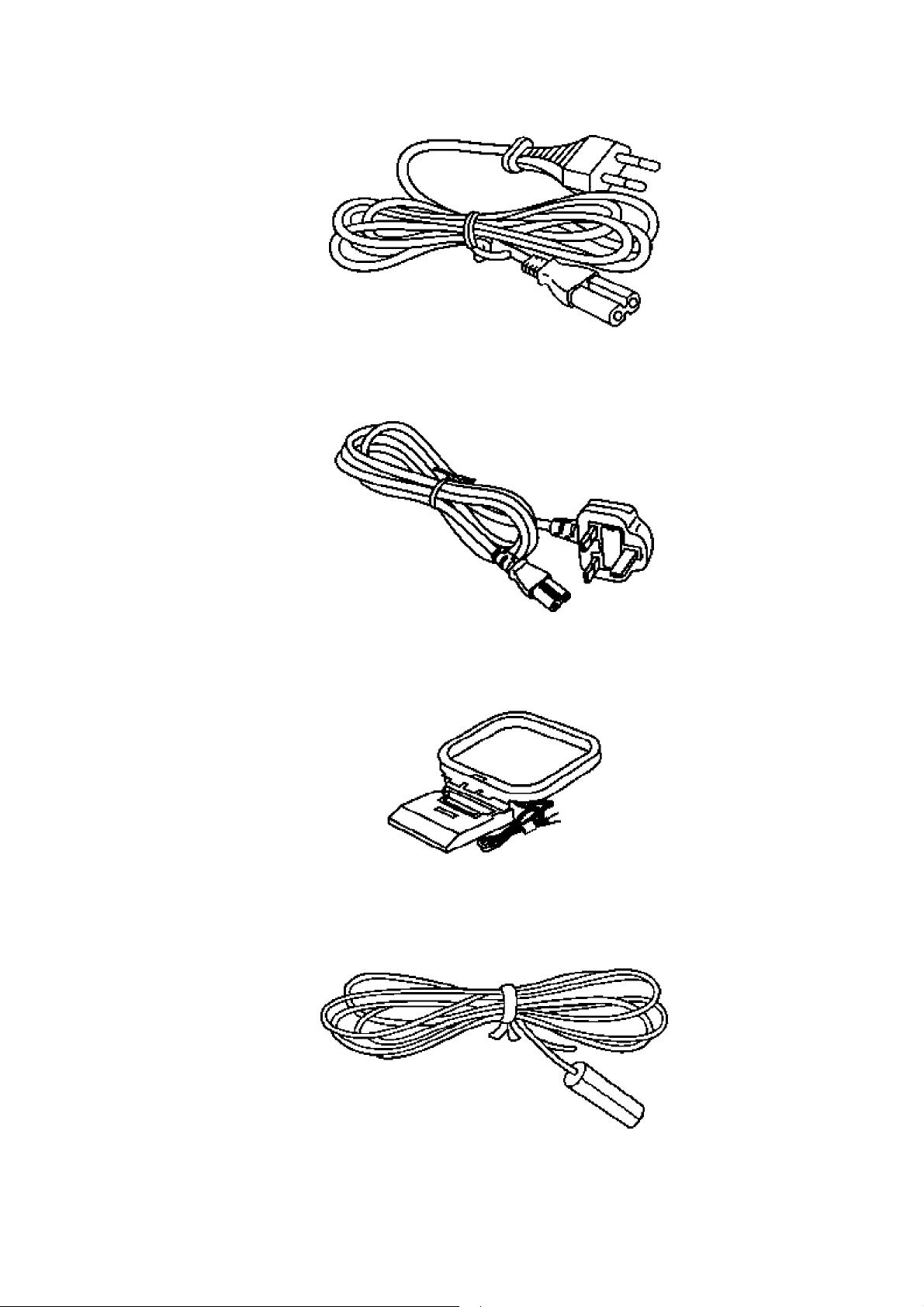
- AC mains lead for SA-DT300EB
(RJA0053-3X)................................1 pc.
- AM loop antenna
(REK0063).....................................1 pc.
- FM indoor antenna
(RSA0007).....................................1 pc.
- Video cable
4
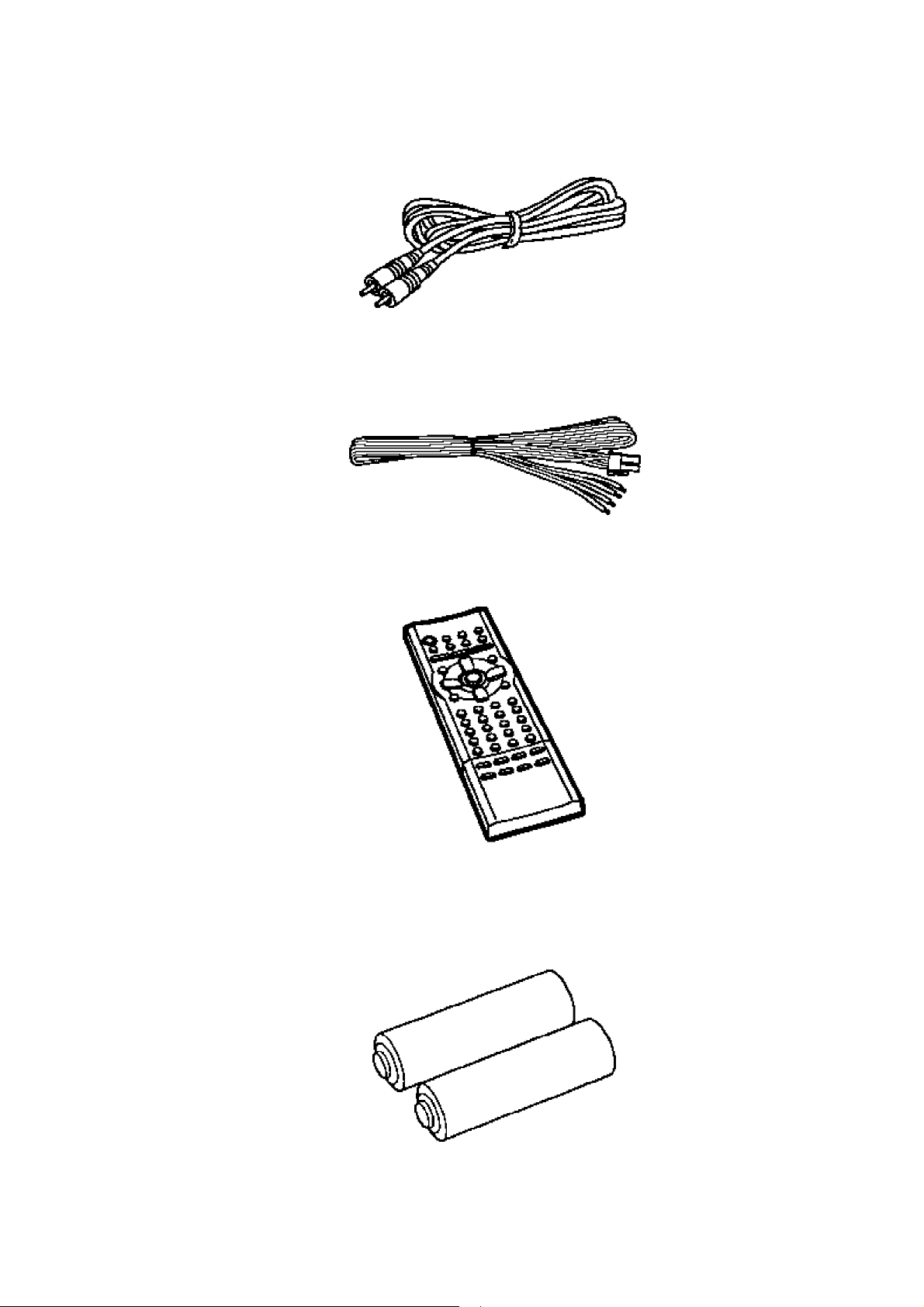
(RJL1P019B15)............................1 pc.
- Speaker cables
(REX1129).....................................2 pcs.
- Remote control transmitter
(N2QAJB000049)...........................1 pc.
- Remote control batteries
(R6/LR6, “AA”, UM-3).....................2 pcs.
Note: These are available on sales route.
5
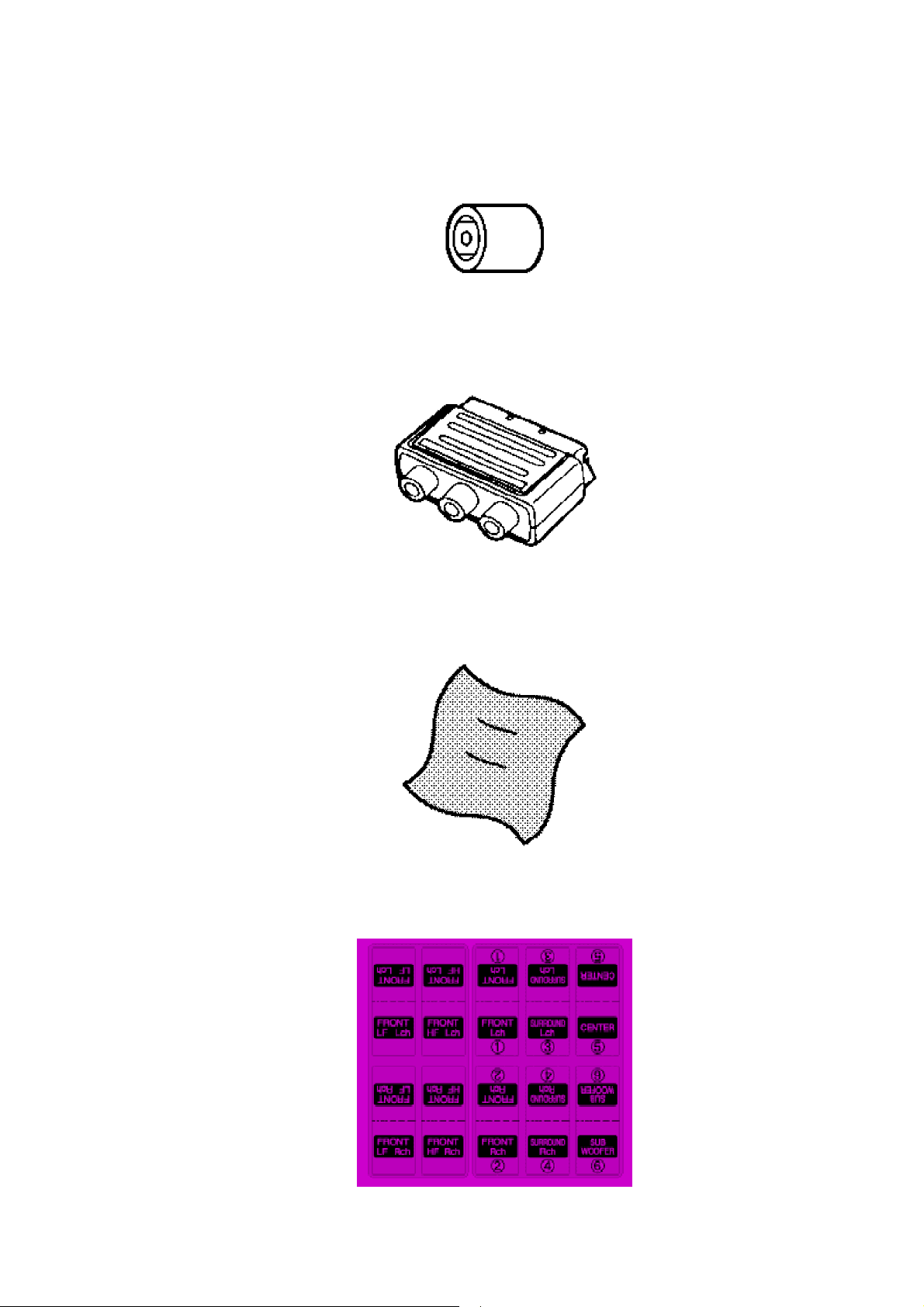
- Antenna plug adaptor for SA-DT300EB only
(SJP9009)......................................1 pc.
- RCAJ adaptor
(VFA0151-2)...................................1 pc.
- Cleaning cloth for main unit
(RFE0088-1)..................................1 pc.
- Sheet of speaker-cord stickers
(RQCA0950)...................................1 pc.
6
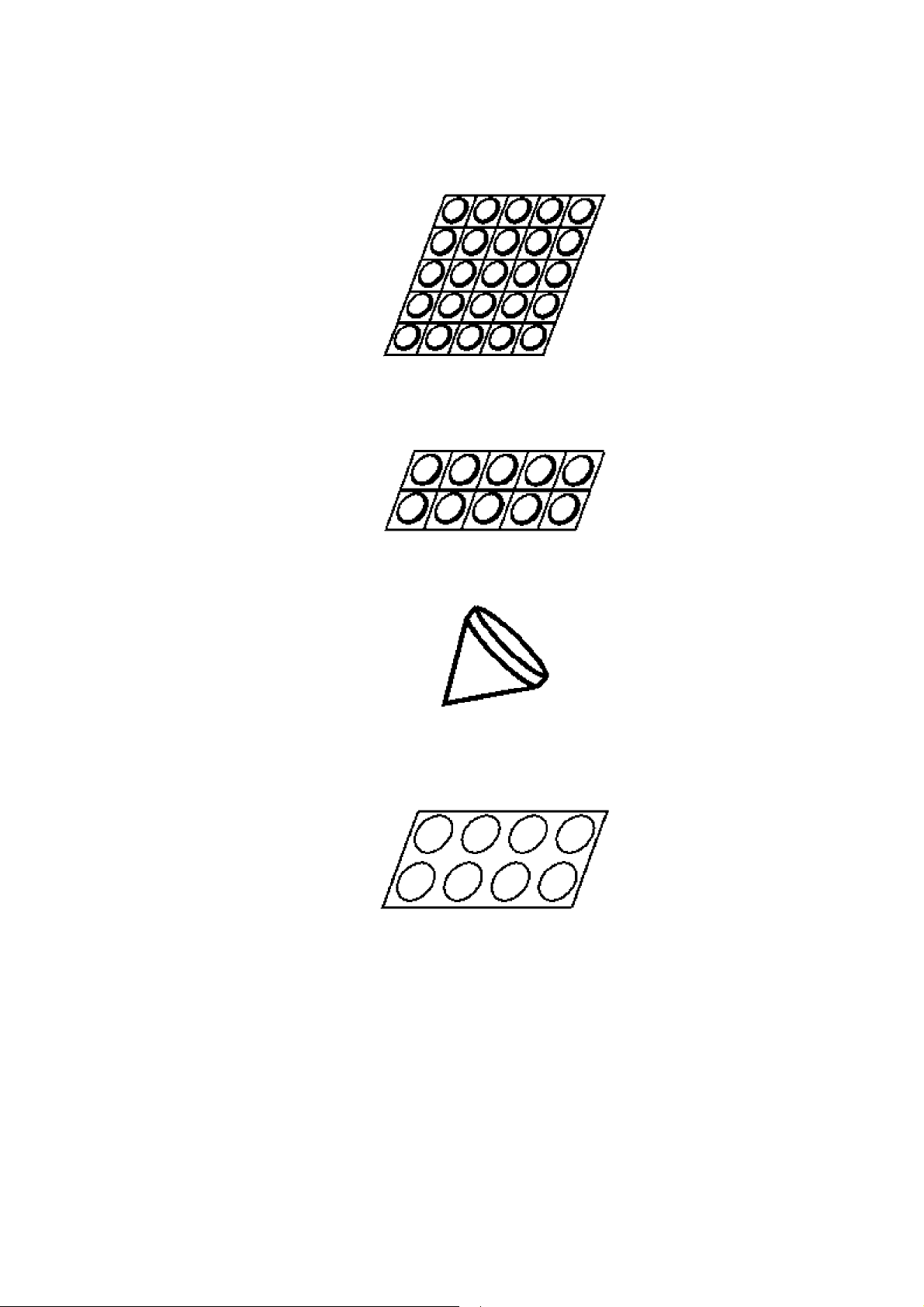
- Sheet of speaker feet*1
(small, 25 feet).................................1 pc.
- Sheet of speaker feet*1
(large, 10 feet)...................................1 pc.
- Spikes*1............................................4 pcs.
- Sheet of speaker pads*1
(8 pads).........................................1 pc.
Note:
The accessories (indicated *1) are packed with SB-DT300.
4. Caution for AC Mains Lead
7
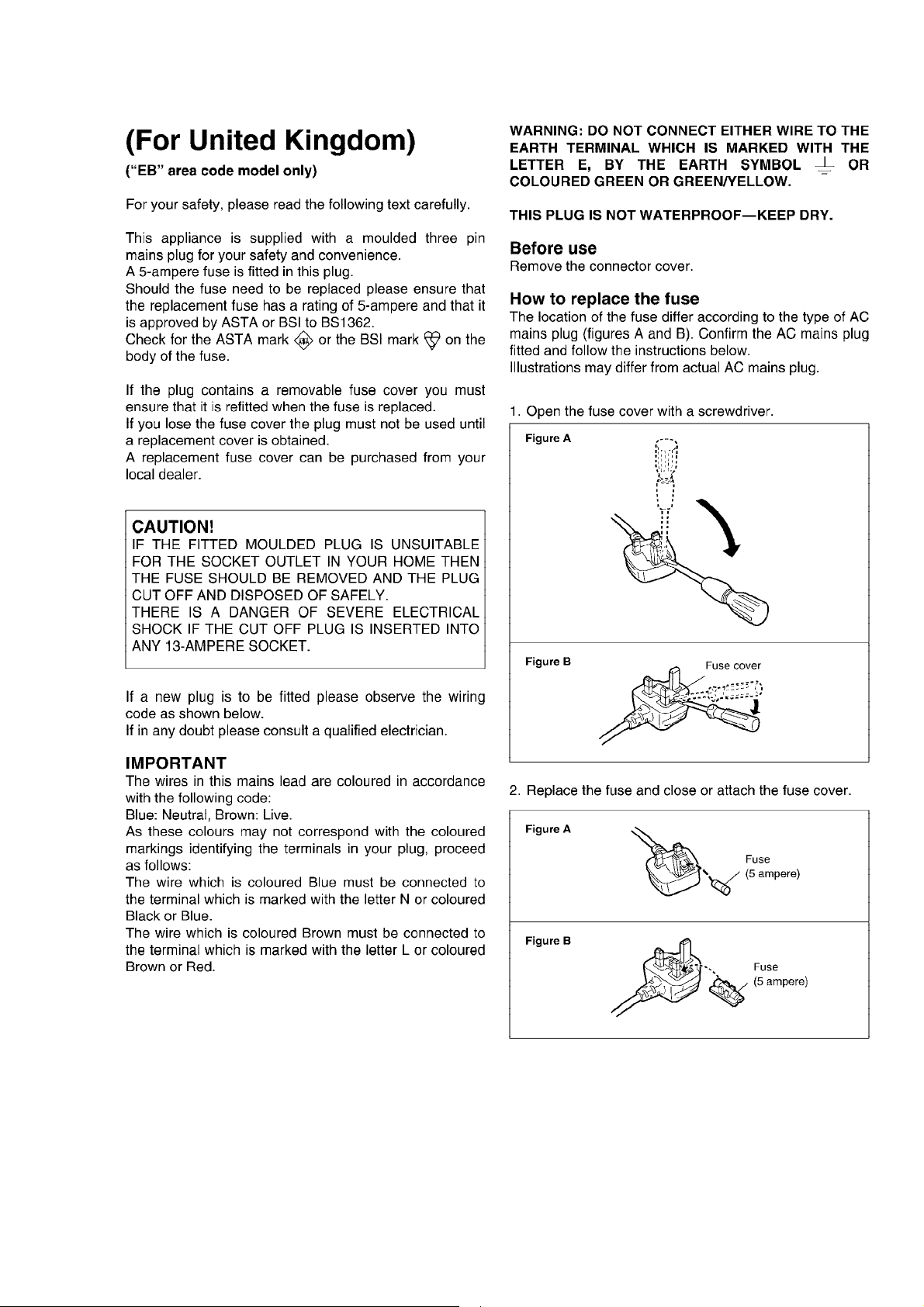
5. Location of Controls
8
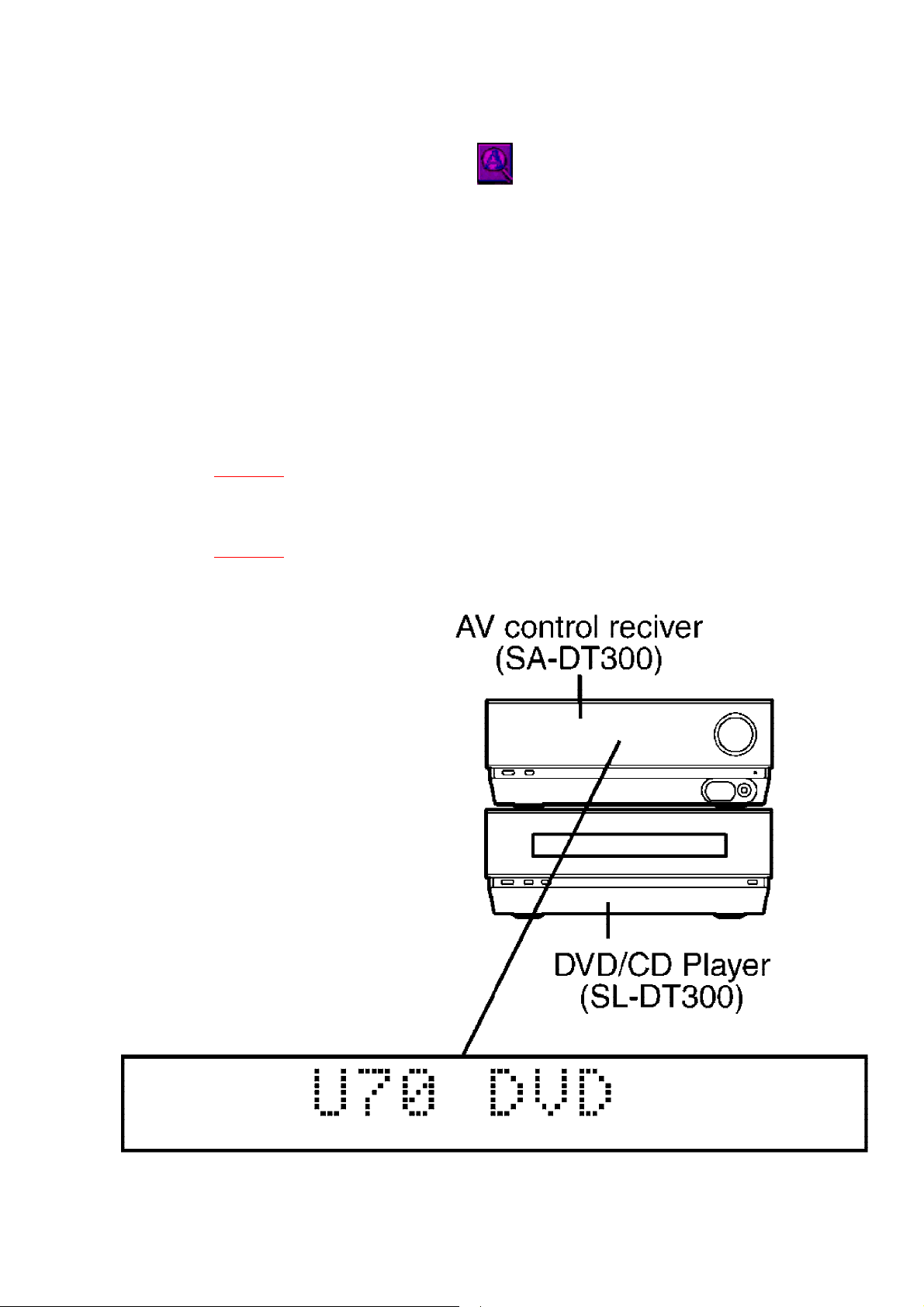
6. Self-Diagnostic Function
This unit is equipped with a self-diagnostic function which, in the event of a
malfunction, automatically displays a code indicating the nature of the malfunction.
Use this self-diagnostic function when servicing the unit.
6.1. To display the malfunction code
U70 DVD:
Automatically displays on the AV control receiver when a malfunction occurs.
Refer to
F61:
Automatically displays on the AV control receiver when a malfunction occurs.
Refer to
Fig. 6-1.
Fig. 6-1.
Fig. 6-1.
9

6.2. To return to the normal display
1. For U70 DVD
- Press some operation buttons on the AV control receiver.
- To re-display the code, switch the power off (Standby/on button), and then
switch power back on again.
2. For F61
- If F61 is displayed, the power will automatically be switched off and the
standby indicator will light up.
- F61 will be displayed for 3 seconds, and then the clock will be displayed.
- To re-display the code, switch the power on. F61 will be re-displayed, and
then after 3 seconds the clock will be displayed and the power will
automatically switch off.
6.3. Display contents
6.3.1. U70 DVD
- Problem or condition
A bus-line communications error has occurred as a result of the flat cable being
inserted incorrectly, thus preventing the system from operating.
- If U70 is displayed on the AV control receiver, DVD/CD player cannot be operated
by remote control.
- Correction Procedure
1. To check for correct insertion of flat cable.
- Insert connector until you hear a click.
- Make sure the white side of the cable is on your right side. Refer to
Fig. 6-2.
Fig. 6-2.
10
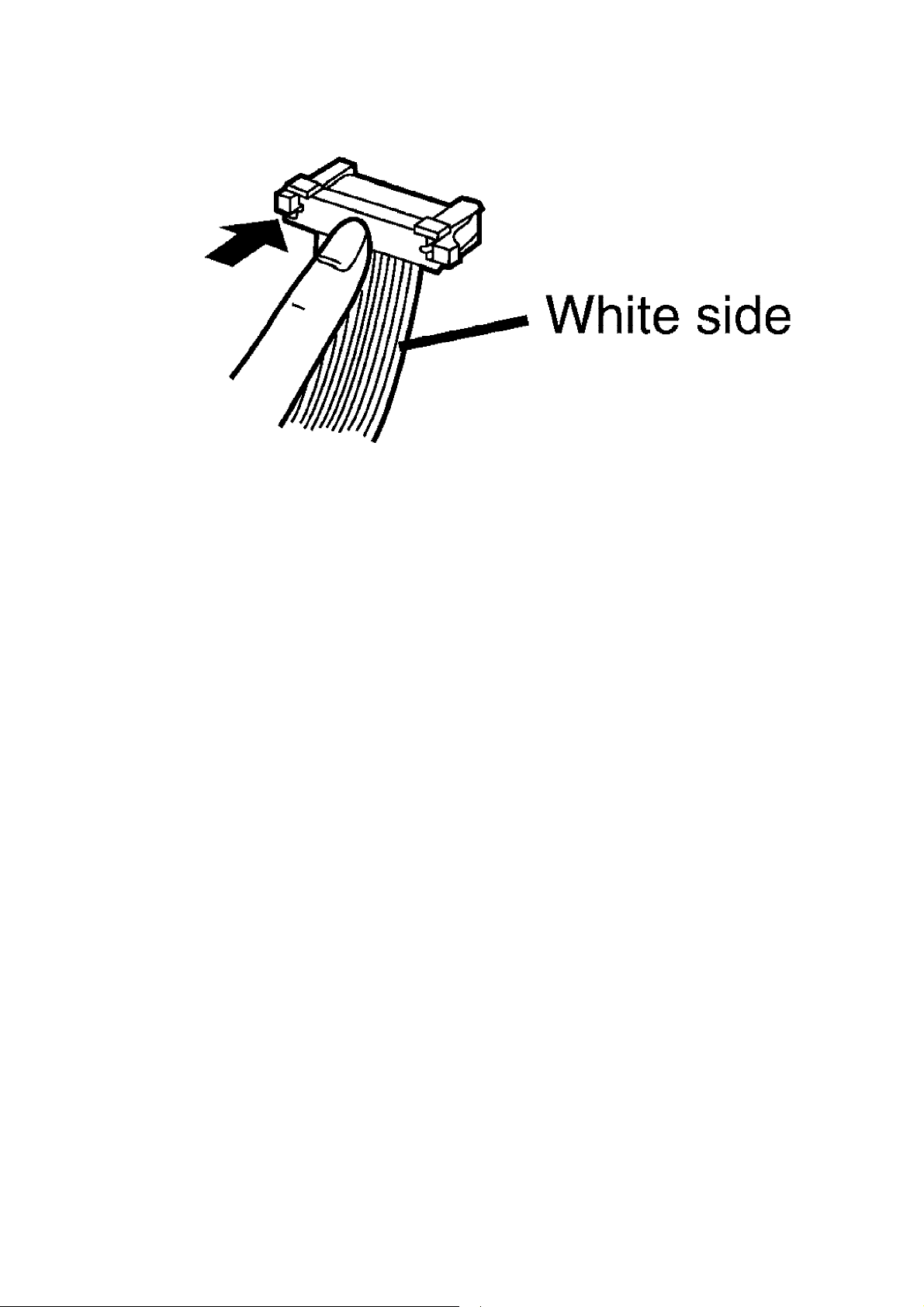
2. Breakage of flat cable. (Check and replace.)
3. If the problem is not corrected by items 1 and 2 above, this indicates a faulty IC.
SA-DT300:
IC941 (C2CBHG000095)
SL-DT300:
IC402 (C2BBFD000350)
Check these ICs and replace.
6.3.2. F61
- Problem or condition
When the Standby/on switch is switched on, it automatically switches back off,
making it impossible to switch power on.
- Correction procedure
Faulty AV control receiver (SA-DT300) power supply line or when a DC voltage is
applied to speaker terminals. (Check and replace.)
7. Operation Checks and Component Replacement
Procedures
- This section describes procedures for checking the operation of the major printed
circuit boards and replacing the main components.
- For reassembly after operation checks or replacement, reverse the respective
procedures. Special reassembly procedures are described only when required.
7.1. Checking for the digital amp P.C.B.
11
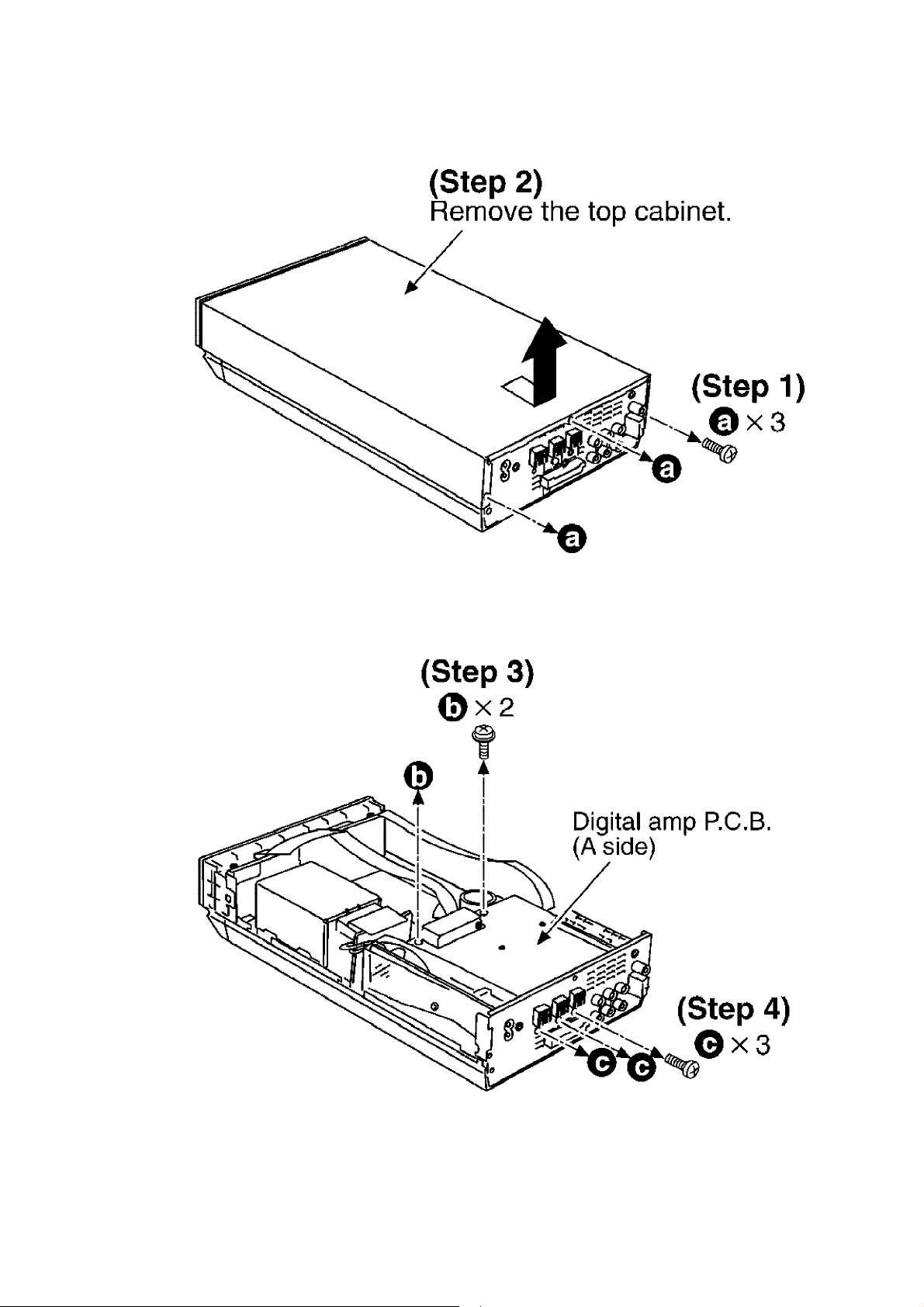
- Check the digital amp P.C.B. (A side) as shown below.
12
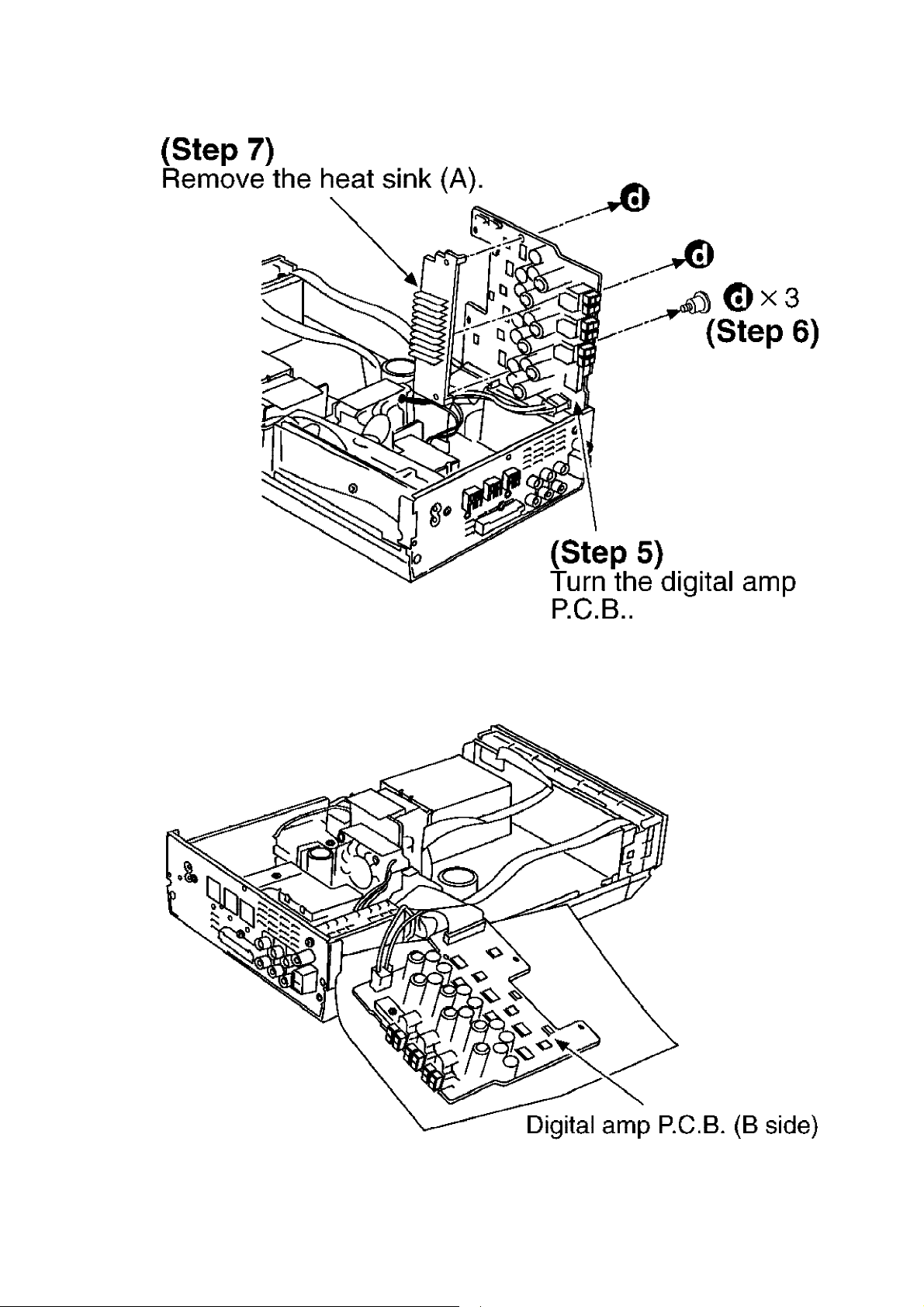
- Check the digital amp P.C.B. (B side) as shown below.
13
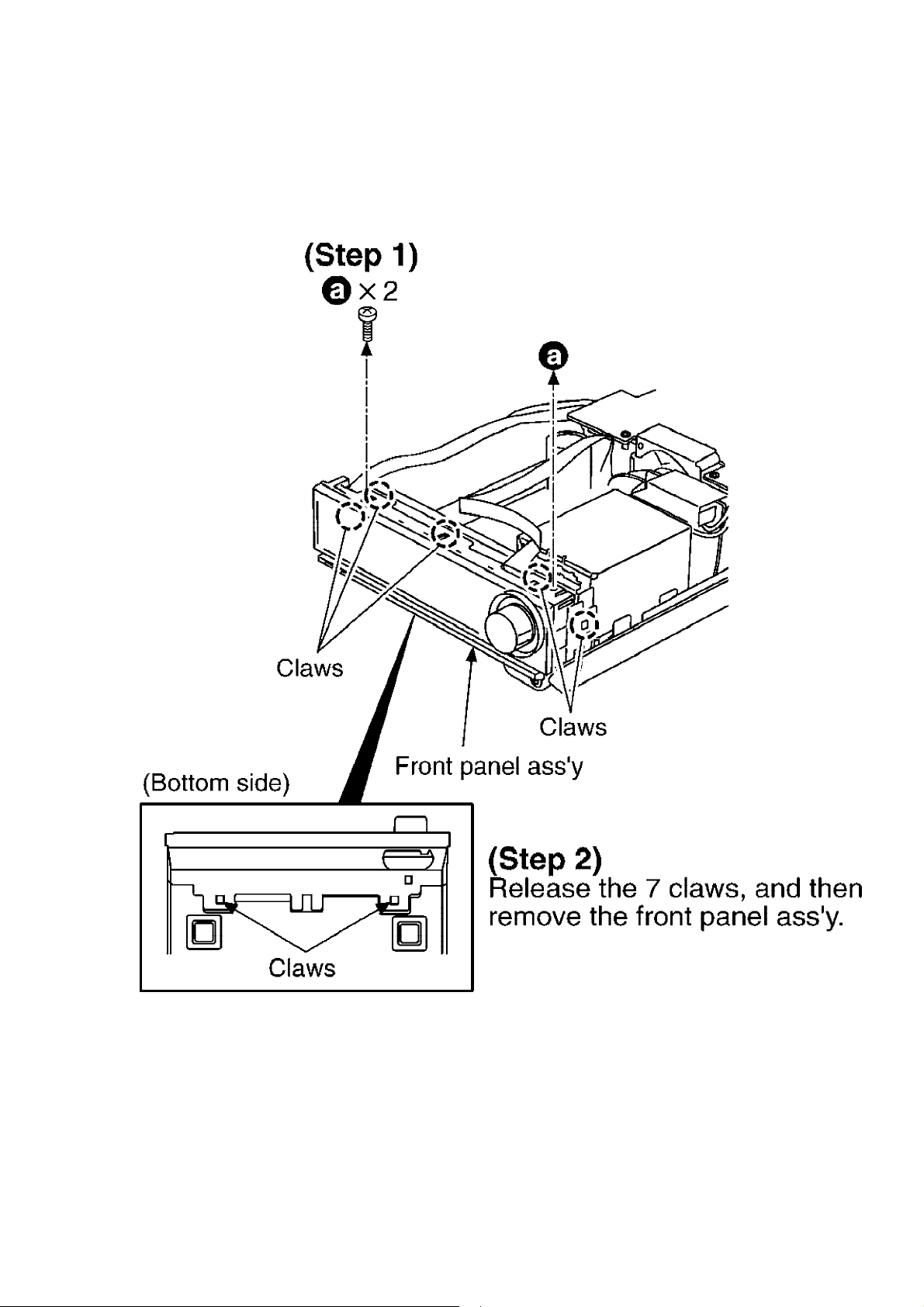
7.2. Checking for the FL P.C.B.
- Follow the (Step 1) , (Step 2) of item 7.1.
- Check the FL P.C.B. as shown below.
14
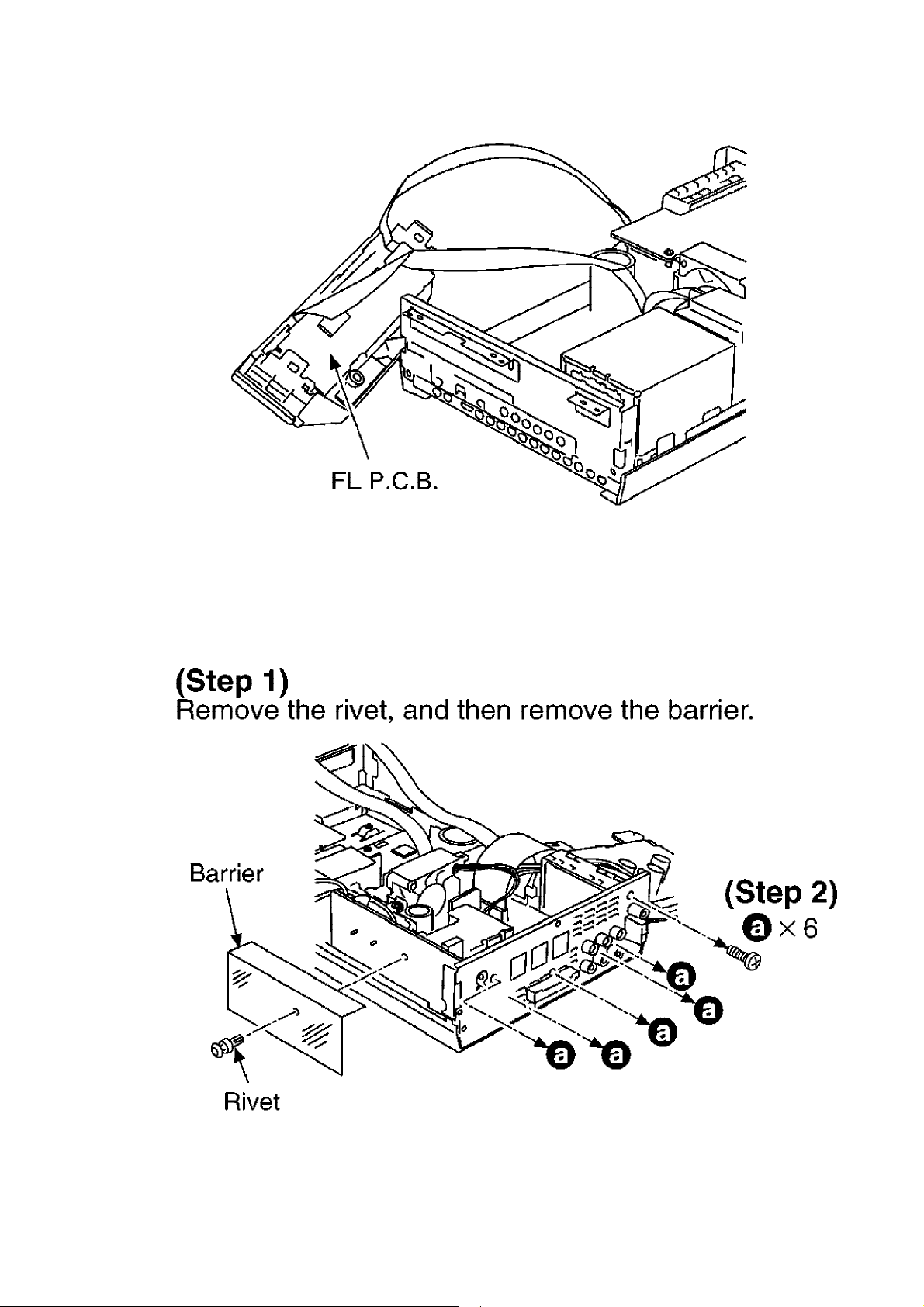
7.3. Checking for the main P.C.B.
- Follow the (Step 1) - (Step 7) of item 7.1.
151617
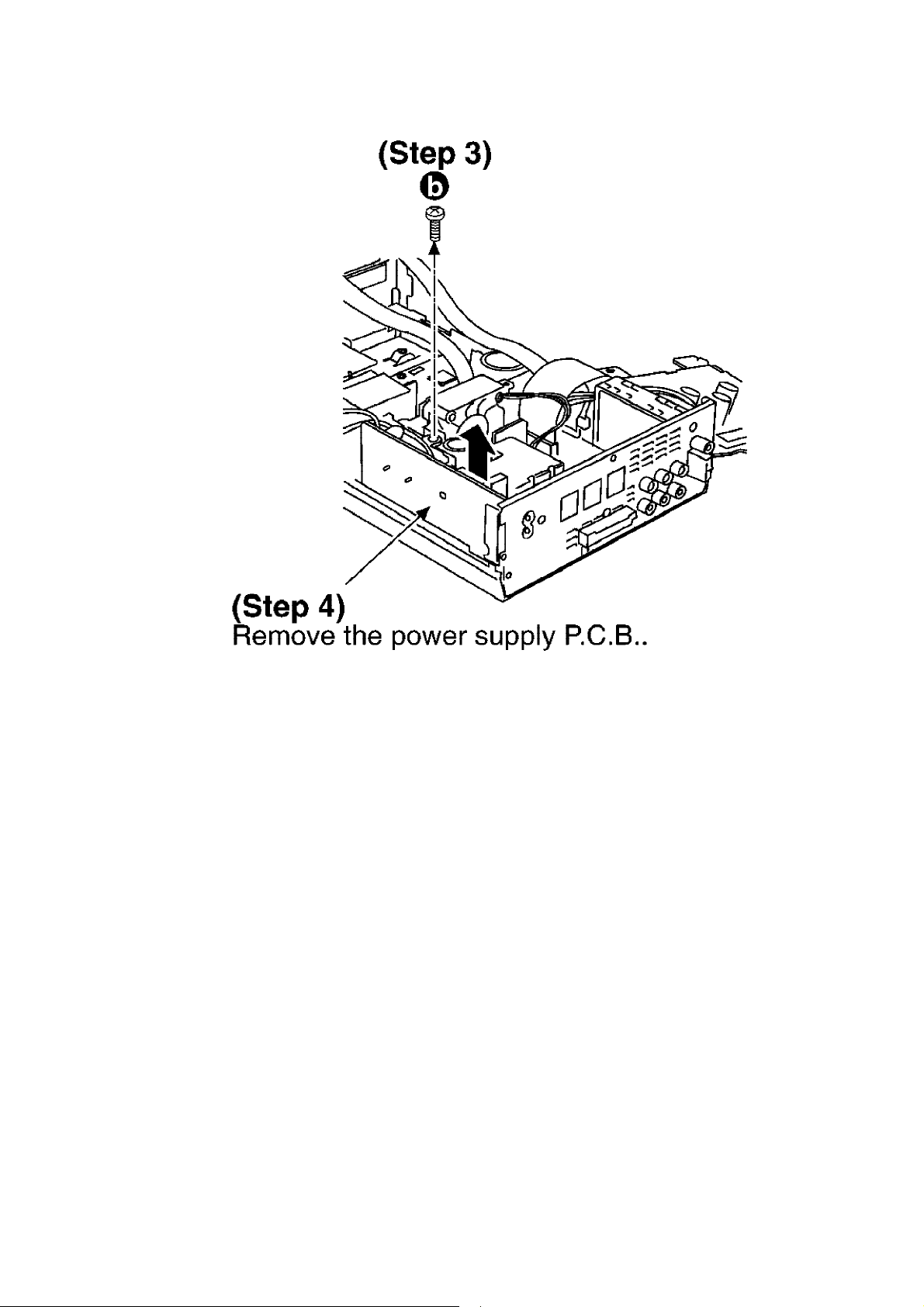
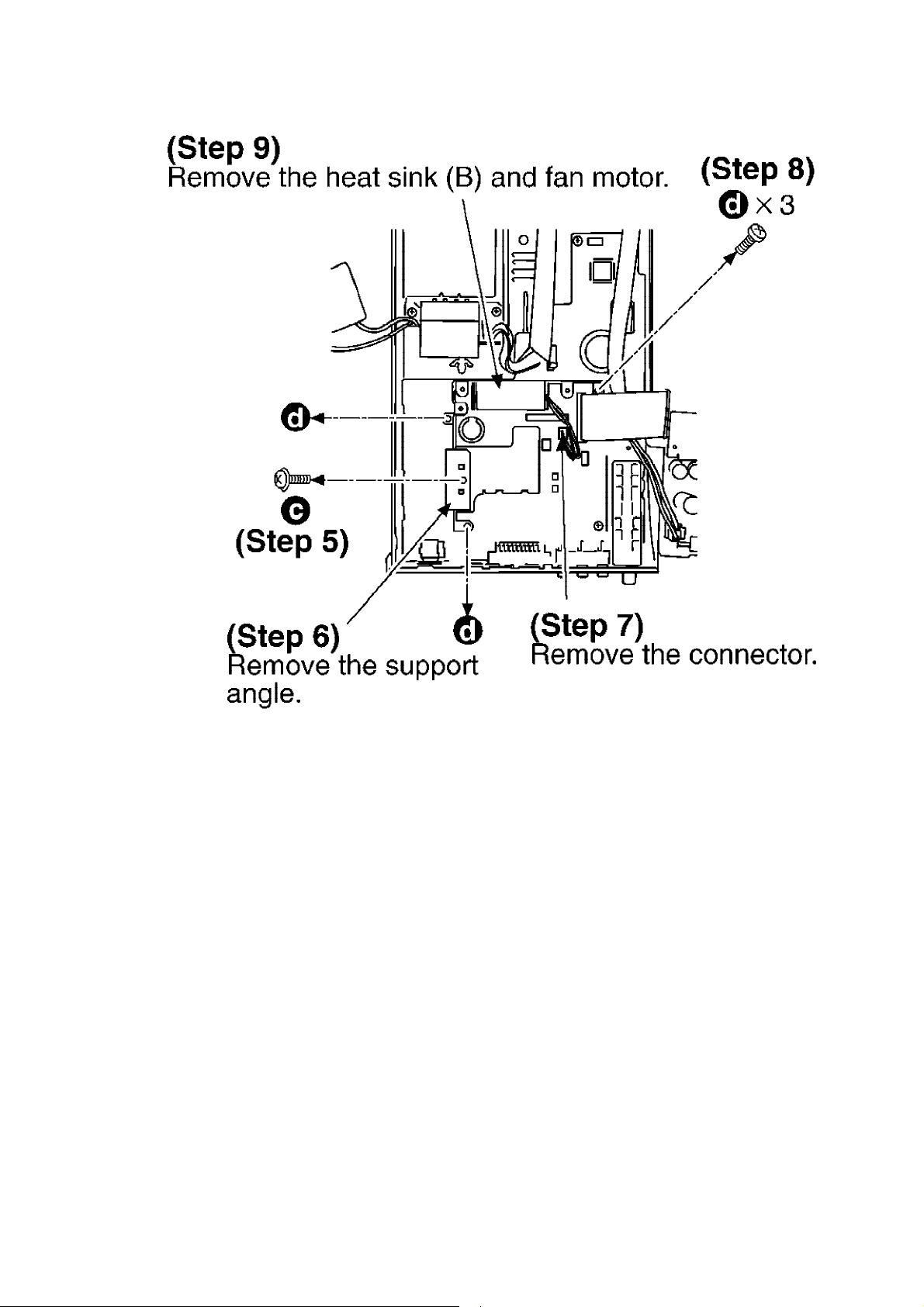
