Panasonic SA AK62 Service Manual
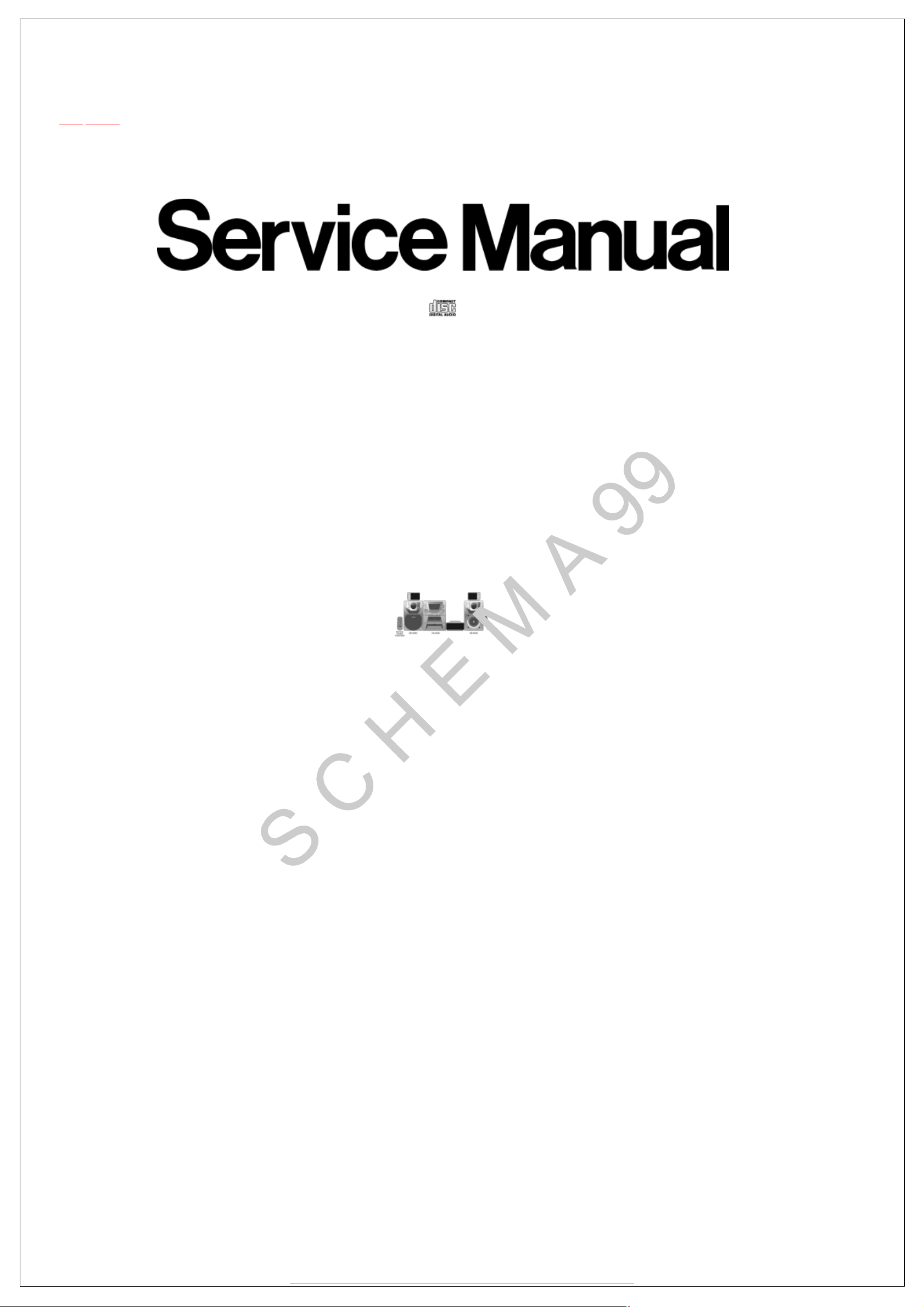
Service Manual
TOP NEXT
ORDER NO. MD0106158C1
A6
CD Stereo System
l
SA-AK62
Colour
(S)... Silver Type
Area
(P)... U.S.A.
TAPE SECTION :
SG-2W MECHANISM SERIES
CD SECTION :
RAE0152Z-3 TRAVERSE DECK SERIES
Specifications
AMPLIFIER SECTION
Power output
THD 10% Total harmonic distortion
(Front 1 kHz) 60 W per channel (6Ω)
(Center 1 kHz) 60 W per channel (8Ω)
(Surround 1 kHz) 30 W per channel (8Ω)
Total output in stereo mode 120 W
Total output in Dolby Pro Logic mode 240 W
FTC Power output
THD 10% Total harmonic distortion
(Front 70-16 kHz) 55 W per channel (6Ω)
(Center 70-16 kHz) 55 W per channel (8Ω)
(Surround 70-16 kHz) 27.5 W per channel (8Ω)
Total output in stereo mode 110 W
Total output in Dolby Pro Logic mode 220 W
Input sensitivity
AUX 250 mV
Input Impedance
AUX 13 kΩ
FM TUNER SECTION
Frequency range 87.9 - 107.9 MHz (200 kHz steps)
87.5 - 108.0 MHz (100 kHz steps)
Sensitivity 2.5μV (IHF)
S/N 26 dB 2.2μV
Antenna terminal(s) 75Ω (unbalanced)
AM TUNER SECTION
Frequency range 520 - 1710 kHz (10 kHz steps)
Sensitivity
S/N 20 dB (at 1000 kHz) 560μV/m
CASSETTE DECK SECTION
Track system 4 track, 2 channel
Heads
Record/playback Solid permalloy head
Erasure Double gap ferrite head
Motor DC servo motor
Recording system AC bias 100 kHz
Erasing system AC erase 100 kHz
Tape speed 4.8 cm/s
Frequency response (+3 dB, -6 dB at DECK OUT)
NORMAL (TYPE I) 35 Hz - 14 kHz
http://servis-manual.com/
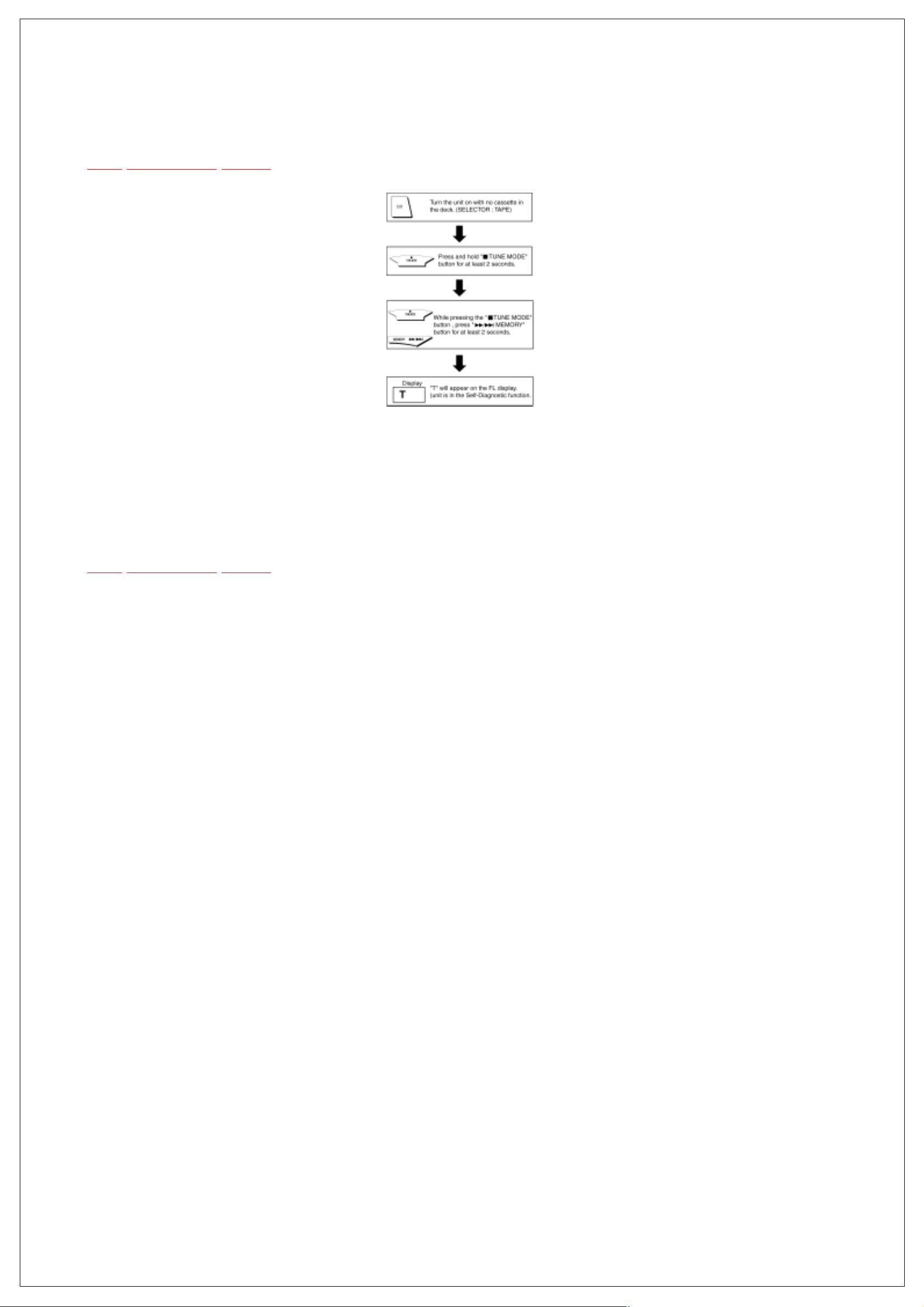
9.2 How to enter the Self-Diagnostic Function
TOP PREVIOUS NEXT
Press “STOP/TUNE MODE ” to indicate error code.
l
If several problem exist, error code will change each time when “STOP/TUNE MODE ” is
pressed.
TOP PREVIOUS NEXT

9.3 Cassette Mechanism Test (For error code
H01, H02, H03, F01, F02)
TOP PREVIOUS NEXT
1.Press “TAPE, DECK 1/2” to select Deck 2.
2.Load a normal cassette tape with the erasure prevention tab, remove from left side only and
close the cassette holder.
3.Press “FAST FORWARD MEMORY” (Tape will not move).
4.Load a normalm, Cr02, metal cassette tape with the erasure prevention tab, remove from right
side only and close the cassette holder.
5.Press “REVERSE FM MODE/BP” (Tape will be stop after 2 seconds)
6.Load a pre-recorded tape with both side record tabs intact and close the cassette holder.
7.Press “PLAY/TUNE/TIME ADJ UP” (After TPS function, tape will stop automatically)
8.Press “REC/STOP” (Tape will not move)
9.Press “STOP/TUNE MODE” to indicate Error code.
¡ If several problem exist, error code will change each time when “ /TUNE MODE” is
pressed.
(e.g. H01 → H03 → F01 .....etc.)
10.Press “TAPE, DECK 1/2” to select Deck 1.
11.Repeat step 2 to 9 to test Deck 1. (Tape Deck 1 will not check H02 because of no recording
function)
TOP PREVIOUS NEXT
http://servis-manual.com/

9.4 To clear all Error code
TOP PREVIOUS NEXT
1.Press “STOP/TUNE MODE” button for 5 seconds.
2.FL indicator shows “CLEAR” for 1 second and change to “T”.
TOP PREVIOUS NEXT
http://servis-manual.com/

10.1 Error detection for Cassette Mechanism
block
TOP PREVIOUS NEXT
No.
Error ErrorDisplay Problem condition
1 MODE SWdetection error H01 Faulty operation of cassette mechanism.Faulty contact or short-circuit of mechanism mode switch (S951,
S971).
2 REC INH SWdetection
error
3 HALF SWdetection error H03 Playback cannot perform.Faulty contact or short-circuit of HALF siwtch (S952, S972).
4 Reel Pulsedetection error F01 The tape advances slightly and then stops.Faulty reel pulse, faulty hole detect IC (IC951, IC971).
5 TPS abnormal F02 Cassette deck will not perform TPS function.Faulty playback EQ/recording amplifier IC (IC101).
H02 Recording not possible.Faulty contact or short-circuit of REC INH switch (S974, S975).
TOP PREVIOUS NEXT
http://servis-manual.com/

10.2 Error detection for CD/Changer block
TOP PREVIOUS NEXT
No. Error ErrorDisplay Problem condition
1 REST SW detection error F15 CD does not function.This error occurs when the Optical Pick Up REST SW
(S701) is not
detected within the specified time (about 8 seconds)
2 CD tray opens automatically F16 CLAMP switch (S4) NG (Check & Replace)
3 Does not startup when [PLAY]button is pressed F17 BOTTOM switch (S5) NG (Check & Replace)
4 Transmission error between CDservo LSI and micon
5 Startup fails even when youinsert CD or the selected
disc tray
does not open
6 Cannot insert CD F28 Tray 1 detect switch NG (Check & Replace)
7 Cannot eject CD F29 Check if disc is stuck. Tray 2 detect switch NG (Confirm & Replace)
8 The CD tray closes H15 CD disc tray detect switch NG (S3) (Check & Replace)
F26 CD does not function.This error occurs when the POWER is ON for the CD block
and an error is
detected after the transmission has started.
F27 Tray 1 detect switch or Tray 2 detect switch NG (Check & Replace)
TOP PREVIOUS NEXT
http://servis-manual.com/
