Panasonic RP-SDZA64GAK, RP-SDZA128AK Owner's Manual
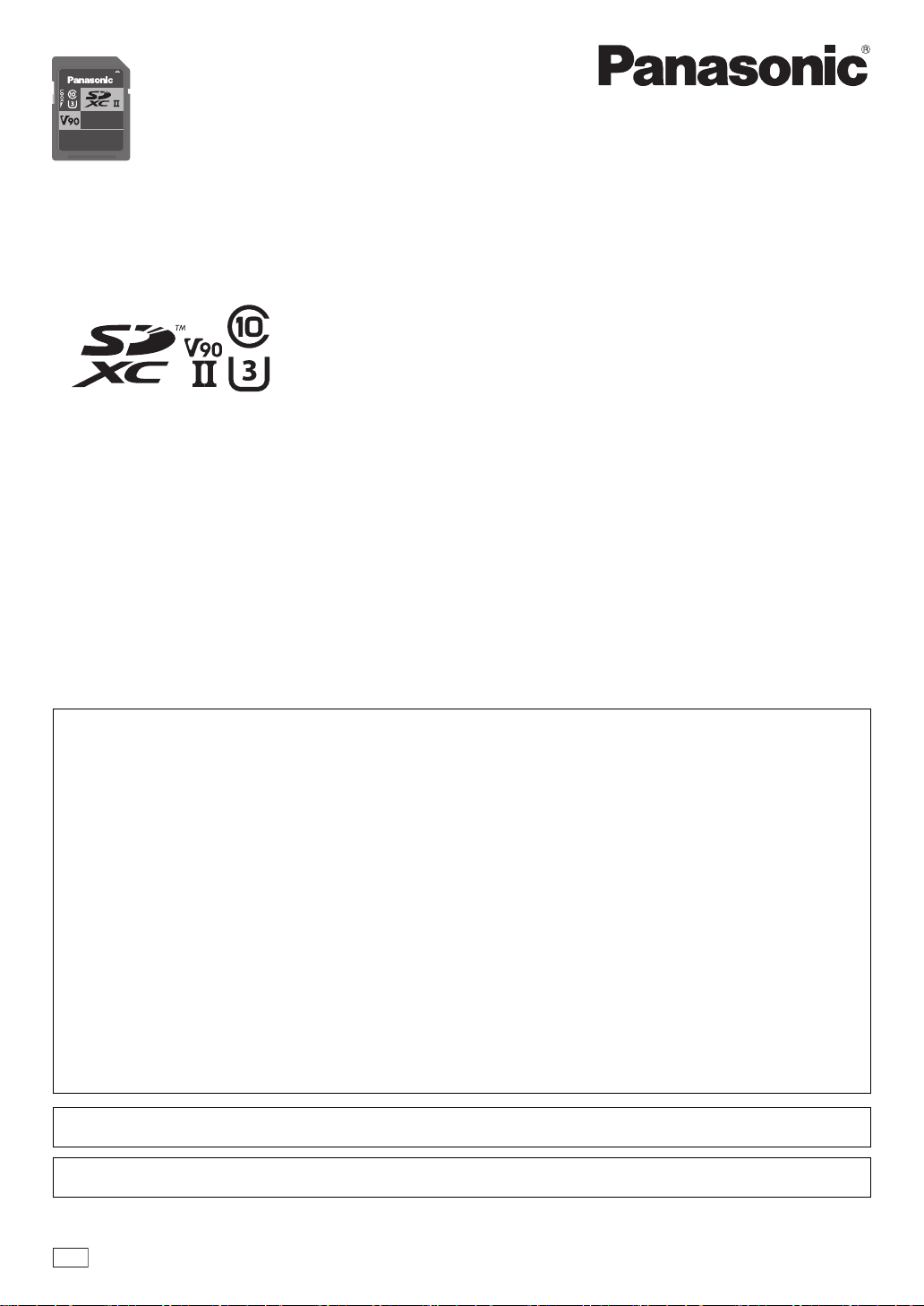
Owner’s Manual
PP
Manuel d’utilisation
SDXC UHS-II Memory Card
Carte mémoire SDXC UHS-II
Model No./N° de modèle
RP-SDZA64GAK/
RP-SDZA128AK
THE FOLLOWING APPLIES ONLY IN THE U.S.A./CE QUI SUIT NE S’APPLIQUE QU’AUX ÉTATS-UNIS
FCC Note:
This equipment has been tested and found to comply with the limits for a Class B digital device, pursuant to Part 15 of the FCC Rules.
These limits are designed to provide reasonable protection against harmful interference in a residential installation. This equipment
generates, uses and can radiate radio frequency energy and, if not installed and used in accordance with the instructions, may
cause harmful interference to radio communications. However, there is no guarantee that interference will not occur in a particular
installation. If this equipment does cause harmful interference to radio or television reception, which can be determined by turning
the equipment off and on, the user is encouraged to try to correct the interference by one or more of the following measures:
≥ Reorient or relocate the receiving antenna.
≥ Increase the separation between the equipment and receiver.
≥ Connect the equipment into an outlet on a circuit different from that to which the receiver is connected.
≥ Consult the dealer or an experienced radio/TV technician for help.
Any unauthorized changes or modifications to this equipment would void the user’s authority to operate this device.
This device complies with Part 15 of the FCC Rules.
Operation is subject to the following two conditions: (1) This device may not cause harmful interference, and (2) this device must
accept any interference received, including interference that may cause undesired operation.
Responsible Party:
Panasonic Corporation of North America
Two Riverfront Plaza, Newark, NJ 07102-5490
Support Contact:
http://shop.panasonic.com/support
THE FOLLOWING APPLIES ONLY IN CANADA
CAN ICES-3(B)/NMB-3(B)
CE QUI SUIT NE S’APPLIQUE QU’AU CANADA
CAN ICES-3(B)/NMB-3(B)

ENGLISH
WARNING
Keep out of reach of children
Danger of swallowing.
If swallowed, seek medical advice immediately.
Do not disassemble or modify
Doing so may result in fire or electrification, or damage the
equipment being used.
Stop using when any malfunction occurs
(Whenever any smoke, odd odor, unusual noise is detected;
when liquid or foreign objects got inside; or after being
dropped or damaged)
Using it in such a condition may result in fire.
UHS-II Interface
This card supports UHS-II, a new standard for high-speed bus
interface of the SD standard. The card will only operate in UHS-II
mode when used in a UHS-II compliant device. In non-compliant
devices, the card will operate in UHS-I mode or the conventional
SD interface mode.
READ THIS FIRST
You may be prompted to format the card when it is used with
equipment not compatible with the SDXC memory card (such
as a PC). Doing so will result in loss of data, so be sure to
cancel.
About this SDXC memory card
This SDXC memory card can only be used with SDXC
compatible equipment. Before using this card, please confirm
that your equipment is compatible with SDXC memory cards.
How to check SDXC compatible equipment
Check with SDXC logo mark, the operating instructions of the
equipment, or information supplied by the manufacturer.
≥ Note that it may cause a problem with the compatibility of the
card or data may be lost when used on equipment not
compatible with SDXC memory cards.
When the SDXC memory card is inserted into
equipment not compatible with SDXC memory cards
≥ A message saying that “This card is malfunctioning”, “This card
cannot be used”, etc., may display.
≥ A message saying “This card needs to be formatted”, etc., or a
format screen may display.
> It will cause a problem with compatibility if it is formatted, so
do not format.
≥ The power may not go on.
About writing on this card
You can write notes directly onto this card
with a pen, etc.
Do not use excessive force as it may
damage the card. Take care not to stain the
metal terminals.
2

Handling and storage precautions
LOCK
≥ This card is formatted to the SDXC memory card standard. If
reformatting is ever necessary, format it using SDXC
compatible equipment or SD formatting software compatible
with SDXC memory card. Formatting the card with any other
software will make the card non-standard and cause problems
with compatibility and performance. For a free version of SD
formatting software, visit the following homepage.
http://panasonic.jp/support/global/cs/sd/download/sd_formatter.html
≥ To use the card on one device after using it on another, perform
low-level formatting (overwrite-formatting) on the card before
using it on the new device. Performing low-level formatting
erases all data. If any data in the card is necessary, save the
data on a PC or other device before performing low-level
formatting.
≥ Do not use or store in locations directly exposed to sunlight, a
heat vent, or a heating appliance.
≥ Do not disassemble or remodel.
≥ Do not impact, bend, drop, or wet.
≥ Do not touch the metal terminals with your hands or metal
objects.
≥ Do not detach the label on the card.
≥ Do not attach other labels or stickers.
≥ Do not use this card in a location subjected to static electricity
or electrical noise. If the host device does not operate normally
due to the effects of static electricity on the card, then remove
the card from the host device and insert it again.
≥ Do not use or store in humid or dusty locations.
≥ Do not use or store in locations exposed to corrosive gases.
Protecting your data
≥ Switch the write-protect switch a to
“LOCK”. Unlock when you want to record
or edit the card again.
≥ While data is being read or written, do
not remove the card or turn off any
equipment using the card. Do not
remove the batteries from batteryoperated equipment. These actions can
cause data to be destroyed.
≥ Make backup copies of your data wherever possible.
Panasonic will not accept responsibility for any data loss, or
loss directly or indirectly caused by data loss.
Cautions about disposal or transferring
ownership of this card
≥ SDXC compatible equipment may contain the functions
“Format” and “Erase”. However, in most cases all data on the
card will not be completely erased even after performing these
functions. When disposing or transferring ownership of the
card, we recommend using Panasonic formatting software
(http://panasonic.jp/support/global/cs/sd/download/sd_formatter.html)
to completely erase all data from the card.
≥ When you dispose of the SDXC memory card, destroy it
physically or erase all data completely and follow your local
rules of separation and disposal of waste.
Specifications
Interface: New standard SDXC memory card
Clock frequency: up to 50 MHz (conventional SD
Operating voltage: VDD1 2.7 V to 3.6 V
Dimensions (WtHtD): 24.0 mmk32.0 mmk2.1 mm
Mass (Weight): 2 g (0.07 oz)
Operating temperature: –25 oC to i85 oC (j13 to i185 oF)
UHS-II
Interface
1 Video speed class 90, Minimum Transfer Rate above 90 MB/s
¢
is sustained in condition of Video speed class.
¢2 UHS speed class 3. Minimum Transfer Rate above 30 MB/s
is sustained in condition of UHS speed class.
¢3 Minimum Transfer Rate above 10 MB/s is sustained in
condition of conventional SD speed class.
≥ Minimum Transfer Rate is based on our internal testing under
the condition defined by SD Association, and it may vary
depending upon host device and file size. The unit of Minimum
Transfer Rate [MB/s] indicates 1,000,000 bytes/s.
≥ Specifications are subject to change without notice.
≥ Mass and dimensions are approximate.
interface (New ultra high speed UHS-II
interface, UHS-I interface and
conventional SD interface)
Interface)
up to 100 MHz (UHS-I Interface,
SDR50)
up to 208 MHz (UHS-I Interface,
SDR104)
up to 52 MHz (UHS-II Interface,
FD156/HD312)
VDD2 1.7 V to 1.95 V
( aa)
Supported Speed Class
UHS-I
Interface
¢1 ¢2 ¢3
Conventional SD
Interface
≥ SDXC Logo is a trademark of SD-3C, LLC.
3
